Arcface部署应用实战
1、概述
人脸识别的一个比较常用的网络arcface,依赖于其特殊设计的loss函数,使得模型在训练的时候能够实现类间距离增大,类内的距离不断减小,最终使得所训练的backbone能够获取鉴别性很高的特征,便于人脸识别。
本文以专家博主Bubbliiiing所提供的仓库代码实现的arcface为基础,主要分享实现arcface模型动态batch推理的python和C++代码实现,至于训练和测试,可以参考仓库使用说明。仓库地址为:https://github.com/bubbliiiing/arcface-pytorch
2、cuda版本python快速推理
本节主要包含使用python实现arcface模型转化为onnx通用平台模型,然后转化为TensorRT所支持的加速engine全过程。
2.1 arcface模型转化为ONNX模型
深度学习训练的模型转化为ONNX都是通用的代码使用方法,利用torch.onnx.export函数进行相应的导出,博主这里考虑在测试时会同时计算多张图片的特征图,因此将batch设置为动态,以方便后续使用。
代码实现如下:
def export_onnx(model, img, onnx_path, opset, dynamic=False, simplify=True, batch_size=1):torch.onnx.export(model, img, onnx_path, verbose=True, opset_version=opset,export_params=True,do_constant_folding=True,input_names=['images'],output_names=['output'],dynamic_axes={'images': {0: 'batch_size'}, # shape(1,3,112,112)'output': {0: 'batch_size'} # shape(1,128)} if dynamic else None)# Checksmodel_onnx = onnx.load(onnx_path) # load onnx modelonnx.checker.check_model(model_onnx) # check onnx modelif simplify:try:model_onnx, check = onnxsim.simplify(model_onnx,dynamic_input_shape=dynamic,test_input_shapes={'images': list(img.shape)} if dynamic else None)assert check, 'assert check failed'onnx.save(model_onnx, onnx_path)print('simplify onnx success')except Exception as e:print('simplify onnx failure')
具体的使用方案如下所示:
def convert2onnx_demo():model_path = './model_data/arcface_mobilefacenet.pth'device = torch.device('cuda' if torch.cuda.is_available() else 'cpu')print('Loading weights into state dict...')net = arcface(backbone='mobilefacenet', mode="predict").eval()net.load_state_dict(torch.load(model_path, map_location=device), strict=True)net = net.to(device)batch_size = 4print('{} model loaded.'.format(model_path))dummy_input = torch.randn(batch_size, 3, 112, 112).to(device)onnx_path = './model_data/arcface_mobilefacenet.onnx'opset = 10export_onnx(net, dummy_input, onnx_path, opset, dynamic=True, simplify=True)ort_session = ort.InferenceSession(onnx_path)outputs = ort_session.run(None, {'images': np.random.randn(batch_size, 3, 112, 112).astype(np.float32)})print(outputs[0])导出的onnx模型的输入输出如下所示:可以清楚的看到输入维度batch是动态变换的。
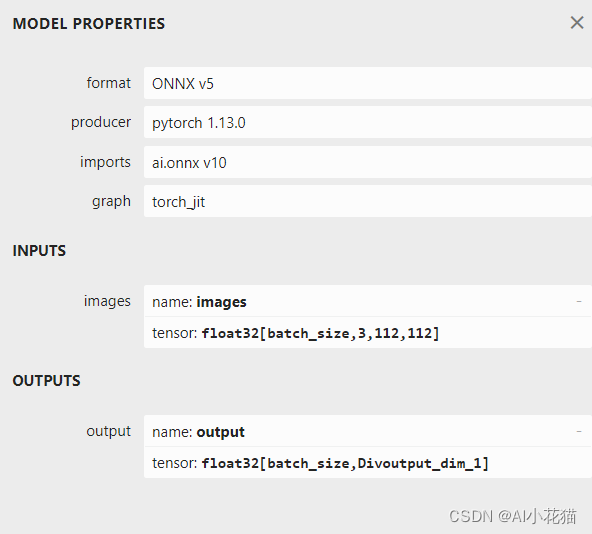
2.2 arcface ONNX模型转化为engine
onnx转换为engine方式有很多,可以借助trtexec.exe进行转换,也可以使用python编写相应的代码进行使用,博主采用python编写相应的脚本进行转换,具体代码转化如下:
def onnx2engine():import tensorrt as trtdef export_engine(onnx_path, engine_path, half, workspace=4, verbose=False):print('{} starting export with TensorRT {}...'.format(onnx_path, trt.__version__))# assert img.device.type != 'cpu', 'export running on CPU but must be on GPU, i.e. `python export.py --device 0`'if not os.path.exists(onnx_path):print(f'failed to export ONNX file: {onnx_path}')logger = trt.Logger(trt.Logger.INFO)if verbose:logger.min_severity = trt.Logger.Severity.VERBOSEbuilder = trt.Builder(logger)config = builder.create_builder_config()config.max_workspace_size = workspace * 1 << 30flag = (1 << int(trt.NetworkDefinitionCreationFlag.EXPLICIT_BATCH))network = builder.create_network(flag)parser = trt.OnnxParser(network, logger)if not parser.parse_from_file(str(onnx_path)):raise RuntimeError(f'failed to load ONNX file: {onnx_path}')## 支持动态batch使用必须profile = builder.create_optimization_profile()profile.set_shape("images", (1, 3, 112, 112), (8, 3, 112, 112), (16, 3, 112, 112))config.add_optimization_profile(profile)inputs = [network.get_input(i) for i in range(network.num_inputs)]outputs = [network.get_output(i) for i in range(network.num_outputs)]print('Network Description:')for inp in inputs:print('input {} with shape {} and dtype is {}\n'.format(inp.name, inp.shape, inp.dtype))for out in outputs:print('output {} with shape {} and dtype is {}\n'.format(out.name, out.shape, out.dtype))half &= builder.platform_has_fast_fp16print('building FP{} engine in {}'.format(16 if half else 32, engine_path))if half:config.set_flag(trt.BuilderFlag.FP16)with builder.build_engine(network, config) as engine, open(engine_path, 'wb') as t:t.write(engine.serialize())print("max_batch_szie = {}".format(builder.max_batch_size))print("flag= {}".format(flag))print('export success, saved as {f} ({file_size(f):.1f} MB)')onnx_path = './model_data/arcface_mobilefacenet.onnx'engine_path = './model_data/arcface_mobilefacenet.engine'half = Trueverbose = Trueexport_engine(onnx_path, engine_path, half, verbose=verbose)
其中需要重点注意的是,要使用动态batch完成engine的构建,必须要对profile 进行相应的设定,使得engine知道最小推理batch、最优推理batch以及最大推理batch。
2.3 arcface TensorRT快速推理
推理的代码还是相对比较简单的,简单总结如下:
- 图像组合成相应的推理batch
- 初始化TensorRT所需要的context
- 给动态输入的batch和输出结果分配host以及device上的内存空间
- 调用接口完成推理
- 相关后处理代码
本文具体代码如下所示:
"""
An example that uses TensorRT's Python api to make inferences.
"""
import ctypes
import os
import shutil
import random
import sys
import threading
import time
import cv2
import numpy as np
import pycuda.autoinit
import pycuda.driver as cuda
import tensorrt as trtLEN_ALL_RESULT = 128def get_img_path_batches(batch_size, img_dir):ret = []batch = []for root, dirs, files in os.walk(img_dir):for name in files:suffix = os.path.splitext(name)[-1]if suffix in ['.jpg', '.png', '.JPG', '.jpeg']:if len(batch) == batch_size:ret.append(batch)batch = []batch.append(os.path.join(root, name))if len(batch) > 0:ret.append(batch)return retclass ArcFaceTRT(object):"""description: A arcface class that warps TensorRT ops, preprocess and postprocess ops."""def __init__(self, engine_file_path, batch_size=1):self.ctx = cuda.Device(0).make_context()stream = cuda.Stream()TRT_LOGGER = trt.Logger(trt.Logger.INFO)runtime = trt.Runtime(TRT_LOGGER)with open(engine_file_path, 'rb') as f:engine = runtime.deserialize_cuda_engine(f.read())context = engine.create_execution_context()context.set_binding_shape(0, (batch_size, 3, 112, 112)) # 这句非常重要!!!定义batch为动态维度#host_inputs = []cuda_inputs = []host_outputs = []cuda_outputs = []bindings = []for binding in engine:print('binding: ', binding, engine.get_tensor_shape(binding))## 动态 batchdims = engine.get_tensor_shape(binding)if dims[0] == -1:dims[0] = batch_size# size = trt.volume(engine.get_tensor_shape(binding)) * engine.max_batch_sizesize = trt.volume(dims) * engine.max_batch_sizedtype = trt.nptype(engine.get_tensor_dtype(binding))# allocate host and device buffershost_mem = cuda.pagelocked_empty(size, dtype)cuda_mem = cuda.mem_alloc(host_mem.nbytes)# append the device buffer to device bindingsbindings.append(int(cuda_mem))# append to the appropriate listif engine.get_tensor_mode(binding).value == 1: ## 0 是NONE 1是INPUT 2是OUTPUT# if engine.binding_is_input(binding):self.input_w = engine.get_tensor_shape(binding)[-1]self.input_h = engine.get_tensor_shape(binding)[-2]host_inputs.append(host_mem)cuda_inputs.append(cuda_mem)else:host_outputs.append(host_mem)cuda_outputs.append(cuda_mem)# storeself.stream = streamself.context = contextself.engine = engineself.host_inputs = host_inputsself.cuda_inputs = cuda_inputsself.host_outputs = host_outputsself.cuda_outputs = cuda_outputsself.bindings = bindingsself.batch_size = batch_size# self.batch_size = engine.max_batch_sizedef infer(self, raw_image_generator):threading.Thread.__init__(self)# Make self the active context, pushing it on top of the context stack.self.ctx.push()# Restorestream = self.streamcontext = self.contextengine = self.enginehost_inputs = self.host_inputscuda_inputs = self.cuda_inputshost_outputs = self.host_outputscuda_outputs = self.cuda_outputsbindings = self.bindings# Do image preprocessbatch_image_raw = []batch_origin_h = []batch_origin_w = []batch_input_image = np.empty(shape=[self.batch_size, 3, self.input_h, self.input_w])# 组合为相应的batch进行处理for i, image_raw in enumerate(raw_image_generator):input_image, image_raw, origin_h, origin_w = self.preprocess_image(image_raw)batch_image_raw.append(image_raw)batch_origin_h.append(origin_h)batch_origin_w.append(origin_w)np.copyto(batch_input_image[i], input_image)batch_input_image = np.ascontiguousarray(batch_input_image)# Copy input image to host buffernp.copyto(host_inputs[0], batch_input_image.ravel())start = time.time()# Transfer input data to the GPU.cuda.memcpy_htod_async(cuda_inputs[0], host_inputs[0], stream)# Run inference.context.execute_async_v2(bindings=bindings, stream_handle=stream.handle)# context.execute_async(batch_size=self.batch_size, bindings=bindings, stream_handle=stream.handle)# Transfer predictions back from the GPU.cuda.memcpy_dtoh_async(host_outputs[0], cuda_outputs[0], stream)# Synchronize the streamstream.synchronize()end = time.time()# Remove any context from the top of the context stack, deactivating it.self.ctx.pop()# Here we use the first row of output in that batch_size = 1output = host_outputs[0]# Do postprocessfeatures = []for i in range(self.batch_size):feature = output[i * LEN_ALL_RESULT:(i + 1) * LEN_ALL_RESULT]features.append(feature)print(feature.shape)return batch_image_raw, end - start, featuresdef destroy(self):# Remove any context from the top of the context stack, deactivating it.self.ctx.pop()def get_raw_image(self, image_path_batch):"""description: Read an image from image path"""for img_path in image_path_batch:yield cv2.imread(img_path)def get_vedio_frame(self, cap):for _ in range(self.batch_size):yield cap.read()def get_raw_image_zeros(self, image_path_batch=None):"""description: Ready data for warmup"""for _ in range(self.batch_size):yield np.zeros([self.input_h, self.input_w, 3], dtype=np.uint8)def preprocess_image(self, raw_bgr_image):"""description: Convert BGR image to RGB,resize and pad it to target size, normalize to [0,1],transform to NCHW format.param:input_image_path: str, image pathreturn:image: the processed imageimage_raw: the original imageh: original heightw: original width"""image_raw = raw_bgr_imageh, w, c = image_raw.shapeimage = cv2.cvtColor(image_raw, cv2.COLOR_BGR2RGB)image = cv2.resize(image, (112, 112))image = image.astype(np.float32)image /= 255.0# HWC to CHW format:image = np.transpose(image, [2, 0, 1])# CHW to NCHW formatimage = np.expand_dims(image, axis=0)# Convert the image to row-major order, also known as "C order":image = np.ascontiguousarray(image)return image, image_raw, h, wdef img_infer(ArcFaceWraper, image_path_batch):batch_image_raw, use_time, res = ArcFaceWraper.infer(ArcFaceWraper.get_raw_image(image_path_batch))for i, feature in enumerate(res):print('input->{}, time->{:.2f}ms, feature shape = {}'.format(image_path_batch[i], use_time * 1000, feature.shape))def vedio_infer(ArcFaceWraper, cap):batch_image_raw, use_time = ArcFaceWraper.infer(ArcFaceWraper.get_vedio_frame(cap))print('input->{}, time->{:.2f}ms, saving into output/'.format(1, use_time * 1000))cv2.namedWindow('vedio', cv2.WINDOW_NORMAL)cv2.imshow('vedio', batch_image_raw[0])cv2.waitKey(1)def warmup(ArcFaceWraper):batch_image_raw, use_time, _ = ArcFaceWraper.infer(ArcFaceWraper.get_raw_image_zeros())print('warm_up->{}, time->{:.2f}ms'.format(batch_image_raw[0].shape, use_time * 1000))if __name__ == '__main__':from tqdm import tqdmbatch = 4# engine_file_path = r"D:\personal\project\code\arcface-pytorch-main\model_data\arcface_mobilefacenet.engine"engine_file_path = r"arcface\arcface_mobilefacenet.engine"arcface_wrapper = ArcFaceTRT(engine_file_path, batch_size=batch)try:print('batch size is', batch)image_dir = r"datasets"# image_path_batches = get_img_path_batches(arcface_wrapper.batch_size, image_dir)image_path_batches = get_img_path_batches(batch, image_dir)# warmup# for i in range(10):# warmup(arcface_wrapper)for batch in tqdm(image_path_batches):img_infer(arcface_wrapper, batch)finally:# destroy the instancearcface_wrapper.destroy()重点需要注意的是:
1、context需要batch动态维度,这也是进行动态batch推理的前提条件
2、针对输入的binding,需要将其dim[0]设置batch大小
2.4 测试效果
博主这边使用的是batch为4进行的推理,推理速度大概是6.98ms每个batch。
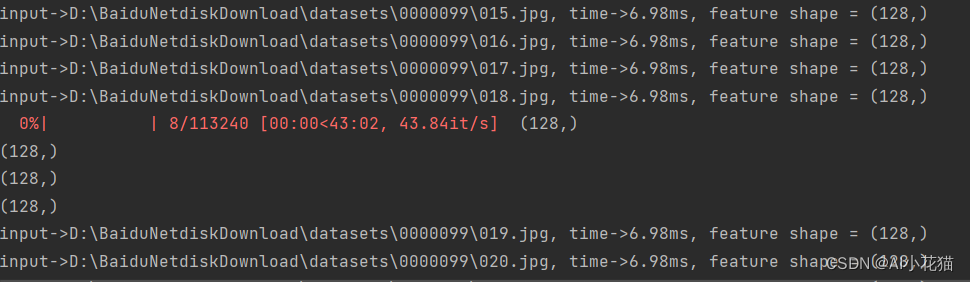
如果设置为batch为8,则推理时间如下:
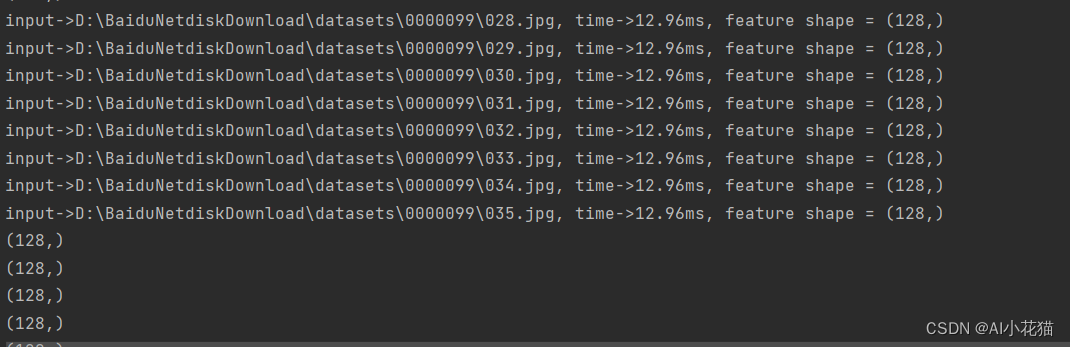
也可以设置为1~16之间的任意数值进行推理,具体数值区间和你生成engine时候所设定的kmin和kmax对应的shape是相关联的,比起单张推理速度会提升一部分,但是不成相应比例。
3、cuda版本C++快速推理
本节主要包含使用C++实现arcface模型转化为onnx通用平台模型,然后转化为TensorRT所支持的加速engine全过程。
由于模型的.pth模型转换为ONNX模型和前述2.1节的内容是一致的,因此本部分从模型已经成功转换为ONNX模型开始阐述。
3.1 arcface ONNX模型转化为engine
转换为engine的方式其实和python的转化相类似,主要还都是利用C++的TensorRT相应的API进行编写的。
具体实现如下所示:
void CreateEngine::trtFromOnnx(const std::string onnx_path,const std::string engine_out_path, unsigned int max_batch_size,size_t workspace ,bool half)
{if (onnx_path.empty()) {printf("failed to export ONNX file\n");}printf("***************start to create model engine********************\n");IBuilder* builder = createInferBuilder(gLogger);IBuilderConfig* config = builder->createBuilderConfig();config->setMaxWorkspaceSize(static_cast<size_t>(workspace*1) << 30);NetworkDefinitionCreationFlags flag = (1U << int(NetworkDefinitionCreationFlag::kEXPLICIT_BATCH));INetworkDefinition* network = builder->createNetworkV2(flag);IParser* parser = createParser(*network, gLogger);if (! parser->parseFromFile(onnx_path.c_str(), static_cast<int>(ILogger::Severity::kWARNING))) {//wrong information for (int32_t i = 0; i < parser->getNbErrors(); i++){std::cout << parser->getError(i)->desc() << std::endl;}}std::cout << "******************successfully parse the onnx model*********************" << std::endl;//danamic batch auto profile = builder->createOptimizationProfile();auto input_tensor = network->getInput(0);auto input_dims = input_tensor->getDimensions();// 配置最小:kMIN、最优:kOPT、最大范围:kMAX 指的是BatchSizeinput_dims.d[0] = 1;profile->setDimensions(input_tensor->getName(), OptProfileSelector::kMIN, input_dims);profile->setDimensions(input_tensor->getName(), OptProfileSelector::kOPT, input_dims);input_dims.d[0] = max_batch_size;profile->setDimensions(input_tensor->getName(), OptProfileSelector::kMAX, input_dims);//TensorRT – Using PreviewFeaturekFASTER_DYNAMIC_SHAPES_0805 can help improve performance and resolve potential functional issuesconfig->setPreviewFeature(PreviewFeature::kFASTER_DYNAMIC_SHAPES_0805, true);config->addOptimizationProfile(profile);//build enginehalf &= builder->platformHasFastFp16();if (half){config->setFlag(nvinfer1::BuilderFlag::kFP16);}ICudaEngine* engine = builder->buildEngineWithConfig(*network, *config);assert(engine != nullptr);IHostMemory* serialized_engine = engine->serialize();assert(serialized_engine != nullptr);// save enginestd::ofstream p(engine_out_path, std::ios::binary);if (!p) {std::cerr << "could not open output engine path" << std::endl;assert(false);}p.write(reinterpret_cast<const char*>(serialized_engine->data()), serialized_engine->size());//releasenetwork->destroy();parser->destroy();engine->destroy();config->destroy();serialized_engine->destroy();builder->destroy();std::cout << "**************successed transfer onnx to trt engine***************" << std::endl;
}
实现和python一个样,主要是添加profile以及指定动态batch的最大、最小和最优值。由于kFASTER_DYNAMIC_SHAPES_0805可以提升性能,此处使用的时候对其进行了添加。
3.2 arcface TensorRT快速推理
推理大致过程如下:
- 组装图片为相应的batch,并进行数据前处理
- 分别分配host以及device上的内存
- cuda加速推理获取结果
- 结果解码+后处理计算相似度
- 释放相应的内存
void ArcFaceInference::inference(std::vector<cv::Mat>& imgs, std::vector<cv::Mat>& res_batch)
{int batch = imgs.size();cudaStream_t stream;CUDA_CHECK(cudaStreamCreate(&stream));//inputint input_numel = batch * 3 * imgs[0].cols * imgs[0].rows;float* cpu_input_buffer = nullptr;float* gpu_input_buffer = nullptr;CUDA_CHECK(cudaMallocHost((void**)(&cpu_input_buffer), input_numel * sizeof(float)));CUDA_CHECK(cudaMalloc((void**)(&gpu_input_buffer), input_numel * sizeof(float)));//outputauto output_dims = this->initEngine->engine->getBindingDimensions(1);output_dims.d[0] = batch;int output_numel = output_dims.d[0] * output_dims.d[1];float* cpu_output_buffer = nullptr;float* gpu_output_buffer = nullptr;CUDA_CHECK(cudaMallocHost((void**)(&cpu_output_buffer), output_numel * sizeof(float)));CUDA_CHECK(cudaMalloc((void**)(&gpu_output_buffer), output_numel * sizeof(float)));// set input dimauto input_dims = this->initEngine->engine->getBindingDimensions(0);input_dims.d[0] = batch;this->initEngine->context->setBindingDimensions(0, input_dims);//batch processbatchPreprocess(imgs,cpu_input_buffer);auto start = std::chrono::system_clock::now();std::cout << "************start to inference batch imgs********************" << std::endl;CUDA_CHECK(cudaMemcpyAsync(gpu_input_buffer, cpu_input_buffer, input_numel * sizeof(float), cudaMemcpyHostToDevice, stream));float* bindings[] = { gpu_input_buffer,gpu_output_buffer };bool success = this->initEngine->context->enqueueV2((void**)(bindings), stream, nullptr);CUDA_CHECK(cudaMemcpyAsync(cpu_output_buffer, gpu_output_buffer, output_numel * sizeof(float), cudaMemcpyDeviceToHost, stream));CUDA_CHECK(cudaStreamSynchronize(stream));auto end = std::chrono::system_clock::now();std::cout << "*************batch inference time: " << std::chrono::duration_cast<std::chrono::milliseconds>(end - start).count() << "ms" <<"*********************" << std::endl;//postprocessfor (int i = 0; i < batch; i++){cv::Mat result = cv::Mat(1, output_dims.d[1], CV_32FC1, static_cast<float*>(&cpu_output_buffer[i * output_dims.d[1]]));res_batch.emplace_back(result.clone());// 计算相似度float max_similarity = 0.0;std::string name = "";for (std::map<std::string, cv::Mat>::iterator iter = obsInfo.begin(); iter != obsInfo.end(); ++iter){float similarity = getSimilarity(result.clone(), iter->second);if (similarity>max_similarity){max_similarity = similarity;name = iter->first;}}if (!GETVECTOR){printf("第%i张图与%s的相似都最高,相似度为:%f\n", i + 1, name.c_str(), max_similarity);}}//releaseCUDA_CHECK(cudaStreamDestroy(stream));CUDA_CHECK(cudaFreeHost(cpu_input_buffer));CUDA_CHECK(cudaFreeHost(cpu_output_buffer));CUDA_CHECK(cudaFree(gpu_input_buffer));CUDA_CHECK(cudaFree(gpu_output_buffer));}3.3 测试效果
测试以人脸检测中的五个类别数据,先分一部分数据,提取其相对应的平均特征并进行保存,测试推理时候,用推理获取的特征与既有的特征进行相似度比对,取相似度最高者为对应的类别。
具体结果如下:
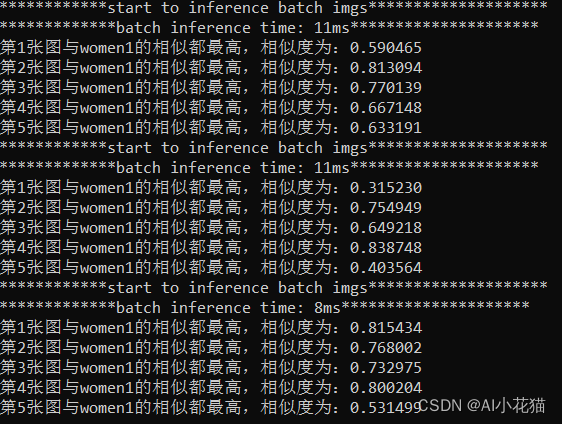
4 总结
arcface部署实际上还是比较简单的,难点在于如何快速实现多batch推理,以及如何能够更有效的让新来的特征加入table中,以达到动态扩充的目的。
本篇文章通过实际使用案例,详述了Arcface动态batch推理的详细过程部署的,如有不足指出,请大家多多指教。
———END————
相关文章:
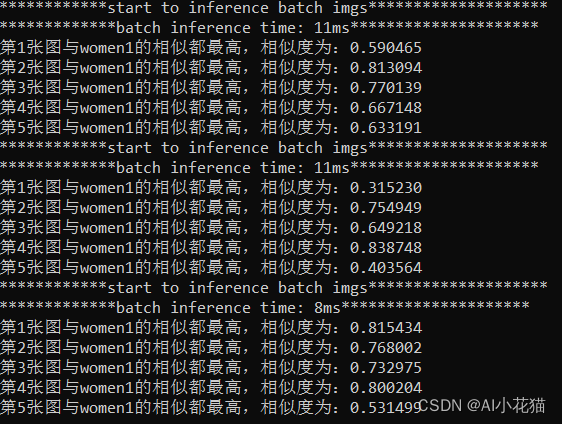
Arcface部署应用实战
1、概述 人脸识别的一个比较常用的网络arcface,依赖于其特殊设计的loss函数,使得模型在训练的时候能够实现类间距离增大,类内的距离不断减小,最终使得所训练的backbone能够获取鉴别性很高的特征,便于人脸识别。 本文…...
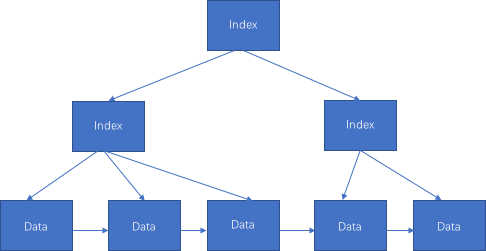
MySQL InnoDB 是怎么使用 B+ 树存数据的?
这里限定 MySQL InnoDB 存储引擎来进行阐述,避免不必要的阅读歧义。 首先通过一篇文章简要了解下 B 树的相关知识:你好,我是B树 。 B 树是在 B 树基础上的变种,主要区别包括: 1、所有数据都存储在叶节点,其…...

手撕红黑树
学了很久编程了,红黑树在我们耳边早就如雷贯耳,都说他是数据结构中最难的几种结构了,但是,实际上学会了之后,你会发现他还是很简单的,个人认为他还没有AVL树的旋转难,好了,老规矩&am…...
技术)
举例说明自然语言处理(NLP)技术
自然语言处理(NLP)技术是一种人工智能领域的技术,用于处理自然语言文本或语音信号。下面是一些自然语言处理技术的例子: 机器翻译:机器翻译是一种自然语言处理的技术,它可以将一种语言的文本翻译成另一种语…...

淘宝详情API接口在各种应用中的作用性
标题:淘宝详情API接口在各种应用中的作用性 一、引言 随着互联网的快速发展和电子商务的广泛应用,淘宝作为中国最大的C2C电商平台,其提供的API接口在各种应用中发挥着越来越重要的作用。本文将详细介绍淘宝详情API接口的背景、定义、类型&a…...

java用正则方法验证文件名是否合法
Java中用到文件操作时,经常要验证文件名是否合法. 用File类的createNewFile()方法的确很管用.但当要批量验证时,效率上就会有问题.正则匹配的开销比创建文件少了很多. 那么一个合法的文件(Win下)应该符合如下规则: 1.文件名不能为空,空在这里有两个意思: 文件名(包括扩展名…...
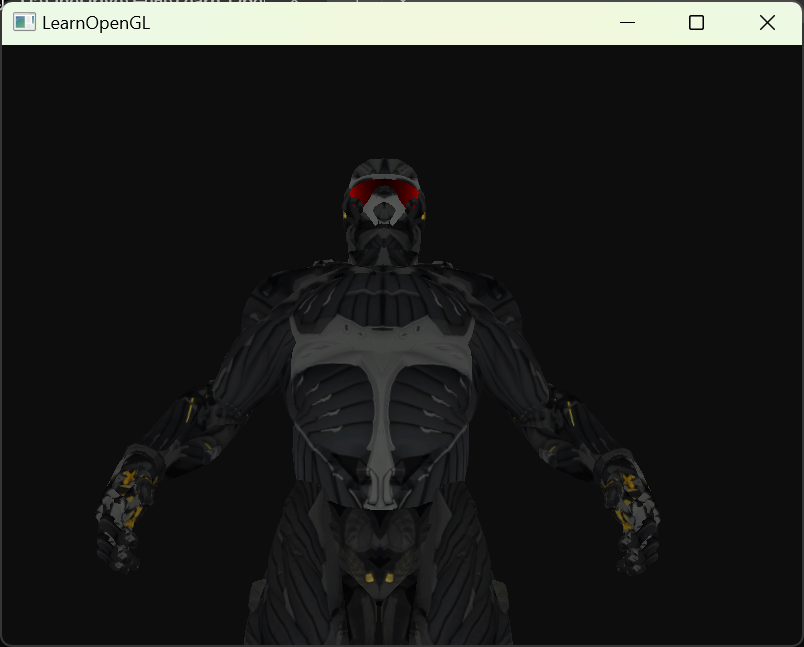
【learnopengl】Assimp构建与编译
文章目录 【learnopengl】Assimp构建与编译1 前言2 Assimp构建与编译2.1 下载源码2.2 CMake构建2.3 VS2022编译 3 在VS中配置Assimp库4 验证 【learnopengl】Assimp构建与编译 1 前言 最近在跟着LearnOpenGL这个网站学习OpenGL,这篇文章详细记录一下教程中关于Ass…...
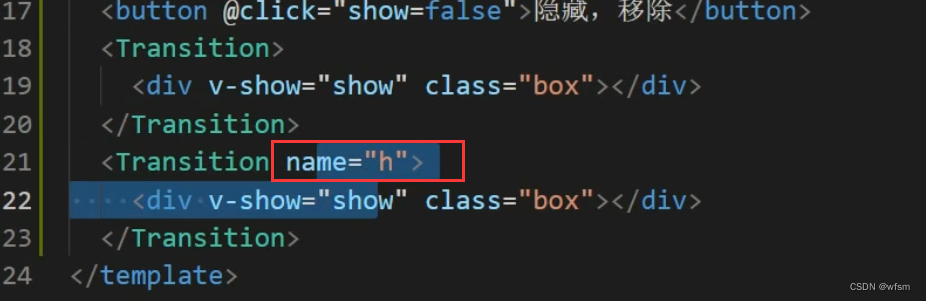
小兔鲜商02
npm i vueuse/core -fvue插件使用: 许多公用的全局组件,,可以通过插件注册进去,就不用一个一个导入组件,, import XtxSkeleton from /components/library/xtx-skeletonexport default {install (app) {// …...

一键替换工程文件和场景中的UI对象字体
具体流程: 找到工程中使用到的所有字体找到工程和场景中包含Text的所有对象展示要替换的字体名字让用户选择通过用户选择的字体,展示响应的物体对象一键替换 通过AssetDatabase.FindAssets找到工程中包含的所有字体: private List<strin…...
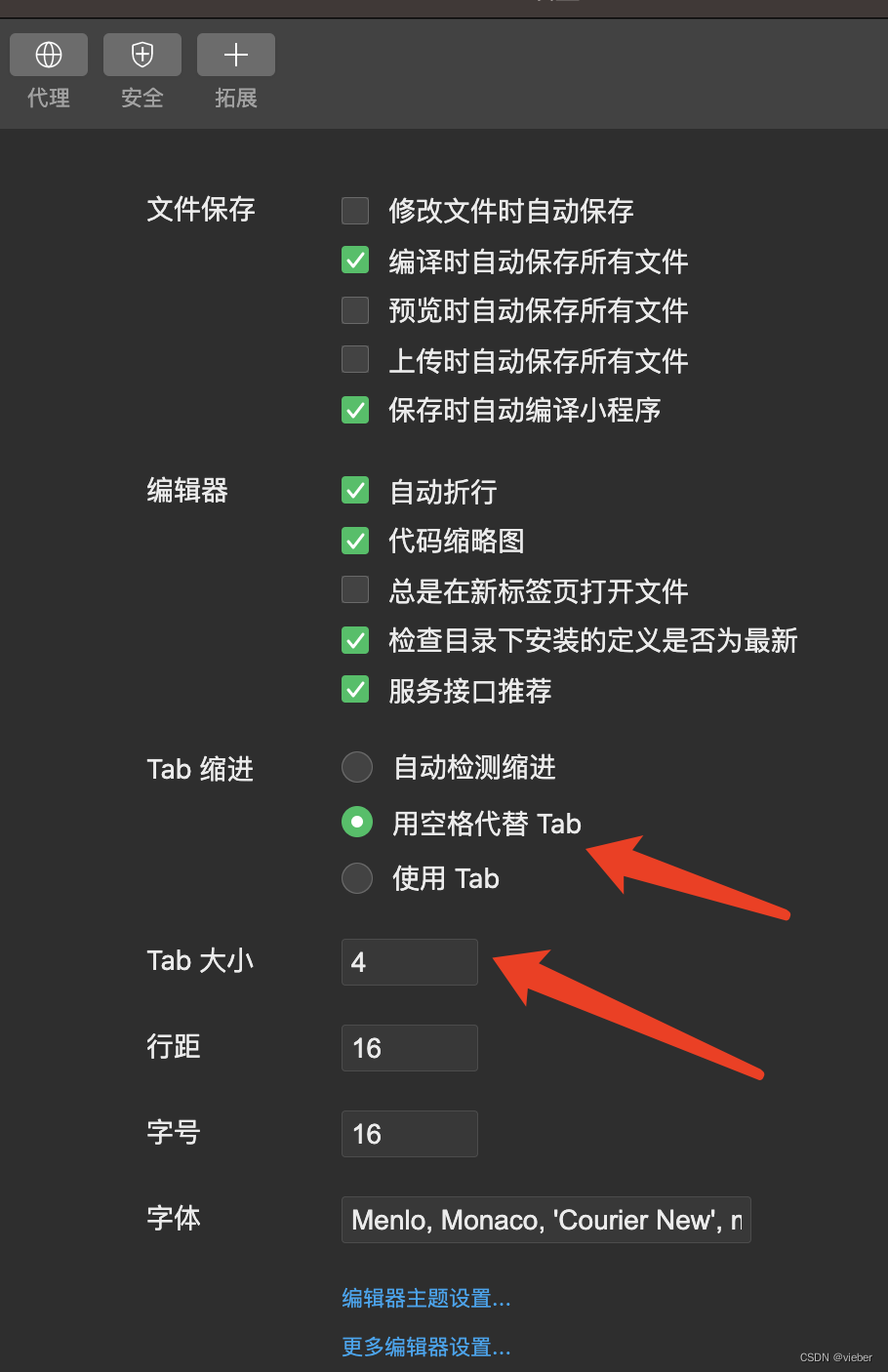
微信小程序编辑器代码格式缩进设置
第一步点击这个编辑器设置: 然后设置tab为空格,并且设置占几个空格,这里是4个空格。 这样就好了,文件保存就会自动设置好缩进格式了。...
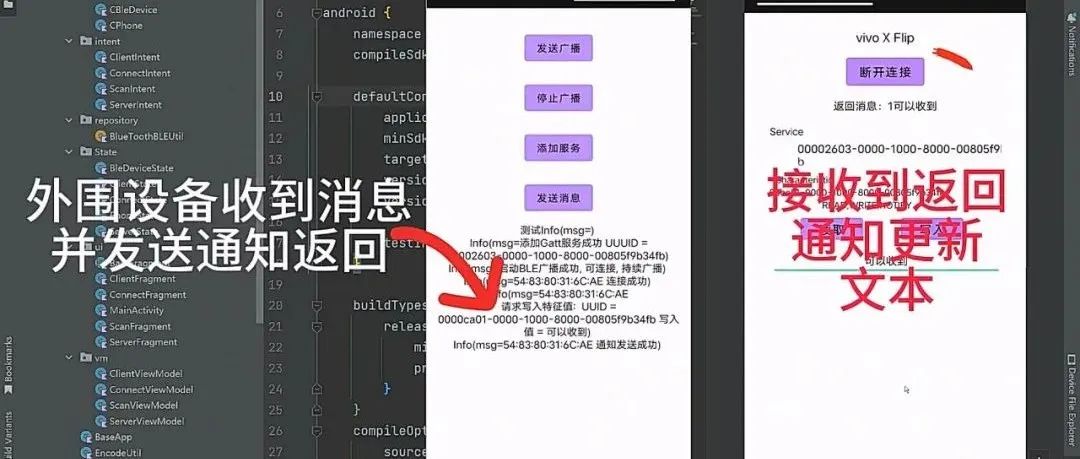
Android Aidl跨进程通讯(二)--异常捕获处理
学更好的别人, 做更好的自己。 ——《微卡智享》 本文长度为1623字,预计阅读5分钟 前言 上一篇《Android Aidl跨进程通讯的简单使用》中介绍了跨进程的通讯处理,在进程间的数据通过Aidl实现了交互,项目中经常会遇到Bug,…...
)
Android中OkHttp源码阅读二(责任链模式)
博主前些天发现了一个巨牛的人工智能学习网站,通俗易懂,风趣幽默,忍不住也分享一下给大家 👉点击跳转到教程 Android OkHttp源码阅读详解一 看OkHttp源码,发现OkHttp里面使用了责任链设计模式,所以才要学习…...

2023年03月 C/C++(六级)真题解析#中国电子学会#全国青少年软件编程等级考试
C/C++编程(1~8级)全部真题・点这里 第1题:波兰表达式 波兰表达式是一种把运算符前置的算术表达式,例如普通的表达式2 + 3的波兰表示法为+ 2 3。波兰表达式的优点是运算符之间不必有优先级关系,也不必用括号改变运算次序,例如(2 + 3) * 4的波兰表示法为* + 2 3 4。本题求解…...
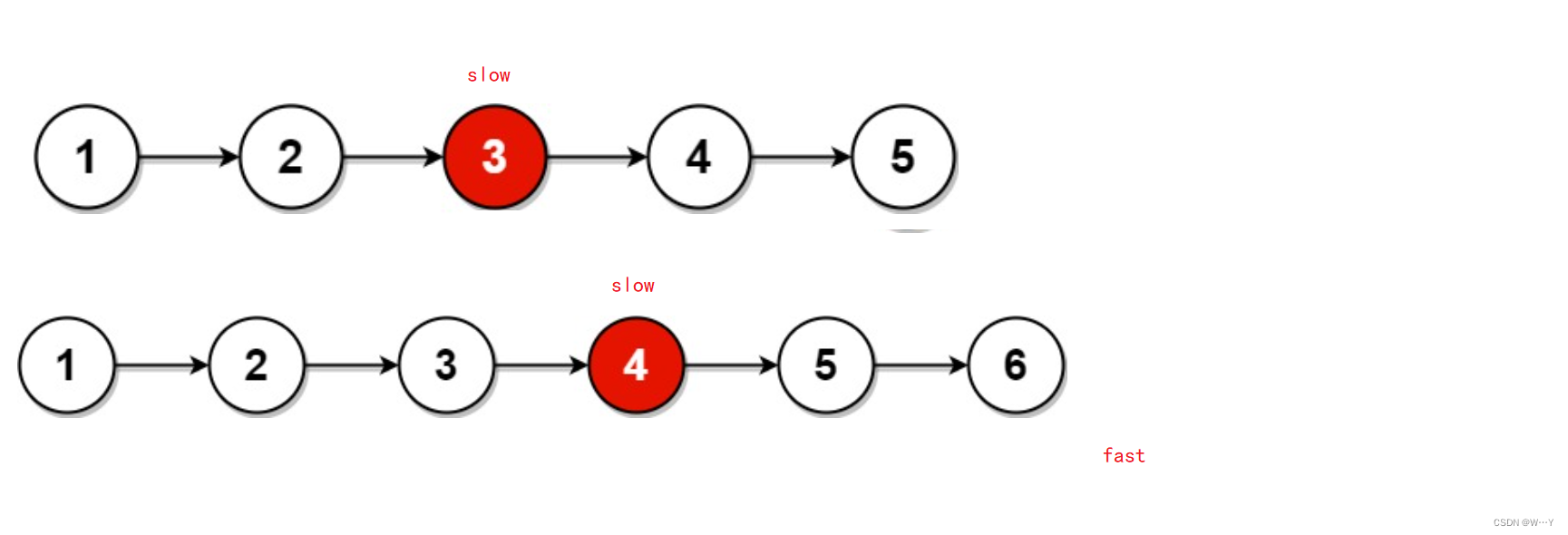
顺序表链表OJ题(1)——【LeetCode】
W...Y的主页 😊 代码仓库分享 💕 前言: 今天我们来回顾一下顺序表与链表,针对这一块我们也有许多OJ题目供大家参考。当我们学习完顺序表链表后避免不了一些习题的练习,这样才能巩固我们学习的内容。 话不多说…...

flex:1
问题1:“flex: 1” 与其他 “flex” 值有何区别? 答案: “flex: 1” 是 “flex” 属性的一种简写形式,它将 “flex-grow”、“flex-shrink” 和 “flex-basis” 设置为特定的值。与其他 “flex” 值相比,“flex: 1” …...

iOS练手项目知识点汇总
基础理解篇 Objective-C是一种面向对象的编程语言,它支持元编程。元编程是指编写程序来生成或操纵其他程序的技术。 Objective-C中,元编程可以使用Objective-C的动态特性来实现。例如可以使用Objective-C的运行时函数来动态地创建类、添加属性和方法等等…...
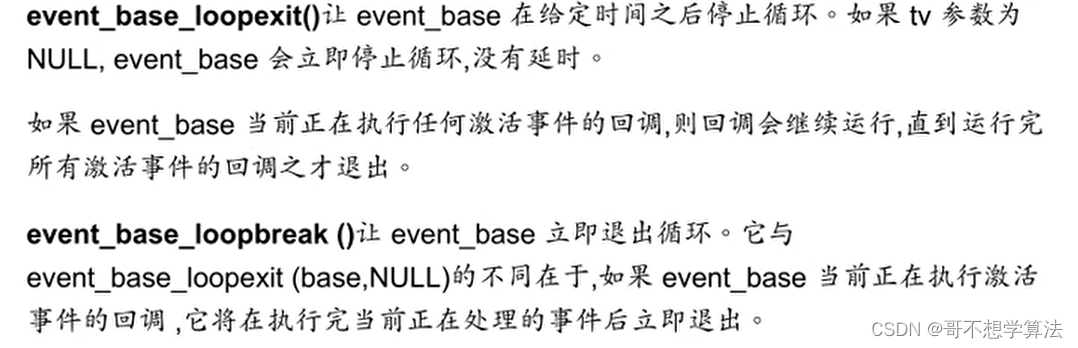
【Linux】Libevent相关小知识总结
Libevent是基于事件的,也就是说,相当于去注册一个事件,当这个事件发生的话,那么就会调用回调函数。...

【Spring Security】UserDetailsService 接口介绍
文章目录 UserDetailsService 介绍UserDetailsService 具体操作UserDetailsService 方法介绍 UserDetailsService 介绍 UserDetailsService 在 Spring Security 中主要承担查询系统内用户、验证密码、封装用户信息和角色权限。大白话就是你写一个实现类实现 UserDetailsServic…...
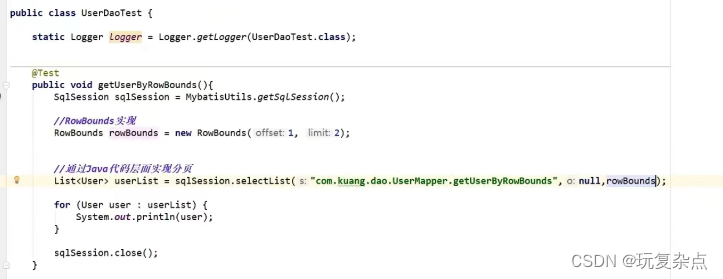
Mybatis学习|日志工厂、分页
1.日志工厂 如果一个数据库操作,出现了异常,我们需要排错。日志就是最好的助手! 曾经: sout、debug 现在:日志工厂! 我们主要掌握STDOUT_LOGGING 和LOG4j 在Mybatis中具体使用哪个一日志实现,在设置中设定! 在mybatis核心配置文件中&#…...
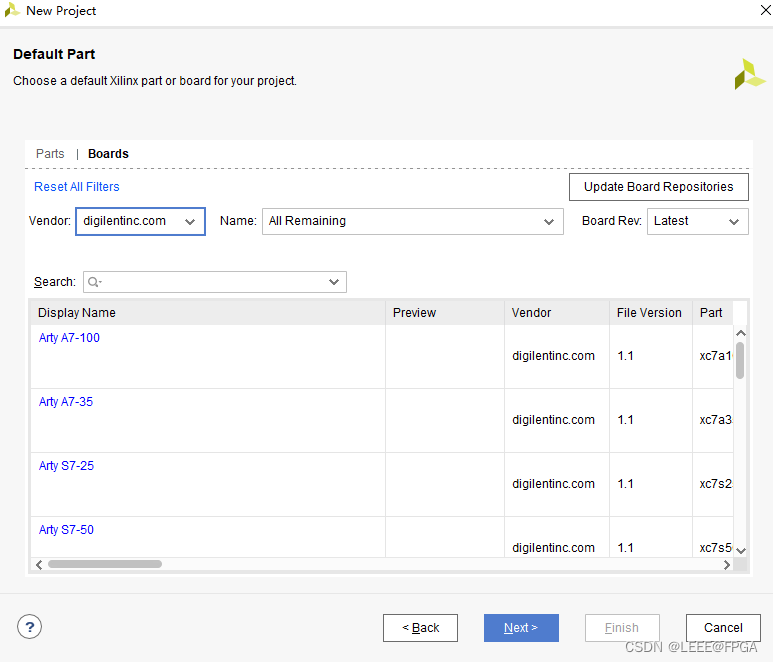
Vivado 添加FPGA开发板的Boards file的添加
1 digilent board file 下载地址 下载地址 : https://github.com/Digilent/vivado-boards 2 下载后 3 添加文件到 vivado 安装路径 把文件复制到 Vivado\2019.1\data\boards\board_files4 创建工程查看是否安装成功...

基于大模型的 UI 自动化系统
基于大模型的 UI 自动化系统 下面是一个完整的 Python 系统,利用大模型实现智能 UI 自动化,结合计算机视觉和自然语言处理技术,实现"看屏操作"的能力。 系统架构设计 #mermaid-svg-2gn2GRvh5WCP2ktF {font-family:"trebuchet ms",verdana,arial,sans-…...

DockerHub与私有镜像仓库在容器化中的应用与管理
哈喽,大家好,我是左手python! Docker Hub的应用与管理 Docker Hub的基本概念与使用方法 Docker Hub是Docker官方提供的一个公共镜像仓库,用户可以在其中找到各种操作系统、软件和应用的镜像。开发者可以通过Docker Hub轻松获取所…...

多模态商品数据接口:融合图像、语音与文字的下一代商品详情体验
一、多模态商品数据接口的技术架构 (一)多模态数据融合引擎 跨模态语义对齐 通过Transformer架构实现图像、语音、文字的语义关联。例如,当用户上传一张“蓝色连衣裙”的图片时,接口可自动提取图像中的颜色(RGB值&…...

ETLCloud可能遇到的问题有哪些?常见坑位解析
数据集成平台ETLCloud,主要用于支持数据的抽取(Extract)、转换(Transform)和加载(Load)过程。提供了一个简洁直观的界面,以便用户可以在不同的数据源之间轻松地进行数据迁移和转换。…...

【决胜公务员考试】求职OMG——见面课测验1
2025最新版!!!6.8截至答题,大家注意呀! 博主码字不易点个关注吧,祝期末顺利~~ 1.单选题(2分) 下列说法错误的是:( B ) A.选调生属于公务员系统 B.公务员属于事业编 C.选调生有基层锻炼的要求 D…...

uniapp中使用aixos 报错
问题: 在uniapp中使用aixos,运行后报如下错误: AxiosError: There is no suitable adapter to dispatch the request since : - adapter xhr is not supported by the environment - adapter http is not available in the build 解决方案&…...

Java求职者面试指南:Spring、Spring Boot、MyBatis框架与计算机基础问题解析
Java求职者面试指南:Spring、Spring Boot、MyBatis框架与计算机基础问题解析 一、第一轮提问(基础概念问题) 1. 请解释Spring框架的核心容器是什么?它在Spring中起到什么作用? Spring框架的核心容器是IoC容器&#…...
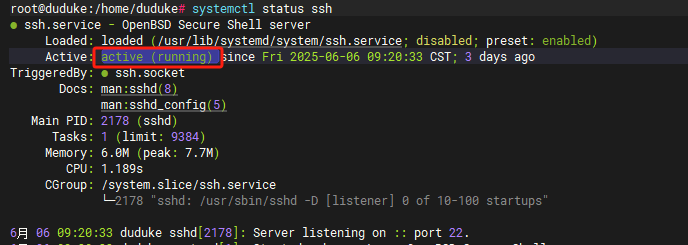
VM虚拟机网络配置(ubuntu24桥接模式):配置静态IP
编辑-虚拟网络编辑器-更改设置 选择桥接模式,然后找到相应的网卡(可以查看自己本机的网络连接) windows连接的网络点击查看属性 编辑虚拟机设置更改网络配置,选择刚才配置的桥接模式 静态ip设置: 我用的ubuntu24桌…...
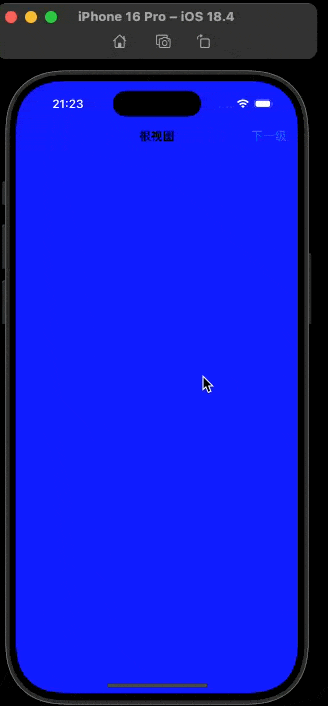
push [特殊字符] present
push 🆚 present 前言present和dismiss特点代码演示 push和pop特点代码演示 前言 在 iOS 开发中,push 和 present 是两种不同的视图控制器切换方式,它们有着显著的区别。 present和dismiss 特点 在当前控制器上方新建视图层级需要手动调用…...

Unity中的transform.up
2025年6月8日,周日下午 在Unity中,transform.up是Transform组件的一个属性,表示游戏对象在世界空间中的“上”方向(Y轴正方向),且会随对象旋转动态变化。以下是关键点解析: 基本定义 transfor…...
