【Unity3D】UI Toolkit数据动态绑定
1 前言
本文将实现 cvs 表格数据与 UI Toolkit 元素的动态绑定。
如果读者对 UI Toolkit 不是太了解,可以参考以下内容。
- UI Toolkit简介
- UI Toolkit容器
- UI Toolkit元素
- UI Toolkit样式选择器
- UI Toolkit自定义元素
本文完整资源见→UI Toolkit数据动态绑定。
2 数据动态绑定案例
2.1 UI 搭建
样式和 UI 层级结构如下。
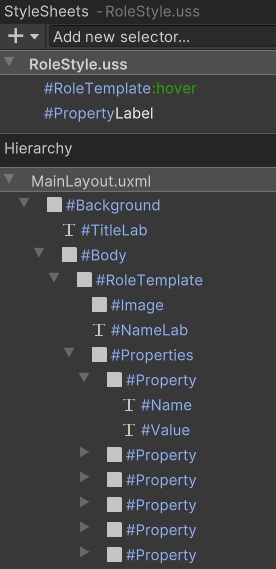
MainLayout.xml
<ui:UXML xmlns:ui="UnityEngine.UIElements" xmlns:uie="UnityEditor.UIElements" xsi="http://www.w3.org/2001/XMLSchema-instance" engine="UnityEngine.UIElements" editor="UnityEditor.UIElements" noNamespaceSchemaLocation="../../../../UIElementsSchema/UIElements.xsd" editor-extension-mode="False"><Style src="project://database/Assets/Role/View/StyleSheets/RoleStyle.uss?fileID=7433441132597879392&guid=d93d80f270ec5014c90e97cc8c404d1f&type=3#RoleStyle" /><ui:VisualElement name="Background" style="flex-grow: 1; background-image: url('project://database/Assets/Role/Img/Background_Sky.png?fileID=2800000&guid=02ebb0e77ccd96143911134d6e39e1db&type=3#Background_Sky'); padding-left: 4%; padding-right: 4%; padding-top: 4%; padding-bottom: 4%; -unity-background-scale-mode: scale-and-crop;"><ui:Label text="Game Role" display-tooltip-when-elided="true" name="TitleLab" style="height: 10%; margin-bottom: 1%; -unity-text-align: middle-left; font-size: 100px; -unity-font-style: italic; color: rgb(34, 34, 34);" /><ui:VisualElement name="Body" style="flex-grow: 1; flex-direction: row;"><ui:VisualElement name="RoleTemplate" style="flex-basis: 25%; margin-left: 10px; margin-right: 10px; margin-top: 10px; margin-bottom: 10px; background-color: rgba(0, 0, 0, 0.2); border-top-left-radius: 10px; border-bottom-left-radius: 10px; border-top-right-radius: 10px; border-bottom-right-radius: 10px;"><ui:VisualElement name="Image" style="flex-basis: 50%; margin-left: 5%; margin-right: 5%; margin-top: 5%; margin-bottom: 0; background-color: rgba(0, 0, 0, 0.39); border-top-left-radius: 10px; border-top-right-radius: 10px; background-image: url('project://database/Assets/Role/Img/Avatar_1.png?fileID=2800000&guid=95b3aee3bc9bae64f8b70aba356b50b1&type=3#Avatar_1'); -unity-background-scale-mode: scale-and-crop;" /><ui:Label text="角色" display-tooltip-when-elided="true" name="NameLab" style="margin-left: 3%; margin-right: 3%; padding-left: 0; padding-right: 0; padding-top: 0; padding-bottom: 0; background-color: rgb(255, 96, 96); border-top-left-radius: 10px; border-bottom-left-radius: 10px; border-top-right-radius: 10px; border-bottom-right-radius: 10px; flex-shrink: 1; font-size: 35px; -unity-text-align: middle-center; color: rgb(255, 254, 254);" /><ui:VisualElement name="Properties" style="flex-grow: 1; margin-left: 5%; margin-right: 5%; margin-top: 0; margin-bottom: 5%; background-color: rgba(0, 0, 0, 0.39); border-bottom-right-radius: 10px; border-bottom-left-radius: 10px;"><ui:VisualElement name="Property" style="flex-direction: row; margin-left: 5px; margin-right: 5px; margin-top: 5px; margin-bottom: 5px; flex-grow: 0; justify-content: center;"><ui:Label text="等级" display-tooltip-when-elided="true" name="Name" style="flex-basis: 50%; flex-shrink: 1; background-color: rgb(185, 251, 192); border-top-left-radius: 10px; border-bottom-left-radius: 10px; padding-left: 0; padding-right: 0; padding-top: 0; padding-bottom: 0;" /><ui:Label text="1" display-tooltip-when-elided="true" name="Value" style="flex-basis: 50%; flex-shrink: 1; background-color: rgb(255, 200, 200); border-top-right-radius: 10px; border-bottom-right-radius: 10px; padding-left: 0; padding-right: 0; padding-top: 0; padding-bottom: 0;" /></ui:VisualElement><ui:VisualElement name="Property" style="flex-direction: row; margin-left: 5px; margin-right: 5px; margin-top: 5px; margin-bottom: 5px; flex-grow: 0; justify-content: center;"><ui:Label text="行动力" display-tooltip-when-elided="true" name="Name" style="flex-basis: 50%; flex-shrink: 1; background-color: rgb(185, 251, 192); border-top-left-radius: 10px; border-bottom-left-radius: 10px; padding-left: 0; padding-right: 0; padding-top: 0; padding-bottom: 0;" /><ui:Label text="1" display-tooltip-when-elided="true" name="Value" style="flex-basis: 50%; flex-shrink: 1; background-color: rgb(255, 200, 200); border-top-right-radius: 10px; border-bottom-right-radius: 10px; padding-left: 0; padding-right: 0; padding-top: 0; padding-bottom: 0;" /></ui:VisualElement><ui:VisualElement name="Property" style="flex-direction: row; margin-left: 5px; margin-right: 5px; margin-top: 5px; margin-bottom: 5px; flex-grow: 0; justify-content: center;"><ui:Label text="最大HP" display-tooltip-when-elided="true" name="Name" style="flex-basis: 50%; flex-shrink: 1; background-color: rgb(185, 251, 192); border-top-left-radius: 10px; border-bottom-left-radius: 10px; padding-left: 0; padding-right: 0; padding-top: 0; padding-bottom: 0;" /><ui:Label text="1" display-tooltip-when-elided="true" name="Value" style="flex-basis: 50%; flex-shrink: 1; background-color: rgb(255, 200, 200); border-top-right-radius: 10px; border-bottom-right-radius: 10px; padding-left: 0; padding-right: 0; padding-top: 0; padding-bottom: 0;" /></ui:VisualElement><ui:VisualElement name="Property" style="flex-direction: row; margin-left: 5px; margin-right: 5px; margin-top: 5px; margin-bottom: 5px; flex-grow: 0; justify-content: center;"><ui:Label text="最大MP" display-tooltip-when-elided="true" name="Name" style="flex-basis: 50%; flex-shrink: 1; background-color: rgb(185, 251, 192); border-top-left-radius: 10px; border-bottom-left-radius: 10px; padding-left: 0; padding-right: 0; padding-top: 0; padding-bottom: 0;" /><ui:Label text="1" display-tooltip-when-elided="true" name="Value" style="flex-basis: 50%; flex-shrink: 1; background-color: rgb(255, 200, 200); border-top-right-radius: 10px; border-bottom-right-radius: 10px; padding-left: 0; padding-right: 0; padding-top: 0; padding-bottom: 0;" /></ui:VisualElement><ui:VisualElement name="Property" style="flex-direction: row; margin-left: 5px; margin-right: 5px; margin-top: 5px; margin-bottom: 5px; flex-grow: 0; justify-content: center;"><ui:Label text="攻击力" display-tooltip-when-elided="true" name="Name" style="flex-basis: 50%; flex-shrink: 1; background-color: rgb(185, 251, 192); border-top-left-radius: 10px; border-bottom-left-radius: 10px; padding-left: 0; padding-right: 0; padding-top: 0; padding-bottom: 0;" /><ui:Label text="1" display-tooltip-when-elided="true" name="Value" style="flex-basis: 50%; flex-shrink: 1; background-color: rgb(255, 200, 200); border-top-right-radius: 10px; border-bottom-right-radius: 10px; padding-left: 0; padding-right: 0; padding-top: 0; padding-bottom: 0;" /></ui:VisualElement><ui:VisualElement name="Property" style="flex-direction: row; margin-left: 5px; margin-right: 5px; margin-top: 5px; margin-bottom: 5px; flex-grow: 0; justify-content: center;"><ui:Label text="防御力" display-tooltip-when-elided="true" name="Name" style="flex-basis: 50%; flex-shrink: 1; background-color: rgb(185, 251, 192); border-top-left-radius: 10px; border-bottom-left-radius: 10px; padding-left: 0; padding-right: 0; padding-top: 0; padding-bottom: 0;" /><ui:Label text="1" display-tooltip-when-elided="true" name="Value" style="flex-basis: 50%; flex-shrink: 1; background-color: rgb(255, 200, 200); border-top-right-radius: 10px; border-bottom-right-radius: 10px; padding-left: 0; padding-right: 0; padding-top: 0; padding-bottom: 0;" /></ui:VisualElement></ui:VisualElement></ui:VisualElement></ui:VisualElement></ui:VisualElement>
</ui:UXML>RoleStyle.uss
#RoleTemplate:hover {transition-duration: 0.1s;translate: 0 -20px;border-left-width: 5px;border-right-width: 5px;border-top-width: 5px;border-bottom-width: 5px;border-left-color: rgb(248, 242, 242);border-right-color: rgb(248, 242, 242);border-top-color: rgb(248, 242, 242);border-bottom-color: rgb(248, 242, 242);
}#Property Label {font-size: 25px;color: rgba(0, 0, 0, 255);-unity-text-align: middle-center;-unity-font-style: bold;
}显示效果如下。

2.2 创建模板
在 Hierarchy 窗口选中 RoleTemplate 元素,右键弹出菜单,选择 Create Template,选择 Resources 目录下保存 RoleTemplate.uxml,修改 Grow 为 1。
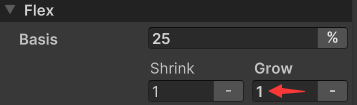
RoleTemplate.cs
<ui:UXML xmlns:ui="UnityEngine.UIElements" xmlns:uie="UnityEditor.UIElements" editor-extension-mode="False"><ui:VisualElement name="RoleTemplate" style="flex-basis: 25%; margin-left: 10px; margin-right: 10px; margin-top: 10px; margin-bottom: 10px; background-color: rgba(0, 0, 0, 0.2); border-top-left-radius: 10px; border-bottom-left-radius: 10px; border-top-right-radius: 10px; border-bottom-right-radius: 10px; flex-grow: 1;"><ui:VisualElement name="Image" style="flex-basis: 50%; margin-left: 5%; margin-right: 5%; margin-top: 5%; margin-bottom: 0; background-color: rgba(0, 0, 0, 0.39); border-top-left-radius: 10px; border-top-right-radius: 10px; background-image: url('project://database/Assets/Role/Img/Avatar_1.png?fileID=2800000&guid=95b3aee3bc9bae64f8b70aba356b50b1&type=3#Avatar_1'); -unity-background-scale-mode: scale-and-crop;" /><ui:Label text="角色" display-tooltip-when-elided="true" name="NameLab" style="margin-left: 3%; margin-right: 3%; padding-left: 0; padding-right: 0; padding-top: 0; padding-bottom: 0; background-color: rgb(255, 96, 96); border-top-left-radius: 10px; border-bottom-left-radius: 10px; border-top-right-radius: 10px; border-bottom-right-radius: 10px; flex-shrink: 1; font-size: 35px; -unity-text-align: middle-center; color: rgb(255, 254, 254);" /><ui:VisualElement name="Properties" style="flex-grow: 1; margin-left: 5%; margin-right: 5%; margin-top: 0; margin-bottom: 5%; background-color: rgba(0, 0, 0, 0.39); border-bottom-right-radius: 10px; border-bottom-left-radius: 10px;"><ui:VisualElement name="Property" style="flex-direction: row; margin-left: 5px; margin-right: 5px; margin-top: 5px; margin-bottom: 5px; flex-grow: 0; justify-content: center;"><ui:Label text="等级" display-tooltip-when-elided="true" name="Name" style="flex-basis: 50%; flex-shrink: 1; background-color: rgb(185, 251, 192); border-top-left-radius: 10px; border-bottom-left-radius: 10px; padding-left: 0; padding-right: 0; padding-top: 0; padding-bottom: 0;" /><ui:Label text="1" display-tooltip-when-elided="true" name="Value" style="flex-basis: 50%; flex-shrink: 1; background-color: rgb(255, 200, 200); border-top-right-radius: 10px; border-bottom-right-radius: 10px; padding-left: 0; padding-right: 0; padding-top: 0; padding-bottom: 0;" /></ui:VisualElement><ui:VisualElement name="Property" style="flex-direction: row; margin-left: 5px; margin-right: 5px; margin-top: 5px; margin-bottom: 5px; flex-grow: 0; justify-content: center;"><ui:Label text="行动力" display-tooltip-when-elided="true" name="Name" style="flex-basis: 50%; flex-shrink: 1; background-color: rgb(185, 251, 192); border-top-left-radius: 10px; border-bottom-left-radius: 10px; padding-left: 0; padding-right: 0; padding-top: 0; padding-bottom: 0;" /><ui:Label text="1" display-tooltip-when-elided="true" name="Value" style="flex-basis: 50%; flex-shrink: 1; background-color: rgb(255, 200, 200); border-top-right-radius: 10px; border-bottom-right-radius: 10px; padding-left: 0; padding-right: 0; padding-top: 0; padding-bottom: 0;" /></ui:VisualElement><ui:VisualElement name="Property" style="flex-direction: row; margin-left: 5px; margin-right: 5px; margin-top: 5px; margin-bottom: 5px; flex-grow: 0; justify-content: center;"><ui:Label text="最大HP" display-tooltip-when-elided="true" name="Name" style="flex-basis: 50%; flex-shrink: 1; background-color: rgb(185, 251, 192); border-top-left-radius: 10px; border-bottom-left-radius: 10px; padding-left: 0; padding-right: 0; padding-top: 0; padding-bottom: 0;" /><ui:Label text="1" display-tooltip-when-elided="true" name="Value" style="flex-basis: 50%; flex-shrink: 1; background-color: rgb(255, 200, 200); border-top-right-radius: 10px; border-bottom-right-radius: 10px; padding-left: 0; padding-right: 0; padding-top: 0; padding-bottom: 0;" /></ui:VisualElement><ui:VisualElement name="Property" style="flex-direction: row; margin-left: 5px; margin-right: 5px; margin-top: 5px; margin-bottom: 5px; flex-grow: 0; justify-content: center;"><ui:Label text="最大MP" display-tooltip-when-elided="true" name="Name" style="flex-basis: 50%; flex-shrink: 1; background-color: rgb(185, 251, 192); border-top-left-radius: 10px; border-bottom-left-radius: 10px; padding-left: 0; padding-right: 0; padding-top: 0; padding-bottom: 0;" /><ui:Label text="1" display-tooltip-when-elided="true" name="Value" style="flex-basis: 50%; flex-shrink: 1; background-color: rgb(255, 200, 200); border-top-right-radius: 10px; border-bottom-right-radius: 10px; padding-left: 0; padding-right: 0; padding-top: 0; padding-bottom: 0;" /></ui:VisualElement><ui:VisualElement name="Property" style="flex-direction: row; margin-left: 5px; margin-right: 5px; margin-top: 5px; margin-bottom: 5px; flex-grow: 0; justify-content: center;"><ui:Label text="攻击力" display-tooltip-when-elided="true" name="Name" style="flex-basis: 50%; flex-shrink: 1; background-color: rgb(185, 251, 192); border-top-left-radius: 10px; border-bottom-left-radius: 10px; padding-left: 0; padding-right: 0; padding-top: 0; padding-bottom: 0;" /><ui:Label text="1" display-tooltip-when-elided="true" name="Value" style="flex-basis: 50%; flex-shrink: 1; background-color: rgb(255, 200, 200); border-top-right-radius: 10px; border-bottom-right-radius: 10px; padding-left: 0; padding-right: 0; padding-top: 0; padding-bottom: 0;" /></ui:VisualElement><ui:VisualElement name="Property" style="flex-direction: row; margin-left: 5px; margin-right: 5px; margin-top: 5px; margin-bottom: 5px; flex-grow: 0; justify-content: center;"><ui:Label text="防御力" display-tooltip-when-elided="true" name="Name" style="flex-basis: 50%; flex-shrink: 1; background-color: rgb(185, 251, 192); border-top-left-radius: 10px; border-bottom-left-radius: 10px; padding-left: 0; padding-right: 0; padding-top: 0; padding-bottom: 0;" /><ui:Label text="1" display-tooltip-when-elided="true" name="Value" style="flex-basis: 50%; flex-shrink: 1; background-color: rgb(255, 200, 200); border-top-right-radius: 10px; border-bottom-right-radius: 10px; padding-left: 0; padding-right: 0; padding-top: 0; padding-bottom: 0;" /></ui:VisualElement></ui:VisualElement></ui:VisualElement>
</ui:UXML>保存模板后,删除 Hierarchy 窗口中的 RoleTemplate 元素,后面会通过脚本加载 RoleTemplate。
2.3 自定义元素
RoleView.cs
using System.Collections.Generic;
using UnityEngine;
using UnityEngine.UIElements;public class RoleView : VisualElement {// 便于在UI Builder中导入自定义UI, 需要有无参构造函数public new class UxmlFactory : UxmlFactory<RoleView> {}private TemplateContainer container; // 模板容器private List<VisualElement> properties; // 角色属性public RoleView() {container = Resources.Load<VisualTreeAsset>("RoleTemplate").Instantiate();container.style.flexGrow = 1;hierarchy.Add(container);properties = container.Query("Property").ToList();}public RoleView(RoleData roleData) : this() {userData = roleData;UpdateRoleData();container.RegisterCallback<MouseDownEvent>(OnClick);}private void OnClick(MouseDownEvent mouseDownEvent) { // 单击角色模板回调函数RoleData roleData = (RoleData) userData;if (mouseDownEvent.button == 0) { // 按下鼠标左键roleData.RoleLevel++;} else if (mouseDownEvent.button == 1) { // 按下鼠标右键roleData.RoleLevel--;}UpdateRoleData();}private void UpdateRoleData() { // 更新角色数据RoleData roleData = (RoleData) userData;container.Q<VisualElement>("Image").style.backgroundImage = roleData.RoleImage;container.Q<Label>("NameLab").text = roleData.RoleName;SetProperty(properties[0], roleData.RoleLevel);SetProperty(properties[1], roleData.LevelData.initiative);SetProperty(properties[2], roleData.LevelData.maxHp);SetProperty(properties[3], roleData.LevelData.maxMp);SetProperty(properties[4], roleData.LevelData.attack);SetProperty(properties[5], roleData.LevelData.defense);}private void SetProperty(VisualElement property, int value) { // 更新角色属性property.Q<Label>("Value").text = value.ToString();}
}2.4 自定义数据
LevelData.cs
public class LevelData { // 等级属性数据public int initiative; // 主动权(行动力/速度)public int maxHp; // 最大生命值public int maxMp; // 最大魔法值public int attack; // 攻击力public int defense; // 防御力
}RoleData.cs
using System.Collections.Generic;
using UnityEngine;[CreateAssetMenu(menuName = ("RoleData"), fileName = ("RoleData_"))]
public class RoleData : ScriptableObject { // 角色属性数据private const int roleMaxLevel = 10; // 最大等级[SerializeField]private TextAsset levelDataFile; // 等级数据csv文件[SerializeField]private Texture2D roleImage; // 角色头像[SerializeField]private string roleName; // 角色名[SerializeField, Range(1, roleMaxLevel)]private int roleStartLevel = 1; // 角色开始等级[SerializeField]private List<LevelData> levelDatas; // 等级数据private int roleLevel; // 角色当前等级public Texture2D RoleImage => roleImage; // 获取角色头像public string RoleName => roleName; // 获取角色名public int RoleLevel { // 获取/设置角色等级get => roleLevel;set {if (roleLevel == value || value < 1 || value > roleMaxLevel) {return;}roleLevel = value;}}public LevelData LevelData => levelDatas[roleLevel - 1]; // 获取角色等级数据private void OnEnable() {roleLevel = roleStartLevel;}private void OnValidate() {if (levelDataFile == null) {return;}if (levelDatas == null) {levelDatas = new List<LevelData>();}levelDatas.Clear();string[] textInLines = levelDataFile.text.Split('\n');for (int i = 1; i < textInLines.Length; i++) {string[] statsValues = textInLines[i].Split(",");LevelData levelData = new LevelData();levelData.initiative = int.Parse(statsValues[0]);levelData.maxHp = int.Parse(statsValues[1]);levelData.maxMp = int.Parse(statsValues[2]);levelData.attack = int.Parse(statsValues[3]);levelData.defense = int.Parse(statsValues[4]);levelDatas.Add(levelData);}}
}编译后,在 Assets 窗口右键,依次选择【Create→RoleData】,创建 4 个对象,对应 4 个角色的配置,分别重命名为 RoleData_1.asset、RoleData_2.asset、RoleData_3.asset、RoleData_4.asset。

选中 ScriptableObject 配置文件后,在 Inspector 窗口配置角色属性。

其中 LevelDataFile 是角色每个等级的属性 cvs 表,内容如下。
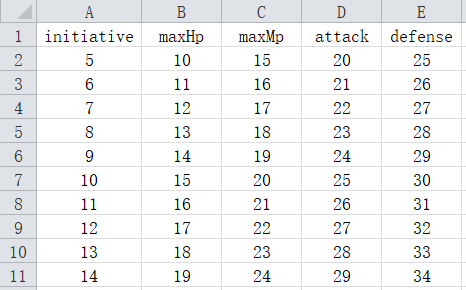
2.5 元素加载
RoleLoader.cs
using System.Collections.Generic;
using UnityEngine;
using UnityEngine.UIElements;public class RoleLoader : MonoBehaviour {[SerializeField]private List<RoleData> roleDatas; // 角色数据private VisualElement root; // 根容器private void Awake() {root = GetComponent<UIDocument>().rootVisualElement;var bodyContainer = root.Q("Body");bodyContainer.Clear();for(int i = 0; i < roleDatas.Count; i++) {RoleView roleView = new RoleView(roleDatas[i]);roleView.style.flexBasis = Length.Percent(25.0f);bodyContainer.Add(roleView);}}
}说明:RoleLoader 脚本组件挂在 UIDocument 对象上,并且需要将 RoleData_1.asset、RoleData_2.asset、RoleData_3.asset、RoleData_4.asset 赋给 RoleDatas,如下。

2.6 运行效果
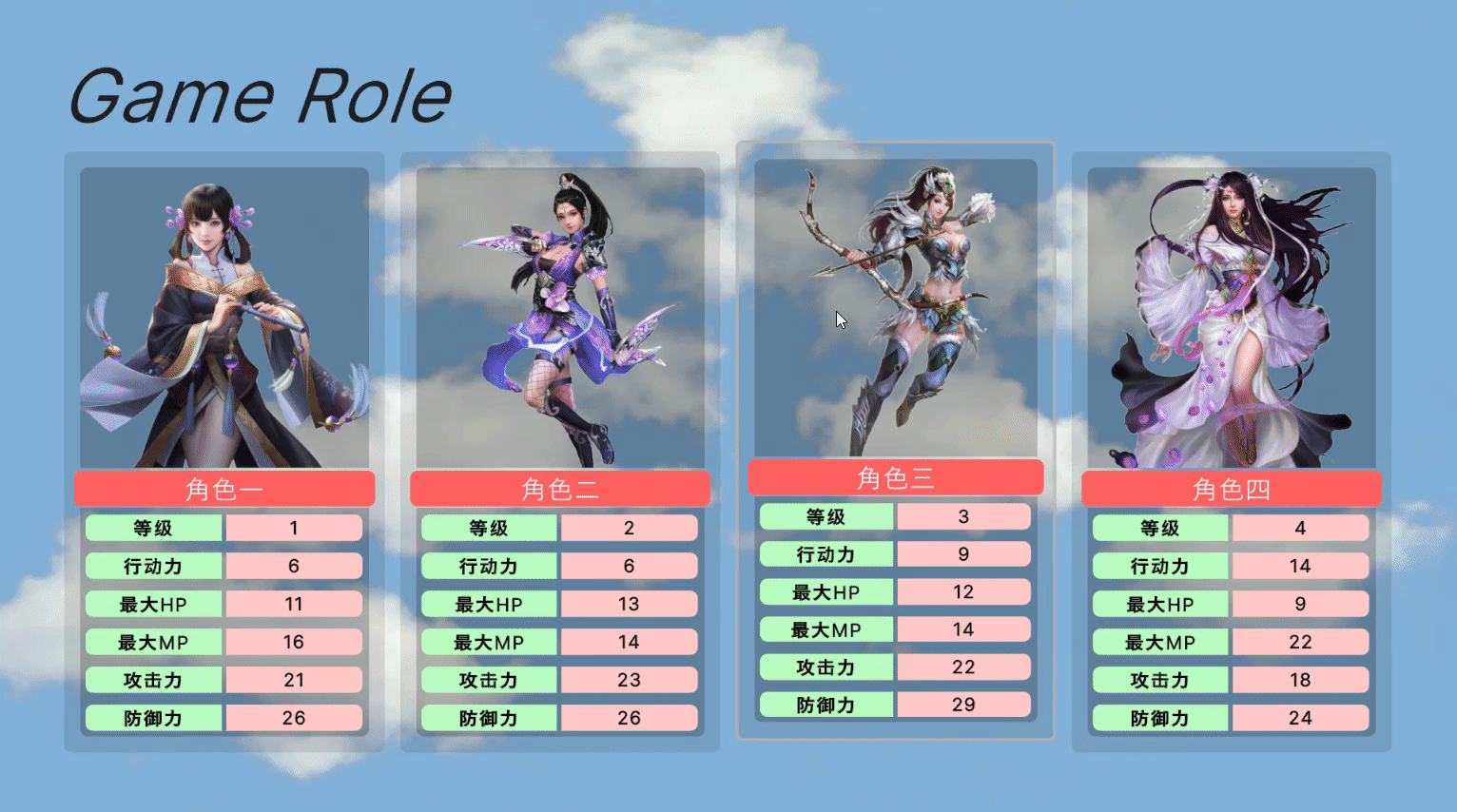
相关文章:
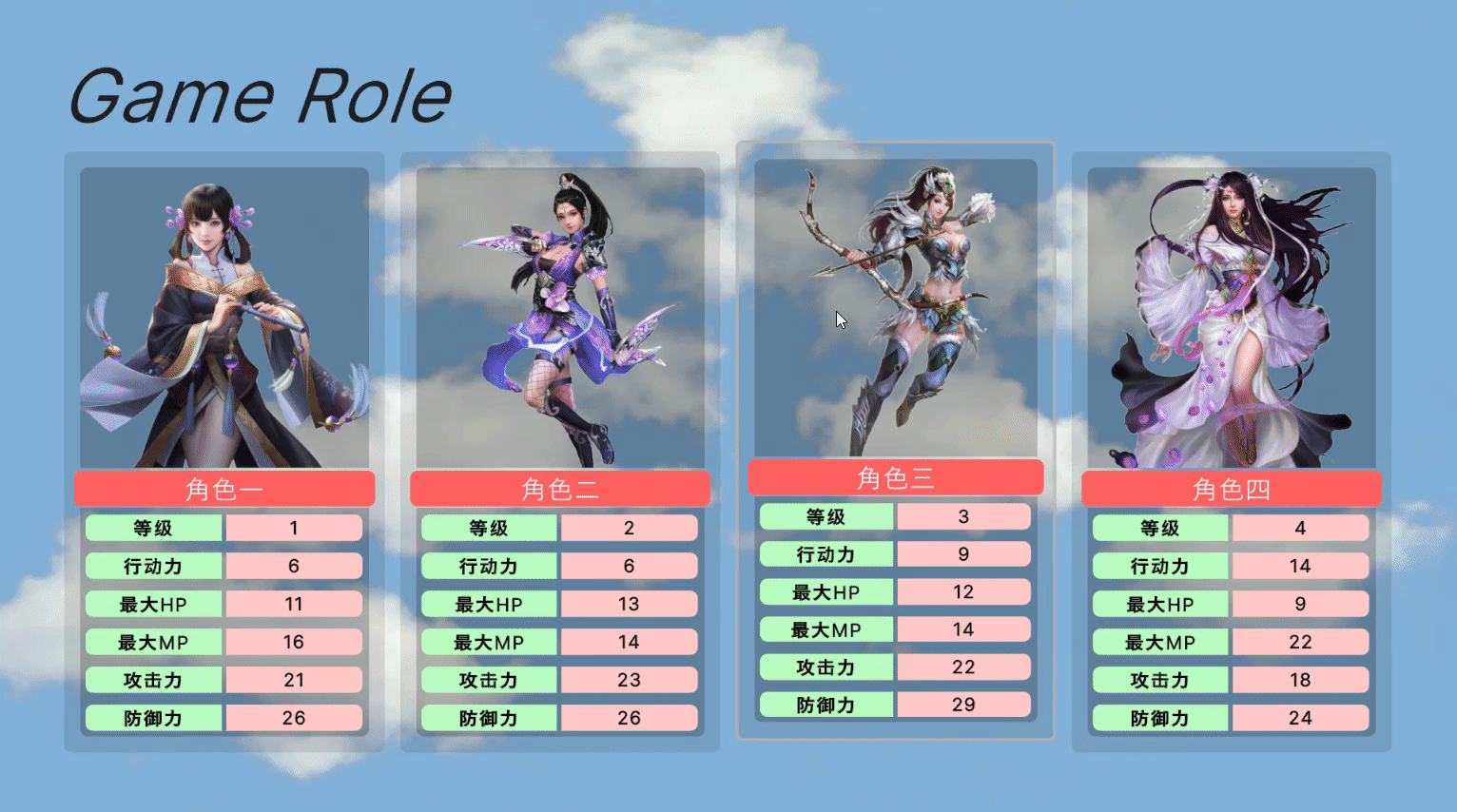
【Unity3D】UI Toolkit数据动态绑定
1 前言 本文将实现 cvs 表格数据与 UI Toolkit 元素的动态绑定。 如果读者对 UI Toolkit 不是太了解,可以参考以下内容。 UI Toolkit简介UI Toolkit容器UI Toolkit元素UI Toolkit样式选择器UI Toolkit自定义元素 本文完整资源见→UI Toolkit数据动态绑定。 2 数据…...

微信小程序如何在切换页面后原页面状态不变
在微信小程序中,如果要实现在切换页面后原页面状态不变,可以通过以下几种方式来实现: 使用全局数据:可以将需要保持状态的数据存储在小程序的全局数据中,这样无论切换到哪个页面,都可以通过全局数据来获取…...
)
蓝桥杯官网填空题(生成树)
问题描述 下面是一个 8 个结点的无向图的邻接矩阵表示,其中第 i 行第 j 列表示结点 i 到结点 j 的边长度。当 长度为 0 时表示不存在边。 0 9 3 0 0 0 0 99 0 8 1 4 0 0 03 8 0 9 0 0 0 00 1 9 0 3 0 0 50 4 0 3 0 7 0 60 0 0 0 7 0 5 20 0 0 0 0 5 0 49 0 0 5 6 2…...
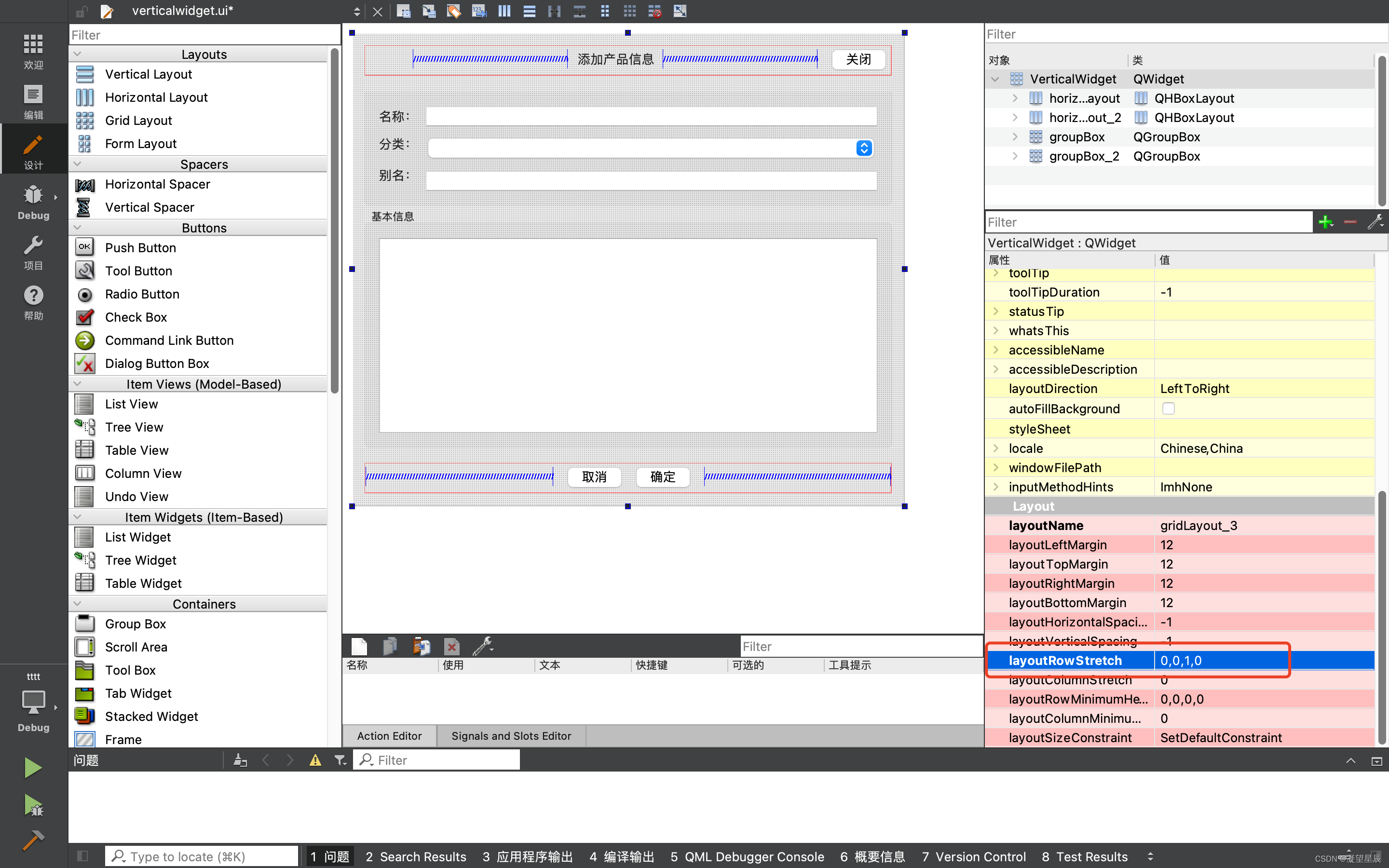
Qt Designer UI设计布局小结
目录 前言1 居中布局2 左右布局3 上下布局4 复杂页面布局总结 前言 本文总结了在开发Qt应用程序时使用 Designer 进行UI布局的一些心得体会。Qt Designer是Qt提供的一个可视化界面设计工具,旨在帮助开发人员快速创建和布局用户界面。它提供了丰富的布局管理器和控件…...
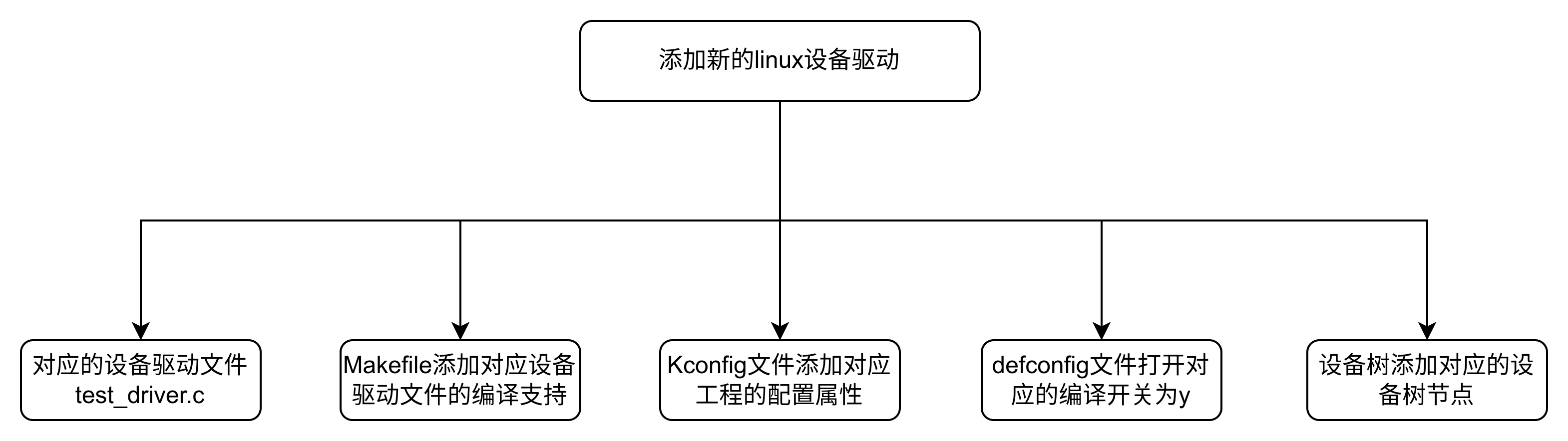
linux设备树节点添加新的复位属性之后设备驱动加载异常问题分析
linux设备树节点添加新的复位属性之后设备驱动加载异常问题分析 1 linux原始设备驱动信息1.1 设备树节点信息1.2 linux设备驱动1.3 makefile1.4 Kconfig1.5 对应的defconfig文件 2 修改之后的linux设备驱动2.1 修改之后的设备树节点信息2.2 原始test_fw.c出现的问题以及原因分析…...
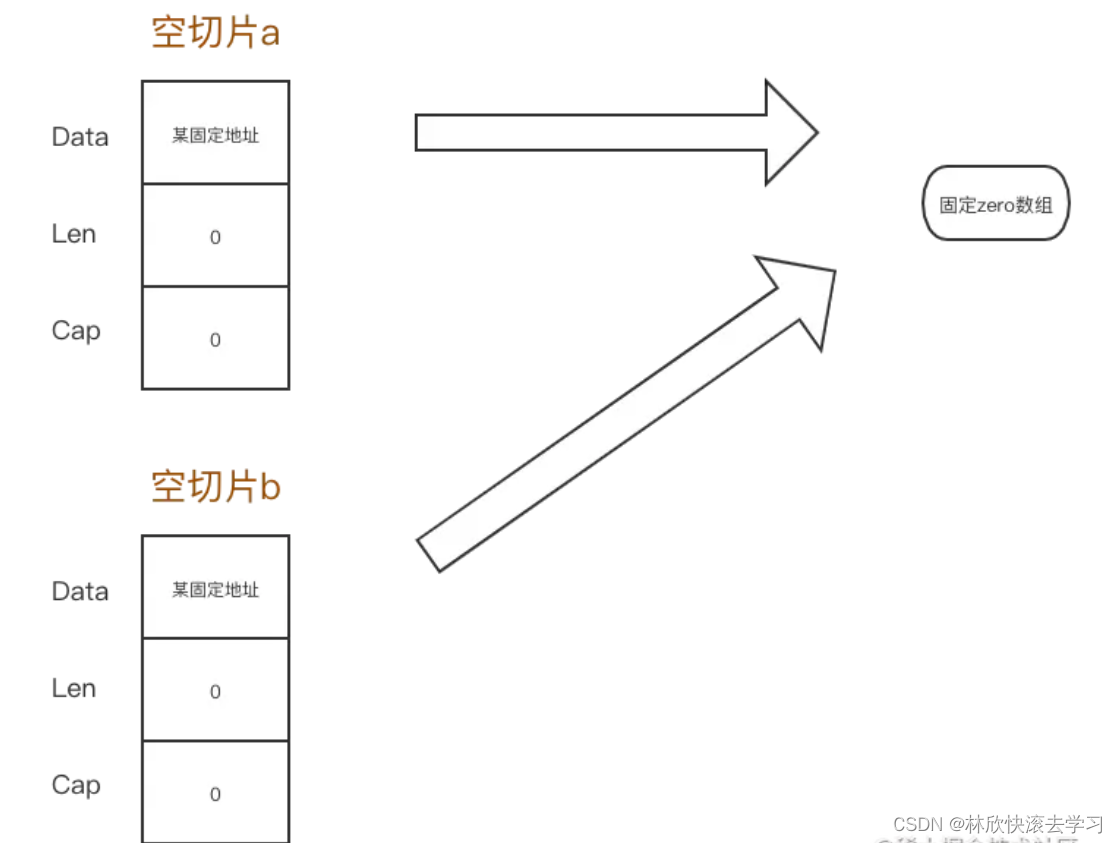
连nil切片和空切片一不一样都不清楚?那BAT面试官只好让你回去等通知了。
连nil切片和空切片一不一样都不清楚?那BAT面试官只好让你回去等通知了。 问题 package mainimport ("fmt""reflect""unsafe" )func main() {var s1 []ints2 : make([]int,0)s4 : make([]int,0)fmt.Printf("s1 pointer:%v, s2 p…...

前端构建工具 webpack 笔记
1、了解 webpack 1、定义:本质上,webpack 是一个用于现代 JavaScript 应用程序的静态模块打包工具,当 webpack 处理应用它会在内部从一个或多个入口点构建一个依赖图(dependency graph),然后将你项目中所程序时,需的…...
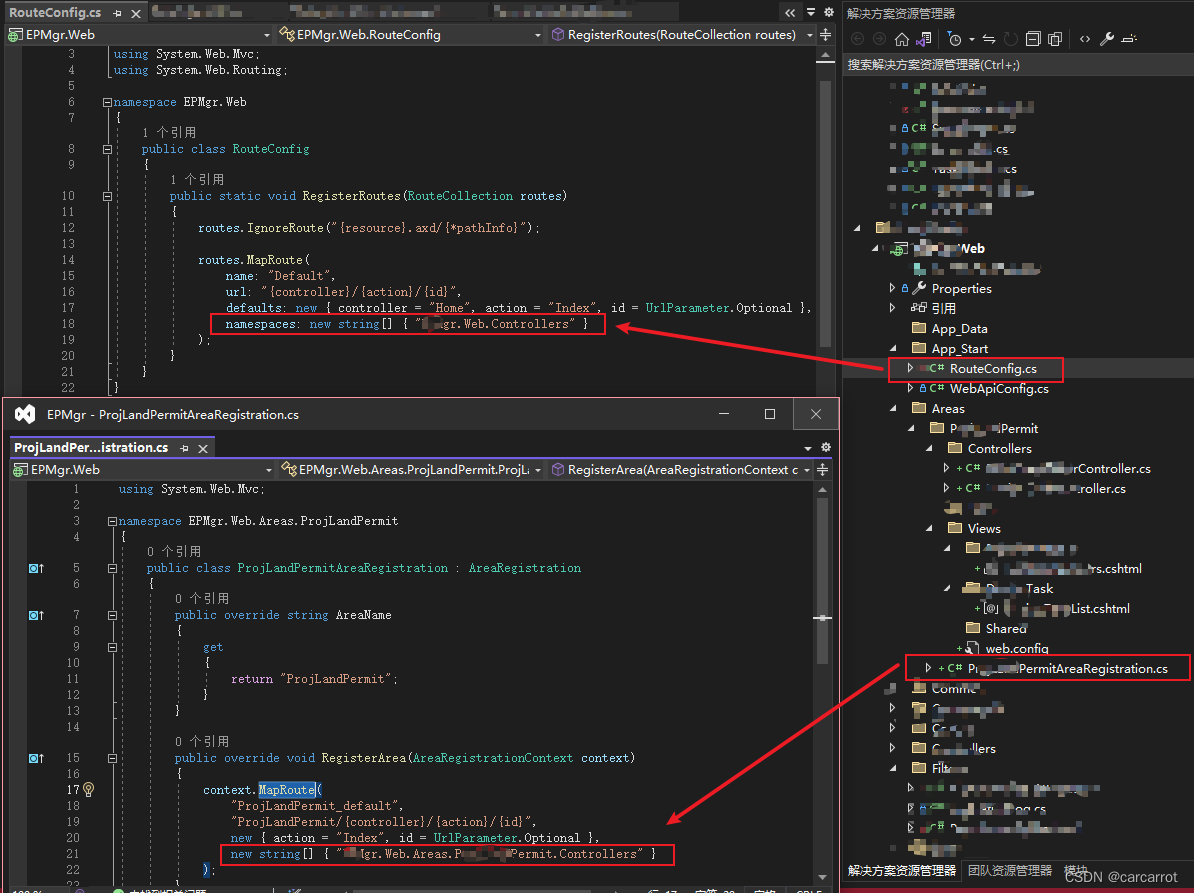
.Net MVC 使用Areas后存在相同Controller时报错的解决办法; 从上下文获取请求的Area名及Controller名
先来说个额外的问题:如何在请求上下文(比如过滤器的中)获取请求对应的Area和Controller 名字?(假设请求上下文对象为 filterContext ): 1. 获取Area名: (string)filterContext.RouteData.DataTo…...

docker-compose部署etcd集群
1. docker-compose.yml cat > docker-compose.yml << EOF version: "3.0"networks:etcd-net: # 网络driver: bridge # 桥接模式volumes:etcd1_data: # 挂载到本地的数据卷名driver: localetcd2_data:driver: localetcd3_data:driver:…...
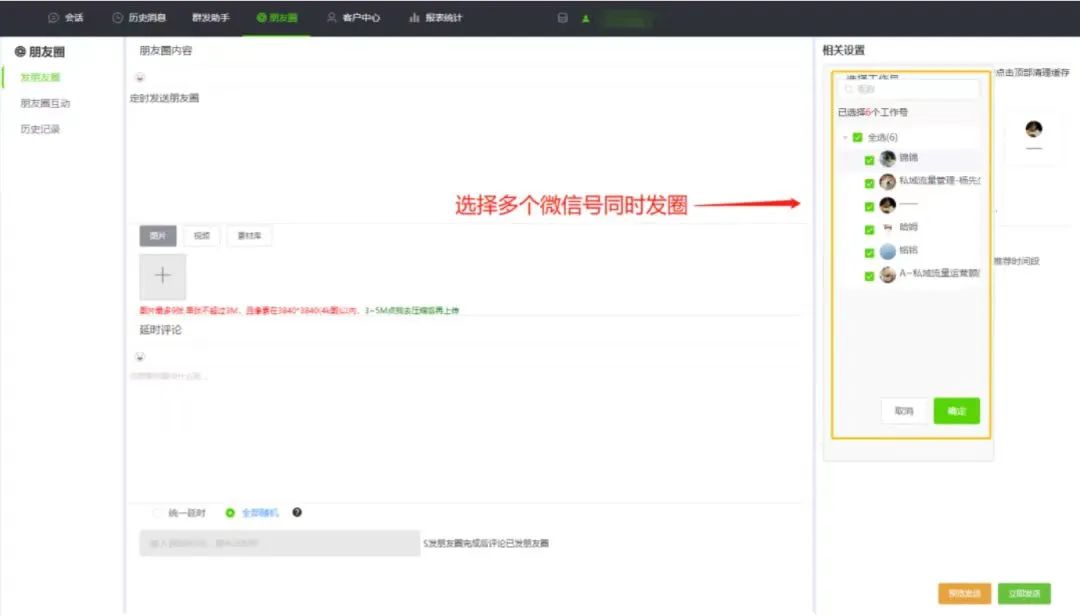
微信怎么定时发圈?
定时发圈的妙用 在合适的时间点发布新的产品、促销活动,不仅能够及时提醒用户品牌的存在,还可以引发用户的兴趣,增加品牌的曝光率。 选择最佳的发朋友圈时间段,以确保推广内容得到最大的曝光和关注,提高广告投放的效果…...
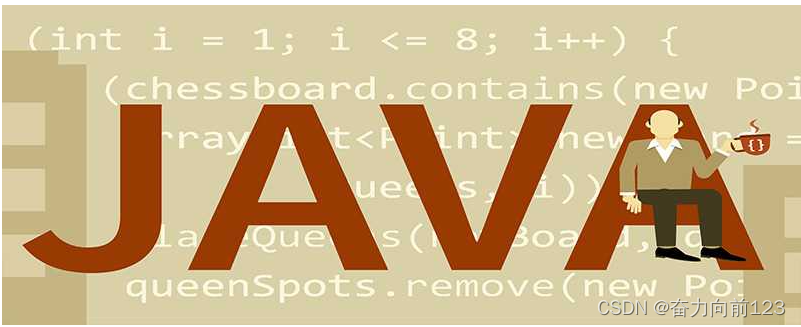
记录造数据测试接口
一、前言 在java开发中经常需要造数据进行测试接口,这里记录一下常用的通过造数据测试接口的方法。 二、一般的接口传参方式 1、接口的方式最好是使用JSON或者map的方式,这样的好处是传参可以灵活伸缩,返回的结果也最好是JSON或者map的方式…...
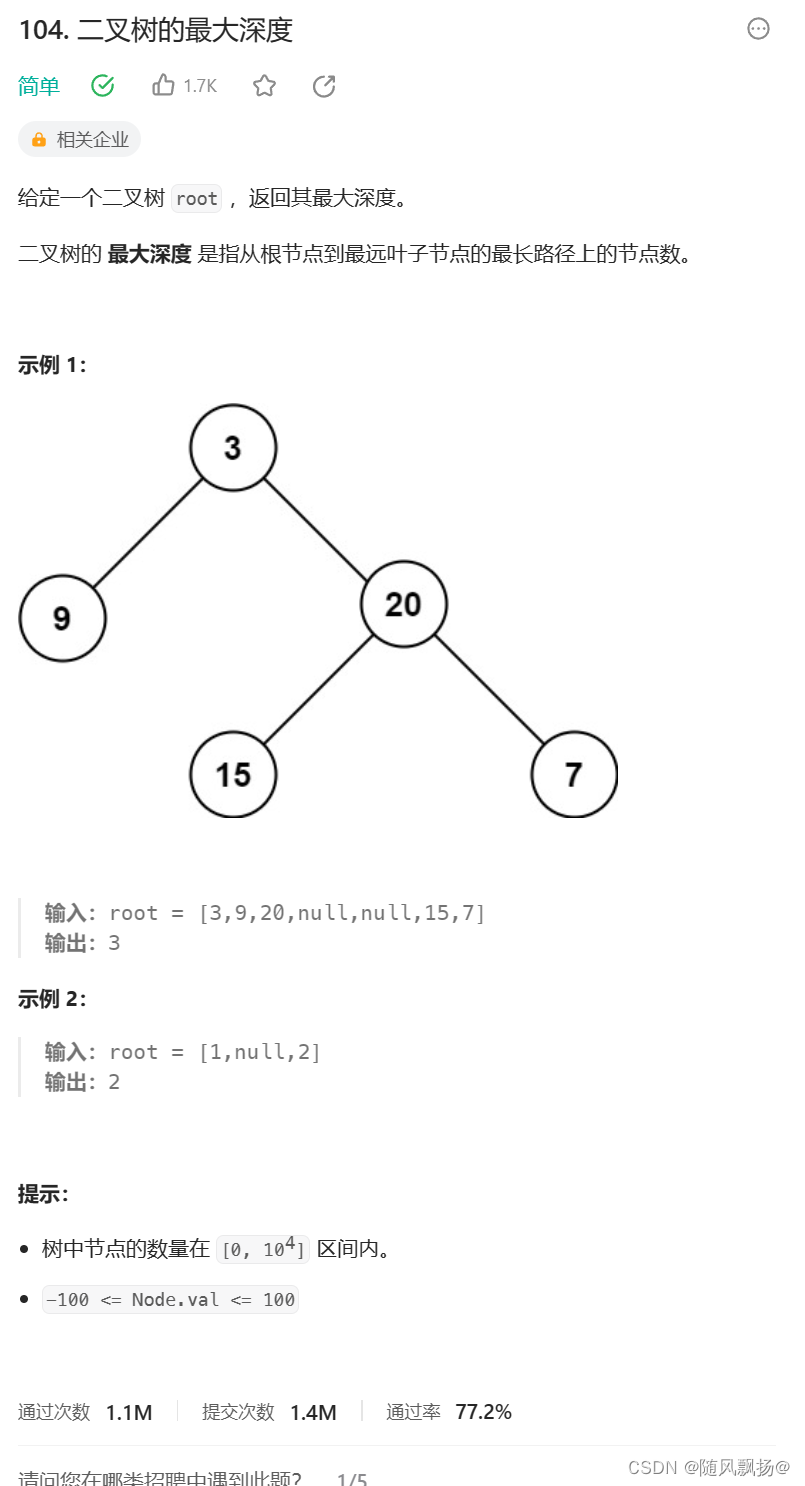
数据结构基础7:二叉树【链式结构】实现和递归思想。
二叉树的链式结构实现 一.二叉树链式结构的实现:1.前置说明:1.创建二叉树:2.二叉树的结构: 2.二叉树的遍历:1.二叉树的前中后序遍历:2.内容拓展: 二.二叉树链式(题目)题目一:计算节点…...

[.NET 6] IHostedService 的呼叫等等我的爱——等待Web应用准备就绪
📢欢迎点赞 :👍 收藏 ⭐留言 📝 如有错误敬请指正,赐人玫瑰,手留余香!📢本文作者:由webmote 原创📢作者格言:新的征程,我们面对的不是技术而是人心,人心不可测,海水不可量,唯有技术,才是深沉黑夜中的一座闪烁的灯塔 !序言 在这篇文章中,我将介绍如何等…...

基于jeecg-boot的flowable流程自定义业务退回撤回或驳回到发起人后的再次流程提交
更多nbcio-boot功能请看演示系统 gitee源代码地址 后端代码: https://gitee.com/nbacheng/nbcio-boot 前端代码:https://gitee.com/nbacheng/nbcio-vue.git 在线演示(包括H5) : http://122.227.135.243:9888 主要…...

python如何学习
功能如此强大、高效的Python,却非常的简单好学,这让学它的同学爱不释手,也让越来越多的互联网企业开始用Python来做主要的开发语言,比如谷歌、Facebook(现Meta)、豆瓣、知乎等知名互联网公司都在使用Python…...

Centos7更新php7.2版本升级
之前搭建的LNMP环境php使用yum安装的版本为7.2,现有项目wordpress安装wp插件需要php7.4版本的支持,需要在原来的环境更新php版本。 一、卸载php7.2 yum remove php*原先的安装方式是yum安装直接yum remove就可以卸载否则需要rpm命令查询,按…...

操作系统学习笔记---计算机系统概述
目录 概念 功能和目标 特征 并发 共享(资源共享) 虚拟 异步 发展与分类 手工操作阶段(无OS) 批处理阶段 单道批处理系统 多道批处理系统 分时操作系统 实时操作系统 网络操作系统 分布式计算机系统 个人计算机操…...

uniapp H5 navigateBack无法返回上一层级
项目场景: 提交表单后需要返回上一级 原因分析: H5在PC端打开,当前页面重新加载的情况下,出现navigateBack不能返回,由于H5端页面刷新后返回页面栈会消失 //提交 const handleSubmit async () > {form.value?.a…...
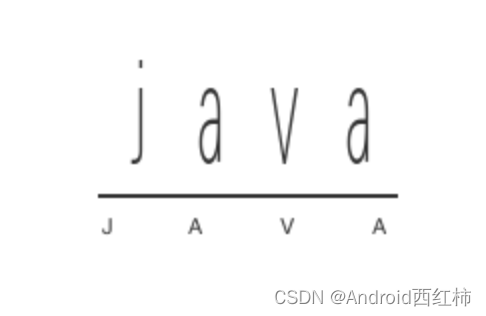
Android性能优化之应用瘦身(APK瘦身)
关于作者:CSDN内容合伙人、技术专家, 从零开始做日活千万级APP。 专注于分享各领域原创系列文章 ,擅长java后端、移动开发、人工智能等,希望大家多多支持。 目录 一、导读二、概览2.1 apk组成 三、优化方向3.1 源代码3.1.1 代码混…...
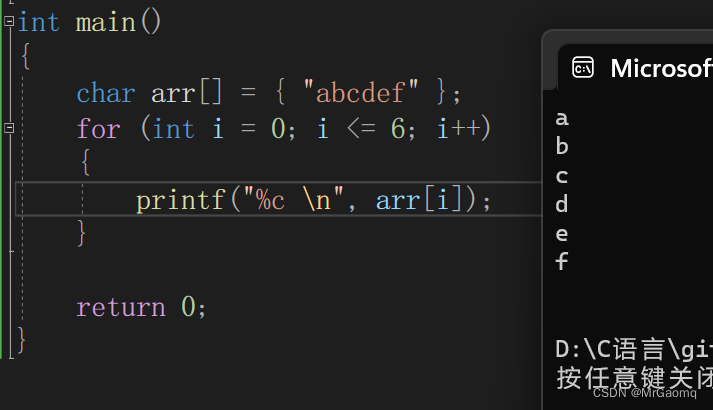
C语言数组和指针笔试题(二)(一定要看)
目录 字符数组二例题1例题2例题3例题4例题5例题6例题7总结 字符数组三例题1例题2例题3例题4例题5例题6例题7 字符数组二 char arr[] {a,b,c,d,e,f} 1:printf("%d\n", strlen(arr)); 2:printf("%d\n", strlen(arr0)); 3:printf("%d\n", strlen(…...

conda相比python好处
Conda 作为 Python 的环境和包管理工具,相比原生 Python 生态(如 pip 虚拟环境)有许多独特优势,尤其在多项目管理、依赖处理和跨平台兼容性等方面表现更优。以下是 Conda 的核心好处: 一、一站式环境管理:…...

Ubuntu系统下交叉编译openssl
一、参考资料 OpenSSL&&libcurl库的交叉编译 - hesetone - 博客园 二、准备工作 1. 编译环境 宿主机:Ubuntu 20.04.6 LTSHost:ARM32位交叉编译器:arm-linux-gnueabihf-gcc-11.1.0 2. 设置交叉编译工具链 在交叉编译之前&#x…...
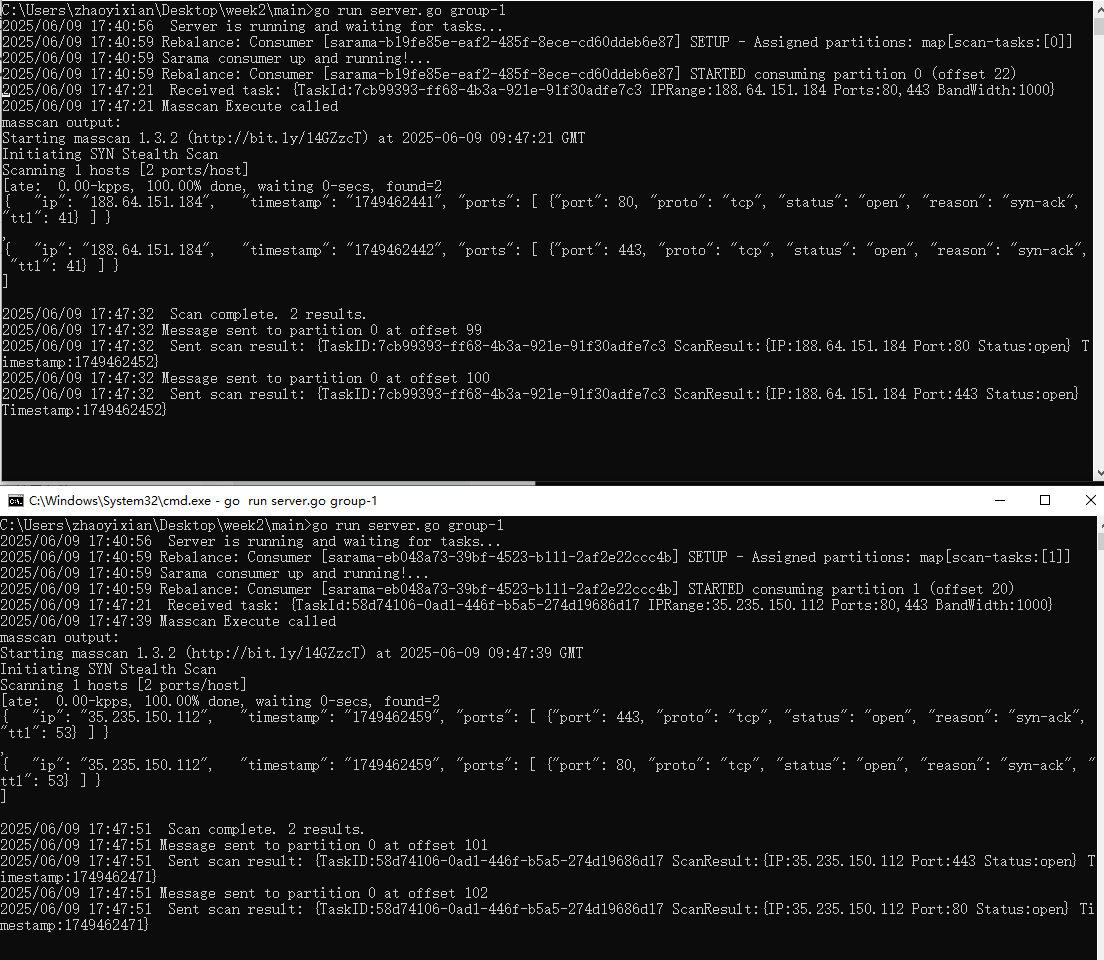
【kafka】Golang实现分布式Masscan任务调度系统
要求: 输出两个程序,一个命令行程序(命令行参数用flag)和一个服务端程序。 命令行程序支持通过命令行参数配置下发IP或IP段、端口、扫描带宽,然后将消息推送到kafka里面。 服务端程序: 从kafka消费者接收…...

基于ASP.NET+ SQL Server实现(Web)医院信息管理系统
医院信息管理系统 1. 课程设计内容 在 visual studio 2017 平台上,开发一个“医院信息管理系统”Web 程序。 2. 课程设计目的 综合运用 c#.net 知识,在 vs 2017 平台上,进行 ASP.NET 应用程序和简易网站的开发;初步熟悉开发一…...

Java 8 Stream API 入门到实践详解
一、告别 for 循环! 传统痛点: Java 8 之前,集合操作离不开冗长的 for 循环和匿名类。例如,过滤列表中的偶数: List<Integer> list Arrays.asList(1, 2, 3, 4, 5); List<Integer> evens new ArrayList…...
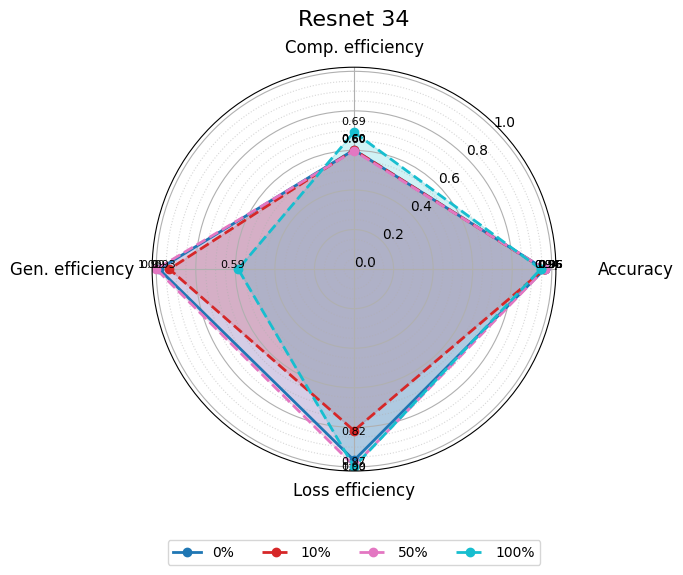
使用分级同态加密防御梯度泄漏
抽象 联邦学习 (FL) 支持跨分布式客户端进行协作模型训练,而无需共享原始数据,这使其成为在互联和自动驾驶汽车 (CAV) 等领域保护隐私的机器学习的一种很有前途的方法。然而,最近的研究表明&…...

工程地质软件市场:发展现状、趋势与策略建议
一、引言 在工程建设领域,准确把握地质条件是确保项目顺利推进和安全运营的关键。工程地质软件作为处理、分析、模拟和展示工程地质数据的重要工具,正发挥着日益重要的作用。它凭借强大的数据处理能力、三维建模功能、空间分析工具和可视化展示手段&…...
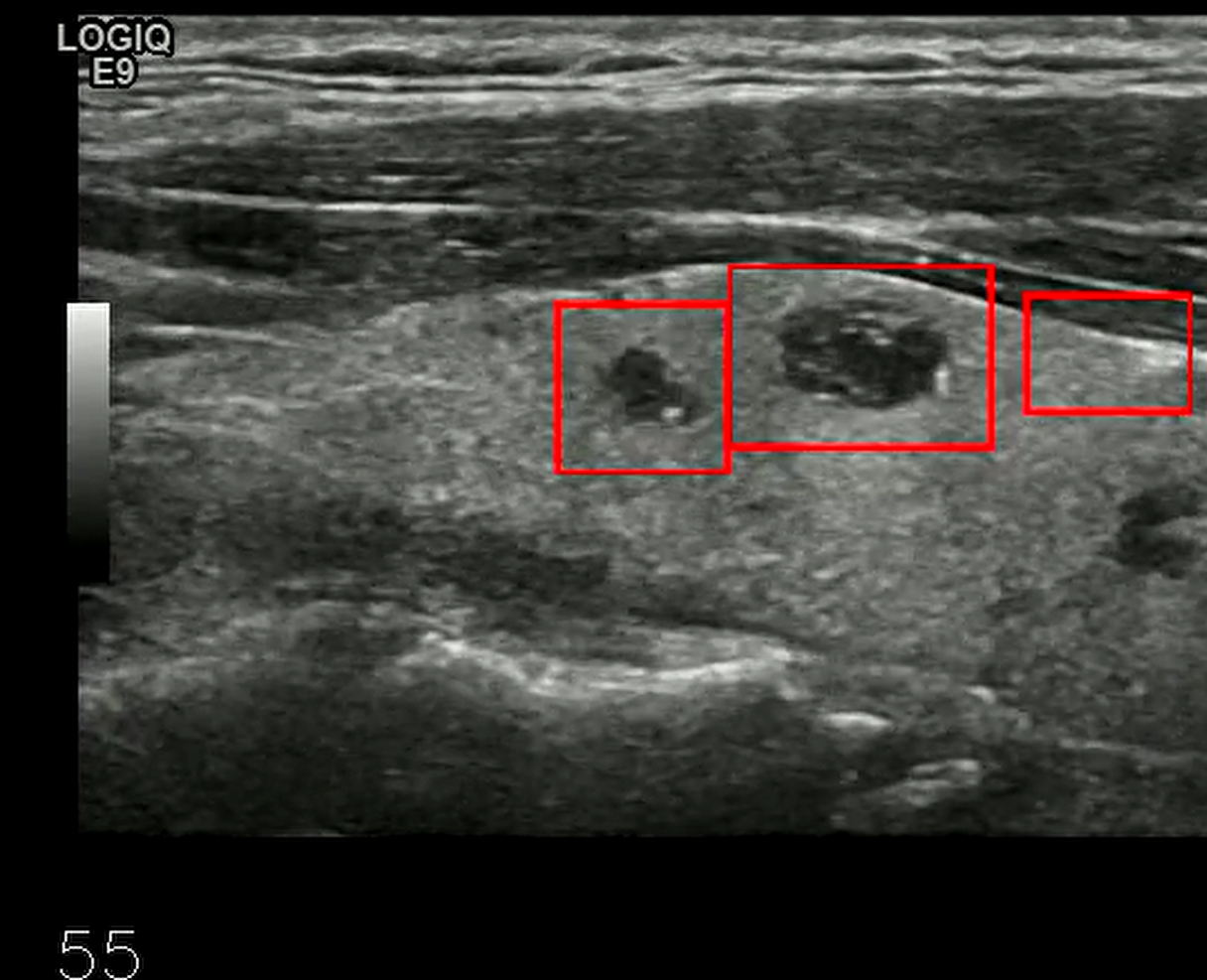
【开发技术】.Net使用FFmpeg视频特定帧上绘制内容
目录 一、目的 二、解决方案 2.1 什么是FFmpeg 2.2 FFmpeg主要功能 2.3 使用Xabe.FFmpeg调用FFmpeg功能 2.4 使用 FFmpeg 的 drawbox 滤镜来绘制 ROI 三、总结 一、目的 当前市场上有很多目标检测智能识别的相关算法,当前调用一个医疗行业的AI识别算法后返回…...

C# 求圆面积的程序(Program to find area of a circle)
给定半径r,求圆的面积。圆的面积应精确到小数点后5位。 例子: 输入:r 5 输出:78.53982 解释:由于面积 PI * r * r 3.14159265358979323846 * 5 * 5 78.53982,因为我们只保留小数点后 5 位数字。 输…...
混合(Blending))
C++.OpenGL (20/64)混合(Blending)
混合(Blending) 透明效果核心原理 #mermaid-svg-SWG0UzVfJms7Sm3e {font-family:"trebuchet ms",verdana,arial,sans-serif;font-size:16px;fill:#333;}#mermaid-svg-SWG0UzVfJms7Sm3e .error-icon{fill:#552222;}#mermaid-svg-SWG0UzVfJms7Sm3e .error-text{fill…...
