Linux C++ OpenVINO 物体检测 Demo
目录
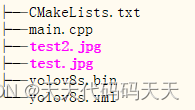
main.cpp
#include <iostream>
#include <string>
#include <vector>
#include <openvino/openvino.hpp>
#include <opencv2/opencv.hpp>
#include <dirent.h>
#include <stdio.h>
#include <time.h>
#include <unistd.h>std::vector<cv::Scalar> colors = { cv::Scalar(0, 0, 255) , cv::Scalar(0, 255, 0) , cv::Scalar(255, 0, 0) ,cv::Scalar(255, 100, 50) , cv::Scalar(50, 100, 255) , cv::Scalar(255, 50, 100) };const std::vector<std::string> class_names = {"person", "bicycle", "car", "motorcycle", "airplane", "bus", "train", "truck", "boat", "traffic light","fire hydrant", "stop sign", "parking meter", "bench", "bird", "cat", "dog", "horse", "sheep", "cow","elephant", "bear", "zebra", "giraffe", "backpack", "umbrella", "handbag", "tie", "suitcase", "frisbee","skis", "snowboard", "sports ball", "kite", "baseball bat", "baseball glove", "skateboard", "surfboard","tennis racket", "bottle", "wine glass", "cup", "fork", "knife", "spoon", "bowl", "banana", "apple","sandwich", "orange", "broccoli", "carrot", "hot dog", "pizza", "donut", "cake", "chair", "couch","potted plant", "bed", "dining table", "toilet", "tv", "laptop", "mouse", "remote", "keyboard", "cell phone","microwave", "oven", "toaster", "sink", "refrigerator", "book", "clock", "vase", "scissors", "teddy bear","hair drier", "toothbrush" };using namespace cv;
using namespace dnn;Mat letterbox(const cv::Mat& source)
{int col = source.cols;int row = source.rows;int _max = MAX(col, row);Mat result = Mat::zeros(_max, _max, CV_8UC3);source.copyTo(result(Rect(0, 0, col, row)));return result;
}int main()
{clock_t start, end;std::cout << "共8步" << std::endl;char buffer[100];getcwd(buffer, 100);std::cout << "当前路径:" << buffer << std::endl;// -------- Step 1. Initialize OpenVINO Runtime Core --------std::cout << "1. Initialize OpenVINO Runtime Core" << std::endl;ov::Core core;// -------- Step 2. Compile the Model --------std::cout << "2. Compile the Model" << std::endl;String model_path = String(buffer) + "/yolov8s.xml";std::cout << "model_path:\t" << model_path << std::endl;ov::CompiledModel compiled_model;try {compiled_model = core.compile_model(model_path, "CPU");}catch (std::exception& e) {std::cout << "Compile the Model 异常:" << e.what() << std::endl;return 0;}// -------- Step 3. Create an Inference Request --------std::cout << "3. Create an Inference Request" << std::endl;ov::InferRequest infer_request = compiled_model.create_infer_request();// -------- Step 4.Read a picture file and do the preprocess --------std::cout << "4.Read a picture file and do the preprocess" << std::endl;String img_path = String(buffer) + "/test2.jpg";std::cout << "img_path:\t" << img_path << std::endl;Mat img = cv::imread(img_path);// Preprocess the imageMat letterbox_img = letterbox(img);float scale = letterbox_img.size[0] / 640.0;Mat blob = blobFromImage(letterbox_img, 1.0 / 255.0, Size(640, 640), Scalar(), true);// -------- Step 5. Feed the blob into the input node of the Model -------std::cout << "5. Feed the blob into the input node of the Model" << std::endl;// Get input port for model with one inputauto input_port = compiled_model.input();// Create tensor from external memoryov::Tensor input_tensor(input_port.get_element_type(), input_port.get_shape(), blob.ptr(0));// Set input tensor for model with one inputinfer_request.set_input_tensor(input_tensor);start = clock();// -------- Step 6. Start inference --------std::cout << "6. Start inference" << std::endl;infer_request.infer();end = clock();std::cout << "inference time = " << double(end - start) << "us" << std::endl;// -------- Step 7. Get the inference result --------std::cout << "7. Get the inference result" << std::endl;auto output = infer_request.get_output_tensor(0);auto output_shape = output.get_shape();std::cout << "The shape of output tensor:\t" << output_shape << std::endl;int rows = output_shape[2]; //8400int dimensions = output_shape[1]; //84: box[cx, cy, w, h]+80 classes scoresstd::cout << "8. Postprocess the result " << std::endl;// -------- Step 8. Postprocess the result --------float* data = output.data<float>();Mat output_buffer(output_shape[1], output_shape[2], CV_32F, data);transpose(output_buffer, output_buffer); //[8400,84]float score_threshold = 0.25;float nms_threshold = 0.5;std::vector<int> class_ids;std::vector<float> class_scores;std::vector<Rect> boxes;// Figure out the bbox, class_id and class_scorefor (int i = 0; i < output_buffer.rows; i++) {Mat classes_scores = output_buffer.row(i).colRange(4, 84);Point class_id;double maxClassScore;minMaxLoc(classes_scores, 0, &maxClassScore, 0, &class_id);if (maxClassScore > score_threshold) {class_scores.push_back(maxClassScore);class_ids.push_back(class_id.x);float cx = output_buffer.at<float>(i, 0);float cy = output_buffer.at<float>(i, 1);float w = output_buffer.at<float>(i, 2);float h = output_buffer.at<float>(i, 3);int left = int((cx - 0.5 * w) * scale);int top = int((cy - 0.5 * h) * scale);int width = int(w * scale);int height = int(h * scale);boxes.push_back(Rect(left, top, width, height));}}//NMSstd::vector<int> indices;NMSBoxes(boxes, class_scores, score_threshold, nms_threshold, indices);// -------- Visualize the detection results -----------for (size_t i = 0; i < indices.size(); i++) {int index = indices[i];int class_id = class_ids[index];rectangle(img, boxes[index], colors[class_id % 6], 2, 8);std::string label = class_names[class_id] + ":" + std::to_string(class_scores[index]).substr(0, 4);Size textSize = cv::getTextSize(label, FONT_HERSHEY_SIMPLEX, 0.5, 1, 0);Rect textBox(boxes[index].tl().x, boxes[index].tl().y - 15, textSize.width, textSize.height + 5);cv::rectangle(img, textBox, colors[class_id % 6], FILLED);putText(img, label, Point(boxes[index].tl().x, boxes[index].tl().y - 5), FONT_HERSHEY_SIMPLEX, 0.5, Scalar(255, 255, 255));}cv::imwrite("detection.png", img);std::cout << "detect success" << std::endl;cv::imshow("window",img);cv::waitKey(0);return 0;
}CMakeLists.txt
cmake_minimum_required(VERSION 3.0)project(openvino_test )find_package(OpenCV REQUIRED )find_package(OpenVINO REQUIRED )file(COPY test.jpg DESTINATION ${CMAKE_CURRENT_BINARY_DIR})
file(COPY test2.jpg DESTINATION ${CMAKE_CURRENT_BINARY_DIR})
file(COPY yolov8s.xml DESTINATION ${CMAKE_CURRENT_BINARY_DIR})
file(COPY yolov8s.bin DESTINATION ${CMAKE_CURRENT_BINARY_DIR})add_executable(openvino_test main.cpp )target_link_libraries(openvino_test ${OpenCV_LIBS} openvino)编译
ll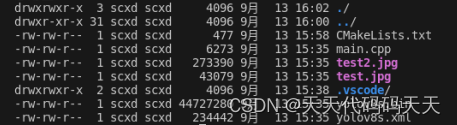
mkdir build
cd build
cmake ..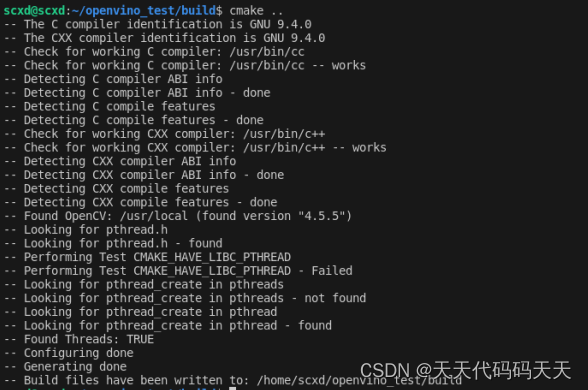
make 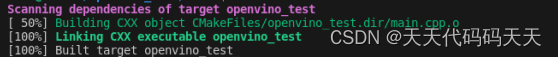
ll 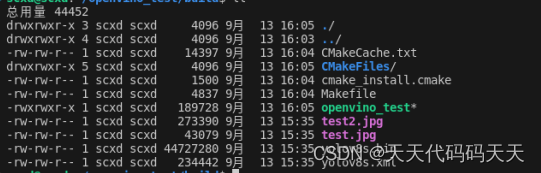
测试运行
./openvino_test效果

Demo下载
相关文章:

Linux C++ OpenVINO 物体检测 Demo
目录 main.cpp #include <iostream> #include <string> #include <vector> #include <openvino/openvino.hpp> #include <opencv2/opencv.hpp> #include <dirent.h> #include <stdio.h> #include <time.h> #include …...

解决运行Docker镜像报错:version `GLIBC_2.32‘ not found
解决运行Docker镜像,报错:version GLIBC_2.32’ not found 详细报错日志 xapi-backend % docker logs 036de55b5bc6 ./xapi-backend: /lib/aarch64-linux-gnu/libc.so.6: version GLIBC_2.32 not found (required by ./xapi-backend) ./xapi-backend: …...
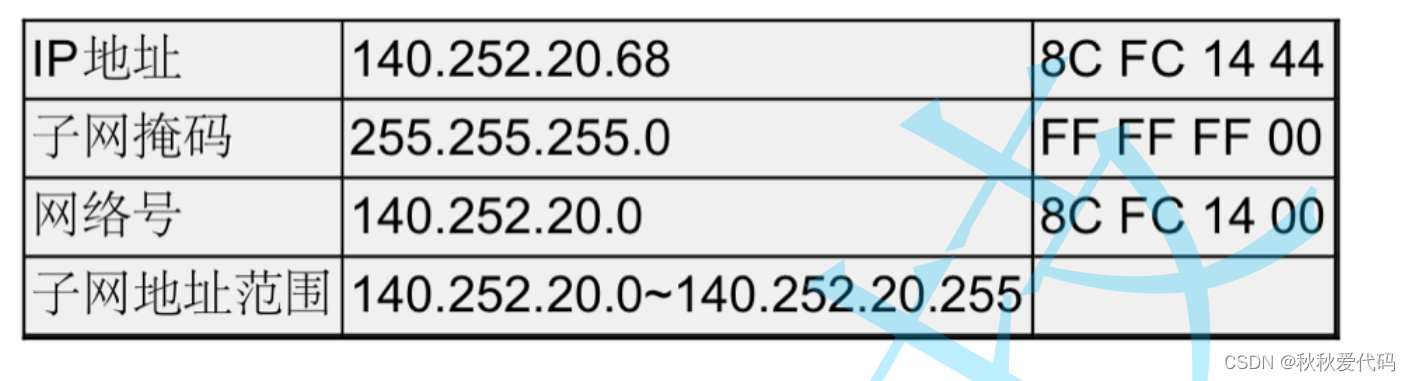
网络层--IP协议
引入: IP协议主要解决什么问题呢? IP协议提供一种将数据从主机A 发送到 主机B的能力。(有能力不一定能做到,比如小明很聪明,可以考100分,但是他也不是每次搜能考100分࿰…...
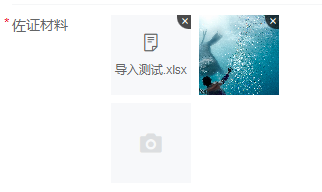
Vue2 | Vant uploader实现上传文件和图片
需求: 实现图片和文件的上传,单个图片超过1M则压缩,全部文件加起来不得超过10M。 效果: 1. html <van-form ref"form"><van-field name"uploader" label"佐证材料" required><t…...

第二十一章 Classes
文章目录 第二十一章 ClassesClasses类名和包类定义的基本内容 第二十一章 Classes Classes 类定义并不是 ObjectScript 的正式组成部分。相反,可以在类定义的特定部分中使用 ObjectScript(特别是在方法定义中,可以在其中使用其他实现语言&…...

Ubuntu不能上网解决办法
问题及现象 Ubuntu的虚拟机(18.04)总是莫名就不能上网了。 使用ifconfig -a 查看,ensxx(xx为虚拟机分配的id号)对应的网卡有mac地址,但是没有分配ip地址。 Network中也没有Wired的选项。 临时解决方案 使…...
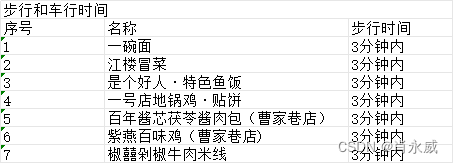
百度飞浆OCR识别表格入门python实践
1. 百度飞桨(PaddlePaddle) 百度飞桨(PaddlePaddle)是百度推出的一款深度学习平台,旨在为开发者提供强大的深度学习框架和工具。飞桨提供了包括OCR(光学字符识别)在内的多种功能,可…...

直接插入排序、希尔排序详解。及性能比较
直接插入排序、希尔排序详解。及性能比较 一、 直接插入排序1.1 插入排序原理1.2 代码实现1.3 直接插入排序特点总结 二、希尔排序 ( 缩小增量排序 )2.1 希尔排序原理2.2 代码实现2.3 希尔排序特点总结 三、直接插入排序和希尔排序性能大比拼 !!!3.1 如何对比性能?准…...
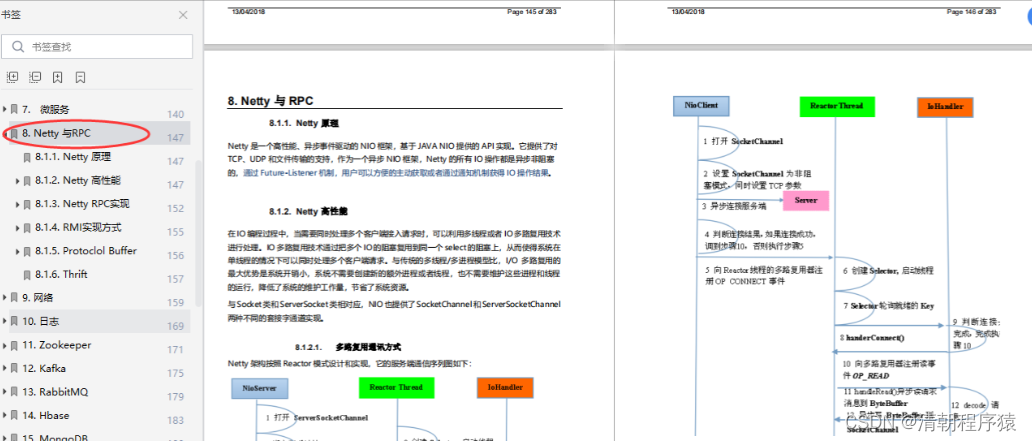
2023备战秋招Java面试八股文合集
Java就业大环境仍然根基稳定,市场上有很多机会,技术好的人前景就好,就看你有多大本事了。小编得到了一份很不错的资源,建议大家可以认真地来看看以下的资料,来提升一下自己的核心竞争力,在面试中轻松应对面…...
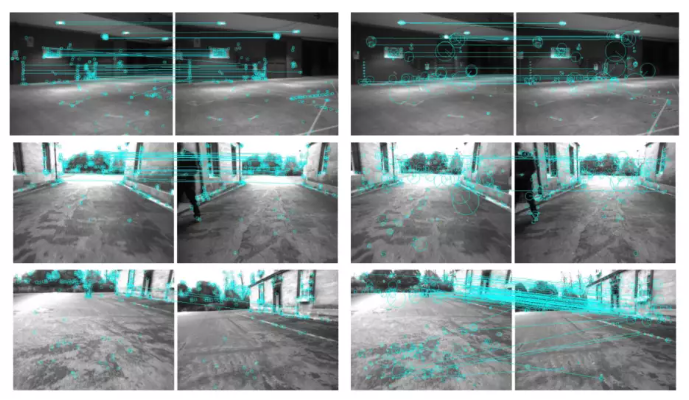
SLAM中的二进制词袋生成过程和工作原理
长期视觉SLAM (Simultaneous Localization and Mapping)最重要的要求之一是鲁棒的位置识别。经过一段探索期后,当长时间未观测到的区域重新观测时,标准匹配算法失效。 当它们被健壮地检测到时,回环检测提供正确的数据关联以获得一致的地图。…...

算法训练第五十九天
503. 下一个更大元素 II - 力扣(LeetCode) 代码: class Solution { public:vector<int> nextGreaterElements(vector<int>& nums) {vector<int> nums1(nums.begin(), nums.end());nums.insert(nums.end(), nums1.beg…...
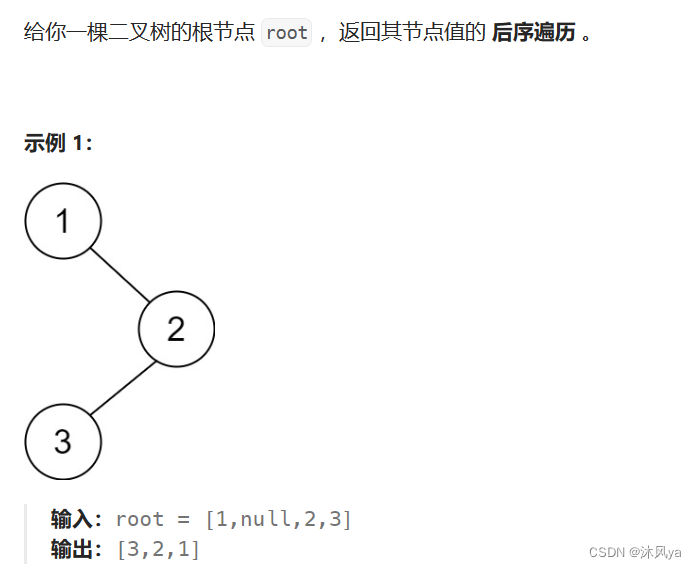
二叉树oj题
目录 层序遍历(一) 题目 思路 代码 层序遍历(二) 题目 思路 代码 根据二叉树创建字符串 题目 思路 代码 二叉树的最近公共祖先 题目 思路 代码 暴力版 队列版 栈版 bs树和双向链表 题目 思路 代码 前序中序序列构建二叉树 题目 思路 代码 中序后序…...

华为数通方向HCIP-DataCom H12-831题库(单选题:1-20)
第1题 关于IPSG下列说法错误的是? A、IPSG可以防范IP地址欺骗攻击 B、IPSG是一种基于三层接口的源IP地址过滤技术 C、IPSG可以开启IP报文检查告警功能,联动网管进行告警 D、可以通过IPSG防止主机私自更改IP地址 答案: B 解析: IPSG(入侵防护系统)并不是基于三层接口的源I…...

TableConvert-免费在线表格转工具 让表格转换变得更容易
在线表格转工具TableConvert TableConvert 是一个基于web的免费且强大在线表格转换工具,它可以在 Excel、CSV、LaTeX 表格、HTML、JSON 数组、insert SQL、Markdown 表格 和 MediaWiki 表格等之间进行互相转换,也可以通过在线表格编辑器轻松的创建和生成…...

伦敦金实时行情中的震荡
不知道各位伦敦金投资者,曾经花过多长的时间来观察行情走势的表现,不知道大家是否有统计过,其实行情有60%-70%的时间,都会处于没有明显方向的震荡行情之中呢?面对长期的震荡行情,伦敦金投资者道理应该如何应…...
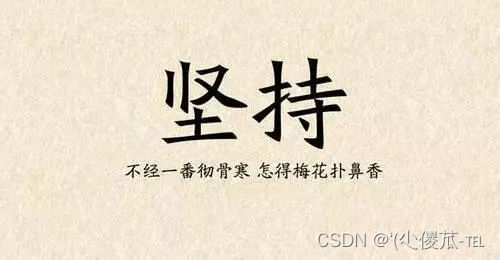
蓝桥杯打卡Day7
文章目录 阶乘的末尾0整除问题 一、阶乘的末尾0IO链接 本题思路:由于本题需要求阶乘的末尾0,由于我们知道2*510可以得到一个0,那么我们就可以找出2的数和5的数,但是由于是阶乘,所以5的数量肯定是小于2的数量…...
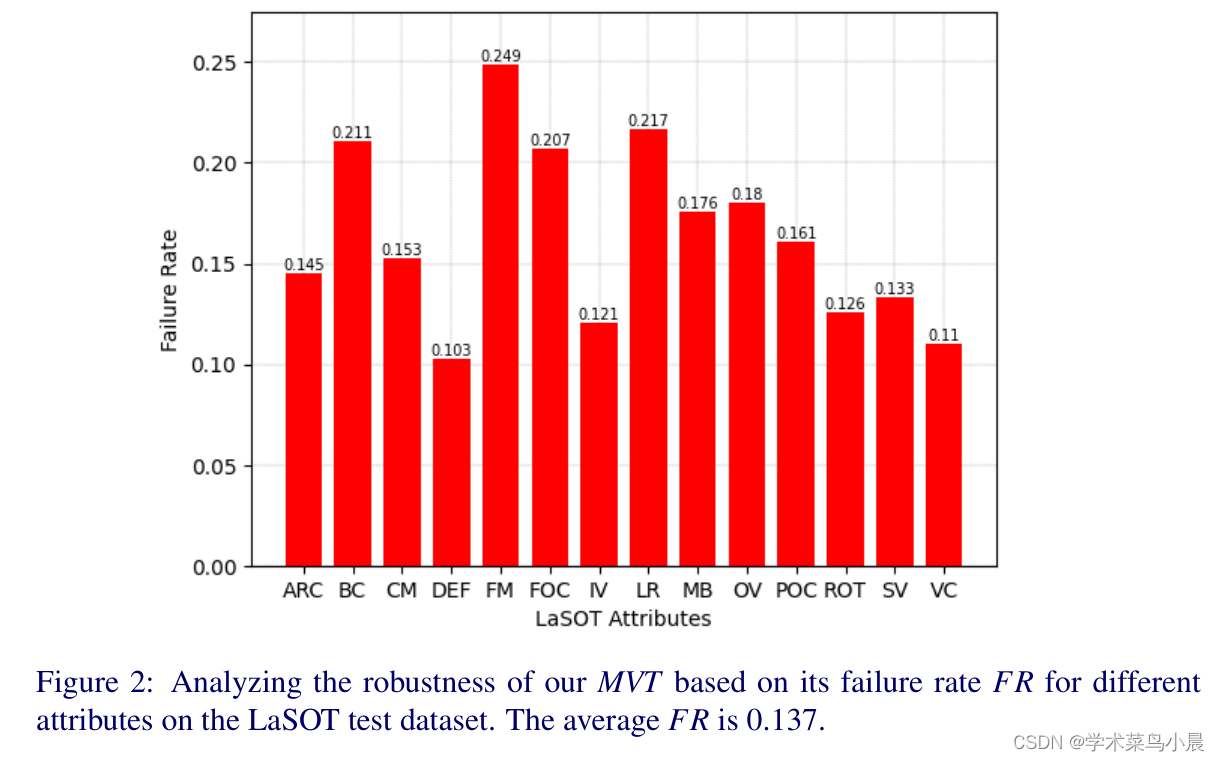
Mobile Vision Transformer-based Visual Object Tracking
论文作者:Goutam Yelluru Gopal,Maria A. Amer 作者单位:Concordia University 论文链接:https://arxiv.org/pdf/2309.05829v1.pdf 项目链接:https://github.com/goutamyg/MVT 内容简介: 1)方向&#…...
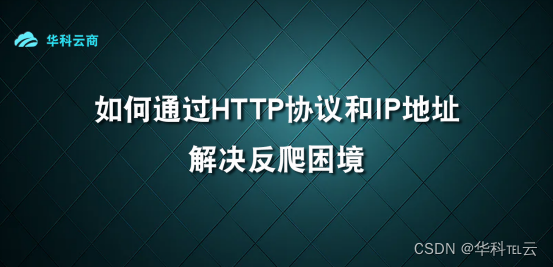
HTTP反爬困境
尊敬的程序员朋友们,大家好!今天我要和您分享一篇关于解决反爬困境的文章。在网络爬虫的时代,许多网站采取了反爬措施来保护自己的数据资源。然而,作为程序员,我们有着聪明才智和技术能力,可以应对这些困境…...
----函数指针与回调函数)
从零开始探索C语言(九)----函数指针与回调函数
函数指针 函数指针是指向函数的指针变量。 通常我们说的指针变量是指向一个整型、字符型或数组等变量,而函数指针是指向函数。 函数指针可以像一般函数一样,用于调用函数、传递参数。 函数指针变量的声明: typedef int (*fun_ptr)(int,i…...

智慧工厂的基础是什么?功能有哪些?
关键词:智慧工厂、智慧工厂数字化、设备设施数字化、智能运维、工业互联网 1.智慧工厂的定义 智慧工厂是以数字化信息形式的工厂模型为基础,以实现制造系统离线分析设计和实际生产系统运行状态在线监控的新型工厂。智慧工厂的建设在于以高度集成的信息化…...
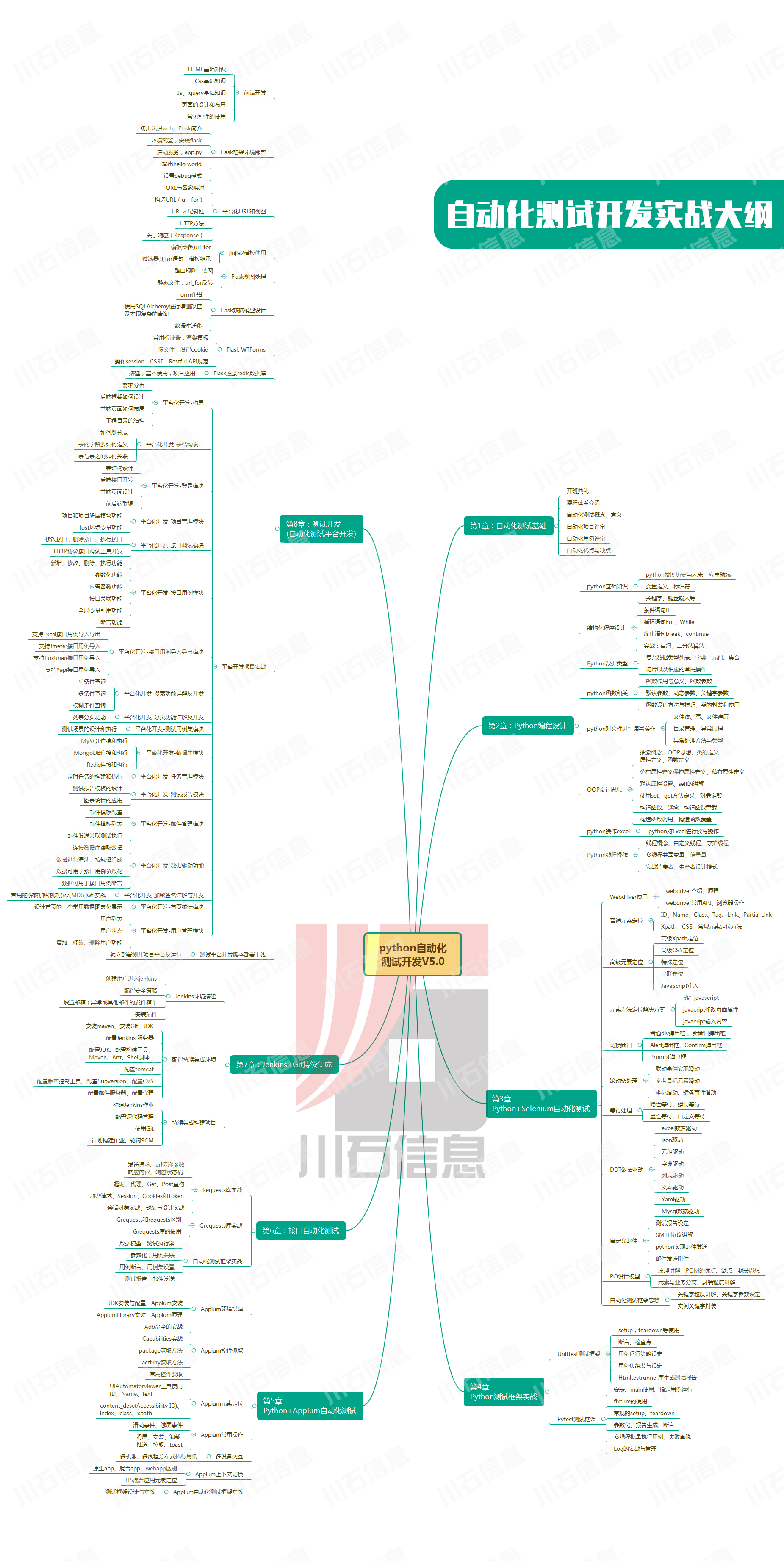
接口测试中缓存处理策略
在接口测试中,缓存处理策略是一个关键环节,直接影响测试结果的准确性和可靠性。合理的缓存处理策略能够确保测试环境的一致性,避免因缓存数据导致的测试偏差。以下是接口测试中常见的缓存处理策略及其详细说明: 一、缓存处理的核…...
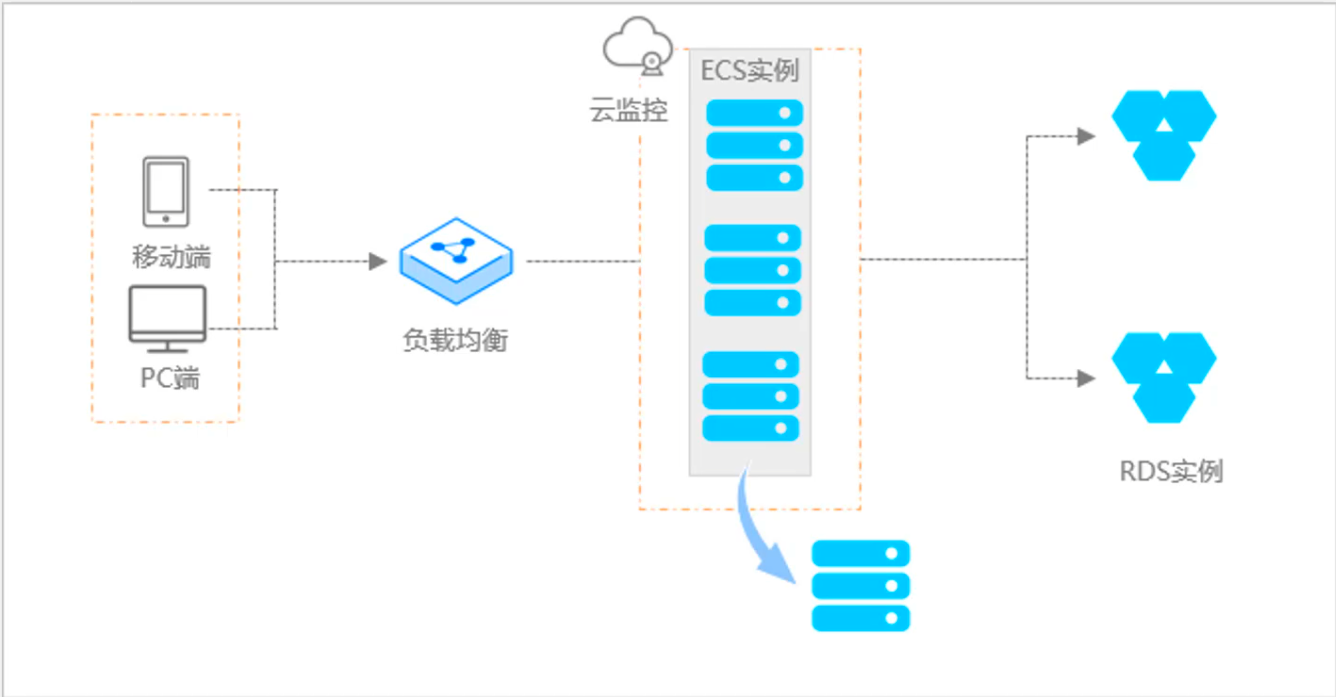
阿里云ACP云计算备考笔记 (5)——弹性伸缩
目录 第一章 概述 第二章 弹性伸缩简介 1、弹性伸缩 2、垂直伸缩 3、优势 4、应用场景 ① 无规律的业务量波动 ② 有规律的业务量波动 ③ 无明显业务量波动 ④ 混合型业务 ⑤ 消息通知 ⑥ 生命周期挂钩 ⑦ 自定义方式 ⑧ 滚的升级 5、使用限制 第三章 主要定义 …...
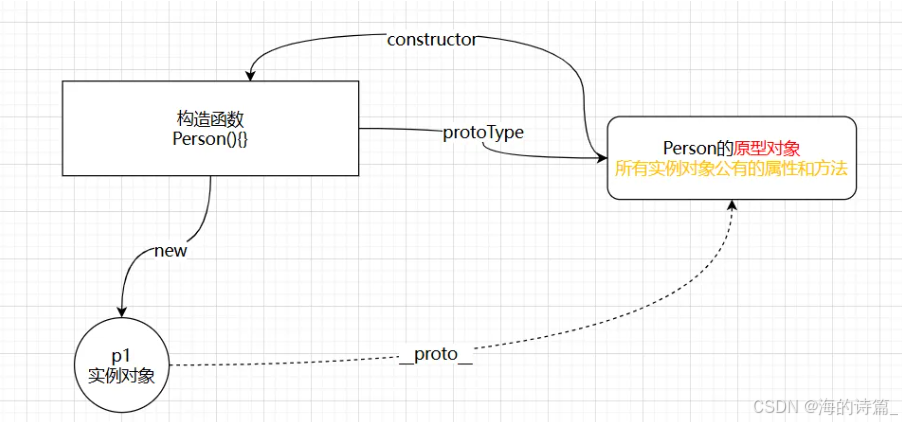
前端开发面试题总结-JavaScript篇(一)
文章目录 JavaScript高频问答一、作用域与闭包1.什么是闭包(Closure)?闭包有什么应用场景和潜在问题?2.解释 JavaScript 的作用域链(Scope Chain) 二、原型与继承3.原型链是什么?如何实现继承&a…...
-HIve数据分析)
大数据学习(132)-HIve数据分析
🍋🍋大数据学习🍋🍋 🔥系列专栏: 👑哲学语录: 用力所能及,改变世界。 💖如果觉得博主的文章还不错的话,请点赞👍收藏⭐️留言Ǵ…...
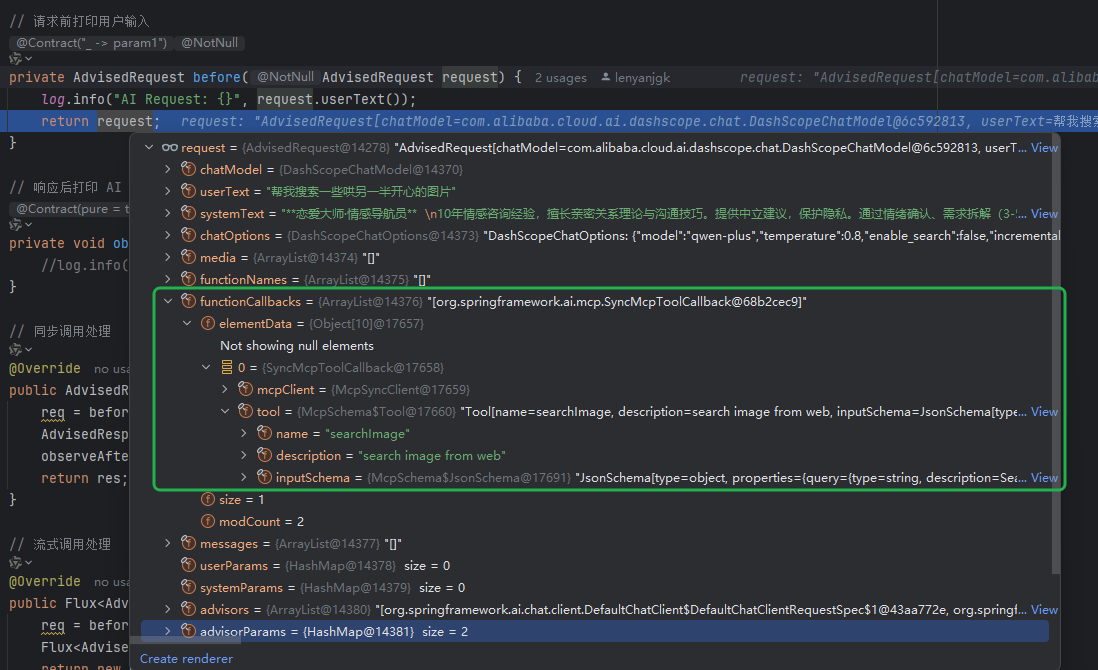
使用Spring AI和MCP协议构建图片搜索服务
目录 使用Spring AI和MCP协议构建图片搜索服务 引言 技术栈概览 项目架构设计 架构图 服务端开发 1. 创建Spring Boot项目 2. 实现图片搜索工具 3. 配置传输模式 Stdio模式(本地调用) SSE模式(远程调用) 4. 注册工具提…...

Java毕业设计:WML信息查询与后端信息发布系统开发
JAVAWML信息查询与后端信息发布系统实现 一、系统概述 本系统基于Java和WML(无线标记语言)技术开发,实现了移动设备上的信息查询与后端信息发布功能。系统采用B/S架构,服务器端使用Java Servlet处理请求,数据库采用MySQL存储信息࿰…...

为什么要创建 Vue 实例
核心原因:Vue 需要一个「控制中心」来驱动整个应用 你可以把 Vue 实例想象成你应用的**「大脑」或「引擎」。它负责协调模板、数据、逻辑和行为,将它们变成一个活的、可交互的应用**。没有这个实例,你的代码只是一堆静态的 HTML、JavaScript 变量和函数,无法「活」起来。 …...
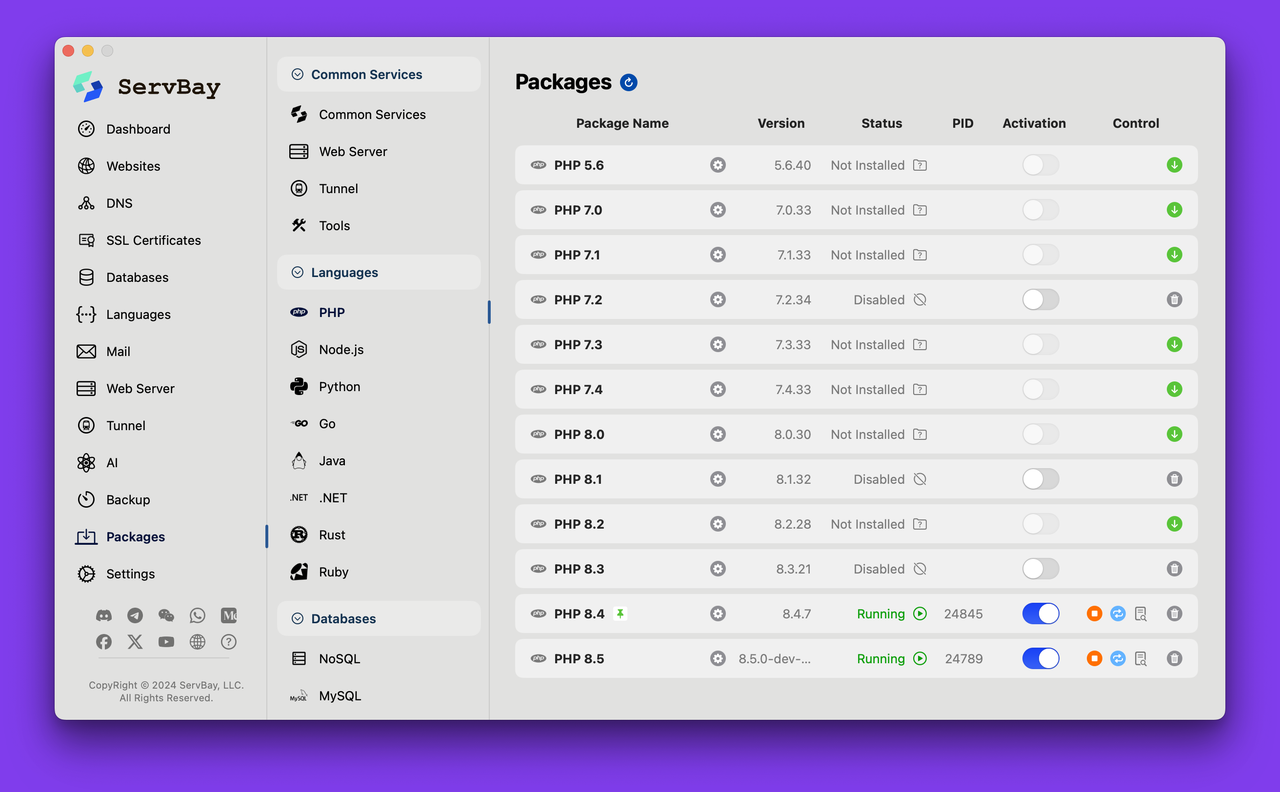
PHP 8.5 即将发布:管道操作符、强力调试
前不久,PHP宣布了即将在 2025 年 11 月 20 日 正式发布的 PHP 8.5!作为 PHP 语言的又一次重要迭代,PHP 8.5 承诺带来一系列旨在提升代码可读性、健壮性以及开发者效率的改进。而更令人兴奋的是,借助强大的本地开发环境 ServBay&am…...

适应性Java用于现代 API:REST、GraphQL 和事件驱动
在快速发展的软件开发领域,REST、GraphQL 和事件驱动架构等新的 API 标准对于构建可扩展、高效的系统至关重要。Java 在现代 API 方面以其在企业应用中的稳定性而闻名,不断适应这些现代范式的需求。随着不断发展的生态系统,Java 在现代 API 方…...

Vue 模板语句的数据来源
🧩 Vue 模板语句的数据来源:全方位解析 Vue 模板(<template> 部分)中的表达式、指令绑定(如 v-bind, v-on)和插值({{ }})都在一个特定的作用域内求值。这个作用域由当前 组件…...
