springboot实现webSocket服务端和客户端demo
1:pom导入依赖
<dependency><groupId>org.springframework.boot</groupId><artifactId>spring-boot-starter-websocket</artifactId><version>2.2.7.RELEASE</version></dependency>
2:myWebSocketClient自定义webSocket客户端
package com.example.poi.utils;import org.springframework.stereotype.Component;
import javax.websocket.*;
import java.io.IOException;/*** @Author xu* @create 2023/9/11 18*/
@ClientEndpoint
@Component
public class MyWebSocketClient {public Session session;@OnOpenpublic void onOpen(Session session) {this.session = session;System.out.println("WebSocket2连接已打开");}@OnMessagepublic void onMessage(String message) {System.out.println("收到消息2:" + message);}@OnClosepublic void onClose() {System.out.println("客户端关闭2");}@OnErrorpublic void onError(Throwable throwable) {System.err.println("发生错误2:" + throwable.getMessage());}public void sendMessage(String message) throws IOException {session.getBasicRemote().sendText(message);}
}
3:WebSocketServer自定义webSocket服务端
package com.example.poi.utils;import cn.hutool.json.JSONObject;
import cn.hutool.log.Log;
import cn.hutool.log.LogFactory;
import lombok.extern.slf4j.Slf4j;
import org.apache.commons.lang.ObjectUtils;
import org.springframework.context.annotation.Bean;
import org.springframework.stereotype.Component;
import org.springframework.web.socket.server.standard.ServerEndpointExporter;import javax.websocket.*;
import javax.websocket.server.PathParam;
import javax.websocket.server.ServerEndpoint;
import java.io.IOException;
import java.util.concurrent.CopyOnWriteArraySet;/*** @Author xu* @create 2023/7/21 19*/@ServerEndpoint("/websocket/{sid}")
@Component
@Slf4j
public class WebSocketServer {static Log log = LogFactory.get(WebSocketServer.class);//静态变量,用来记录当前在线连接数。应该把它设计成线程安全的。private static int onlineCount = 0;//concurrent包的线程安全Set,用来存放每个客户端对应的MyWebSocket对象。private static CopyOnWriteArraySet<WebSocketServer> webSocketSet = new CopyOnWriteArraySet<WebSocketServer>();//与某个客户端的连接会话,需要通过它来给客户端发送数据public Session session;//接收sidprivate String sid = "";/*** 连接建立成功调用的方法** @param session* @param sid*/@OnOpenpublic void onOpen(Session session, @PathParam("sid") String sid) {this.session = session;webSocketSet.add(this); //加入set中addOnlineCount(); //在线数加1log.info("有新窗口开始监听:" + sid + ",当前在线人数为" + getOnlineCount());this.sid = sid;/*try {sendMessage("连接成功");} catch (IOException e) {log.error("websocket IO异常");}*/}/*** 连接关闭调用的方法*/@OnClosepublic void onClose() {webSocketSet.remove(this); //从set中删除subOnlineCount(); //在线数减1log.info("有一连接关闭!当前在线人数为" + getOnlineCount());}/*** 收到客户端消息后调用的方法* 客户端发送过来的消息** @param message* @param session*/@OnMessagepublic void onMessage(String message, Session session) {log.info("收到来自窗口" + sid + "的信息:" + message);//群发消息for (WebSocketServer item : webSocketSet) {if (ObjectUtils.equals(item.sid, sid)) {try {JSONObject jsonObject = new JSONObject();jsonObject.put("name", sid);item.sendMessage(jsonObject.toString());} catch (IOException e) {e.printStackTrace();}}}}/*** @param session* @param error*/@OnErrorpublic void onError(Session session, Throwable error) {log.error("发生错误");error.printStackTrace();}/*** 实现服务器主动推送** @param message* @throws IOException*/public void sendMessage(String message) throws IOException {this.session.getBasicRemote().sendText(message);}/*** 获取存在的webSocket*/public CopyOnWriteArraySet<WebSocketServer> getWebSocketServer() {return webSocketSet;}public String getSid(){return sid;}public void close2(String ss){for (WebSocketServer webSocketServer : webSocketSet) {if (webSocketServer.sid.equals(ss)) {webSocketSet.remove(webSocketServer);log.info("删除了:"+ss);}}subOnlineCount(); //在线数减1log.info("有一连接关闭!当前在线人数为" + getOnlineCount());}/*** 发送消息** @param message* @param sid* @throws IOException*/public static void sendInfo(String message, @PathParam("sid") String sid) throws IOException {log.info("推送消息到窗口" + sid + ",推送内容:" + message);for (WebSocketServer item : webSocketSet) {try {//这里可以设定只推送给这个sid的,为null则全部推送if (sid == null) {item.sendMessage(message);} else if (item.sid.equals(sid)) {item.sendMessage(message);}} catch (IOException e) {continue;}}}public static synchronized int getOnlineCount() {return onlineCount;}public static synchronized void addOnlineCount() {WebSocketServer.onlineCount++;}public static synchronized void subOnlineCount() {WebSocketServer.onlineCount--;}/*** 必须要有这个bean才能生效使用webSocketServer*/@Beanpublic ServerEndpointExporter serverEndpointExporter() {return new ServerEndpointExporter();}}
4:controller控制层
@SneakyThrows@GetMapping("/testSql")public List<EntityDemo> testSql(String id) {/** WebSocket服务器的地址*/try {Random random = new Random();Integer i = random.nextInt(5) + 1;CopyOnWriteArraySet<WebSocketServer> webSocketServerSet = webSocketServer.getWebSocketServer();for (WebSocketServer socketServer : webSocketServerSet) {if (socketServer.getSid().equals(i.toString())) {webSocketServer.close2(i.toString());return null;}}URI uri = new URI("ws://127.0.0.1:9088/test/websocket/" + i);WebSocketContainer container = ContainerProvider.getWebSocketContainer();container.connectToServer(myWebSocketClient, uri);myWebSocketClient.sendMessage("你好" + i);} catch (Exception e) {throw new RuntimeException(e);}log.info("++++++");return null;}
5:注意事项:连接自动断开
- webSocket连接之后,发现一个问题:就是每隔一段时间如果不传送数据的话,与前端的连接就会自动断开。采用心跳消息的方式,就可以解决这个问题。比如客服端每隔30秒自动发送ping消息给服务端,服务端返回pong
5-1:注意事项:对象无法自动注入
- 使用了@ServerEndpoint注解的类中使用@Resource或@Autowired注入对象都会失败,并且报空指针异常,解决方法:如下
- @ServerEndpoint注解的类,使用静态对象,并且对外暴露set方法,这样在对象初始化的时候,将其注入到WebSocketServer
@ServerEndpoint("/websocket/{sid}")
@Component
@Slf4j
public class WebSocketServer {private static EntityDemoServiceImpl entityDemoService;public static void setEntityDemoService(EntityDemoServiceImpl entityDemoService) {WebSocketServer.entityDemoService = entityDemoService;}
- 在要注入到@ServerEndpoint注解的类中,使用@PostConstruct后置注入
@Service
public class EntityDemoServiceImpl extends ServiceImpl<EntityDemoMapper, EntityDemo> implements IEntityDemoService {@PostConstructpublic void init() {WebSocketServer.setEntityDemoService(this);}
}
5-2:注意事项:Session无法被序列化
- 分布式场景会存在这样一个问题,当一次请求负载到第一台服务器时,session在第一台服务器线程上,第二次请求,负载到第二台服务器上,此时通过userId查找当前用户的session时,是查找不到的。
本来想着把session存入到redis中,就可以从redis获取用户的session,希望用这种方式来解决分布式场景下消息发送的问题。这种场景可以通过发送消息中间件的方式解决。具体这样解决:每次连接时,都将userId和对应的session存入到本机,发送消息时,直接发送给MQ-Broker,然后每台应用负载都去消费这个消息,拿到消息之后,判断在本机能根据userId是否能找到session,找到则推送到客户端
相关文章:

springboot实现webSocket服务端和客户端demo
1:pom导入依赖 <dependency><groupId>org.springframework.boot</groupId><artifactId>spring-boot-starter-websocket</artifactId><version>2.2.7.RELEASE</version></dependency>2:myWebSocketClien…...

代码走读: FFMPEG-ffplayer02
AVFrame int attribute_align_arg avcodec_receive_frame(AVCodecContext *avctx, AVFrame *frame) 选取一个音频解码器 和 一个视频解码器分别介绍该解码器功能 音频G722 g722dec.c -> g722_decode_frame 通过 ff_get_buffer 给 传入的 frame 指针分配内存 g722_decode_…...
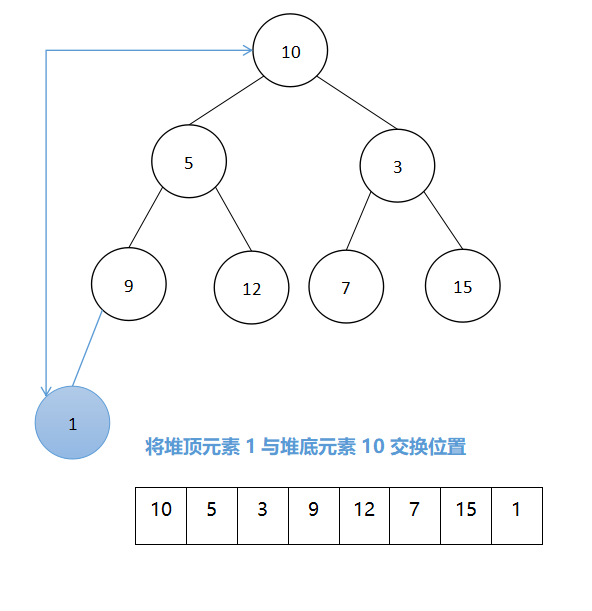
【数据结构】——排序算法的相关习题
目录 一、选择题题型一 (插入排序)1、直接插入排序2、折半插入排序3、希尔排序 题型二(交换排序)1、冒泡排序2、快速排序 题型三(选择排序)1、简单选择排序~2、堆排序 ~题型四(归并排序…...
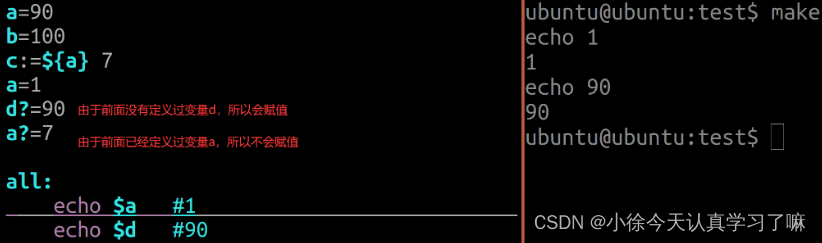
C高级day5(Makefile)
一、Xmind整理: 二、上课笔记整理: 1.#----->把带参宏的参数替换成字符串 #include <stdio.h> #include <stdlib.h> #include <string.h> #define MAX(a,b) a>b?a:b #define STR(n) #n int main(int argc, const char *argv…...

Android 系统中适配OAID获取
一、OAID概念 OAID(Open Anonymous Identification)是一种匿名身份识别标识符, 用于在移动设备上进行广告追踪和个性化广告投放。它是由中国移动通信集 团、中国电信集团和中国联通集团共同推出的一项行业标准 OAID值为一个64位的数字 二、…...

差分数组leetcode 2770 数组的最大美丽值
什么是差分数组 差分数组是一种数据结构,它存储的是一个数组每个相邻元素的差值。换句话说,给定一个数组arr[],其对应的差分数组diff[]将满足: diff[i] arr[i1] - arr[i] 对于所有 0 < i < n-1 差分数组的作用 用于高效…...

请求响应状态码
请求与响应&状态码 Requests部分 请求行、消息报头、请求正文。 Header解释示例Accept指定客户端能够接收的内容类型Accept: text/plain, text/htmlAccept-Chars et浏览器可以接受的字符编码集。Accept-Charset: iso-8859-5Accept-Encodi ng指定浏览器可以支持的web服务…...

安卓机型系统美化 Color.xml文件必备常识 自定义颜色资源
color.xml文件是Android工程中用来进行颜色资源管理的文件.可以在color.xml文件中通过<color>标签来定义颜色资源.我们在布局文件中、代码中、style定义中或者其他资源文件中,都可以引用之前在color.xml文件中定义的颜色资源。 将color.xml文件拷到res/value…...
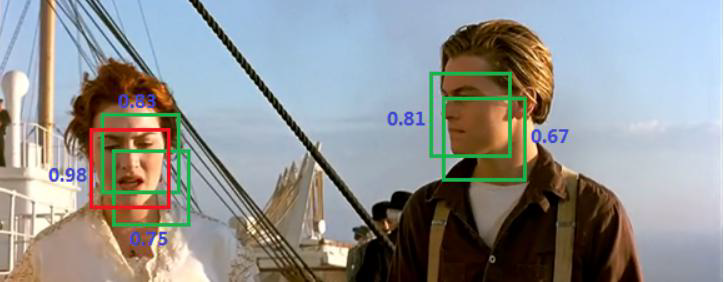
YOLO物体检测-系列教程1:YOLOV1整体解读(预选框/置信度/分类任/回归任务/损失函数/公式解析/置信度/非极大值抑制)
🎈🎈🎈YOLO 系列教程 总目录 YOLOV1整体解读 YOLOV2整体解读 YOLOV1提出论文:You Only Look Once: Unified, Real-Time Object Detection 1、物体检测经典方法 two-stage(两阶段):Faster-rc…...
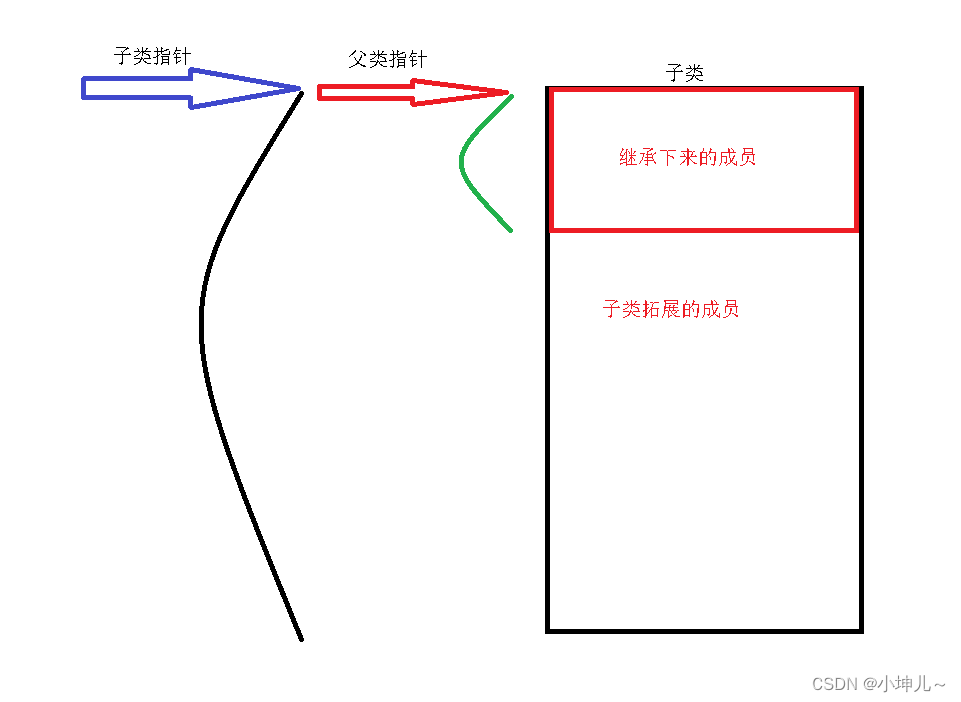
2023/9/12 -- C++/QT
作业 实现一个图形类(Shape),包含受保护成员属性:周长、面积, 公共成员函数:特殊成员函数书写 定义一个圆形类(Circle),继承自图形类,包含私有属性…...
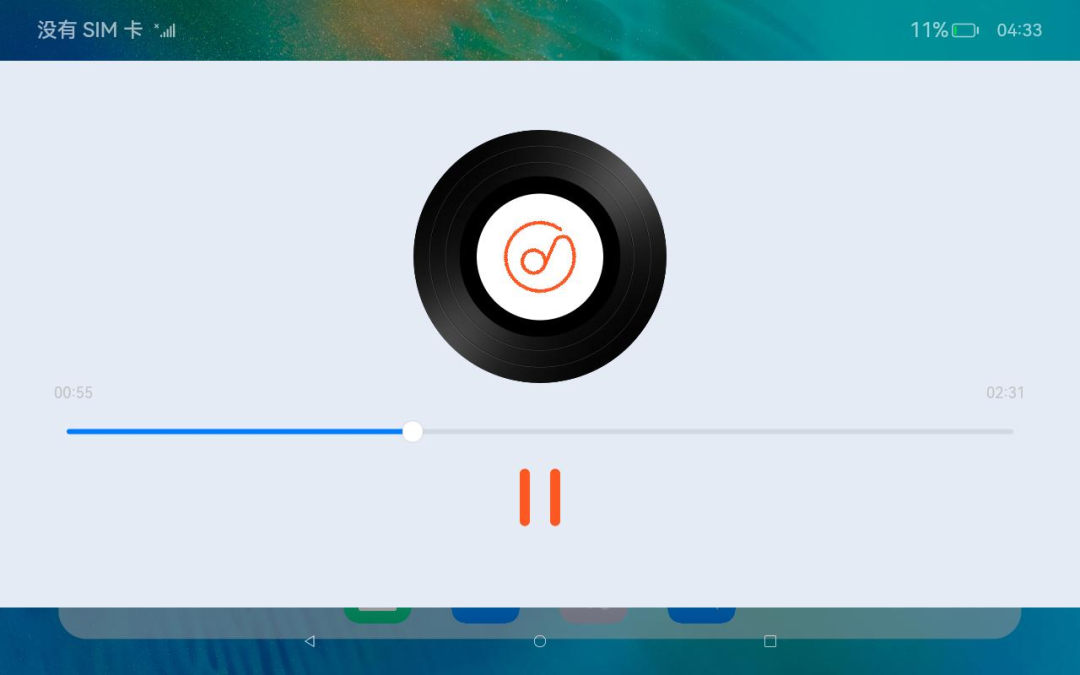
【Purple Pi OH RK3566鸿蒙开发板】OpenHarmony音频播放应用,真实体验感爆棚!
本文转载于Purple Pi OH开发爱好者,作者ITMING 。 原文链接:https://bbs.elecfans.com/jishu_2376383_1_1.html 01注意事项 DevEco Studio 4.0 Beta2(Build Version: 4.0.0.400) OpenHarmony SDK API 9 创建工程类型选择Appli…...

Android rom开发:9.0系统上实现4G wifi 以太网共存
framework层修改网络优先级,4G > wifi > eth 修改patch如下: diff --git a/frameworks/base/services/core/java/com/android/server/connectivity/NetworkAgentInfo.java b/frameworks/base/services/core/java/com/android/server/connectivit…...

高速自动驾驶HMI人机交互
概述 目的 本文档的目的是描述高速自动驾驶功能涉及的HMI显示需求技术规范和设计说明。 范围 术语及缩写 设计与实验标准 设计标准 设计标准-非法规类设计标准-法规类 HMI交互需求 CL4功能界面 HMI显示器[伊1] 中应包含CL4功能设置界面,提供给用户进行设置操作或显…...

【自然语言处理】关系抽取 —— SOLS 讲解
SOLS 论文信息 标题:Speaker-Oriented Latent Structures for Dialogue-Based Relation Extraction 作者:Guoshun Nan, Guoqing Luo, Sicong Leng, Yao Xiao, Wei Lu 发布时间与更新时间:2021.09.11 主题:自然语言处理、关系抽取、对话场景、跨语句、DialogRE、GCN arXiv:…...
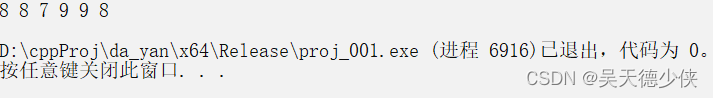
周易算卦流程c++实现
代码 #include<iostream> using namespace std; #include<vector> #include<cstdlib> #include<ctime> #include<Windows.h>int huaYiXiangLiang(int all, int& left) {Sleep(3000);srand(time(0));left rand() % all 1;while (true) {if…...
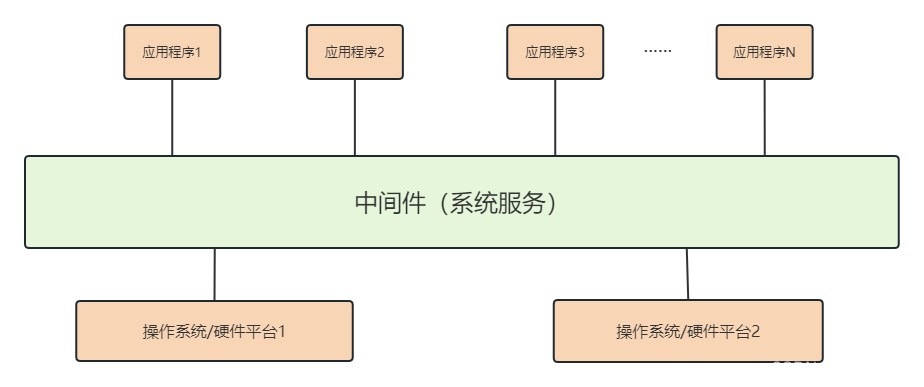
软件架构设计(十三) 构件与中间件技术
中间件的定义 其实中间件是属于构件的一种。是一种独立的系统软件或服务程序,可以帮助分布式应用软件在不同技术之间共享资源。 我们把它定性为一类系统软件,比如我们常说的消息中间件,数据库中间件等等都是中间件的一种体现。一般情况都是给应用系统提供服务,而不是直接…...

PyTorch深度学习实战——基于ResNet模型实现猫狗分类
PyTorch深度学习实战——基于ResNet模型实现猫狗分类 0. 前言1. ResNet 架构2. 基于预训练 ResNet 模型实现猫狗分类相关链接 0. 前言 从 VGG11 到 VGG19,不同之处仅在于网络层数,一般来说,神经网络越深,它的准确率就越高。但并非…...
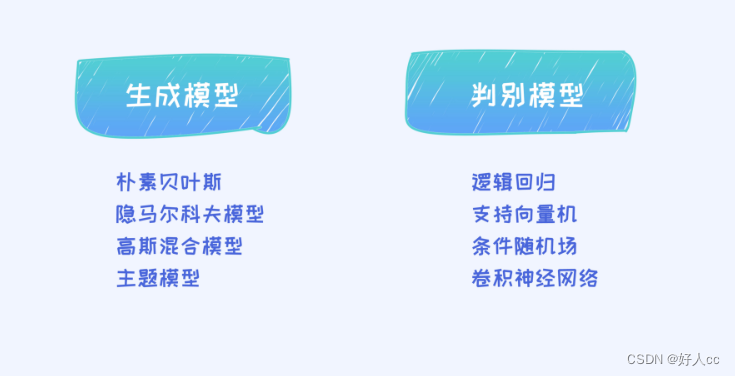
机器学习第六课--朴素贝叶斯
朴素贝叶斯广泛地应用在文本分类任务中,其中最为经典的场景为垃圾文本分类(如垃圾邮件分类:给定一个邮件,把它自动分类为垃圾或者正常邮件)。这个任务本身是属于文本分析任务,因为对应的数据均为文本类型,所以对于此类任务我们首先…...
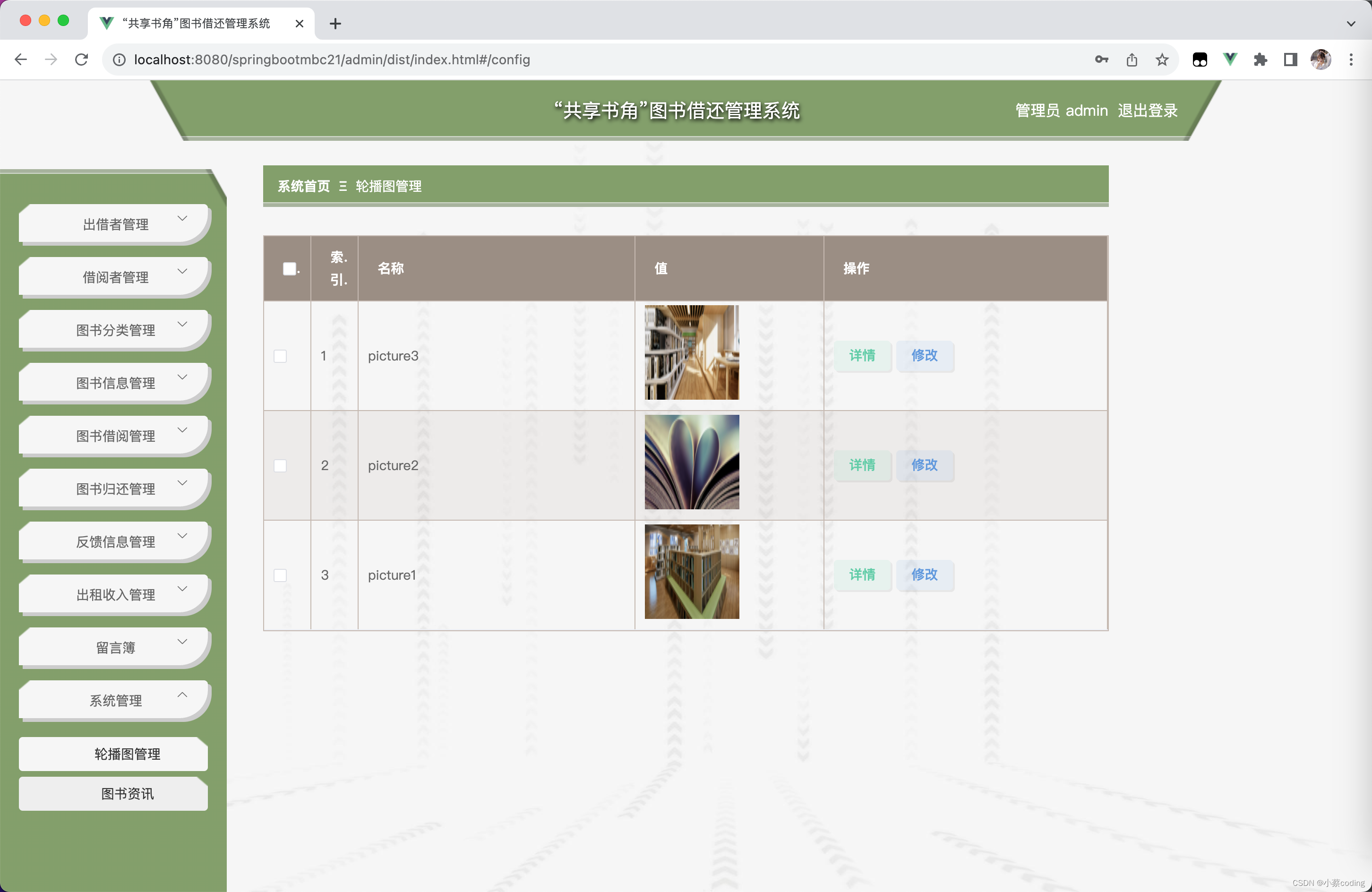
基于Java+SpringBoot+Vue的图书借还小程序的设计与实现(亮点:多角色、点赞评论、借书还书、在线支付)
图书借还管理小程序 一、前言二、我的优势2.1 自己的网站2.2 自己的小程序(小蔡coding)2.3 有保障的售后2.4 福利 三、开发环境与技术3.1 MySQL数据库3.2 Vue前端技术3.3 Spring Boot框架3.4 微信小程序 四、功能设计4.1 主要功能描述 五、系统实现5.1 小…...
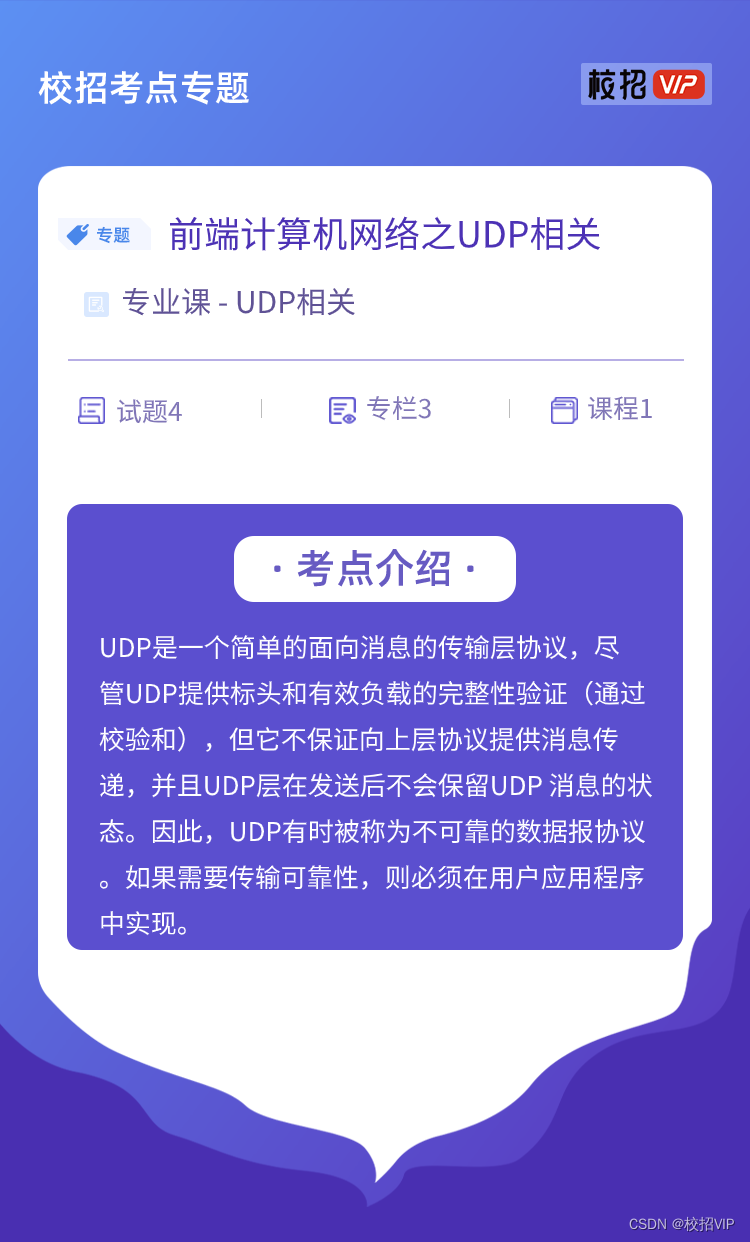
【校招VIP】前端计算机网络之UDP相关
考点介绍 UDP是一个简单的面向消息的传输层协议,尽管UDP提供标头和有效负载的完整性验证(通过校验和),但它不保证向上层协议提供消息传递,并且UDP层在发送后不会保留UDP 消息的状态。因此,UDP有时被称为不可…...
)
rknn优化教程(二)
文章目录 1. 前述2. 三方库的封装2.1 xrepo中的库2.2 xrepo之外的库2.2.1 opencv2.2.2 rknnrt2.2.3 spdlog 3. rknn_engine库 1. 前述 OK,开始写第二篇的内容了。这篇博客主要能写一下: 如何给一些三方库按照xmake方式进行封装,供调用如何按…...

工程地质软件市场:发展现状、趋势与策略建议
一、引言 在工程建设领域,准确把握地质条件是确保项目顺利推进和安全运营的关键。工程地质软件作为处理、分析、模拟和展示工程地质数据的重要工具,正发挥着日益重要的作用。它凭借强大的数据处理能力、三维建模功能、空间分析工具和可视化展示手段&…...

vue3 字体颜色设置的多种方式
在Vue 3中设置字体颜色可以通过多种方式实现,这取决于你是想在组件内部直接设置,还是在CSS/SCSS/LESS等样式文件中定义。以下是几种常见的方法: 1. 内联样式 你可以直接在模板中使用style绑定来设置字体颜色。 <template><div :s…...

docker 部署发现spring.profiles.active 问题
报错: org.springframework.boot.context.config.InvalidConfigDataPropertyException: Property spring.profiles.active imported from location class path resource [application-test.yml] is invalid in a profile specific resource [origin: class path re…...

【Go语言基础【13】】函数、闭包、方法
文章目录 零、概述一、函数基础1、函数基础概念2、参数传递机制3、返回值特性3.1. 多返回值3.2. 命名返回值3.3. 错误处理 二、函数类型与高阶函数1. 函数类型定义2. 高阶函数(函数作为参数、返回值) 三、匿名函数与闭包1. 匿名函数(Lambda函…...
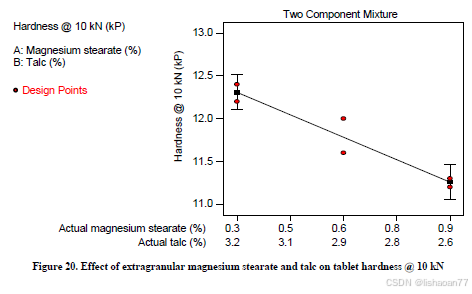
R语言速释制剂QBD解决方案之三
本文是《Quality by Design for ANDAs: An Example for Immediate-Release Dosage Forms》第一个处方的R语言解决方案。 第一个处方研究评估原料药粒径分布、MCC/Lactose比例、崩解剂用量对制剂CQAs的影响。 第二处方研究用于理解颗粒外加硬脂酸镁和滑石粉对片剂质量和可生产…...
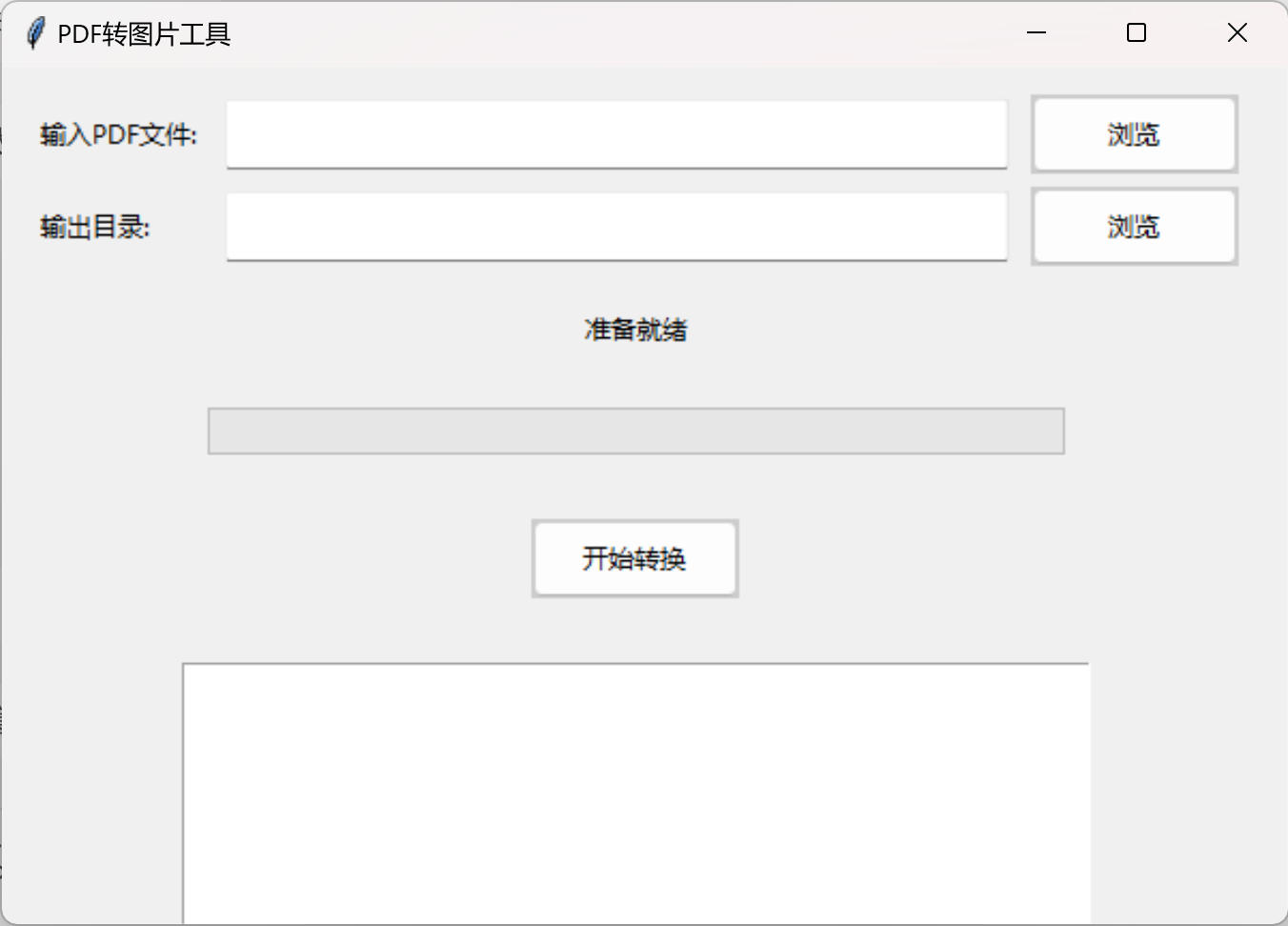
免费PDF转图片工具
免费PDF转图片工具 一款简单易用的PDF转图片工具,可以将PDF文件快速转换为高质量PNG图片。无需安装复杂的软件,也不需要在线上传文件,保护您的隐私。 工具截图 主要特点 🚀 快速转换:本地转换,无需等待上…...

Redis:现代应用开发的高效内存数据存储利器
一、Redis的起源与发展 Redis最初由意大利程序员Salvatore Sanfilippo在2009年开发,其初衷是为了满足他自己的一个项目需求,即需要一个高性能的键值存储系统来解决传统数据库在高并发场景下的性能瓶颈。随着项目的开源,Redis凭借其简单易用、…...

Caliper 配置文件解析:fisco-bcos.json
config.yaml 文件 config.yaml 是 Caliper 的主配置文件,通常包含以下内容: test:name: fisco-bcos-test # 测试名称description: Performance test of FISCO-BCOS # 测试描述workers:type: local # 工作进程类型number: 5 # 工作进程数量monitor:type: - docker- pro…...

TSN交换机正在重构工业网络,PROFINET和EtherCAT会被取代吗?
在工业自动化持续演进的今天,通信网络的角色正变得愈发关键。 2025年6月6日,为期三天的华南国际工业博览会在深圳国际会展中心(宝安)圆满落幕。作为国内工业通信领域的技术型企业,光路科技(Fiberroad&…...
