windows Visual Studio 2022 opengl开发环境配置
1. 安装glew(GL), GLFW, glm, soil2-debug
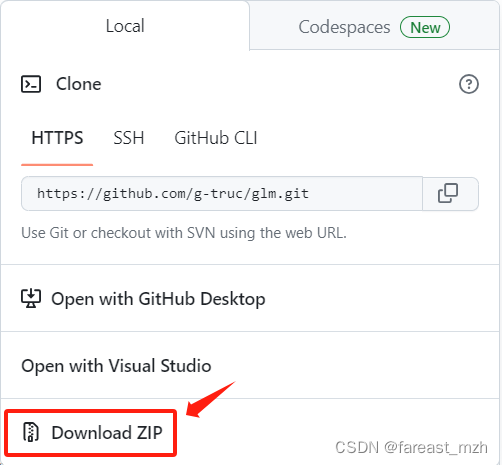
还需要premake生成visual studio solution
cmake for windows也要安装一个, 但是不用安装MinGW64, bug多
下载源码,找到xxx.sln文件用visual stidio打开solution编译代码,找到xxx.lib, xxx.dll文件
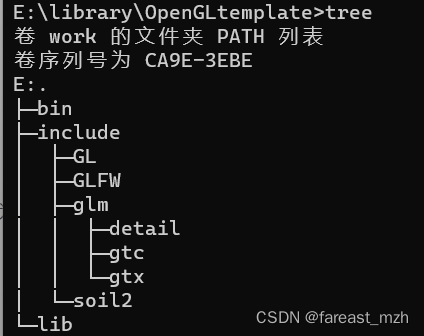
include头文件结构:
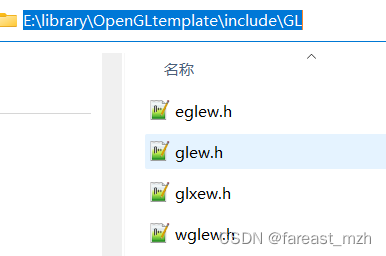


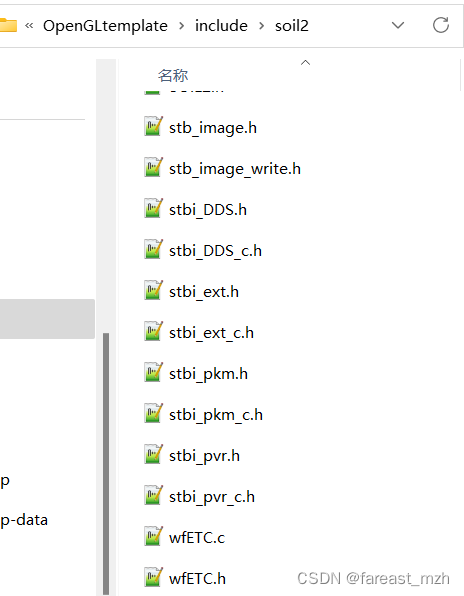
编译完了创建目录 OpenGLtemplate/{include,lib,bin}
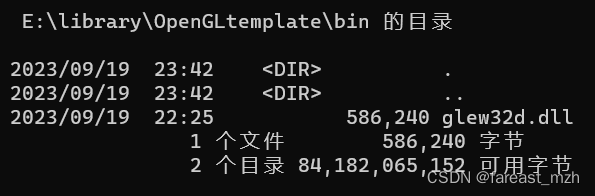
动态库glew32d.dll放到bin目录下,并把E:\library\OpenGLtemplate\bin追加到path环境变量
lib目录下放静态库*.lib
glew32sd.lib是静态库,glew32d.lib其实是动态库,后缀改成dll放到bin目录
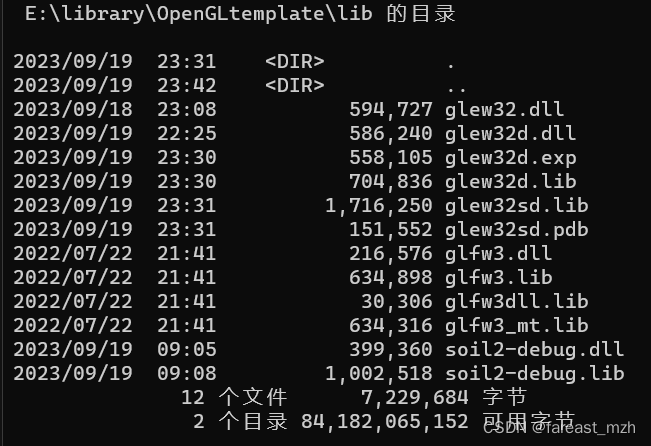
或者把依赖的动态库放到项目编译完了.exe文件同级目录,方便发布
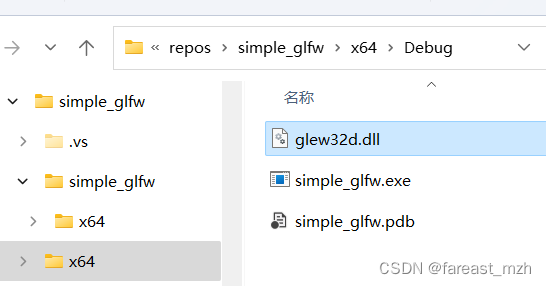
visual studio 2022创建console控制台项目
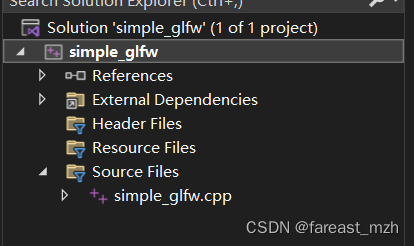
新建cpp文件
// simple_glfw.cpp : This file contains the 'main' function. Program execution begins and ends there.
//
#pragma comment(lib , "glew32d.lib")
// E:\library\OpenGLtemplate\bin\glew32d.dll, add "E:\library\OpenGLtemplate\bin" to Path env#include <iostream>
#include <GL/glew.h>
#include <GLFW/glfw3.h>using namespace std;void init(GLFWwindow * window) {}void display(GLFWwindow *window, double currentTime) {glClearColor(1.0, 0.0, 0.0, 1.0);glClear(GL_COLOR_BUFFER_BIT);
}int main()
{if (!glfwInit()) {exit(EXIT_FAILURE);}glfwWindowHint(GLFW_CONTEXT_VERSION_MAJOR, 4);glfwWindowHint(GLFW_CONTEXT_VERSION_MINOR, 4);GLFWwindow* window = glfwCreateWindow(600, 600, "Chapter2 - program1", NULL, NULL);glfwMakeContextCurrent(window);if (glewInit() != GLEW_OK) {exit(EXIT_FAILURE);}glfwSwapInterval(1);init(window);while (!glfwWindowShouldClose(window)) {display(window, glfwGetTime());glfwSwapBuffers(window);glfwPollEvents();}glfwDestroyWindow(window);glfwTerminate();exit(EXIT_SUCCESS);
}// Run program: Ctrl + F5 or Debug > Start Without Debugging menu
// Debug program: F5 or Debug > Start Debugging menu// Tips for Getting Started:
// 1. Use the Solution Explorer window to add/manage files
// 2. Use the Team Explorer window to connect to source control
// 3. Use the Output window to see build output and other messages
// 4. Use the Error List window to view errors
// 5. Go to Project > Add New Item to create new code files, or Project > Add Existing Item to add existing code files to the project
// 6. In the future, to open this project again, go to File > Open > Project and select the .sln file
直接修改.vcxproj文件,等效于Makefile文件
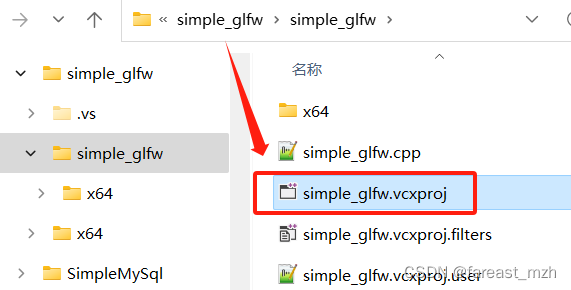
指定依赖的静态库 -l
<AdditionalDependencies>%(AdditionalDependencies);glew32d.lib;glfw3.lib;opengl32.lib;soil2-debug.lib;</AdditionalDependencies>
指定-I, include目录,-L库的路径
<PropertyGroup Condition="'$(Configuration)|$(Platform)'=='Debug|x64'">
<PublicIncludeDirectories>$(PublicIncludeDirectories);E:\library\OpenLtemplate\include;</PublicIncludeDirectories>
<IncludePath>$(IncludePath);E:\library\OpenGLtemplate\include;</IncludePath>
<ReferencePath>$(ReferencePath)</ReferencePath>
<LibraryPath>$(LibraryPath);E:\library\OpenGLtemplate\lib;</LibraryPath>
</PropertyGroup>
完整版:
<?xml version="1.0" encoding="utf-8"?>
<Project DefaultTargets="Build" xmlns="http://schemas.microsoft.com/developer/msbuild/2003"><ItemGroup Label="ProjectConfigurations"><ProjectConfiguration Include="Debug|Win32"><Configuration>Debug</Configuration><Platform>Win32</Platform></ProjectConfiguration><ProjectConfiguration Include="Release|Win32"><Configuration>Release</Configuration><Platform>Win32</Platform></ProjectConfiguration><ProjectConfiguration Include="Debug|x64"><Configuration>Debug</Configuration><Platform>x64</Platform></ProjectConfiguration><ProjectConfiguration Include="Release|x64"><Configuration>Release</Configuration><Platform>x64</Platform></ProjectConfiguration></ItemGroup><PropertyGroup Label="Globals"><VCProjectVersion>16.0</VCProjectVersion><Keyword>Win32Proj</Keyword><ProjectGuid>{54721bc3-8a74-4187-8468-d0a3707553f1}</ProjectGuid><RootNamespace>simpleglfw</RootNamespace><WindowsTargetPlatformVersion>10.0</WindowsTargetPlatformVersion></PropertyGroup><Import Project="$(VCTargetsPath)\Microsoft.Cpp.Default.props" /><PropertyGroup Condition="'$(Configuration)|$(Platform)'=='Debug|Win32'" Label="Configuration"><ConfigurationType>Application</ConfigurationType><UseDebugLibraries>true</UseDebugLibraries><PlatformToolset>v143</PlatformToolset><CharacterSet>Unicode</CharacterSet></PropertyGroup><PropertyGroup Condition="'$(Configuration)|$(Platform)'=='Release|Win32'" Label="Configuration"><ConfigurationType>Application</ConfigurationType><UseDebugLibraries>false</UseDebugLibraries><PlatformToolset>v143</PlatformToolset><WholeProgramOptimization>true</WholeProgramOptimization><CharacterSet>Unicode</CharacterSet></PropertyGroup><PropertyGroup Condition="'$(Configuration)|$(Platform)'=='Debug|x64'" Label="Configuration"><ConfigurationType>Application</ConfigurationType><UseDebugLibraries>true</UseDebugLibraries><PlatformToolset>v143</PlatformToolset><CharacterSet>Unicode</CharacterSet></PropertyGroup><PropertyGroup Condition="'$(Configuration)|$(Platform)'=='Release|x64'" Label="Configuration"><ConfigurationType>Application</ConfigurationType><UseDebugLibraries>false</UseDebugLibraries><PlatformToolset>v143</PlatformToolset><WholeProgramOptimization>true</WholeProgramOptimization><CharacterSet>Unicode</CharacterSet></PropertyGroup><Import Project="$(VCTargetsPath)\Microsoft.Cpp.props" /><ImportGroup Label="ExtensionSettings"></ImportGroup><ImportGroup Label="Shared"></ImportGroup><ImportGroup Label="PropertySheets" Condition="'$(Configuration)|$(Platform)'=='Debug|Win32'"><Import Project="$(UserRootDir)\Microsoft.Cpp.$(Platform).user.props" Condition="exists('$(UserRootDir)\Microsoft.Cpp.$(Platform).user.props')" Label="LocalAppDataPlatform" /></ImportGroup><ImportGroup Label="PropertySheets" Condition="'$(Configuration)|$(Platform)'=='Release|Win32'"><Import Project="$(UserRootDir)\Microsoft.Cpp.$(Platform).user.props" Condition="exists('$(UserRootDir)\Microsoft.Cpp.$(Platform).user.props')" Label="LocalAppDataPlatform" /></ImportGroup><ImportGroup Label="PropertySheets" Condition="'$(Configuration)|$(Platform)'=='Debug|x64'"><Import Project="$(UserRootDir)\Microsoft.Cpp.$(Platform).user.props" Condition="exists('$(UserRootDir)\Microsoft.Cpp.$(Platform).user.props')" Label="LocalAppDataPlatform" /></ImportGroup><ImportGroup Label="PropertySheets" Condition="'$(Configuration)|$(Platform)'=='Release|x64'"><Import Project="$(UserRootDir)\Microsoft.Cpp.$(Platform).user.props" Condition="exists('$(UserRootDir)\Microsoft.Cpp.$(Platform).user.props')" Label="LocalAppDataPlatform" /></ImportGroup><PropertyGroup Label="UserMacros" /><PropertyGroup Condition="'$(Configuration)|$(Platform)'=='Debug|x64'"><PublicIncludeDirectories>$(PublicIncludeDirectories);E:\library\OpenLtemplate\include;</PublicIncludeDirectories><IncludePath>$(IncludePath);E:\library\OpenGLtemplate\include;</IncludePath><ReferencePath>$(ReferencePath)</ReferencePath><LibraryPath>$(LibraryPath);E:\library\OpenGLtemplate\lib;</LibraryPath></PropertyGroup><ItemDefinitionGroup Condition="'$(Configuration)|$(Platform)'=='Debug|Win32'"><ClCompile><WarningLevel>Level3</WarningLevel><SDLCheck>true</SDLCheck><PreprocessorDefinitions>WIN32;_DEBUG;_CONSOLE;%(PreprocessorDefinitions)</PreprocessorDefinitions><ConformanceMode>true</ConformanceMode></ClCompile><Link><SubSystem>Console</SubSystem><GenerateDebugInformation>true</GenerateDebugInformation></Link></ItemDefinitionGroup><ItemDefinitionGroup Condition="'$(Configuration)|$(Platform)'=='Release|Win32'"><ClCompile><WarningLevel>Level3</WarningLevel><FunctionLevelLinking>true</FunctionLevelLinking><IntrinsicFunctions>true</IntrinsicFunctions><SDLCheck>true</SDLCheck><PreprocessorDefinitions>WIN32;NDEBUG;_CONSOLE;%(PreprocessorDefinitions)</PreprocessorDefinitions><ConformanceMode>true</ConformanceMode></ClCompile><Link><SubSystem>Console</SubSystem><EnableCOMDATFolding>true</EnableCOMDATFolding><OptimizeReferences>true</OptimizeReferences><GenerateDebugInformation>true</GenerateDebugInformation></Link></ItemDefinitionGroup><ItemDefinitionGroup Condition="'$(Configuration)|$(Platform)'=='Debug|x64'"><ClCompile><WarningLevel>Level3</WarningLevel><SDLCheck>true</SDLCheck><PreprocessorDefinitions>_DEBUG;_CONSOLE;%(PreprocessorDefinitions)</PreprocessorDefinitions><ConformanceMode>true</ConformanceMode></ClCompile><Link><SubSystem>Console</SubSystem><GenerateDebugInformation>true</GenerateDebugInformation><AdditionalLibraryDirectories>%(AdditionalLibraryDirectories);E:\library\OpenGLtemplate\lib</AdditionalLibraryDirectories><AdditionalDependencies>%(AdditionalDependencies);glew32d.lib;glfw3.lib;opengl32.lib;soil2-debug.lib;</AdditionalDependencies></Link></ItemDefinitionGroup><ItemDefinitionGroup Condition="'$(Configuration)|$(Platform)'=='Release|x64'"><ClCompile><WarningLevel>Level3</WarningLevel><FunctionLevelLinking>true</FunctionLevelLinking><IntrinsicFunctions>true</IntrinsicFunctions><SDLCheck>true</SDLCheck><PreprocessorDefinitions>NDEBUG;_CONSOLE;%(PreprocessorDefinitions)</PreprocessorDefinitions><ConformanceMode>true</ConformanceMode></ClCompile><Link><SubSystem>Console</SubSystem><EnableCOMDATFolding>true</EnableCOMDATFolding><OptimizeReferences>true</OptimizeReferences><GenerateDebugInformation>true</GenerateDebugInformation></Link></ItemDefinitionGroup><ItemGroup><ClCompile Include="simple_glfw.cpp" /></ItemGroup><Import Project="$(VCTargetsPath)\Microsoft.Cpp.targets" /><ImportGroup Label="ExtensionTargets"></ImportGroup>
</Project>在界面上并不好找,不如直接改xml,reload solution
等效进入Properties配置
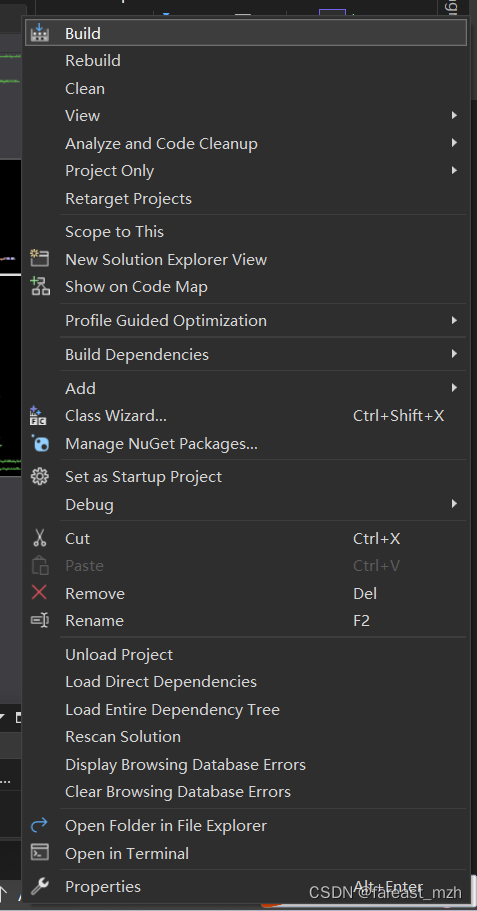
Build
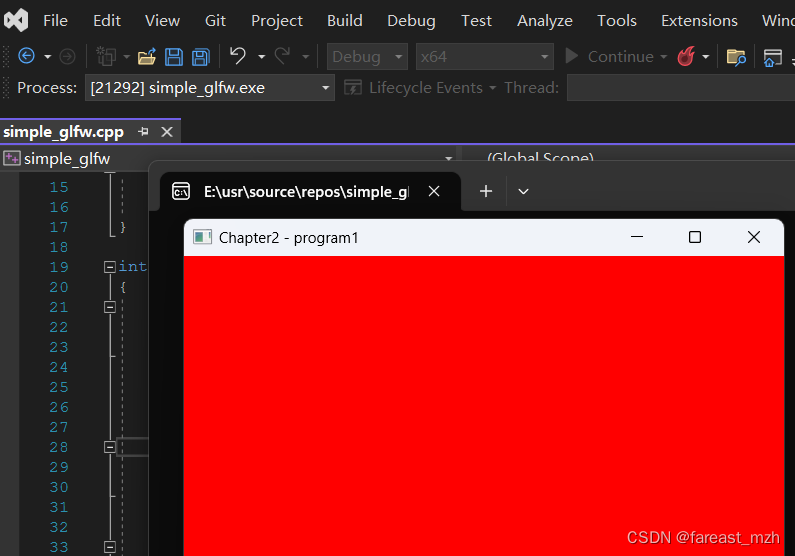
相关文章:
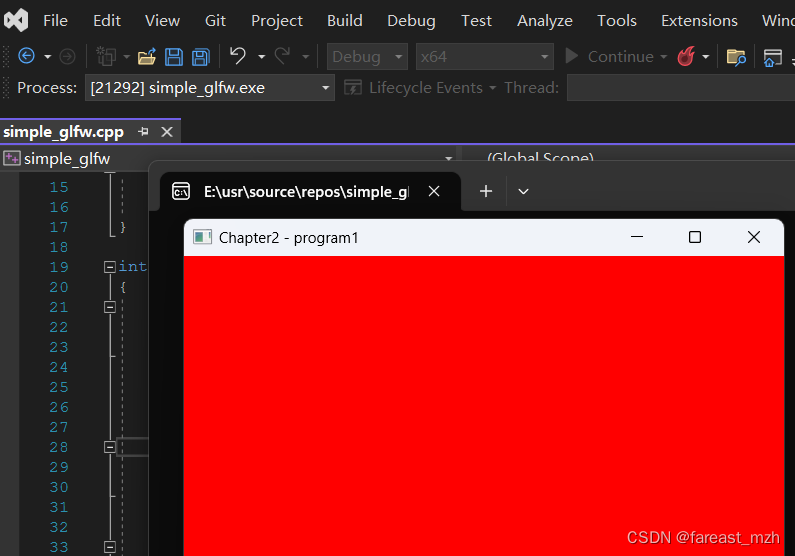
windows Visual Studio 2022 opengl开发环境配置
1. 安装glew(GL), GLFW, glm, soil2-debug 还需要premake生成visual studio solution cmake for windows也要安装一个, 但是不用安装MinGW64, bug多 下载源码,找到xxx.sln文件用visual stidio打开solution编译代码,找到xxx.lib, xxx.dll文件…...

中国财政科学研究院党委书记、院长刘尚希一行莅临麒麟信安调研
为贯彻落实省委第十二届四次全会精神,加快推动湖南高质量发展,9月16日下午,由中国财政科学研究院党委书记、院长刘尚希,中国电子信息产业发展研究院总工程师秦海林,省委改革办副主任梁仲,省发展改革委党组成…...

基于element-ui的年份范围选择器
基于element-ui的年份范围选择器 element-ui官方只有日期范围和月份范围选择器,根据需求场景需要,支持年份选择器,原本使用两个分开的年份选择器实现的,但是往往有些是不能接受的。在网上找了很多都没有合适的,所以打…...
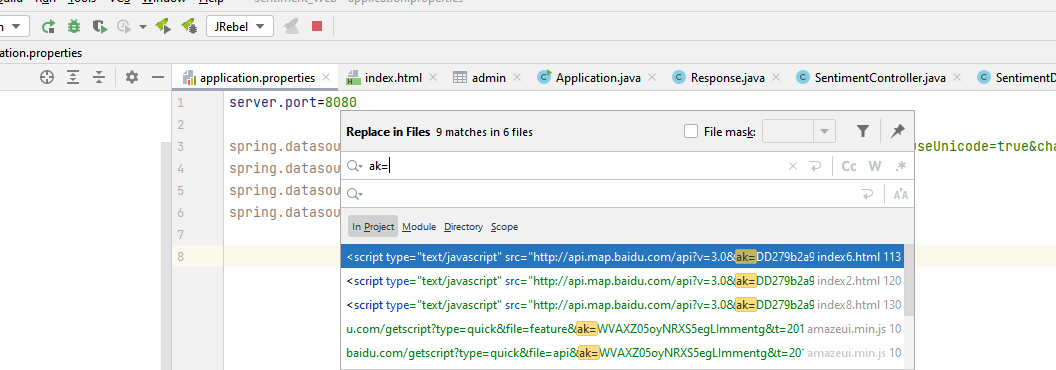
【已解决】您所使用的密钥ak有问题,不支持jsapi服务,可以访问该网址了解如何获取有效密钥。
您所使用的密钥ak有问题,不支持jsapi服务,可以访问该网址了解如何获取有效密钥。详情查看:http://lbsyun.baidu.com/apiconsole/key#。 问题 百度密钥过期 思路 注册成为开发者 如果还没注册百度地图api账号的,点击以后就进入…...
)
JS操作数组方法学习系列(1)
目录 数组添加元素 (push)数组移除末尾元素 (pop)数组添加元素到开头 (unshift)数组移除开头元素 (shift)数组查找元素索引 (indexOf)数组反向查找元素索引 (lastIndexOf)数组切割 (slice)数组连接 (concat)数组元素查找 (find 和 findIndex)数组元素过滤 (filter)数组元素映射…...

翻牌闯关游戏
翻牌闯关游戏 3关:关卡由少至多12格、20格、30格图案:12个玩法:点击两张卡牌,图案一到即可消除掉 记忆时长(毫秒):memoryDurationTime:5000 可配置:默认5000 提示游戏玩法:showTipsFlag:1 可…...

CilckHouse创建表
一、引擎 一开始没注意有引擎选择,要用什么引擎去官方文档看看自己建的表适合什么引擎,大部分用MergeTree 二、用sql语句生成表 1、MergeTree引擎 原文地址:https://blog.csdn.net/qq_21383435/article/details/122812921?ops_request_misc%…...
Ceph 概述与部署)
高级运维学习(八)Ceph 概述与部署
ceph概述 ceph可以实现的存储方式: 块存储:提供像普通硬盘一样的存储,为使用者提供“硬盘”文件系统存储:类似于NFS的共享方式,为使用者提供共享文件夹对象存储:像百度云盘一样,需要使用单独的客…...
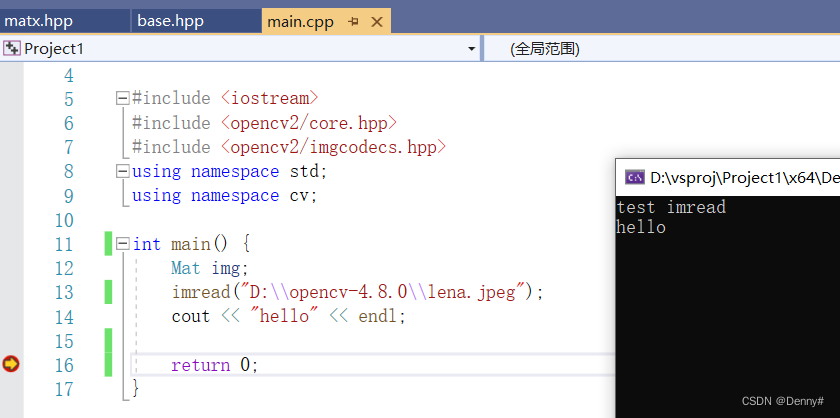
【图像处理】VS编译opencv源码,并调用编译生成的库
背景 有些时候我们需要修改opencv相关源码, 这里介绍怎么编译修改并调用修改后的库文件。 步骤 1、下载相关源码工具: 下载opencv4.8源码并解压 https://down.chinaz.com/soft/40730.htm 下载VS2019,社区版免费 https://visualstudio.micro…...
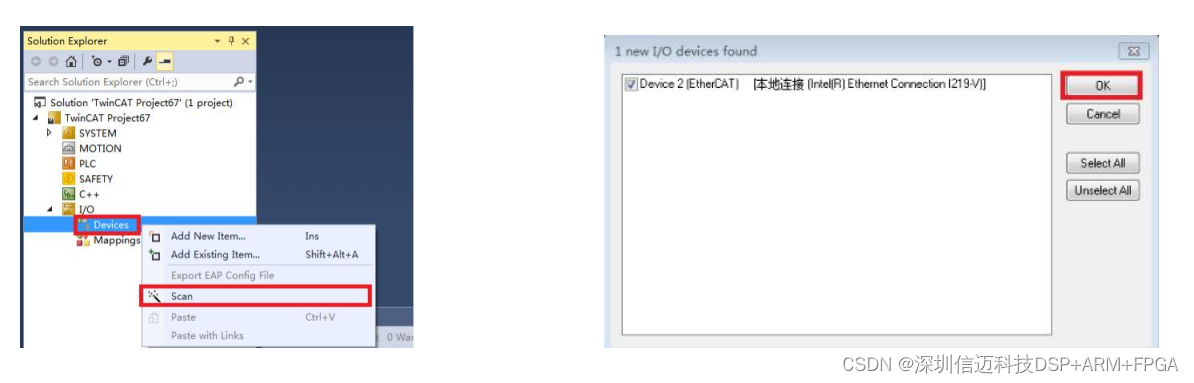
STM32 EtherCAT 总线型(1 拖 4)步进电机解决方案
第 1 章 概述 技术特点 支持标准 100M/s 带宽全双工 EtherCAT 总线网络接口及 CoE 通信协议一 进一出(RJ45 接口),支持多组动态 PDO 分组和对象字典的自动映射,支持站 号 ID 的自动设置与保存,支持 SDO 的…...
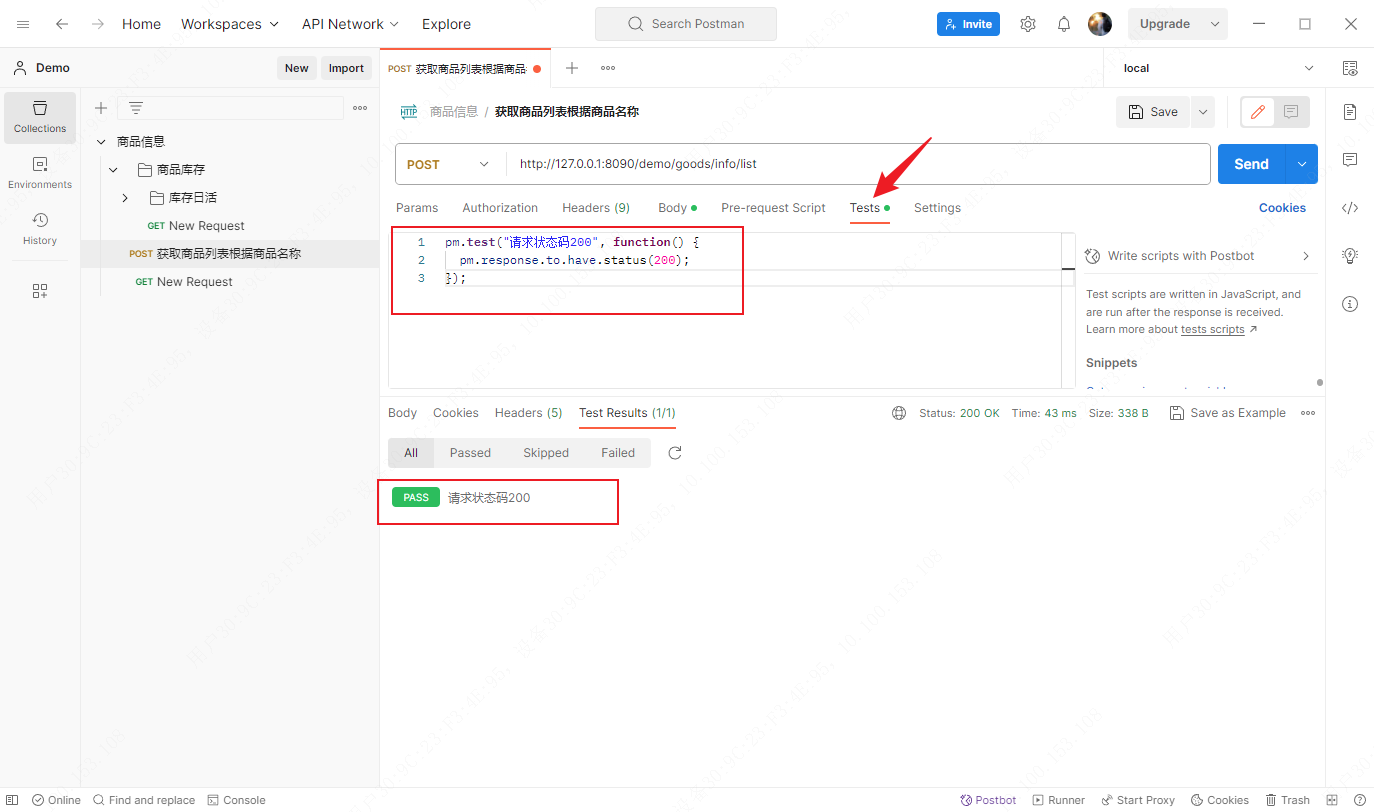
Postman应用——测试脚本Test Script
文章目录 Test Script脚本CollectionFolderRequest 解析响应体断言测试 测试脚本可以在Collection、Folder和Request的Pre-request script 和 Test script中编写,测试脚本可以检测请求响应的各个方面,包括正文、状态代码、头、cookie、响应时间等&#x…...

JS的网络状态以及强网弱网详解
文章目录 1. online 和 offline 事件2. navigator.onLine2.1 什么是 navigator.connection?2.2 如何使用 navigator.connection?2.3 总结 1. online 和 offline 事件 online 和 offline 事件是浏览器自带的两个事件,可以通过添加事件监听器来…...
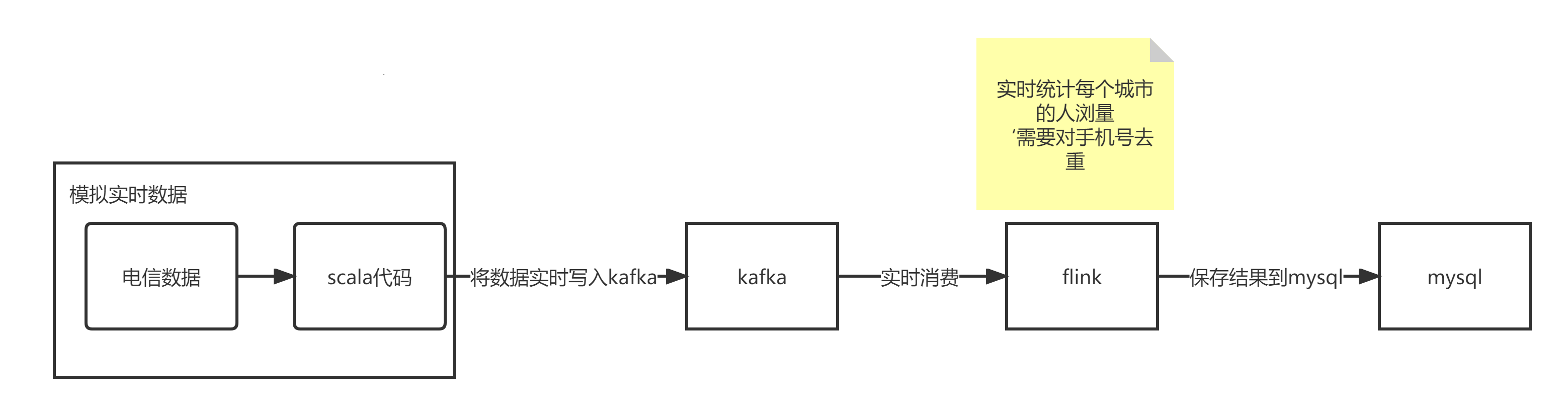
大数据-kafka学习笔记
Kafka Kafka 是一个分布式的基于发布/订阅模式的消息队列(Message Queue),主要应用于大数据实时处理领域。 Kafka可以用作Flink应用程序的数据源。Flink可以轻松地从一个或多个Kafka主题中消费数据流。这意味着您可以使用Kafka来捕获和传输…...

详述RPA项目管理流程,RPA项目管理流程是什么?
RPA(Robotic Process Automation,机器人流程自动化)是一种通过软件机器人模拟人类在计算机上执行重复性任务的技术。RPA可以帮助企业提高工作效率、降低成本、减少错误并提高客户满意度。然而,为了确保RPA项目的成功实施ÿ…...

爬虫 — Js 逆向
目录 一、概念1、爬虫2、反爬虫3、加密解密4、加密5、步骤 二、常用加密方式1、加密方式2、常见加密算法3、JS 中常见的算法4、MD5 算法4.1、MD5 加密网站4.2、特点 5、DES/AES 算法6、RSA 算法7、base64 算法 三、环境配置1、node.js 环境配置2、PyCharm 环境配置 一、概念 1…...
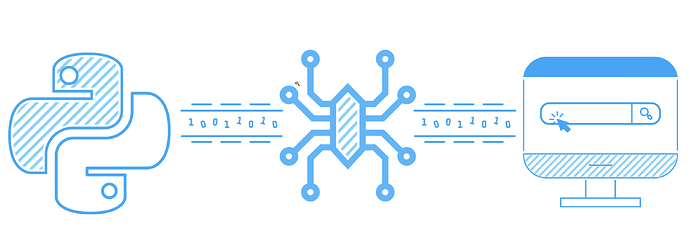
Python 网络爬取的时候使用那种框架
尽管现代的网站多采取前后端分离的方式进行开发了,但是对直接 API 的调用我们通常会有 token 的限制和可以调用频率的限制。 因此,在一些特定的网站上,我们可能还是需要使用网络爬虫的方式获得已经返回的 JSON 数据结构,甚至是处理…...
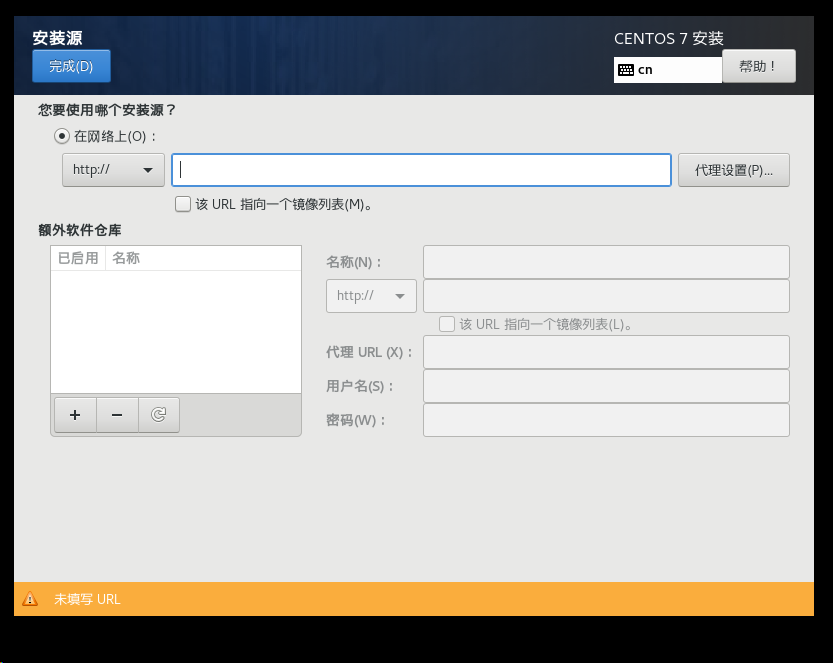
CentOS7安装源设置
此处的安装源地址需要填写:(适用于centos7) http://mirrors.aliyun.com/centos/7/os/x86_64/...
报错:module object has no attribute Pool)
pool = multiprocessing.Pool()报错:module object has no attribute Pool
pool multiprocessing.Pool()报错:module object has no attribute Pool,为什么? 我很抱歉,前面提供的回答是错误的。在Python的multiprocessing模块中,确实有一个名为Pool的类。如果你在使用multiprocessing.Pool()…...

Linux Shell 实现一键部署podman
podman 介绍 使用 Podman 管理容器、Pod 和映像。从本地环境中无缝使用容器和 Kubernetes,Podman 提供与 Docker 非常相似的功能,它不需要在你的系统上运行任何守护进程,并且它也可以在没有 root 权限的情况下运行。 Podman 可以管理和运行…...

Biome-BGC生态系统模型与Python融合技术
Biome-BGC是利用站点描述数据、气象数据和植被生理生态参数,模拟日尺度碳、水和氮通量的有效模型,其研究的空间尺度可以从点尺度扩展到陆地生态系统。 在Biome-BGC模型中,对于碳的生物量积累,采用光合酶促反应机理模型计算出每天…...
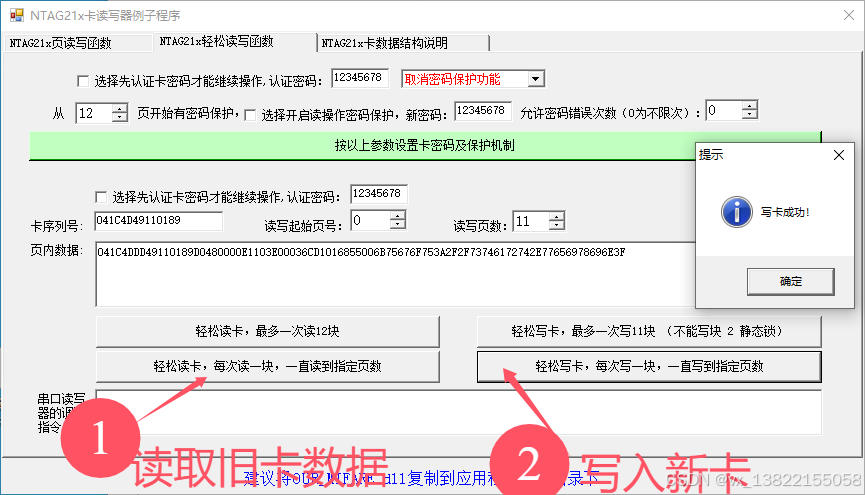
VB.net复制Ntag213卡写入UID
本示例使用的发卡器:https://item.taobao.com/item.htm?ftt&id615391857885 一、读取旧Ntag卡的UID和数据 Private Sub Button15_Click(sender As Object, e As EventArgs) Handles Button15.Click轻松读卡技术支持:网站:Dim i, j As IntegerDim cardidhex, …...

R语言AI模型部署方案:精准离线运行详解
R语言AI模型部署方案:精准离线运行详解 一、项目概述 本文将构建一个完整的R语言AI部署解决方案,实现鸢尾花分类模型的训练、保存、离线部署和预测功能。核心特点: 100%离线运行能力自包含环境依赖生产级错误处理跨平台兼容性模型版本管理# 文件结构说明 Iris_AI_Deployme…...

Java如何权衡是使用无序的数组还是有序的数组
在 Java 中,选择有序数组还是无序数组取决于具体场景的性能需求与操作特点。以下是关键权衡因素及决策指南: ⚖️ 核心权衡维度 维度有序数组无序数组查询性能二分查找 O(log n) ✅线性扫描 O(n) ❌插入/删除需移位维护顺序 O(n) ❌直接操作尾部 O(1) ✅内存开销与无序数组相…...

多模态商品数据接口:融合图像、语音与文字的下一代商品详情体验
一、多模态商品数据接口的技术架构 (一)多模态数据融合引擎 跨模态语义对齐 通过Transformer架构实现图像、语音、文字的语义关联。例如,当用户上传一张“蓝色连衣裙”的图片时,接口可自动提取图像中的颜色(RGB值&…...
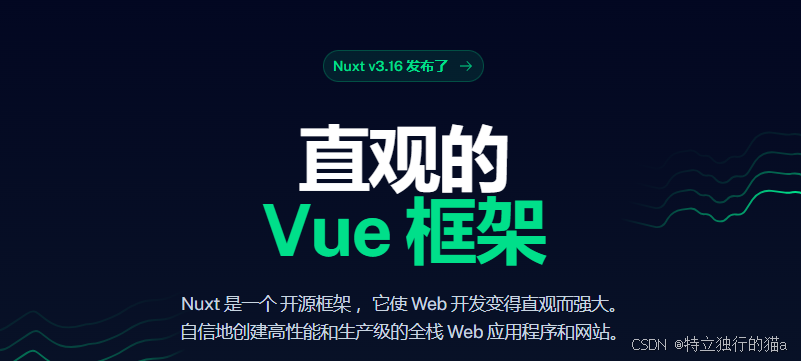
Nuxt.js 中的路由配置详解
Nuxt.js 通过其内置的路由系统简化了应用的路由配置,使得开发者可以轻松地管理页面导航和 URL 结构。路由配置主要涉及页面组件的组织、动态路由的设置以及路由元信息的配置。 自动路由生成 Nuxt.js 会根据 pages 目录下的文件结构自动生成路由配置。每个文件都会对…...
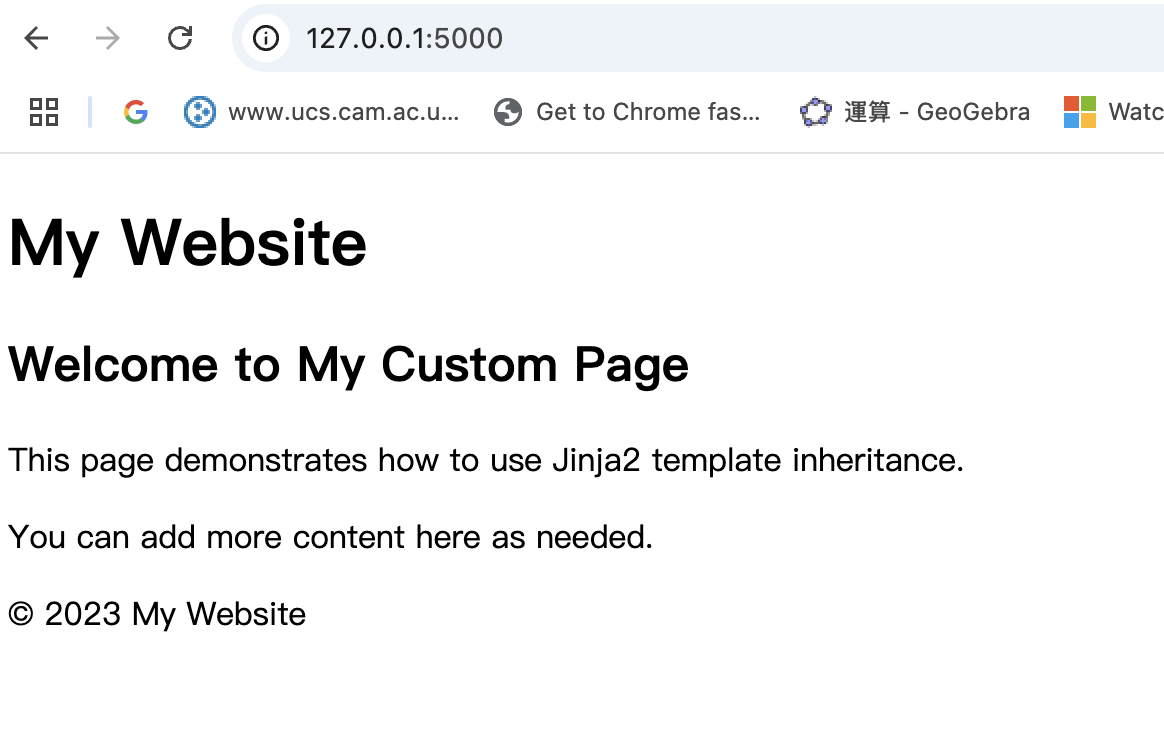
什么是Ansible Jinja2
理解 Ansible Jinja2 模板 Ansible 是一款功能强大的开源自动化工具,可让您无缝地管理和配置系统。Ansible 的一大亮点是它使用 Jinja2 模板,允许您根据变量数据动态生成文件、配置设置和脚本。本文将向您介绍 Ansible 中的 Jinja2 模板,并通…...
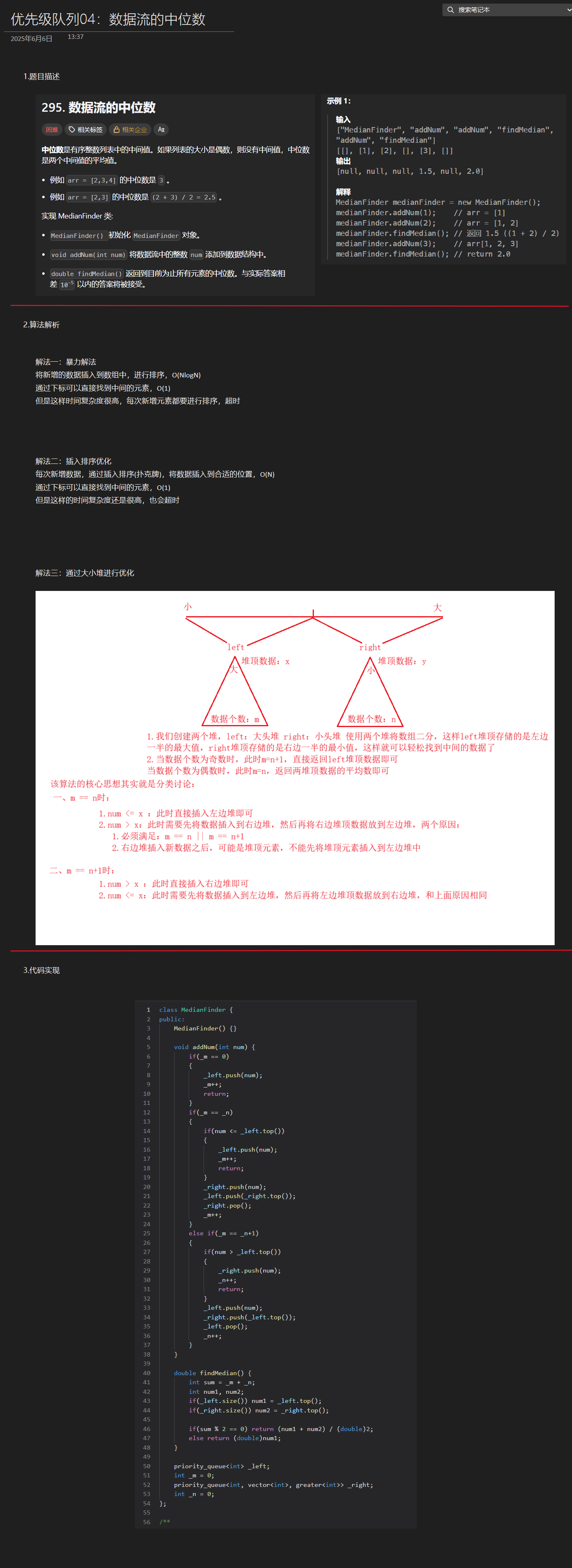
优选算法第十二讲:队列 + 宽搜 优先级队列
优选算法第十二讲:队列 宽搜 && 优先级队列 1.N叉树的层序遍历2.二叉树的锯齿型层序遍历3.二叉树最大宽度4.在每个树行中找最大值5.优先级队列 -- 最后一块石头的重量6.数据流中的第K大元素7.前K个高频单词8.数据流的中位数 1.N叉树的层序遍历 2.二叉树的锯…...

用机器学习破解新能源领域的“弃风”难题
音乐发烧友深有体会,玩音乐的本质就是玩电网。火电声音偏暖,水电偏冷,风电偏空旷。至于太阳能发的电,则略显朦胧和单薄。 不知你是否有感觉,近两年家里的音响声音越来越冷,听起来越来越单薄? —…...
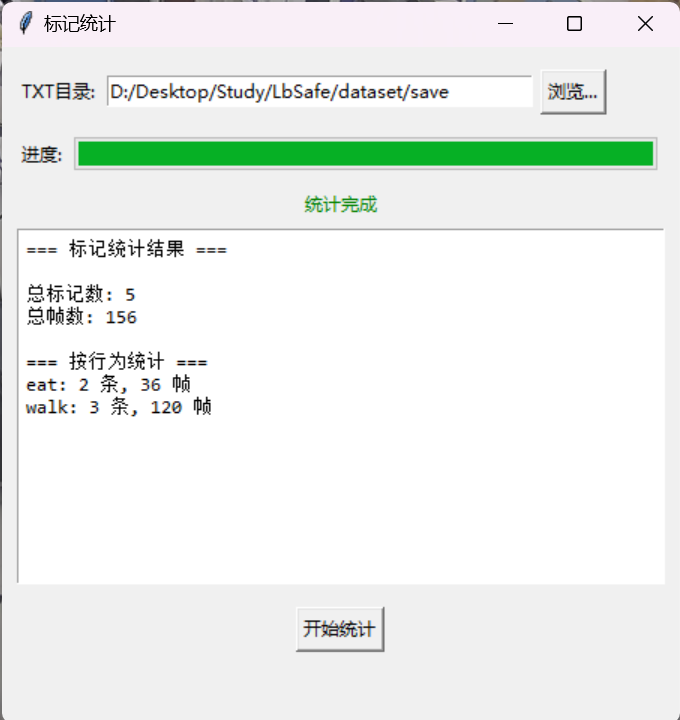
视频行为标注工具BehaviLabel(源码+使用介绍+Windows.Exe版本)
前言: 最近在做行为检测相关的模型,用的是时空图卷积网络(STGCN),但原有kinetic-400数据集数据质量较低,需要进行细粒度的标注,同时粗略搜了下已有开源工具基本都集中于图像分割这块,…...
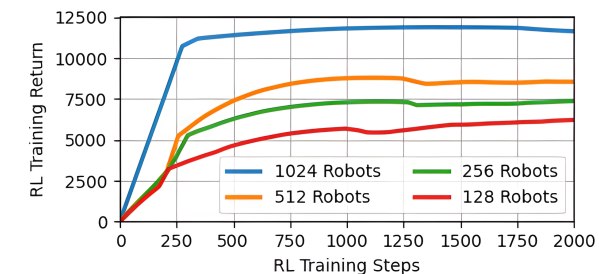
【VLNs篇】07:NavRL—在动态环境中学习安全飞行
项目内容论文标题NavRL: 在动态环境中学习安全飞行 (NavRL: Learning Safe Flight in Dynamic Environments)核心问题解决无人机在包含静态和动态障碍物的复杂环境中进行安全、高效自主导航的挑战,克服传统方法和现有强化学习方法的局限性。核心算法基于近端策略优化…...
