spring-boot2.x,使用EnableWebMvc注解导致的自定义HttpMessageConverters不可用
在json对象转换方面,springboot默认使用的是MappingJackson2HttpMessageConverter。常规需求,在工程中使用阿里的FastJson作为json对象的转换器。
FastJson SerializerFeatures
WriteNullListAsEmpty :List字段如果为null,输出为[],而非null
WriteNullStringAsEmpty : 字符类型字段如果为null,输出为"",而非null
DisableCircularReferenceDetect :消除对同一对象循环引用的问题,默认为false(如果不配置有可能会进入死循环)
WriteNullBooleanAsFalse:Boolean字段如果为null,输出为false,而非null
WriteMapNullValue:是否输出值为null的字段,默认为false。
public enum SerializerFeature {QuoteFieldNames,UseSingleQuotes,WriteMapNullValue,WriteEnumUsingToString,WriteEnumUsingName,UseISO8601DateFormat,WriteNullListAsEmpty,WriteNullStringAsEmpty,WriteNullNumberAsZero,WriteNullBooleanAsFalse,SkipTransientField,SortField,/** @deprecated */@DeprecatedWriteTabAsSpecial,PrettyFormat,WriteClassName,DisableCircularReferenceDetect,WriteSlashAsSpecial,BrowserCompatible,WriteDateUseDateFormat,NotWriteRootClassName,/** @deprecated */DisableCheckSpecialChar,BeanToArray,WriteNonStringKeyAsString,NotWriteDefaultValue,BrowserSecure,IgnoreNonFieldGetter,WriteNonStringValueAsString,IgnoreErrorGetter,WriteBigDecimalAsPlain,MapSortField;
}使用FastJson,有两种常规操作。
一、注入bean的方式,这种方法加入的转换器排序是第一位
package com.gaoshan.verification.config;import org.springframework.context.annotation.Configuration;
import org.springframework.http.converter.HttpMessageConverter;
import org.springframework.web.servlet.config.annotation.WebMvcConfigurer;import java.util.List;@Configuration
public class WebMvcConfigurerConfig implements WebMvcConfigurer {@Overridepublic void extendMessageConverters(List<HttpMessageConverter<?>> converters) {for (HttpMessageConverter<?> messageConverter : converters) {System.out.println("======================"+messageConverter);}}
}package com.gaoshan.verification.config;import com.alibaba.fastjson.serializer.SerializerFeature;
import com.alibaba.fastjson.support.config.FastJsonConfig;
import com.alibaba.fastjson.support.spring.FastJsonHttpMessageConverter;
import org.springframework.boot.autoconfigure.http.HttpMessageConverters;
import org.springframework.context.annotation.Bean;
import org.springframework.context.annotation.Configuration;
import org.springframework.http.MediaType;import java.util.ArrayList;
import java.util.List;@Configuration
public class MessageConvertConfig {@Beanpublic HttpMessageConverters fastJsonHttpMessageConverters() {FastJsonHttpMessageConverter fastConverter = new FastJsonHttpMessageConverter();FastJsonConfig fastJsonConfig = new FastJsonConfig();fastJsonConfig.setSerializerFeatures(SerializerFeature.PrettyFormat,SerializerFeature.DisableCircularReferenceDetect,SerializerFeature.WriteBigDecimalAsPlain,SerializerFeature.WriteMapNullValue);fastConverter.setFastJsonConfig(fastJsonConfig);List<MediaType> supportedMediaTypes = new ArrayList<>();supportedMediaTypes.add(MediaType.APPLICATION_JSON);fastConverter.setSupportedMediaTypes(supportedMediaTypes);return new HttpMessageConverters(fastConverter);}
}
======================com.alibaba.fastjson.support.spring.FastJsonHttpMessageConverter@2c5708e7
======================org.springframework.http.converter.ByteArrayHttpMessageConverter@4ffa078d
======================org.springframework.http.converter.StringHttpMessageConverter@4e26564d
======================org.springframework.http.converter.ResourceHttpMessageConverter@42238078
======================org.springframework.http.converter.ResourceRegionHttpMessageConverter@5627b8eb
======================org.springframework.http.converter.xml.SourceHttpMessageConverter@49fe0bcd
======================org.springframework.http.converter.support.AllEncompassingFormHttpMessageConverter@3516b881
======================org.springframework.http.converter.json.MappingJackson2HttpMessageConverter@6be8ce1b
======================org.springframework.http.converter.xml.Jaxb2RootElementHttpMessageConverter@e3c36d
二、实现WebMvcConfigurer接口,这种方法加入的转换器排序是最后一位
package com.gaoshan.verification.config;import com.alibaba.fastjson.serializer.SerializerFeature;
import com.alibaba.fastjson.support.config.FastJsonConfig;
import com.alibaba.fastjson.support.spring.FastJsonHttpMessageConverter;
import org.springframework.context.annotation.Configuration;
import org.springframework.http.MediaType;
import org.springframework.http.converter.HttpMessageConverter;
import org.springframework.web.servlet.config.annotation.WebMvcConfigurer;import java.util.ArrayList;
import java.util.List;@Configuration
public class WebMvcConfigurerConfig implements WebMvcConfigurer {@Overridepublic void extendMessageConverters(List<HttpMessageConverter<?>> converters) {for (HttpMessageConverter<?> messageConverter : converters) {System.out.println("======================"+messageConverter);}}@Overridepublic void configureMessageConverters(List<HttpMessageConverter<?>> converters) {FastJsonHttpMessageConverter fastConverter = new FastJsonHttpMessageConverter();FastJsonConfig fastJsonConfig = new FastJsonConfig();fastJsonConfig.setSerializerFeatures(SerializerFeature.PrettyFormat,SerializerFeature.DisableCircularReferenceDetect,SerializerFeature.WriteBigDecimalAsPlain,SerializerFeature.WriteMapNullValue);fastConverter.setFastJsonConfig(fastJsonConfig);List<MediaType> supportedMediaTypes = new ArrayList<>();supportedMediaTypes.add(MediaType.APPLICATION_JSON);fastConverter.setSupportedMediaTypes(supportedMediaTypes);converters.add(fastConverter);}
}
======================org.springframework.http.converter.ByteArrayHttpMessageConverter@71f29d91
======================org.springframework.http.converter.StringHttpMessageConverter@6785df10
======================org.springframework.http.converter.StringHttpMessageConverter@6143b2b1
======================org.springframework.http.converter.ResourceHttpMessageConverter@a63643e
======================org.springframework.http.converter.ResourceRegionHttpMessageConverter@43294e9b
======================org.springframework.http.converter.xml.SourceHttpMessageConverter@26d24d7a
======================org.springframework.http.converter.support.AllEncompassingFormHttpMessageConverter@5a78b52b
======================org.springframework.http.converter.json.MappingJackson2HttpMessageConverter@144440f5
======================org.springframework.http.converter.json.MappingJackson2HttpMessageConverter@4bab78ce
======================org.springframework.http.converter.xml.Jaxb2RootElementHttpMessageConverter@42ffbab6
======================com.alibaba.fastjson.support.spring.FastJsonHttpMessageConverter@7672960e
注意:
1、可以两种方式同时使用,这样可以达到目的,在转换器列表的头尾,都会出现FastJsonHttpMessageConverter
======================com.alibaba.fastjson.support.spring.FastJsonHttpMessageConverter@2c5708e7
======================org.springframework.http.converter.ByteArrayHttpMessageConverter@4ffa078d
======================org.springframework.http.converter.StringHttpMessageConverter@4e26564d
======================org.springframework.http.converter.ResourceHttpMessageConverter@42238078
======================org.springframework.http.converter.ResourceRegionHttpMessageConverter@5627b8eb
======================org.springframework.http.converter.xml.SourceHttpMessageConverter@49fe0bcd
======================org.springframework.http.converter.support.AllEncompassingFormHttpMessageConverter@3516b881
======================org.springframework.http.converter.json.MappingJackson2HttpMessageConverter@6be8ce1b
======================org.springframework.http.converter.xml.Jaxb2RootElementHttpMessageConverter@e3c36d
======================com.alibaba.fastjson.support.spring.FastJsonHttpMessageConverter@397a10df
2、不要乱加 @EnableWebMvc标签,这个标签会导致添加自定义消息转换器失败。因为时间问题,目前还不清楚具体原因
- 针对方案一,启动类或任意配置类,加了@EnableWebMvc后,导致自定义的转换器没有出现在集合内,即添加自定义转换器失败
package com.gaoshan.verification.config;import org.springframework.context.annotation.Configuration;
import org.springframework.http.converter.HttpMessageConverter;
import org.springframework.web.servlet.config.annotation.EnableWebMvc;
import org.springframework.web.servlet.config.annotation.WebMvcConfigurer;import java.util.List;@Configuration
@EnableWebMvc
public class WebMvcConfigurerConfig implements WebMvcConfigurer {@Overridepublic void extendMessageConverters(List<HttpMessageConverter<?>> converters) {for (HttpMessageConverter<?> messageConverter : converters) {System.out.println("======================"+messageConverter);}}
}
package com.gaoshan.verification.config;import com.alibaba.fastjson.serializer.SerializerFeature;
import com.alibaba.fastjson.support.config.FastJsonConfig;
import com.alibaba.fastjson.support.spring.FastJsonHttpMessageConverter;
import org.springframework.boot.autoconfigure.http.HttpMessageConverters;
import org.springframework.context.annotation.Bean;
import org.springframework.context.annotation.Configuration;
import org.springframework.http.MediaType;import java.util.ArrayList;
import java.util.List;@Configuration
public class MessageConvertConfig {@Beanpublic HttpMessageConverters fastJsonHttpMessageConverters() {FastJsonHttpMessageConverter fastConverter = new FastJsonHttpMessageConverter();FastJsonConfig fastJsonConfig = new FastJsonConfig();fastJsonConfig.setSerializerFeatures(SerializerFeature.PrettyFormat,SerializerFeature.DisableCircularReferenceDetect,SerializerFeature.WriteBigDecimalAsPlain,SerializerFeature.WriteMapNullValue);fastConverter.setFastJsonConfig(fastJsonConfig);List<MediaType> supportedMediaTypes = new ArrayList<>();supportedMediaTypes.add(MediaType.APPLICATION_JSON);fastConverter.setSupportedMediaTypes(supportedMediaTypes);return new HttpMessageConverters(fastConverter);}
}
======================org.springframework.http.converter.ByteArrayHttpMessageConverter@42238078
======================org.springframework.http.converter.StringHttpMessageConverter@5627b8eb
======================org.springframework.http.converter.ResourceHttpMessageConverter@49fe0bcd
======================org.springframework.http.converter.ResourceRegionHttpMessageConverter@3516b881
======================org.springframework.http.converter.xml.SourceHttpMessageConverter@6be8ce1b
======================org.springframework.http.converter.support.AllEncompassingFormHttpMessageConverter@e3c36d
======================org.springframework.http.converter.xml.Jaxb2RootElementHttpMessageConverter@397a10df
======================org.springframework.http.converter.json.MappingJackson2HttpMessageConverter@39a865c1
- 针对方案二,启动类或任意配置类,加了@EnableWebMvc后,导致集合内仅有自定义转换器
package com.gaoshan.verification.config;import com.alibaba.fastjson.serializer.SerializerFeature;
import com.alibaba.fastjson.support.config.FastJsonConfig;
import com.alibaba.fastjson.support.spring.FastJsonHttpMessageConverter;
import org.springframework.context.annotation.Configuration;
import org.springframework.http.MediaType;
import org.springframework.http.converter.HttpMessageConverter;
import org.springframework.web.servlet.config.annotation.EnableWebMvc;
import org.springframework.web.servlet.config.annotation.WebMvcConfigurer;import java.util.ArrayList;
import java.util.List;@Configuration
@EnableWebMvc
public class WebMvcConfigurerConfig implements WebMvcConfigurer {@Overridepublic void extendMessageConverters(List<HttpMessageConverter<?>> converters) {for (HttpMessageConverter<?> messageConverter : converters) {System.out.println("======================"+messageConverter);}}@Overridepublic void configureMessageConverters(List<HttpMessageConverter<?>> converters) {FastJsonHttpMessageConverter fastConverter = new FastJsonHttpMessageConverter();FastJsonConfig fastJsonConfig = new FastJsonConfig();fastJsonConfig.setSerializerFeatures(SerializerFeature.PrettyFormat,SerializerFeature.DisableCircularReferenceDetect,SerializerFeature.WriteBigDecimalAsPlain,SerializerFeature.WriteMapNullValue);fastConverter.setFastJsonConfig(fastJsonConfig);List<MediaType> supportedMediaTypes = new ArrayList<>();supportedMediaTypes.add(MediaType.APPLICATION_JSON);fastConverter.setSupportedMediaTypes(supportedMediaTypes);converters.add(fastConverter);}
}
======================com.alibaba.fastjson.support.spring.FastJsonHttpMessageConverter@1df06ecd
- 启动类代码
package com;import org.springframework.boot.SpringApplication; import org.springframework.boot.autoconfigure.SpringBootApplication;@SpringBootApplication public class VerificationApplication {public static void main(String[] args) {SpringApplication.run(VerificationApplication.class, args);}}
相关文章:

spring-boot2.x,使用EnableWebMvc注解导致的自定义HttpMessageConverters不可用
在json对象转换方面,springboot默认使用的是MappingJackson2HttpMessageConverter。常规需求,在工程中使用阿里的FastJson作为json对象的转换器。 FastJson SerializerFeatures WriteNullListAsEmpty :List字段如果为null,输出为[],而非nu…...
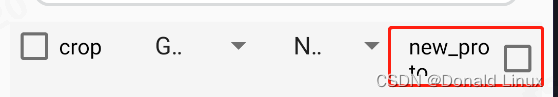
2023-09-20 Android CheckBox 让文字显示在选择框的左边
一、CheckBox 让文字在选择框的左边 ,在布局文件里面添加下面一行就可以。 android:layoutDirection"rtl" 即可实现 android:paddingStart"10dp" 设置框文间的间距 二、使用的是left to right <attr name"layoutDirection">&…...

目标检测YOLO实战应用案例100讲-基于改进YOLOv5的口罩人脸检测
目录 前言 国内外研究现状 目标检测研究发展 国内外口罩人脸检测研究现状...
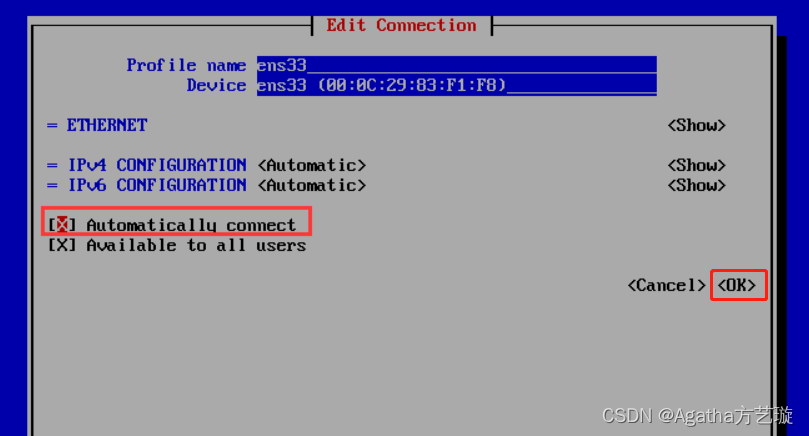
CentOS7 yum安装报错:“Could not resolve host: mirrorlist.centos.org; Unknown error“
虚拟机通过yum安装东西的时候弹出这个错误: 1、查看安装在本机的网卡 网卡ens33处于disconnected的状态 nmcli d2、输入命令: nmtui3、选择网卡,然后点击edit 4、移动到Automatically connect按空格键选择,然后移动到OK键按空格…...

关于token续签
通常我们会对token设置一个有效期,于是,就有了token续签的问题。由于token并没有续时机制,如果不能及时的替换掉过期的token,可能会拦截用户正常的请求,用户只能重新登录,如果提交的信息量很大,…...
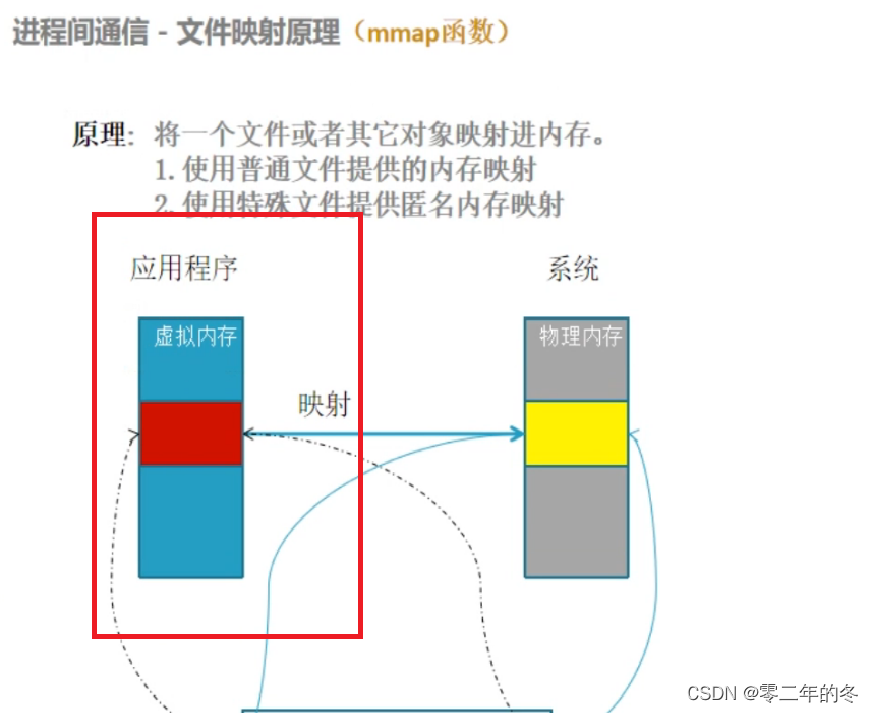
淘宝分布式文件存储系统( 二 ) -TFS
淘宝分布式文件存储系统( 二 ) ->>TFS 目录 : 大文件存储结构哈希链表的结构文件映射原理及对应的API文件映射头文件的定义 大文件存储结构 : 采用块(block)文件的形式对数据进行存储 , 分成索引块,主块 , 扩展块 。所有的小文件都是存放到主块中的 ,扩展块…...

Java中synchronized:特性、使用、锁机制与策略简析
目录 synchronized的特性互斥性可见性可重入性 synchronized的使用方法synchronized的锁机制常见锁策略乐观锁与悲观锁重量级锁与轻量级锁公平锁与非公平锁可重入锁与不可重入锁自旋锁读写锁 synchronized的特性 互斥性 synchronized确保同一时间只有一个线程可以进入同步块或…...

记一次clickhouse手动更改分片数异常
背景:clickhouse中之前是1分片1副本,随着数据量增多,想将分片数增多,于是驻场人员手动添加了分片数的节点信息 <clickhouse><!-- 集群配置 --><clickhouse_remote_servers><feihuang_ck_cluster><sha…...
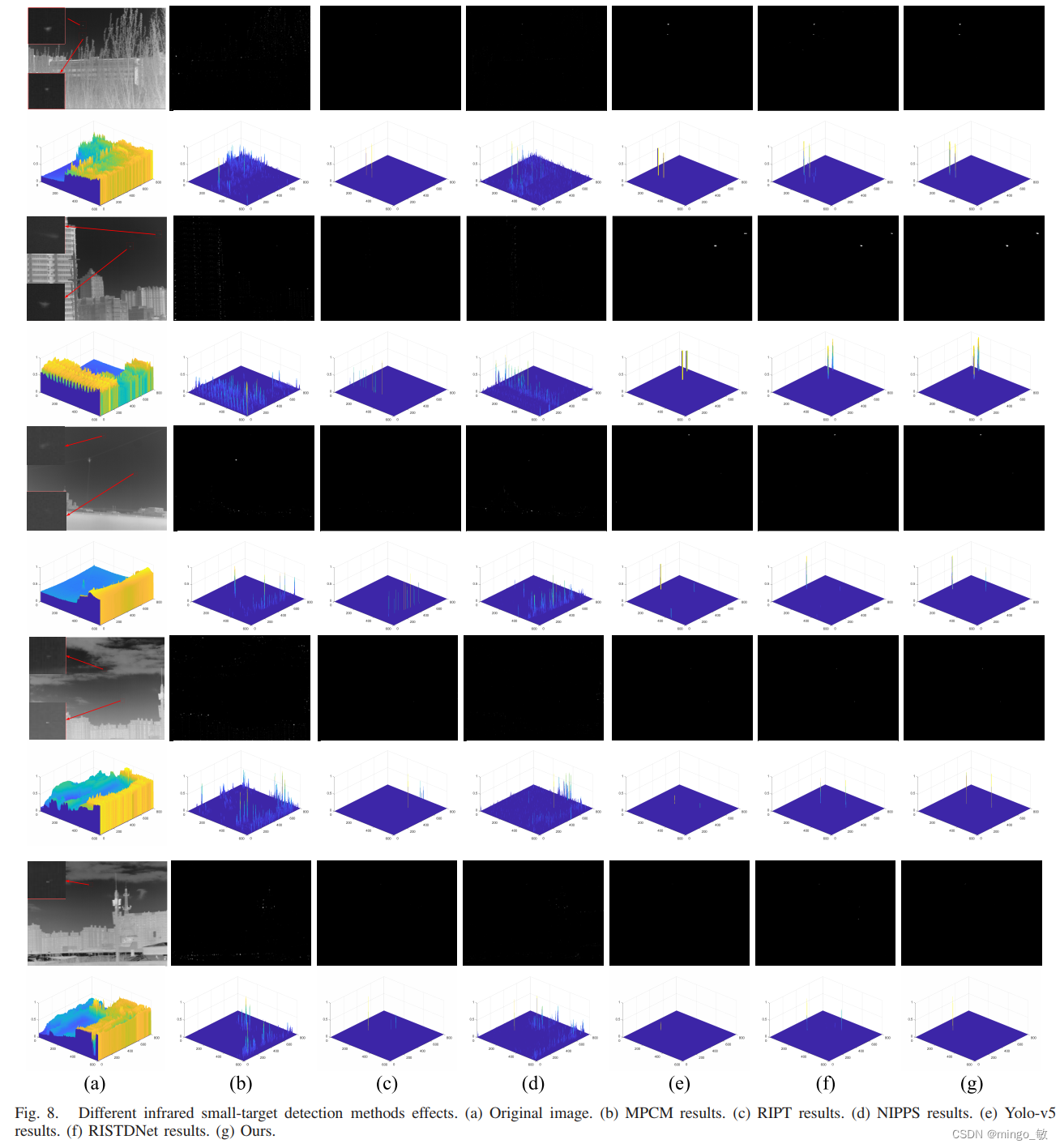
深度学习论文: ISTDU-Net:Infrared Small-Target Detection U-Net及其PyTorch实现
深度学习论文: ISTDU-Net:Infrared Small-Target Detection U-Net及其PyTorch实现 ISTDU-Net:Infrared Small-Target Detection U-Net PDF: https://doi.org/10.1109/LGRS.2022.3141584 PyTorch代码: https://github.com/shanglianlm0525/CvPytorch PyTo…...
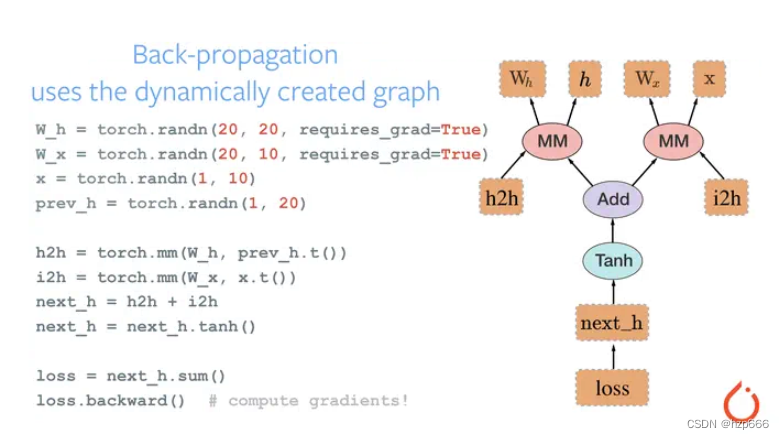
图像识别-YOLO V8安装部署-window-CPU-Pycharm
前言 安装过程中发现,YOLO V8一直在更新,现在是2023-9-20的版本,已经和1月份刚发布的不一样了。 eg: 目录已经变了,旧版预测:在ultralytics/yolo/v8/下detect 新版:ultralytics/models/yolo/detect/predict.py 1.安…...

js禁用F1至F12、禁止缩放、取消选中并且取消右键操作、打印、拖拽、鼠标点击弹出自定义信息、禁用开发者工具js
禁用js //禁止缩放 //luwenjie hualun window.addEventListener(mousewheel, function (event) {if (event.ctrlKey true || event.metaKey) {event.preventDefault();} }, {passive: false});//firefox window.addEventListener(DOMMouseScroll, function (event) {if (even…...
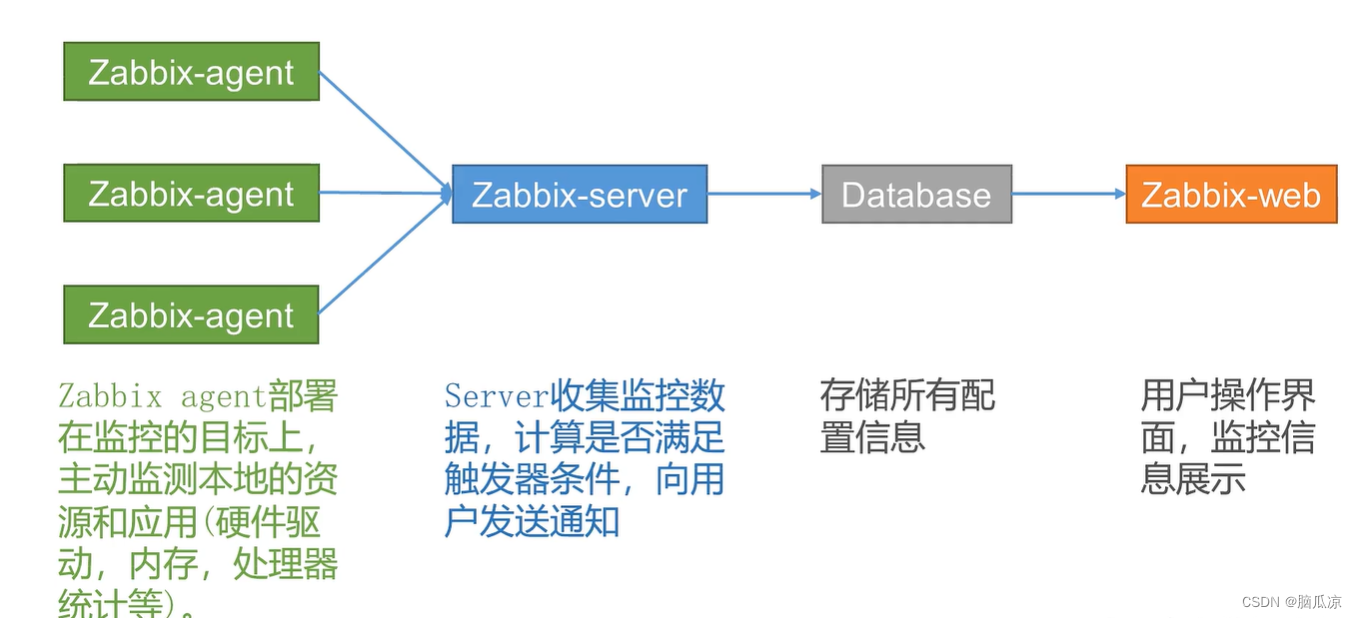
Zabbix5.0_介绍_组成架构_以及和prometheus的对比_大数据环境下的监控_网络_软件_设备监控_Zabbix工作笔记
z 这里Zabbix可以实现采集 存储 展示 报警 但是 zabbix自带的,展示 和报警 没那么好看,我们可以用 grafana进行展示,然后我们用一个叫睿象云的来做告警展示, 会更丰富一点. 可以看到 看一下zabbix的介绍. 对zabbix的介绍,这个zabbix比较适合对服务器进行监控 这个是zabbix的…...

百度SEO优化TDK介绍(分析下降原因并总结百度优化SEO策略)
TDK是SEO优化中很重要的部分,包括标题(Title)、描述(Description)和关键词(Keyword),为百度提供网页内容信息。其中标题是最重要的,应尽量突出关键词,同时描述…...
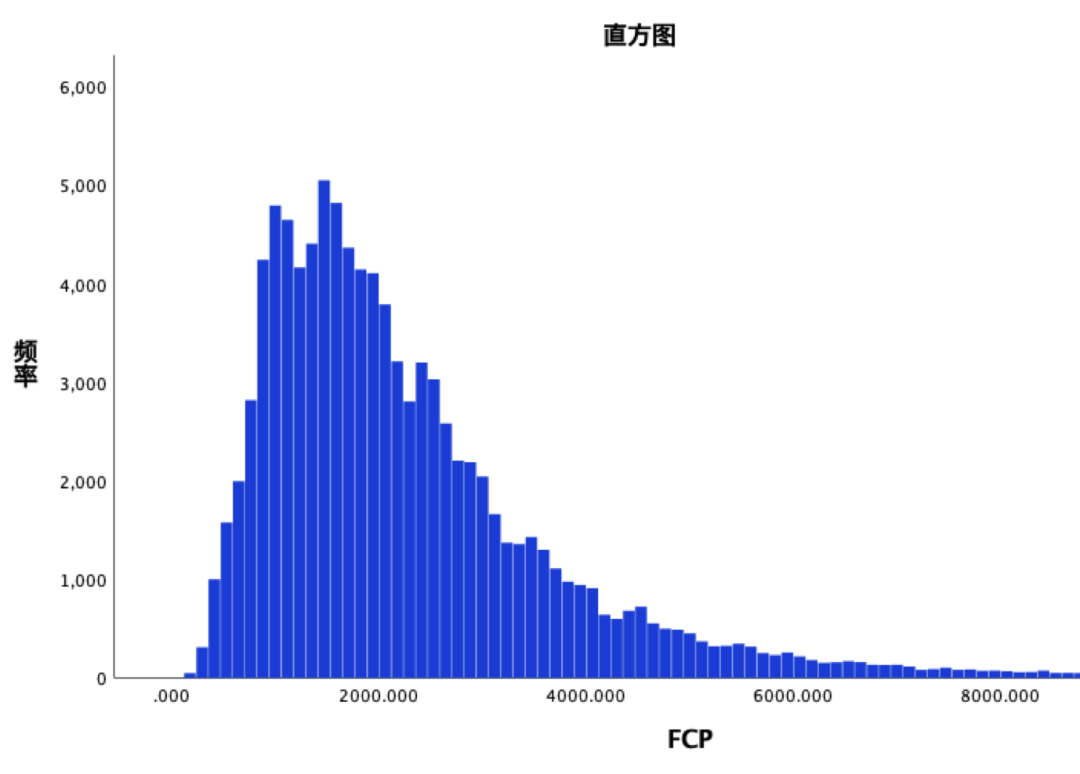
搭建自动化 Web 页面性能检测系统 —— 设计篇
页面性能对于用户体验、用户留存有着重要影响,当页面加载时间过长时,往往会伴随着一部分用户的流失,也会带来一些用户差评。性能的优劣往往是同类产品中胜出的影响因素,也是一个网站口碑的重要评判标准。 一、名称解释 前端监控…...
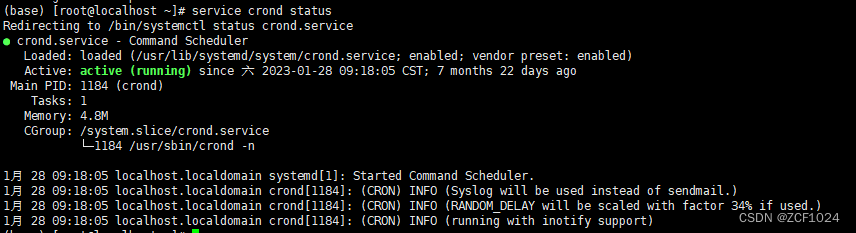
记一次 mysql 数据库定时备份
环境:Centos 7.9 数据库:mysql 8.0.30 需求:生产环境 mysql 数据(约670MB)备份。其中存在大字段、longblob字段 参考博客:Linux环境下使用crontab实现mysql定时备份 - 知乎 一、数据库备份 1. 备份脚本。创…...

淘宝分布式文件存储系统(一) -TFS
淘宝分布式文件存储系统( 一 ) ->>TFS 目录 : 什么是文件系统文件存储的一些概念文件的结构系统读取文件的方式为什么采用大文件结构的原因 文件系统 : 将我们的数据整合成目录或者文件,提供对文件的存取接口,基于文件的权限进行访问,简单的说,文件系统就是对文件进行…...
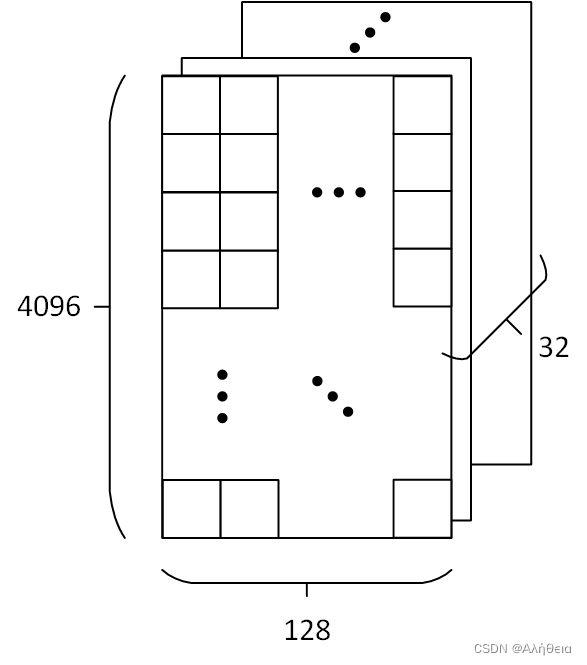
LLM各层参数详细分析(以LLaMA为例)
网上大多分析LLM参数的文章都比较粗粒度,对于LLM的精确部署不太友好,在这里记录一下分析LLM参数的过程。 首先看QKV。先上transformer原文 也就是说,当h(heads) 1时,在默认情况下, W i Q W_i…...
)
linux ansible(三)
ansible 配置详解 3.1 ansible 安装方式 ansible安装常用两种方式,yum安装和pip程序安装 3.1.1 使用 pip(python的包管理模块)安装 需要安装一个python-pip包,安装完成以后,则直接使用pip命令来安装我们的ansible包 …...
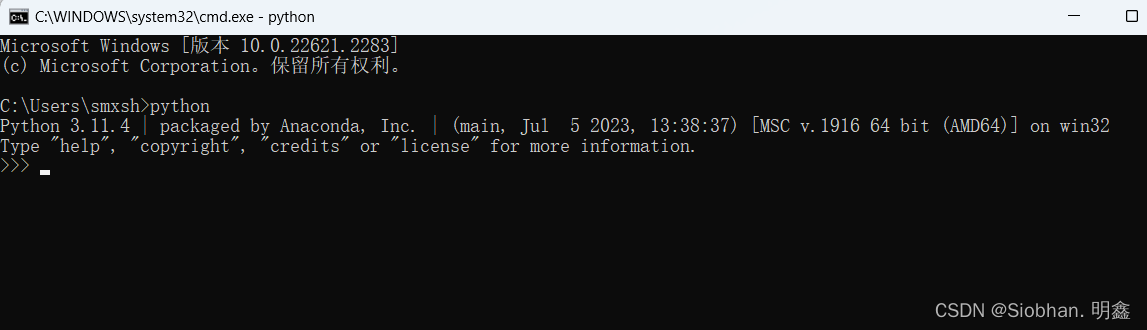
Anaconda和Pycharm详细安装 配置教程
Anaconda:是一个开源的Python发行版本,其中包含了conda、Python等180多个科学包及其依赖项。【Anaconda下载】 PyCharm:PyCharm是一种Python IDE,带有一整套可以帮助用户在使用Python语言开发时提高其效率的工具。【PyCharm下载】…...

利用Linux虚拟化技术实现资源隔离和管理
在现代计算机系统中,资源隔离和管理是非常重要的,特别是在多租户环境下。通过利用Linux虚拟化技术,我们可以实现对计算资源(如CPU、内存和存储)的隔离和管理,以提供安全、高效、稳定的计算环境。下面将详细…...

线程与协程
1. 线程与协程 1.1. “函数调用级别”的切换、上下文切换 1. 函数调用级别的切换 “函数调用级别的切换”是指:像函数调用/返回一样轻量地完成任务切换。 举例说明: 当你在程序中写一个函数调用: funcA() 然后 funcA 执行完后返回&…...

Objective-C常用命名规范总结
【OC】常用命名规范总结 文章目录 【OC】常用命名规范总结1.类名(Class Name)2.协议名(Protocol Name)3.方法名(Method Name)4.属性名(Property Name)5.局部变量/实例变量(Local / Instance Variables&…...
详解:相对定位 绝对定位 固定定位)
css的定位(position)详解:相对定位 绝对定位 固定定位
在 CSS 中,元素的定位通过 position 属性控制,共有 5 种定位模式:static(静态定位)、relative(相对定位)、absolute(绝对定位)、fixed(固定定位)和…...
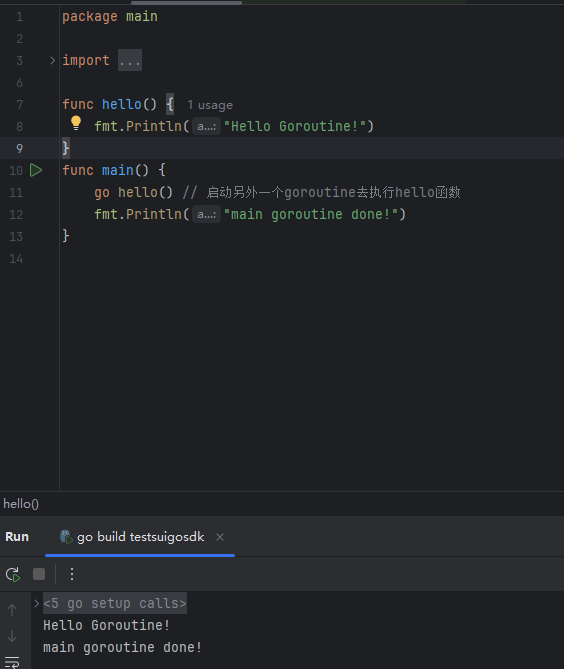
GO协程(Goroutine)问题总结
在使用Go语言来编写代码时,遇到的一些问题总结一下 [参考文档]:https://www.topgoer.com/%E5%B9%B6%E5%8F%91%E7%BC%96%E7%A8%8B/goroutine.html 1. main()函数默认的Goroutine 场景再现: 今天在看到这个教程的时候,在自己的电…...

Ubuntu系统多网卡多相机IP设置方法
目录 1、硬件情况 2、如何设置网卡和相机IP 2.1 万兆网卡连接交换机,交换机再连相机 2.1.1 网卡设置 2.1.2 相机设置 2.3 万兆网卡直连相机 1、硬件情况 2个网卡n个相机 电脑系统信息,系统版本:Ubuntu22.04.5 LTS;内核版本…...
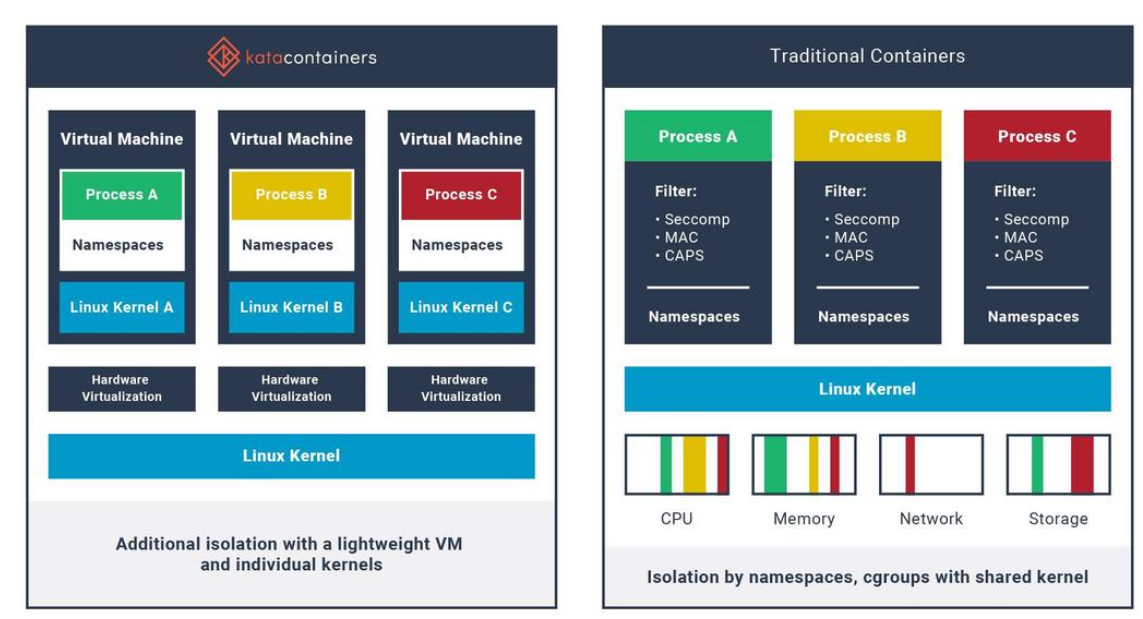
沙箱虚拟化技术虚拟机容器之间的关系详解
问题 沙箱、虚拟化、容器三者分开一一介绍的话我知道他们各自都是什么东西,但是如果把三者放在一起,它们之间到底什么关系?又有什么联系呢?我不是很明白!!! 就比如说: 沙箱&#…...

【安全篇】金刚不坏之身:整合 Spring Security + JWT 实现无状态认证与授权
摘要 本文是《Spring Boot 实战派》系列的第四篇。我们将直面所有 Web 应用都无法回避的核心问题:安全。文章将详细阐述认证(Authentication) 与授权(Authorization的核心概念,对比传统 Session-Cookie 与现代 JWT(JS…...
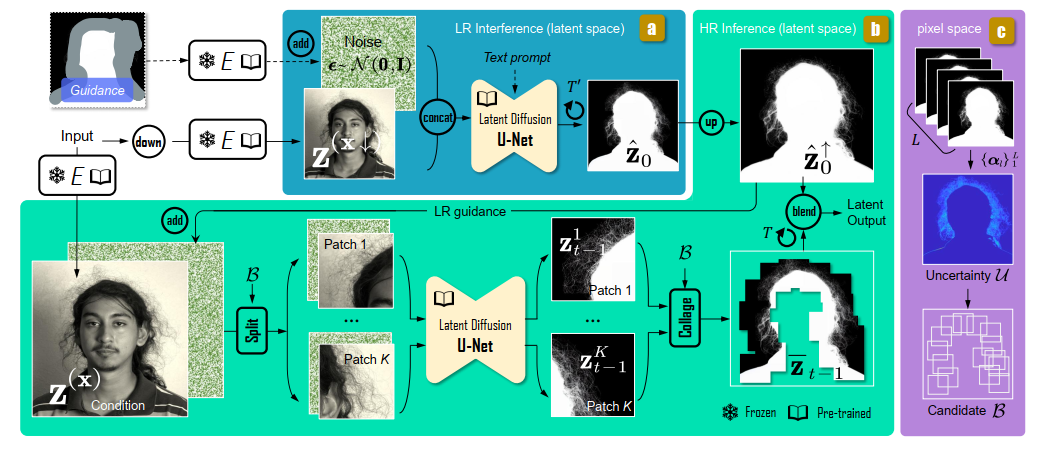
论文阅读:Matting by Generation
今天介绍一篇关于 matting 抠图的文章,抠图也算是计算机视觉里面非常经典的一个任务了。从早期的经典算法到如今的深度学习算法,已经有很多的工作和这个任务相关。这两年 diffusion 模型很火,大家又开始用 diffusion 模型做各种 CV 任务了&am…...
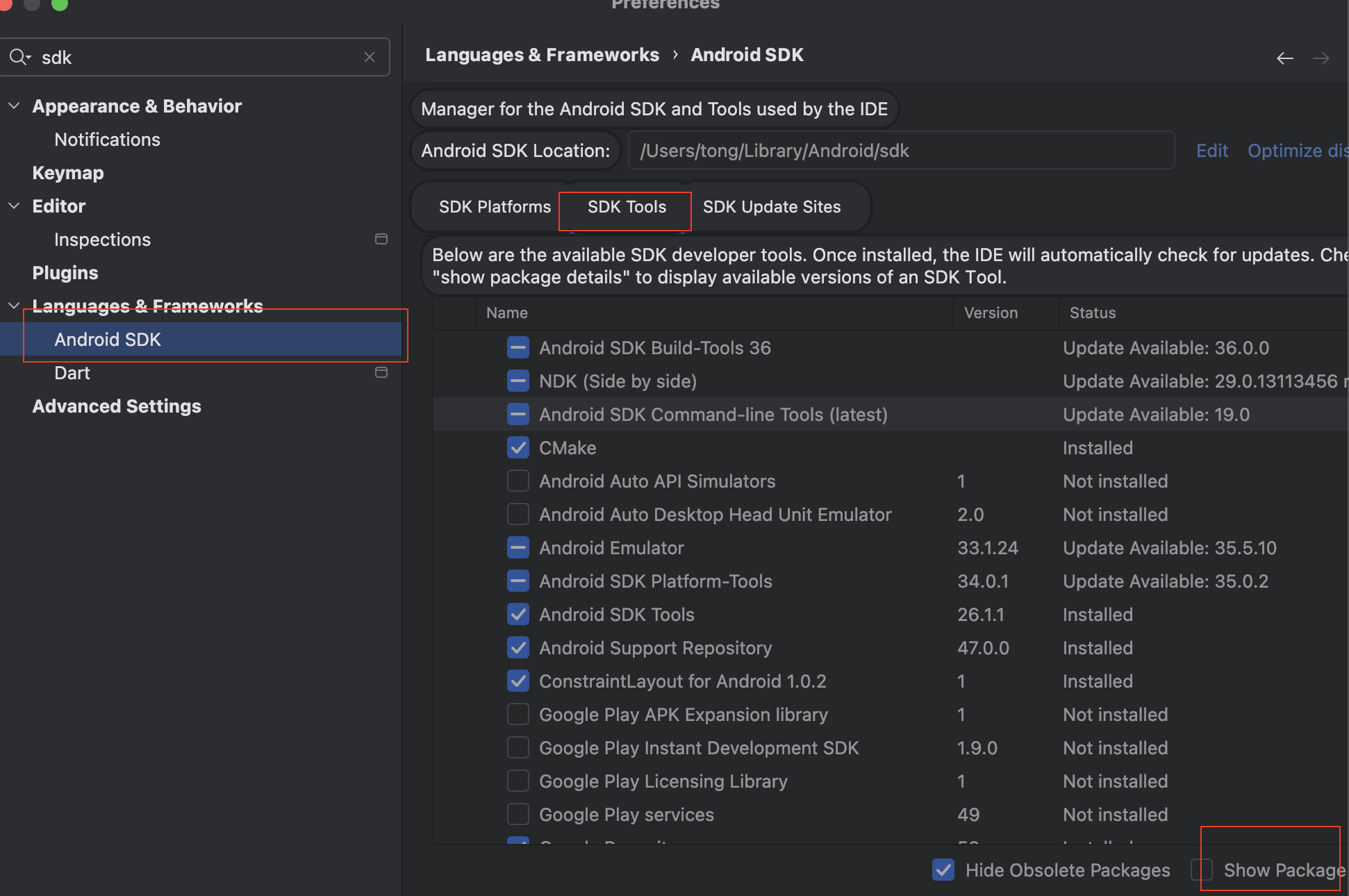
Mac flutter环境搭建
一、下载flutter sdk 制作 Android 应用 | Flutter 中文文档 - Flutter 中文开发者网站 - Flutter 1、查看mac电脑处理器选择sdk 2、解压 unzip ~/Downloads/flutter_macos_arm64_3.32.2-stable.zip \ -d ~/development/ 3、添加环境变量 命令行打开配置环境变量文件 ope…...

EasyRTC音视频实时通话功能在WebRTC与智能硬件整合中的应用与优势
一、WebRTC与智能硬件整合趋势 随着物联网和实时通信需求的爆发式增长,WebRTC作为开源实时通信技术,为浏览器与移动应用提供免插件的音视频通信能力,在智能硬件领域的融合应用已成必然趋势。智能硬件不再局限于单一功能,对实时…...
