Office Xml 2003转XLSX
一、使用到的依赖包
1、xelem-3.1.jar 下载地址:管网下载地址
2、poi-3.17.jar 下载地址:https://mvnrepository.com/artifact/org.apache.poi/poi
二、实现方法
1、Xml2003公式转XLSX公式算法
(1)Xml2003函数格式
SUM(R[-1]C+R[-7]C[-4])R代表当前行,C代表当前列,中括号中的数字代表相对于当前行的偏移量。比如当前操作的是第10行第三列6列,那么上面公式的含义就是第6列9行与第2列3行相加。转换成XLSX的公式就是
SUM(F9-B3)(2)代码实现
private final static String[] ExcelColIndexes = new String[]{"A", "B", "C", "D", "E", "F", "G", "H", "I", "J", "K", "L", "M","N", "O", "P", "Q", "R", "S", "T", "U", "V", "W", "X", "Y", "Z","AA", "AB", "AC", "AD", "AE", "AF", "AG", "AH", "AI", "AJ", "AK", "AL", "AM","AN", "AO", "AP", "AQ", "AR", "AS", "AT", "AU", "AV", "AW", "AX", "AY", "AZ","BA", "BB", "BC", "BD", "BE", "BF", "BG", "BH", "BI", "BJ", "BK", "BL", "BM","BN", "BO", "BP", "BQ", "BR", "BS", "BT", "BU", "BV", "BW", "BX", "BY", "BZ"};private static String convertFormula(String xmlFormula, int rowIndex, int colIndex) {if (xmlFormula.equals("=SUM(RC[-2]-RC[-5])")) {System.out.println();}StringBuilder formula = new StringBuilder(xmlFormula.replace("=", ""));Pattern flaPattern = Pattern.compile("R(\\[[-]?\\d+\\])?C(\\[[-]?\\d+\\])?");Pattern rowPattern = Pattern.compile("R(\\[[-]?\\d+\\])?");Pattern colPattern = Pattern.compile("C(\\[[-]?\\d+\\])?");Pattern numberPattern = Pattern.compile("[-]?\\d+");Matcher flaMatcher = flaPattern.matcher(xmlFormula);while (flaMatcher.find()) {String subFla = "";String content = flaMatcher.group();Matcher colMatcher = colPattern.matcher(content);if (colMatcher.find()) {String colFla = colMatcher.group();Matcher numberMatcher = numberPattern.matcher(colFla);if (numberMatcher.find()) {int num = Integer.parseInt(numberMatcher.group());subFla = ExcelColIndexes[colIndex + num];} else {subFla = ExcelColIndexes[colIndex];}}Matcher rowMatcher = rowPattern.matcher(content);if (rowMatcher.find()) {String rowFla = rowMatcher.group();Matcher numberMatcher = numberPattern.matcher(rowFla);if (numberMatcher.find()) {int num = Integer.parseInt(numberMatcher.group());subFla += rowIndex + 1 + num;} else {subFla += rowIndex + 1;}}int start = formula.indexOf(content);int end = start + content.length();formula.replace(start, end, subFla);}return formula.toString();}2、XML2003十六进制颜色向POI颜色转换
private static byte[] convertColorHexToByteArray(String colorStr) {colorStr = colorStr.replace("#", "");if (colorStr.length() != 6 && colorStr.length() != 8) {throw new IllegalArgumentException("Must be of the form 112233 or FFEEDDCC");} else {byte[] rgb = new byte[colorStr.length() / 2];for (int i = 0; i < rgb.length; ++i) {String part = colorStr.substring(i * 2, (i + 1) * 2);rgb[i] = (byte) Integer.parseInt(part, 16);}return rgb;}}3、Xml2003转换XLSX代码
List<CellRangeAddress> mergedRanges = new ArrayList<>();Map<String, CellStyle> cellStyleMap = new HashMap<>();File xmlFile = new File("C:\\Users\\Daibz\\Desktop\\test2.xls");File outFile = new File("C:\\Users\\Daibz\\Desktop\\test.xlsx");ExcelReader reader = new ExcelReader();Workbook workbook = reader.getWorkbook(new InputSource(new FileInputStream(xmlFile)));XSSFWorkbook xssfWorkbook = new XSSFWorkbook();DocumentBuilderFactory factory = DocumentBuilderFactory.newInstance();DocumentBuilder builder = factory.newDocumentBuilder();Document doc = builder.parse(xmlFile);NodeList styleList = doc.getElementsByTagName("Style");for (int i = 0; i < styleList.getLength(); i++) {XSSFCellStyle style = xssfWorkbook.createCellStyle();Node node = styleList.item(i);NodeList childNodes = node.getChildNodes();for (int i1 = 0; i1 < childNodes.getLength(); i1++) {Node childNode = childNodes.item(i1);String name = childNode.getNodeName();switch (name) {case "Alignment": {NamedNodeMap attributes = childNode.getAttributes();for (int i2 = 0; i2 < attributes.getLength(); i2++) {Node attr = attributes.item(i2);String value = attr.getNodeValue();switch (attr.getNodeName()) {case "ss:Horizontal": {style.setAlignment(HorizontalAlignment.valueOf(value.toUpperCase()));}break;case "ss:Vertical": {style.setVerticalAlignment(VerticalAlignment.valueOf(value.toUpperCase()));}break;case "ss:WrapText": {style.setWrapText("1".equals(value));}break;}}}break;case "Borders": {NodeList borders = childNode.getChildNodes();for (int i2 = 0; i2 < borders.getLength(); i2++) {Node border = borders.item(i2);NamedNodeMap attributes = border.getAttributes();if (attributes == null)continue;for (int i3 = 0; i3 < attributes.getLength(); i3++) {Node attr = attributes.item(i3);String value = attr.getNodeValue();switch (attr.getNodeName()) {case "ss:Position": {switch (value) {case "Bottom":style.setBorderBottom(BorderStyle.THIN);break;case "Left":style.setBorderLeft(BorderStyle.THIN);break;case "Right":style.setBorderRight(BorderStyle.THIN);break;case "Top":style.setBorderTop(BorderStyle.THIN);break;}}break;case "ss:LineStyle": {}break;case "ss:Weight": {}break;}}}}break;case "Font": {Font font = xssfWorkbook.createFont();NamedNodeMap attributes = childNode.getAttributes();for (int i2 = 0; i2 < attributes.getLength(); i2++) {Node attr = attributes.item(i2);String value = attr.getNodeValue();switch (attr.getNodeName()) {case "ss:FontName": {font.setFontName(value);}break;case "ss:CharSet": {font.setCharSet(Integer.parseInt(value));}break;case "ss:Size": {font.setFontHeightInPoints(Short.parseShort(value));}break;case "ss:Bold": {font.setBold("1".equals(value));}break;}}style.setFont(font);}break;case "Interior": {NamedNodeMap attributes = childNode.getAttributes();for (int i2 = 0; i2 < attributes.getLength(); i2++) {Node attr = attributes.item(i2);String value = attr.getNodeValue();switch (attr.getNodeName()) {case "ss:Color": {XSSFColor color = new XSSFColor(convertColorHexToByteArray(value),xssfWorkbook.getStylesSource().getIndexedColors());style.setFillForegroundColor(color);}break;case "ss:Pattern": {switch (value) {case "Solid":style.setFillPattern(FillPatternType.SOLID_FOREGROUND);break;}}break;}}}break;}}String id = node.getAttributes().getNamedItem("ss:ID").getNodeValue();cellStyleMap.put(id, style);}for (String sheetName : workbook.getSheetNames()) {Worksheet sheet = workbook.getWorksheet(sheetName);XSSFSheet xssfSheet = xssfWorkbook.createSheet(sheetName);int rowIndex = 0;for (Row row : sheet.getRows()) {XSSFRow xssfRow = xssfSheet.createRow(row.getIndex() - 1);int colIndex = 0;int preColIndex = 0;for (Cell cell : row.getCells()) {int mergeAcross = cell.getMergeAcross();int mergeDown = cell.getMergeDown();if (cell.getIndex() - preColIndex != 1) {colIndex += cell.getIndex() - preColIndex - 1;}XSSFCell xssfCell = xssfRow.createCell(colIndex);CellRangeAddress range = new CellRangeAddress(rowIndex, rowIndex + mergeDown,colIndex, colIndex + mergeAcross);CellStyle cellStyle = cellStyleMap.get(cell.getStyleID());xssfCell.setCellStyle(cellStyle);if (mergeDown != 0 || mergeAcross != 0) {boolean isMerged = false;for (CellRangeAddress mergedRange : mergedRanges) {if (colIndex >= mergedRange.getFirstColumn()&& colIndex <= mergedRange.getLastColumn()&& rowIndex >= mergedRange.getFirstRow()&& rowIndex <= mergedRange.getLastRow()) {colIndex += mergeAcross + 1;isMerged = true;break;}}if (isMerged) {continue;}mergedRanges.add(range);xssfSheet.addMergedRegion(range);}if (cell.getFormula() != null) {xssfCell.setCellFormula(convertFormula(cell.getFormula(), rowIndex, colIndex));} else {Object data = cell.getData();if (data instanceof String) {xssfCell.setCellValue((String) data);} else if (data instanceof Double) {xssfCell.setCellValue((Double) data);} else if (data instanceof Integer) {xssfCell.setCellValue((Integer) data);} else if (data instanceof Short) {xssfCell.setCellValue((Short) data);} else if (data instanceof Float) {xssfCell.setCellValue((Float) data);} else if (data instanceof Date) {xssfCell.setCellValue((Date) data);} else if (data instanceof Calendar) {xssfCell.setCellValue((Calendar) data);} else if (data instanceof RichTextString) {xssfCell.setCellValue((RichTextString) data);} else {xssfCell.setCellValue(cell.getData$());}}preColIndex = cell.getIndex();xssfSheet.autoSizeColumn(colIndex);colIndex += mergeAcross + 1;}rowIndex++;}for (CellRangeAddress range : mergedRanges) {CellStyle cellStyle = xssfSheet.getRow(range.getFirstRow()).getCell(range.getFirstColumn()).getCellStyle();RegionUtil.setBorderTop(cellStyle.getBorderBottomEnum(), range, xssfSheet);RegionUtil.setBorderBottom(cellStyle.getBorderBottomEnum(), range, xssfSheet);RegionUtil.setBorderLeft(cellStyle.getBorderBottomEnum(), range, xssfSheet);RegionUtil.setBorderRight(cellStyle.getBorderBottomEnum(), range, xssfSheet);}mergedRanges.clear();}xssfWorkbook.write(new FileOutputStream(outFile));xssfWorkbook.close();Desktop.getDesktop().open(outFile);相关文章:

Office Xml 2003转XLSX
一、使用到的依赖包 1、xelem-3.1.jar 下载地址:管网下载地址 2、poi-3.17.jar 下载地址:https://mvnrepository.com/artifact/org.apache.poi/poi 二、实现方法 1、Xml2003公式转XLSX公式算法 (1)Xml2003函数格式 SUM(R[-1…...
)
skyWalking搭建(一)
title: “SkyWalking搭建(一)” createTime: 2021-07-27T14:34:2108:00 updateTime: 2021-07-27T14:34:2108:00 draft: false author: “name” tags: [“skywalking”] categories: [“java”] description: “测试的” 基于 docker 部署 skywalking 并实现 SpringBoot 全链路…...

Golang开发--sync.WaitGroup
sync.WaitGroup 是 Go 语言标准库中的一个并发原语,用于等待一组并发操作的完成。它提供了一种简单的方式来跟踪一组 goroutine 的执行状态,并在所有 goroutine 完成后恢复执行。 下面是关于 sync.WaitGroup 的实现细节的详细解释: 创建 Wa…...

Linux命令教程:使用cat命令查看和处理文件
文章目录 教程:使用cat命令在Linux中查看和处理文件1. 引言2. cat命令的基本概述3. 查看文件内容4. 创建文件5. 文件重定向和管道6. 格式化和编辑文件7. 实际应用示例7.1 使用cat命令浏览日志文件7.2 利用cat命令合并多个配置文件7.3 使用cat命令将文件内容发送到其…...
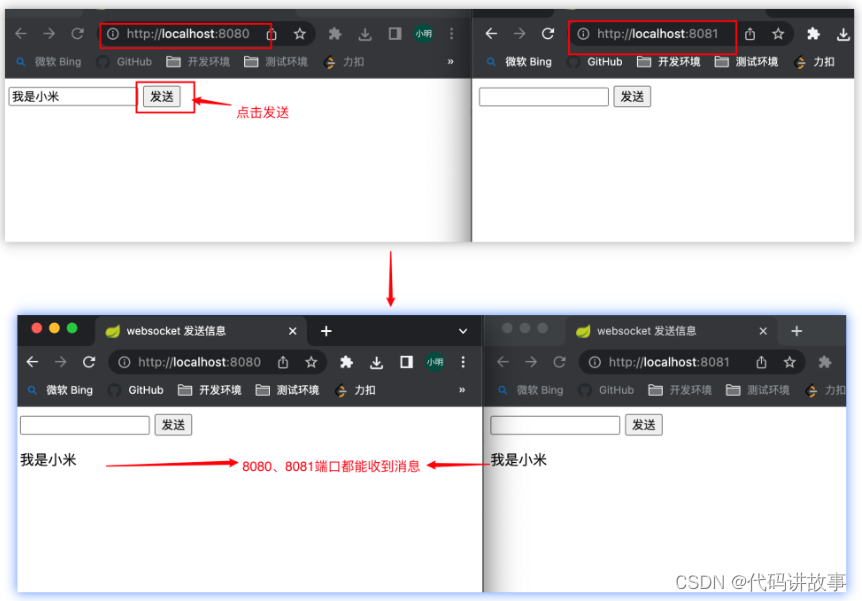
Websocket集群解决方案以及实战(附图文源码)
最近在项目中在做一个消息推送的功能,比如客户下单之后通知给给对应的客户发送系统通知,这种消息推送需要使用到全双工的websocket推送消息。 所谓的全双工表示客户端和服务端都能向对方发送消息。不使用同样是全双工的http是因为http只能由客户端主动发…...
)
科技的成就(五十一)
397、初等数论的不可解问题 1936 年 4 月,邱奇证明判定性问题不可解。33 岁的邱奇发表论文《初等数论的不可解问题》,运用λ演算给出了判定性问题一个否定的答案。λ演算是一套从数学逻辑中发展起来的形式系统,采用变量绑定和替换,…...
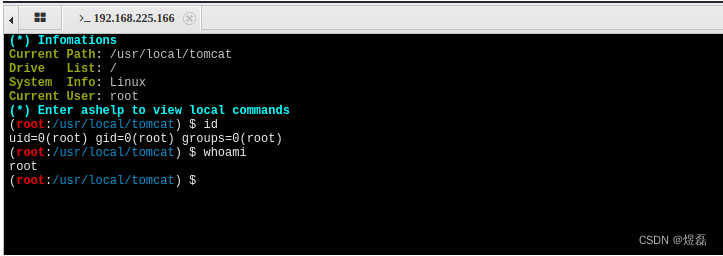
Tomcat8 任意写文件PUT方法 (CVE-2017-12615)
Tomcat 任意写文件PUT方法 (CVE-2017-12615) 文章目录 Tomcat 任意写文件PUT方法 (CVE-2017-12615)1 在线漏洞解读:2 版本影响3 环境搭建4 漏洞复现4.1 访问4.2 POC攻击点4.2.1 直接发送以下数据包,然后shell将被写入Web根目录。4.2.2 访问是否通,可以访…...

SAP服务器修改主机名操作手册
1、业务背景 SAP服务器P2V:虚拟化后的服务器主机名(或叫计算机名、设备名,hostname,下文同)会和原参照克隆的服务器主机名一样,若两台服务器处于同一网域,会出现域冲突,导致以下事故发生 (1)、使得原服务器出现掉域情况(DEV->CLN->PRD后台服务器访问失效) …...

【大数据】Doris 构建实时数仓落地方案详解(一):实时数据仓库概述
本系列包含: Doris 构建实时数仓落地方案详解(一):实时数据仓库概述Doris 构建实时数仓落地方案详解(二):Doris 核心功能解读Doris 构建实时数仓落地方案详解(三)&#…...
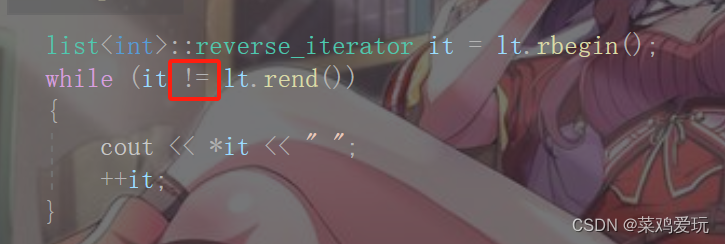
C++ list容器的实现及讲解
所需要的基础知识 对C类的基本了解 默认构造函数 操作符重载 this指针 引用 模板等知识具有一定的了解,阅读该文章会很轻松。 链表节点 template<class T>struct list_node{T _data;list_node<T>* _next;list_node<T>* _prev;list_node(const T&…...
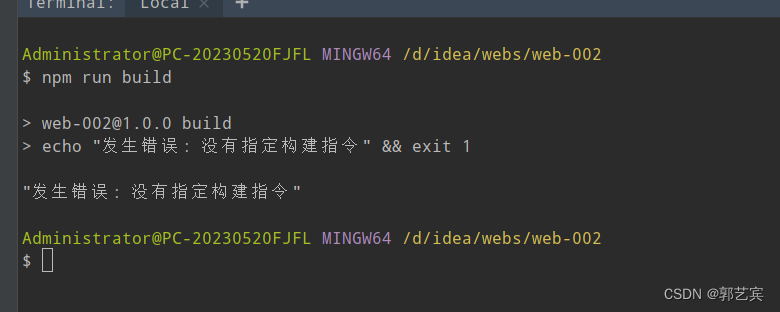
前端项目练习(练习-002-NodeJS项目初始化)
首先,创建一个web-002项目,内容和web-001一样。 下一步,规范一下项目结构,将html,js,css三个文件放到 src/view目录下面: 由于html引入css和js时,使用的是相对路径,所以…...
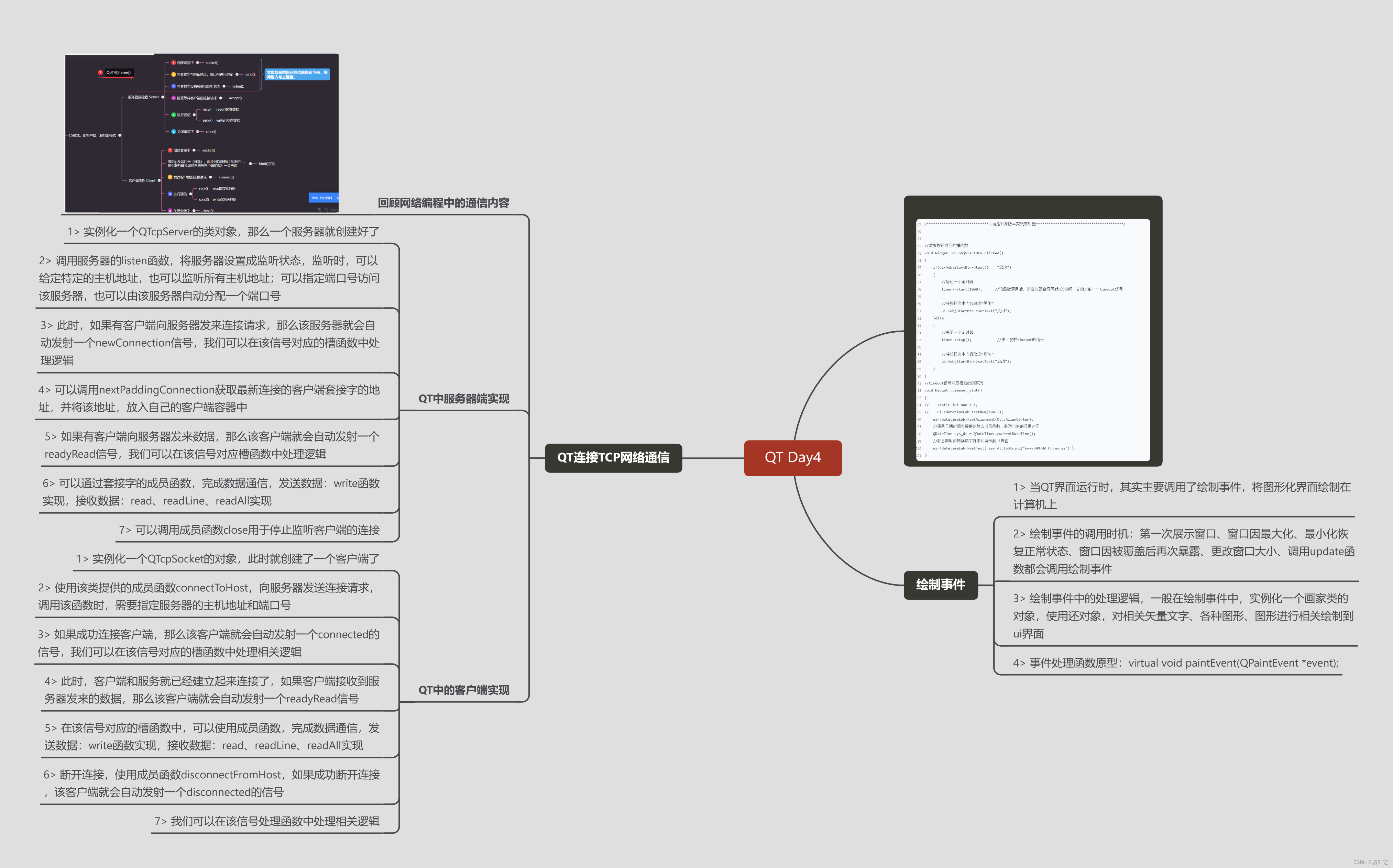
C++QT day11
绘制时钟 widget.h #ifndef WIDGET_H #define WIDGET_H#include <QWidget> #include <QPaintEvent>//绘制事件类 #include <QDebug>//信息调试类 #include <QPainter>//画家类 #include <QTimer>//定时器类 #include <QTime> #include &…...

Stable DIffusion 炫酷应用 | AI嵌入艺术字+光影光效
目录 1 生成AI艺术字基本流程 1.1 生成黑白图 1.2 启用ControlNet 参数设置 1.3 选择大模型 写提示词 2 不同效果组合 2.1 更改提示词 2.2 更改ControlNet 2.2.1 更改模型或者预处理器 2.2.2 更改参数 3. 其他应用 3.1 AI光影字 本节需要用到ControlNet,可…...

C#通过重写Panel改变边框颜色与宽度的方法
在C#中,Panel控件是一个容器控件,用于在窗体或用户控件中创建一个可用于容纳其他控件的面板。Panel提供了一种将相关控件组合在一起并进行布局的方式。以下是Panel控件的详细使用方法: 在窗体上放置 Panel 控件: 在 Visual Studio 的窗体设计器中,从工具箱中拖动并放置一…...
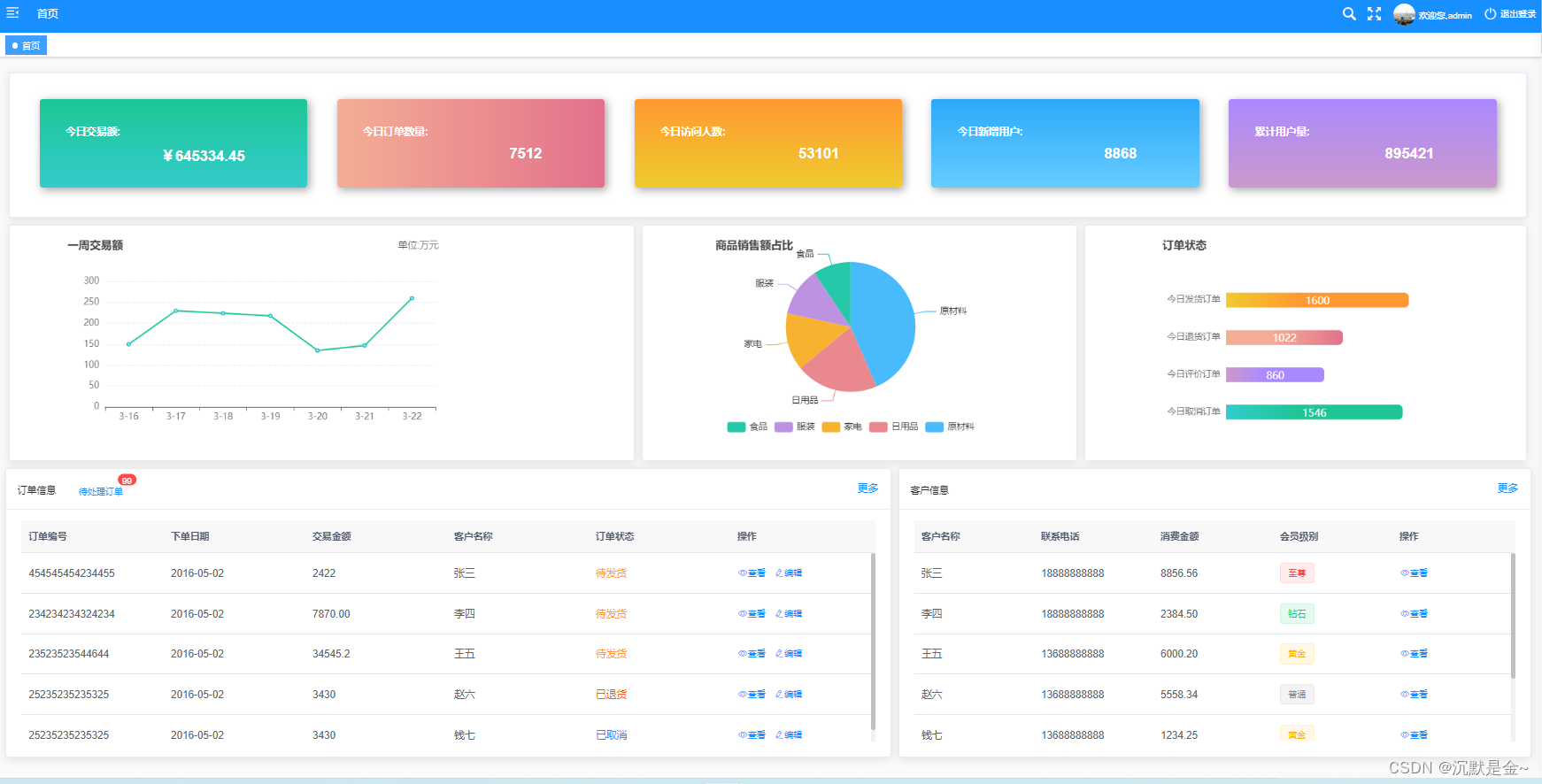
Vue2+ElementUI 静态首页案例
源码 <template><div class"app-container home"><el-row type"flex" justify"space-around" class"row-bg"><el-card class"box-card cardDiv1"><el-col :span"5"><div clas…...
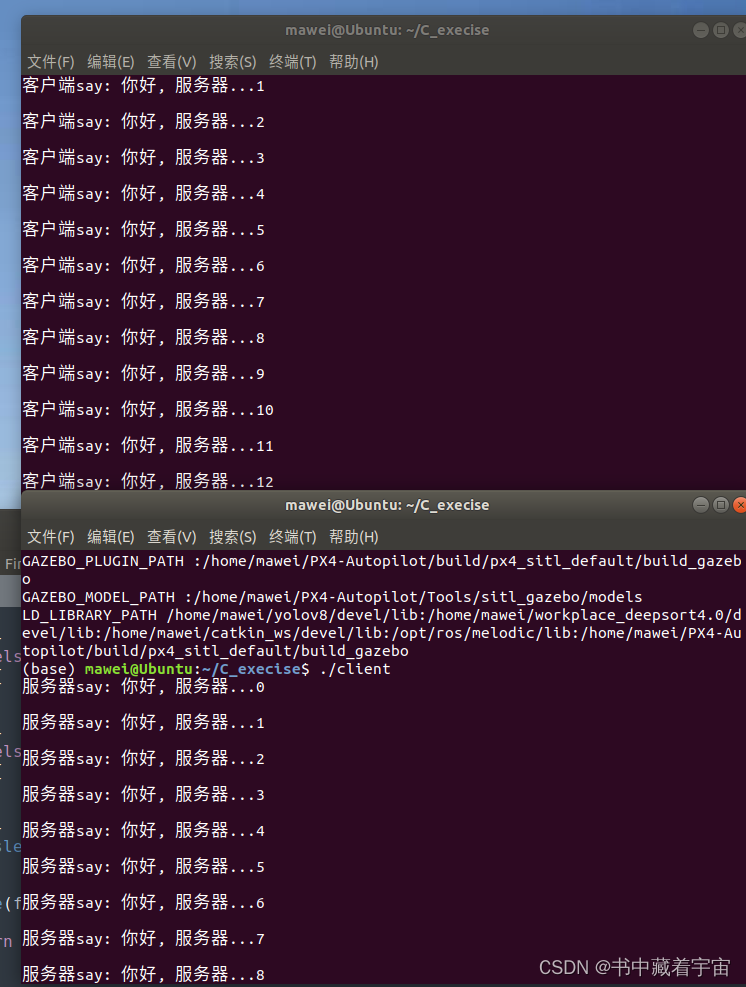
Linux的socket通信
关于套接字通信定义如下: 套接字对应程序猿来说就是一套网络通信的接口,使用这套接口就可以完成网络通信。网络通信的主体主要分为两部分:客户端和服务器端。在客户端和服务器通信的时候需要频繁提到三个概念:IP、端口、通信数据&…...

MySQL学习大纲
了解 MySQL 的基础知识和命令是使用此数据库的前提。以下是一些必须了解的 MySQL 概念和命令,包括基础的 CRUD(创建,读取,更新,删除)操作,以及一些高级功能: 1. 安装和启动 命令su…...

【Ambari】银河麒麟V10 ARM64架构_安装Ambari2.7.6HDP3.3.1(HiDataPlus)
🍁 博主 "开着拖拉机回家"带您 Go to New World.✨🍁 🦄 个人主页——🎐开着拖拉机回家_大数据运维-CSDN博客 🎐✨🍁 🪁🍁 希望本文能够给您带来一定的帮助🌸文…...

驱动开发练习,platform实现如下功能
实验要求 驱动代码 #include <linux/init.h> #include <linux/module.h> #include <linux/platform_device.h> #include <linux/mod_devicetable.h> #include <linux/of_gpio.h> #include <linux/unistd.h> #include <linux/interrupt…...

QT之QString的用法介绍
QT之QString的用法介绍 成员函数常见用法 成员函数 1)QString &append(const QString &str) 将 str 字符串追加到当前字符串末尾,并返回修改后的 QString 对象的引用。 2)QString &prepend(const QString &str) 将 str 字符…...

条件运算符
C中的三目运算符(也称条件运算符,英文:ternary operator)是一种简洁的条件选择语句,语法如下: 条件表达式 ? 表达式1 : 表达式2• 如果“条件表达式”为true,则整个表达式的结果为“表达式1”…...

React Native在HarmonyOS 5.0阅读类应用开发中的实践
一、技术选型背景 随着HarmonyOS 5.0对Web兼容层的增强,React Native作为跨平台框架可通过重新编译ArkTS组件实现85%以上的代码复用率。阅读类应用具有UI复杂度低、数据流清晰的特点。 二、核心实现方案 1. 环境配置 (1)使用React Native…...

C# 求圆面积的程序(Program to find area of a circle)
给定半径r,求圆的面积。圆的面积应精确到小数点后5位。 例子: 输入:r 5 输出:78.53982 解释:由于面积 PI * r * r 3.14159265358979323846 * 5 * 5 78.53982,因为我们只保留小数点后 5 位数字。 输…...
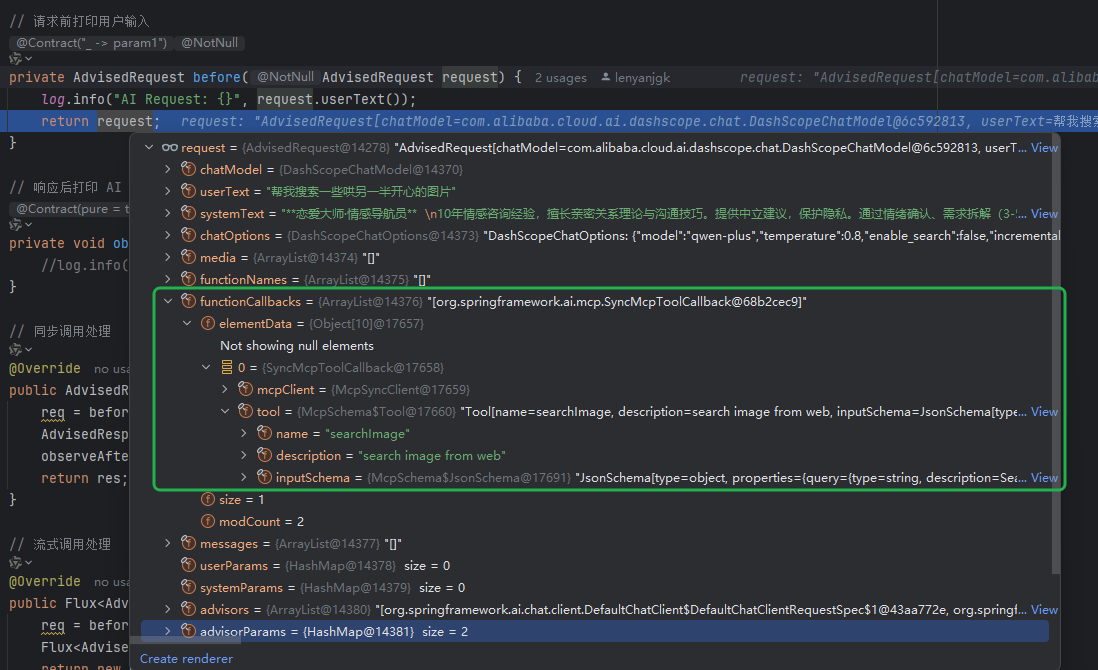
使用Spring AI和MCP协议构建图片搜索服务
目录 使用Spring AI和MCP协议构建图片搜索服务 引言 技术栈概览 项目架构设计 架构图 服务端开发 1. 创建Spring Boot项目 2. 实现图片搜索工具 3. 配置传输模式 Stdio模式(本地调用) SSE模式(远程调用) 4. 注册工具提…...
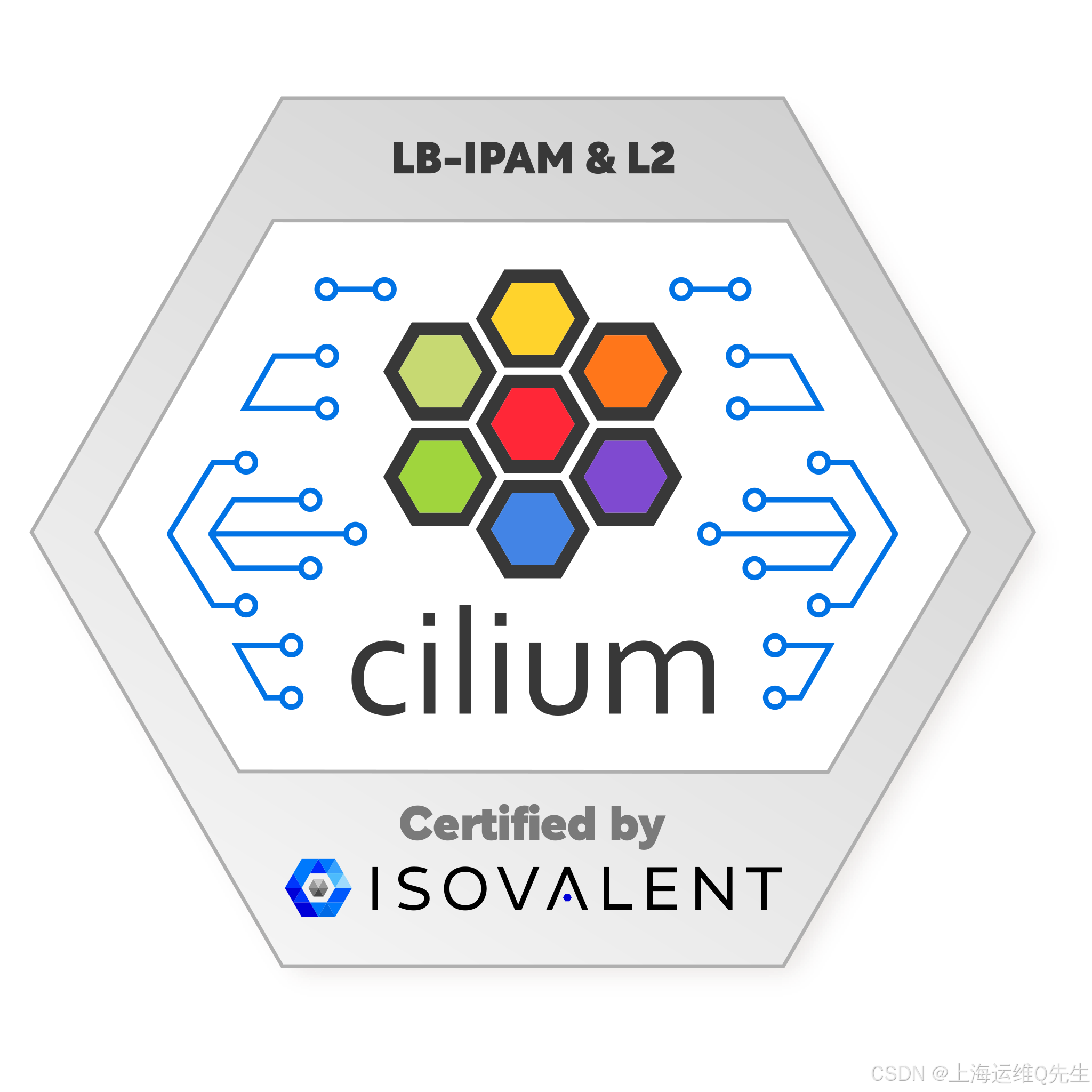
Cilium动手实验室: 精通之旅---13.Cilium LoadBalancer IPAM and L2 Service Announcement
Cilium动手实验室: 精通之旅---13.Cilium LoadBalancer IPAM and L2 Service Announcement 1. LAB环境2. L2公告策略2.1 部署Death Star2.2 访问服务2.3 部署L2公告策略2.4 服务宣告 3. 可视化 ARP 流量3.1 部署新服务3.2 准备可视化3.3 再次请求 4. 自动IPAM4.1 IPAM Pool4.2 …...

pycharm 设置环境出错
pycharm 设置环境出错 pycharm 新建项目,设置虚拟环境,出错 pycharm 出错 Cannot open Local Failed to start [powershell.exe, -NoExit, -ExecutionPolicy, Bypass, -File, C:\Program Files\JetBrains\PyCharm 2024.1.3\plugins\terminal\shell-int…...

ArcGIS Pro+ArcGIS给你的地图加上北回归线!
今天来看ArcGIS Pro和ArcGIS中如何给制作的中国地图或者其他大范围地图加上北回归线。 我们将在ArcGIS Pro和ArcGIS中一同介绍。 1 ArcGIS Pro中设置北回归线 1、在ArcGIS Pro中初步设置好经纬格网等,设置经线、纬线都以10间隔显示。 2、需要插入背会归线…...
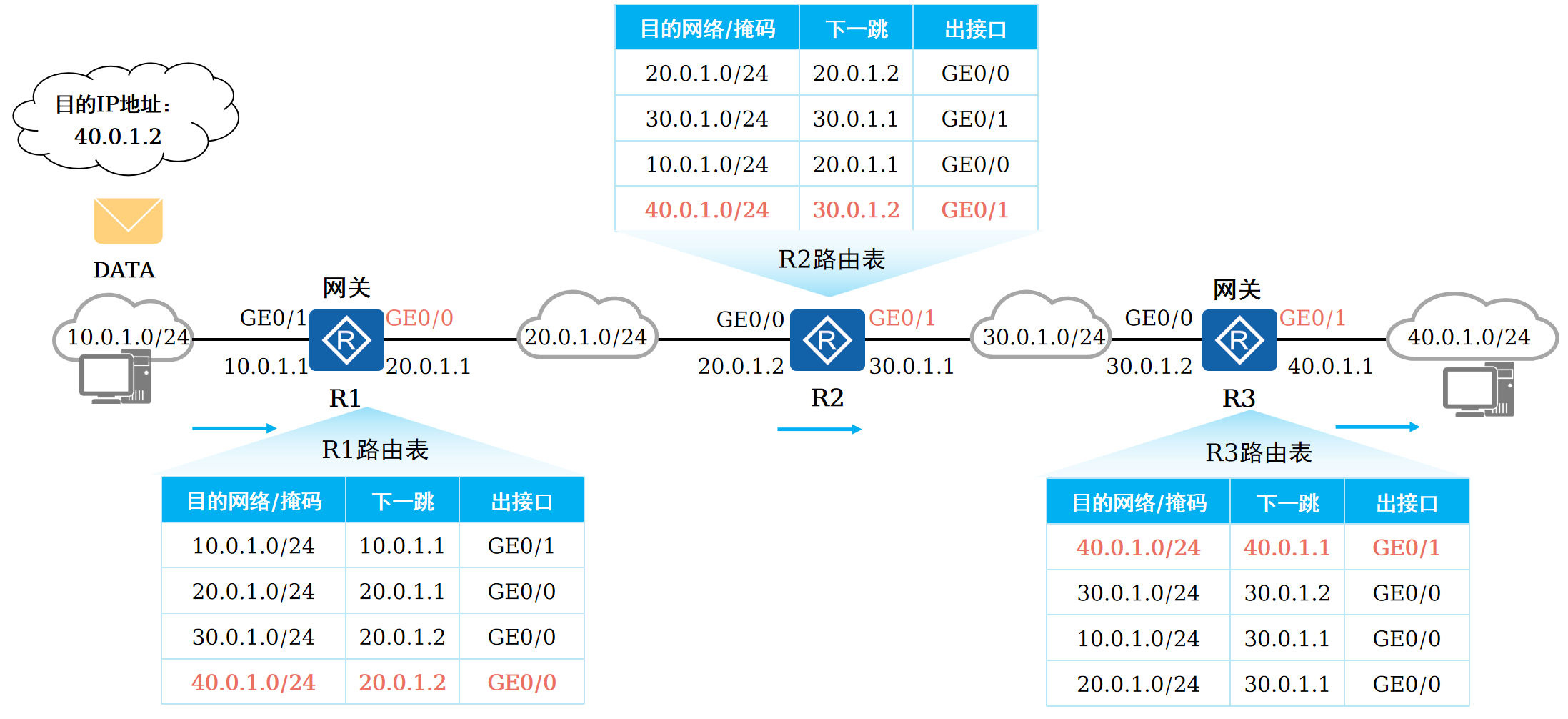
路由基础-路由表
本篇将会向读者介绍路由的基本概念。 前言 在一个典型的数据通信网络中,往往存在多个不同的IP网段,数据在不同的IP网段之间交互是需要借助三层设备的,这些设备具备路由能力,能够实现数据的跨网段转发。 路由是数据通信网络中最基…...

计算机系统结构复习-名词解释2
1.定向:在某条指令产生计算结果之前,其他指令并不真正立即需要该计算结果,如果能够将该计算结果从其产生的地方直接送到其他指令中需要它的地方,那么就可以避免停顿。 2.多级存储层次:由若干个采用不同实现技术的存储…...

GC1808:高性能音频ADC的卓越之选
在音频处理领域,高质量的音频模数转换器(ADC)是实现精准音频数字化的关键。GC1808,一款96kHz、24bit立体声音频ADC,以其卓越的性能和高性价比脱颖而出,成为众多音频设备制造商的理想选择。 GC1808集成了64倍…...
