【多模态融合】TransFusion学习笔记(2)
接上篇【多模态融合】TransFusion学习笔记(1)。
从TransFusion-L到TransFusion
ok,终于可以给出论文中那个完整的框架图了,我第一眼看到这个图有几个疑问:
Q:Image Guidance这条虚线引出的Query Initialization是什么意思?
Q:图像分支中的Image Features as K,V是将整张图像的特征图都作为K,V么?
Q:有了第2阶段之后Initial Prediction还需要么?
Q:如果第一阶段的Q来自纯lidar bev feature map,用它来聚合Image Features靠普么,毕竟是两种模态的特征?
Q:第2阶段的Transformer Decoder Layer with SMCA,这个SMCA是什么意思?
Q:如果仅仅是纯Lidar分支产生的object query去聚合image featuers产生最终的预测肯定是不够的,你可能得到一个修正之后更准的边界框或者分类,但是lidar漏掉的框是没办法恢复的,所以应该还有补漏的环节?

带着诸的疑问结合论文及代码继续分析,仍然假定batch为2,数据集为nuScenes。说到nuScenes需要大该了解以下他lidar和camera配置。他在车顶端配备了一个32线Lidar,然后按321队形配置了6个Camera。所以,代码中推理的时候每一个batch同时包含了6张图像。
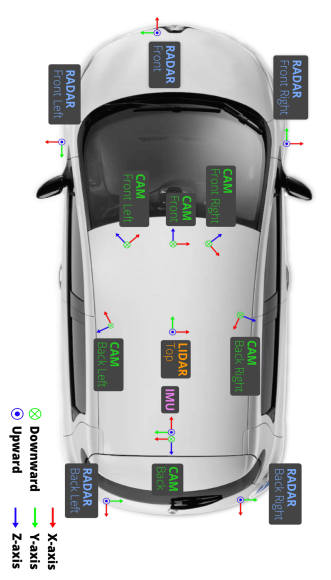
#源文件mmdet3d/models/dense_heads/transfusion_head.py
def forward(self, feats, img_feats, img_metas):"""Forward pass.Args:feats (list[torch.Tensor]): Multi-level features, e.g.,features produced by FPN.Returns:tuple(list[dict]): Output results. first index by level, second index by layer"""if img_feats is None:img_feats = [None]res = multi_apply(self.forward_single, feats, img_feats, [img_metas])assert len(res) == 1, "only support one level features."return res现在再来看Tranfusion检测头推理入口forward函数的时候,img_feats和img_metas就包含了满满的图像及其特征信息了,其中img_feats的shape为(12,256,112,200),12为batch(2)*6(cameras的数量),它将batch和n_views整合在了一起,明白这一点很重要。
def forward_single(self, inputs, img_inputs, img_metas):"""Forward function for CenterPoint.Args:inputs (torch.Tensor): Input feature map with the shape of[B, 512, 128(H), 128(W)]. (consistent with L748)Returns:list[dict]: Output results for tasks."""batch_size = inputs.shape[0]lidar_feat = self.shared_conv(inputs) ##=>[2, 128, 128, 128]lidar_feat_flatten = lidar_feat.view(batch_size, lidar_feat.shape[1], -1) #=>[BS, C, H*W]bev_pos = self.bev_pos.repeat(batch_size, 1, 1).to(lidar_feat.device)if self.fuse_img:img_feat = self.shared_conv_img(img_inputs) # [BS * n_views, C, H, W]img_h, img_w, num_channel = img_inputs.shape[-2], img_inputs.shape[-1], img_feat.shape[1]# =>[B, C, H, n_views, W]raw_img_feat = img_feat.view(batch_size, self.num_views, num_channel, img_h, img_w).permute(0, 2, 3, 1, 4) # =>[B, C, H, n_views*W]img_feat = raw_img_feat.reshape(batch_size, num_channel, img_h, img_w * self.num_views) # =>(B,C,n_view*W)img_feat_collapsed = img_feat.max(2).values# positional encoding for image guided query initializationif self.img_feat_collapsed_pos is None:img_feat_collapsed_pos = self.img_feat_collapsed_pos = self.create_2D_grid(1, img_feat_collapsed.shape[-1]).to(img_feat.device)else:img_feat_collapsed_pos = self.img_feat_collapsed_posbev_feat = lidar_feat_flattenfor idx_view in range(self.num_views):bev_feat = self.decoder[2 + idx_view](bev_feat, img_feat_collapsed[..., img_w * idx_view:img_w * (idx_view + 1)], bev_pos, img_feat_collapsed_pos[:, img_w * idx_view:img_w * (idx_view + 1)])从if self.fuse_img条件判断进入的这段代码逻辑用于生成融合了的LiDAR-Camera BEV feature map F-lc。

图:展示如何操作一个batch中的6张Image feature map,形成高度压缩后的K,V。
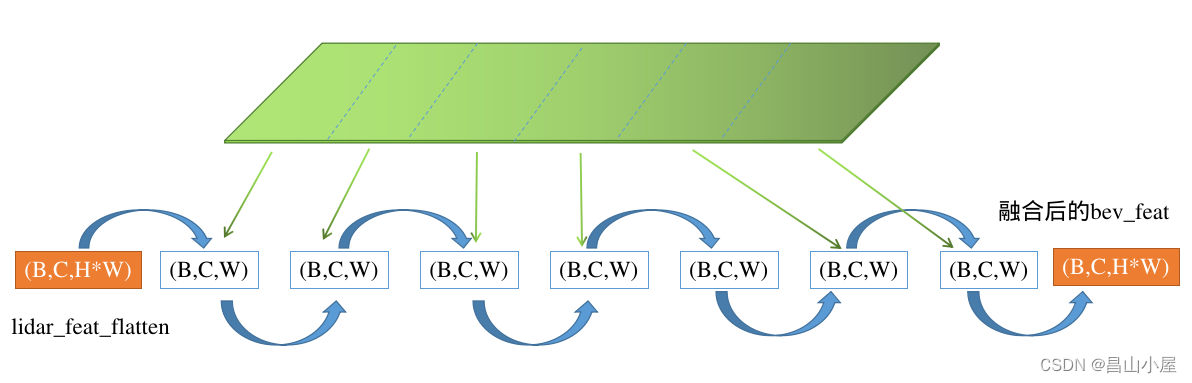
图:展示Lidar features和6张Height Collapsed Image features融合的过程
使用Dense的Lidar BEV features作为Q,使用高度压缩后的Image Features作为K,V。为什么要对Image Features进行高度压缩,作者在论文中也做了解释。
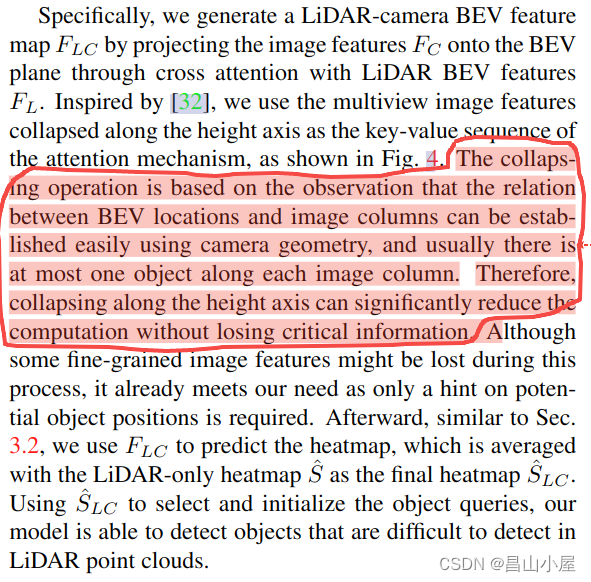
关于如何融合lidar bev features和image features得到一个更具表达能力的bev feature map,在若干其它论文中都有涉及,较为著名的比如以下图所示的BEVFusion。

BEVFusion这种特征融合的方式很直观,但是他需要将multi-view的图像特征通过LSS或其它方式编码到BEV空间,然后使用一个Dynamic Fusion Module得到融合后的特征。这种融合简单粗暴,也是Hard-Association的。
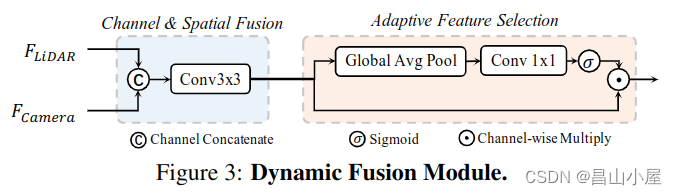
考虑一个问题,如果使用BEVFusion这种多模态融合的bev feature map替换TransFusion-L中纯Lidar产生的bev featuremap会有什么效果呢?bevfusion的作者就做了这个实验。
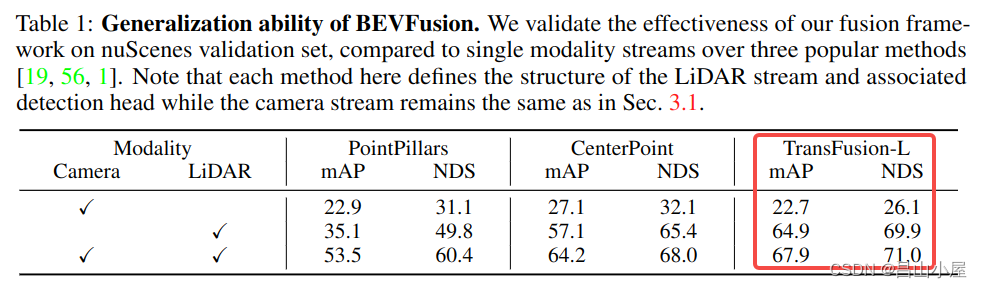
从最后一列的nuScenes Validation上的结果来看mAP和NDS分别提了3.%和1.1%。怎么说呢,有用,但好像又觉得没赚到啥。毕竟费了大力气把不同视角下的image特征提取出来再编码到BEV空间,融合完成后mAP相比纯Lidar只是涨了3个点,基本上还是Lidar在支撑着。
################################## image guided query initialization#################################if self.initialize_by_heatmap:##=>[2, 10, 128, 128])dense_heatmap = self.heatmap_head(lidar_feat)dense_heatmap_img = Noneif self.fuse_img:dense_heatmap_img = self.heatmap_head_img(bev_feat.view(lidar_feat.shape)) # [BS, num_classes, H, W]heatmap = (dense_heatmap.detach().sigmoid() + dense_heatmap_img.detach().sigmoid()) / 2else:heatmap = dense_heatmap.detach().sigmoid()padding = self.nms_kernel_size // 2local_max = torch.zeros_like(heatmap)local_max_inner = F.max_pool2d(heatmap, kernel_size=self.nms_kernel_size, stride=1, padding=0)local_max[:, :, padding:(-padding), padding:(-padding)] = local_max_inner## for Pedestrian & Traffic_cone in nuScenesif self.test_cfg['dataset'] == 'nuScenes':local_max[:, 8, ] = F.max_pool2d(heatmap[:, 8], kernel_size=1, stride=1, padding=0)local_max[:, 9, ] = F.max_pool2d(heatmap[:, 9], kernel_size=1, stride=1, padding=0)elif self.test_cfg['dataset'] == 'Waymo': # for Pedestrian & Cyclist in Waymolocal_max[:, 1, ] = F.max_pool2d(heatmap[:, 1], kernel_size=1, stride=1, padding=0)local_max[:, 2, ] = F.max_pool2d(heatmap[:, 2], kernel_size=1, stride=1, padding=0)##非max-heat的地方就被set为0了heatmap = heatmap * (heatmap == local_max)##torch.Size([2, 10, 16384]) <==heatmap = heatmap.view(batch_size, heatmap.shape[1], -1)# top #num_proposals among all classestop_proposals = heatmap.view(batch_size, -1).argsort(dim=-1, descending=True)[..., :self.num_proposals]top_proposals_class = top_proposals // heatmap.shape[-1]##index有什么用??top_proposals_index = top_proposals % heatmap.shape[-1]query_feat = lidar_feat_flatten.gather(index=top_proposals_index[:, None, :].expand(-1, lidar_feat_flatten.shape[1], -1), dim=-1)self.query_labels = top_proposals_classone_hot = F.one_hot(top_proposals_class, num_classes=self.num_classes).permute(0, 2, 1)query_cat_encoding = self.class_encoding(one_hot.float())query_feat += query_cat_encodingquery_pos = bev_pos.gather(index=top_proposals_index[:, None, :].permute(0, 2, 1).expand(-1, -1, bev_pos.shape[-1]), dim=1)else:query_feat = self.query_feat.repeat(batch_size, 1, 1) # [BS, C, num_proposals]base_xyz = self.query_pos.repeat(batch_size, 1, 1).to(lidar_feat.device) # [BS, num_proposals, 2]回到TransFusion上面,在没有融合Image Features之前,heatmap需要从纯lidar feature map出。现在有了融合后的feature map,自然heatmap又多了一条出路。这就是代码中既有一个dense_heatmap,又多出来了一个dense_heatmap_img,他们最终通过以下代码进行了融合。
heatmap = (dense_heatmap.detach().sigmoid() + dense_heatmap_img.detach().sigmoid()) / 2不看代码我还以为就只是利用了从dense_heatmap_img出的heatmap,作者这里还是做了一下结合,结合方式也比较简单,各自simgoid之后相加取平均。
ret_dicts = []for i in range(self.num_decoder_layers):prefix = 'last_' if (i == self.num_decoder_layers - 1) else f'{i}head_'# Transformer Decoder Layer# :param query: B C Pq :param query_pos: B Pq 3/6query_feat = self.decoder[i](query_feat, lidar_feat_flatten, query_pos, bev_pos)# Predictionres_layer = self.prediction_heads[i](query_feat) ##FFNres_layer['center'] = res_layer['center'] + query_pos.permute(0, 2, 1)first_res_layer = res_layerif not self.fuse_img:ret_dicts.append(res_layer)# for next level positional embeddingquery_pos = res_layer['center'].detach().clone().permute(0, 2, 1)这段代码和单模态的TransFusion-L比,query_feat还是从纯lidar bev feature map取的,lidar_feat_flatten也还是原来那个展开了的lidar bev featuremap。但是,此时的query_feat所在的热点位置因为是从融合的bev featuremap出的,所以就有了"Image Guidance"的一说。
################################## transformer decoder layer (img feature as K,V)#################################if self.fuse_img:# positional encoding for image fusionimg_feat = raw_img_feat.permute(0, 3, 1, 2, 4) # [BS, n_views, C, H, W]img_feat_flatten = img_feat.view(batch_size, self.num_views, num_channel, -1) # [BS, n_views, C, H*W]if self.img_feat_pos is None:(h, w) = img_inputs.shape[-2], img_inputs.shape[-1]img_feat_pos = self.img_feat_pos = self.create_2D_grid(h, w).to(img_feat_flatten.device)else:img_feat_pos = self.img_feat_posprev_query_feat = query_feat.detach().clone()query_feat = torch.zeros_like(query_feat) # create new container for img query featurequery_pos_realmetric = query_pos.permute(0, 2, 1) * self.test_cfg['out_size_factor'] * self.test_cfg['voxel_size'][0] + self.test_cfg['pc_range'][0]query_pos_3d = torch.cat([query_pos_realmetric, res_layer['height']], dim=1).detach().clone()if 'vel' in res_layer:vel = copy.deepcopy(res_layer['vel'].detach())else:vel = Nonepred_boxes = self.bbox_coder.decode(copy.deepcopy(res_layer['heatmap'].detach()),copy.deepcopy(res_layer['rot'].detach()),copy.deepcopy(res_layer['dim'].detach()),copy.deepcopy(res_layer['center'].detach()),copy.deepcopy(res_layer['height'].detach()),vel,)on_the_image_mask = torch.ones([batch_size, self.num_proposals]).to(query_pos_3d.device) * -1for sample_idx in range(batch_size if self.fuse_img else 0):lidar2img_rt = query_pos_3d.new_tensor(img_metas[sample_idx]['lidar2img'])img_scale_factor = (query_pos_3d.new_tensor(img_metas[sample_idx]['scale_factor'][:2]if 'scale_factor' in img_metas[sample_idx].keys() else [1.0, 1.0]))img_flip = img_metas[sample_idx]['flip'] if 'flip' in img_metas[sample_idx].keys() else Falseimg_crop_offset = (query_pos_3d.new_tensor(img_metas[sample_idx]['img_crop_offset'])if 'img_crop_offset' in img_metas[sample_idx].keys() else 0)img_shape = img_metas[sample_idx]['img_shape'][:2]img_pad_shape = img_metas[sample_idx]['input_shape'][:2]boxes = LiDARInstance3DBoxes(pred_boxes[sample_idx]['bboxes'][:, :7], box_dim=7)query_pos_3d_with_corners = torch.cat([query_pos_3d[sample_idx], boxes.corners.permute(2, 0, 1).view(3, -1)], dim=-1) # [3, num_proposals] + [3, num_proposals*8]# transform point clouds back to original coordinate system by reverting the data augmentationif batch_size == 1: # skip during inference to save timepoints = query_pos_3d_with_corners.Telse:points = apply_3d_transformation(query_pos_3d_with_corners.T, 'LIDAR', img_metas[sample_idx], reverse=True).detach()num_points = points.shape[0]for view_idx in range(self.num_views):pts_4d = torch.cat([points, points.new_ones(size=(num_points, 1))], dim=-1)pts_2d = pts_4d @ lidar2img_rt[view_idx].t()##相机内参前面那个1/zpts_2d[:, 2] = torch.clamp(pts_2d[:, 2], min=1e-5)pts_2d[:, 0] /= pts_2d[:, 2]pts_2d[:, 1] /= pts_2d[:, 2]# img transformation: scale -> crop -> flip# the image is resized by img_scale_factorimg_coors = pts_2d[:, 0:2] * img_scale_factor # Nx2img_coors -= img_crop_offset# grid sample, the valid grid range should be in [-1,1]coor_x, coor_y = torch.split(img_coors, 1, dim=1) # each is Nx1if img_flip:# by default we take it as horizontal flip# use img_shape before padding for fliporig_h, orig_w = img_shapecoor_x = orig_w - coor_x##e.g. 200个proposal总共有200 + 200*8 = 1800个坐标点coor_x, coor_corner_x = coor_x[0:self.num_proposals, :], coor_x[self.num_proposals:, :]coor_y, coor_corner_y = coor_y[0:self.num_proposals, :], coor_y[self.num_proposals:, :]coor_corner_x = coor_corner_x.reshape(self.num_proposals, 8, 1)coor_corner_y = coor_corner_y.reshape(self.num_proposals, 8, 1)coor_corner_xy = torch.cat([coor_corner_x, coor_corner_y], dim=-1)h, w = img_pad_shapeon_the_image = (coor_x > 0) * (coor_x < w) * (coor_y > 0) * (coor_y < h)on_the_image = on_the_image.squeeze()# skip the following computation if no object query fall on current imageif on_the_image.sum() <= 1:continueon_the_image_mask[sample_idx, on_the_image] = view_idx# add spatial constraint#out_size_factor_img是什么out的factor?center_ys = (coor_y[on_the_image] / self.out_size_factor_img)center_xs = (coor_x[on_the_image] / self.out_size_factor_img)centers = torch.cat([center_xs, center_ys], dim=-1).int() # center on the feature mapcorners = (coor_corner_xy[on_the_image].max(1).values - coor_corner_xy[on_the_image].min(1).values) / self.out_size_factor_img#gaosi geradius = torch.ceil(corners.norm(dim=-1, p=2) / 2).int() # radius of the minimum circumscribed circle of the wireframesigma = (radius * 2 + 1) / 6.0"""The 2D gaussian weight mask M is generated in a similar way as Center-Net,Mij = exp(((i-cx)^2+(j-cy)^2)/(sigma*radius^2)),where (i,j) is the spatial indices of the weight mask M,(cx,cy) is the 2D center computed by projecting the query prediction onto the image plane """distance = (centers[:, None, :] - (img_feat_pos - 0.5)).norm(dim=-1) ** 2gaussian_mask = (-distance / (2 * sigma[:, None] ** 2)).exp()gaussian_mask[gaussian_mask < torch.finfo(torch.float32).eps] = 0 ##太远的地方权重太小,直接给0attn_mask = gaussian_maskquery_feat_view = prev_query_feat[sample_idx, :, on_the_image]query_pos_view = torch.cat([center_xs, center_ys], dim=-1)query_feat_view = self.decoder[self.num_decoder_layers](query_feat_view[None], img_feat_flatten[sample_idx:sample_idx + 1, view_idx], query_pos_view[None], img_feat_pos, attn_mask=attn_mask.log())query_feat[sample_idx, :, on_the_image] = query_feat_view.clone()self.on_the_image_mask = (on_the_image_mask != -1)res_layer = self.prediction_heads[self.num_decoder_layers](torch.cat([query_feat, prev_query_feat], dim=1))res_layer['center'] = res_layer['center'] + query_pos.permute(0, 2, 1)for key, value in res_layer.items():pred_dim = value.shape[1]res_layer[key][~self.on_the_image_mask.unsqueeze(1).repeat(1, pred_dim, 1)] = first_res_layer[key][~self.on_the_image_mask.unsqueeze(1).repeat(1, pred_dim, 1)]ret_dicts.append(res_layer)上面这段代码是TransFusion的高潮部分,只是现在的为K,V取自Image features。之所以说"取",自然就是每个object query取聚合所有视图下的Image Features,那样效率太低,也难以收敛。问题的关键是一个object query和哪些Image Features建立关联。有了第一阶段预测出的Initial Predict Boxes这个问题就好办一些了。关于怎么利用第一阶段的predict boxes以及Gaussian Circule作者在论文中已经写的很清楚了,应该算是诸多论文中的常规操作。
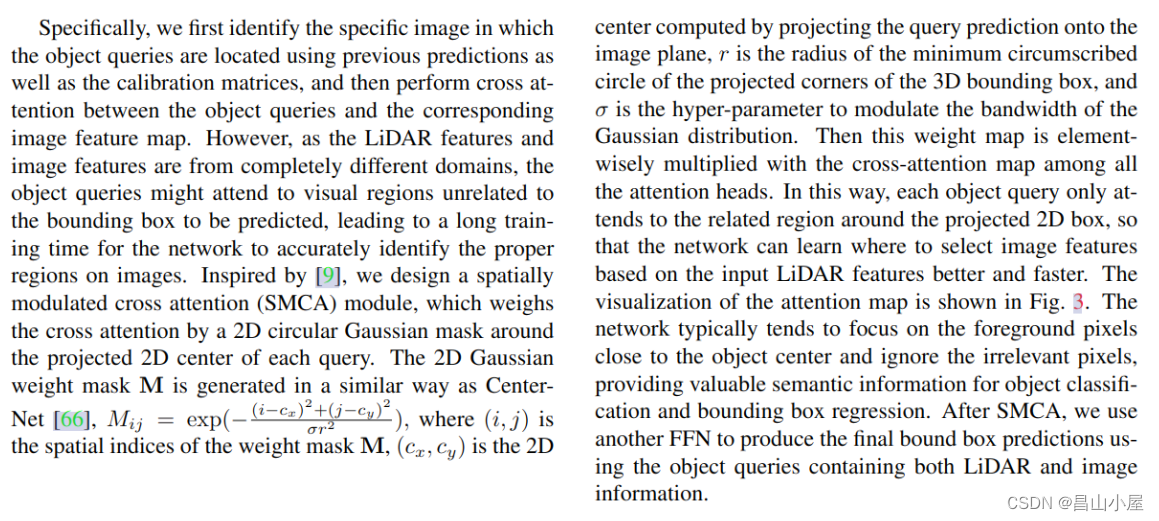
看到这里其实大该明白了作者所说的"soft-association",虽然由predict boxes到image features借助了标定关系。但是通过object query聚合对应局部image featues这里利用了TransFormer,尤其是利用其中的cross attention做了跟当前object query上下文相关的特征聚合,即使传感器之间没有严格对齐也更加鲁棒。
相关文章:
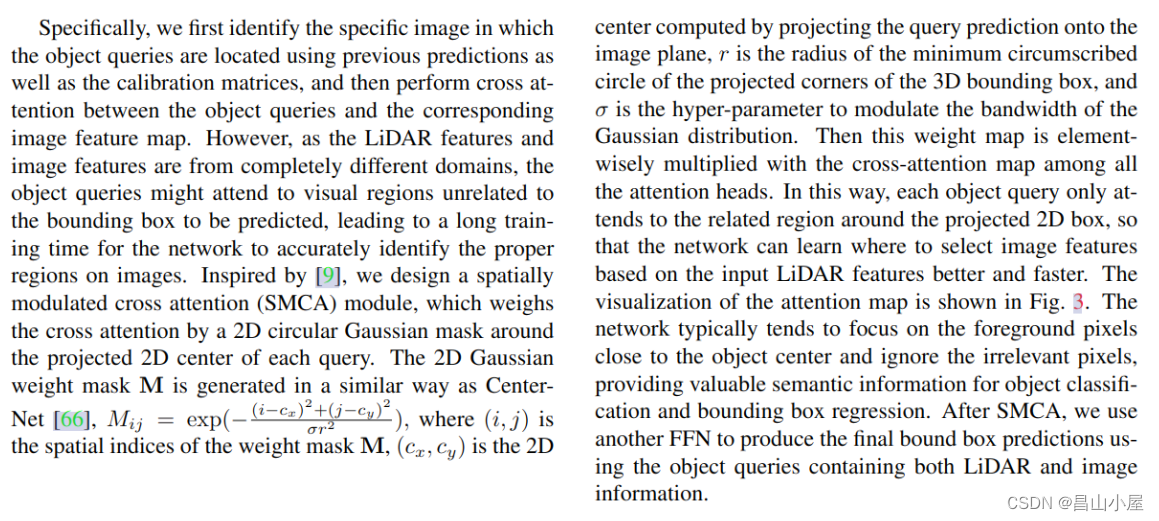
【多模态融合】TransFusion学习笔记(2)
接上篇【多模态融合】TransFusion学习笔记(1)。 从TransFusion-L到TransFusion ok,终于可以给出论文中那个完整的框架图了,我第一眼看到这个图有几个疑问: Q:Image Guidance这条虚线引出的Query Initialization是什么意思? Q:图像分支中的…...
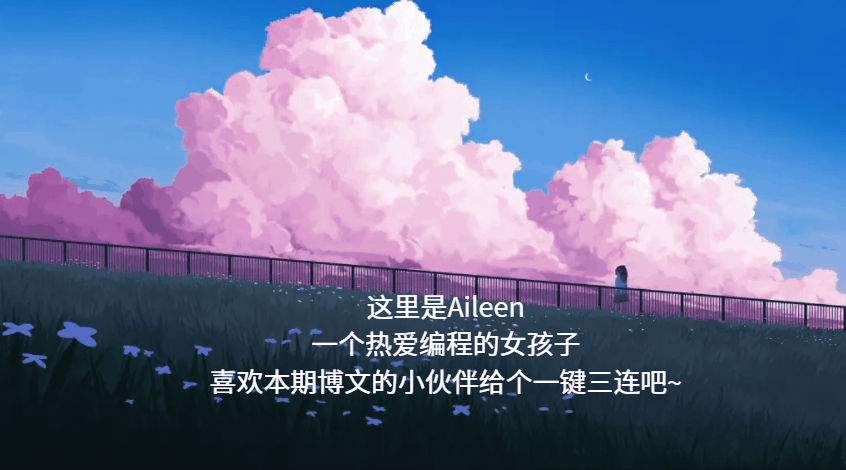
Pyhon-每日一练(1)
🌈write in front🌈 🧸大家好,我是Aileen🧸.希望你看完之后,能对你有所帮助,不足请指正!共同学习交流. 🆔本文由Aileen_0v0🧸 原创 CSDN首发🐒 如…...
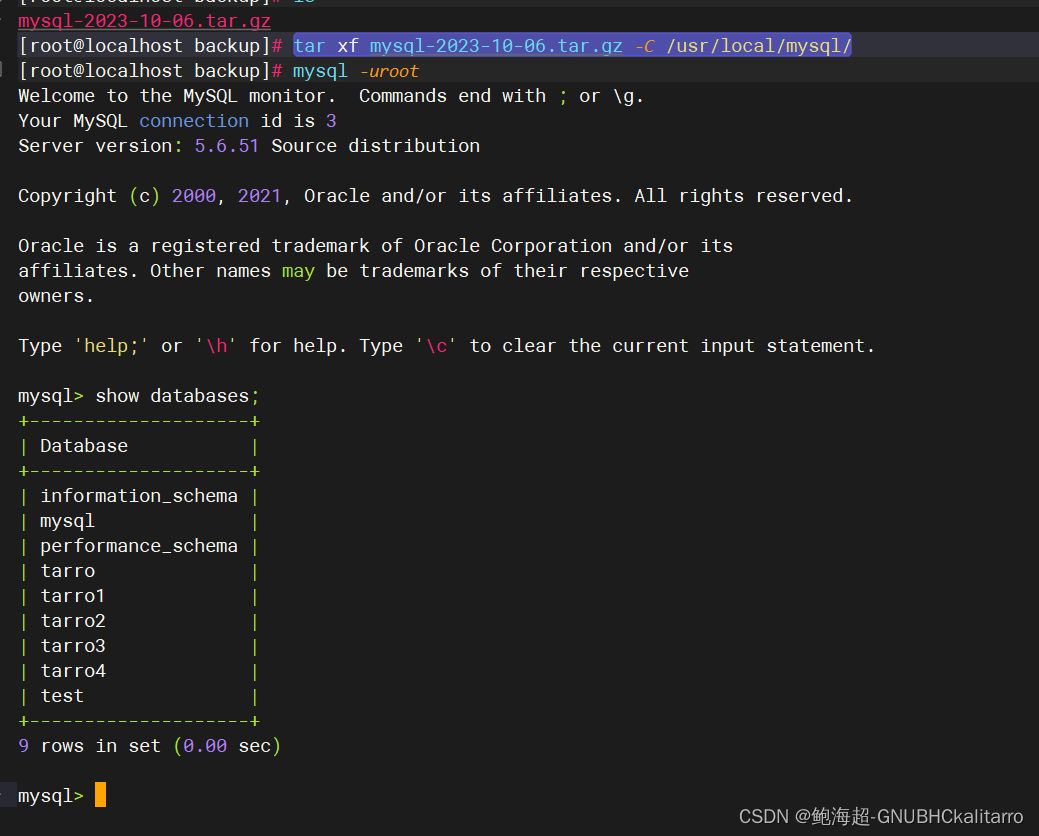
MySQL:数据库的物理备份和恢复-冷备份(3)
介绍 物理备份: 直接复制数据文件进行的备份 优点:不需要其他的工具,直接复制就好,恢复直接复制备份文件即可 缺点:与存储引擎有关,跨平台能力较弱 逻辑备份: 从数据库中导出数据另存而进行的备…...

功能比较:Redisson vs Jedis
Redis最流行的两个Java客户端库是Redisson和Jedis。Redisson提供内存中的数据网格功能,支持Redis的各种分布式对象和服务。另一方面,Jedis是一个更轻量级的产品,它缺乏其他库的某些功能。 如果你正在为Redis寻找一个Java客户端库…...
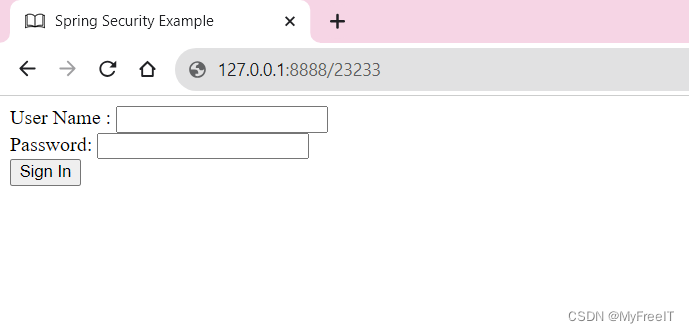
Spring web security
儅使用spring的web security時,默認會轉向自帶的spring security example page。而不會轉向error page。 TODO: <dependency><groupId>org.springframework.boot</groupId><artifactId>spring-boot-starter-security</artifactId> &l…...
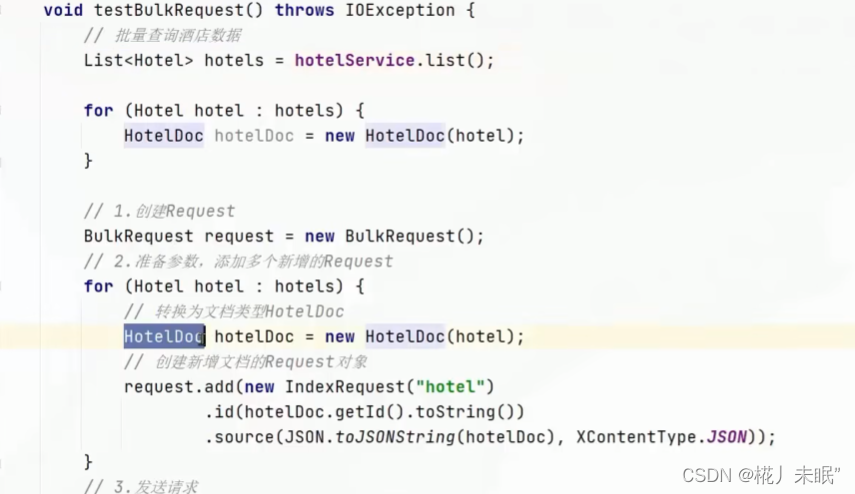
SpringCloud(二)Docker、Spring AMQP、ElasticSearch
文章目录 DockerDocker与虚拟机Docker架构镜像、容器、镜像托管平台Docker架构Docker实践 Spring AMQP简单使用案例工作队列- WorkQueue发布订阅服务FanoutExchangeDirectExchangeTopicExchange 消息转换器 ElasticSearch倒排索引IK分词器IK分词拓展与停用字典 操作索引库mappi…...
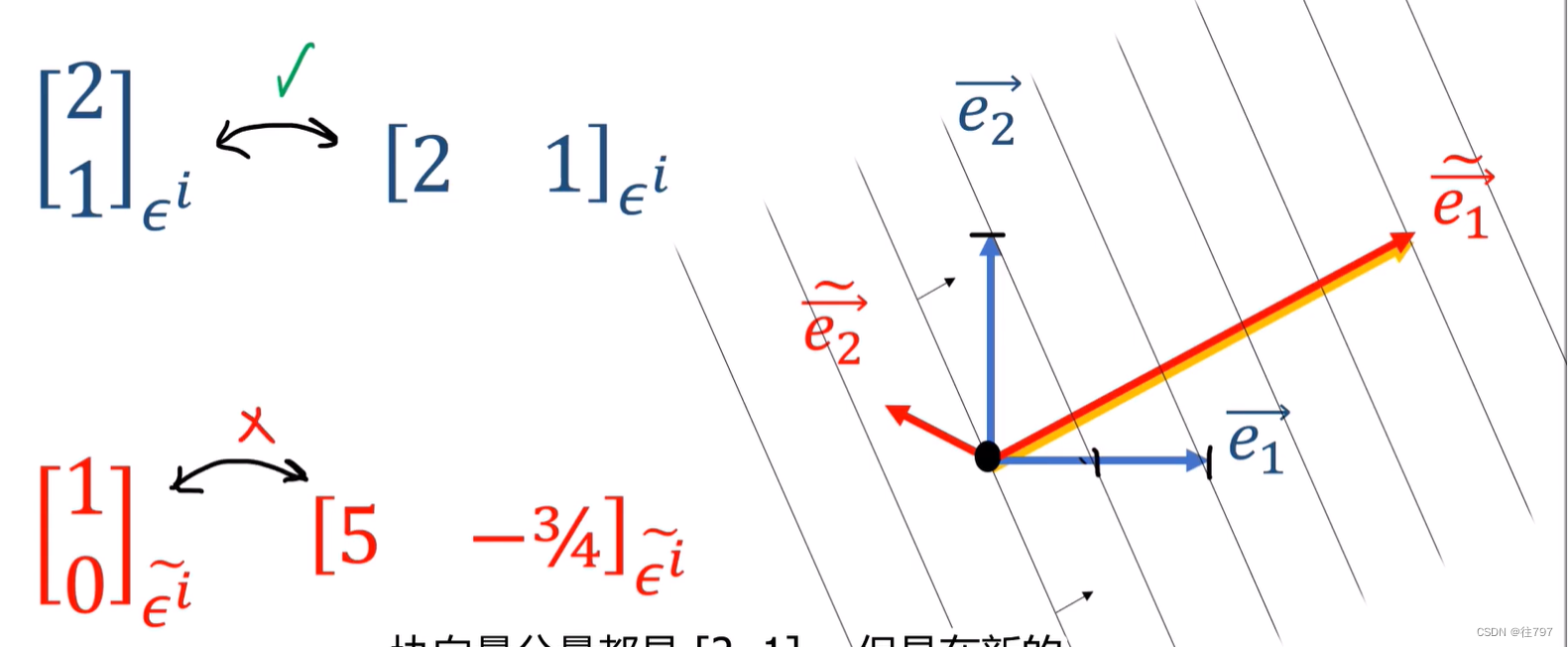
7.Tensors For Beginneers - Convector Components
介绍协向量时,曾说过它们有点像 行向量, 行向量确实以某种方式代表了协向量, 这里说明一下: 协向量是不变的; 协向量组件是可变的。 协向量不依赖坐标系,协向量的组件取决于坐标系。 当我们说协向量具有组…...

直线导轨坏了可以维修吗?
直线导轨是工业自动化设备中常用的零部件,其性能和使用寿命对设备的稳定运行和产能有着直接的影响,在生产中,由于各种原因,直线导轨会出现各种问题,那么,直线导轨的维修方法究竟是怎样的呢?我们…...
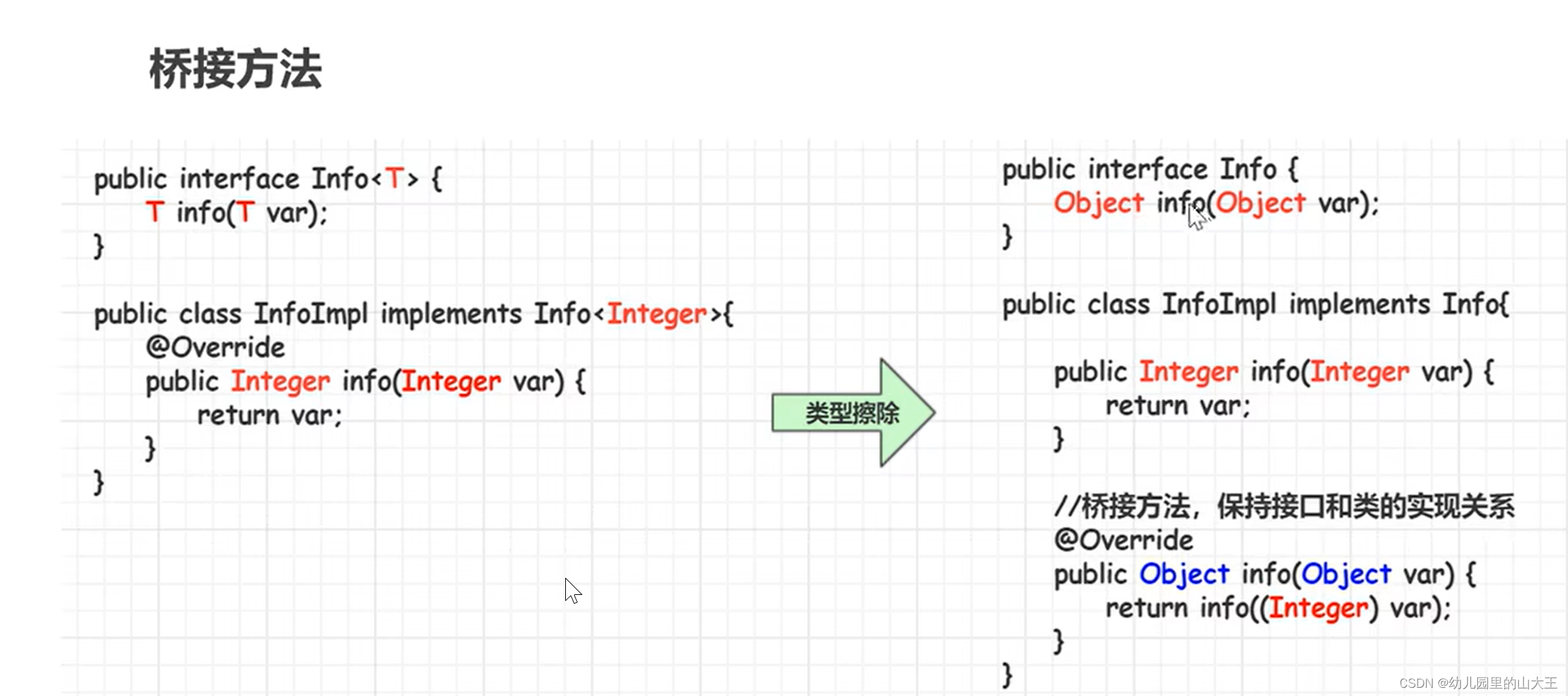
Java基础--泛型详解
一、背景 java推出泛型之前,集合元素类型可以是object类型,能够存储任意的数据类型对象,但是在使用过程中,如果不知道集合里面的各个元素的类型,在进行类型转换的时候就很容易引发ClassCastException异常。 二、概念 …...
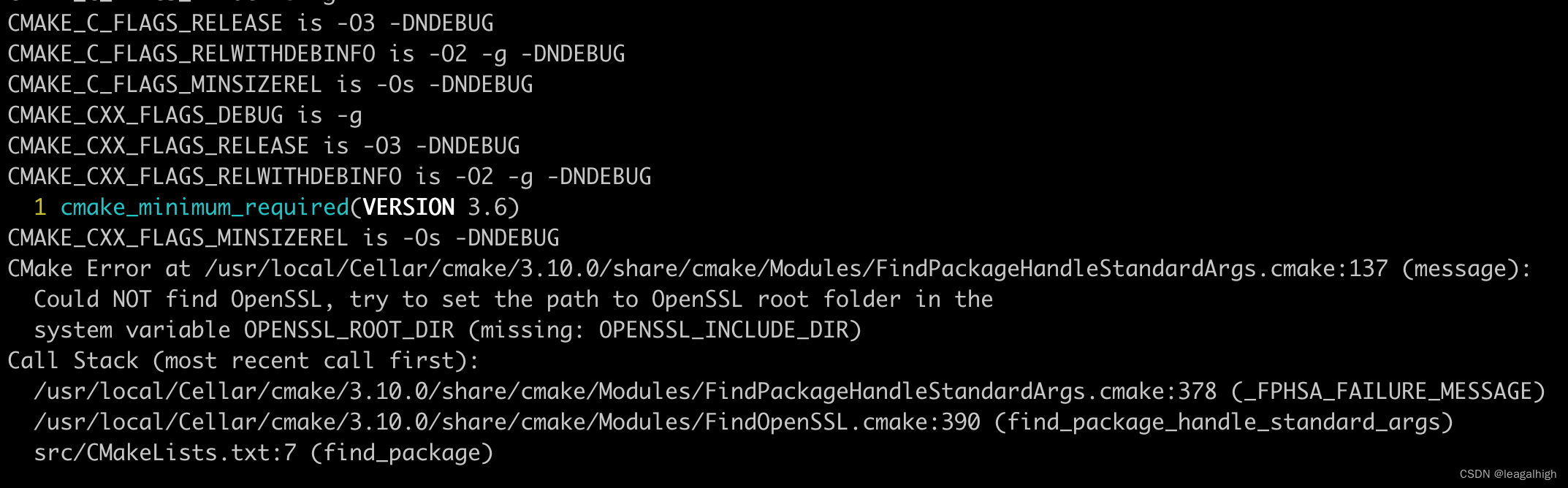
学习搜狗的workflow,MacBook上如何编译
官网说可以在MacBook上也可以运行,但是编译的时候却有找不到openssl的错误: 看其他博客也有类似的错误,按照类似的思路去解决 问题原因和解决办法 cmake编译的时候,没有找到openssl的头文件,需要设置cmake编译环境下…...
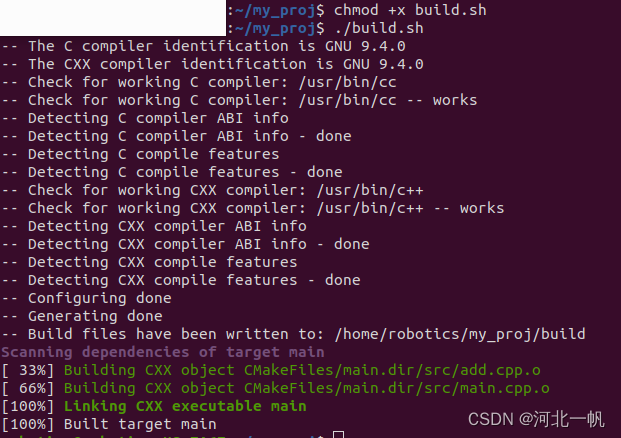
Ubuntu使用cmake和vscode开发自己的项目,引用自己的头文件和openCV
创建文件夹 mkdir my_proj 继续创建include 和 src文件夹,形成如下的目录结构 用vscode打开项目 创建add.h #ifndef ADD_H #define ADD_Hint add(int numA, int numB);#endif add.cpp #include "add.h"int add(int numA, int numB) {return numA nu…...
 dataset, dataloader)
2) dataset, dataloader
dataset, dataloader torchvision.datasets里面集成了一些常见的数据集,例如MNIST和CIFAR10 1) Dataset 以MNIST为例,其使用方式如下 import torch import torchvision from torchvision import transformstrain_dataset = torchvision.datasets.MNIST(root=../data,trai…...
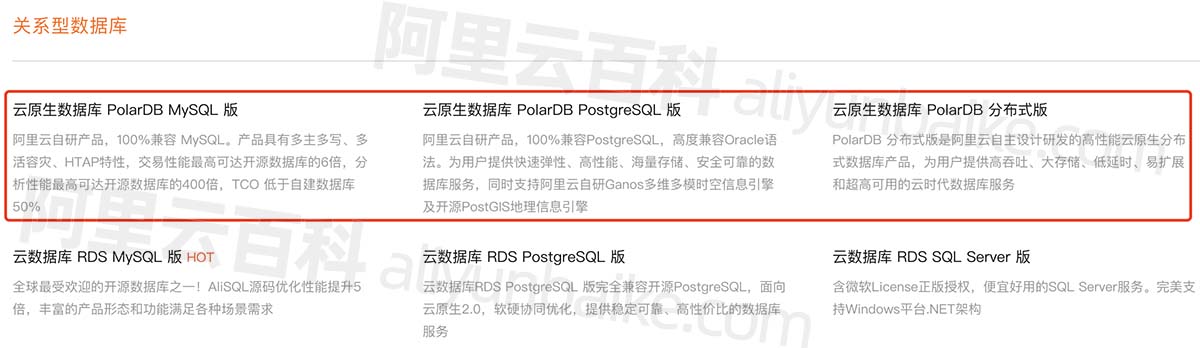
阿里云PolarDB自研数据库详细介绍_兼容MySQL、PostgreSQL和Oracle语法
阿里云PolarDB数据库是阿里巴巴自研的关系型分布式云原生数据库,PolarDB兼容三种数据库引擎:MySQL、PostgreSQL、Oracle(语法兼容),目前提供云原生数据库PolarDB MySQL版、云原生数据库PolarDB PostgreSQL版和云原生数…...
[软件工具]opencv-svm快速训练助手教程解决opencv C++ SVM模型训练与分类实现任务支持C# python调用
opencv中已经提供了svm算法可以对图像实现多分类,使用svm算法对图像分类的任务多用于场景简单且对时间有要求的场景,因为opencv的svm训练一般只需要很短时间就可以完成训练任务。但是目前网上没有一个工具很好解决训练问题,大部分需要自己编程…...
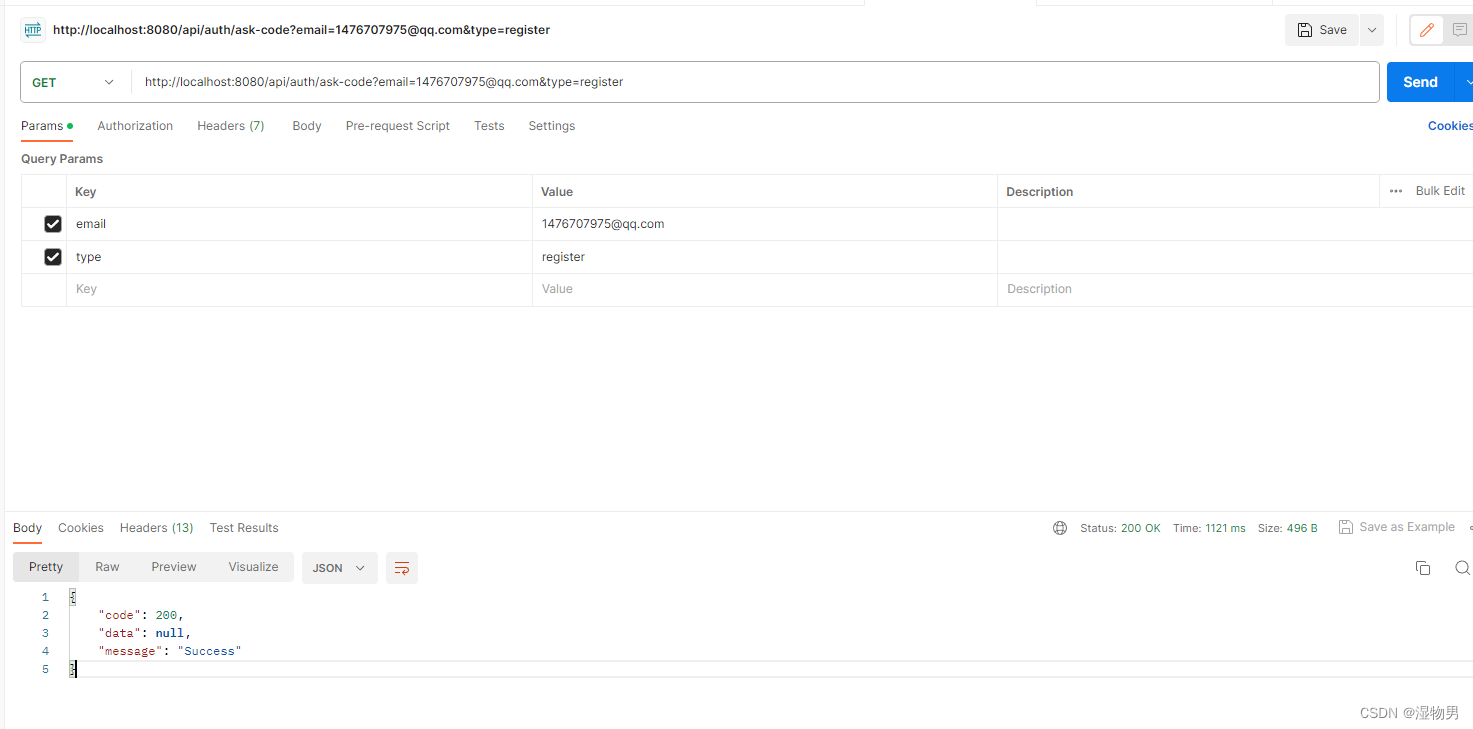
邮件注册(一)验证码发送
通过邮箱实现注册,用户请求验证码完成注册操作。 导入依赖: <dependency><groupId>org.springframework.boot</groupId><artifactId>spring-boot-starter-mail</artifactId></dependency><dependency><g…...
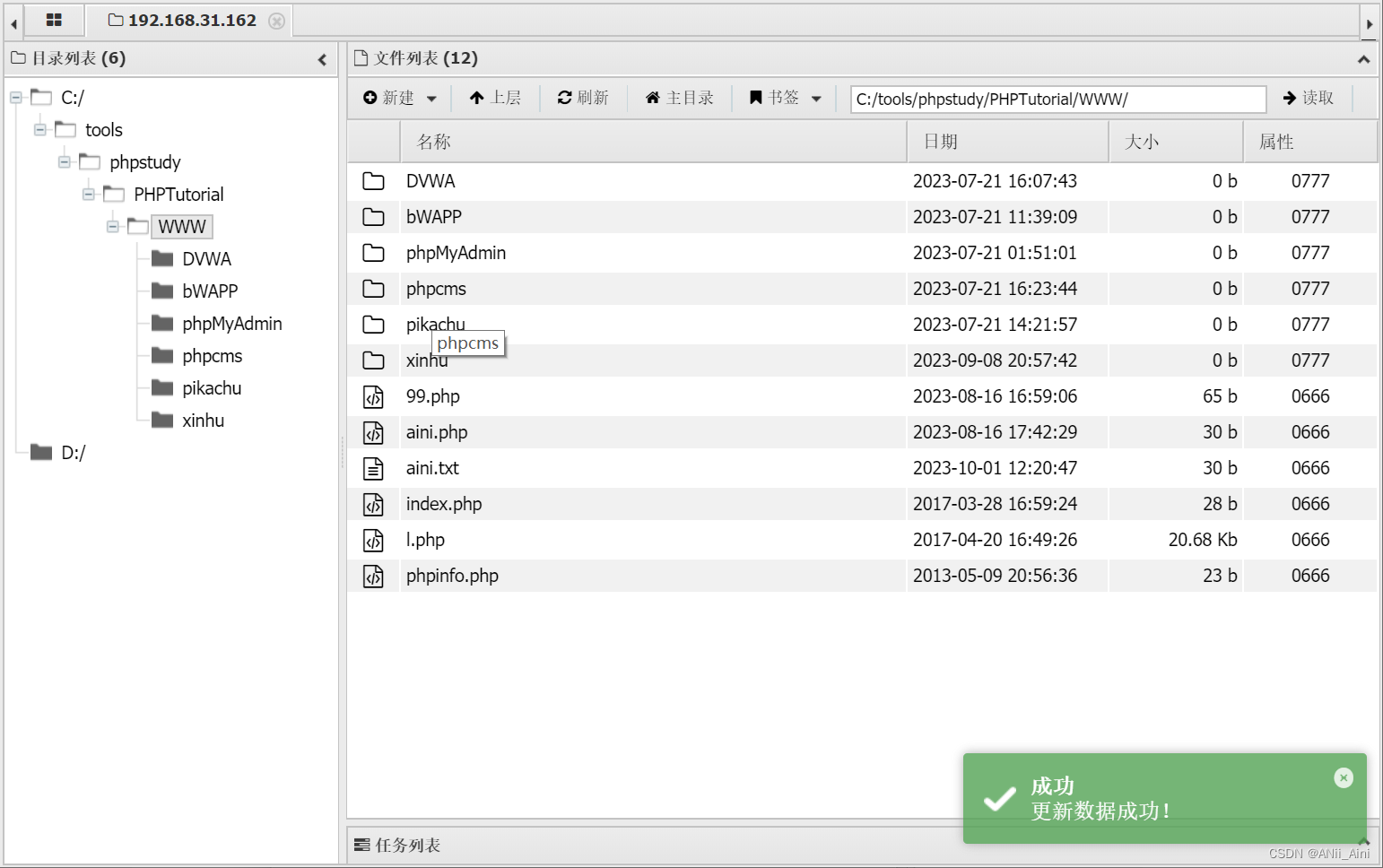
【网络安全---sql注入(2)】如何通过SQL注入getshell?如何通过SQL注入读取文件或者数据库数据?一篇文章告诉你过程和原理。
前言 本篇博客主要是通过piakchu靶场来讲解如何通过SQL注入漏洞来写入文件,读取文件。通过SQL输入来注入木马来getshell等,讲解了比较详细的过程; 如果想要学习SQL注入原理以及如何进行SQL注入,我也写了一篇详细的SQL注入方法及…...
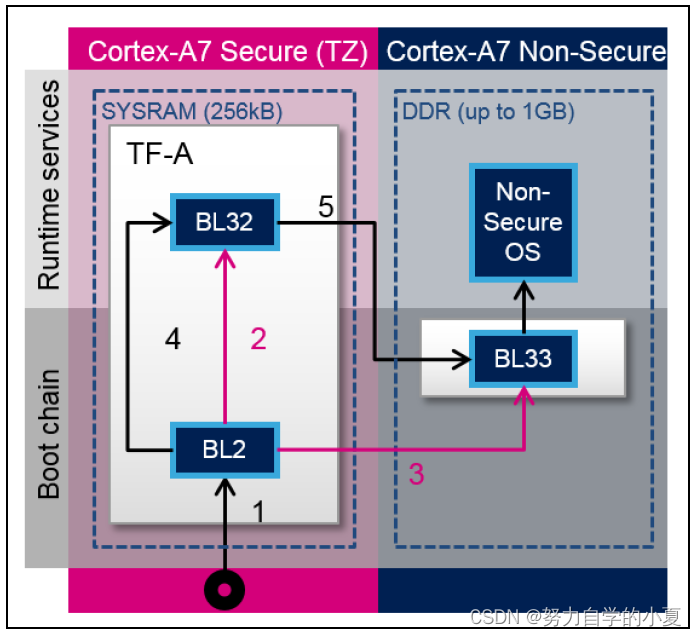
正点原子嵌入式linux驱动开发——TF-A移植
经过了之前的学习,除了TF-A的详细启动流程仍待更新,TF-A的使用和其对应的大致启动流程已经进行过了学习。但是当我们实际做产品时,硬件平台肯定会和ST官方的有区别,比如DDR容量会改变,自己的硬件没有使用到官方EVK开发…...

GB28181学习(六)——实时视音频点播(数据传输部分)
GB28181系列文章: 总述:https://blog.csdn.net/www_dong/article/details/132515446 注册与注销:https://blog.csdn.net/www_dong/article/details/132654525 心跳保活:https://blog.csdn.net/www_dong/article/details/132796…...
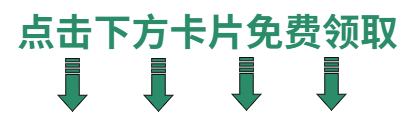
JMeter接口自动化测试(数据驱动)
之前我们的用例数据都是配置在HTTP请求中,每次需要增加,修改用例都需要打开JMeter重新编辑,当用例越来越多的时候,用例维护起来就越来越麻烦,有没有好的方法来解决这种情况呢?我们可以将用例的数据存放在cs…...

数据结构:二叉树(超详解析)
目录 1.树概念及结构 1.1树的概念 1.2树的相关概念 1.3树的表示 1.3.1孩子兄弟表示法: 1.3.2双亲表示法:只存储双亲的下标或指针 两节点不在同一树上: 2.二叉树概念及结构 2.1.概念 2.2.特殊的二叉树: 2…...

【磁盘】每天掌握一个Linux命令 - iostat
目录 【磁盘】每天掌握一个Linux命令 - iostat工具概述安装方式核心功能基础用法进阶操作实战案例面试题场景生产场景 注意事项 【磁盘】每天掌握一个Linux命令 - iostat 工具概述 iostat(I/O Statistics)是Linux系统下用于监视系统输入输出设备和CPU使…...

《用户共鸣指数(E)驱动品牌大模型种草:如何抢占大模型搜索结果情感高地》
在注意力分散、内容高度同质化的时代,情感连接已成为品牌破圈的关键通道。我们在服务大量品牌客户的过程中发现,消费者对内容的“有感”程度,正日益成为影响品牌传播效率与转化率的核心变量。在生成式AI驱动的内容生成与推荐环境中࿰…...

CocosCreator 之 JavaScript/TypeScript和Java的相互交互
引擎版本: 3.8.1 语言: JavaScript/TypeScript、C、Java 环境:Window 参考:Java原生反射机制 您好,我是鹤九日! 回顾 在上篇文章中:CocosCreator Android项目接入UnityAds 广告SDK。 我们简单讲…...

vue3 定时器-定义全局方法 vue+ts
1.创建ts文件 路径:src/utils/timer.ts 完整代码: import { onUnmounted } from vuetype TimerCallback (...args: any[]) > voidexport function useGlobalTimer() {const timers: Map<number, NodeJS.Timeout> new Map()// 创建定时器con…...
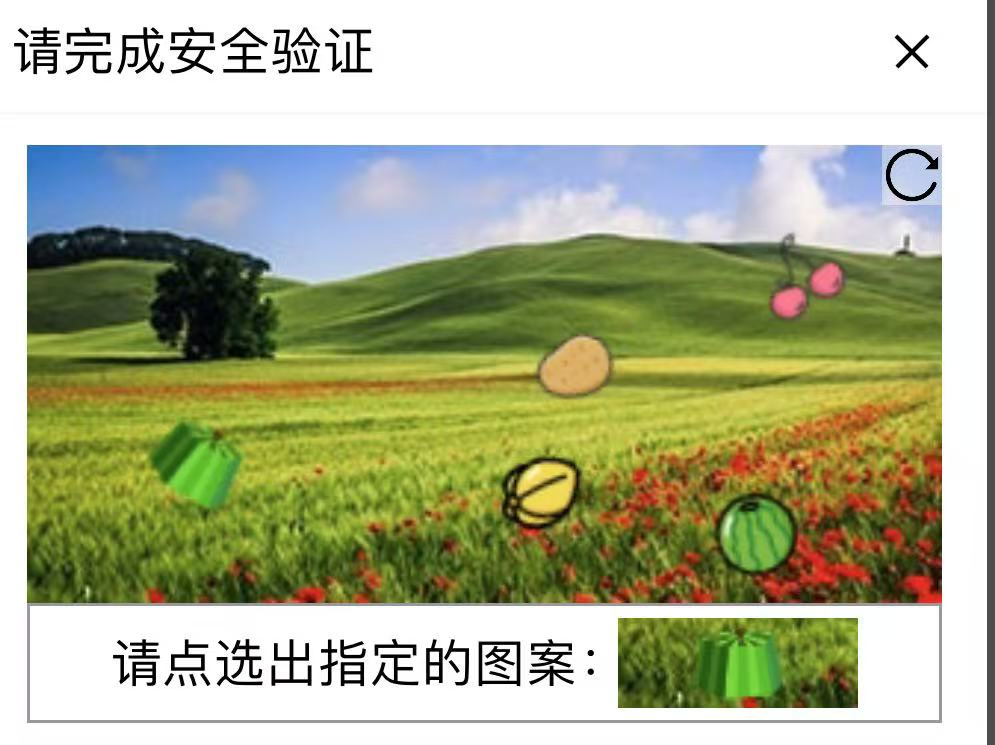
【配置 YOLOX 用于按目录分类的图片数据集】
现在的图标点选越来越多,如何一步解决,采用 YOLOX 目标检测模式则可以轻松解决 要在 YOLOX 中使用按目录分类的图片数据集(每个目录代表一个类别,目录下是该类别的所有图片),你需要进行以下配置步骤&#x…...

[Java恶补day16] 238.除自身以外数组的乘积
给你一个整数数组 nums,返回 数组 answer ,其中 answer[i] 等于 nums 中除 nums[i] 之外其余各元素的乘积 。 题目数据 保证 数组 nums之中任意元素的全部前缀元素和后缀的乘积都在 32 位 整数范围内。 请 不要使用除法,且在 O(n) 时间复杂度…...

DeepSeek 技术赋能无人农场协同作业:用 AI 重构农田管理 “神经网”
目录 一、引言二、DeepSeek 技术大揭秘2.1 核心架构解析2.2 关键技术剖析 三、智能农业无人农场协同作业现状3.1 发展现状概述3.2 协同作业模式介绍 四、DeepSeek 的 “农场奇妙游”4.1 数据处理与分析4.2 作物生长监测与预测4.3 病虫害防治4.4 农机协同作业调度 五、实际案例大…...

有限自动机到正规文法转换器v1.0
1 项目简介 这是一个功能强大的有限自动机(Finite Automaton, FA)到正规文法(Regular Grammar)转换器,它配备了一个直观且完整的图形用户界面,使用户能够轻松地进行操作和观察。该程序基于编译原理中的经典…...

[免费]微信小程序问卷调查系统(SpringBoot后端+Vue管理端)【论文+源码+SQL脚本】
大家好,我是java1234_小锋老师,看到一个不错的微信小程序问卷调查系统(SpringBoot后端Vue管理端)【论文源码SQL脚本】,分享下哈。 项目视频演示 【免费】微信小程序问卷调查系统(SpringBoot后端Vue管理端) Java毕业设计_哔哩哔哩_bilibili 项…...

[ACTF2020 新生赛]Include 1(php://filter伪协议)
题目 做法 启动靶机,点进去 点进去 查看URL,有 ?fileflag.php说明存在文件包含,原理是php://filter 协议 当它与包含函数结合时,php://filter流会被当作php文件执行。 用php://filter加编码,能让PHP把文件内容…...
