nginx的配置文件概述及简单demo(二)
默认配置文件
当安装完nginx后,它的目录下通常有默认的配置文件
#user nobody;
worker_processes 1;#error_log logs/error.log;
#error_log logs/error.log notice;
#error_log logs/error.log info;#pid logs/nginx.pid;events {worker_connections 1024;
}http {include mime.types;default_type application/octet-stream;#log_format main '$remote_addr - $remote_user [$time_local] "$request" '# '$status $body_bytes_sent "$http_referer" '# '"$http_user_agent" "$http_x_forwarded_for"';#access_log logs/access.log main;sendfile on;#tcp_nopush on;#keepalive_timeout 0;keepalive_timeout 65;#gzip on;server {listen 80;server_name localhost;#charset koi8-r;#access_log logs/host.access.log main;location / {root html;index index.html index.htm;}#error_page 404 /404.html;# redirect server error pages to the static page /50x.html#error_page 500 502 503 504 /50x.html;location = /50x.html {root html;}# proxy the PHP scripts to Apache listening on 127.0.0.1:80##location ~ \.php$ {# proxy_pass http://127.0.0.1;#}# pass the PHP scripts to FastCGI server listening on 127.0.0.1:9000##location ~ \.php$ {# root html;# fastcgi_pass 127.0.0.1:9000;# fastcgi_index index.php;# fastcgi_param SCRIPT_FILENAME /scripts$fastcgi_script_name;# include fastcgi_params;#}# deny access to .htaccess files, if Apache's document root# concurs with nginx's one##location ~ /\.ht {# deny all;#}}# another virtual host using mix of IP-, name-, and port-based configuration##server {# listen 8000;# listen somename:8080;# server_name somename alias another.alias;# location / {# root html;# index index.html index.htm;# }#}# HTTPS server##server {# listen 443 ssl;# server_name localhost;# ssl_certificate cert.pem;# ssl_certificate_key cert.key;# ssl_session_cache shared:SSL:1m;# ssl_session_timeout 5m;# ssl_ciphers HIGH:!aNULL:!MD5;# ssl_prefer_server_ciphers on;# location / {# root html;# index index.html index.htm;# }#}}
可以看到主要分为3个部分
- 全局块
从开头到events块之间的内容,被称为全局块,从配置文件开始到 events 块之间的内容,主要会设置一些影响 nginx 服务整体运行的配指,主要包括配置运行 Nginx 服务器的用户(组)、允许生成的 worker process ,进程 PID 存放路径、日志存放路径和类型以及配置文件的引入等。
这里部分是全局块的内容,这里面除了注释,只有 “worker_processes 1;”,这样一条属性配置
#user nobody;
worker_processes 1;#error_log logs/error.log;
#error_log logs/error.log notice;
#error_log logs/error.log info;#pid logs/nginx.pid;
这是 Nginx 服务器并发处理服务的关健配置,worker_processes 值越大,可以支持的并发处理量也越多,但是受到硬件、软件等设备的制约
- event块
events {worker_connections 1024;
}
events 块涉及的指今主要影响 Nginx 服务与用户的网络连接,常用的设置包括是否开启对多 work process下的网络连接进行序列化,是否允许同时接收多个网络连接,选取哪种事件驱动模型来处理连接请求,每个 word process 可以同时支持的最大连接数等。
上述例子就表示每个 work process 支持的最大连接数为 1024.这部分的配置对 Nginx 的性能影响较大,在实际中应该灵活
- http块
这算是 Nginx 服务器配置中最频察的部分,代理、缓存和志定义等绝大多数功能和第三方模块的配置都在这里
需要注意的是:http 块也可以包括 http 全局块、server 块
http {include mime.types;default_type application/octet-stream;#log_format main '$remote_addr - $remote_user [$time_local] "$request" '# '$status $body_bytes_sent "$http_referer" '# '"$http_user_agent" "$http_x_forwarded_for"';#access_log logs/access.log main;sendfile on;#tcp_nopush on;#keepalive_timeout 0;keepalive_timeout 65;#gzip on;server {listen 80;server_name localhost;#charset koi8-r;#access_log logs/host.access.log main;location / {root html;index index.html index.htm;}#error_page 404 /404.html;# redirect server error pages to the static page /50x.html#error_page 500 502 503 504 /50x.html;location = /50x.html {root html;}# proxy the PHP scripts to Apache listening on 127.0.0.1:80##location ~ \.php$ {# proxy_pass http://127.0.0.1;#}# pass the PHP scripts to FastCGI server listening on 127.0.0.1:9000##location ~ \.php$ {# root html;# fastcgi_pass 127.0.0.1:9000;# fastcgi_index index.php;# fastcgi_param SCRIPT_FILENAME /scripts$fastcgi_script_name;# include fastcgi_params;#}# deny access to .htaccess files, if Apache's document root# concurs with nginx's one##location ~ /\.ht {# deny all;#}}# another virtual host using mix of IP-, name-, and port-based configuration##server {# listen 8000;# listen somename:8080;# server_name somename alias another.alias;# location / {# root html;# index index.html index.htm;# }#}# HTTPS server##server {# listen 443 ssl;# server_name localhost;# ssl_certificate cert.pem;# ssl_certificate_key cert.key;# ssl_session_cache shared:SSL:1m;# ssl_session_timeout 5m;# ssl_ciphers HIGH:!aNULL:!MD5;# ssl_prefer_server_ciphers on;# location / {# root html;# index index.html index.htm;# }#}}
http块配置详解
http 块也可以包括 http 全局块、server 块
http全局块
http 全局块配置的指>包括文件引入、MIME-TYPE 定义、日志自定义、连接超时时间、单链接请求数上限等
include mime.types;default_type application/octet-stream;#log_format main '$remote_addr - $remote_user [$time_local] "$request" '# '$status $body_bytes_sent "$http_referer" '# '"$http_user_agent" "$http_x_forwarded_for"';#access_log logs/access.log main;sendfile on;#tcp_nopush on;#keepalive_timeout 0;keepalive_timeout 65;#gzip on;server块
这块和虚拟主机有密切关系,虚拟主机从用户角度看,和一台独立的硬件主机是完全一样的,该技术的产生是为了节省互联网服务器硬件成本。每个 http 块可以包括多个 server 块,而每个 server 块就相当于一个虚拟主机。而每个 server 块也分为全局 server 块,以及可以同时包含多个 locaton 块。
server {listen 80;server_name localhost;location / {root html;index index.html index.htm;}error_page 500 502 503 504 /50x.html;location = /50x.html {root html;}}
而实际上server块也可以接着细分下去,每个 server 块也分为全局 server 块,以及可以同时包含多个 locaton 块。
全局server块的内容
listen 80;
server_name localhost;
error_page 500 502 503 504 /50x.html;locaton 块内容
location / {root html;index index.html index.htm;}location = /50x.html {root html;}我们实际上要配置的内容都在http块中,给两个简单地例子
nginx简单demo
demo1
访问nginx转到tomcat页面,修改nginx配置,修改server_name,以及location / 模块的转发路径
worker_processes 1;
events {worker_connections 1024;
}
http {include mime.types;default_type application/octet-stream;sendfile on;keepalive_timeout 65;server {listen 80;server_name 121.4.170.108;location / {proxy_pass http://127.0.0.1:8080;}error_page 500 502 503 504 /50x.html;location = /50x.html {root html;}}}
这里我们监听了80端口,然后server_name是主机名或者ip,转发路径是我们tomcat的地址
demo2
部署多个tomcat,使用nginx做反向代理,部署在同一个服务器,根据路径转换到不同的服务器 ,127.0.0.1即代表本地,proxy_pass后面的地址代表我们转发的路径
worker_processes 1;
events {worker_connections 1024;
}
http {include mime.types;default_type application/octet-stream;sendfile on;keepalive_timeout 65;server {listen 80;server_name 121.4.170.108;# 在页面输入121.4.170.108 会默认跳转到tomcat的页面location / {proxy_pass http://127.0.0.1:8080;}# 第一个tomcat代理location ~ /a/ {proxy_pass http://127.0.0.1:8080;}# 第一个tomcat的代理location ~ /b/ {proxy_pass http://127.0.0.1:8081;}error_page 500 502 503 504 /50x.html;location = /50x.html {root html;}}
}
相关文章:
)
nginx的配置文件概述及简单demo(二)
默认配置文件 当安装完nginx后,它的目录下通常有默认的配置文件 #user nobody; worker_processes 1;#error_log logs/error.log; #error_log logs/error.log notice; #error_log logs/error.log info;#pid logs/nginx.pid;events {worker_connection…...
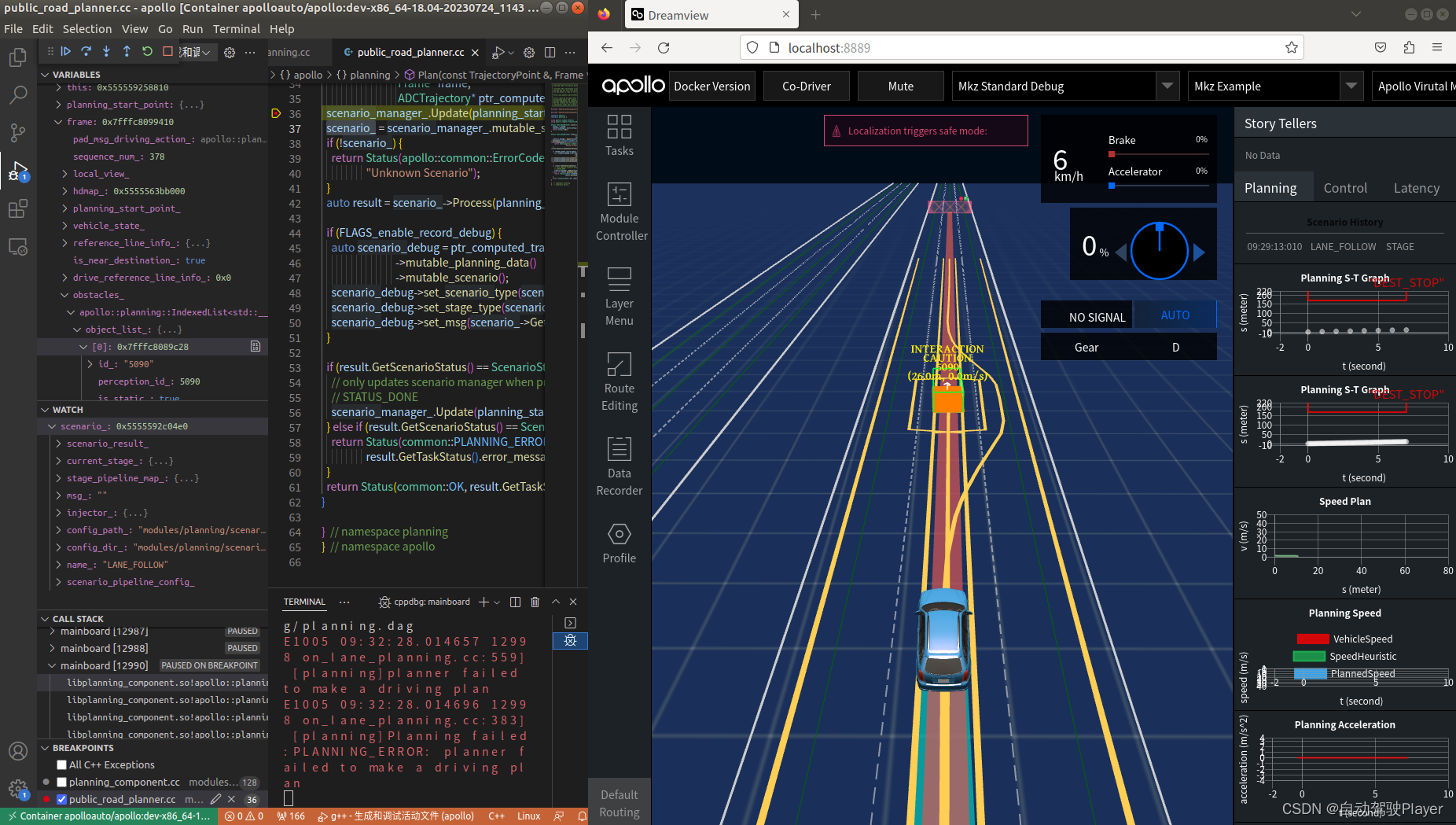
Apollo Planning2.0决策规划算法代码详细解析 (2): vscode gdb单步调试环境搭建
前言: apollo planning2.0 在新版本中在降低学习和二次开发成本上进行了一些重要的优化,重要的优化有接口优化、task插件化、配置参数改造等。 GNU symbolic debugger,简称「GDB 调试器」,是 Linux 平台下最常用的一款程序调试器。GDB 编译器通常以 gdb 命令的形式在终端…...
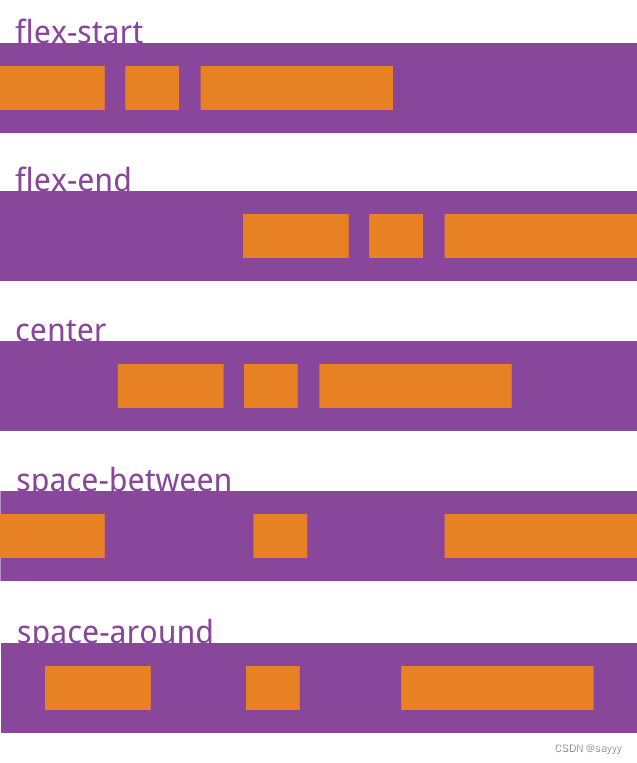
flex 布局:元素/文字靠右
前言 略 使用flex的justify-content属性控制元素的摆放位置 靠右 <view class"more">展开更多<text class"iconfont20231007 icon-zhankai"></text></view>.more {display: flex;flex-direction: row;color: #636363;justify-co…...
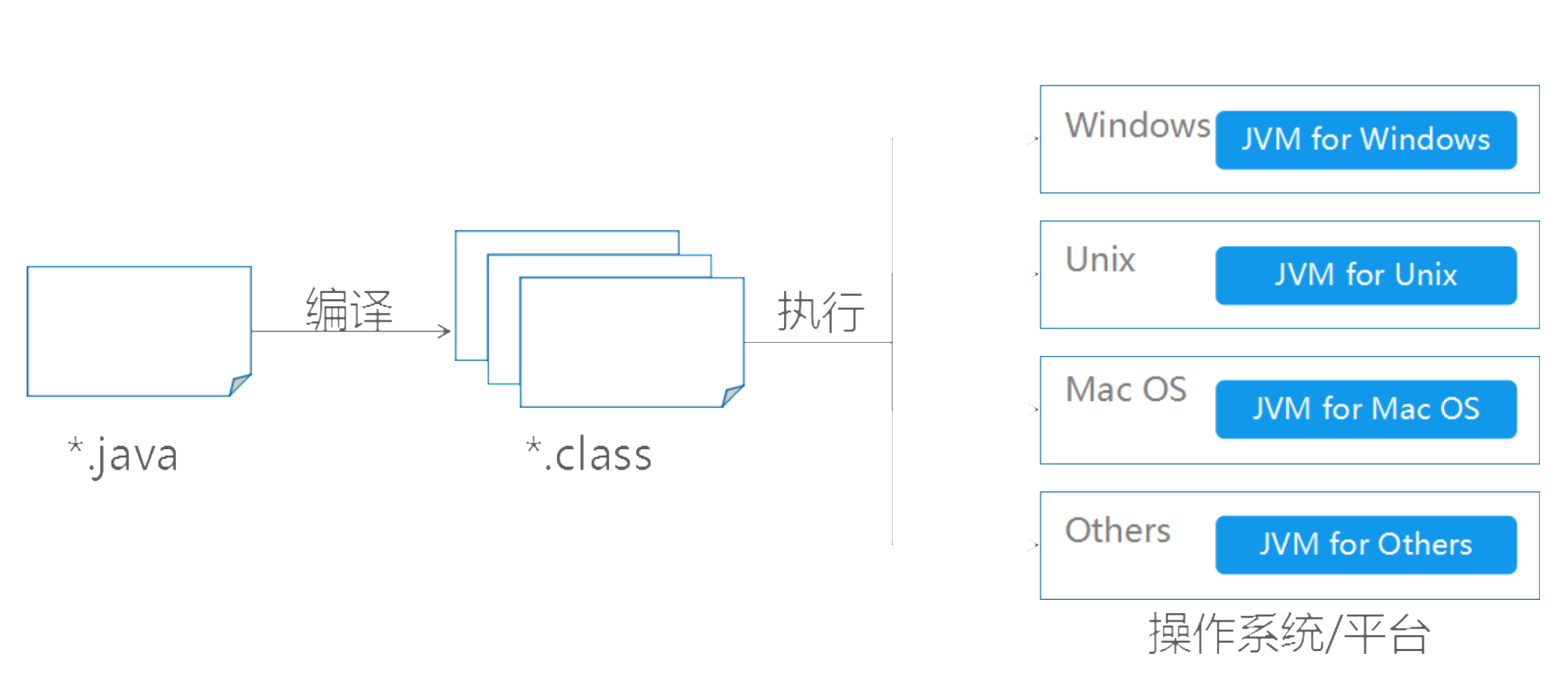
java基础-第1章-走进java世界
一、计算机基础知识 常用的DOS命令 二、计算机语言介绍 三、Java语言概述 四、Java环境的搭建 JDK安装图解 环境变量的配置 配置环境变量意义 配置环境变量步骤 五、第一个Java程序 编写Java源程序 编译Java源文件 运行Java程序 六、Java语言运行机制 核心机制—Java虚拟机 核…...

jvm 堆内存 栈内存 大小设置
4种方式配置不同作用域的jvm的堆栈内存。 1、Eclise 中设置jvm内存: 改动eclipse的配置文件,对全部project都起作用 改动eclipse根文件夹下的eclipse.ini文件 -vmargs //虚拟机设置 -Xms40m //初始内存 -Xmx256m //最大内存 -Xmn16m //最小内存 -XX:PermSize=128M //非堆内…...
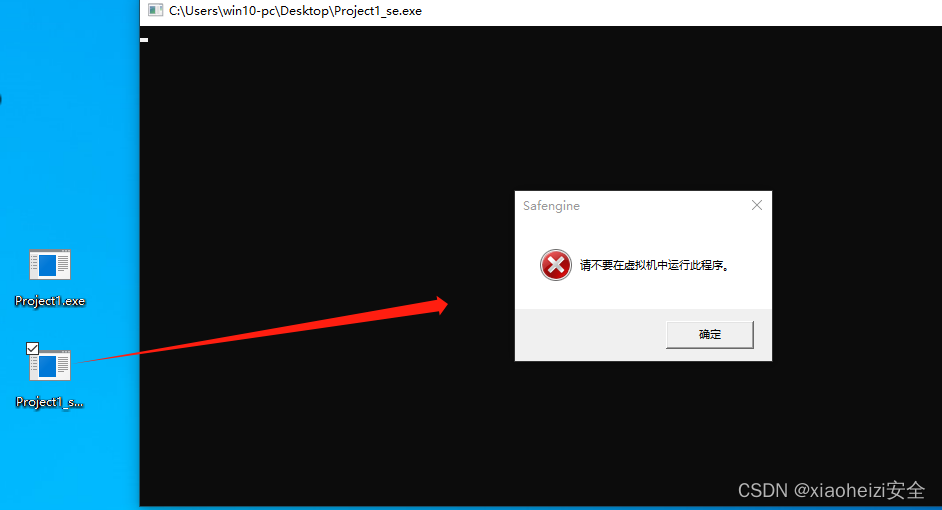
免杀对抗-反沙盒+反调试
反VT-沙盒检测-Go&Python 介绍: 近年来,各类恶意软件层出不穷,反病毒软件也更新了各种检测方案以提高检率。 其中比较有效的方案是动态沙箱检测技术,即通过在沙箱中运行程序并观察程序行为来判断程序是否为恶意程序。简单来说…...

QTimer类的使用方法
本文介绍QTimer类的使用方法。 1.单次触发 在某些情况下,定时器只运行一次,可使用单次触发方式。 QTimer *timer new QTimer(this); connect(timer, &QTimer::timeout, this, &MainWindow::timeout); timer->setSingleShot(true); timer-…...
行为模式:9、空对象模式(Null Object Pattern)(C++示例))
(三)行为模式:9、空对象模式(Null Object Pattern)(C++示例)
目录 1、空对象模式(Null Object Pattern)含义 2、空对象模式的主要涉及以下几个角色 3、空对象模式的应用场景 4、空对象模式的优缺点 (1)优点 (2)缺点 5、C实现空对象模式的实例 1、空对象模式&am…...

Django实战项目-学习任务系统-用户登录
第一步:先创建一个Django应用程序框架代码 1,先创建一个Django项目 django-admin startproject mysite将创建一个目录,其布局如下:mysite/manage.pymysite/__init__.pysettings.pyurls.pyasgi.pywsgi.py 2,再创建一个…...
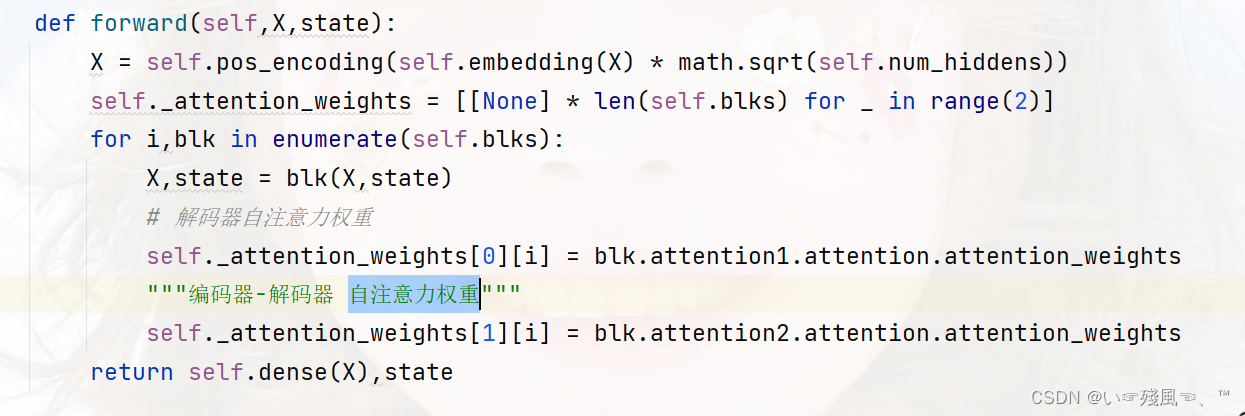
【动手学深度学习-Pytorch版】Transformer代码总结
本文是纯纯的撸代码讲解,没有任何Transformer的基础内容~ 是从0榨干Transformer代码系列,借用的是李沐老师上课时讲解的代码。 本文是根据每个模块的实现过程来进行讲解的。如果您想获取关于Transformer具体的实现细节(不含代码)可…...

做外贸独立站选Shopify还是WordPress?
现在确实会有很多新人想做独立站,毕竟跨境电商平台内卷严重,平台规则限制不断升级,脱离平台“绑架”布局独立站,才能获得更多流量、订单、塑造品牌价值。然而,在选择建立外贸独立站的过程中,选择适合的建站…...
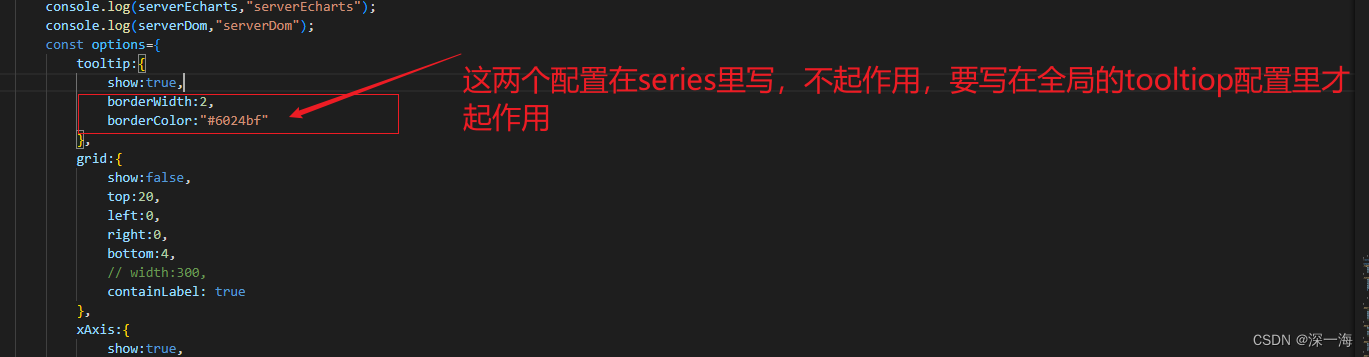
echarts的bug,在series里写tooltip,不起作用,要在全局先写tooltip:{}才起作用,如果在series里写的不起作用就写到全局里
echarts的bug,在series里写tooltip,不起作用,要在全局先写tooltip:{show:true}才起作用,如果在series里写的不起作用就写到全局里 series里写tooltip不起作用,鼠标悬浮在echarts图表上时不显示提示 你需要…...

jmeter分布式压测
一、什么是压力测试? 压力测试(Stress Test),也称为强度测试、负载测试,属于性能测试的范畴。 压力测试是模拟实际应用的软硬件环境及用户使用过程的系统负荷,长时间或超大负荷地运行被测软件系统ÿ…...

consulmanage部署
一、部署consul 使用yum方式部署consul yum install -y yum-utils yum-config-manager --add-repo https://rpm.releases.hashicorp.com/RHEL/hashicorp.repo yum -y install consul 执行以下命令获取uuid密钥并记录下来 uuidgen 编辑consul配置文件 vi /etc/consul.d/consul.h…...
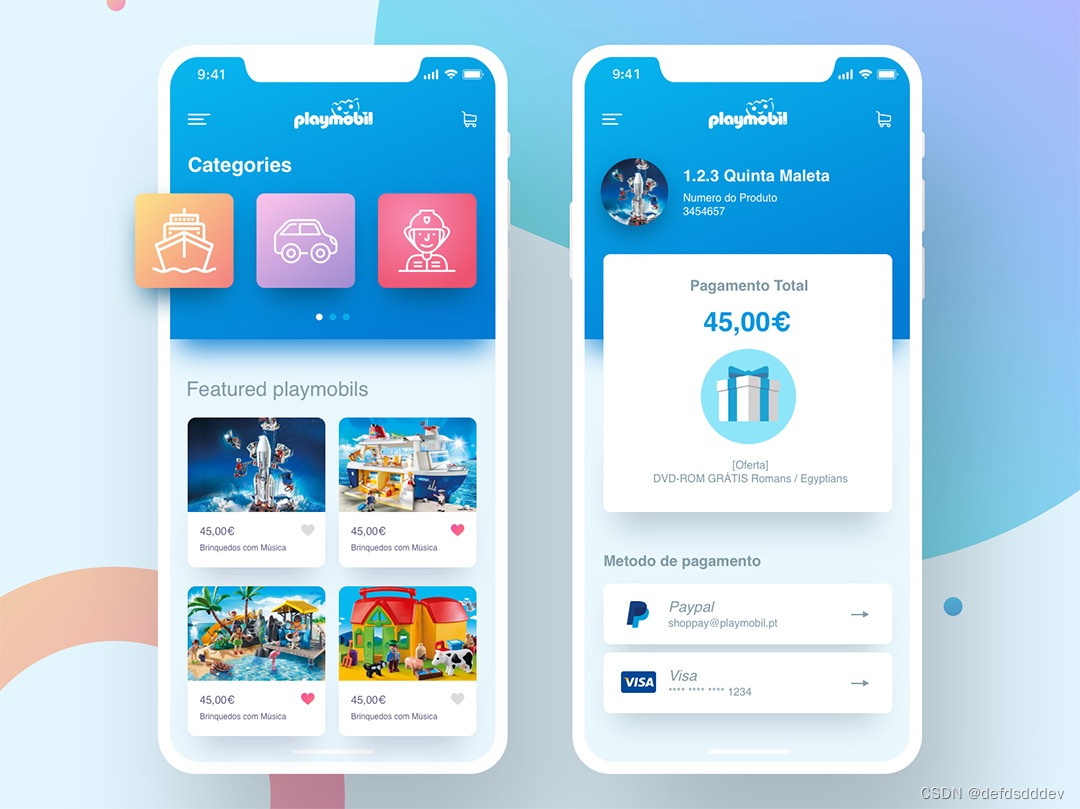
大数据软件项目的验收流程
大数据软件项目的验收流程是确保项目交付符合预期需求和质量标准的关键步骤。以下是一般的大数据软件项目验收流程,希望对大家有所帮助。北京木奇移动技术有限公司,专业的软件外包开发公司,欢迎交流合作。 1.项目验收计划制定: 在…...

《第一行代码Andorid》阅读笔记-第一章
这篇文章是我自己的《第一行代码Andorid》的阅读笔记,虽然大量参考了别人已经写好的一些笔记和代码但是也有自己的提炼和新的问题在里面,我也会放上参考文章链接。 学习重点 Android系统的四大组件: (1)活动ÿ…...
(VP))
Educational Codeforces Round 146 (Rated for Div. 2)(VP)
写个题解 A. Coins void solve(){ll n, k; cin >> n >> k;bl ok true;if (n &1 && k %2 0) ok false;print(ok ? yes : no); } B. Long Legs void solve(){db x, y; cin >> x >> y;if (x < y) swap(x, y);int t1 ceil(sqrt(x))…...

9.30国庆
消息队列完成进程间通信 #include <myhead.h>#define size sizeof(msg_ds)-sizeof(long) //正文大小//消息结构体 typedef struct {long msgtype; //消息类型char data[1024]; //消息正文 }msg_ds;//创建子线程构造体 void *task1(void *arg) {//创造第二个key值ke…...
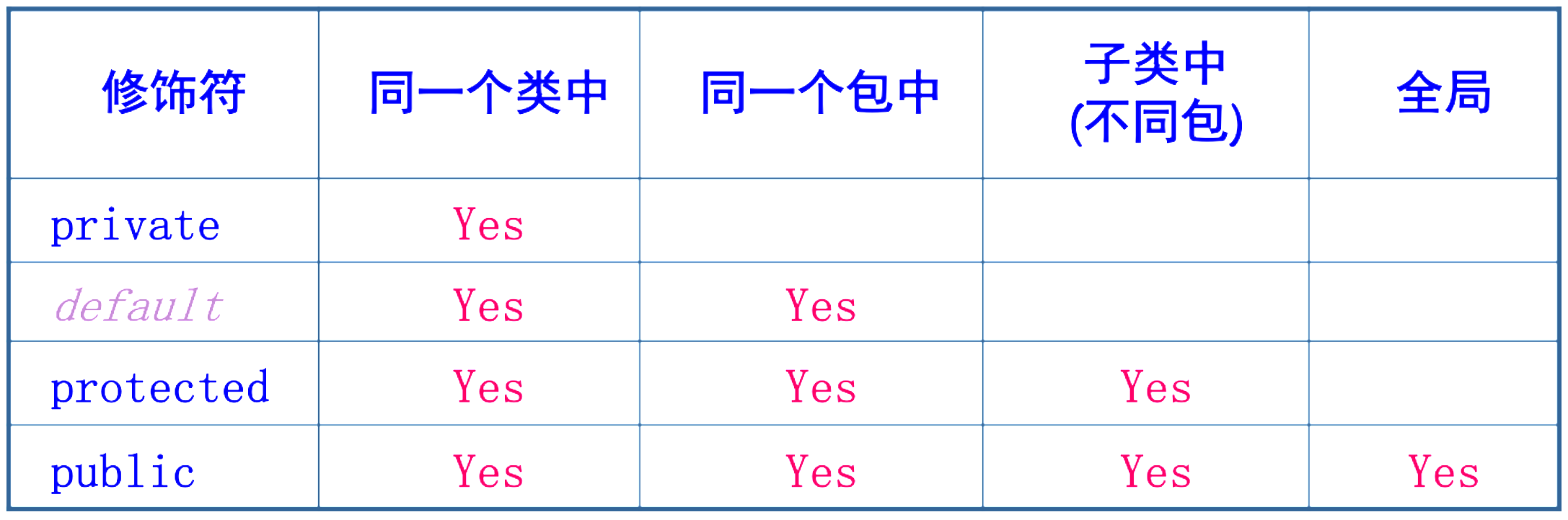
java基础-第4章-面向对象(二)
一、static关键字 静态(static)可以修饰属性和方法。 称为静态属性(类属性)、静态方法(类方法)。 静态成员是全类所有对象共享的成员。 在全类中只有一份,不因创建多个对象而产生多份。 不必创…...

flex加 grid 布局笔记
<style> .flex-container { display: flex; height: 100%; /* 设置容器的高度 */ } .wide { display: flex; padding: 10px; border: 1px solid lightgray; text-align: center; justify-content: …...
)
uniapp 对接腾讯云IM群组成员管理(增删改查)
UniApp 实战:腾讯云IM群组成员管理(增删改查) 一、前言 在社交类App开发中,群组成员管理是核心功能之一。本文将基于UniApp框架,结合腾讯云IM SDK,详细讲解如何实现群组成员的增删改查全流程。 权限校验…...

龙虎榜——20250610
上证指数放量收阴线,个股多数下跌,盘中受消息影响大幅波动。 深证指数放量收阴线形成顶分型,指数短线有调整的需求,大概需要一两天。 2025年6月10日龙虎榜行业方向分析 1. 金融科技 代表标的:御银股份、雄帝科技 驱动…...
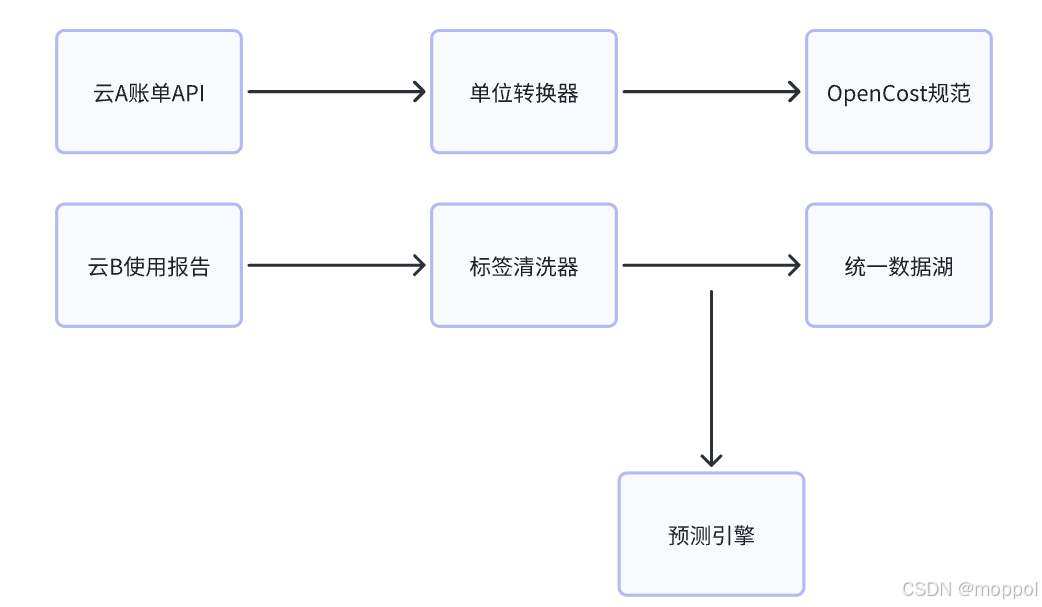
多云管理“拦路虎”:深入解析网络互联、身份同步与成本可视化的技术复杂度
一、引言:多云环境的技术复杂性本质 企业采用多云策略已从技术选型升维至生存刚需。当业务系统分散部署在多个云平台时,基础设施的技术债呈现指数级积累。网络连接、身份认证、成本管理这三大核心挑战相互嵌套:跨云网络构建数据…...
:滤镜命令)
ffmpeg(四):滤镜命令
FFmpeg 的滤镜命令是用于音视频处理中的强大工具,可以完成剪裁、缩放、加水印、调色、合成、旋转、模糊、叠加字幕等复杂的操作。其核心语法格式一般如下: ffmpeg -i input.mp4 -vf "滤镜参数" output.mp4或者带音频滤镜: ffmpeg…...

第25节 Node.js 断言测试
Node.js的assert模块主要用于编写程序的单元测试时使用,通过断言可以提早发现和排查出错误。 稳定性: 5 - 锁定 这个模块可用于应用的单元测试,通过 require(assert) 可以使用这个模块。 assert.fail(actual, expected, message, operator) 使用参数…...

第 86 场周赛:矩阵中的幻方、钥匙和房间、将数组拆分成斐波那契序列、猜猜这个单词
Q1、[中等] 矩阵中的幻方 1、题目描述 3 x 3 的幻方是一个填充有 从 1 到 9 的不同数字的 3 x 3 矩阵,其中每行,每列以及两条对角线上的各数之和都相等。 给定一个由整数组成的row x col 的 grid,其中有多少个 3 3 的 “幻方” 子矩阵&am…...
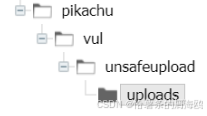
Unsafe Fileupload篇补充-木马的详细教程与木马分享(中国蚁剑方式)
在之前的皮卡丘靶场第九期Unsafe Fileupload篇中我们学习了木马的原理并且学了一个简单的木马文件 本期内容是为了更好的为大家解释木马(服务器方面的)的原理,连接,以及各种木马及连接工具的分享 文件木马:https://w…...

安宝特方案丨船舶智造的“AR+AI+作业标准化管理解决方案”(装配)
船舶制造装配管理现状:装配工作依赖人工经验,装配工人凭借长期实践积累的操作技巧完成零部件组装。企业通常制定了装配作业指导书,但在实际执行中,工人对指导书的理解和遵循程度参差不齐。 船舶装配过程中的挑战与需求 挑战 (1…...

苹果AI眼镜:从“工具”到“社交姿态”的范式革命——重新定义AI交互入口的未来机会
在2025年的AI硬件浪潮中,苹果AI眼镜(Apple Glasses)正在引发一场关于“人机交互形态”的深度思考。它并非简单地替代AirPods或Apple Watch,而是开辟了一个全新的、日常可接受的AI入口。其核心价值不在于功能的堆叠,而在于如何通过形态设计打破社交壁垒,成为用户“全天佩戴…...

在 Spring Boot 项目里,MYSQL中json类型字段使用
前言: 因为程序特殊需求导致,需要mysql数据库存储json类型数据,因此记录一下使用流程 1.java实体中新增字段 private List<User> users 2.增加mybatis-plus注解 TableField(typeHandler FastjsonTypeHandler.class) private Lis…...
