java html转word、pdf(包含图片)
html转word
maven依赖
<dependency><groupId>org.apache.poi</groupId><artifactId>poi</artifactId><version>3.14</version>
</dependency>
<dependency><groupId>org.jsoup</groupId><artifactId>jsoup</artifactId><version>1.11.3</version>
</dependency>
核心代码
import org.apache.poi.poifs.filesystem.DirectoryEntry;
import org.apache.poi.poifs.filesystem.DocumentEntry;
import org.apache.poi.poifs.filesystem.POIFSFileSystem;
import org.jsoup.Jsoup;
import org.jsoup.nodes.Entities;
import org.jsoup.select.Elements;
import org.springframework.web.bind.annotation.GetMapping;
import org.springframework.web.bind.annotation.RestController;import javax.servlet.http.HttpServletResponse;
import java.io.*;
import java.net.HttpURLConnection;
import java.net.URL;import org.jsoup.nodes.Document;
import sun.misc.BASE64Encoder;@RestController
public class WordController {@GetMapping("/")public String html2doc(HttpServletResponse response) throws IOException {byte b[] = getHtml().getBytes();ByteArrayInputStream bais = new ByteArrayInputStream(b);POIFSFileSystem poifs = new POIFSFileSystem();DirectoryEntry directory = poifs.getRoot();DocumentEntry documentEntry = directory.createDocument("WordDocument", bais);//输出文件String name = "test";name = java.net.URLEncoder.encode(name, "UTF-8");response.reset();response.setHeader("Content-Disposition","attachment;filename=" +new String((name + ".doc").getBytes(),"utf-8"));response.setContentType("application/msword;charset=utf-8");OutputStream ostream = response.getOutputStream();//输出到本地文件的话,new一个文件流poifs.writeFilesystem(ostream);bais.close();ostream.close();return null;}public String getHtml() {String content = "<p><img src=\"https://www.baidu.com/img/PCtm_d9c8750bed0b3c7d089fa7d55720d6cf.png\" alt=\"\" width=\"233\" height=\"233\" /></p>";Document doc = Jsoup.parse(content);Elements img = doc.select("img");img.forEach(p -> {p.attr("src", "data:image/jpeg;base64," + ImageToBase64ByOnline(p.attr("src")));});doc.head().append("<meta http-equiv=\"Content-Type\" content=\"text/html; charset=UTF-8\"></meta>");// jsoup标准化标签,生成闭合标签doc.outputSettings().syntax(org.jsoup.nodes.Document.OutputSettings.Syntax.xml);doc.outputSettings().escapeMode(Entities.EscapeMode.xhtml);return doc.html();}/*** 在线图片转换成base64字符串** @param imgURL 图片线上路径* @return*/public static String ImageToBase64ByOnline(String imgURL) {ByteArrayOutputStream data = new ByteArrayOutputStream();try {// 创建URLURL url = new URL(imgURL);byte[] by = new byte[1024];// 创建链接HttpURLConnection conn = (HttpURLConnection) url.openConnection();conn.setRequestMethod("GET");conn.setConnectTimeout(5000);InputStream is = conn.getInputStream();// 将内容读取内存中int len = -1;while ((len = is.read(by)) != -1) {data.write(by, 0, len);}// 关闭流is.close();} catch (IOException e) {e.printStackTrace();}// 对字节数组Base64编码BASE64Encoder encoder = new BASE64Encoder();return encoder.encode(data.toByteArray());}
}html转pdf
maven依赖
<dependency><groupId>org.xhtmlrenderer</groupId><artifactId>core-renderer</artifactId><version>R8</version>
</dependency>
<dependency><groupId>org.jsoup</groupId><artifactId>jsoup</artifactId><version>1.11.3</version>
</dependency>
核心代码
import com.lowagie.text.DocumentException;
import org.jsoup.Jsoup;
import org.jsoup.nodes.Entities;
import org.jsoup.select.Elements;
import org.springframework.web.bind.annotation.GetMapping;
import org.springframework.web.bind.annotation.RestController;
import org.xhtmlrenderer.pdf.ITextFontResolver;
import org.xhtmlrenderer.pdf.ITextRenderer;import javax.servlet.http.HttpServletResponse;
import java.io.ByteArrayOutputStream;
import java.io.IOException;
import java.io.InputStream;
import java.io.OutputStream;
import java.net.HttpURLConnection;
import java.net.URL;import org.jsoup.nodes.Document;
import sun.misc.BASE64Encoder;@RestController
public class PdfController {@GetMapping("/")public String html2pdf(HttpServletResponse response) throws DocumentException, IOException {ITextRenderer renderer = new ITextRenderer();//图片base64支持,把图片转换为itext自己的图片对象renderer.getSharedContext().setReplacedElementFactory(new Base64ImgReplacedElementFactory());renderer.getSharedContext().getTextRenderer().setSmoothingThreshold(0);renderer.setDocumentFromString(getHtml());ITextFontResolver fontResolver = renderer.getFontResolver();renderer.layout();String fileName = "test.pdf";fileName = java.net.URLEncoder.encode(fileName, "UTF-8");response.reset();response.setCharacterEncoding("UTF-8");response.setContentType("application/pdf");//打开浏览器窗口预览文件response.setHeader("Content-Disposition", "filename=" + new String(fileName.getBytes(), "iso8859-1"));OutputStream ostream = response.getOutputStream();renderer.createPDF(ostream);ostream.close();return null;}public String getHtml() {String content = "<p><img src=\"https://www.baidu.com/img/PCtm_d9c8750bed0b3c7d089fa7d55720d6cf.png\" alt=\"\" width=\"233\" height=\"233\" /></p>";Document doc = Jsoup.parse(content);Elements img = doc.select("img");img.forEach(p -> {p.attr("src", "data:image/jpeg;base64," + ImageToBase64ByOnline(p.attr("src")));});doc.head().append("<meta http-equiv=\"Content-Type\" content=\"text/html; charset=UTF-8\"></meta>");// jsoup标准化标签,生成闭合标签doc.outputSettings().syntax(org.jsoup.nodes.Document.OutputSettings.Syntax.xml);doc.outputSettings().escapeMode(Entities.EscapeMode.xhtml);return doc.html();}/*** 在线图片转换成base64字符串** @param imgURL 图片线上路径* @return*/public static String ImageToBase64ByOnline(String imgURL) {ByteArrayOutputStream data = new ByteArrayOutputStream();try {// 创建URLURL url = new URL(imgURL);byte[] by = new byte[1024];// 创建链接HttpURLConnection conn = (HttpURLConnection) url.openConnection();conn.setRequestMethod("GET");conn.setConnectTimeout(5000);InputStream is = conn.getInputStream();// 将内容读取内存中int len = -1;while ((len = is.read(by)) != -1) {data.write(by, 0, len);}// 关闭流is.close();} catch (IOException e) {e.printStackTrace();}// 对字节数组Base64编码BASE64Encoder encoder = new BASE64Encoder();return encoder.encode(data.toByteArray());}
}Base64ImgReplacedElementFactory类
import java.io.IOException;import org.w3c.dom.Element;
import org.xhtmlrenderer.extend.FSImage;
import org.xhtmlrenderer.extend.ReplacedElement;
import org.xhtmlrenderer.extend.ReplacedElementFactory;
import org.xhtmlrenderer.extend.UserAgentCallback;
import org.xhtmlrenderer.layout.LayoutContext;
import org.xhtmlrenderer.pdf.ITextFSImage;
import org.xhtmlrenderer.pdf.ITextImageElement;
import org.xhtmlrenderer.render.BlockBox;
import org.xhtmlrenderer.simple.extend.FormSubmissionListener;import com.lowagie.text.BadElementException;
import com.lowagie.text.Image;
import com.lowagie.text.pdf.codec.Base64;
/*** 图片base64支持,把图片转换为itext自己的图片对象**/
public class Base64ImgReplacedElementFactory implements ReplacedElementFactory {/*** 实现createReplacedElement 替换html中的Img标签** @param c 上下文* @param box 盒子* @param uac 回调* @param cssWidth css宽* @param cssHeight css高* @return ReplacedElement*/@Overridepublic ReplacedElement createReplacedElement(LayoutContext c, BlockBox box, UserAgentCallback uac,int cssWidth, int cssHeight) {Element e = box.getElement();if (e == null) {return null;}String nodeName = e.getNodeName();// 找到img标签if (nodeName.equals("img")) {String attribute = e.getAttribute("src");FSImage fsImage;try {// 生成itext图像fsImage = buildImage(attribute, uac);} catch (BadElementException e1) {fsImage = null;} catch (IOException e1) {fsImage = null;}if (fsImage != null) {// 对图像进行缩放if (cssWidth != -1 || cssHeight != -1) {fsImage.scale(cssWidth, cssHeight);}return new ITextImageElement(fsImage);}}return null;}/*** 编解码base64并生成itext图像*/protected FSImage buildImage(String srcAttr, UserAgentCallback uac) throws IOException,BadElementException {FSImage fiImg=null;if (srcAttr.toLowerCase().startsWith("data:image/")) {String base64Code= srcAttr.substring(srcAttr.indexOf("base64,") + "base64,".length(),srcAttr.length());// 解码byte[] decodedBytes = Base64.decode(base64Code);fiImg= new ITextFSImage(Image.getInstance(decodedBytes));} else {fiImg= uac.getImageResource(srcAttr).getImage();}return fiImg;}@Overridepublic void reset() {}@Overridepublic void remove(Element arg0) {}@Overridepublic void setFormSubmissionListener(FormSubmissionListener arg0) {}}相关文章:
)
java html转word、pdf(包含图片)
html转word maven依赖 <dependency><groupId>org.apache.poi</groupId><artifactId>poi</artifactId><version>3.14</version> </dependency> <dependency><groupId>org.jsoup</groupId><artifactId>…...
不容易解的题10.10
5.最长回文子串 5. 最长回文子串 - 力扣(LeetCode)https://leetcode.cn/problems/longest-palindromic-substring/?envTypelist&envIdZCa7r67M给一个字符串,让我们找最长回文子串 这题不用说,回文子串那一定是连续的&#…...

淘宝天猫店铺所有商品数据接口,淘宝API接口
获取淘宝店铺所有商品数据接口的步骤如下: 获取授权:使用 OAuth 2.0 协议对应用进行授权,以便能够访问店铺的商品信息。获取店铺信息:使用淘宝 API 的 taobao.shop.get 接口,传入店铺的 user_id 参数,获取…...
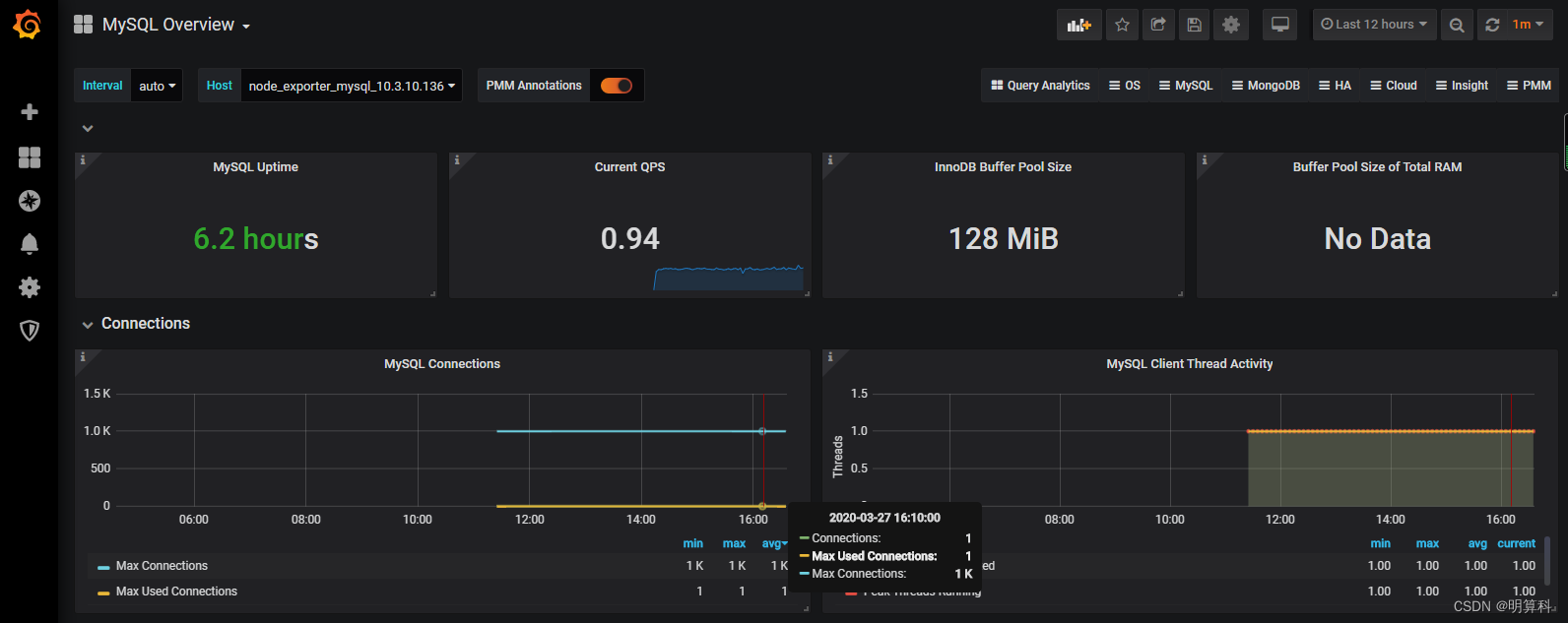
Prometheus和grafana安装配置手册
1.简介 本文档为prometheus和grafana安装配置手册,prometheus和grafana的内容、和操作过程,详细介绍了服务监控配置、dashboard配置、告警配置等操作。 2.部署说明 Prometheus基于Golang编写(需要安装),编译后的软件…...
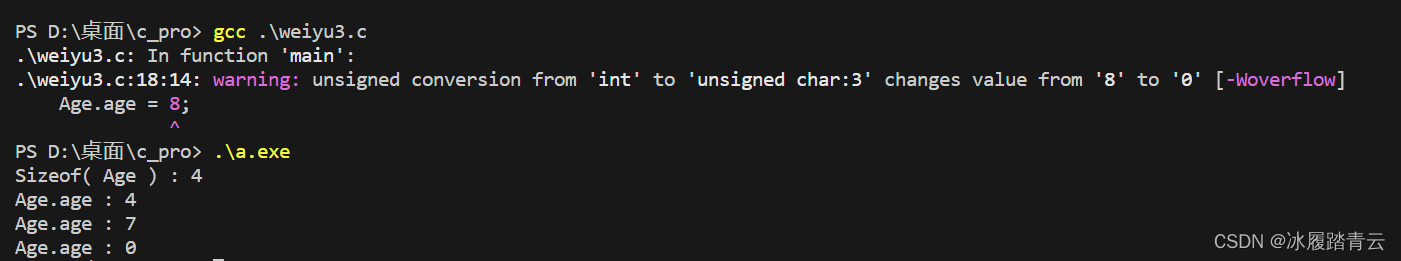
从零开始探索C语言(十一)----共用体和位域
文章目录 1. 共用体1.1 定义共用体1.2 访问共用体成员 2. 位域2.1 位域声明2.2 位域的定义和位域变量的说明2.3 位域的使用2.4 位域小结 1. 共用体 共用体是一种特殊的数据类型,允许您在相同的内存位置存储不同的数据类型。您可以定义一个带有多成员的共用体&#…...
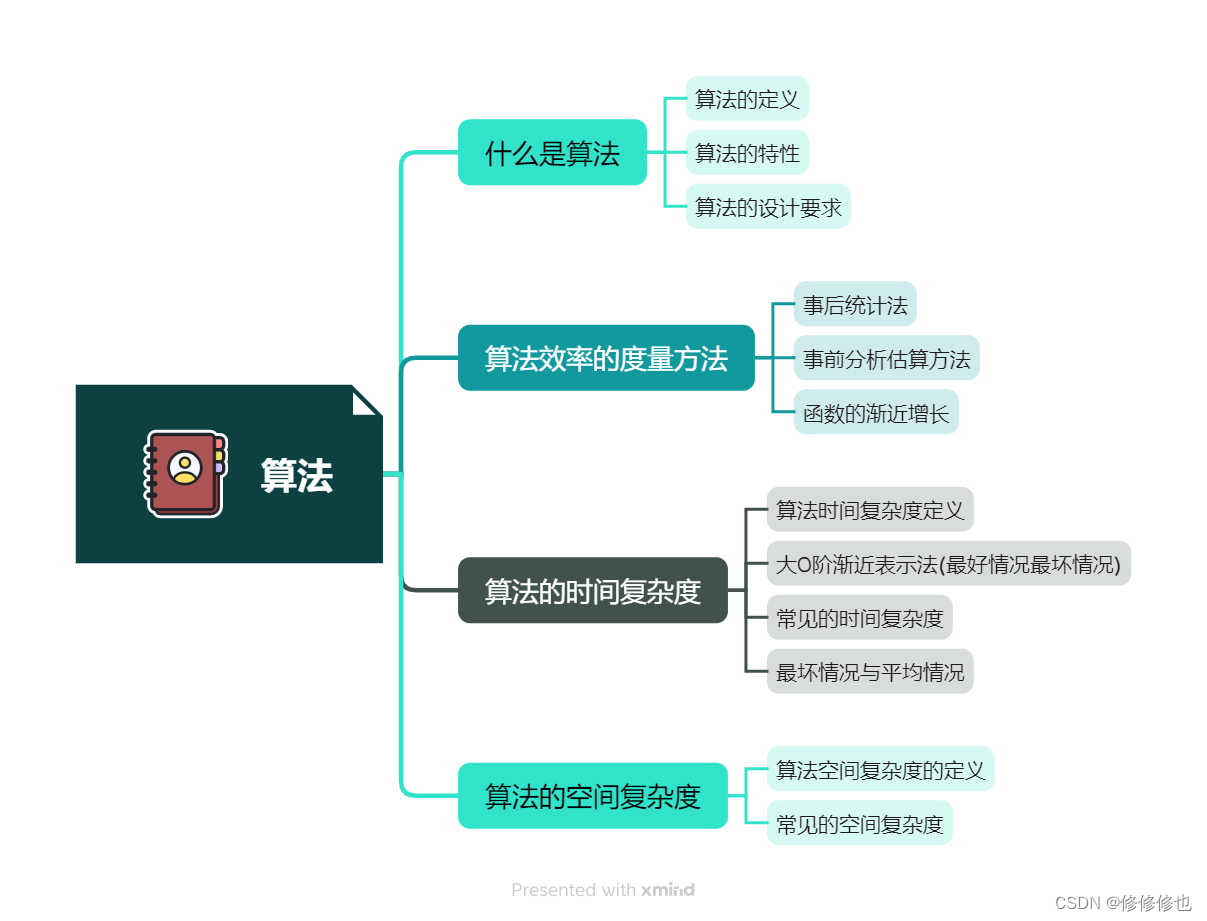
【数据结构】算法的时间复杂度
🦄个人主页:修修修也 🎏所属专栏:数据结构 ⚙️操作环境:Visual Studio 2022 目录 一.算法时间复杂度定义 二.大O阶渐近表示法 🎏大O阶渐近表示法的定义 🎏推导大O阶方法 三.常见的时间复杂度 📌常数阶 &#x…...

Qt作业五
1、思维导图 https://www.zhixi.com/view/9e899ee0 2、作业 #include <iostream>using namespace std;class Animal { private:string name; public:Animal(){}Animal(string n):name(n){}virtual void perform()0; };class Lion:public Animal { public:void perform…...

【面试】pc寄存器题
目录 1.使用pc寄存器存储字节码指令地址有什么作用?(为什么使用pc寄存器记录当前线程的执行地址?)2.pc寄存器为什么被设定为线程私有的? 1.使用pc寄存器存储字节码指令地址有什么作用?(为什么使…...
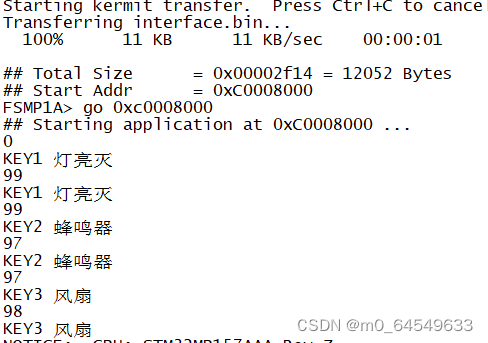
ARM按键中断实验
设置按键中断,按键1按下,LED亮,再按一次,灭 按键2按下,蜂鸣器响。再按一次,不响 按键3按下,风扇转,再按一次,风扇停 src/do_irq.c #include "key_it.h" ex…...

C#的值类型和引用类型
不得不说c#的类型系统设计有点意思,不同的编程语言对于类型的设计各有取舍。 值类型: 当我们将一个int类型的值赋值到另一个int类型的值时,它实际上是创建了一个完全不同的副本。换句话说,如果你改变了其中某一个的值࿰…...
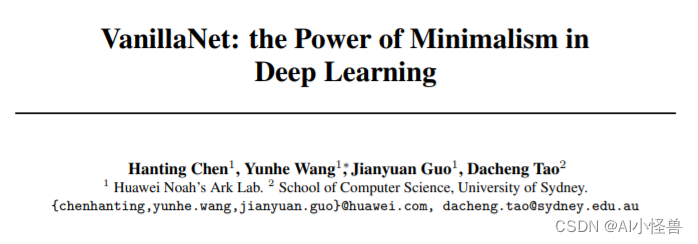
YOLOv7改进:极简的神经网络模型 VanillaNet---VanillaBlock助力检测,实现暴力涨点 | 华为诺亚2023
💡💡💡本文属于原创独家改进:极简模块VanillaBlock,以极简主义的设计为理念,网络中仅仅包含最简单的卷积计算,去掉了残差和注意力模块,二次创新引入到YOLOv7中取得了不俗的效果。 极简模块VanillaBlock | 亲测在多个数据集实现涨点; 收录: YOLOv7高阶自研专…...

对验证码的识别爆破
声明:该系列文章首发于公众号:Y1X1n安全,转载请注明出处!本公众号所分享内容仅用于每一个爱好者之间的技术讨论及教育目的,所有渗透及工具的使用都需获取授权,禁止用于违法途径,否则需自行承担&…...
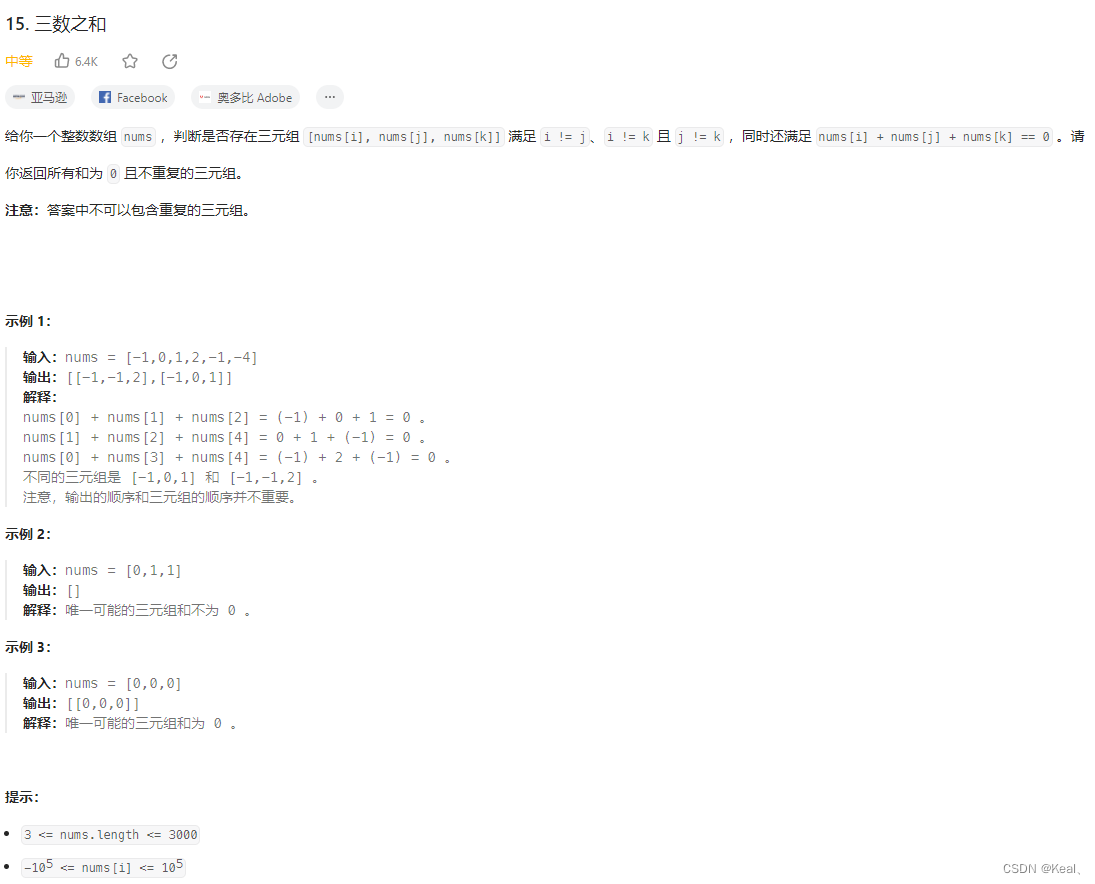
LeetCode【15】三数之和
题目: 解析: 参考:https://zhuanlan.zhihu.com/p/111715985 代码: public static List<List<Integer>> threeSum(int[] nums) {// 先排序Arrays.sort(nums);List<List<Integer>> result new ArrayLis…...

Gossip协议是什么
Gossip协议是什么 Gossip protocol 也叫 Epidemic Protocol (流行病协议), 是基于流行病传播方式的节点或者进程之间信息交换的协议, 也被叫做流言算法, 八卦算法、疫情传播算法等等. 说到 Gossip 协议, 就不得不提著名的六度分隔理论. 简单地说, 你和任何一个陌生人之间所间…...
)
【java学习】this关键字(27)
文章目录 1. this是什么?2. this的作用 1. this是什么? 在 java 中,this关键字比较难理解,它的作用和其词义很接近。 ①它在方法内部使用,即这个方法所属对象的引用; ②它在构造器内部使用,表示…...

27、元组
区分: 数组:纯粹 一个[]中的数据类型都是一致的 元组:不纯粹 一个[]中可能有不同类型的数据项 意义 当赋值或访问一个已知索引的元素时,可以得到正确的类型 let miao: [string, number] [cat, 18]; miao[0] cat miao[1] 18…...
--数据处理)
1km分辨率逐月降雨量和最高温度数据集(1901-2022)--数据处理
1km分辨率逐月降雨量和最高温度数据集(1901-2022)的下载可以参考我的另外一篇博客: 这里的温度和降雨数据集都是NC格式的,需要将其处理为tif格式,我采用的处理软件是MATLAB。 本篇博客以处理温度数据为例,…...
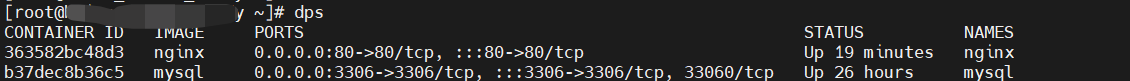
docker入门加实战—docker常见命令
docker入门加实战—docker常见命令 在介绍命令之前,先用一副图形象的展示一下docker的命令: 常见命令 docker的常见命令和文档地址如下表: 命令说明文档地址docker pull拉取镜像docker pulldocker push推送镜像到DockerRegistrydocker pus…...

【C/C++】使用 g++ 编译器编译 C++ 程序的完全指南
本文介绍了 g 编译器的使用方法和常见参数解释,帮助您编译和构建 C 程序。 引言 在 C 程序开发中,选择一个合适的编译器是至关重要的。g 是 GNU 编译器集合(GCC)中的 C 编译器,提供了丰富的功能和选项,帮…...

ARM中断实验
设置按键中断,按键1按下,LED亮,再按一次,灭 按键2按下,蜂鸣器响。再按一次,不响 按键3按下,风扇转,再按一次,风扇停 main.c #include "uart1.h" #include …...

C++:std::is_convertible
C++标志库中提供is_convertible,可以测试一种类型是否可以转换为另一只类型: template <class From, class To> struct is_convertible; 使用举例: #include <iostream> #include <string>using namespace std;struct A { }; struct B : A { };int main…...
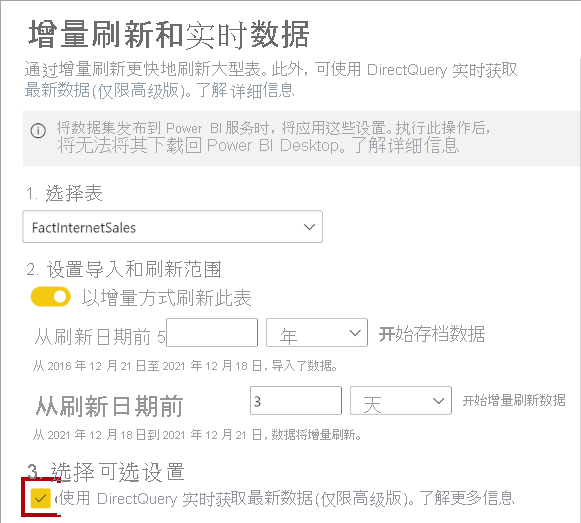
微软PowerBI考试 PL300-选择 Power BI 模型框架【附练习数据】
微软PowerBI考试 PL300-选择 Power BI 模型框架 20 多年来,Microsoft 持续对企业商业智能 (BI) 进行大量投资。 Azure Analysis Services (AAS) 和 SQL Server Analysis Services (SSAS) 基于无数企业使用的成熟的 BI 数据建模技术。 同样的技术也是 Power BI 数据…...
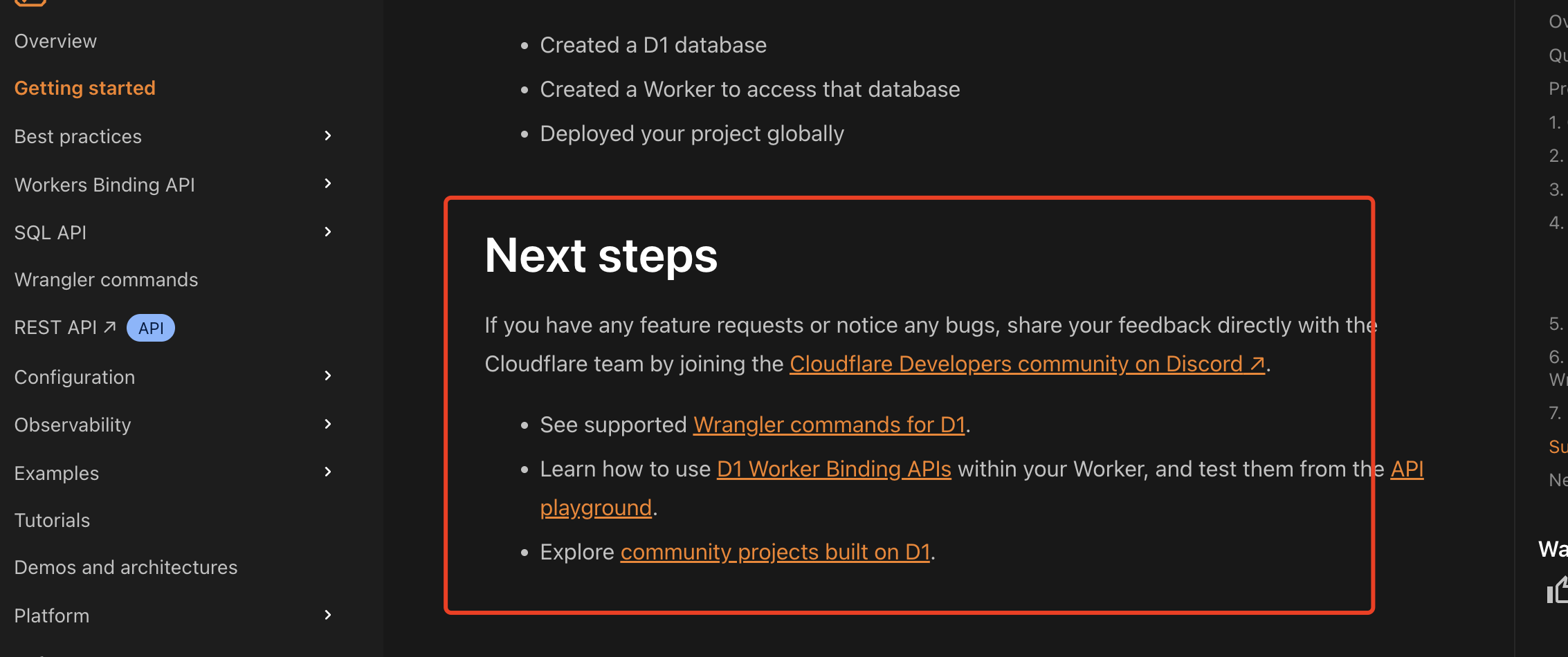
通过Wrangler CLI在worker中创建数据库和表
官方使用文档:Getting started Cloudflare D1 docs 创建数据库 在命令行中执行完成之后,会在本地和远程创建数据库: npx wranglerlatest d1 create prod-d1-tutorial 在cf中就可以看到数据库: 现在,您的Cloudfla…...

基于Flask实现的医疗保险欺诈识别监测模型
基于Flask实现的医疗保险欺诈识别监测模型 项目截图 项目简介 社会医疗保险是国家通过立法形式强制实施,由雇主和个人按一定比例缴纳保险费,建立社会医疗保险基金,支付雇员医疗费用的一种医疗保险制度, 它是促进社会文明和进步的…...
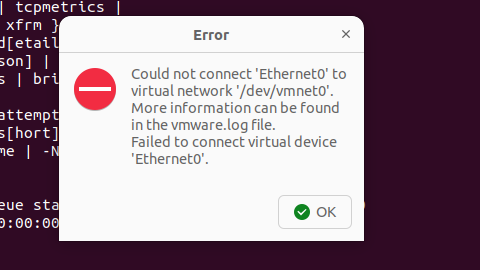
解决Ubuntu22.04 VMware失败的问题 ubuntu入门之二十八
现象1 打开VMware失败 Ubuntu升级之后打开VMware上报需要安装vmmon和vmnet,点击确认后如下提示 最终上报fail 解决方法 内核升级导致,需要在新内核下重新下载编译安装 查看版本 $ vmware -v VMware Workstation 17.5.1 build-23298084$ lsb_release…...
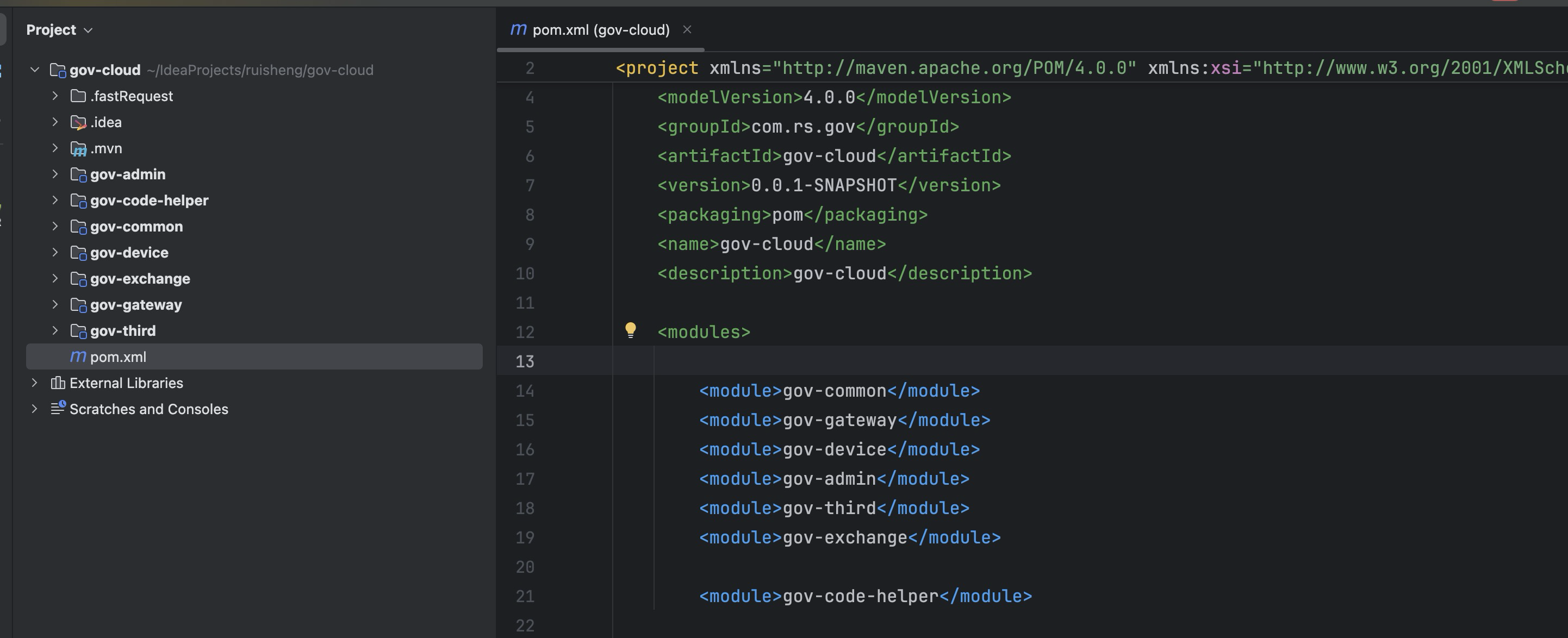
最新SpringBoot+SpringCloud+Nacos微服务框架分享
文章目录 前言一、服务规划二、架构核心1.cloud的pom2.gateway的异常handler3.gateway的filter4、admin的pom5、admin的登录核心 三、code-helper分享总结 前言 最近有个活蛮赶的,根据Excel列的需求预估的工时直接打骨折,不要问我为什么,主要…...

学习STC51单片机31(芯片为STC89C52RCRC)OLED显示屏1
每日一言 生活的美好,总是藏在那些你咬牙坚持的日子里。 硬件:OLED 以后要用到OLED的时候找到这个文件 OLED的设备地址 SSD1306"SSD" 是品牌缩写,"1306" 是产品编号。 驱动 OLED 屏幕的 IIC 总线数据传输格式 示意图 …...
基础光照(Basic Lighting))
C++.OpenGL (10/64)基础光照(Basic Lighting)
基础光照(Basic Lighting) 冯氏光照模型(Phong Lighting Model) #mermaid-svg-GLdskXwWINxNGHso {font-family:"trebuchet ms",verdana,arial,sans-serif;font-size:16px;fill:#333;}#mermaid-svg-GLdskXwWINxNGHso .error-icon{fill:#552222;}#mermaid-svg-GLd…...
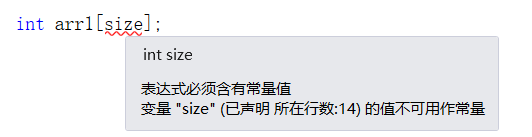
C++使用 new 来创建动态数组
问题: 不能使用变量定义数组大小 原因: 这是因为数组在内存中是连续存储的,编译器需要在编译阶段就确定数组的大小,以便正确地分配内存空间。如果允许使用变量来定义数组的大小,那么编译器就无法在编译时确定数组的大…...
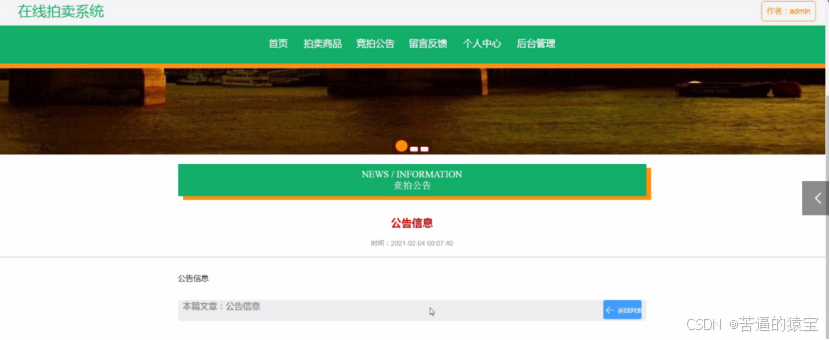
基于SpringBoot在线拍卖系统的设计和实现
摘 要 随着社会的发展,社会的各行各业都在利用信息化时代的优势。计算机的优势和普及使得各种信息系统的开发成为必需。 在线拍卖系统,主要的模块包括管理员;首页、个人中心、用户管理、商品类型管理、拍卖商品管理、历史竞拍管理、竞拍订单…...
