TensorFlow 1.x学习(系列二 :1):基本概念TensorFlow的基本介绍,图,会话,会话中的run(),placeholder(),常见的报错
目录
- 1.基本介绍
- 2.图的结构
- 3.会话,会话的run方法
- 4.placeholder
- 5.返回值异常
写在前边的话:之前发布过一个关于TensorFlow1.x的转载系列,自己将基本的TensorFlow操作敲了一遍,但是仍然有很多地方理解的不够深入。所以重开一个系列,跟着网上找到的教程边听边再敲一遍。最终的目的是实现一个新闻分类的demo,代码已有但是之前没有看懂。再往后应该会出一个pytorch的系列,最后目的是将tensorflow1.x的代码用pytorch再实现一遍。
1.基本介绍
tensorflow1.x 有其独有的语法体系,不同于Python代码的是,自定义的变量和函数无法直接输出结果,必须要在会话中完成该操作。
import tensorflow as tf
C:\Anaconda\envs\tensorflow16\lib\site-packages\tensorflow\python\framework\dtypes.py:517: FutureWarning: Passing (type, 1) or '1type' as a synonym of type is deprecated; in a future version of numpy, it will be understood as (type, (1,)) / '(1,)type'._np_qint8 = np.dtype([("qint8", np.int8, 1)])
C:\Anaconda\envs\tensorflow16\lib\site-packages\tensorflow\python\framework\dtypes.py:518: FutureWarning: Passing (type, 1) or '1type' as a synonym of type is deprecated; in a future version of numpy, it will be understood as (type, (1,)) / '(1,)type'._np_quint8 = np.dtype([("quint8", np.uint8, 1)])
C:\Anaconda\envs\tensorflow16\lib\site-packages\tensorflow\python\framework\dtypes.py:519: FutureWarning: Passing (type, 1) or '1type' as a synonym of type is deprecated; in a future version of numpy, it will be understood as (type, (1,)) / '(1,)type'._np_qint16 = np.dtype([("qint16", np.int16, 1)])
C:\Anaconda\envs\tensorflow16\lib\site-packages\tensorflow\python\framework\dtypes.py:520: FutureWarning: Passing (type, 1) or '1type' as a synonym of type is deprecated; in a future version of numpy, it will be understood as (type, (1,)) / '(1,)type'._np_quint16 = np.dtype([("quint16", np.uint16, 1)])
C:\Anaconda\envs\tensorflow16\lib\site-packages\tensorflow\python\framework\dtypes.py:521: FutureWarning: Passing (type, 1) or '1type' as a synonym of type is deprecated; in a future version of numpy, it will be understood as (type, (1,)) / '(1,)type'._np_qint32 = np.dtype([("qint32", np.int32, 1)])
C:\Anaconda\envs\tensorflow16\lib\site-packages\tensorflow\python\framework\dtypes.py:526: FutureWarning: Passing (type, 1) or '1type' as a synonym of type is deprecated; in a future version of numpy, it will be understood as (type, (1,)) / '(1,)type'.np_resource = np.dtype([("resource", np.ubyte, 1)])
# 实现一个加法运算
a = tf.constant(5.0)
b = tf.constant(6.0)
sum1 = tf.add(a,b)# 查看结果
print(a,b)
print(sum1)
Tensor("Const:0", shape=(), dtype=float32) Tensor("Const_1:0", shape=(), dtype=float32)
Tensor("Add:0", shape=(), dtype=float32)
# 在会话中实现
with tf.Session() as sess:print(sess.run(sum1))
11.0
2.图的结构
一些概念:
tensor:张量
operation(op):专门运算的操作节点(注:所有操作都是一个op)
图(graph):你的整个程序的结构
会话(Session):运算程序的图
# 查看默认的图,根据打印的结果可以看到,图的在内存中的位置
graph = tf.get_default_graph()
graph
<tensorflow.python.framework.ops.Graph at 0x1c82a43df60>
# 打印各op的graph属性可以看到,地址都一样,都是该图的一部分
with tf.Session() as sess:print(sess.run(sum1))print(a.graph)print(sum1.graph)print(sess.graph)
11.0
<tensorflow.python.framework.ops.Graph object at 0x000001C82A43DF60>
<tensorflow.python.framework.ops.Graph object at 0x000001C82A43DF60>
<tensorflow.python.framework.ops.Graph object at 0x000001C82A43DF60>
# 一般一个程序里只有一个图,那么如何定义其他图呢
g = tf.Graph()
print(g)
<tensorflow.python.framework.ops.Graph object at 0x000001C82A48E588>
# 可以看到新定义的图和之前的图内存位置并不同
with g.as_default():c = tf.constant(11.0)print(c)print(c.graph)
Tensor("Const:0", shape=(), dtype=float32)
<tensorflow.python.framework.ops.Graph object at 0x000001C82A48E588>
总结:
创建一张图包含了一组op和tensor,上下文环境
op:只要使用tensorflow的API定义的函数都是OP
tensor:指代的就是数据
3.会话,会话的run方法
理解:
可以将tensorflow看做两部分:
前端系统:定义程序的图结构后端系统:运算图结构
会话的作用:
1.运行图的结构2.分配资源计算3.掌握资源(变量的资源,队列,线程)
一次只能运行一个图,可以在会话中指定图去运行tf.Session(graph = )
# 一次只能运行一个图,可以在会话中指定图去运行tf.Session(graph = )
with tf.Session() as sess:print(sess.run(c))print(a.graph)print(sum1.graph)print(sess.graph)# 会报错,因为c是别的图的一部分
# ValueError: Fetch argument <tf.Tensor 'Const:0' shape=() dtype=float32> cannot be interpreted as a Tensor. (Tensor Tensor("Const:0", shape=(), dtype=float32) is not an element of this graph.)
---------------------------------------------------------------------------ValueError Traceback (most recent call last)C:\Anaconda\envs\tensorflow16\lib\site-packages\tensorflow\python\client\session.py in __init__(self, fetches, contraction_fn)281 self._unique_fetches.append(ops.get_default_graph().as_graph_element(
--> 282 fetch, allow_tensor=True, allow_operation=True))283 except TypeError as e:C:\Anaconda\envs\tensorflow16\lib\site-packages\tensorflow\python\framework\ops.py in as_graph_element(self, obj, allow_tensor, allow_operation)3458 with self._lock:
-> 3459 return self._as_graph_element_locked(obj, allow_tensor, allow_operation)3460 C:\Anaconda\envs\tensorflow16\lib\site-packages\tensorflow\python\framework\ops.py in _as_graph_element_locked(self, obj, allow_tensor, allow_operation)3537 if obj.graph is not self:
-> 3538 raise ValueError("Tensor %s is not an element of this graph." % obj)3539 return objValueError: Tensor Tensor("Const:0", shape=(), dtype=float32) is not an element of this graph.
During handling of the above exception, another exception occurred:
ValueError Traceback (most recent call last)<ipython-input-10-c64ee74128b9> in <module>1 # 一次只能运行一个图2 with tf.Session() as sess:
----> 3 print(sess.run(c))4 print(a.graph)5 print(sum1.graph)C:\Anaconda\envs\tensorflow16\lib\site-packages\tensorflow\python\client\session.py in run(self, fetches, feed_dict, options, run_metadata)903 try:904 result = self._run(None, fetches, feed_dict, options_ptr,
--> 905 run_metadata_ptr)906 if run_metadata:907 proto_data = tf_session.TF_GetBuffer(run_metadata_ptr)C:\Anaconda\envs\tensorflow16\lib\site-packages\tensorflow\python\client\session.py in _run(self, handle, fetches, feed_dict, options, run_metadata)1120 # Create a fetch handler to take care of the structure of fetches.1121 fetch_handler = _FetchHandler(
-> 1122 self._graph, fetches, feed_dict_tensor, feed_handles=feed_handles)1123 1124 # Run request and get response.C:\Anaconda\envs\tensorflow16\lib\site-packages\tensorflow\python\client\session.py in __init__(self, graph, fetches, feeds, feed_handles)425 """426 with graph.as_default():
--> 427 self._fetch_mapper = _FetchMapper.for_fetch(fetches)428 self._fetches = []429 self._targets = []C:\Anaconda\envs\tensorflow16\lib\site-packages\tensorflow\python\client\session.py in for_fetch(fetch)251 if isinstance(fetch, tensor_type):252 fetches, contraction_fn = fetch_fn(fetch)
--> 253 return _ElementFetchMapper(fetches, contraction_fn)254 # Did not find anything.255 raise TypeError('Fetch argument %r has invalid type %r' % (fetch,C:\Anaconda\envs\tensorflow16\lib\site-packages\tensorflow\python\client\session.py in __init__(self, fetches, contraction_fn)287 except ValueError as e:288 raise ValueError('Fetch argument %r cannot be interpreted as a '
--> 289 'Tensor. (%s)' % (fetch, str(e)))290 except KeyError as e:291 raise ValueError('Fetch argument %r cannot be interpreted as a 'ValueError: Fetch argument <tf.Tensor 'Const:0' shape=() dtype=float32> cannot be interpreted as a Tensor. (Tensor Tensor("Const:0", shape=(), dtype=float32) is not an element of this graph.)
指定图运行
# 指定图运行
with tf.Session(graph = g) as sess:print(sess.run(c))print(a.graph) # 这个能正常输出是因为在会话外就定义过print(sum1.graph) # 同上print(sess.graph)
11.0
<tensorflow.python.framework.ops.Graph object at 0x000001C82A43DF60>
<tensorflow.python.framework.ops.Graph object at 0x000001C82A43DF60>
<tensorflow.python.framework.ops.Graph object at 0x000001C82A48E588>
关于sess.run(fetches,feed_dict=None,graph = None):
1.作用:运行ops和计算tensor,相当于是启动整个图2.sess.close():与sess.run()相对应,关闭资源。但是在使用上下文管理器的结构中(with tf.Session as sess:...)可以省略
其他:
3.tf.Session() 中还有另外一个参数config (tf.Session(config = tf.ConfigPorto(log_device_placement=True)))作用是显示你的op具体是在那个设备上运行的以及其他详细情况。4.交互式:在命令行里使用,tf.interactiveSession(),方便调试,结合变量.eval()比较方便
例1:一次run多个
# 例1:一次run多个
with tf.Session() as sess:print(sess.run([a,b,sum1]))
[5.0, 6.0, 11.0]
2-1:run只能运行op和tensor
# 例2-1:run只能运行op和tensor
var1 = 2
var2 = 3
sum2 = var1 + var2
with tf.Session() as sess:print(sess.run(sum2))# TypeError: Fetch argument 5 has invalid type <class 'int'>, must be a string or Tensor. (Can not convert a int into a Tensor or Operation.)
---------------------------------------------------------------------------TypeError Traceback (most recent call last)C:\Anaconda\envs\tensorflow16\lib\site-packages\tensorflow\python\client\session.py in __init__(self, fetches, contraction_fn)281 self._unique_fetches.append(ops.get_default_graph().as_graph_element(
--> 282 fetch, allow_tensor=True, allow_operation=True))283 except TypeError as e:C:\Anaconda\envs\tensorflow16\lib\site-packages\tensorflow\python\framework\ops.py in as_graph_element(self, obj, allow_tensor, allow_operation)3458 with self._lock:
-> 3459 return self._as_graph_element_locked(obj, allow_tensor, allow_operation)3460 C:\Anaconda\envs\tensorflow16\lib\site-packages\tensorflow\python\framework\ops.py in _as_graph_element_locked(self, obj, allow_tensor, allow_operation)3547 raise TypeError("Can not convert a %s into a %s." % (type(obj).__name__,
-> 3548 types_str))3549 TypeError: Can not convert a int into a Tensor or Operation.
During handling of the above exception, another exception occurred:
TypeError Traceback (most recent call last)<ipython-input-13-31c14cd7002b> in <module>4 sum2 = var1 + var25 with tf.Session() as sess:
----> 6 print(sess.run(sum2))C:\Anaconda\envs\tensorflow16\lib\site-packages\tensorflow\python\client\session.py in run(self, fetches, feed_dict, options, run_metadata)903 try:904 result = self._run(None, fetches, feed_dict, options_ptr,
--> 905 run_metadata_ptr)906 if run_metadata:907 proto_data = tf_session.TF_GetBuffer(run_metadata_ptr)C:\Anaconda\envs\tensorflow16\lib\site-packages\tensorflow\python\client\session.py in _run(self, handle, fetches, feed_dict, options, run_metadata)1120 # Create a fetch handler to take care of the structure of fetches.1121 fetch_handler = _FetchHandler(
-> 1122 self._graph, fetches, feed_dict_tensor, feed_handles=feed_handles)1123 1124 # Run request and get response.C:\Anaconda\envs\tensorflow16\lib\site-packages\tensorflow\python\client\session.py in __init__(self, graph, fetches, feeds, feed_handles)425 """426 with graph.as_default():
--> 427 self._fetch_mapper = _FetchMapper.for_fetch(fetches)428 self._fetches = []429 self._targets = []C:\Anaconda\envs\tensorflow16\lib\site-packages\tensorflow\python\client\session.py in for_fetch(fetch)251 if isinstance(fetch, tensor_type):252 fetches, contraction_fn = fetch_fn(fetch)
--> 253 return _ElementFetchMapper(fetches, contraction_fn)254 # Did not find anything.255 raise TypeError('Fetch argument %r has invalid type %r' % (fetch,C:\Anaconda\envs\tensorflow16\lib\site-packages\tensorflow\python\client\session.py in __init__(self, fetches, contraction_fn)284 raise TypeError('Fetch argument %r has invalid type %r, '285 'must be a string or Tensor. (%s)' %
--> 286 (fetch, type(fetch), str(e)))287 except ValueError as e:288 raise ValueError('Fetch argument %r cannot be interpreted as a 'TypeError: Fetch argument 5 has invalid type <class 'int'>, must be a string or Tensor. (Can not convert a int into a Tensor or Operation.)
例2-2 有重载的机制,默认会给运算符重载成op类型
# 例2-2 有重载的机制,默认会给运算符重载成op类型
var1 = 2.0
sum2 = a + var1
with tf.Session() as sess:print(sess.run(sum2))
7.0
4.placeholder
应用场景:训练模型时需要实时提供数据去训练
介绍:
1.placeholder是一个占位符,使用中充当feed_dict字典中的键2.参数:placeholder(dtype,shape = None,name = None)
例1 :placeholder的使用
# 例1 :placeholder的使用
plt = tf.placeholder(tf.float32,[2,3])with tf.Session(config = tf.ConfigProto(log_device_placement = True)) as sess:print(sess.run(plt,feed_dict = {plt:[[1,2,3],[4,5,6]]}))
[[1. 2. 3.][4. 5. 6.]]
例2 :placeholder的使用2(样本行数不固定)
# 例2 :placeholder的使用2(样本行数不固定)
plt = tf.placeholder(tf.float32,[None,3]) # n行3列with tf.Session(config = tf.ConfigProto(log_device_placement = True)) as sess:print(sess.run(plt,feed_dict = {plt:[[1,2,3],[4,5,6],[7,8,9]]}))
[[1. 2. 3.][4. 5. 6.][7. 8. 9.]]
5.返回值异常
RuntimeError: 如果它Session处于无效状态(例如已关闭)。
TypeError:如果fetches或feed_dict键是不合适的类型。
ValueError:如果fetches或feed_dict键无效或引用tensor不存在
相关文章:
:基本概念TensorFlow的基本介绍,图,会话,会话中的run(),placeholder(),常见的报错)
TensorFlow 1.x学习(系列二 :1):基本概念TensorFlow的基本介绍,图,会话,会话中的run(),placeholder(),常见的报错
目录1.基本介绍2.图的结构3.会话,会话的run方法4.placeholder5.返回值异常写在前边的话:之前发布过一个关于TensorFlow1.x的转载系列,自己将基本的TensorFlow操作敲了一遍,但是仍然有很多地方理解的不够深入。所以重开一个系列&am…...
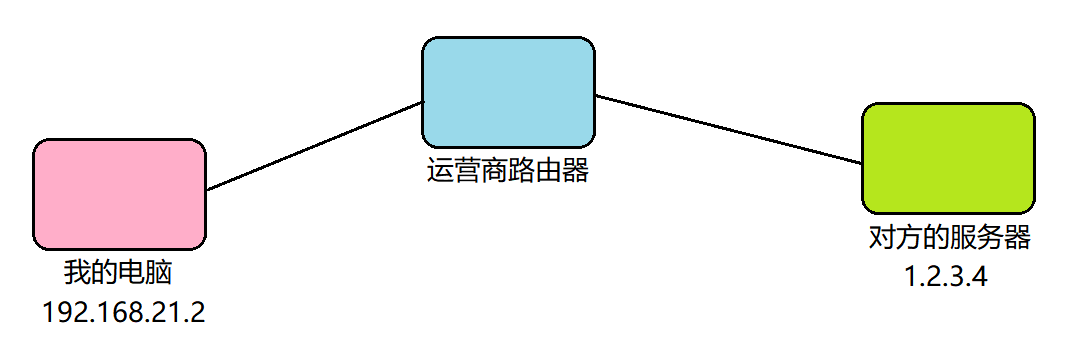
javaEE 初阶 — 关于 IPv4、IPv6 协议、NAT(网络地址转换)、动态分配 IP 地址 的介绍
文章目录1. IPv42. IPv63. NAT4. 动态分配 IP 地址1. IPv4 在互联网的世界中只有 0 和1 ,所以每个人都有一个由 0 和 1 组成的地址来让别人找到你。 这段由 0 和 1 组成的地址叫 IP 地址,这是互联网的基础资源,可以简单的理解为互联网的土地。…...
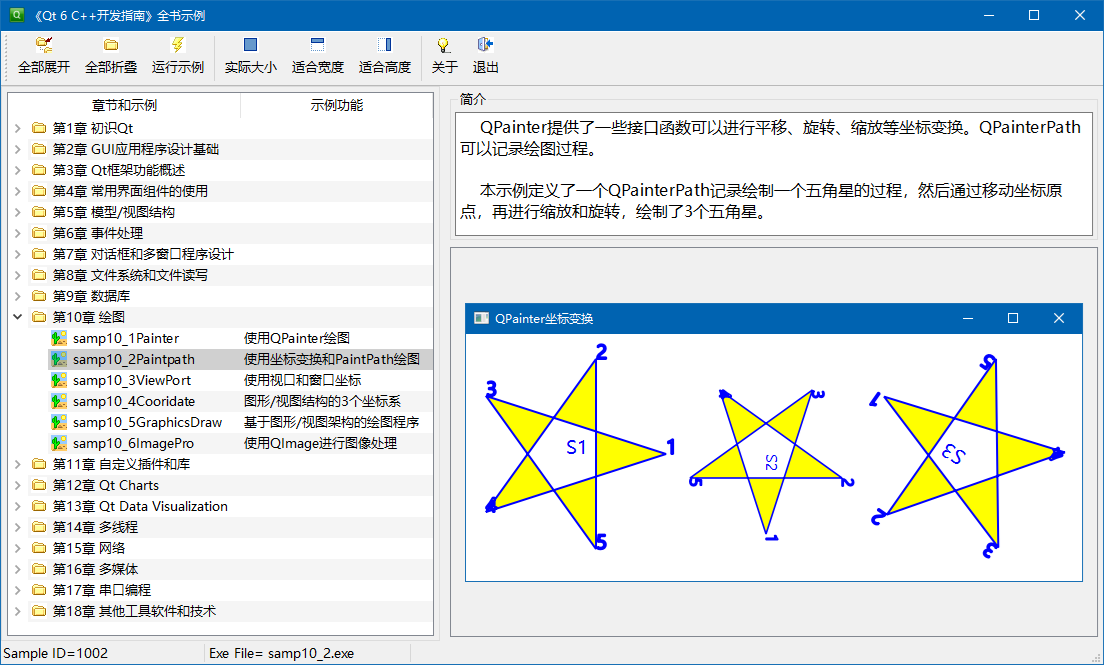
《Qt 6 C++开发指南》简介
我们编写的新书《Qt 6 C开发指南》在2月份终于正式发行销售了,这本书是对2018年5月出版的《Qt 5.9 C开发指南》的重磅升级。以下是本书前言的部分内容,算是对《Qt 6 C开发指南》的一个简介。1.编写本书的目的《Qt 5.9C开发指南》是我写的第一…...

CleanMyMac是什么清理软件?及使用教程
你知道CleanMyMac是什么吗?它的字面意思为“清理我的Mac”,作为软件,那就是一款Mac清理工具,Mac OS X 系统下知名系统清理软件,是数以万计的Mac用户的选择。它可以流畅地与系统性能相结合,只需简单的步骤就…...

Linux小黑板(9):共享内存
"My poor lost soul"上章花了不少的篇幅讲了讲基于管道((匿名、命名))技术实现的进程间通信。进程为什么需要通信?目的是为了完成进程间的"协同",提高处理数据的能力、优化业务逻辑的实现等等,在linux中我们已经谈过了一个通信的大类…...
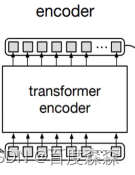
Detr源码解读(mmdetection)
Detr源码解读(mmdetection) 1、原理简要介绍 整体流程: 在给定一张输入图像后,1)特征向量提取: 首先经过ResNet提取图像的最后一层特征图F。注意此处仅仅用了一层特征图,是因为后续计算复杂度原因,另外&am…...
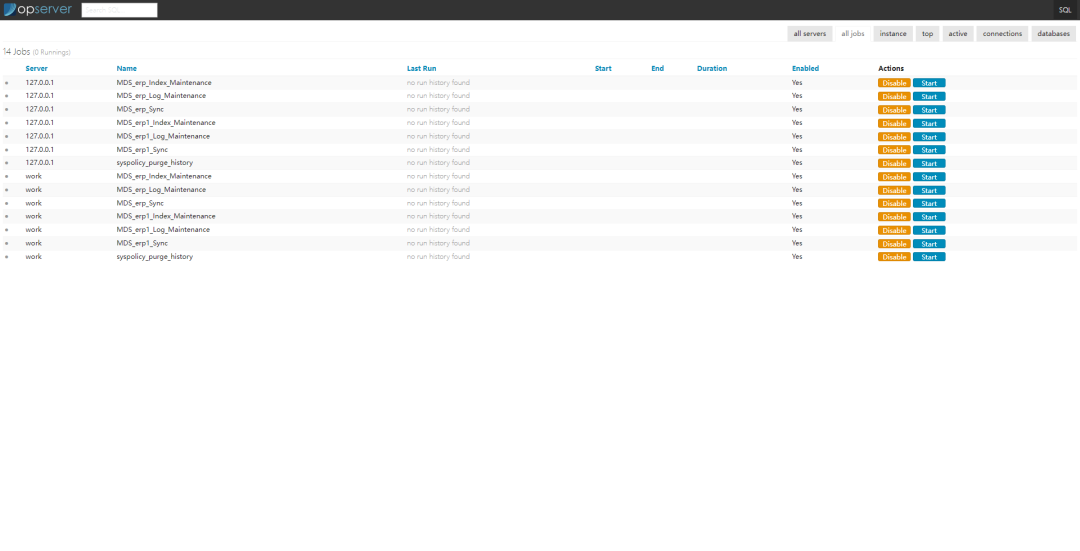
一个.Net Core开发的,撑起月6亿PV开源监控解决方案
更多开源项目请查看:一个专注推荐.Net开源项目的榜单 项目发布后,对于我们程序员来说,项目还不是真正的结束,保证项目的稳定运行也是非常重要的,而对于服务器的监控,就是保证稳定运行的手段之一。对数据库、…...
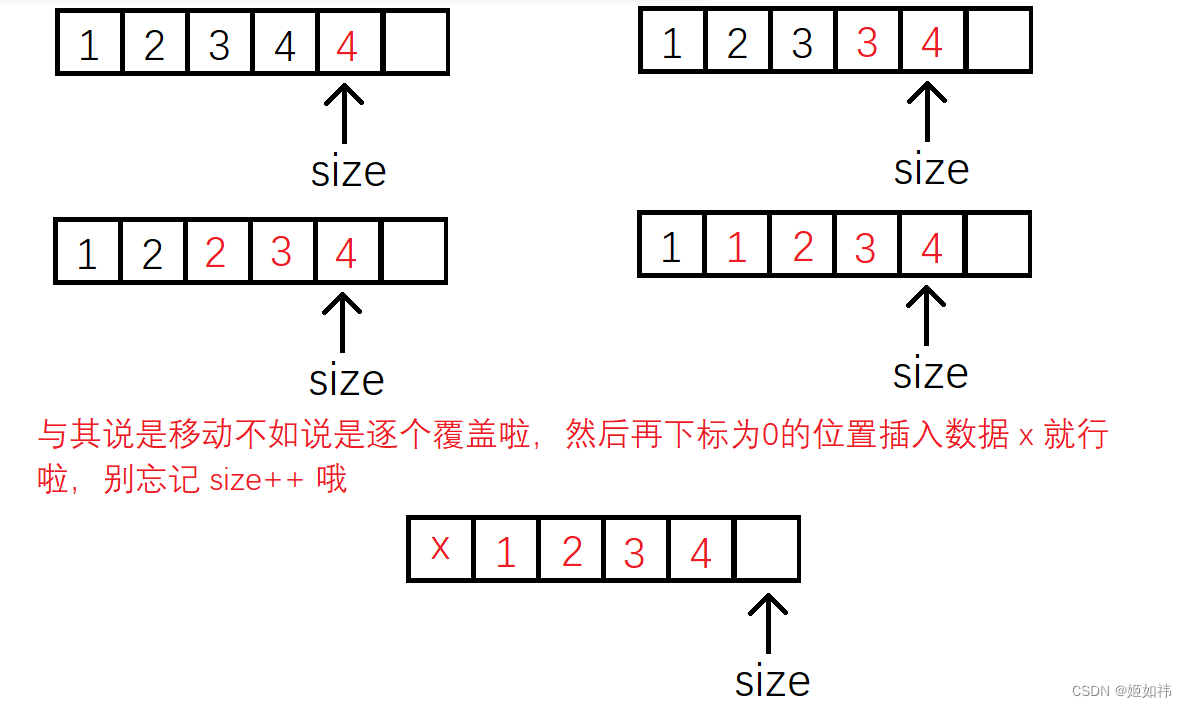
C语言数据结构初阶(2)----顺序表
目录 1. 顺序表的概念及结构 2. 动态顺序表的接口实现 2.1 SLInit(SL* ps) 的实现 2.2 SLDestory(SL* ps) 的实现 2.3 SLPrint(SL* ps) 的实现 2.4 SLCheckCapacity(SL* ps) 的实现 2.5 SLPushBack(SL* ps, SLDataType x) 的实现 2.6 SLPopBack(SL* ps) 的实现 2.7 SLP…...
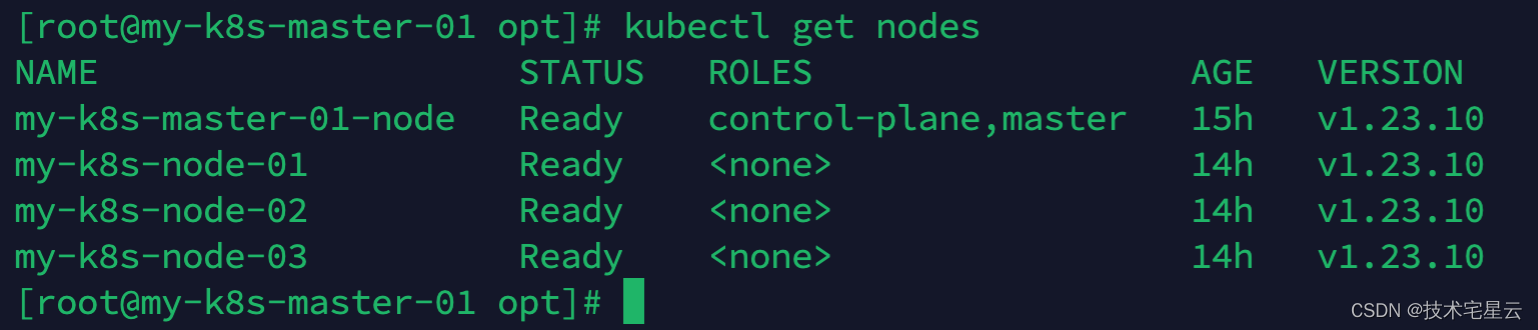
K8S常用命令速查手册
K8S常用命令速查手册一. K8S日常维护常用命令1.1 查看kubectl版本1.2 启动kubelet1.3 master节点执行查看所有的work-node节点列表1.4 查看所有的pod1.5 检查kubelet运行状态排查问题1.6 诊断某pod故障1.7 诊断kubelet故障方式一1.8 诊断kubelet故障方式二二. 端口策略相关2.1 …...
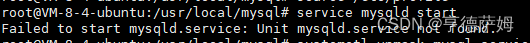
Linux系统下命令行安装MySQL5.6+详细步骤
1、因为想在腾讯云的服务器上创建自己的数据库,所以我在这里是通过使用Xshell 7来连接腾讯云的远程服务器; 2、Xshell 7与服务器连接好之后,就可以开始进行数据库的安装了(如果服务器曾经安装过数据库,得将之前安装的…...
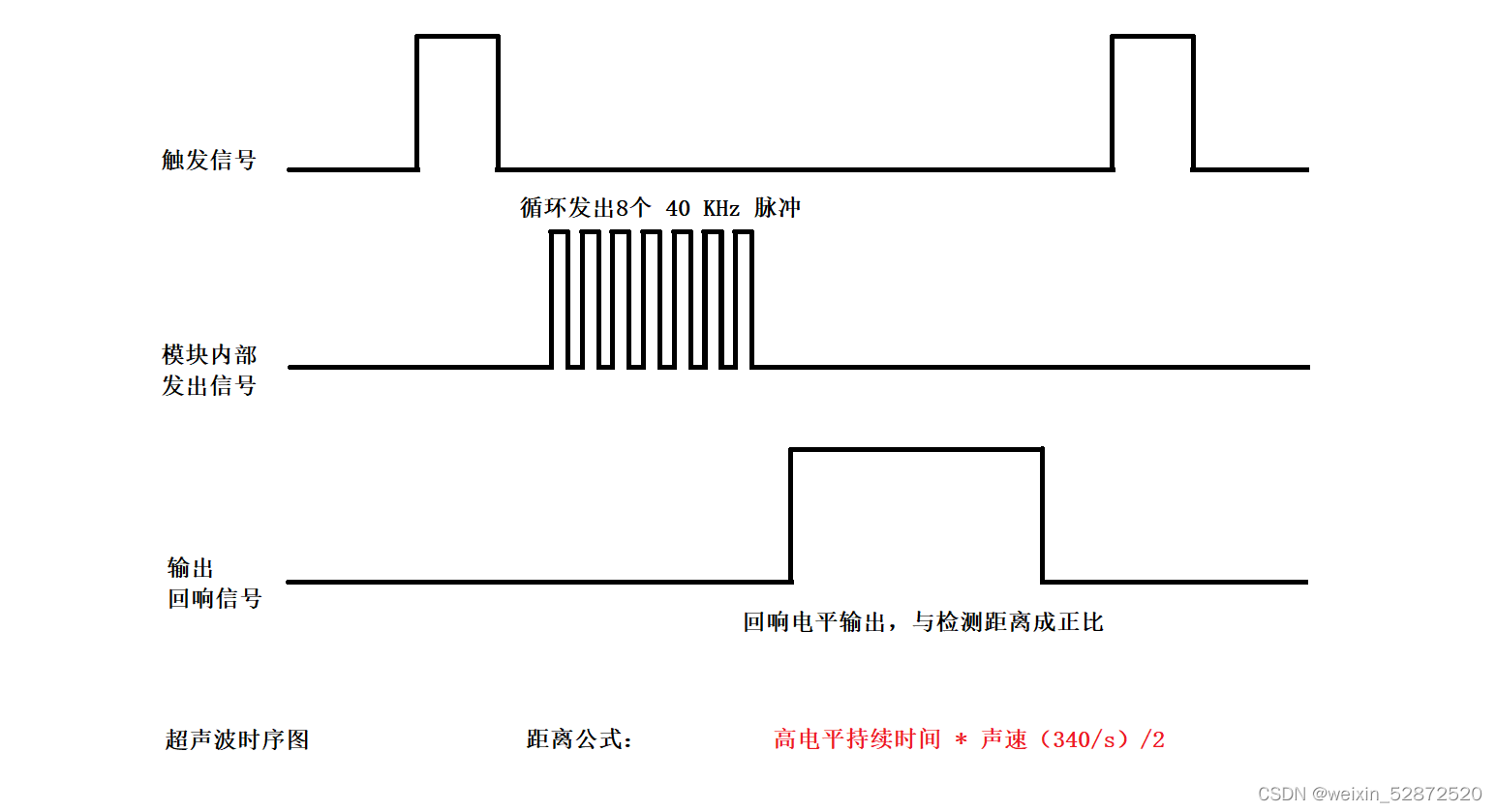
13.STM32超声波模块讲解与实战
目录 1.超声波模块讲解 2.超声波时序图 3.超声波测距步骤 4.项目实战 1.超声波模块讲解 超声波传感器模块上面通常有两个超声波元器件,一个用于发射,一个用于接收。电路板上有4个引脚:VCC GND Trig(触发)ÿ…...

逆向之Windows PE结构
写在前面 对于Windows PE文件结构,个人认为还是非常有必要掌握和了解的,不管是在做逆向分析、免杀、病毒分析,脱壳加壳都是有着非常重要的技能。但是PE文件的学习又是一个非常枯燥过程,希望本文可以帮你有一个了解。 PE文件结构…...

ACL是什么
目录 一、ACL是什么 二、ACL的使用:setacl与getacl 1)针对特定使用者的方式: 1. 创建acl_test1后设置其权限 2. 读取acl_test1的权限 2)针对特定群组的方式: 3)针对有效权限 mask 的设置方式…...
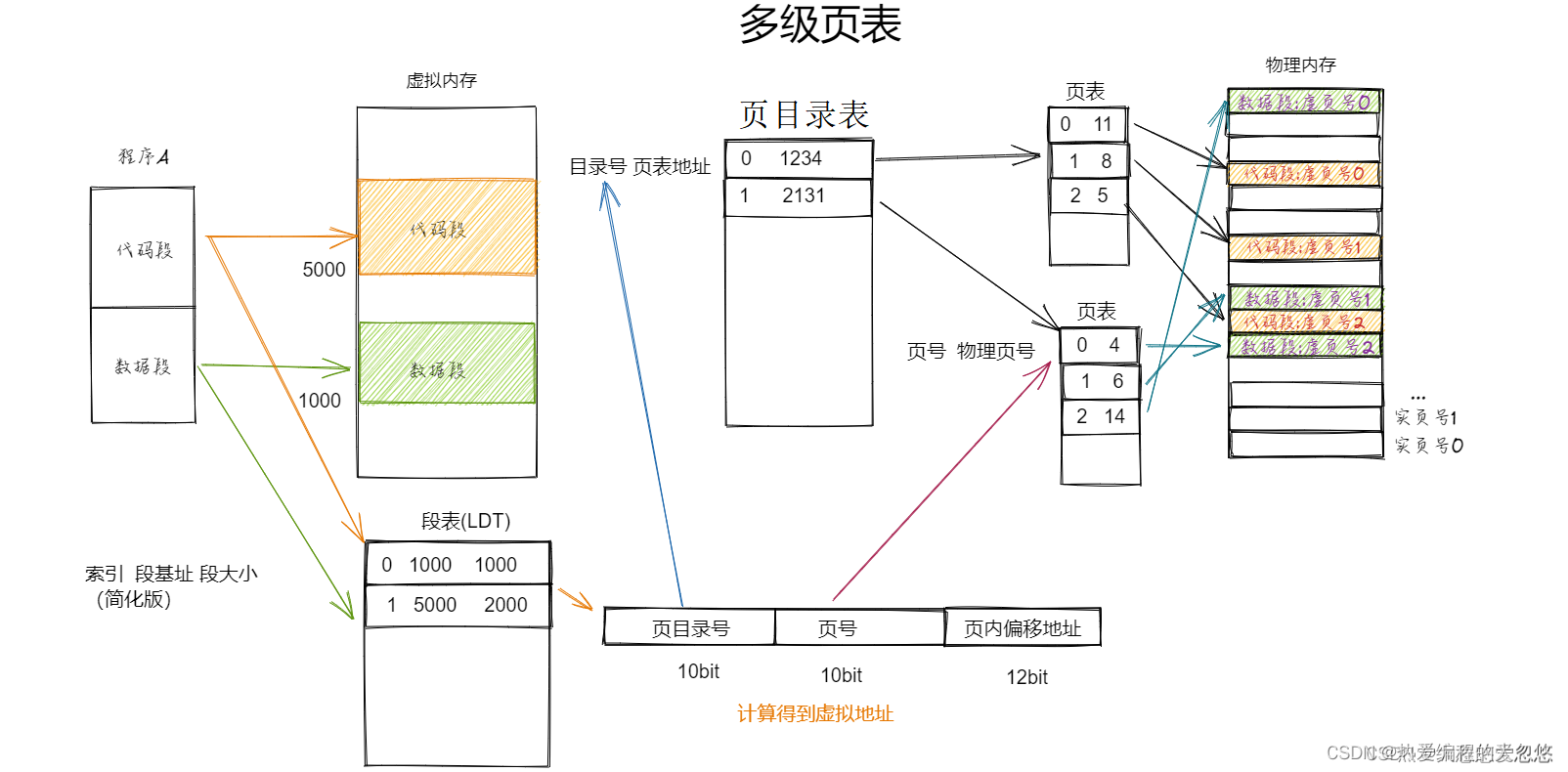
操作系统核心知识点整理--内存篇
操作系统核心知识点整理--内存篇按段对内存进行管理内存分区内存分页为什么需要多级页表TLB解决了多级页表什么样的缺陷?TLB缓存命中率高的原理是什么?段页结合: 为什么需要虚拟内存?虚拟地址到物理地址的转换过程段页式管理下程序如何载入内存?页面置…...
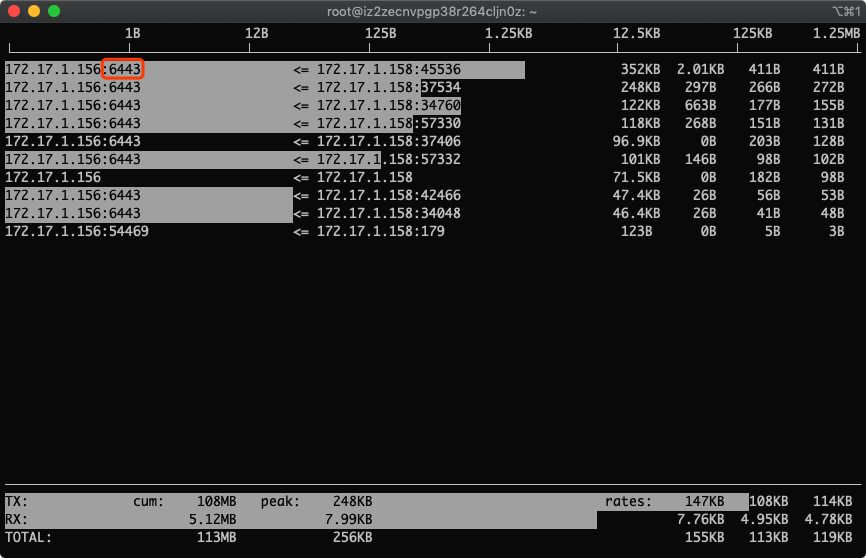
从零开始学习iftop流量监控(找出服务器耗费流量最多的ip和端口)
一、iftop是什么iftop是类似于top的实时流量监控工具。作用:监控网卡的实时流量(可以指定网段)、反向解析IP、显示端口信息等官网:http://www.ex-parrot.com/~pdw/iftop/二、界面说明>代表发送数据,< 代表接收数…...
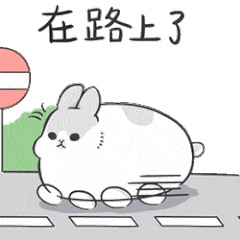
第一篇博客------自我介绍篇
目录🔆自我介绍🔆学习目标🔆如何学习单片机Part 1 基础理论知识学习Part 2 单片机实践Part 3 单片机硬件设计🔆希望进入的公司🔆结束语🔆自我介绍 Hello!!!我是一名即已经步入大二的计算机小白。 --------…...
)
No suitable device found for this connection (device lo not available(网络突然出问题)
当执行 ifup ens33 出现错误:[rootlocalhost ~]# ifup ens33Error: Connection activation failed: No suitable device found for this connection (device lo not available because device is strictly unmanaged).1解决办法:[rootlocalhost ~]# chkc…...
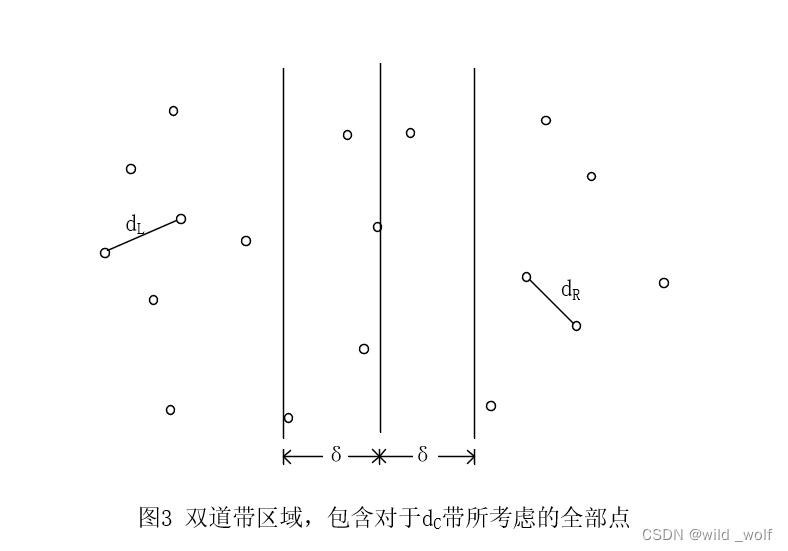
【算法设计技巧】分治算法
分治算法 用于设计算法的另一种常用技巧为分治算法(divide and conquer)。分治算法由两部分组成: 分(divide):递归解决较小的问题(当然,基准情况除外)治(conquer):然后,从子问题的解构建原问题的解。 传统上&#x…...

已解决kettle新建作业,点击保存抛出异常Invalid state, the Connection object is closed.
已解决kettle新建作业,点击保存进资源数据库抛出异常Invalid state, the Connection object is closed.的解决方法,亲测有效!!! 文章目录报错问题报错翻译报错原因解决方法联系博主免费帮忙解决报错报错问题 一个小伙伴…...

【设计模式】 工厂模式介绍及C代码实现
【设计模式】 工厂模式介绍及C代码实现 背景 在软件系统中,经常面临着创建对象的工作;由于需求的变化,需要创建的对象的具体类型经常变化。 如何应对这种变化?如何绕过常规的对象创建方法(new),提供一种“封装机制”来…...

应用升级/灾备测试时使用guarantee 闪回点迅速回退
1.场景 应用要升级,当升级失败时,数据库回退到升级前. 要测试系统,测试完成后,数据库要回退到测试前。 相对于RMAN恢复需要很长时间, 数据库闪回只需要几分钟。 2.技术实现 数据库设置 2个db_recovery参数 创建guarantee闪回点,不需要开启数据库闪回。…...

linux 下常用变更-8
1、删除普通用户 查询用户初始UID和GIDls -l /home/ ###家目录中查看UID cat /etc/group ###此文件查看GID删除用户1.编辑文件 /etc/passwd 找到对应的行,YW343:x:0:0::/home/YW343:/bin/bash 2.将标红的位置修改为用户对应初始UID和GID: YW3…...
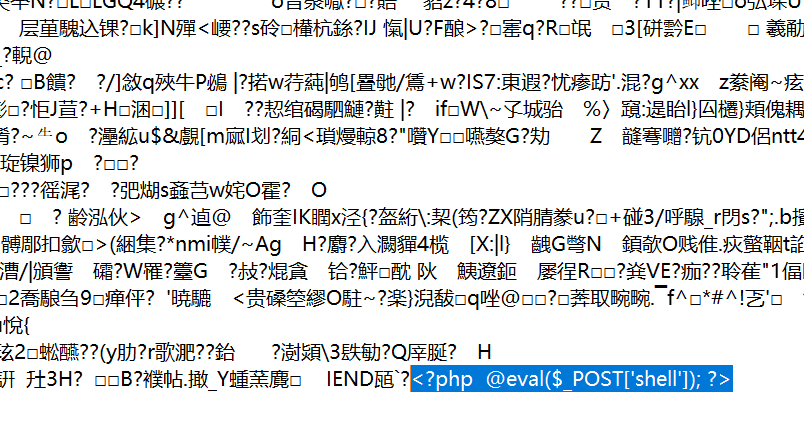
零基础在实践中学习网络安全-皮卡丘靶场(第九期-Unsafe Fileupload模块)(yakit方式)
本期内容并不是很难,相信大家会学的很愉快,当然对于有后端基础的朋友来说,本期内容更加容易了解,当然没有基础的也别担心,本期内容会详细解释有关内容 本期用到的软件:yakit(因为经过之前好多期…...

高效线程安全的单例模式:Python 中的懒加载与自定义初始化参数
高效线程安全的单例模式:Python 中的懒加载与自定义初始化参数 在软件开发中,单例模式(Singleton Pattern)是一种常见的设计模式,确保一个类仅有一个实例,并提供一个全局访问点。在多线程环境下,实现单例模式时需要注意线程安全问题,以防止多个线程同时创建实例,导致…...

【Go语言基础【12】】指针:声明、取地址、解引用
文章目录 零、概述:指针 vs. 引用(类比其他语言)一、指针基础概念二、指针声明与初始化三、指针操作符1. &:取地址(拿到内存地址)2. *:解引用(拿到值) 四、空指针&am…...

LOOI机器人的技术实现解析:从手势识别到边缘检测
LOOI机器人作为一款创新的AI硬件产品,通过将智能手机转变为具有情感交互能力的桌面机器人,展示了前沿AI技术与传统硬件设计的完美结合。作为AI与玩具领域的专家,我将全面解析LOOI的技术实现架构,特别是其手势识别、物体识别和环境…...
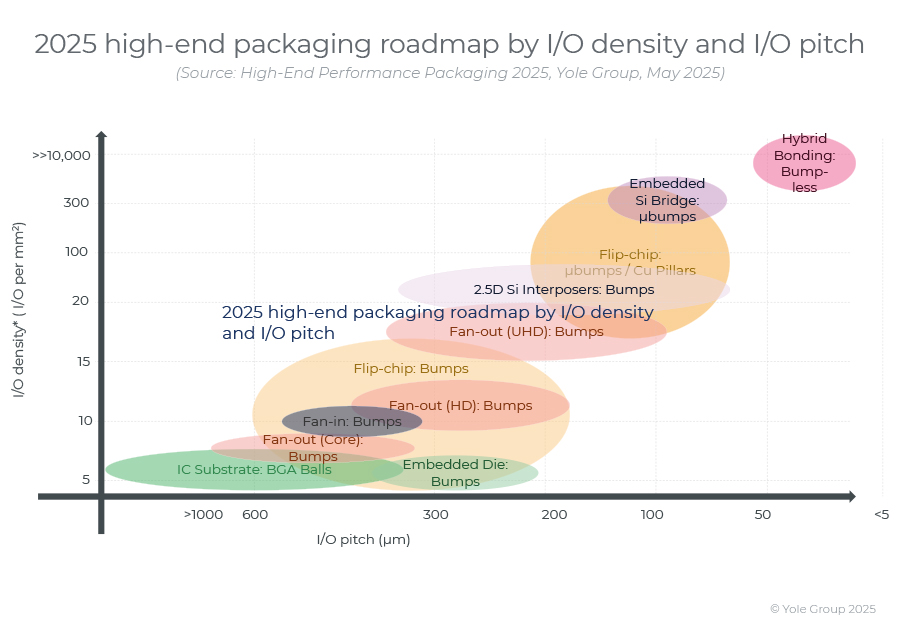
高端性能封装正在突破性能壁垒,其芯片集成技术助力人工智能革命。
2024 年,高端封装市场规模为 80 亿美元,预计到 2030 年将超过 280 亿美元,2024-2030 年复合年增长率为 23%。 细分到各个终端市场,最大的高端性能封装市场是“电信和基础设施”,2024 年该市场创造了超过 67% 的收入。…...

在Spring Boot中集成RabbitMQ的完整指南
前言 在现代微服务架构中,消息队列(Message Queue)是实现异步通信、解耦系统组件的重要工具。RabbitMQ 是一个流行的消息中间件,支持多种消息协议,具有高可靠性和可扩展性。 本博客将详细介绍如何在 Spring Boot 项目…...

循环语句之while
While语句包括一个循环条件和一段代码块,只要条件为真,就不断 循环执行代码块。 1 2 3 while (条件) { 语句 ; } var i 0; while (i < 100) {console.log(i 当前为: i); i i 1; } 下面的例子是一个无限循环,因…...

统计按位或能得到最大值的子集数目
我们先来看题目描述: 给你一个整数数组 nums ,请你找出 nums 子集 按位或 可能得到的 最大值 ,并返回按位或能得到最大值的 不同非空子集的数目 。 如果数组 a 可以由数组 b 删除一些元素(或不删除)得到,…...
