uni-app 小宠物 - 会说话的小鸟
在 template 中
<view class="container"><view class="external-shape"><view class="face-box"><view class="eye-box eye-left"><view class="eyeball-box eyeball-left"><span class="pupil-box"><span class="pupil-reflex"></span></span></view></view><view class="eye-box eye-right"><view class="eyeball-box eyeball-right"><span class="pupil-box"><span class="pupil-reflex"></span></span></view></view><view class="nose-box"><view class="nostril-tip"></view><view class="nostril-tip"></view></view><view class="mouth-box"><view class="upper-teeth"></view><view class="lower-teeth"></view></view></view></view>
</view>在 style 中
.container {$overall: #0097d9; // 整体背景// 眼睛部分$eyeBoxShadow: 8rpx 16rpx 10rpx rgba(0, 0, 0, 0.2); // 眼睛部分的阴影$eyeLeftBg: linear-gradient(to bottom, #fdfdfd, #c3efea); // 左眼背景$eyeRightBg: linear-gradient(to bottom, #fdfdfd, #e6d6f6); // 右眼背景// 眼球部分$eyeballLeftBg: linear-gradient(135deg, rgba(188, 248, 177, 0.7), #2fa38c 75%); // 左眼球背景$eyeballRightBg: linear-gradient(135deg, #f1a183, #8535cd); // 右眼球背景// 瞳孔部分$pupilBg: #2c2f32; // 瞳孔部分的背景$pupilBoxShadow: 0rpx 0rpx 20rpx rgba(0, 0, 0, 0.2); // 瞳孔部分的阴影$pupilReflexBg: #ebebeb; // 瞳孔反射部分的背景$pupilReflexBoxShadow: 20rpx 20rpx 20rpx rgba(255, 255, 255, 0.2); // 瞳孔反射部分的阴影// 鼻子部分$nostrilBg: rgba(0, 0, 0, 0.5); // 鼻孔的背景$nostrilBoxShadow: 8rpx 16rpx 10rpx rgba(0, 0, 0, 0.1); // 鼻孔的阴影// 嘴巴部分$mouthBg: #810332; // 嘴巴背景$mouthBorder: 50rpx solid #ffc333; // 嘴巴的边框$mouthBoxShadow: 8rpx 16rpx 10rpx rgba(0, 0, 0, 0.2); // 嘴巴的阴影$mouthBeforeBg: #400018; // 嘴巴内背景(在元素的内容前面插入新内容)[伪元素]$mouthAfterBg: #dc1b50; // 嘴巴内舌头(在元素的内容之后插入新内容)[伪元素]$upperBg: #fff; // 牙齿背景position: fixed;top: -70rpx;right: -150rpx;transform: scale(0.24);-o-transform: scale(0.24); // Opera-ms-transform: scale(0.24); // IE 9-moz-transform: scale(0.24); // Firefox-webkit-transform: scale(0.24); // Safari 和 Chromez-index: 9999;.external-shape {display: flex;justify-content: center;position: relative;width: 340rpx;height: 800rpx;border-top-left-radius: 400rpx;border-top-right-radius: 400rpx;background-color: $overall;box-shadow: 40rpx 40rpx 120rpx $overall;transform: rotate(-50deg);-o-transform: rotate(-50deg); // Opera-ms-transform: rotate(-50deg); // IE 9-moz-transform: rotate(-50deg); // Firefox-webkit-transform: rotate(-50deg); // Safari 和 Chrome}.face-box {display: flex;align-items: center;justify-content: center;flex-direction: column;position: absolute;top: 14%;width: 75%;height: 320rpx;}// 眼睛部分.eye-box {position: absolute;top: -10%;width: 130rpx;height: 130rpx;margin: 6rpx;background: #fff;transform: translateX(-50%);-o-transform: translateX(-50%); // Opera-ms-transform: translateX(-50%); // IE 9-moz-transform: translateX(-50%); // Firefox-webkit-transform: translateX(-50%); // Safari 和 Chromebox-shadow: $eyeBoxShadow;border-radius: 100%;// 眼球部分.eyeball-box {position: absolute;top: 25%;left: 50%;width: 55%;height: 55%;transform: translate(-50%);-o-transform: translate(-50%); // Opera-ms-transform: translate(-50%); // IE 9-moz-transform: translate(-50%); // Firefox-webkit-transform: translate(-50%); // Safari 和 Chromeborder-radius: 100%;z-index: 100;// 瞳孔部分.pupil-box {position: absolute;top: 25%;left: 50%;width: 55%;height: 55%;background: $pupilBg;transform: translate(-50%);-o-transform: translate(-50%); // Opera-ms-transform: translate(-50%); // IE 9-moz-transform: translate(-50%); // Firefox-webkit-transform: translate(-50%); // Safari 和 Chromebox-shadow: $pupilBoxShadow;border-radius: 100%;.pupil-reflex {position: absolute;top: 10%;left: 25%;width: 14rpx;height: 14rpx;background: $pupilReflexBg;transform: translate(-50%);-o-transform: translate(-50%); // Opera-ms-transform: translate(-50%); // IE 9-moz-transform: translate(-50%); // Firefox-webkit-transform: translate(-50%); // Safari 和 Chromebox-shadow: $pupilReflexBoxShadow;border-radius: 100%;}}}// 左眼球.eyeball-left {background: $eyeballLeftBg;}// 右眼球.eyeball-right {background: $eyeballRightBg;}}.eye-left {// 左眼left: 10%;background: $eyeLeftBg;}.eye-right {// 右眼left: 85%;background: $eyeRightBg;}// 鼻子部分.nose-box {top: 50%;display: flex;justify-content: space-between;width: 28%;height: auto;margin-bottom: 20rpx;.nostril-tip {width: 16rpx;height: 24rpx;background: $nostrilBg;box-shadow: $nostrilBoxShadow;border-radius: 40rpx;}}// 嘴巴部分.mouth-box {display: flex;align-items: center;justify-content: center;position: relative;width: 100%;height: 0%;overflow: hidden;background-color: $mouthBg;animation: mouth-animate 1.75s infinite;border: $mouthBorder;box-shadow: $mouthBoxShadow;box-sizing: border-box;border-radius: 200rpx;// 上牙齿.upper-teeth {position: absolute;top: -60rpx;width: 340rpx;height: 60rpx;background-color: $upperBg;animation: upper-teeth-animate 1.75s infinite;border-bottom-left-radius: 20rpx;border-bottom-right-radius: 20rpx;z-index: 100;}// 下牙齿.lower-teeth {position: absolute;bottom: 0;width: 200rpx;height: 60rpx;background-color: $upperBg;animation: lower-teeth-animate 1.75s infinite;border-top-left-radius: 20rpx;border-top-right-radius: 20rpx;z-index: 100;}}.mouth-box::before {content: "";position: absolute;width: 300rpx;height: 160rpx;background-color: $mouthBeforeBg;border-radius: 200rpx;}.mouth-box::after {content: "";position: absolute;bottom: -160rpx;width: 320rpx;height: 160rpx;background-color: $mouthAfterBg;border-top-left-radius: 50%;border-top-right-radius: 50%;animation: mouth-after-animate 1.75s infinite;}// 动画部分@keyframes upper-teeth-animate {0%,10%,80%,100% {top: -60rpx;}20% {top: 0rpx;}30% {top: -40rpx;}40% {top: -0rpx;}50% {top: -50rpx;}70% {top: 0rpx;}}@keyframes lower-teeth-animate {0%,10%,80%,100% {bottom: -60rpx;}20% {bottom: 0rpx;}30% {bottom: -40rpx;}40% {bottom: -0rpx;}50% {bottom: -50rpx;}70% {bottom: 0rpx;}}@keyframes mouth-animate {0%,10%,100% {width: 100%;height: 0%;}15% {width: 90%;height: 30%;}20% {width: 50%;height: 70%;}25% {width: 70%;height: 70%;}30% {width: 80%;height: 60%;}35% {width: 60%;height: 70%;}40% {width: 55%;height: 75%;}45% {width: 50%;height: 90%;}50% {width: 40%;height: 70%;}55% {width: 70%;height: 95%;}60% {width: 40%;height: 50%;}65% {width: 100%;height: 60%;}70% {width: 100%;height: 70%;}75% {width: 90%;height: 70%;}80% {width: 50%;height: 70%;}85% {width: 90%;height: 50%;}85% {width: 40%;height: 70%;}90% {width: 90%;height: 30%;}95% {width: 100%;height: 10%;}}@keyframes mouth-after-animate {0%,20%,100% {bottom: -160rpx;}30%,90% {bottom: -80rpx;}40% {bottom: -90rpx;}50% {bottom: -100rpx;}70% {bottom: -160rpx;}90% {bottom: -80rpx;}}
}完整源码
<!-- 会说话的小鸟 -->
<template><view><view class="container"><view class="external-shape"><view class="face-box"><view class="eye-box eye-left"><view class="eyeball-box eyeball-left"><span class="pupil-box"><span class="pupil-reflex"></span></span></view></view><view class="eye-box eye-right"><view class="eyeball-box eyeball-right"><span class="pupil-box"><span class="pupil-reflex"></span></span></view></view><view class="nose-box"><view class="nostril-tip"></view><view class="nostril-tip"></view></view><view class="mouth-box"><view class="upper-teeth"></view><view class="lower-teeth"></view></view></view></view></view></view>
</template><script>
export default {data() {return {};},onLoad() {},methods: {}
};
</script><style lang="scss" scoped>
.container {$overall: #0097d9; // 整体背景// 眼睛部分$eyeBoxShadow: 8rpx 16rpx 10rpx rgba(0, 0, 0, 0.2); // 眼睛部分的阴影$eyeLeftBg: linear-gradient(to bottom, #fdfdfd, #c3efea); // 左眼背景$eyeRightBg: linear-gradient(to bottom, #fdfdfd, #e6d6f6); // 右眼背景// 眼球部分$eyeballLeftBg: linear-gradient(135deg, rgba(188, 248, 177, 0.7), #2fa38c 75%); // 左眼球背景$eyeballRightBg: linear-gradient(135deg, #f1a183, #8535cd); // 右眼球背景// 瞳孔部分$pupilBg: #2c2f32; // 瞳孔部分的背景$pupilBoxShadow: 0rpx 0rpx 20rpx rgba(0, 0, 0, 0.2); // 瞳孔部分的阴影$pupilReflexBg: #ebebeb; // 瞳孔反射部分的背景$pupilReflexBoxShadow: 20rpx 20rpx 20rpx rgba(255, 255, 255, 0.2); // 瞳孔反射部分的阴影// 鼻子部分$nostrilBg: rgba(0, 0, 0, 0.5); // 鼻孔的背景$nostrilBoxShadow: 8rpx 16rpx 10rpx rgba(0, 0, 0, 0.1); // 鼻孔的阴影// 嘴巴部分$mouthBg: #810332; // 嘴巴背景$mouthBorder: 50rpx solid #ffc333; // 嘴巴的边框$mouthBoxShadow: 8rpx 16rpx 10rpx rgba(0, 0, 0, 0.2); // 嘴巴的阴影$mouthBeforeBg: #400018; // 嘴巴内背景(在元素的内容前面插入新内容)[伪元素]$mouthAfterBg: #dc1b50; // 嘴巴内舌头(在元素的内容之后插入新内容)[伪元素]$upperBg: #fff; // 牙齿背景position: fixed;top: -70rpx;right: -150rpx;transform: scale(0.24);-o-transform: scale(0.24); // Opera-ms-transform: scale(0.24); // IE 9-moz-transform: scale(0.24); // Firefox-webkit-transform: scale(0.24); // Safari 和 Chromez-index: 9999;.external-shape {display: flex;justify-content: center;position: relative;width: 340rpx;height: 800rpx;border-top-left-radius: 400rpx;border-top-right-radius: 400rpx;background-color: $overall;box-shadow: 40rpx 40rpx 120rpx $overall;transform: rotate(-50deg);-o-transform: rotate(-50deg); // Opera-ms-transform: rotate(-50deg); // IE 9-moz-transform: rotate(-50deg); // Firefox-webkit-transform: rotate(-50deg); // Safari 和 Chrome}.face-box {display: flex;align-items: center;justify-content: center;flex-direction: column;position: absolute;top: 14%;width: 75%;height: 320rpx;}// 眼睛部分.eye-box {position: absolute;top: -10%;width: 130rpx;height: 130rpx;margin: 6rpx;background: #fff;transform: translateX(-50%);-o-transform: translateX(-50%); // Opera-ms-transform: translateX(-50%); // IE 9-moz-transform: translateX(-50%); // Firefox-webkit-transform: translateX(-50%); // Safari 和 Chromebox-shadow: $eyeBoxShadow;border-radius: 100%;// 眼球部分.eyeball-box {position: absolute;top: 25%;left: 50%;width: 55%;height: 55%;transform: translate(-50%);-o-transform: translate(-50%); // Opera-ms-transform: translate(-50%); // IE 9-moz-transform: translate(-50%); // Firefox-webkit-transform: translate(-50%); // Safari 和 Chromeborder-radius: 100%;z-index: 100;// 瞳孔部分.pupil-box {position: absolute;top: 25%;left: 50%;width: 55%;height: 55%;background: $pupilBg;transform: translate(-50%);-o-transform: translate(-50%); // Opera-ms-transform: translate(-50%); // IE 9-moz-transform: translate(-50%); // Firefox-webkit-transform: translate(-50%); // Safari 和 Chromebox-shadow: $pupilBoxShadow;border-radius: 100%;.pupil-reflex {position: absolute;top: 10%;left: 25%;width: 14rpx;height: 14rpx;background: $pupilReflexBg;transform: translate(-50%);-o-transform: translate(-50%); // Opera-ms-transform: translate(-50%); // IE 9-moz-transform: translate(-50%); // Firefox-webkit-transform: translate(-50%); // Safari 和 Chromebox-shadow: $pupilReflexBoxShadow;border-radius: 100%;}}}// 左眼球.eyeball-left {background: $eyeballLeftBg;}// 右眼球.eyeball-right {background: $eyeballRightBg;}}.eye-left {// 左眼left: 10%;background: $eyeLeftBg;}.eye-right {// 右眼left: 85%;background: $eyeRightBg;}// 鼻子部分.nose-box {top: 50%;display: flex;justify-content: space-between;width: 28%;height: auto;margin-bottom: 20rpx;.nostril-tip {width: 16rpx;height: 24rpx;background: $nostrilBg;box-shadow: $nostrilBoxShadow;border-radius: 40rpx;}}// 嘴巴部分.mouth-box {display: flex;align-items: center;justify-content: center;position: relative;width: 100%;height: 0%;overflow: hidden;background-color: $mouthBg;animation: mouth-animate 1.75s infinite;border: $mouthBorder;box-shadow: $mouthBoxShadow;box-sizing: border-box;border-radius: 200rpx;// 上牙齿.upper-teeth {position: absolute;top: -60rpx;width: 340rpx;height: 60rpx;background-color: $upperBg;animation: upper-teeth-animate 1.75s infinite;border-bottom-left-radius: 20rpx;border-bottom-right-radius: 20rpx;z-index: 100;}// 下牙齿.lower-teeth {position: absolute;bottom: 0;width: 200rpx;height: 60rpx;background-color: $upperBg;animation: lower-teeth-animate 1.75s infinite;border-top-left-radius: 20rpx;border-top-right-radius: 20rpx;z-index: 100;}}.mouth-box::before {content: "";position: absolute;width: 300rpx;height: 160rpx;background-color: $mouthBeforeBg;border-radius: 200rpx;}.mouth-box::after {content: "";position: absolute;bottom: -160rpx;width: 320rpx;height: 160rpx;background-color: $mouthAfterBg;border-top-left-radius: 50%;border-top-right-radius: 50%;animation: mouth-after-animate 1.75s infinite;}// 动画部分@keyframes upper-teeth-animate {0%,10%,80%,100% {top: -60rpx;}20% {top: 0rpx;}30% {top: -40rpx;}40% {top: -0rpx;}50% {top: -50rpx;}70% {top: 0rpx;}}@keyframes lower-teeth-animate {0%,10%,80%,100% {bottom: -60rpx;}20% {bottom: 0rpx;}30% {bottom: -40rpx;}40% {bottom: -0rpx;}50% {bottom: -50rpx;}70% {bottom: 0rpx;}}@keyframes mouth-animate {0%,10%,100% {width: 100%;height: 0%;}15% {width: 90%;height: 30%;}20% {width: 50%;height: 70%;}25% {width: 70%;height: 70%;}30% {width: 80%;height: 60%;}35% {width: 60%;height: 70%;}40% {width: 55%;height: 75%;}45% {width: 50%;height: 90%;}50% {width: 40%;height: 70%;}55% {width: 70%;height: 95%;}60% {width: 40%;height: 50%;}65% {width: 100%;height: 60%;}70% {width: 100%;height: 70%;}75% {width: 90%;height: 70%;}80% {width: 50%;height: 70%;}85% {width: 90%;height: 50%;}85% {width: 40%;height: 70%;}90% {width: 90%;height: 30%;}95% {width: 100%;height: 10%;}}@keyframes mouth-after-animate {0%,20%,100% {bottom: -160rpx;}30%,90% {bottom: -80rpx;}40% {bottom: -90rpx;}50% {bottom: -100rpx;}70% {bottom: -160rpx;}90% {bottom: -80rpx;}}
}
</style>
参考:【会说话的小鸟】给你的微信小程序加一个宠物吧
相关文章:
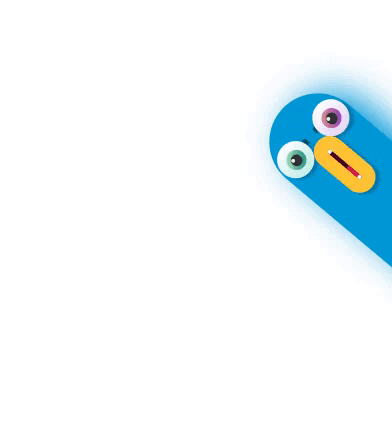
uni-app 小宠物 - 会说话的小鸟
在 template 中 <view class"container"><view class"external-shape"><view class"face-box"><view class"eye-box eye-left"><view class"eyeball-box eyeball-left"><span class"…...

POJ 3470 Walls 树上分桶
今天太晚了,代码先发上,思路明天说吧。 陌上花开,树上分桶 #include <iostream> #include <algorithm> #include <vector> using namespace std; /*** 对于y1不等于y2的,可以用datC求解,对于x1不等…...

HIVE-17824,删除hdfs分区信息,清理metastore元数据
当手动删除HDFS 分区数据时,但是并没有清理 Hive 中的分区元数据,删除操作无法自动更新hive分区表元数据。也就是从hdfs中删除大量分区数据,并没有执行如下命令: alter table drop partition commad 从hive 3.0.0开始可以使用MSCK的方法发现新分区或删除丢失的分区; MSCK [REPA…...
Python深度学习进阶与应用丨注意力(Attention)机制、Transformer模型、生成式模型、目标检测算法、图神经网络、强化学习详解等
目录 第一章 注意力(Attention)机制详解 第二章 Transformer模型详解 第三章 生成式模型详解 第四章 目标检测算法详解 第五章 图神经网络详解 第六章 强化学习详解 第七章 深度学习模型可解释性与可视化方法详解 更多应用 近年来,伴…...
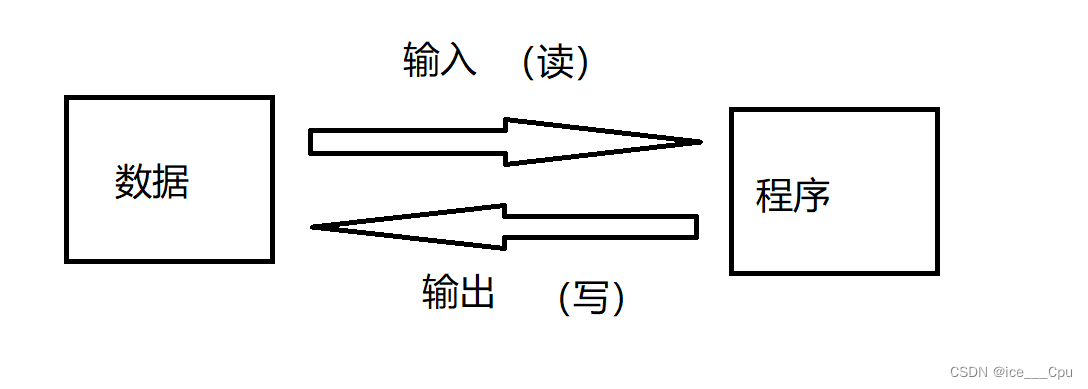
javaEE -6(10000详解文件操作)
一:认识文件 我们先来认识狭义上的文件(file)。针对硬盘这种持久化存储的I/O设备,当我们想要进行数据保存时,往往不是保存成一个整体,而是独立成一个个的单位进行保存,这个独立的单位就被抽象成文件的概念,…...

图像处理之《基于多MSB预测和Huffman编码的加密图像可逆数据隐藏》论文精读
一、文章摘要 随着云存储和隐私保护的发展,可逆数据隐藏在加密图像中(RDHEI)作为一种技术越来越受到人们的关注,它可以:在图像加密领域嵌入额外的数据,确保嵌入的数据可以无差错地提取,原始图像可以无损地恢复。本文提…...

Nginx安装配置项目部署然后加SSL
个人操作笔记记录 第一步:把 nginx 的源码包nginx-1.8.0.tar.gz上传到 linux 系统 第二步:解压缩 tar zxvf nginx-1.8.0.tar.gz 第三步:进入nginx-1.8.0目录 使用 configure 命令创建一 makeFile 文件。 直接复制过去运行 ./configur…...

【算法练习Day26】分发饼干摆动序列 最大子数组和
📝个人主页:Sherry的成长之路 🏠学习社区:Sherry的成长之路(个人社区) 📖专栏链接:练题 🎯长路漫漫浩浩,万事皆有期待 文章目录 分发饼干摆动序列最大子数组…...

redis缓存击穿/穿透/雪崩面试回答
面试官:什么是缓存穿透 ? 怎么解决 ? 候选人: 嗯~~,我想一下 缓存穿透是指查询一个一定不存在的数据,如果从存储层查不到数据则不写入缓存,这将导致这个不存在的数据每次请求都要到 DB 去查询,可能导致…...
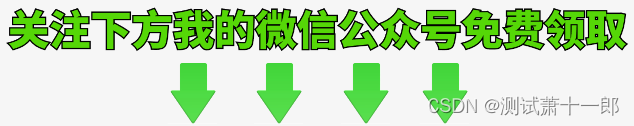
Jmeter性能测试 —— TPS拐点寻找
寻找TPS性能拐点1、准备脚本①在本地电脑调试Jmeter压测脚本 ②上传到压测机Jmeter所在的服务器 2、执行压力测试①执行压测脚本 jmeter –n –t xianchengzuse.jmx ②记录业务压测数据 3、监控服务器性能指标 ①监控CPU输入top命令 ②监控内存 free –m ③jstat监控sweep和…...
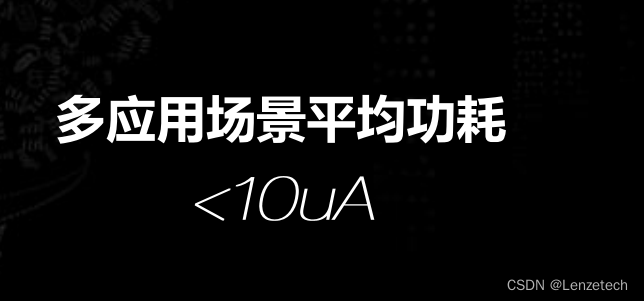
科技资讯|苹果穿戴新专利,表带、服装等织物可变身柔性屏幕或扬声器
根据美国商标和专利局(USPTO)本周公示的清单,苹果公司获得了一项新的技术专利,可以在 Apple Watch 表带、服装等物品上,引入基于织物的柔性扬声器。 根据专利描述,通过在织物中嵌入声学组件(例…...
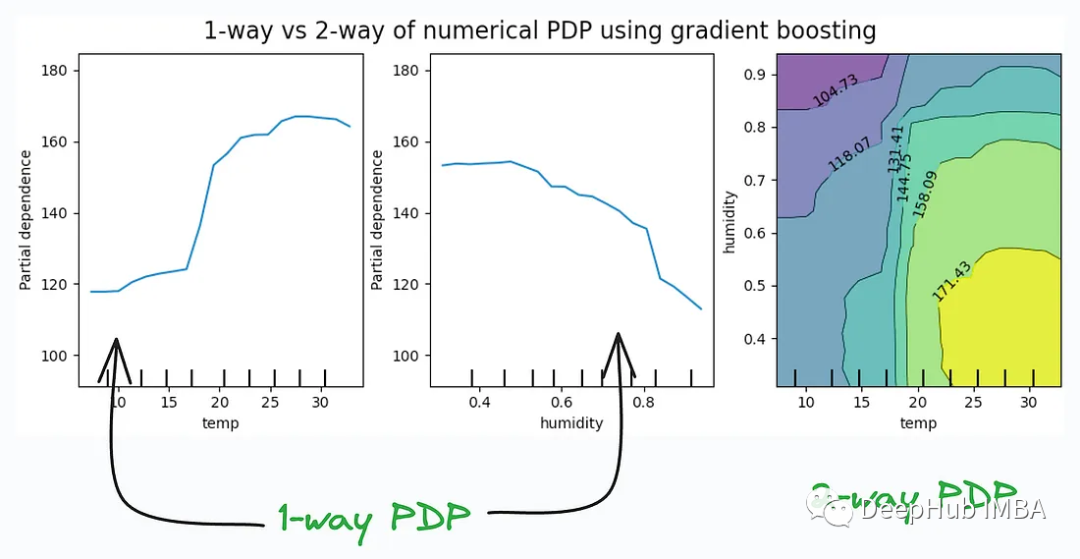
数据分析和机器学习的11个高级可视化图表介绍
可视化是一种强大的工具,用于以直观和可理解的方式传达复杂的数据模式和关系。它们在数据分析中发挥着至关重要的作用,提供了通常难以从原始数据或传统数字表示中辨别出来的见解。 可视化对于理解复杂的数据模式和关系至关重要,我们将介绍11…...
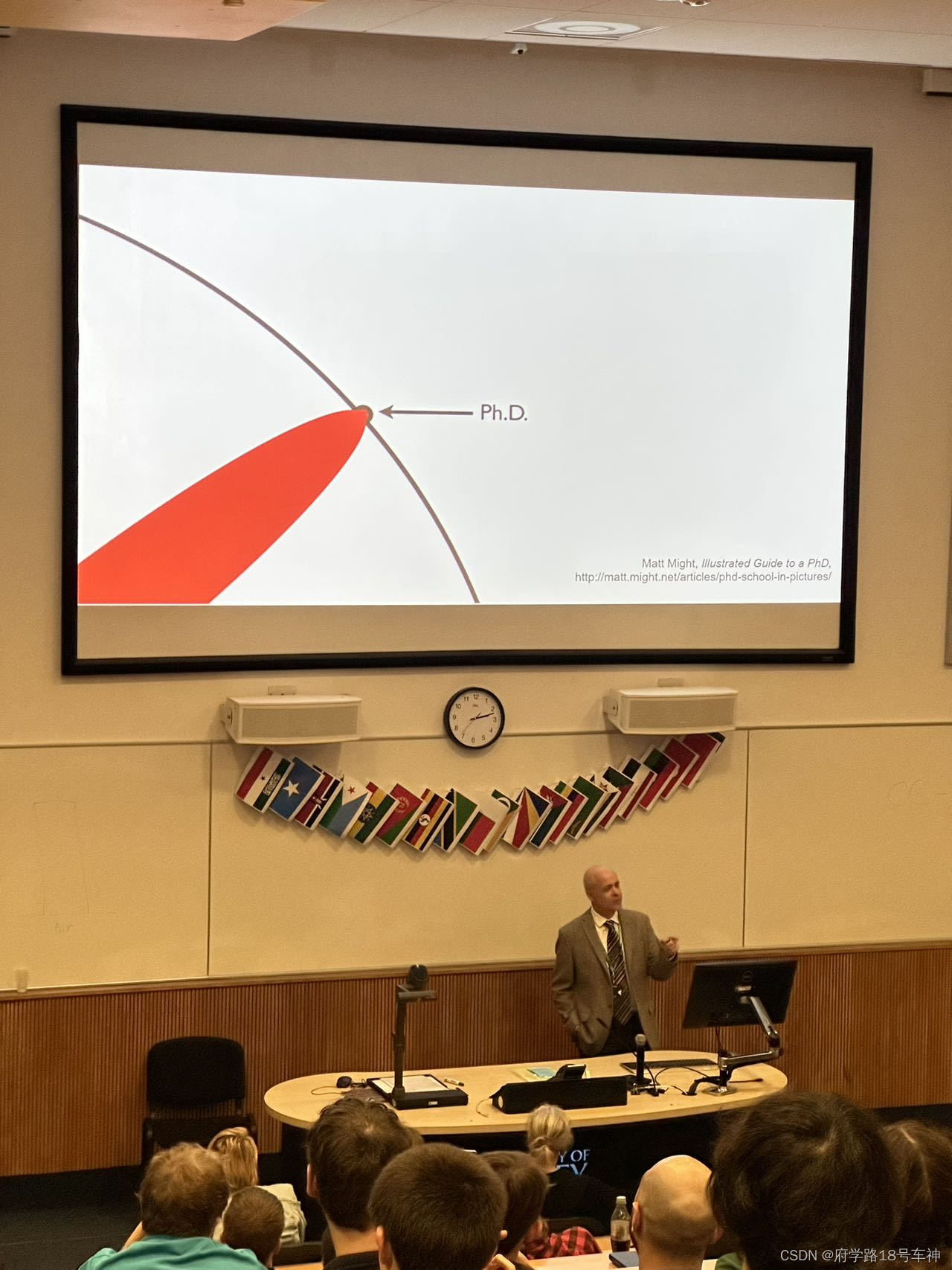
祝所有的程序猿们2023年的1024节快乐~
许久没更新Bolg了,眼看就要到1024节,其实也是没有可以更新的东西,目前在PhD,发现很多东西都还需要慢慢沉淀,放一doctoral college 开学的时候ppt的老图。 越往深处研究会陷入泥潭,考虑的细节将会越来越多&…...

Win10/Win11系统bitlocker正在等待激活如何解决?
有同学升级Win10系统后,发现C盘与D盘分区盘符中出现了黄色的锁定感叹号,还显示“bitlocker正在等待激活”,这可能是用户开启了bitlocker加密所导致的。下面就来看看解决的办法吧。 一、bitlocker正在等待激活的解决方法 打开控制面板-系统和安…...

酷开科技 | 酷开系统,为居家生活打开更精彩的窗口
电视在我们的日常生活中扮演着重要的角色。虽然,作为客厅C位的扛把子——电视的娱乐作用深入人心,但是,它的涵义和影响力却因我们每个人的具体生活环境而存在着种种差异,而我们的生活环境又受到我们所处的社会及文化环境的影响。 …...
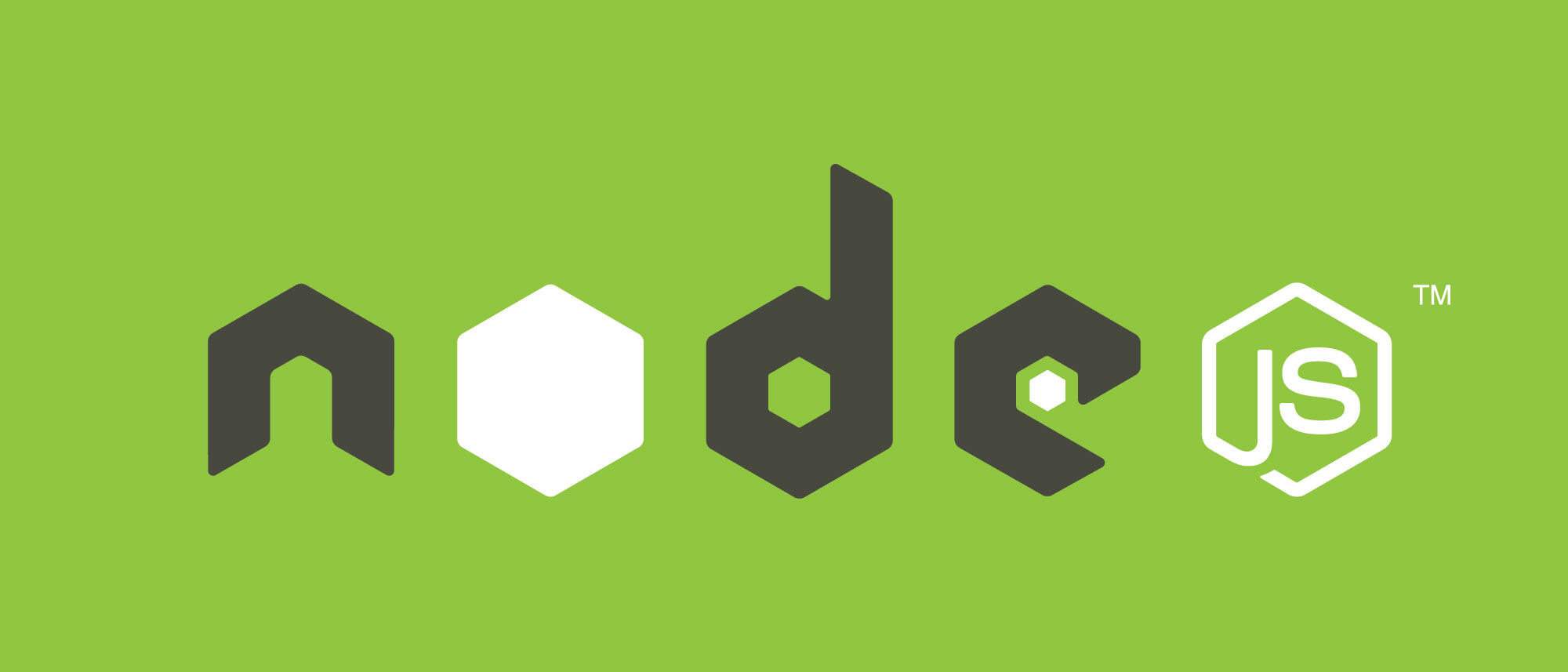
谷歌真的不喜欢 Node.js ?
有人在 Quora 上提问,为什么谷歌不喜欢 Node.js 呢,Google 的 UX 工程师和来自 Node.js 团队的开发者分别回答了他们对这个问题的看法,对于编程语言来说,每一门语言都有它自己的优势,重要的是如何用它去解决问题。 谷…...

前端项目如何找到所有未被引用的文件
要找到 React 项目中所有未被引用的文件,可以使用工具来进行静态代码分析。以下是一些方法: 使用静态代码分析工具unimported: 静态代码分析工具可以找到未被引用的 JSX 文件。一个常用的工具是 “unimported”。以下是使用它的步骤ÿ…...

CANoe-使用IG Ethernet Packet Builder实现IP包分片的若干问题
在文章《CANoe-Ethernet IG和Ethernet Packet Builder的使用和区别》中,我们讲过Packet Builder可以组装多种类型的以太网报文: 当我们想组装一条icmpv4 echo request报文,payload只有1个字节的数据FF时,选择ICMPv4 Packet,创建一条ICMPv4报文,把payload改为1个字节: 然…...
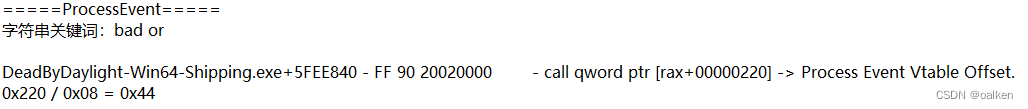
UE4逆向篇-2_各类数据的查找方式
写在前面 1.通过前面的文章,相信各位已经能够自己找到GNames并使用DUMP工具导出GNames了。 2.本篇文章将介绍各种所需数据的查找方法。 一、准备工作 1.CheatEngine,本篇以及后续篇幅的重要工具。 2.一个记事本,保证你能记录下关键信息。…...
)
JDBC-day07(Apache-DBUtils实现CRUD操作)
九:Apache-DBUtils实现CRUD操作 1 Apache-DBUtils简介 Apache-DbUtils 是 Apache 组织提供的开源 JDBC工具类库,它是对JDBC的简单封装,学习成本极低,并且使用DbUtils能极大简化JDBC编码的工作量,同时也不会影响程序的…...

Vim 调用外部命令学习笔记
Vim 外部命令集成完全指南 文章目录 Vim 外部命令集成完全指南核心概念理解命令语法解析语法对比 常用外部命令详解文本排序与去重文本筛选与搜索高级 grep 搜索技巧文本替换与编辑字符处理高级文本处理编程语言处理其他实用命令 范围操作示例指定行范围处理复合命令示例 实用技…...
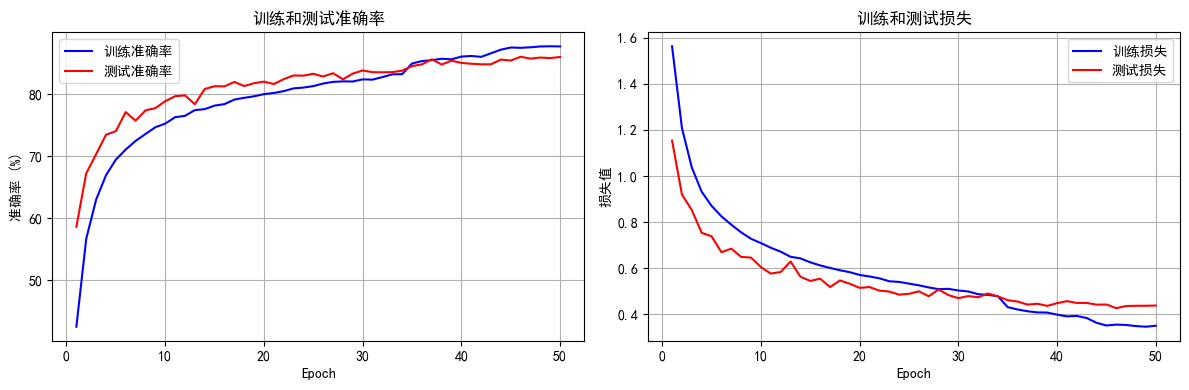
python打卡day49
知识点回顾: 通道注意力模块复习空间注意力模块CBAM的定义 作业:尝试对今天的模型检查参数数目,并用tensorboard查看训练过程 import torch import torch.nn as nn# 定义通道注意力 class ChannelAttention(nn.Module):def __init__(self,…...
:OpenBCI_GUI:从环境搭建到数据可视化(下))
脑机新手指南(八):OpenBCI_GUI:从环境搭建到数据可视化(下)
一、数据处理与分析实战 (一)实时滤波与参数调整 基础滤波操作 60Hz 工频滤波:勾选界面右侧 “60Hz” 复选框,可有效抑制电网干扰(适用于北美地区,欧洲用户可调整为 50Hz)。 平滑处理&…...
【机器视觉】单目测距——运动结构恢复
ps:图是随便找的,为了凑个封面 前言 在前面对光流法进行进一步改进,希望将2D光流推广至3D场景流时,发现2D转3D过程中存在尺度歧义问题,需要补全摄像头拍摄图像中缺失的深度信息,否则解空间不收敛…...

测试markdown--肇兴
day1: 1、去程:7:04 --11:32高铁 高铁右转上售票大厅2楼,穿过候车厅下一楼,上大巴车 ¥10/人 **2、到达:**12点多到达寨子,买门票,美团/抖音:¥78人 3、中饭&a…...
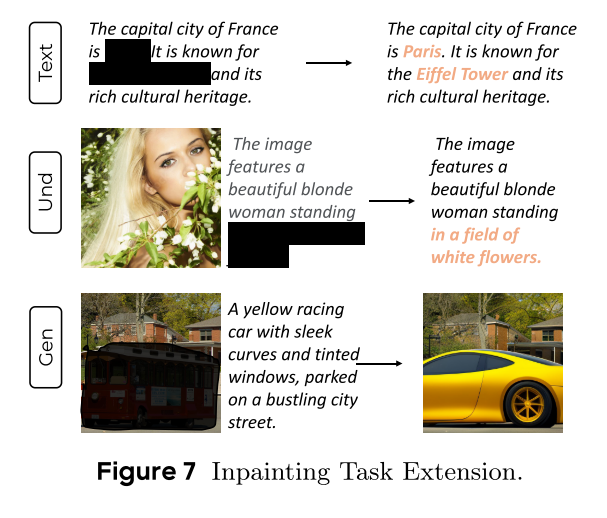
MMaDA: Multimodal Large Diffusion Language Models
CODE : https://github.com/Gen-Verse/MMaDA Abstract 我们介绍了一种新型的多模态扩散基础模型MMaDA,它被设计用于在文本推理、多模态理解和文本到图像生成等不同领域实现卓越的性能。该方法的特点是三个关键创新:(i) MMaDA采用统一的扩散架构…...
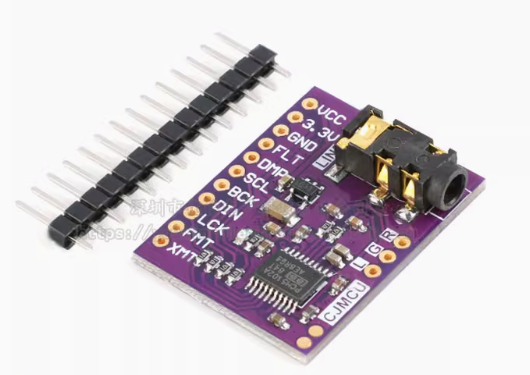
ESP32 I2S音频总线学习笔记(四): INMP441采集音频并实时播放
简介 前面两期文章我们介绍了I2S的读取和写入,一个是通过INMP441麦克风模块采集音频,一个是通过PCM5102A模块播放音频,那如果我们将两者结合起来,将麦克风采集到的音频通过PCM5102A播放,是不是就可以做一个扩音器了呢…...

LLM基础1_语言模型如何处理文本
基于GitHub项目:https://github.com/datawhalechina/llms-from-scratch-cn 工具介绍 tiktoken:OpenAI开发的专业"分词器" torch:Facebook开发的强力计算引擎,相当于超级计算器 理解词嵌入:给词语画"…...

Spring Cloud Gateway 中自定义验证码接口返回 404 的排查与解决
Spring Cloud Gateway 中自定义验证码接口返回 404 的排查与解决 问题背景 在一个基于 Spring Cloud Gateway WebFlux 构建的微服务项目中,新增了一个本地验证码接口 /code,使用函数式路由(RouterFunction)和 Hutool 的 Circle…...
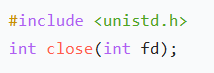
嵌入式学习笔记DAY33(网络编程——TCP)
一、网络架构 C/S (client/server 客户端/服务器):由客户端和服务器端两个部分组成。客户端通常是用户使用的应用程序,负责提供用户界面和交互逻辑 ,接收用户输入,向服务器发送请求,并展示服务…...
