自组织映射Python实现
自组织映射(Self-organizing map)Python实现。仅供学习。
#!/usr/bin/env python3"""
Self-organizing map
"""from math import expimport toolzimport numpy as np
import numpy.linalg as LAfrom sklearn.base import ClusterMixin
from sklearn.preprocessing import MinMaxScaler
scaler = MinMaxScaler()class Node:"""NodeAttributes:location (np.ndarray): location of the nodeweight (np.ndarray): weight of the node, in the data sp."""def __init__(self, weight, location=None):self.weight = weightself.location = locationdef normalize(self):return self.weight / LA.norm(self.weight)def output(self, x):# similarity between the node and the input `x`return LA.norm(x - self.weight)def near(self, other, d=0.2):# judge the neighborhood of the nodes by locationsif self.location is not None and other.location is not None:return LA.norm(self.location - other.location) < delse:return 0def update(self, x, eta=0.1):"""update the weight of the nodew += r (x-w)"""self.weight += eta *(x - self.weight)@staticmethoddef random(n=2):weight = np.random.random(n)location = np.random.random(2)node = Node(weight, location)node.normalize()return nodedef plot(self, axes, i1=0, i2=1, *args, **kwargs):x1, x2 = self.weight[i1], self.weight[i2]axes.plot(x1, x2, *args, **kwargs)class Layer(ClusterMixin):"""Layer of SOMA Grid of nodes"""def __init__(self, nodes):self.nodes = list(nodes)@staticmethoddef random(n_nodes=100, *args, **kwargs):return Layer([Node.random(*args, **kwargs) for _ in range(n_nodes)])def output(self, x):# all outputs(similarity to x) of the nodesreturn [node.output(x) for node in self.nodes]def champer(self, x):"""champer node: best matching unit (BMU)"""return self.nodes[self.predict(x)]def predict(self, x):"""the index of best matching unit (BMU)"""return np.argmin(self.output(x))def update(self, x, eta=0.5, d=0.5):# update the nerighors of the best nodec = self.champer(x)for node in self.nodes:if node.near(c, d):node.update(x, eta)def plot(self, axes, i1=0, i2=1, *args, **kwargs):x1 = [node.weight[i1] for node in self.nodes]x2 = [node.weight[i2] for node in self.nodes]axes.scatter(x1, x2, *args, **kwargs)def fit(self, data, eta=0.2, d=0.2, max_iter=100):data = scaler.fit_transform(data)for t in range(max_iter):for x in data:self.update(x, eta=eta*exp(-t/10), d=d*exp(-t/10))if __name__ == '__main__':try:import pandas as pddf = pd.read_csv('heart.csv') # input your dataexcept Exception as e:printe(e)raise Exception('Please input your data!')def _grid(size=(5, 5), *args, **kwargs):grid = []r, c = sizefor k in range(1,r):row = []for l in range(1,c):weight = np.array((k/r, l/c))# weight = np.random.random(kwargs['dim']) # for randomly generatinglocation = np.array((k/r, l/c))node = Node(weight=weight, location=location)row.append(node)grid.append(row)return griddf = df[['trestbps', 'chol']]N, p = df.shapeX = df.values.astype('float')import matplotlib.pyplot as pltfig = plt.figure()ax = fig.add_subplot(111)X_ = scaler.fit_transform(X)ax.plot(X_[:,0], X_[:,1], 'o')g = _grid(size=(5,5), dim=p)for row in g:x = [node.weight[0] for node in row]y = [node.weight[1] for node in row]ax.plot(x, y, 'g--')for col in zip(*g):x = [node.weight[0] for node in col]y = [node.weight[1] for node in col]ax.plot(x, y, 'g--')l = Layer(nodes=toolz.concat(g))l.plot(ax, marker='s', color='g', alpha=0.2)l.fit(X[:N//2,:], max_iter=50)l.plot(ax, marker='+', color='r')for row in g:x = [node.weight[0] for node in row]y = [node.weight[1] for node in row]ax.plot(x, y, 'r')for col in zip(*g):x = [node.weight[0] for node in col]y = [node.weight[1] for node in col]ax.plot(x, y, 'r')ax.set_title('Demo of SOM')ax.legend(('Data', 'Initial nodes', 'Terminal nodes'))plt.show()
相关文章:

自组织映射Python实现
自组织映射(Self-organizing map)Python实现。仅供学习。 #!/usr/bin/env python3""" Self-organizing map """from math import expimport toolzimport numpy as np import numpy.linalg as LAfrom sklearn.base import…...
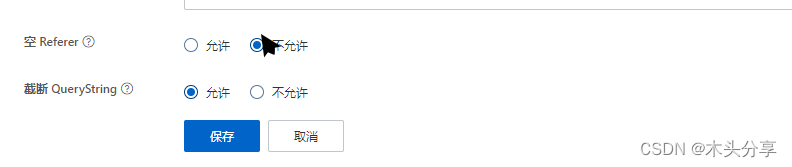
如何避免阿里云对象储存OSS被盗刷
网站app图片的云端存储离不开对象存储oss,而最难为的问题就是app做的出名了,少不了同行的攻击,包含ddos,cc攻击以及oss外链被盗刷! 防盗链功能通过设置Referer白名单以及是否允许空Referer,限制仅白名单中的域名可以访…...
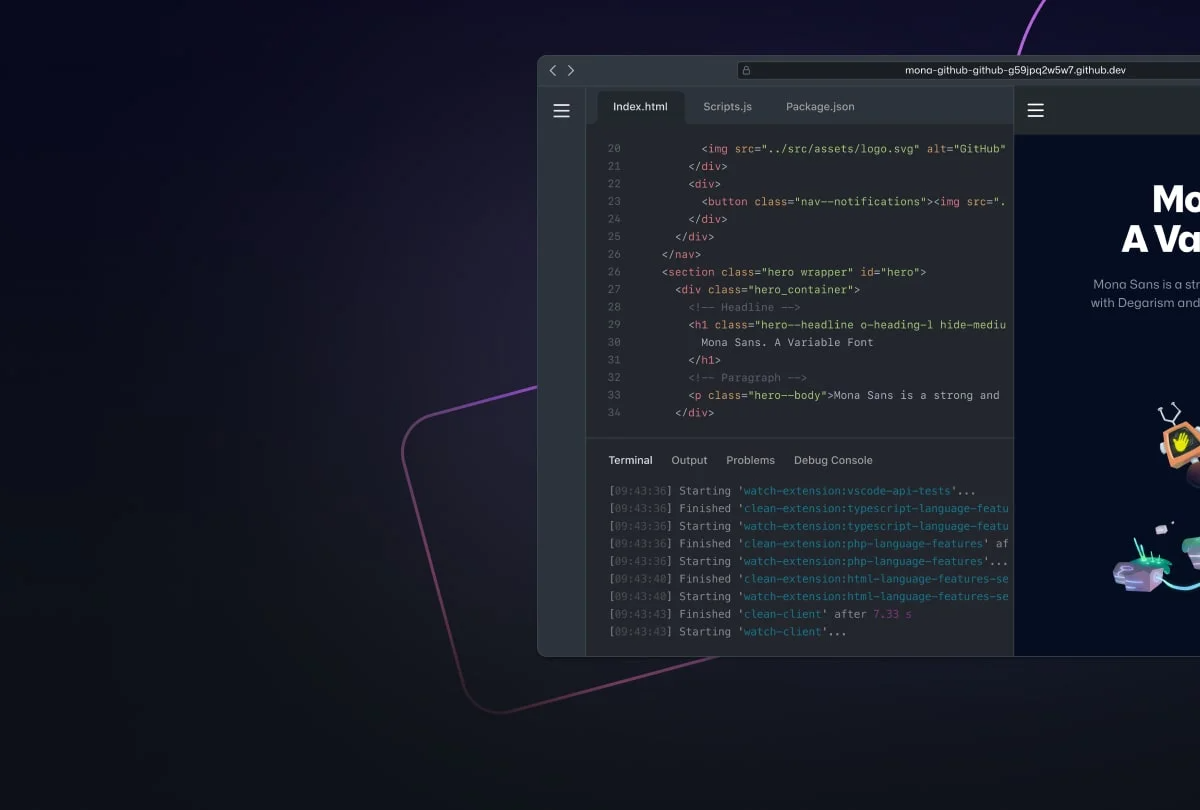
产品研发团队协作神器!10款提效工具大盘点!
在如今科技驱动的时代,产品研发团队面临着前所未有的竞争压力和不断变化的市场需求。为了在这个激烈的环境中脱颖而出,团队需要高效协作并充分利用先进的工具来提高生产力和创新能力。 本文将为你盘点产品研发团队协作必备的10个提效工具,这…...
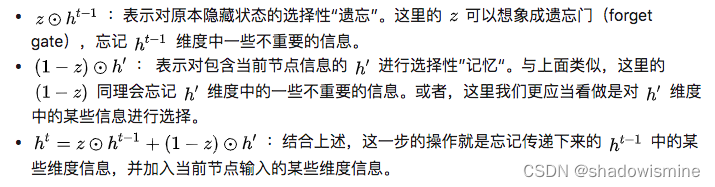
LSTM 与 GRU
RNN无法处理长距离依赖问题,通俗点就是不能处理一些较长的序列数据,那么今天就来介绍一下两个能处理长距离依赖问题地RNN变种结构,LSTM和GRU。 1. LSTM(Long short-term memory) 1.1 LSTM结构 上左图是普通RNN结构图…...

代码评审CheckList
代码评审CheckList Author: histonevonzohomail.com Date: 2023/10/24 此博客为笔者在工作中总结的经验,适用于笔者所在的工作,具体情况还需各位自己分析以下的分类并不规范,有好的建议可以给我Email值此1024祝全世界的开发者:天天…...
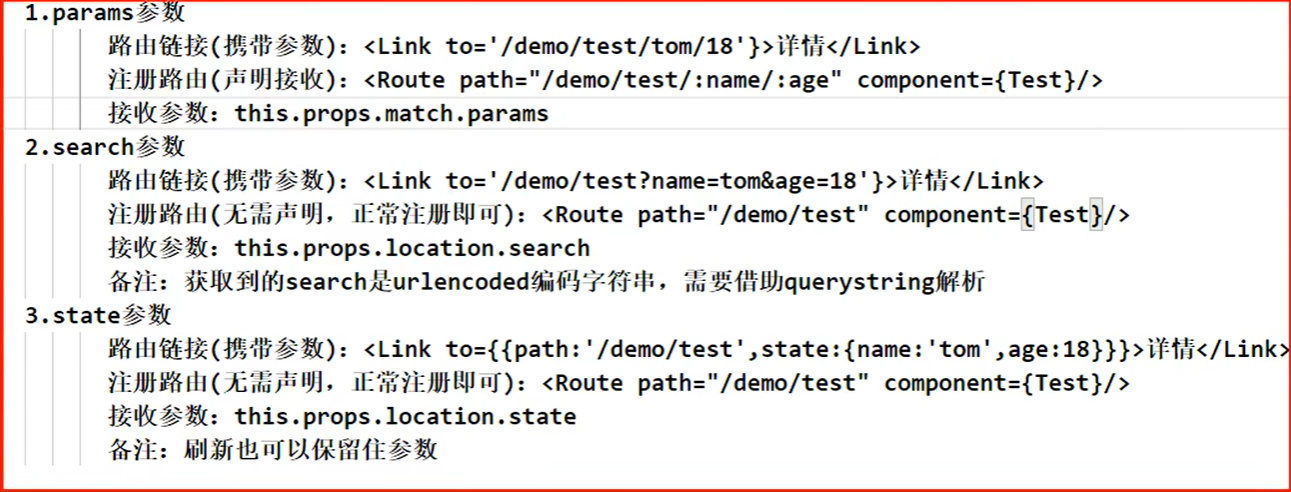
[尚硅谷React笔记]——第5章 React 路由
目录: 对SPA应用的理解对路由的理解前端路由原理路由的基本使用路由组件与一般组件NavLink的使用封装NavLink组件Switch的使用解决样式丢失问题路由的模糊匹配与严格匹配Redirect的使用嵌套路由向路由组件传递params参数向路由组件传递search参数.向路由组件传递st…...

如何去掉不够优雅的IF-ELSE
不够优雅的IF-ELSE: 在一个方法中根据两个参数的不同值组合来返回四种可能的类型,你可以使用条件语句,例如 if-else 语句或 switch 语句,来实现这个逻辑。以下是一个示例,假设你有两个参数 param1 和 param2ÿ…...

Python中defaultdict的使用
文章目录 Python 中的 defaultdict 与 dictPython 中的 defaultdict Python 中 defaultdict 的有用函数Python 中的 defaultdict.clear()Python 中的 defaultdict.copy()Python 中的 defaultdict.default_factory()Python 中的 defaultdict.get(key, default value) 今天的文章…...
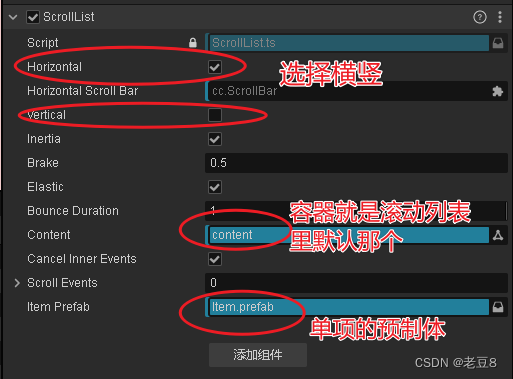
【ccc3.8】虚拟列表
一个简单的虚拟列表,没有任何其他东西。 原理就是向上滚动时,将下面离开屏幕的那一个item塞到上侧来: 主代码仅有两个:ScrollList对应的滚动容器,ScrollListItem对应单项的预制体 当前支持两种:竖向滚动、…...

【23种设计模式】单一职责原则
个人主页:金鳞踏雨 个人简介:大家好,我是金鳞,一个初出茅庐的Java小白 目前状况:22届普通本科毕业生,几经波折了,现在任职于一家国内大型知名日化公司,从事Java开发工作 我的博客&am…...

DNS入门学习:什么是TTL值?如何设置合适的TTL值?
TTL值是域名解析中的一个重要参数,TTL值设置的合理与否对于域名解析的效率和准确性有着非常重要的影响,因此对于网站管理者而言,了解什么是TTL值以及如何设置合理的TTL值对于做好域名解析管理,确保网站的安全稳定运行至关重要。 …...

ilr normalize isometric log-ratio transformation
visium_heart/st_snRNAseq/05_colocalization/create_niches_ct.R at 5b30c7e497e06688a8448afd8d069d2fa70ebcd2 saezlab/visium_heart (github.com) 更多内容,关注微信:生信小博士 The ILR (Isometric Log-Ratio) transformation is used in the anal…...

el表单的简单查询方法
预期效果 实现表单页面根据groupid 、type 、errortype进行数据过滤 实现 第一步,在页面中添加输入或者是下拉框,并且用相应的v-model进行绑定 <div style"display: flex;flex-direction: row;"><el-input style"width: auto…...

【USRP】通信总的分支有哪些
概述 通信是一个广泛的领域,涵盖了许多不同的技术、应用和专业分支。以下是通信领域的一些主要分支: 有线通信:这涉及到利用物理媒介(如电缆、光纤)进行通信。 电信:包括电话、电报和传真服务。宽带&#…...
)
关于服务器网络代理解决方案(1024)
方法一、nginx代理 配置代理服务器 在能够访问外网的服务器上,安装和配置 Nginx。你可以使用包管理器来安装 Nginx,例如: csharpCopy codesudo apt-get install nginx # 对于基于 Debian/Ubuntu 的系统 sudo yum install nginx # 对于基于 C…...
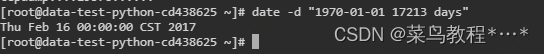
Linux下 /etc/shadow内容详解
/etc/shadow 文件,用于存储 Linux 系统中用户的密码信息,又称为“影子文件”。 前面介绍了 /etc/passwd 文件,由于该文件允许所有用户读取,易导致用户密码泄露,因此 Linux 系统将用户的密码信息从 /etc/passwd 文件中…...
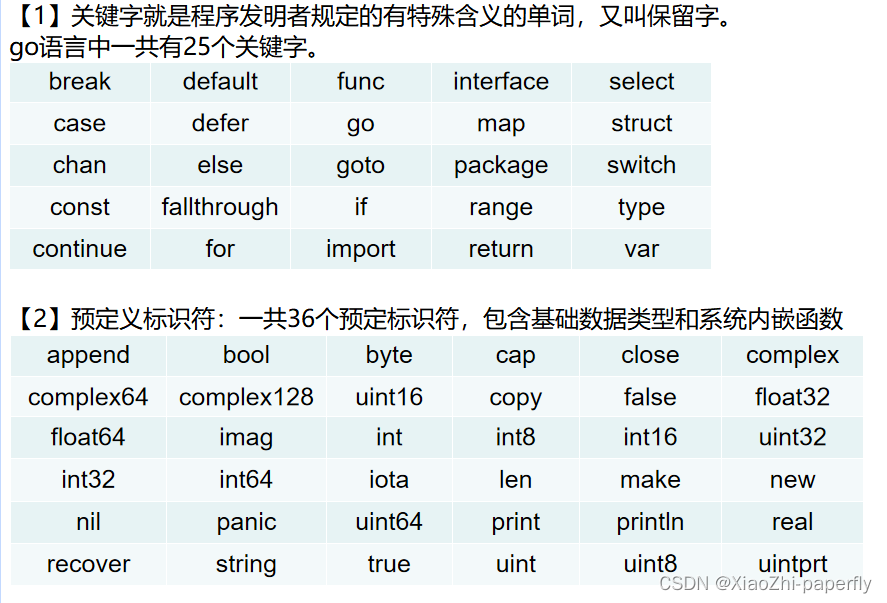
Go学习第二章——变量与数据类型
Go变量与数据类型 1 变量1.1 变量概念1.2 变量的使用步骤1.3 变量的注意事项1.4 ""的使用 2 数据类型介绍3 整数类型3.1 有符号整数类型3.2 无符号整数类型3.3 其他整数类型3.4 整型的使用细节 4 小数类型/浮点型4.1 浮点型的分类4.2 简单使用 5 字符类型5.1 字符类型…...
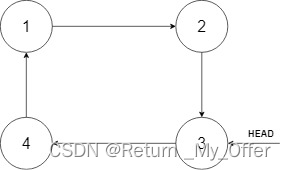
【剑指Offer】:循环有序列表的插入(涉及链表的知识)
给定循环单调非递减列表中的一个点,写一个函数向这个列表中插入一个新元素 insertVal ,使这个列表仍然是循环升序的 给定的可以是这个列表中任意一个顶点的指针,并不一定是这个列表中最小元素的指针 如果有多个满足条件的插入位置,…...
)
【Django 04】Django-DRF(ModelViewSet)
DRF是什么? ModelViewSet 是 Django REST framework 提供的一个视图集类,它封装了常见的模型操作方法。 模型类提供了默认的增删改查功能。 它继承自 GenericViewSet、ListModelMixin、RetrieveModelMixin、CreateModelMixin、UpdateModelMixin、Dest…...

ubuntu命令
一、 防火墙命令 1、安装防火墙 sudo sudo apt-get install ufw2、查看防火墙状态 sudo ufw status# 返回结果 # Status: inactive # 表示没有开启防火墙3、开启防火墙 sudo ufw enable# 返回结果 # Command may disrupt existing ssh connections. Proceed with operation…...

MPNet:旋转机械轻量化故障诊断模型详解python代码复现
目录 一、问题背景与挑战 二、MPNet核心架构 2.1 多分支特征融合模块(MBFM) 2.2 残差注意力金字塔模块(RAPM) 2.2.1 空间金字塔注意力(SPA) 2.2.2 金字塔残差块(PRBlock) 2.3 分类器设计 三、关键技术突破 3.1 多尺度特征融合 3.2 轻量化设计策略 3.3 抗噪声…...
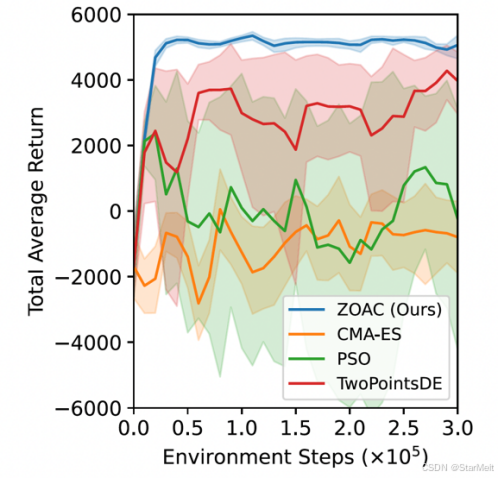
突破不可导策略的训练难题:零阶优化与强化学习的深度嵌合
强化学习(Reinforcement Learning, RL)是工业领域智能控制的重要方法。它的基本原理是将最优控制问题建模为马尔可夫决策过程,然后使用强化学习的Actor-Critic机制(中文译作“知行互动”机制),逐步迭代求解…...

今日科技热点速览
🔥 今日科技热点速览 🎮 任天堂Switch 2 正式发售 任天堂新一代游戏主机 Switch 2 今日正式上线发售,主打更强图形性能与沉浸式体验,支持多模态交互,受到全球玩家热捧 。 🤖 人工智能持续突破 DeepSeek-R1&…...
)
Android第十三次面试总结(四大 组件基础)
Activity生命周期和四大启动模式详解 一、Activity 生命周期 Activity 的生命周期由一系列回调方法组成,用于管理其创建、可见性、焦点和销毁过程。以下是核心方法及其调用时机: onCreate() 调用时机:Activity 首次创建时调用。…...

2025季度云服务器排行榜
在全球云服务器市场,各厂商的排名和地位并非一成不变,而是由其独特的优势、战略布局和市场适应性共同决定的。以下是根据2025年市场趋势,对主要云服务器厂商在排行榜中占据重要位置的原因和优势进行深度分析: 一、全球“三巨头”…...
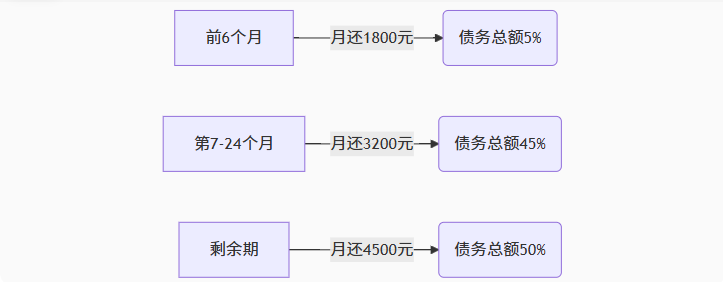
【无标题】湖北理元理律师事务所:债务优化中的生活保障与法律平衡之道
文/法律实务观察组 在债务重组领域,专业机构的核心价值不仅在于减轻债务数字,更在于帮助债务人在履行义务的同时维持基本生活尊严。湖北理元理律师事务所的服务实践表明,合法债务优化需同步实现三重平衡: 法律刚性(债…...

Canal环境搭建并实现和ES数据同步
作者:田超凡 日期:2025年6月7日 Canal安装,启动端口11111、8082: 安装canal-deployer服务端: https://github.com/alibaba/canal/releases/1.1.7/canal.deployer-1.1.7.tar.gz cd /opt/homebrew/etc mkdir canal…...

Netty自定义协议解析
目录 自定义协议设计 实现消息解码器 实现消息编码器 自定义消息对象 配置ChannelPipeline Netty提供了强大的编解码器抽象基类,这些基类能够帮助开发者快速实现自定义协议的解析。 自定义协议设计 在实现自定义协议解析之前,需要明确协议的具体格式。例如,一个简单的…...
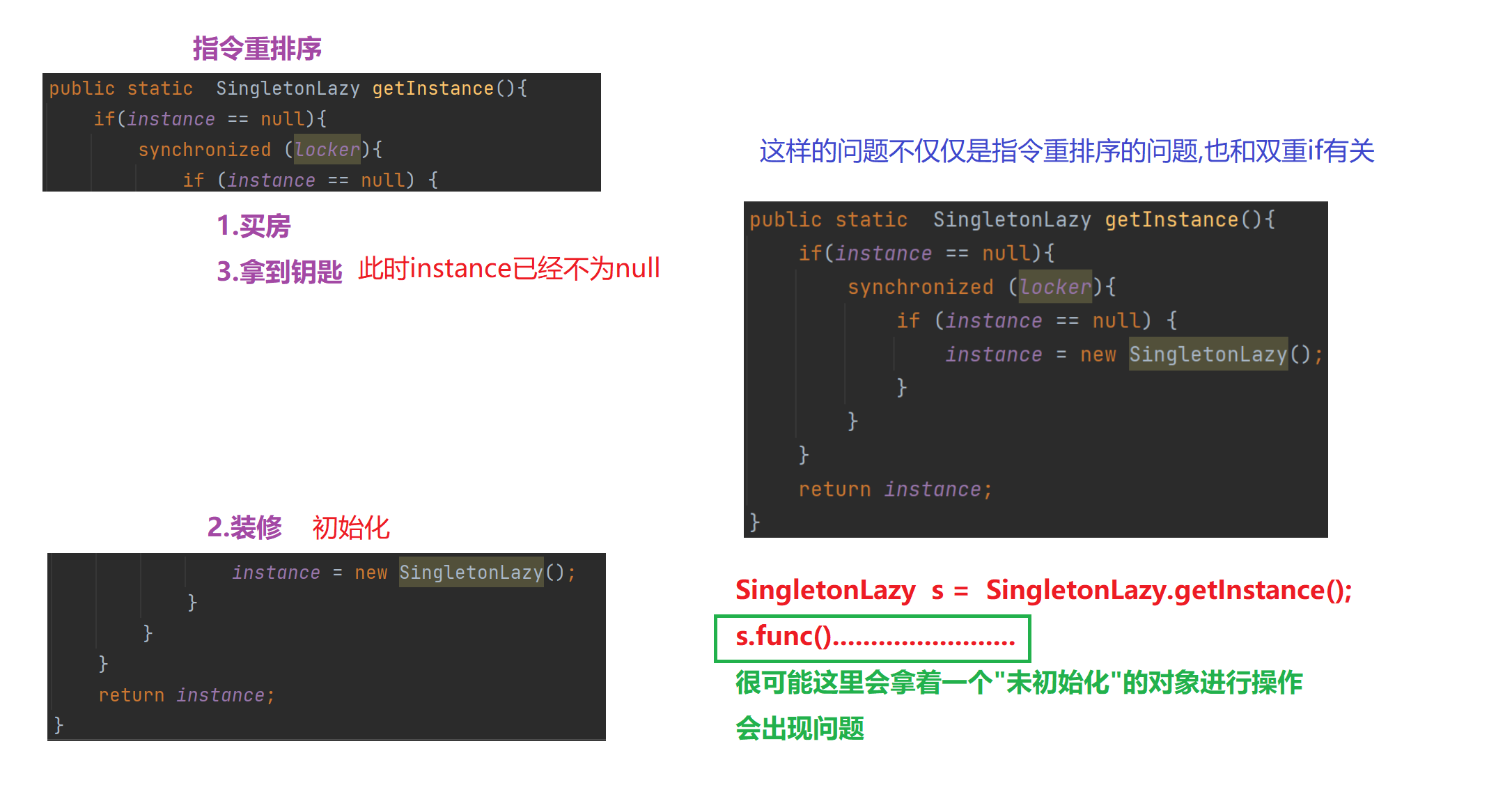
【多线程初阶】单例模式 指令重排序问题
文章目录 1.单例模式1)饿汉模式2)懒汉模式①.单线程版本②.多线程版本 2.分析单例模式里的线程安全问题1)饿汉模式2)懒汉模式懒汉模式是如何出现线程安全问题的 3.解决问题进一步优化加锁导致的执行效率优化预防内存可见性问题 4.解决指令重排序问题 1.单例模式 单例模式确保某…...

Docker 镜像上传到 AWS ECR:从构建到推送的全流程
一、在 EC2 实例中安装 Docker(适用于 Amazon Linux 2) 步骤 1:连接到 EC2 实例 ssh -i your-key.pem ec2-useryour-ec2-public-ip步骤 2:安装 Docker sudo yum update -y sudo amazon-linux-extras enable docker sudo yum in…...
