Centos7 安装 Etcd
Github上下载并解压安装包
wget https://github.com/coreos/etcd/releases/download/v3.4.10/etcd-v3.4.10-linux-amd64.tar.gz
tar xzvf etcd-v3.4.10-linux-amd64.tar.gz
mv etcd-v3.4.10-linux-amd64 /opt/etcd
解压后是一些文档和两个二进制文件etcd和etcdctl。etcd是server端,etcdctl是客户端。
测试环境,启动一个单节点的etcd服务,只需要运行etcd命令就行。
./etcd
配置信息
为了可以使用系统命令运行etcd,将文件夹下的二进制文件复制到bin下
cp /opt/etcd/etcd* /usr/local/bin/
设定etcd配置文件
mkdir -p /var/lib/etcd/
mkdir -p /opt/etcd/config/
chmod 700 /var/lib/etcd #注意修改权限,否则无法启动
创建etcd配置文件
cat <<EOF | sudo tee /opt/etcd/config/etcd.conf
#节点名称
ETCD_NAME=$(hostname -s)
#数据存放位置
ETCD_DATA_DIR=/var/lib/etcd
EOF
创建systemd配置文件
cat <<EOF | sudo tee /etc/systemd/system/etcd.service[Unit]
Description=Etcd Server
Documentation=https://github.com/coreos/etcd
After=network.target[Service]
User=root
Type=notify
EnvironmentFile=-/opt/etcd/config/etcd.conf
ExecStart=/opt/etcd/etcd
Restart=on-failure
RestartSec=10s
LimitNOFILE=40000[Install]
WantedBy=multi-user.target
EOF
启动etcd
systemctl daemon-reload && systemctl enable etcd && systemctl start etcd
基本操作
etcdctl -h
NAME:etcdctl - A simple command line client for etcd3.USAGE:etcdctl [flags]VERSION:3.4.10API VERSION:3.4COMMANDS:alarm disarm Disarms all alarmsalarm list Lists all alarmsauth disable Disables authenticationauth enable Enables authenticationcheck datascale Check the memory usage of holding data for different workloads on a given server endpoint.check perf Check the performance of the etcd clustercompaction Compacts the event history in etcddefrag Defragments the storage of the etcd members with given endpointsdel Removes the specified key or range of keys [key, range_end)elect Observes and participates in leader electionendpoint hashkv Prints the KV history hash for each endpoint in --endpointsendpoint health Checks the healthiness of endpoints specified in `--endpoints` flagendpoint status Prints out the status of endpoints specified in `--endpoints` flagget Gets the key or a range of keyshelp Help about any commandlease grant Creates leaseslease keep-alive Keeps leases alive (renew)lease list List all active leaseslease revoke Revokes leaseslease timetolive Get lease informationlock Acquires a named lockmake-mirror Makes a mirror at the destination etcd clustermember add Adds a member into the clustermember list Lists all members in the clustermember promote Promotes a non-voting member in the clustermember remove Removes a member from the clustermember update Updates a member in the clustermigrate Migrates keys in a v2 store to a mvcc storemove-leader Transfers leadership to another etcd cluster member.put Puts the given key into the storerole add Adds a new rolerole delete Deletes a rolerole get Gets detailed information of a rolerole grant-permission Grants a key to a rolerole list Lists all rolesrole revoke-permission Revokes a key from a rolesnapshot restore Restores an etcd member snapshot to an etcd directorysnapshot save Stores an etcd node backend snapshot to a given filesnapshot status Gets backend snapshot status of a given filetxn Txn processes all the requests in one transactionuser add Adds a new useruser delete Deletes a useruser get Gets detailed information of a useruser grant-role Grants a role to a useruser list Lists all usersuser passwd Changes password of useruser revoke-role Revokes a role from a userversion Prints the version of etcdctlwatch Watches events stream on keys or prefixesOPTIONS:--cacert="" verify certificates of TLS-enabled secure servers using this CA bundle--cert="" identify secure client using this TLS certificate file--command-timeout=5s timeout for short running command (excluding dial timeout)--debug[=false] enable client-side debug logging--dial-timeout=2s dial timeout for client connections-d, --discovery-srv="" domain name to query for SRV records describing cluster endpoints--discovery-srv-name="" service name to query when using DNS discovery--endpoints=[127.0.0.1:2379] gRPC endpoints-h, --help[=false] help for etcdctl--hex[=false] print byte strings as hex encoded strings--insecure-discovery[=true] accept insecure SRV records describing cluster endpoints--insecure-skip-tls-verify[=false] skip server certificate verification (CAUTION: this option should be enabled only for testing purposes)--insecure-transport[=true] disable transport security for client connections--keepalive-time=2s keepalive time for client connections--keepalive-timeout=6s keepalive timeout for client connections--key="" identify secure client using this TLS key file--password="" password for authentication (if this option is used, --user option shouldn't include password)--user="" username[:password] for authentication (prompt if password is not supplied)-w, --write-out="simple" set the output format (fields, json, protobuf, simple, table)输入、查看、更新、删除k-v:
[root@localhost ~] etcdctl put /testkey "Hello world"
OK
[root@localhost ~] etcdctl get /testkey "Hello world"
/testkey
Hello world
[root@localhost ~] etcdctl put /testkey "Hello"
OK
[root@localhost ~] etcdctl get /testkey "Hello"
/testkey
Hello
[root@localhost ~] etcdctl del /testkey
1
获取json输出:
[root@localhost ~] etcdctl get key1 -w json
{"header":{"cluster_id":14841639068965178418,"member_id":10276657743932975437,"revision":6,"raft_term":2},"kvs":[{"key":"a2V5MQ==","create_revision":5,"mod_revision":5,"version":1,"value":"dmFsdWUx"}],"count":1}
[root@localhost ~] etcdctl get key1
key1
value1
[root@localhost ~] echo dmFsdWUx|base64 -d
value1[root@localhost ~]#
watch操作:在一个终端运行:
[root@localhost etcd] etcdctl watch key1
PUT
key1
valuex
PUT
key1
valuez
在另一个终端:
[root@localhost ~] etcdctl put key1 valuex
OK
[root@localhost ~] etcdctl put key1 valuez
OK
租约
lease。etcd支持申请定时器,申请一个lease,会返回一个lease ID标识定时器。如果在put一个key的同时携带lease ID,就实现了一个自动过期的key。在etcd中,一个lease可以关联任意多的key,当lease过期后所有关联的key都将被自动删除。
#生成
[root@localhost etcd] etcdctl lease grant 300
lease 694d73749a9d0515 granted with TTL(300s)
#关联到key
[root@localhost etcd] etcdctl put key3 300 --lease=694d73749a9d0515
OK
#维持租约
[root@localhost etcd] etcdctl lease keep-alive 694d73749a9d0515
lease 694d73749a9d0515 keepalived with TTL(300)
#撤销租约
[root@localhost ~] etcdctl lease revoke 694d73749a9d0515
lease 694d73749a9d0515 revoked
相关文章:

Centos7 安装 Etcd
Github上下载并解压安装包 wget https://github.com/coreos/etcd/releases/download/v3.4.10/etcd-v3.4.10-linux-amd64.tar.gz tar xzvf etcd-v3.4.10-linux-amd64.tar.gz mv etcd-v3.4.10-linux-amd64 /opt/etcd解压后是一些文档和两个二进制文件etcd和etcdctl。etcd是serve…...
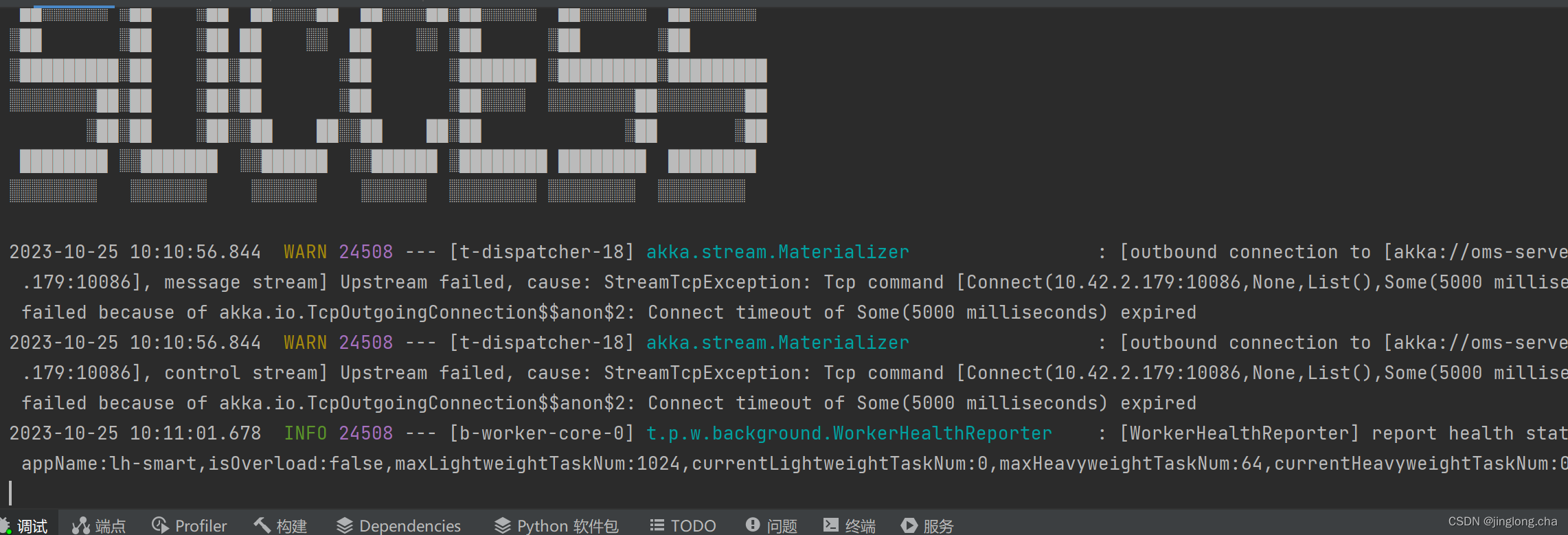
powerjob基于springboot2.1.6.RELEASE版本的问题研究
项目背景:基于第三代框架的集成问题,如果对于powerjob不熟悉的朋友,可以参考官方文档PowerJob 简介 语雀 关于语雀 23 日故障的公告 (qq.com) 简单插一句,针对语雀文档故障的心得,数据恢复,完整性&#…...
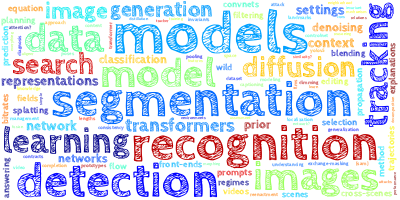
【AI视野·今日CV 计算机视觉论文速览 第270期】Wed, 18 Oct 2023
AI视野今日CS.CV 计算机视觉论文速览 Wed, 18 Oct 2023 Totally 60 papers 👉上期速览✈更多精彩请移步主页 Daily Computer Vision Papers 4K4D: Real-Time 4D View Synthesis at 4K Resolution Authors Zhen Xu, Sida Peng, Haotong Lin, Guangzhao He, Jiaming …...
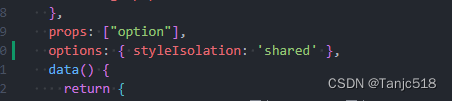
uni-app小程序,uview-ui组件样式无法穿透修改的解决办法
1.首先设置以下选项.该选项的作用是让微信小程序允许样式穿透. 在需要改动的文件内加上 options: { styleIsolation: shared } 2.然后再使用vue的样式穿透写法. ::v-deep .类样式{} 或者 /deep/ .类样式{}...

Codeforces Round 515
Portal. C. Books Queries Portal. sol. D. Boxes Packing Portal. 把从左至右删物品转化为从右至左加物品。模拟即可。 #include <bits/stdc.h> using namespace std;const int maxn2e55; int a[maxn];int main() {int n,m,k;cin>>n>>m>>k;for(…...
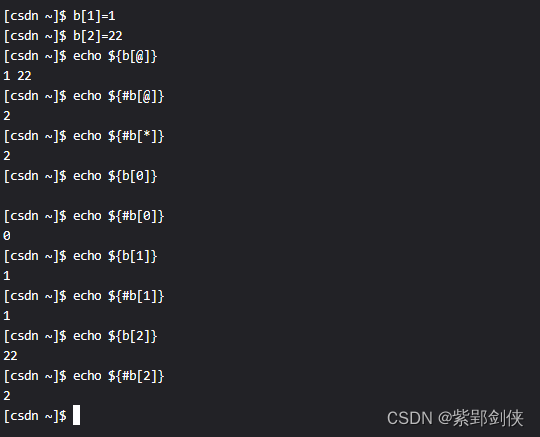
Linux shell编程学习笔记15:定义数组、获取数组元素值和长度
一、 Linux shell 脚本编程中的数组概述 数组是一种常见的数据结构。跟大多数编程语言一样,大多数Linux shell脚本支持数组,但对数组的支持程度各不相同,比如数组的维度,是支持一维数组还是多维数组?再如,…...

k8s部署kafka,并使用zookeeper做注册中心
kafka在3.x版本后增加KRaft作为自己的注册中心,可以不依赖外部的zk;这里上一篇已经部署好了zk,kafka依然使用zk作为注册中心。 这里使用kafka是为集成zipkin收发微服务接口链路日志数据,只需要部署1个实列即可够用。 编写脚本yam…...

关于Nginx缓存
Nginx缓存 一般情况下系统用到的缓存有三种 服务端缓存: 缓存存在后端服务器,如redis代理缓存: 缓存存储在代理服务器或中间件,内容从后端服务器获取,保存在本地客户端缓存: 缓存在浏览器什么时候会出现3…...

为什么Open3D可视化TensorFlow张量速度超慢
问题描述 在使用Open3D可视化TensorFlow张量表示的点云时速度超慢 原因分析 可能是因为Open3D没有针对tf.Tensor做优化,也可能是tf.Tensor本身没有对张量的操作做优化,所以可能如果要在CPU中计算,numpy可能性能更好。 解决方案 open3d.u…...
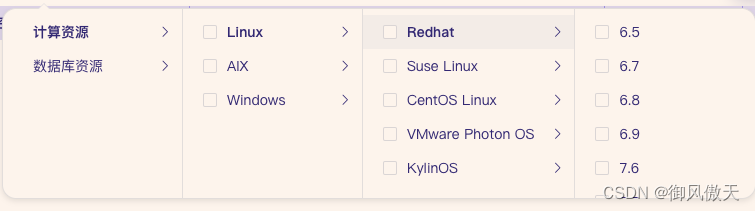
使用element-UI Cascader组件,实现第一级单选选,第二级,第三级,子级可以多选
最近开发过程中,遇到需求测一个需求,就是级联选择器,需要多选;但是第一级是单选; 既要单选又要复选。参照网上内容,自己整理了一下功能实现; 如下图: 思路:1.把第一层的…...
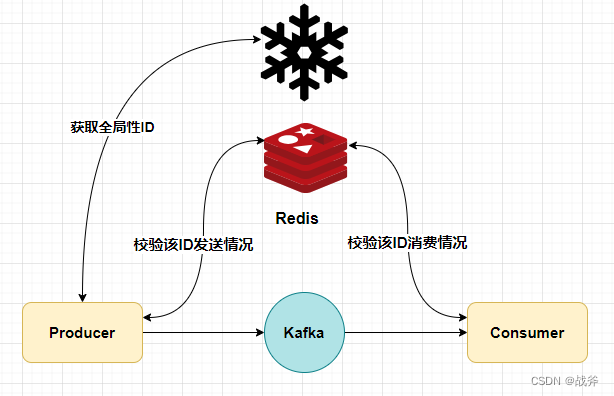
防止消息丢失与消息重复——Kafka可靠性分析及优化实践
系列文章目录 上手第一关,手把手教你安装kafka与可视化工具kafka-eagle Kafka是什么,以及如何使用SpringBoot对接Kafka 架构必备能力——kafka的选型对比及应用场景 Kafka存取原理与实现分析,打破面试难关 防止消息丢失与消息重复——Kafka可…...

【Linux】Linux中Crontab(定时任务)命令详解及使用教程
文章目录 前言1.使用yum命令安装Crontab:2.查看Crontab状态:3.添加定时任务:4.查看任务列表:5.Crontab相关命令:6.部分脚本无法执行问题:7.Crontab默认调度任务:8.注意清理系统用户的邮件日志&a…...
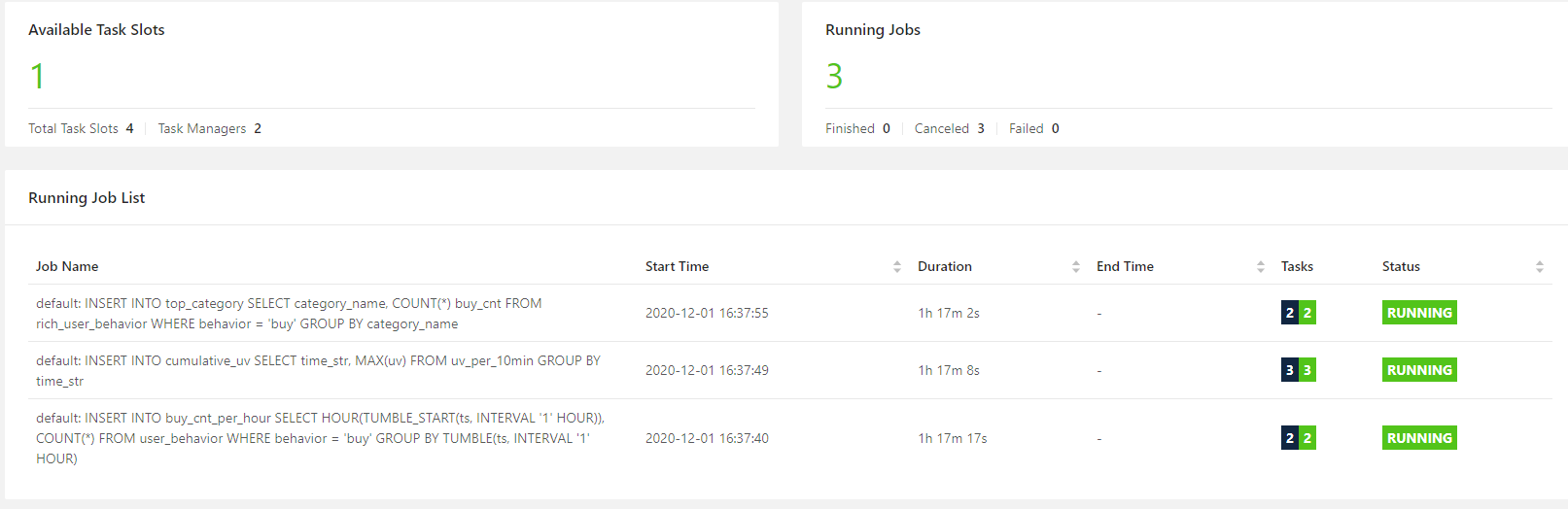
计算机毕设 flink大数据淘宝用户行为数据实时分析与可视化
文章目录 0 前言1、环境准备1.1 flink 下载相关 jar 包1.2 生成 kafka 数据1.3 开发前的三个小 tip 2、flink-sql 客户端编写运行 sql2.1 创建 kafka 数据源表2.2 指标统计:每小时成交量2.2.1 创建 es 结果表, 存放每小时的成交量2.2.2 执行 sql &#x…...
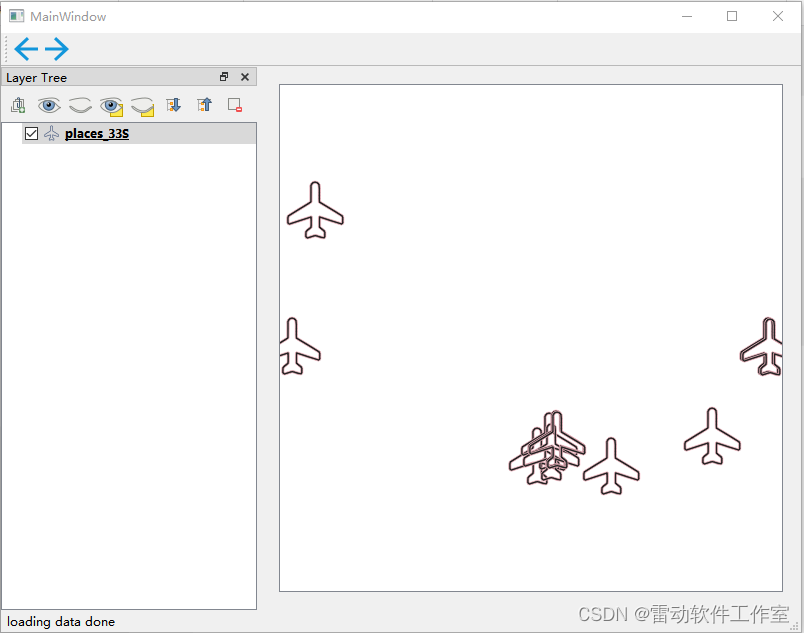
8.2 矢量图层点要素单一符号使用一
文章目录 前言单一符号(Single symbol)渲染简单标记(Simple Marker)QGis代码实现 SVG标记(SVG marker)QGis代码实现 总结 前言 上一篇教程对矢量图层符号化做了一个整体介绍,并以点图层为例介绍了可以使用的渲染器&am…...

SQL企业微信群机器人消息推送
--参考资料地址 --微软官方地址: https://learn.microsoft.com/zh-cn/sql/relational-databases/system-stored-procedures/ole-automation-stored-procedures-transact-sql?view=sql-server-ver16 --腾讯官方地址:https://developer.work.weixin.qq.com/ --使…...

vscode远程连接ubuntu
修改环境变量,改使用git自带的ssh工具 openssh: C:\Windows\System32\OpenSSH\ssh.exeGit ssh: C:\Program Files\Git\usr\bin\ssh.exe vscode安装插件remote-ssh 重开软件,在左侧拓展入口下方,进入远程资源管理器 点击设置,进…...

Positive Technologies 在迪拜宣布与地区网络安全解决方案提供商开展合作
在中东最大的信息技术展 GITEX GLOBAL 2023 的间隙,Positive Technologies 同意与八家组织(网络安全服务和解决方案提供商)合作,在该地区开展合作,推广最先进的产品,并分享信息安全领域的经验。该公司强调了…...
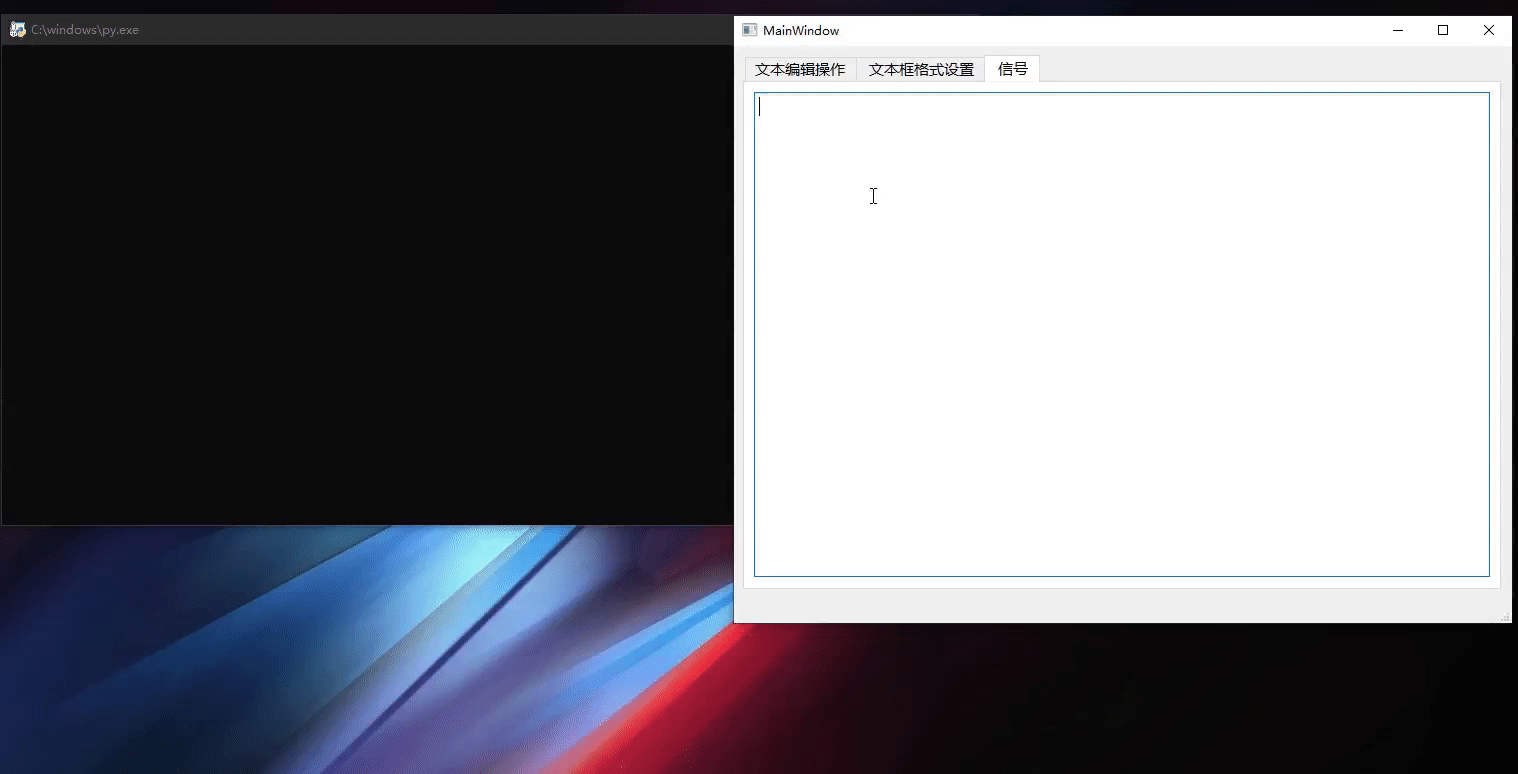
Pyside6 QTextEdit
Pyside6 QTextEdit QTextEdit使用QTextEdit常用函数文本编辑类函数文本框格式设置函数设置文字颜色设置文字背景颜色设置文字格式设置文本框样式程序设置界面设置 QTextEdit信号textChanged信号 完整程序界面程序主程序 QTextEdit类提供了一个用于编辑和显示纯文本和富文本的组…...

Hadoop核心机制详细解析
Hadoop核心机制详细解析 Hadoop的核心机制是通过HDFS文件系统和MapReduce算法进行存储资源、内存和程序的有效利用与管理。在现实的实例中,通过Hadoop,可以轻易的将多台普通的或低性能的服务器组合成分布式的运算-存储集群,提供大数据量的存…...
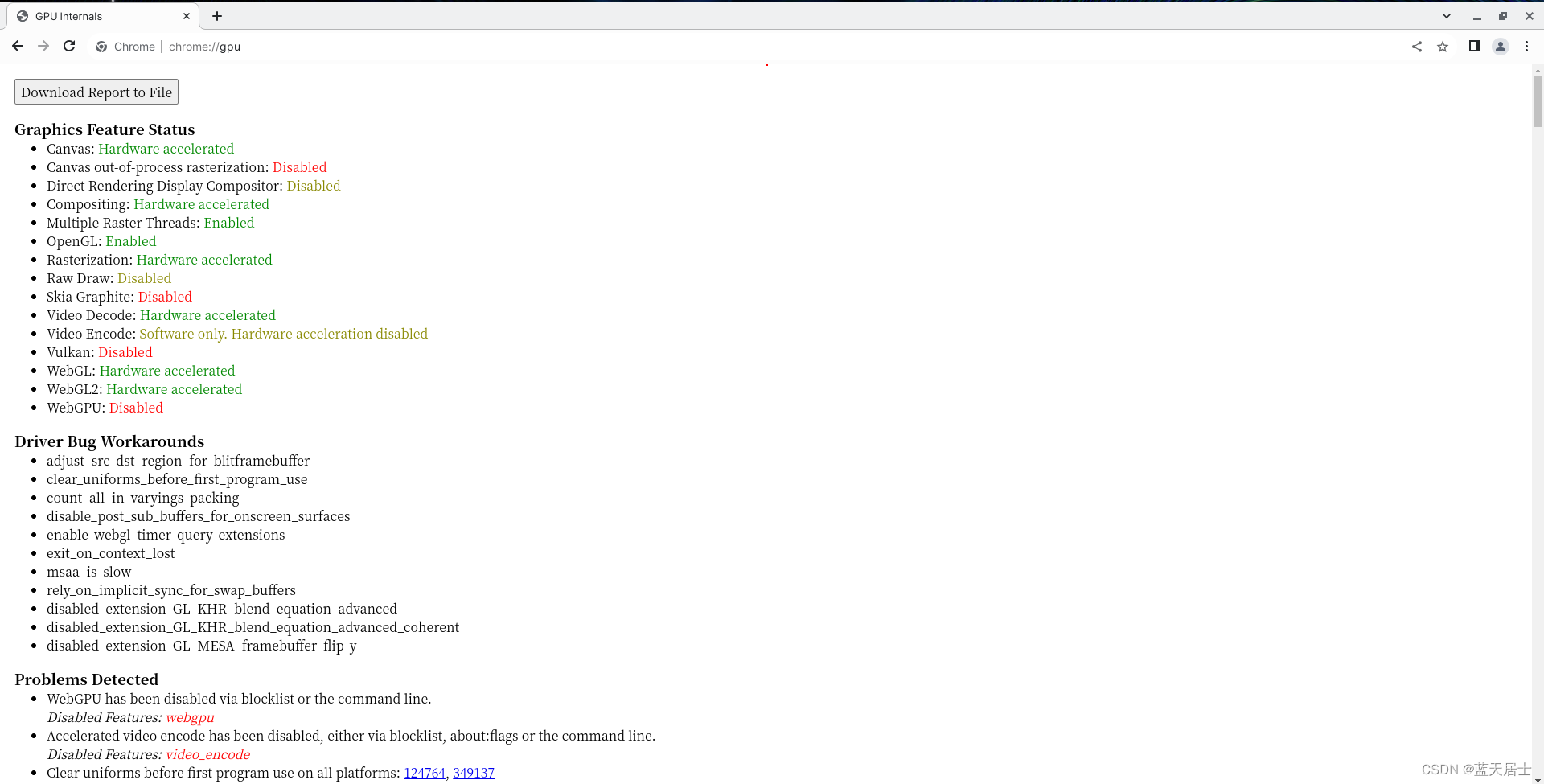
Chromium源码由浅入深(一)
工作中需要对Chromium源码、尤其是源码中图形部分进行深入研究,所以借此机会边学习边写文章,分享一下我的实时学习研究Chromium源码的由浅入深的过程。 闲言少叙,书归正传。 通过命令行启动Chrome浏览器,命令及结果如下…...

[特殊字符] 智能合约中的数据是如何在区块链中保持一致的?
🧠 智能合约中的数据是如何在区块链中保持一致的? 为什么所有区块链节点都能得出相同结果?合约调用这么复杂,状态真能保持一致吗?本篇带你从底层视角理解“状态一致性”的真相。 一、智能合约的数据存储在哪里…...

内存分配函数malloc kmalloc vmalloc
内存分配函数malloc kmalloc vmalloc malloc实现步骤: 1)请求大小调整:首先,malloc 需要调整用户请求的大小,以适应内部数据结构(例如,可能需要存储额外的元数据)。通常,这包括对齐调整,确保分配的内存地址满足特定硬件要求(如对齐到8字节或16字节边界)。 2)空闲…...
)
rknn优化教程(二)
文章目录 1. 前述2. 三方库的封装2.1 xrepo中的库2.2 xrepo之外的库2.2.1 opencv2.2.2 rknnrt2.2.3 spdlog 3. rknn_engine库 1. 前述 OK,开始写第二篇的内容了。这篇博客主要能写一下: 如何给一些三方库按照xmake方式进行封装,供调用如何按…...
:にする)
日语学习-日语知识点小记-构建基础-JLPT-N4阶段(33):にする
日语学习-日语知识点小记-构建基础-JLPT-N4阶段(33):にする 1、前言(1)情况说明(2)工程师的信仰2、知识点(1) にする1,接续:名词+にする2,接续:疑问词+にする3,(A)は(B)にする。(2)復習:(1)复习句子(2)ために & ように(3)そう(4)にする3、…...
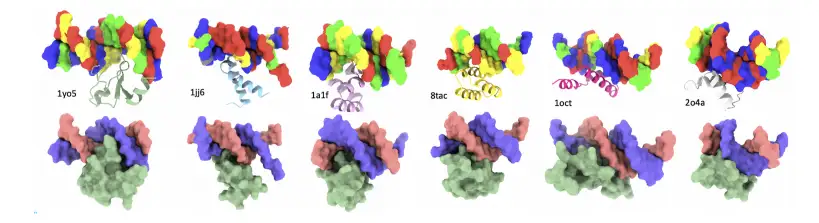
8k长序列建模,蛋白质语言模型Prot42仅利用目标蛋白序列即可生成高亲和力结合剂
蛋白质结合剂(如抗体、抑制肽)在疾病诊断、成像分析及靶向药物递送等关键场景中发挥着不可替代的作用。传统上,高特异性蛋白质结合剂的开发高度依赖噬菌体展示、定向进化等实验技术,但这类方法普遍面临资源消耗巨大、研发周期冗长…...
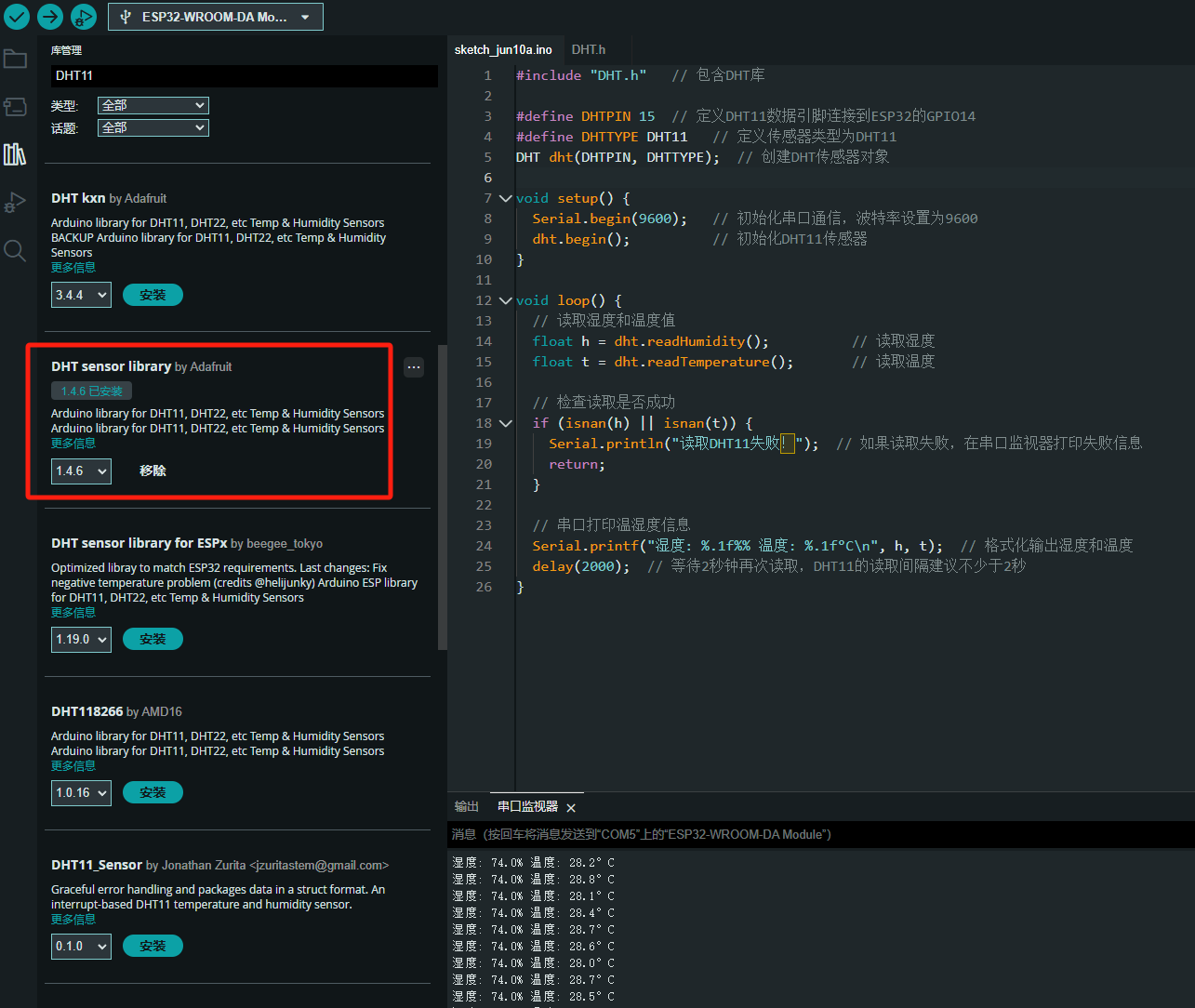
ESP32读取DHT11温湿度数据
芯片:ESP32 环境:Arduino 一、安装DHT11传感器库 红框的库,别安装错了 二、代码 注意,DATA口要连接在D15上 #include "DHT.h" // 包含DHT库#define DHTPIN 15 // 定义DHT11数据引脚连接到ESP32的GPIO15 #define D…...
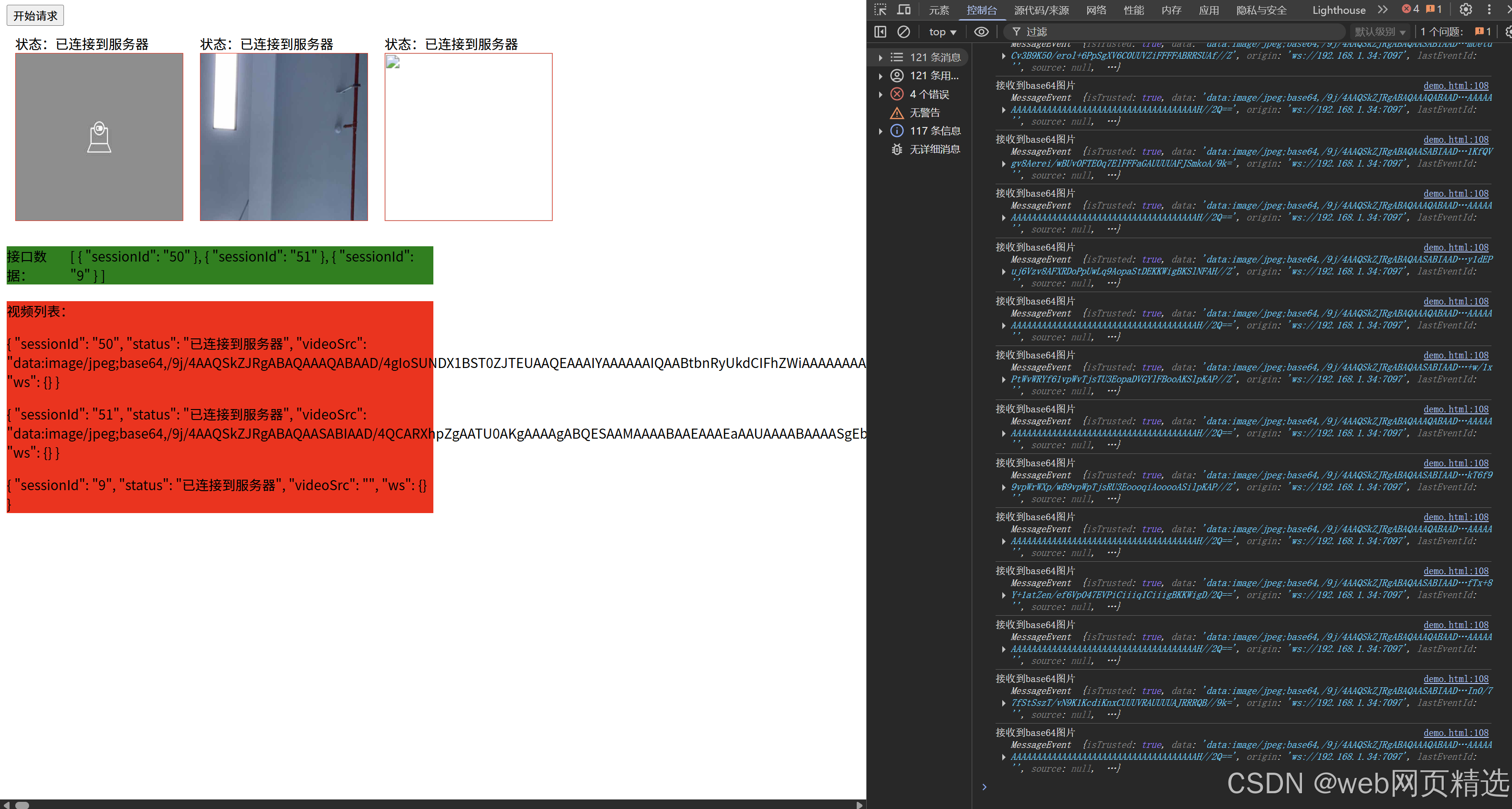
uniapp微信小程序视频实时流+pc端预览方案
方案类型技术实现是否免费优点缺点适用场景延迟范围开发复杂度WebSocket图片帧定时拍照Base64传输✅ 完全免费无需服务器 纯前端实现高延迟高流量 帧率极低个人demo测试 超低频监控500ms-2s⭐⭐RTMP推流TRTC/即构SDK推流❌ 付费方案 (部分有免费额度&#x…...
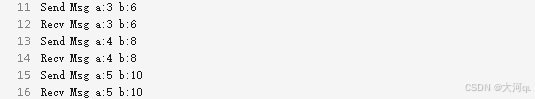
IoT/HCIP实验-3/LiteOS操作系统内核实验(任务、内存、信号量、CMSIS..)
文章目录 概述HelloWorld 工程C/C配置编译器主配置Makefile脚本烧录器主配置运行结果程序调用栈 任务管理实验实验结果osal 系统适配层osal_task_create 其他实验实验源码内存管理实验互斥锁实验信号量实验 CMISIS接口实验还是得JlINKCMSIS 简介LiteOS->CMSIS任务间消息交互…...
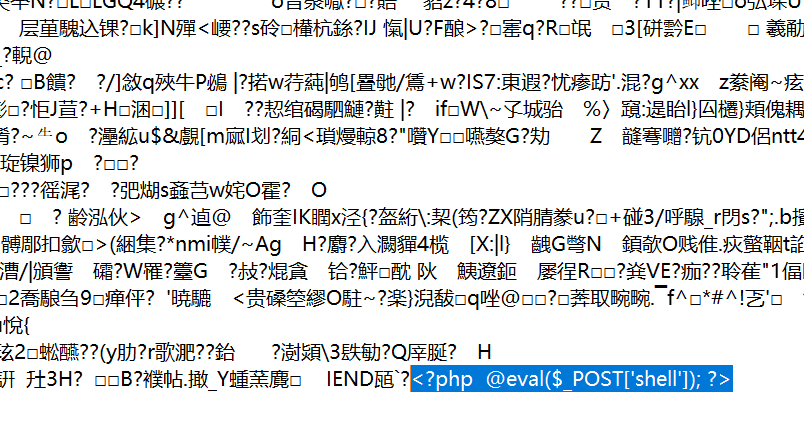
零基础在实践中学习网络安全-皮卡丘靶场(第九期-Unsafe Fileupload模块)(yakit方式)
本期内容并不是很难,相信大家会学的很愉快,当然对于有后端基础的朋友来说,本期内容更加容易了解,当然没有基础的也别担心,本期内容会详细解释有关内容 本期用到的软件:yakit(因为经过之前好多期…...

USB Over IP专用硬件的5个特点
USB over IP技术通过将USB协议数据封装在标准TCP/IP网络数据包中,从根本上改变了USB连接。这允许客户端通过局域网或广域网远程访问和控制物理连接到服务器的USB设备(如专用硬件设备),从而消除了直接物理连接的需要。USB over IP的…...
