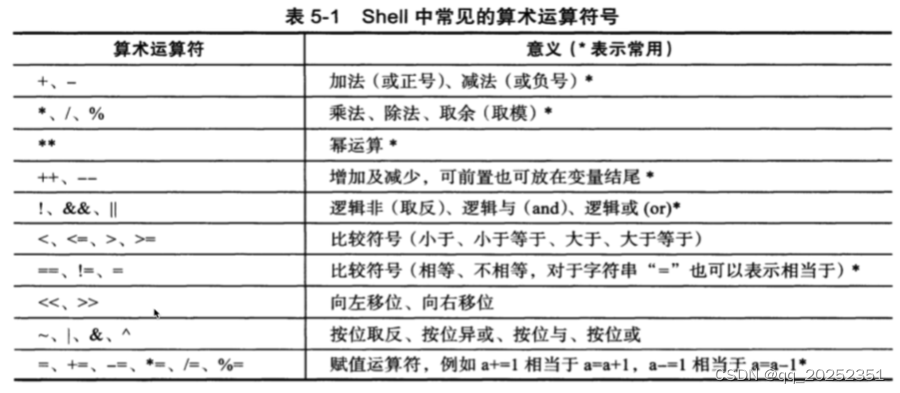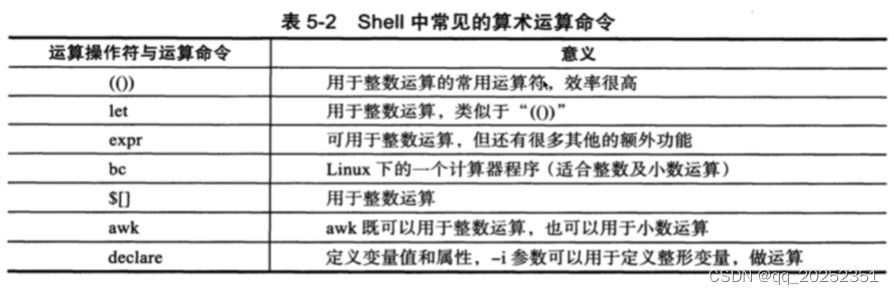linux shell 入门学习笔记14 shell脚本+数学计算
概念
把复杂的命令执行过程,通过逻辑代码,组成一个脚本文件的方式就叫做shell脚本。
shebang
#! /bin/bash
#! /bin/perl
#! /bin/python
执行脚本的方式
source my_first.sh
. my_first.shbash my_first.sh
./my_first.sh
变量引用
${var} 取出变量结果
$() 在括号中执行命令,且拿到命令的执行结果
`` 在括号中执行命令,且拿到命令的执行结果
$var 取出变量结果
() 开启子shell执行命令
xiao123@xiao123:~/Downloads/shscripts$ echo "当前用户是:$(whoami)"
当前用户是:xiao123
xiao123@xiao123:~/Downloads/shscripts$ echo "当前用户是:`whoami`"
当前用户是:xiao123
xiao123@xiao123:~/Downloads/shscripts$ var=xiao123
xiao123@xiao123:~/Downloads/shscripts$ echo "当前用户是:${var}"
当前用户是:xiao123
xiao123@xiao123:~/Downloads/shscripts$ echo "当前用户是:$var"
当前用户是:xiao123
xiao123@xiao123:~/Downloads/shscripts$
数学计算
支持的运算符展示
Linux用于计算的命令展示
shell基础命令只支持整数,小数运算需要使用bc命令
双小括号(())
用法
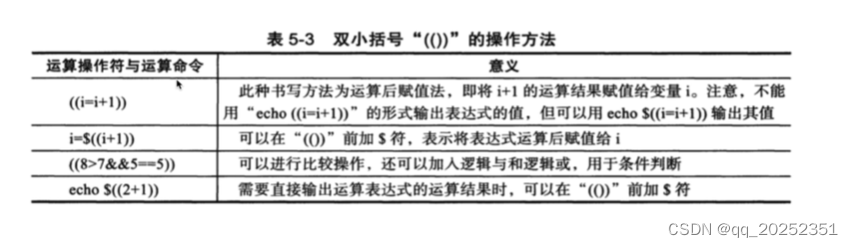
演示:
xiao123@xiao123:~/Downloads/shscripts$ echo $((5<7)) #为True,1
1
xiao123@xiao123:~/Downloads/shscripts$ echo $((5>7)) #为Fase,0
0
xiao123@xiao123:~/Downloads/shscripts$
脚本开发
1.想好脚本的功能,作用,以及需求
2.转换为shell代码开发一个,接收用户输入数字,且对运算符号判断,最终的出结果的一个计算脚本
- 接收用户输入
- 对用户输入的不是数字进行判断
- 对输入的运算符进行判断
- 最终进行结果计算,输出打印
代码
xiao123@xiao123:~/Downloads/shscripts$ cat ./calculation.sh
#! /bin/bashdo_usage() {printf "Please input an integer!!!\n"exit 1
}read -p "Please input first number: " firstif [ -n "`echo ${first}|sed 's/[0-9]//g'`" ];
thendo_usage
firead -p "Please input an operator: " operatorif [ ${operator} != '+' ] && [ ${operator} != '-' ] && [ ${operator} != '/' ] && [ ${operator} != '*' ];
thenecho "Please input [+/-/*//]!!!"exit 2
firead -p "Please input second number: " secondif [ -n "`echo ${second}|sed 's/[0-9]//g'`" ];
thendo_usage
fiecho "${first}${operator}${second}=" $((${first}${operator}${second}))
xiao123@xiao123:~/Downloads/shscripts$
运行结果
xiao123@xiao123:~/Downloads/shscripts$ ./calculation.sh
Please input first number: qew123
Please input an integer!!!
xiao123@xiao123:~/Downloads/shscripts$ ./calculation.sh
Please input first number: 123
Please input an operator: eeee
Please input [+/-/*//]!!!
xiao123@xiao123:~/Downloads/shscripts$ ./calculation.sh
Please input first number: 123
Please input an operator: +
Please input second number: 12
123+12= 135
xiao123@xiao123:~/Downloads/shscripts$
let命令运算
let命令的执行,效果等同于双小括号(())
但是,双小括号(())效率更高
#对比
xiao123@xiao123:~/Downloads/shscripts$ num=5
xiao123@xiao123:~/Downloads/shscripts$ num=num+5
xiao123@xiao123:~/Downloads/shscripts$ echo ${num}
num+5
xiao123@xiao123:~/Downloads/shscripts$ num=5+5
xiao123@xiao123:~/Downloads/shscripts$ echo ${num}
5+5
xiao123@xiao123:~/Downloads/shscripts$
#let命令
xiao123@xiao123:~/Downloads/shscripts$ num=5
xiao123@xiao123:~/Downloads/shscripts$ let num=num+5
xiao123@xiao123:~/Downloads/shscripts$ echo ${num}
10
xiao123@xiao123:~/Downloads/shscripts$ let num=5+5
xiao123@xiao123:~/Downloads/shscripts$ echo ${num}
10
xiao123@xiao123:~/Downloads/shscripts$
脚本开发,对于nginx运行状态检测
#! /bin/bashCheckUrl(){timeout=5fails=0success=0while truedowget --timeout=${timeout} --tries=1 http://www.baidu.com -q -o /dev/nullif [ $? -ne 0 ];thenlet fails=fails+1elselet success=success+1fiif [ ${success} -ge 1 ];thenecho "恭喜你,服务运行正常"exit 0fiif [ ${fails} -ge 2 ];thenecho "糟糕了,服务运行异常,请检查服务器状态"exit 2fidone
}CheckUrl# 运行结果
xiao123@xiao123:~/Downloads/shscripts$ ./let_test.sh
恭喜你,服务运行正常
xiao123@xiao123:~/Downloads/shscripts$
expr命令
简单的计算器执行命令。
xiao123@xiao123:~/Downloads/shscripts$ expr --help
Usage: expr EXPRESSIONor: expr OPTION--help display this help and exit--version output version information and exitPrint the value of EXPRESSION to standard output. A blank line below
separates increasing precedence groups. EXPRESSION may be:ARG1 | ARG2 ARG1 if it is neither null nor 0, otherwise ARG2ARG1 & ARG2 ARG1 if neither argument is null or 0, otherwise 0ARG1 < ARG2 ARG1 is less than ARG2ARG1 <= ARG2 ARG1 is less than or equal to ARG2ARG1 = ARG2 ARG1 is equal to ARG2ARG1 != ARG2 ARG1 is unequal to ARG2ARG1 >= ARG2 ARG1 is greater than or equal to ARG2ARG1 > ARG2 ARG1 is greater than ARG2ARG1 + ARG2 arithmetic sum of ARG1 and ARG2ARG1 - ARG2 arithmetic difference of ARG1 and ARG2ARG1 * ARG2 arithmetic product of ARG1 and ARG2ARG1 / ARG2 arithmetic quotient of ARG1 divided by ARG2ARG1 % ARG2 arithmetic remainder of ARG1 divided by ARG2STRING : REGEXP anchored pattern match of REGEXP in STRINGmatch STRING REGEXP same as STRING : REGEXPsubstr STRING POS LENGTH substring of STRING, POS counted from 1index STRING CHARS index in STRING where any CHARS is found, or 0length STRING length of STRING+ TOKEN interpret TOKEN as a string, even if it is akeyword like 'match' or an operator like '/'( EXPRESSION ) value of EXPRESSIONBeware that many operators need to be escaped or quoted for shells.
Comparisons are arithmetic if both ARGs are numbers, else lexicographical.
Pattern matches return the string matched between \( and \) or null; if
\( and \) are not used, they return the number of characters matched or 0.Exit status is 0 if EXPRESSION is neither null nor 0, 1 if EXPRESSION is null
or 0, 2 if EXPRESSION is syntactically invalid, and 3 if an error occurred.GNU coreutils online help: <https://www.gnu.org/software/coreutils/>
Report any translation bugs to <https://translationproject.org/team/>
Full documentation <https://www.gnu.org/software/coreutils/expr>
or available locally via: info '(coreutils) expr invocation'
xiao123@xiao123:~/Downloads/shscripts$
实践
运算
expr 命令并不是很好用,基于空格传输参数,但是在shell中一些元字符都是有特殊含义的。
xiao123@xiao123:~/Downloads/shscripts$ expr 5 \+ 3
8
xiao123@xiao123:~/Downloads/shscripts$ expr 5 \- 3
2
xiao123@xiao123:~/Downloads/shscripts$ expr 5 \* 3
15
xiao123@xiao123:~/Downloads/shscripts$ expr 5 \/ 3
1
xiao123@xiao123:~/Downloads/shscripts$
求长度
xiao123@xiao123:~/Downloads/shscripts$ expr length 123456789
9
xiao123@xiao123:~/Downloads/shscripts$
逻辑运算
xiao123@xiao123:~/Downloads/shscripts$ expr 5 \> 6
0
xiao123@xiao123:~/Downloads/shscripts$ expr 5 \< 6
1
xiao123@xiao123:~/Downloads/shscripts$
模式匹配
2个特殊符号:
- : 冒号,计算字符串字符的数量,Yuchao 6个字符
- .* 任意字符重复0次或者多次
语法
expr 字符串 “:” “.*”
xiao123@xiao123:~/Downloads/shscripts$ expr yc.png ":" ".*"
6
xiao123@xiao123:~/Downloads/shscripts$ expr yc.png ":" ".*" #统计文件中字符个数
6
xiao123@xiao123:~/Downloads/shscripts$ expr yc.png ":" ".*j" #最后的模式可以自定义
0
xiao123@xiao123:~/Downloads/shscripts$ expr yc.png ":" "p.*" #最后的模式可以自定义
0
xiao123@xiao123:~/Downloads/shscripts$ expr yc.png ":" "y.*" #最后的模式可以自定义
6
xiao123@xiao123:~/Downloads/shscripts$ expr yc.png ":" ".*p" #最后的模式可以自定义
4
xiao123@xiao123:~/Downloads/shscripts$
脚本开发
需求:执行脚本,传入一个文件名,然后判断该文件,是否是jpg图片文件
xiao123@xiao123:~/Downloads/shscripts$ ./expr_test.sh chaochao_1.jpg
这的确是chaochao_1.jpg结尾的文件
xiao123@xiao123:~/Downloads/shscripts$ cat ./expr_test.sh
#! /bin/bashif expr "$1" ":" ".*\.jpg" >> /dev/nullthenecho "这的确是$1结尾的文件"
elseecho "这不是jpg结尾的文件"
fi
xiao123@xiao123:~/Downloads/shscripts$
找出长度不大于为5的单词
xiao123@xiao123:~/Downloads/shscripts$ ./expr_test1.sh
I
am
Yu
I
you
to
xiao123@xiao123:~/Downloads/shscripts$ cat ./expr_test1.sh
#! /bin/bashfor str1 in I am Yu chao, I teach you to learn linux.doif [ `expr length ${str1}` -lt 5 ]thenecho ${str1}fidone
xiao123@xiao123:~/Downloads/shscripts$
bc 命令
bc计算器
awk支持数值计算
中括号运算
bc当作计算器来用的,命令行的计算器。
例子1
xiao123@xiao123:~/Downloads/shscripts$ bc
bc 1.07.1
Copyright 1991-1994, 1997, 1998, 2000, 2004, 2006, 2008, 2012-2017 Free Software Foundation, Inc.
This is free software with ABSOLUTELY NO WARRANTY.
For details type `warranty'.
2+2
4
4*4
16
1-1
0
1-2
-1
2.24/2
1
2.2/2.0
1
2.22-1.1
1.12
^C
(interrupt) use quit to exit.
exit
0
^C
(interrupt) use quit to exit.
quit
xiao123@xiao123:~/Downloads/shscripts$
例子2
xiao123@xiao123:~/Downloads/shscripts$ num=5
xiao123@xiao123:~/Downloads/shscripts$ echo ${num}*5 | bc
25
xiao123@xiao123:~/Downloads/shscripts$
案例
计算出1-1000的总和
数学公式
1+2+3+4+…+100
xiao123@xiao123:~/Downloads/shscripts$ echo {1..100}
1 2 3 4 5 6 7 8 9 10 11 12 13 14 15 16 17 18 19 20 21 22 23 24 25 26 27 28 29 30 31 32 33 34 35 36 37 38 39 40 41 42 43 44 45 46 47 48 49 50 51 52 53 54 55 56 57 58 59 60 61 62 63 64 65 66 67 68 69 70 71 72 73 74 75 76 77 78 79 80 81 82 83 84 85 86 87 88 89 90 91 92 93 94 95 96 97 98 99 100
xiao123@xiao123:~/Downloads/shscripts$ #tr 替换
xiao123@xiao123:~/Downloads/shscripts$ echo {1..100} | tr " " "+" #方案1
1+2+3+4+5+6+7+8+9+10+11+12+13+14+15+16+17+18+19+20+21+22+23+24+25+26+27+28+29+30+31+32+33+34+35+36+37+38+39+40+41+42+43+44+45+46+47+48+49+50+51+52+53+54+55+56+57+58+59+60+61+62+63+64+65+66+67+68+69+70+71+72+73+74+75+76+77+78+79+80+81+82+83+84+85+86+87+88+89+90+91+92+93+94+95+96+97+98+99+100
xiao123@xiao123:~/Downloads/shscripts$ seq -s "+" 100 #方案2
1+2+3+4+5+6+7+8+9+10+11+12+13+14+15+16+17+18+19+20+21+22+23+24+25+26+27+28+29+30+31+32+33+34+35+36+37+38+39+40+41+42+43+44+45+46+47+48+49+50+51+52+53+54+55+56+57+58+59+60+61+62+63+64+65+66+67+68+69+70+71+72+73+74+75+76+77+78+79+80+81+82+83+84+85+86+87+88+89+90+91+92+93+94+95+96+97+98+99+100
xiao123@xiao123:~/Downloads/shscripts$
xiao123@xiao123:~/Downloads/shscripts$ echo {1..100} | tr " " "+" | bc
5050
xiao123@xiao123:~/Downloads/shscripts$
xiao123@xiao123:~/Downloads/shscripts$ echo $((`echo {1..100} | tr " " "+"`))
5050
xiao123@xiao123:~/Downloads/shscripts$
xiao123@xiao123:~/Downloads/shscripts$ seq -s " + " 100 | xargs expr
5050
xiao123@xiao123:~/Downloads/shscripts$
awk计算
awk支持小数计算。
xiao123@xiao123:~/Downloads/shscripts$ seq -s " + " 100 | xargs expr
5050
xiao123@xiao123:~/Downloads/shscripts$ echo "2.2" "3.0" | awk '{print $1*$2}'
6.6
xiao123@xiao123:~/Downloads/shscripts$ echo "2.2" "3.0" | awk '{print ($1*$2)}'
6.6
xiao123@xiao123:~/Downloads/shscripts$ echo "2.2" "3.0" | awk '{print ($1*$2)+4}'
10.6
xiao123@xiao123:~/Downloads/shscripts$ echo "2.2" "3.0" | awk '{print $1*$2+4}'
10.6
xiao123@xiao123:~/Downloads/shscripts$
中括号计算
$[表达式]
xiao123@xiao123:~/Downloads/shscripts$ num=5
xiao123@xiao123:~/Downloads/shscripts$ res=$[num+4]
xiao123@xiao123:~/Downloads/shscripts$ echo ${res}
9
xiao123@xiao123:~/Downloads/shscripts$ res=$[num-4]
xiao123@xiao123:~/Downloads/shscripts$ echo ${res}
1
xiao123@xiao123:~/Downloads/shscripts$ res=$[num*4]
xiao123@xiao123:~/Downloads/shscripts$ echo ${res}
20
xiao123@xiao123:~/Downloads/shscripts$ res=$[num/4]
xiao123@xiao123:~/Downloads/shscripts$ echo ${res}
1
xiao123@xiao123:~/Downloads/shscripts$
相关文章:
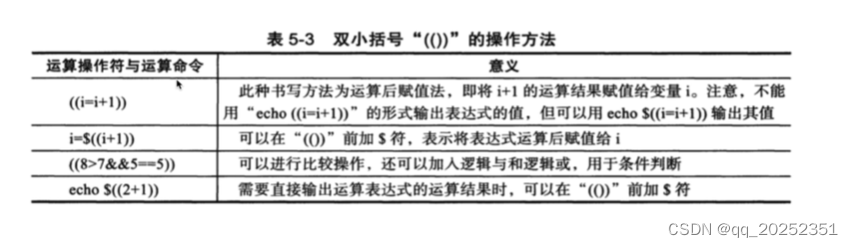
linux shell 入门学习笔记14 shell脚本+数学计算
概念 把复杂的命令执行过程,通过逻辑代码,组成一个脚本文件的方式就叫做shell脚本。 shebang #! /bin/bash #! /bin/perl #! /bin/python执行脚本的方式 source my_first.sh . my_first.shbash my_first.sh ./my_first.sh变量引用 ${var} 取出变量结果 …...
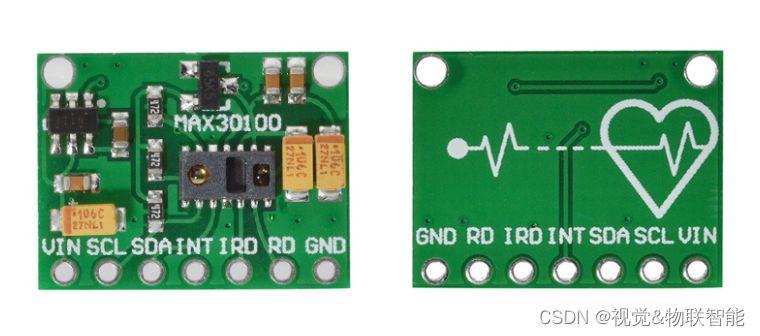
ESP32设备驱动-MAX30100心率监测传感器驱动
MAX30100心率监测传感器驱动 1、MAX30100介绍 MAX30100 是一款集成脉搏血氧饱和度和心率监测传感器解决方案。 它结合了两个 LED、一个光电探测器、优化的光学器件和低噪声模拟信号处理,以检测脉搏血氧饱和度和心率信号。 MAX30100 采用 1.8V 和 3.3V 电源供电,可通过软件…...
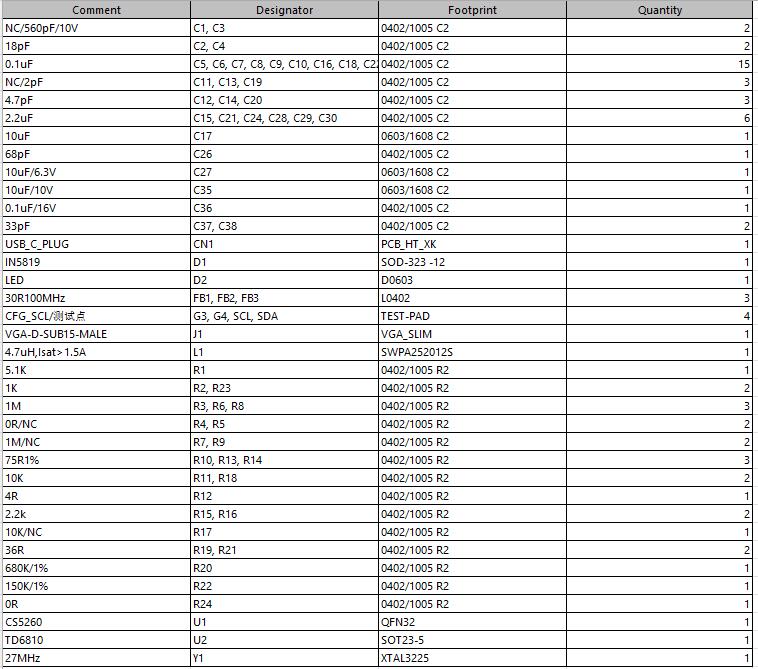
RTD2169芯片停产|完美替代RTD2169芯片|CS5260低BOM成本替代RTD2169方案设计
RTD2169芯片停产|完美替代RTD2169芯片|CS5260低BOM成本替代RTD2169方案设计 瑞昱的RTD2169芯片目前已经停产了, 那么之前用RTD2169来设计TYPEC转VGA方案的产品,该如何生产这类产品?且RTD2169芯片价格较贵,芯片封装尺寸是QFN40&…...

urho3d数据库
只有在启用以下两个构建选项之一时,数据库子系统才会构建到Urho3D库中:Urho3D_Database_ODBC和Urho3D-Database_SQLITE。当两个选项都启用时,URHO3D_DATABASE_ODBC优先。这些构建选项决定子系统将使用哪个数据库API。ODBC DB API更适用于本地…...

141. 周期
Powered by:NEFU AB-IN Link 文章目录141. 周期题意思路代码141. 周期 题意 一个字符串的前缀是从第一个字符开始的连续若干个字符,例如 abaab 共有 5个前缀,分别是 a,ab,aba,abaa,abaab。 我们希望知道一…...
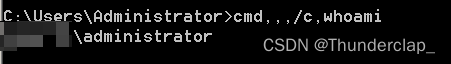
Windows下命令执行绕过技巧总结(渗透测试专用)
一、连接符1、双引号不要求双引号闭合举例:"who"a"mi" //闭合的 "who"a"mi //不闭合的2、圆括号必须在两边,不能包括中间的字符。举例:((whoami))3、^符号(转译符号)不可以在结尾&…...
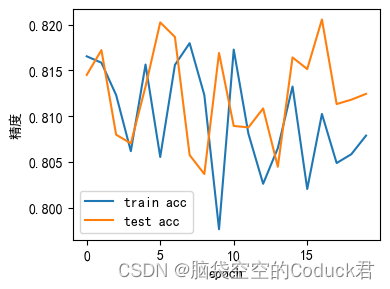
mindspore的MLP模型(多层感知机)
导入模块 import hashlib import os import tarfile import zipfile import requests import numpy as np import pandas as pd import mindspore import mindspore.dataset as ds from mindspore import nn import mindspore.ops as ops import mindspore.numpy as mnp from …...

【论文极速读】VQ-VAE:一种稀疏表征学习方法
【论文极速读】VQ-VAE:一种稀疏表征学习方法 FesianXu 20221208 at Baidu Search Team 前言 最近有需求对特征进行稀疏编码,看到一篇论文VQ-VAE,简单进行笔记下。如有谬误请联系指出,本文遵循 CC 4.0 BY-SA 版权协议,…...

Flask-Blueprint
Flask-Blueprint 一、简介 概念: Blueprint 是一个存储操作方法的容器,这些操作在这个Blueprint 被注册到一个应用之后就可以被调用,Flask 可以通过Blueprint来组织URL以及处理请求 。 好处: 其本质上来说就是让程序更加松耦合…...
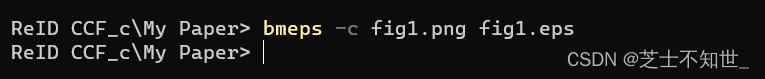
png图片转eps格式
下载latex工具后 在要转换的png图片文件夹路径下,打开命令行窗口,输入以下命令: bmeps -c fig图片名.png 图片名.eps...

English Learning - L2 语音作业打卡 Day2 2023.2.23 周四
English Learning - L2 语音作业打卡 Day2 2023.2.23 周四💌 发音小贴士:💌 当日目标音发音规则/技巧:🍭 Part 1【热身练习】🍭 Part2【练习内容】🍭【练习感受】🍓元音[ ɔ: ]&…...
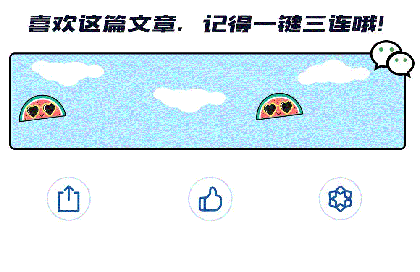
低频量化之 可转债 配债 策略数据 - 全网独家
目录历史文章可转债配债数据待发转债(进展统计)待发转债(行业统计)待发转债(5证监会通过,PE排序)待发转债(5证监会通过,安全垫排序)待发转债(4发审…...
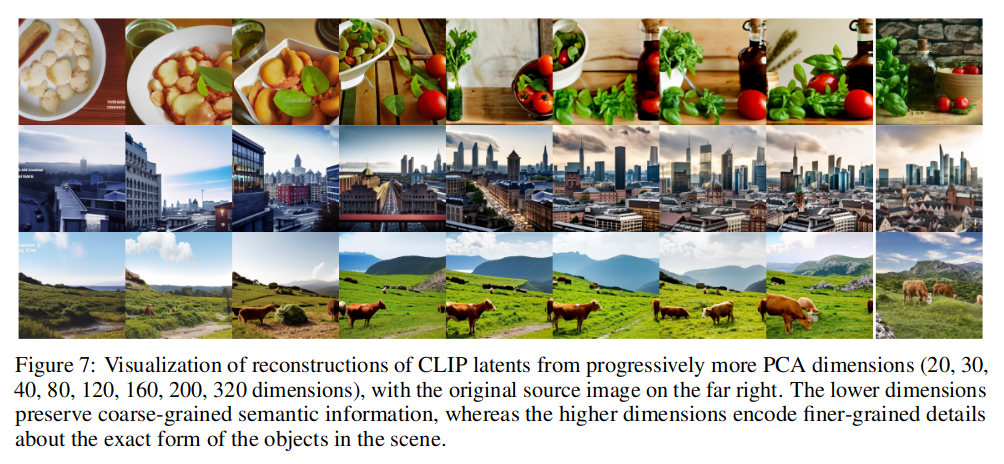
论文阅读_DALLE-2的unCLIP模型
论文信息 name_en: Hierarchical Text-Conditional Image Generation with CLIP Latents name_ch: 利用CLIP的层次化文本条件图像生成 paper_addr: http://arxiv.org/abs/2204.06125 doi: 10.48550/arXiv.2204.06125 date_read: 2023-02-12 date_publish: 2022-04-12 tags: [‘…...

软件测试5年,历经3轮面试成功拿下华为Offer,24K/16薪不过分吧
前言 转眼过去,距离读书的时候已经这么久了吗?,从18年5月本科毕业入职了一家小公司,到现在快5年了,前段时间社招想着找一个新的工作,前前后后花了一个多月的时间复习以及面试,前几天拿到了华为的…...

【软件工程】课程作业(三道题目:需求分析、概要设计、详细设计、软件测试)
文章目录:故事的开头总是极尽温柔,故事会一直温柔……💜一、你怎么理解需求分析?1、需求分析的定义:2、需求分析的重要性:3、需求分析的内容:4、基于系统分析的方法分类:5、需求分析…...
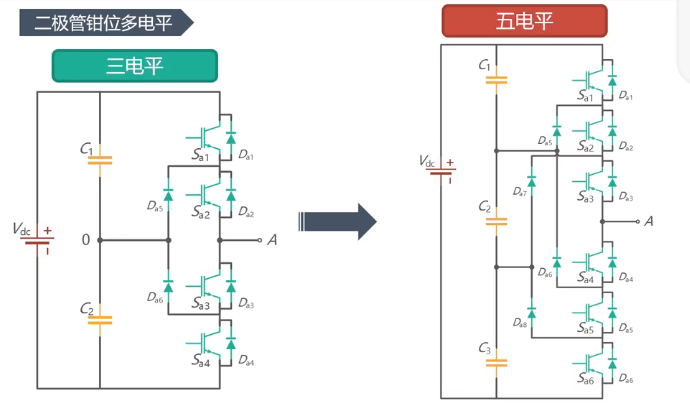
05 DC-AC逆变器(DCAC Converter / Inverter)简介
文章目录0、概述逆变原理方波变换阶梯波变换斩控调制方式逆变器分类逆变器波形指标1、方波变换器A 单相单相全桥对称单脉冲调制移相单脉冲调制单相半桥2、方波变换器B 三相180度导通120度导通(线、相的关系与180度相反)3、阶梯波逆变器独立直流源二极管钳…...

带你深层了解c语言指针
前言 🎈个人主页:🎈 :✨✨✨初阶牛✨✨✨ 🐻推荐专栏: 🍔🍟🌯 c语言进阶 🔑个人信条: 🌵知行合一 🍉本篇简介:>:介绍c语言中有关指针更深层的知识. 金句分享: ✨今天…...
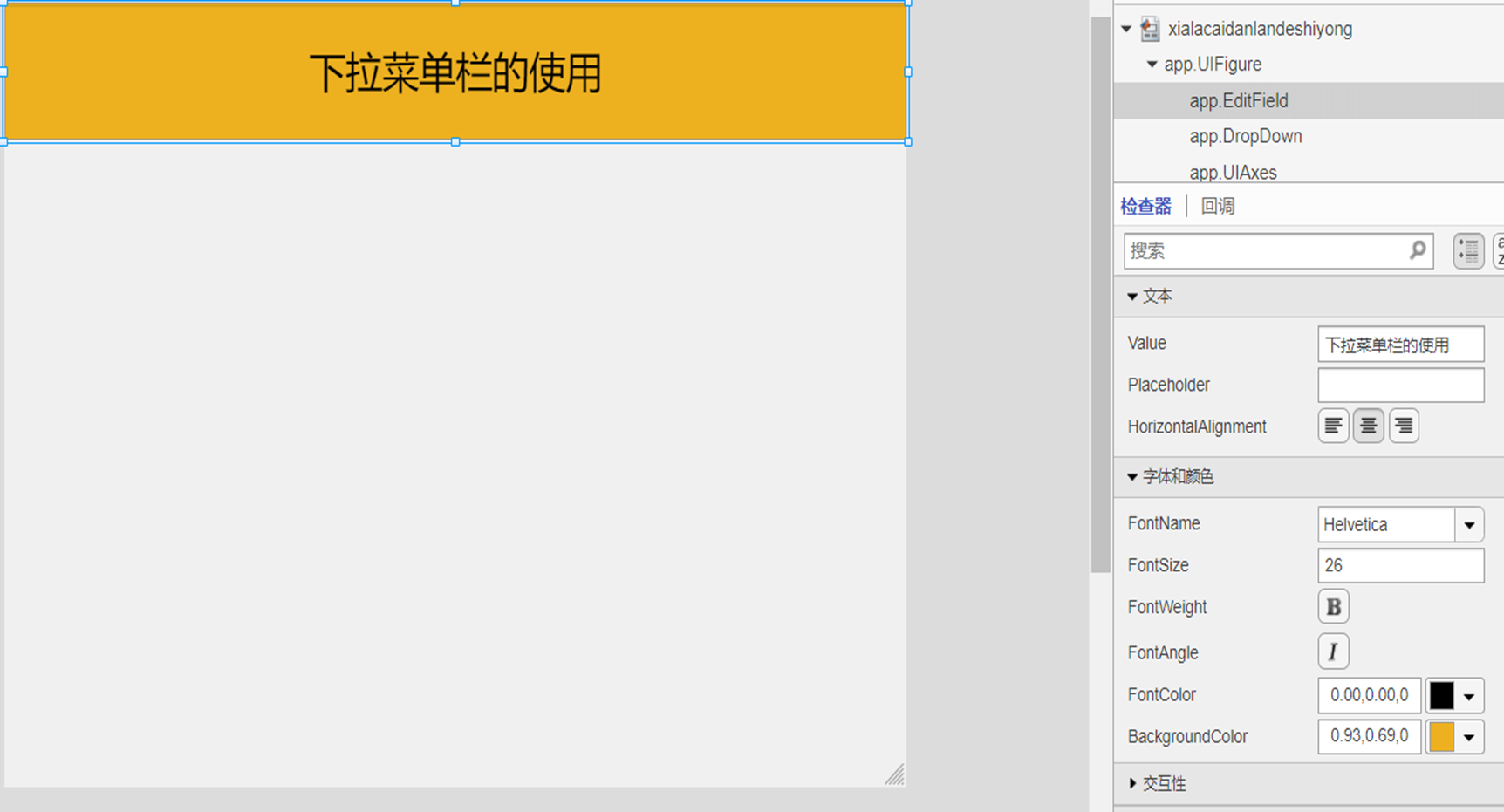
2-MATLAB APP Design-下拉菜单栏的使用
一、APP 界面设计展示 1.新建一个空白的APP,在此次的学习中,我们会用到编辑字段(文本框)、下拉菜单栏、坐标区,首先在界面中拖入一个编辑字段(文本框),在文本框中输入内容:下拉菜单栏的使用,调整背景颜色,字体的颜色为黑色,字体的大小调为26. 2.在左侧组件库常用栏…...

七、HTTPTomcatServlet
1,Web概述 1.1 Web和JavaWeb的概念 Web是全球广域网,也称为万维网(www),能够通过浏览器访问的网站。 在我们日常的生活中,经常会使用浏览器去访问百度、京东、传智官网等这些网站,这些网站统称为Web网站。如下就是通…...

LeetCode 热题 C++ 198. 打家劫舍
力扣198 你是一个专业的小偷,计划偷窃沿街的房屋。每间房内都藏有一定的现金,影响你偷窃的唯一制约因素就是相邻的房屋装有相互连通的防盗系统,如果两间相邻的房屋在同一晚上被小偷闯入,系统会自动报警。 给定一个代表每个房屋存…...
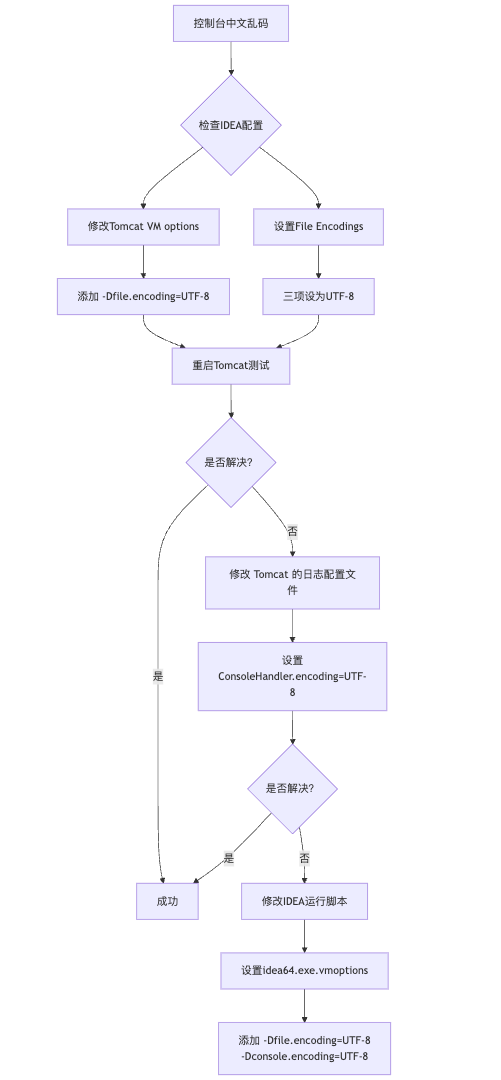
IDEA运行Tomcat出现乱码问题解决汇总
最近正值期末周,有很多同学在写期末Java web作业时,运行tomcat出现乱码问题,经过多次解决与研究,我做了如下整理: 原因: IDEA本身编码与tomcat的编码与Windows编码不同导致,Windows 系统控制台…...

日语AI面试高效通关秘籍:专业解读与青柚面试智能助攻
在如今就业市场竞争日益激烈的背景下,越来越多的求职者将目光投向了日本及中日双语岗位。但是,一场日语面试往往让许多人感到步履维艰。你是否也曾因为面试官抛出的“刁钻问题”而心生畏惧?面对生疏的日语交流环境,即便提前恶补了…...
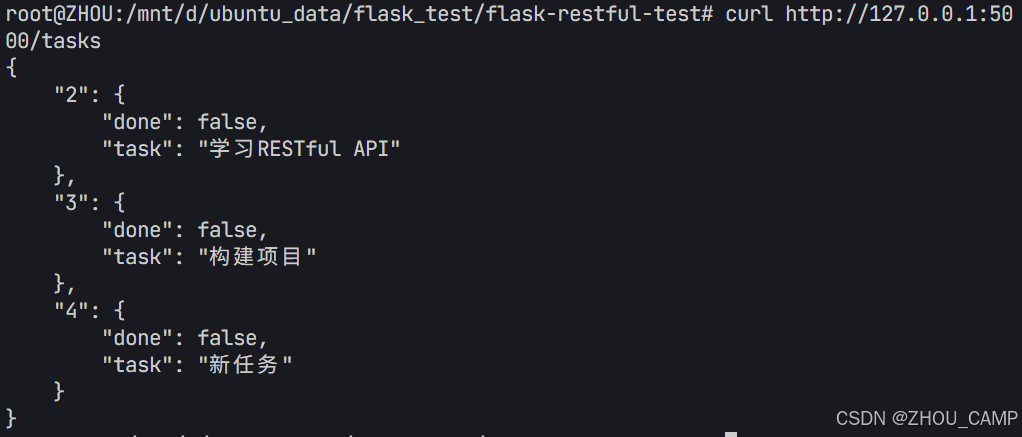
Flask RESTful 示例
目录 1. 环境准备2. 安装依赖3. 修改main.py4. 运行应用5. API使用示例获取所有任务获取单个任务创建新任务更新任务删除任务 中文乱码问题: 下面创建一个简单的Flask RESTful API示例。首先,我们需要创建环境,安装必要的依赖,然后…...
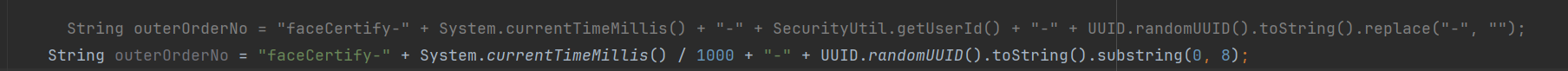
调用支付宝接口响应40004 SYSTEM_ERROR问题排查
在对接支付宝API的时候,遇到了一些问题,记录一下排查过程。 Body:{"datadigital_fincloud_generalsaas_face_certify_initialize_response":{"msg":"Business Failed","code":"40004","sub_msg…...
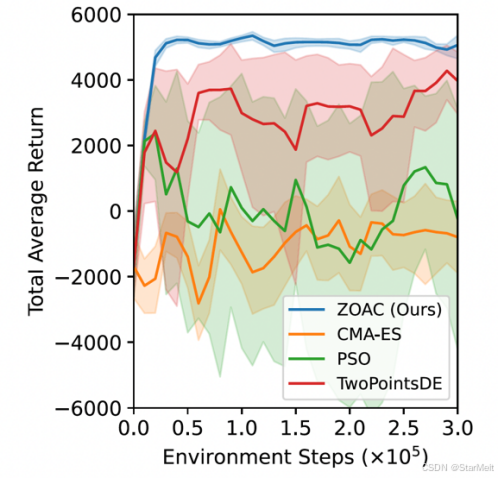
突破不可导策略的训练难题:零阶优化与强化学习的深度嵌合
强化学习(Reinforcement Learning, RL)是工业领域智能控制的重要方法。它的基本原理是将最优控制问题建模为马尔可夫决策过程,然后使用强化学习的Actor-Critic机制(中文译作“知行互动”机制),逐步迭代求解…...

DeepSeek 赋能智慧能源:微电网优化调度的智能革新路径
目录 一、智慧能源微电网优化调度概述1.1 智慧能源微电网概念1.2 优化调度的重要性1.3 目前面临的挑战 二、DeepSeek 技术探秘2.1 DeepSeek 技术原理2.2 DeepSeek 独特优势2.3 DeepSeek 在 AI 领域地位 三、DeepSeek 在微电网优化调度中的应用剖析3.1 数据处理与分析3.2 预测与…...
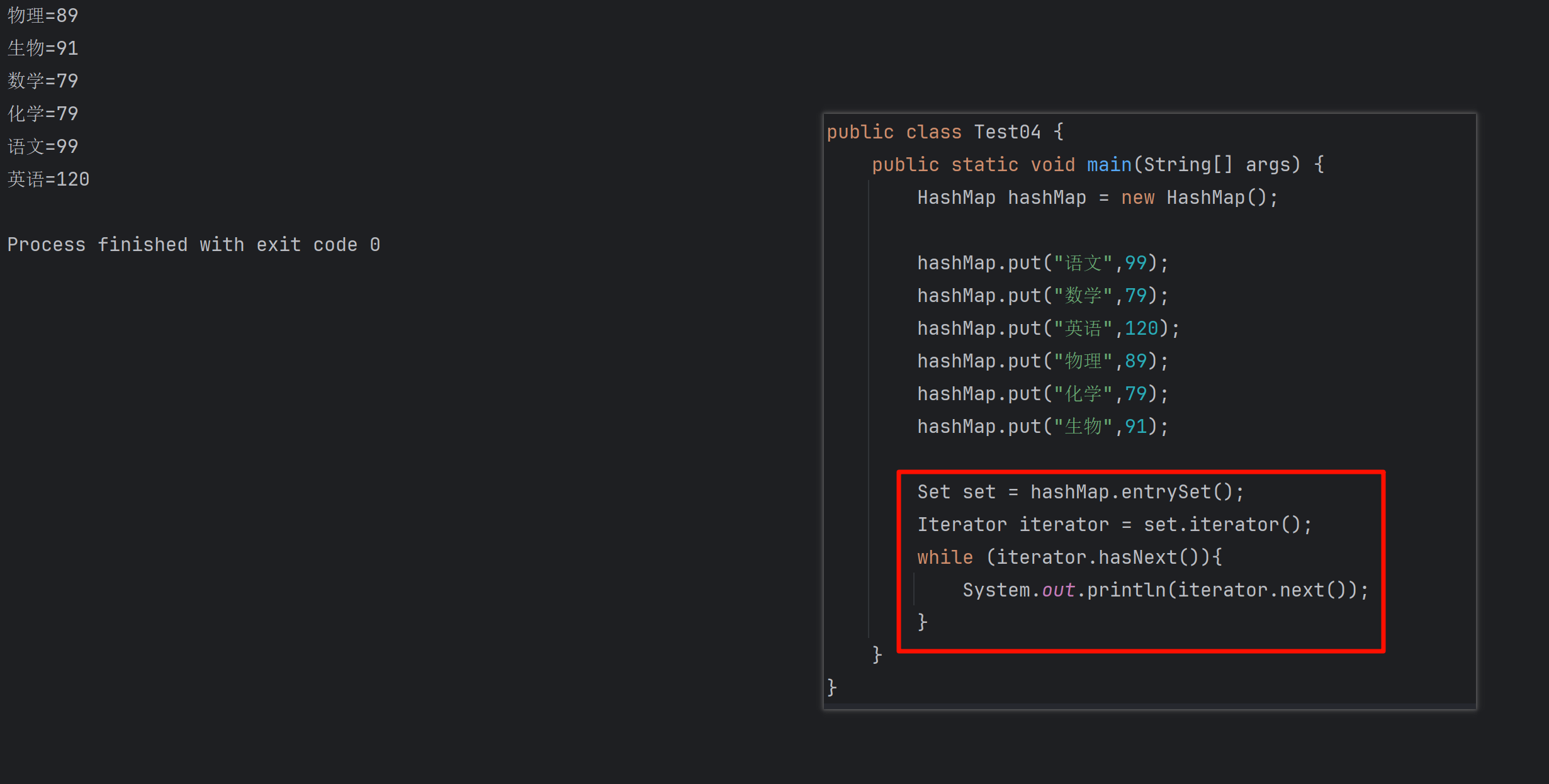
遍历 Map 类型集合的方法汇总
1 方法一 先用方法 keySet() 获取集合中的所有键。再通过 gey(key) 方法用对应键获取值 import java.util.HashMap; import java.util.Set;public class Test {public static void main(String[] args) {HashMap hashMap new HashMap();hashMap.put("语文",99);has…...
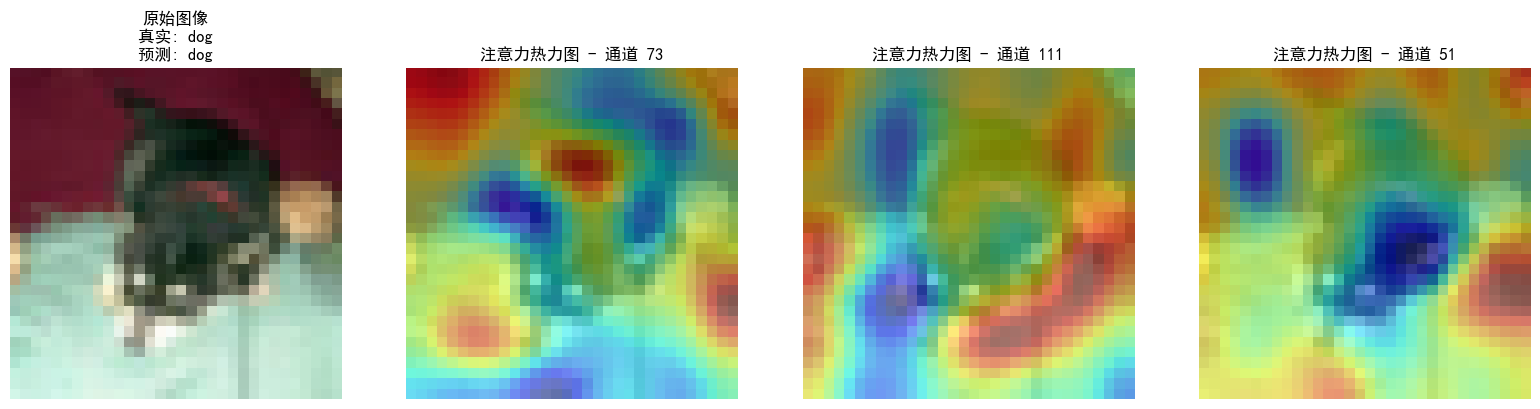
DAY 47
三、通道注意力 3.1 通道注意力的定义 # 新增:通道注意力模块(SE模块) class ChannelAttention(nn.Module):"""通道注意力模块(Squeeze-and-Excitation)"""def __init__(self, in_channels, reduction_rat…...

五年级数学知识边界总结思考-下册
目录 一、背景二、过程1.观察物体小学五年级下册“观察物体”知识点详解:由来、作用与意义**一、知识点核心内容****二、知识点的由来:从生活实践到数学抽象****三、知识的作用:解决实际问题的工具****四、学习的意义:培养核心素养…...

基于Docker Compose部署Java微服务项目
一. 创建根项目 根项目(父项目)主要用于依赖管理 一些需要注意的点: 打包方式需要为 pom<modules>里需要注册子模块不要引入maven的打包插件,否则打包时会出问题 <?xml version"1.0" encoding"UTF-8…...