jbase实现业务脚本化
经过晚上和早上的努力,终于补上框架最后一块了,业务脚本侦听变化后自动编译jar包和调用,实现维护成本低,开发效率高的框架的基本体系。
实现自动编译jar包的类
package appcode;import org.w3c.dom.Document;
import org.w3c.dom.Element;
import org.w3c.dom.Node;
import org.w3c.dom.NodeList;import javax.xml.parsers.DocumentBuilder;
import javax.xml.parsers.DocumentBuilderFactory;
import java.nio.file.Paths;
import java.util.concurrent.ConcurrentHashMap;
import java.util.*;
import java.io.*;
import org.apache.commons.io.FileUtils;
import java.nio.charset.StandardCharsets;
import java.nio.charset.*;public class AutoBuild {/// <summary>/// 缓存路径和类型,允许多线程读一个线程写/// </summary>private static ConcurrentHashMap<String, Boolean> Building = new ConcurrentHashMap<>();/// <summary>/// 编译指定路径的java代码/// </summary>/// <param name="basePath">根路径</param>/// <param name="codepath">类代码路径</param>/// <param name="proname">工程名称,不带后缀的</param>/// <param name="standprofilepath">标准工程文件全路径</param>/// <returns>返回空成功,非空就是失败原因</returns>public static String Build(String basePath,String codepath, String proname, String standprofilepath){Process proc = null;try{//有编译的退出if (Building.containsKey(codepath)){System.out.println(codepath+"已经有进程在编译了,退出本次编译!");return "";}try{if (!Building.containsKey(codepath)){AutoBuild.HashTryAdd(Building, codepath, true);}}catch (Exception ex){System.out.println("编译并发"+ex.getMessage());}//编译临时总目录String buildPath = Paths.get(basePath, "AutoBuildTmp").toString();File directory = new File(buildPath);//没有编译的临时目录就创建if (!directory.exists()) {directory.mkdirs();}//构建项目编译文件夹String proBuildPath = Paths.get(buildPath, proname).toString();File directoryPro = new File(proBuildPath);//没有编译的临时目录就创建if (!directoryPro.exists()) {directoryPro.mkdirs();}File fi = new File(codepath);//编译目录类全名String clsFullName = Paths.get(proBuildPath, fi.getName()).toString();System.out.println("拷贝:" + codepath + "到:"+ clsFullName);List<String> lines = FileUtils.readLines(fi, "UTF-8");StringBuilder sbNewCode=new StringBuilder();String jarRootPath=proBuildPath;System.out.println("包名称:" + proname);String [] arr=proname.split("\\.");String pakName="";if(arr.length>1){for(int p=0;p<arr.length-1;p++){jarRootPath=Paths.get(jarRootPath,arr[p]).toString();//创建jar包目录结构File directoryProJarChild = new File(jarRootPath);//没有编译的临时目录就创建if (!directoryProJarChild.exists()) {directoryProJarChild.mkdirs();}if(pakName==""){pakName=arr[p];}else{pakName+="."+arr[p];}}}sbNewCode.append("package "+pakName+";"+System.lineSeparator());for (String line : lines) {sbNewCode.append(line+System.lineSeparator());}WriteText2File(clsFullName,sbNewCode.toString());//复制类代码//copyFile(new File(codepath), new File(clsFullName));String cmmand = "javac";StringBuilder retsb = new StringBuilder();//得到javac编译命令串String cmdStr=GetJavacStr(basePath,standprofilepath,fi.getName());System.out.println("编译命令:" + cmdStr);System.out.println("运行路径:" + directoryPro);// 创建进程并执行命令Process process = Runtime.getRuntime().exec(cmdStr,null,directoryPro);// 获取命令行程序的输出结果BufferedReader reader = new BufferedReader(new InputStreamReader(process.getInputStream()));String line;while ((line = reader.readLine()) != null) {retsb.append(line);}// 等待命令行程序执行完毕int exitCode=process.waitFor();// 关闭资源reader.close();System.out.println("编译返回:" + exitCode);//编译完成if (exitCode == 0){// 获取目录中的所有文件和子目录File[] files = directoryPro.listFiles();// 遍历文件和子目录for (File file : files) {if (!file.isDirectory()) {if (file.getName().endsWith(".class")) {copyFile(new File(file.toString()),new File(Paths.get(jarRootPath,file.getName()).toString()));}}}String pakStr="jar cf "+proname+".jar"+" "+arr[0];System.out.println("打包命令:" + pakStr);System.out.println("打包运行路径:" + directoryPro);//打包jar包Process processPak = Runtime.getRuntime().exec(pakStr,null,directoryPro);// 等待命令行程序执行完毕int exitCodePak=processPak.waitFor();System.out.println("打包返回:" + exitCodePak);if (exitCodePak == 0){String jarOutPath=Paths.get(proBuildPath,proname+".jar").toString();String jarBinPath=Paths.get(basePath,"BinAshx",proname+".jar").toString();System.out.println("从:" + jarOutPath+"拷贝到:"+jarBinPath);//拷贝生成的jar包到BinAshxcopyFile(new File(jarOutPath), new File(jarBinPath));}//删除源文件//DeleteFile(new File(proBuildPath));return "";}String retstr = retsb.toString();return retstr;}catch (Exception ex){return ex.getMessage();}finally{if (Building.containsKey(codepath)){Building.remove(codepath);}}}/// <summary>/// 解决多线程写并发/// </summary>/// <param name="hs"></param>/// <param name="key"></param>/// <param name="value"></param>public static void HashTryAdd(ConcurrentHashMap<String, Boolean> hs, String key, Boolean value){try{//更新类型if (!hs.containsKey(key)){hs.put(key, value);}}catch (Exception ex){System.out.println("并发编译捕获的正常日志,忽略"+ex.getMessage());//更新类型if (!hs.containsKey(key)){hs.put(key, value);}}}///拷贝文件public static void copyFile(File srcFile, File destFile) {//判断原文件是否存在if (!srcFile.exists()) {throw new IllegalArgumentException("源文件:" + srcFile + "不存在!");}//判断原文件是否为一个文件if (!srcFile.isFile()) {throw new IllegalArgumentException(srcFile + "不是一个文件!");}try {FileInputStream in = new FileInputStream(srcFile);FileOutputStream out = new FileOutputStream(destFile);/*** 读取原文件,以字节流的形式读到byte数组,1024个字节=1KB* 循环读取* in.read()读到bytes数组中,位置从0-bytes.length*/byte[] bytes = new byte[10 * 1024];int b; //b为读取到的字节长度while ((b = in.read(bytes, 0, bytes.length)) != -1) {//写入out.write(bytes, 0, b);out.flush();}//关闭in.close();out.close();}catch (IOException e) {e.printStackTrace();}}///删除文件和目录public static void DeleteFile(File file){//判断文件不为null或文件目录存在if (file == null || !file.exists()){return;}//取得这个目录下的所有子文件对象File[] files = file.listFiles();//遍历该目录下的文件对象for (File f: files){//判断子目录是否存在子目录,如果是文件则删除if (f.isDirectory()){DeleteFile(f);}else {f.delete();}}}///得到javac编译命令///basePath:根地址///standprofilepath:依赖jar包工程地址///javaName:java类文件名称private static String GetJavacStr(String basePath,String standprofilepath,String javaName){String retStr="javac -encoding UTF-8 -classpath ";try {//判断配置是否存在File file = new File(standprofilepath);if (!file.exists()) {System.out.println(standprofilepath + "文件不存在,请确认!");return "";}//解析xmlDocumentBuilderFactory factory = DocumentBuilderFactory.newInstance();DocumentBuilder builder = factory.newDocumentBuilder();Document document = builder.parse(file);// 获得根节点Element rootElement = document.getDocumentElement();// 获得根节点下的所有子节点NodeList students = rootElement.getChildNodes();String classPath="";for (int i = 0; i < students.getLength(); i++) {// 由于节点多种类型,而一般我们需要处理的是元素节点Node childNode = students.item(i);// 元素节点就是非空的子节点,也就是还有孩子的子节点if (childNode.getNodeType() == Node.ELEMENT_NODE) {Element childElement = (Element) childNode;//不是对象配置元素就忽略if (childElement.getNodeName() != "orderEntry") {continue;}//解析得到包名String name = childElement.getAttribute("name");String oneJarPath=Paths.get(basePath,name+".jar").toString();if(classPath==""){classPath=oneJarPath;}else{classPath+=";"+oneJarPath;}}}retStr+=classPath+" "+javaName;return retStr;}catch (Exception ex) {System.out.println(standprofilepath + ex.getMessage());ex.printStackTrace();}return "";}/*** 将文本写入文件** @param filePath 文件全路径* @param text 文本**/public static void WriteText2File(String filePath, String text) {// 创建文件File file = new File(filePath);if (!file.exists()) {try {// 创建文件父级目录File parentFile = file.getParentFile();if (!parentFile.exists()) {parentFile.mkdirs();}// 创建文件file.createNewFile();}catch (IOException e) {e.printStackTrace();}}// 将文本写入文件WriteText2File(file, text);}/*** 将文本写入文件** @param file 文件对象* @param text 文本**/public static void WriteText2File(File file, String text) {BufferedWriter writer = null;try {FileOutputStream writerStream = new FileOutputStream(file);writer = new BufferedWriter(new OutputStreamWriter(writerStream, "UTF-8"));writer.write(text);writer.flush();}catch (IOException e) {e.printStackTrace();}finally {if (writer != null) {try {writer.close();} catch (IOException e) {e.printStackTrace();}}}}}然后实现目录Java监控调用编译
import java.io.*;
import org.apache.commons.io.monitor.FileAlterationListenerAdaptor;
import org.apache.commons.io.monitor.FileAlterationObserver;//监控文件
public class FileListener extends FileAlterationListenerAdaptor {//启动@Overridepublic void onStart(FileAlterationObserver observer) {super.onStart(observer);}//新建目录@Overridepublic void onDirectoryCreate(File directory){}//目录修改@Overridepublic void onDirectoryChange(File directory){}//目录删除@Overridepublic void onDirectoryDelete(File directory){}//创建文件@Overridepublic void onFileCreate(File file) {String compressedPath = file.getAbsolutePath();if(compressedPath.contains("AutoBuildTmp")){return;}if (file.canRead()) {String confStr = compressedPath.replace(MainInit.BllJavaBasePath, "").replace("\\", "/").split("\\.")[0];MainMiddleware.GetObjectByConfString(confStr,null,"",compressedPath);}}//修改文件@Overridepublic void onFileChange(File file) {String compressedPath = file.getAbsolutePath();if(compressedPath.contains("AutoBuildTmp")){return;}String confStr = compressedPath.replace(MainInit.BllJavaBasePath, "").replace("\\", "/").split("\\.")[0];MainMiddleware.GetObjectByConfString(confStr,null,"",compressedPath);}//删除文件@Overridepublic void onFileDelete(File file) {}//停止@Overridepublic void onStop(FileAlterationObserver observer) {super.onStop(observer);}
}文件侦听器
import org.apache.commons.io.monitor.FileAlterationListener;
import org.apache.commons.io.monitor.FileAlterationMonitor;
import org.apache.commons.io.monitor.FileAlterationObserver;
import org.apache.commons.io.filefilter.IOFileFilter;
import org.apache.commons.io.filefilter.FileFilterUtils;
import org.apache.commons.io.filefilter.HiddenFileFilter;import java.io.File;//监控文件
public class FileMonitor {//监视器private FileAlterationMonitor monitor;//构造函数public FileMonitor(long interval){monitor = new FileAlterationMonitor(interval);}/*** 给文件添加监听** @param path 文件路径* @param listener 文件监听器*/public void monitor(String path, FileAlterationListener listener) {IOFileFilter directories = FileFilterUtils.and(FileFilterUtils.directoryFileFilter(),HiddenFileFilter.VISIBLE);IOFileFilter files = FileFilterUtils.and(FileFilterUtils.fileFileFilter(),FileFilterUtils.suffixFileFilter(".java"));IOFileFilter filter = FileFilterUtils.or(directories, files);FileAlterationObserver observer = new FileAlterationObserver(new File(path),filter);monitor.addObserver(observer);observer.addListener(listener);}//停止public void stop() throws Exception {monitor.stop();}//启动public void start() throws Exception {monitor.start();}
}
主初始化实现java脚本监控
import java.nio.file.Path;
import java.nio.file.Paths;
import java.io.IOException;
import java.nio.file.*;
import java.io.*;public class MainInit {//是否已经执行了初始化private static boolean HasInit=false;//网站根地址private static String webBasePath="";//业务脚本根地址public static String BllJavaBasePath="";//执行初始化public static void TryInit(String basePath) {//只初始化一次if (HasInit == true) {return;}HasInit = true;webBasePath = basePath;File fiBase=new File(basePath);String parentPath=fiBase.getParent();File fiParent=new File(parentPath);String codeBasePath=basePath;//开发环境if(fiParent.getName().equals("artifacts")){//到out一级File fiParent1=new File(fiParent.getParent());//到WebUI一级File fiParent2=new File(fiParent1.getParent());codeBasePath=Paths.get(fiParent2.toString(),"web").toString()+File.separator;}//用容器的配置xml初始化容器LIS.Core.Context.ObjectContainer.InitIoc(basePath);try{BllJavaBasePath=codeBasePath;System.out.println("监控目录:"+codeBasePath);FileMonitor fileMonitor = new FileMonitor(5000);fileMonitor.monitor(codeBasePath, new FileListener());fileMonitor.start();}catch (Exception ex) {ex.printStackTrace();}}
}主中间件调整
import appcode.IBaseHttpHandler;import java.io.*;
import javax.servlet.ServletException;
import javax.servlet.annotation.WebServlet;
import javax.servlet.http.HttpServlet;
import javax.servlet.http.HttpServletRequest;
import javax.servlet.http.HttpServletResponse;
import javax.servlet.http.HttpSession;
import java.util.concurrent.ConcurrentHashMap;
import java.net.URL;
import java.net.URLClassLoader;
import java.nio.file.Path;
import java.nio.file.Paths;import java.util.*;@javax.servlet.annotation.WebServlet(name = "MianMiddleware")
public class MainMiddleware extends javax.servlet.http.HttpServlet {/// <summary>/// 缓存路径和类型,允许多线程读一个线程写/// </summary>private static ConcurrentHashMap<String, Class> hsType = new ConcurrentHashMap<>();///网站根地址public static String WebBasePath="";///执行post请求@Overrideprotected void doPost(HttpServletRequest request, HttpServletResponse response)throws ServletException, IOException {//得到网站根路径if(WebBasePath==""){WebBasePath= getServletContext().getRealPath("/");}//尝试执行初始化主逻辑MainInit.TryInit(WebBasePath);response.setContentType("text/html");request.setCharacterEncoding("UTF-8");response.setCharacterEncoding("UTF-8");String url=request.getRequestURI();//解析得到类名String className = url.split("\\.")[0];PrintWriter writer = response.getWriter();//取第一部分if (className.charAt(0) == '/') {className = className.substring(1);}int index=className.indexOf("/");className=className.substring(index+1);//反射得到类型Object objDeal = GetObjectByConfString(className,writer,WebBasePath,"");//转换处理接口if(objDeal!=null){//转换成接口appcode.IBaseHttpHandler baseDeal=(appcode.IBaseHttpHandler)objDeal;baseDeal.ProcessRequest(request,response);}else{Write(writer,"未找到名称为:"+className+"的处理类");}}/// <summary>/// 通过配置得当对象/// </summary>/// <param name="confStr">配置UI/login/ashx/AshDemo</param>/// <param name="writer">输出</param>/// <param name="basePath">Web根</param>/// <param name="isBuild">是否是编译</param>/// <returns></returns>public static Object GetObjectByConfString(String confStr,PrintWriter writer,String basePath,String javaBllClsPath) {try {//根if(basePath==""){basePath=WebBasePath;}System.out.println("confStr:"+confStr);//不包含类型或者要强行编译就进行编译if (!hsType.containsKey(confStr)||javaBllClsPath!="") {String [] nameArr=confStr.split("/");String classFullName = "";//类代码全路径String classCodePath = basePath;for (int i = 0; i < nameArr.length; i++){//类代码文件全名classCodePath = Paths.get(classCodePath, nameArr[i]).toString();//类带命名空间的全名if(classFullName!=""){classFullName += "." + nameArr[i];}else{classFullName = nameArr[i];}}//类代码地址,后面实现用脚本编译用classCodePath = classCodePath + ".java";if(javaBllClsPath!=""){classCodePath=javaBllClsPath;}String standardPath=Paths.get(basePath,"Conf","StandAshxProj.iml").toString();//编译返回String buildRet=appcode.AutoBuild.Build(basePath,classCodePath,classFullName,standardPath);System.out.println("buildRet:"+buildRet);//编译的jar名字String clsJarPath = Paths.get(basePath, "BinAshx", classFullName + ".jar").toString();System.out.println("加载jar包:"+clsJarPath);//自己生成jar包路径URL url = new File(clsJarPath).toURI().toURL();URL[] urls = new URL[]{url};//加载程序集,这里很重要,一定要指定父加载器,否则加载的类和父加载器的类不认为是一个类URLClassLoader loader = new URLClassLoader(urls, MainMiddleware.class.getClassLoader());//加载类Class c = loader.loadClass(classFullName);//先写死,后面执行编译和从jar包反射hsType.put(confStr, c);}Class c = hsType.get(confStr);//创建对象Object o = c.newInstance();return o;}catch (Exception ex) {ex.printStackTrace();}return null;}//get直接走post的逻辑@Overrideprotected void doGet(HttpServletRequest request, HttpServletResponse response)throws ServletException, IOException {doPost(request,response);}///输出数据到前台private static void Write(PrintWriter writer,String str){writer.println(str);writer.flush();writer.close();}}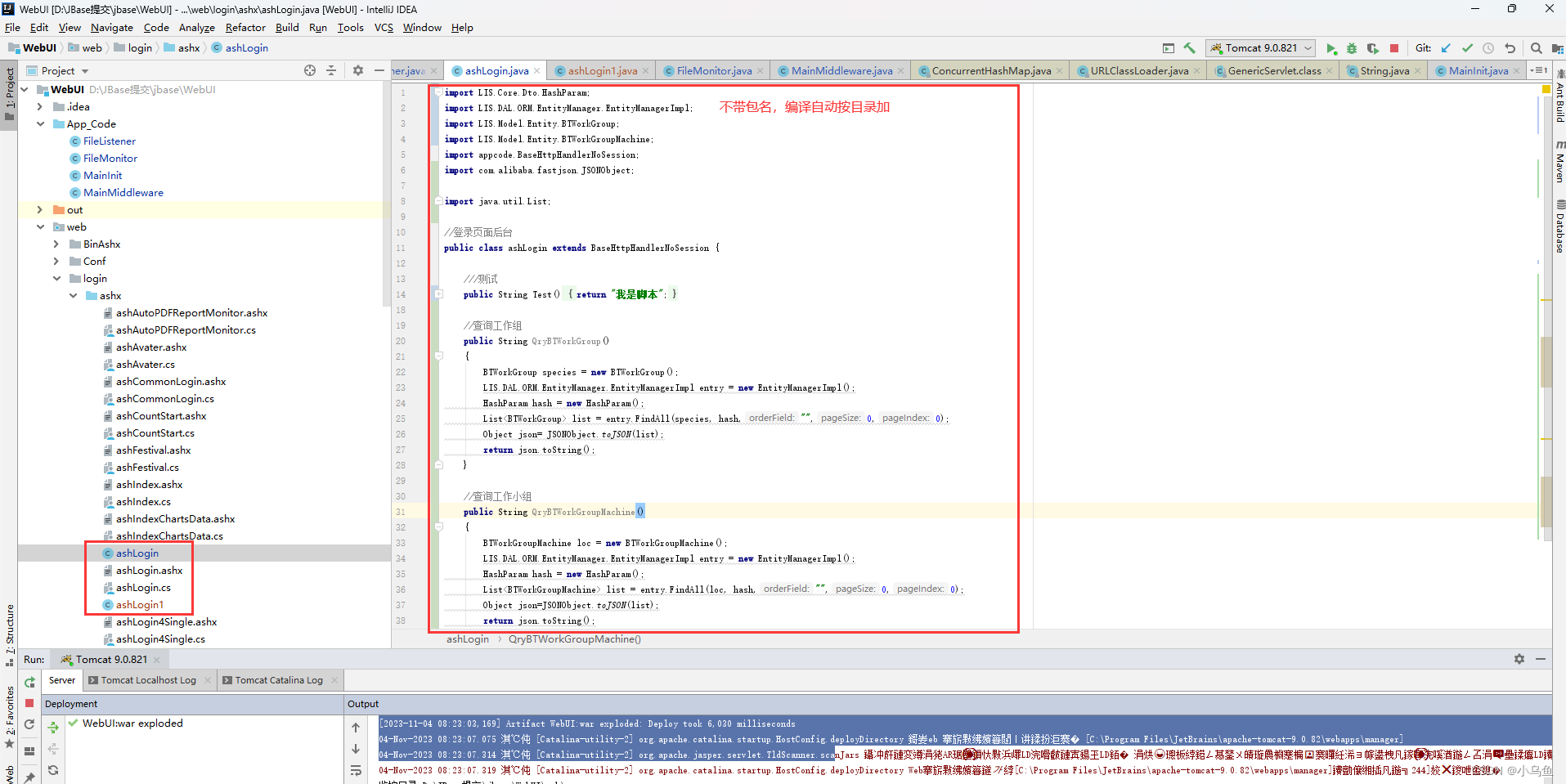
自动编译的临时目录结构
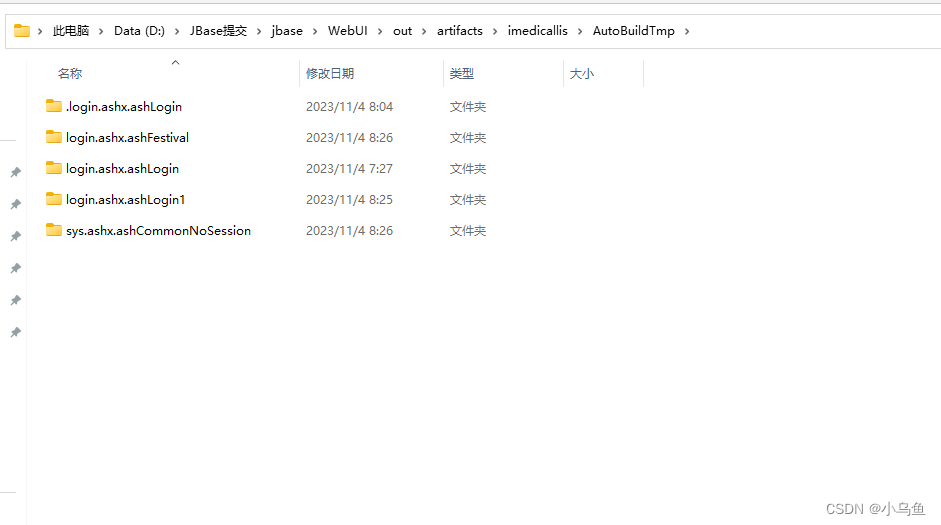
自动生成的jar包

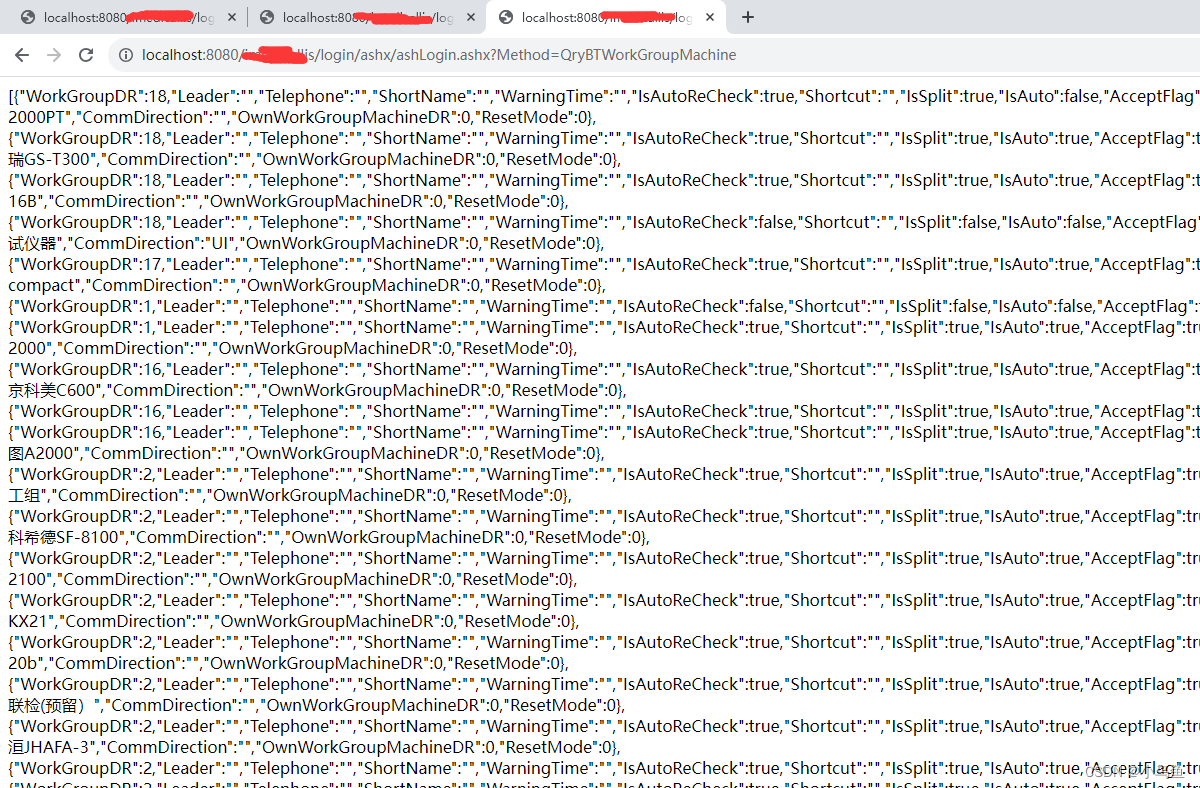
在idea里面改业务脚本代码后用浏览器访问就能立即生效,简单高效,适用于服务型系统。整个涉及到目录文件监控、驱动javac和jar打包、反射重复加载类、文件读写等。
相关文章:
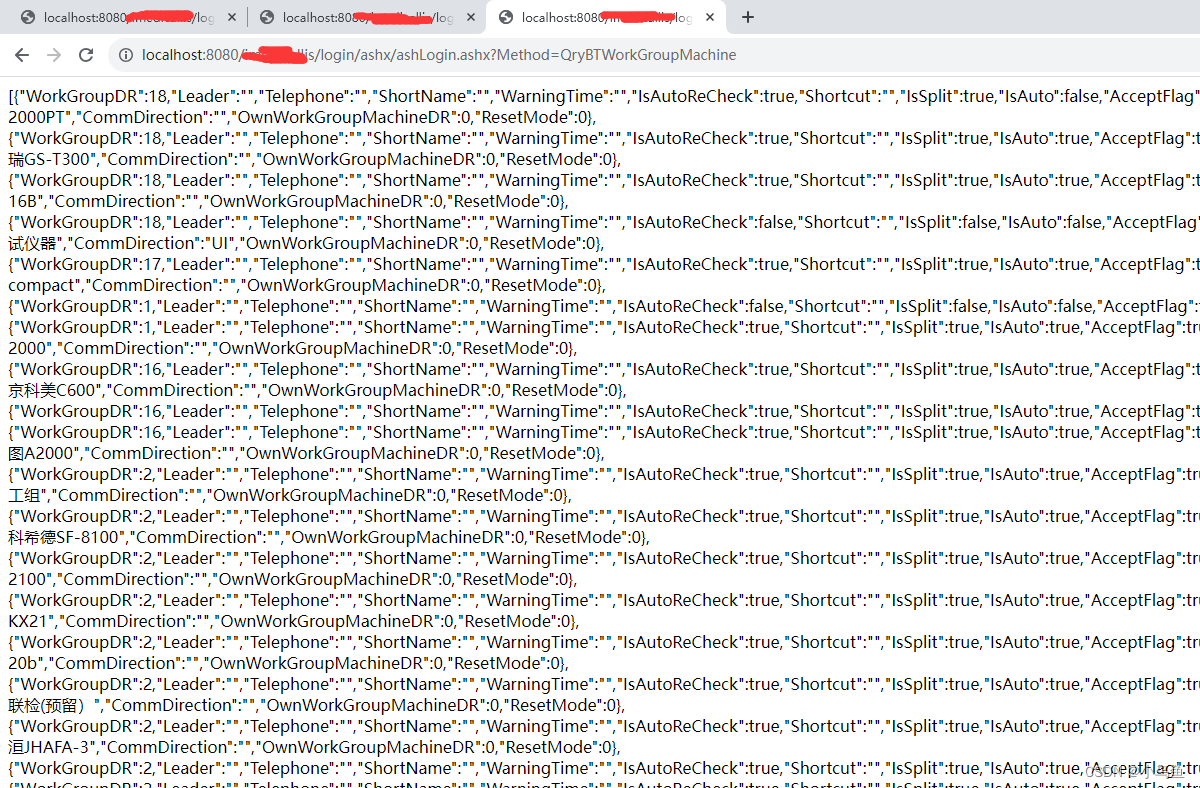
jbase实现业务脚本化
经过晚上和早上的努力,终于补上框架最后一块了,业务脚本侦听变化后自动编译jar包和调用,实现维护成本低,开发效率高的框架的基本体系。 实现自动编译jar包的类 package appcode;import org.w3c.dom.Document; import org.w3c.do…...
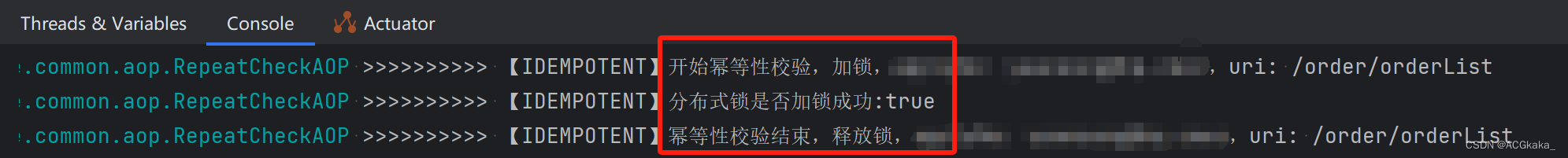
【安全】Java幂等性校验解决重复点击(6种实现方式)
目录 一、简介1.1 什么是幂等?1.2 为什么需要幂等性?1.3 接口超时,应该如何处理?1.4 幂等性对系统的影响 二、Restful API 接口的幂等性三、实现方式3.1 数据库层面,主键/唯一索引冲突3.2 数据库层面,乐观锁…...

基于设深度学习的人脸性别年龄识别系统 计算机竞赛
文章目录 0 前言1 课题描述2 实现效果3 算法实现原理3.1 数据集3.2 深度学习识别算法3.3 特征提取主干网络3.4 总体实现流程 4 具体实现4.1 预训练数据格式4.2 部分实现代码 5 最后 0 前言 🔥 优质竞赛项目系列,今天要分享的是 基于深度学习机器视觉的…...

0001Java安卓程序设计-基于Android多餐厅点餐桌号后厨前台服务设计与开发
文章目录 **摘** **要****目** **录**系统设计开发环境 编程技术交流、源码分享、模板分享、网课教程 🐧裙:776871563 摘 要 移动互联网时代的到来,给人们的生活带来了许多便捷和乐趣。随着用户的不断增多,其规模越来越大&#…...
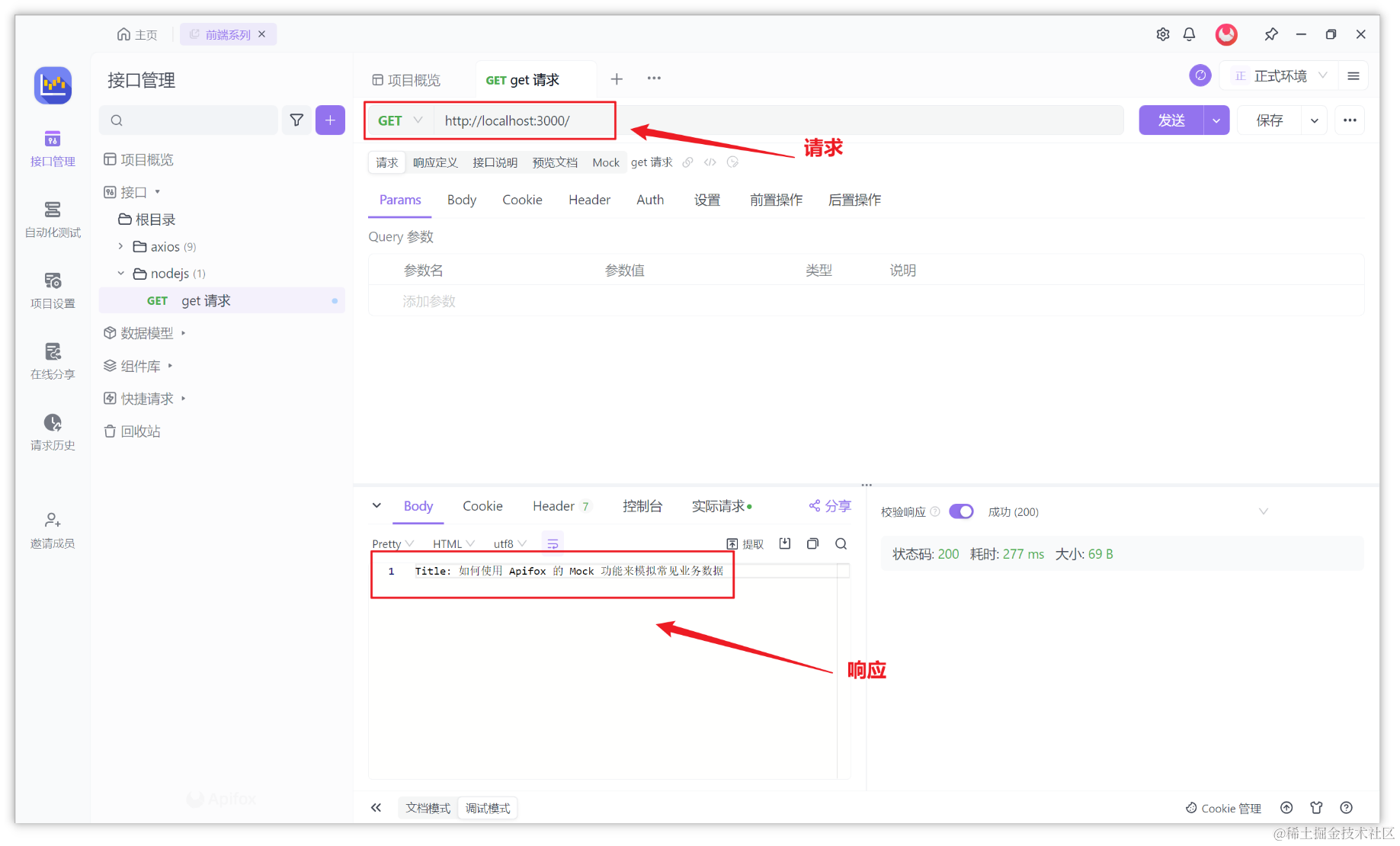
Node.js 中解析 HTML 的方法介绍
在 Web 开发中,解析 HTML 是一个常见的任务,特别是当我们需要从网页中提取数据或操作 DOM 时。掌握 Node.js 中解析 HTML 的各种方式,可以大大提高我们提取和处理网页数据的效率。本文将介绍如何在 Node.js 中解析 HTML。 基本概念 HTML 解析…...

软件开发项目文档系列之十如何撰写测试用例
目录 1 概述1.1 编写目的1.2 定义1.3 使用范围1.4 参考资料1.5 术语定义 2 测试用例2.1 功能测试2.1.1 用户登录功能2.1.2 商品搜索功能 2.2 性能测试2.2.1 网站响应时间2.2.2 并发用户测试 附件: 测试用例撰写的要素和注意事项附件1 测试用例要素附件2 测试用例的注…...
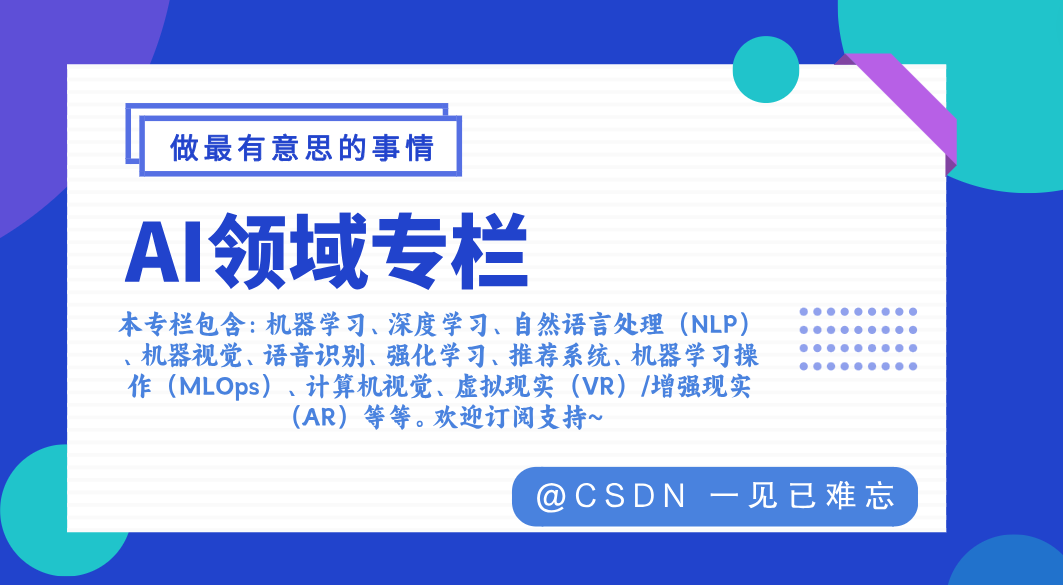
AI:53-基于机器学习的字母识别
🚀 本文选自专栏:AI领域专栏 从基础到实践,深入了解算法、案例和最新趋势。无论你是初学者还是经验丰富的数据科学家,通过案例和项目实践,掌握核心概念和实用技能。每篇案例都包含代码实例,详细讲解供大家学习。 📌📌📌本专栏包含以下学习方向: 机器学习、深度学…...
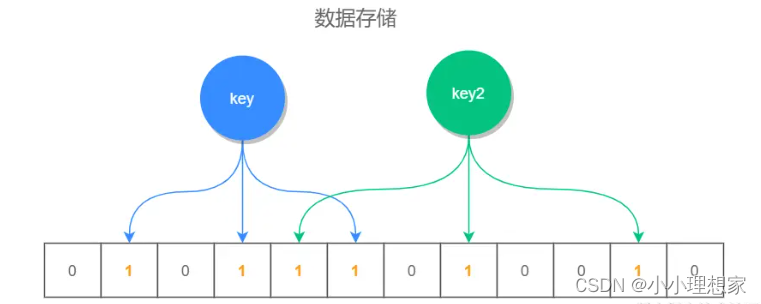
实习记录--(海量数据如何判重?)--每天都要保持学习状态和专注的状态啊!!!---你的未来值得你去奋斗
海量数据如何判重? 判断一个值是否存在?解决方法: 1.使用哈希表: 可以将数据进行哈希操作,将数据存储在相应的桶中。 查询时,根据哈希值定位到对应的桶,然后在桶内进行查找。这种方法的时间复…...
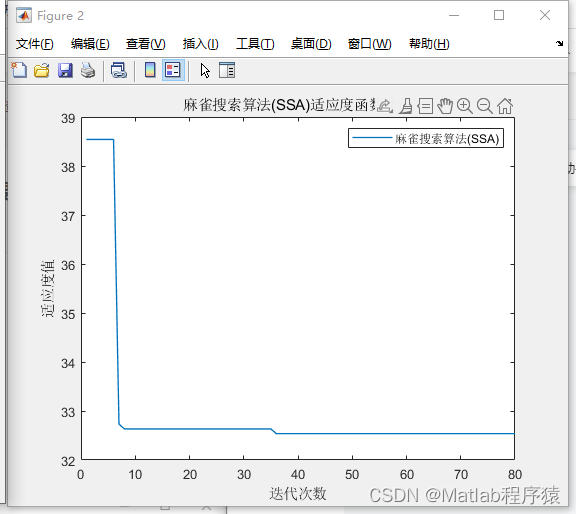
【MATLAB源码-第67期】基于麻雀搜索算法(SSA)的无人机三维地图路径规划,输出最短路径和适应度曲线。
操作环境: MATLAB 2022a 1、算法描述 麻雀搜索算法(Sparrow Search Algorithm, SSA)是一种新颖的元启发式优化算法,它受到麻雀社会行为的启发。这种算法通过模拟麻雀的食物搜索行为和逃避天敌的策略来解决优化问题。SSA通过模…...
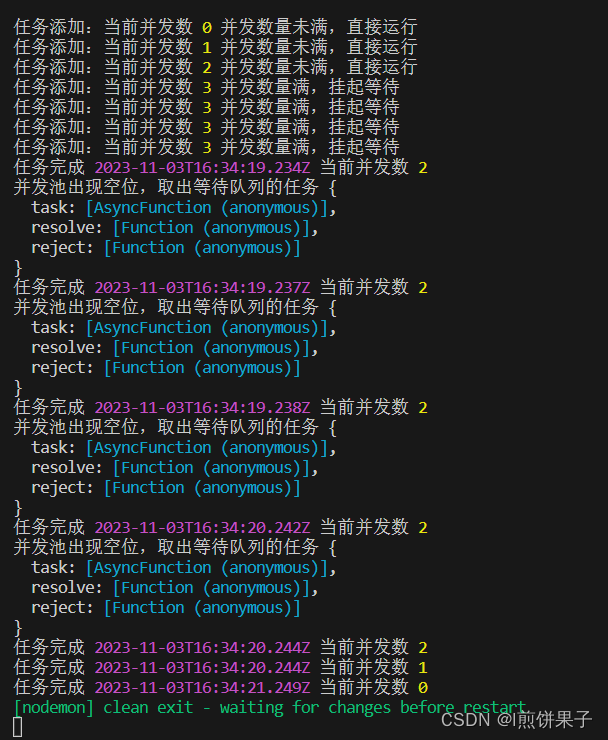
Promise的并发控制 - 从普通并发池到动态并发池
一、场景 给你一个有200个URL的数组,通过这些URL来发送请求,要求并发请求数不能超过五个。 这是一道很常考的面试题,接下来让我们来学习一下Promise并发控制 二、普通并发池的实现 主要思路就是,判断当前队列是否满,…...
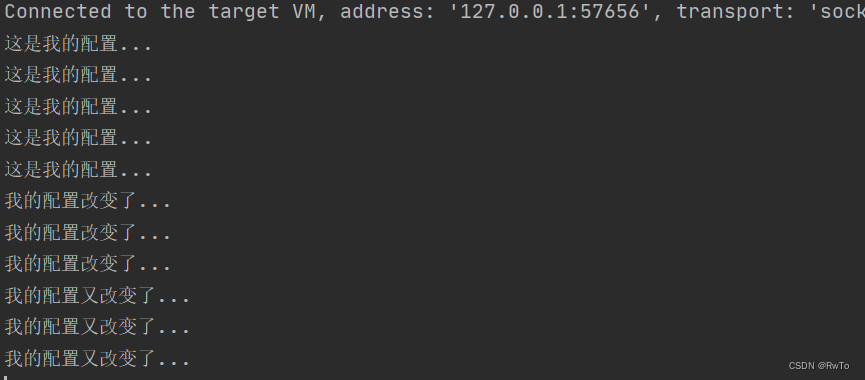
Java类加载机制(类加载器,双亲委派模型,热部署示例)
Java类加载机制 类加载器类加载器的执行流程类加载器的种类加载器之间的关系ClassLoader 的主要方法Class.forName()与ClassLoader.loadClass()区别 双亲委派模型双亲委派 类加载流程优缺点 热部署简单示例 类加载器 类加载器的执行流程 类加载器的种类 AppClassLoader 应用类…...
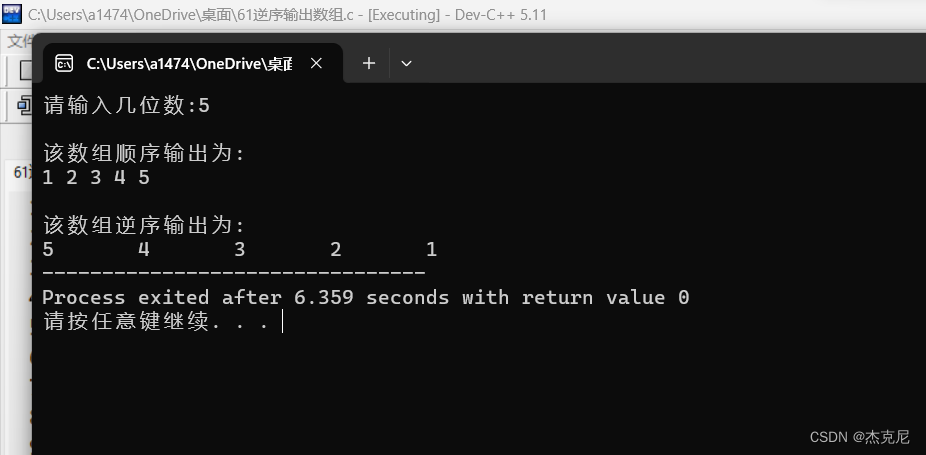
【C语言初学者周冲刺计划】3.2将一个数组中的值逆序重新存放
目录 1解题思路: 2代码 3运行代码如图: 4总结: 1解题思路: 首先学会如何利用循环输入位数和输入数值,然后再利用循环逆序即可 2代码 #define _CRT_SECURE_NO_WARNINGS #include<stdio.h> int main() { int…...
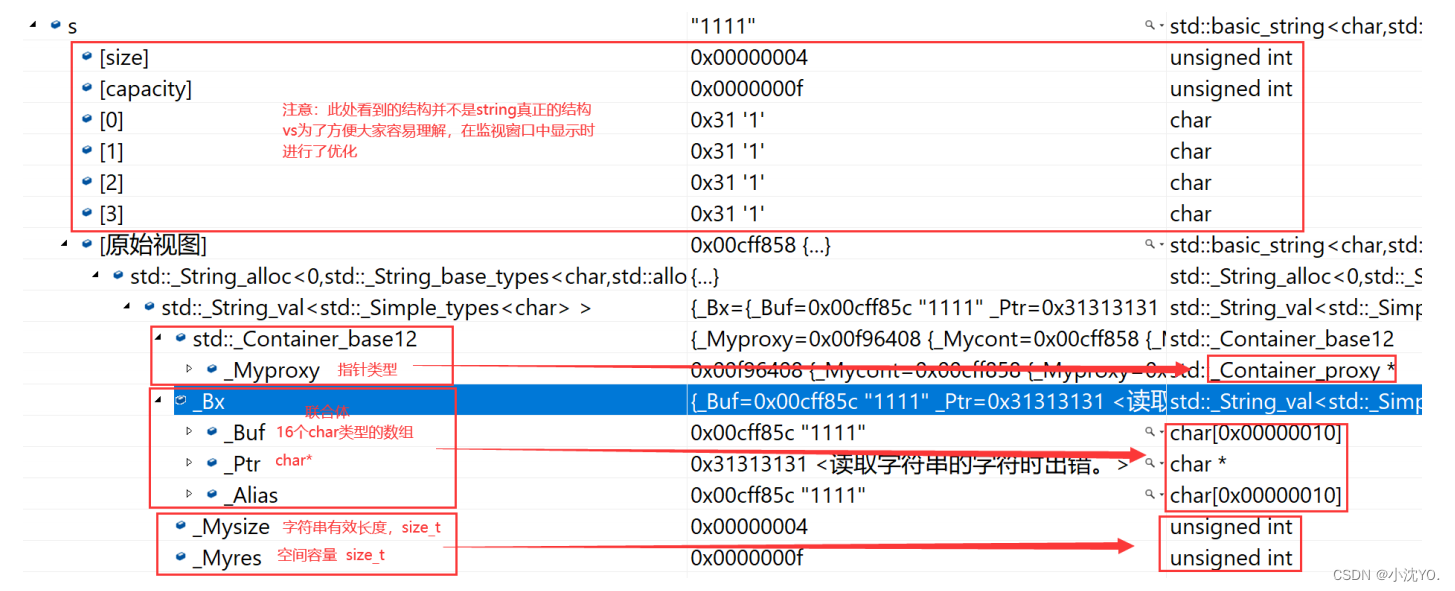
【C++心愿便利店】No.11---C++之string语法指南
文章目录 前言一、 为什么学习string类二、标准库中的string类 前言 👧个人主页:小沈YO. 😚小编介绍:欢迎来到我的乱七八糟小星球🌝 📋专栏:C 心愿便利店 🔑本章内容:str…...

OpenCV检测圆(Python版本)
文章目录 示例代码示例结果调参 示例代码 import cv2 import numpy as np# 加载图像 image_path DistanceComparison/test_image/1.png image cv2.imread(image_path, cv2.IMREAD_COLOR)# 将图像转换为灰度 gray cv2.cvtColor(image, cv2.COLOR_BGR2GRAY)# 使用高斯模糊消除…...

轻量封装WebGPU渲染系统示例<15>- DrawInstance批量绘制(源码)
当前示例源码github地址: https://github.com/vilyLei/voxwebgpu/blob/main/src/voxgpu/sample/DrawInstanceTest.ts 此示例渲染系统实现的特性: 1. 用户态与系统态隔离。 细节请见:引擎系统设计思路 - 用户态与系统态隔离-CSDN博客 2. 高频调用与低频调用隔离。…...

E: 仓库 “http://cn.archive.ubuntu.com/ubuntu kinetic Release” 没有 Release 文件。
sudo apt-get update时报以下错误: E: 仓库 “http://cn.archive.ubuntu.com/ubuntu kinetic Release” 没有 Release 文件。 N: 无法安全地用该源进行更新,所以默认禁用该源。 N: 参见 apt-secure(8) 手册以了解仓库创建和用户配置方面的细节。 E: 仓库…...

【VR开发】【Unity】【VRTK】3-VR项目设置
任何VR避不开的步骤 如何设置VR项目,无论是PC VR还是安卓VR,我在不同的系列教程中都说过了,不过作为任何一个VR开发教程都难以避免的一环,本篇作为VRTK的开发教程还是对VR项目设置交代一下。 准备好你的硬件 头盔必须是6DoF的,推荐Oculus Quest系列,Rift系列,HTC和Pi…...

git log 用法
git log --format"%s" -n 1在 Git 中,您可以使用 git log 命令来查看提交历史,其中包含每个提交的详细信息,包括提交消息。如果您只想提取提交信息而不是完整的 git log 输出,可以使用 git log 命令的 --format 选项来指…...

Linux学习---有关监控系统zabbix的感悟
监控系统 监控系统就像咱们日常生活中小区监控(Monitor),用于及时发现问题(PROBLEM),根据相应的规则可以触发警告(Media),在后台显示屏(Dashboard)上以某种方面显示出来,高级的报警系统也许还能实现电话通知等功能,目的是为及时发…...
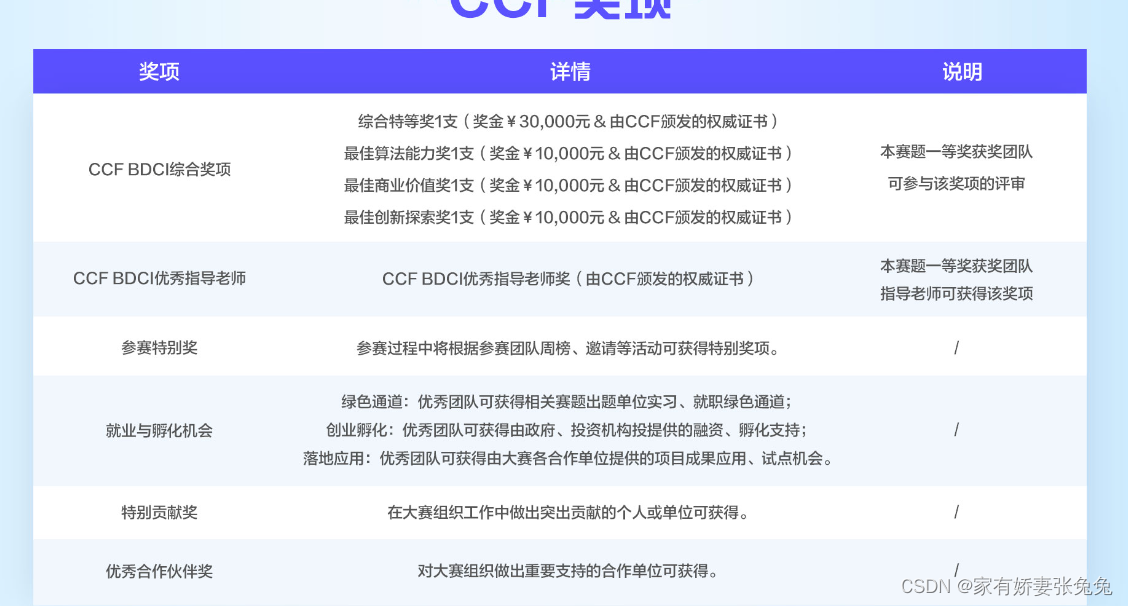
apollo云实验:定速巡航场景仿真调试
定速巡航场景仿真调试 概述启动仿真环境仿真系统修改默认巡航速度 实验目的福利活动 主页传送门:📀 传送 概述 自动驾驶汽车在实现落地应用前,需要经历大量的道路测试来验证算法的可行性和系统的稳定性,但道路测试存在成本高昂、…...
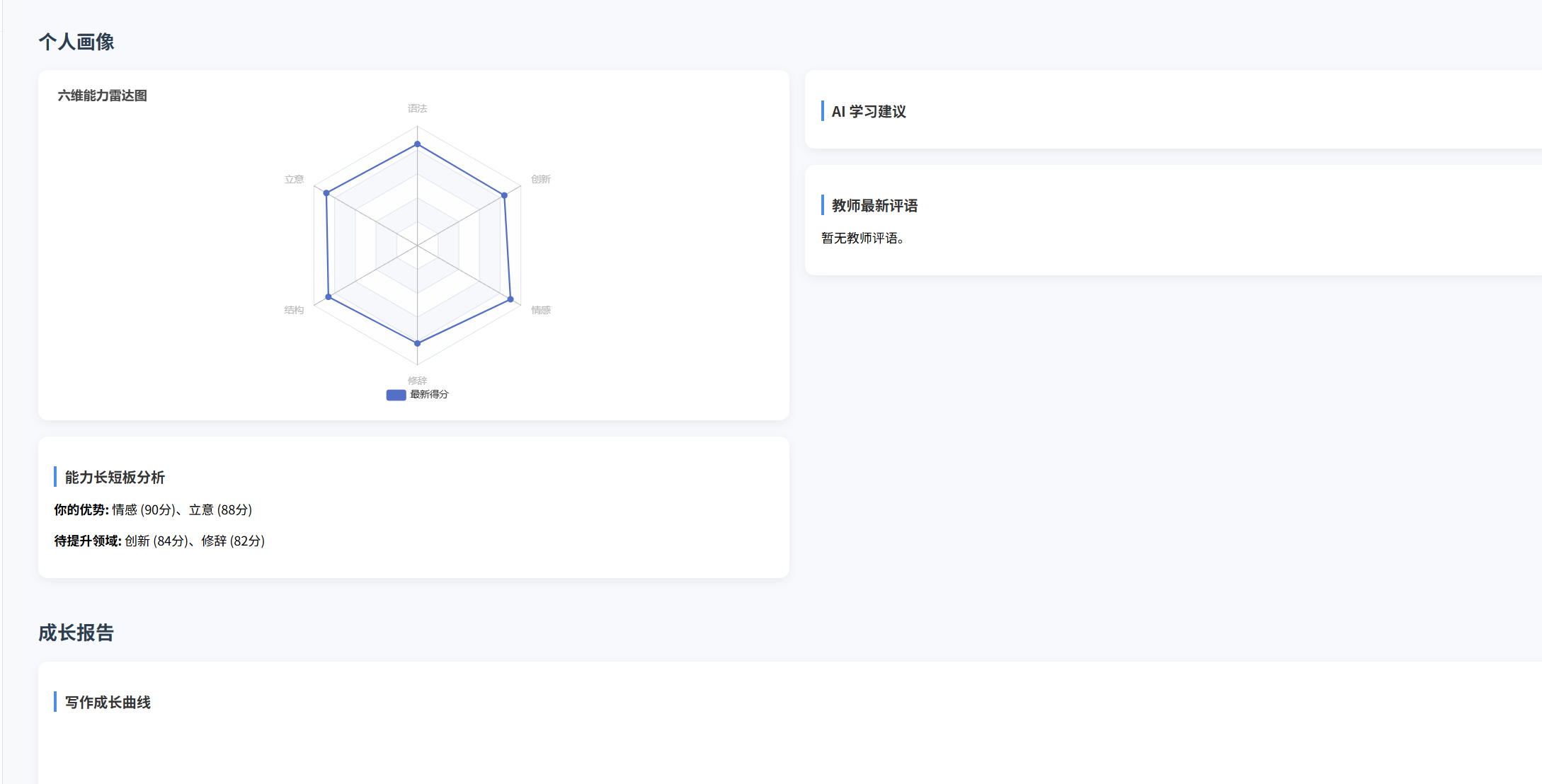
(十)学生端搭建
本次旨在将之前的已完成的部分功能进行拼装到学生端,同时完善学生端的构建。本次工作主要包括: 1.学生端整体界面布局 2.模拟考场与部分个人画像流程的串联 3.整体学生端逻辑 一、学生端 在主界面可以选择自己的用户角色 选择学生则进入学生登录界面…...

多场景 OkHttpClient 管理器 - Android 网络通信解决方案
下面是一个完整的 Android 实现,展示如何创建和管理多个 OkHttpClient 实例,分别用于长连接、普通 HTTP 请求和文件下载场景。 <?xml version"1.0" encoding"utf-8"?> <LinearLayout xmlns:android"http://schemas…...

mongodb源码分析session执行handleRequest命令find过程
mongo/transport/service_state_machine.cpp已经分析startSession创建ASIOSession过程,并且验证connection是否超过限制ASIOSession和connection是循环接受客户端命令,把数据流转换成Message,状态转变流程是:State::Created 》 St…...
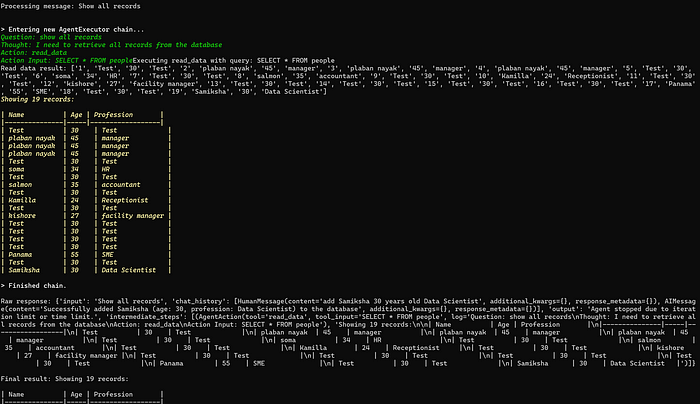
理解 MCP 工作流:使用 Ollama 和 LangChain 构建本地 MCP 客户端
🌟 什么是 MCP? 模型控制协议 (MCP) 是一种创新的协议,旨在无缝连接 AI 模型与应用程序。 MCP 是一个开源协议,它标准化了我们的 LLM 应用程序连接所需工具和数据源并与之协作的方式。 可以把它想象成你的 AI 模型 和想要使用它…...
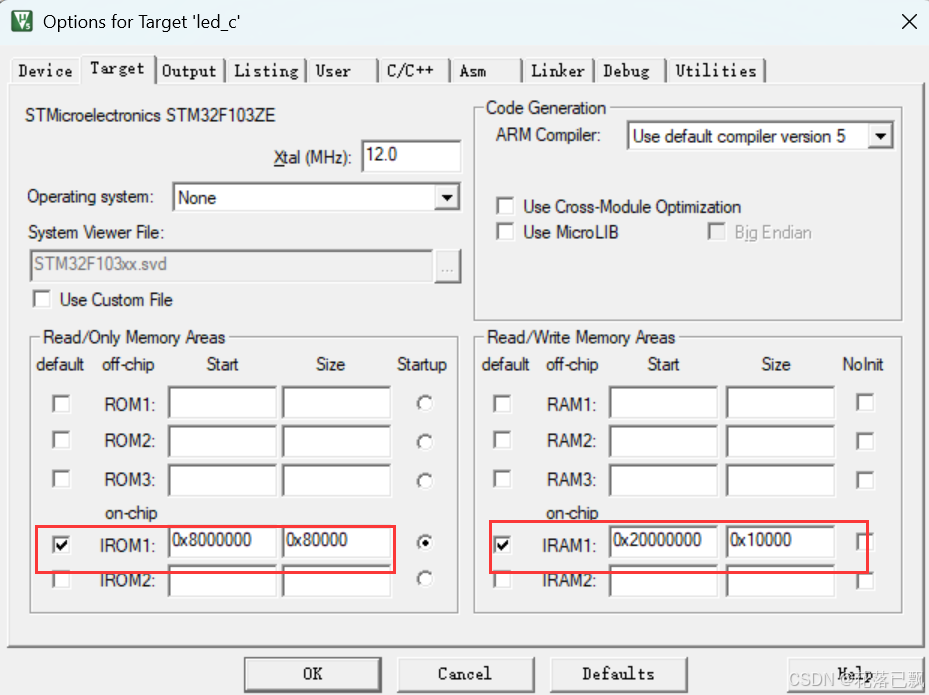
Keil 中设置 STM32 Flash 和 RAM 地址详解
文章目录 Keil 中设置 STM32 Flash 和 RAM 地址详解一、Flash 和 RAM 配置界面(Target 选项卡)1. IROM1(用于配置 Flash)2. IRAM1(用于配置 RAM)二、链接器设置界面(Linker 选项卡)1. 勾选“Use Memory Layout from Target Dialog”2. 查看链接器参数(如果没有勾选上面…...
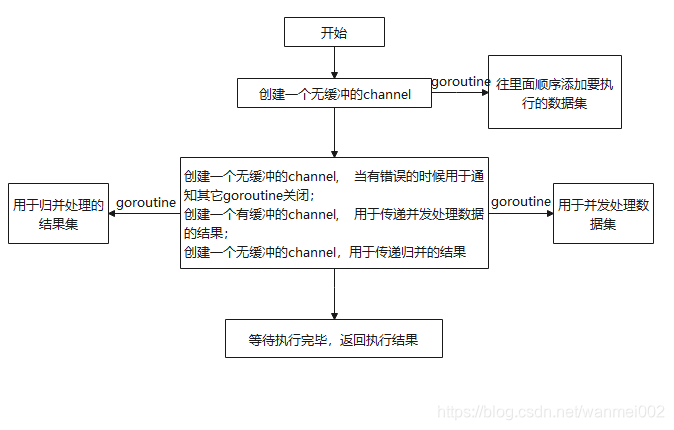
微服务商城-商品微服务
数据表 CREATE TABLE product (id bigint(20) UNSIGNED NOT NULL AUTO_INCREMENT COMMENT 商品id,cateid smallint(6) UNSIGNED NOT NULL DEFAULT 0 COMMENT 类别Id,name varchar(100) NOT NULL DEFAULT COMMENT 商品名称,subtitle varchar(200) NOT NULL DEFAULT COMMENT 商…...

汇编常见指令
汇编常见指令 一、数据传送指令 指令功能示例说明MOV数据传送MOV EAX, 10将立即数 10 送入 EAXMOV [EBX], EAX将 EAX 值存入 EBX 指向的内存LEA加载有效地址LEA EAX, [EBX4]将 EBX4 的地址存入 EAX(不访问内存)XCHG交换数据XCHG EAX, EBX交换 EAX 和 EB…...
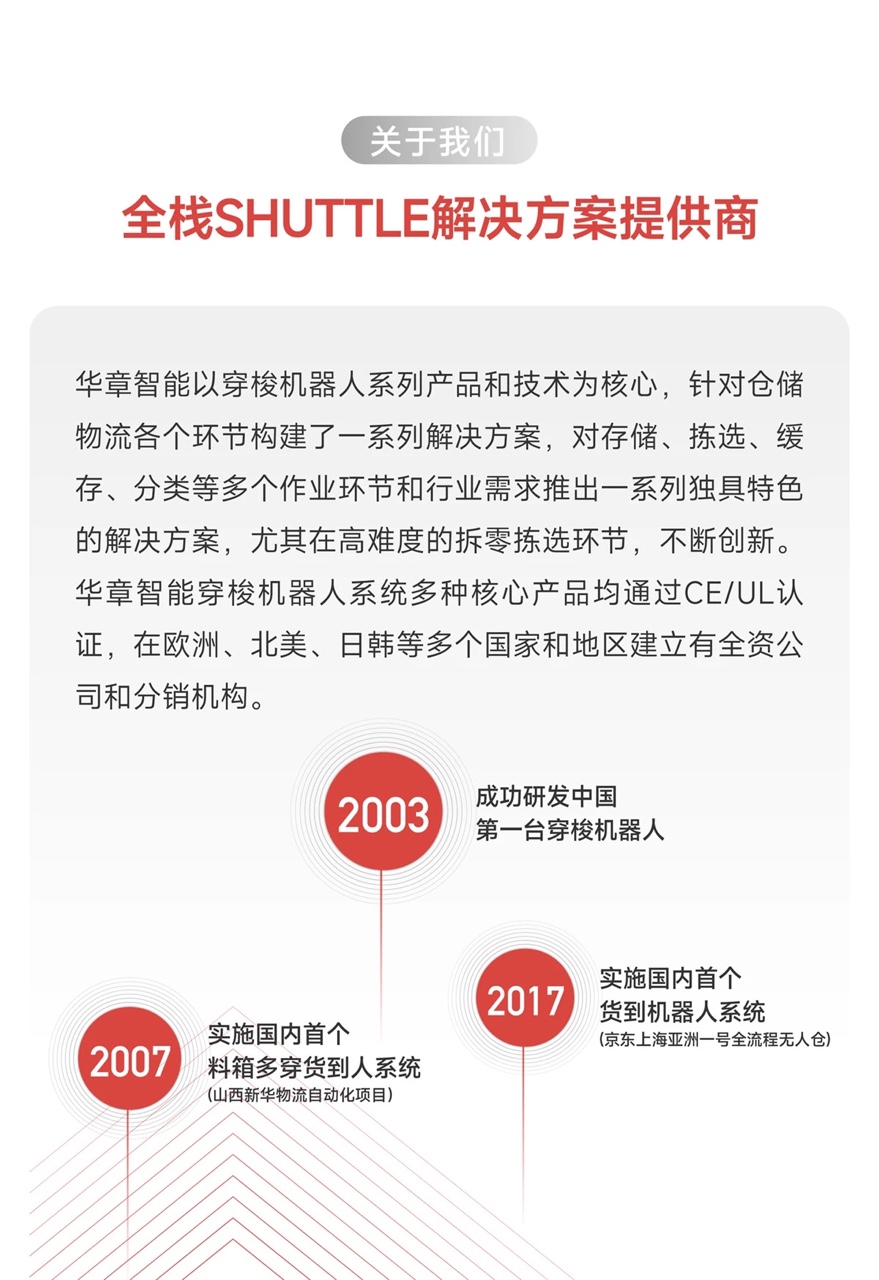
智能仓储的未来:自动化、AI与数据分析如何重塑物流中心
当仓库学会“思考”,物流的终极形态正在诞生 想象这样的场景: 凌晨3点,某物流中心灯火通明却空无一人。AGV机器人集群根据实时订单动态规划路径;AI视觉系统在0.1秒内扫描包裹信息;数字孪生平台正模拟次日峰值流量压力…...

AI书签管理工具开发全记录(十九):嵌入资源处理
1.前言 📝 在上一篇文章中,我们完成了书签的导入导出功能。本篇文章我们研究如何处理嵌入资源,方便后续将资源打包到一个可执行文件中。 2.embed介绍 🎯 Go 1.16 引入了革命性的 embed 包,彻底改变了静态资源管理的…...

Web 架构之 CDN 加速原理与落地实践
文章目录 一、思维导图二、正文内容(一)CDN 基础概念1. 定义2. 组成部分 (二)CDN 加速原理1. 请求路由2. 内容缓存3. 内容更新 (三)CDN 落地实践1. 选择 CDN 服务商2. 配置 CDN3. 集成到 Web 架构 …...
