SpringBoot案例(数据层、业务层、表现层)
1.创建项目
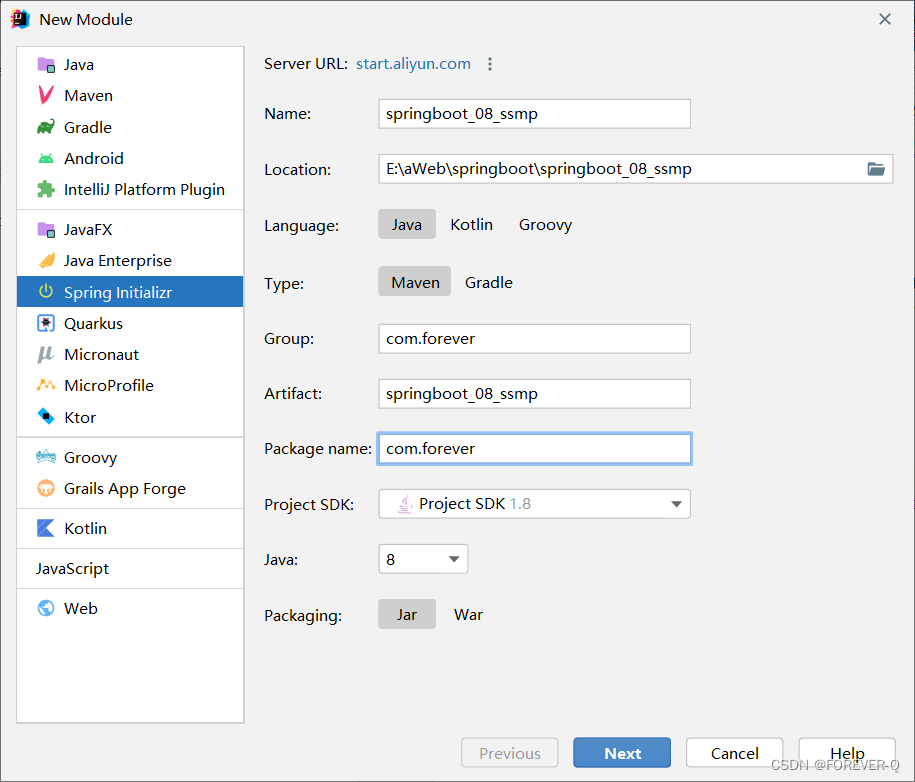
2.选择坐标

3.添加坐标
说明:为了便于开发,引入了lombak坐标。
<!--添加mybatis-plus坐标--><dependency><groupId>com.baomidou</groupId><artifactId>mybatis-plus-boot-starter</artifactId><version>3.4.3</version></dependency>
<!-- 添加Druid坐标--><dependency><groupId>com.alibaba</groupId><artifactId>druid-spring-boot-starter</artifactId><version>1.2.6</version></dependency><!-- lombok --><dependency><groupId>org.projectlombok</groupId><artifactId>lombok</artifactId></dependency>4.Lombok
说明:Lombok是java类库,提供了一组注解,简化POJO实体列开发 ;它有SpringBoot提供,无需指定版本。为当前实体类在编译期设置对应的get/set方法,toString方法,hashCode方法,equals方法等。
5.实体类
package com.forever.domain;import lombok.Data;@Data //Data中封装了getter方法,setter方法,toString封装;没有构造方法public class User {private Integer id;private String username;private String password;private String gender;private String addrCity;}
6.数据层开发
说明:技术实现方案
MyBatisPlus;数据源用Druid;bookDao和bookMapper是同一个意思。
6.1dao层
package com.forever.dao;import com.baomidou.mybatisplus.core.mapper.BaseMapper;
import com.forever.domain.User;
import org.apache.ibatis.annotations.Mapper;@Mapper
public interface UserDao extends BaseMapper<User> {}
6.2测试类
package com.forever.dao;import com.forever.domain.User;
import org.junit.jupiter.api.Test;
import org.springframework.beans.factory.annotation.Autowired;
import org.springframework.boot.test.context.SpringBootTest;@SpringBootTest
public class daoTest {@Autowiredprivate UserDao userDao;@Testvoid testGetByid() {System.out.println(userDao.selectById(1));}@Testvoid testInsert(){User user=new User();user.setGender("男");user.setUsername("天王");user.setPassword("123456");user.setAddrCity("成都市");userDao.insert(user);}}
6.3注意
问题:
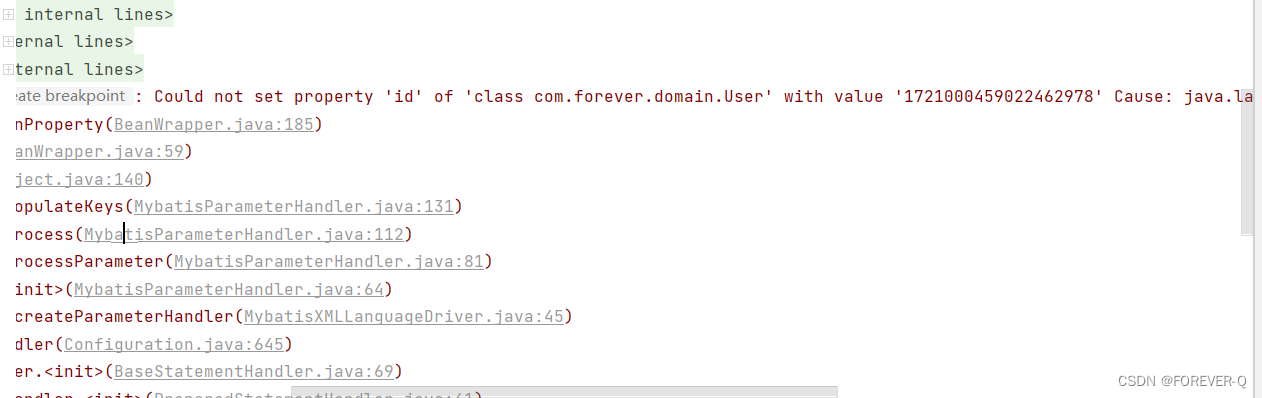
解决:将id-type的值设置为auto
#配置数据库
spring:datasource:druid:driver-class-name: com.mysql.cj.jdbc.Driverurl: jdbc:mysql://localhost:3306/mybatis?serverTimezone=UTCusername: rootpassword: 123456
server:port: 80
mybatis-plus:global-config:db-config:table-prefix: tb_id-type: auto #auto是自增策略 assign_id是雪花算法自增id
6.5成功
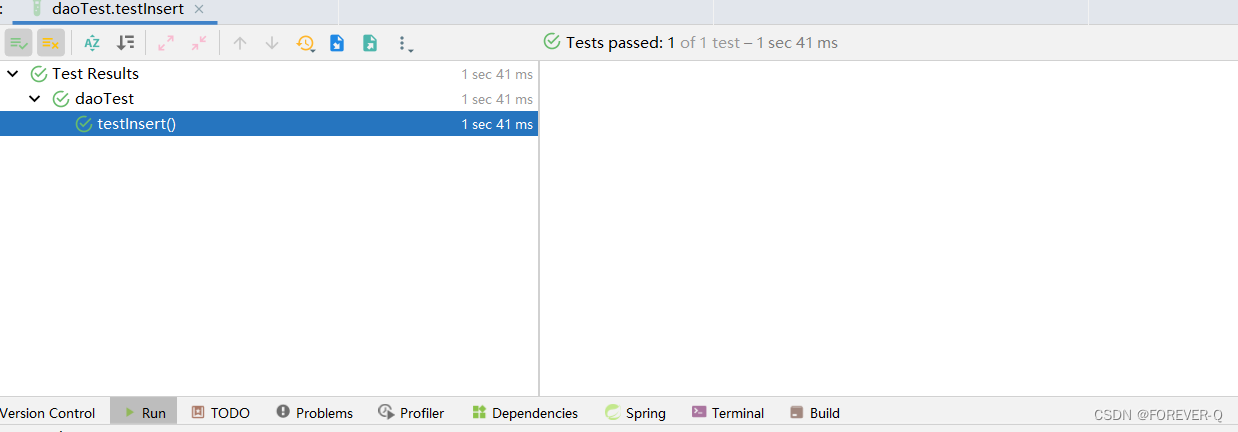

7.mp日志
说明:mybatis-plus开启日志, 配置configuration下的log-impl的值就行了。
#配置数据库
spring:datasource:druid:driver-class-name: com.mysql.cj.jdbc.Driverurl: jdbc:mysql://localhost:3306/mybatis?serverTimezone=UTCusername: rootpassword: 123456
server:port: 80
mybatis-plus:global-config:db-config:table-prefix: tb_id-type: auto #auto是自增策略 assign_id是雪花算法自增idconfiguration:log-impl: org.apache.ibatis.logging.stdout.StdOutImpl #标准输出日志8.分页功能实现
说明:需要加入拦截器类
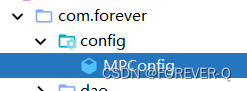
8.1拦截器类
package com.forever.config;import com.baomidou.mybatisplus.extension.plugins.MybatisPlusInterceptor;
import com.baomidou.mybatisplus.extension.plugins.inner.PaginationInnerInterceptor;
import org.springframework.context.annotation.Bean;
import org.springframework.context.annotation.Configuration;@Configuration
public class MPConfig {@Bean//创建了mybatis拦截器的壳public MybatisPlusInterceptor mybatisPlusInterceptor(){MybatisPlusInterceptor interceptor = new MybatisPlusInterceptor();//拦截分页功能interceptor.addInnerInterceptor(new PaginationInnerInterceptor());return interceptor;}}
8.2测试类
说明:加入测试方法。
@Testvoid testPage(){IPage page=new Page(1,5);userDao.selectPage(page,null);}
8.3成功
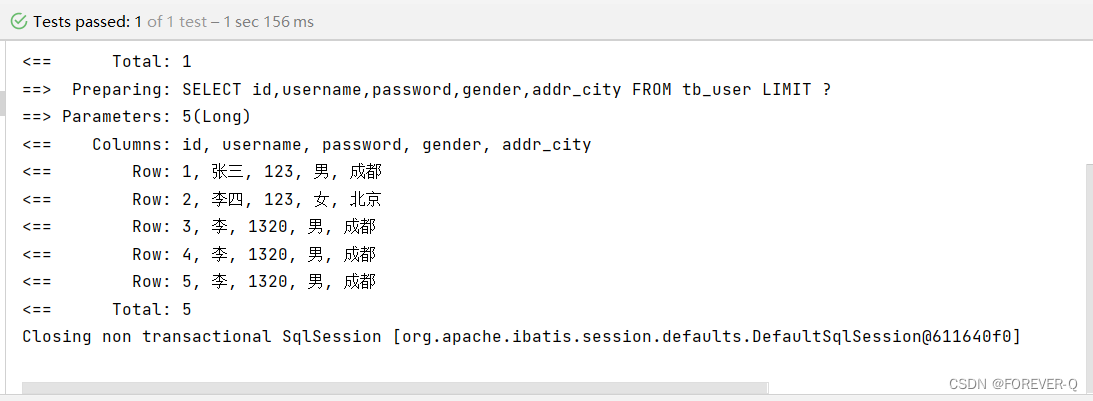
8.4知识点
说明:分页操作是在MyBatisPlus的常规操作基础上增强得到,内部是动态的拼写SQL语句,因此需要增强对应的功能,使用MyBatisPlus:拦截器实现。

9.按条件进行查询
9.1QueryWrapper
说明:QueryWrapper手工录入属性名;LambdaQueryWrapper不用手工录入属性名。
@Testvoid testGetBy(){//按条件查询QueryWrapper qw = new QueryWrapper<>();qw.like("username","李");userDao.selectList(qw);}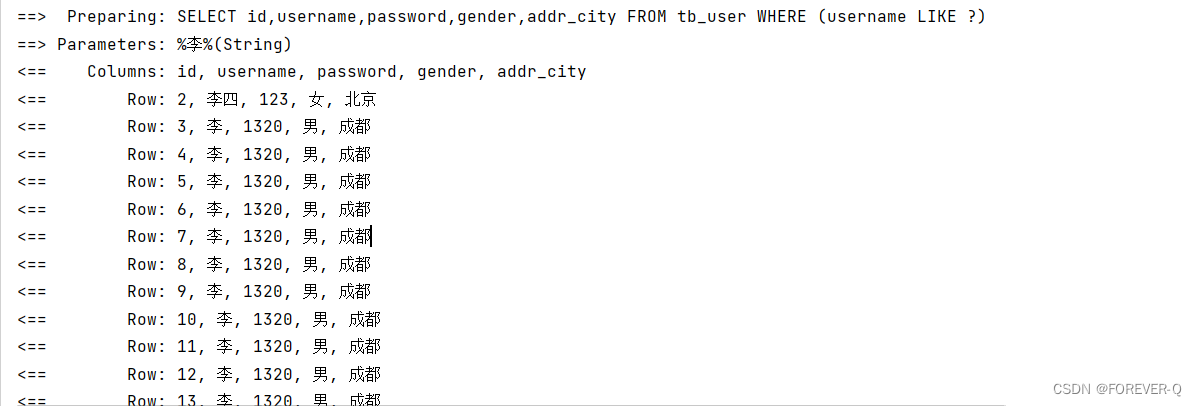
9.2LambadQueryWrapper
@Testvoid testGetBy2() {String name=null;//按条件查询LambdaQueryWrapper<User> lqw = new LambdaQueryWrapper<User>();lqw.like(name!=null, User::getUsername, name);userDao.selectList(lqw);}
10.业务层
说明:创建了业务层接口,和实现类。
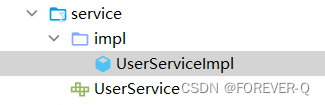
10.1业务接口
package com.forever.service;import com.baomidou.mybatisplus.core.metadata.IPage;
import com.forever.domain.User;import java.awt.print.Book;
import java.util.List;public interface UserService {Boolean save(User user);Boolean update(User user);Boolean delete(Integer id);User getByID(Integer id);List<User> getAll();//分页实现用int类型IPage<User> getPage(int currentPage,int pageSize);}
10.2业务实现类
package com.forever.service.impl;import com.baomidou.mybatisplus.core.metadata.IPage;
import com.baomidou.mybatisplus.extension.plugins.pagination.Page;
import com.forever.dao.UserDao;
import com.forever.domain.User;
import com.forever.service.UserService;
import org.springframework.beans.factory.annotation.Autowired;
import org.springframework.stereotype.Service;import java.awt.print.Book;
import java.util.List;@Service
public class UserServiceImpl implements UserService {@Autowiredprivate UserDao userDao;@Overridepublic Boolean save(User user) {//对于数据层的操作都是影响行数return userDao.insert(user) > 0;}@Overridepublic Boolean update(User user) {return userDao.updateById(user) > 0;}@Overridepublic Boolean delete(Integer id) {return userDao.deleteById(id) > 0;}@Overridepublic User getByID(Integer id) {return userDao.selectById(id);}@Overridepublic List<User> getAll() {return userDao.selectList(null);}@Overridepublic IPage<User> getPage(int currentPage, int pageSize) {IPage page = new Page(currentPage, pageSize);userDao.selectPage(page, null);return page;}
}
10.3测试类
package com.forever.service;import com.baomidou.mybatisplus.core.metadata.IPage;
import com.forever.domain.User;
import org.junit.jupiter.api.Test;
import org.springframework.beans.factory.annotation.Autowired;
import org.springframework.boot.test.context.SpringBootTest;@SpringBootTest
public class UserServiceTestCase {@Autowiredprivate UserService userService;@Testvoid testGetById(){//关注的是数据能否正常的显示System.out.println( userService.getByID(1));;}@Testvoid testGetAll(){User user=new User();user.setGender("男");user.setUsername("李四");user.setPassword("123456");user.setAddrCity("成都市");userService.save(user);}@Testvoid testGetPage(){IPage page=userService.getPage(1,5);System.out.println(page.getTotal());}}
10.4简化业务层
说明:业务接口
package com.forever.service;import com.baomidou.mybatisplus.extension.service.IService;
import com.forever.domain.User;//业务层接口public interface IUserService extends IService<User> {}
业务接口实现类
package com.forever.service.impl;import com.baomidou.mybatisplus.extension.service.impl.ServiceImpl;
import com.forever.dao.UserDao;
import com.forever.domain.User;
import com.forever.service.IUserService;
import org.springframework.stereotype.Service;//泛型第一个是实现类,第二个模型类
@Service
public class UserServiceImpl extends ServiceImpl<UserDao, User> implements IUserService {
}
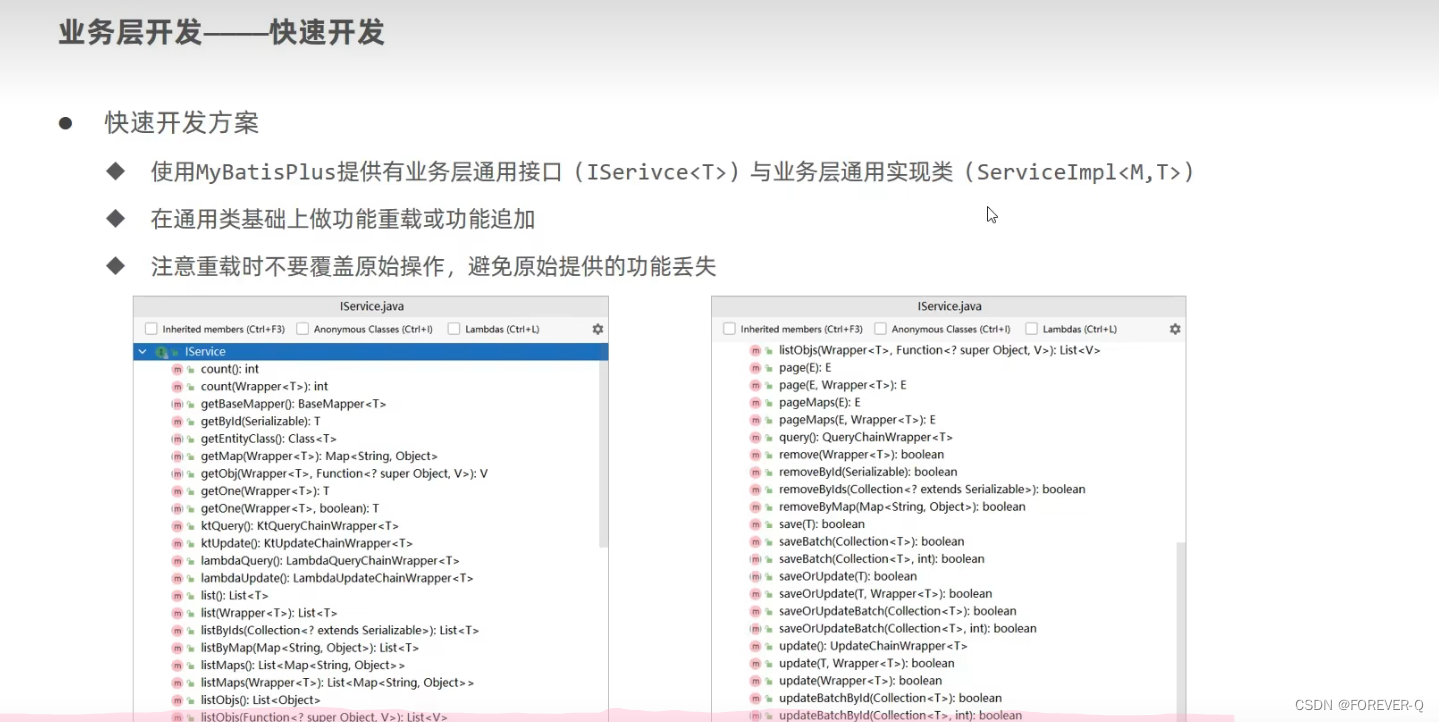
测试类
package com.forever.service;import com.baomidou.mybatisplus.core.metadata.IPage;
import com.baomidou.mybatisplus.extension.plugins.pagination.Page;
import com.forever.domain.User;
import org.junit.jupiter.api.Test;
import org.springframework.beans.factory.annotation.Autowired;
import org.springframework.boot.test.context.SpringBootTest;@SpringBootTest
public class UserServiceTestCase {@Autowiredprivate IUserService userService;@Testvoid testGetById(){//关注的是数据能否正常的显示System.out.println( userService.getById(1));;}@Testvoid testGetAll(){User user=new User();user.setGender("男");user.setUsername("李四");user.setPassword("123456");user.setAddrCity("成都市");userService.save(user);}@Testvoid testGetPage(){IPage<User> page=new Page<User>(1,5);userService.page(page);System.out.println(page.getTotal());}}
11.表现层
说明:基于Restful进行表现层接口开发;使用Postman测试表现层接口功能。
package com.forever.controller;import com.baomidou.mybatisplus.core.metadata.IPage;
import com.forever.domain.User;
import com.forever.service.IUserService;
import org.springframework.beans.factory.annotation.Autowired;
import org.springframework.web.bind.annotation.*;import java.util.List;@RestController
@RequestMapping("/users")
public class UserController {@Autowiredprivate IUserService userService;@GetMappingpublic List<User> getAll(){return userService.list();}@PostMappingpublic Boolean save(@RequestBody User user){return userService.save(user);}@GetMapping("{id}")public User getByid(@PathVariable Integer id){return userService.getById(id);}//占位符@GetMapping("{currentPage}/{pageSize}")public IPage<User> getPage(@PathVariable int currentPage,@PathVariable int pageSize){return userService.getPage(currentPage,pageSize);}}

相关文章:

SpringBoot案例(数据层、业务层、表现层)
1.创建项目 2.选择坐标 3.添加坐标 说明:为了便于开发,引入了lombak坐标。 <!--添加mybatis-plus坐标--><dependency><groupId>com.baomidou</groupId><artifactId>mybatis-plus-boot-starter</artifactId><ver…...

交叉编译程序:以 freetype 为例
1 程序运行的一些基础知识 1.1 编译程序时去哪找头文件? 系统目录:就是交叉编译工具链里的某个 include 目录;也可以自己指定:编译时用 “ -I dir ” 选项指定。 1.2 链接时去哪找库文件? 系统目录&#…...
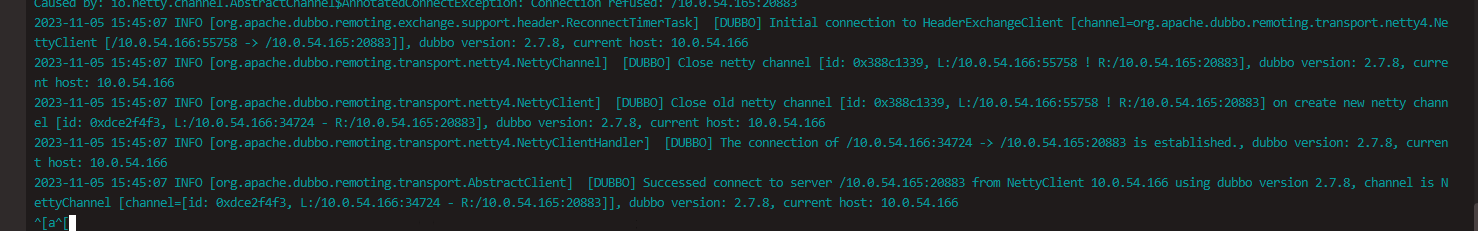
spring-cloud-starter-dubbo不设置心跳间隔导致生产者重启no Provider问题记录
版本 spring-cloud-starter-dubbo-2.2.4.RELEASE 问题描述 生产者重启后,正常注册到注册中心,但是消费者调用接口是no provider,偶现,频繁出现 解决办法 先说原因和解决办法,有兴趣可以看下问题的排查过程。 原因…...

【数据结构】败者树的建树与比较过程
文章目录 前置知识归并段 建树过程比较过程疑问为什么比较次数减少了?如果某个归并段的元素一直获胜,没有元素了怎么办?处理方法 1处理方法 2 前置知识 归并段 外部排序算法通常用于处理大规模数据,其中数据量远超过计算机内存的…...

GlobalMapper---dem生成均匀分布的网格,或者均匀分布的点高程点
1打开DEM数据。点击工具栏上的Open Data File(s)按钮,打开DEM数据 2点击【Create Grid】按钮 3生成点 4导出格式xyz 5南方cass展点 6过滤抽稀...

k8s系列文章一:安装指南
前言 k8s是docker的升级版,可用于docker集群配置管理微服务 一、更新ubuntu系统版本 sudo apt update sudo apt upgrade二、添加GPG密钥(阿里源) 尽管我不知道gpg是个什么东西,反正跟着做就完了 curl https://mirrors.aliyun.com/kubernetes/apt/do…...

Pod 进阶
目录 1、资源限制 1.1 官网示例 1.2 CPU 资源单位 1.3 内存 资源单位 2、健康检查:又称为探针(Probe) 2.1 探针的三种规则 2.2 Probe支持三种检查方法 2.3 官网示例 3、扩展 pod的状态 3.1 Container生命周期 1、资源限制 当定义…...
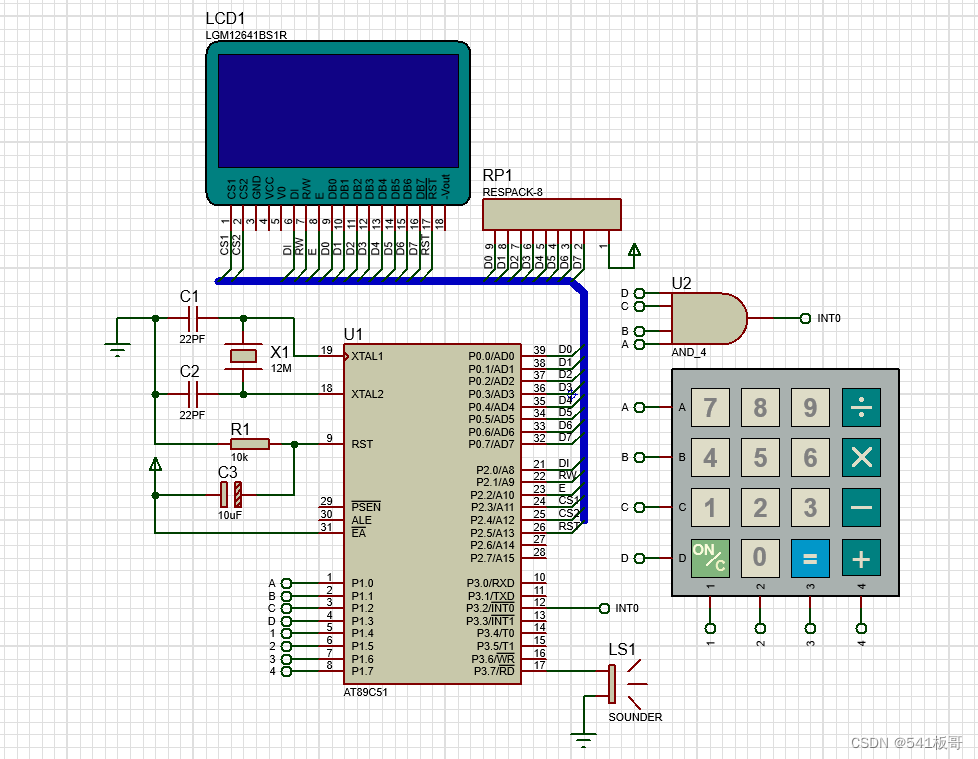
Proteus仿真--12864LCD显示计算器键盘按键实验(仿真文件+程序)
本文主要介绍基于51单片机的12864LCD液晶显示电话拨号键盘按键实验(完整仿真源文件及代码见文末链接) 仿真图如下 本设计主要介绍计算器键盘仿真,按键按下后在12864液晶上显示对应按键键值 仿真运行视频 Proteus仿真--12864LCD显示计算器…...

pam_radius库的使用
一. 前言 我们知道,linux pam库是一系列的库,用于处理一些应用程序的认证工作,比如login程序。但是默认的pam库只是用于本地认证,也就是认证的用户名和密码存储在本机上。如果需要远程认证,比如向radius服务器认证&…...

qt6:无法使用setFontColor
问题描述 跟着C开发指南视频学习,但是发现无论是直接使用ui设计,还是纯代码都无法实现变更字体颜色的功能。图中显示,点击颜色控件后,文本框的文字加粗、下划线、斜体等才能设置,但是无法变更颜色。 此文提醒qt sty…...
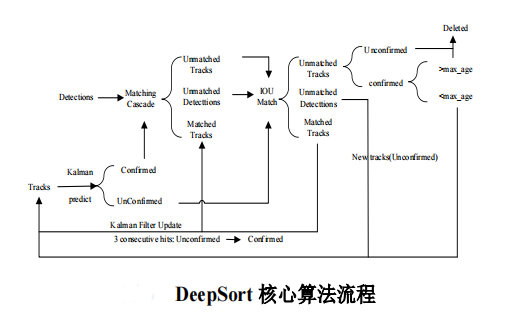
竞赛 深度学习疫情社交安全距离检测算法 - python opencv cnn
文章目录 0 前言1 课题背景2 实现效果3 相关技术3.1 YOLOV43.2 基于 DeepSort 算法的行人跟踪 4 最后 0 前言 🔥 优质竞赛项目系列,今天要分享的是 🚩 **基于深度学习疫情社交安全距离检测算法 ** 该项目较为新颖,适合作为竞赛…...

无声的世界,精神科用药并结合临床的一些分析及笔记(十)
目录 回 “ 家 ” 克服恐惧 奥沙西泮 除夕 酒与药 警告 离别 回 “ 家 ” 她的锥切手术进行的很顺利,按计划继续返回安定医院调节心理状态,病友们都盼着我们回“家”。当我俩跨入病区,大家都涌过来帮我们大包小包的拎着行李࿰…...

构建强大的Web应用之Django详解
引言: Django是一个功能强大且灵活的Python Web框架,它提供了一套完整的工具和功能,帮助开发者快速构建高效的Web应用。本篇文章将带您逐步了解Django的基本概念和使用方法,并通过实际的代码案例,帮助您从零开始构建自…...

Linux 之搭建 arm 的 qemu 模拟器
目录 1. Linux 之搭建 arm 的 qemu 模拟器 1. Linux 之搭建 arm 的 qemu 模拟器 OS: kali 1. 安装交叉编译工具、GDB 和 QEMU # sudo apt-get install qemu debootstrap qemu-user-static # sudo apt-get install qemu-system-arm # sudo apt-get install gdb-multiarch //支持…...
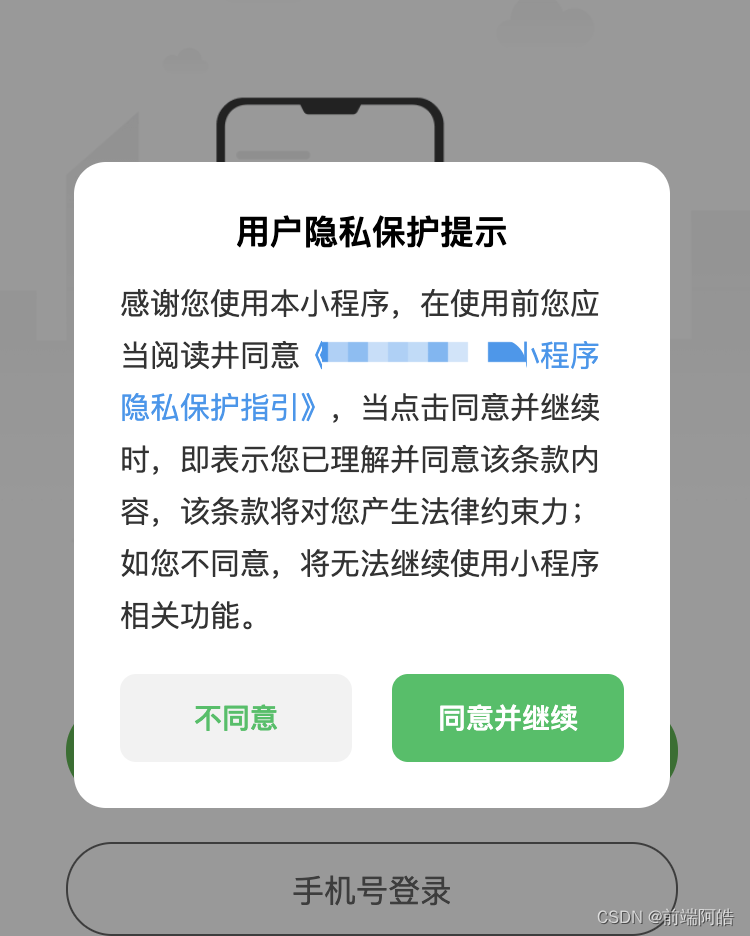
uinapp微信小程序隐私政策授权
🚀 隐私弹窗效果图: 1、启用隐私相关功能在manifest.json文件中配置 usePrivacyCheck: true "mp-weixin" : {"__usePrivacyCheck__" : true, },2、创建组件 <template><view><!-- 隐私政策弹窗 --><uni-popu…...

使用Java工作流简单介绍
本人详解 作者:王文峰,参加过 CSDN 2020年度博客之星,《Java王大师王天师》 公众号:JAVA开发王大师,专注于天道酬勤的 Java 开发问题中国国学、传统文化和代码爱好者的程序人生,期待你的关注和支持!本人外号:神秘小峯 山峯 转载说明:务必注明来源(注明:作者:王文峰…...

数字媒体技术基础之:ICC 配置文件
ICC 配置文件(也称为 ICC 色彩配置文件或 ICC 色彩描述文件)是由国际色彩联盟(International Color Consortium, ICC)制定的一种标准文件格式,用于在不同的设备和软件之间保持颜色的一致性。 ICC 配置文件包含有关设备…...
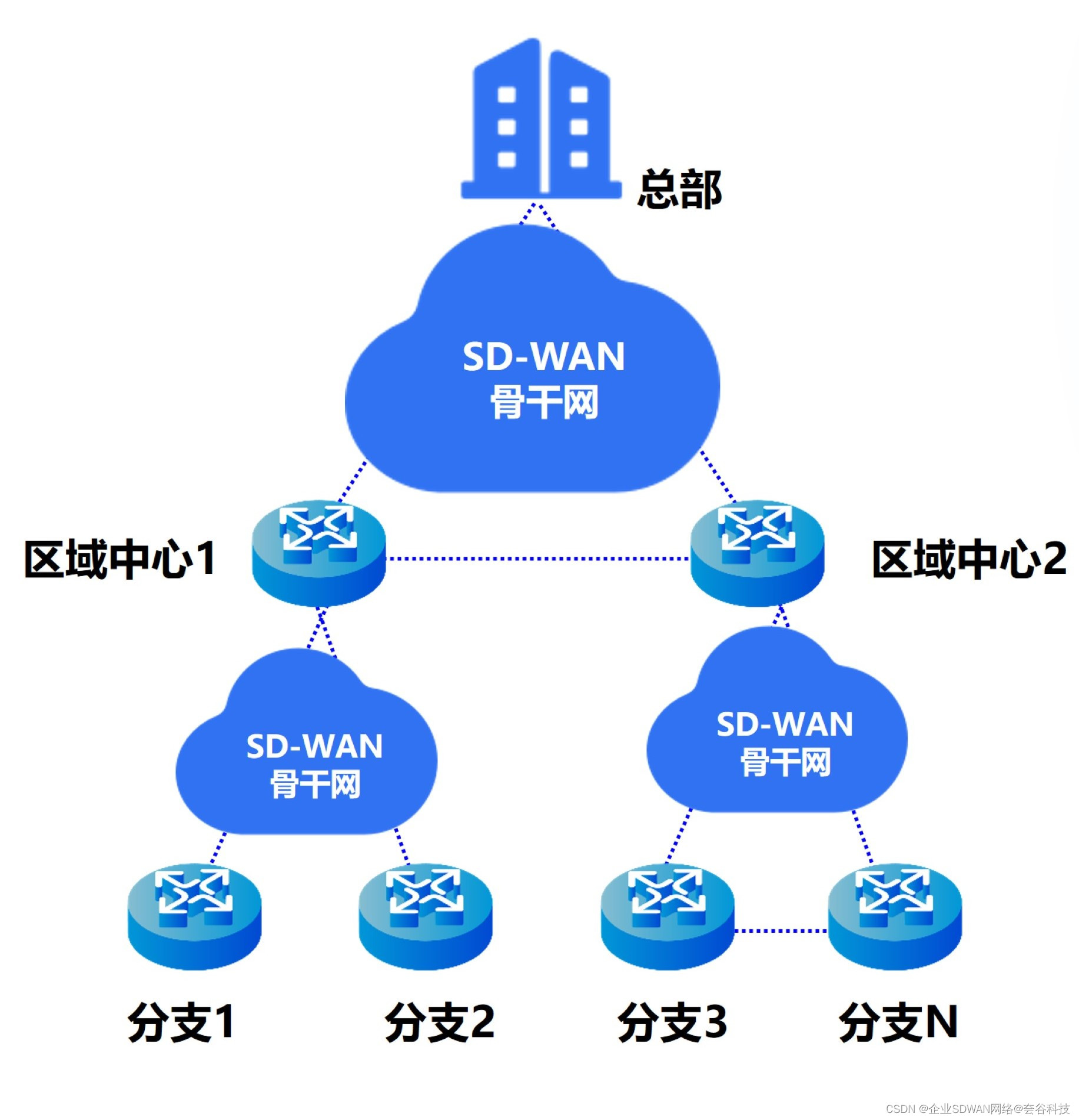
解析SD-WAN组网方式及应用场景,全面了解典型案例
随着企业业务高速发展,跨区域开展业务首要解决的难题是构建各站点能互联互通的网络,然而目前大多数企业在广域网优化的问题上依旧碰壁,主要原因是企业广域网面临的挑战并不能马上得到解决。 传统网络互联方案无论是IPsec还是专线,…...

中小学智慧校园电子班牌管理系统源码
智慧校园云平台电子班牌系统,利用先进的云计算技术,将教育信息化资源和教学管理系统进行有效整合,实现基础数据共享、应用统一管理。借助全新的智能交互识别终端和移动化教育管理系统,以考勤、课表、通知、家校互通等功能为切入点…...
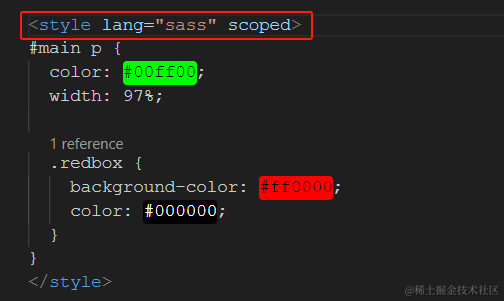
日常踩坑-[sass]Error: Expected newline
在学习sass的时候,运行时发现报错 经过网上冲浪知道,原来在声明语言的时候 lang 不能声明为 sass ,而是 scss ,这就有点坑了 原因: scss是sass3引入进来的,scss语法有"{}“,”;"而sass没有,所以…...

【力扣数据库知识手册笔记】索引
索引 索引的优缺点 优点1. 通过创建唯一性索引,可以保证数据库表中每一行数据的唯一性。2. 可以加快数据的检索速度(创建索引的主要原因)。3. 可以加速表和表之间的连接,实现数据的参考完整性。4. 可以在查询过程中,…...

PPT|230页| 制造集团企业供应链端到端的数字化解决方案:从需求到结算的全链路业务闭环构建
制造业采购供应链管理是企业运营的核心环节,供应链协同管理在供应链上下游企业之间建立紧密的合作关系,通过信息共享、资源整合、业务协同等方式,实现供应链的全面管理和优化,提高供应链的效率和透明度,降低供应链的成…...

测试markdown--肇兴
day1: 1、去程:7:04 --11:32高铁 高铁右转上售票大厅2楼,穿过候车厅下一楼,上大巴车 ¥10/人 **2、到达:**12点多到达寨子,买门票,美团/抖音:¥78人 3、中饭&a…...

浅谈不同二分算法的查找情况
二分算法原理比较简单,但是实际的算法模板却有很多,这一切都源于二分查找问题中的复杂情况和二分算法的边界处理,以下是博主对一些二分算法查找的情况分析。 需要说明的是,以下二分算法都是基于有序序列为升序有序的情况…...
的原因分类及对应排查方案)
JVM暂停(Stop-The-World,STW)的原因分类及对应排查方案
JVM暂停(Stop-The-World,STW)的完整原因分类及对应排查方案,结合JVM运行机制和常见故障场景整理而成: 一、GC相关暂停 1. 安全点(Safepoint)阻塞 现象:JVM暂停但无GC日志,日志显示No GCs detected。原因:JVM等待所有线程进入安全点(如…...
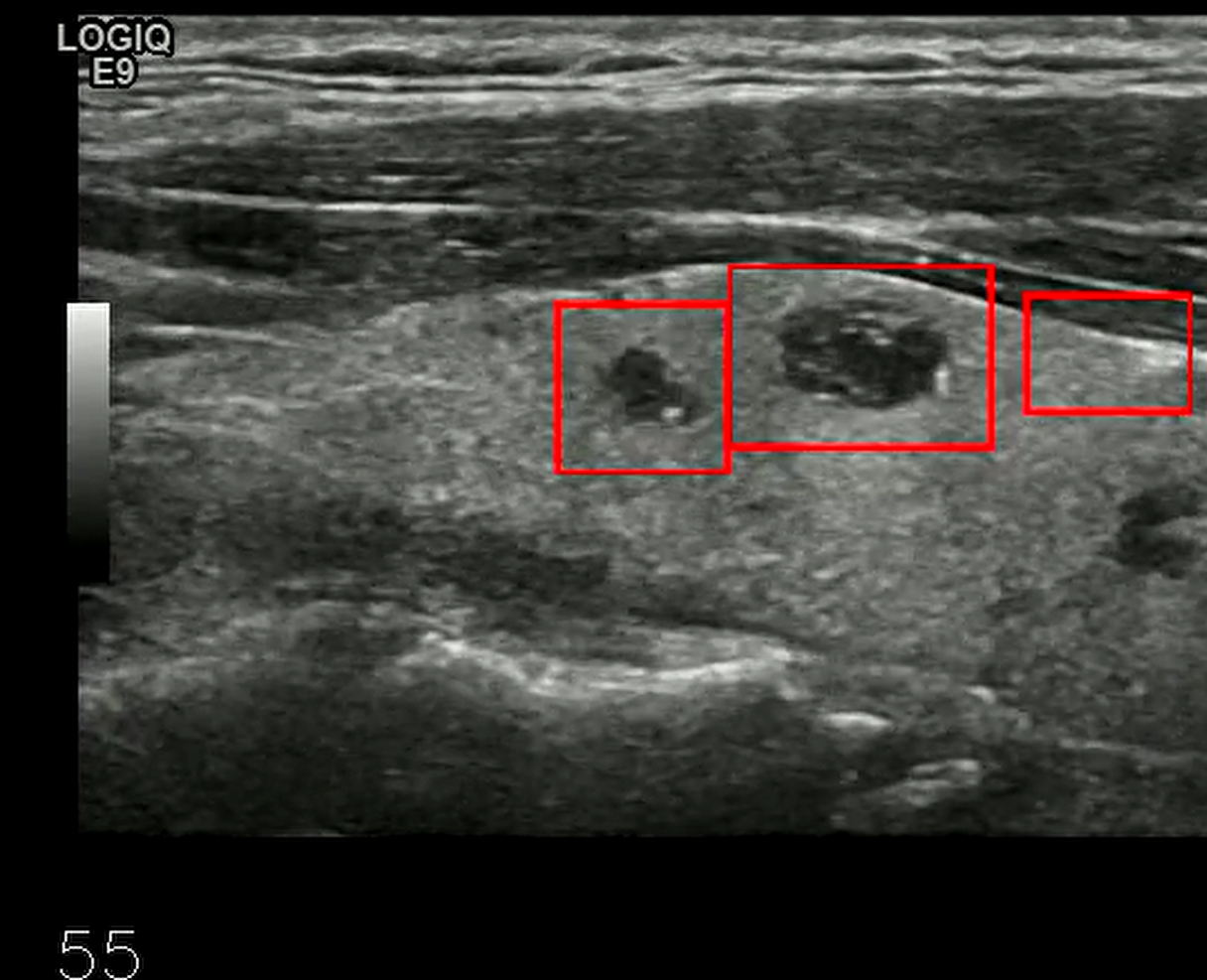
【开发技术】.Net使用FFmpeg视频特定帧上绘制内容
目录 一、目的 二、解决方案 2.1 什么是FFmpeg 2.2 FFmpeg主要功能 2.3 使用Xabe.FFmpeg调用FFmpeg功能 2.4 使用 FFmpeg 的 drawbox 滤镜来绘制 ROI 三、总结 一、目的 当前市场上有很多目标检测智能识别的相关算法,当前调用一个医疗行业的AI识别算法后返回…...
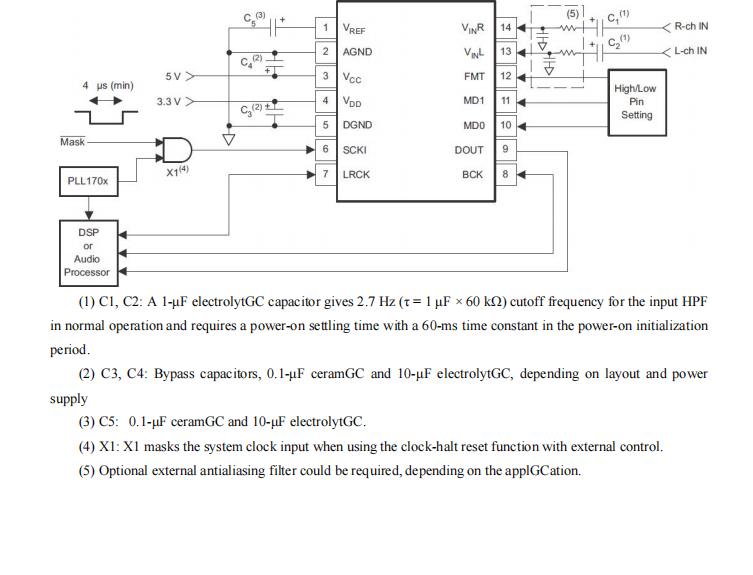
GC1808高性能24位立体声音频ADC芯片解析
1. 芯片概述 GC1808是一款24位立体声音频模数转换器(ADC),支持8kHz~96kHz采样率,集成Δ-Σ调制器、数字抗混叠滤波器和高通滤波器,适用于高保真音频采集场景。 2. 核心特性 高精度:24位分辨率,…...

关键领域软件测试的突围之路:如何破解安全与效率的平衡难题
在数字化浪潮席卷全球的今天,软件系统已成为国家关键领域的核心战斗力。不同于普通商业软件,这些承载着国家安全使命的软件系统面临着前所未有的质量挑战——如何在确保绝对安全的前提下,实现高效测试与快速迭代?这一命题正考验着…...

招商蛇口 | 执笔CID,启幕低密生活新境
作为中国城市生长的力量,招商蛇口以“美好生活承载者”为使命,深耕全球111座城市,以央企担当匠造时代理想人居。从深圳湾的开拓基因到西安高新CID的战略落子,招商蛇口始终与城市发展同频共振,以建筑诠释对土地与生活的…...

【SSH疑难排查】轻松解决新版OpenSSH连接旧服务器的“no matching...“系列算法协商失败问题
【SSH疑难排查】轻松解决新版OpenSSH连接旧服务器的"no matching..."系列算法协商失败问题 摘要: 近期,在使用较新版本的OpenSSH客户端连接老旧SSH服务器时,会遇到 "no matching key exchange method found", "n…...
