安卓 车轮视图 WheelView kotlin
安卓 车轮视图 WheelView kotlin
- 前言
- 一、代码解析
- 1.初始化
- 2.初始化数据
- 3.onMeasure
- 4.onDraw
- 5.onTouchEvent
- 6.其他
- 6.ItemObject
- 二、完整代码
- 总结

前言
有个需求涉及到类似这个视图,于是在网上找了个轮子,自己改吧改吧用,拿来主义当然后,但做事不仅要知其然,还要知其所以然,所以拿来用的同时还要理解。于是就有了本文。
一、代码解析
参数
/*** 控件宽度*/private var controlWidth = 0f/*** 控件高度*/private var controlHeight = 0f/*** 是否正在滑动** @return*//*** 是否滑动中*/var isScrolling = false/*** 选择的内容*/private val itemList: MutableList<ItemObject>? = mutableListOf()/*** 设置数据*/private var dataList = mutableListOf<String>()/*** 按下的坐标*/private var downY = 0/*** 按下的时间*/private var downTime: Long = 0/*** 短促移动*/private val goonTime: Long = 200/*** 短促移动距离*/private val goonDistance = 100/*** 画线画笔*/private var linePaint: Paint? = null/*** 线的默认颜色*/private var lineColor = -0x1000000/*** 线的默认宽度*/private var lineHeight = 2f/*** 默认字体*/private var normalFont = 14.0f/*** 选中的时候字体*/private var selectedFont = 22.0f/*** 单元格高度*/private var unitHeight = 50/*** 显示多少个内容*/private var itemNumber = 7/*** 默认字体颜色*/private var normalColor = -0x1000000/*** 选中时候的字体颜色*/private var selectedColor = -0x10000/*** 蒙板高度*/private var maskHeight = 48.0f/*** 选择监听*/private var onSelectListener: OnSelectListener? = null/*** 设置是否可用** @param isEnable*/var isEnable = true/*** 是否允许选空*/private var noEmpty = true/*** 正在修改数据,避免ConcurrentModificationException异常*/private var isClearing = false
1.初始化
/*** 初始化,获取设置的属性** @param context* @param attrs*/private fun init(context: Context, attrs: AttributeSet?) {val attribute = context.obtainStyledAttributes(attrs, R.styleable.WheelView)unitHeight =attribute.getDimension(R.styleable.WheelView_unitHeight, unitHeight.toFloat()).toInt()itemNumber = attribute.getInt(R.styleable.WheelView_itemNumber, itemNumber)normalFont = attribute.getDimension(R.styleable.WheelView_normalTextSize, normalFont)selectedFont = attribute.getDimension(R.styleable.WheelView_selectedTextSize, selectedFont)normalColor = attribute.getColor(R.styleable.WheelView_normalTextColor, normalColor)selectedColor = attribute.getColor(R.styleable.WheelView_selectedTextColor, selectedColor)lineColor = attribute.getColor(R.styleable.WheelView_lineColor, lineColor)lineHeight = attribute.getDimension(R.styleable.WheelView_lineHeight, lineHeight)maskHeight = attribute.getDimension(R.styleable.WheelView_maskHeight, maskHeight)noEmpty = attribute.getBoolean(R.styleable.WheelView_noEmpty, true)isEnable = attribute.getBoolean(R.styleable.WheelView_isEnable, true)attribute.recycle()controlHeight = (itemNumber * unitHeight).toFloat()}
上面的代码在构造函数中调用,通过 context.obtainStyledAttributes(attrs, R.styleable.WheelView) 方法拿到我们在attrs.xml文件中自定义样式的一些参数。这些参数是可以在xml中配置的。这些都是自定义view的一些基础,属于老生常谈了。
attrs.xml
<?xml version="1.0" encoding="utf-8"?>
<resources><declare-styleable name="WheelView"><attr name="unitHeight" format="dimension" /><attr name="itemNumber" format="integer"/><attr name="normalTextColor" format="color" /><attr name="normalTextSize" format="dimension" /><attr name="selectedTextColor" format="color" /><attr name="selectedTextSize" format="dimension" /><attr name="lineColor" format="color" /><attr name="lineHeight" format="dimension" /><attr name="maskHeight" format="dimension"/><attr name="noEmpty" format="boolean"/><attr name="isEnable" format="boolean"/></declare-styleable></resources>
2.初始化数据
/*** 初始化数据*/private fun initData() {isClearing = trueitemList!!.clear()for (i in dataList.indices) {val itemObject = ItemObject()itemObject.id = iitemObject.itemText = dataList[i]itemObject.x = 0itemObject.y = i * unitHeightitemList.add(itemObject)}isClearing = false}
这里就是初始化item数据,ItemObject是单个数据的绘制,后面再说。而isClearing 是为了避免 ConcurrentModificationException,在drawList()方法中有体现。
@Synchronizedprivate fun drawList(canvas: Canvas) {if (isClearing) returntry {for (itemObject in itemList!!) {itemObject.drawSelf(canvas, measuredWidth)}} catch (e: Exception) {Log.e("WheelView", "drawList: $e")}}
3.onMeasure
自定义view的三件套之一
override fun onMeasure(widthMeasureSpec: Int, heightMeasureSpec: Int) {super.onMeasure(widthMeasureSpec, heightMeasureSpec)controlWidth = measuredWidth.toFloat()if (controlWidth != 0f) {setMeasuredDimension(measuredWidth, itemNumber * unitHeight)}}
先用measuredWidth给 controlWidth 赋值 ,然后当宽度不为0的时候调用setMeasuredDimension方法给具体的测量值。我们来看看setMeasuredDimension方法
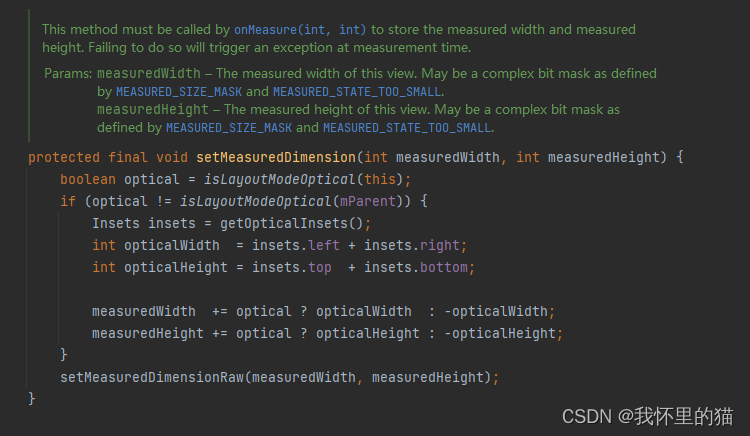
这是一个view的自带方法,onMeasure(int,int)必须调用此方法来存储测量的宽度和测量的高度。否则将在测量时触发异常。
参数:
- measuredWidth–此视图的测量宽度。可以是MEASURED_SIZE_mask和MEASURED_STATE_TOO_SMALL定义的复杂位掩码。
- measuredHeight–此视图的测量高度。可以是MEASURED_SIZE_mask和MEASURED_STATE_TOO_SMALL定义的复杂位掩码。
4.onDraw
override fun onDraw(canvas: Canvas) {super.onDraw(canvas)drawLine(canvas)drawList(canvas)drawMask(canvas)}
在其中绘制了三个东西,一个是绘制选中的两个线条
/*** 绘制线条** @param canvas*/private fun drawLine(canvas: Canvas) {if (linePaint == null) {linePaint = Paint()linePaint!!.color = lineColorlinePaint!!.isAntiAlias = truelinePaint!!.strokeWidth = lineHeight}canvas.drawLine(0f, controlHeight / 2 - unitHeight / 2 + lineHeight,controlWidth, controlHeight / 2 - unitHeight / 2 + lineHeight, linePaint!!)canvas.drawLine(0f, controlHeight / 2 + unitHeight / 2 - lineHeight,controlWidth, controlHeight / 2 + unitHeight / 2 - lineHeight, linePaint!!)}
一个是绘制列表,上面已经说过了,还有一个就是绘制蒙层,我这边是有一个渐变的蒙层,也是我做过改动的地方
/*** 绘制遮盖板** @param canvas*/private fun drawMask(canvas: Canvas) {val colorArray = intArrayOf(0x0042C8FF, 0x3D42C8FF, 0x0042C8FF)val positionArray = floatArrayOf(0f, 0.5f, 1f)val lg3 = LinearGradient(0f, 0f,controlWidth, 0f, colorArray, positionArray, TileMode.MIRROR)val paint3 = Paint()paint3.shader = lg3canvas.drawRect(0f, controlHeight / 2 - unitHeight / 2 + lineHeight, controlWidth,controlHeight / 2 + unitHeight / 2 - lineHeight, paint3)}
5.onTouchEvent
触摸事件
override fun onTouchEvent(event: MotionEvent): Boolean {if (!isEnable) return trueval y = event.y.toInt()when (event.action) {MotionEvent.ACTION_DOWN -> {isScrolling = truedownY = event.y.toInt()downTime = System.currentTimeMillis()}MotionEvent.ACTION_MOVE -> {actionMove(y - downY)onSelectListener()}MotionEvent.ACTION_UP -> {val move = Math.abs(y - downY)// 判断这段时间移动的距离if (System.currentTimeMillis() - downTime < goonTime && move > goonDistance) {goonMove(y - downY)} else {actionUp(y - downY)noEmpty()isScrolling = false}}else -> {}}return true}
代码解析:
isEnable是控制是否能滑动的,不用过多关注
在手势为ACTION_DOWN 的时候,记录开始滑动的y坐标和时间,在手势为**ACTION_MOVE **的时候开始移动,并调用actionMove方法设置移动的坐标,然后调用invalidate方法进行重绘。onSelectListener是一个滑动时候的选中监听
/*** 移动的时候** @param move*/private fun actionMove(move: Int) {for (item in itemList!!) {item.move(move)}invalidate()}
最后在手势为ACTION_UP 的时候,判断在ACTION_DOWN这段时间移动的距离,如果当前移动的时间小于短促移动的时间,当前移动的距离却大于短促移动的距离,那么我们就调用goonMove方法多移动一点距离以达到一个惯性移动的体验。
/*** 继续移动一定距离*/@Synchronizedprivate fun goonMove(move: Int) {Thread {var distance = 0while (distance < unitHeight * MOVE_NUMBER) {try {Thread.sleep(5)} catch (e: InterruptedException) {e.printStackTrace()}actionThreadMove(if (move > 0) distance else distance * -1)distance += 10}actionUp(if (move > 0) distance - 10 else distance * -1 + 10)noEmpty()}.start()}/*** 移动,线程中调用** @param move*/private fun actionThreadMove(move: Int) {for (item in itemList!!) {item.move(move)}val rMessage = Message()rMessage.what = REFRESH_VIEWmHandler.sendMessage(rMessage)}
否则就直接用actionUp和noEmpty直接移动
/*** 松开的时候** @param move*/private fun actionUp(move: Int) {var newMove = 0if (move > 0) {for (i in itemList!!.indices) {if (itemList[i].isSelected) {newMove = itemList[i].moveToSelected().toInt()if (onSelectListener != null) onSelectListener!!.endSelect(itemList[i].id,itemList[i].itemText)break}}} else {for (i in itemList!!.indices.reversed()) {if (itemList[i].isSelected) {newMove = itemList[i].moveToSelected().toInt()if (onSelectListener != null) onSelectListener!!.endSelect(itemList[i].id,itemList[i].itemText)break}}}for (item in itemList) {item.newY(move + 0)}slowMove(newMove)val rMessage = Message()rMessage.what = REFRESH_VIEWmHandler.sendMessage(rMessage)}/*** 不能为空,必须有选项*/private fun noEmpty() {if (!noEmpty) returnfor (item in itemList!!) {if (item.isSelected) return}val move = itemList[0].moveToSelected().toInt()if (move < 0) {defaultMove(move)} else {defaultMove(itemList[itemList.size - 1].moveToSelected().toInt())}for (item in itemList) {if (item.isSelected) {if (onSelectListener != null) onSelectListener!!.endSelect(item.id, item.itemText)break}}}
6.其他
/*** 缓慢移动** @param move*/@Synchronizedprivate fun slowMove(move: Int) {Thread { // 判断正负var m = if (move > 0) move else move * -1val i = if (move > 0) 1 else -1// 移动速度val speed = 1while (true) {m -= speedif (m <= 0) {for (item in itemList!!) {item.newY(m * i)}val rMessage = Message()rMessage.what = REFRESH_VIEWmHandler.sendMessage(rMessage)try {Thread.sleep(2)} catch (e: InterruptedException) {e.printStackTrace()}break}for (item in itemList!!) {item.newY(speed * i)}val rMessage = Message()rMessage.what = REFRESH_VIEWmHandler.sendMessage(rMessage)try {Thread.sleep(2)} catch (e: InterruptedException) {e.printStackTrace()}}if (itemList != null) {for (item in itemList) {if (item.isSelected) {if (onSelectListener != null) onSelectListener!!.endSelect(item.id,item.itemText)break}}}}.start()}/*** 移动到默认位置** @param move*/private fun defaultMove(move: Int) {for (item in itemList!!) {item.newY(move)}val rMessage = Message()rMessage.what = REFRESH_VIEWmHandler.sendMessage(rMessage)}
一些移动相关的方法。
6.ItemObject
单个绘制里面值得说的就是drawSelf方法了,注释都写的比较清晰了。
/*** 绘制自身** @param canvas 画板* @param containerWidth 容器宽度*/fun drawSelf(canvas: Canvas, containerWidth: Int) {if (textPaint == null) {textPaint = TextPaint()textPaint!!.isAntiAlias = true}if (textRect == null) textRect = Rect()// 判断是否被选择if (isSelected) {textPaint!!.color = selectedColor// 获取距离标准位置的距离var moveToSelect = moveToSelected()moveToSelect = if (moveToSelect > 0) moveToSelect else moveToSelect * -1// 计算当前字体大小val textSize =normalFont + (selectedFont - normalFont) * (1.0f - moveToSelect / unitHeight.toFloat())textPaint!!.textSize = textSize} else {textPaint!!.color = normalColortextPaint!!.textSize = normalFont}// 判断是否可视if (!isInView) return//判断是一行还是两行,两行数据用,分割if (itemText.indexOf(",") != -1) {var (text1, text2) = itemText.split(",")// 返回包围整个字符串的最小的一个Rect区域text1 = TextUtils.ellipsize(text1,textPaint,containerWidth.toFloat(),TextUtils.TruncateAt.END) as StringtextPaint!!.getTextBounds(text1, 0, text1.length, textRect)//双排文字一canvas.drawText(text1,x + controlWidth / 2 - textRect!!.width() / 2,(y + move + unitHeight / 5 * 2 + textRect!!.height() / 5 * 2).toFloat(),textPaint!!)// 返回包围整个字符串的最小的一个Rect区域text2 = TextUtils.ellipsize(text2,textPaint,containerWidth.toFloat(),TextUtils.TruncateAt.END) as StringtextPaint!!.getTextBounds(text2, 0, text2.length, textRect)//双排文字2canvas.drawText(text2,x + controlWidth / 2 - textRect!!.width() / 2,(y + move + unitHeight / 5 * 3 + textRect!!.height() / 5 * 3).toFloat(),textPaint!!)} else {// 返回包围整个字符串的最小的一个Rect区域itemText = TextUtils.ellipsize(itemText,textPaint,containerWidth.toFloat(),TextUtils.TruncateAt.END) as StringtextPaint!!.getTextBounds(itemText, 0, itemText.length, textRect)// 绘制内容canvas.drawText(itemText, x + controlWidth / 2 - textRect!!.width() / 2,(y + move + unitHeight / 2 + textRect!!.height() / 2).toFloat(), textPaint!!)}}
二、完整代码
import android.content.Context
import android.graphics.Canvas
import android.graphics.LinearGradient
import android.graphics.Paint
import android.graphics.Rect
import android.graphics.Shader.TileMode
import android.os.Handler
import android.os.Message
import android.text.TextPaint
import android.text.TextUtils
import android.util.AttributeSet
import android.util.Log
import android.view.MotionEvent
import android.view.Viewclass WheelView : View {/*** 控件宽度*/private var controlWidth = 0f/*** 控件高度*/private var controlHeight = 0f/*** 是否正在滑动** @return*//*** 是否滑动中*/var isScrolling = false/*** 选择的内容*/private val itemList: MutableList<ItemObject>? = mutableListOf()/*** 设置数据*/private var dataList = mutableListOf<String>()/*** 按下的坐标*/private var downY = 0/*** 按下的时间*/private var downTime: Long = 0/*** 短促移动*/private val goonTime: Long = 200/*** 短促移动距离*/private val goonDistance = 100/*** 画线画笔*/private var linePaint: Paint? = null/*** 线的默认颜色*/private var lineColor = -0x1000000/*** 线的默认宽度*/private var lineHeight = 2f/*** 默认字体*/private var normalFont = 14.0f/*** 选中的时候字体*/private var selectedFont = 22.0f/*** 单元格高度*/private var unitHeight = 50/*** 显示多少个内容*/private var itemNumber = 7/*** 默认字体颜色*/private var normalColor = -0x1000000/*** 选中时候的字体颜色*/private var selectedColor = -0x10000/*** 蒙板高度*/private var maskHeight = 48.0f/*** 选择监听*/private var onSelectListener: OnSelectListener? = null/*** 设置是否可用** @param isEnable*/var isEnable = true/*** 是否允许选空*/private var noEmpty = true/*** 正在修改数据,避免ConcurrentModificationException异常*/private var isClearing = falseconstructor(context: Context, attrs: AttributeSet?, defStyle: Int) : super(context,attrs,defStyle) {init(context, attrs)initData()}constructor(context: Context, attrs: AttributeSet?) : super(context, attrs) {init(context, attrs)initData()}constructor(context: Context?) : super(context) {initData()}/*** 初始化,获取设置的属性** @param context* @param attrs*/private fun init(context: Context, attrs: AttributeSet?) {val attribute = context.obtainStyledAttributes(attrs, R.styleable.WheelView)unitHeight =attribute.getDimension(R.styleable.WheelView_unitHeight, unitHeight.toFloat()).toInt()itemNumber = attribute.getInt(R.styleable.WheelView_itemNumber, itemNumber)normalFont = attribute.getDimension(R.styleable.WheelView_normalTextSize, normalFont)selectedFont = attribute.getDimension(R.styleable.WheelView_selectedTextSize, selectedFont)normalColor = attribute.getColor(R.styleable.WheelView_normalTextColor, normalColor)selectedColor = attribute.getColor(R.styleable.WheelView_selectedTextColor, selectedColor)lineColor = attribute.getColor(R.styleable.WheelView_lineColor, lineColor)lineHeight = attribute.getDimension(R.styleable.WheelView_lineHeight, lineHeight)maskHeight = attribute.getDimension(R.styleable.WheelView_maskHeight, maskHeight)noEmpty = attribute.getBoolean(R.styleable.WheelView_noEmpty, true)isEnable = attribute.getBoolean(R.styleable.WheelView_isEnable, true)attribute.recycle()controlHeight = (itemNumber * unitHeight).toFloat()}/*** 初始化数据*/private fun initData() {isClearing = trueitemList!!.clear()for (i in dataList.indices) {val itemObject = ItemObject()itemObject.id = iitemObject.itemText = dataList[i]itemObject.x = 0itemObject.y = i * unitHeightitemList.add(itemObject)}isClearing = false}override fun onMeasure(widthMeasureSpec: Int, heightMeasureSpec: Int) {super.onMeasure(widthMeasureSpec, heightMeasureSpec)controlWidth = measuredWidth.toFloat()if (controlWidth != 0f) {setMeasuredDimension(measuredWidth, itemNumber * unitHeight)}}override fun onDraw(canvas: Canvas) {super.onDraw(canvas)drawLine(canvas)drawList(canvas)drawMask(canvas)}/*** 绘制线条** @param canvas*/private fun drawLine(canvas: Canvas) {if (linePaint == null) {linePaint = Paint()linePaint!!.color = lineColorlinePaint!!.isAntiAlias = truelinePaint!!.strokeWidth = lineHeight}canvas.drawLine(0f, controlHeight / 2 - unitHeight / 2 + lineHeight,controlWidth, controlHeight / 2 - unitHeight / 2 + lineHeight, linePaint!!)canvas.drawLine(0f, controlHeight / 2 + unitHeight / 2 - lineHeight,controlWidth, controlHeight / 2 + unitHeight / 2 - lineHeight, linePaint!!)}@Synchronizedprivate fun drawList(canvas: Canvas) {if (isClearing) returntry {for (itemObject in itemList!!) {itemObject.drawSelf(canvas, measuredWidth)}} catch (e: Exception) {Log.e("WheelView", "drawList: $e")}}/*** 绘制遮盖板** @param canvas*/private fun drawMask(canvas: Canvas) {val colorArray = intArrayOf(0x0042C8FF, 0x3D42C8FF, 0x0042C8FF)val positionArray = floatArrayOf(0f, 0.5f, 1f)val lg3 = LinearGradient(0f, 0f,controlWidth, 0f, colorArray, positionArray, TileMode.MIRROR)val paint3 = Paint()paint3.shader = lg3canvas.drawRect(0f, controlHeight / 2 - unitHeight / 2 + lineHeight, controlWidth,controlHeight / 2 + unitHeight / 2 - lineHeight, paint3)}override fun onTouchEvent(event: MotionEvent): Boolean {if (!isEnable) return trueval y = event.y.toInt()when (event.action) {MotionEvent.ACTION_DOWN -> {isScrolling = truedownY = event.y.toInt()downTime = System.currentTimeMillis()}MotionEvent.ACTION_MOVE -> {actionMove(y - downY)onSelectListener()}MotionEvent.ACTION_UP -> {val move = Math.abs(y - downY)// 判断这段时间移动的距离if (System.currentTimeMillis() - downTime < goonTime && move > goonDistance) {goonMove(y - downY)} else {actionUp(y - downY)noEmpty()isScrolling = false}}else -> {}}return true}/*** 继续移动一定距离*/@Synchronizedprivate fun goonMove(move: Int) {Thread {var distance = 0while (distance < unitHeight * MOVE_NUMBER) {try {Thread.sleep(5)} catch (e: InterruptedException) {e.printStackTrace()}actionThreadMove(if (move > 0) distance else distance * -1)distance += 10}actionUp(if (move > 0) distance - 10 else distance * -1 + 10)noEmpty()}.start()}/*** 不能为空,必须有选项*/private fun noEmpty() {if (!noEmpty) returnfor (item in itemList!!) {if (item.isSelected) return}val move = itemList[0].moveToSelected().toInt()if (move < 0) {defaultMove(move)} else {defaultMove(itemList[itemList.size - 1].moveToSelected().toInt())}for (item in itemList) {if (item.isSelected) {if (onSelectListener != null) onSelectListener!!.endSelect(item.id, item.itemText)break}}}/*** 移动的时候** @param move*/private fun actionMove(move: Int) {for (item in itemList!!) {item.move(move)}invalidate()}/*** 移动,线程中调用** @param move*/private fun actionThreadMove(move: Int) {for (item in itemList!!) {item.move(move)}val rMessage = Message()rMessage.what = REFRESH_VIEWmHandler.sendMessage(rMessage)}/*** 松开的时候** @param move*/private fun actionUp(move: Int) {var newMove = 0if (move > 0) {for (i in itemList!!.indices) {if (itemList[i].isSelected) {newMove = itemList[i].moveToSelected().toInt()if (onSelectListener != null) onSelectListener!!.endSelect(itemList[i].id,itemList[i].itemText)break}}} else {for (i in itemList!!.indices.reversed()) {if (itemList[i].isSelected) {newMove = itemList[i].moveToSelected().toInt()if (onSelectListener != null) onSelectListener!!.endSelect(itemList[i].id,itemList[i].itemText)break}}}for (item in itemList) {item.newY(move + 0)}slowMove(newMove)val rMessage = Message()rMessage.what = REFRESH_VIEWmHandler.sendMessage(rMessage)}/*** 缓慢移动** @param move*/@Synchronizedprivate fun slowMove(move: Int) {Thread { // 判断正负var m = if (move > 0) move else move * -1val i = if (move > 0) 1 else -1// 移动速度val speed = 1while (true) {m -= speedif (m <= 0) {for (item in itemList!!) {item.newY(m * i)}val rMessage = Message()rMessage.what = REFRESH_VIEWmHandler.sendMessage(rMessage)try {Thread.sleep(2)} catch (e: InterruptedException) {e.printStackTrace()}break}for (item in itemList!!) {item.newY(speed * i)}val rMessage = Message()rMessage.what = REFRESH_VIEWmHandler.sendMessage(rMessage)try {Thread.sleep(2)} catch (e: InterruptedException) {e.printStackTrace()}}if (itemList != null) {for (item in itemList) {if (item.isSelected) {if (onSelectListener != null) onSelectListener!!.endSelect(item.id,item.itemText)break}}}}.start()}/*** 移动到默认位置** @param move*/private fun defaultMove(move: Int) {for (item in itemList!!) {item.newY(move)}val rMessage = Message()rMessage.what = REFRESH_VIEWmHandler.sendMessage(rMessage)}/*** 滑动监听*/private fun onSelectListener() {if (onSelectListener == null) returnfor (item in itemList!!) {if (item.isSelected) {onSelectListener!!.selecting(item.id, item.itemText)}}}/*** 设置数据 (第一次)** @param data*/fun setData(data: MutableList<String>) {dataList = datainitData()}/*** 重置数据** @param data*/fun refreshData(data: MutableList<String>) {setData(data)invalidate()}/*** 获取返回项 id** @return*/val selected: Intget() {for (item in itemList!!) {if (item.isSelected) return item.id}return -1}/*** 获取返回的内容** @return*/val selectedText: Stringget() {for (item in itemList!!) {if (item.isSelected) return item.itemText}return ""}/*** 设置默认选项** @param index*/fun setDefault(index: Int) {if (index > itemList!!.size - 1) returnval move = itemList[index].moveToSelected()defaultMove(move.toInt())}/*** 获取列表大小** @return*/val listSize: Intget() = itemList?.size ?: 0/*** 获取某项的内容** @param index* @return*/fun getItemText(index: Int): String {return itemList?.get(index)?.itemText ?: ""}/*** 监听** @param onSelectListener*/fun setOnSelectListener(onSelectListener: OnSelectListener?) {this.onSelectListener = onSelectListener}var mHandler: Handler =object : Handler() {override fun handleMessage(msg: Message) {super.handleMessage(msg)when (msg.what) {REFRESH_VIEW -> invalidate()else -> {}}}}/*** 单条内容*/private inner class ItemObject {/*** id*/var id = 0/*** 内容*/var itemText = ""/*** x坐标*/var x = 0/*** y坐标*/var y = 0/*** 移动距离*/var move = 0/*** 字体画笔*/private var textPaint: TextPaint? = null/*** 字体范围矩形*/private var textRect: Rect? = null/*** 绘制自身** @param canvas 画板* @param containerWidth 容器宽度*/fun drawSelf(canvas: Canvas, containerWidth: Int) {if (textPaint == null) {textPaint = TextPaint()textPaint!!.isAntiAlias = true}if (textRect == null) textRect = Rect()// 判断是否被选择if (isSelected) {textPaint!!.color = selectedColor// 获取距离标准位置的距离var moveToSelect = moveToSelected()moveToSelect = if (moveToSelect > 0) moveToSelect else moveToSelect * -1// 计算当前字体大小val textSize =normalFont + (selectedFont - normalFont) * (1.0f - moveToSelect / unitHeight.toFloat())textPaint!!.textSize = textSize} else {textPaint!!.color = normalColortextPaint!!.textSize = normalFont}// 判断是否可视if (!isInView) return//判断是一行还是两行,两行数据用,分割if (itemText.indexOf(",") != -1) {var (text1, text2) = itemText.split(",")// 返回包围整个字符串的最小的一个Rect区域text1 = TextUtils.ellipsize(text1,textPaint,containerWidth.toFloat(),TextUtils.TruncateAt.END) as StringtextPaint!!.getTextBounds(text1, 0, text1.length, textRect)//双排文字一canvas.drawText(text1,x + controlWidth / 2 - textRect!!.width() / 2,(y + move + unitHeight / 5 * 2 + textRect!!.height() / 5 * 2).toFloat(),textPaint!!)// 返回包围整个字符串的最小的一个Rect区域text2 = TextUtils.ellipsize(text2,textPaint,containerWidth.toFloat(),TextUtils.TruncateAt.END) as StringtextPaint!!.getTextBounds(text2, 0, text2.length, textRect)//双排文字2canvas.drawText(text2,x + controlWidth / 2 - textRect!!.width() / 2,(y + move + unitHeight / 5 * 3 + textRect!!.height() / 5 * 3).toFloat(),textPaint!!)} else {// 返回包围整个字符串的最小的一个Rect区域itemText = TextUtils.ellipsize(itemText,textPaint,containerWidth.toFloat(),TextUtils.TruncateAt.END) as StringtextPaint!!.getTextBounds(itemText, 0, itemText.length, textRect)// 绘制内容canvas.drawText(itemText, x + controlWidth / 2 - textRect!!.width() / 2,(y + move + unitHeight / 2 + textRect!!.height() / 2).toFloat(), textPaint!!)}}/*** 是否在可视界面内** @return*/val isInView: Booleanget() = if (y + move > controlHeight || y + move + unitHeight / 2 + textRect!!.height() / 2 < 0) false else true/*** 移动距离** @param _move*/fun move(_move: Int) {move = _move}/*** 设置新的坐标** @param _move*/fun newY(_move: Int) {move = 0y = y + _move}/*** 判断是否在选择区域内** @return*/val isSelected: Booleanget() {if (y + move + unitHeight >= controlHeight / 2 - unitHeight / 2 + lineHeight&& y + move + unitHeight <= controlHeight / 2 + unitHeight / 2 - lineHeight) {return true}return (y + move <= controlHeight / 2 - unitHeight / 2 + lineHeight&& y + move + unitHeight >= controlHeight / 2 + unitHeight / 2 - lineHeight)}/*** 获取移动到标准位置需要的距离*/fun moveToSelected(): Float {return controlHeight / 2 - unitHeight / 2 - (y + move)}}/*** 选择监听** @author JiangPing*/interface OnSelectListener {/*** 结束选择** @param id* @param text*/fun endSelect(id: Int, text: String?)/*** 选中的内容** @param id* @param text*/fun selecting(id: Int, text: String?)}companion object {/*** 刷新界面*/private const val REFRESH_VIEW = 0x001/*** 移动距离*/private const val MOVE_NUMBER = 5}
}
总结
主要还是考查自定义view相关能力。
相关文章:
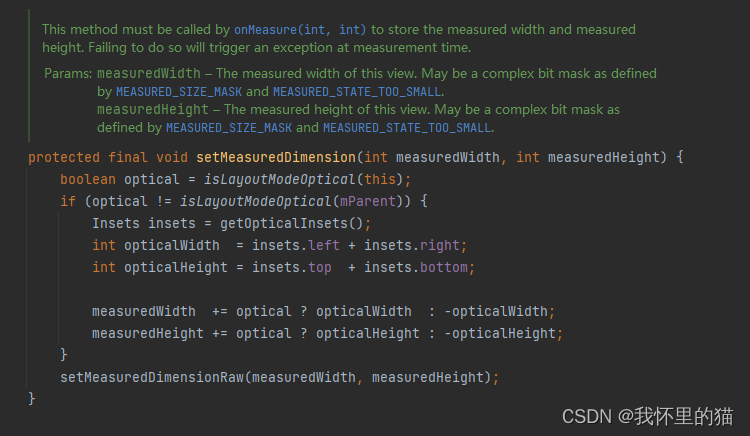
安卓 车轮视图 WheelView kotlin
安卓 车轮视图 WheelView kotlin 前言一、代码解析1.初始化2.初始化数据3.onMeasure4.onDraw5.onTouchEvent6.其他 6.ItemObject二、完整代码总结 前言 有个需求涉及到类似这个视图,于是在网上找了个轮子,自己改吧改吧用,拿来主义当然后&…...

升级Redisson版本兼容问题
升级版本:从 3.10.6 升级到3.18.0 报错: java.io.IOException: Unsupported protocol version 252 java.io.IOException: Unsupported protocol version 252at org.jboss.marshalling.river.RiverUnmarshaller.start(RiverUnmarshaller.java:1375)at org.redisson…...

前端框架Bootstrap
前端框架Bootstrap 该框架已经帮我们写好了很多页面样式,如果需要使用,只需要下载对应文件 直接CV拷贝即可 在使用Bootstrap的时候,所有的页面样式只需要通过修改class属性来调节即可 什么是Bootstrap Bootstrap是一个开源的前端框架…...
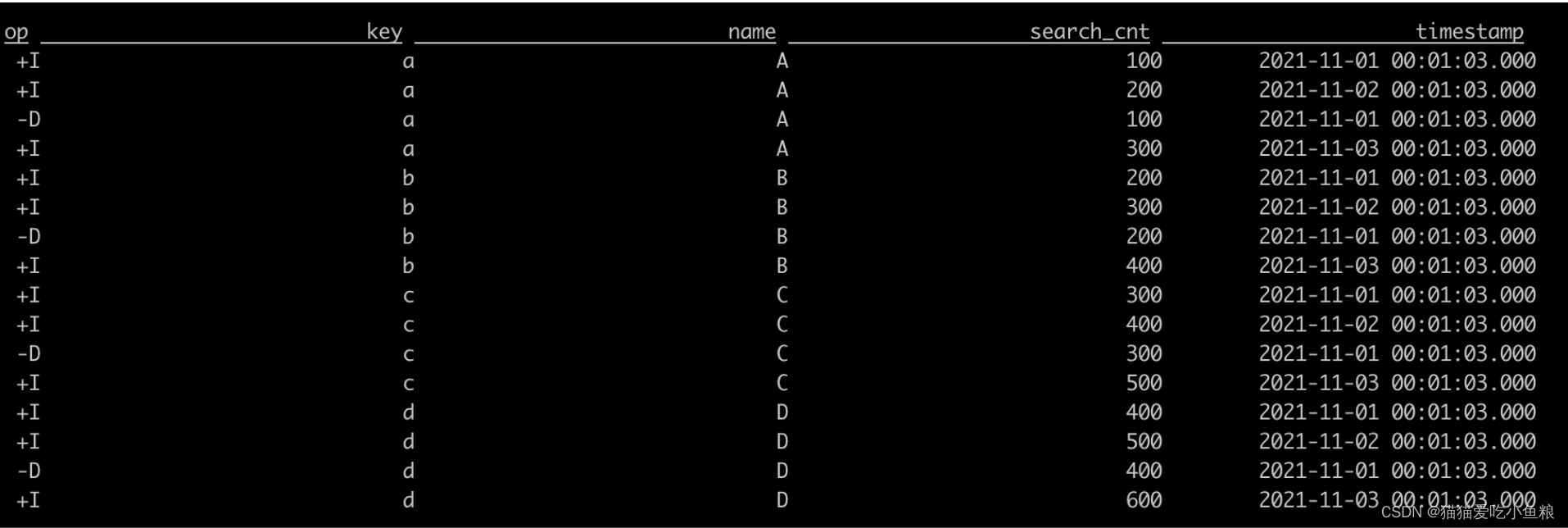
Flink SQL TopN语句详解
TopN 定义(⽀持 Batch\Streaming): TopN 对应离线数仓的 row_number(),使⽤ row_number() 对某⼀个分组的数据进⾏排序。 应⽤场景: 根据 某个排序 条件,计算 某个分组 下的排⾏榜数据。 SQL 语法标准&am…...

k8s之数据卷
一,存储卷 容器磁盘上的文件的生命周期是短暂的,这就使得在容器中运行重要应用时会出现一些问题。首先,当容器崩溃时,kubelet 会重启它,但是容器中的文件将丢失——容器以干净的状态(镜像最初的状态&#…...

服务器网络
配置 通常使用ping查看网络 如果能ping通,不能ssh登陆,安装 sudo apt update sudo apt install openssh-server如果已经安装,查看防火墙状态,inactive(不活跃) sudo ufw status sudo ufw allow ssh sudo ufw reload查看ssh状态 s…...

YOLOv8-seg 分割代码详解(一)Predict
前言 本文从 U-Net 入手熟悉分割的简单方法,再看 YOLOv8 的方法。主要梳理 YOLOv8 的网络结构,以及 Predict 过程的后处理方法。 U-Net 代码地址:https://github.com/milesial/Pytorch-UNet YOLOv8 代码地址:https://github.com/…...
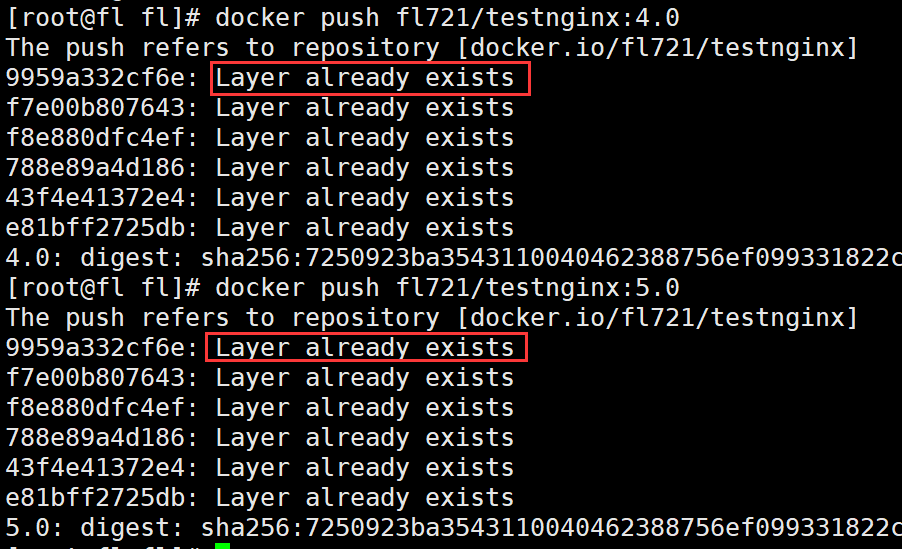
Docker学习——④
文章目录 1、Docker Image(镜像)2、镜像命令详解2.1 docker rmi2.2 docker save2.3 docker load2.4 docker image inspect2.5 docker history2.6 docker image prune 3、镜像综合实战3.1 离线镜像迁移3.2 镜像存储的压缩与共享 1、Docker Imageÿ…...

Android选项卡TabHost
选项卡主要由TabHost(标签,主人),TabWidget(微件)和FrameLayout3个组件组成,用于实现一个多标签页的用户界面。 1. TabHost在XML文件中添加: XML布局文件中添加选项卡时必须使用系统id来为各组件指定id属性。 <TabHostandro…...
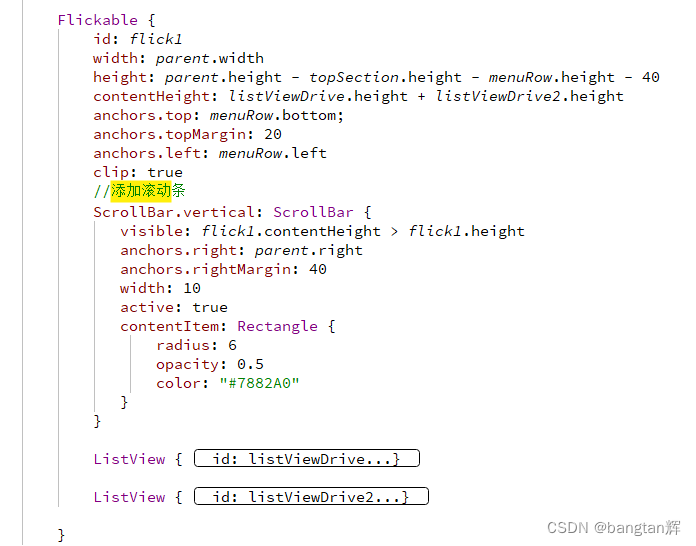
qml添加滚动条
import QtQuick.Controls 2.15ScrollBar.vertical: ScrollBar {visible: flick1.contentHeight > flick1.heightanchors.right: parent.rightanchors.rightMargin: 40width: 10active: truecontentItem: Rectangle {radius: 6opacity: 0.5color: "#7882A0"} }...

elementui-plus el-tree组件数据不显示问题解决
当前情况: 显示: 注意看右侧的树是没有文字的,数据已经渲染,个数是对的,但就是没有文字, 解决: 对比以后发现是template中的#default{data}没有写大括号导致的 所以写上大括号后: 正常显示...

EMR 磁盘挂载解读与磁盘扩容操作
云上的计算实例挂载的存储盘通常可以在线实现磁盘扩容。本文以 AWS EMR 节点的磁盘扩容为例,记录一下具体的操作步骤。在详细介绍前,先将重要的总结发在前面,便于以后查阅: EMR 磁盘分配规则是: 第一磁盘(/dev/nvme0n1),必备,大小由控制台的"EBS root volume&qu…...
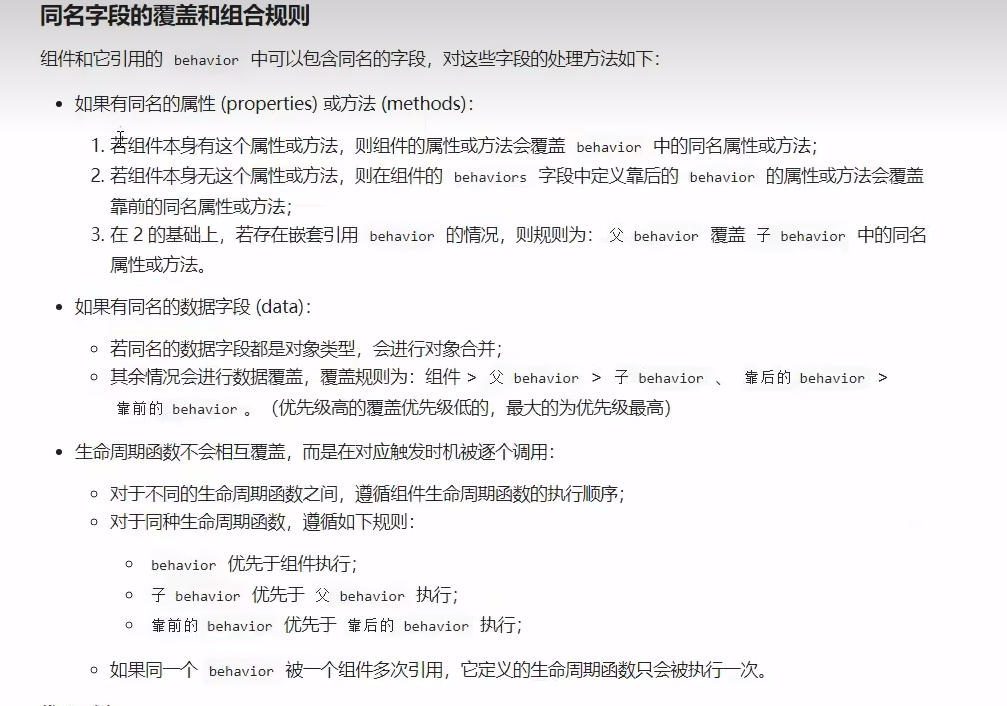
小程序day04
目标 自定义组件 创建组件 引用组件 局部引用 全局引用 组件的函数定义到metods节点中,梦回vue2. 样式 数据,方法,属性 下划线开头的称为自定义方法,非下划线开头的都是事件处理函数。 神特么,this.datathis.pro…...

哪些人更容易受到网络攻击?
当下,企业的安全已从传统的外部网络安全威胁防御,逐渐延伸到内部威胁防御。很多时候IT基础设施被攻陷不是外部造成,而是内部使然,这些内部威胁要复杂得多且难以管理。那么,哪些员工最脆弱、最有可能给企业组织带来网络…...

sql语句-实体属性有集合怎么批量查询
1、背景 前端返回一个实体类,实体类里还有集合。要对集合外的属性查询,还要对集合批量查询,并且属性可能为空。返回给前端的结果是个实体类,实体类里有集合。 2、前端实体类 public class AppletSyncDiseaseInfoBO {// 病害信息…...
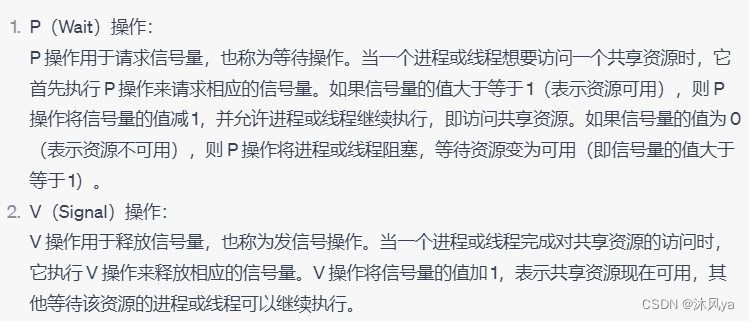
临界资源,临界区,通信的干扰问题(互斥),信号量(本质,上下文切换问题,原子性,自身的安全性,操作)
目录 引入 概念 临界资源 临界区 干扰存在原因 互斥 信号量 引入 举例 概念 介绍 表示可用资源数 表示等待进程数 申请信号量 信号量的本质 全局变量? 共享内存? 不安全问题 -- 上下文切换 原子性 信号量自身的安全性 原子操作的意义 操作 引入 通信…...
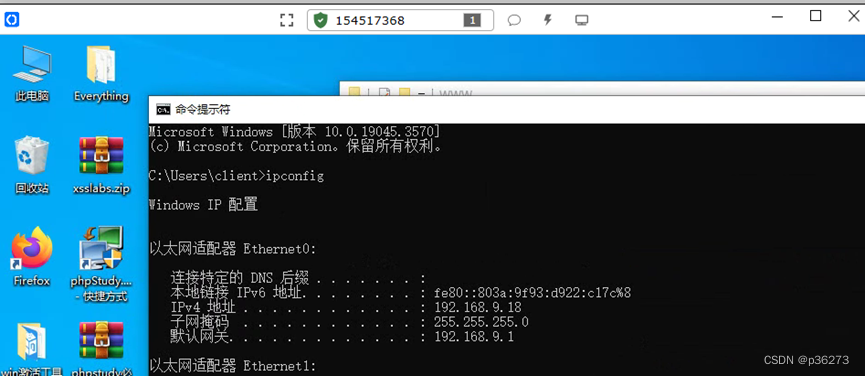
工具介绍——第三方软件远程连接(工具:Rustdesk)
文章目录 前言一、使用工具二、开始演示1、拿下目标主机权限后上传文件2、运行目标主机上的rustdesk-1.1.9.exe文件3、目标主机上whoami查看现在的用户4、查找目标主机上连接的文件,并添加连接密码5、目标主机重启rustdesk的应用程序6、本地连接主机 前言 这里主要…...
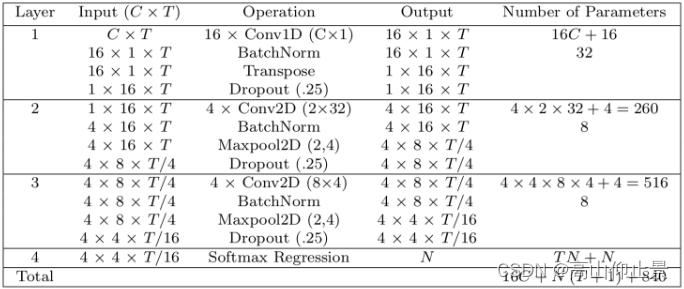
【脑机接口 算法】EEGNet: 通用神经网络应用于脑电信号
EEGNet: 神经网络应用于脑电信号 中文题目论文下载:算法程序下载:摘要1 项目介绍2 EEGNet网络原理2.1EEGNet原理架构2.2FBCCA 算法2.3自适应FBCCA算法 3EEGNet网络实现4结果 中文题目 论文下载: DOI: 算法程序下载: 地址 摘要…...
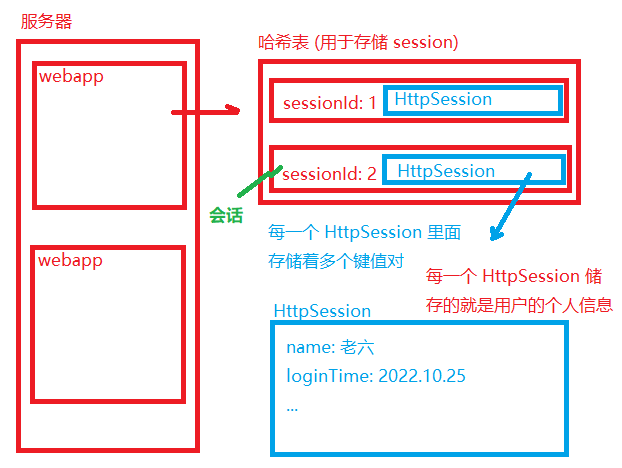
【会话技术】Cookie和Session的工作流程和区别
Cookie技术 web程序是通过HTTP协议传输的,而HTTP是无状态的,即后续如果还要使用前面已经传输的数据,就还需要重传。这样如果数据量很大的情况下,效率就会大打折扣。Cookie的出现就是为了解决这个问题。 Cookie的工作流程&#x…...
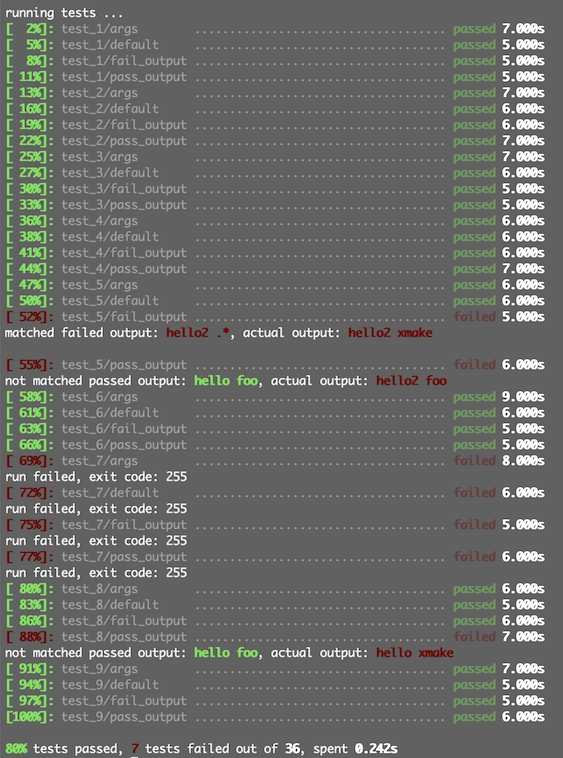
Xmake v2.8.5 发布,支持链接排序和单元测试
Xmake 是一个基于 Lua 的轻量级跨平台构建工具。 它非常的轻量,没有任何依赖,因为它内置了 Lua 运行时。 它使用 xmake.lua 维护项目构建,相比 makefile/CMakeLists.txt,配置语法更加简洁直观,对新手非常友好&#x…...
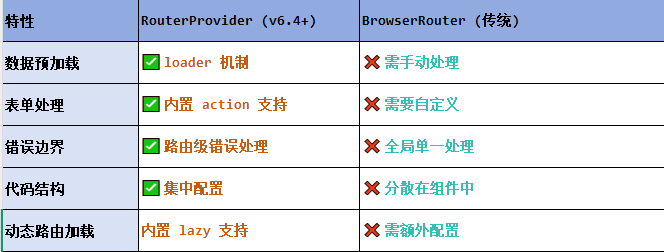
React第五十七节 Router中RouterProvider使用详解及注意事项
前言 在 React Router v6.4 中,RouterProvider 是一个核心组件,用于提供基于数据路由(data routers)的新型路由方案。 它替代了传统的 <BrowserRouter>,支持更强大的数据加载和操作功能(如 loader 和…...
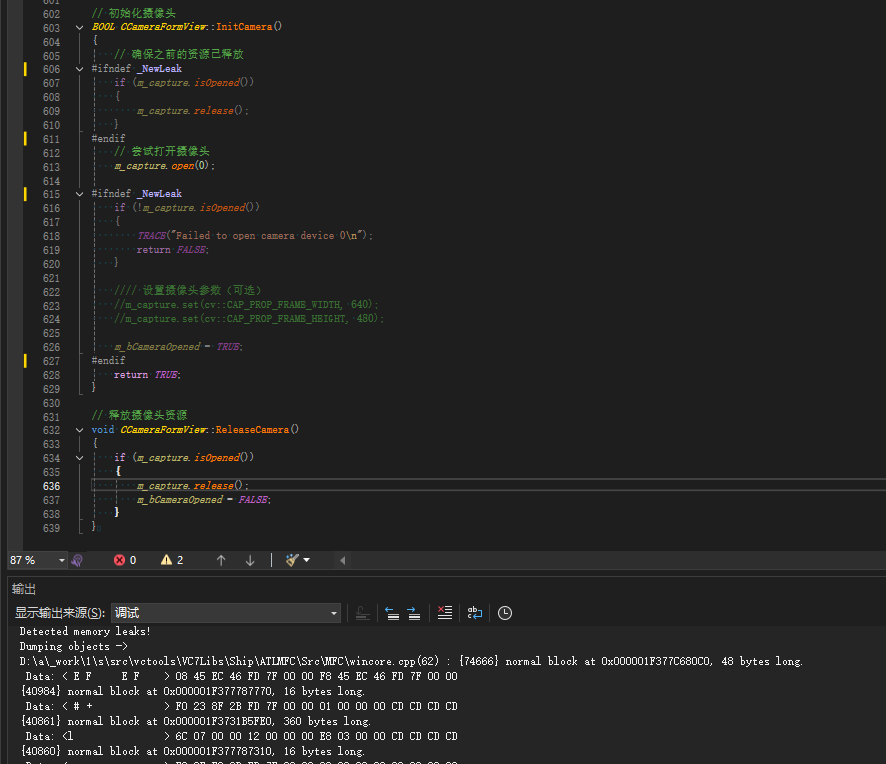
MFC内存泄露
1、泄露代码示例 void X::SetApplicationBtn() {CMFCRibbonApplicationButton* pBtn GetApplicationButton();// 获取 Ribbon Bar 指针// 创建自定义按钮CCustomRibbonAppButton* pCustomButton new CCustomRibbonAppButton();pCustomButton->SetImage(IDB_BITMAP_Jdp26)…...
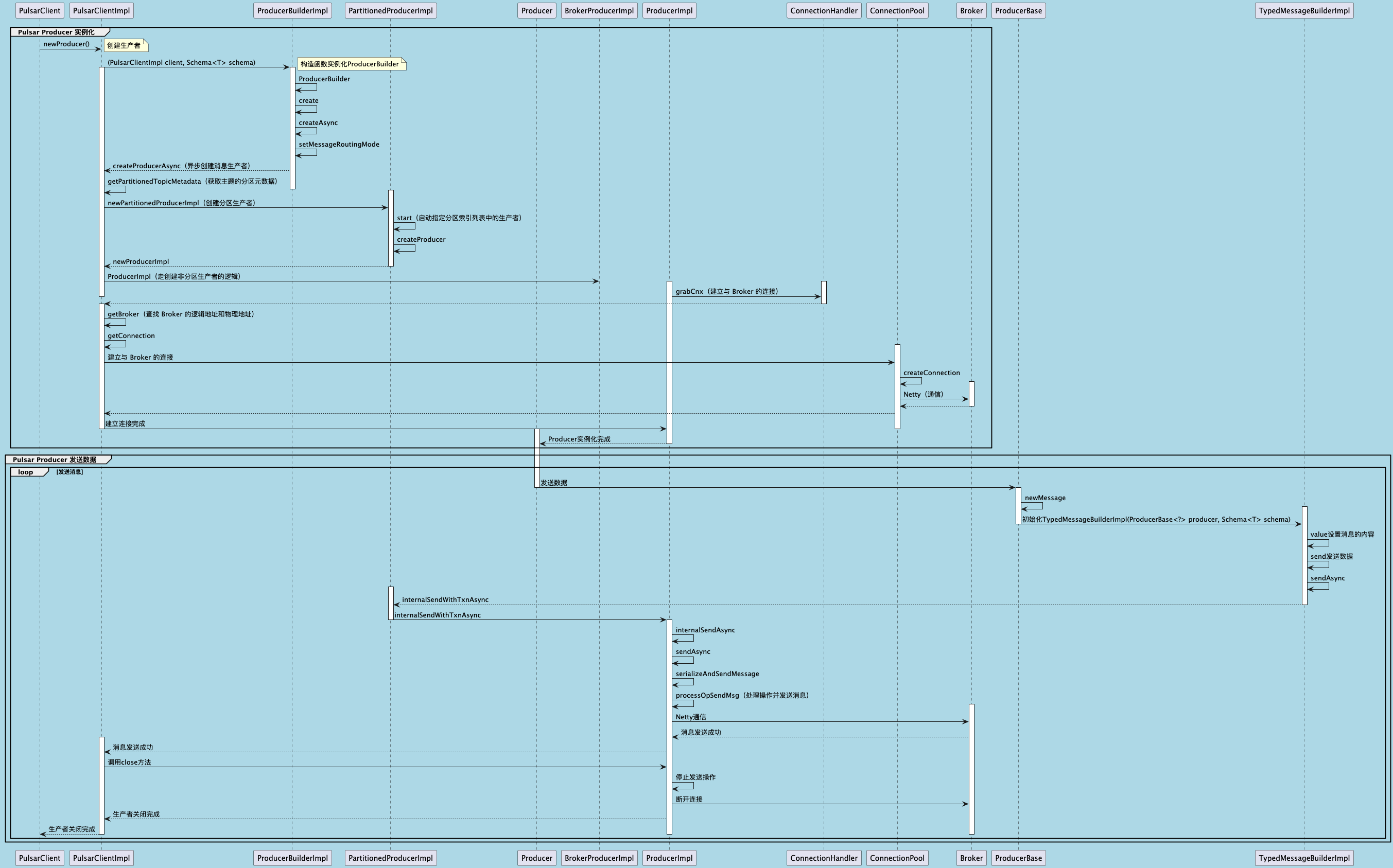
聊聊 Pulsar:Producer 源码解析
一、前言 Apache Pulsar 是一个企业级的开源分布式消息传递平台,以其高性能、可扩展性和存储计算分离架构在消息队列和流处理领域独树一帜。在 Pulsar 的核心架构中,Producer(生产者) 是连接客户端应用与消息队列的第一步。生产者…...
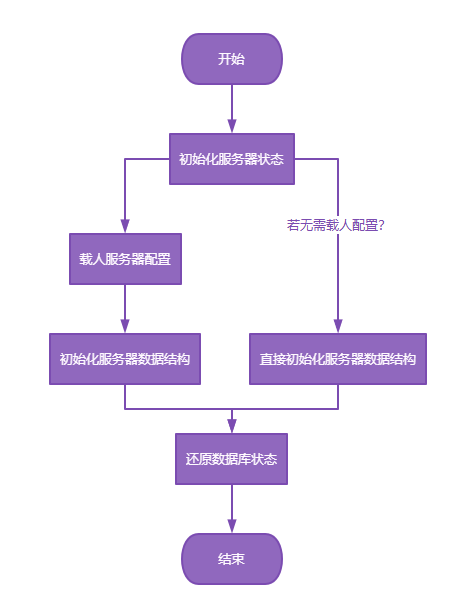
【Redis技术进阶之路】「原理分析系列开篇」分析客户端和服务端网络诵信交互实现(服务端执行命令请求的过程 - 初始化服务器)
服务端执行命令请求的过程 【专栏简介】【技术大纲】【专栏目标】【目标人群】1. Redis爱好者与社区成员2. 后端开发和系统架构师3. 计算机专业的本科生及研究生 初始化服务器1. 初始化服务器状态结构初始化RedisServer变量 2. 加载相关系统配置和用户配置参数定制化配置参数案…...

VTK如何让部分单位不可见
最近遇到一个需求,需要让一个vtkDataSet中的部分单元不可见,查阅了一些资料大概有以下几种方式 1.通过颜色映射表来进行,是最正规的做法 vtkNew<vtkLookupTable> lut; //值为0不显示,主要是最后一个参数,透明度…...
)
相机Camera日志分析之三十一:高通Camx HAL十种流程基础分析关键字汇总(后续持续更新中)
【关注我,后续持续新增专题博文,谢谢!!!】 上一篇我们讲了:有对最普通的场景进行各个日志注释讲解,但相机场景太多,日志差异也巨大。后面将展示各种场景下的日志。 通过notepad++打开场景下的日志,通过下列分类关键字搜索,即可清晰的分析不同场景的相机运行流程差异…...

【OSG学习笔记】Day 16: 骨骼动画与蒙皮(osgAnimation)
骨骼动画基础 骨骼动画是 3D 计算机图形中常用的技术,它通过以下两个主要组件实现角色动画。 骨骼系统 (Skeleton):由层级结构的骨头组成,类似于人体骨骼蒙皮 (Mesh Skinning):将模型网格顶点绑定到骨骼上,使骨骼移动…...

SpringCloudGateway 自定义局部过滤器
场景: 将所有请求转化为同一路径请求(方便穿网配置)在请求头内标识原来路径,然后在将请求分发给不同服务 AllToOneGatewayFilterFactory import lombok.Getter; import lombok.Setter; import lombok.extern.slf4j.Slf4j; impor…...

智能AI电话机器人系统的识别能力现状与发展水平
一、引言 随着人工智能技术的飞速发展,AI电话机器人系统已经从简单的自动应答工具演变为具备复杂交互能力的智能助手。这类系统结合了语音识别、自然语言处理、情感计算和机器学习等多项前沿技术,在客户服务、营销推广、信息查询等领域发挥着越来越重要…...
)
GitHub 趋势日报 (2025年06月06日)
📊 由 TrendForge 系统生成 | 🌐 https://trendforge.devlive.org/ 🌐 本日报中的项目描述已自动翻译为中文 📈 今日获星趋势图 今日获星趋势图 590 cognee 551 onlook 399 project-based-learning 348 build-your-own-x 320 ne…...
