Vue3-Composition-API-学习笔记
01.Setup函数的体验
App.vue
<template><div><h2>当前计数:{{ counter }}</h2><button @click="increment">+1</button><button @click="decrement">-1</button></div>
</template><script>import useCounter from './hooks/useCounter'export default {setup(){// const { counter,increment,decrement } = useCounter()// return { counter,increment,decrement } return {...useCounter()}}}
</script><style scoped></style>
useCounter.js
import { ref } from 'vue'
export default function useCounter(){const counter = ref(100)const increment = () => {counter.value++console.log(counter.value)}const decrement = () =>{counter.value--}return { counter,increment,decrement }
}
02.Setup定义数据
App.vue
<template><div><form action="">账号:<input type="text" v-model="account.username">密码:<input type="password" v-model="account.password"></form></div>
</template><script>import { reactive,ref } from 'vue';export default{setup(){// 定义相应式数据:reactiveconst info = ref({})console.log(info.value)// 1. reactive的应用场景// 1.1 条件1:reactive的应用场景// 1.2 条件2:多个数据之间是有关系/联系的(聚合的数据,组织在一起会有特定的数作用)const account = reactive({username:"coderwhy",password:"123456"})return {account}}}
</script><style scoped></style>
App1.vue
<template><div><h2>message:{{ message }}</h2><button @click="changeMessage">修改message</button><hr><h2>账号:{{ account.username }}</h2><h2>密码:{{ account.password }}</h2><button @click="changeAccount">修改账号</button><hr><!-- 默认清空下在template中使用ref时,vue会自动进行千层解包(取出value) --><h2>当前计数:{{ counter }}</h2><button @click="increment">+1</button><hr><!-- 使用的时候 --><h2>当前计数:{{ info.counter }}</h2><!-- 修改的时候需要写.value --><button @click="info.counter.value++">+1</button></div>
</template><script>import { reactive,ref } from 'vue';export default {setup(){// 1.定义普通的数据// 缺点:数据不是响应式的let message = "Hello World"// 2.定义响应式数据// 2.1 reactive函数:定义复杂类型数据const account = reactive({username:"coderwhy",password:"123456"})function changeAccount(){account.username = "kobe"}function changeMessage() {message = "你好啊,李焕英"console.log(message)}// 2.2 counter定义响应式数据// ref函数:定义简单类型的数据const counter = ref(0)// const counter = reactive({// counter:0// })function increment(){counter.value++}// 3.ref是浅层解包const info = {counter}return {message,changeAccount,changeMessage,counter,account,increment,info}}}
</script><style scoped></style>
03.setup其他函数
App.vue
<template><div><h2>App</h2><ShowInfo @change_name="change_name" :reinfo="reinfo" @change_rename="change_rename" :info="info"></ShowInfo></div>
</template><script>import { reactive,readonly } from 'vue';import ShowInfo from './ShowInfo.vue';export default {components:{ShowInfo},setup(){const info = reactive({name:'kebo',age:18,sex:'男'})const reinfo = readonly(info)function change_name(eve){info.name = eve}function change_rename(reeve){info.name = reeve}return {info,change_name,reinfo,change_rename}},}
</script><style scoped></style>
ShowInfo.vue
<template><div><h2>info: {{ info }}</h2><button @click="change_name">改变info.name</button><hr><h2>reinfo:{{ reinfo }}</h2><!-- <button @click="reinfo.name='hahaha'">修改reinfo.name</button> --><button @click="change_rename">修改reinfo.name</button></div>
</template><script>export default {props:{info:{type:Object,default:() => ({})},reinfo:{type:Object,default:() => ({})},},emits:['change_name','change_rename'],setup(props,context){function change_name(){context.emit("change_name",'why')}function change_rename(){context.emit("change_rename",'tom')}return {change_name,change_rename}},methods:{}}
</script><style scoped></style>
04.Setup中toRefs
App.vue
<template><div><div>info:{{ info.name }} -- {{ info.age }}</div><div>name:{{ name }}---age:{{ age }}</div><button @click="age++">age+1</button><hr><div>height:{{ height }}</div><button @click="height++">height++</button></div>
</template><script>import { reactive,toRefs,toRef } from "vue";export default {setup(){const info = reactive({name:'tom',age:18,height:188})// reactive被结构将会编程普通的数据,失去响应式const { name,age } = toRefs(info)const height = toRef(info,"height")return {info,name,age,height}}}
</script><style scoped></style>
05.Setup中computed
App.vue
<template><div><div>fullname:{{ fullname }}</div><button @click="setFullname">设置fullname</button><div>scoreLevel:{{ scoreLevel }}</div></div>
</template><script>import { ref,reactive,computed } from 'vue'export default {setup(){// 1.定义数据const names = reactive({firstName:"kobe",lastName:"bryant"})// const fullname = computed(()=>{// return names.firstName +" "+ names.lastName// })const fullname = computed({set:function(newValue){const tempNames = newValue.split(" ")names.firstName = tempNames[0]names.lastName = tempNames[1]},get:function(){return names.firstName + " " + names.lastName}})console.log(fullname)function setFullname(){fullname.value = "coder why"console.log(names)}// 2.定义scoreconst score = ref(89)const scoreLevel = computed(()=>{return score.value >= 60 ? "及格" : "不及格"})return {names,fullname,scoreLevel,setFullname}}}
</script><style scoped></style>
06.Setup中ref引入元素
App.vue
<template><div><!-- 1.获取元素 --><h2 ref="titleRef"> 我是标题 </h2><button ref="btnRef">按钮</button><ShowInfo ref="ShowInfoRef"></ShowInfo><button @click="getElements">获取元素</button></div>
</template><script>import { ref,onMounted } from 'vue'import ShowInfo from './ShowInfo.vue'export default {// mounted(){// console.log(this.$refs.title)// console.log(this.$refs.btn)// }components:{ShowInfo},setup(){const titleRef = ref()const btnRef = ref()const ShowInfoRef = ref()// mounted的生命周期函数onMounted(()=>{console.log(titleRef.value)console.log(btnRef.value)console.log(ShowInfoRef.value)ShowInfoRef.value.ShowInfoFoo()})function getElements(){console.log(titleRef.value)}return {titleRef,getElements,btnRef,ShowInfoRef}}}
</script><style scoped></style>
ShowInfo.vue
<template><div><div>ShowInfo</div></div>
</template><script>export default {// methods:{// function ShowInfoFoo(){// console.log("showInfo foo function")// }// },setup(){function ShowInfoFoo(){console.log("showInfo foo function")}return {ShowInfoFoo}}}
</script><style scoped></style>
07.Setup生命周期函数
App.vue
<template><div></div>
</template><script>import { onMounted } from 'vue'export default {// created(){// },// beforeMount(){// },// mounted(){// },// beforeUpdate(){// },// updated(){// }setup(){// 在执行setup函数的过程中,你需要注册别的生命周期函数onMounted(()=>{console.log("onmounted")})}}
</script><style scoped></style>
08.Setup-Provide-Inject
App.vue
<template><div><div>App:{{ name }} --</div><ShowInfo></ShowInfo></div>
</template><script>import ShowInfo from './ShowInfo.vue';import { provide,ref } from 'vue'export default {components:{ShowInfo},setup(){const name = ref("why")provide("name",name)provide("age",18)return {name,}}}
</script><style scoped></style>
ShowInfo.vue
<template><div><div>showInfo:{{ name }} -- {{ age }}</div><button @click="name = 'kobe'">app btn</button></div>
</template><script>import { inject } from 'vue';export default {setup() {const name = inject("name");const age = inject("age");return {name,age};},
}
</script><style scoped></style>
09.Setup-侦听数据变化
App.vue
<template><div><div>当前计数 {{ counter }}</div><button @click="counter++">+1</button><button @click="change_name">修改name</button></div>
</template><script>import { ref,watchEffect } from 'vue'export default {setup(){const counter = ref(0);const name = ref('why');// 1.watchEffect传入的函数默认会直接被执行// 2.在执行过程中,会自动的收集依赖(以来那些响应式的数据)const stopWatch = watchEffect(()=>{console.log("------",counter.value,name.value)// 判断counter.value > 10if(counter.value >= 10){stopWatch()}})function change_name(){name.value='kobi'}return {counter,change_name,name}}}
</script><style scoped></style>
App-watch.vue
<template><div><h2>message:{{ message }}</h2><button @click="change_message">修改message</button><button @click="change_info">修改info</button></div>
</template><script>// import { watch } from 'fs'
import { ref,watch,reactive } from 'vue'export default {setup(){const message = ref('hello');const info = reactive({name:'tom',age:18,friend:{name:"kobe"}})function change_message(){message.value = '你好!'}function change_info(){info.name = 'hhhhh'}// 2.侦听变化watch(message,(newValue,oldValue)=>{console.log(newValue,oldValue)})// watch(info,(newValue,oldValue)=>{// console.log(newValue,oldValue)// console.log(newValue == oldValue)// },{// immediate:true // 深度侦听// }) // 3.监听reactive数据变化后,获取普通对象watch(()=>({ ...info }),(newValue,oldValue)=>{console.log(newValue,oldValue)},{immediate:true,deep:true})return {change_message,message,info,change_info}}}
</script><style scoped></style>
10.Setup-Hooks练习
App.vue
<template><div><div>App:{{ counter }}</div><button @click="increment">+1</button><button @click="decrement">-1</button><button @click="index_tab('首页-热门')">首页-热门</button><button @click="index_tab('首页-流行')">首页-流行</button><button @click="index_tab('首页-歌单')">首页-歌单</button><hr><HomeCom></HomeCom><hr><AboutCom></AboutCom></div>
</template><script>
import HomeCom from './views/HomeCom.vue';
import AboutCom from './views/AboutCom.vue';
import useCounter from './hooks/useCounter';
import useTitle from './hooks/useTitle';
export default {components: {HomeCom,AboutCom},setup() {const title = useTitle("首页")function index_tab(eve){title.value = eve}return {index_tab,...useCounter()}}
}
</script><style scoped></style>
AboutCom.vue
<template><div><div>About:{{ counter }}</div><button @click="increment">+1</button><button @click="decrement">-1</button><button @click="change_title">修改title</button></div>
</template><script>import useCounter from '../hooks/useCounter';import useTitle from '../hooks/useTitle';export default {setup(){const title = useTitle("首页")// 监听事件点击function change_title(){title.value = '关于';}return {change_title,...useCounter()}}}
</script><style scoped></style>
HomeCom.vue
<template><div><div>Home:{{ counter }}</div><button @click="increment">+1</button><button @click="decrement">-1</button></div>
</template><script>import useCounter from '../hooks/useCounter';export default {setup(){return {...useCounter()}}}
</script><style scoped></style>
useCounter.js
import { ref,onMounted } from 'vue'export default function useCounter(){const counter = ref(0)function increment(){counter.value++}function decrement(){counter.value--}onMounted(()=>{setTimeout(()=>{counter.value = 989},1000)})return {counter,increment,decrement}
}
useTitle.js
import { watch,ref } from "vue"export default function useTitle(titleValue){// document.title = title// 定义ref的引入数据const title = ref(titleValue)// 监听title的改变watch(title,(newValue)=>{document.title = newValue},{immediate:true // 第一次不执行})// 返回ref值return title
}
11.script_setup语法
App.vue
<template><div><div>App</div><button @click="changeMessage">修改message</button><show-info ref="showInfoRef" @info-btn-click="infoBtnClick" name="why" :age="18"></show-info> <!-- <ShowInfo></ShowInfo><ShowInfo></ShowInfo><ShowInfo></ShowInfo> --></div>
</template><script setup>
// 1. 所以定义在顶层中的代码,都是默认暴露给template可以使用import { onMounted,ref } from 'vue';import ShowInfo from './ShowInfo.vue';// 2. 定义响应式数据const message = ref("hello world")console.log(message)// 3. 定义绑定的函数function changeMessage(){message.value = "你好,世界"}function infoBtnClick(eve){console.log("监听到infoBtnClick内部的info",eve)}// 4. 获取组件实例const showInfoRef = ref();onMounted(()=>{showInfoRef.value.foo()console.log("showInfoRef.value.message",showInfoRef.value.message)})
</script><style scoped></style>
ShowInfo.vue
<template><div>message:-- {{ name }} --- {{ age }}<button @click="showInfoBtnClick">showinfo</button></div>
</template><script setup>
import { defineProps,defineEmits,defineExpose } from 'vue';const message = "hello world"// console.log(message)// 定义props const props = defineProps({name:{type:String,default:"默认值"},age:{type:Number,default:0}}) // 绑定函数,并发出事件const emits = defineEmits(["infoBtnClick"])function showInfoBtnClick(){emits("infoBtnClick","showInfo内部发生了点击")}// 定义foo的函数function foo(){console.log("foo function")}defineExpose({foo,message})</script><style scoped></style>
感谢大家观看,我们下次见
相关文章:

Vue3-Composition-API-学习笔记
01.Setup函数的体验 App.vue <template><div><h2>当前计数:{{ counter }}</h2><button click"increment">1</button><button click"decrement">-1</button></div> </template>&…...
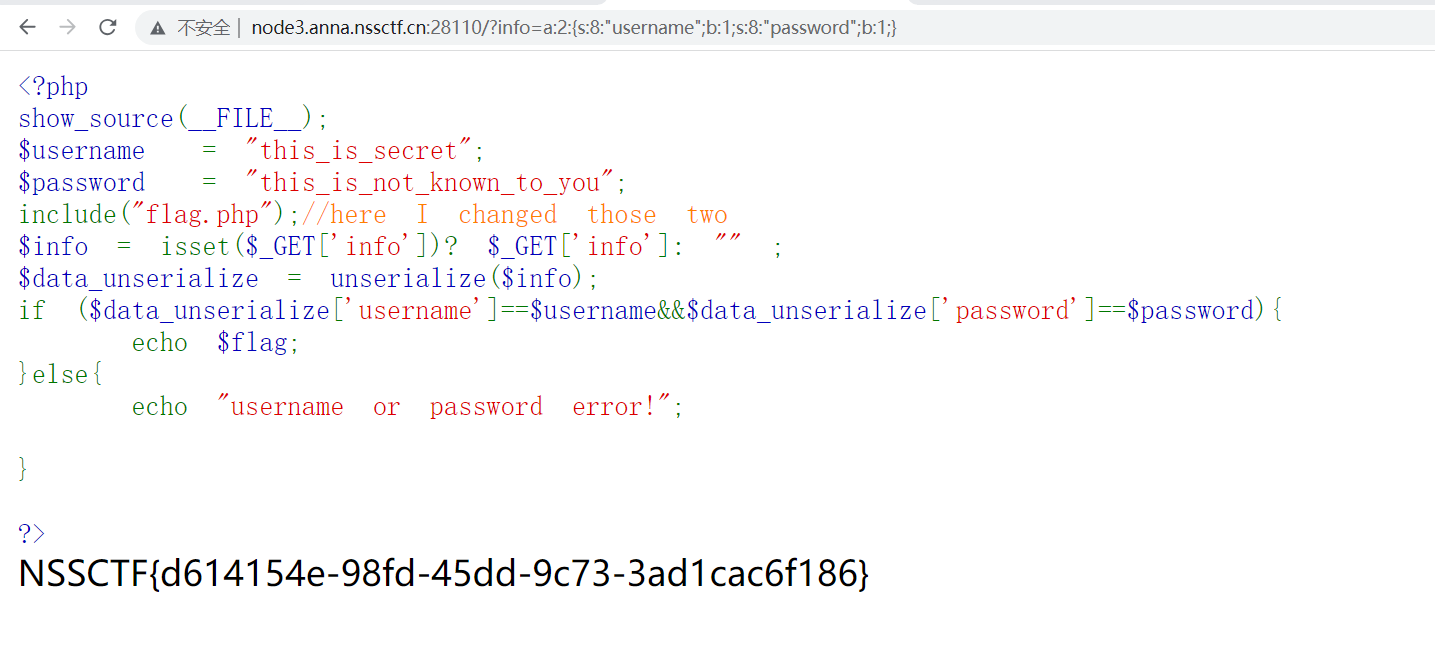
NSS [HUBUCTF 2022 新生赛]checkin
NSS [HUBUCTF 2022 新生赛]checkin 判断条件是if ($data_unserialize[username]$username&&$data_unserialize[password]$password),满足则给我们flag。正常思路来说,我们要使序列化传入的username和password等于代码中的两个同名变量࿰…...

免费小程序HTTPS证书
随着互联网的快速发展,小程序已经成为人们日常生活中不可或缺的一部分。然而,在小程序的开发和使用过程中,安全问题一直是开发者们关注的重点。其中,HTTPS 证书是保障小程序安全的重要工具之一。在这方面,免费的小程序…...

Linux arm64异常简介和系统调用过程
文章目录 一、异常简介1.1 Exception levels1.2 异常类型 二、系统调用简介2.1 SVC指令2.2 VBAR2.3 系统调用保存现场2.4 系统调用返回 三、Linux 内核分析参考资料 一、异常简介 在ARM64体系架构中,异常是处理器在执行指令时可能遇到的不寻常情况或事件。这些异常…...

我遇到的最蠢的bug,竟然是因为这个原因……
bug的背景 我是一个Python开发者,我最近在做一个数据分析的项目,需要用到pandas库,来处理和分析一些表格数据我的功能需求是,根据用户输入的一些条件,从一个大的数据表中筛选出符合条件的数据,并生成一个新…...
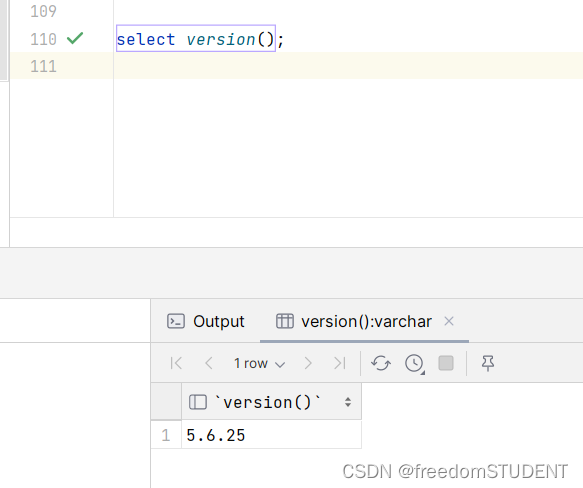
【Mysql】查询mysql的版本
目录 cmd命令查询 mysql -- help(命令) mysql -u root -p(命令) 数据库管理工具查询 select version(); cmd命令查询 mysql -- help(命令) mysql -u root -p(命令) 执行该命令并且输入数据库密码 数据库管理工具查询 selec…...

广州华锐互动:VR互动实训内容编辑器助力教育创新升级
随着科技的飞速发展,教育领域也正在经历一场深刻的变革。其中,虚拟现实(VR)技术为教学活动提供了前所未有的便利和可能性。在诸多的VR应用中,VR互动实训内容编辑器无疑是最具潜力和创新性的一种。广州华锐互动开发的这款编辑器以其独特的功能…...
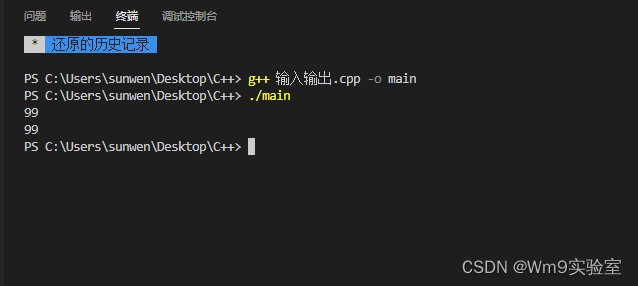
2023最新版本 从零基础入门C++与QT(学习笔记) -1- C++输入与输出
🎏说在前面 🎈我预计是使用两个月的时间玩转C与QT 🎈所以这是一篇学习笔记 🎈根据学习的效率可能提前完成学习,加油!!! 输入(代码如下方代码块) 🎄分析一下构成 🎈…...

Linux:权限篇 (彻底理清权限逻辑!)
shell命令以及运行原理: Linux严格意义上说的是一个操作系统,我们称之为“核心(kernel)“ ,但我们一般用户,不能直接使用kernel。而是通过kernel的“外壳”程序,也就是所谓的shell,来…...

classification_report分类报告的含义
classification_report分类报告 基础知识混淆矩阵(Confusion Matrix)TP、TN、FP、FN精度(Precision)准确率(Accuracy)召回率(Recall)F1分数(F1-score) classi…...
)
mysql with 的用法 (含 with recursive)
mysql with 的用法 (含 with recursive) 相关基础 AS 用法 as 在 mysql 中用来给列/表起别名 如: -- 给列起别名, 把列为name的别名命名为student_name select name as student_name from student; -- 给表起别名, 把表student的别名命名为data_list select * from student…...

YOLOv8模型ONNX格式INT8量化轻松搞定
ONNX格式模型量化 深度学习模型量化支持深度学习模型部署框架支持的一种轻量化模型与加速模型推理的一种常用手段,ONNXRUNTIME支持模型的简化、量化等脚本操作,简单易学,非常实用。 ONNX 模型量化常见的量化方法有三种:动态量化…...

揭秘南卡开放式耳机创新黑科技,核心技术剑指用户痛点
随着科技的进步和人们娱乐方式的升级,大家对听音工具的选择,从传统的耳机到蓝牙耳机再到AirPods这样的真无线耳机,而今年,也有一种全新的耳机爆发式涌入人们之中,那就是开放式耳机。 开放式耳机的出现,满足…...
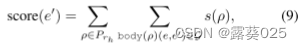
ChatRule:基于知识图推理的大语言模型逻辑规则挖掘11.10
ChatRule:基于知识图推理的大语言模型逻辑规则挖掘 摘要引言相关工作初始化和问题定义方法实验 摘要 逻辑规则对于揭示关系之间的逻辑联系至关重要,这可以提高推理性能并在知识图谱(KG)上提供可解释的结果。虽然已经有许多努力&a…...

6.4翻转二叉树(LC226—送分题,前序遍历)
算法: 第一想法是用昨天的层序遍历,把每一层level用切片反转。但是这样时间复杂度很高。 其实只要在遍历的过程中去翻转每一个节点的左右孩子就可以达到整体翻转的效果。 这道题目使用前序遍历和后序遍历都可以,唯独中序遍历不方便&#x…...

【斗罗二】霍雨浩拿下满分碾压戴华斌,动用家族力量,海神阁会议
Hello,小伙伴们,我是小郑继续为大家深度解析国漫资讯。 深度爆料《绝世唐门》第23话最新预告分析,魂兽升学考试中一场白虎魂师戴华斌与千年级别的风虎的决斗即将上演。风虎,作为虎类魂兽的王者,其强大的实力和独特的技能让这场战…...

通义千问, 文心一言, ChatGLM, GPT-4, Llama2, DevOps 能力评测
引言 “克隆 dev 环境到 test 环境,等所有服务运行正常之后,把访问地址告诉我”,“检查所有项目,告诉我有哪些服务不正常,给出异常原因和修复建议”,在过去的工程师生涯中,也曾幻想过能够通过这…...
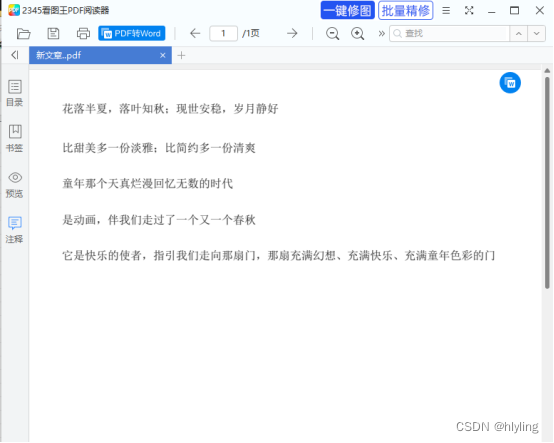
一键创建PDF文档,高效管理您的文件资料
在繁忙的工作中,您是否曾为处理PDF文件而感到烦恼?现在,我们为您推荐一款全新的高效PDF文档管理工具——一键创建PDF文档,让您的工作效率瞬间提升! 首先,在首助编辑高手的主页面板块栏里,选择“…...
来动态生成组件或元素)
React在 JSX 中进行条件渲染和循环,并使用条件语句和数组的方法(如 map)来动态生成组件或元素
在 JSX 中进行条件渲染和循环,你可以使用条件语句(如 if-else)和数组的方法(如 map)来动态生成组件或元素。以下是一些示例来说明这些概念: 条件渲染: import React from react;const MyCompo…...

数据结构-二叉树的遍历及相关应用
1、定义二叉树结点结构 2、编写主程序 3、三种方法遍历二叉树,并实现求树的深度,叶子数,某一层的结点数 4、实现代码(带交互界面) #include<iostream> using namespace std; typedef struct BiTNode {char d…...
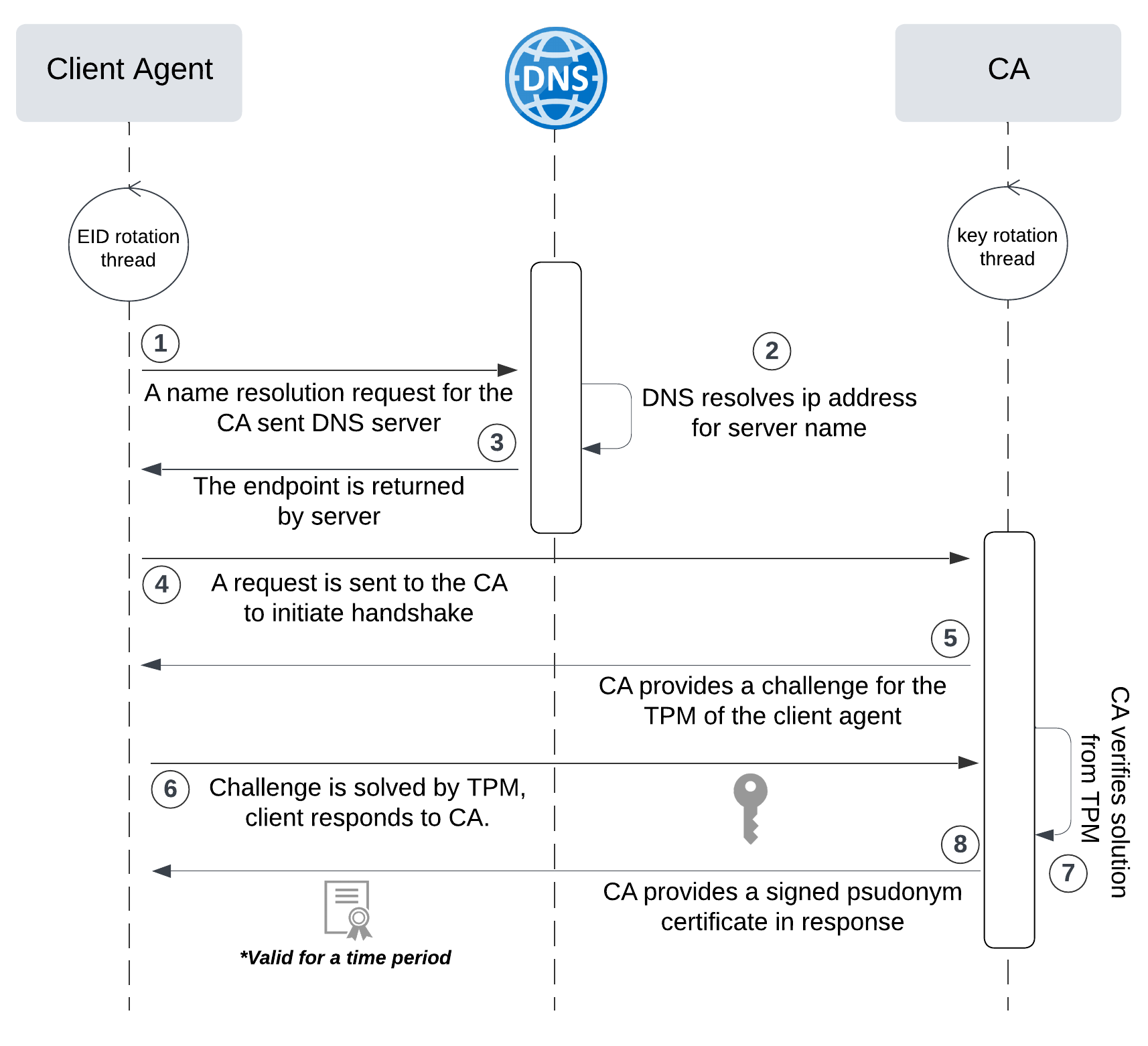
网络六边形受到攻击
大家读完觉得有帮助记得关注和点赞!!! 抽象 现代智能交通系统 (ITS) 的一个关键要求是能够以安全、可靠和匿名的方式从互联车辆和移动设备收集地理参考数据。Nexagon 协议建立在 IETF 定位器/ID 分离协议 (…...

springboot 百货中心供应链管理系统小程序
一、前言 随着我国经济迅速发展,人们对手机的需求越来越大,各种手机软件也都在被广泛应用,但是对于手机进行数据信息管理,对于手机的各种软件也是备受用户的喜爱,百货中心供应链管理系统被用户普遍使用,为方…...
` 方法)
深入浅出:JavaScript 中的 `window.crypto.getRandomValues()` 方法
深入浅出:JavaScript 中的 window.crypto.getRandomValues() 方法 在现代 Web 开发中,随机数的生成看似简单,却隐藏着许多玄机。无论是生成密码、加密密钥,还是创建安全令牌,随机数的质量直接关系到系统的安全性。Jav…...

抖音增长新引擎:品融电商,一站式全案代运营领跑者
抖音增长新引擎:品融电商,一站式全案代运营领跑者 在抖音这个日活超7亿的流量汪洋中,品牌如何破浪前行?自建团队成本高、效果难控;碎片化运营又难成合力——这正是许多企业面临的增长困局。品融电商以「抖音全案代运营…...

SpringBoot+uniapp 的 Champion 俱乐部微信小程序设计与实现,论文初版实现
摘要 本论文旨在设计并实现基于 SpringBoot 和 uniapp 的 Champion 俱乐部微信小程序,以满足俱乐部线上活动推广、会员管理、社交互动等需求。通过 SpringBoot 搭建后端服务,提供稳定高效的数据处理与业务逻辑支持;利用 uniapp 实现跨平台前…...

爬虫基础学习day2
# 爬虫设计领域 工商:企查查、天眼查短视频:抖音、快手、西瓜 ---> 飞瓜电商:京东、淘宝、聚美优品、亚马逊 ---> 分析店铺经营决策标题、排名航空:抓取所有航空公司价格 ---> 去哪儿自媒体:采集自媒体数据进…...
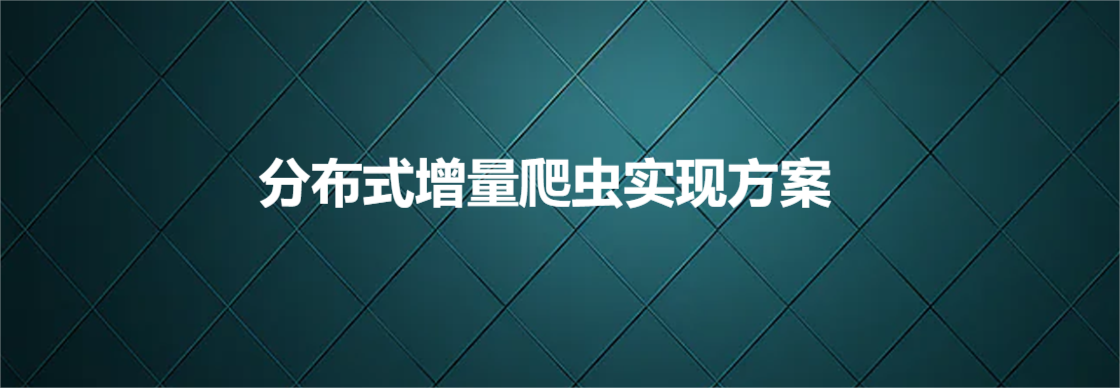
分布式增量爬虫实现方案
之前我们在讨论的是分布式爬虫如何实现增量爬取。增量爬虫的目标是只爬取新产生或发生变化的页面,避免重复抓取,以节省资源和时间。 在分布式环境下,增量爬虫的实现需要考虑多个爬虫节点之间的协调和去重。 另一种思路:将增量判…...
Mobile ALOHA全身模仿学习
一、题目 Mobile ALOHA:通过低成本全身远程操作学习双手移动操作 传统模仿学习(Imitation Learning)缺点:聚焦与桌面操作,缺乏通用任务所需的移动性和灵活性 本论文优点:(1)在ALOHA…...

Fabric V2.5 通用溯源系统——增加图片上传与下载功能
fabric-trace项目在发布一年后,部署量已突破1000次,为支持更多场景,现新增支持图片信息上链,本文对图片上传、下载功能代码进行梳理,包含智能合约、后端、前端部分。 一、智能合约修改 为了增加图片信息上链溯源,需要对底层数据结构进行修改,在此对智能合约中的农产品数…...
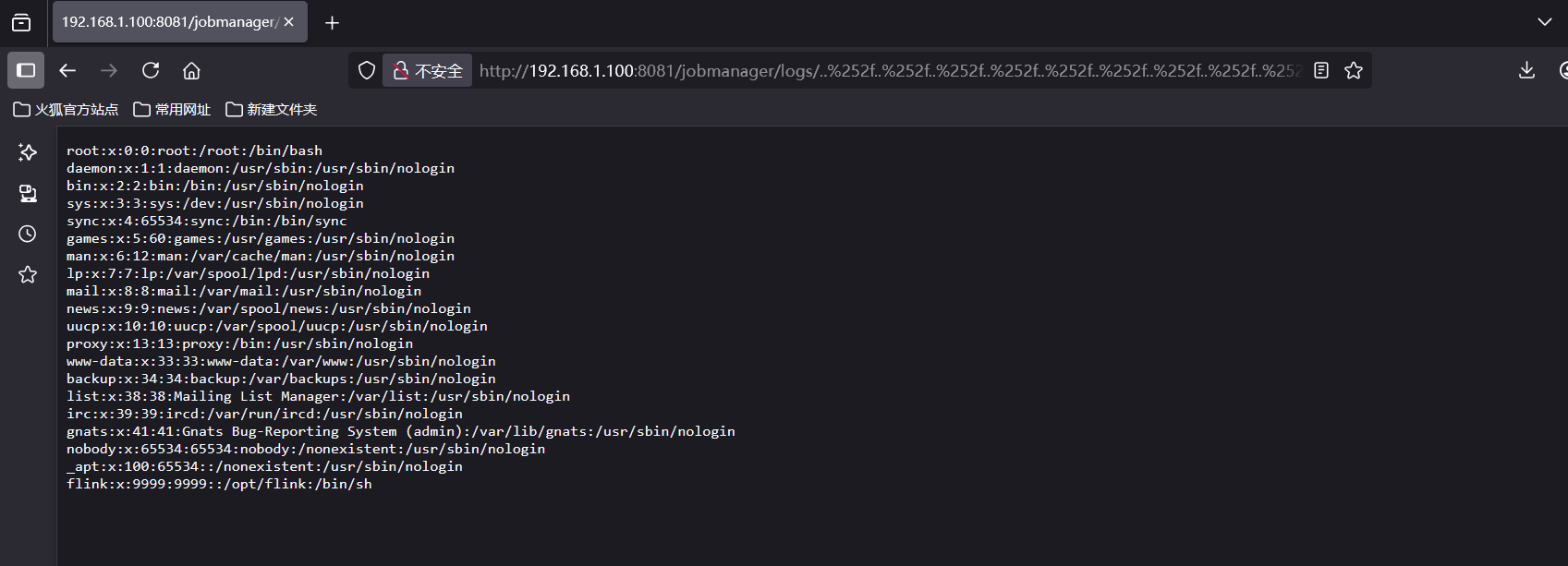
CVE-2020-17519源码分析与漏洞复现(Flink 任意文件读取)
漏洞概览 漏洞名称:Apache Flink REST API 任意文件读取漏洞CVE编号:CVE-2020-17519CVSS评分:7.5影响版本:Apache Flink 1.11.0、1.11.1、1.11.2修复版本:≥ 1.11.3 或 ≥ 1.12.0漏洞类型:路径遍历&#x…...
