FFMPEG库实现mp4/flv文件(H264+AAC)的封装与分离
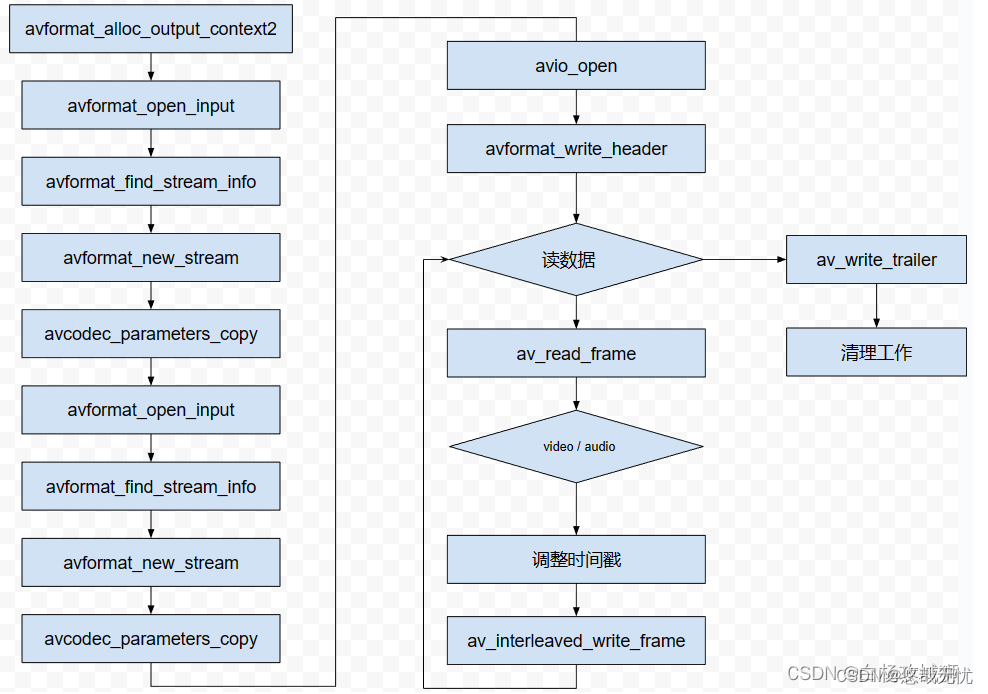
#include <stdio.h>#define __STDC_CONSTANT_MACROS#ifdef _WIN32//Windows
extern "C"
{
#include "libavformat/avformat.h"
};
#else//Linux...
#ifdef __cplusplus
extern "C"
{
#endif
#include <libavformat/avformat.h>
#ifdef __cplusplus
};
#endif
#endifint main(int argc, char* argv[]) {const AVOutputFormat* ofmt = NULL;//Input AVFormatContext and Output AVFormatContextAVFormatContext* ifmt_ctx_v = NULL, * ifmt_ctx_a = NULL, * ofmt_ctx = NULL;AVPacket pkt;int ret;unsigned int i;int videoindex_v = -1, videoindex_out = -1;int audioindex_a = -1, audioindex_out = -1;int frame_index = 0;int64_t cur_pts_v = 0, cur_pts_a = 0;int writing_v = 1, writing_a = 1;const char* in_filename_v = "test.h264";const char* in_filename_a = "audio_chn0.aac";const char* out_filename = "test.mp4";//Output file URLif ((ret = avformat_open_input(&ifmt_ctx_v, in_filename_v, 0, 0)) < 0) {printf("Could not open input file.");goto end;}if ((ret = avformat_find_stream_info(ifmt_ctx_v, 0)) < 0) {printf("Failed to retrieve input stream information");goto end;}if ((ret = avformat_open_input(&ifmt_ctx_a, in_filename_a, 0, 0)) < 0) {printf("Could not open input file.");goto end;}if ((ret = avformat_find_stream_info(ifmt_ctx_a, 0)) < 0) {printf("Failed to retrieve input stream information");goto end;}//Outputavformat_alloc_output_context2(&ofmt_ctx, NULL, NULL, out_filename);if (!ofmt_ctx) {printf("Could not create output context\n");ret = AVERROR_UNKNOWN;goto end;}ofmt = ofmt_ctx->oformat;for (i = 0; i < ifmt_ctx_v->nb_streams; i++) {//Create output AVStream according to input AVStreamif (ifmt_ctx_v->streams[i]->codecpar->codec_type == AVMEDIA_TYPE_VIDEO) {AVStream* out_stream = avformat_new_stream(ofmt_ctx, nullptr);videoindex_v = i;if (!out_stream) {printf("Failed allocating output stream\n");ret = AVERROR_UNKNOWN;goto end;}videoindex_out = out_stream->index;//Copy the settings of AVCodecContextif (avcodec_parameters_copy(out_stream->codecpar, ifmt_ctx_v->streams[i]->codecpar) < 0) {printf("Failed to copy context from input to output stream codec context\n");goto end;}break;}}for (i = 0; i < ifmt_ctx_a->nb_streams; i++) {//Create output AVStream according to input AVStreamif (ifmt_ctx_a->streams[i]->codecpar->codec_type == AVMEDIA_TYPE_AUDIO) {AVStream* out_stream = avformat_new_stream(ofmt_ctx, nullptr);audioindex_a = i;if (!out_stream) {printf("Failed allocating output stream\n");ret = AVERROR_UNKNOWN;goto end;}audioindex_out = out_stream->index;//Copy the settings of AVCodecContextif (avcodec_parameters_copy(out_stream->codecpar, ifmt_ctx_a->streams[i]->codecpar) < 0) {printf("Failed to copy context from input to output stream codec context\n");goto end;}out_stream->codecpar->codec_tag = 0;if (ofmt_ctx->oformat->flags & AVFMT_GLOBALHEADER)ofmt_ctx->flags |= AV_CODEC_FLAG_GLOBAL_HEADER;break;}}/* open the output file, if needed */if (!(ofmt->flags & AVFMT_NOFILE)) {if (avio_open(&ofmt_ctx->pb, out_filename, AVIO_FLAG_WRITE)) {fprintf(stderr, "Could not open '%s': %d\n", out_filename,ret);goto end;}}//Write file headerif (avformat_write_header(ofmt_ctx, NULL) < 0) {fprintf(stderr, "Error occurred when opening output file: %d\n",ret);goto end;}//写入数据while (writing_v || writing_a){AVFormatContext* ifmt_ctx;int stream_index = 0;AVStream* in_stream, * out_stream;int av_type = 0;if (writing_v &&(!writing_a || av_compare_ts(cur_pts_v, ifmt_ctx_v->streams[videoindex_v]->time_base,cur_pts_a, ifmt_ctx_a->streams[audioindex_a]->time_base) <= 0)){av_type = 0;ifmt_ctx = ifmt_ctx_v;stream_index = videoindex_out;if (av_read_frame(ifmt_ctx, &pkt) >= 0){do {in_stream = ifmt_ctx->streams[pkt.stream_index];out_stream = ofmt_ctx->streams[stream_index];if (pkt.stream_index == videoindex_v){//FIX:No PTS (Example: Raw H.264)//Simple Write PTSif (pkt.pts == AV_NOPTS_VALUE){//Write PTSAVRational time_base1 = in_stream->time_base;//Duration between 2 frames (us)int64_t calc_duration = (double)AV_TIME_BASE / av_q2d(in_stream->r_frame_rate);//Parameterspkt.pts = (double)(frame_index * calc_duration) / (double)(av_q2d(time_base1) * AV_TIME_BASE);pkt.dts = pkt.pts;pkt.duration = (double)calc_duration / (double)(av_q2d(time_base1) * AV_TIME_BASE);frame_index++;printf("frame_index: %d\n", frame_index);}cur_pts_v = pkt.pts;break;}} while(av_read_frame(ifmt_ctx, &pkt) >= 0);}else{writing_v = 0;continue;}}else{av_type = 1;ifmt_ctx = ifmt_ctx_a;stream_index = audioindex_out;if (av_read_frame(ifmt_ctx, &pkt) >= 0){do {in_stream = ifmt_ctx->streams[pkt.stream_index];out_stream = ofmt_ctx->streams[stream_index];if (pkt.stream_index == audioindex_a){//FIX:No PTS//Simple Write PTSif (pkt.pts == AV_NOPTS_VALUE){//Write PTSAVRational time_base1 = in_stream->time_base;//Duration between 2 frames (us)int64_t calc_duration = (double)AV_TIME_BASE / av_q2d(in_stream->r_frame_rate);//Parameterspkt.pts = (double)(frame_index * calc_duration) /(double)(av_q2d(time_base1) * AV_TIME_BASE);pkt.dts = pkt.pts;pkt.duration = (double)calc_duration / (double)(av_q2d(time_base1) * AV_TIME_BASE);frame_index++;}cur_pts_a = pkt.pts;break;}} while (av_read_frame(ifmt_ctx, &pkt) >= 0);}else{writing_a = 0;continue;}}//Convert PTS/DTSpkt.pts = av_rescale_q_rnd(pkt.pts, in_stream->time_base, out_stream->time_base,(AVRounding)(AV_ROUND_NEAR_INF | AV_ROUND_PASS_MINMAX));pkt.dts = av_rescale_q_rnd(pkt.dts, in_stream->time_base, out_stream->time_base,(AVRounding)(AV_ROUND_NEAR_INF | AV_ROUND_PASS_MINMAX));pkt.duration = av_rescale_q(pkt.duration, in_stream->time_base, out_stream->time_base);pkt.pos = -1;pkt.stream_index = stream_index;printf("Write 1 Packet. type:%d, size:%d\tpts:%ld\n", av_type, pkt.size, pkt.pts);//Writeif (av_interleaved_write_frame(ofmt_ctx, &pkt) < 0) {printf("Error muxing packet\n");break;}av_packet_unref(&pkt);}printf("Write file trailer.\n");//Write file trailerav_write_trailer(ofmt_ctx);end:avformat_close_input(&ifmt_ctx_v);avformat_close_input(&ifmt_ctx_a);/* close output */if (ofmt_ctx && !(ofmt->flags & AVFMT_NOFILE))avio_close(ofmt_ctx->pb);avformat_free_context(ofmt_ctx);if (ret < 0 && ret != AVERROR_EOF) {printf("Error occurred.\n");return -1;}return 0;
}CROSS_COMPILE = aarch64-himix200-linux-CC = $(CROSS_COMPILE)g++
AR = $(CROSS_COMPILE)ar
STRIP = $(CROSS_COMPILE)stripCFLAGS = -Wall -O2 -I../../source/mp4Lib/include
LIBS += -L../../source/mp4Lib/lib -lpthread
LIBS += -lavformat -lavcodec -lavdevice -lavutil -lavfilter -lswscale -lswresample -lzSRCS = $(wildcard *.cpp)
OBJS = $(SRCS:%.cpp=%.o)
DEPS = $(SRCS:%.cpp=%.d)
TARGET = mp4muxerall:$(TARGET)-include $(DEPS)%.o:%.cpp$(CC) $(CFLAGS) -c -o $@ $<%.d:%.c@set -e; rm -f $@; \$(CC) -MM $(CFLAGS) $< > $@.$$$$; \sed 's,\($*\)\.o[ :]*,\1.o $@ : ,g' < $@.$$$$ > $@; \rm -f $@.$$$$$(TARGET):$(OBJS)$(CC) -o $@ $^ $(LIBS)$(STRIP) $@ .PHONY:cleanclean:rm -fr $(TARGET) $(OBJS) $(DEPS)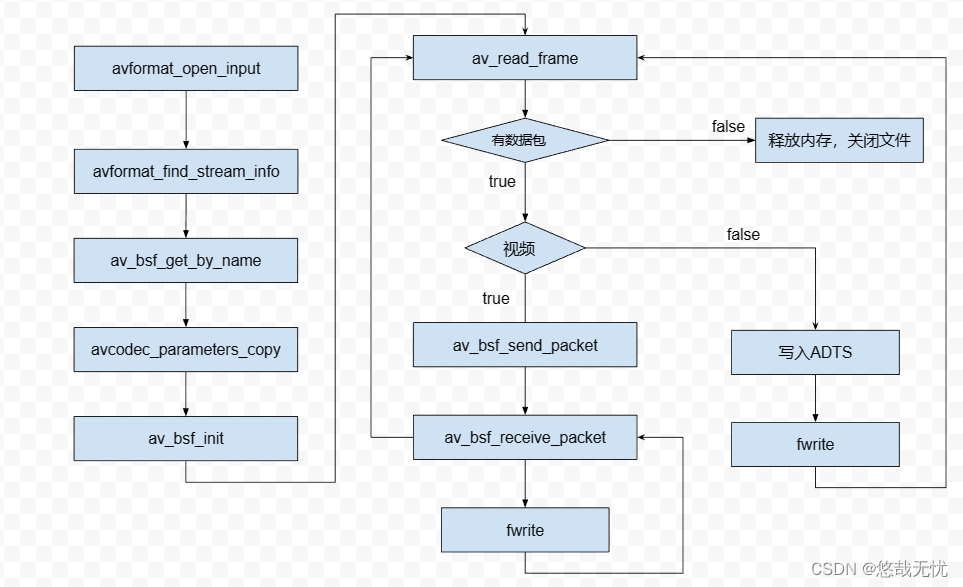
#include <stdio.h>
extern "C"
{
#include <libavformat/avformat.h>
}/* 打印编码器支持该采样率并查找指定采样率下标 */
static int find_sample_rate_index(const AVCodec* codec, int sample_rate)
{const int* p = codec->supported_samplerates;int sample_rate_index = -1; //支持的分辨率下标int count = 0;while (*p != 0) {// 0作为退出条件,比如libfdk-aacenc.c的aac_sample_ratesprintf("%s 支持采样率: %dhz 对应下标:%d\n", codec->name, *p, count);if (*p == sample_rate)sample_rate_index = count;p++;count++;}return sample_rate_index;
}/// <summary>
/// 给aac音频数据添加adts头
/// </summary>
/// <param name="header">adts数组</param>
/// <param name="sample_rate">采样率</param>
/// <param name="channals">通道数</param>
/// <param name="prfile">音频编码器配置文件(FF_PROFILE_AAC_LOW 定义在 avcodec.h)</param>
/// <param name="len">音频包长度</param>
void addHeader(char header[], int sample_rate, int channals, int prfile, int len)
{uint8_t sampleIndex = 0; switch (sample_rate) {case 96000: sampleIndex = 0; break;case 88200: sampleIndex = 1; break;case 64000: sampleIndex = 2; break;case 48000: sampleIndex = 3; break;case 44100: sampleIndex = 4; break;case 32000: sampleIndex = 5; break;case 24000: sampleIndex = 6; break;case 22050: sampleIndex = 7; break;case 16000: sampleIndex = 8; break;case 12000: sampleIndex = 9; break;case 11025: sampleIndex = 10; break;case 8000: sampleIndex = 11; break;case 7350: sampleIndex = 12; break;default: sampleIndex = 4; break;}uint8_t audioType = 2; //AAC LCuint8_t channelConfig = 2; //双通道len += 7;//0,1是固定的header[0] = (uint8_t)0xff; //syncword:0xfff 高8bitsheader[1] = (uint8_t)0xf0; //syncword:0xfff 低4bitsheader[1] |= (0 << 3); //MPEG Version:0 for MPEG-4,1 for MPEG-2 1bitheader[1] |= (0 << 1); //Layer:0 2bits header[1] |= 1; //protection absent:1 1bit//根据aac类型,采样率,通道数来配置header[2] = (audioType - 1) << 6; //profile:audio_object_type - 1 2bitsheader[2] |= (sampleIndex & 0x0f) << 2; //sampling frequency index:sampling_frequency_index 4bits header[2] |= (0 << 1); //private bit:0 1bitheader[2] |= (channelConfig & 0x04) >> 2; //channel configuration:channel_config 高1bit//根据通道数+数据长度来配置header[3] = (channelConfig & 0x03) << 6; //channel configuration:channel_config 低2bitsheader[3] |= (0 << 5); //original:0 1bitheader[3] |= (0 << 4); //home:0 1bitheader[3] |= (0 << 3); //copyright id bit:0 1bit header[3] |= (0 << 2); //copyright id start:0 1bitheader[3] |= ((len & 0x1800) >> 11); //frame length:value 高2bits//根据数据长度来配置header[4] = (uint8_t)((len & 0x7f8) >> 3); //frame length:value 中间8bitsheader[5] = (uint8_t)((len & 0x7) << 5); //frame length:value 低3bitsheader[5] |= (uint8_t)0x1f; //buffer fullness:0x7ff 高5bitsheader[6] = (uint8_t)0xfc;
}int main() {AVFormatContext* ifmt_ctx = NULL;AVPacket pkt;int ret;unsigned int i;int videoindex = -1, audioindex = -1;const char* in_filename = "test.mp4";const char* out_filename_v = "test1.h264";const char* out_filename_a = "test1.aac";if ((ret = avformat_open_input(&ifmt_ctx, in_filename, 0, 0)) < 0) {printf("Could not open input file.");return -1;}if ((ret = avformat_find_stream_info(ifmt_ctx, 0)) < 0) {printf("Failed to retrieve input stream information");return -1;}videoindex = -1;for (i = 0; i < ifmt_ctx->nb_streams; i++) { //nb_streams:视音频流的个数if (ifmt_ctx->streams[i]->codecpar->codec_type == AVMEDIA_TYPE_VIDEO)videoindex = i;else if (ifmt_ctx->streams[i]->codecpar->codec_type == AVMEDIA_TYPE_AUDIO)audioindex = i;}printf("\nInput Video===========================\n");av_dump_format(ifmt_ctx, 0, in_filename, 0); // 打印信息printf("\n======================================\n");FILE* fp_audio = fopen(out_filename_a, "wb+");FILE* fp_video = fopen(out_filename_v, "wb+");AVBSFContext* bsf_ctx = NULL;const AVBitStreamFilter* pfilter = av_bsf_get_by_name("h264_mp4toannexb");if (pfilter == NULL) {printf("Get bsf failed!\n");}if ((ret = av_bsf_alloc(pfilter, &bsf_ctx)) != 0) {printf("Alloc bsf failed!\n");}ret = avcodec_parameters_copy(bsf_ctx->par_in, ifmt_ctx->streams[videoindex]->codecpar);if (ret < 0) {printf("Set Codec failed!\n");}ret = av_bsf_init(bsf_ctx);if (ret < 0) {printf("Init bsf failed!\n");}//这里遍历音频编码器打印支持的采样率,并找到当前音频采样率所在的下表,用于后面添加adts头//本程序并没有使用,只是测试,如果为了程序健壮性可以采用此方式const AVCodec* codec = nullptr;codec = avcodec_find_encoder(ifmt_ctx->streams[audioindex]->codecpar->codec_id);int sample_rate_index = find_sample_rate_index(codec, ifmt_ctx->streams[audioindex]->codecpar->sample_rate);printf("分辨率数组下表:%d\n", sample_rate_index);while (av_read_frame(ifmt_ctx, &pkt) >= 0) {if (pkt.stream_index == videoindex) {av_bsf_send_packet(bsf_ctx, &pkt);while (true){ret = av_bsf_receive_packet(bsf_ctx, &pkt);if (ret == AVERROR(EAGAIN) || ret == AVERROR_EOF)break;else if (ret < 0) {printf("Receive Pkt failed!\n");break;}printf("Write Video Packet. size:%d\tpts:%ld\n", pkt.size, pkt.pts);fwrite(pkt.data, 1, pkt.size, fp_video);}}else if (pkt.stream_index == audioindex) {printf("Write Audio Packet. size:%d\tpts:%ld\n", pkt.size, pkt.pts);char adts[7] = { 0 };addHeader(adts, ifmt_ctx->streams[audioindex]->codecpar->sample_rate, ifmt_ctx->streams[audioindex]->codecpar->channels, ifmt_ctx->streams[audioindex]->codecpar->profile,pkt.size);fwrite(adts, 1, 7, fp_audio);fwrite(pkt.data, 1, pkt.size, fp_audio);}av_packet_unref(&pkt);}av_bsf_free(&bsf_ctx);fclose(fp_video);fclose(fp_audio);avformat_close_input(&ifmt_ctx);return 0;if (ifmt_ctx)avformat_close_input(&ifmt_ctx);if (fp_audio)fclose(fp_audio);if (fp_video)fclose(fp_video);if (bsf_ctx)av_bsf_free(&bsf_ctx);return -1;
}CROSS_COMPILE = aarch64-himix200-linux-CC = $(CROSS_COMPILE)g++
AR = $(CROSS_COMPILE)ar
STRIP = $(CROSS_COMPILE)stripCFLAGS = -Wall -O2 -I../../source/mp4Lib/include
LIBS += -L../../source/mp4Lib/lib -lpthread
LIBS += -lavformat -lavcodec -lavdevice -lavutil -lavfilter -lswscale -lswresample -lzSRCS = $(wildcard *.cpp)
OBJS = $(SRCS:%.cpp=%.o)
DEPS = $(SRCS:%.cpp=%.d)
TARGET = mp4demuxerall:$(TARGET)-include $(DEPS)%.o:%.cpp$(CC) $(CFLAGS) -c -o $@ $<%.d:%.c@set -e; rm -f $@; \$(CC) -MM $(CFLAGS) $< > $@.$$$$; \sed 's,\($*\)\.o[ :]*,\1.o $@ : ,g' < $@.$$$$ > $@; \rm -f $@.$$$$$(TARGET):$(OBJS)$(CC) -o $@ $^ $(LIBS)$(STRIP) $@ .PHONY:cleanclean:rm -fr $(TARGET) $(OBJS) $(DEPS)相关文章:
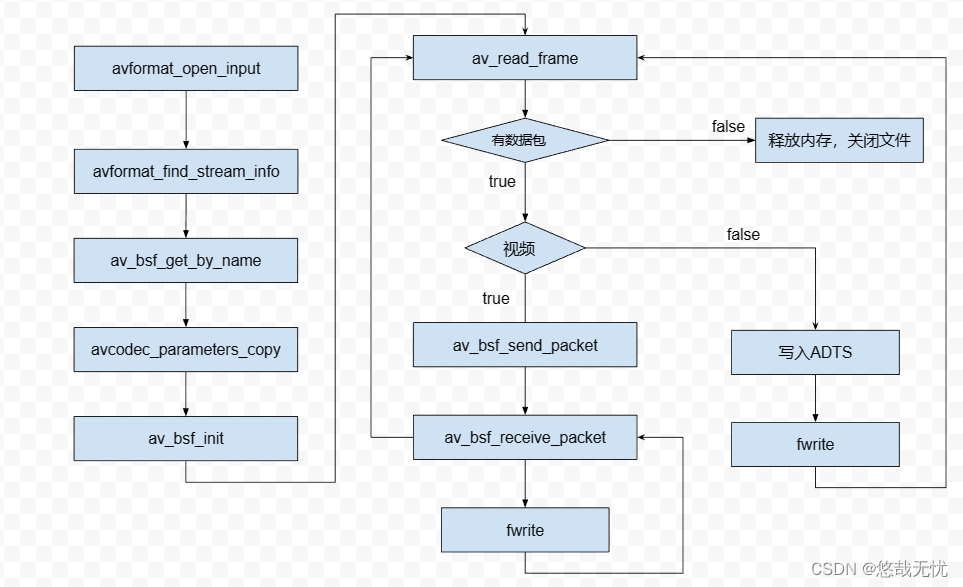
FFMPEG库实现mp4/flv文件(H264+AAC)的封装与分离
ffmepeg 4.4(亲测可用) 一、使用FFMPEG库封装264视频和acc音频数据到 mp4/flv 文件中 封装流程 1.使用avformat_open_input分别打开视频和音频文件,初始化其AVFormatContext,使用avformat_find_stream_info获取编码器基本信息 2.使…...
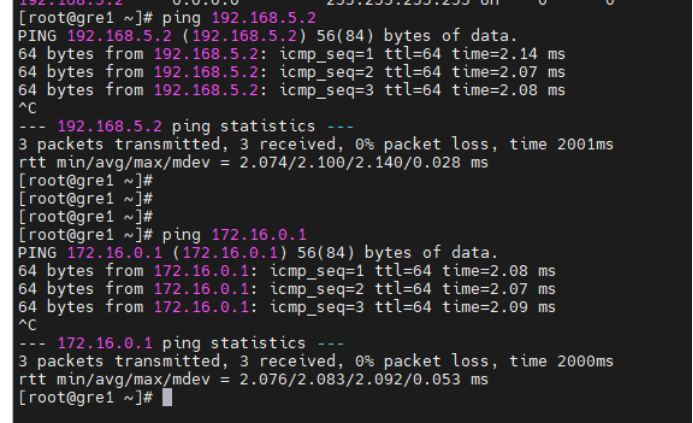
《红蓝攻防对抗实战》九.内网穿透之利用GRE协议进行隧道穿透
前文推荐: 《红蓝攻防对抗实战》一. 隧道穿透技术详解 《红蓝攻防对抗实战》二.内网探测协议出网之TCP/UDP协议探测出网 《红蓝攻防对抗实战》三.内网探测协议出网之HTTP/HTTPS协议探测出网 《红蓝攻防对抗实战》四.内网探测协议出网之ICMP协议探测出网 《红蓝…...

大数据毕业设计选题推荐-智慧消防大数据平台-Hadoop-Spark-Hive
✨作者主页:IT毕设梦工厂✨ 个人简介:曾从事计算机专业培训教学,擅长Java、Python、微信小程序、Golang、安卓Android等项目实战。接项目定制开发、代码讲解、答辩教学、文档编写、降重等。 ☑文末获取源码☑ 精彩专栏推荐⬇⬇⬇ Java项目 Py…...

LeetCode 面试题 16.20. T9键盘
文章目录 一、题目二、C# 题解 一、题目 在老式手机上,用户通过数字键盘输入,手机将提供与这些数字相匹配的单词列表。每个数字映射到0至4个字母。给定一个数字序列,实现一个算法来返回匹配单词的列表。你会得到一张含有有效单词的列表。映射…...
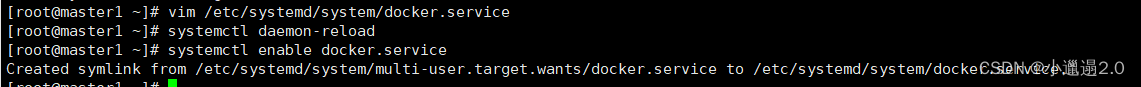
systemctl enable docker.service报错“Failed to execute operation: Bad message“
将docker加入到开机自启,报错: 解决: 重新粘贴复制: [Unit] DescriptionDocker Application Container Engine Documentationhttps://docs.docker.com Afternetwork-online.target firewalld.service Wantsnetwork-online.target…...
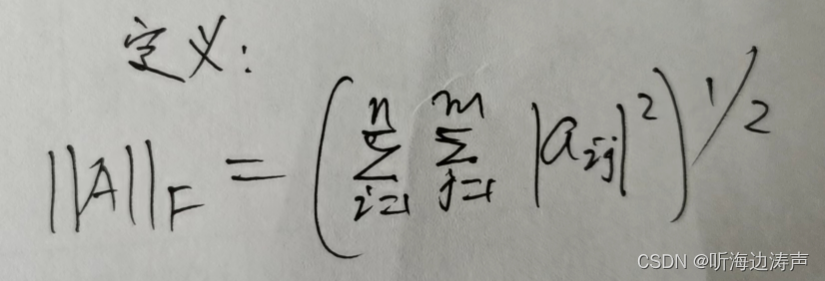
向量的范数、矩阵的范数
向量的范数 p-范数 常用的0-范数、1-范数、2-范数、无穷-范数其实都是p-范数的特殊情形。 0-范数 当p0时,表示0-范数。它比较特殊,本质是一种计数,表示向量中非0元素的个数。 1-范数(也称L1范数) 当p1时ÿ…...
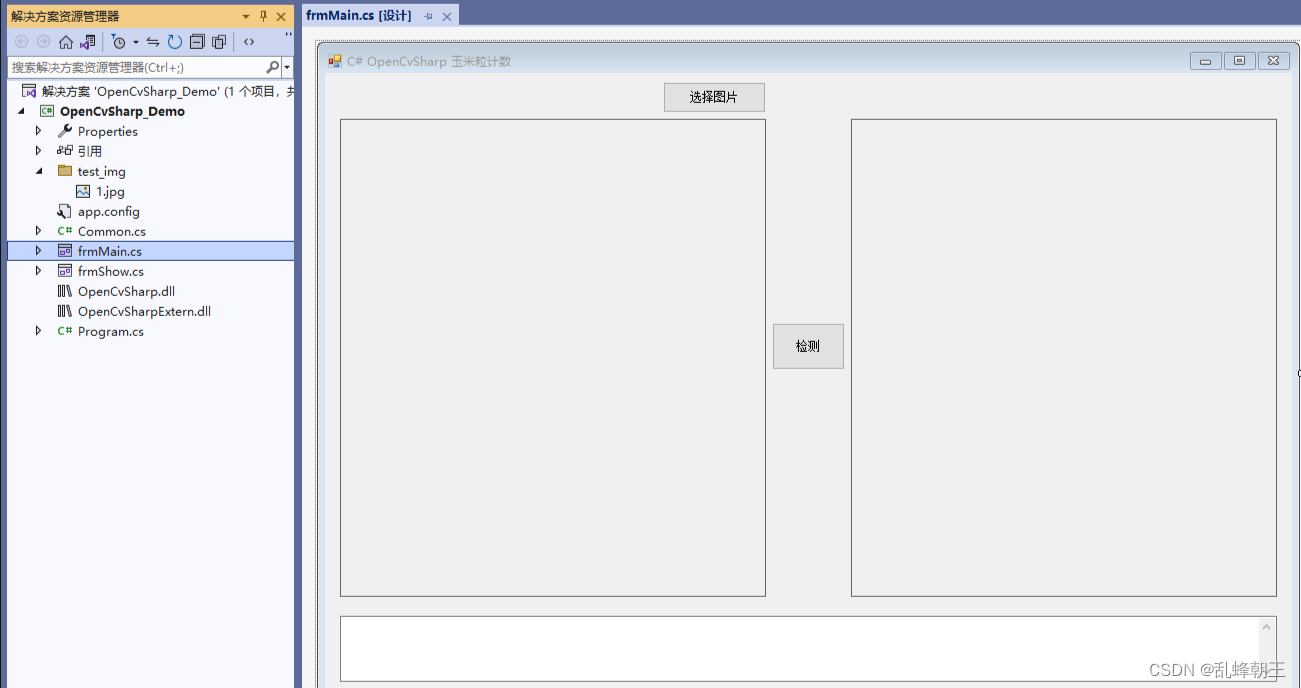
C# OpenCvSharp 玉米粒计数
效果 项目 代码 using OpenCvSharp; using System; using System.Drawing; using System.Text; using System.Windows.Forms;namespace OpenCvSharp_Demo {public partial class frmMain : Form{public frmMain(){InitializeComponent();}string fileFilter "*.*|*.bmp;…...
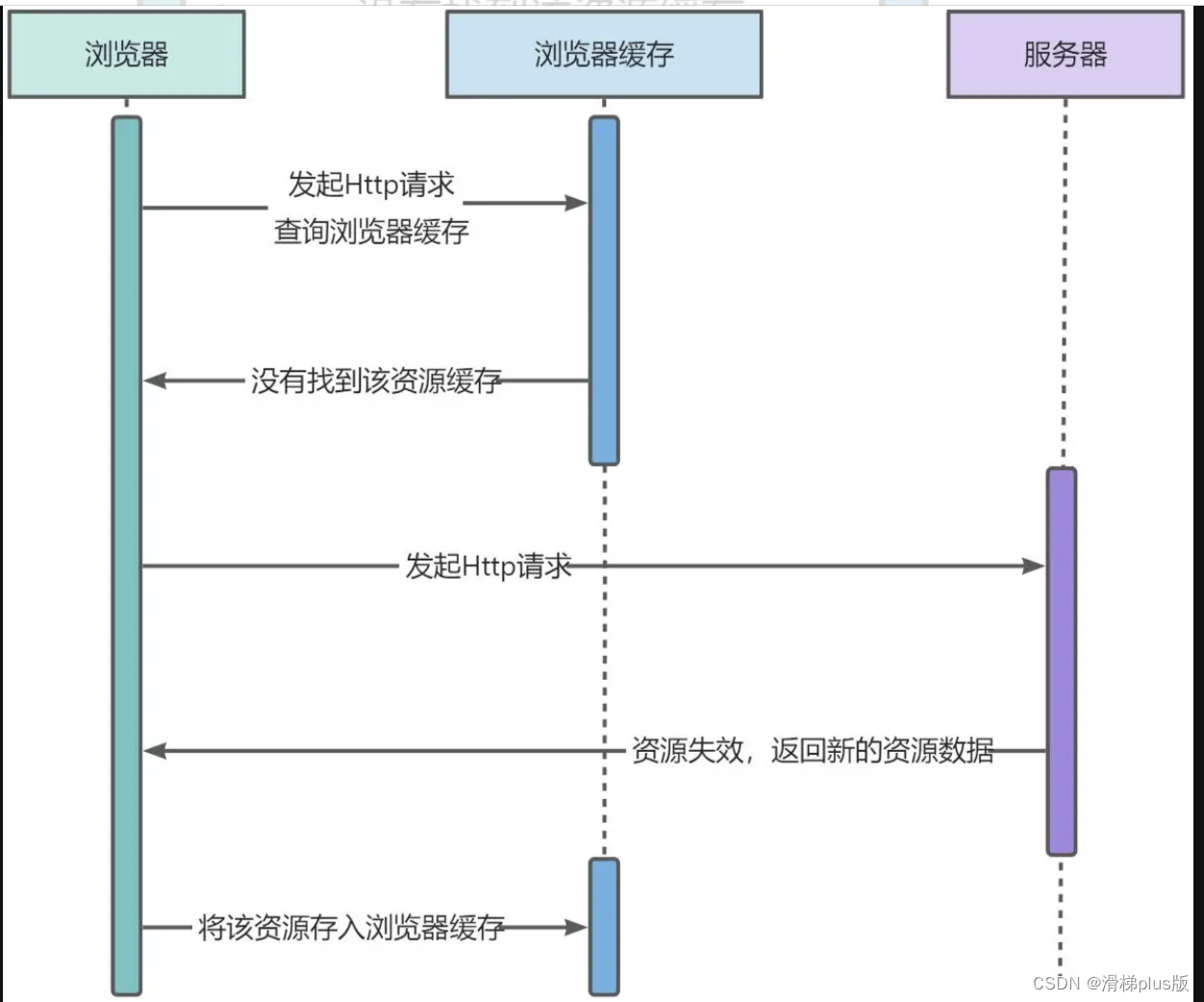
前端缓存机制——强缓存、弱缓存、启发式缓存
强缓存和弱缓存的主要区别是主要区别在于缓存头携带的信息不同。 强缓存: 浏览器发起请求,查询浏览器的本地缓存,如果找到资源,则直接在浏览器中使用该资源。若是未找到,或者资源已过期,则浏览器缓存返回未…...

对称密钥加密与非对称密钥加密:原理与应用
在信息安全领域,对称密钥加密和非对称密钥加密是两种重要的加密方法,它们各有特点,适用于不同的场景。本文将详细介绍这两种加密方法的原理,并通过实例说明其应用,同时阐述在报文传输过程中,何时使用对称密…...

商品小类管理实现B
<?xml version="1.0" encoding="UTF-8" ?> <!DOCTYPE mapperPUBLIC "-//mybatis.org//DTD Mapper 3.0//EN""http://mybatis.org/dtd/mybatis-3-mapper.dtd"> <mapper namespace="com.java1234.mapper.SmallType…...
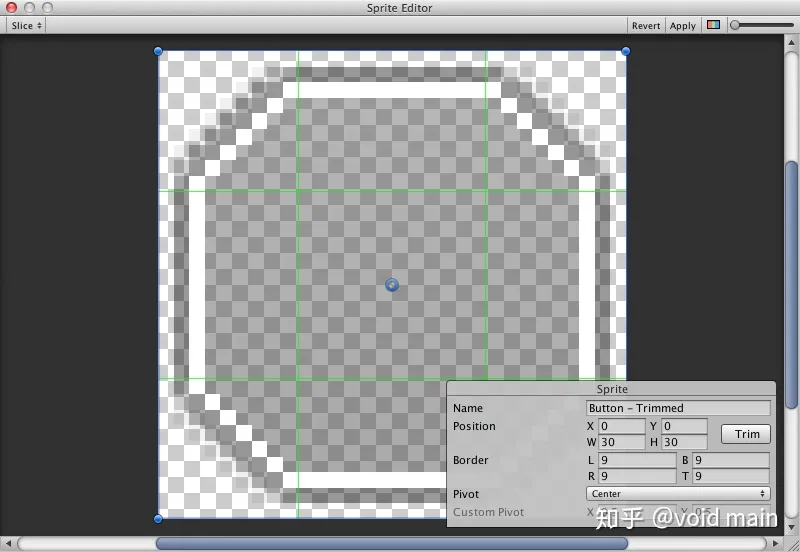
Unity--视觉组件(Raw Image,Mask)||Unity--视觉组件(Text,Image)
1.Raw Image 2.mask “”Raw Image:“” Texture:(纹理) 表示要显示的图像的纹理; Color:(颜色) 应用于图像的颜色; Material:(材质)…...

在Node.js中,什么是事件发射器(EventEmitter)?
聚沙成塔每天进步一点点 ⭐ 专栏简介 前端入门之旅:探索Web开发的奇妙世界 欢迎来到前端入门之旅!感兴趣的可以订阅本专栏哦!这个专栏是为那些对Web开发感兴趣、刚刚踏入前端领域的朋友们量身打造的。无论你是完全的新手还是有一些基础的开发…...
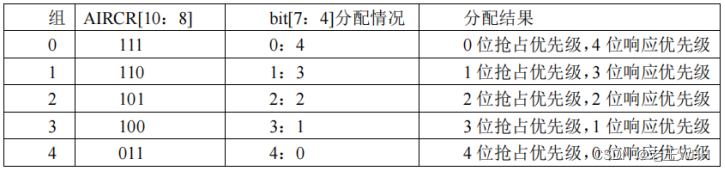
STM32——NVIC中断优先级管理分析
文章目录 前言一、中断如何响应?NVIC如何分配优先级?二、NVIC中断优先级管理详解三、问题汇总 前言 个人认为本篇文章是我作总结的最好的一篇,用自己的话总结出来清晰易懂,给小白看也能一眼明了,这就是写博客的意义吧…...

YOLOV5----修改损失函数-SimAM
主要修改yolo.py、yolov5s.yaml及添加SimAM.py 一、SimAM.py import torch import torch.nn as nnclass SimAM(torch.nn.Module):def __init__(self, e_lambda=1e-4):super...
)
MongoDB单实例安装(windows)
https://fastdl.mongodb.org/windows/mongodb-windows-x86_64-7.0.2.zip 安装过程很简单,将下载的文件解压到安装目录。 提前创建好数据文件目录: D:\data\4000 创建配置文件mongodb.conf,配置文件需要注意的是,mongodb在6.1之后就…...
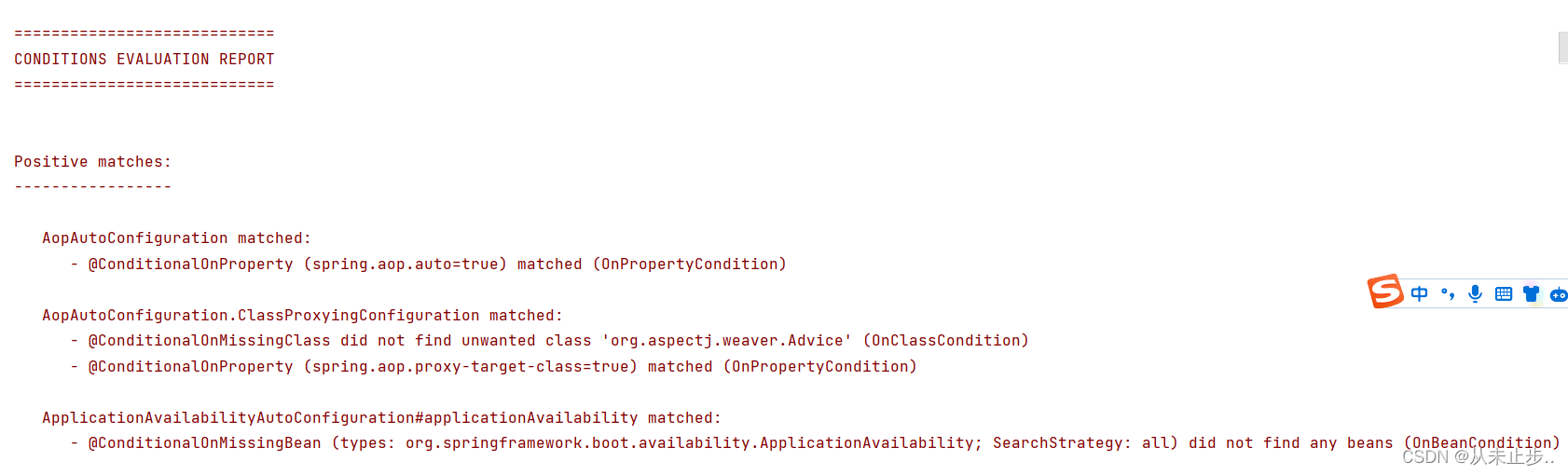
Caused by: org.springframework.beans.factory.NoSuchBeanDefinitionException:
错误描述如下所示: 我们将错误拉到最下面如下所示为导致异常的原因: Caused by: org.springframework.beans.factory.NoSuchBeanDefinitionException: No qualifying bean of type com.example.reviewmybatisplus.Service.UserService available: expec…...

安卓RadioButton设置图片大小
RadioButton都不陌生,一般我们都会设置图片在里面,这就涉及一个问题,图片的大小。如果图片过大,效果很不理想。搜了很多方法,都不理想。无奈只能自己研究了 代码如下: 1,一个简单的 RadioButt…...

电脑怎么录制视频,录制的视频怎么剪辑?
在现今数字化的时代,视频成为了人们日常生活中不可或缺的一部分。因此,对于一些需要制作视频教程、录制游戏或者是进行视频演示的人来说,电脑录屏已经成为了一个必不可少的工具。那么,对于这些人来说,如何选择一个好用…...

外接式网络隔离变压器/网络隔离滤波器/网口变压器/脉冲变压器/网络隔离变压器模块
Hqst华强盛(石门盈盛)电子导读:外接式网络隔离变压器/网络隔离滤波器/网口变压器/脉冲变压器/网络隔离变压器模块,后统称网络隔离变压器,它是一种安装在电路外部的隔离变压器,主要用于隔离网络中的干扰信号…...
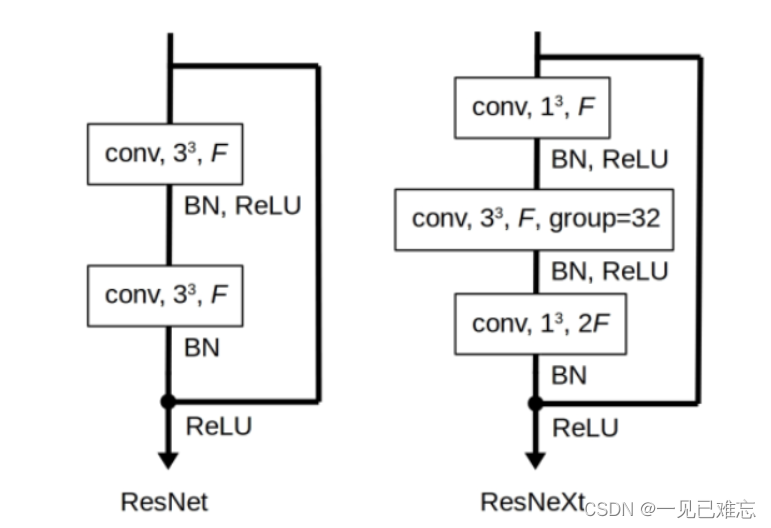
AI:83-基于深度学习的手势识别与实时控制
🚀 本文选自专栏:人工智能领域200例教程专栏 从基础到实践,深入学习。无论你是初学者还是经验丰富的老手,对于本专栏案例和项目实践都有参考学习意义。 ✨✨✨ 每一个案例都附带有在本地跑过的代码,详细讲解供大家学习,希望可以帮到大家。欢迎订阅支持,正在不断更新中,…...

在鸿蒙HarmonyOS 5中实现抖音风格的点赞功能
下面我将详细介绍如何使用HarmonyOS SDK在HarmonyOS 5中实现类似抖音的点赞功能,包括动画效果、数据同步和交互优化。 1. 基础点赞功能实现 1.1 创建数据模型 // VideoModel.ets export class VideoModel {id: string "";title: string ""…...
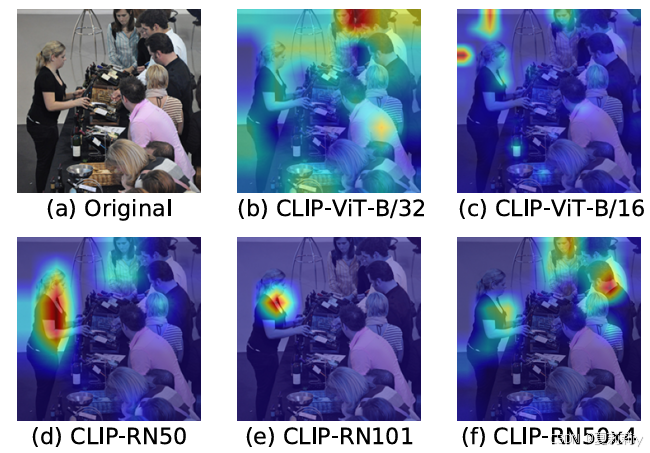
[ICLR 2022]How Much Can CLIP Benefit Vision-and-Language Tasks?
论文网址:pdf 英文是纯手打的!论文原文的summarizing and paraphrasing。可能会出现难以避免的拼写错误和语法错误,若有发现欢迎评论指正!文章偏向于笔记,谨慎食用 目录 1. 心得 2. 论文逐段精读 2.1. Abstract 2…...
)
postgresql|数据库|只读用户的创建和删除(备忘)
CREATE USER read_only WITH PASSWORD 密码 -- 连接到xxx数据库 \c xxx -- 授予对xxx数据库的只读权限 GRANT CONNECT ON DATABASE xxx TO read_only; GRANT USAGE ON SCHEMA public TO read_only; GRANT SELECT ON ALL TABLES IN SCHEMA public TO read_only; GRANT EXECUTE O…...
指令的指南)
在Ubuntu中设置开机自动运行(sudo)指令的指南
在Ubuntu系统中,有时需要在系统启动时自动执行某些命令,特别是需要 sudo权限的指令。为了实现这一功能,可以使用多种方法,包括编写Systemd服务、配置 rc.local文件或使用 cron任务计划。本文将详细介绍这些方法,并提供…...
)
相机Camera日志分析之三十一:高通Camx HAL十种流程基础分析关键字汇总(后续持续更新中)
【关注我,后续持续新增专题博文,谢谢!!!】 上一篇我们讲了:有对最普通的场景进行各个日志注释讲解,但相机场景太多,日志差异也巨大。后面将展示各种场景下的日志。 通过notepad++打开场景下的日志,通过下列分类关键字搜索,即可清晰的分析不同场景的相机运行流程差异…...

涂鸦T5AI手搓语音、emoji、otto机器人从入门到实战
“🤖手搓TuyaAI语音指令 😍秒变表情包大师,让萌系Otto机器人🔥玩出智能新花样!开整!” 🤖 Otto机器人 → 直接点明主体 手搓TuyaAI语音 → 强调 自主编程/自定义 语音控制(TuyaAI…...
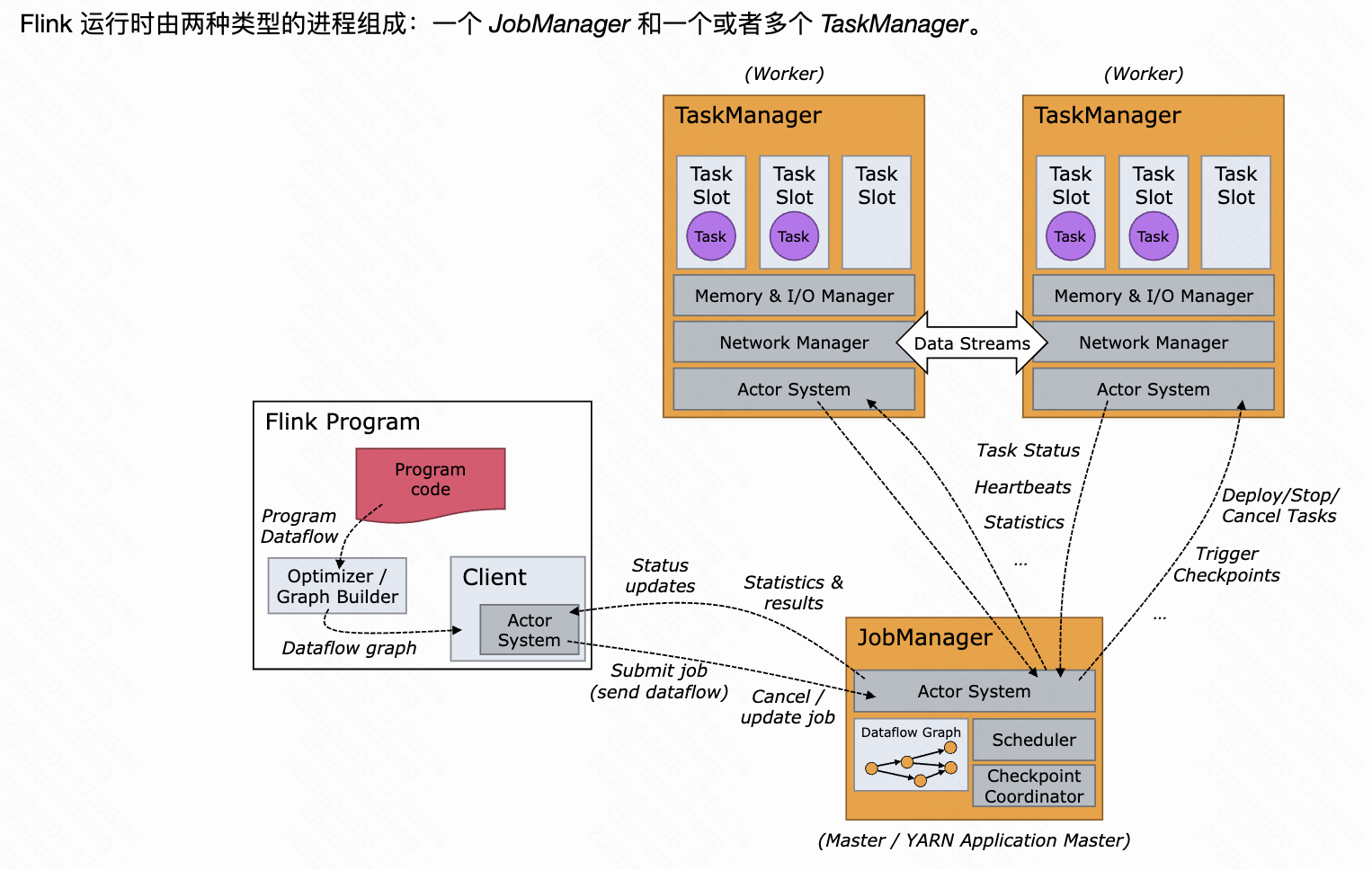
《基于Apache Flink的流处理》笔记
思维导图 1-3 章 4-7章 8-11 章 参考资料 源码: https://github.com/streaming-with-flink 博客 https://flink.apache.org/bloghttps://www.ververica.com/blog 聚会及会议 https://flink-forward.orghttps://www.meetup.com/topics/apache-flink https://n…...
 自用)
css3笔记 (1) 自用
outline: none 用于移除元素获得焦点时默认的轮廓线 broder:0 用于移除边框 font-size:0 用于设置字体不显示 list-style: none 消除<li> 标签默认样式 margin: xx auto 版心居中 width:100% 通栏 vertical-align 作用于行内元素 / 表格单元格ÿ…...

MySQL用户和授权
开放MySQL白名单 可以通过iptables-save命令确认对应客户端ip是否可以访问MySQL服务: test: # iptables-save | grep 3306 -A mp_srv_whitelist -s 172.16.14.102/32 -p tcp -m tcp --dport 3306 -j ACCEPT -A mp_srv_whitelist -s 172.16.4.16/32 -p tcp -m tcp -…...
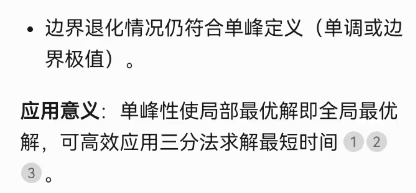
三分算法与DeepSeek辅助证明是单峰函数
前置 单峰函数有唯一的最大值,最大值左侧的数值严格单调递增,最大值右侧的数值严格单调递减。 单谷函数有唯一的最小值,最小值左侧的数值严格单调递减,最小值右侧的数值严格单调递增。 三分的本质 三分和二分一样都是通过不断缩…...
