原始GAN-pytorch-生成MNIST数据集(代码)
文章目录
- 原始GAN生成MNIST数据集
- 1. Data loading and preparing
- 2. Dataset and Model parameter
- 3. Result save path
- 4. Model define
- 6. Training
- 7. predict
原始GAN生成MNIST数据集
原理很简单,可以参考原理部分原始GAN-pytorch-生成MNIST数据集(原理)
import os
import time
import torch
from tqdm import tqdm
from torch import nn, optim
from torch.utils.data import DataLoader
from torchvision import datasets
from torchvision import transforms
from torchvision.utils import save_image
import sys
from pathlib import Path
import matplotlib.pyplot as plt
import numpy as np
from PIL import Image
1. Data loading and preparing
测试使用loadlocal_mnist加载数据
from mlxtend.data import loadlocal_mnist
train_data_path = "../data/MNIST/train-images.idx3-ubyte"
train_label_path = "../data/MNIST/train-labels.idx1-ubyte"
test_data_path = "../data/MNIST/t10k-images.idx3-ubyte"
test_label_path = "../data/MNIST/t10k-labels.idx1-ubyte"train_data,train_label = loadlocal_mnist(images_path = train_data_path,labels_path = train_label_path
)
train_data.shape,train_label.shape
((60000, 784), (60000,))
import matplotlib.pyplot as pltimg,ax = plt.subplots(3,3,figsize=(9,9))
plt.subplots_adjust(hspace=0.4,wspace=0.4)
for i in range(3):for j in range(3):num = np.random.randint(0,train_label.shape[0])ax[i][j].imshow(train_data[num].reshape((28,28)),cmap="gray")ax[i][j].set_title(train_label[num],fontdict={"fontsize":20})
plt.show()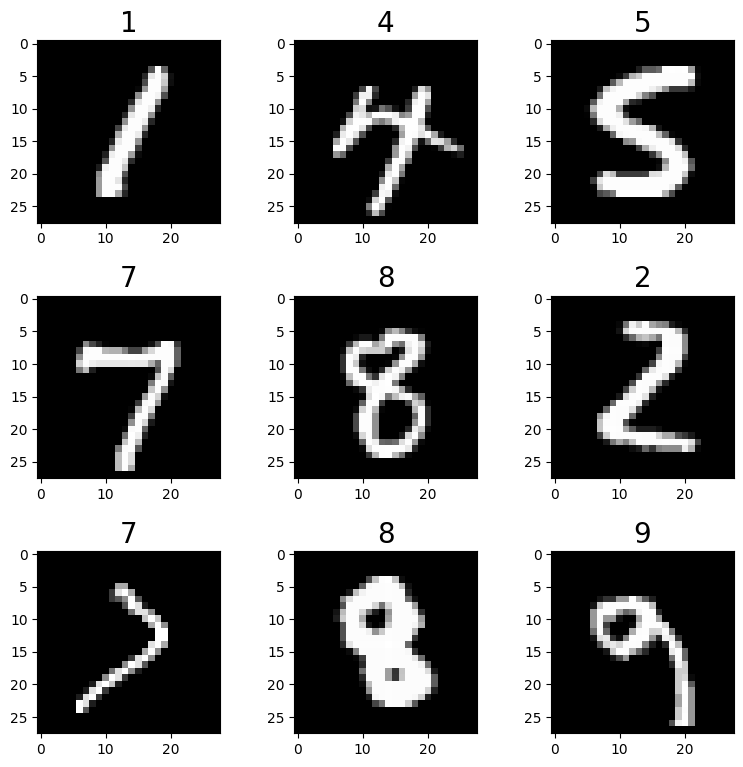
2. Dataset and Model parameter
构造pytorch数据集datasets和数据加载器dataloader
input_size = [1, 28, 28]
batch_size = 128
Epoch = 1000
GenEpoch = 1
in_channel = 64
from torch.utils.data import Dataset,DataLoader
import numpy as np
from mlxtend.data import loadlocal_mnist
import torchvision.transforms as transformsclass MNIST_Dataset(Dataset):def __init__(self,train_data_path,train_label_path,transform=None):train_data,train_label = loadlocal_mnist(images_path = train_data_path,labels_path = train_label_path)self.train_data = train_dataself.train_label = train_label.reshape(-1)self.transform=transformdef __len__(self):return self.train_label.shape[0] def __getitem__(self,index):if torch.is_tensor(index):index = index.tolist()images = self.train_data[index,:].reshape((28,28))labels = self.train_label[index]if self.transform:images = self.transform(images)return images,labelstransform_dataset =transforms.Compose([transforms.ToTensor()]
)
MNIST_dataset = MNIST_Dataset(train_data_path=train_data_path,train_label_path=train_label_path,transform=transform_dataset)
MNIST_dataloader = DataLoader(dataset=MNIST_dataset,batch_size=batch_size,shuffle=True,drop_last=False)
img,ax = plt.subplots(3,3,figsize=(9,9))
plt.subplots_adjust(hspace=0.4,wspace=0.4)
for i in range(3):for j in range(3):num = np.random.randint(0,train_label.shape[0])ax[i][j].imshow(MNIST_dataset[num][0].reshape((28,28)),cmap="gray")ax[i][j].set_title(MNIST_dataset[num][1],fontdict={"fontsize":20})
plt.show()
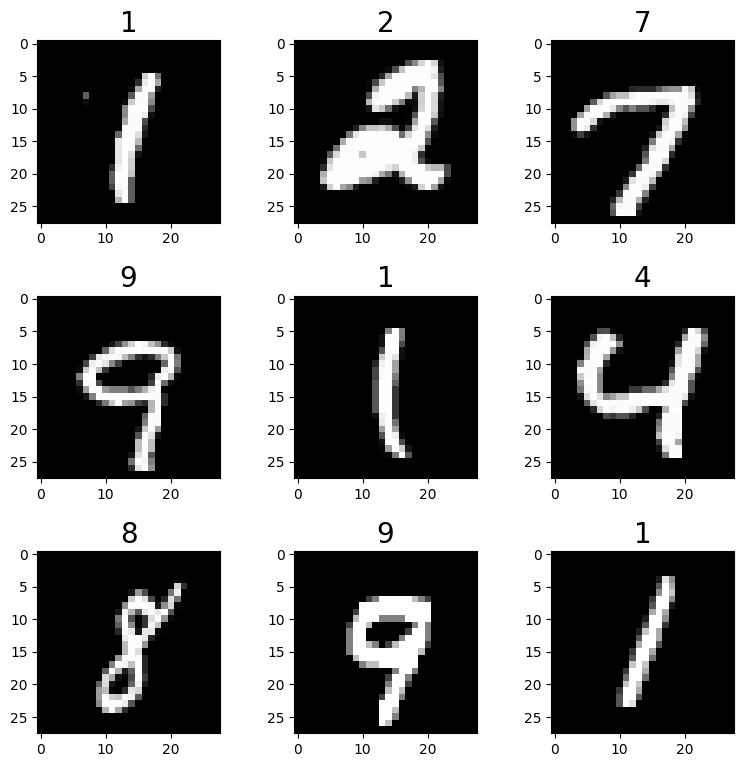
3. Result save path
time_now = time.strftime('%Y-%m-%d-%H_%M_%S', time.localtime(time.time()))
log_path = f'./log/{time_now}'
os.makedirs(log_path)
os.makedirs(f'{log_path}/image')
os.makedirs(f'{log_path}/image/image_all')
device = 'cuda' if torch.cuda.is_available() else 'cpu'
print(f'using device: {device}')
using device: cuda
4. Model define
import torch
from torch import nn class Discriminator(nn.Module):def __init__(self,input_size,inplace=True):super(Discriminator,self).__init__()c,h,w = input_sizeself.dis = nn.Sequential(nn.Linear(c*h*w,512), # 输入特征数为784,输出为512nn.BatchNorm1d(512),nn.LeakyReLU(0.2), # 进行非线性映射nn.Linear(512, 256), # 进行一个线性映射nn.BatchNorm1d(256),nn.LeakyReLU(0.2),nn.Linear(256, 1),nn.Sigmoid() # 也是一个激活函数,二分类问题中,# sigmoid可以班实数映射到【0,1】,作为概率值,# 多分类用softmax函数)def forward(self,x):b,c,h,w = x.size()x = x.view(b,-1)x = self.dis(x)x = x.view(-1)return x class Generator(nn.Module):def __init__(self,in_channel):super(Generator,self).__init__() # 调用父类的构造方法self.gen = nn.Sequential(nn.Linear(in_channel, 128),nn.LeakyReLU(0.2),nn.Linear(128, 256),nn.BatchNorm1d(256),nn.LeakyReLU(0.2),nn.Linear(256, 512),nn.BatchNorm1d(512),nn.LeakyReLU(0.2),nn.Linear(512, 1024),nn.BatchNorm1d(1024),nn.LeakyReLU(0.2),nn.Linear(1024, 784),nn.Tanh())def forward(self,x):res = self.gen(x)return res.view(x.size()[0],1,28,28)D = Discriminator(input_size=input_size)
G = Generator(in_channel=in_channel)
D.to(device)
G.to(device)
D,G
(Discriminator((dis): Sequential((0): Linear(in_features=784, out_features=512, bias=True)(1): BatchNorm1d(512, eps=1e-05, momentum=0.1, affine=True, track_running_stats=True)(2): LeakyReLU(negative_slope=0.2)(3): Linear(in_features=512, out_features=256, bias=True)(4): BatchNorm1d(256, eps=1e-05, momentum=0.1, affine=True, track_running_stats=True)(5): LeakyReLU(negative_slope=0.2)(6): Linear(in_features=256, out_features=1, bias=True)(7): Sigmoid())),Generator((gen): Sequential((0): Linear(in_features=64, out_features=128, bias=True)(1): LeakyReLU(negative_slope=0.2)(2): Linear(in_features=128, out_features=256, bias=True)(3): BatchNorm1d(256, eps=1e-05, momentum=0.1, affine=True, track_running_stats=True)(4): LeakyReLU(negative_slope=0.2)(5): Linear(in_features=256, out_features=512, bias=True)(6): BatchNorm1d(512, eps=1e-05, momentum=0.1, affine=True, track_running_stats=True)(7): LeakyReLU(negative_slope=0.2)(8): Linear(in_features=512, out_features=1024, bias=True)(9): BatchNorm1d(1024, eps=1e-05, momentum=0.1, affine=True, track_running_stats=True)(10): LeakyReLU(negative_slope=0.2)(11): Linear(in_features=1024, out_features=784, bias=True)(12): Tanh())))
6. Training
criterion = nn.BCELoss()
D_optimizer = torch.optim.Adam(D.parameters(),lr=0.0003)
G_optimizer = torch.optim.Adam(G.parameters(),lr=0.0003)
D.train()
G.train()
gen_loss_list = []
dis_loss_list = []for epoch in range(Epoch):with tqdm(total=MNIST_dataloader.__len__(),desc=f'Epoch {epoch+1}/{Epoch}')as pbar:gen_loss_avg = []dis_loss_avg = []index = 0for batch_idx,(img,_) in enumerate(MNIST_dataloader):img = img.to(device)# the output labelvalid = torch.ones(img.size()[0]).to(device)fake = torch.zeros(img.size()[0]).to(device)# Generator inputG_img = torch.randn([img.size()[0],in_channel],requires_grad=True).to(device)# ------------------Update Discriminator------------------# forwardG_pred_gen = G(G_img)G_pred_dis = D(G_pred_gen.detach())R_pred_dis = D(img)# the misfitG_loss = criterion(G_pred_dis,fake)R_loss = criterion(R_pred_dis,valid)dis_loss = (G_loss+R_loss)/2dis_loss_avg.append(dis_loss.item())# backwardD_optimizer.zero_grad()dis_loss.backward()D_optimizer.step()# ------------------Update Optimizer------------------# forwardG_pred_gen = G(G_img)G_pred_dis = D(G_pred_gen)# the misfitgen_loss = criterion(G_pred_dis,valid)gen_loss_avg.append(gen_loss.item())# backwardG_optimizer.zero_grad()gen_loss.backward()G_optimizer.step()# save figureif index % 200 == 0 or index + 1 == MNIST_dataset.__len__():save_image(G_pred_gen, f'{log_path}/image/image_all/epoch-{epoch}-index-{index}.png')index += 1# ------------------进度条更新------------------pbar.set_postfix(**{'gen-loss': sum(gen_loss_avg) / len(gen_loss_avg),'dis-loss': sum(dis_loss_avg) / len(dis_loss_avg)})pbar.update(1)save_image(G_pred_gen, f'{log_path}/image/epoch-{epoch}.png')filename = 'epoch%d-genLoss%.2f-disLoss%.2f' % (epoch, sum(gen_loss_avg) / len(gen_loss_avg), sum(dis_loss_avg) / len(dis_loss_avg))torch.save(G.state_dict(), f'{log_path}/{filename}-gen.pth')torch.save(D.state_dict(), f'{log_path}/{filename}-dis.pth')# 记录损失gen_loss_list.append(sum(gen_loss_avg) / len(gen_loss_avg))dis_loss_list.append(sum(dis_loss_avg) / len(dis_loss_avg))# 绘制损失图像并保存plt.figure(0)plt.plot(range(epoch + 1), gen_loss_list, 'r--', label='gen loss')plt.plot(range(epoch + 1), dis_loss_list, 'r--', label='dis loss')plt.legend()plt.xlabel('epoch')plt.ylabel('loss')plt.savefig(f'{log_path}/loss.png', dpi=300)plt.close(0)
Epoch 1/1000: 100%|██████████| 469/469 [00:11<00:00, 41.56it/s, dis-loss=0.456, gen-loss=1.17]
Epoch 2/1000: 100%|██████████| 469/469 [00:11<00:00, 42.34it/s, dis-loss=0.17, gen-loss=2.29]
Epoch 3/1000: 100%|██████████| 469/469 [00:10<00:00, 43.29it/s, dis-loss=0.0804, gen-loss=3.11]
Epoch 4/1000: 100%|██████████| 469/469 [00:11<00:00, 40.74it/s, dis-loss=0.0751, gen-loss=3.55]
Epoch 5/1000: 100%|██████████| 469/469 [00:12<00:00, 39.01it/s, dis-loss=0.105, gen-loss=3.4]
Epoch 6/1000: 100%|██████████| 469/469 [00:11<00:00, 39.95it/s, dis-loss=0.112, gen-loss=3.38]
Epoch 7/1000: 100%|██████████| 469/469 [00:11<00:00, 40.16it/s, dis-loss=0.116, gen-loss=3.42]
Epoch 8/1000: 100%|██████████| 469/469 [00:11<00:00, 42.51it/s, dis-loss=0.124, gen-loss=3.41]
Epoch 9/1000: 100%|██████████| 469/469 [00:11<00:00, 40.95it/s, dis-loss=0.136, gen-loss=3.41]
Epoch 10/1000: 100%|██████████| 469/469 [00:11<00:00, 39.59it/s, dis-loss=0.165, gen-loss=3.13]
Epoch 11/1000: 100%|██████████| 469/469 [00:11<00:00, 40.28it/s, dis-loss=0.176, gen-loss=3.01]
Epoch 12/1000: 100%|██████████| 469/469 [00:12<00:00, 37.60it/s, dis-loss=0.19, gen-loss=2.94]
Epoch 13/1000: 100%|██████████| 469/469 [00:11<00:00, 39.17it/s, dis-loss=0.183, gen-loss=2.95]
Epoch 14/1000: 100%|██████████| 469/469 [00:12<00:00, 38.51it/s, dis-loss=0.182, gen-loss=3.01]
Epoch 15/1000: 100%|██████████| 469/469 [00:10<00:00, 44.58it/s, dis-loss=0.186, gen-loss=2.95]
Epoch 16/1000: 100%|██████████| 469/469 [00:10<00:00, 44.08it/s, dis-loss=0.198, gen-loss=2.89]
Epoch 17/1000: 100%|██████████| 469/469 [00:10<00:00, 45.11it/s, dis-loss=0.187, gen-loss=2.99]
Epoch 18/1000: 100%|██████████| 469/469 [00:10<00:00, 44.98it/s, dis-loss=0.183, gen-loss=3.03]
Epoch 19/1000: 100%|██████████| 469/469 [00:10<00:00, 46.68it/s, dis-loss=0.187, gen-loss=2.98]
Epoch 20/1000: 100%|██████████| 469/469 [00:10<00:00, 46.12it/s, dis-loss=0.192, gen-loss=3]
Epoch 21/1000: 100%|██████████| 469/469 [00:10<00:00, 46.80it/s, dis-loss=0.193, gen-loss=3.01]
Epoch 22/1000: 100%|██████████| 469/469 [00:10<00:00, 45.86it/s, dis-loss=0.186, gen-loss=3.04]
Epoch 23/1000: 100%|██████████| 469/469 [00:10<00:00, 46.00it/s, dis-loss=0.17, gen-loss=3.2]
Epoch 24/1000: 100%|██████████| 469/469 [00:10<00:00, 46.41it/s, dis-loss=0.173, gen-loss=3.19]
Epoch 25/1000: 100%|██████████| 469/469 [00:10<00:00, 45.15it/s, dis-loss=0.19, gen-loss=3.1]
Epoch 26/1000: 100%|██████████| 469/469 [00:10<00:00, 44.26it/s, dis-loss=0.178, gen-loss=3.16]
Epoch 27/1000: 100%|██████████| 469/469 [00:10<00:00, 45.14it/s, dis-loss=0.187, gen-loss=3.17]
Epoch 28/1000: 1%|▏ | 6/469 [00:00<00:12, 38.20it/s, dis-loss=0.184, gen-loss=3.04]---------------------------------------------------------------------------
7. predict
input_size = [3, 32, 32]
in_channel = 64
gen_para_path = './log/2023-02-11-17_52_12/epoch999-genLoss1.21-disLoss0.40-gen.pth'
dis_para_path = './log/2023-02-11-17_52_12/epoch999-genLoss1.21-disLoss0.40-dis.pth'
device = 'cuda' if torch.cuda.is_available() else 'cpu'
gen = Generator_Transpose(in_channel=in_channel).to(device)
dis = DiscriminatorLinear(input_size=input_size).to(device)
gen.load_state_dict(torch.load(gen_para_path, map_location=device))
gen.eval()
# 随机生成一组数据
G_img = torch.randn([1, in_channel, 1, 1], requires_grad=False).to(device)
# 放入网路
G_pred = gen(G_img)
G_dis = dis(G_pred)
print('generator-dis:', G_dis)
# 图像显示
G_pred = G_pred[0, ...]
G_pred = G_pred.detach().cpu().numpy()
G_pred = np.array(G_pred * 255)
G_pred = np.transpose(G_pred, [1, 2, 0])
G_pred = Image.fromarray(np.uint8(G_pred))
G_pred.show()
相关文章:
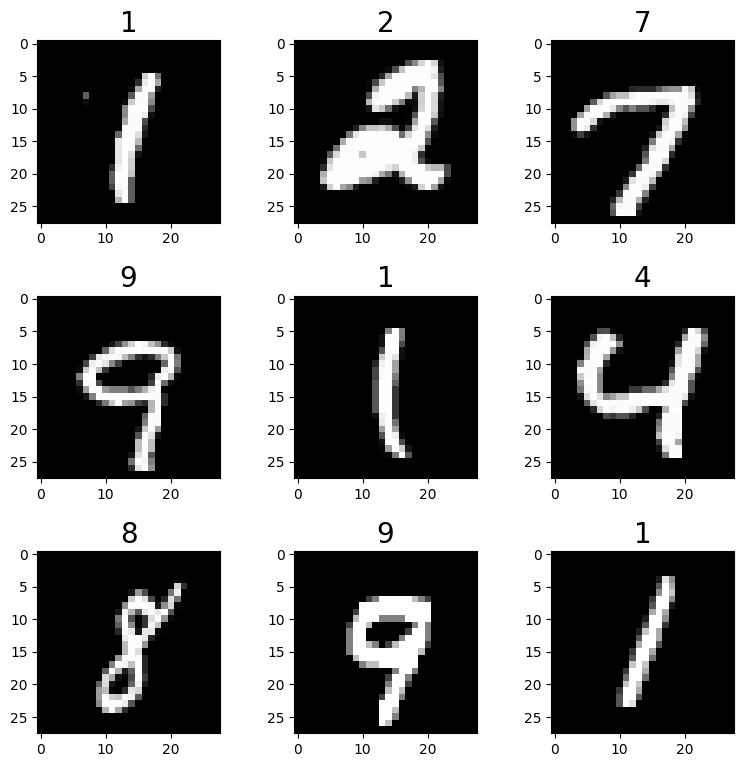
原始GAN-pytorch-生成MNIST数据集(代码)
文章目录原始GAN生成MNIST数据集1. Data loading and preparing2. Dataset and Model parameter3. Result save path4. Model define6. Training7. predict原始GAN生成MNIST数据集 原理很简单,可以参考原理部分原始GAN-pytorch-生成MNIST数据集(原理&am…...

注意,这些地区已发布2023年上半年软考报名时间
距离2023年上半年软考报名越来越近了,目前已有山西、四川、山东等地区发布报名简章,其中四川3月13日、山西3月14日、山东3月17日开始报名。 四川 报名时间:3月13日至4月3日。 2.报名入口:https://www.ruankao.org.cn/ 缴费时间…...

Html引入外部css <link>标签 @import
Html引入外部css 方法1: <link rel"stylesheet" href"x.css"> <link rel"stylesheet" href"x.css" /><link rel"stylesheet" href"x.css" type"text/css" /><link rel"sty…...

React源码分析8-状态更新的优先级机制
这是我的剖析 React 源码的第二篇文章,如果你没有阅读过之前的文章,请务必先阅读一下 第一篇文章 中提到的一些注意事项,能帮助你更好地阅读源码。 文章相关资料 React 16.8.6 源码中文注释,这个链接是文章的核心,文…...

如何在ChatGPT的API中支持多轮对话
一、问题 ChatGPT的API支持多轮对话。可以使用API将用户的输入发送到ChatGPT模型中,然后将模型生成的响应返回给用户,从而实现多轮对话。可以在每个轮次中保留用户之前的输入和模型生成的响应,以便将其传递给下一轮对话。这种方式可以实现更…...

华为OD机试模拟题 用 C++ 实现 - 猜字谜(2023.Q1)
最近更新的博客 【华为OD机试模拟题】用 C++ 实现 - 最多获得的短信条数(2023.Q1)) 文章目录 最近更新的博客使用说明猜字谜题目输入输出描述备注示例一输入输出示例二输入输出思路Code使用说明 参加华为od机试,一定要注意不要完全背诵代码,需要理解之后模仿写出,...

Containerd容器运行时将会替换Docker?
文章目录一、什么是Containerd?二、Containerd有哪些功能?三、Containerd与Docker的区别四、Containerd是否会替换Docker?五、Containerd安装、部署和使用公众号: MCNU云原生,欢迎微信搜索关注,更多干货&am…...

java虚拟机中对象创建过程
java虚拟机中对象创建过程 我们平常创建一个对象,仅仅只是使用new关键字new一个对象,这样一个对象就被创建了,但是在我们使用new关键字创建对象的时候,在java虚拟机中一个对象是如何从无到有被创建的呢,我们接下来就来…...

3485. 最大异或和
Powered by:NEFU AB-IN Link 文章目录3485. 最大异或和题意思路代码3485. 最大异或和 题意 给定一个非负整数数列 a,初始长度为 N。 请在所有长度不超过 M的连续子数组中,找出子数组异或和的最大值。 子数组的异或和即为子数组中所有元素按位异或得到的…...
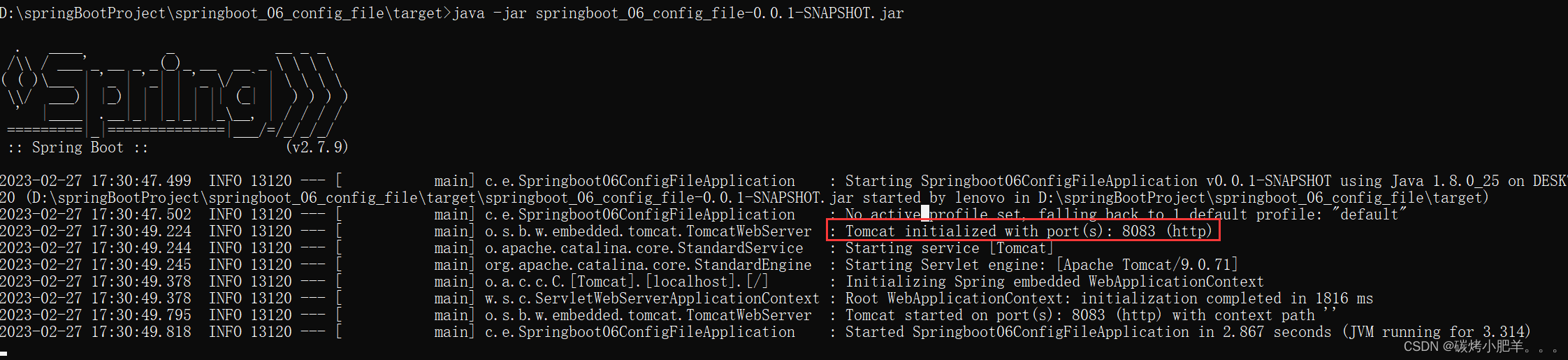
SpringBoot:SpringBoot配置文件.properties、.yml 和 .ymal(2)
SpringBoot配置文件1. 配置文件格式1.1 application.properties配置文件1.2 application.yml配置文件1.3 application.yaml配置文件1.4 三种配置文件优先级和区别2. yaml格式2.1 语法规则2.2 yaml书写2.2.1 字面量:单个的、不可拆分的值2.2.2 数组:一组按…...

QT 学习之QPA
QT 为实现支持多平台,实现如下类虚函数 Class Overview QPlatformIntegration QAbstractEventDispatcherQPlatformAccessibilityQPlatformBackingStoreQPlatformClipboardQPlatformCursorQPlatformDragQPlatformFontDatabaseQPlatformGraphicsBufferQPlatformInput…...

Pytorch中FLOPs和Params计算
文章目录一. 含义二. 使用thop库计算FLOPs和Params三. 注意四. 相关链接一. 含义 FLOPs(计算量):注意s小写,是floating point operations的缩写(这里的小s则表示复数),表示浮点运算数ÿ…...

DP1621国产LCD驱动芯片兼容替代HT1621B
目录DP1621简介DP1621芯片特性DP1621简介 DP1621是点阵式存储映射的LCD驱动器芯片,可支持最大128点(32SEG * 4COM)的 LCD屏,也支持2COM和3COM的LCD屏。单片机可通过3/4个通信脚配置显示参数和发送显示数据,也可通过指…...

Linux 用户管理
用户管理 useradd新增用户 格式:useradd [参数] 用户名称 常用参数: -c comment 指定一段注释性描述。 -d 目录 指定用户主目录,如果此目录不存在,则同时使用-m选项,可以创建主目录。 -g 用户组 指定用户所属的用户组…...
)
前端vue面试题(持续更新中)
vue-router中如何保护路由 分析 路由保护在应用开发过程中非常重要,几乎每个应用都要做各种路由权限管理,因此相当考察使用者基本功。 体验 全局守卫: const router createRouter({ ... }) router.beforeEach((to, from) > {// .…...

Java查漏补缺-从入门到精通汇总
Java查漏补缺(01)计算机的硬件与软件、软件相关介绍、计算机编程语言、Java语言概述、Java开发环境搭建、Java开发工具、注释、API文档、JVM Java查漏补缺(02)关键字、标识符、变量、基本数据类型介绍、基本数据类型变量间运算规…...
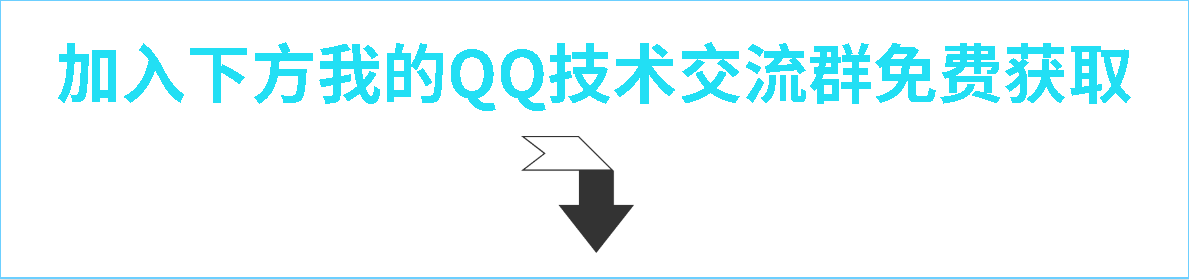
软件测试2年半的我,谈谈自己的理解...
软件测试两年半的我,谈谈自己的理解从2020年7月毕业,就成为一名测试仔。日子混了一鲲年,感觉需要好好梳理一下自己的职业道路了,回顾与总结下吧。一、测试的定位做事嘛,搞清楚自己的定位很重要。要搞清楚自己的定位&am…...

什么是SAS硬盘
什么是SAS硬盘SAS是新一代的SCSI技术,和Serial ATA(SATA)硬盘都是采用串行技术,以获得更高的传输速度,并通过缩短连结线改善内部空间等。SAS是并行SCSI接口之后开发出的全新接口。此接口的设计是为了改善存储系统的效能、可用性和扩充性&…...

一文理解服务端渲染SSR的原理,附实战基于vite和webpack打造React和Vue的SSR开发环境
SSR和CSR 首先,我们先要了解什么是SSR和CSR,SSR是服务端渲染,CSR是客户端渲染,服务端渲染是指 HTTP 服务器直接根据用户的请求,获取数据,生成完整的 HTML 页面返回给客户端(浏览器)展…...
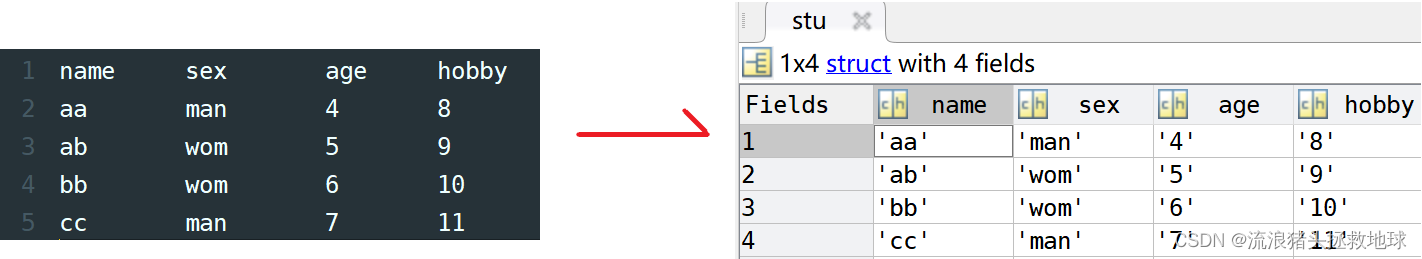
Matlab 实用小函数汇总
文章目录Part.I 元胞相关Chap.I 创建空 char 型元胞Part.II 矩阵相关Chap.I 矩阵插入元素Part.III 字符串相关Chap.I 获取一个文件夹下所有文件的文件名的部分内容Part.IV 结构体相关Chap.I 读取结构体Chap.II 取结构体中某一字段的所有值本篇博文记录一些笔者使用 Matlab 时&a…...
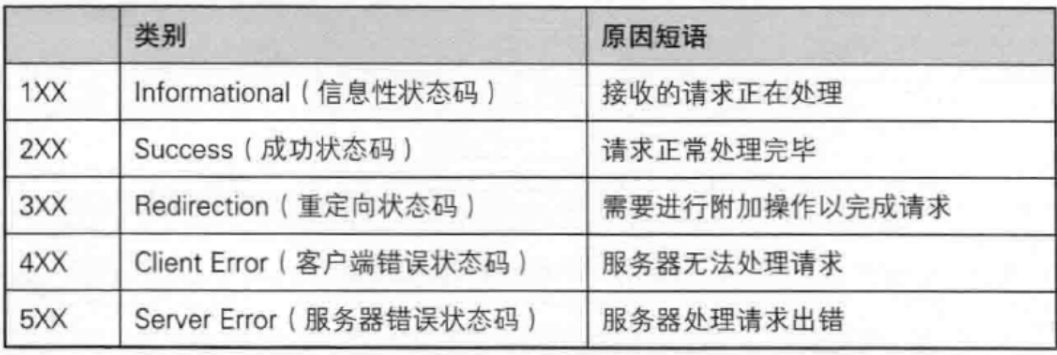
【JavaEE】-- HTTP
1. HTTP是什么? HTTP(全称为"超文本传输协议")是一种应用非常广泛的应用层协议,HTTP是基于TCP协议的一种应用层协议。 应用层协议:是计算机网络协议栈中最高层的协议,它定义了运行在不同主机上…...

服务器硬防的应用场景都有哪些?
服务器硬防是指一种通过硬件设备层面的安全措施来防御服务器系统受到网络攻击的方式,避免服务器受到各种恶意攻击和网络威胁,那么,服务器硬防通常都会应用在哪些场景当中呢? 硬防服务器中一般会配备入侵检测系统和预防系统&#x…...
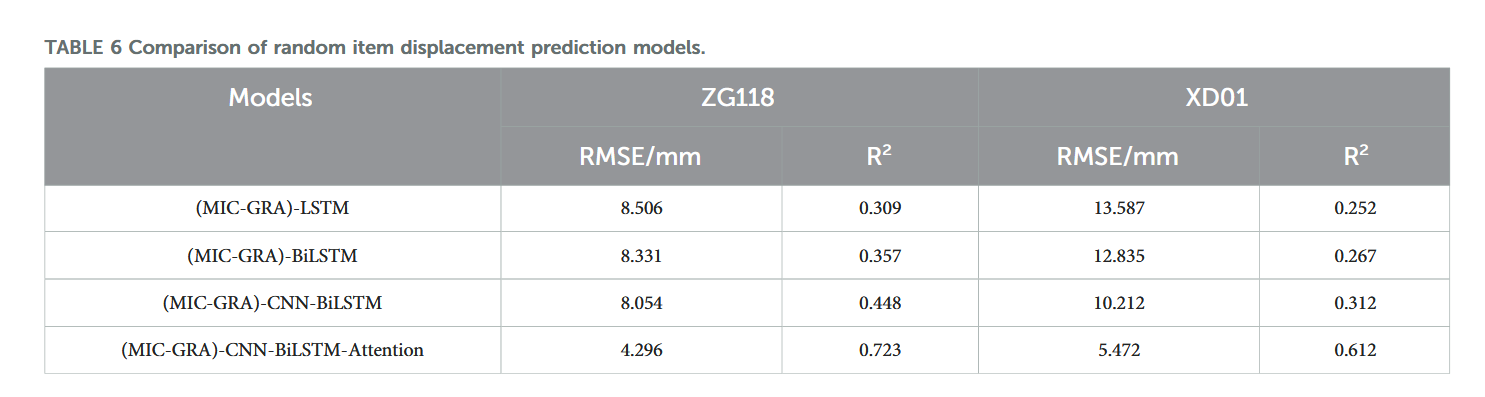
【论文阅读28】-CNN-BiLSTM-Attention-(2024)
本文把滑坡位移序列拆开、筛优质因子,再用 CNN-BiLSTM-Attention 来动态预测每个子序列,最后重构出总位移,预测效果超越传统模型。 文章目录 1 引言2 方法2.1 位移时间序列加性模型2.2 变分模态分解 (VMD) 具体步骤2.3.1 样本熵(S…...

dify打造数据可视化图表
一、概述 在日常工作和学习中,我们经常需要和数据打交道。无论是分析报告、项目展示,还是简单的数据洞察,一个清晰直观的图表,往往能胜过千言万语。 一款能让数据可视化变得超级简单的 MCP Server,由蚂蚁集团 AntV 团队…...
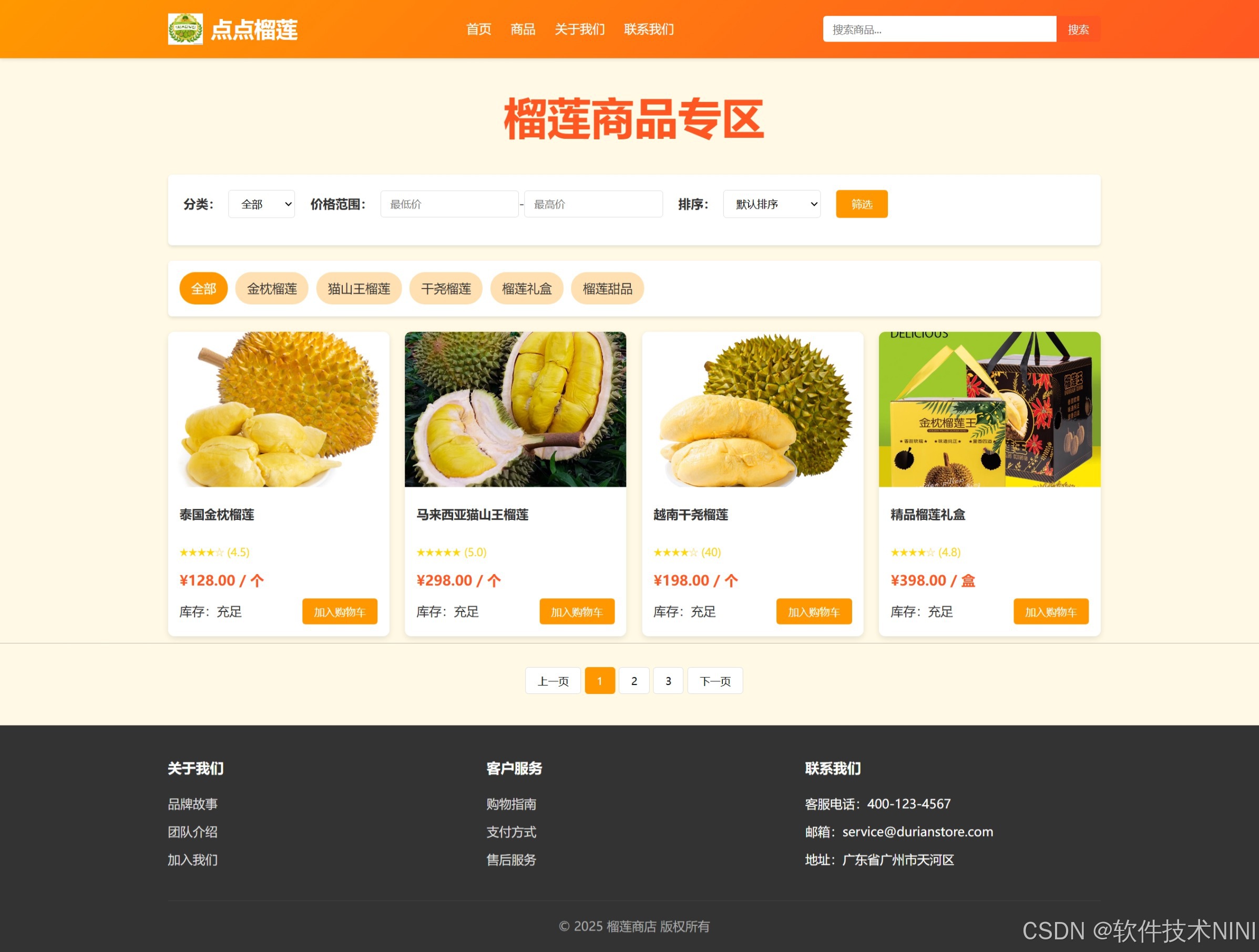
html css js网页制作成品——HTML+CSS榴莲商城网页设计(4页)附源码
目录 一、👨🎓网站题目 二、✍️网站描述 三、📚网站介绍 四、🌐网站效果 五、🪓 代码实现 🧱HTML 六、🥇 如何让学习不再盲目 七、🎁更多干货 一、👨…...
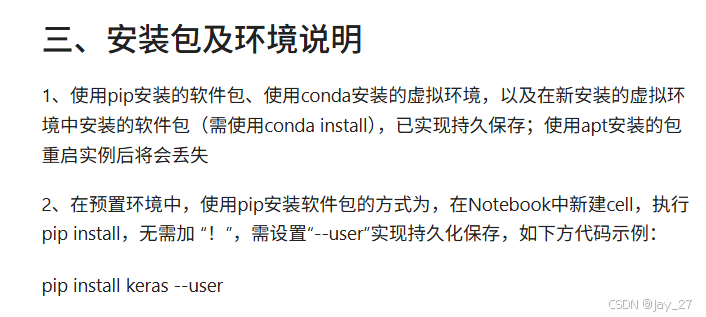
九天毕昇深度学习平台 | 如何安装库?
pip install 库名 -i https://pypi.tuna.tsinghua.edu.cn/simple --user 举个例子: 报错 ModuleNotFoundError: No module named torch 那么我需要安装 torch pip install torch -i https://pypi.tuna.tsinghua.edu.cn/simple --user pip install 库名&#x…...
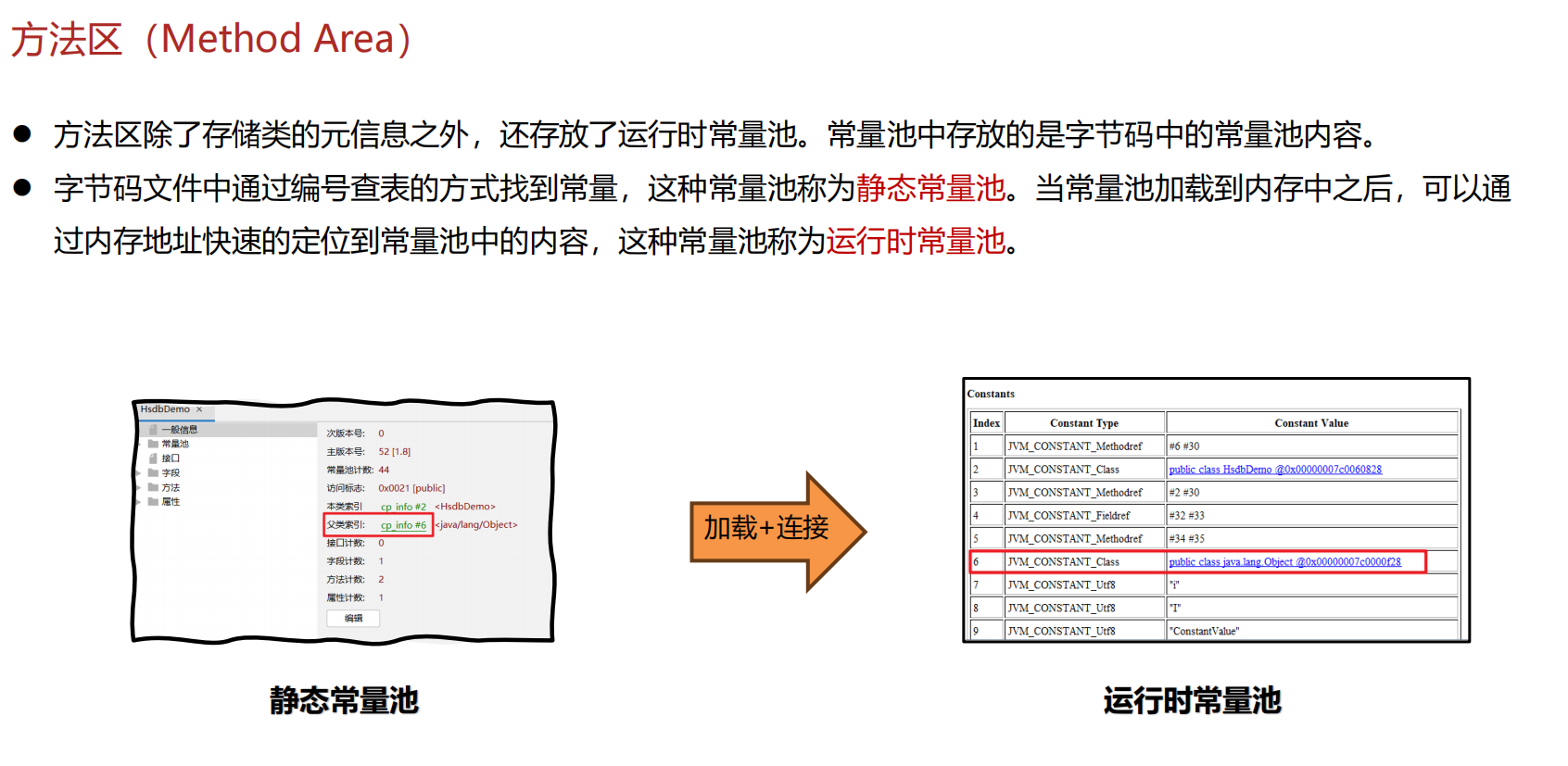
JVM 内存结构 详解
内存结构 运行时数据区: Java虚拟机在运行Java程序过程中管理的内存区域。 程序计数器: 线程私有,程序控制流的指示器,分支、循环、跳转、异常处理、线程恢复等基础功能都依赖这个计数器完成。 每个线程都有一个程序计数…...

站群服务器的应用场景都有哪些?
站群服务器主要是为了多个网站的托管和管理所设计的,可以通过集中管理和高效资源的分配,来支持多个独立的网站同时运行,让每一个网站都可以分配到独立的IP地址,避免出现IP关联的风险,用户还可以通过控制面板进行管理功…...

苹果AI眼镜:从“工具”到“社交姿态”的范式革命——重新定义AI交互入口的未来机会
在2025年的AI硬件浪潮中,苹果AI眼镜(Apple Glasses)正在引发一场关于“人机交互形态”的深度思考。它并非简单地替代AirPods或Apple Watch,而是开辟了一个全新的、日常可接受的AI入口。其核心价值不在于功能的堆叠,而在于如何通过形态设计打破社交壁垒,成为用户“全天佩戴…...

Scrapy-Redis分布式爬虫架构的可扩展性与容错性增强:基于微服务与容器化的解决方案
在大数据时代,海量数据的采集与处理成为企业和研究机构获取信息的关键环节。Scrapy-Redis作为一种经典的分布式爬虫架构,在处理大规模数据抓取任务时展现出强大的能力。然而,随着业务规模的不断扩大和数据抓取需求的日益复杂,传统…...
