出入库管理系统vue2前端开发服务器地址配置
【精选】vue.config.js 的完整配置(超详细)_vue.config.js配置_web学生网页设计的博客-CSDN博客

本项目需要修改两处:
1、vue开发服务器地址:config\index.js

'use strict'
// Template version: 1.3.1
// see http://vuejs-templates.github.io/webpack for documentation.const path = require('path')module.exports = {dev: {// PathsassetsSubDirectory: 'static',assetsPublicPath: '/',proxyTable: {},// Various Dev Server settingshost: '10.0.180.203', //'localhost', // can be overwritten by process.env.HOSTport: 8081, // can be overwritten by process.env.PORT, if port is in use, a free one will be determinedautoOpenBrowser: false,errorOverlay: true,notifyOnErrors: true,poll: false, // https://webpack.js.org/configuration/dev-server/#devserver-watchoptions-// Use Eslint Loader?// If true, your code will be linted during bundling and// linting errors and warnings will be shown in the console.useEslint: true,// If true, eslint errors and warnings will also be shown in the error overlay// in the browser.showEslintErrorsInOverlay: false,/*** Source Maps*/// https://webpack.js.org/configuration/devtool/#developmentdevtool: 'cheap-module-eval-source-map',// If you have problems debugging vue-files in devtools,// set this to false - it *may* help// https://vue-loader.vuejs.org/en/options.html#cachebustingcacheBusting: true,cssSourceMap: true},build: {// Template for index.htmlindex: path.resolve(__dirname, '../dist/index.html'),// PathsassetsRoot: path.resolve(__dirname, '../dist'),assetsSubDirectory: 'static',assetsPublicPath: './',/*** Source Maps*/productionSourceMap: true,// https://webpack.js.org/configuration/devtool/#productiondevtool: '#source-map',// Gzip off by default as many popular static hosts such as// Surge or Netlify already gzip all static assets for you.// Before setting to `true`, make sure to:// npm install --save-dev compression-webpack-pluginproductionGzip: true,productionGzipExtensions: ['js', 'css'],// Run the build command with an extra argument to// View the bundle analyzer report after build finishes:// `npm run build --report`// Set to `true` or `false` to always turn it on or offbundleAnalyzerReport: true}
}
2、后台接口地址:src\utils\request.js
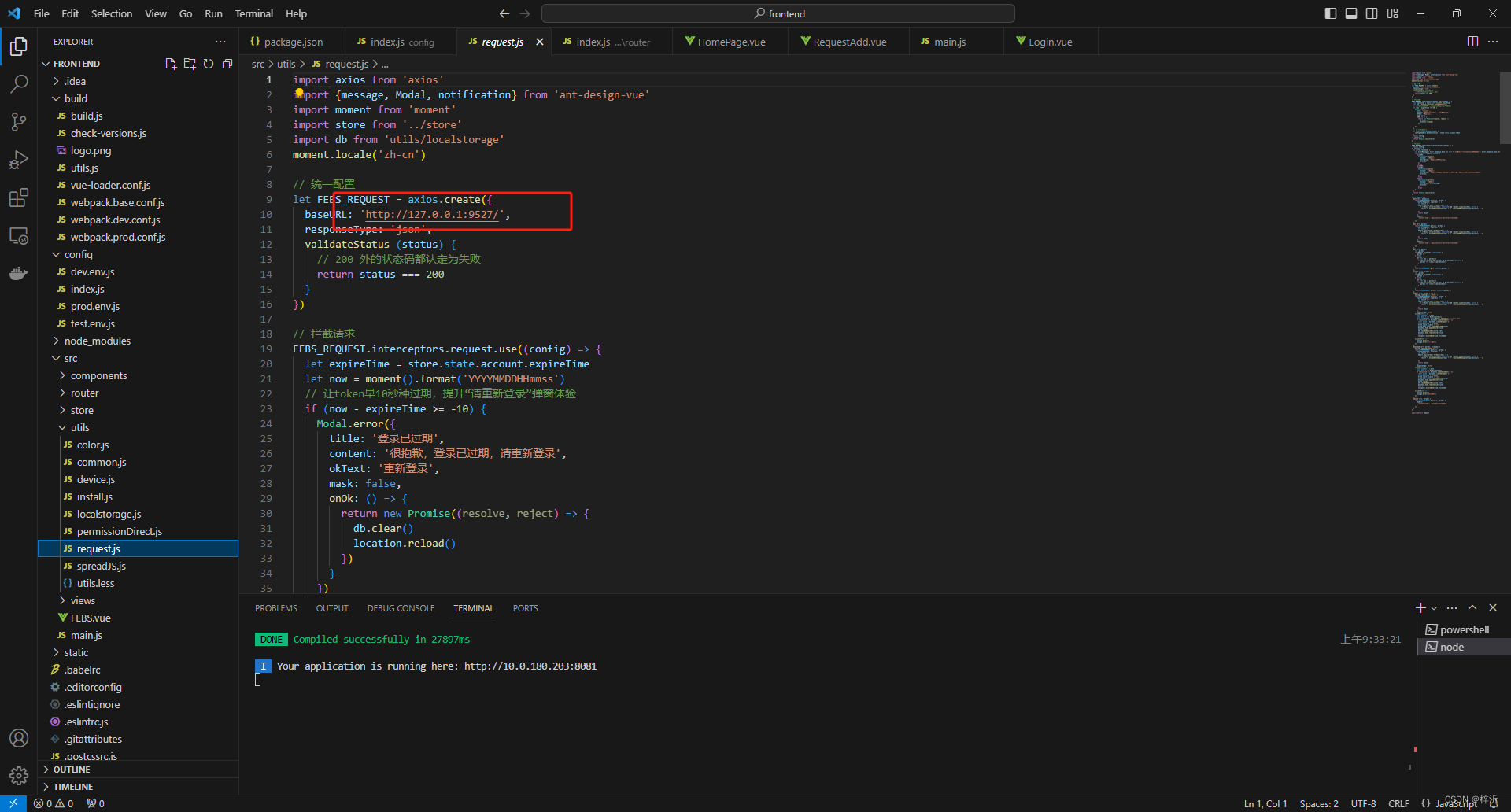
import axios from 'axios'
import {message, Modal, notification} from 'ant-design-vue'
import moment from 'moment'
import store from '../store'
import db from 'utils/localstorage'
moment.locale('zh-cn')// 统一配置
let FEBS_REQUEST = axios.create({baseURL: 'http://10.0.180.203:9527/', // 'http://127.0.0.1:9527/',responseType: 'json',validateStatus (status) {// 200 外的状态码都认定为失败return status === 200}
})// 拦截请求
FEBS_REQUEST.interceptors.request.use((config) => {let expireTime = store.state.account.expireTimelet now = moment().format('YYYYMMDDHHmmss')// 让token早10秒种过期,提升“请重新登录”弹窗体验if (now - expireTime >= -10) {Modal.error({title: '登录已过期',content: '很抱歉,登录已过期,请重新登录',okText: '重新登录',mask: false,onOk: () => {return new Promise((resolve, reject) => {db.clear()location.reload()})}})}// 有 token就带上if (store.state.account.token) {config.headers.Authentication = store.state.account.token}return config
}, (error) => {return Promise.reject(error)
})// 拦截响应
FEBS_REQUEST.interceptors.response.use((config) => {return config
}, (error) => {if (error.response) {let errorMessage = error.response.data === null ? '系统内部异常,请联系网站管理员' : error.response.data.messageswitch (error.response.status) {case 404:notification.error({message: '系统提示',description: '很抱歉,资源未找到',duration: 4})breakcase 403:case 401:notification.warn({message: '系统提示',description: '很抱歉,您无法访问该资源,可能是因为没有相应权限或者登录已失效',duration: 4})breakdefault:notification.error({message: '系统提示',description: errorMessage,duration: 4})break}}return Promise.reject(error)
})const request = {post (url, params) {return FEBS_REQUEST.post(url, params, {transformRequest: [(params) => {let result = ''Object.keys(params).forEach((key) => {if (!Object.is(params[key], undefined) && !Object.is(params[key], null)) {result += encodeURIComponent(key) + '=' + encodeURIComponent(params[key]) + '&'}})return result}],headers: {'Content-Type': 'application/x-www-form-urlencoded'}})},put (url, params) {return FEBS_REQUEST.put(url, params, {transformRequest: [(params) => {let result = ''Object.keys(params).forEach((key) => {if (!Object.is(params[key], undefined) && !Object.is(params[key], null)) {result += encodeURIComponent(key) + '=' + encodeURIComponent(params[key]) + '&'}})return result}],headers: {'Content-Type': 'application/x-www-form-urlencoded'}})},get (url, params) {let _paramsif (Object.is(params, undefined)) {_params = ''} else {_params = '?'for (let key in params) {if (params.hasOwnProperty(key) && params[key] !== null) {_params += `${key}=${params[key]}&`}}}return FEBS_REQUEST.get(`${url}${_params}`)},delete (url, params) {let _paramsif (Object.is(params, undefined)) {_params = ''} else {_params = '?'for (let key in params) {if (params.hasOwnProperty(key) && params[key] !== null) {_params += `${key}=${params[key]}&`}}}return FEBS_REQUEST.delete(`${url}${_params}`)},export (url, params = {}) {message.loading('导出数据中')return FEBS_REQUEST.post(url, params, {transformRequest: [(params) => {let result = ''Object.keys(params).forEach((key) => {if (!Object.is(params[key], undefined) && !Object.is(params[key], null)) {result += encodeURIComponent(key) + '=' + encodeURIComponent(params[key]) + '&'}})return result}],responseType: 'blob'}).then((r) => {const content = r.dataconst blob = new Blob([content])const fileName = `${new Date().getTime()}_导出结果.xlsx`if ('download' in document.createElement('a')) {const elink = document.createElement('a')elink.download = fileNameelink.style.display = 'none'elink.href = URL.createObjectURL(blob)document.body.appendChild(elink)elink.click()URL.revokeObjectURL(elink.href)document.body.removeChild(elink)} else {navigator.msSaveBlob(blob, fileName)}}).catch((r) => {console.error(r)message.error('导出失败')})},download (url, params, filename) {message.loading('文件传输中')return FEBS_REQUEST.post(url, params, {transformRequest: [(params) => {let result = ''Object.keys(params).forEach((key) => {if (!Object.is(params[key], undefined) && !Object.is(params[key], null)) {result += encodeURIComponent(key) + '=' + encodeURIComponent(params[key]) + '&'}})return result}],responseType: 'blob'}).then((r) => {const content = r.dataconst blob = new Blob([content])if ('download' in document.createElement('a')) {const elink = document.createElement('a')elink.download = filenameelink.style.display = 'none'elink.href = URL.createObjectURL(blob)document.body.appendChild(elink)elink.click()URL.revokeObjectURL(elink.href)document.body.removeChild(elink)} else {navigator.msSaveBlob(blob, filename)}}).catch((r) => {console.error(r)message.error('下载失败')})},upload (url, params) {return FEBS_REQUEST.post(url, params, {headers: {'Content-Type': 'multipart/form-data'}})}
}export default request
解析vue中的process.env_vue process-CSDN博客
相关文章:
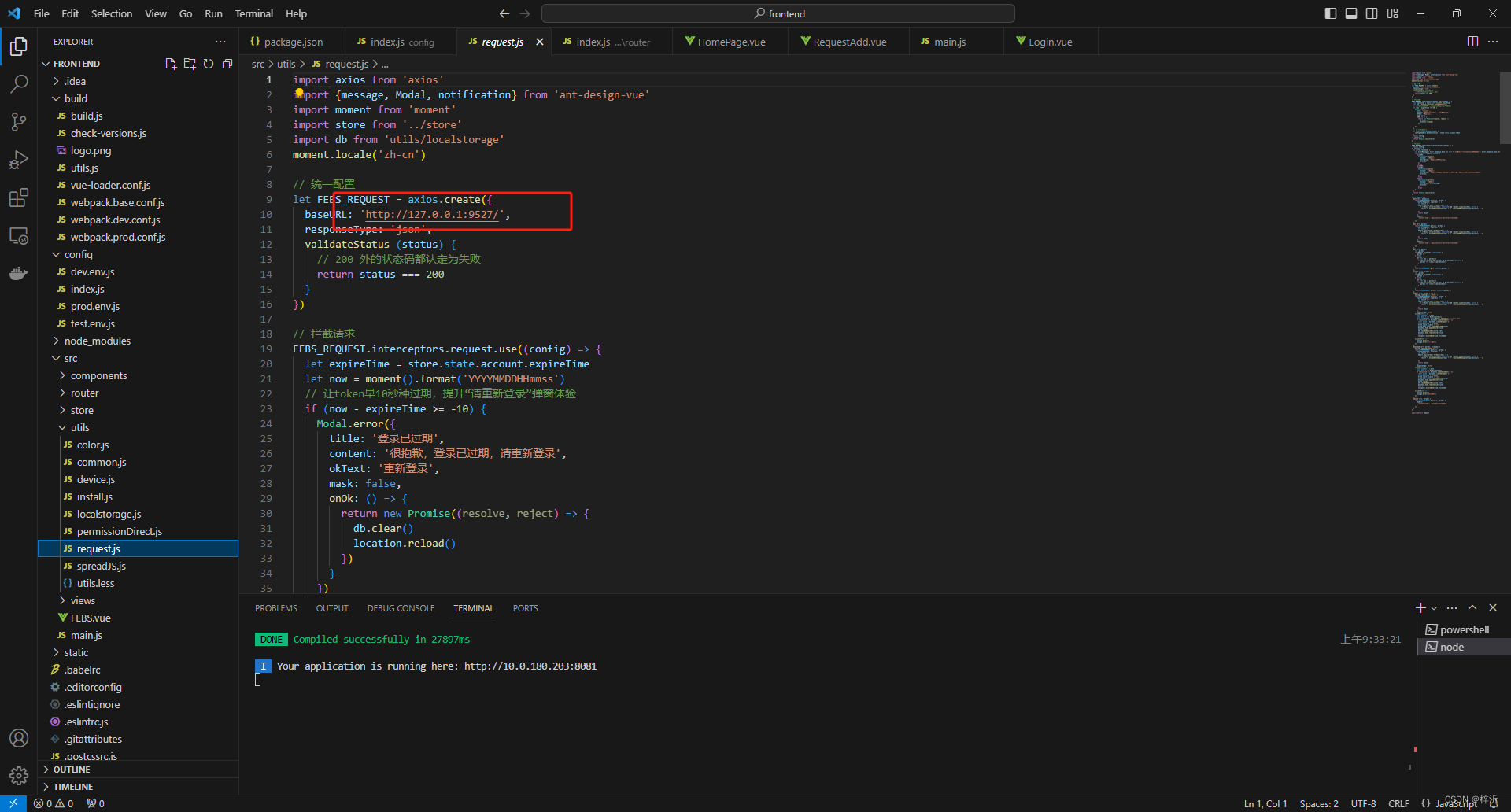
出入库管理系统vue2前端开发服务器地址配置
【精选】vue.config.js 的完整配置(超详细)_vue.config.js配置_web学生网页设计的博客-CSDN博客 本项目需要修改两处: 1、vue开发服务器地址:config\index.js use strict // Template version: 1.3.1 // see http://vuejs-templa…...
:助力奢侈品品牌提升客户满意度)
民安智库(第三方满意度调研公司):助力奢侈品品牌提升客户满意度
在奢侈品行业中,客户满意度是衡量品牌价值和市场竞争力的关键因素。为了准确了解客户的需求和反馈,民安智库(北京第三方社会调查评估)以其专业的满意度调查方法,受委托对某奢侈品品牌进行全面的客户满意度调查。 此次…...
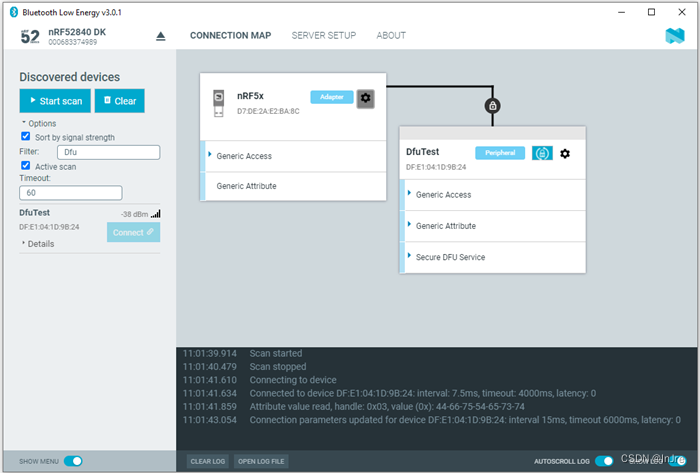
蓝牙特征值示例1-迈金L308自行车尾灯夜骑智能表情尾灯的
了解商品级蓝牙特征值 1 服务器(设备)描述 0x02-01-06 05-03-0F180A18 09-FF-FFFF166B001C0101 0A-09-4C3330385F37393937 01设备标识 03服务UUID FF厂商自定义数据(厂家编号:FFFF-166B001C0101) 完整设备名称: L308-7997 2 服…...

Three 笔记
一:常用函数封装 1、实例化three 场景、相机、渲染器 import * as THREE from three;/*** 实例化three 场景、相机、渲染器* param container: dom容器 * param fov: 视野角度 * param near: 相机视锥体近裁截面相对相机的距离 * param far: 相机视锥体远裁截面相…...

Crypto | Affine password 第二届“奇安信”杯网络安全技能竞赛
题目描述: 明文经过仿射函数y3x9加密之后变为JYYHWVPIDCOZ,请对其进行解密,flag的格式为flag{明文的大写形式}。 密文: JYYHWVPIDCOZ解题思路: 1、使用在线网站直接破解或手工计算破解,获得flag。…...
)
android使用notification消息通知(工具类封装)
代码直接复制粘贴就可以用了,参数可以更具自己需求添加 private NotificationManager manager;private Notification notification;private static final String NORMAL_CHANNEL_ID "my_notification_normal";private static final String IMPORTANT_CHA…...
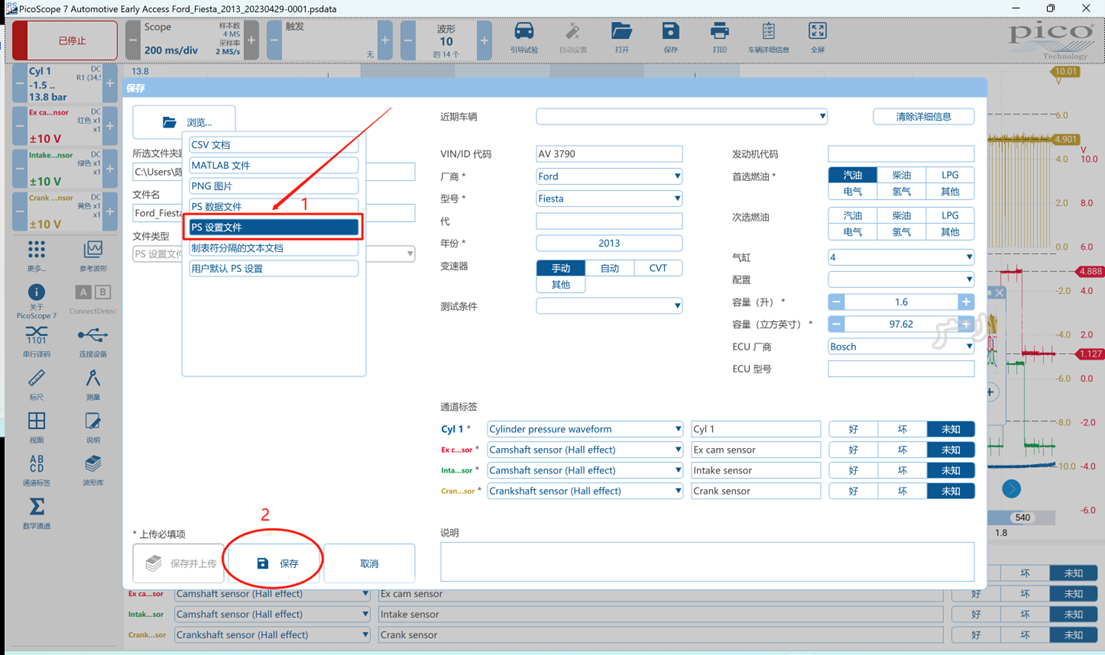
PicoDiagnostics (NVH设备软件)-PS软件设置文件类型介绍
作为远程技术指导人员,下面这个功能对你来说可能非常有帮助。 在PicoScope 7 软件的文件保存格式里,通常选择的是<PS 数据文件>类型,容易忽略其他实用的保存文件类型,下面我们介绍<PS设置文件>类型。 PS 数据文件&…...

Linux 定时删除7天前的文件
一、编写脚本 #!/bin/bash find /home/kafka/logs -mtime 10 -name "*.*" -exec rm -rf {} \;保存到home目录下的logs_delete.sh 二、解释 # 命令格式 find 对应目录 -mtime 天数 -name "文件名" -exec rm -rf {} \; # 示例命令,将/home/kaf…...
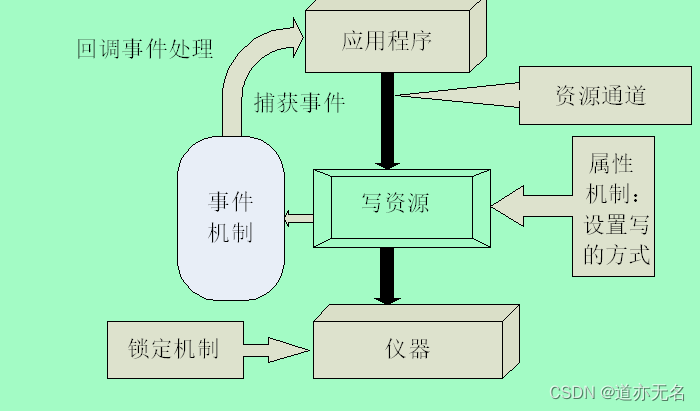
VISA机制
需要用到VISA的3种机制:属性机制、锁定机制和事件机制。以写资源为例,3种机制的作用如图 (1)属性机制 属性机制用来控制资源的各种属性,这些属性分为两种:只读属性和可读可写属性。 (2…...
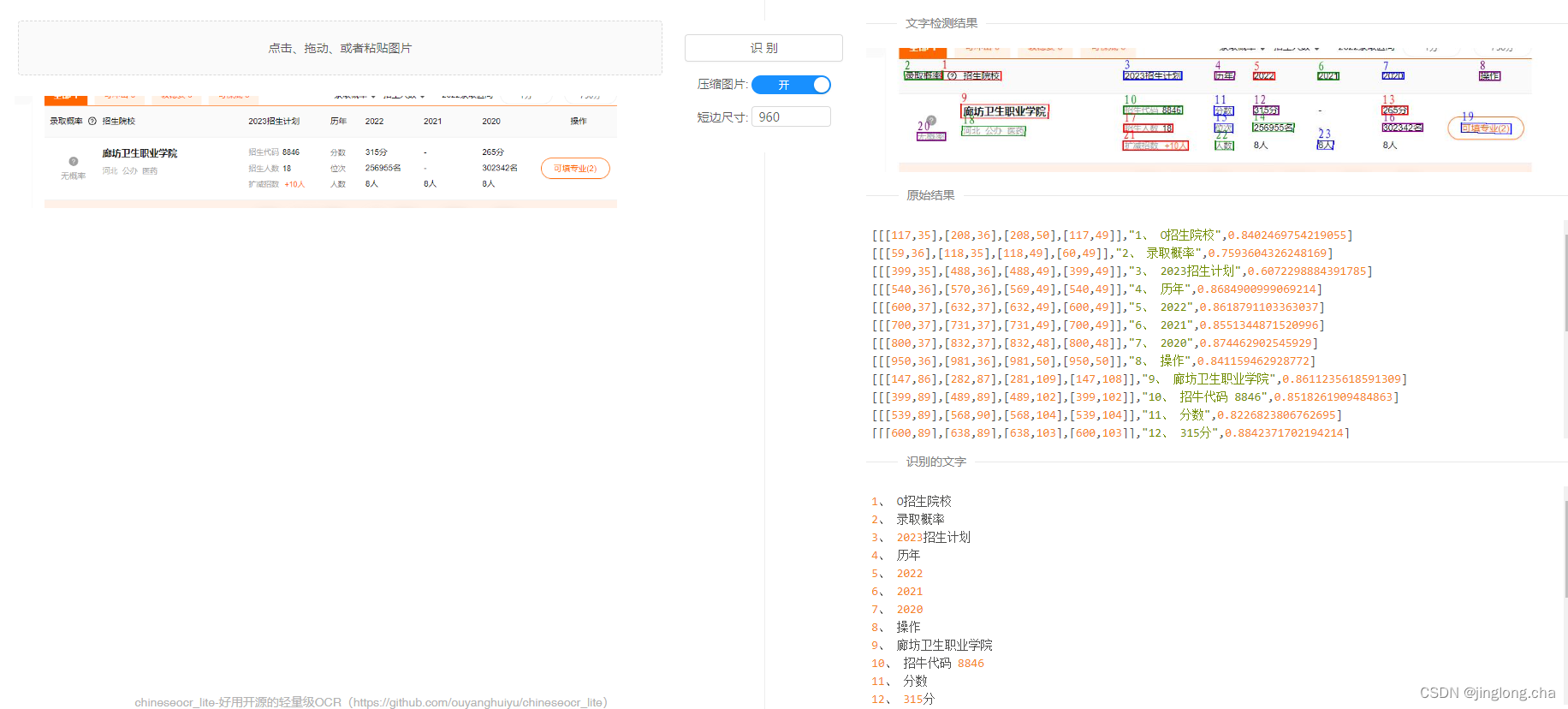
基于开源项目OCR做一个探究(chineseocr_lite)
背景:基于图片识别的技术有很多,应用与各行各业,我们公司围绕电子身份证识别自动录入需求开展,以下是我的研究心得 技术栈:python3.6,chineseocr_lite的onnx推理 环境部署:直接上截图ÿ…...
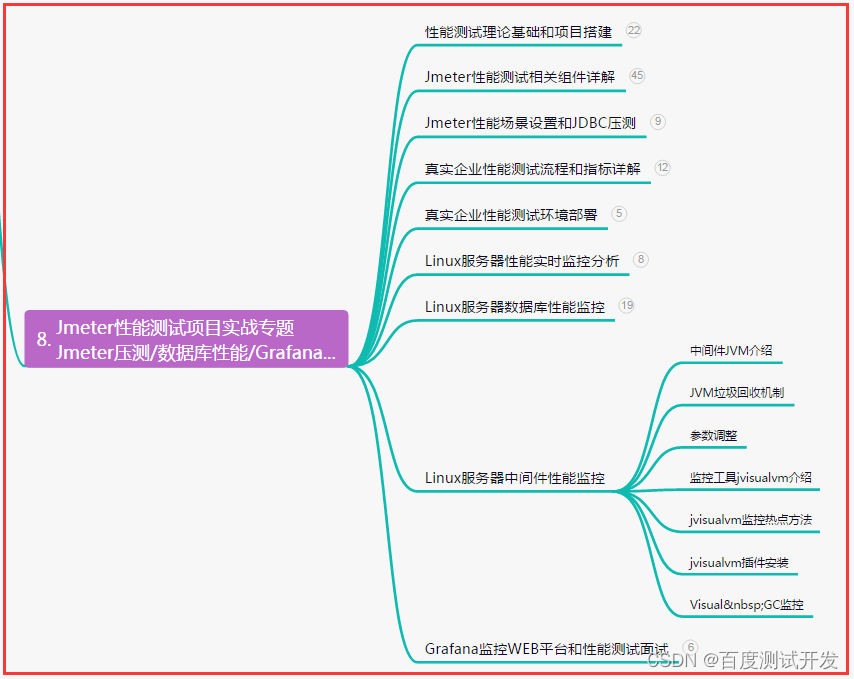
工作常遇,Web自动化测试疑难解答,测试老鸟带你一篇打通...
目录:导读 前言一、Python编程入门到精通二、接口自动化项目实战三、Web自动化项目实战四、App自动化项目实战五、一线大厂简历六、测试开发DevOps体系七、常用自动化测试工具八、JMeter性能测试九、总结(尾部小惊喜) 前言 1、自动化测试中隐…...

H5判断当前环境是否为微信小程序
H5判断当前环境是否为微信小程序 场景代码 场景 H5需要判断当前环境是否为微信小程序,然后做一些交互调整。 代码 isWxMiniCodeWebviewEnv() {return navigator.userAgent.match(/miniprogram/i) || window.__wxjs_environment miniprogram }...
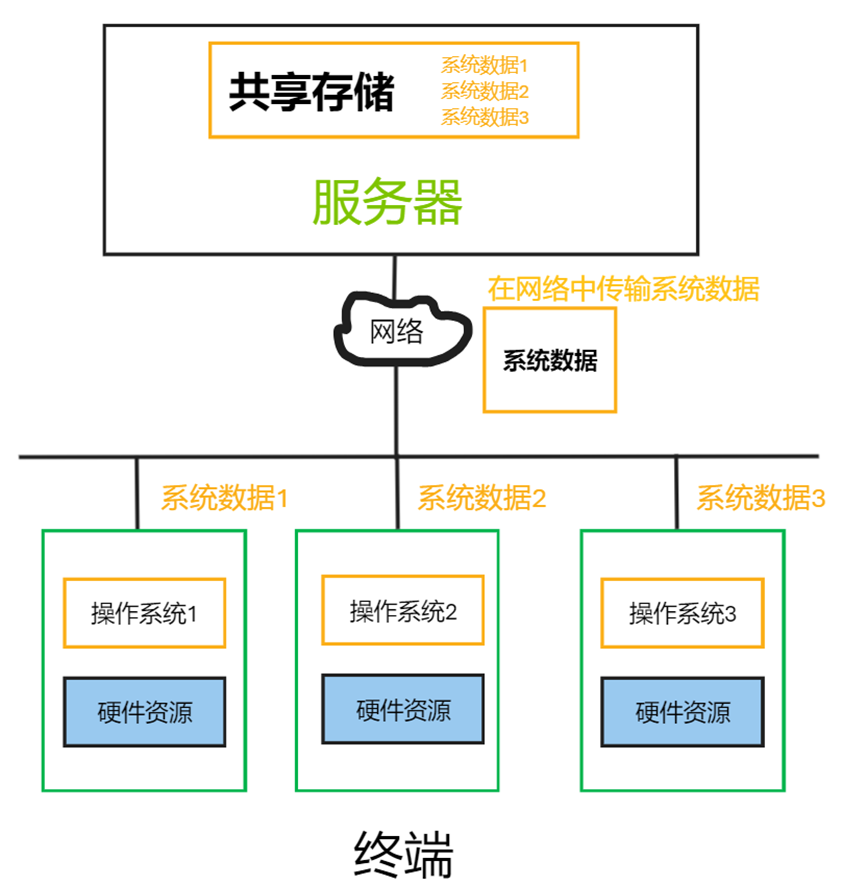
桌面云架构讲解(VDI、IDV、VOI/TCI、RDS)
目录 云桌面架构 VDI 虚拟桌面基础架构 IDV 智能桌面虚拟化 VOI/TCI VOI 虚拟系统架构 TCI 透明计算机架构 RDS 远程桌面服务 不同厂商云桌面架构 桌面传输协议 什么是云桌面 桌面云是虚拟化技术成熟后发展起来的一种应用,桌面云通常也称为云桌面、VDI等 …...
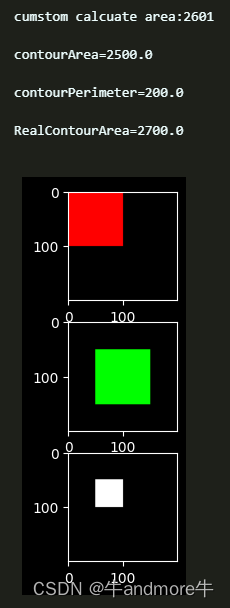
计算图片中两个任意形状多边形相交部分的大小
一张图片中两个任意多边形相交的面积计算方法。本文参考https://blog.csdn.net/PanYHHH/article/details/110940428;加了一个简单的示例,也对代码做了一点清淅化。原博客中还有其他链接,是C代码,没有看原理,但以下代码…...

JavaScript的函数
在JavaScript中,函数是一种强大而灵活的工具,它们不仅可以执行特定的任务,还可以作为变量、参数和返回值进行传递。本文将介绍JavaScript函数的各个方面,包括函数的定义和调用、函数参数和返回值、匿名函数和箭头函数,…...

stm32 - Cortex
stm32 - Cortex 概念Cortex-M4 的工作模式和工作状态寄存器 概念 Cortex-M4 的工作模式和工作状态 处理模式 当处理器发生了异常或者中断,则进入处理模式进行处理,处理完成后返回到线程模式 权限大,访问处理器中所有的资源 线程模式 芯片复…...
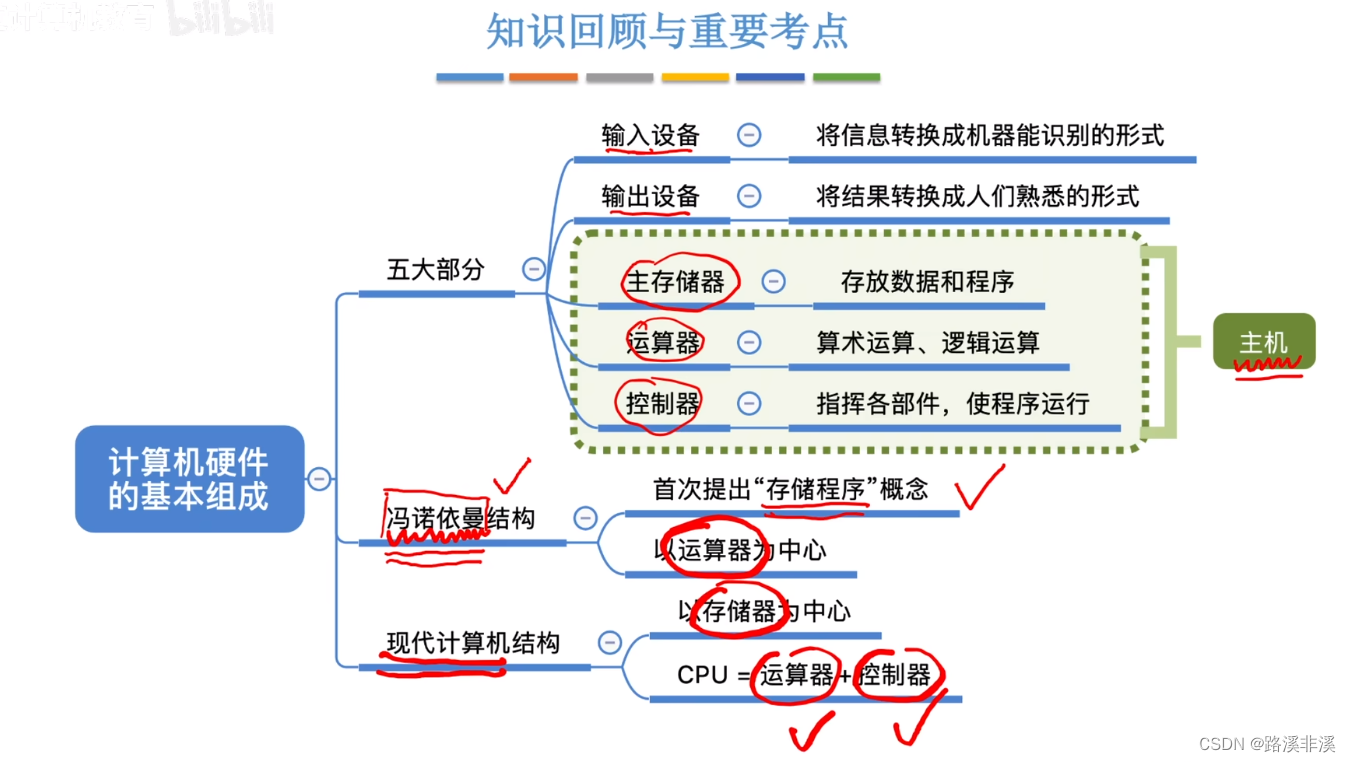
计算机组成原理之概述
概述 计组主要讲的是计算机的硬件实现方式。 机器字长 比如8080处理器,如果想处理16位数的整数运算,就需要执行两次。 可见,机器字长会影响到数据的处理速度。 计算机硬件的基本组成 早期的冯诺依曼机 冯诺依曼提出了“存储程序”的概念&…...

思维导图软件 Xmind mac中文版软件特点
XMind mac是一款思维导图软件,可以帮助用户创建各种类型的思维导图和概念图。 XMind mac软件特点 - 多样化的导图类型:XMind提供了多种类型的导图,如鱼骨图、树形图、机构图等,可以满足不同用户的需求。 - 强大的功能和工具&#…...

群晖 DSM 7.0 Synology Photos IOS | Android 客户端下载
安卓版本低-官方说明:https://www.synology.com/zh-tw/dsm/7.1/software_spec/synology_photos Synology Photos Android 客户端下载大全: https://archive.synology.cn/download/Mobile 官网-Synology Photos | 群暉科技 Synology Inc. 全新的 DSM…...

@CacheInvalidate(name = “xxx“, key = “#results.![a+b]“,multi = true)是什么意思
@CacheInvalidate 注解是 JetCache 框架提供的注解,它是由阿里巴巴开源的组织 Alibaba Group 开发和维护的。JetCache 是一款基于注解的缓存框架,提供了丰富的缓存功能和灵活的配置选项,可用于增强应用程序的性能和可扩展性。JetCache 支持多种缓存后端,包括内存缓存、Redi…...

【力扣数据库知识手册笔记】索引
索引 索引的优缺点 优点1. 通过创建唯一性索引,可以保证数据库表中每一行数据的唯一性。2. 可以加快数据的检索速度(创建索引的主要原因)。3. 可以加速表和表之间的连接,实现数据的参考完整性。4. 可以在查询过程中,…...

【SpringBoot】100、SpringBoot中使用自定义注解+AOP实现参数自动解密
在实际项目中,用户注册、登录、修改密码等操作,都涉及到参数传输安全问题。所以我们需要在前端对账户、密码等敏感信息加密传输,在后端接收到数据后能自动解密。 1、引入依赖 <dependency><groupId>org.springframework.boot</groupId><artifactId...

Java - Mysql数据类型对应
Mysql数据类型java数据类型备注整型INT/INTEGERint / java.lang.Integer–BIGINTlong/java.lang.Long–––浮点型FLOATfloat/java.lang.FloatDOUBLEdouble/java.lang.Double–DECIMAL/NUMERICjava.math.BigDecimal字符串型CHARjava.lang.String固定长度字符串VARCHARjava.lang…...
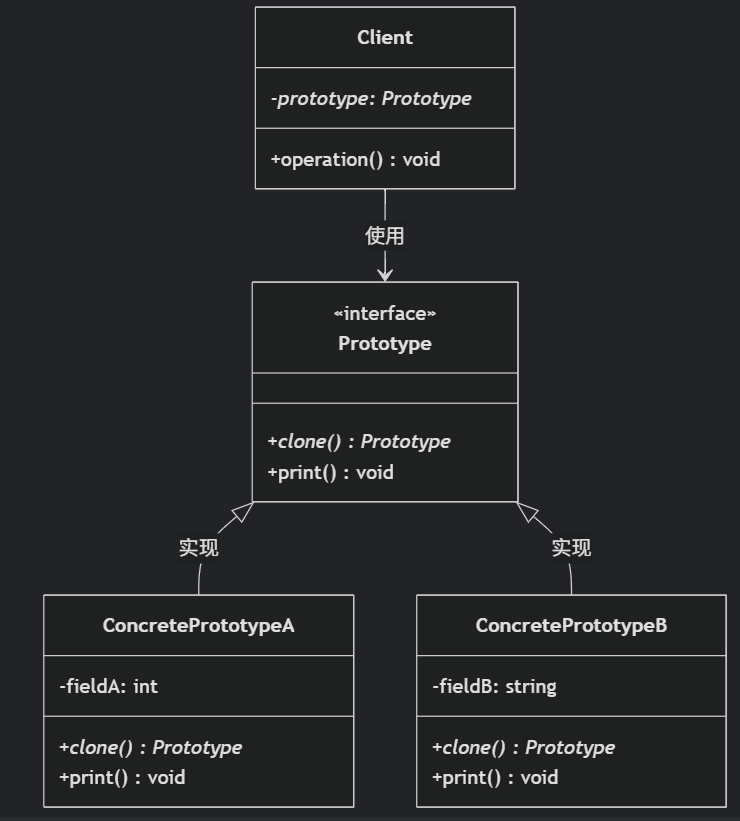
(二)原型模式
原型的功能是将一个已经存在的对象作为源目标,其余对象都是通过这个源目标创建。发挥复制的作用就是原型模式的核心思想。 一、源型模式的定义 原型模式是指第二次创建对象可以通过复制已经存在的原型对象来实现,忽略对象创建过程中的其它细节。 📌 核心特点: 避免重复初…...

微信小程序云开发平台MySQL的连接方式
注:微信小程序云开发平台指的是腾讯云开发 先给结论:微信小程序云开发平台的MySQL,无法通过获取数据库连接信息的方式进行连接,连接只能通过云开发的SDK连接,具体要参考官方文档: 为什么? 因为…...
)
Java入门学习详细版(一)
大家好,Java 学习是一个系统学习的过程,核心原则就是“理论 实践 坚持”,并且需循序渐进,不可过于着急,本篇文章推出的这份详细入门学习资料将带大家从零基础开始,逐步掌握 Java 的核心概念和编程技能。 …...
可以参考以下方法:)
根据万维钢·精英日课6的内容,使用AI(2025)可以参考以下方法:
根据万维钢精英日课6的内容,使用AI(2025)可以参考以下方法: 四个洞见 模型已经比人聪明:以ChatGPT o3为代表的AI非常强大,能运用高级理论解释道理、引用最新学术论文,生成对顶尖科学家都有用的…...
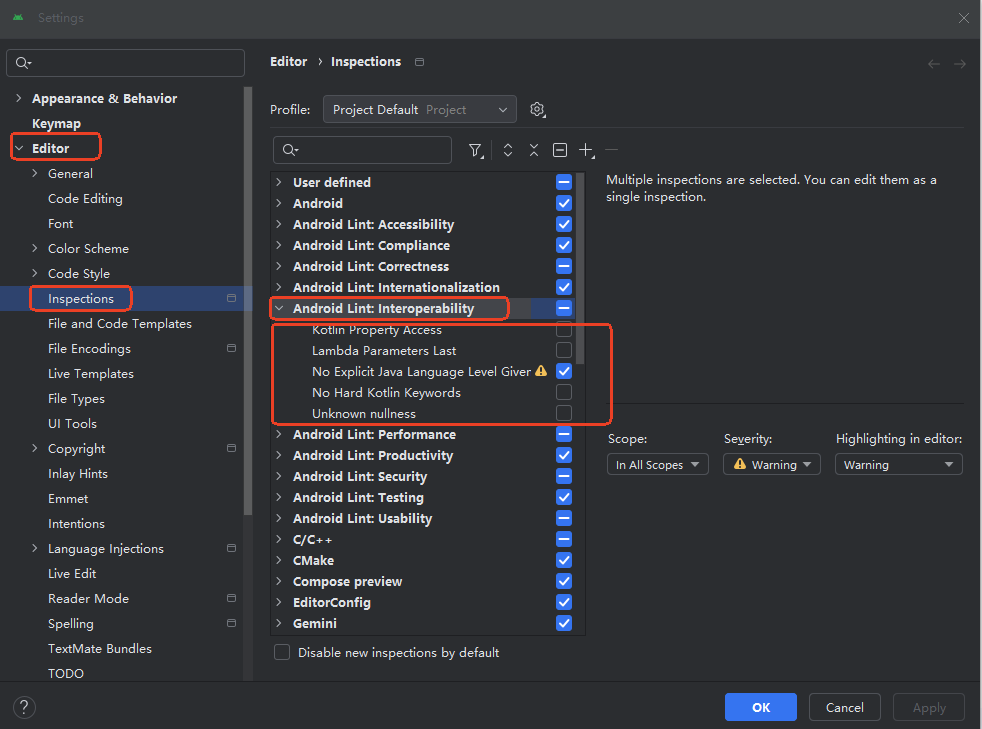
Android 之 kotlin 语言学习笔记三(Kotlin-Java 互操作)
参考官方文档:https://developer.android.google.cn/kotlin/interop?hlzh-cn 一、Java(供 Kotlin 使用) 1、不得使用硬关键字 不要使用 Kotlin 的任何硬关键字作为方法的名称 或字段。允许使用 Kotlin 的软关键字、修饰符关键字和特殊标识…...

Java编程之桥接模式
定义 桥接模式(Bridge Pattern)属于结构型设计模式,它的核心意图是将抽象部分与实现部分分离,使它们可以独立地变化。这种模式通过组合关系来替代继承关系,从而降低了抽象和实现这两个可变维度之间的耦合度。 用例子…...
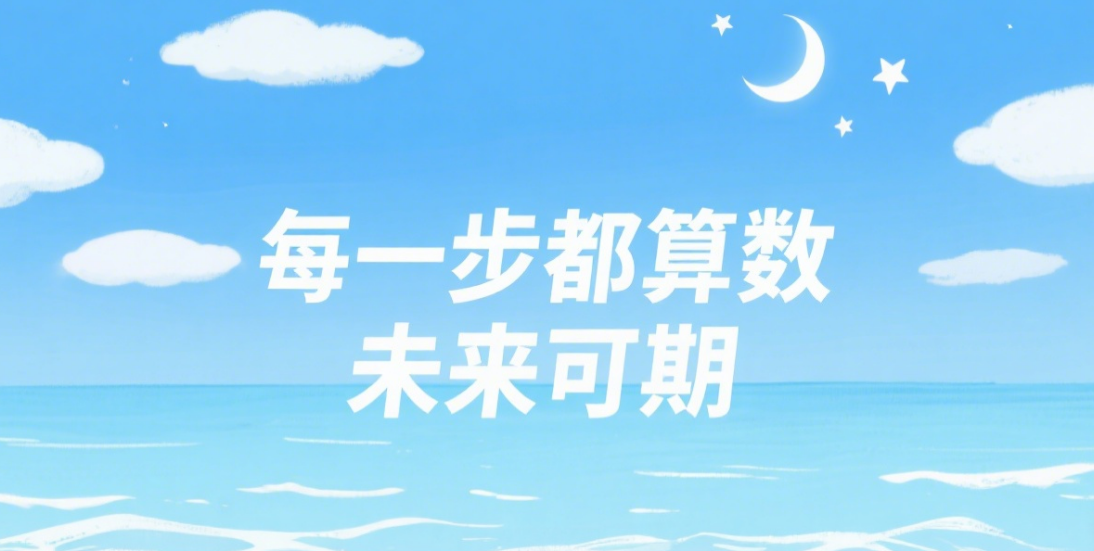
【从零开始学习JVM | 第四篇】类加载器和双亲委派机制(高频面试题)
前言: 双亲委派机制对于面试这块来说非常重要,在实际开发中也是经常遇见需要打破双亲委派的需求,今天我们一起来探索一下什么是双亲委派机制,在此之前我们先介绍一下类的加载器。 目录 编辑 前言: 类加载器 1. …...
