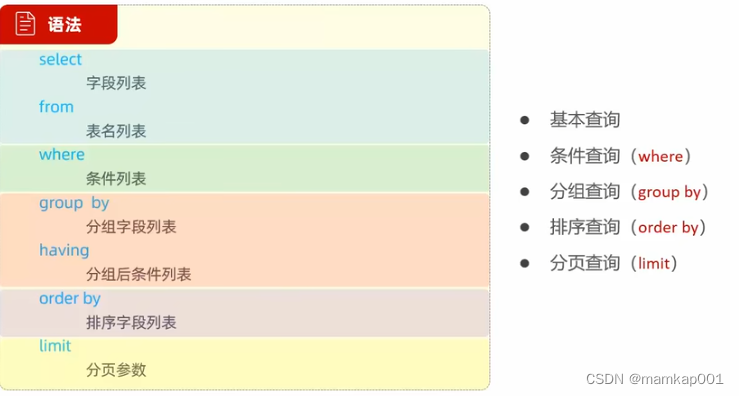查询数据库DQL
DQL 查询基本语法
-- ======================DQL :基本语法==================;
-- 1查询指定的字段 name entrydate 并返回select name , entrydate from tb_emp;-- 2 查询 所有字段 并返回select id, username, password, name, gender, image, job, entrydate, create_time, update_time from tb_emp;-- 2 查询 所有字段 并返回select * from tb_emp;
-- 3 查询 所有员工的 name entrydate 并起别名(姓名 入职日期)
select name as'姓名' , entrydate as'入职日期' from tb_emp;
-- 缩写
select name '姓 名' , entrydate '入职日期' from tb_emp;-- 查询已有的员工关联了那几种职位(不要重复)
select distinct job from tb_emp
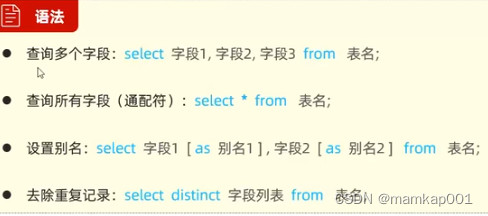
DQL 条件查询

-- ===============DQL:条件查询 ======================-- 1查询 姓名为 杨逍的 员工select * from tb_emp where name = '杨逍';-- 2查询 id 小于5的 员工消息
select * from tb_emp where id<5;-- 3查询 没有分配职位的员工的信息select * from tb_emp where job is null;-- 4查询 有职位的 员工信息select * from tb_emp where job is not null ;-- 5查询 密码不等于 "123456" 的员工 信息select * from tb_emp where password != 123456;-- 一样select * from tb_emp where password <> 123456;-- 6 查询 入职日期 2000-01 -01 (包含)到 '2000-01-01'之间的员工信息select * from tb_emp where entrydate >= '2000-01-01' and entrydate<='2010-01-01';-- 缩写select * from tb_emp where entrydate between '2000-01-01' and '2010-01-01';-- 7 查询 入职日期 2000-01 -01 (包含)到 '2000-01-01' 之间 且 性别是女的员工信息
select * from tb_emp where entrydate between '2000-01-01' and '2010-01-01' and gender=2;-- 一样
select * from tb_emp where entrydate between '2000-01-01' and '2010-01-01' && gender=2;-- 8 查询 职位是2 (讲师) 3 (学工主管) 4 (教研) 员工信息select * from tb_emp where job=2 or job=3 or job =4 ;-- 一样select * from tb_emp where job in (2,3,4) ;select * from tb_emp where job in (4) ;-- 9 查询 姓名 为两字的员工信息select * from tb_emp where name like '____';select * from tb_emp where name like '__';-- 10 查询 性名 '张' 的员工select * from tb_emp where name like '张%';DQL分组查询 group by
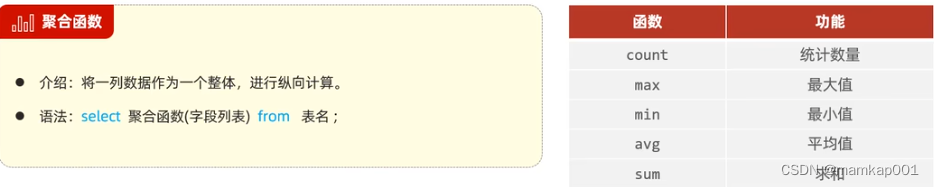

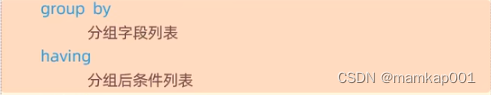
-- =================DQL :分组查询 ======================-- 集合 函数
-- 1 统计该企业的员工信息 --count-- A count 字段select count(id) from tb_emp;select count(name) from tb_emp;select count(job) from tb_emp;-- B count (常量)select count(0) from tb_emp;-- C count (count *)select count(*) from tb_emp;-- 2 统计该企业最早入职的员工 --minselect min(entrydate) from tb_emp;-- 3 统计该企业的最迟入职的员工 -- maxselect max(entrydate)from tb_emp;-- 4 统计该企业的 id 平均 值 - avgselect avg(id) from tb_emp;-- 5 统计该企业的 员工的ID 之和 - sumselect sum(id) from tb_emp;分组查询 高级
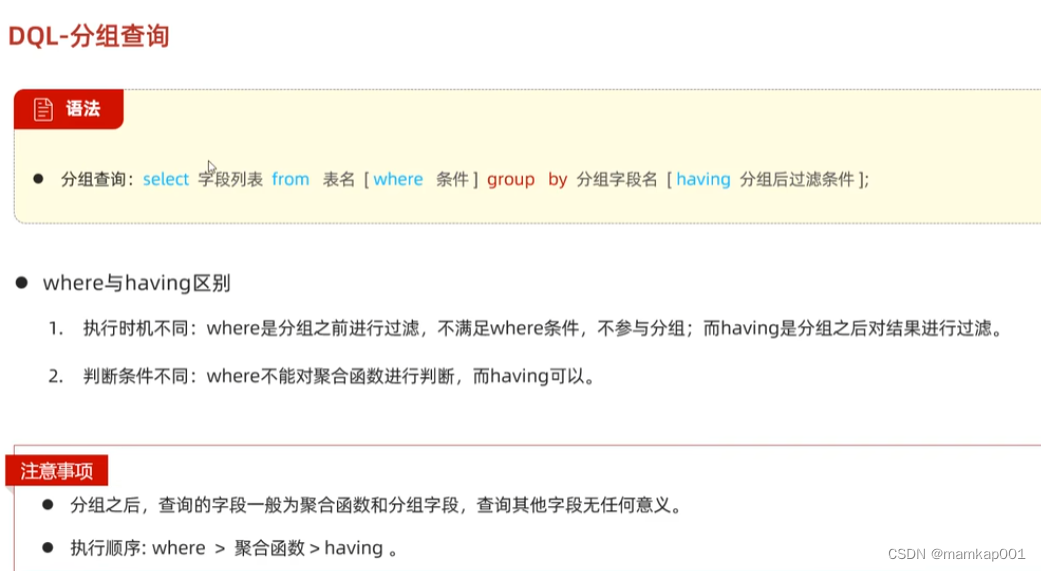
-- ============DQL:分组 查询 ===============-- 1 根据性别分组 统计男性 和女性员工的数量select gender , count(*) from tb_emp group by gender;-- 2 先查询 入职日期 在 2015-01-10(包含 ) 以前的 员工 并对结果根据 职位分组 获取员工数量 大=大于等于2的职位select job , count(*) from tb_emp where entrydate <= '2015-01-10' group by job having count(*)>=2;DQL排序查询
-- ================排序查询=========-- 1 根据入职日期 对员工 进行升序排序 --ascselect * from tb_emp order by entrydate asc;select * from tb_emp order by entrydate ;-- 2 根据 入职日期 对员工进行降序排序select * from tb_emp order by entrydate desc;-- 3 根据 入职日期 对公司员工进行 升序排序 入职时间相同的 再按照 更新时间 进行降序排序
select * from tb_emp order by entrydate ,update_time desc ;
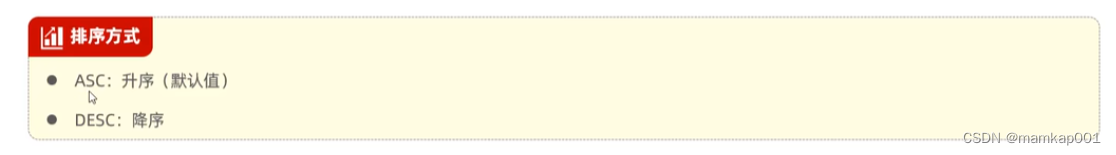
 DQL 分页查询 limit
DQL 分页查询 limit
-- =================分页查询 ===============;-- 1 从 起始索引0 开始查询员工数据 每页展示5 条记录select * from tb_emp limit 0,5;-- 2 查询第1页 员工数据 每页展示5条记录select * from tb_emp limit 0,5;-- 3 查询第2页 员工数据 每页展示5条记录
select * from tb_emp limit 5,5;-- 4 查询第3页 员工数据 每页展示5条记录
select * from tb_emp limit 10,5 ;-- 起始索引 =(页码 -1 * 每页展示的记录数 )
-- 起始索引 =(页码 -1 * 5 )
-- 案例 1 按照需求完成 员工管理 的条件分页 查询 - 根据 输入条件 查询第一页的数据 每一页展示 10条数据
-- 输入 条件
-- 姓名 :张
-- 性别 :男
-- 入职时间 : 2000-01-01 2015-12-31
select * from tb_emp where name like '%张%' and gender = 1 and entrydate between
'2000-01-01' and '2015-12-31'order by update_time desc limit 10,10;
-- 案例 2-1 :根据需求 完成员工职位信息的统计 count(*) if判断
select if (gender=1,'男性','女性')'性别', gender, count(*) from tb_emp group by gender ;
-- 2-2 根据需求 完成员工职位信息的统计 -- case
select job,count(*) from tb_emp group by job;
-- case job when 1 then'老师' hen 1 then'老师'hen 1 then'老师'
select job ,
(case job when 1 then '班主任' when 2 then '讲师' when 3 then '学工主管
' when 4 then '教研主管' else '未分配职位'end ) '职位',
count(*) from tb_emp group by job ;


多表设计
-
一对多
-
一对一
-
多对多
1.一对多
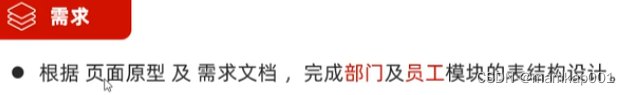

create table tb_emp
(id int auto_increment comment '主键ID'primary key,username varchar(20) not null comment '用户名',password varchar(32) default '123456' null comment '密码',name varchar(10) not null comment '姓名',gender tinyint unsigned null comment '性别 1男 2女',image varchar(300) null comment '图形url',job tinyint unsigned null comment '职位 ,1班主任,2 讲师 ,3 学工主管 ,4 教研主管 ',entrydate date null comment '入职日期',dept_id int unsigned comment '归属部门',crete_time datetime not null comment '创建时间',update_time datetime not null comment '修改时间',constraint usernameunique (username)
)comment '员工';-- 部门管理-- create database db_03;-- use db_03;
create table tb_dpt(id int unsigned primary key auto_increment comment 'ID',name varchar(10) not null unique comment '部门名称',creation_time datetime not null comment '创建时间',update_time datetime not null comment '修改时间')comment '部门表';

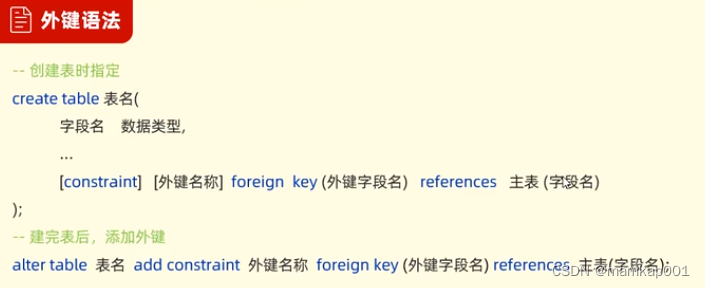
alter table tb_emp -- (用户表)add constraint tb_emp_fk_dept_id -- 外连接名称foreign key (dept_id) references -- 外连接创建表tb_dpt (id); -- (部门表·)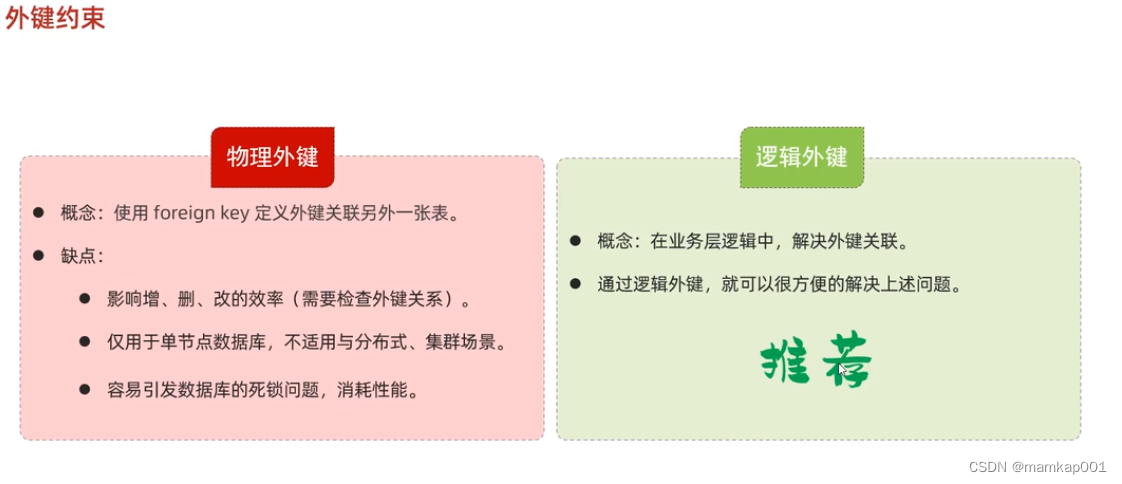 2.一对一
2.一对一

create table tb_user(id int unsigned primary key auto_increment comment 'Id',name varchar(20) not null comment '姓名',gender tinyint unsigned not null comment '性别 1:女 2:男',phone char(11)comment '手机号',degree varchar (15) comment '学历') comment '用户表';
insert into tb_user values (1,'买买提',1,'18383905487','本科'), (2,'张小',1,'67124808247','大专'),(3,'李强',1,'18383905487','博士'), (4,'李方',2,'18383905487','初中') ;create table tb_user_card(id int unsigned primary key auto_increment comment 'id',ethnic_group varchar(10) not null comment '民族',birthday date not null comment '生日',idcard char(18) not null comment '身份证号',issued varchar(20) not null comment '签发机关',expire_begin date comment '有效期限-开始时',expire_end date comment '有效期限-结束',user_id int unsigned not null unique comment '用户ID',constraint fk_user_id foreign key (user_id) references tb_user(id)
)comment '用户信息表';insert into tb_user_card values(1,'汉','1998-08-14','453234199808147439','南京鼓励广场','2000-12-1',null,1),(2,'汉','1998-08-14','453234199808147439','南京鼓励广场','2000-12-1','2023-12-31',2),(3,'汉','1998-08-14','453234199808147439','南京鼓励广场','2000-12-1','2028-10-30',3),(4,'回','1998-08-14','453234199808147439','南京鼓励广场','2000-12-1',null,4)
多对多

-- 多对多
-- 学生表
create table tb_student(id int auto_increment primary key comment '主键ID',name varchar(10)comment '姓名',no varchar(10)comment '学号'
)comment '学生表';
insert into tb_student(name, no) values ('person1','20001'),('person2','20002'),('person3','20003'),('person4','20004');create table tb_course(id int auto_increment primary key comment '主键id',name varchar(10) comment '课程名称')comment '课程表' ;
insert into tb_course(name) values ('java'),('php'),('mysql'),('go'),('c'),('linux');create table tb_student_course(id int unsigned auto_increment comment '主键' primary key ,student_id int not null comment '学生id',course_id int not null comment '课程id',constraint fk_courseid foreign key (course_id)references tb_course(id) ,constraint fk_studentid foreign key (student_id)references tb_student(id))comment '学生和课程表';insert into tb_student_course (student_id, course_id)values (1,1),(1,2),(1,3),(2,2),(2,3),(3,3);
相关文章:

查询数据库DQL
DQL 查询基本语法 -- DQL :基本语法; -- 1查询指定的字段 name entrydate 并返回select name , entrydate from tb_emp;-- 2 查询 所有字段 并返回select id, username, password, name, gender, image, job, entrydate, create_time, update_time from tb_emp;-- 2 查询…...

SpringBoot中文乱码问题解决方案
在Spring Boot中,确实没有像传统Web应用程序中需要使用web.xml配置文件。对于中文乱码问题,你可以采取以下几种方式来解决: 在application.properties文件中添加以下配置: spring.http.encoding.charsetUTF-8 spring.http.encod…...
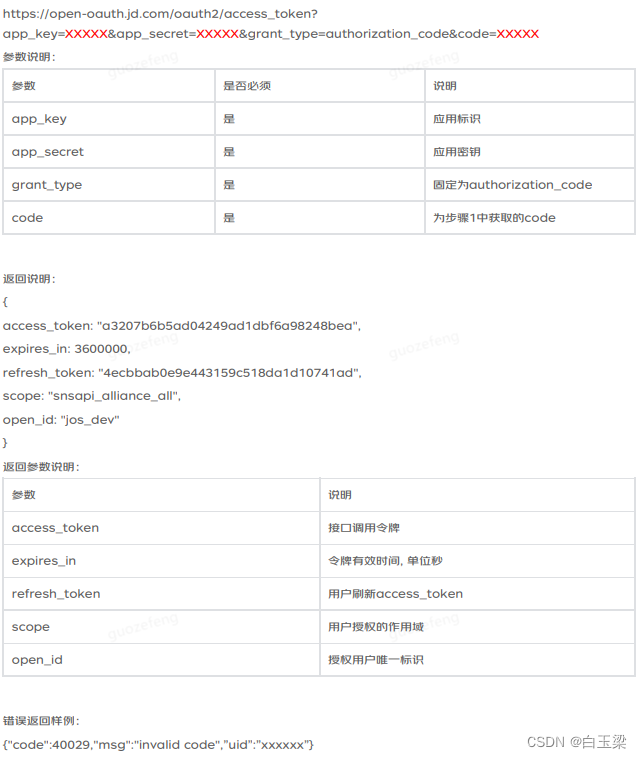
京东联盟flutter插件使用方法
目录 1.京东联盟官网注册申请步骤略~2.安卓端插件配置:3.IOS端插件配置4.其它配置5.京东OAuth授权 文档地址:https://baiyuliang.blog.csdn.net/article/details/134444104 京东联盟flutter插件地址:https://pub.dev/packages/jdkit 1.京东联…...

python电影数据可视化分析系统的设计与实现【附源码】
电影数据可视化分析系统的设计与实现 (一)开题报告,就是确定设计(论文)选题之后,学生在调查研究的基础上撰写的研究计划,主要说明设计(论文)研究目的和意义、研究的条件以及如何开展研究等问题,也可以说是对设计(论文)的论证和设…...
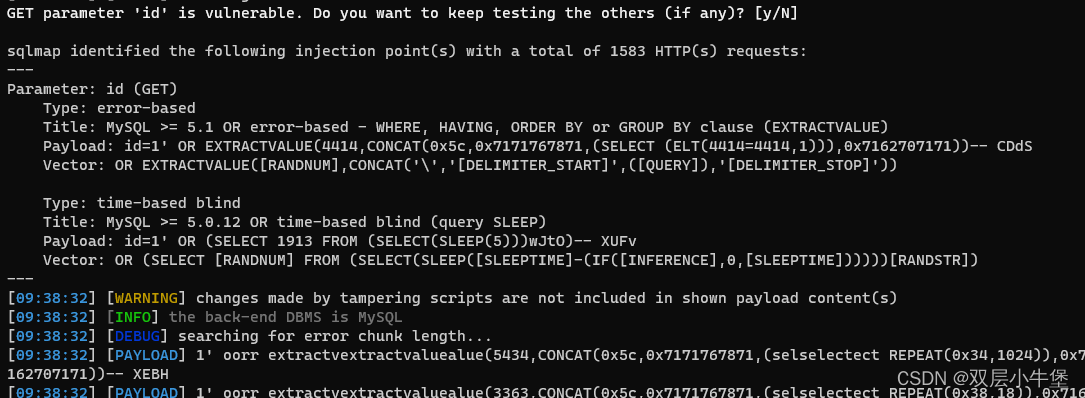
SQLMAP --TAMPER的编写
跟着师傅的文章进行学习 sqlmap之tamper脚本编写_sqlmap tamper编写-CSDN博客 这里学习一下tamper的编写 这里的tamper 其实就是多个绕过waf的插件 通过编写tamper 我们可以学会 在不同过滤下 执行sql注入 我们首先了解一下 tamper的结构 这里我们首先看一个最简单的例子…...

美国服务器:全面剖析其主要优点与潜在缺点
服务器是网站搭建的灵魂。信息化的今天,我们仍需要它来为网站和应用程序提供稳定的运行环境。而美国作为全球信息技术靠前的国家之一,其服务器市场备受关注。那么,美国服务器究竟有哪些主要优点和潜在缺点呢? 优点 数据中心基础设施&a…...
验证二叉搜索树
二叉搜索树 二叉查找树(Binary Search Tree),(又:二叉搜索树,二叉排序树)它或者是一棵空树,或者是具有下列性质的二叉树: 若它的左子树不空,则左子树上所有结…...
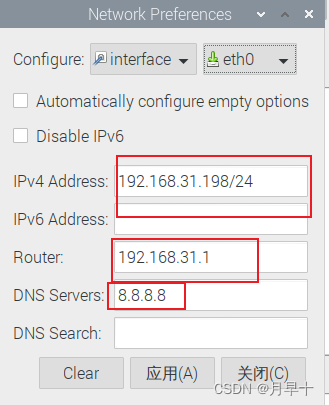
Ubuntu 18.04无网络连接的n种可能办法
文章目录 网络图标消失,Ubuntu无网络连接VMware上Ubuntu18.04,桥接了多个网卡,其中一个用来上网,均设置为静态ip网络桥接链路没有接对路由不对 树莓派同时使用无线网卡和有线网卡,且一个连接内部局域网,一个…...
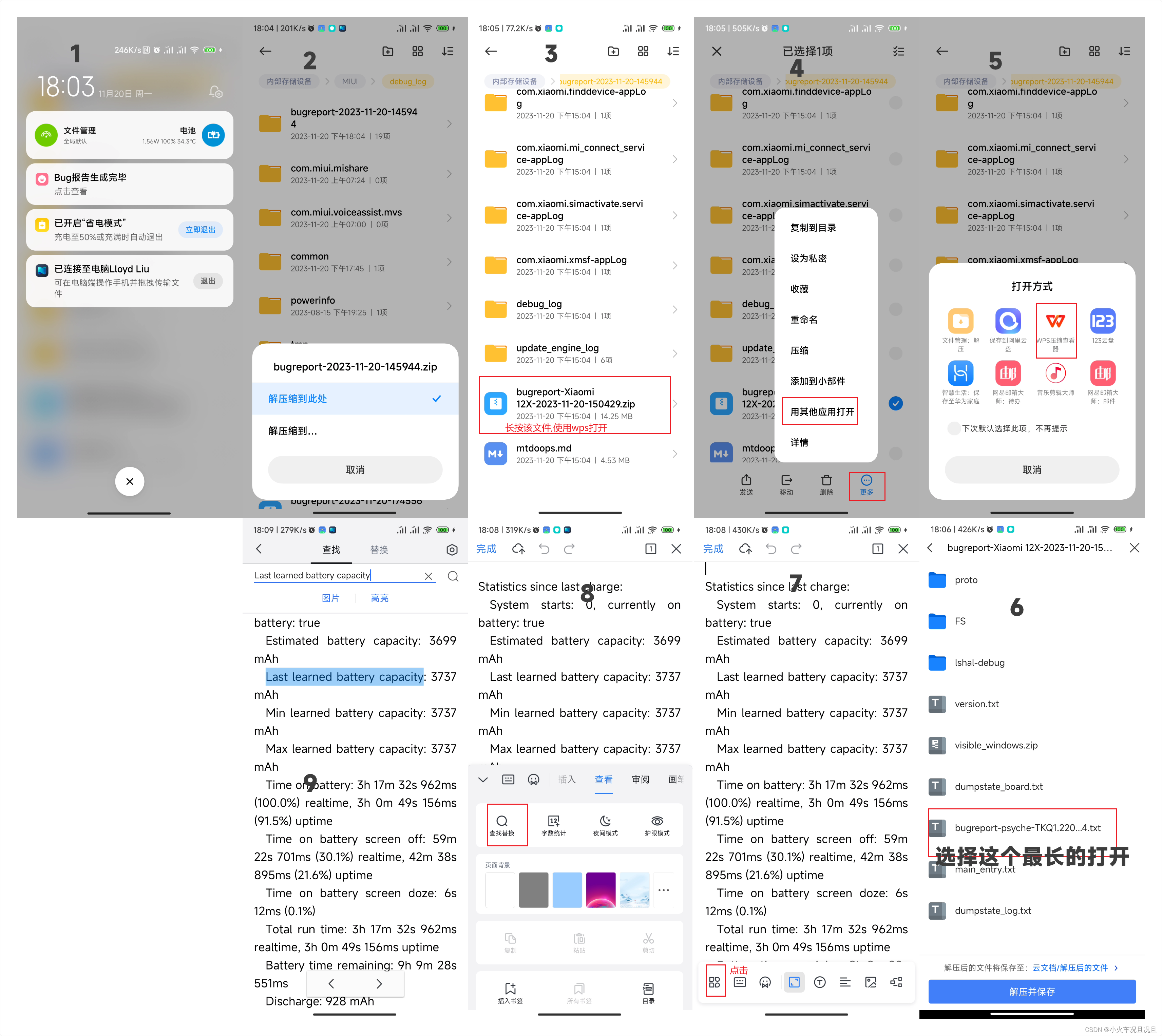
MIUI查看当前手机电池容量
MIUI查看当前手机电池容量 1. 按如下步骤操作生成bug报告 2. 按如下操作解压bug报告 Last learned battery capacity...
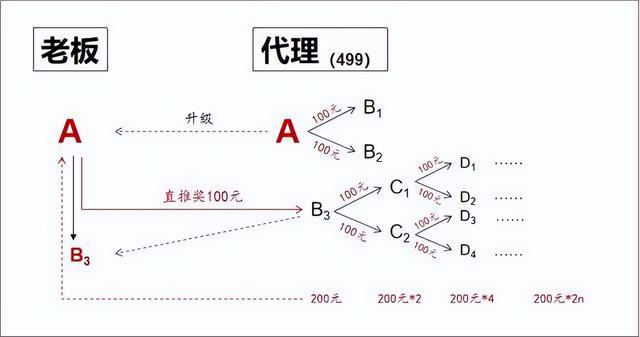
链动2+1模式:创新营销引领白酒产业新潮流
在当今高度竞争的市场环境中,创新营销模式对于企业的发展至关重要。链动21模式作为一种独特的营销策略,将白酒产品与该模式相结合,充分发挥其优势,通过独特的身份晋升和奖励机制,快速建立销售渠道,提高用户…...

openGauss学习笔记-126 openGauss 数据库管理-设置账本数据库-归档账本数据库
文章目录 openGauss学习笔记-126 openGauss 数据库管理-设置账本数据库-归档账本数据库126.1 前提条件126.2 背景信息126.3 操作步骤 openGauss学习笔记-126 openGauss 数据库管理-设置账本数据库-归档账本数据库 126.1 前提条件 系统中需要有审计管理员或者具有审计管理员权…...
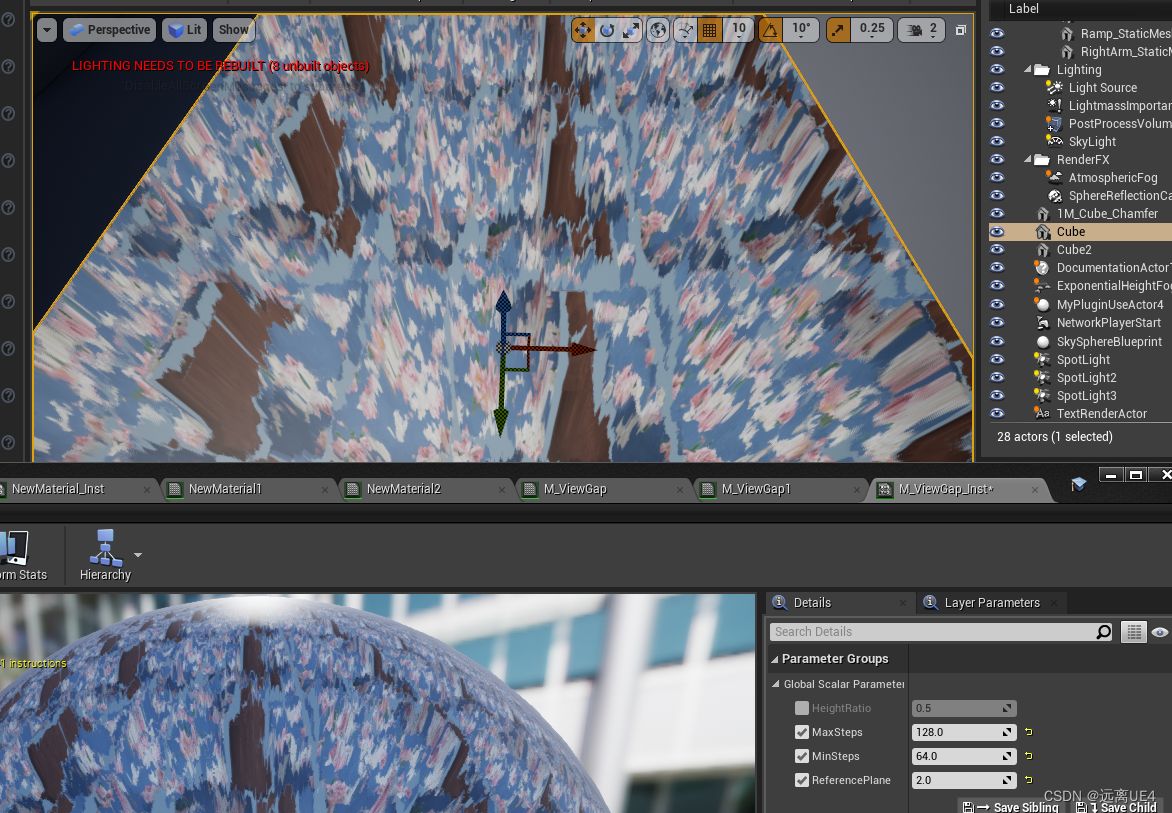
UE 视差材质 学习笔记
视差材质节点: 第一个是高度图, Heightmap Channel就是高度图的灰色通道,在RGBA哪个上面,例如在R上就连接(1,0,0,0),G上就连接(0,1,0,0)逐次类推 去看看对比效果: 这个是有视差效果…...
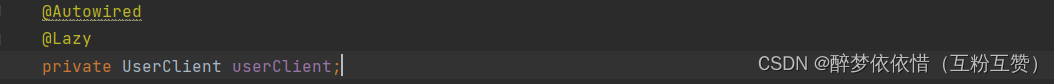
openfeign整合sentinel出现异常
版本兼容的解决办法:在为userClient注入feign的接口类型时,添加Lazy注解。 Lazy注解是Spring Framework中的一个注解,它通常用于标记Bean的延迟初始化。当一个Bean被标记为Lazy时,Spring容器在启动时不会立即初始化这个Bean&…...

Java的继承
继承(Inheritance) 【1】类是对对象的抽象: 举例: 荣耀20 ,小米 红米3,华为 p40 pro ---> 类:手机类 【2】继承是对类的抽象: 举例: 学生类:Student: 属性&…...
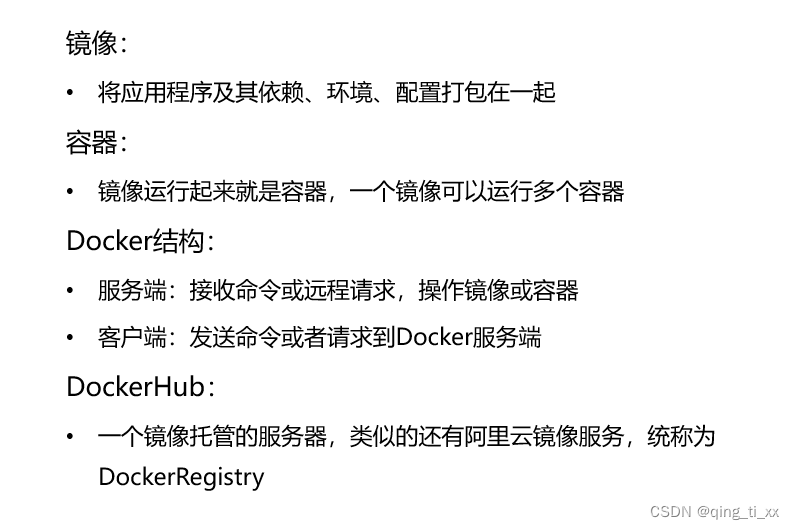
十二、Docker的简介
目录 一、介绍 Docker 主要由以下三个部分组成: Docker 有许多优点,包括: 二、Docker和虚拟机的差异 三、镜像和容器 四、Docker Hub 五、Docker架构 六、总结 一、介绍 Docker 是一种开源的应用容器平台,可以在容器内部…...

卷积神经网络(CNN)多种图片分类的实现
文章目录 前期工作1. 设置GPU(如果使用的是CPU可以忽略这步)我的环境: 2. 导入数据3.归一化4.可视化 二、构建CNN网络模型三、编译模型四、训练模型五、预测六、模型评估 前期工作 1. 设置GPU(如果使用的是CPU可以忽略这步&#…...

【备忘录】Docker容器、镜像删除与资源清理命令
文章目录 一,删除容器二,删除镜像三,清理资源 一,删除容器 # 启动时设置 --rm 选项,容器退出时会自动清理内部文件系统 # --rm 不要与 -d 同时使用,或者说同时使用没有意义 docker run --rm #停止所有的容…...

使用 Splashtop 的开放 API 简化 IT 工作流程
我们的工作方式在不断变化,IT 技术人员必须迅速适应时代的变化。越来越多的公司正在转向混合和远程策略,这为那些在服务台或IT技术人员工作的人增加了额外的工作层。对于系统管理员来说,管理一切都可能变得更加复杂。 找到合适的软件来管理多…...
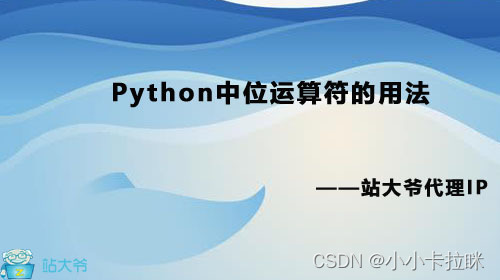
使用requests库进行网络爬虫:IP请求错误的解决方法
目录 引言 一、了解requests库 二、遇到的问题 三、解决方法 1、随机化IP地址 2、减少请求频率 3、使用User Agent模拟浏览器行为 4、使用Cookies 四、注意事项 五、使用代理池 六、总结 引言 在利用Python的requests库进行网络爬虫操作时,我们有时会遇…...
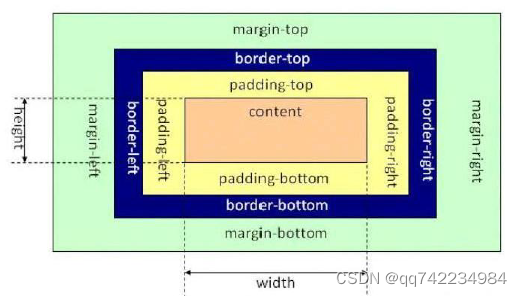
Web之CSS笔记
Web之HTML、CSS、JS 二、CSS(Cascading Style Sheets层叠样式表)CSS与HTML的结合方式CSS选择器CSS基本属性CSS伪类DIVCSS轮廓CSS边框盒子模型CSS定位 Web之HTML笔记 Web之JavaScript(jQuery)笔记 二、CSS(Cascading Style Sheets层叠样式表&…...
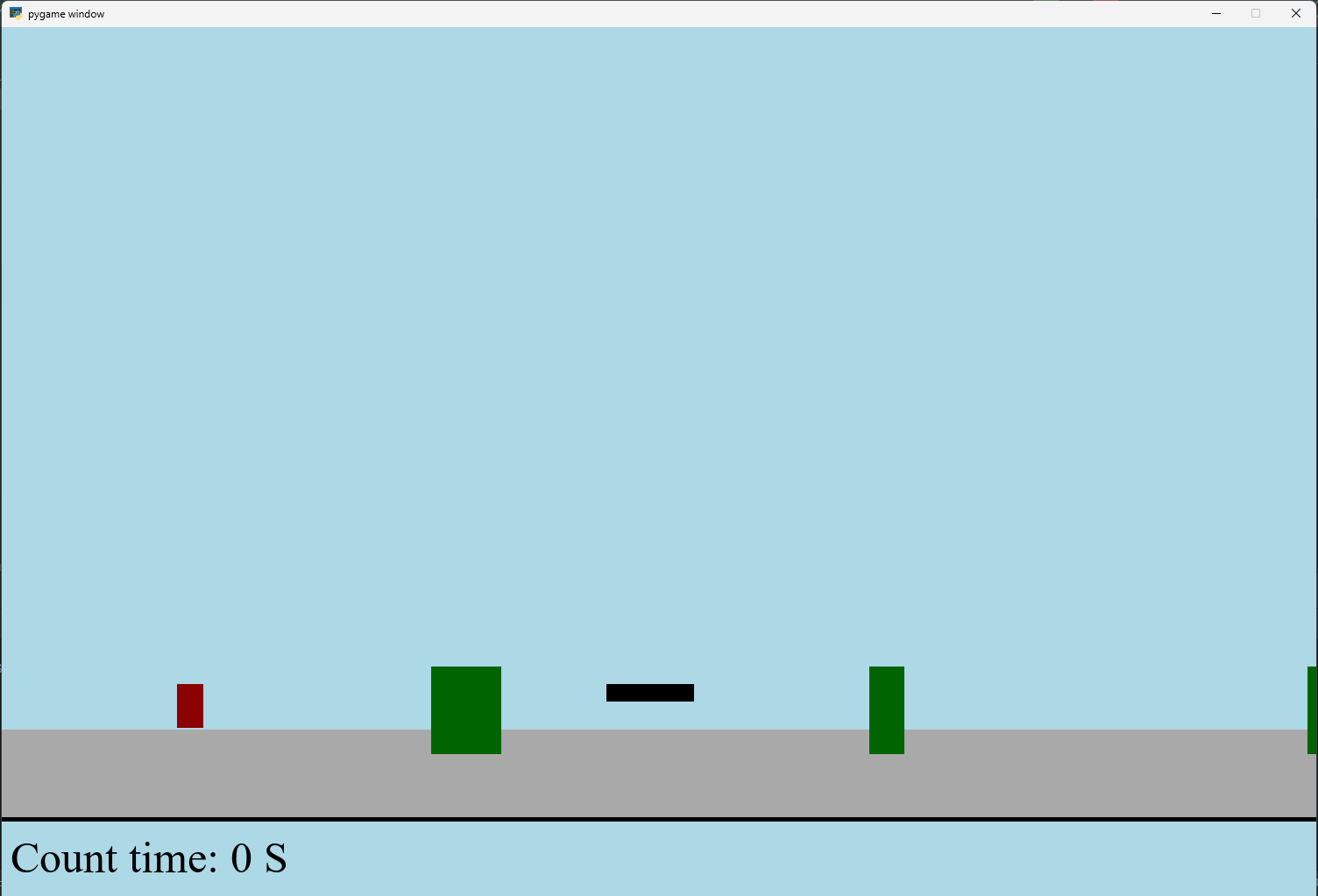
【Python】 -- 趣味代码 - 小恐龙游戏
文章目录 文章目录 00 小恐龙游戏程序设计框架代码结构和功能游戏流程总结01 小恐龙游戏程序设计02 百度网盘地址00 小恐龙游戏程序设计框架 这段代码是一个基于 Pygame 的简易跑酷游戏的完整实现,玩家控制一个角色(龙)躲避障碍物(仙人掌和乌鸦)。以下是代码的详细介绍:…...

Golang 面试经典题:map 的 key 可以是什么类型?哪些不可以?
Golang 面试经典题:map 的 key 可以是什么类型?哪些不可以? 在 Golang 的面试中,map 类型的使用是一个常见的考点,其中对 key 类型的合法性 是一道常被提及的基础却很容易被忽视的问题。本文将带你深入理解 Golang 中…...
)
React Native 导航系统实战(React Navigation)
导航系统实战(React Navigation) React Navigation 是 React Native 应用中最常用的导航库之一,它提供了多种导航模式,如堆栈导航(Stack Navigator)、标签导航(Tab Navigator)和抽屉…...
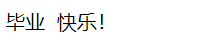
HTML 列表、表格、表单
1 列表标签 作用:布局内容排列整齐的区域 列表分类:无序列表、有序列表、定义列表。 例如: 1.1 无序列表 标签:ul 嵌套 li,ul是无序列表,li是列表条目。 注意事项: ul 标签里面只能包裹 li…...
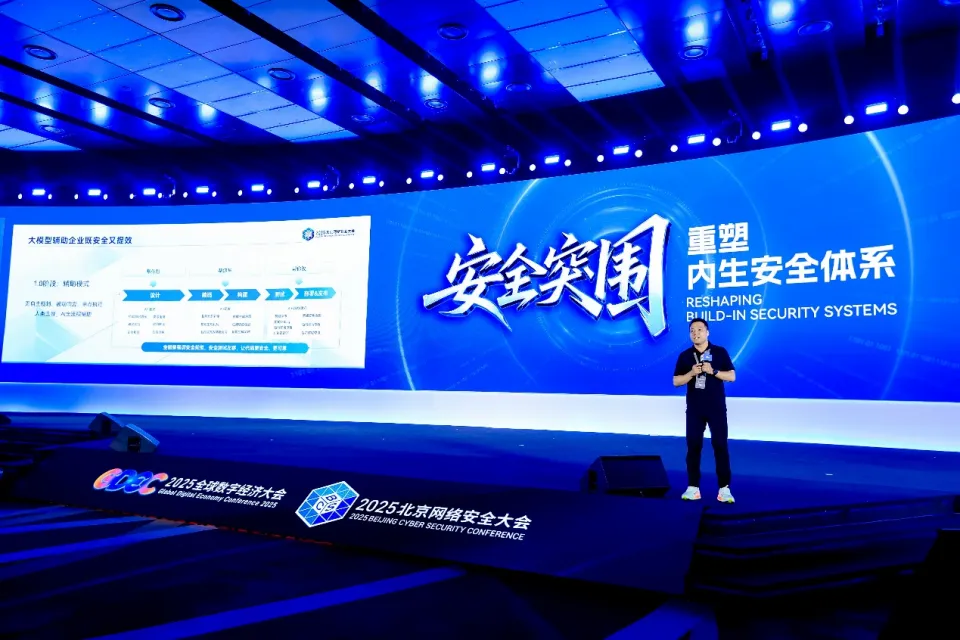
BCS 2025|百度副总裁陈洋:智能体在安全领域的应用实践
6月5日,2025全球数字经济大会数字安全主论坛暨北京网络安全大会在国家会议中心隆重开幕。百度副总裁陈洋受邀出席,并作《智能体在安全领域的应用实践》主题演讲,分享了在智能体在安全领域的突破性实践。他指出,百度通过将安全能力…...

【JavaSE】绘图与事件入门学习笔记
-Java绘图坐标体系 坐标体系-介绍 坐标原点位于左上角,以像素为单位。 在Java坐标系中,第一个是x坐标,表示当前位置为水平方向,距离坐标原点x个像素;第二个是y坐标,表示当前位置为垂直方向,距离坐标原点y个像素。 坐标体系-像素 …...

代理篇12|深入理解 Vite中的Proxy接口代理配置
在前端开发中,常常会遇到 跨域请求接口 的情况。为了解决这个问题,Vite 和 Webpack 都提供了 proxy 代理功能,用于将本地开发请求转发到后端服务器。 什么是代理(proxy)? 代理是在开发过程中,前端项目通过开发服务器,将指定的请求“转发”到真实的后端服务器,从而绕…...
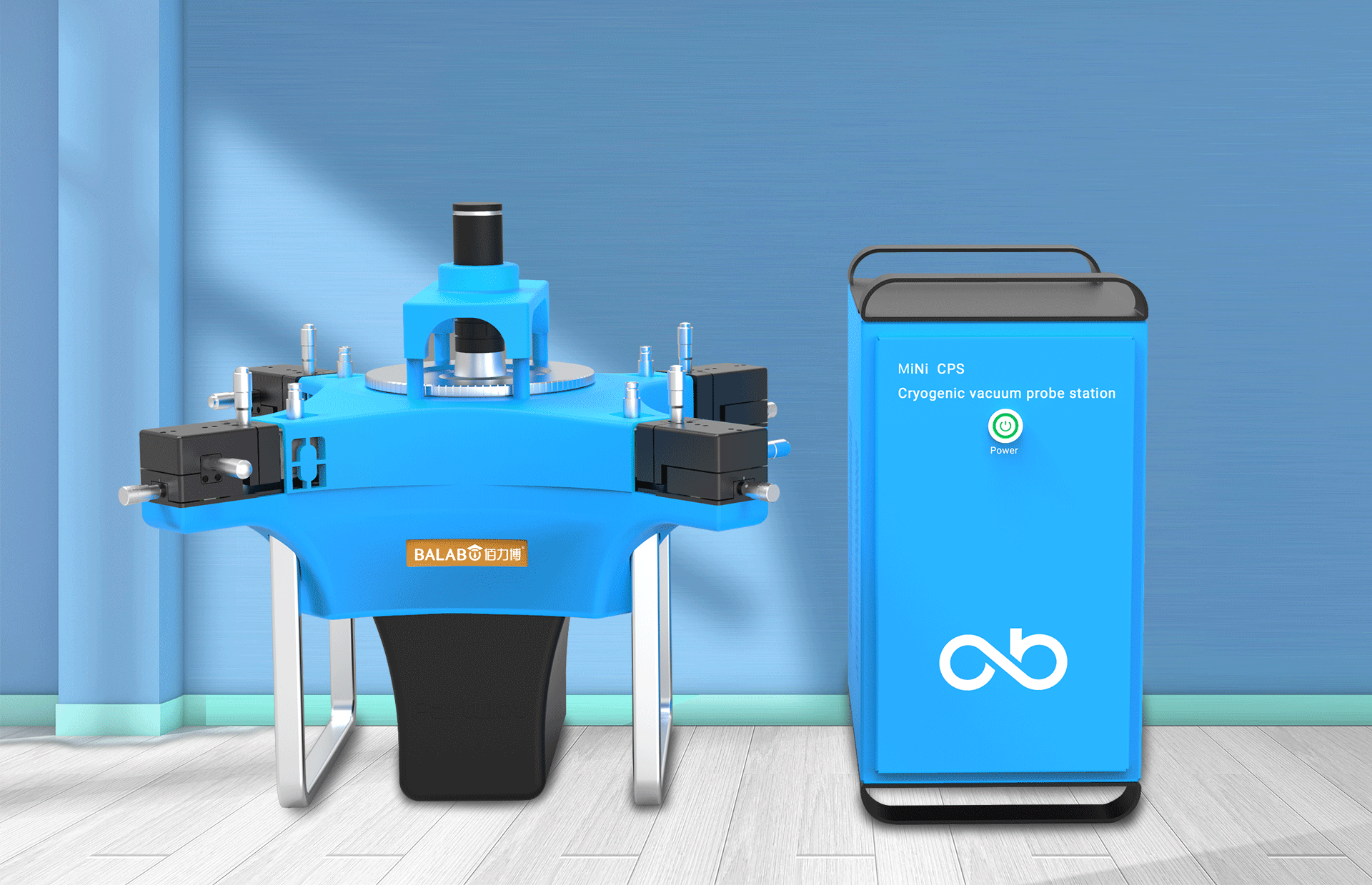
佰力博科技与您探讨热释电测量的几种方法
热释电的测量主要涉及热释电系数的测定,这是表征热释电材料性能的重要参数。热释电系数的测量方法主要包括静态法、动态法和积分电荷法。其中,积分电荷法最为常用,其原理是通过测量在电容器上积累的热释电电荷,从而确定热释电系数…...
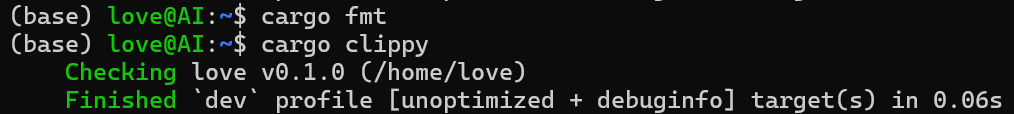
【笔记】WSL 中 Rust 安装与测试完整记录
#工作记录 WSL 中 Rust 安装与测试完整记录 1. 运行环境 系统:Ubuntu 24.04 LTS (WSL2)架构:x86_64 (GNU/Linux)Rust 版本:rustc 1.87.0 (2025-05-09)Cargo 版本:cargo 1.87.0 (2025-05-06) 2. 安装 Rust 2.1 使用 Rust 官方安…...

[ACTF2020 新生赛]Include 1(php://filter伪协议)
题目 做法 启动靶机,点进去 点进去 查看URL,有 ?fileflag.php说明存在文件包含,原理是php://filter 协议 当它与包含函数结合时,php://filter流会被当作php文件执行。 用php://filter加编码,能让PHP把文件内容…...