Mac安装CocoaPods
安装HomeBrew
- 安装
% /bin/bash -c "$(curl -fsSL https://raw.githubusercontent.com/Homebrew/install/HEAD/install.sh)"
安装失败
% /bin/bash -c "$(curl -fsSL https://raw.githubusercontent.com/Homebrew/install/HEAD/install.sh)"curl: (28) Failed to connect to raw.githubusercontent.com port 443 after 75010 ms: Couldn't connect to server
dev@htimacdeiMac ~ %
用浏览器访问地址https://raw.githubusercontent.com/Homebrew/install/HEAD/install.sh将install.sh文件下载到本地
添加权限后执行。
% chmod 777 install.sh
% ./install.sh
==> Checking for `sudo` access (which may request your password)...
Password:
==> This script will install:
/usr/local/bin/brew
/usr/local/share/doc/homebrew
/usr/local/share/man/man1/brew.1
/usr/local/share/zsh/site-functions/_brew
/usr/local/etc/bash_completion.d/brew
/usr/local/HomebrewPress RETURN/ENTER to continue or any other key to abort:
==> /usr/bin/sudo /usr/sbin/chown -R dev:admin /usr/local/Homebrew
==> Downloading and installing Homebrew...
HEAD is now at e137891de49 Merge pull request #16221 from Homebrew/dependabot/github_actions/actions/github-script-7
fatal: read error: Connection reset by peer
Error: Fetching /usr/local/Homebrew/Library/Taps/homebrew/homebrew-core failed!
Installing from the API is now the default behaviour!
You can save space and time by running:brew untap homebrew/core
Failed during: /usr/local/bin/brew update --force --quiet
dev@htimacdeiMac ~ % ./install.sh
==> Checking for `sudo` access (which may request your password)...
Password:
==> This script will install:
/usr/local/bin/brew
/usr/local/share/doc/homebrew
/usr/local/share/man/man1/brew.1
/usr/local/share/zsh/site-functions/_brew
/usr/local/etc/bash_completion.d/brew
/usr/local/HomebrewPress RETURN/ENTER to continue or any other key to abort:
==> /usr/bin/sudo /usr/sbin/chown -R dev:admin /usr/local/Homebrew
==> Downloading and installing Homebrew...
HEAD is now at e137891de49 Merge pull request #16221 from Homebrew/dependabot/github_actions/actions/github-script-7
Installing from the API is now the default behaviour!
You can save space and time by running:brew untap homebrew/core
==> Installation successful!==> Homebrew has enabled anonymous aggregate formulae and cask analytics.
Read the analytics documentation (and how to opt-out) here:https://docs.brew.sh/Analytics
No analytics data has been sent yet (nor will any be during this install run).==> Homebrew is run entirely by unpaid volunteers. Please consider donating:https://github.com/Homebrew/brew#donations==> Next steps:
- Run these two commands in your terminal to add Homebrew to your PATH:(echo; echo 'eval "$(/usr/local/bin/brew shellenv)"') >> /Users/dev/.zprofileeval "$(/usr/local/bin/brew shellenv)"
- Run brew help to get started
- Further documentation:https://docs.brew.sh
- 查看版本号
% brew -v
Homebrew 4.1.20
Homebrew/homebrew-core (git revision 87fbe9d16d8; last commit 2023-11-16)
安装Ruby
- 查看ruby的可安装版本
% rvm list known
# MRI Rubies
[ruby-]1.8.6[-p420]
[ruby-]1.8.7[-head] # security released on head
[ruby-]1.9.1[-p431]
[ruby-]1.9.2[-p330]
[ruby-]1.9.3[-p551]
[ruby-]2.0.0[-p648]
[ruby-]2.1[.10]
[ruby-]2.2[.10]
[ruby-]2.3[.8]
[ruby-]2.4[.10]
[ruby-]2.5[.8]
[ruby-]2.6[.6]
[ruby-]2.7[.2]
[ruby-]3[.0.0]
ruby-head
- 安装最新版ruby
% rvm install 3.0.0
Searching for binary rubies, this might take some time.
No binary rubies available for: osx/12.7/x86_64/ruby-3.0.0.
Continuing with compilation. Please read 'rvm help mount' to get more information on binary rubies.
Checking requirements for osx.
Installing requirements for osx.
Updating system - please wait
Installing required packages: autoconf, automake, libtool, pkg-config, coreutils, libyaml, libksba, readline, zlib, openssl@1.1 - please wait
Certificates bundle '/usr/local/etc/openssl@1.1/cert.pem' is already up to date.
Requirements installation successful.
Installing Ruby from source to: /Users/dev/.rvm/rubies/ruby-3.0.0, this may take a while depending on your cpu(s)...
ruby-3.0.0 - #downloading ruby-3.0.0, this may take a while depending on your connection...% Total % Received % Xferd Average Speed Time Time Time CurrentDload Upload Total Spent Left Speed
100 18.6M 100 18.6M 0 0 1928k 0 0:00:09 0:00:09 --:--:-- 2174k
ruby-3.0.0 - #extracting ruby-3.0.0 to /Users/dev/.rvm/src/ruby-3.0.0 - please wait
ruby-3.0.0 - #configuring - please wait
ruby-3.0.0 - #post-configuration - please wait
ruby-3.0.0 - #compiling - please wait
ruby-3.0.0 - #installing - please wait
ruby-3.0.0 - #making binaries executable - please wait
Installed rubygems 3.2.3 is newer than 3.0.9 provided with installed ruby, skipping installation, use --force to force installation.
ruby-3.0.0 - #gemset created /Users/dev/.rvm/gems/ruby-3.0.0@global
ruby-3.0.0 - #importing gemset /Users/dev/.rvm/gemsets/global.gems - please wait
ruby-3.0.0 - #generating global wrappers - please wait
ruby-3.0.0 - #gemset created /Users/dev/.rvm/gems/ruby-3.0.0
ruby-3.0.0 - #importing gemsetfile /Users/dev/.rvm/gemsets/default.gems evaluated to empty gem list
ruby-3.0.0 - #generating default wrappers - please wait
ruby-3.0.0 - #adjusting #shebangs for (gem irb erb ri rdoc testrb rake).
Install of ruby-3.0.0 - #complete
Ruby was built without documentation, to build it run: rvm docs generate-ri
- 查询镜像源
% gem source -l
- 替换国内镜像源
% gem sources --remove https://rubygems.org/
% gem sources --add https://gems.ruby-china.com/
% gem source -l
*** CURRENT SOURCES ***https://gems.ruby-china.com
安装CocoaPods
- 安装
% sudo gem install -n /usr/local/bin cocoapods
Password:
Fetching colored2-3.1.2.gem
Fetching ruby-macho-2.5.1.gem
Fetching nanaimo-0.3.0.gem
Fetching claide-1.1.0.gem
Fetching CFPropertyList-3.0.6.gem
Fetching atomos-0.1.3.gem
Fetching xcodeproj-1.23.0.gem
Fetching nap-1.1.0.gem
Fetching molinillo-0.8.0.gem
Fetching gh_inspector-1.1.3.gem
Fetching fourflusher-2.3.1.gem
Fetching escape-0.0.4.gem
Fetching cocoapods-try-1.2.0.gem
Fetching netrc-0.11.0.gem
Fetching cocoapods-trunk-1.6.0.gem
Fetching cocoapods-search-1.0.1.gem
Fetching cocoapods-plugins-1.0.0.gem
Fetching cocoapods-downloader-2.0.gem
Fetching cocoapods-deintegrate-1.0.5.gem
Fetching ffi-1.16.3.gem
Fetching ethon-0.16.0.gem
Fetching typhoeus-1.4.0.gem
Fetching public_suffix-4.0.7.gem
Fetching fuzzy_match-2.0.4.gem
Fetching concurrent-ruby-1.2.2.gem
Fetching httpclient-2.8.3.gem
Fetching algoliasearch-1.27.5.gem
Fetching addressable-2.8.5.gem
Fetching tzinfo-2.0.6.gem
Fetching i18n-1.14.1.gem
Fetching activesupport-7.1.2.gem
Fetching cocoapods-core-1.14.2.gem
Fetching cocoapods-1.14.2.gem
Fetching connection_pool-2.4.1.gem
Successfully installed nanaimo-0.3.0
Successfully installed colored2-3.1.2
Successfully installed claide-1.1.0
Successfully installed CFPropertyList-3.0.6
Successfully installed atomos-0.1.3
Successfully installed xcodeproj-1.23.0
Successfully installed ruby-macho-2.5.1
Successfully installed nap-1.1.0
Successfully installed molinillo-0.8.0
Successfully installed gh_inspector-1.1.3
Successfully installed fourflusher-2.3.1
Successfully installed escape-0.0.4
Successfully installed cocoapods-try-1.2.0
Successfully installed netrc-0.11.0
Successfully installed cocoapods-trunk-1.6.0
Successfully installed cocoapods-search-1.0.1
Successfully installed cocoapods-plugins-1.0.0
Successfully installed cocoapods-downloader-2.0
Successfully installed cocoapods-deintegrate-1.0.5
Building native extensions. This could take a while...
Successfully installed ffi-1.16.3
Successfully installed ethon-0.16.0
Successfully installed typhoeus-1.4.0
Successfully installed public_suffix-4.0.7
Successfully installed fuzzy_match-2.0.4
Successfully installed concurrent-ruby-1.2.2
Successfully installed httpclient-2.8.3
A new major version is available for Algolia! Please now use the https://rubygems.org/gems/algolia gem to get the latest features.
Successfully installed algoliasearch-1.27.5
Successfully installed addressable-2.8.5
Successfully installed tzinfo-2.0.6
Successfully installed i18n-1.14.1
Successfully installed connection_pool-2.4.1
Successfully installed activesupport-7.1.2
Successfully installed cocoapods-core-1.14.2
Successfully installed cocoapods-1.14.2
Parsing documentation for nanaimo-0.3.0
Installing ri documentation for nanaimo-0.3.0
Parsing documentation for colored2-3.1.2
Installing ri documentation for colored2-3.1.2
Parsing documentation for claide-1.1.0
Installing ri documentation for claide-1.1.0
Parsing documentation for CFPropertyList-3.0.6
Installing ri documentation for CFPropertyList-3.0.6
Parsing documentation for atomos-0.1.3
Installing ri documentation for atomos-0.1.3
Parsing documentation for xcodeproj-1.23.0
Installing ri documentation for xcodeproj-1.23.0
Parsing documentation for ruby-macho-2.5.1
Installing ri documentation for ruby-macho-2.5.1
Parsing documentation for nap-1.1.0
Installing ri documentation for nap-1.1.0
Parsing documentation for molinillo-0.8.0
Installing ri documentation for molinillo-0.8.0
Parsing documentation for gh_inspector-1.1.3
Installing ri documentation for gh_inspector-1.1.3
Parsing documentation for fourflusher-2.3.1
Installing ri documentation for fourflusher-2.3.1
Parsing documentation for escape-0.0.4
Installing ri documentation for escape-0.0.4
Parsing documentation for cocoapods-try-1.2.0
Installing ri documentation for cocoapods-try-1.2.0
Parsing documentation for netrc-0.11.0
Installing ri documentation for netrc-0.11.0
Parsing documentation for cocoapods-trunk-1.6.0
Installing ri documentation for cocoapods-trunk-1.6.0
Parsing documentation for cocoapods-search-1.0.1
Installing ri documentation for cocoapods-search-1.0.1
Parsing documentation for cocoapods-plugins-1.0.0
Installing ri documentation for cocoapods-plugins-1.0.0
Parsing documentation for cocoapods-downloader-2.0
Installing ri documentation for cocoapods-downloader-2.0
Parsing documentation for cocoapods-deintegrate-1.0.5
Installing ri documentation for cocoapods-deintegrate-1.0.5
Parsing documentation for ffi-1.16.3
Installing ri documentation for ffi-1.16.3
Parsing documentation for ethon-0.16.0
Installing ri documentation for ethon-0.16.0
Parsing documentation for typhoeus-1.4.0
Installing ri documentation for typhoeus-1.4.0
Parsing documentation for public_suffix-4.0.7
Installing ri documentation for public_suffix-4.0.7
Parsing documentation for fuzzy_match-2.0.4
Installing ri documentation for fuzzy_match-2.0.4
Parsing documentation for concurrent-ruby-1.2.2
Installing ri documentation for concurrent-ruby-1.2.2
Parsing documentation for httpclient-2.8.3
Installing ri documentation for httpclient-2.8.3
Parsing documentation for algoliasearch-1.27.5
Installing ri documentation for algoliasearch-1.27.5
Parsing documentation for addressable-2.8.5
Installing ri documentation for addressable-2.8.5
Parsing documentation for tzinfo-2.0.6
Installing ri documentation for tzinfo-2.0.6
Parsing documentation for i18n-1.14.1
Installing ri documentation for i18n-1.14.1
Parsing documentation for connection_pool-2.4.1
Installing ri documentation for connection_pool-2.4.1
Parsing documentation for activesupport-7.1.2
Couldn't find file to include 'activesupport/README.rdoc' from lib/active_support.rb
Installing ri documentation for activesupport-7.1.2
Parsing documentation for cocoapods-core-1.14.2
Installing ri documentation for cocoapods-core-1.14.2
Parsing documentation for cocoapods-1.14.2
Installing ri documentation for cocoapods-1.14.2
Done installing documentation for nanaimo, colored2, claide, CFPropertyList, atomos, xcodeproj, ruby-macho, nap, molinillo, gh_inspector, fourflusher, escape, cocoapods-try, netrc, cocoapods-trunk, cocoapods-search, cocoapods-plugins, cocoapods-downloader, cocoapods-deintegrate, ffi, ethon, typhoeus, public_suffix, fuzzy_match, concurrent-ruby, httpclient, algoliasearch, addressable, tzinfo, i18n, connection_pool, activesupport, cocoapods-core, cocoapods after 21 seconds
34 gems installed
- 查看pods源
% pod repomaster
- Type: git (master)
- URL: https://git.coding.net/CocoaPods/Specs.git
- Path: /Users/dev/.cocoapods/repos/mastertrunk
- Type: CDN
- URL: https://cdn.cocoapods.org/
- Path: /Users/dev/.cocoapods/repos/trunk
总结
安装过程中出现了各种错误没能解决,最后全部卸载重装HomeBrew后安装一切顺利。
参考
https://brew.sh/
相关文章:

Mac安装CocoaPods
安装HomeBrew 安装 % /bin/bash -c "$(curl -fsSL https://raw.githubusercontent.com/Homebrew/install/HEAD/install.sh)"安装失败 % /bin/bash -c "$(curl -fsSL https://raw.githubusercontent.com/Homebrew/install/HEAD/install.sh)"curl: (28) F…...
)
APP专项测试方法和工具的使用(测试新手必看)
APP专项测试 1、网络测试 可使用抓包工具辅助网格测试推荐:fiddler,Charles (1)网络切换2G-3G-4G-wifi-网络信号差--无网(2)网络信号弱关注是否出现ANR、crash 2、中断测试 (1)…...

WordPress网站迁移实战经验
前几日,网站服务器到期,换了服务商,就把我的WordPress的网站迁移到本地电脑了。方便以后文章迁移。 本次迁移网站主要经历以下几个步骤。 1.域名转出。 2.备份数据库及网站文件下载。 3.重新搭建WordPress网站。 4.网站文件及数据库导入。 下面详细介绍下每个步骤的操作…...

3D全景视角,足不出户感知真实场景的魅力
近年来,随着科技的快速发展,普通的平面静态视角已经无法满足我们了,不管是视角框架的限制还是片面的环境展示,都不足以让我们深入了解场景环境。随着VR全景技术的日益成熟,3D全景技术的出现为我们提供了全新的视觉体验…...
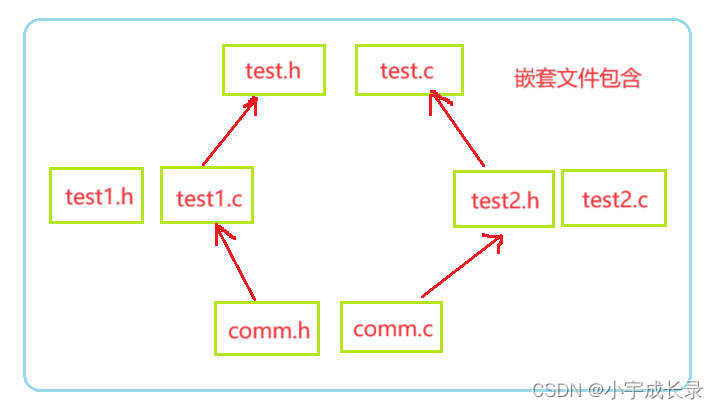
C编译环境和预处理(非常详细,建议收藏)
C编译环境和预处理(非常详细,建议收藏) 一、程序的翻译环境和执行环境二、 详解编译链接2.1 翻译环境2.2 编译本身的几个阶段符号汇总、符号表、合并段表、符号表的合并和重定位分别是什么? 2.2 运行环境 三、预处理详解3.1 预定义…...

LeetCode669. Trim a Binary Search Tree
文章目录 一、题目二、题解 一、题目 Given the root of a binary search tree and the lowest and highest boundaries as low and high, trim the tree so that all its elements lies in [low, high]. Trimming the tree should not change the relative structure of the …...
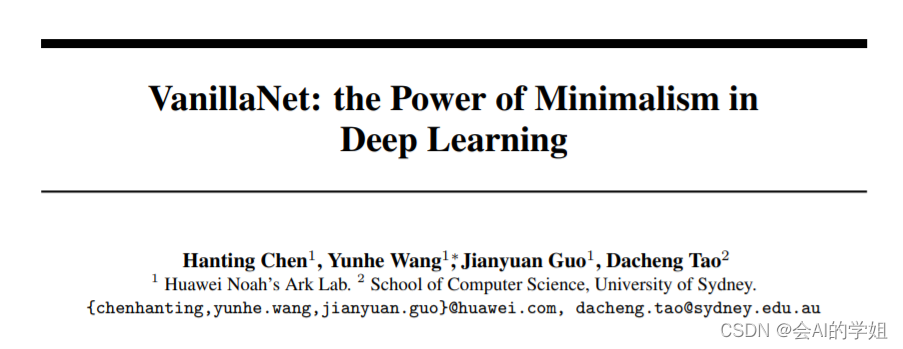
YOLOv8优化策略:轻量级Backbone改进 | VanillaNet极简神经网络模型 | 华为诺亚2023
🚀🚀🚀本文改进:一种极简的神经网络模型 VanillaNet,支持vanillanet_5, vanillanet_6, vanillanet_7, vanillanet_8, vanillanet_9, vanillanet_10, vanillanet_11等版本 🚀🚀🚀YOLOv8改进专栏:http://t.csdnimg.cn/hGhVK 学姐带你学习YOLOv8,从入门到创新,…...
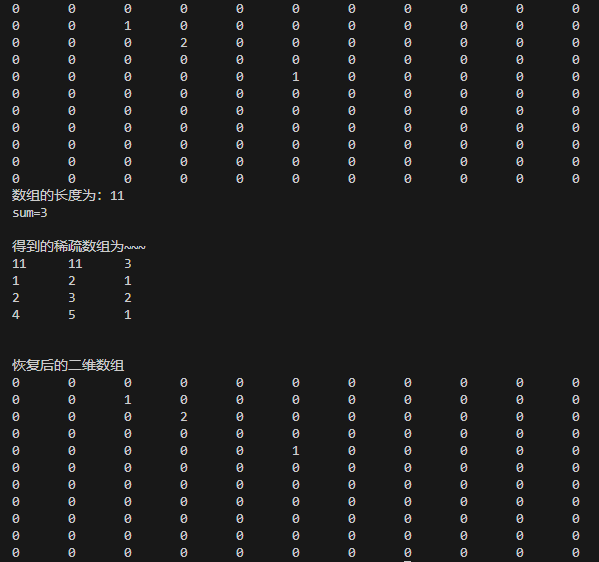
【数据结构(二)】稀疏 sparsearray 数组(1)
文章目录 1. 稀疏数组的应用场景1.1. 一个实际的需求1.2. 基本介绍 2. 稀疏数组转换的思路分析3. 稀疏数组的代码实现3.1. 二维数组转稀疏数组3.2. 稀疏数组转二维数组 4. 课后练习 1. 稀疏数组的应用场景 1.1. 一个实际的需求 问题: 编写的五子棋程序中&…...

MySQL的执行器是怎么工作的
作为优化器后的真正执行语句的层,执行器有三种方式和存储引擎(一般是innoDB)交互 主键索引查询 查询的条件用到了主键,这个是全表唯一的,优化器会选择const类型来查询,然后while循环去根据主键索引的B树结…...

【目标测距】雷达投影测距
文章目录 前言一、读取点云二、点云投影图片三、读取检测信息四、点云投影测距五、学习交流 前言 雷达点云投影相机。图片目标检测,通过检测框约束等等对目标赋予距离。计算消耗较大,适合离线验证操作。在线操作可以只投影雷达检测框。 一、读取点云 py…...

uniapp、小程序canvas相关
1、圆形or圆形头像 //示例 const ctx uni.createCanvasContext(myCanvas); //canvas const round uni.upx2px(72) / 2; // 半径 const x uni.upx2px(92); //目标x轴位置 const y uni.upx2px(236); //目标y轴位置//if 图片是不是静态资源 async > const imgSrc https:/…...
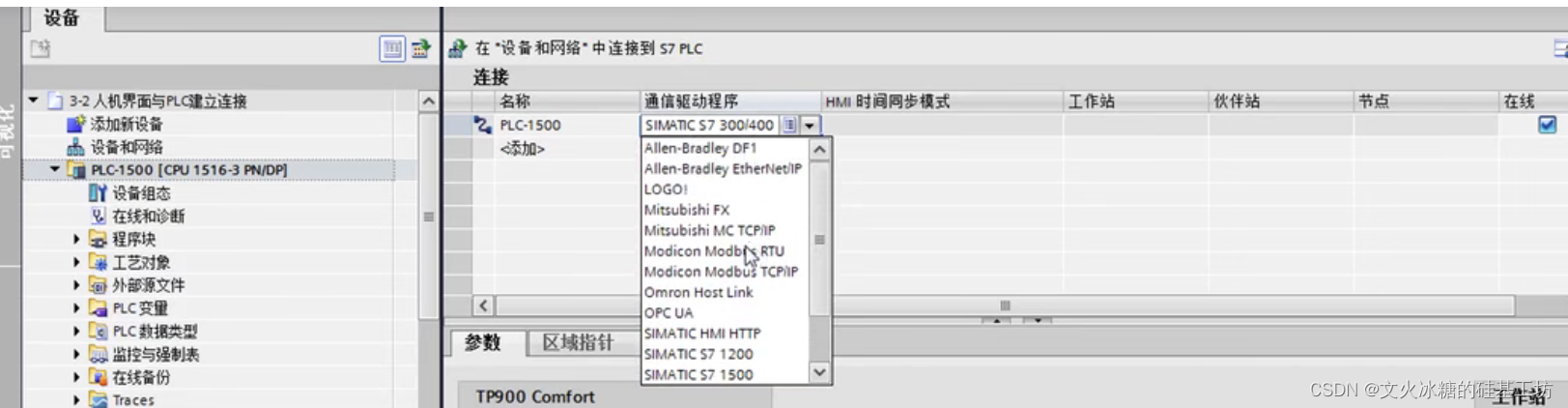
[工业自动化-23]:西门子S7-15xxx编程 - 软件编程 - 西门子PLC人机界面交互HMI功能概述、硬件环境准备、软件环境准备
目录 一、什么是人机界面 二、什么是PLC人机交互界面HMI 三、人机界面设计的功能列表 四、开发主机与PLC的连接方式 五、开发主机与HMI的连接方式 六、HMI组态 一、什么是人机界面 人机界面是指人与机器或系统之间的交互界面。它是人类与计算机或其他设备之间进行信息交换…...
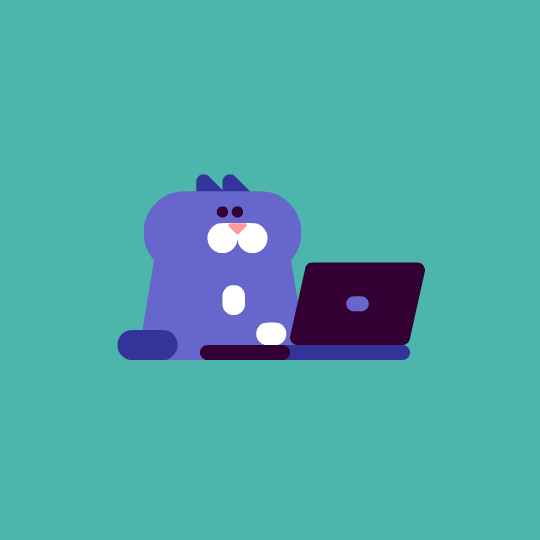
在Ubuntu系统中安装VNC并结合内网穿透实现公网远程访问
🌷🍁 博主猫头虎(🐅🐾)带您 Go to New World✨🍁 🦄 博客首页——🐅🐾猫头虎的博客🎐 🐳 《面试题大全专栏》 🦕 文章图文…...

java基础练习缺少项目?看这篇文章就够了(上)!
公众号:全干开发 。 专注分享简洁但高质量的动图技术文章! 项目概述 本教程适合刚学习完java基础语法的同学,涉及if语句、循环语句、类的封装、集合等基础概念,使用大量gif图帮助读者演示代码操作、效果等,是一个非常…...

鸿蒙为什么使用typescript 作为开发语言 而不是 flutter 或者 kotlin
猜想如下 dev studio 是基于 idea 二次开发的 ,使用kotlin 应该是更合理 变成 jetbrain 全家桶, 但是 现在android 开发也是kotlin 是不是为了做分割 ,所以不使用kotlin flutter 是谷歌的 安卓也是谷歌的 所以不采用 typescript 是微软的…...
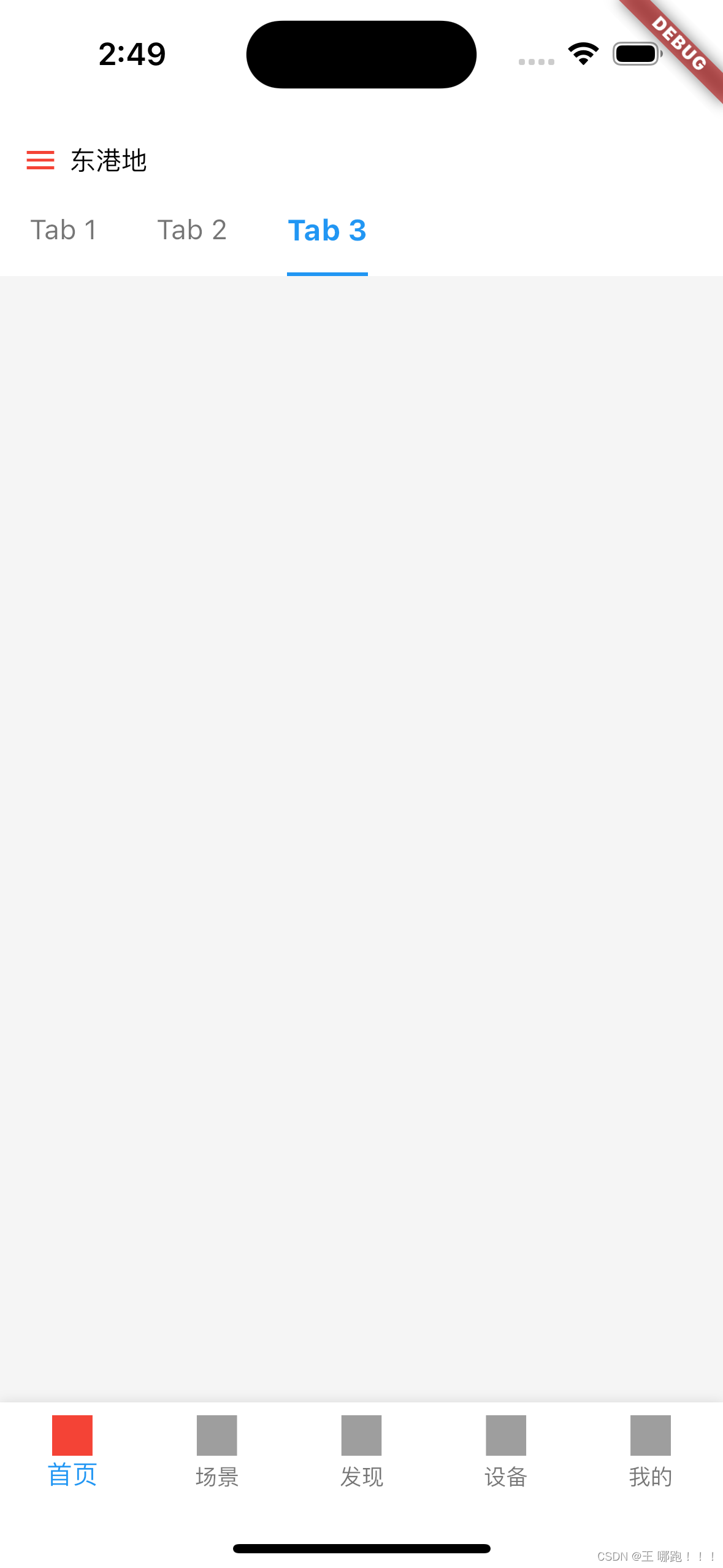
Flutter NestedScrollView 、SliverAppBar全解析,悬浮菜单的应用
在我们开发过程中经常会使用到悬浮菜单的使用,当我们滑动到指定位置后,菜单会自动悬浮。 实现效果如下(左为滑动前、右为滑动后): 上述便是通过NestedScrollView 、SliverAppBar实现的效果,通过两个控件我…...

Mongodb 副本集名称重命名
副本集重命名 要重命名副本集,您必须关闭副本集的所有成员,然后使用新的副本集名称配置每个成员的数据库。 此过程需要停机。 先决条件 确保您的副本集未分片。重命名过程仅适用于未分片的副本集。 在重命名副本集之前,请 对 MongoDB 部…...

C#WPF属性触发器实例
本文讲解C#WPF属性触发器的实例 在属性触发器中,当一个属性发生更改时,它将立即或动画更改另一个属性 实例 <Windowx:Class="TriggerDemo.MainWindow"xmlns="http://schemas.microsoft.com/winfx/2006/xaml/presentation"xmlns:x="http://sch…...

Kotlin 核心语法,为什么选择Kotlin ?
Kotlin 是一个基于 JVM 的新的编程语言,由 JetBrains 开发。与Java相比,Kotlin的语法更简洁、更具表达性,而且提供了更多的特性。 Kotlin是使用Java开发者的思维被创建的,Intellij作为它主要的开发IDE。对于 Android开发者&#…...
SpringCloud微服务:Nacos的集群、负载均衡、环境隔离
目录 集群 在user-service的yml文件配置集群 启动服务 负载均衡 order-service配置集群 设置负载均衡 当本地集群的服务挂掉时 访问权重 环境隔离 1、Nacos服务分级存储模型 一级是服务,例如userservice 二级是集群,例如杭州或上海 …...

AI-调查研究-01-正念冥想有用吗?对健康的影响及科学指南
点一下关注吧!!!非常感谢!!持续更新!!! 🚀 AI篇持续更新中!(长期更新) 目前2025年06月05日更新到: AI炼丹日志-28 - Aud…...
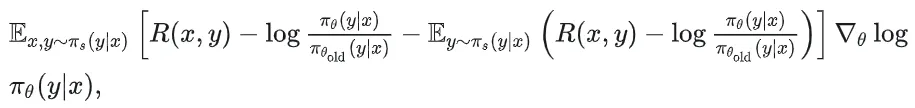
51c自动驾驶~合集58
我自己的原文哦~ https://blog.51cto.com/whaosoft/13967107 #CCA-Attention 全局池化局部保留,CCA-Attention为LLM长文本建模带来突破性进展 琶洲实验室、华南理工大学联合推出关键上下文感知注意力机制(CCA-Attention),…...
使用rpicam-app通过网络流式传输视频)
树莓派超全系列教程文档--(62)使用rpicam-app通过网络流式传输视频
使用rpicam-app通过网络流式传输视频 使用 rpicam-app 通过网络流式传输视频UDPTCPRTSPlibavGStreamerRTPlibcamerasrc GStreamer 元素 文章来源: http://raspberry.dns8844.cn/documentation 原文网址 使用 rpicam-app 通过网络流式传输视频 本节介绍来自 rpica…...
)
【位运算】消失的两个数字(hard)
消失的两个数字(hard) 题⽬描述:解法(位运算):Java 算法代码:更简便代码 题⽬链接:⾯试题 17.19. 消失的两个数字 题⽬描述: 给定⼀个数组,包含从 1 到 N 所有…...

[Java恶补day16] 238.除自身以外数组的乘积
给你一个整数数组 nums,返回 数组 answer ,其中 answer[i] 等于 nums 中除 nums[i] 之外其余各元素的乘积 。 题目数据 保证 数组 nums之中任意元素的全部前缀元素和后缀的乘积都在 32 位 整数范围内。 请 不要使用除法,且在 O(n) 时间复杂度…...
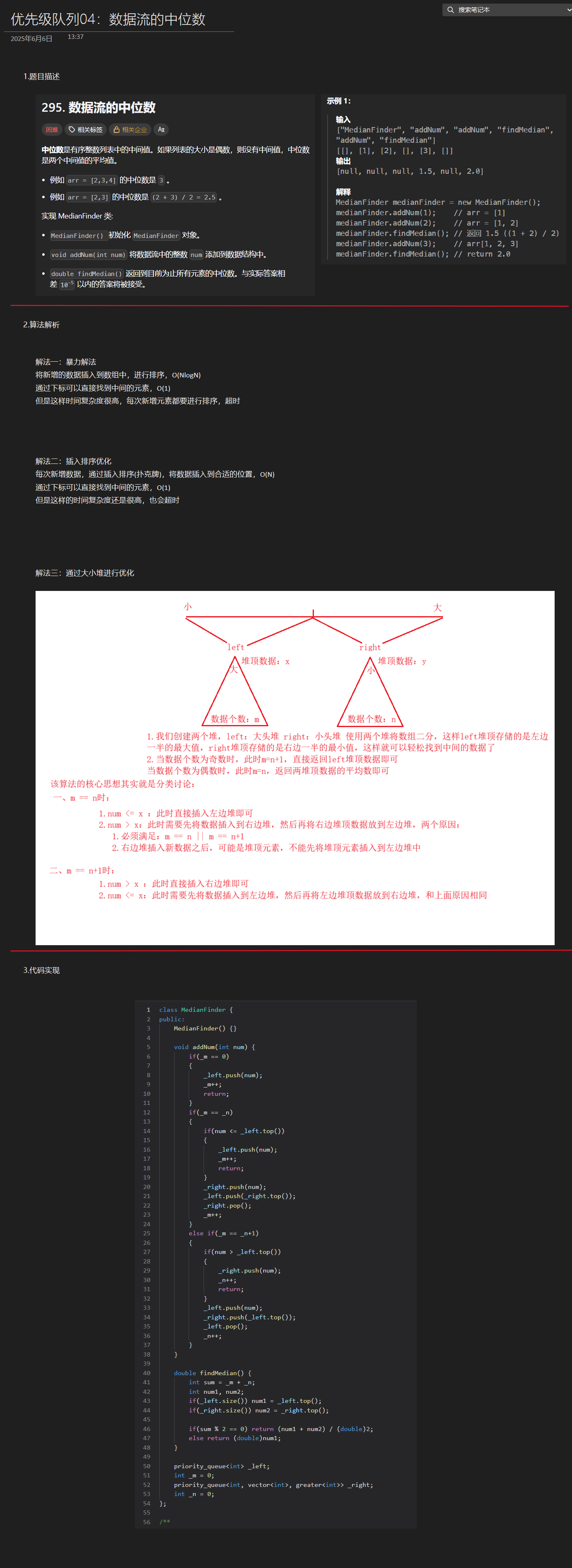
优选算法第十二讲:队列 + 宽搜 优先级队列
优选算法第十二讲:队列 宽搜 && 优先级队列 1.N叉树的层序遍历2.二叉树的锯齿型层序遍历3.二叉树最大宽度4.在每个树行中找最大值5.优先级队列 -- 最后一块石头的重量6.数据流中的第K大元素7.前K个高频单词8.数据流的中位数 1.N叉树的层序遍历 2.二叉树的锯…...

代码随想录刷题day30
1、零钱兑换II 给你一个整数数组 coins 表示不同面额的硬币,另给一个整数 amount 表示总金额。 请你计算并返回可以凑成总金额的硬币组合数。如果任何硬币组合都无法凑出总金额,返回 0 。 假设每一种面额的硬币有无限个。 题目数据保证结果符合 32 位带…...
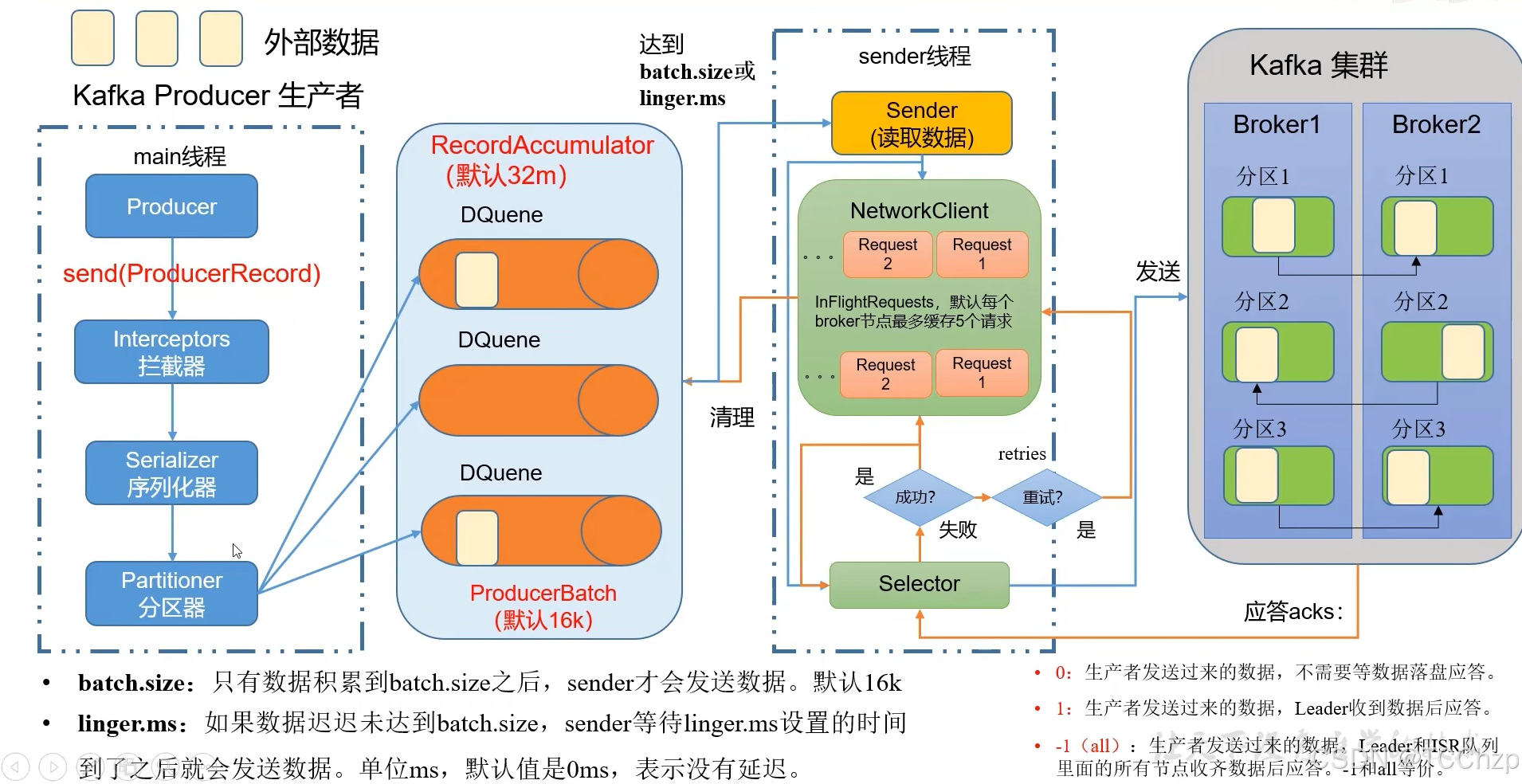
Kafka入门-生产者
生产者 生产者发送流程: 延迟时间为0ms时,也就意味着每当有数据就会直接发送 异步发送API 异步发送和同步发送的不同在于:异步发送不需要等待结果,同步发送必须等待结果才能进行下一步发送。 普通异步发送 首先导入所需的k…...
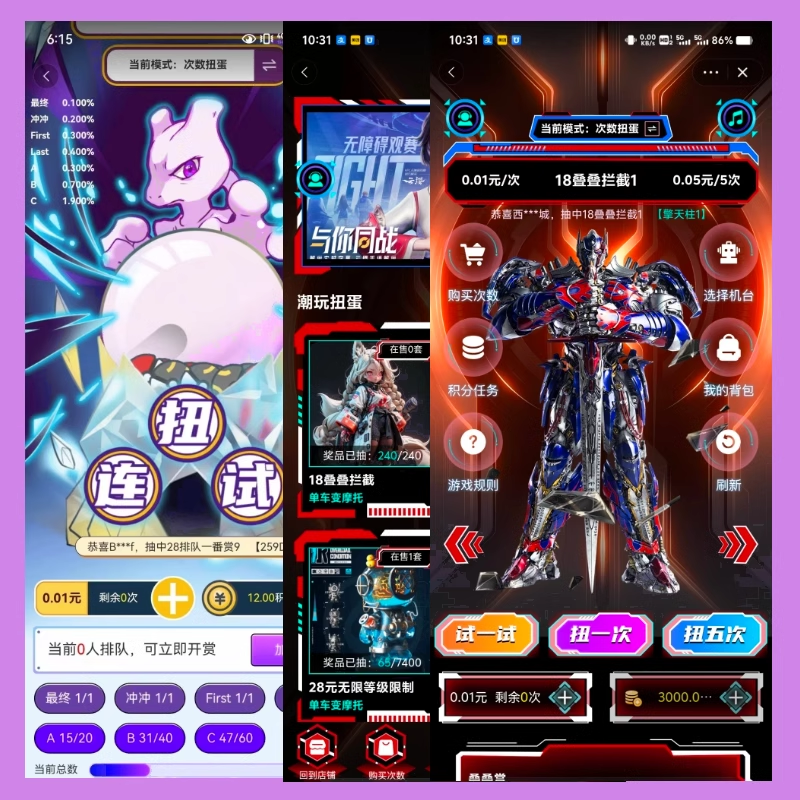
淘宝扭蛋机小程序系统开发:打造互动性强的购物平台
淘宝扭蛋机小程序系统的开发,旨在打造一个互动性强的购物平台,让用户在购物的同时,能够享受到更多的乐趣和惊喜。 淘宝扭蛋机小程序系统拥有丰富的互动功能。用户可以通过虚拟摇杆操作扭蛋机,实现旋转、抽拉等动作,增…...

实战三:开发网页端界面完成黑白视频转为彩色视频
一、需求描述 设计一个简单的视频上色应用,用户可以通过网页界面上传黑白视频,系统会自动将其转换为彩色视频。整个过程对用户来说非常简单直观,不需要了解技术细节。 效果图 二、实现思路 总体思路: 用户通过Gradio界面上…...
