SpringMvc请求原理流程
springmvc是用户和服务沟通的桥梁,官网提供了springmvc的全面使用和解释:DispatcherServlet :: Spring Framework
流程
1.Tomcat启动
2.解析web.xml文件,根据servlet-class找到DispatcherServlet,根据init-param来获取spring的配置文件,spring的配置文件配置的主要内容就是参数的扫描路径(扫描Bean)和自定义Bean
<servlet><servlet-name>mvc_shine_aa</servlet-name><servlet-class>org.springframework.web.servlet.DispatcherServlet</servlet-class><init-param><param-name>contextConfigLocation</param-name><param-value>classpath:mvc.xml</param-value></init-param><!-- Servlet默认懒加载,改成饿汉式加载(可选) --><load-on-startup>1</load-on-startup></servlet><servlet-mapping><servlet-name>mvc_shine_aa</servlet-name><!--<url-pattern>*.action</url-pattern>--><url-pattern>/</url-pattern></servlet-mapping>mvc.xml文件
<!-- 注解扫描 --><context:component-scan base-package="com.qf.web"/><bean class="com.yuyu.AService"><property name="id" value="2"></property></bean>3.创建DispatcherServlet实例,创建实例后会执行父类(FrameworkServlet)的父类(HttpServletBean)的init方法,HttpServletBean 在执行init()方法最后会执行initServletBean()方法,该方法在HttpServletBean是一个空方法,目的是让继承他的子类自己去完成接下来的初始化操作。
@Overridepublic final void init() throws ServletException {// Set bean properties from init parameters.// 进行一些初始化操作PropertyValues pvs = new ServletConfigPropertyValues(getServletConfig(), this.requiredProperties);if (!pvs.isEmpty()) {try {BeanWrapper bw = PropertyAccessorFactory.forBeanPropertyAccess(this);ResourceLoader resourceLoader = new ServletContextResourceLoader(getServletContext());bw.registerCustomEditor(Resource.class, new ResourceEditor(resourceLoader, getEnvironment()));initBeanWrapper(bw);bw.setPropertyValues(pvs, true);}catch (BeansException ex) {if (logger.isErrorEnabled()) {logger.error("Failed to set bean properties on servlet '" + getServletName() + "'", ex);}throw ex;}}// Let subclasses do whatever initialization they like.// 核心代码,将剩余的初始化操作交给子类自己去实现initServletBean();}接下来程序就走到了FrameworkServlet的initServletBean()方法,
@Overrideprotected final void initServletBean() throws ServletException {getServletContext().log("Initializing Spring " + getClass().getSimpleName() + " '" + getServletName() + "'");if (logger.isInfoEnabled()) {logger.info("Initializing Servlet '" + getServletName() + "'");}long startTime = System.currentTimeMillis();try {// 核心代码this.webApplicationContext = initWebApplicationContext();initFrameworkServlet();}catch (ServletException | RuntimeException ex) {logger.error("Context initialization failed", ex);throw ex;}if (logger.isDebugEnabled()) {String value = this.enableLoggingRequestDetails ?"shown which may lead to unsafe logging of potentially sensitive data" :"masked to prevent unsafe logging of potentially sensitive data";logger.debug("enableLoggingRequestDetails='" + this.enableLoggingRequestDetails +"': request parameters and headers will be " + value);}if (logger.isInfoEnabled()) {logger.info("Completed initialization in " + (System.currentTimeMillis() - startTime) + " ms");}}该方法的核心就是
this.webApplicationContext = initWebApplicationContext();
这一步就是创建一个spring容器,该方法首先会尝试获取父容器,然后判断之前是否有创建过webApplicationContext容器。
protected WebApplicationContext initWebApplicationContext() {WebApplicationContext rootContext =WebApplicationContextUtils.getWebApplicationContext(getServletContext());WebApplicationContext wac = null;if (this.webApplicationContext != null) {// A context instance was injected at construction time -> use itwac = this.webApplicationContext;if (wac instanceof ConfigurableWebApplicationContext) {ConfigurableWebApplicationContext cwac = (ConfigurableWebApplicationContext) wac;if (!cwac.isActive()) {// The context has not yet been refreshed -> provide services such as// setting the parent context, setting the application context id, etcif (cwac.getParent() == null) {// The context instance was injected without an explicit parent -> set// the root application context (if any; may be null) as the parentcwac.setParent(rootContext);}configureAndRefreshWebApplicationContext(cwac);}}}if (wac == null) {// No context instance was injected at construction time -> see if one// has been registered in the servlet context. If one exists, it is assumed// that the parent context (if any) has already been set and that the// user has performed any initialization such as setting the context idwac = findWebApplicationContext();}if (wac == null) {// 创建本地实例// No context instance is defined for this servlet -> create a local onewac = createWebApplicationContext(rootContext);}if (!this.refreshEventReceived) {// Either the context is not a ConfigurableApplicationContext with refresh// support or the context injected at construction time had already been// refreshed -> trigger initial onRefresh manually here.synchronized (this.onRefreshMonitor) {onRefresh(wac);}}if (this.publishContext) {// Publish the context as a servlet context attribute.String attrName = getServletContextAttributeName();getServletContext().setAttribute(attrName, wac);}return wac;}如果之前没有创建容器,程序会走到
if (wac == null) {
// 核心代码,创建本地容器实例
// No context instance is defined for this servlet -> create a local one
wac = createWebApplicationContext(rootContext);
}
通过createWebApplicationContext(rootContext),之后就会成功创建并初始化一个spring容器了
protected WebApplicationContext createWebApplicationContext(@Nullable ApplicationContext parent) {Class<?> contextClass = getContextClass();if (!ConfigurableWebApplicationContext.class.isAssignableFrom(contextClass)) {throw new ApplicationContextException("Fatal initialization error in servlet with name '" + getServletName() +"': custom WebApplicationContext class [" + contextClass.getName() +"] is not of type ConfigurableWebApplicationContext");}// 创建容器实例,里面的属性都是空的 等待填充ConfigurableWebApplicationContext wac =(ConfigurableWebApplicationContext) BeanUtils.instantiateClass(contextClass);wac.setEnvironment(getEnvironment());// 设置容器的父容器wac.setParent(parent);String configLocation = getContextConfigLocation();if (configLocation != null) {wac.setConfigLocation(configLocation);}// 对容器进行初始化等操作 填充容器configureAndRefreshWebApplicationContext(wac);return wac;}之后spring容器创建完成,就可以给外部提供访问了。
springmvc的父子容器
在前文中发现,DispatcherServlet在生成容器之前会去找一个rootContext父容器,那么这个父容器是什么呢?为什么要找父容器呢?
现在如果在配置文件中声明了两个servlet,并且对应的spring配置文件配置了不同的bean,但是扫描的bean路径都相同的话,就会出现两个DispatcherServlet容器里会有一部分重复的bean
<!-- servlet1 -->
<servlet><servlet-name>app1</servlet-name><servlet-class>org.springframework.web.servlet.DispatcherServlet</servlet-class><init-param><param-name>contextConfigLocation1</param-name><param-value>spring1.xml</param-value></init-param><load-on-startup>1</load-on-startup>
</servlet>
<servlet-mapping><servlet-name>app1</servlet-name><url-pattern>/app1/*</url-pattern>
</servlet-mapping><!-- servlet2 -->
<servlet><servlet-name>app2</servlet-name><servlet-class>org.springframework.web.servlet.DispatcherServlet</servlet-class><init-param><param-name>contextConfigLocation2</param-name><param-value>spring2.xml</param-value></init-param><load-on-startup>1</load-on-startup>
</servlet>
<servlet-mapping><servlet-name>app2</servlet-name><url-pattern>/app2/*</url-pattern>
</servlet-mapping>springmvc为了解决这个问题就创造了一个父容器的概念,在springmvc官方提供的配置文件中就有一个<listener/>属性 该属性就是定义的父容器,tomcat在读取web.xml文件时,首先读取的就是<listener/>和<context-param>来创建父容器。之后再创建子容器,创建完子容器后就会将父容器放入子容器中,这样就可以避免Bean的重复创建。
<web-app><listener><listener-class>org.springframework.web.context.ContextLoaderListener</listener-class></listener><context-param><param-name>contextConfigLocation</param-name><param-value>/WEB-INF/app-context.xml</param-value></context-param><servlet><servlet-name>app</servlet-name><servlet-class>org.springframework.web.servlet.DispatcherServlet</servlet-class><init-param><param-name>contextConfigLocation</param-name><param-value></param-value></init-param><load-on-startup>1</load-on-startup></servlet><servlet-mapping><servlet-name>app</servlet-name><url-pattern>/app/*</url-pattern></servlet-mapping></web-app>springMvc的零配置
spring官方不止提供了通过配置文件来配置springMvc,还提供了配置类的形式来配置,这样就可以省略掉xml配置文件了。
public class MyWebApplicationInitializer implements WebApplicationInitializer {@Overridepublic void onStartup(ServletContext servletContext) {// Load Spring web application configurationAnnotationConfigWebApplicationContext context = new AnnotationConfigWebApplicationContext();// AppConfig对应之前的spring.xml配置文件配置包扫描路径context.register(AppConfig.class);// Create and register the DispatcherServletDispatcherServlet servlet = new DispatcherServlet(context);ServletRegistration.Dynamic registration = servletContext.addServlet("app", servlet);registration.setLoadOnStartup(1);registration.addMapping("/app/*");}
}@ComponentScan("com.yuyu")
public class AppConfig {
}使用代码的方式来实现父子容器也非常简单
public class MyWebApplicationInitializer implements WebApplicationInitializer {@Overridepublic void onStartup(ServletContext servletContext) {// Load Spring web application configurationAnnotationConfigWebApplicationContext context = new AnnotationConfigWebApplicationContext();context.register(AppConfig.class);// 创建子容器,将context 父容器注入子容器AnnotationConfigWebApplicationContext context2 = new AnnotationConfigWebApplicationContext();context2.register(AppConfig.class);context2.setParent(context);// Create and register the DispatcherServletDispatcherServlet servlet = new DispatcherServlet(context);ServletRegistration.Dynamic registration = servletContext.addServlet("app", servlet);registration.setLoadOnStartup(1);registration.addMapping("/app/*");}
}相关文章:

SpringMvc请求原理流程
springmvc是用户和服务沟通的桥梁,官网提供了springmvc的全面使用和解释:DispatcherServlet :: Spring Framework 流程 1.Tomcat启动 2.解析web.xml文件,根据servlet-class找到DispatcherServlet,根据init-param来获取spring的…...

【开源】基于Vue.js的音乐偏好度推荐系统的设计和实现
项目编号: S 012 ,文末获取源码。 \color{red}{项目编号:S012,文末获取源码。} 项目编号:S012,文末获取源码。 目录 一、摘要1.1 项目介绍1.2 项目录屏 二、系统设计2.1 功能模块设计2.1.1 音乐档案模块2.1…...
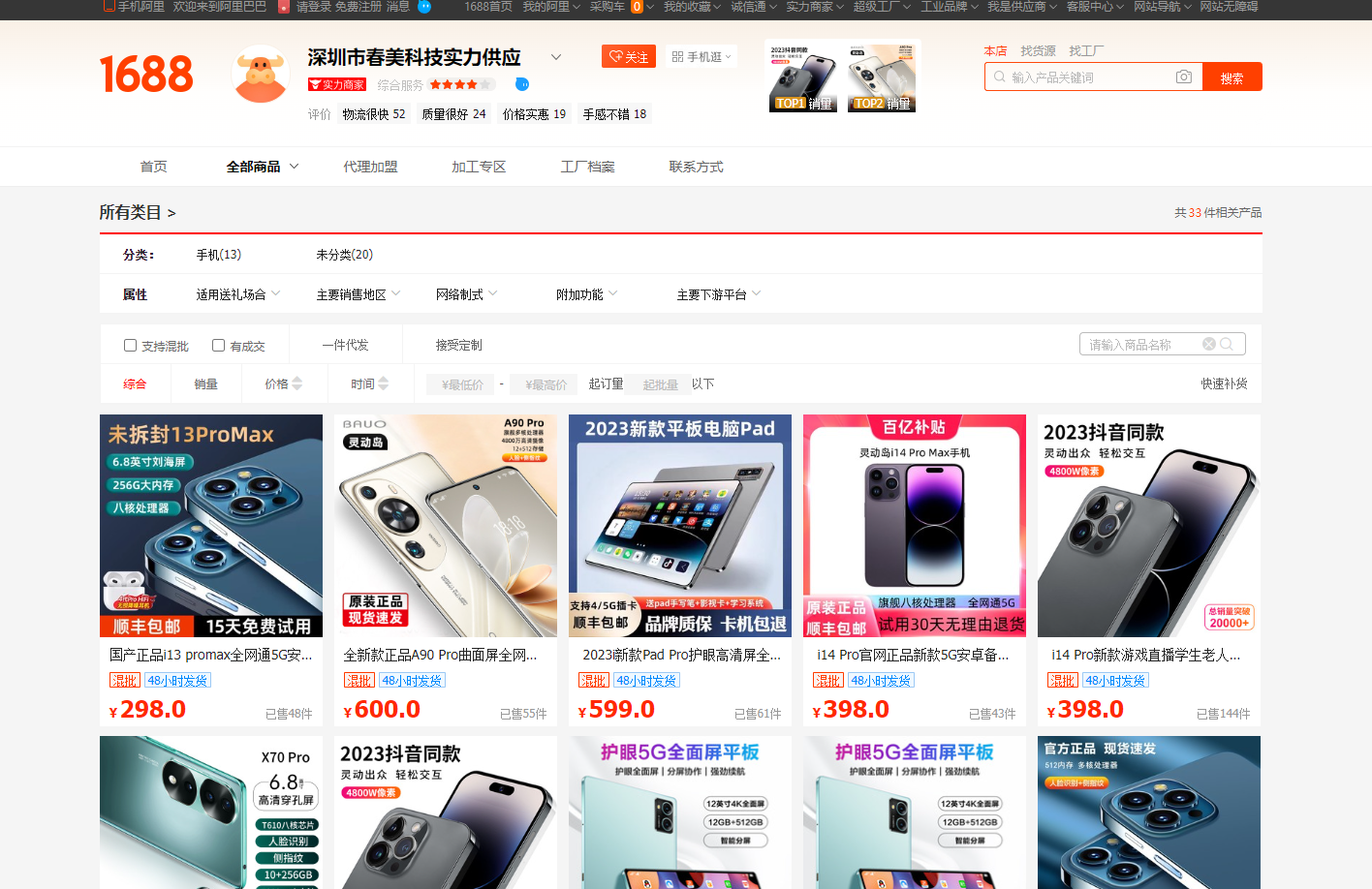
采集1688整店商品(店铺所有商品、店铺列表api)
返回数据: 请求链接 {"user": [],"items": {"item": [{"num_iid": "738354436678","title": "国产正品i13 promax全网通5G安卓智能手机源头厂家批发手机","pic_url": "http…...
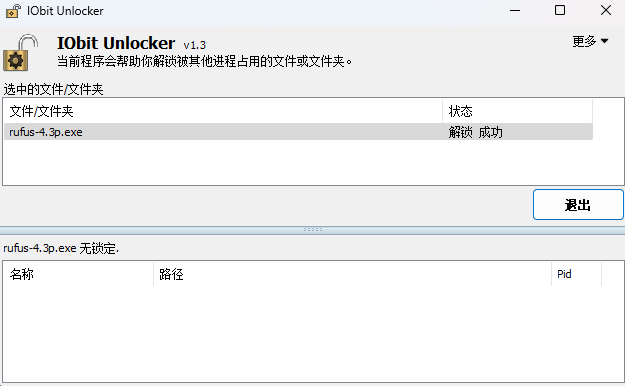
IObit Unlocker丨解除占用程序软件
更多内容请收藏:https://rwx.tza-3.xyz 官网:IObit Unlocker “永远不用担心电脑上无法删除的文件。” 界面简单,支持简体中文,一看就会,只需要把无法删除/移动的文件或整个U盘拖到框里就行。 解锁率很高,…...

开发一款小程序游戏需要多少钱?
小程序游戏的开发成本因多种因素而异,无法提供具体的固定数字。以下是影响小程序游戏开发成本的一些关键因素: 游戏规模和复杂度: 小程序游戏可以是简单的休闲游戏,也可以是更复杂的策略游戏。规模和复杂度会影响开发所需的时间和…...

基于Vue+SpringBoot的校园电商物流云平台开源项目
项目编号: S 034 ,文末获取源码。 \color{red}{项目编号:S034,文末获取源码。} 项目编号:S034,文末获取源码。 目录 一、摘要1.1 项目介绍1.2 项目录屏 二、功能模块2.1 数据中心模块2.2 商品数据模块2.3 快…...

庖丁解牛:NIO核心概念与机制详解 03 _ 缓冲区分配、包装和分片
文章目录 Pre概述缓冲区分配和包装 (allocate 、 wrap)缓冲区分片 (slice)缓冲区份片和数据共享只读缓冲区 (asReadOnlyBuffer)直接和间接缓冲区 (allocateDirect)内存映射文件 I/O将文件映射到内存(map) Pre 庖丁解牛࿱…...
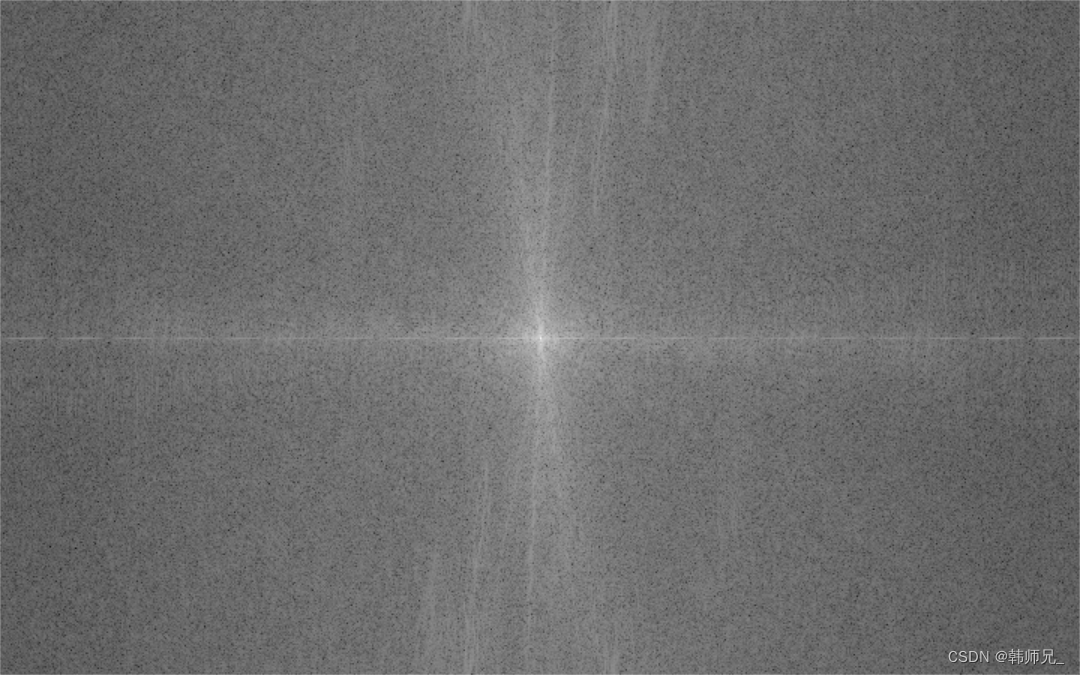
002 OpenCV dft 傅里叶变换
目录 一、傅里叶变换 1.1 傅里叶变换概念 1.2 opencv中傅里叶变换 二、实验代码 一、环境 本文使用环境为: Windows10Python 3.9.17opencv-python 4.8.0.74 二、傅里叶变换 2.1 傅里叶变换概念 傅里叶变换(Fourier Transform)是一种…...
)
力扣:171. Excel 表列序号(Python3)
题目: 给你一个字符串 columnTitle ,表示 Excel 表格中的列名称。返回 该列名称对应的列序号 。 例如: A -> 1 B -> 2 C -> 3 ... Z -> 26 AA -> 27 AB -> 28 ... 来源:力扣(LeetCode) …...

C++中结构体的初始化
C中结构体的初始化 结构体是一个由程序员定义的数据类型,可以容纳许多不同的数据值。在过去,面向对象编程的应用尚未普及之前,程序员通常使用这些从逻辑上连接在一起的数据组合到一个单元中。一旦结构体类型被声明并且其数据成员被标识&…...

vue3+vite+ts 发布自定义组件到npm
vue3vite 发布自定义组件到npm 初始化项目编写组件配置打包组件上传到npm测试组件库 初始化项目 // 创建项目 pnpm create vite vue-test-app --template vue-ts// 运行项目 cd vite vue-test-app pnpm install pnpm run dev编写组件 1、根目录下创建packages目录作为组件的开…...

mybatis使用xml形式配置
以这个注解形式的查询代码为例 Select("select * from emp where name like concat(%,#{name},%) and gender #{gender} and entrydate between #{begin} and #{end} order by update_time desc ")public List<Emp> list(String name, Short gender, LocalDat…...
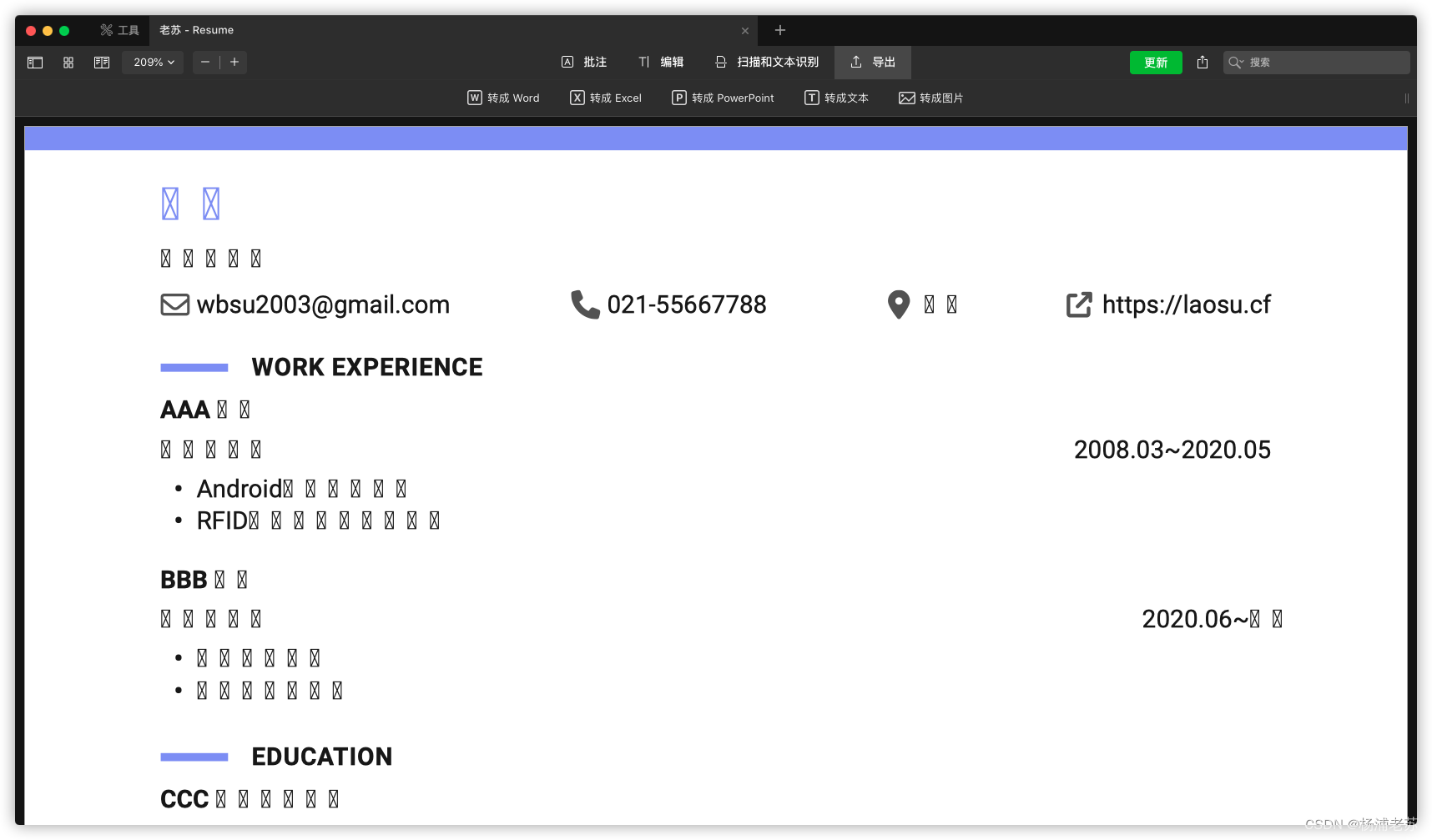
开源简历生成器OpenResume
什么是 OpenResume ? OpenResume 是一个功能强大的开源简历生成器和简历解析器。OpenResume 的目标是为每个人提供免费的现代专业简历设计,让任何人都能充满信心地申请工作。 OpenResume 有 5 个核心特点: 特征描述1. 实时UI更新当您输入简历…...

AI变现之Gpts搞流量+赚钱
文章目录 Gpts | 搞流量 + 赚钱1.项目介绍2.项目分析3.项目实操4.变现路径Gpts | 搞流量 + 赚钱 1.项目介绍 这两天 AI 圈最火的莫过于 OpenAI 开发者大会公布的一个爆炸产品 Gpts 了,大家都知道这个肯定是一个划时代的产品,也绝对是一个风口,虽然官方还没有公布到底怎么通…...
)
音视频项目—基于FFmpeg和SDL的音视频播放器解析(十六)
介绍 在本系列,我打算花大篇幅讲解我的 gitee 项目音视频播放器,在这个项目,您可以学到音视频解封装,解码,SDL渲染相关的知识。您对源代码感兴趣的话,请查看基于FFmpeg和SDL的音视频播放器 如果您不理解本…...

Elasticsearch文档操作
一、Elasticsearch的CURD 1、CURD之Create PUT lqz/doc/1 {"name":"顾老二","age":30,"from": "gu","desc": "皮肤黑、武器长、性格直","tags": ["黑", "长", "直…...
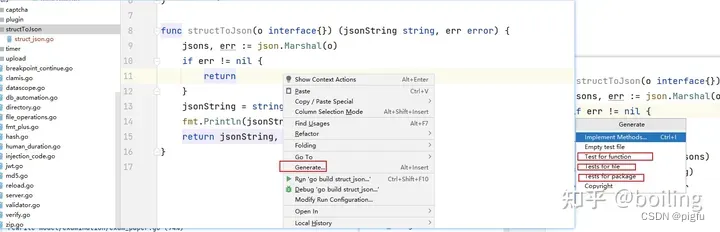
聊一聊go的单元测试(goconvey、gomonkey、gomock)
文章目录 概要一、测试框架1.1、testing1.2、stretchr/testify1.3、smartystreets/goconvey1.4、cweill/gotests 二、打桩和mock2.1、打桩2.2、mock2.2.1、mockgen2.2.1、示例 三、基准测试和模糊测试3.1、基准测试3.2、模糊测试 四、总结4.1、小结4.2、其他4.3、参考资料 概要…...

Positive Technologies 利用 PT Cloud Application Firewall 保护中小型企业的网络资源
云产品按月订购,无需购买硬件资源 PT Cloud Application Firewall 是 Positive Technologies 推出的首个用于保护网络应用程序的商用云产品。Web 应用层防火墙 (web application firewall, WAF) 现在可以通过 技术合作伙伴——授权服务商和云提供商以订购方式提供1…...
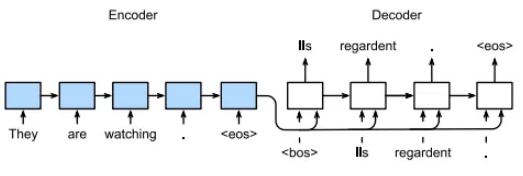
深入解析序列模型:全面阐释 RNN、LSTM 与 Seq2Seq 的秘密
探索序列建模的基础知识和应用。 简介 序列建模是许多领域的一个重要问题,包括自然语言处理 (NLP)、语音识别和语音合成、时间序列预测、音乐生成和「生物信息学」。所有这些任务的共同点是它们需要坚持。接下来的事情的预测是基于历史的。例如,在“哈桑…...

vue项目本地开发构建速度优化 hard-source-webpack-plugin
1、为啥要优化本地构建速度 有些项目因为项目需求点多、功能复杂、管理混乱、引入第三方插件/样式库过多、本身项目页面较多、文件较多等等原因,会导致项目体积变大、本地构建速度明显变慢,这时就需要对项目webpack进行一些设置来提高打包效率、加快打包…...
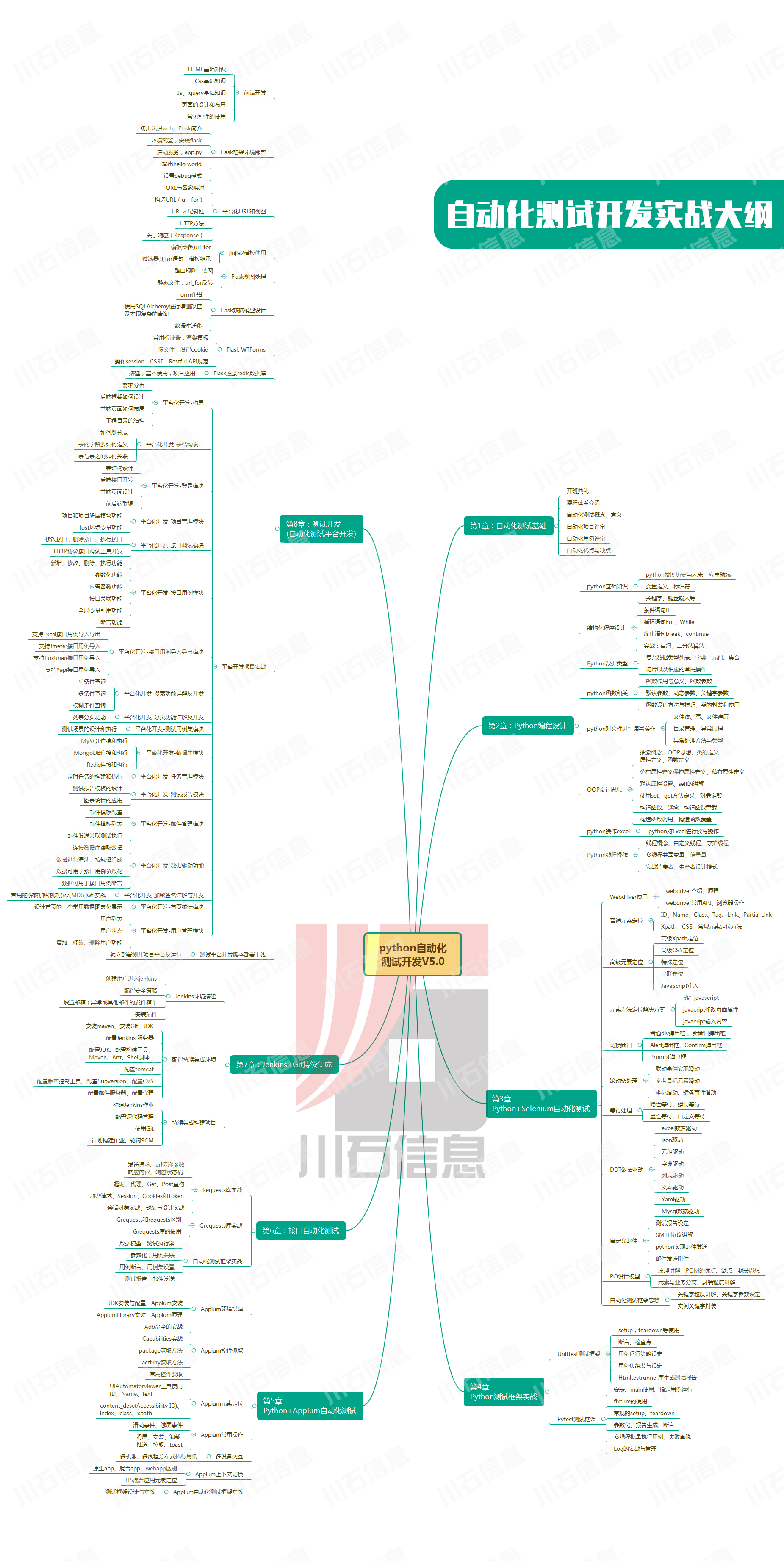
接口测试中缓存处理策略
在接口测试中,缓存处理策略是一个关键环节,直接影响测试结果的准确性和可靠性。合理的缓存处理策略能够确保测试环境的一致性,避免因缓存数据导致的测试偏差。以下是接口测试中常见的缓存处理策略及其详细说明: 一、缓存处理的核…...
)
论文解读:交大港大上海AI Lab开源论文 | 宇树机器人多姿态起立控制强化学习框架(二)
HoST框架核心实现方法详解 - 论文深度解读(第二部分) 《Learning Humanoid Standing-up Control across Diverse Postures》 系列文章: 论文深度解读 + 算法与代码分析(二) 作者机构: 上海AI Lab, 上海交通大学, 香港大学, 浙江大学, 香港中文大学 论文主题: 人形机器人…...

ubuntu搭建nfs服务centos挂载访问
在Ubuntu上设置NFS服务器 在Ubuntu上,你可以使用apt包管理器来安装NFS服务器。打开终端并运行: sudo apt update sudo apt install nfs-kernel-server创建共享目录 创建一个目录用于共享,例如/shared: sudo mkdir /shared sud…...

Debian系统简介
目录 Debian系统介绍 Debian版本介绍 Debian软件源介绍 软件包管理工具dpkg dpkg核心指令详解 安装软件包 卸载软件包 查询软件包状态 验证软件包完整性 手动处理依赖关系 dpkg vs apt Debian系统介绍 Debian 和 Ubuntu 都是基于 Debian内核 的 Linux 发行版ÿ…...
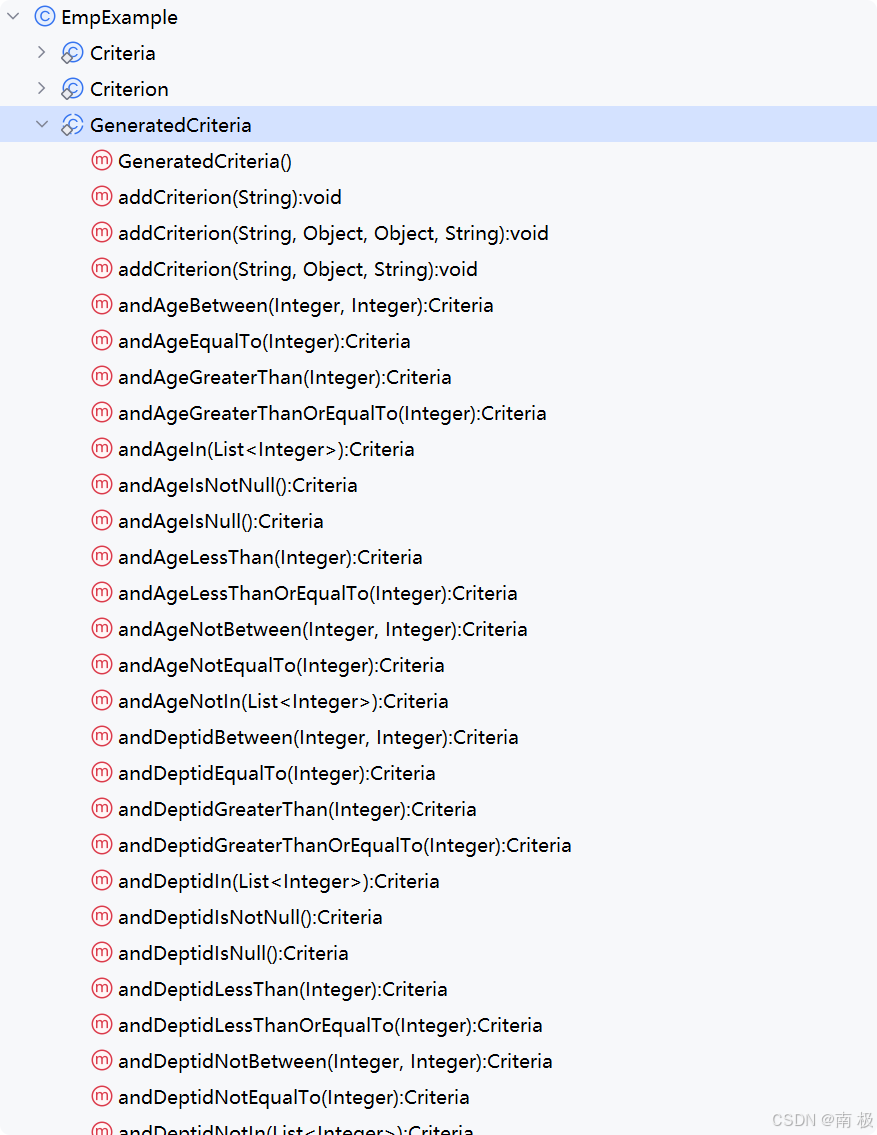
Mybatis逆向工程,动态创建实体类、条件扩展类、Mapper接口、Mapper.xml映射文件
今天呢,博主的学习进度也是步入了Java Mybatis 框架,目前正在逐步杨帆旗航。 那么接下来就给大家出一期有关 Mybatis 逆向工程的教学,希望能对大家有所帮助,也特别欢迎大家指点不足之处,小生很乐意接受正确的建议&…...

关于iview组件中使用 table , 绑定序号分页后序号从1开始的解决方案
问题描述:iview使用table 中type: "index",分页之后 ,索引还是从1开始,试过绑定后台返回数据的id, 这种方法可行,就是后台返回数据的每个页面id都不完全是按照从1开始的升序,因此百度了下,找到了…...

基础测试工具使用经验
背景 vtune,perf, nsight system等基础测试工具,都是用过的,但是没有记录,都逐渐忘了。所以写这篇博客总结记录一下,只要以后发现新的用法,就记得来编辑补充一下 perf 比较基础的用法: 先改这…...
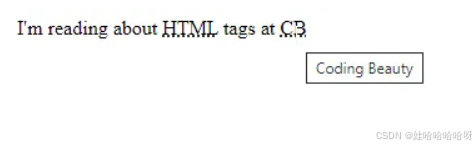
html-<abbr> 缩写或首字母缩略词
定义与作用 <abbr> 标签用于表示缩写或首字母缩略词,它可以帮助用户更好地理解缩写的含义,尤其是对于那些不熟悉该缩写的用户。 title 属性的内容提供了缩写的详细说明。当用户将鼠标悬停在缩写上时,会显示一个提示框。 示例&#x…...
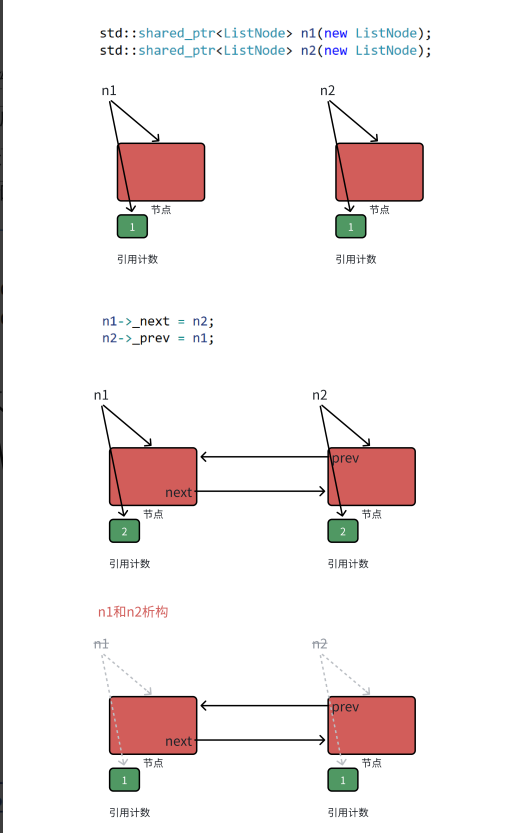
【C++进阶篇】智能指针
C内存管理终极指南:智能指针从入门到源码剖析 一. 智能指针1.1 auto_ptr1.2 unique_ptr1.3 shared_ptr1.4 make_shared 二. 原理三. shared_ptr循环引用问题三. 线程安全问题四. 内存泄漏4.1 什么是内存泄漏4.2 危害4.3 避免内存泄漏 五. 最后 一. 智能指针 智能指…...
免费数学几何作图web平台
光锐软件免费数学工具,maths,数学制图,数学作图,几何作图,几何,AR开发,AR教育,增强现实,软件公司,XR,MR,VR,虚拟仿真,虚拟现实,混合现实,教育科技产品,职业模拟培训,高保真VR场景,结构互动课件,元宇宙http://xaglare.c…...
