RAC 下expdp impdp 并行 parallel FK
1. dump 文件非共享下的并行
Customer receives the following errors:
ORA-31693: Table data object "<SCHEMA_NAME>"."<TABLE_NAME>" failed to load/unload and is being skipped due to error:
ORA-31617: unable to open dump file "<dumpfile name and path>" for write
ORA-19505: failed to identify file "<dumpfile name and path>"
ORA-27037: unable to obtain file status
Solaris-AMD64 Error: 2: No such file or directory
Additional information: 3
Note:
It is possible for this to occur on other operating systems since it is a mount point. The OS specific errors may therefore be different.
CHANGES
CAUSE
The problem occurs when Datapump Export is being performed on a multi-node RAC where the dumpfile destination is not shared to all nodes for access. Since multiple nodes will be running the Datapump job, ALL nodes must have access to the mount point where the dump file will be written.
The issue is addressed in the following bug report which was closed with status 'Not a Bug':
Bug 11677316 - DATA PUMP UNABLE TO OPEN DUMP FILE ORA-31617 ORA-19505 ORA-27037
SOLUTION
1. Share/mount the dumpfile destination with all RAC nodes performing the expdp
- OR -
2. Use CLUSTER=N during Datapump so it will only run on the node which has the mount point and permissions to write to it.
2. FK imp默认没有先后顺序,需要手动disable FK
Errors like the following are reported in the DataPump import log:
ORA-31693: Table data object "<SCHEMA_NAME>"."<TABLE_NAME>" failed to load/unload and is being skipped due to error:
ORA-2291: integrity constraint ("<SCHEMA_NAME>"."<FK_CONSTRAINT_NAME>") violated - parent key not found
The issue can be reproduced with the following test case:
-- create tables (schema <SCHEMA_NAME>)
CREATE TABLE DEPT
(
DEPTNO NUMBER(2) CONSTRAINT PK_DEPT PRIMARY KEY,
DNAME VARCHAR2(14),
LOC VARCHAR2(13)
);
CREATE TABLE EMP
(
EMPNO NUMBER(4) CONSTRAINT PK_EMP PRIMARY KEY,
ENAME VARCHAR2(10),
JOB VARCHAR2(9),
MGR NUMBER(4),
HIREDATE DATE,
SAL NUMBER(7,2),
COMM NUMBER(7,2),
DEPTNO NUMBER(2) CONSTRAINT FK_DEPTNO REFERENCES fDEPT
);
-- run the import
#> impdp dumpfile=const.dmp logfile=constimp.log REMAP_SCHEMA=<SOURCE_SCHEMA>:<TARGET_SCHEMA> TABLE_EXISTS_ACTION= APPEND
You may receive errors like:
ORA-31693: Table data object "<SCHEMA_NAME>"."<TABLE_NAME>" failed to load/unload and is being skipped due to error:
ORA-2291: integrity constraint ("<SCHEMA_NAME>"."<FK_CONSTRAINT_NAME>") violated - parent key not found
. . imported "<SCHEMA_NAME>"."<TABLE_NAME>" 5.656 KB 4 rows imported
CHANGES
CAUSE
This issue is documented in
Bug 6242277 - DATA PUMP IMPORTS FIRST CHILD ROWS AND THEN PARENT ROWS
closed with status 'Not a Bug'.
SOLUTION
This is an expected behavior already documented in Oracle utilities guide:
Data Pump Import
Please also refer to Oracle® Database Utilities 11g Release 2 (11.2)
Part Number E22490-04
To implement the solution, please use any of the following alternatives:
- If you have data that must be loaded but may cause constraint violations, consider disabling the constraints, loading the data, and then deleting the problem rows before reenabling the constraints
- OR -
- Import the tables separately
3 PARTITION_OPTIONS=MERGE分区表变non 分区表
How to convert a partitioned table to a non-partitioned table using DataPump.
SOLUTION
A new import DataPump parameter PARTITION_OPTIONS has been introduced with 11g. The allowed values are:
NONE - Creates tables as they existed on the system from which the export operation was performed. This is the default value.
DEPARTITION - Promotes each partition or subpartition to a new individual table. The default name of the new table will be the concatenation of the table and partition name or the table and subpartition name, as appropriate.
MERGE - Combines all partitions and subpartitions into one table.
The parameter PARTITION_OPTIONS specifies how table partitions should be created during an import operation. To convert a partitioned table to a non-partitoned table we have to use PARTITION_OPTIONS=MERGE during the process of import.
The below example illustrates how to convert partitioned table to a non-partitioned table using expdp/impdp.
1. Create a partitioned table and insert values into the partitioned table
connect scott/<PASSWORD>
create table part_tab
(
year number(4),
product varchar2(10),
amt number(10,2)
)
partition by range (year)
(
partition p1 values less than (1992) tablespace u1,
partition p2 values less than (1993) tablespace u2,
partition p3 values less than (1994) tablespace u3,
partition p4 values less than (1995) tablespace u4,
partition p5 values less than (MAXVALUE) tablespace u5
);
select * from PART_TAB;
YEAR PRODUCT AMT
---------- ---------- ----------
1992 p1 100
1993 p2 200
1994 p3 300
1995 p4 400
2010 p5 500
select OWNER, TABLE_NAME, PARTITIONED
from dba_tables
where table_name = 'PART_TAB' and owner = 'SCOTT';
OWNER TABLE_NAME PAR
------------------------------ ---------- ---
SCOTT PART_TAB YES
select TABLE_OWNER, TABLE_NAME, PARTITION_NAME, TABLESPACE_NAME
from dba_tab_partitions
where TABLE_NAME = 'PART_TAB' and TABLE_OWNER = 'SCOTT';
TABLE_OWNER TABLE_NAME PARTITION_ TABLESPACE
------------------------------ ---------- ---------- ----------
SCOTT PART_TAB P1 U1
SCOTT PART_TAB P2 U2
SCOTT PART_TAB P3 U3
SCOTT PART_TAB P4 U4
SCOTT PART_TAB P5 U5
2. Export the partitioned table:
#> expdp TABLES=scott.part_tab USERID="' / as sysdba'" DIRECTORY=test_dir DUMPFILE=part_tab.dmp LOGFILE=part_tab.log
Export: Release 11.2.0.2.0 - Production on Thu Dec 23 08:27:24 2010
Copyright (c) 1982, 2009, Oracle and/or its affiliates. All rights reserved.
Connected to: Oracle Database 11g Enterprise Edition Release 11.2.0.2.0 - Production
With the Partitioning, OLAP, Data Mining and Real Application Testing options
Starting "SYS"."SYS_EXPORT_TABLE_01": TABLES=scott.part_tab USERID="/******** AS SYSDBA" DIRECTORY=test_dir DUMPFILE=part_tab.dmp LOGFILE=part_tab.log
Estimate in progress using BLOCKS method...
Processing object type TABLE_EXPORT/TABLE/TABLE_DATA
Total estimation using BLOCKS method: 32 MB
Processing object type TABLE_EXPORT/TABLE/TABLE
. . exported "SCOTT"."PART_TAB":"P2" 5.898 KB 1 rows
. . exported "SCOTT"."PART_TAB":"P3" 5.898 KB 1 rows
. . exported "SCOTT"."PART_TAB":"P4" 5.898 KB 1 rows
. . exported "SCOTT"."PART_TAB":"P5" 5.914 KB 2 rows
. . exported "SCOTT"."PART_TAB":"P1" 0 KB 0 rows
Master table "SYS"."SYS_EXPORT_TABLE_01" successfully loaded/unloaded
******************************************************************************
Dump file set for SYS.SYS_EXPORT_TABLE_01 is:
/tmp/part_tab.dmp
Job "SYS"."SYS_EXPORT_TABLE_01" successfully completed at 08:28:02
3. Import the table in user "USER2" to convert the partitioned table into a non-partitioned table:
#> impdp USERID="'/ as sysdba'" TABLES=scott.part_tab DIRECTORY=test_dir DUMPFILE=part_tab.dmp LOGFILE=imp_part_tab.log REMAP_SCHEMA=scott:user2 PARTITION_OPTIONS=merge
Import: Release 11.2.0.2.0 - Production on Thu Dec 23 08:39:08 2010
Copyright (c) 1982, 2009, Oracle and/or its affiliates. All rights reserved.
Connected to: Oracle Database 11g Enterprise Edition Release 11.2.0.2.0 - Production
With the Partitioning, OLAP, Data Mining and Real Application Testing options
Master table "SYS"."SYS_IMPORT_TABLE_01" successfully loaded/unloaded
Starting "SYS"."SYS_IMPORT_TABLE_01": USERID="/******** AS SYSDBA" TABLES=scott.part_tab DIRECTORY=test_dir DUMPFILE=part_tab.dmp LOGFILE=imp_part_tab.log REMAP_SCHEMA=scott:user2 PARTITION_OPTIONS=merge
Processing object type TABLE_EXPORT/TABLE/TABLE
Processing object type TABLE_EXPORT/TABLE/TABLE_DATA
. . imported "USER2"."PART_TAB":"P2" 5.898 KB 1 rows
. . imported "USER2"."PART_TAB":"P3" 5.898 KB 1 rows
. . imported "USER2"."PART_TAB":"P4" 5.898 KB 1 rows
. . imported "USER2"."PART_TAB":"P5" 5.914 KB 2 rows
. . imported "USER2"."PART_TAB":"P1" 0 KB 0 rows
Job "SYS"."SYS_IMPORT_TABLE_01" successfully completed at 08:39:17
select * from user2.part_tab;
YEAR PRODUCT AMT
---------- ---------- ----------
1992 p1 100
1993 p2 200
1994 p3 300
1995 p4 400
2010 p5 500
select OWNER, TABLE_NAME, PARTITIONED
from dba_tables
where table_name = 'PART_TAB' and owner = 'USER2';
OWNER TABLE_NAME PAR
------------------------------ ---------- ---
USER2 PART_TAB NO
select TABLE_OWNER, TABLE_NAME, PARTITION_NAME, TABLESPACE_NAME
from dba_tab_partitions
where TABLE_NAME = 'PART_TAB' and TABLE_OWNER = 'USER2';
no rows selected
Note:
------
If there is a local or global prefixed index created on the partitioned table, import with PARTITION_OPTIONS=merge also converts the index to non-partitioned.
- local prefixed index:
CREATE INDEX part_tab_loc_idx ON part_tab(year) LOCAL;
After import with REMAP_SCHEMA=scott:user2 PARTITION_OPTIONS=merge, the local prefixed index is also converted to a non-partitioned index:
select OWNER, INDEX_NAME, PARTITIONED
from dba_indexes
where index_name='PART_TAB_GLOB_IDX';
OWNER INDEX_NAME PAR
---------- -------------------- ---
SCOTT PART_TAB_LOC_IDX YES
USER2 PART_TAB_LOC_IDX NO
-or-
- global prefixed index: global index 但是分区
CREATE INDEX part_tab_glob_idx ON part_tab(year)
GLOBAL PARTITION BY RANGE (year)
(partition p1 values less than (1992),
partition p2 values less than (1993),
partition p3 values less than (1994),
partition p4 values less than (1995),
partition p5 values less than (MAXVALUE)
);
After import with REMAP_SCHEMA=scott:user2 PARTITION_OPTIONS=merge, the local prefixed index is also converted to a non-partitioned index:
select OWNER, INDEX_NAME, PARTITIONED
from dba_indexes
where index_name='PART_TAB_GLOB_IDX';
OWNER INDEX_NAME PAR
---------- -------------------- ---
SCOTT PART_TAB_GLOB_IDX YES
USER2 PART_TAB_GLOB_IDX NO
-----------------------------
Describes the tablespace for objects created using PARTITION_OPTIONS=MERGE with IMPDP.
SOLUTION
Using PARTITION_OPTIONS=MERGE, all partitions and subpartitions are merged into a single table.
The tables and indexes will be created using the default tablespace of the import target user.
example:
# Object configuration of source DB
SQL> select username, default_tablespace from dba_users where username = 'TEST';
USERNAME DEFAULT_TABLESPACE
-------------------- --------------------
TEST USERS
SQL> select segment_name, partition_name, segment_type, tablespace_name from dba_segments where owner = 'TEST' order by 1,2;
SEGMENT_NAME PARTITION_NAME SEGMENT_TYPE TABLESPACE_NAME
-------------------- -------------------- -------------------- --------------------
T1 P1 TABLE PARTITION TESTTS
T1 P2 TABLE PARTITION TESTTS
T1_I_L P1 INDEX PARTITION TESTTS
T1_I_L P2 INDEX PARTITION TESTTS
# expdp command
expdp test/test directory=tmp_dir dumpfile=part.dmp
# impdp command
impdp test/test directory=tmp_dir dumpfile=part.dmp partition_options=merge
# Object configuration of target DB
SQL> select username, default_tablespace from dba_users where username = 'TEST';
USERNAME DEFAULT_TABLESPACE
-------------------- --------------------
TEST USERS
SQL> select segment_name, partition_name, segment_type, tablespace_name from dba_segments where owner = 'TEST' order by 1,2;
SEGMENT_NAME PARTITION_NAME SEGMENT_TYPE TABLESPACE_NAME
-------------------- -------------------- -------------------- --------------------
T1 TABLE USERS
T1_I_L INDEX USERS
If you want the tablespace use with objects to be other than the default tablespace for user, use one of the following options:
a)
a-1) Pre-create objects (tables and indexes) in a non-partitioned configuration
a-2) Run impdp
or
b)
b-1) Run impdp
b-2) Change the tablespace with "alter table ... move" and "alter index ... rebuild"
----------------------merge的坑
SYMPTOMS
If table gets loaded when target table pre-exists and PARTITION_OPTIONS=MERGE and TABLE_EXISTS_ACTION=SKIP is specified in par file or command line, duplicate rows are created.
Although IMPDP honors the skip request, the table data is imported again when PARTITION_OPTIONS=MERGE is specified.
Simple test case scenario :
+++ Create simple table, insert some data and export the table.
+++ Import the table using TABLE_EXISTS_ACTION=SKIP and PARTITION_OPTIONS=MERGE = One row is loaded
+++ Import the table again using TABLE_EXISTS_ACTION=SKIP and PARTITION_OPTIONS=MERGE = The rows is loaded again
+++ Duplicate rows are created if we import again from the same set of data.
Job IMPORT_1
============
impdp user/pwd@myinstance parfile=myfile.par
job_name=IMPORT_1
logfile=mylogfile.log
dumpfile=mydump.DMP
directory=data_pump_dir
TABLE_EXISTS_ACTION=SKIP <<<<<<<<<<<<<<<<<<<<
PARTITION_OPTIONS=MERGE <<<<<<<<<<<<<<<<<<<<
schemas=SCHEMA
include=TABLE:"='mytable'"
Import: Release 18.0.0.0.0 - Production on Tue Apr 2 17:38:21 2019
Version 18.3.0.0.0
Copyright (c) 1982, 2018, Oracle and/or its affiliates. All rights reserved.
Connected to: Oracle Database 18c Enterprise Edition Release 18.0.0.0.0 - Production
Master table "USER"."IMPORT_1" successfully loaded/unloaded
Starting "USER"."IMPORT_1": USER/********@myinstance parfile=myfile.par
Processing object type SCHEMA_EXPORT/TABLE/TABLE
Processing object type SCHEMA_EXPORT/TABLE/TABLE_DATA
. . imported "SCHEMA"."mytable" 5.062 KB 1 rows <<<<<<<<<<<<<<<<< 1 row uploaded
Processing object type SCHEMA_EXPORT/TABLE/STATISTICS/TABLE_STATISTICS
Processing object type SCHEMA_EXPORT/STATISTICS/MARKER
Job "USER"."IMPORT_1" successfully completed at Tue Apr 2 14:39:09 2019 elapsed 0 00:00:33
SQL> select * from SCHEMA.mytable;
V1
----------
RECORD 01 <<<<<<<<<<<<<<<<< one row
Job IMPORT_2 duplicates the row - the issue does reproduce
==========================================================
impdp user/pwd@myinstance parfile=myfile.par
job_name=IMPORT_2
logfile=mylogfile.log
dumpfile=mydump.DMP
directory=data_pump_dir
TABLE_EXISTS_ACTION=SKIP <<<<<<<<<<<<<<<<<<<<
PARTITION_OPTIONS=MERGE <<<<<<<<<<<<<<<<<<<<
schemas=SCHEMA
include=TABLE:"='mytable'"
Import: Release 18.0.0.0.0 - Production on Tue Apr 2 17:41:07 2019
Version 18.3.0.0.0
Copyright (c) 1982, 2018, Oracle and/or its affiliates. All rights reserved.
Connected to: Oracle Database 18c Enterprise Edition Release 18.0.0.0.0 - Production
Master table "USER"."IMPORT_2" successfully loaded/unloaded
Starting "USER"."IMPORT_2": USER/********@myinstance parfile=myfile.par
Processing object type SCHEMA_EXPORT/TABLE/TABLE
Table "SCHEMA"."mytable" exists. All dependent metadata and data will be skipped due to table_exists_action of skip <<<<<<<<
Processing object type SCHEMA_EXPORT/TABLE/TABLE_DATA
. . imported "SCHEMA"."mytable" 5.062 KB 1 rows <<<<<<<<<<<<<<<< again 1 row uploaded
Processing object type SCHEMA_EXPORT/TABLE/STATISTICS/TABLE_STATISTICS
Processing object type SCHEMA_EXPORT/STATISTICS/MARKER
Job "USER"."IMPORT_2" successfully completed at Tue Apr 2 14:41:55 2019 elapsed 0 00:00:34
SQL> select * from SCHEMA.mytable;
V1
----------
RECORD 01 <<<<<<<<<<<<<<<<<<<<<<< duplicate record is inserted
RECORD 01
Job IMPORT_3 doesn't introduce the problem if PARTITION_OPTIONS=MERGE is skipped:
=======================================================================================
impdp user/pwd@myinstance parfile=myfile.par
job_name=IMPORT_3
logfile=mylogfile.log
dumpfile=mydump.DMP
directory=data_pump_dir
TABLE_EXISTS_ACTION=SKIP <<<<<<<<<<
schemas=SCHEMA
include=TABLE:"='mytable'"
Import: Release 18.0.0.0.0 - Production on Tue Apr 2 17:55:54 2019
Version 18.3.0.0.0
Copyright (c) 1982, 2018, Oracle and/or its affiliates. All rights reserved.
Connected to: Oracle Database 18c Enterprise Edition Release 18.0.0.0.0 - Production
Master table "USER"."IMPORT_3" successfully loaded/unloaded
Starting "USER"."IMPORT_3": USER/********@myinstance parfile=myfile.par
Processing object type SCHEMA_EXPORT/TABLE/TABLE
Table "SCHEMA"."mytable" exists. All dependent metadata and data will be skipped due to table_exists_action of skip
Processing object type SCHEMA_EXPORT/TABLE/TABLE_DATA
Processing object type SCHEMA_EXPORT/TABLE/STATISTICS/TABLE_STATISTICS
Processing object type SCHEMA_EXPORT/STATISTICS/MARKER
Job "USER"."IMPORT_3" successfully completed at Tue Apr 2 14:56:39 2019 elapsed 0 00:00:31
Only two rows reported from previous IMPORT_2 job
Job IMPORT_3 did not upload any row
===================================================
SQL> select * from SCHEMA.mytable;
V1
----------
RECORD 01 <<<<<<<<
RECORD 01 <<<<<<<<
Job IMPORT_4 doesn't introduce the problem if using PARTITION_OPTIONS=MERGE and TABLE_EXISTS_ACTION=TRUNCATE:
=============================================================================================================
impdp user/pwd@myinstance parfile=myfile.par
job_name=IMPORT_4
logfile=mylogfile.log
dumpfile=mydump.DMP
directory=data_pump_dir
TABLE_EXISTS_ACTION=TRUNCATE <<<<<<<<<<<
PARTITION_OPTIONS=MERGE <<<<<<<<<<<
schemas=SCHEMA
include=TABLE:"='mytable'"
Import: Release 18.0.0.0.0 - Production on Tue Apr 2 18:29:08 2019
Version 18.3.0.0.0
Copyright (c) 1982, 2018, Oracle and/or its affiliates. All rights reserved.
Connected to: Oracle Database 18c Enterprise Edition Release 18.0.0.0.0 - Production
Master table "USER"."IMPORT_4" successfully loaded/unloaded
Starting "USER"."IMPORT_4": USER/********@myinstance parfile=myfile.par
Processing object type SCHEMA_EXPORT/TABLE/TABLE
Table "SCHEMA"."mytable" exists and has been truncated. Data will be loaded but all dependent metadata will be skipped due to table_exists_action of truncate
Processing object type SCHEMA_EXPORT/TABLE/TABLE_DATA
. . imported "SCHEMA"."mytable" 5.062 KB 1 rows <<<<<<<<<<<
Processing object type SCHEMA_EXPORT/TABLE/STATISTICS/TABLE_STATISTICS
Processing object type SCHEMA_EXPORT/STATISTICS/MARKER
Job "USER"."IMPORT_4" successfully completed at Tue Apr 2 15:30:01 2019 elapsed 0 00:00:38
Only two rows reported from previous IMPORT_2 job
Job IMPORT_4 did not upload any row
===================================================
SQL> select * from SCHEMA.mytable;
V1
----------
RECORD 01 <<<<<<<<<
RECORD 01 <<<<<<<<<
CHANGES
N/a
CAUSE
This is due to unpublished BUG 27495407 - DP IMPORT LOADS INTO PRE-EXISTING TABLE WITH PARTITION_OPTIONS=MERGE.
SOLUTION
To solve this issue, use any of alternatives below:
1) Make sure the target table does not pre-exist before the import.
- or -
2) Remove PARTITION_OPTIONS=MERGE parameter.
- or -
3) Change table_exists_action to something other than SKIP(default). For example use TABLE_EXISTS_ACTION=TRUNCATE if feasible.
- or -
4) Apply one off < Patch 27495407> if available for your platform and version.
- or -
5) Upgrade to 20.1 where the fix for unpublished Bug 27495407 is included.
相关文章:

RAC 下expdp impdp 并行 parallel FK
1. dump 文件非共享下的并行 Customer receives the following errors: ORA-31693: Table data object "<SCHEMA_NAME>"."<TABLE_NAME>" failed to load/unload and is being skipped due to error: ORA-31617: unable to open dump file &qu…...
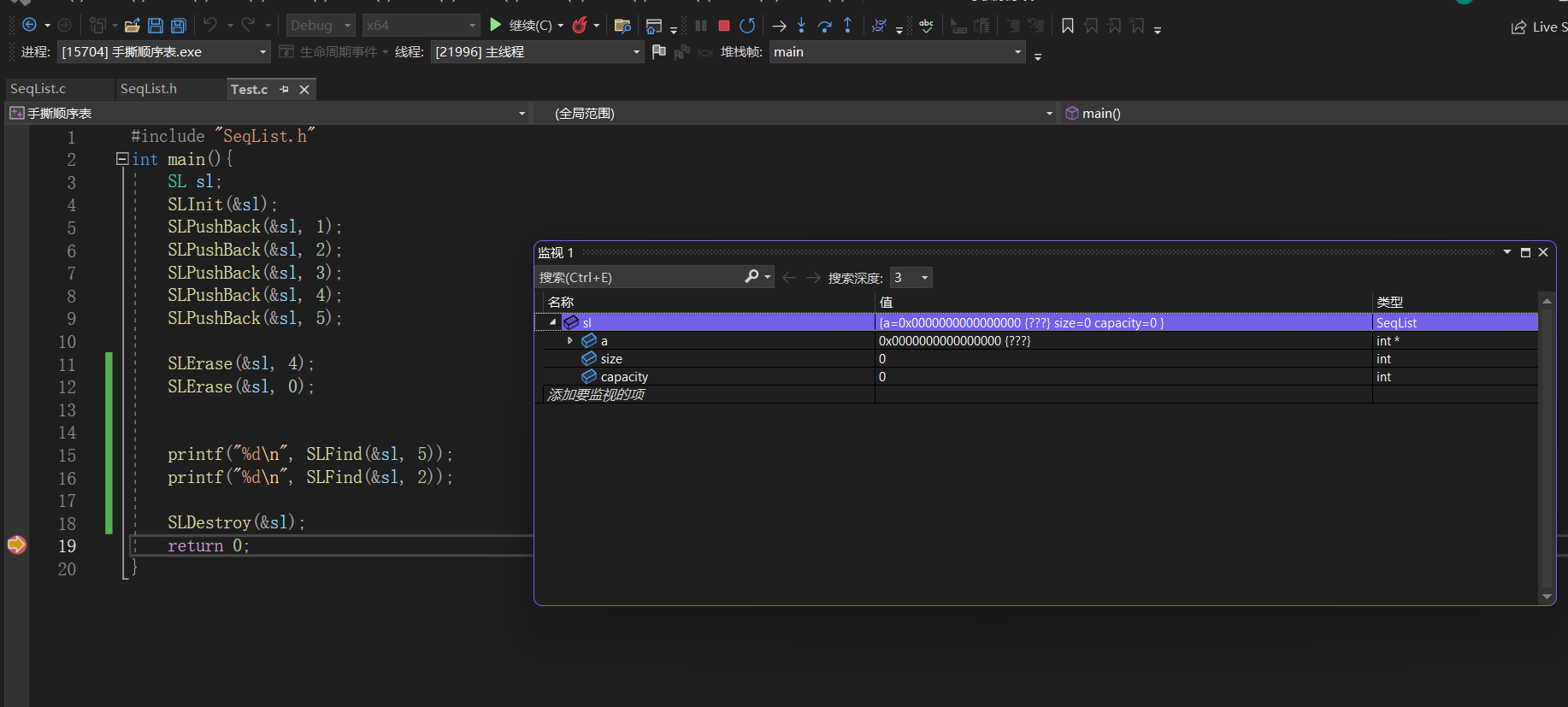
【数据结构】动态顺序表详解
目录 1.顺序表的概念及结构 2.动态顺序表的实现 2.1创建新项目 2.2动态顺序表的创建 2.3接口的实现及测其功能 2.3.1初始化 2.3.2尾插 2.3.3头插 2.3.4尾删&头删 2.3.5打印&从任意位置插入 2.3.6删除任意位置的数据 2.3.7查找 2.3.8销毁顺序表 3.结语 He…...

Nginx代理https请求的操作过程
理论很简单,过程很曲折,版本适配的问题要小心。 场景: 要和前端进行联调,我本地后端用了https,证书是自制的,主要是页面里面有一些oauth2认证的地方,需要跳转。 比如https://aaa.com/profile.h…...
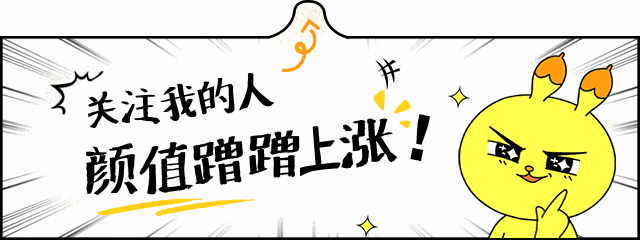
Linux 面试题(一)
目录 1、绝对路径用什么符号表示?当前目录、上层目录用什么表示?主目录用什么表示? 切换目录用什么命令? 2、怎么查看当前进程?怎么执行退出?怎么查看当前路径? 3、怎么清屏?怎么退出当前命…...

HIVE SQL取整函数汇总
目录 int()round(double a)round(double a,int d)floor()ceil() int() 向零取整,即向接近零的方向取整。 int(5.6)输出:5 int(-5.6)输出:-5 round(double a) 四舍五入取整 select round(5.6)输出:6 select round(-5.6)输出&…...
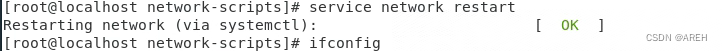
VMware 虚拟机设置静态IP
1.桥接模式:无线网卡虚拟机可以桥接的,Vmware0是虚拟机默认进入的虚拟网络,打开虚拟网络编辑器把Vmware0桥接到具体的无线网卡上,再打开网卡设置选择桥接模式即可。 2、.NAT模式下 :window下VMnet8: IPv4 地址 . . . …...
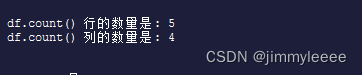
pandas 如何获取dataframe的行的数量
pandas的dataframe提供了多种方法获取其中数据的行的数量,本偏文章就是介绍几种获取dataframe行和列出量的方法。 为了能够详细说明如何通过代码获取dataframe的行数和列数,需要先创建一个dataframe如下: import pandas as pdtechnologies …...
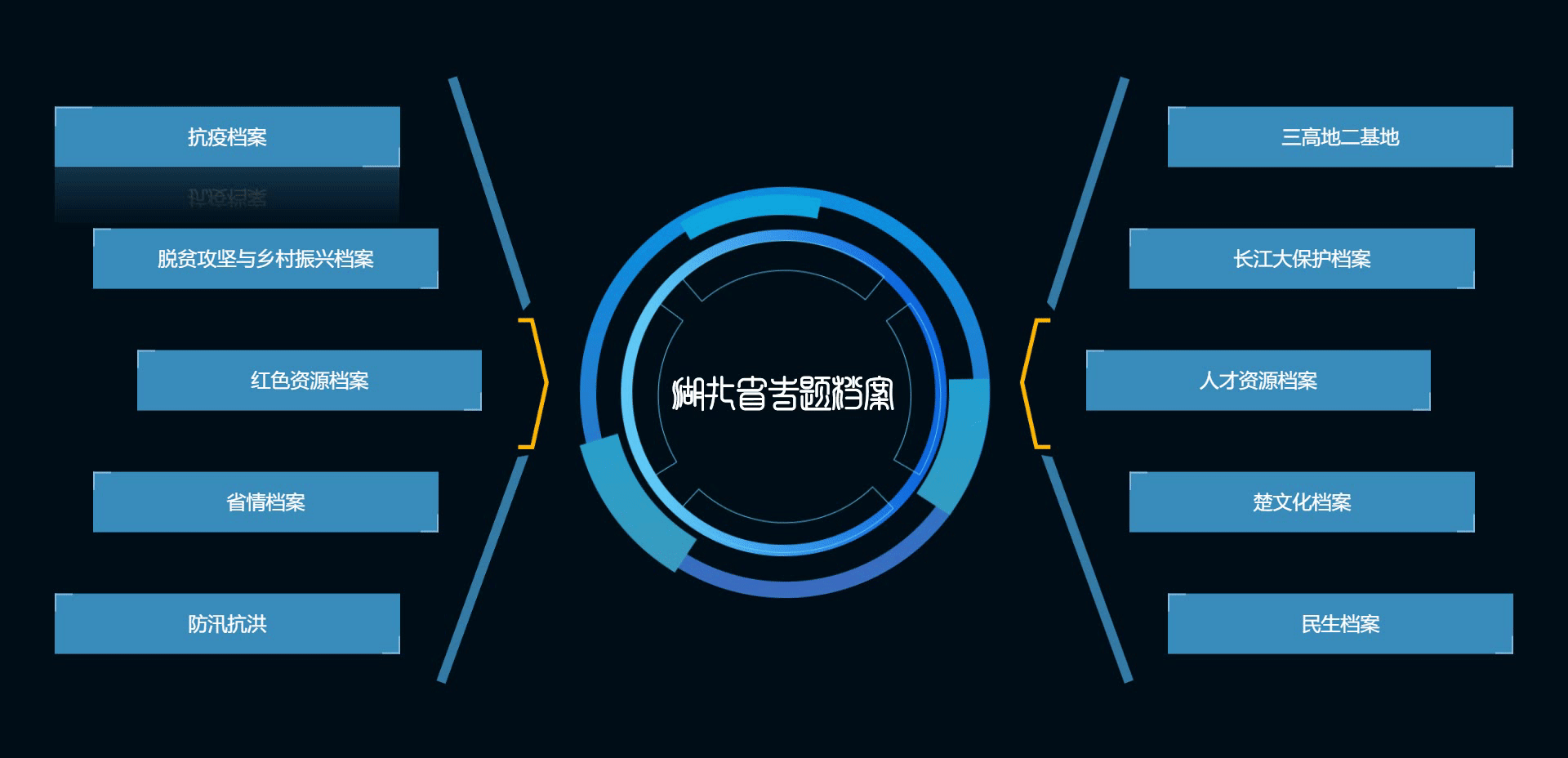
css实现图片绕中心旋转,鼠标悬浮按钮炫酷展示
vue模板中代码 <div class"contentBox clearfix home"><div class"circle"><img class"in-circle" src"../../assets/img/in-circle.png" alt""><img class"out-circle" src"../../as…...

C++11的线程
线程的创建 用std::thread创建线程非常简单,只需要提供线程函数或者线程对象即可,并可以同时指定线程函数的参数。下面是创建线程的示例: #include <thread> #include <iostream> using namespace std;void func() {cout <<…...

Deepmind开发音频模型Lyria 用于生成高品质音乐;创建亚马逊新产品评论摘要
🦉 AI新闻 🚀 Deepmind开发音频模型Lyria 用于生成高品质音乐 摘要:Deepmind推出名为Lyria的音频模型,可生成带有乐器和人声的高品质音乐。Lyria模型针对音乐生成的挑战,解决了音乐信息密度高、音乐序列中的连续性维…...
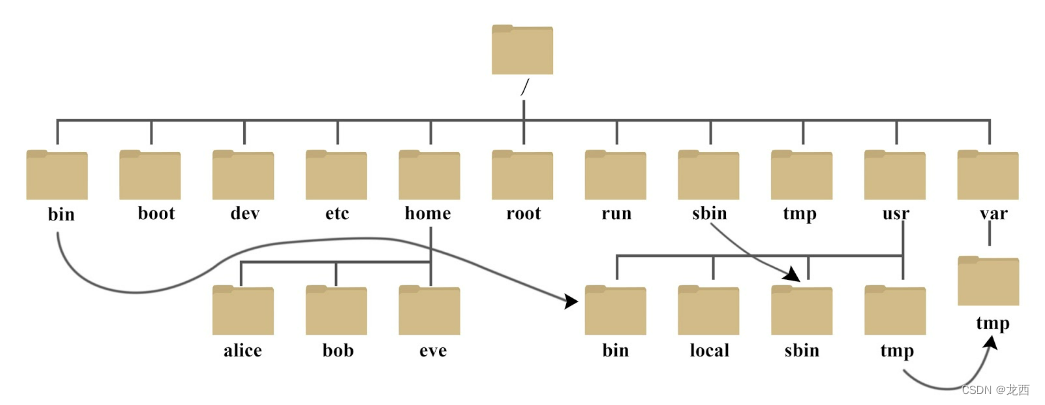
Liunx系统使用超详细(一)
目录 一、Liunx系统的认识 二、Liunx和Windows区别 三、Liunx命令提示符介绍 四、Liunx目录结构 一、Liunx系统的认识 Linux系统是一种开源的、类Unix操作系统内核的实现,它基于Unix的设计原理和思想,并在全球范围内广泛应用。以下是对Linux系统的详…...
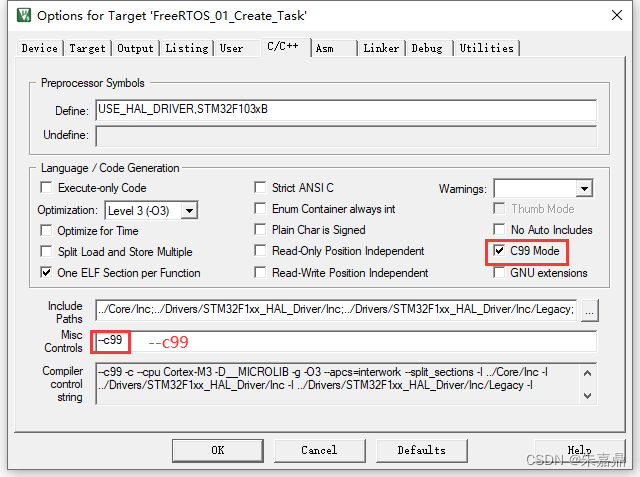
C语言标准
1、概述 C语言标准是由ANSI(美国国家标准协会)和ISO(国际标准化组织)共同制定的一种语言规范。标准经历过如下更新: C89/C90标准C99标准C11标准C17标准 2、C89/C90标准 (1)这是1989年正式发布的C语言标准࿰…...

TI 毫米波雷达开发系列之mmWave Studio 和 Visuiallizer 的异同点雷达影响因素分析
TI 毫米波雷达开发之mmWave Studio 和 Visuiallizer 的异同点 引入整个雷达系统研究的目标分析影响这个目标的因素硬件影响因素 —— 雷达系统的硬件结构(主要是雷达收发机)AWR1642芯片硬件系统组成MSS 和 DSS 概述MSS 和 DSS 分工BSS的分工AWR1642 组成…...
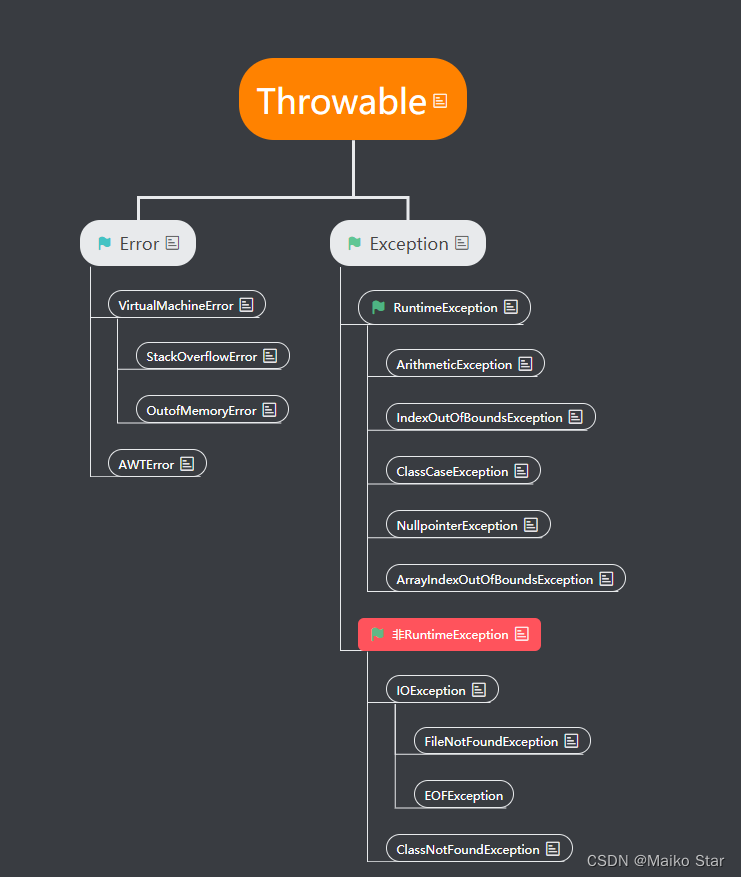
SpringBoot事务处理
一、事务回顾 回顾地址: 深入理解数据库事务(超详细)_数据库事务操作_Maiko Star的博客-CSDN博客 事务: 是一组操作的集合,是一个不可分割的工作单位,这些操作要么同时成功,要么同时失败 事…...
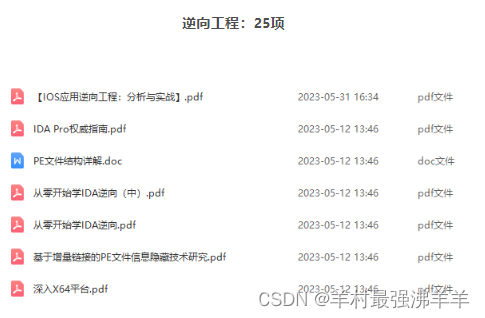
网络安全—自学
1.网络安全是什么 网络安全可以基于攻击和防御视角来分类,我们经常听到的 “红队”、“渗透测试” 等就是研究攻击技术,而“蓝队”、“安全运营”、“安全运维”则研究防御技术。 2.网络安全市场 一、是市场需求量高; 二、则是发展相对成熟…...
)
首页以卡片形式来展示区块链列表数据(Web3项目一实战之五)
我们已然在 Web3 分布式存储 IPFS(Web3项目一实战之四) 介绍了什么是IPFS,以及在本地电脑如何安装它。虽然在上一篇讲解了该怎么安装IPFS,也做了相应的配置,但在本地开发阶段,前端总是无法避免跨域这个远程请求api的”家常便饭的通病“。 很显然,对于出现跨域这类常见问…...
)
opencv使用pyinstaller打包错误:‘can‘t find starting number (in the name of file)
使用Python语言和opencv模块在pycharm中编辑的代码运行没问题,但是在使用pyinstaller打包后出现错误can‘t find starting number (in the name of file) [ERROR:0] global C:\Users\runneradmin\AppData\Local\Temp\pip-req-build-q3d_8t8e\opencv\modules\videoi…...
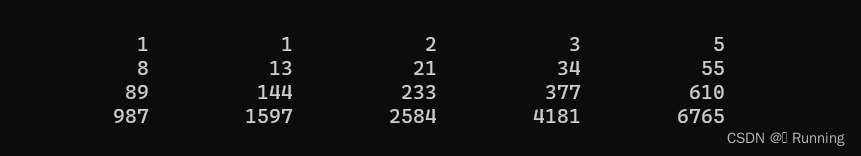
4.一维数组——用数组处理求Fibonacci数列前20项
文章目录 前言一、题目描述 二、题目分析 三、解题 程序运行代码 四、结果显示 前言 本系列为一维数组编程题,点滴成长,一起逆袭。 一、题目描述 用数组处理求Fibonacci数列前20项 二、题目分析 前两项:f[20]{1,1} 后18项:for(…...
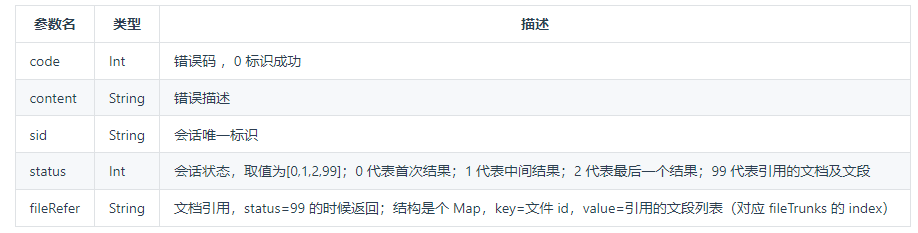
讯飞星火知识库文档问答Web API的使用(二)
上一篇提到过星火spark大模型,现在有更新到3.0: 给ChuanhuChatGPT 配上讯飞星火spark大模型V2.0(一) 同时又看到有知识库问答的web api,于是就测试了一下。 下一篇是在ChuanhuChatGPT 中单独写一个基于星火知识库的内容…...
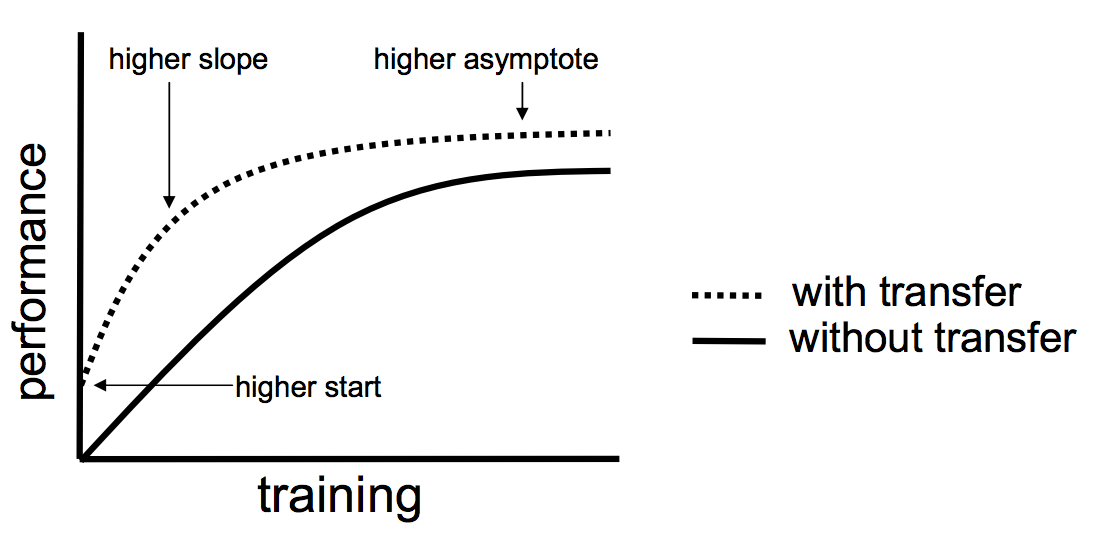
第十三章 深度解读预训练与微调迁移,模型冻结与解冻(工具)
一个完整的代码 pythonCopy codeimport torch import torchvision import torchvision.transforms as transforms import torch.nn as nn import torch.optim as optim # 设置设备(CPU或GPU) device torch.device("cuda" if torch.cuda.is_a…...

vscode里如何用git
打开vs终端执行如下: 1 初始化 Git 仓库(如果尚未初始化) git init 2 添加文件到 Git 仓库 git add . 3 使用 git commit 命令来提交你的更改。确保在提交时加上一个有用的消息。 git commit -m "备注信息" 4 …...
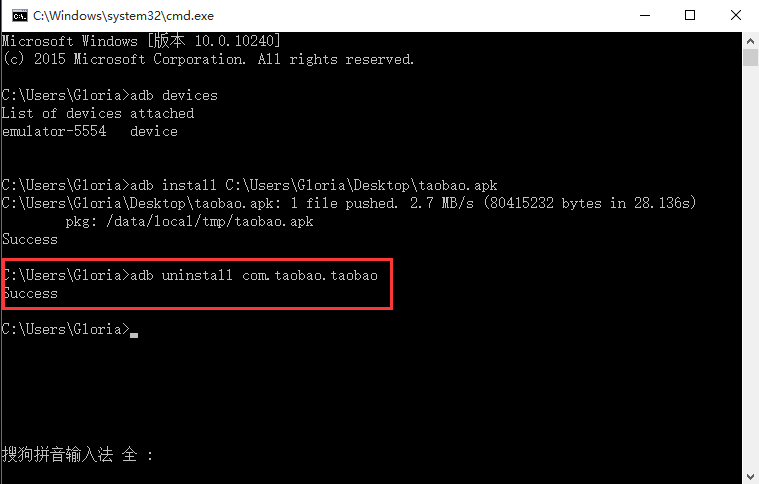
Appium+python自动化(十六)- ADB命令
简介 Android 调试桥(adb)是多种用途的工具,该工具可以帮助你你管理设备或模拟器 的状态。 adb ( Android Debug Bridge)是一个通用命令行工具,其允许您与模拟器实例或连接的 Android 设备进行通信。它可为各种设备操作提供便利,如安装和调试…...

Day131 | 灵神 | 回溯算法 | 子集型 子集
Day131 | 灵神 | 回溯算法 | 子集型 子集 78.子集 78. 子集 - 力扣(LeetCode) 思路: 笔者写过很多次这道题了,不想写题解了,大家看灵神讲解吧 回溯算法套路①子集型回溯【基础算法精讲 14】_哔哩哔哩_bilibili 完…...

uni-app学习笔记二十二---使用vite.config.js全局导入常用依赖
在前面的练习中,每个页面需要使用ref,onShow等生命周期钩子函数时都需要像下面这样导入 import {onMounted, ref} from "vue" 如果不想每个页面都导入,需要使用node.js命令npm安装unplugin-auto-import npm install unplugin-au…...
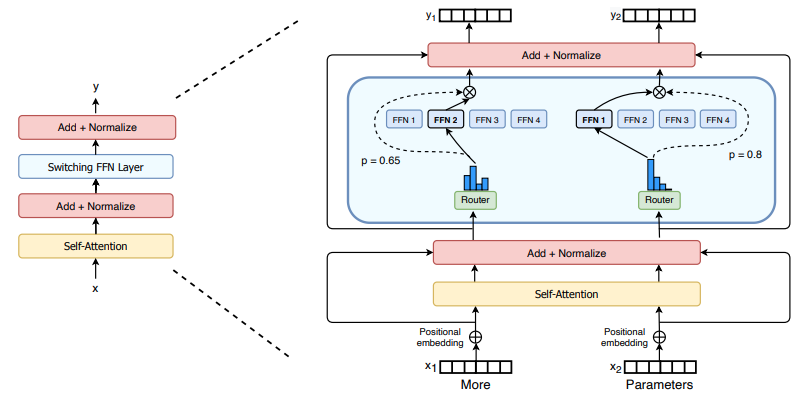
(二)TensorRT-LLM | 模型导出(v0.20.0rc3)
0. 概述 上一节 对安装和使用有个基本介绍。根据这个 issue 的描述,后续 TensorRT-LLM 团队可能更专注于更新和维护 pytorch backend。但 tensorrt backend 作为先前一直开发的工作,其中包含了大量可以学习的地方。本文主要看看它导出模型的部分&#x…...

定时器任务——若依源码分析
分析util包下面的工具类schedule utils: ScheduleUtils 是若依中用于与 Quartz 框架交互的工具类,封装了定时任务的 创建、更新、暂停、删除等核心逻辑。 createScheduleJob createScheduleJob 用于将任务注册到 Quartz,先构建任务的 JobD…...
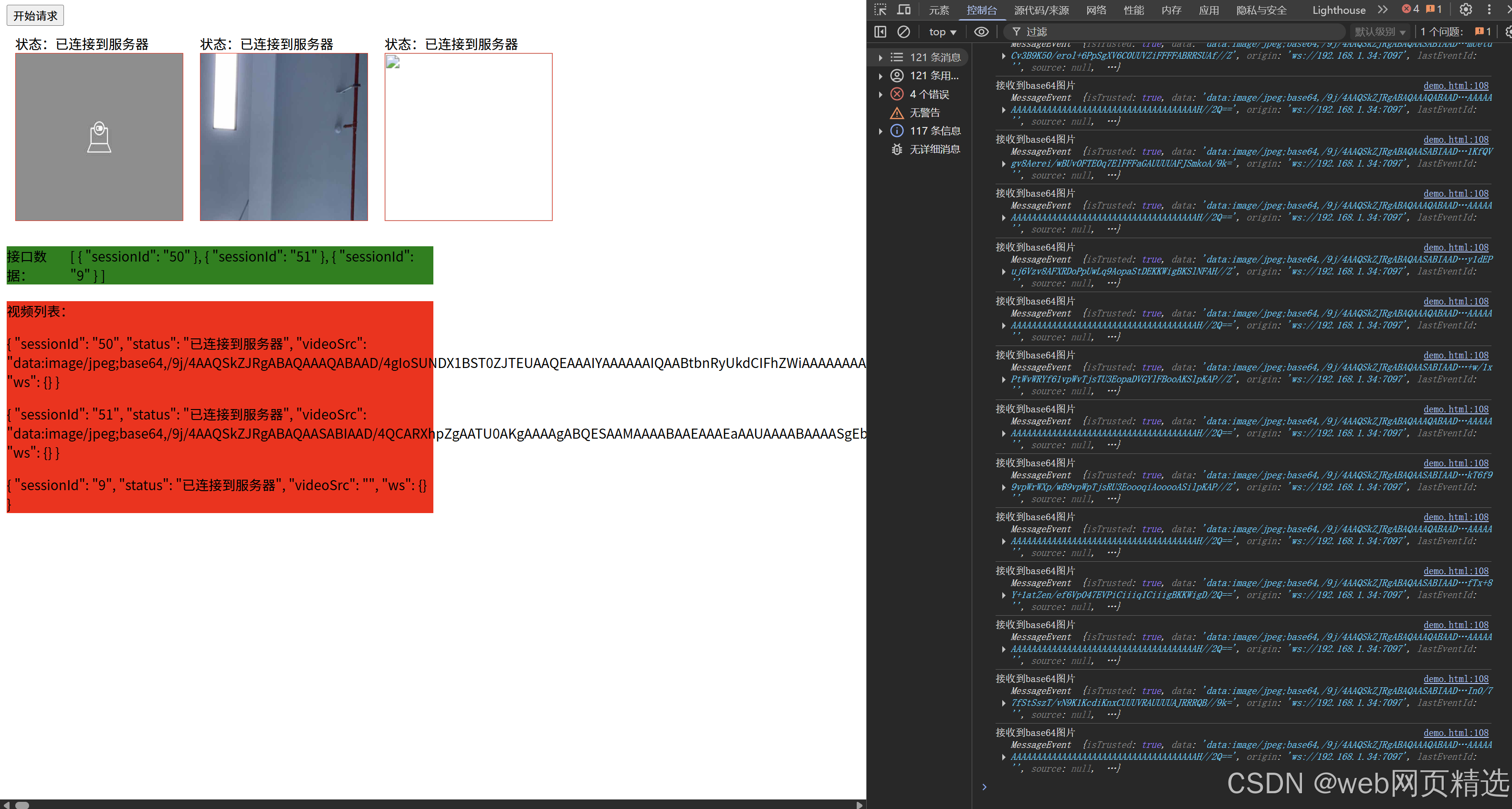
uniapp微信小程序视频实时流+pc端预览方案
方案类型技术实现是否免费优点缺点适用场景延迟范围开发复杂度WebSocket图片帧定时拍照Base64传输✅ 完全免费无需服务器 纯前端实现高延迟高流量 帧率极低个人demo测试 超低频监控500ms-2s⭐⭐RTMP推流TRTC/即构SDK推流❌ 付费方案 (部分有免费额度&#x…...

WordPress插件:AI多语言写作与智能配图、免费AI模型、SEO文章生成
厌倦手动写WordPress文章?AI自动生成,效率提升10倍! 支持多语言、自动配图、定时发布,让内容创作更轻松! AI内容生成 → 不想每天写文章?AI一键生成高质量内容!多语言支持 → 跨境电商必备&am…...

RNN避坑指南:从数学推导到LSTM/GRU工业级部署实战流程
本文较长,建议点赞收藏,以免遗失。更多AI大模型应用开发学习视频及资料,尽在聚客AI学院。 本文全面剖析RNN核心原理,深入讲解梯度消失/爆炸问题,并通过LSTM/GRU结构实现解决方案,提供时间序列预测和文本生成…...

Java毕业设计:WML信息查询与后端信息发布系统开发
JAVAWML信息查询与后端信息发布系统实现 一、系统概述 本系统基于Java和WML(无线标记语言)技术开发,实现了移动设备上的信息查询与后端信息发布功能。系统采用B/S架构,服务器端使用Java Servlet处理请求,数据库采用MySQL存储信息࿰…...
