【TiDB】TiDB离线方式部署
目录
1 下载TiDB离线组件包
2 安装TiUP
3 合并离线包
4 TIDB 软件和硬件环境建议配置
5 TiDB环境与系统配置检查
6 生成集群初始化配置文件模板
7 执行部署命令
1 检查就能存在的潜在风险
2 手动修复风险
3 部署 TiDB 集群
8 查看TIUP管理的集群情况
9 检查部署的 TiDB 集群情况
10 启动集群
参考 :
生产环境一般无法连接到外网环境 ,所以直接使用TiUP在线安装TiDB 的方式不太可取 。本篇博客介绍如何使用TiUP离线安装TiDB
下载地址
分布式数据库 TiDB 社区版 | PingCAP
1 下载TiDB离线组件包
wget https://download.pingcap.org/tidb-community-server-v6.5.5-linux-amd64.tar.gz
wget https://download.pingcap.org/tidb-community-toolkit-v6.5.5-linux-amd64.tar.gz
2 安装TiUP
将离线包发送到目标集群的中控机后,执行以下命令安装 TiUP 组件:
tar -zxvf tidb-community-server-v6.5.5-linux-amd64.tar.gz
cd tidb-community-server-v6.5.5-linux-amd64
sh local_install.sh # 脚本的内容大致为 :检查系统 ,架构 ,tar 命令是否存在 ,设置TiUP的环境变量 设置离线镜像等 执行成功之后输出以下内容:
设置离线镜像为 /home/software/tidb-community-server-v6.5.5-linux-amd64
生效环境变量 source /root/.bash_profile 或者 从新开一个终端
TiUP的可执行命令在目录下 /root/.tiup/bin/tiup
$ sh local_install.sh
Disable telemetry success
Successfully set mirror to /home/software/tidb-community-server-v6.5.5-linux-amd64
Detected shell: bash
Shell profile: /root/.bash_profile
/root/.bash_profile has been modified to to add tiup to PATH
open a new terminal or source /root/.bash_profile to use it
Installed path: /root/.tiup/bin/tiup
===============================================
1. source /root/.bash_profile
2. Have a try: tiup playground
===============================================local_install.sh 脚本会自动执行 tiup mirror set tidb-community-server-${version}-linux-amd64 命令将当前镜像地址设置为 tidb-community-server-${version}-linux-amd64。
若需将镜像切换到其他目录,可以通过手动执行 tiup mirror set <mirror-dir> 进行切换。如果需要切换到在线环境,可执行 tiup mirror set https://tiup-mirrors.pingcap.com。
3 合并离线包
如果是通过官方下载页面下载的离线软件包,需要将 TiDB-community-server 软件包和 TiDB-community-toolkit 软件包合并到离线镜像中。执行以下命令合并离线组件到 server 目录下。
# 解压组件包
tar -xf tidb-community-toolkit-v6.5.5-linux-amd64.tar.gz# 查看目录
ls -ld tidb-community-server-v6.5.5-linux-amd64 tidb-community-toolkit-v6.5.5-linux-amd64cp -rp keys ~/.tiup/
# 合并镜像包
tiup mirror merge ../tidb-community-toolkit-v6.5.5-linux-amd64$ tiup mirror show
/home/software/tidb-community-server-v6.5.5-linux-amd64$ which tiup
/root/.tiup/bin/tiup4 TIDB 软件和硬件环境建议配置
TiDB 软件和硬件环境建议配置 | PingCAP 文档中心
5 TiDB环境与系统配置检查
TiDB 环境与系统配置检查 | PingCAP 文档中心
6 生成集群初始化配置文件模板
执行如下命令,生成集群初始化配置文件:
# 生成在执行命令的目录下 tiup cluster template > topology.yaml7 执行部署命令
1 检查就能存在的潜在风险
tiup cluster check tidb.yaml2 手动修复风险
检测出来的风险都可以通过官方文档找到解决方案
例如 报错
10.79.23.47 limits Fail soft limit of 'nofile' for user 'tidb' is not set or too low
10.79.23.47 limits Fail hard limit of 'nofile' for user 'tidb' is not set or too low
10.79.23.47 limits Fail soft limit of 'stack' for user 'tidb' is not set or too low
解决
cat << EOF >>/etc/security/limits.conf
tidb soft nofile 1000000
tidb hard nofile 1000000
tidb soft stack 32768
tidb hard stack 32768
EOF
当检查没有fail时,
3 部署 TiDB 集群
tiup cluster deploy tidb-test v6.5.5 tidb.yaml以上部署示例中:
tidb-test为部署的集群名称。v6.5.5为部署的集群版本,可以通过执行tiup list tidb来查看 TiUP 支持的最新可用版本。- 初始化配置文件为tidb
.yaml。 --user root表示通过 root 用户登录到目标主机完成集群部署,该用户需要有 ssh 到目标机器的权限,并且在目标机器有 sudo 权限。也可以用其他有 ssh 和 sudo 权限的用户完成部署。- [-i] 及 [-p] 为可选项,如果已经配置免密登录目标机,则不需填写。否则选择其一即可,[-i] 为可登录到目标机的 root 用户(或 --user 指定的其他用户)的私钥,也可使用 [-p] 交互式输入该用户的密码。
预期日志结尾输出 Deployed cluster `tidb-test` successfully 关键词,表示部署成功。
8 查看TIUP管理的集群情况
TiUP 支持管理多个 TiDB 集群,该命令会输出当前通过 TiUP cluster 管理的所有集群信息,包括集群名称、部署用户、版本、密钥信息等。
$ tiup cluster list
tiup is checking updates for component cluster ...
Starting component `cluster`: /root/.tiup/components/cluster/v1.13.0/tiup-cluster list
Name User Version Path PrivateKey
---- ---- ------- ---- ----------
tidb-test tidb v6.5.5 /root/.tiup/storage/cluster/clusters/tidb-test /root/.tiup/storage/cluster/clusters/tidb-test/ssh/id_rsa9 检查部署的 TiDB 集群情况
预期输出包括 tidb-test 集群中实例 ID、角色、主机、监听端口和状态(由于还未启动,所以状态为 Down/inactive)、目录信息。
$ tiup cluster display tidb-test
tiup is checking updates for component cluster ...
Starting component `cluster`: /root/.tiup/components/cluster/v1.13.0/tiup-cluster display tidb-test
Cluster type: tidb
Cluster name: tidb-test
Cluster version: v6.5.5
Deploy user: tidb
SSH type: builtin
Grafana URL: http://10.79.23.47:3001
ID Role Host Ports OS/Arch Status Data Dir Deploy Dir
-- ---- ---- ----- ------- ------ -------- ----------
10.79.23.47:9093 alertmanager 10.79.23.47 9093/9094 linux/x86_64 Down /home/storage/tidb_data/alertmanager-9093 /home/storage/tidb_deploy/alertmanager-9093
10.79.23.47:3001 grafana 10.79.23.47 3001 linux/x86_64 Down - /home/storage/tidb_deploy/grafana-3001
10.79.23.45:2379 pd 10.79.23.45 2379/2380 linux/x86_64 Down /home/storage/tidb_data/pd-2379 /home/storage/tidb_deploy/pd-2379
10.79.23.46:2379 pd 10.79.23.46 2379/2380 linux/x86_64 Down /home/storage/tidb_data/pd-2379 /home/storage/tidb_deploy/pd-2379
10.79.23.47:2379 pd 10.79.23.47 2379/2380 linux/x86_64 Down /home/storage/tidb_data/pd-2379 /home/storage/tidb_deploy/pd-2379
10.79.23.47:9090 prometheus 10.79.23.47 9090/12020 linux/x86_64 Down /home/storage/tidb_data/prometheus-9090 /home/storage/tidb_deploy/prometheus-9090
10.79.23.45:4000 tidb 10.79.23.45 4000/10080 linux/x86_64 Down - /home/storage/tidb_deploy/tidb-4000
10.79.23.46:4000 tidb 10.79.23.46 4000/10080 linux/x86_64 Down - /home/storage/tidb_deploy/tidb-4000
10.79.23.45:20160 tikv 10.79.23.45 20160/20180 linux/x86_64 N/A /home/storage/tidb_data/tikv-20160 /home/storage/tidb_deploy/tikv-20160
10.79.23.46:20160 tikv 10.79.23.46 20160/20180 linux/x86_64 N/A /home/storage/tidb_data/tikv-20160 /home/storage/tidb_deploy/tikv-20160
10.79.23.47:20160 tikv 10.79.23.47 20160/20180 linux/x86_64 N/A /home/storage/tidb_data/tikv-20160 /home/storage/tidb_deploy/tikv-20160
Total nodes: 11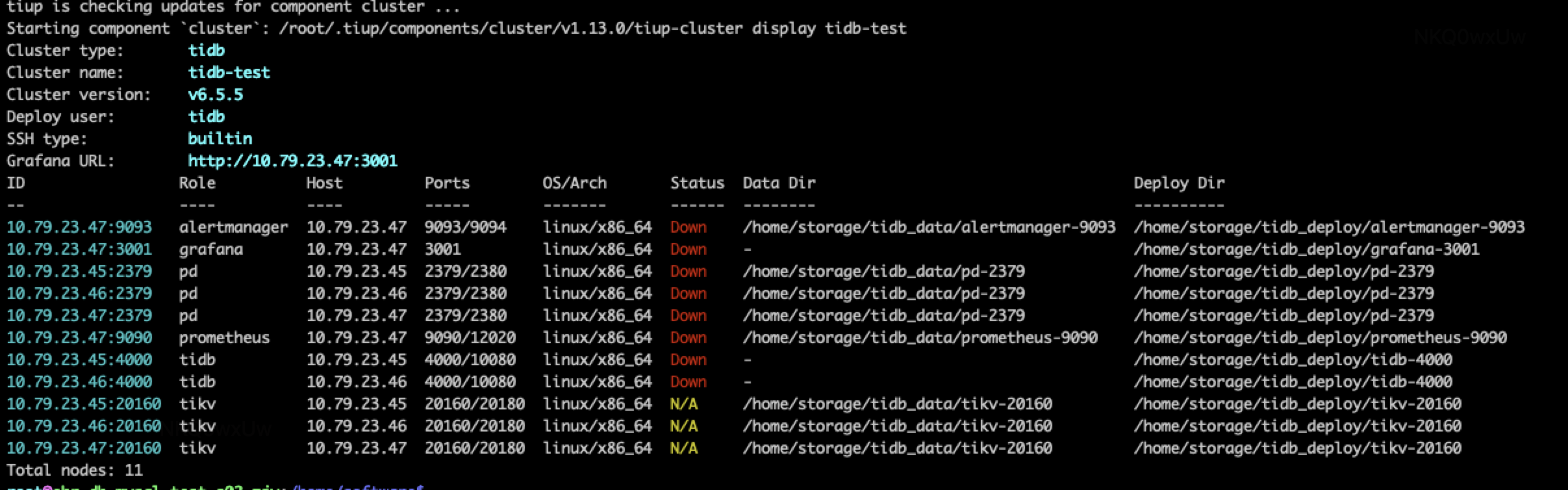
10 启动集群
启动 tiup cluster start tidb-test
$ tiup cluster start tidb-test
tiup is checking updates for component cluster ...
Starting component `cluster`: /root/.tiup/components/cluster/v1.13.0/tiup-cluster start tidb-test
Starting cluster tidb-test...
+ [ Serial ] - SSHKeySet: privateKey=/root/.tiup/storage/cluster/clusters/tidb-test/ssh/id_rsa, publicKey=/root/.tiup/storage/cluster/clusters/tidb-test/ssh/id_rsa.pub
+ [Parallel] - UserSSH: user=tidb, host=10.79.23.46
+ [Parallel] - UserSSH: user=tidb, host=10.79.23.46
+ [Parallel] - UserSSH: user=tidb, host=10.79.23.45
+ [Parallel] - UserSSH: user=tidb, host=10.79.23.47
+ [Parallel] - UserSSH: user=tidb, host=10.79.23.47
+ [Parallel] - UserSSH: user=tidb, host=10.79.23.46
+ [Parallel] - UserSSH: user=tidb, host=10.79.23.47
+ [Parallel] - UserSSH: user=tidb, host=10.79.23.47
+ [Parallel] - UserSSH: user=tidb, host=10.79.23.47
+ [Parallel] - UserSSH: user=tidb, host=10.79.23.45
+ [Parallel] - UserSSH: user=tidb, host=10.79.23.45
+ [ Serial ] - StartCluster
Starting component pdStarting instance 10.79.23.47:2379Starting instance 10.79.23.46:2379Starting instance 10.79.23.45:2379Start instance 10.79.23.45:2379 successStart instance 10.79.23.47:2379 successStart instance 10.79.23.46:2379 success
Starting component tikvStarting instance 10.79.23.47:20160Starting instance 10.79.23.46:20160Starting instance 10.79.23.45:20160Start instance 10.79.23.47:20160 successStart instance 10.79.23.46:20160 successStart instance 10.79.23.45:20160 success
Starting component tidbStarting instance 10.79.23.46:4000Starting instance 10.79.23.45:4000Start instance 10.79.23.45:4000 successStart instance 10.79.23.46:4000 success
Starting component prometheusStarting instance 10.79.23.47:9090Start instance 10.79.23.47:9090 success
Starting component grafanaStarting instance 10.79.23.47:3001Start instance 10.79.23.47:3001 success
Starting component alertmanagerStarting instance 10.79.23.47:9093Start instance 10.79.23.47:9093 success
Starting component node_exporterStarting instance 10.79.23.45Starting instance 10.79.23.47Starting instance 10.79.23.46Start 10.79.23.45 successStart 10.79.23.47 successStart 10.79.23.46 success
Starting component blackbox_exporterStarting instance 10.79.23.47Starting instance 10.79.23.45Starting instance 10.79.23.46Start 10.79.23.45 successStart 10.79.23.47 successStart 10.79.23.46 success
+ [ Serial ] - UpdateTopology: cluster=tidb-test
Started cluster `tidb-test` successfully停止
tiup cluster stop tidb-test
参考 :
使用 TiUP 离线部署 TiDB 集群 | PingCAP 文档中心
使用 TiUP 部署 TiDB 集群 | PingCAP 文档中心 (包含离线安装方式)
相关文章:
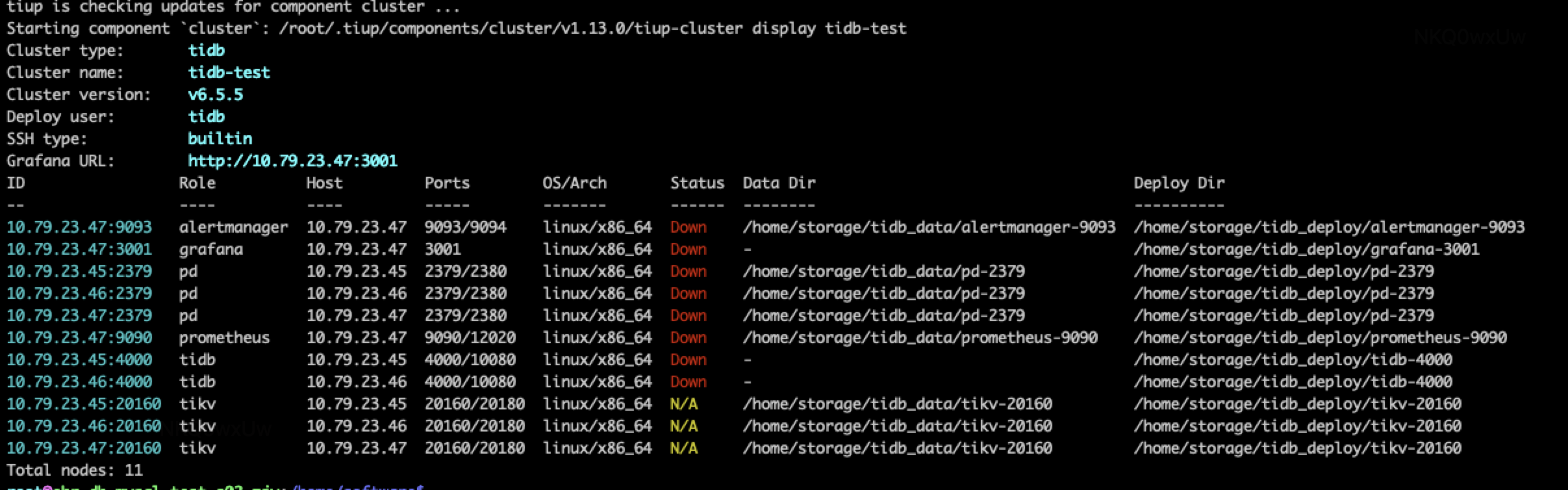
【TiDB】TiDB离线方式部署
目录 1 下载TiDB离线组件包 2 安装TiUP 3 合并离线包 4 TIDB 软件和硬件环境建议配置 5 TiDB环境与系统配置检查 6 生成集群初始化配置文件模板 7 执行部署命令 1 检查就能存在的潜在风险 2 手动修复风险 3 部署 TiDB 集群 8 查看TIUP管理的集群情况 9 检查部署的…...
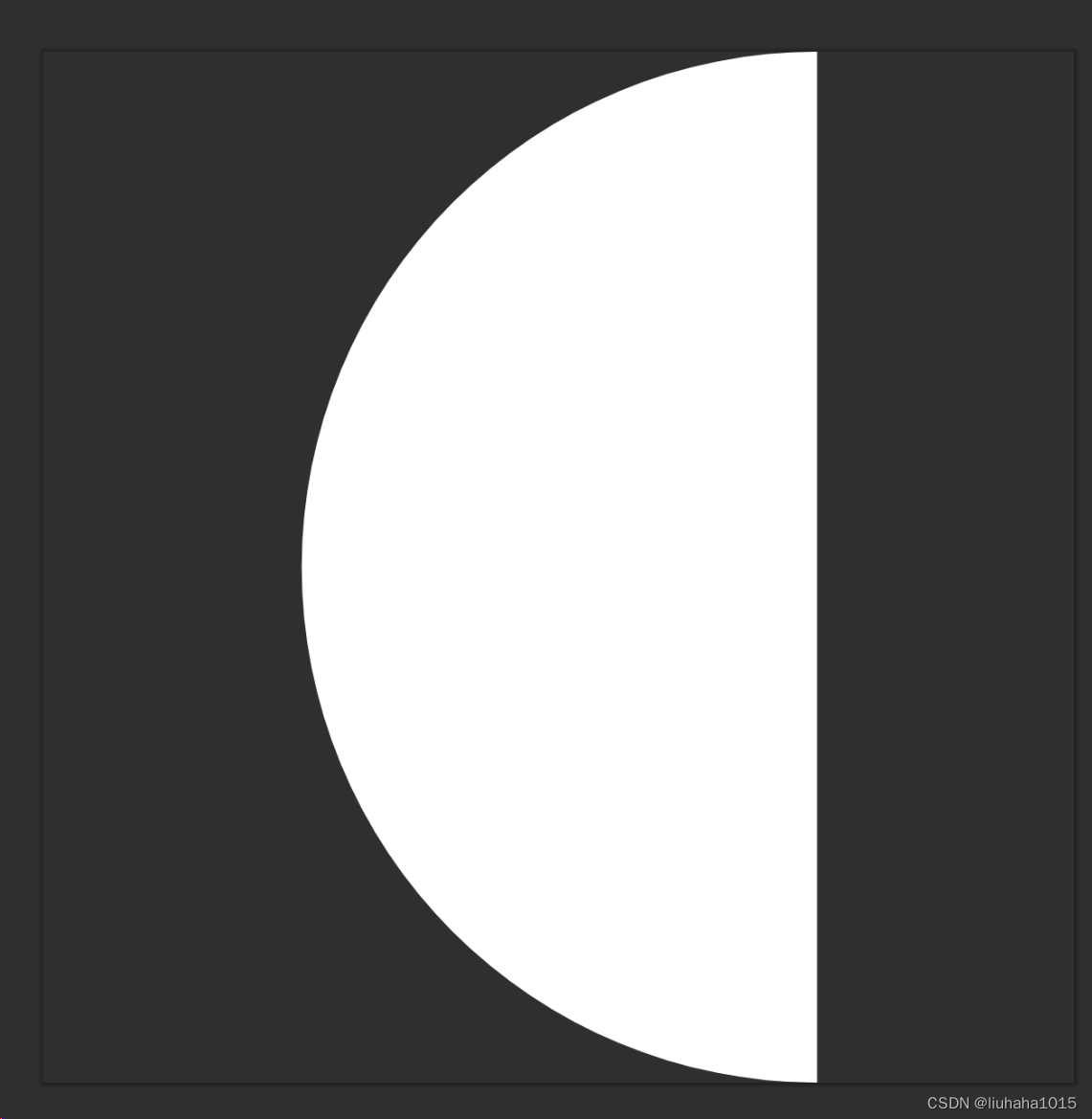
android shape绘制半圆
<?xml version"1.0" encoding"utf-8"?><shape xmlns:android"http://schemas.android.com/apk/res/android"android:shape"rectangle"><sizeandroid:width"20dp"android:height"10dp" /><…...

【开源】基于Vue和SpringBoot的个人健康管理系统
项目编号: S 040 ,文末获取源码。 \color{red}{项目编号:S040,文末获取源码。} 项目编号:S040,文末获取源码。 目录 一、摘要1.1 项目介绍1.2 项目录屏 二、功能模块2.1 健康档案模块2.2 体检档案模块2.3 健…...

qt QString字符串常用转换
QString字符串转换类型,常见的有: 1. const char*初始化QString.即const char*类型转QString字符串类型. QString str("肖战");qDebug() <<str; 2. QChar数组初始化QString.即QChar字符数组转QString字符串. QChar cHello[5] {H,e,l,l,o};QString strHell…...

JAVA sql 查询3
-- 1. 求各个月入职的的员工个数 select date_format(hiredate,%m),count(date_format(hiredate,%m)) from employees group by date_format(hiredate,%m) -- 2. 查询 50 号部门,60 号部门,70 号部门的各个部门的平均工资 SELECT department_id,avg(salary) FROM employees WH…...

PHP while 和 do-while 循环 学习资料
PHP while 和 do-while 循环 在 PHP 中,while 和 do-while 是两种常用的循环结构,用于重复执行一段代码,直到满足指定条件为止。以下是对这两种循环的介绍和示例: while 循环 while 循环用于在指定条件为真时重复执行代码块。循…...

OpenJudge NOI 1.8 16:矩阵剪刀石头布 c语言
描述 Bart的妹妹Lisa在一个二维矩阵上创造了新的文明。矩阵上每个位置被三种生命形式之一占据:石头,剪刀,布。每天,上下左右相邻的不同生命形式将会发生战斗。在战斗中,石头永远胜剪刀,剪刀永远胜布&#…...

mysql 性能参数调优详解
1 优化连接池 连接池运行机制 MySQL连接器中的连接池,用以提高数据库密集型应用程序的性能和可扩展性,默认启用。MySQL连接器负责管理连接池中的多个连接,自动创建、打开、关闭和破坏连接,多个连接的创建,可满足多客户…...
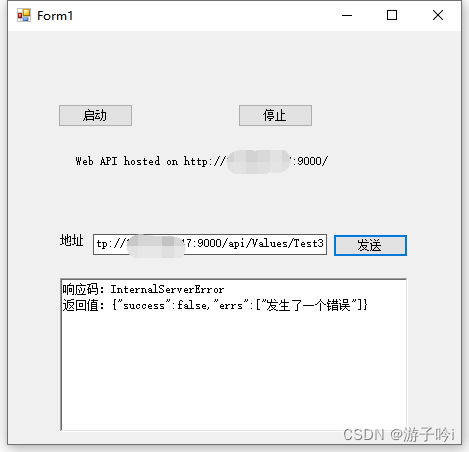
基于.net framework4.0框架下winform项目实现寄宿式web api
首先Nuget中下载包:Microsoft.AspNet.WebApi.SelfHost,如下: 注意版本哦,最高版本只能4.0.30506能用。 1.配置路由 public static class WebApiConfig{public static void Register(this HttpSelfHostConfiguration config){// …...
)
Vue中项目进行文件压缩与解压缩 (接口返回文件的url压缩包前端解析并展示出来,保存的时候在压缩后放到接口入参进行保存)
安装 npm install pako在Vue组件中引入pako: import pako from pako;接口返回的url是这个字段 tableSsjsonUrl 其实打开就是压缩包const source await tableFileUrl ({ id: this.$route.query.id}); if(source.code 0) {this.titleName source.data.tableNam…...
Linux shell编程学习笔记31:alias 和 unalias 操作 命令别名
目录 0 前言1 定义别名2 查看别名 2.1 查看所有别名2.2 查看某个别名 2.2.1 alias 别名2.2.2 alias | grep 别名字符串2.2.3 使用 CtrlAltE 组合键3 unalias:删除别名4 如何执行命令本身而非别名 4.1 方法1:使用 CtrlAltE 组合键 && unalias4…...
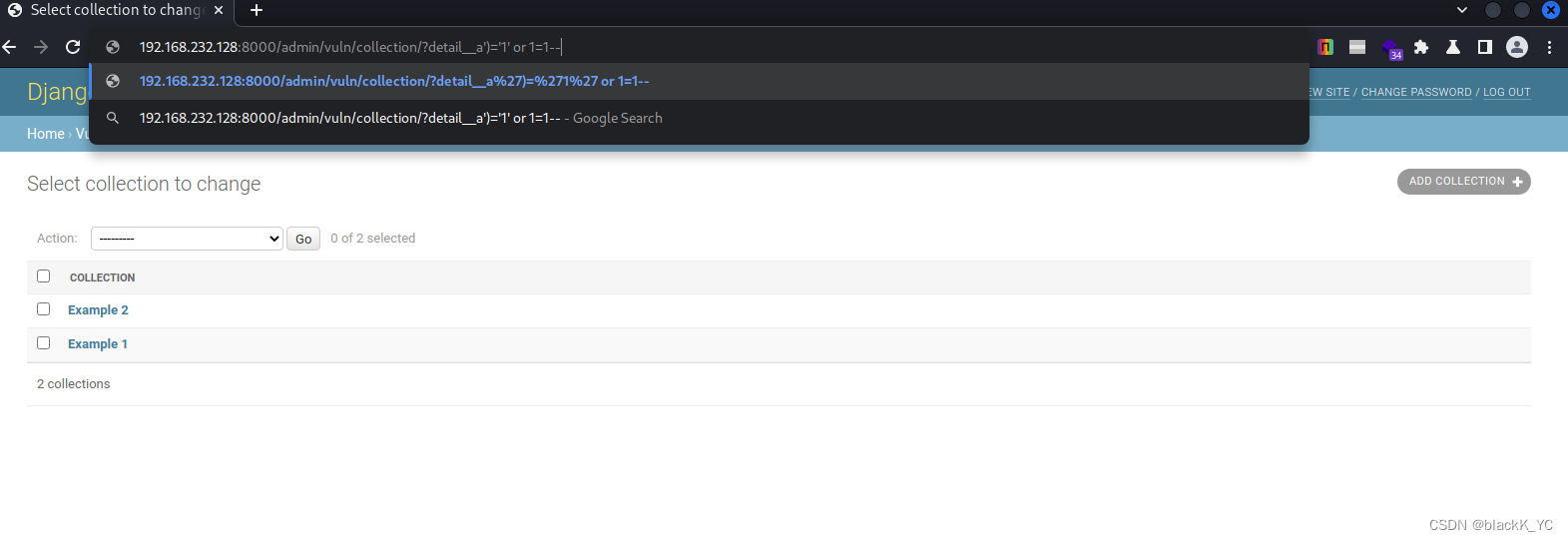
Django JSONField/HStoreField SQL注入漏洞(CVE-2019-14234)
漏洞描述 Django 于2019年8月1日 日发布了安全更新,修复了 JSONField 和 HStoreField 两个模型字段的 SQL 注入漏洞。 参考链接: Django security releases issued: 2.2.4, 2.1.11 and 1.11.23 | Weblog | DjangoDjango JSONField SQL注入漏洞&#x…...
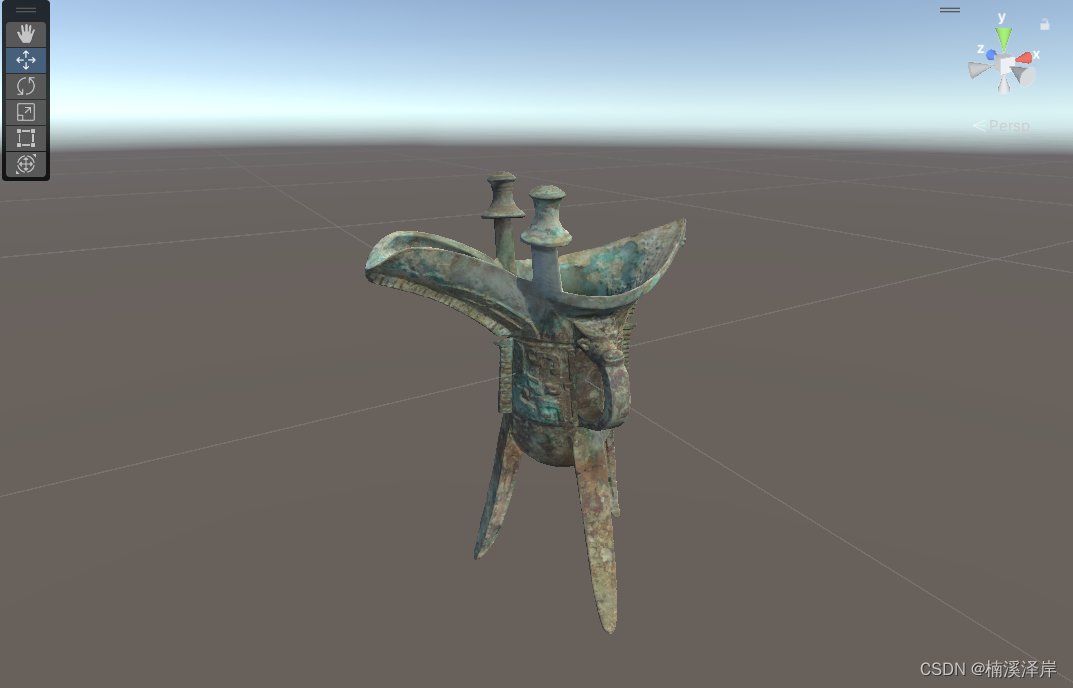
Unity中Shader的Standard材质解析(一)
文章目录 前言一、在Unity中,按一下步骤准备1、在资源管理面板创建一个 Standard Surface Shader2、因为Standard Surface Shader有很多缺点,所以我们把他转化为顶点片元着色器3、整理只保留主平行光的Shader效果4、精简后的最终代码 前言 在Unity中&am…...
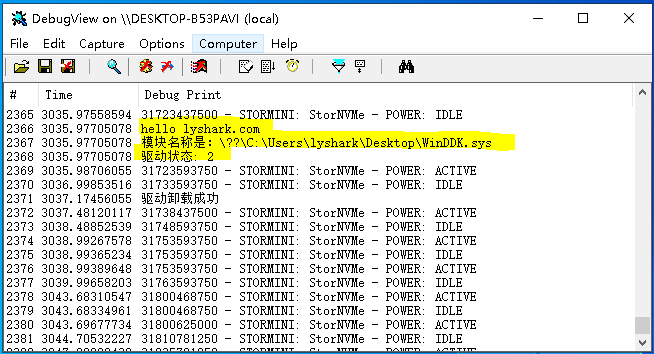
5.1 Windows驱动开发:判断驱动加载状态
在驱动开发中我们有时需要得到驱动自身是否被加载成功的状态,这个功能看似没啥用实际上在某些特殊场景中还是需要的,如下代码实现了判断当前驱动是否加载成功,如果加载成功, 则输出该驱动的详细路径信息。 该功能实现的核心函数是NtQuerySys…...
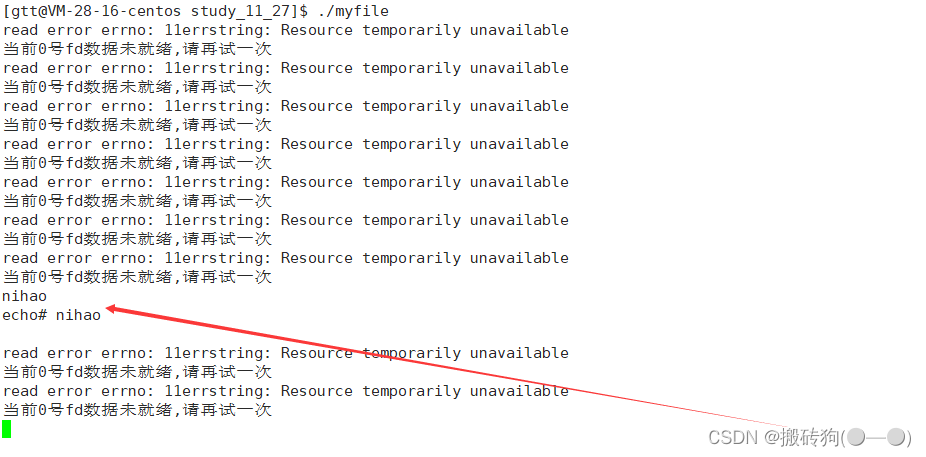
Linux之高级IO
目录 IO基本概念五种IO模型钓鱼人例子五种IO模型高级IO重要概念同步通信 VS 异步通信阻塞 VS 非阻塞其他高级IO阻塞IO非阻塞IO IO基本概念 I/O(input/output)也就是输入和输出,在著名的冯诺依曼体系结构当中,将数据从输入设备拷贝…...
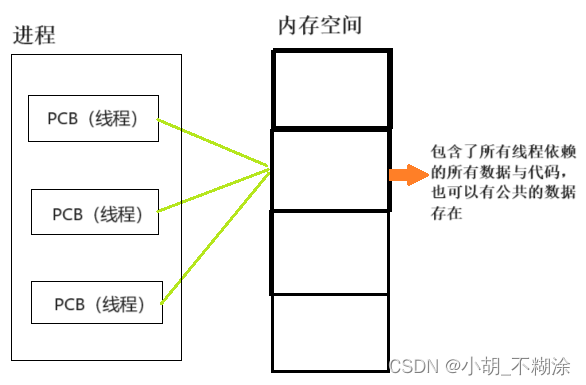
进程和线程的关系
⭐ 作者:小胡_不糊涂 🌱 作者主页:小胡_不糊涂的个人主页 📀 收录专栏:JavaEE 💖 持续更文,关注博主少走弯路,谢谢大家支持 💖 进程&线程 1. 什么是进程PCB 2. 什么是…...
,公开数据集mAP有效涨点,来打造新颖YOLOv5检测器)
YOLOv5全网独家改进:NanoDet算法动态标签分配策略(附原创改进代码),公开数据集mAP有效涨点,来打造新颖YOLOv5检测器
💡本篇内容:YOLOv5全网独家改进:NanoDet算法动态标签分配策略(附原创改进代码),公开数据集mAP有效涨点,来打造新颖YOLOv5检测器 💡🚀🚀🚀本博客 YOLOv5+ 改进NanoDet模型的动态标签分配策略源代码改进 💡一篇博客集成多种创新点改进:NanoDet 💡:重点:更…...
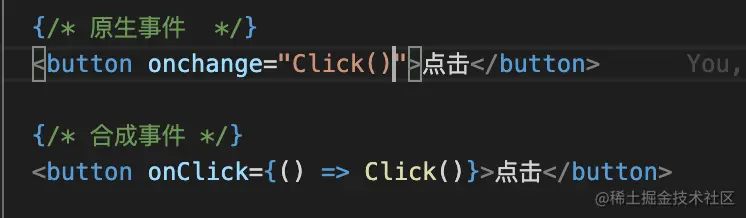
原生DOM事件、react16、17和Vue合成事件
目录 原生DOM事件 注册/绑定事件 DOM事件级别 DOM0:onclick传统注册: 唯一(同元素的(不)同事件会覆盖) 没有捕获和冒泡的,只有简单的事件绑定 DOM2:addEventListener监听注册:可添加多个…...

基于HTML+CSS+JavaScript的登录注册界面设计
一、界面效果: 二、HTML代码: 登录注册html: 登录成功html: <!DOCTYPE html> <html> <head> <meta charset="utf-8"> <title></title> </head> <body> <h1>登录成功!</h1> </body> <…...
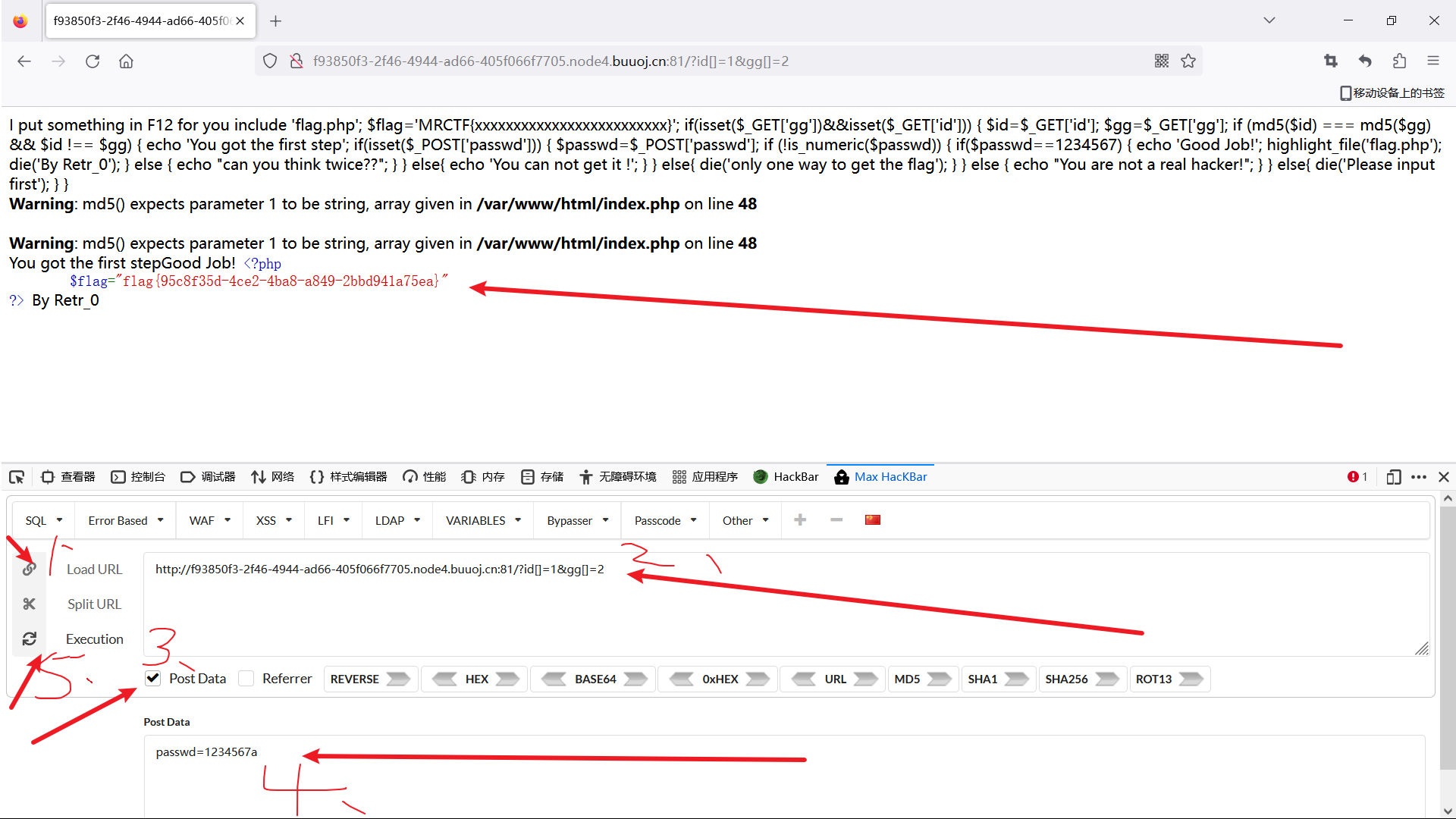
BUUCTF [MRCTF2020]Ez_bypass 1
题目环境:F12查看源代码 I put something in F12 for you include flag.php; $flagMRCTF{xxxxxxxxxxxxxxxxxxxxxxxxx}; if(isset($_GET[gg])&&isset($_GET[id])) { $id$_GET[id]; $gg$_GET[gg]; if (md5($id) md5($gg) && $id ! $gg) { …...

23-Oracle 23 ai 区块链表(Blockchain Table)
小伙伴有没有在金融强合规的领域中遇见,必须要保持数据不可变,管理员都无法修改和留痕的要求。比如医疗的电子病历中,影像检查检验结果不可篡改行的,药品追溯过程中数据只可插入无法删除的特性需求;登录日志、修改日志…...
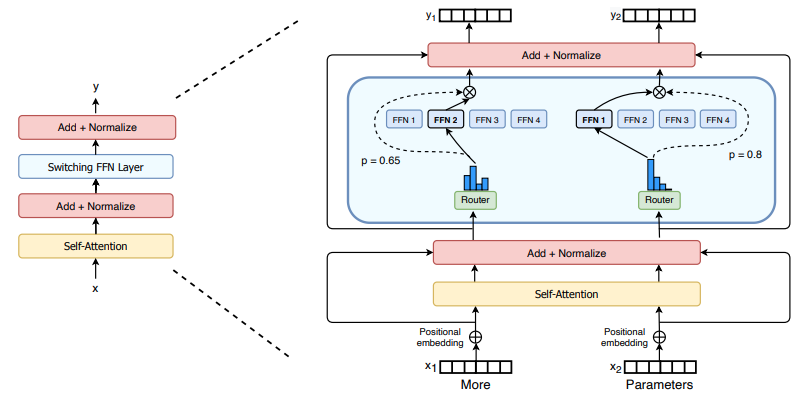
(二)TensorRT-LLM | 模型导出(v0.20.0rc3)
0. 概述 上一节 对安装和使用有个基本介绍。根据这个 issue 的描述,后续 TensorRT-LLM 团队可能更专注于更新和维护 pytorch backend。但 tensorrt backend 作为先前一直开发的工作,其中包含了大量可以学习的地方。本文主要看看它导出模型的部分&#x…...

大数据零基础学习day1之环境准备和大数据初步理解
学习大数据会使用到多台Linux服务器。 一、环境准备 1、VMware 基于VMware构建Linux虚拟机 是大数据从业者或者IT从业者的必备技能之一也是成本低廉的方案 所以VMware虚拟机方案是必须要学习的。 (1)设置网关 打开VMware虚拟机,点击编辑…...
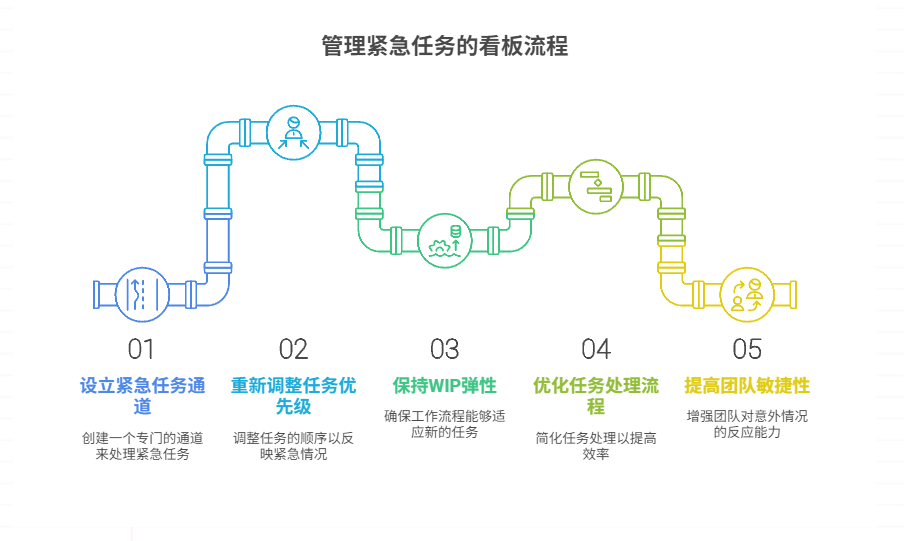
如何在看板中有效管理突发紧急任务
在看板中有效管理突发紧急任务需要:设立专门的紧急任务通道、重新调整任务优先级、保持适度的WIP(Work-in-Progress)弹性、优化任务处理流程、提高团队应对突发情况的敏捷性。其中,设立专门的紧急任务通道尤为重要,这能…...
详解:相对定位 绝对定位 固定定位)
css的定位(position)详解:相对定位 绝对定位 固定定位
在 CSS 中,元素的定位通过 position 属性控制,共有 5 种定位模式:static(静态定位)、relative(相对定位)、absolute(绝对定位)、fixed(固定定位)和…...

Matlab | matlab常用命令总结
常用命令 一、 基础操作与环境二、 矩阵与数组操作(核心)三、 绘图与可视化四、 编程与控制流五、 符号计算 (Symbolic Math Toolbox)六、 文件与数据 I/O七、 常用函数类别重要提示这是一份 MATLAB 常用命令和功能的总结,涵盖了基础操作、矩阵运算、绘图、编程和文件处理等…...

uniapp 实现腾讯云IM群文件上传下载功能
UniApp 集成腾讯云IM实现群文件上传下载功能全攻略 一、功能背景与技术选型 在团队协作场景中,群文件共享是核心需求之一。本文将介绍如何基于腾讯云IMCOS,在uniapp中实现: 群内文件上传/下载文件元数据管理下载进度追踪跨平台文件预览 二…...

Docker拉取MySQL后数据库连接失败的解决方案
在使用Docker部署MySQL时,拉取并启动容器后,有时可能会遇到数据库连接失败的问题。这种问题可能由多种原因导致,包括配置错误、网络设置问题、权限问题等。本文将分析可能的原因,并提供解决方案。 一、确认MySQL容器的运行状态 …...

leetcode_69.x的平方根
题目如下 : 看到题 ,我们最原始的想法就是暴力解决: for(long long i 0;i<INT_MAX;i){if(i*ix){return i;}else if((i*i>x)&&((i-1)*(i-1)<x)){return i-1;}}我们直接开始遍历,我们是整数的平方根,所以我们分两…...
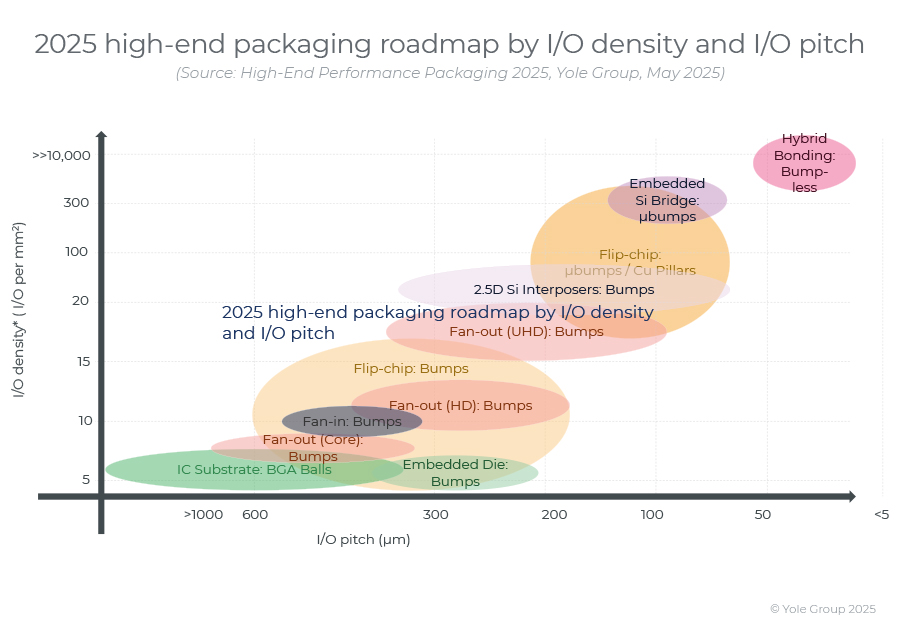
高端性能封装正在突破性能壁垒,其芯片集成技术助力人工智能革命。
2024 年,高端封装市场规模为 80 亿美元,预计到 2030 年将超过 280 亿美元,2024-2030 年复合年增长率为 23%。 细分到各个终端市场,最大的高端性能封装市场是“电信和基础设施”,2024 年该市场创造了超过 67% 的收入。…...
