【MySQL工具】my2sql-快速解析binlog
目录
安装
my2sql简介
用途
工具优势
限制
账号所需权限
参数解析
场景
场景1 回滚
场景2 生成正向SQL
场景3 DML与事务统计
场景4 解析本地
与binlog2sql性能对比
安装
安装比较简单 直接下载二进制命令即可使用
wget https://github.com/liuhr/my2sql/raw/master/releases/centOS_release_7.x/my2sql
my2sql简介
go版MySQL binlog解析工具,通过解析MySQL binlog ,可以生成原始SQL、回滚SQL、去除主键的INSERT SQL等,也可以生成DML统计信息。类似工具有binlog2sql、MyFlash、my2fback等。
用途
- 数据快速回滚(闪回)
- 主从切换后新master丢数据的修复
- 从binlog生成标准SQL,带来的衍生功能
- 生成DML统计信息,可以找到哪些表更新的比较频繁
- IO高TPS高, 查出哪些表在频繁更新
- 找出某个时间点数据库是否有大事务或者长事务
- 主从延迟,分析主库执行的SQL语句
- 除了支持常规数据类型,对大部分工具不支持的数据类型做- 了支持,比如json、blob、text、emoji等数据类型sql生成
工具优势
功能丰富,参考上文
基于golang实现,速度快,全量解析1.1Gbinlog只需要1分30秒左右,当前其他类似开源工具一般要几十分钟
限制
- 使用回滚/闪回功能时,binlog格式必须为row,且binlog_row_image=full, DML统计以及大事务分析不受影响
- 只能回滚DML, 不能回滚DDL
- 支持指定-tl时区来解释binlog中time/datetime字段的内容。开始时间-start-datetime与结束时间-stop-datetime也会使用此指定的时区, 但注意此开始与结束时间针对的是binlog event header中保存的unix timestamp。结果中的额外的datetime时间信息都是binlog event header中的unix timestamp
- 此工具是伪装成从库拉取binlog,需要连接数据库的用户有SELECT, REPLICATION SLAVE, REPLICATION CLIENT权限
账号所需权限
grant REPLICATION CLIENT,REPLICATION SLAVE on *.* to my2sql@'%' identified by '9WJKXw8e';
grant select on dhr_organization_service.* TO my2sql@'%';
参数解析
| 参数 | 含义 | |
| -host string | mysql host, default 127.0.0.1 . (default "127.0.0.1") | 实例IP 默认127.0.0.1 |
| -port uint | mysql port, default 3306. (default 3306) | 端口 默认3306 |
| -server-id uint | this program replicates from mysql as slave to read binlogs. Must set this server id unique from other slaves, default 1113306 (default 1113306) | |
| -user string | mysql user | 用户 |
| -password string | mysql user password. | 用户密码 |
| -databases string | only parse these databases, comma seperated, default all. | 只解析这些数据库,逗号分隔,默认全部。 |
| -tables string | only parse these tables, comma seperated, DONOT prefix with schema, default all. | 只解析这些表,逗号分隔,不要以schema为前缀,默认全部。 |
| -ignore-databases string | ignore parse these databases, comma seperated, default null | 忽略解析的数据库,逗号分隔,默认为空 |
| -ignore-tables string | ignore parse these tables, comma seperated, default null | 忽略解析的表,逗号分隔,默认为空 |
| -mysql-type string | valid options are: mysql,mariadb. server of binlog, mysql or mariadb, default mysql (default "mysql") | 有效选项是:mysql,mariadb. server of binlog, mysql or mariadb,默认mysql(默认“mysql”) |
| -output-dir string | result output dir, default current work dir. Attension, result files could be large, set it to a dir with large free space | 结果输出目录,默认当前工作目录。 注意,结果文件可能很大,将其设置为可用空间大的目录 |
| -output-toScreen | Just output to screen,do not write to file | 只输出到屏幕,不写入文件 |
| -mode string | valid options are: repl,file. repl: as a slave to get binlogs from master. file: get binlogs from local filesystem. default repl (default "repl") | 有效选项是:repl,file。 repl:作为从获取二进制日志。 文件:从本地文件系统获取二进制日志。 默认repl(默认“repl”) |
| -sql string | valid options are: insert,update,delete. only parse these types of sql, comma seperated, valid types are: insert, update, delete; default is all(insert,update,delete) | |
| -start-datetime string | Start reading the binlog at first event having a datetime equal or posterior to the argument, it should be like this: "2020-01-01 01:00:00" | |
| -stop-datetime string | Stop reading the binlog at first event having a datetime equal or posterior to the argument, it should be like this: "2020-12-30 01:00:00" | |
| -start-file string | binlog file to start reading | |
| -stop-file string | binlog file to stop reading | |
| -start-pos uint | start reading the binlog at position (default 4) | |
| -stop-pos uint | Stop reading the binlog at position (default 4) | |
| -threads uint | Works with -workType=2sql|rollback. threads to run (default 2) | 与 -workType=2sql|rollback 一起使用。 要运行的线程(默认 2) |
| -work-type string | valid options are: 2sql,rollback,stats. 2sql: convert binlog to sqls, rollback: generate rollback sqls, stats: analyze transactions. default: 2sql (default "2sql") | 有效选项是:2sql,rollback,stats。 2sql:将binlog转换为sqls,rollback:生成回滚sqls,stats:分析事务。 默认值:2sql(默认“2sql”) |
| -tl string | time location to parse timestamp/datetime column in binlog, such as Asia/Shanghai. default Local (default "Local") | 解析binlog中timestamp/datetime列的时区,如Asia/Shanghai。 默认本地(默认“本地”) |
| -print-interval int | works with -w='stats', print stats info each PrintInterval. Valid values range from 1 to 600, default 30 (default 30) | 与 -w='stats' 一起使用,打印每个 PrintInterval 的统计信息。 有效值范围从 1 到 600,默认 30(默认 30) |
| -U | prefer to use unique key instead of primary key to build where condition for delete/update sql | 优先使用唯一键而不是主键来构建删除/更新 sql 的 where 条件 |
| -add-extraInfo | Works with -work-type=2sql|rollback. Print database/table/datetime/binlogposition...info on the line before sql, default false | 与 -work-type=2sql|rollback 一起使用。 在sql前一行打印database/table/datetime/binlogposition...i等信息,默认false |
| -big-trx-row-limit int | 受影响的行大于或等于此值的事务被视为大事务。 有效值范围从 1 到 10,默认 30000(默认 30000) | |
| -do-not-add-prifixDb | Prefix table name witch database name in sql,ex: insert into db1.tb1 (x1, x1) values (y1, y1). | 为表名添加库名 |
| -file-per-table | One file for one table if true, else one file for all tables. default false. Attention, always one file for one binlog | 如果为 true,则为一个表一个文件,否则为所有表一个文件。 默认false。 注意,一个binlog总是一个文件 |
| -full-columns | For update sql, include unchanged columns. for update and delete, use all columns to build where condition. default false, this is, use changed columns to build set part, use primary/unique key to build where condition | 对于更新 sql,包括未更改的列。 对于更新和删除,使用所有列来构建 where 条件。 默认 false,即使用更改的列来构建集合部分,使用主键/唯一键来构建 where 条件 |
| -ignore-primaryKey-forInsert | for insert statement when -workType=2sql, ignore primary key | 对于 -workType=2sql 时的插入语句,忽略主键 |
| -local-binlog-file string | local binlog files to process, It works with -mode=file | 要处理的本地 binlog 文件,它与 -mode=file 一起使用 |
| -long-trx-seconds int | transaction with duration greater or equal to this value is considerated as long transaction. Valid values range from 0 to 1, default 3600 (default 3600) | 持续时间大于或等于该值的事务被看做长事务。 有效值范围从 0 到 1,默认 3600(默认 3600) |
场景
创建账号 (最小权限 )
SELECT, REPLICATION SLAVE, REPLICATION CLIENTgrant SELECT, REPLICATION SLAVE, REPLICATION CLIENT on *.* to my2sql identified by 'my2sql';场景1 回滚
| CREATE TABLE `student` ( `id` int(11) NOT NULL AUTO_INCREMENT, `number` int(11) NOT NULL, `name` varchar(255) DEFAULT NULL, `add_time` timestamp NULL DEFAULT CURRENT_TIMESTAMP COMMENT '添加的时间', `content` json DEFAULT NULL, PRIMARY KEY (`id`), UNIQUE KEY `idx_name` (`number`,`name`) ) ENGINE=InnoDB AUTO_INCREMENT=1234 DEFAULT CHARSET=utf8 INSERT INTO `my2sql_test`.`student` (`id`,`number`,`name`,`add_time`,`content`) VALUES (1233,26,'ranran','2020-07-15 19:06:03',null); INSERT INTO `my2sql_test`.`student` (`id`,`number`,`name`,`add_time`,`content`) VALUES (1232,134,'asdf','2020-07-12 11:08:41',null); INSERT INTO `my2sql_test`.`student` (`id`,`number`,`name`,`add_time`,`content`) VALUES (1231,21,'chenxi','2020-07-12 10:12:45',null); INSERT INTO `my2sql_test`.`student` (`id`,`number`,`name`,`add_time`,`content`) VALUES (1229,20,'chenxi','2020-07-11 16:20:50',null); INSERT INTO `my2sql_test`.`student` (`id`,`number`,`name`,`add_time`,`content`) VALUES (1227,18,'hanran','2020-07-06 21:55:48','{\"age\":13,\"author\":\"liuhan\"}'); delete from student; my2sql -user my2sql -password -port 3307 \ -host 127.0.0.1 -databases my2sql_test -tables student \ -work-type rollback -start-file mysql-bin.000326 -add-extraInfo -sql delete \ -start-datetime "2022-07-08 10:30:00" --stop-datetime "2022-07-08 10:35:00" \ -output-dir /home/backups/my2sql |
场景2 生成正向SQL
| my2sql -host 127.0.0.1 -user my2sql -password -port 3307 \ -databases my2sql_test -tables student \ -work-type 2sql -start-file mysql-bin.000326 -add-extraInfo -sql delete \ -start-datetime "2022-07-08 10:30:00" --stop-datetime "2022-07-08 10:35:00" \ -output-dir /home/backups/my2sql |
场景3 DML与事务统计
| my2sql -user my2sql -password -port 3307 \ -host 127.0.0.1 \ -work-type stats -start-file mysql-bin.000325 stop-file mysql-bin.000325 \ -big-trx-row-limit 5 -long-trx-seconds 3 \ -output-dir /home/backups/my2sql |
场景4 解析本地
需要连接数据库 server
| my2sql -user my2sql -password -port 3307 \ -host 127.0.0.1 -databases objective_stage_20220707 -tables objective \ -work-type 2sql -start-file mysql-bin.000326 -add-extraInfo -sql delete \ -start-datetime "2022-07-07 17:30:00" --stop-datetime "2022-07-07 17:35:00" \ -output-dir /home/backups/ |
与binlog2sql性能对比
1.2G binlog
| my2sql | binlog2sql | ||
| 正向本地 | 2线程 | 89秒 | |
| 8线程 | 72秒 | ||
| 16线程 | 77秒 | ||
| 正向SQL | 8线程 | 62秒 | |
| 回滚SQL | 8线程 | 35秒 | 2601 秒 |
参考
GitHub - liuhr/my2sql
相关文章:

【MySQL工具】my2sql-快速解析binlog
目录 安装 my2sql简介 用途 工具优势 限制 账号所需权限 参数解析 场景 场景1 回滚 场景2 生成正向SQL 场景3 DML与事务统计 场景4 解析本地 与binlog2sql性能对比 安装 安装比较简单 直接下载二进制命令即可使用 wget https://git…...

vueRouter常用属性
vueRouter常用属性 basemodehashhistoryhistory模式下可能会遇到的问题及解决方案 routesprops配置(最佳方案) scrollBehavior base 基本的路由请求的路径 如果整个单页应用服务在 /app/ 下,然后 base 就应该设为 “/app/”,所有的请求都会在url之后加上/app/ new …...

Qt5.15.2的镜像网址
其它版本的qt把相应数字更换即可 已安装的QT怎么更新安装组件。离线版QT安装:已安装的QT怎么更新安装组件。离线版QT安装_哔哩哔哩_bilibili https://mirrors.tuna.tsinghua.edu.cn/qt/online/qtsdkrepository/windows_x86/desktop/qt5_5152_wasm/https://mirrors.…...

Python隐藏特性:字符串驻留、常量折叠
下面是Python字符串的一些微妙的特性,绝对会让你大吃一惊。 案例一: a “some_string” id(a) 140420665652016 id(“some” “_” “string”) # 注意两个的id值是相同的. 140420665652016 案例二: a “wtf” b “wtf” a is b True …...

2-Python与设计模式--工厂类相关模式
23种计模式之 前言 (5)单例模式、工厂模式、简单工厂模式、抽象工厂模式、建造者模式、原型模式、(7)代理模式、装饰器模式、适配器模式、门面模式、组合模式、享元模式、桥梁模式、(11)策略模式、责任链模式、命令模式、中介者模…...
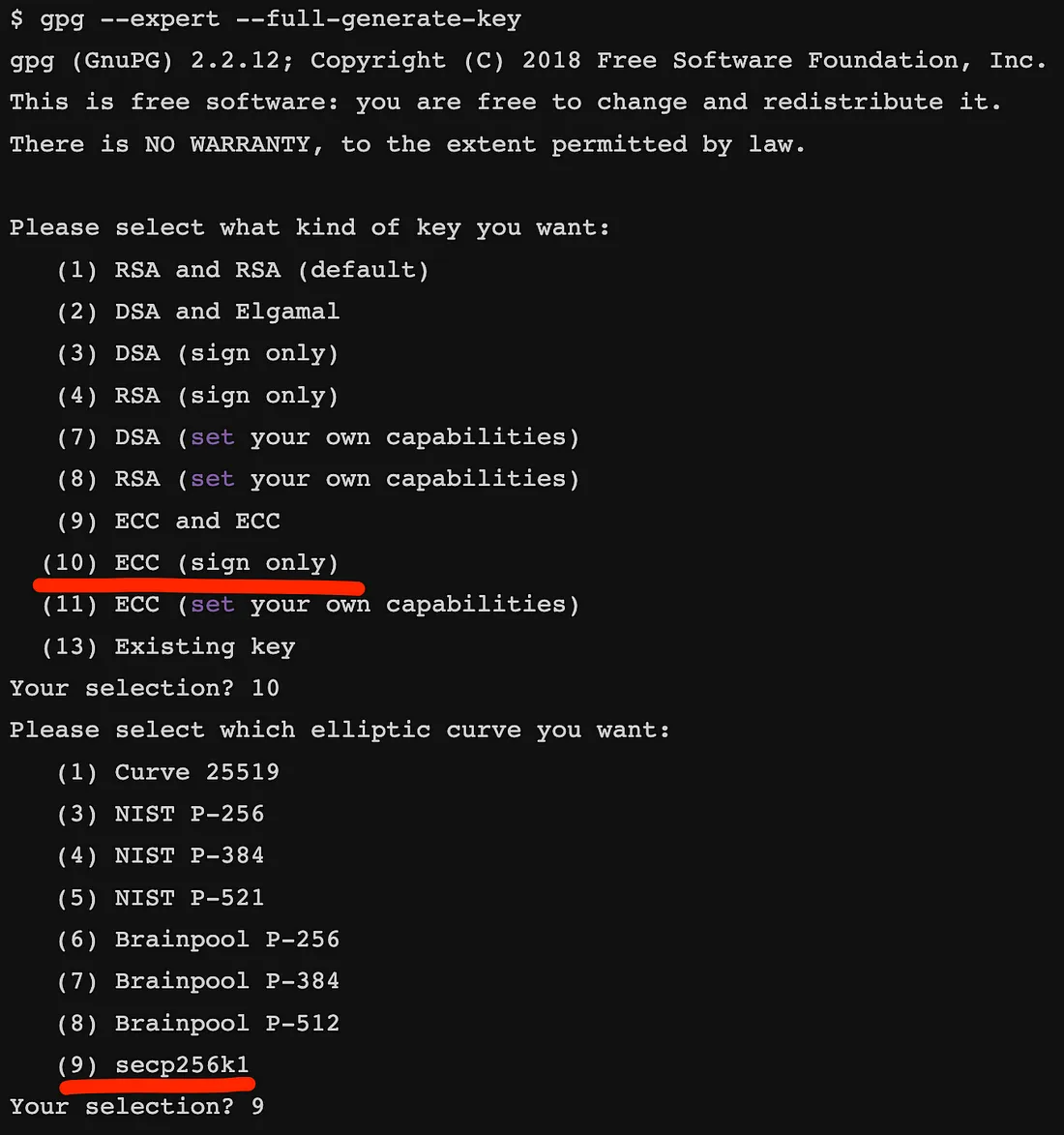
PGP 遇上比特币
重复使用 PGP 密钥作为比特币密钥 介绍 在数字安全领域,密码学在确保数据的完整性和真实性方面发挥着至关重要的作用。 一种广泛使用的加密技术是使用 Pretty Good Privacy (PGP1)。 PGP 为安全通信(例如电子邮件、文件传输和数据存储)提供加…...

项目demo —— GPT 聊天机器人
本文介绍我的开源项目 TelegramChatBot,这是一个基于 OpenAI GPT API 开发的 telegram 机器人,具有多模态交互能力,求 star!感谢大家!在 telegram jokerController_bot 立即体验!欢迎对 GPT 应用开发或对 t…...

Airtest进阶使用篇!提高脚本稳定性 + 批量运行脚本!
一、背景 今天彭于晏为大家分享Airtest进阶使用篇,主要包含两块的内容: 提高脚本稳定性批量运行脚本生成测试报告 二、提高脚本稳定性 1、添加全局配置: #全局设置 ST.FIND_TIMEOUT10 #设置隐式等待时长,默认识别图片时间是30秒,可改为…...
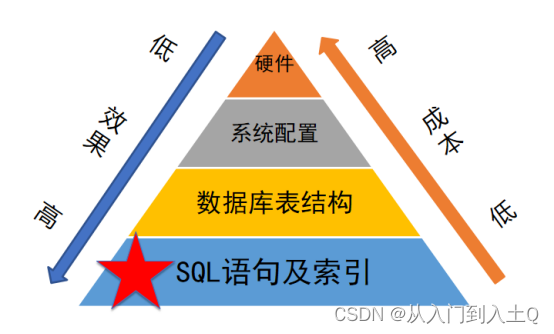
数据库系统概述之数据库优化
为什么需要进行优化? 数据库性能瓶颈 数据库服务器的性能受许多因素影响,包括硬件能力、系统规模、业务模型及架构、代码设计、数据库表设计、系统环境等。 因此,可以从几个方面进行数据库优化 喜欢点赞收藏,如有疑问ÿ…...

【error:Custom elements in iteration require ‘v-bind:key‘ directives】元素绑定:key
在vue3中使用v-for操作的时候,报error Custom elements in iteration require v-bind:key directives 当我想自定义绘制echarts图的代码: <el-row><div v-if"data.chartDataList.length > 0"><el-col :span"12&quo…...
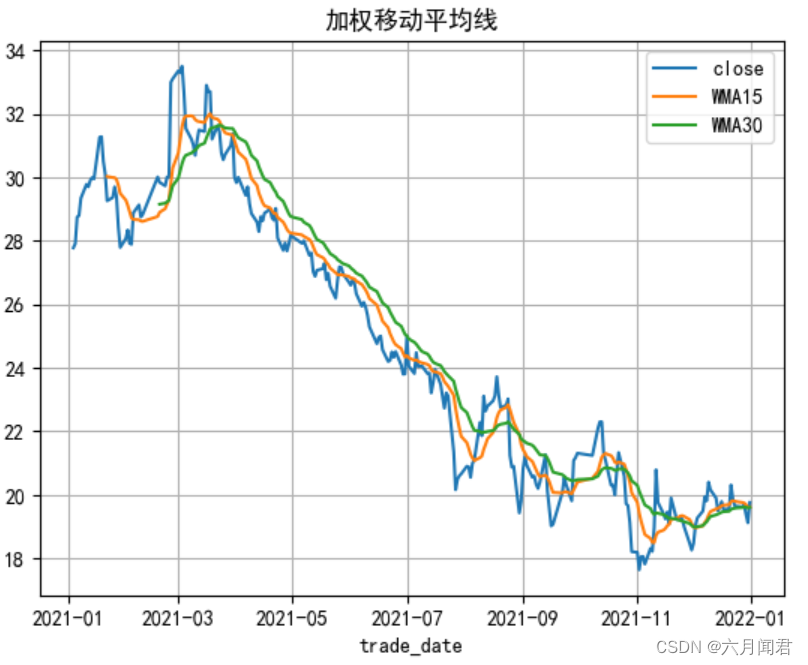
TA-Lib学习研究笔记(二)——Overlap Studies下
TA-Lib学习研究笔记(二)——Overlap Studies下 (11)SAR - Parabolic SAR 抛物线指标 函数名:SAR 名称: 抛物线指标 简介:抛物线转向也称停损点转向,是利用抛物线方式,随…...
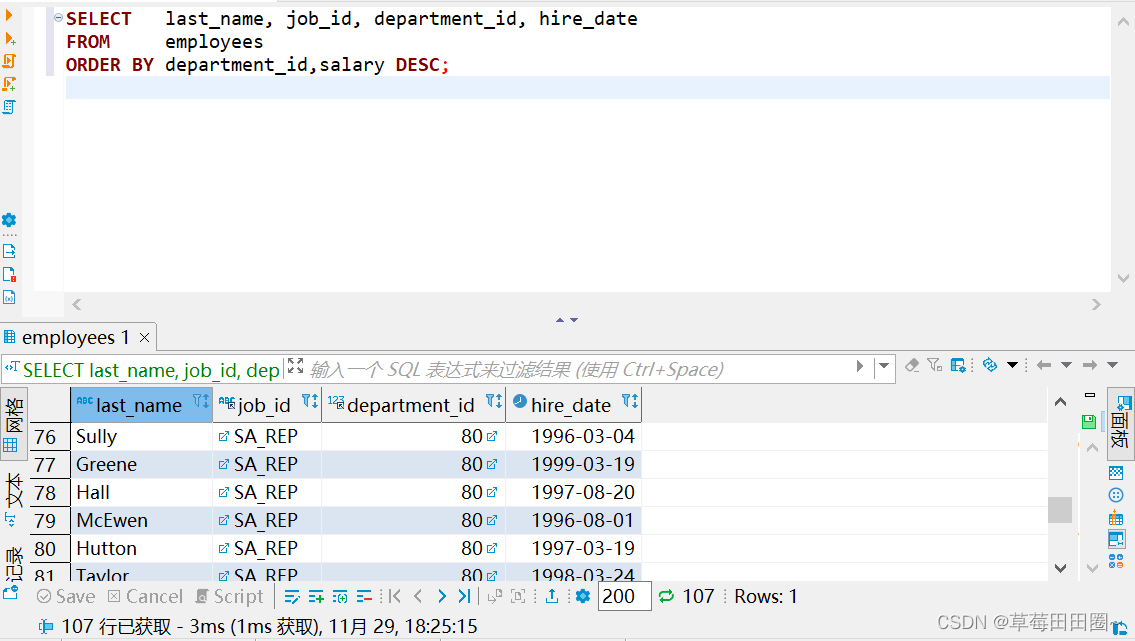
三.排序与分页
目录 一.排序数据二.分页 一.排序数据 1.排序规则 使用ORDER BY 子句排序 ASC(ascend)升序DESC(descend)降序 ORDER BY 子句在SELECT语句的结尾 2.单列排序 SELECT last_name, job_id, department_id, hire_date FROM e…...

第一个php扩展开发的demo
cd /root/soft/php/php-5.2.6/ext ./ext_skel --extnameheiyeluren cd /root/soft/php/php-5.2.6/ext/heiyeluren vi config.m4 打开文件后去掉 dnl ,获得下面的信息: PHP_ARG_ENABLE(rot13, whether to enable heiyeluren support, [ --enable-heiyelu…...

A stop job is running for Session c1 of user root (25s 1min 30s)问题
写在前面 今天在前端点击重启按钮,突然发现开发板的串口打印信息卡住了,时间比较长的有一处,比较短的有两处,大致为A stop job is running for Session c1 of user root (25s 1min 30s),此处估计是在关机重启的时候&a…...
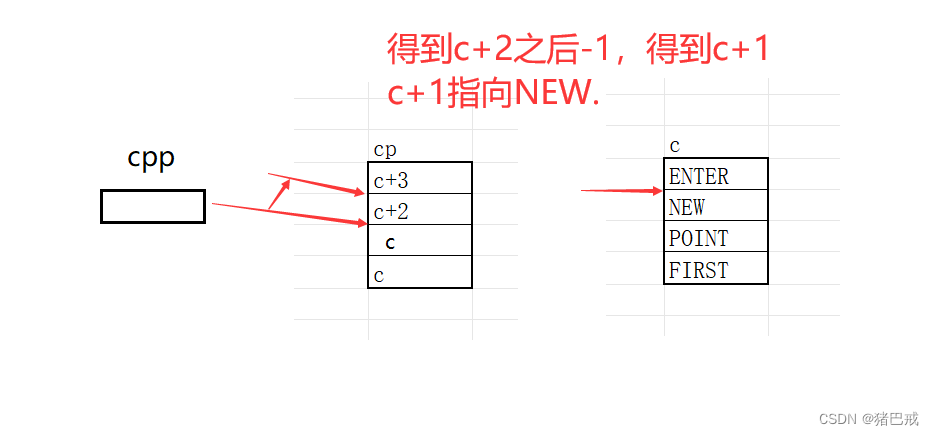
C语言进阶之笔试题详解(2)
前言 这里的内容包括二维数组笔试题和指针笔试题,供给读者对这部分知识进行加深和巩固。 ✨ 猪巴戒:个人主页✨ 所属专栏:《C语言进阶》 🎈跟着猪巴戒,一起学习C语言🎈 目录 前言 笔试题 二维数组 题目…...

【开源】基于Vue和SpringBoot的独居老人物资配送系统
项目编号: S 045 ,文末获取源码。 \color{red}{项目编号:S045,文末获取源码。} 项目编号:S045,文末获取源码。 目录 一、摘要1.1 项目介绍1.2 项目录屏 二、功能模块三、系统展示四、核心代码4.1 查询社区4…...
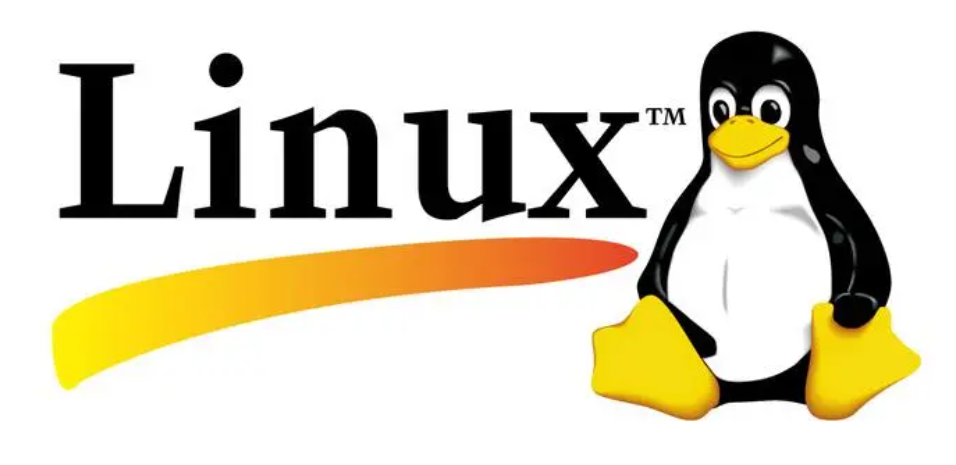
Linux常用命令----cp 命令
文章目录 1. 基本用法2. 保留文件属性3. 递归复制4. 仅复制更新的文件5. 交互式复制6. 创建符号链接而非复制7. 复制并备份目标文件8. 指定备份后缀9. 详细输出总结 Linux操作系统中,cp 命令是一个非常基础且强大的工具,用于复制文件或目录。本文将详细介…...

前端:HTML鼠标样式及其对应的CSS属性值
1、默认箭头样式: selector {cursor: default; } 2、手型样式 selector {cursor: pointer; } 3、文本选择样式: selector {cursor: text; } 4、移动手型样式: selector {cursor: move; } 5、缩放手型样式: selector {cur…...

Linux 命令chgrp chown chmod
chgrp chown chmod 介绍 chgrp : 修改文件所属用户组 chown : 修改文件拥有者 chmod : 修改文件权限1 chgrp 命令功能: chgrp命令用来改变文件或目录所属的用户组。该命令用来改变指定文件所属的用户组。其中,组名可以是用户组的id,也可以是用户组的组…...

网络篇---第七篇
系列文章目录 文章目录 系列文章目录前言一、什么是长连接和短连接?二、长连接和短连接的优缺点?三、说说长连接短连接的操作过程前言 前些天发现了一个巨牛的人工智能学习网站,通俗易懂,风趣幽默,忍不住分享一下给大家。点击跳转到网站,这篇文章男女通用,看懂了就去分…...
: K8s 核心概念白话解读(上):Pod 和 Deployment 究竟是什么?)
云原生核心技术 (7/12): K8s 核心概念白话解读(上):Pod 和 Deployment 究竟是什么?
大家好,欢迎来到《云原生核心技术》系列的第七篇! 在上一篇,我们成功地使用 Minikube 或 kind 在自己的电脑上搭建起了一个迷你但功能完备的 Kubernetes 集群。现在,我们就像一个拥有了一块崭新数字土地的农场主,是时…...
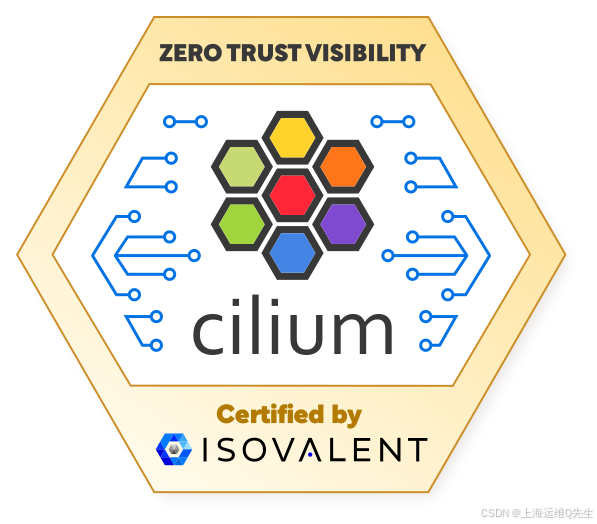
Cilium动手实验室: 精通之旅---20.Isovalent Enterprise for Cilium: Zero Trust Visibility
Cilium动手实验室: 精通之旅---20.Isovalent Enterprise for Cilium: Zero Trust Visibility 1. 实验室环境1.1 实验室环境1.2 小测试 2. The Endor System2.1 部署应用2.2 检查现有策略 3. Cilium 策略实体3.1 创建 allow-all 网络策略3.2 在 Hubble CLI 中验证网络策略源3.3 …...

P3 QT项目----记事本(3.8)
3.8 记事本项目总结 项目源码 1.main.cpp #include "widget.h" #include <QApplication> int main(int argc, char *argv[]) {QApplication a(argc, argv);Widget w;w.show();return a.exec(); } 2.widget.cpp #include "widget.h" #include &q…...

【论文笔记】若干矿井粉尘检测算法概述
总的来说,传统机器学习、传统机器学习与深度学习的结合、LSTM等算法所需要的数据集来源于矿井传感器测量的粉尘浓度,通过建立回归模型来预测未来矿井的粉尘浓度。传统机器学习算法性能易受数据中极端值的影响。YOLO等计算机视觉算法所需要的数据集来源于…...

【git】把本地更改提交远程新分支feature_g
创建并切换新分支 git checkout -b feature_g 添加并提交更改 git add . git commit -m “实现图片上传功能” 推送到远程 git push -u origin feature_g...

MySQL用户和授权
开放MySQL白名单 可以通过iptables-save命令确认对应客户端ip是否可以访问MySQL服务: test: # iptables-save | grep 3306 -A mp_srv_whitelist -s 172.16.14.102/32 -p tcp -m tcp --dport 3306 -j ACCEPT -A mp_srv_whitelist -s 172.16.4.16/32 -p tcp -m tcp -…...

dify打造数据可视化图表
一、概述 在日常工作和学习中,我们经常需要和数据打交道。无论是分析报告、项目展示,还是简单的数据洞察,一个清晰直观的图表,往往能胜过千言万语。 一款能让数据可视化变得超级简单的 MCP Server,由蚂蚁集团 AntV 团队…...

Python Einops库:深度学习中的张量操作革命
Einops(爱因斯坦操作库)就像给张量操作戴上了一副"语义眼镜"——让你用人类能理解的方式告诉计算机如何操作多维数组。这个基于爱因斯坦求和约定的库,用类似自然语言的表达式替代了晦涩的API调用,彻底改变了深度学习工程…...
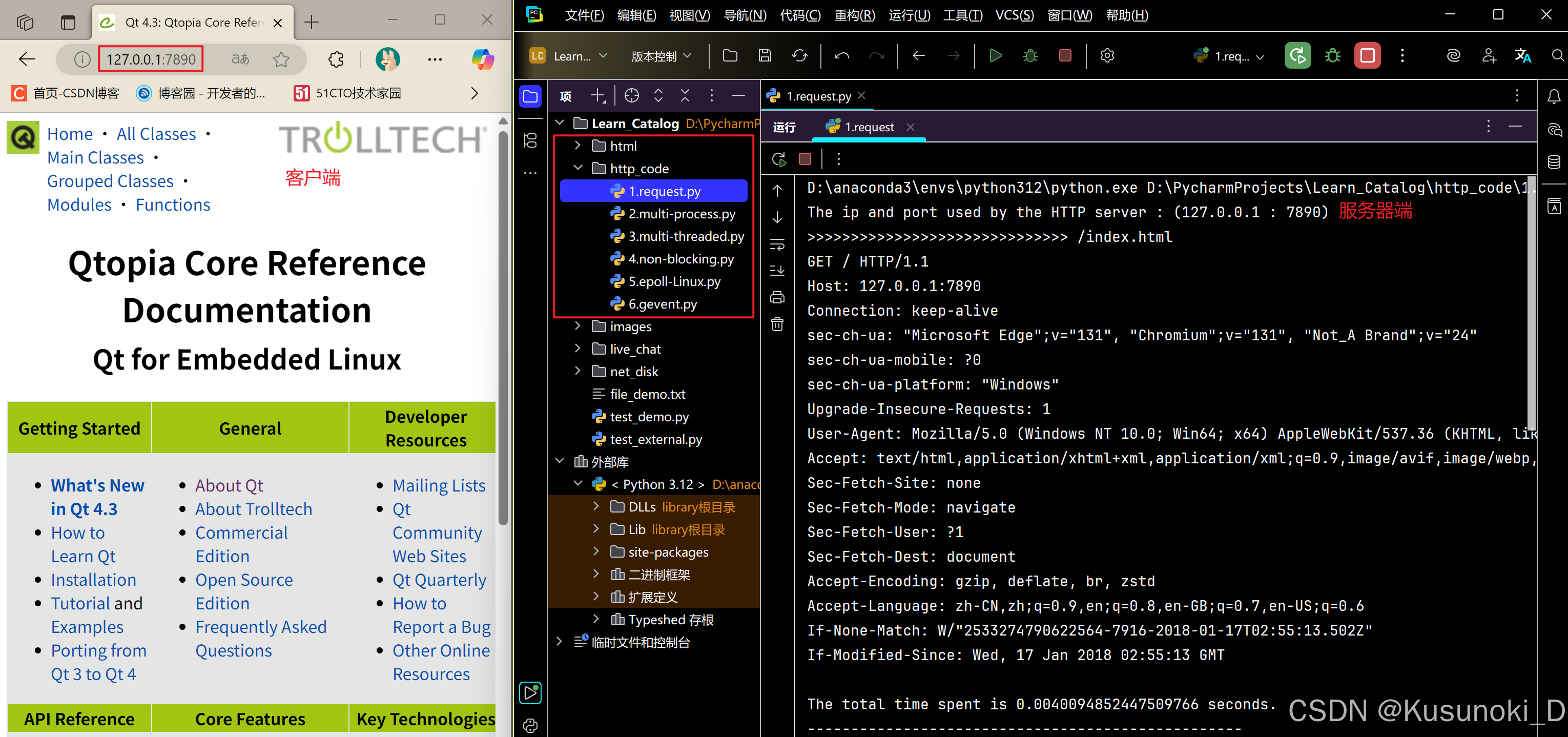
Python 实现 Web 静态服务器(HTTP 协议)
目录 一、在本地启动 HTTP 服务器1. Windows 下安装 node.js1)下载安装包2)配置环境变量3)安装镜像4)node.js 的常用命令 2. 安装 http-server 服务3. 使用 http-server 开启服务1)使用 http-server2)详解 …...
零知开源——STM32F103RBT6驱动 ICM20948 九轴传感器及 vofa + 上位机可视化教程
STM32F1 本教程使用零知标准板(STM32F103RBT6)通过I2C驱动ICM20948九轴传感器,实现姿态解算,并通过串口将数据实时发送至VOFA上位机进行3D可视化。代码基于开源库修改优化,适合嵌入式及物联网开发者。在基础驱动上新增…...
