Android、ESP32、ESP8266的mqtt通信
Android
activity_main
<?xml version="1.0" encoding="utf-8"?>
<LinearLayout xmlns:android="http://schemas.android.com/apk/res/android"xmlns:app="http://schemas.android.com/apk/res-auto"xmlns:tools="http://schemas.android.com/tools"android:layout_width="match_parent"android:layout_height="match_parent"tools:context=".MainActivity"android:orientation="vertical"><TextViewandroid:id="@+id/recvTxt"android:layout_width="match_parent"android:layout_height="600dp"android:text=""app:layout_constraintBottom_toBottomOf="parent"app:layout_constraintEnd_toEndOf="parent"app:layout_constraintStart_toStartOf="parent"app:layout_constraintTop_toTopOf="parent" /><Buttonandroid:id="@+id/onBtn"android:layout_width="match_parent"android:layout_height="wrap_content"android:text="开灯" /><Buttonandroid:id="@+id/offBtn"android:layout_width="match_parent"android:layout_height="wrap_content"android:text="关灯" /></LinearLayout>AndroidManifest
<uses-permission android:name="android.permission.INTERNET"/>
<uses-permission android:name="android.permission.ACCESS_NETWORK_STATE"/>MainActivity
package com.example.myapplication;
/*
* https://repo.eclipse.org/content/repositories/paho-releases/org/eclipse/paho/
* https://repo.eclipse.org/content/repositories/paho-releases/org/eclipse/paho/org.eclipse.paho.client.mqttv3/1.2.5/
* 下载org.eclipse.paho.client.mqttv3-1.2.5.jar文件
* 将下载的jar包复制至项目libs目录下,并右击mqtt jar包 ADD As Libray.. ,将mqtt jar包导入库文件中。
* */
import androidx.annotation.NonNull;
import androidx.appcompat.app.AppCompatActivity;import android.os.Bundle;
import android.os.Handler;
import android.os.Message;
import android.view.View;
import android.widget.Button;
import android.widget.TextView;
import android.widget.Toast;import org.eclipse.paho.client.mqttv3.IMqttDeliveryToken;
import org.eclipse.paho.client.mqttv3.MqttCallback;
import org.eclipse.paho.client.mqttv3.MqttClient;
import org.eclipse.paho.client.mqttv3.MqttConnectOptions;
import org.eclipse.paho.client.mqttv3.MqttException;
import org.eclipse.paho.client.mqttv3.MqttMessage;
import org.eclipse.paho.client.mqttv3.persist.MemoryPersistence;public class MainActivity extends AppCompatActivity {private String host = "tcp://broker.emqx.io:1883";private String userName = "dsx_phone";private String passWord = "dsx_phone_pwd";private String mqtt_id ="dsx_phone_001";private MqttClient client;private String subTopic = "dsx_phone"; //订阅的主题 接收内容private String sendTopic = "dsx_esp8266";//发送的主题private MqttConnectOptions options;private TextView recvTxt;private Button onBtn,offBtn;MyHandler myHandler;@Overrideprotected void onCreate(Bundle savedInstanceState) {super.onCreate(savedInstanceState);setContentView(R.layout.activity_main);recvTxt = findViewById(R.id.recvTxt);onBtn = findViewById(R.id.onBtn);offBtn = findViewById(R.id.offBtn);myHandler = new MyHandler();connectServer();onBtn.setOnClickListener(new View.OnClickListener() {@Overridepublic void onClick(View view) {publishMsg(sendTopic,"on");}});offBtn.setOnClickListener(new View.OnClickListener() {@Overridepublic void onClick(View view) {publishMsg(sendTopic,"off");}});}private void connectServer(){try {client = new MqttClient(host, mqtt_id, new MemoryPersistence());options = new MqttConnectOptions();options.setCleanSession(true);options.setUserName(userName);options.setPassword(passWord.toCharArray());options.setConnectionTimeout(10);options.setKeepAliveInterval(20);client.setCallback(new MqttCallback() {@Overridepublic void connectionLost(Throwable throwable) {//重新连接}@Overridepublic void messageArrived(String s, MqttMessage mqttMessage) throws Exception {//收到消息Message msg = new Message();msg.what = 2;msg.obj = s + "------" + mqttMessage.toString();myHandler.sendMessage(msg);}@Overridepublic void deliveryComplete(IMqttDeliveryToken iMqttDeliveryToken) {//发送完成后执行到这里Message msg = new Message();msg.what = 4;msg.obj = "Publish OK".toString();myHandler.sendMessage(msg);}});new Thread(new Runnable() {@Overridepublic void run() {try {if(!(client.isConnected())){client.connect(options);Message msg = new Message();msg.what = 1;msg.obj = "Connect Server Success".toString();myHandler.sendMessage(msg);publishMsg(sendTopic,"我是来自手机端的消息!");}}catch (Exception e){e.printStackTrace();Message msg = new Message();msg.what = 3;msg.obj = "Connect Server Fail".toString();myHandler.sendMessage(msg);}}}).start();} catch (MqttException e) {e.printStackTrace();throw new RuntimeException(e);}}private void publishMsg(String send_topic,String msg){if(client == null || !(client.isConnected())){return;}MqttMessage mqtt_msg = new MqttMessage();mqtt_msg.setPayload(msg.getBytes());try {client.publish(send_topic,mqtt_msg);} catch (MqttException e) {e.printStackTrace();throw new RuntimeException(e);}}class MyHandler extends Handler{@Overridepublic void handleMessage(@NonNull Message msg) {super.handleMessage(msg);switch (msg.what){case 1:recvTxt.setText(msg.obj.toString());Toast.makeText(MainActivity.this,msg.obj.toString(),Toast.LENGTH_LONG).show();try {client.subscribe(subTopic);} catch (MqttException e) {e.printStackTrace();throw new RuntimeException(e);}break;case 2:recvTxt.setText(msg.obj.toString());Toast.makeText(MainActivity.this,"Recv Data",Toast.LENGTH_LONG).show();break;case 3:recvTxt.setText(msg.obj.toString());Toast.makeText(MainActivity.this,msg.obj.toString(),Toast.LENGTH_LONG).show();break;case 4:recvTxt.setText(msg.obj.toString());Toast.makeText(MainActivity.this,msg.obj.toString(),Toast.LENGTH_LONG).show();break;case 5:Toast.makeText(MainActivity.this,"5",Toast.LENGTH_LONG).show();break;default:Toast.makeText(MainActivity.this,"default",Toast.LENGTH_LONG).show();break;}}}
}ESP32
/*
//wifi连接
#include <WiFi.h>
const char* id="TP-LINK_8F3882"; //定义两个字符串指针常量
const char* psw="123456789";
void setup() {Serial.begin(115200);WiFi.begin(id,psw);while(WiFi.status() != WL_CONNECTED){ //未连接上delay(500);Serial.println("wifi connecting...");}Serial.println("wifi connect ok!"); //连接上
}
void loop(){ //空循环}*/
/*Broker:
broker.emqx.io
TCP 端口:
1883
WebSocket 端口:
8083
SSL/TLS 端口:
8883
WebSocket Secure 端口:
8084
QUIC 端口:
14567
CA 证书文件:
broker.emqx.io-ca.crt
*/#include <WiFi.h>
#include <PubSubClient.h>// const char* ssid = "Netcore_dsx";
// const char* password = "dsx54254";const char* ssid="TP-LINK_8F3882"; //定义两个字符串指针常量
const char* password="123456789";//led
#define JDQ 2const char* MQTT_SERVER = "broker.emqx.io";
const int MQTT_PORT = 1883;
const char* MQTT_USRNAME = "admin";
const char* MQTT_PASSWD = "adminadmin";
const char* TOPIC = "dsx_esp8266"; //订阅的主题 接收这个主题的消息
const char* CLIENT_ID = "dsx_esp32_01"; //当前设备的clientid标志WiFiClient espClient;
PubSubClient client(espClient);String send_msg="I am esp32";
String send_topic = "dsx_phone"; //往这个主题发送消息
void setup()
{Serial.begin(115200);delay(5000);Serial.println();Serial.println();Serial.print("Connecting to ");Serial.println(ssid);WiFi.begin(ssid, password);while (WiFi.status() != WL_CONNECTED) {delay(2500);Serial.print(".");}Serial.println("");Serial.println("WiFi connected");Serial.print("IP address: ");Serial.println(WiFi.localIP());pinMode(JDQ, OUTPUT);client.setServer(MQTT_SERVER, MQTT_PORT); //设定MQTT服务器与使用的端口,1883是默认的MQTT端口client.setCallback(callback); //设定回调方式,当ESP8266收到订阅消息时会调用此方法
}void reconnect() {while (!client.connected()) {Serial.println("Attempting MQTT connection...");if (client.connect(CLIENT_ID,MQTT_USRNAME,MQTT_PASSWD)) {Serial.println("Mqtt server connected success");// 连接成功时订阅主题client.subscribe(TOPIC);Serial.println("Topic dsx_esp32 subscribe success");pubmsg(send_topic,send_msg);} else {Serial.print("failed, rc=");Serial.print(client.state());Serial.println(" try again in 5 seconds");delay(5000);}}
}void callback(char* topic, byte* payload, unsigned int length) {Serial.print("Message arrived in topic: ");Serial.println(topic);Serial.print("Message: ");String message;for (int i = 0; i < length; i++) {message += (char) payload[i]; // Convert *byte to string}Serial.print(message);if (message == "on") {digitalWrite(JDQ, HIGH); // Turn on the LEDpubmsg(send_topic, "LED ON");}if (message == "off") {digitalWrite(JDQ, LOW); // Turn off the LEDpubmsg(send_topic, "LED OFF");}Serial.println();Serial.println("-----------------------");
}// topicString 参数类似 "device/date"
// messageString 参数类似 String realmsg="";void pubmsg( const String &topicString, const String &messageString){char publishTopic[topicString.length() + 1]; strcpy(publishTopic, topicString.c_str());char publishMsg[messageString.length() + 1]; strcpy(publishMsg, messageString.c_str());// 实现ESP8266向主题发布信息if(client.publish(publishTopic, publishMsg)){Serial.print("Publish Topic:");Serial.println(publishTopic);Serial.print("Publish message:");Serial.println(publishMsg); Serial.println("Send Success"); } else {Serial.println("Message Publish Failed."); }
}void loop()
{if (!client.connected()) {reconnect();}client.loop();
}ESP8266
#include <ESP8266WiFi.h>
#include <PubSubClient.h>// 开发板上LED GPIO2 对应 D4 可以使用D4 也可以使用2 低电平点亮
#define LED 2// WiFi
const char *ssid = "Netcore_dsx"; // Enter your WiFi name
const char *password = "dsx54254"; // Enter WiFi password// MQTT Broker
const char *mqtt_broker = "broker.emqx.io";
const char *topic = "dsx_esp8266";
const char *mqtt_username = "emqx_dsx_esp8266";
const char *mqtt_password = "public_dsx_esp8266";
const int mqtt_port = 1883;
const char *send_topic = "dsx_phone";
bool ledState = false;WiFiClient espClient;
PubSubClient client(espClient);void setup() {// Set software serial baud to 115200;Serial.begin(115200);delay(1000); // Delay for stability// Connecting to a WiFi networkWiFi.begin(ssid, password);while (WiFi.status() != WL_CONNECTED) {delay(500);Serial.println("Connecting to WiFi...");}Serial.println("Connected to the WiFi network");// Setting LED pin as outputpinMode(LED, OUTPUT);digitalWrite(LED, HIGH); // Turn off the LED initially// Connecting to an MQTT brokerclient.setServer(mqtt_broker, mqtt_port);client.setCallback(callback);while (!client.connected()) {String client_id = "esp8266-client-";client_id += String(WiFi.macAddress());Serial.printf("The client %s connects to the public MQTT broker\n", client_id.c_str());if (client.connect(client_id.c_str(), mqtt_username, mqtt_password)) {Serial.println("Public EMQX MQTT broker connected");} else {Serial.print("Failed with state ");Serial.print(client.state());delay(2000);}}// Publish and subscribeclient.publish(send_topic, "hello phone");client.subscribe(topic);
}void callback(char *topic, byte *payload, unsigned int length) {Serial.print("Message arrived in topic: ");Serial.println(topic);Serial.print("Message: ");String message;for (int i = 0; i < length; i++) {message += (char) payload[i]; // Convert *byte to string}Serial.print(message);if (message == "on" && !ledState) {digitalWrite(LED, LOW); // Turn on the LEDledState = true;client.publish(send_topic, "LED ON");}if (message == "off" && ledState) {digitalWrite(LED, HIGH); // Turn off the LEDledState = false;client.publish(send_topic, "LED OFF");}Serial.println();Serial.println("-----------------------");
}void loop() {client.loop();delay(100); // Delay for a short period in each loop iteration
}
相关文章:

Android、ESP32、ESP8266的mqtt通信
Android activity_main <?xml version"1.0" encoding"utf-8"?> <LinearLayout xmlns:android"http://schemas.android.com/apk/res/android"xmlns:app"http://schemas.android.com/apk/res-auto"xmlns:tools"http:/…...

Hive安装与配置
你需要掌握: 1.Hive的基本安装; 2.Mysql的安装与设置; 3.Hive 的配置。 注意:Hive的安装与配置建立在Hadoop已安装配置好的情况下。 hadopp安装与配置 Hive 的基本安装 从 官网 下载Hive二进制包,下载好放在/op…...

vuejs: 解决浏览器切换页面后setInterval计时器停止执行的问题
setInterval定时器是基于当前页面的,如果切换到其他页面,定时器会被暂停。这是浏览器的一种优化措施,以减少不必要的性能消耗。 如果需要在切换页面后继续执行定时器,可以使用Web Worker,它是在后台运行的程序…...

基于Web邮箱的邮件系统
题目: 基于web的邮件收发系统设计与实现 摘 要 计算机的应用已经越来越广泛,它从产生到完善已经差不多有50年左右的历史,更新换代速度非常快,在人们生活、工作中都发挥了不可替代的作用,几乎所有行业都离不开它,已经成…...
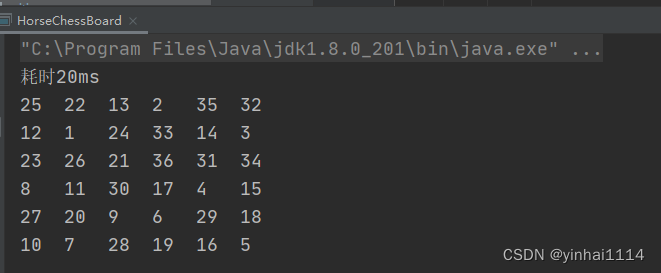
【Java学习笔记】75 - 算法优化入门 - 马踏棋盘问题
一、意义 1.算法是程序的灵魂,为什么有些程序可以在海量数据计算时,依然保持高速计算? 2.拿老韩实际工作经历来说,在Unix下开发服务器程序,功能是要支持上千万人同时在线,在上线前, 做内测,一…...
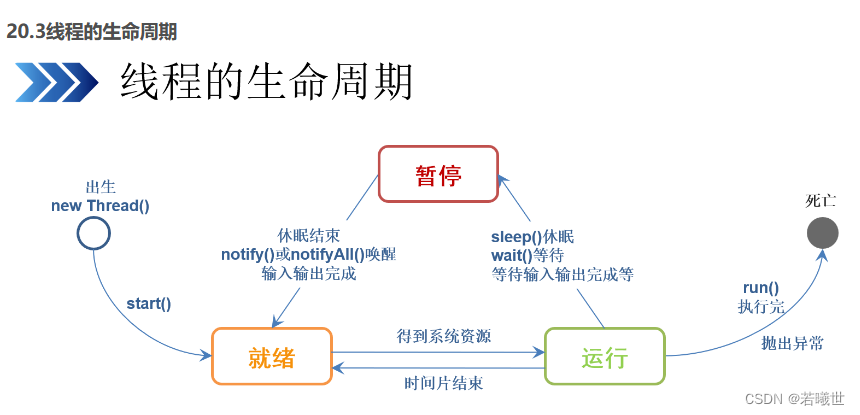
第二十章 多线程
20.2创建线程 20.2.1继承Thread类 Thread类是Java.lang包中的一个类,从这个类中实例化的对象代表线程,程序员启动一个新线程需要建议Thread实例。 public class ThreadTest extedns Thread{} run方法格式: public void run(){} 20.1让线程循…...

vue2使用npm依赖包导出xlsx文件
1.下载依赖npm i xlsx 2.在根目录utils新建mergeXlxs.js /****/ import { utils, writeFile } from "xlsx";export default function mergeHeader(headers, data, datamerges, defaultTitle) {const ws utils.book_new();utils.sheet_add_aoa(ws, headers);//这里…...
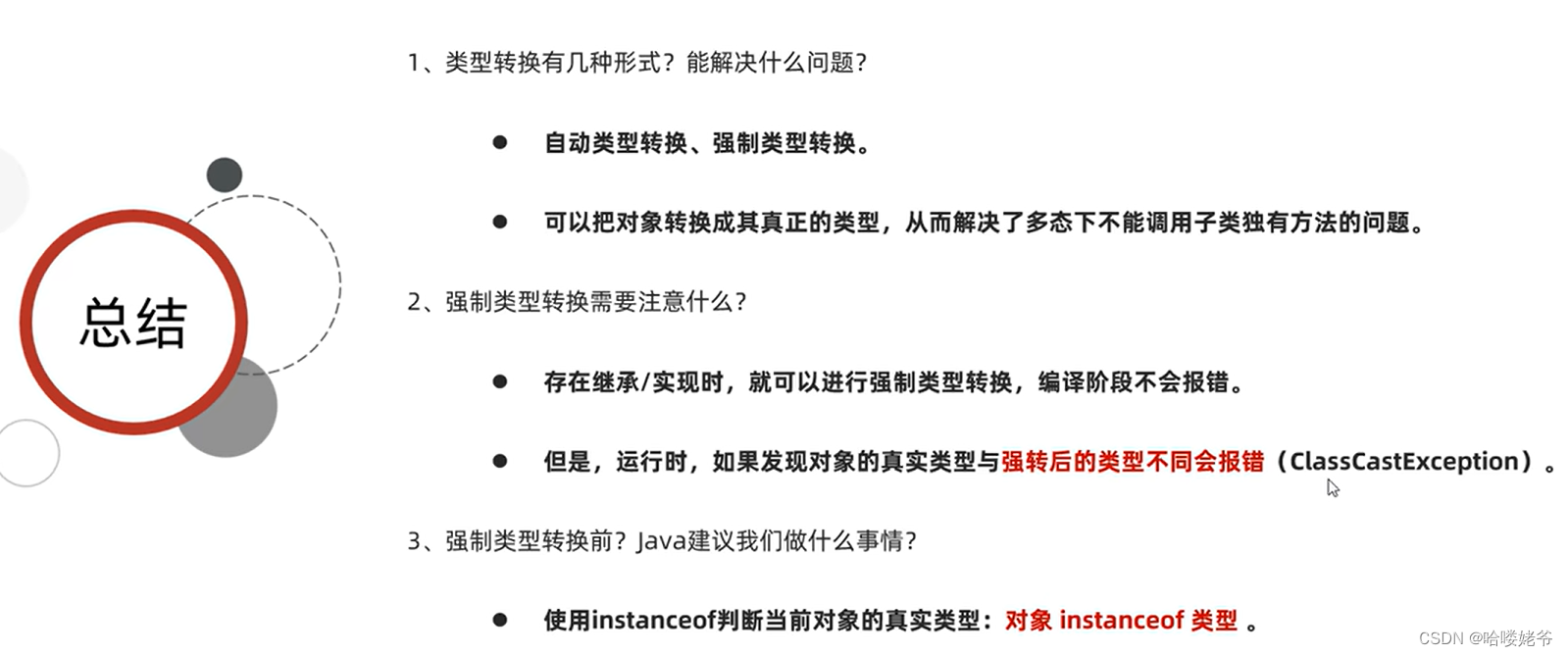
java--多态
1.什么是多态 多态是在继承/实现的情况下的一种现象,表现为:对象多态、行为多态。 2.多态的具体代码体现 编译看左边,运行看右边 3.多态的前提 有继承/实现关系;存在父类引用子类对象;存在方法重写 4.多态的一个注…...
保存至csv中)
知识图谱06——将pdf中的表格(文字形式)保存至csv中
使用ubuntu22.04,anaconda 由于装环境装了一阵子,不确定装了哪些包了 可能的环境安装 conda install -c conda-forge pymupdf conda install -c conda-forge camelot-py conda install pandas #或者 pip install PyMuPDF pip install camelot-py[all] …...

一文教你使用Swagger---适合新手小白(结合实战)
1.什么是Swagger Swagger----在线自动生成接口文档,是一个规范和完整的框架,用于生成、描述、调用和可视化RESTful风格的Web服务,可用于接口的文档在线自动生成以及功能测试。 2.Swagger与OpenAPI OpenAPI规范OpenAPI Specification以前叫…...

VC++调试QT源码
环境:vs2017 qt 5.14.2 1:首先我们需要选择我们的源码路径 右键解决方案-》属性-》通用属性-》调试源文件-》在窗口内添加QT下载时的源码**.src文件夹**,这里最好把源码 D:\software\QT\path\5.14.2\Src 源文件里面的Src文件做一个备份出来…...

058-第三代软件开发-文件Model
第三代软件开发-文件Model 文章目录 第三代软件开发-文件Model项目介绍文件Model 关键字: Qt、 Qml、 关键字3、 关键字4、 关键字5 项目介绍 欢迎来到我们的 QML & C 项目!这个项目结合了 QML(Qt Meta-Object Language)…...
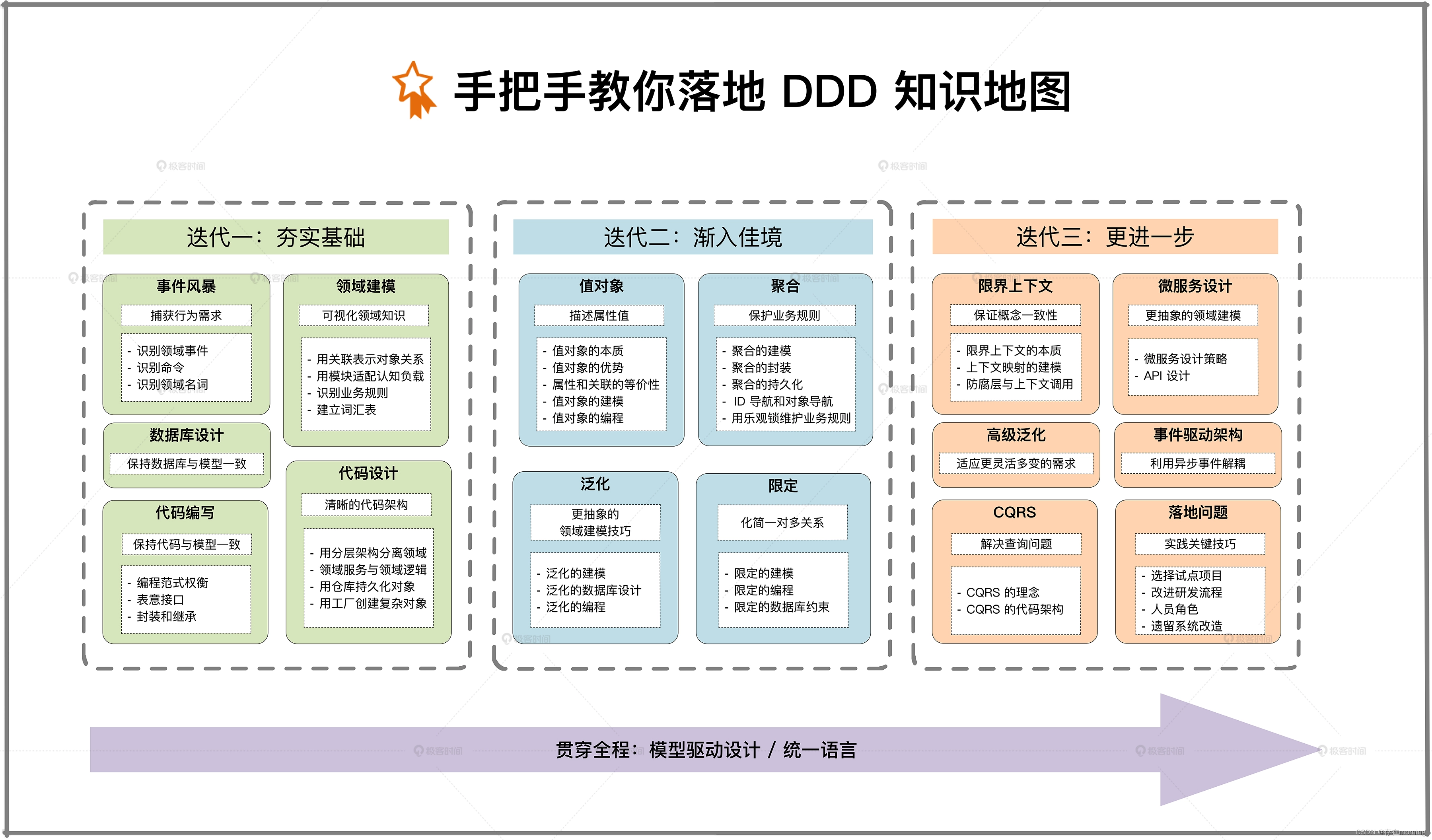
【领域驱动设计 学习目标及大纲】从CRUD到架构设计
从2018年至今,已工作了5年有余,回望这5年的工作历程,虽然一直在学习、一直在积累,但其实都在术的层面上停留,也就是具体的技术点。这5年多的时间里其实也不是没有窥道的想法: 一次是2018年刚工作的时候&am…...
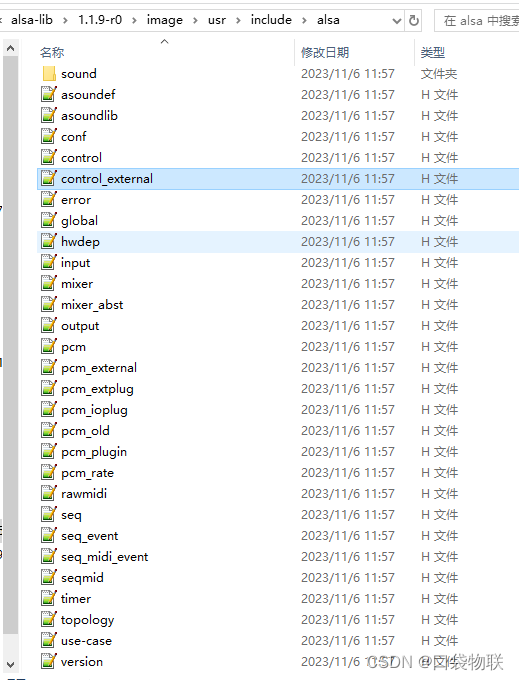
asla四大开源组件应用示例(alsa-lib、alsa-utils、alsa-tools、alsa-plugins)
文章目录 alsa设备文件/dev/snd//sys/class/sound/proc/asoundalsa-lib示例1alsa-utilsalsa-toolsalsa-plugins参考alsa设备文件 /dev/snd/ alsa设备文件目录位于,/dev/snd,如下所示 root@xboard:~#ls /dev/snd -l total 0 drwxr-xr-x 2 root root 60 Nov 6 2023 …...

文档理解的新时代:LayOutLM模型的全方位解读
一、引言 在现代文档处理和信息提取领域,机器学习模型的作用日益凸显。特别是在自然语言处理(NLP)技术快速发展的背景下,如何让机器更加精准地理解和处理复杂文档成为了一个挑战。文档不仅包含文本信息,还包括布局、图…...

【二叉树】Leetcode 637. 二叉树的层平均值
637.二叉树的层平均值 解题思路 根据层序遍历的模板进行修改;主要的不同是,不需要输出每一层所有节点值,只需要输出平均值,只需要定义一个double双精度浮点数储存每一层数的总和,输出时将总和除以层节点总数即为层平均…...

设计模式-15-Jdk源码中的设计模式
之前我们学习了一些设计模式,今天我们剖析Java JDK 源码中用到的几种常见的设计模式。 1-jdk之工厂模式 在前面讲到工厂模式的时候,大部分工厂类都是以Factory作为后缀来命名,并且工厂类主要负责创建对象这样一件事情。但在实际的项目开发中…...
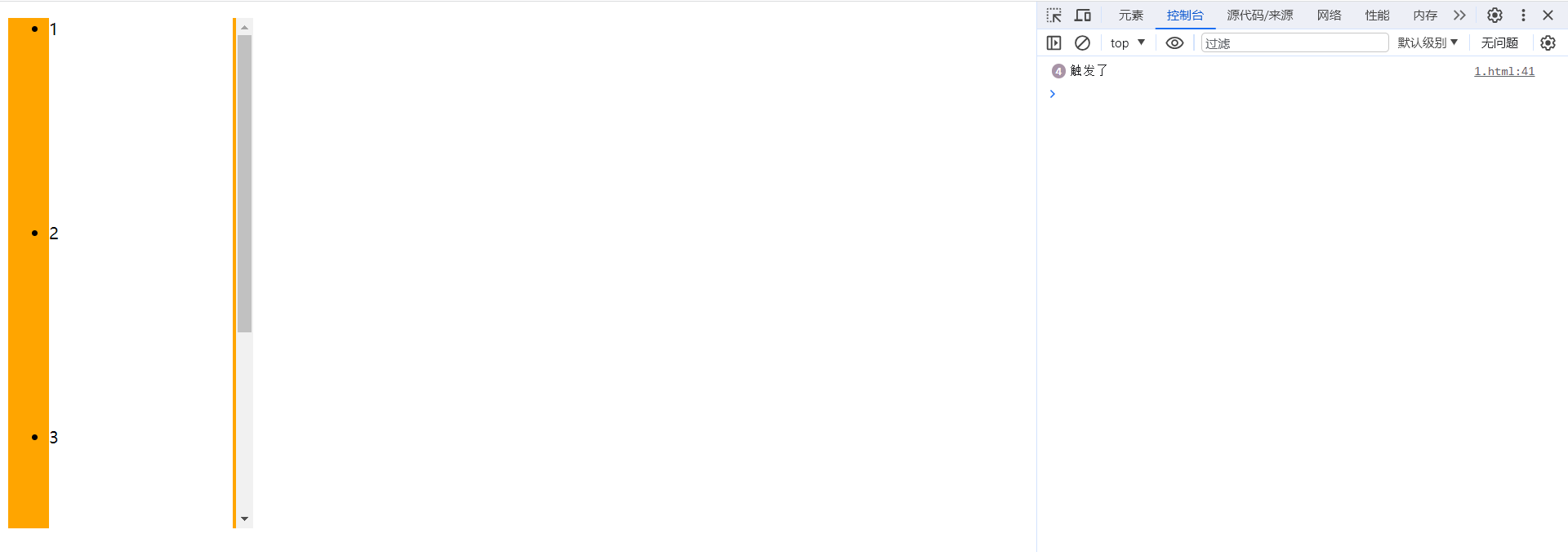
Vue框架学习笔记——事件scroll和wheel的区别
文章目录 前文提要滚动条滚动事件 scroll鼠标滚动事件 wheel二者不同点 前文提要 本人仅做个人学习记录,如有错误,请多包涵 滚动条滚动事件 scroll scroll事件绑定html页面中的指定滚动条,无论你拖拽滚动条,选中滚动条之后按键盘…...
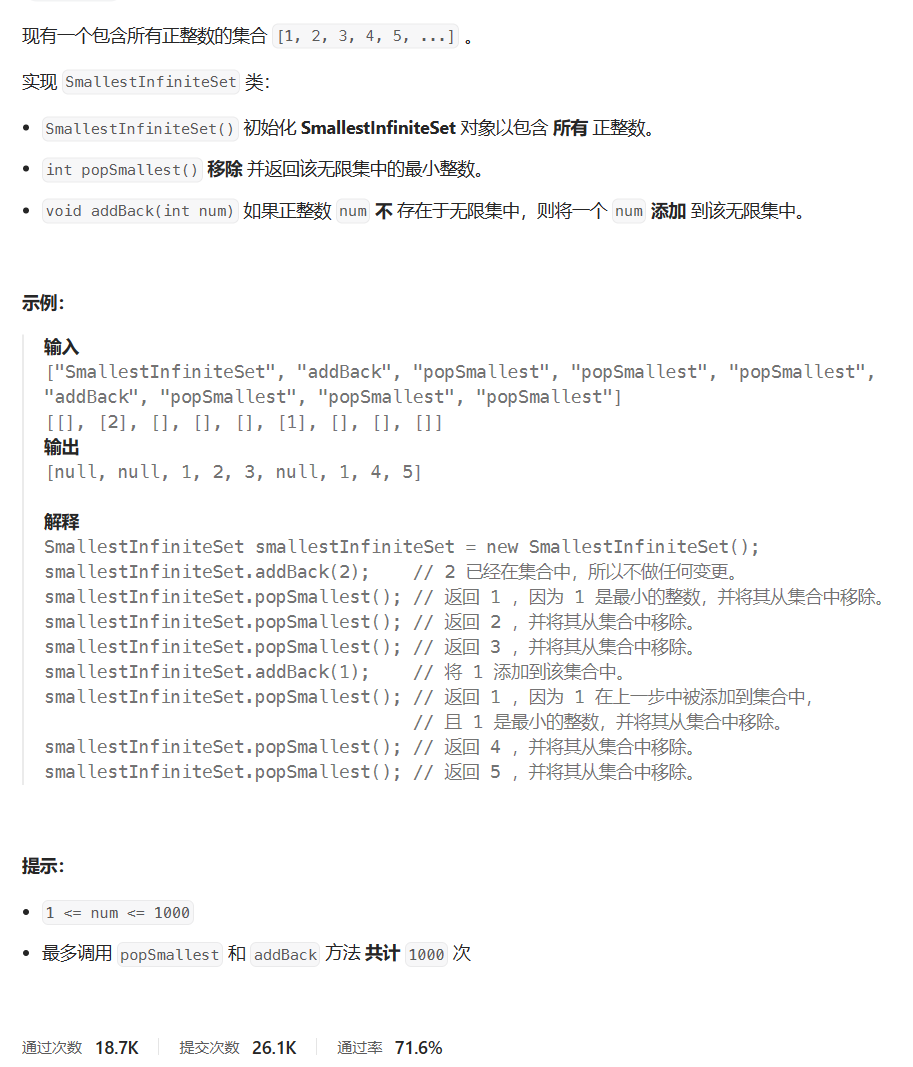
【LeetCode】每日一题 2023_11_29 无限集中的最小数字(哈希/堆)
文章目录 刷题前唠嗑题目:无限集中的最小数字题目描述代码与解题思路偷看大佬题解 结语 刷题前唠嗑 LeetCode?启动!!! 今天的题目也比较的简单,因为数据量不大,所以什么做法都能过的去 题目&a…...

C/C++ 常用的四种查找算法
在计算机科学中,搜索算法是一种用于在数据集合中查找特定元素的算法。C语言作为一种强大的编程语言,提供了多种搜索算法的实现方式。本文将介绍C语言中的四种常见搜索算法其中包括(线性查找,二分法查找,树结构查找&…...

React 第五十五节 Router 中 useAsyncError的使用详解
前言 useAsyncError 是 React Router v6.4 引入的一个钩子,用于处理异步操作(如数据加载)中的错误。下面我将详细解释其用途并提供代码示例。 一、useAsyncError 用途 处理异步错误:捕获在 loader 或 action 中发生的异步错误替…...

RocketMQ延迟消息机制
两种延迟消息 RocketMQ中提供了两种延迟消息机制 指定固定的延迟级别 通过在Message中设定一个MessageDelayLevel参数,对应18个预设的延迟级别指定时间点的延迟级别 通过在Message中设定一个DeliverTimeMS指定一个Long类型表示的具体时间点。到了时间点后…...
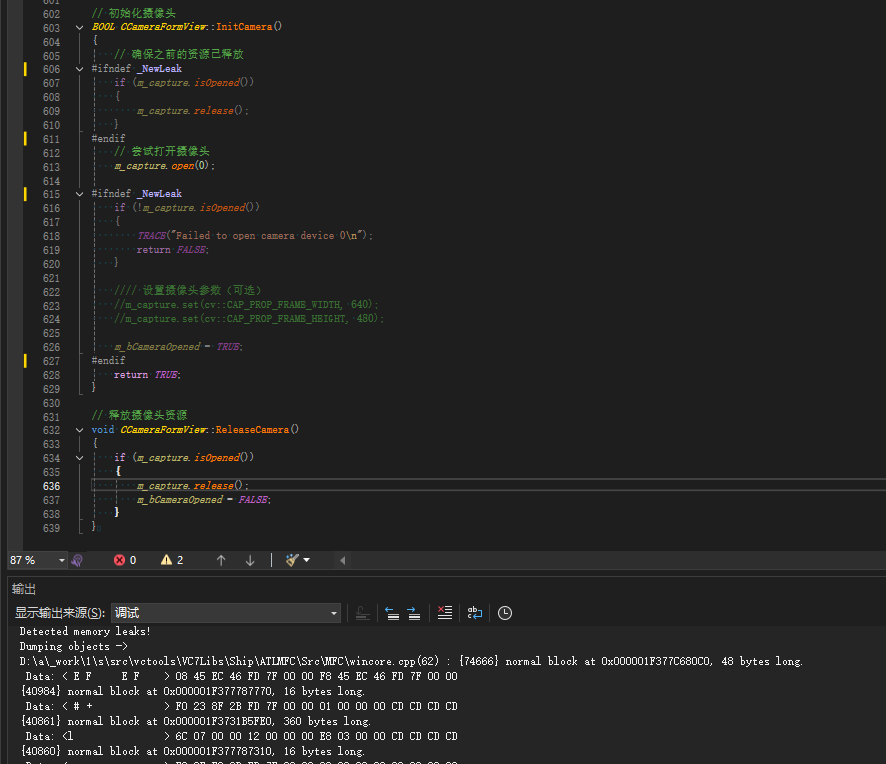
MFC内存泄露
1、泄露代码示例 void X::SetApplicationBtn() {CMFCRibbonApplicationButton* pBtn GetApplicationButton();// 获取 Ribbon Bar 指针// 创建自定义按钮CCustomRibbonAppButton* pCustomButton new CCustomRibbonAppButton();pCustomButton->SetImage(IDB_BITMAP_Jdp26)…...

RSS 2025|从说明书学习复杂机器人操作任务:NUS邵林团队提出全新机器人装配技能学习框架Manual2Skill
视觉语言模型(Vision-Language Models, VLMs),为真实环境中的机器人操作任务提供了极具潜力的解决方案。 尽管 VLMs 取得了显著进展,机器人仍难以胜任复杂的长时程任务(如家具装配),主要受限于人…...

WEB3全栈开发——面试专业技能点P7前端与链上集成
一、Next.js技术栈 ✅ 概念介绍 Next.js 是一个基于 React 的 服务端渲染(SSR)与静态网站生成(SSG) 框架,由 Vercel 开发。它简化了构建生产级 React 应用的过程,并内置了很多特性: ✅ 文件系…...
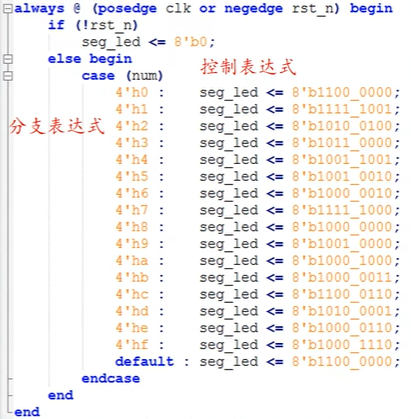
ZYNQ学习记录FPGA(二)Verilog语言
一、Verilog简介 1.1 HDL(Hardware Description language) 在解释HDL之前,先来了解一下数字系统设计的流程:逻辑设计 -> 电路实现 -> 系统验证。 逻辑设计又称前端,在这个过程中就需要用到HDL,正文…...

【Qt】控件 QWidget
控件 QWidget 一. 控件概述二. QWidget 的核心属性可用状态:enabled几何:geometrywindows frame 窗口框架的影响 窗口标题:windowTitle窗口图标:windowIconqrc 机制 窗口不透明度:windowOpacity光标:cursor…...

02-性能方案设计
需求分析与测试设计 根据具体的性能测试需求,确定测试类型,以及压测的模块(web/mysql/redis/系统整体)前期要与相关人员充分沟通,初步确定压测方案及具体的性能指标QA完成性能测试设计后,需产出测试方案文档发送邮件到项目组&…...

开源 vGPU 方案:HAMi,实现细粒度 GPU 切分
本文主要分享一个开源的 GPU 虚拟化方案:HAMi,包括如何安装、配置以及使用。 相比于上一篇分享的 TimeSlicing 方案,HAMi 除了 GPU 共享之外还可以实现 GPU core、memory 得限制,保证共享同一 GPU 的各个 Pod 都能拿到足够的资源。…...

Modbus转ETHERNET IP网关:快速冷却系统的智能化升级密钥
现代工业自动化系统中,无锡耐特森Modbus转Ethernet IP网关MCN-EN3001扮演着至关重要的角色。通过这一技术,传统的串行通讯协议Modbus得以在更高速、更稳定的以太网环境中运行,为快速冷却系统等关键设施的自动化控制提供了强有力的支撑。快速冷…...
