k8s有状态部署mysql主从(local pv持久化)
1、修改自己对应的命名空间
2、local pv的方式必须先创建好目录在给权限
3、sts部署文件密码都要修改好在部署
yaml资源文件如下:
#配置mysql的root密码再部署,如果部署了在修改root密码就会失败,必须在初始化就把root密码修改好
#部署采用的local pv的模式持久化本地# local-sc.yml
apiVersion: storage.k8s.io/v1
kind: StorageClass
metadata:name: local-path
provisioner: kubernetes.io/no-provisioner
volumeBindingMode: WaitForFirstConsumer #延迟绑定参数,很重要---
apiVersion: v1
kind: PersistentVolume
metadata:name: pv-mysql-1
spec :capacity:storage: 5GivolumeMode: FilesystemaccessModes:- ReadWriteOncepersistentVolumeReclaimPolicy: RetainstorageClassName: local-pathlocal:path: /data/mysql-1nodeAffinity:required:nodeSelectorTerms:- matchExpressions:- key: kubernetes.io/hostnameoperator: Invalues :- cole-k8s-worker1---
apiVersion: v1
kind: PersistentVolume
metadata:name: pv-mysql-2
spec :capacity:storage: 5GivolumeMode: FilesystemaccessModes:- ReadWriteOncepersistentVolumeReclaimPolicy: RetainstorageClassName: local-pathlocal:path: /data/mysql-2nodeAffinity:required:nodeSelectorTerms:- matchExpressions:- key: kubernetes.io/hostnameoperator: Invalues :- cole-k8s-worker2---
apiVersion: v1
kind: PersistentVolume
metadata:name: pv-mysql-3
spec :capacity:storage: 5GivolumeMode: FilesystemaccessModes:- ReadWriteOncepersistentVolumeReclaimPolicy: RetainstorageClassName: local-pathlocal:path: /data/mysql-3nodeAffinity:required:nodeSelectorTerms:- matchExpressions:- key: kubernetes.io/hostnameoperator: Invalues :- cole-k8s-worker3---#application/mysql/mysql-configmap.yaml
apiVersion: v1
kind: ConfigMap
metadata:name: mysqlnamespace: public-middlabels:app: mysql
data:master.cnf: |# Apply this config only on the master.[mysqld]log-binslave.cnf: |# Apply this config only on slaves.[mysqld]super-read-only
---
# application/mysql/mysql-services.yaml
# Headless service for stable DNS entries of StatefulSet members.
apiVersion: v1
kind: Service
metadata:name: mysqlnamespace: public-middlabels:app: mysql
spec:ports:- name: mysqlport: 3306clusterIP: Noneselector:app: mysql
---
# Client service for connecting to any MySQL instance for reads.
# For writes, you must instead connect to the master: mysql-0.mysql.
apiVersion: v1
kind: Service
metadata:name: mysql-readnamespace: public-middlabels:app: mysql
spec:ports:- name: mysqlport: 3306selector:app: mysql
---
#application/mysql/mysql-statefulset.yamlapiVersion: apps/v1
kind: StatefulSet
metadata:name: mysqlnamespace: public-midd
spec:selector:matchLabels:app: mysqlserviceName: mysqlreplicas: 3template:metadata:labels:app: mysqlspec:# 设置初始化容器,进行一些准备工作initContainers:- name: init-mysqlimage: mysql:5.7# 为每个MySQL节点配置service-id# 如果节点序号是0,则使用master的配置, 其余节点使用slave的配置command:- bash- "-c"- |set -ex# Generate mysql server-id from pod ordinal index.[[ `uname -n` =~ -([0-9]+)$ ]] || exit 1ordinal=${BASH_REMATCH[1]}echo [mysqld] > /mnt/conf.d/server-id.cnf# Add an offset to avoid reserved server-id=0 value.echo server-id=$((100 + $ordinal)) >> /mnt/conf.d/server-id.cnf# Copy appropriate conf.d files from config-map to emptyDir.if [[ $ordinal -eq 0 ]]; thencp /mnt/config-map/master.cnf /mnt/conf.d/elsecp /mnt/config-map/slave.cnf /mnt/conf.d/fivolumeMounts:- name: time-localtimemountPath: /etc/localtimereadOnly: true- name: confmountPath: /mnt/conf.d- name: config-mapmountPath: /mnt/config-map- name: clone-mysqlimage: yizhiyong/xtrabackup:latest# 为除了节点序号为0的主节点外的其它节点,备份前一个节点的数据command:- bash- "-c"- |set -ex# Skip the clone if data already exists.[[ -d /var/lib/mysql/mysql ]] && exit 0# Skip the clone on master (ordinal index 0).[[ `uname -n` =~ -([0-9]+)$ ]] || exit 1ordinal=${BASH_REMATCH[1]}[[ $ordinal -eq 0 ]] && exit 0# Clone data from previous peer.ncat --recv-only mysql-$(($ordinal-1)).mysql 3307 | xbstream -x -C /var/lib/mysql# Prepare the backup.xtrabackup --prepare --target-dir=/var/lib/mysqlvolumeMounts:- name: time-localtimemountPath: /etc/localtimereadOnly: true- name: datamountPath: /var/lib/mysqlsubPath: mysql- name: confmountPath: /etc/mysql/conf.dcontainers:- name: mysqlimage: mysql:5.7# 设置支持免密登录env:# - name: MYSQL_ALLOW_EMPTY_PASSWORD# value: "1"- name: MYSQL_ROOT_PASSWORDvalue: "123456"ports:- name: mysqlcontainerPort: 3306volumeMounts:- name: time-localtimemountPath: /etc/localtimereadOnly: true- name: datamountPath: /var/lib/mysqlsubPath: mysql- name: confmountPath: /etc/mysql/conf.dresources:# 设置启动pod需要的资源,官方文档上需要500m cpu,1Gi memory。# 我本地测试的时候,会因为资源不足,报1 Insufficient cpu, 1 Insufficient memory错误,所以我改小了点requests:# m是千分之一的意思,100m表示需要0.1个cpucpu: 100m# Mi是兆的意思,需要100M 内存memory: 100MilivenessProbe:# 使用mysqladmin ping命令,对MySQL节点进行探活检测# 在节点部署完30秒后开始,每10秒检测一次,超时时间为5秒exec:command: [ "mysqladmin", "ping" ]initialDelaySeconds: 30periodSeconds: 10timeoutSeconds: 5readinessProbe:# 对节点服务可用性进行检测, 启动5秒后开始,每2秒检测一次,超时时间1秒exec:# Check we can execute queries over TCP (skip-networking is off).command: [ "mysql", "-h", "127.0.0.1", "-p123456", "-e", "SELECT 1" ]initialDelaySeconds: 5periodSeconds: 2timeoutSeconds: 1- name: xtrabackupimage: yizhiyong/xtrabackup:latestports:- name: xtrabackupcontainerPort: 3307# 开始进行备份文件校验、解析和开始同步command:- bash- "-c"- |set -excd /var/lib/mysql# Determine binlog position of cloned data, if any.if [[ -f xtrabackup_slave_info && "x$(<xtrabackup_slave_info)" != "x" ]]; then# XtraBackup already generated a partial "CHANGE MASTER TO" query# because we're cloning from an existing slave. (Need to remove the tailing semicolon!)cat xtrabackup_slave_info | sed -E 's/;$//g' > change_master_to.sql.in# Ignore xtrabackup_binlog_info in this case (it's useless).rm -f xtrabackup_slave_info xtrabackup_binlog_infoelif [[ -f xtrabackup_binlog_info ]]; then# We're cloning directly from master. Parse binlog position.[[ `cat xtrabackup_binlog_info` =~ ^(.*?)[[:space:]]+(.*?)$ ]] || exit 1rm -f xtrabackup_binlog_info xtrabackup_slave_infoecho "CHANGE MASTER TO MASTER_LOG_FILE='${BASH_REMATCH[1]}',\MASTER_LOG_POS=${BASH_REMATCH[2]}" > change_master_to.sql.infi# Check if we need to complete a clone by starting replication.if [[ -f change_master_to.sql.in ]]; thenecho "Waiting for mysqld to be ready (accepting connections)"until mysql -h 127.0.0.1 -p"123456" -e "SELECT 1"; do sleep 1; doneecho "Initializing replication from clone position"mysql -h 127.0.0.1 -p"123456"\-e "$(<change_master_to.sql.in), \MASTER_HOST='mysql-0.mysql', \MASTER_USER='root', \MASTER_PASSWORD='123456', \MASTER_CONNECT_RETRY=10; \START SLAVE;" || exit 1# In case of container restart, attempt this at-most-once.mv change_master_to.sql.in change_master_to.sql.origfi# Start a server to send backups when requested by peers.exec ncat --listen --keep-open --send-only --max-conns=1 3307 -c \"xtrabackup --backup --slave-info --stream=xbstream --host=127.0.0.1 --user=root --password=123456"volumeMounts:- name: time-localtimemountPath: /etc/localtimereadOnly: true- name: datamountPath: /var/lib/mysqlsubPath: mysql- name: confmountPath: /etc/mysql/conf.dresources:requests:cpu: 100mmemory: 100Mivolumes:- name: time-localtimehostPath:path: /etc/localtime- name: confemptyDir: { }- name: config-mapconfigMap:name: mysql# 设置PVCvolumeClaimTemplates:- metadata:name: data spec:storageClassName: local-pathaccessModes: [ "ReadWriteOnce" ]resources:requests:storage: 5Gi相关文章:
)
k8s有状态部署mysql主从(local pv持久化)
1、修改自己对应的命名空间 2、local pv的方式必须先创建好目录在给权限 3、sts部署文件密码都要修改好在部署 yaml资源文件如下: #配置mysql的root密码再部署,如果部署了在修改root密码就会失败,必须在初始化就把root密码修改好 #部署采…...
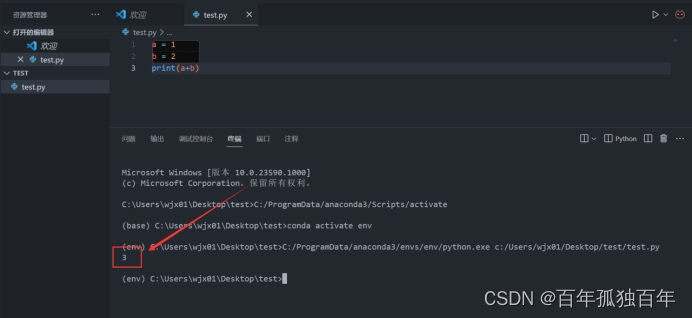
下载并安装anaconda和VScode,配置虚拟环境,并使用VScode运行代码
文章目录 前言软件下载Anaconda下载VScode下载 软件安装Anaconda安装Vscod安装 配置虚拟环境并运行代码Anaconda创建环境VScode使用,运行代码1. 打开代码所在文件夹2. 选择解释器3. 运行代码 总结 前言 运行python代码,需要2个软件如下: Ana…...

拼图 游戏
运行出的游戏界面如下:按住A不松开,显示完整图片;松开A显示随机打乱的图片 User类 package domain;/*** ClassName: User* Author: Kox* Data: 2023/2/2* Sketch:*/ public class User {private String username;private String password;p…...
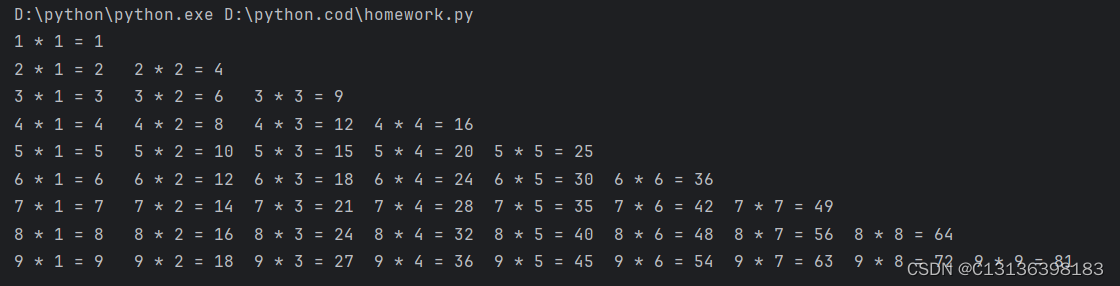
python循环语句和函数
1.使用for循环打印9*9乘法表 for i in range(1, 10):for j in range(1, i1):print(i, "*", j, "", i*j, end"\t")print()结果: 2.使用while循环打印9*9乘法表 i 1 while i < 10:j 1while j < i1:print(i, "*", j…...

php框架dcat-admin速查笔记
要想灵活的使用dcat-admin框架开发,必须知道框架有哪些类提供给我们使用. 每一个自定义的按钮,弹框,信息展示,小组件都用到特定的类和接口. 常用核心类 Dcat\Admin\Http\Controllers\AdminController 需要继承的公共控制器 Dcat\Admin\Layout\Content 布局核心 Dcat\Admin\Gr…...
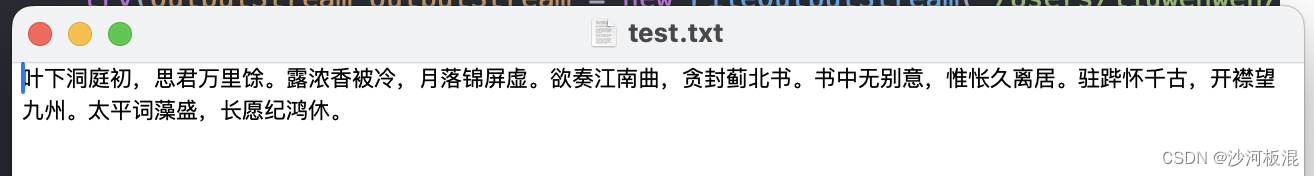
【Java】文件I/O-文件内容操作-输入输出流-Reader/Writer/InputStream/OutputStream四种流
导读 在文件I/O这一节的知识里,对文件的操作主要分为两大类: ☑️针对文件系统进行的操作 ☑️针对文件内容进行的操作 上文已经讲了针对文件系统即File类的操作,这篇文章里博主就来带了解针对文件内容的操作,即输入输出流&am…...
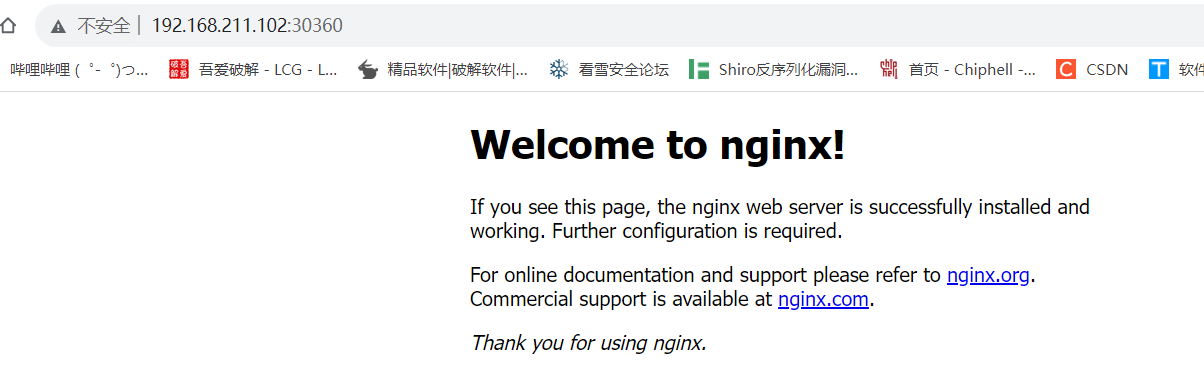
rocky8.9配置K8S集群kubernetes,centos同理
注意!!! 虚拟机实验环境不要使用’克隆’!!! 唯一标识冲突:K8S集群中的每个节点都需要具有唯一的标识符,例如节点名称、IP地址、MAC地址等。当克隆虚拟机时,这些唯一标识…...
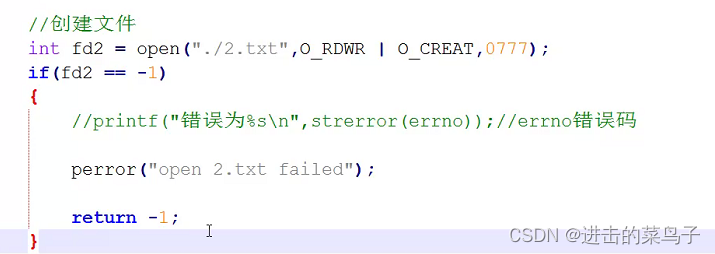
Linux下的文件IO之系统IO
1. 知识点 读入写出,切记以我们程序为中心向文件或者别的什么东西读入写出(输入流输出流) 人话就是 文件向我们程序就是读入 程序向文件或者别的什么就是写出 2. open打开文件 open.c /****************************************************…...

iptables防火墙之SNAT与DNAT
1. SNAT SNAT 应用环境:局域网主机共享单个公网IP地址接入Internet (私有IP不能在Internet中正常路由) SNAT原理:源地址转换,根据指定条件修改数据包的源IP地址,通常被叫做源映射。 数据包从内网发送到公网时,SNAT会把数据包的源IP由私网IP…...

Python与设计模式--命令模式
23种计模式之 前言 (5)单例模式、工厂模式、简单工厂模式、抽象工厂模式、建造者模式、原型模式、(7)代理模式、装饰器模式、适配器模式、门面模式、组合模式、享元模式、桥梁模式、(11)策略模式、责任链模式、命令模式、中介者模…...
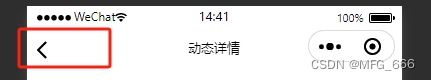
uni-app 自带返回方法onBackPress,返回上一级并且刷新页面内容获取最新的数据
onBackPress 返回上一级并且刷新页面内容获取最新的数据 onBackPress 方法是uinapp自带返回键方法,也就是在app和H5返回键 onBackPress() {setTimeout(() > {uni.switchTab({url: /pages/Users/index,})}, 300)return true}, methods: {}在这里 uni.switchTab…...
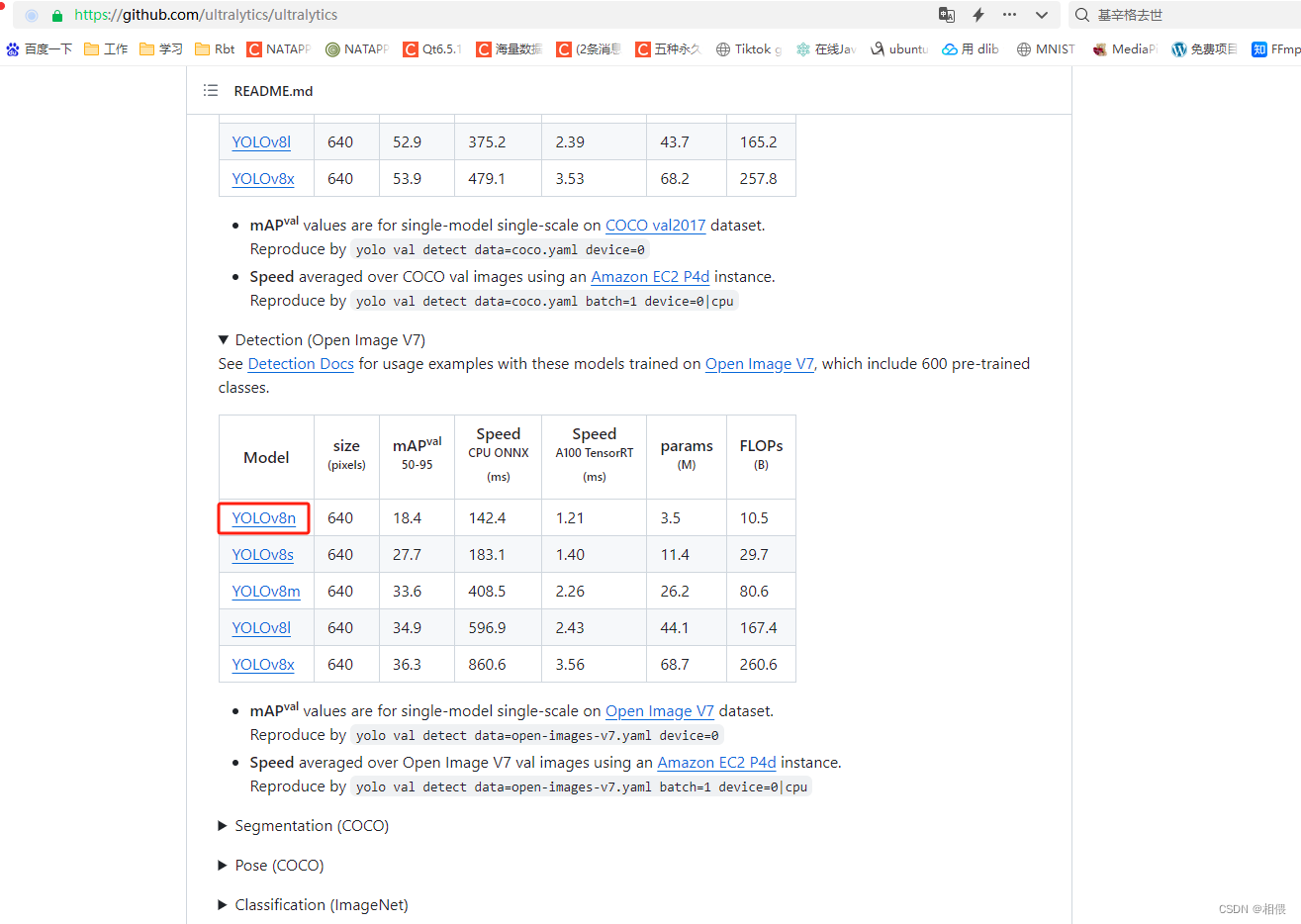
python用YOLOv8对图片进行分类
用yolov8的模型进行分类 先上效果图 图片资源 模型下载地址 https://github.com/ultralytics/ultralytics 代码 import matplotlib.pyplot as plt from ultralytics import YOLO from PIL import Image import cv2model YOLO(../ultralytics/yolov8n.pt)# print(model…...

Spring中@DependsOn 使用详解
一、注解源码 Target({ElementType.TYPE, ElementType.METHOD}) Retention(RetentionPolicy.RUNTIME) Documented public interface DependsOn {String[] value() default {}; } 二、基础概念 DependsOn是Spring框架用来指定bean之间依赖关系的注解之一,即可用户类…...

android笔记 SELinux
1.SELinux解错步骤 log信息: 11-20 02:25:12.526 8976 8976 W om.jzzh.setting: type1400 audit(0.0:1316): avc: denied { write } for name"com.jzzh.setting-IWLR9dkz8TWizbNujdTpWw" dev"mmcblk2p15" ino2661 scontextu:r:system_app:s0…...
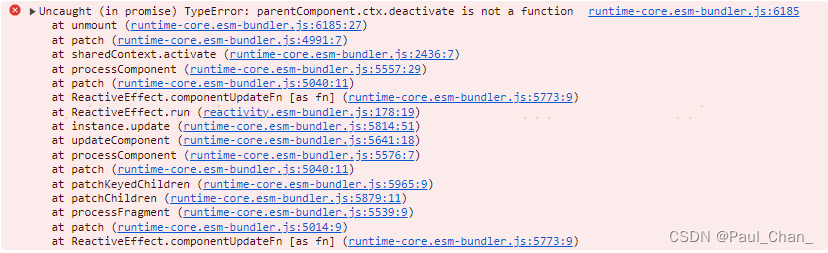
vue3 keep-alive页面切换报错:parentComponent.ctx.deactivate is not a function
问题: <router-view v-slot"{ Component }"><keep-alive ><component :is"Component" v-if"$route.meta.keepAlive" /></keep-alive><component :is"Component" v-if"!$route.meta.keepA…...

prompt提示
用例生成 # 任务描述 作为一个高级c程序员,需要完成下列功能的gtest测试用例 # 功能描述 给定两个数字型字符串s1和s2,求和,返回值也是字符串 # 接口举例 调用strAdd("123", "132"),输出“255” # 输出要求 - 入参为空串、nu…...

边缘计算网关:智能制造的“智慧大脑”
一、智能制造的崛起 随着科技的飞速发展,智能制造已经成为了制造业的新趋势。智能制造不仅能够提高生产效率,降低生产成本,还能够实现个性化定制,满足消费者多样化的需求。然而,智能制造的实现离不开大量的数据处理和分…...
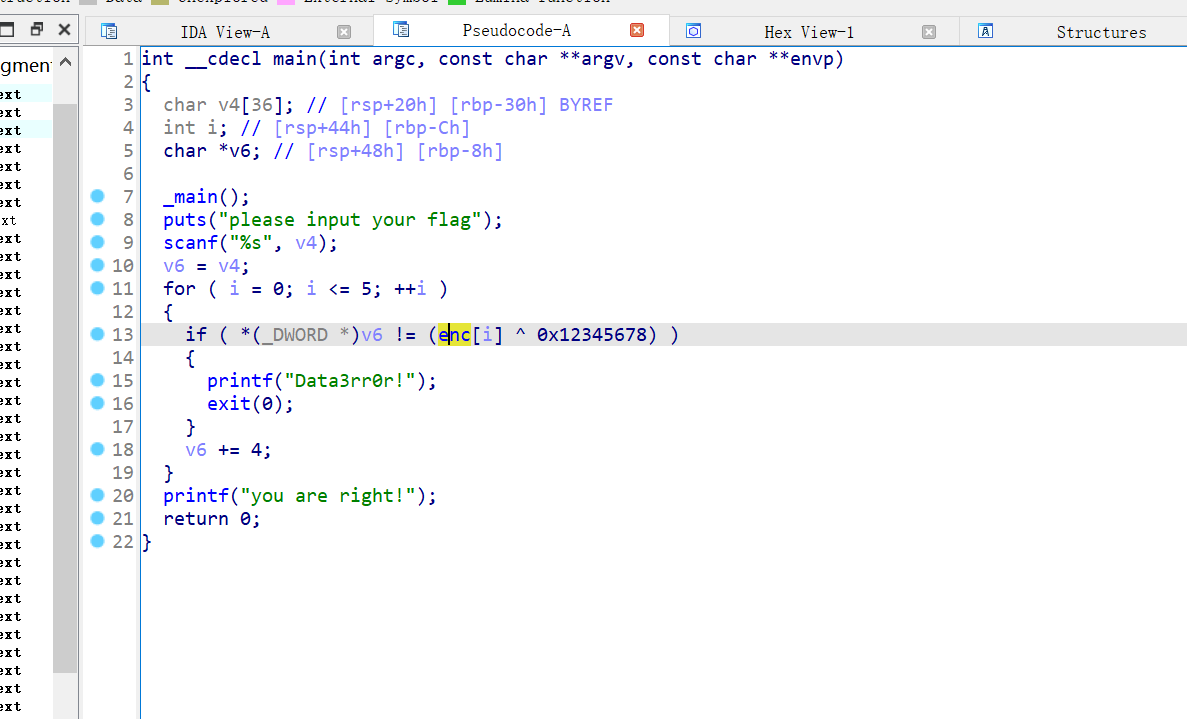
HNCTF2022Week1 Reverse WP
文章目录 [HNCTF 2022 Week1]超级签到[HNCTF 2022 Week1]贝斯是什么乐器啊?[HNCTF 2022 Week1]X0r[HNCTF 2022 Week1]你知道什么是Py嘛?[HNCTF 2022 Week1]CrackMe[HNCTF 2022 Week1]给阿姨倒一杯Jvav[HNCTF 2022 Week1]Little EndianNSSCTF{Littl3_Endi…...

基于Python的面向对象分类实例Ⅱ
接上一部分继续介绍~ 一、地类矢量转栅格 这一步是为了能让地类值和影像的对象落在同一区域,从而将影像中的分割对象同化为实际地物类别。 train_fn r".\train_data1.shp" train_ds ogr.Open(train_fn) lyr train_ds.GetLayer() driver gdal.GetDrive…...

android手机莫名其妙卸载重装有残留数据
参考文档: https://developer.android.com/guide/topics/data/autobackup?hlzh-cn https://developer.android.com/about/versions/12/backup-restore#xml-changes https://stackoverflow.com/questions/70365809/how-to-specify-to-not-allow-any-data-backup-wit…...
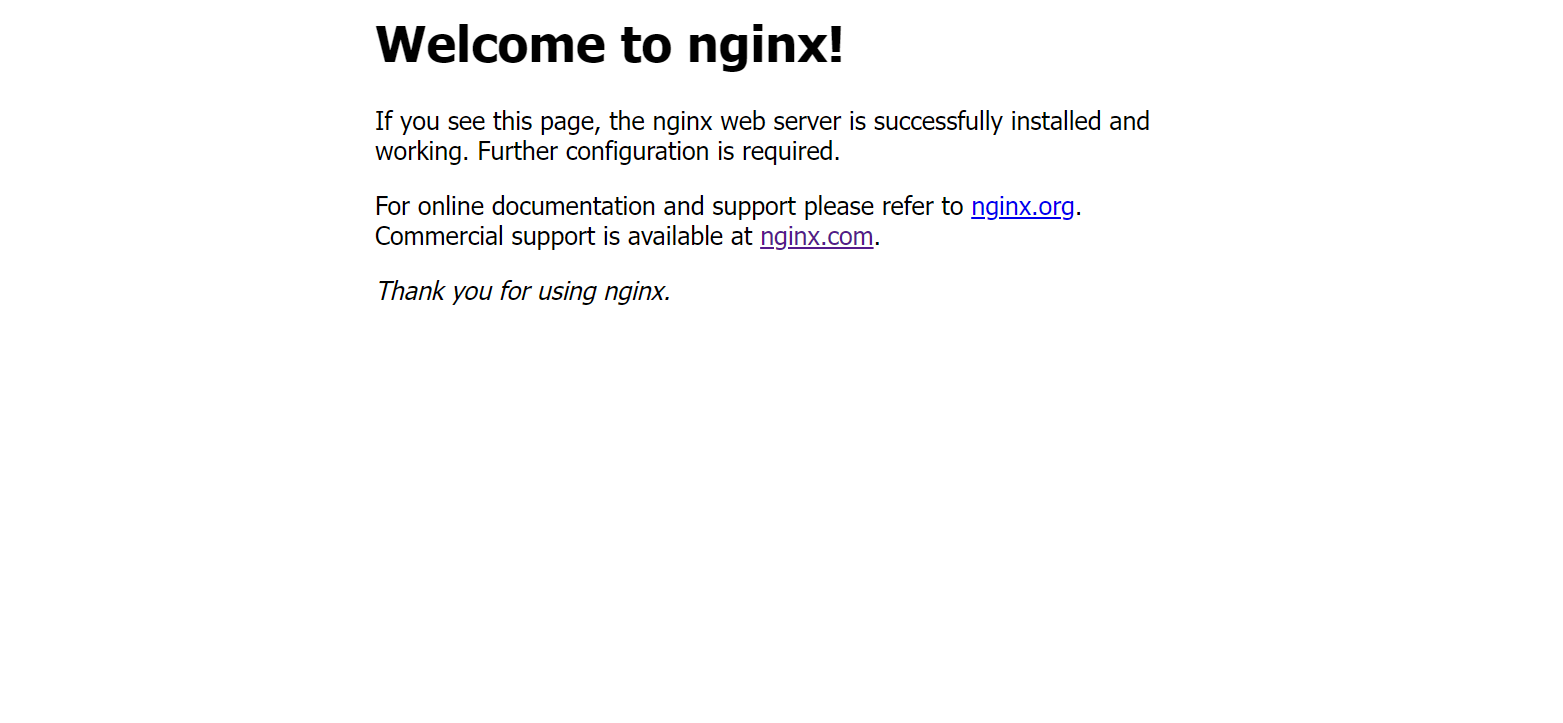
linux之kylin系统nginx的安装
一、nginx的作用 1.可做高性能的web服务器 直接处理静态资源(HTML/CSS/图片等),响应速度远超传统服务器类似apache支持高并发连接 2.反向代理服务器 隐藏后端服务器IP地址,提高安全性 3.负载均衡服务器 支持多种策略分发流量…...

从WWDC看苹果产品发展的规律
WWDC 是苹果公司一年一度面向全球开发者的盛会,其主题演讲展现了苹果在产品设计、技术路线、用户体验和生态系统构建上的核心理念与演进脉络。我们借助 ChatGPT Deep Research 工具,对过去十年 WWDC 主题演讲内容进行了系统化分析,形成了这份…...

汽车生产虚拟实训中的技能提升与生产优化
在制造业蓬勃发展的大背景下,虚拟教学实训宛如一颗璀璨的新星,正发挥着不可或缺且日益凸显的关键作用,源源不断地为企业的稳健前行与创新发展注入磅礴强大的动力。就以汽车制造企业这一极具代表性的行业主体为例,汽车生产线上各类…...

【论文笔记】若干矿井粉尘检测算法概述
总的来说,传统机器学习、传统机器学习与深度学习的结合、LSTM等算法所需要的数据集来源于矿井传感器测量的粉尘浓度,通过建立回归模型来预测未来矿井的粉尘浓度。传统机器学习算法性能易受数据中极端值的影响。YOLO等计算机视觉算法所需要的数据集来源于…...

TRS收益互换:跨境资本流动的金融创新工具与系统化解决方案
一、TRS收益互换的本质与业务逻辑 (一)概念解析 TRS(Total Return Swap)收益互换是一种金融衍生工具,指交易双方约定在未来一定期限内,基于特定资产或指数的表现进行现金流交换的协议。其核心特征包括&am…...

【JavaSE】绘图与事件入门学习笔记
-Java绘图坐标体系 坐标体系-介绍 坐标原点位于左上角,以像素为单位。 在Java坐标系中,第一个是x坐标,表示当前位置为水平方向,距离坐标原点x个像素;第二个是y坐标,表示当前位置为垂直方向,距离坐标原点y个像素。 坐标体系-像素 …...

OpenPrompt 和直接对提示词的嵌入向量进行训练有什么区别
OpenPrompt 和直接对提示词的嵌入向量进行训练有什么区别 直接训练提示词嵌入向量的核心区别 您提到的代码: prompt_embedding = initial_embedding.clone().requires_grad_(True) optimizer = torch.optim.Adam([prompt_embedding...
Reasoning over Uncertain Text by Generative Large Language Models
https://ojs.aaai.org/index.php/AAAI/article/view/34674/36829https://ojs.aaai.org/index.php/AAAI/article/view/34674/36829 1. 概述 文本中的不确定性在许多语境中传达,从日常对话到特定领域的文档(例如医学文档)(Heritage 2013;Landmark、Gulbrandsen 和 Svenevei…...
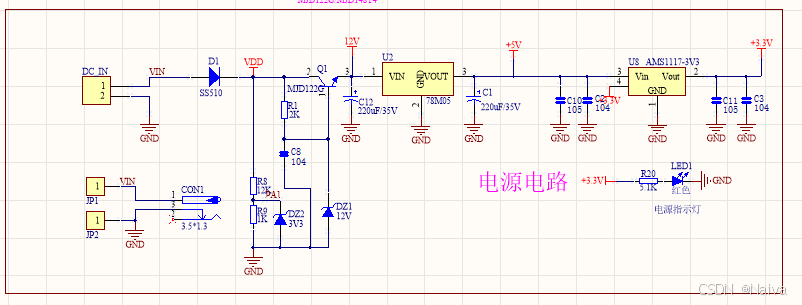
【电力电子】基于STM32F103C8T6单片机双极性SPWM逆变(硬件篇)
本项目是基于 STM32F103C8T6 微控制器的 SPWM(正弦脉宽调制)电源模块,能够生成可调频率和幅值的正弦波交流电源输出。该项目适用于逆变器、UPS电源、变频器等应用场景。 供电电源 输入电压采集 上图为本设计的电源电路,图中 D1 为二极管, 其目的是防止正负极电源反接, …...
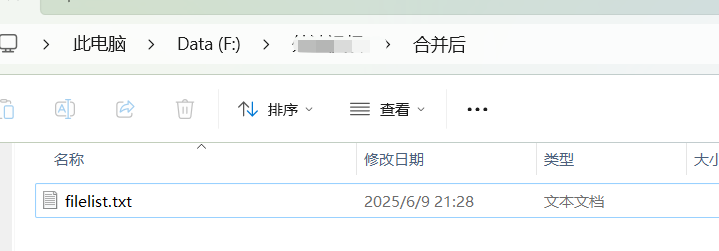
FFmpeg:Windows系统小白安装及其使用
一、安装 1.访问官网 Download FFmpeg 2.点击版本目录 3.选择版本点击安装 注意这里选择的是【release buids】,注意左上角标题 例如我安装在目录 F:\FFmpeg 4.解压 5.添加环境变量 把你解压后的bin目录(即exe所在文件夹)加入系统变量…...
