css+js 选项卡动画效果
选项卡上下左右翻转动画效果

<template><div class="web-box"><div class="topTitle"><div class="topTitle1">标题标题</div></div><div class="info-wrap"><div style="width: 100%;height: 100%;"><div class="system-list" v-if="navList.length>0"><el-carousel :loop="false" indicator-position="none" arrow="always" :autoplay="false"style="width: 100%;height: 100%;"><el-carousel-item class="nav-list-1" v-for="(item,index) in navList" :key="index"><div class="nav-item" :title="b.sysName" v-for="(b,i) in item" :key="i"><div class="change-box" v-if="b.hasAuth"><div class="picBox"><div class="show nav-item-content"><div class="nav-item-left"><img class="sysIcon" :src="imgBaseUrl+b.sysIcon"/></div><div class="nav-item-right"><div class="nav-item-name">{{b.sysName}}</div></div></div><div class="hide"><div class="hide-name">{{b.sysName}}</div><div class="hide-text" @click="clickNav(b)">立即进入 ></div></div></div></div><div class="picBox" v-else><div class="show nav-item-content gray"><div class="nav-item-left"><img class="sysIcon" :src="imgBaseUrl+b.sysIcon"/></div><div class="nav-item-right"><div class="nav-item-name">{{b.sysName}}</div></div></div></div></div></el-carousel-item></el-carousel></div><div class="system-list" v-else><el-empty :image-size="50" description="暂无数据"></el-empty></div></div></div></div>
</template><script>import Swiper from 'swiper'; // 注意引入的是Swiperimport 'swiper/css/swiper.min.css' // 注意这里的引入import $ from 'jquery';import { Index } from '@/components/Active/active'export default {name: "Index",data() {return {title: '',content: '',navList: [],navIndex: 0,nowList: [{hasAuth:true,sysIcon:'xxx.png',sysName:'xxx'},{hasAuth:true,sysIcon:'xxx.png',sysName:'xxx'},{hasAuth:true,sysIcon:'xxx.png',sysName:'xxx'},{hasAuth:true,sysIcon:'xxx.png',sysName:'xxx'},{hasAuth:true,sysIcon:'xxx.png',sysName:'xxx'},{hasAuth:true,sysIcon:'xxx.png',sysName:'xxx'},]};},// 监听属性 类似于data概念computed: {},created() {this.getConfigData();},methods: {//系统应用getConfigData() {let dataList = this.nowList;let nowList = [];let arr = [];//每18个一页,多余的进入下一个for (let i = 0; i < dataList.length; i++) {arr.push(dataList[i]);if (i % 18 === 17 || i === dataList.length - 1) {nowList.push(arr);arr = [];}}this.navList = nowList;setTimeout(() => {new Index($(".system-list .change-box"))this.mySystemSwiper()})},mySystemSwiper() {let mySystemSwiper = new Swiper('.system-list', {slidesPerView: 5,navigation: {nextEl: '.swiper-button-next', // 右按钮prevEl: '.swiper-button-prev', // 左按钮},})},},};
</script><style scoped lang="scss">@import '~@/components/Active/active.css';.web-box {width: 100%;height: calc(100vh - 50px);background: #f4f9ff;box-sizing: border-box;overflow: hidden;display: flex;justify-content: center;flex-wrap: wrap;.topTitle{width: 100%;height: 33vh;background-image: url("../assets/images/index/topbg.png");background-size: 100% 100%;display: flex;align-items: flex-end;justify-content: center;.topTitle1{width: 12.4vw;height: 4.23vh;text-align: center;line-height: 4.23vh;background-image: url("../assets/images/index/titleBg.png");background-size: 100% 100%;font-size: 1.66vh;letter-spacing: 0.09vw;color: #3c4b70;font-weight: bolder;}}.info-wrap {width: 83.07vw;height: 57vh;display: flex;flex-wrap: wrap;justify-content: space-between;background-color: #ffffff;border-radius: 1vh;box-shadow: -5px 5px 10px 0px rgba(86, 113, 207, 0.25);.system-list {margin-top: 2vh;width: 100%;height: calc(100% - 4.54vh);box-sizing: border-box;overflow: hidden;.el-carousel {padding: 0 3.5vw;}.nav-list-1 {width: 100%;height: 100%;display: flex;flex-wrap: wrap;align-content: start;padding-top: 3vh;.nav-item {width: 11.67vw;height: 11.04vh;margin:2vh 0.5vw;cursor: pointer;position: relative;.change-box, .picBox{width: 100%;height: 100%;}.nav-item-content{width: 100%;height: 100%;display: flex;align-items: center;padding: 0 0.5vw;background-size: 100% 100%;}.nav-item-left {width: 4vw;height: 4vw;display: flex;align-items: center;justify-content: center;.sysIcon {width: 3vw;height: 3vw;}}.gray{background-image: url("../assets/images/index/bg2.png") !important;.nav-item-left{filter: grayscale(95%);}.nav-item-right{color: #aeadad;}}.nav-item-right {width: 7vw;height: 100%;display: flex;flex-wrap: wrap;align-items: center;padding: 1vh 0.5vw 1vh 1vw;.nav-item-name {width: 5.5vw;font-size: 1.5vh;font-weight: bolder;}.nav-item-text {width: 4vw;height: 2vh;line-height: 2vh;text-align: center;cursor: pointer;background-color: rgba(255, 255, 255, 0.34);border-radius: 0.8vh;font-size: 1.2vh;}}&:nth-child(2n+1) .nav-item-content{color: #645b97;background-image: url("../assets/images/index/1.png");}&:nth-child(2n+2) .nav-item-content{color: #965c41;background-image: url("../assets/images/index/2.png");}&:nth-child(2n+3) .nav-item-content{color: #405f9a;background-image: url("../assets/images/index/3.png");}&:nth-child(2n+4) .nav-item-content{color: #a27a2d;background-image: url("../assets/images/index/4.png");}&:nth-child(2n+5) .nav-item-content{color: #257856;background-image: url("../assets/images/index/5.png");}&:nth-child(2n+6) .nav-item-content{color: #a27a2d;background-image: url("../assets/images/index/4.png");}&:nth-child(2n+7) .nav-item-content{color: #965c41;background-image: url("../assets/images/index/2.png");}&:nth-child(2n+8) .nav-item-content{color: #257856;background-image: url("../assets/images/index/5.png");}&:nth-child(2n+9) .nav-item-content{color: #645b97;background-image: url("../assets/images/index/1.png");}&:nth-child(2n+10) .nav-item-content{color: #405f9a;background-image: url("../assets/images/index/3.png");}&:nth-child(2n+11) .nav-item-content{color: #a27a2d;background-image: url("../assets/images/index/4.png");}&:nth-child(2n+12) .nav-item-content{color: #965c41;background-image: url("../assets/images/index/2.png");}&:nth-child(2n+13) .nav-item-content{color: #257856;background-image: url("../assets/images/index/5.png");}&:nth-child(2n+14) .nav-item-content{color: #645b97;background-image: url("../assets/images/index/1.png");}&:nth-child(2n+15) .nav-item-content{color: #405f9a;background-image: url("../assets/images/index/3.png");}&:nth-child(2n+16) .nav-item-content{color: #965c41;background-image: url("../assets/images/index/2.png");}&:nth-child(2n+17) .nav-item-content{color: #257856;background-image: url("../assets/images/index/5.png");}&:nth-child(2n+18) .nav-item-content{color: #645b97;background-image: url("../assets/images/index/1.png");}}}}}.swiper-button-prev {width: 2.86vw;height: 100%;background: #fff;left: 0;top: 0;margin: 0;color: #5e97ff;display: flex;flex-wrap: wrap;align-items: center;justify-content: center;pointer-events: all !important;opacity: 1 !important;&:before {position: absolute;width: 0.94vw;height: 5.19vh;box-shadow: 0vh 0vh 0.37vh 0vh rgba(81, 103, 91, 0.4);border-radius: 0.37vh;font-size: 1.5vh;display: flex;flex-wrap: wrap;align-items: center;justify-content: center;}&.swiper-button-disabled:before {pointer-events: none !important;opacity: 0.4 !important;}&:after {content: "";}}.swiper-button-next {width: 2.86vw;height: 100%;background: #fff;right: 0;top: 0;margin: 0;color: #5e97ff;pointer-events: all !important;opacity: 1 !important;display: flex;flex-wrap: wrap;align-items: center;justify-content: center;&.swiper-button-disabled:before {pointer-events: none !important;opacity: 0.4 !important;}&:before {position: absolute;width: 0.94vw;height: 5.19vh;box-shadow: 0vh 0vh 0.37vh 0vh rgba(81, 103, 91, 0.4);border-radius: 0.37vh;font-size: 1.5vh;display: flex;flex-wrap: wrap;align-items: center;justify-content: center;}&:after {content: "";}}.el-carousel::v-deep {.el-carousel__container {height: 100%;}.el-carousel__arrow {width: 28px;height: 72px;border-radius: 3px;background: #f0f2f5;color: rgba(94, 151, 255, 0.86);font-size: 24px;box-shadow: #DDD 0 2px 4px 1px;border: 1px solid #e5e8e7;&.el-carousel__arrow--left {left: -51px;i.el-icon-arrow-left:before {content: "\e792";}}&.el-carousel__arrow--right {right: -51px;i.el-icon-arrow-right:before {content: "\e791";}}}}}
</style>components-Active文件夹:
1.active.css
.picBox{position: relative;transform-style: preserve-3d;transform-origin: 50% 50% -6vh;animation: 500ms ease-out 0ms 1 normal forwards;
}
.-left .picBox{position: relative;transform-style: preserve-3d;transform-origin: 50% 50% -6vw;animation: 500ms ease-out 0ms 1 normal forwards;
}
.-bottom .picBox{position: relative;transform-style: preserve-3d;transform-origin: 50% 50% -6vh;animation: 500ms ease-out 0ms 1 normal forwards;
}
.-right .picBox{position: relative;transform-style: preserve-3d;transform-origin: 50% 50% -6vw;animation: 500ms ease-out 0ms 1 normal forwards;
}.show,
.hide{position: absolute;top: 0;right: 0;bottom: 0;left: 0;width: 100%;height: 100%;
}
.hide{color:#fff;/*background-color:#3c4b70;*/text-align:center;transform: translate3d(0,0,-1px);background-image: url("../../assets/images/index/bg1.png");background-repeat: no-repeat;background-size: 100% 100%;display: flex;flex-direction: column;justify-content: center;font-size: 1.6vh;font-weight: bolder;border-radius: 0.8vh;/* 3D空间内移动一个元素的位置 */
}
.hide .hide-name{}
.hide .hide-text{margin: 1vh auto 0;width: 4vw;height: 2vh;line-height: 2vh;text-align: center;cursor: pointer;background-color: rgba(255, 255, 255, 0.25);border-radius: 0.8vh;font-size: 1.2vh;
}.in-top .hide,
.out-top .hide
{transform-origin: 0% 100% !important;transform: translate3d(0, -100%, 0) rotate3d(1,0,0,90deg);
}
.in-top .picBox{animation-name: in-top;animation-play-state: running;
}
.out-top .picBox{animation-name: out-top;animation-play-state: running;
}
@keyframes in-top {from {transform: rotate3d(0,0,0,0deg)}to {transform: rotate3d(-1,0,0,90deg)}
}@keyframes out-top {from {transform: rotate3d(-1,0,0,90deg)}to {transform: rotate3d(0,0,0,0deg)}
}
.in-right .hide,
.out-right .hide {transform-origin: 0% 0%;transform: translate3d(100%, 0, 0) rotate3d(0,1,0,90deg);
}
.in-right .picBox{animation-name: in-right;animation-play-state: running;
}
.out-right .picBox{animation-name: out-right;animation-play-state: running;
}
@keyframes in-right {from {transform: rotate3d(0,0,0,0deg)}to {transform: rotate3d(0,-1,0,90deg)}
}@keyframes out-right {from {transform: rotate3d(0,-1,0,90deg)}to {transform: rotate3d(0,0,0,0deg)}
}.in-bottom .hide,
.out-bottom .hide {transform-origin: 0% 0%;transform: translate3d(0, 100%, 0) rotate3d(-1,0,0,90deg);
}
.in-bottom .picBox{animation-name: in-bottom;animation-play-state: running;
}
.out-bottom .picBox{animation-name: out-bottom;animation-play-state: running;
}
@keyframes in-bottom {from {transform: rotate3d(0,0,0,0deg)}to {transform: rotate3d(1,0,0,90deg)}
}
@keyframes out-bottom {from {transform: rotate3d(1,0,0,90deg)}to {transform: rotate3d(0,0,0,0deg)}
}
.in-left .hide,
.out-left .hide {transform-origin: 100% 0;transform: translate3d(-100%,0,0) rotate3d(0,-1,0,90deg);
}
@keyframes in-left {from {transform: rotate3d(0,0,0,0deg)}to {transform: rotate3d(0,1,0,90deg)}
}
@keyframes out-left {from {transform: rotate3d(0,1,0,90deg)}to {transform: rotate3d(0,0,0,0deg)}
}
.in-left .picBox{animation-name: in-left;animation-play-state: running;
}
.out-left .picBox{animation-name: out-left;animation-play-state: running;
}
2.active.js
Index.prototype.init = function () {var self = this;this.nodes = [];Array.prototype.slice.call(self.node, 0).forEach(function (item, index) {self.nodes.push(self.update(item));self.bindEvents(item, index);});
};
Index.prototype.update = function (item) {return {w: item.offsetWidth,h: item.offsetHeight,l: item.offsetLeft,t: item.offsetTop}
};
Index.prototype.bindEvents = function (item, index) {var self = this;item.onmouseenter = function (e) {e.stopPropagation()self.addClass(e, item, 'in', index);return false;}item.onmouseleave = function (e) {self.addClass(e, item, 'out', index);return false;}
};
Index.prototype.addClass = function (e, item, state, index) {var direction = this.getDirection(e, index);var class_suffix = '';var class_durr = '';switch (direction) {case 0:class_suffix = '-top';break;case 1:class_suffix = '-right';break;case 2:class_suffix = '-bottom';break;case 3:class_suffix = '-left';break;}item.className = 'change-box';item.classList.add(class_suffix);item.classList.add(state + class_suffix);
};
Index.prototype.getDirection = function (e, index) {var w = this.nodes[index].w,h = this.nodes[index].h,x = Math.abs(e.offsetX) - w / 2 ,y = Math.abs(e.offsetY) - h / 2 ,w1 = Math.abs(e.offsetX),h1 = Math.abs(e.offsetY),w2 = w - Math.abs(e.offsetX),h2 = h - Math.abs(e.offsetY);// 取到x,y两点坐标let d = 0;if (x <= 0 && y <= 0 && w1 - h1 < 0){d = 3}else if (x <= 0 && y > 0){if (w1 - h2 <= 0){d = 3}else{d = 2}}else if (x > 0 && y <= 0){if (w2 - h1 >= 0){d = 0}else{d = 1}}else if (x > 0 && y > 0){if (w2 - h2 >= 0){d = 2}else{d = 1}}return d;//d的数值用于判断方向上下左右。
};
export function Index(node) {this.node = node;this.init();
}
相关文章:

css+js 选项卡动画效果
选项卡上下左右翻转动画效果 <template><div class"web-box"><div class"topTitle"><div class"topTitle1">标题标题</div></div><div class"info-wrap"><div style"width: 100%;h…...
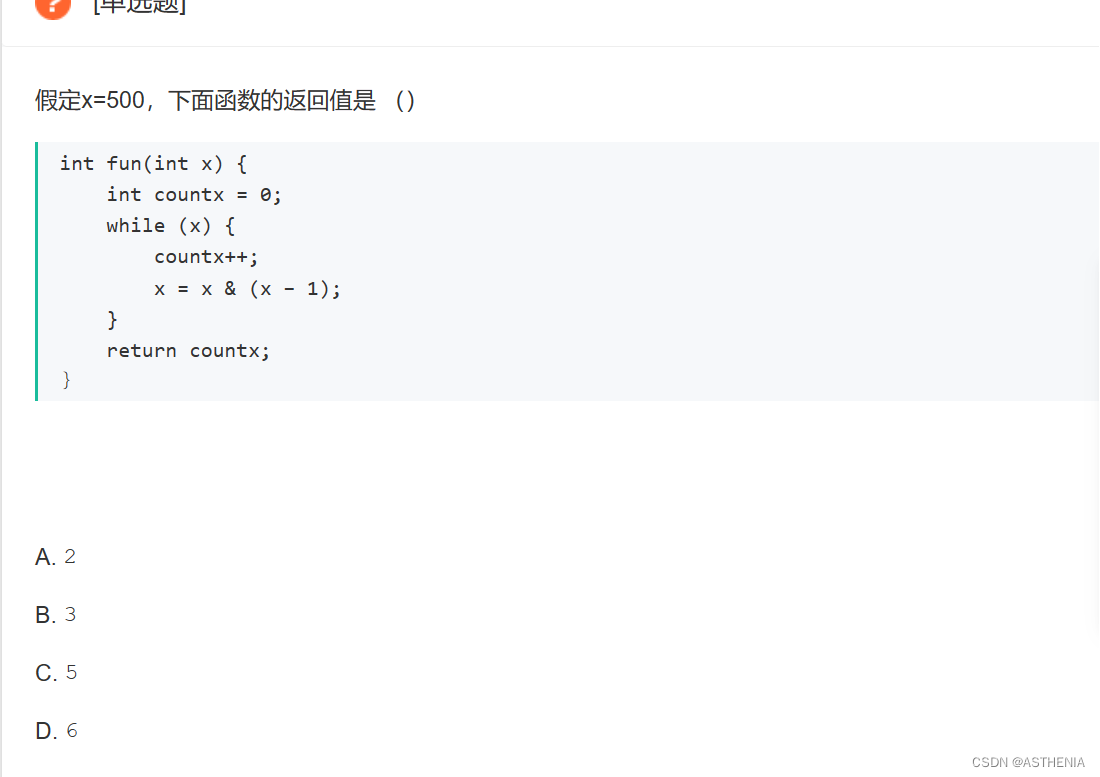
[C错题本]转义字符/指针与首元素/运算
\a响铃 \b退格 \f换页 \r回车 \t水平制表 \v垂直制表 \单引号 \"双引号 \\反斜杠 \0dd八进制(0-7) \xdd(0-f)注意x一定不能大写 而且十六进制千万不能写\0xint main() {char s[]"ABCD", *p;for (p s 1; p < s 4; p)printf("%s…...
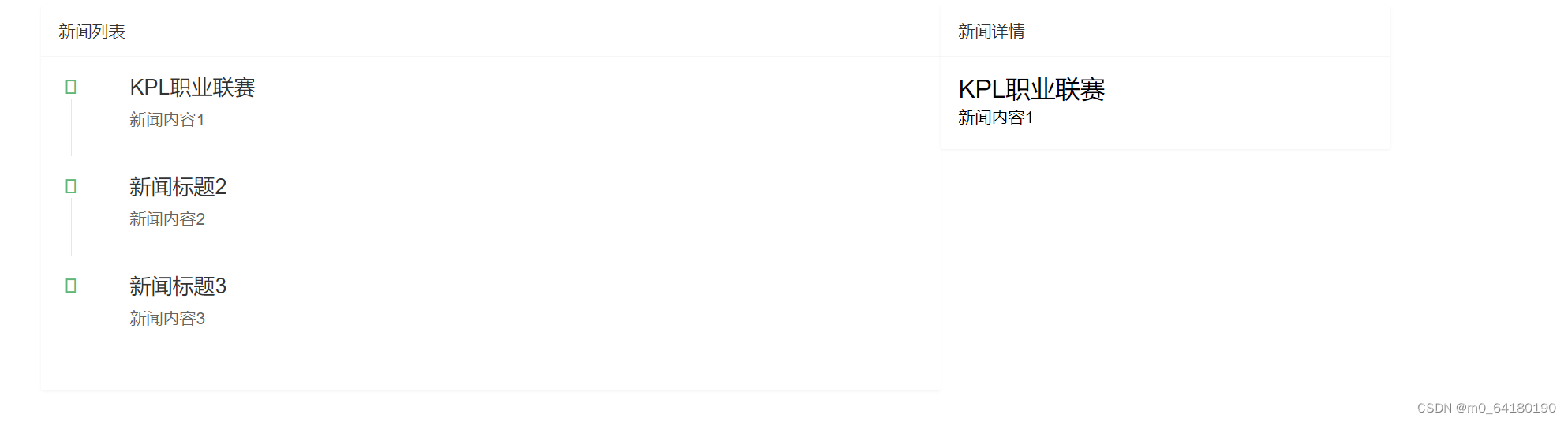
Layui继续学习
1、简单评论区代码: <!DOCTYPE html> <html> <head> <meta charset"utf-8"> <title>社区评论区</title> <link rel"stylesheet" href"https://cdn.staticfile.org/layui/2.6.8/css/…...
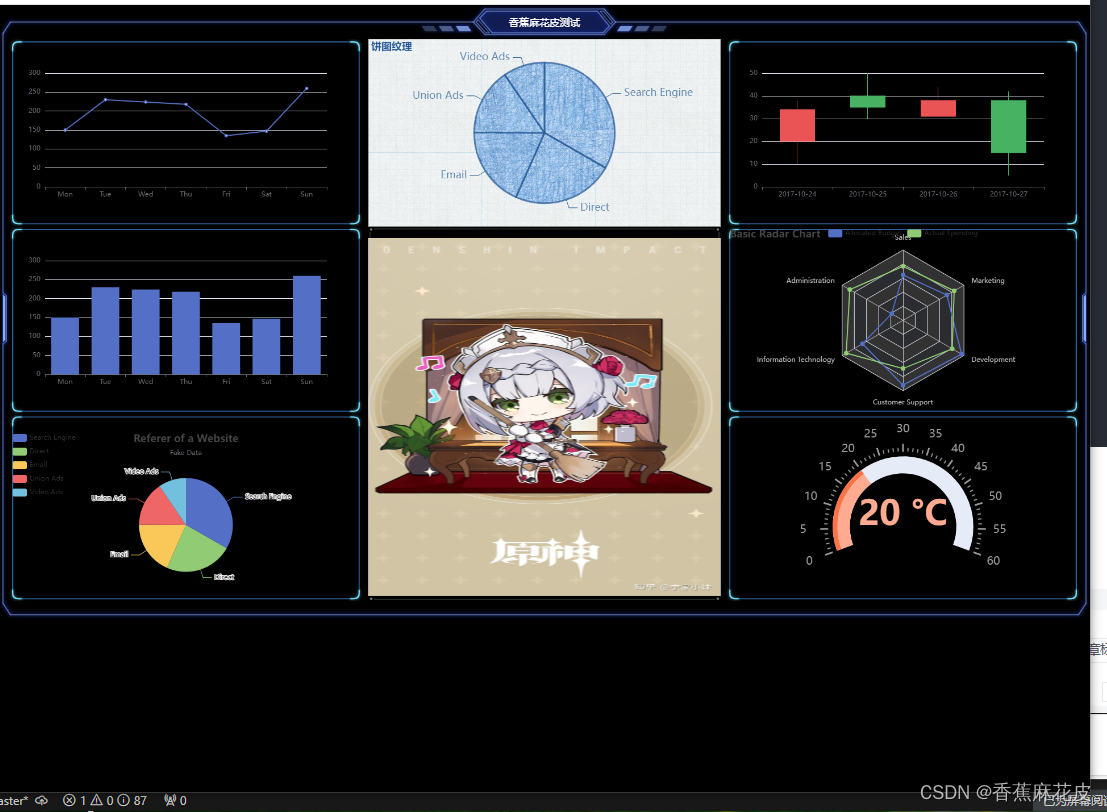
react+datav+echarts实现可视化数据大屏
📓最近有点闲,就学习了下react,没想到就把react学完了,觉得还不错,就打算出一把reactdatav的简易版可视化数据大屏供大家做个参考。 📓效果如下 1下载必要的框架 📓 react路由 npm install re…...
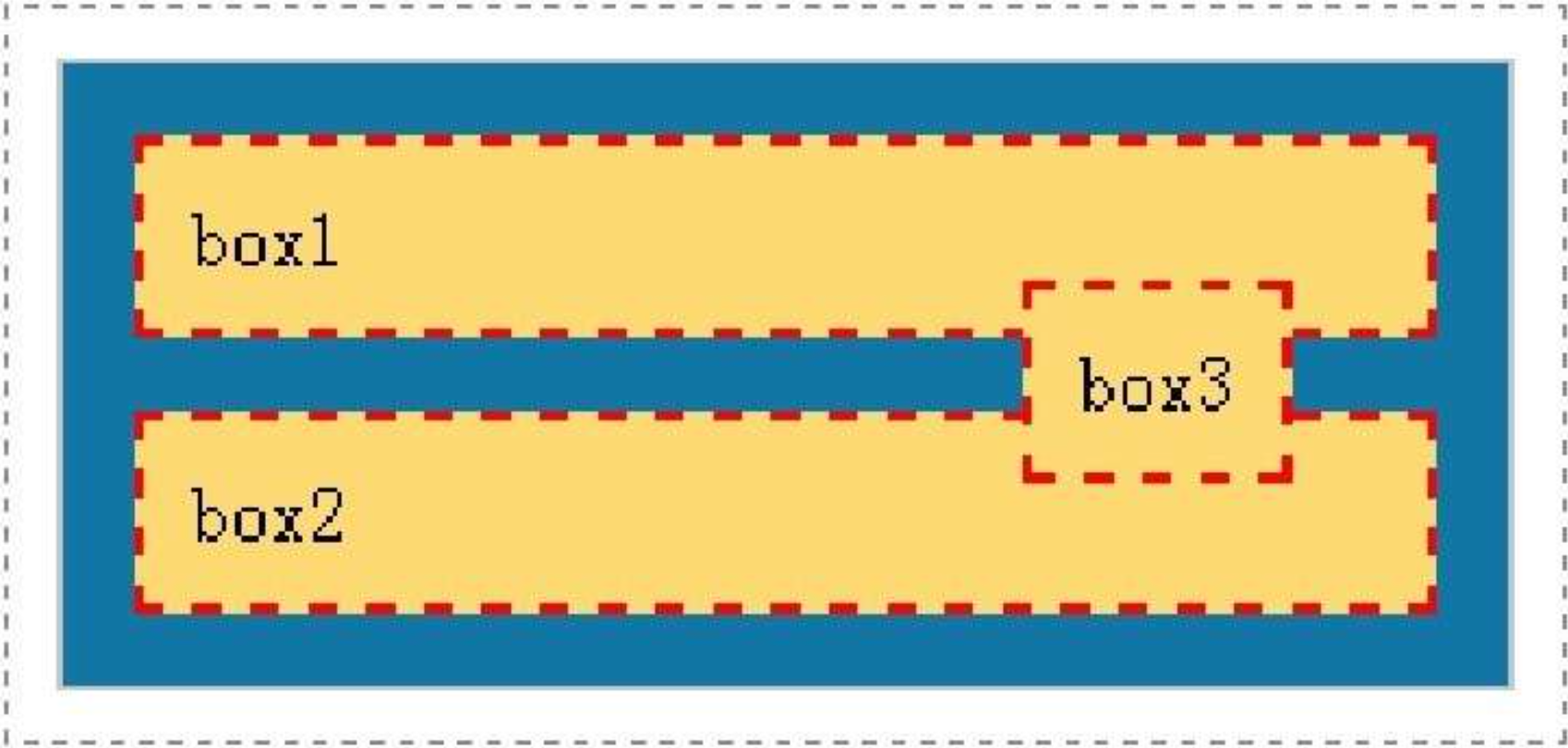
CSS新手入门笔记整理:CSS浮动布局
文档流概述 正常文档流 “文档流”指元素在页面中出现的先后顺序。正常文档流,又称为“普通文档流”或“普通流”,也就是W3C标准所说的“normal flow”。正常文档流,将一个页面从上到下分为一行一行,其中块元素独占一行…...
)
微服务组件Sentinel的学习(1)
Sentinel学习笔记(1) Sentinel基本概念Sentinel功能和设计理念流量控制熔断降级系统负载保护 Sentinel基本概念 资源 资源是Sentinel的关键概念。它可以是 ava应用程序中的任何内容,例如,由应用程序提供的服务,或由应…...

小程序 -网络请求post/get
1.1网络请求的概念(post和get) 1.2步骤 1.3 应用函数 js里面写,用bindtap绑在控件上,就不讲了 实例代码: //发起get数据请求get_info(){wx.request({url:https://www.escook.cn/api/get,//请求的接口地址,必须基于https协议//请求的方式met…...

Elasticsearch 8.10之前同义词最佳实践
1、同义词在搜索引擎领域用途 同义词在搜索引擎领域的用途可概括如下: 增强搜索的准确性——当用户输入一个关键词时,可能与他们实际意图相关的文档使用了一个不同的关键词或短语。同义词允许搜索引擎理解和识别这些情况,返回更准确的结果。如:“遥遥领先”和“华为Meta60…...

芯知识 | 什么是OTP语音芯片?唯创知音WTN6xxx系列:低成本智能语音解决方案
什么是OTP语音芯片? OTP,即一次性可编程(One-Time Programmable),语音芯片是一类具有独特编程特性的嵌入式语音存储解决方案。与可重复擦写(Flash型)语音芯片不同,OTP语音芯片一经烧…...

Linux内核密钥环
Linux内核密钥环(Linux Kernel Keyring)是Linux内核中的一个机制,用于管理和存储各种类型的密钥和安全相关的数据。它是Linux内核提供的一种可编程的安全子系统,用于处理密钥的生成、存储、检索和删除等操作。 Linux内核密钥环的…...

web前端之正弦波浪动功能、repeat、calc
MENU 效果图htmlstylecalcrepeat 效果图 html <div class"grid"><span class"line"></span><span class"line"></span><span class"line"></span><span class"line"><…...

使用工具 NVM来管理不同版本的 Node.js启动vue项目
使用工具如 NVM(Node Version Manager)来管理不同版本的 Node.js。NVM 允许你在同一台计算机上安装和切换不同版本的 Node.js。以下是一些步骤,以便同时在你的系统中安装两个 Node.js 版本: 安装 NVM: 首先,你需要安装…...
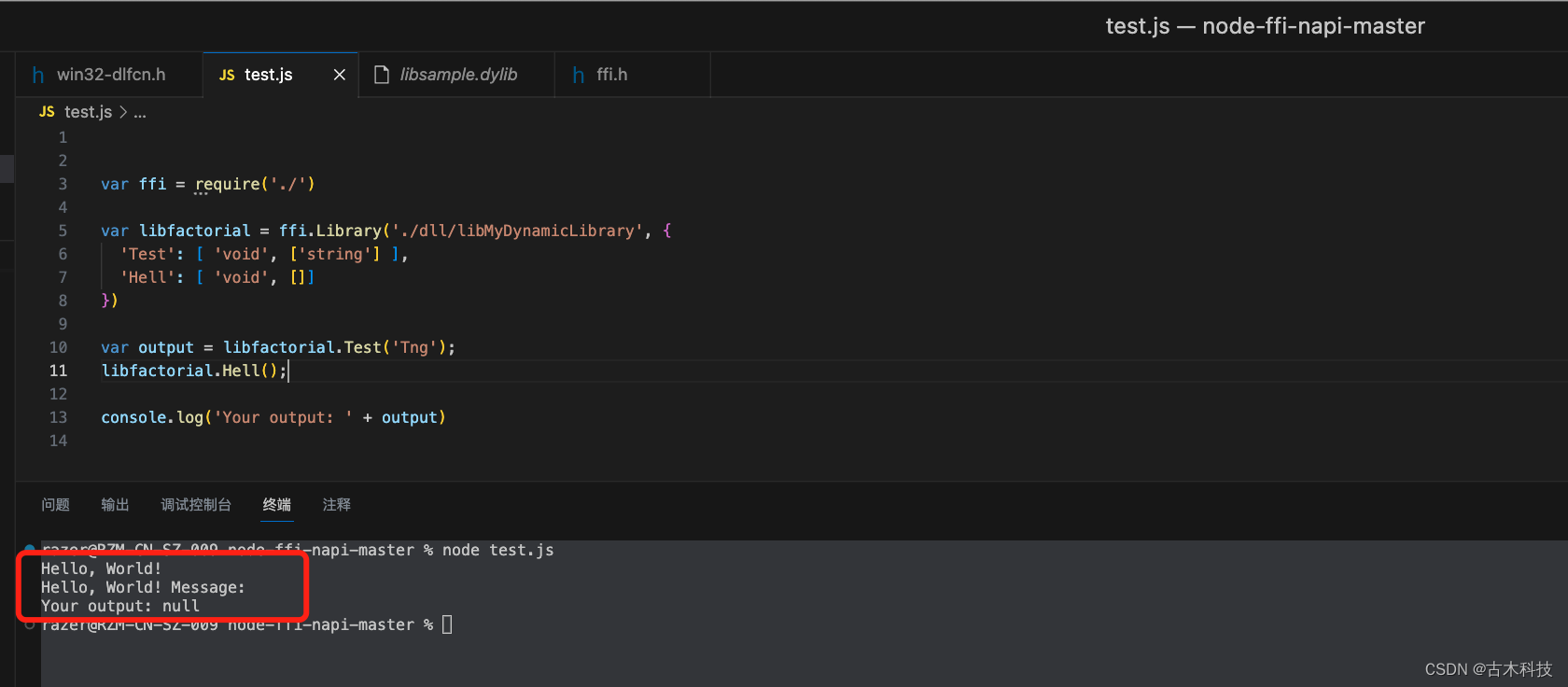
Xcode编写基于C++的动态连接库(dylib)且用node-ffi-napi测试
创建一个dylib工程示例 在 Xcode 中创建一个动态链接库(.dylib 文件)的步骤如下: 打开 Xcode: 打开 Xcode 应用程序。 创建新的工程: 选择 "Create a new Xcode project",或者使用菜单 File &g…...
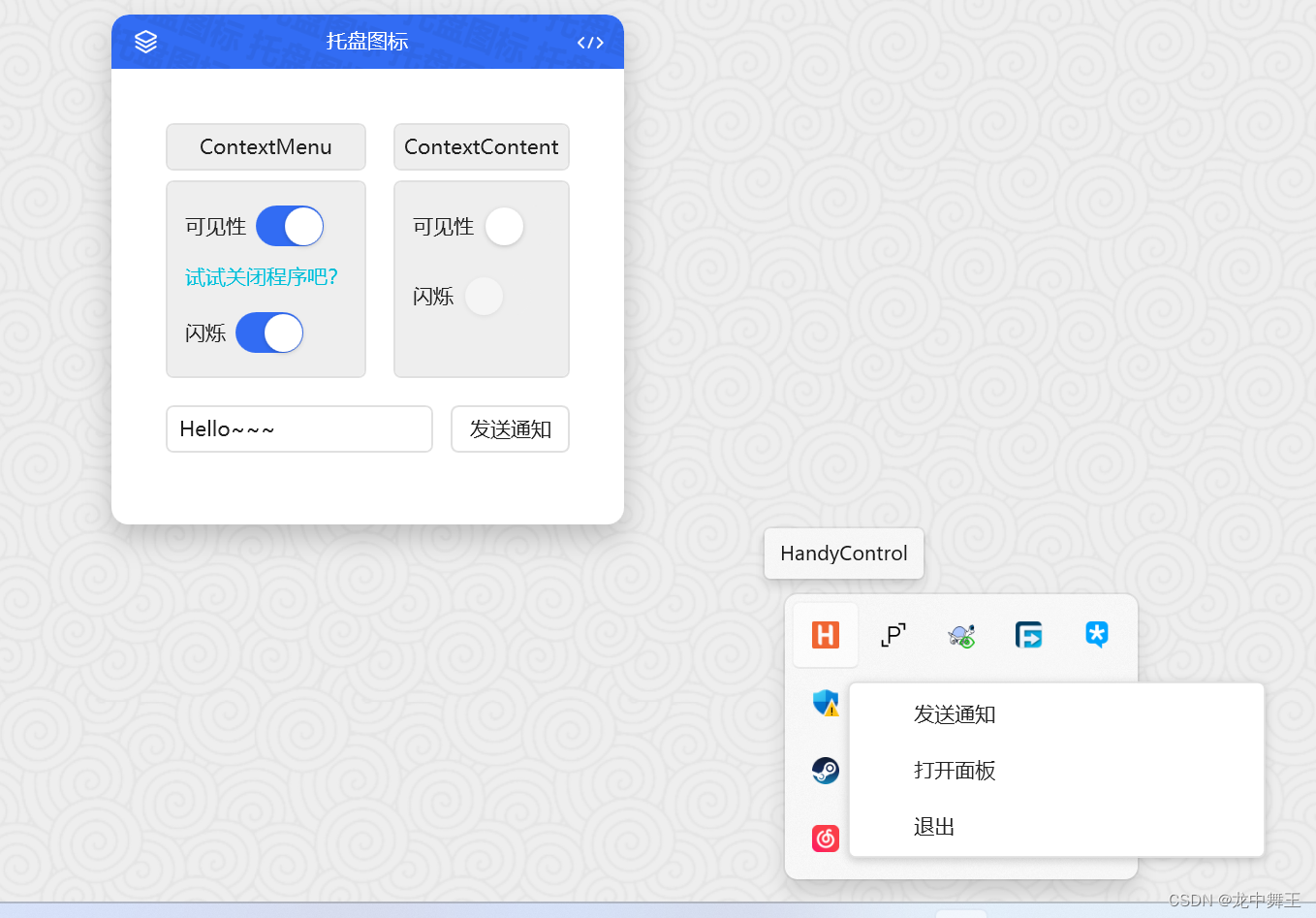
WPF-UI HandyControl 简单介绍
文章目录 前言我的网易云专栏和Gitee仓库HandyControlHandyControl示例相关资源地址 我的运行环境快速开始和Material Design功能对比手风琴右键菜单自动补充滚动条轮播图消息通知步骤条托盘按钮 结尾 前言 最近我在研究如何使用WPF做一个比较完整的项目,然后我就先…...

golang学习笔记——数据结构进阶
文章目录 数据结构进阶mapmap示例sliceinterfaceembedded 数据结构进阶 常见数据结构实现原理 本章主要介绍常见的数据结构,比如channel、slice、map等,通过对其底层实现原理的分析,来加深认识,以此避免一些使用过程中的误区。 …...
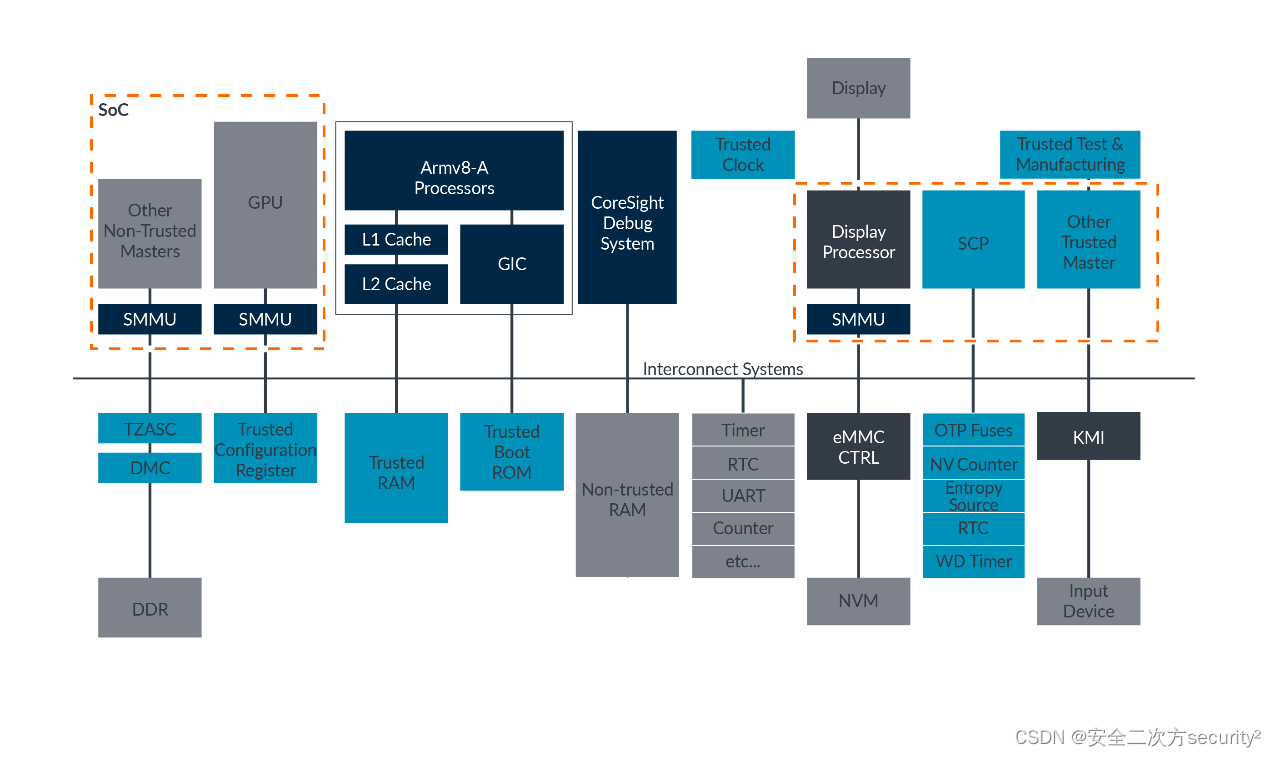
TrustZone之总线请求
接下来,我们将查看系统中的总线请求者,如下图所示: 系统中的A型处理器具有TrustZone感知,并在每个总线访问中发送正确的安全状态。然而,大多数现代SoC还包含非处理器总线请求者,例如GPU和DMA控制器。 与完成…...
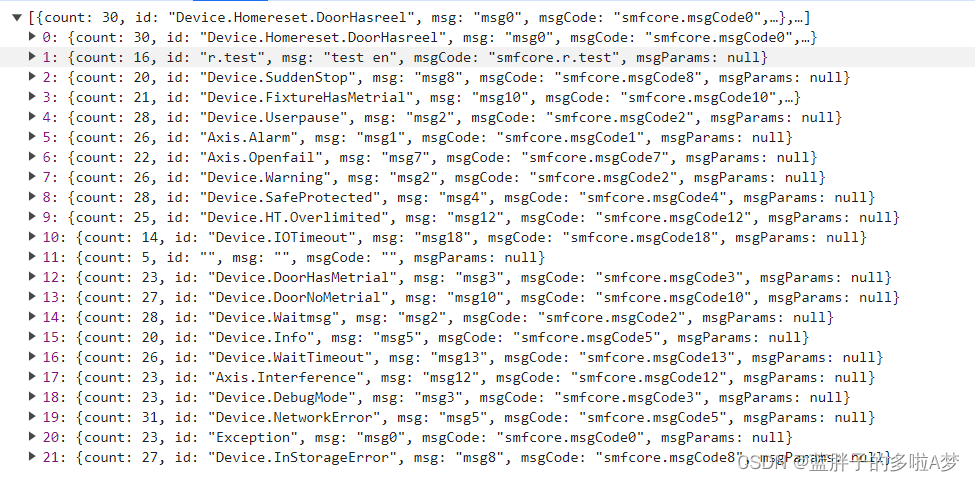
vue2+Echarts数据可视化 【帕累托图】
接口得到的数据如下 要经过排序 ,计算累计百分比得到数据 蓝色 柱状图数据: 取count字段值 横坐标:取 id值 折线图:根据柱状图的数据计算累计百分比 getInterface(data) {getParetoChart(data).then((res) > {if (res) {thi…...

imazing 2.17.16中文版怎么备份iPhone手机照片
imazing 2.17.16中文版备份功能非常强大,在进行备份之前,需要对其进行设置,才能充分使用备份功能。当移动设备与电脑第一次连接成功后,会询问是否要立即备份,个人的建议是选择“稍后”,小伙伴可以先对软件进…...

05 python数据容器
5.1 数据容器认识 5.2 python列表 5.2.1 列表的定义 演示数据容器之:list 语法:[元素,元素,....] #定义一个列表List List [itheima,uityu,gsdfg] List1 [itheima,6666,True] print(List) print(List1) print(type(List)) pr…...
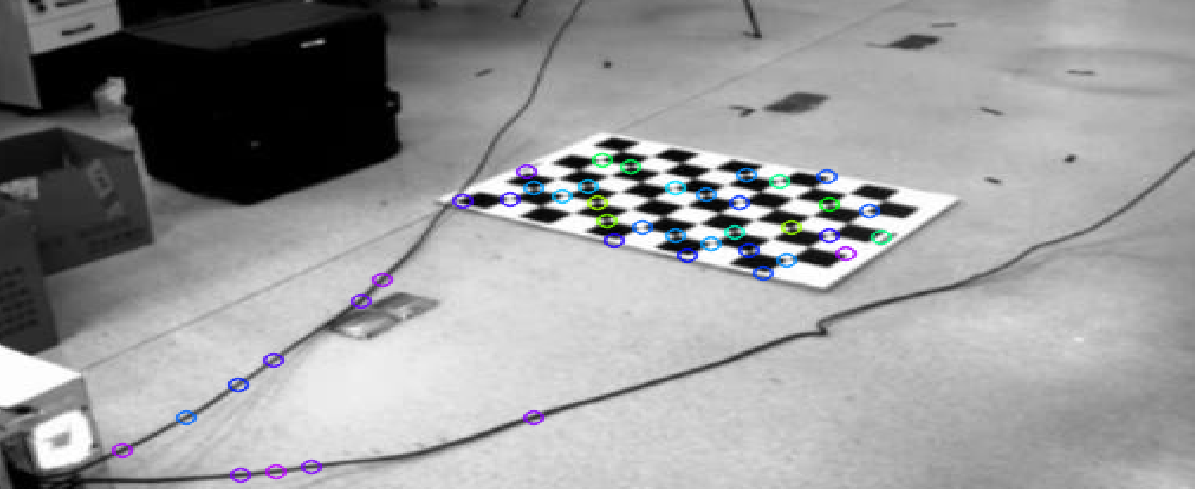
相机倾斜棋盘格标定全记录 vs200+opencv安装
论文参考是这个 Geiger A, Moosmann F, Car , et al. Automatic camera and range sensor calibration using a single shot[C]//Robotics and Automation (ICRA), 2012 IEEE International Conference on. IEEE, 2012: 3936-3943. 代码是这个github 花了一上午配好了c环境。。…...

CTF show Web 红包题第六弹
提示 1.不是SQL注入 2.需要找关键源码 思路 进入页面发现是一个登录框,很难让人不联想到SQL注入,但提示都说了不是SQL注入,所以就不往这方面想了 先查看一下网页源码,发现一段JavaScript代码,有一个关键类ctfs…...

树莓派超全系列教程文档--(61)树莓派摄像头高级使用方法
树莓派摄像头高级使用方法 配置通过调谐文件来调整相机行为 使用多个摄像头安装 libcam 和 rpicam-apps依赖关系开发包 文章来源: http://raspberry.dns8844.cn/documentation 原文网址 配置 大多数用例自动工作,无需更改相机配置。但是,一…...

中南大学无人机智能体的全面评估!BEDI:用于评估无人机上具身智能体的综合性基准测试
作者:Mingning Guo, Mengwei Wu, Jiarun He, Shaoxian Li, Haifeng Li, Chao Tao单位:中南大学地球科学与信息物理学院论文标题:BEDI: A Comprehensive Benchmark for Evaluating Embodied Agents on UAVs论文链接:https://arxiv.…...
)
【位运算】消失的两个数字(hard)
消失的两个数字(hard) 题⽬描述:解法(位运算):Java 算法代码:更简便代码 题⽬链接:⾯试题 17.19. 消失的两个数字 题⽬描述: 给定⼀个数组,包含从 1 到 N 所有…...

线程与协程
1. 线程与协程 1.1. “函数调用级别”的切换、上下文切换 1. 函数调用级别的切换 “函数调用级别的切换”是指:像函数调用/返回一样轻量地完成任务切换。 举例说明: 当你在程序中写一个函数调用: funcA() 然后 funcA 执行完后返回&…...
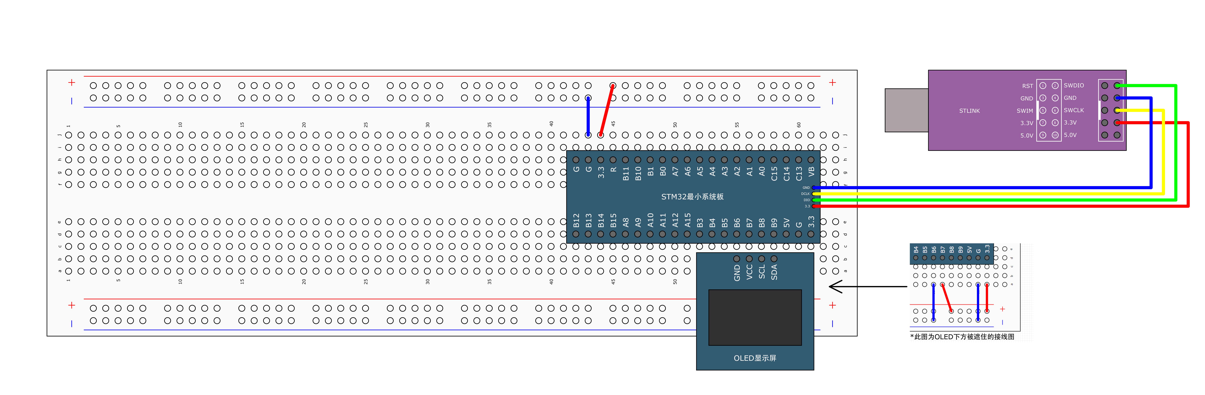
STM32标准库-DMA直接存储器存取
文章目录 一、DMA1.1简介1.2存储器映像1.3DMA框图1.4DMA基本结构1.5DMA请求1.6数据宽度与对齐1.7数据转运DMA1.8ADC扫描模式DMA 二、数据转运DMA2.1接线图2.2代码2.3相关API 一、DMA 1.1简介 DMA(Direct Memory Access)直接存储器存取 DMA可以提供外设…...

linux 下常用变更-8
1、删除普通用户 查询用户初始UID和GIDls -l /home/ ###家目录中查看UID cat /etc/group ###此文件查看GID删除用户1.编辑文件 /etc/passwd 找到对应的行,YW343:x:0:0::/home/YW343:/bin/bash 2.将标红的位置修改为用户对应初始UID和GID: YW3…...

【Web 进阶篇】优雅的接口设计:统一响应、全局异常处理与参数校验
系列回顾: 在上一篇中,我们成功地为应用集成了数据库,并使用 Spring Data JPA 实现了基本的 CRUD API。我们的应用现在能“记忆”数据了!但是,如果你仔细审视那些 API,会发现它们还很“粗糙”:有…...

拉力测试cuda pytorch 把 4070显卡拉满
import torch import timedef stress_test_gpu(matrix_size16384, duration300):"""对GPU进行压力测试,通过持续的矩阵乘法来最大化GPU利用率参数:matrix_size: 矩阵维度大小,增大可提高计算复杂度duration: 测试持续时间(秒&…...

成都鼎讯硬核科技!雷达目标与干扰模拟器,以卓越性能制胜电磁频谱战
在现代战争中,电磁频谱已成为继陆、海、空、天之后的 “第五维战场”,雷达作为电磁频谱领域的关键装备,其干扰与抗干扰能力的较量,直接影响着战争的胜负走向。由成都鼎讯科技匠心打造的雷达目标与干扰模拟器,凭借数字射…...
