轻量封装WebGPU渲染系统示例<51>- 视差贴图(Parallax Map)(源码)
视差纹理是一种片段着色阶段增强材质表面凹凸细节的技术。
这里在WebGPU的实时渲染材质管线中实现了视差贴图计算,以便增强相关的纹理细节表现力。
当前示例源码github地址:
https://github.com/vilyLei/voxwebgpu/blob/feature/material/src/voxgpu/sample/ParallaxTexTest.ts
当前示例运行效果:
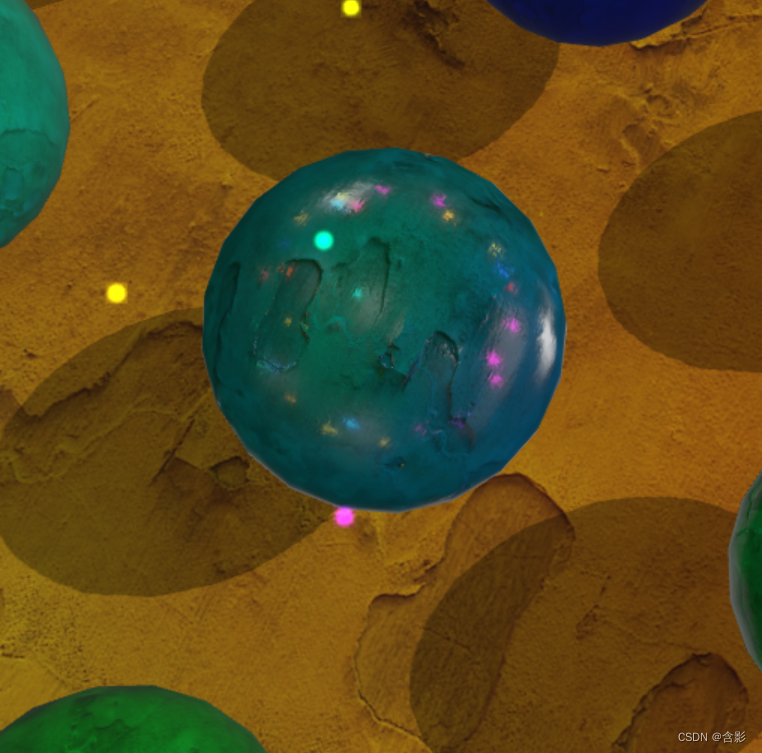
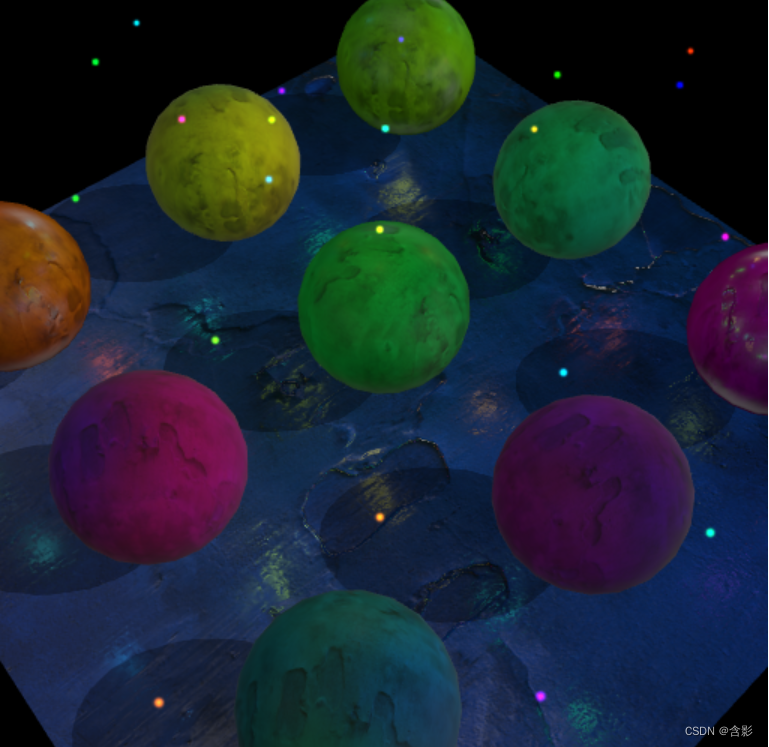
此示例基于此渲染系统实现,当前示例TypeScript源码如下:
export class ParallaxTexTest {private mRscene = new RendererScene();initialize(): void {console.log("ParallaxTexTest::initialize() ...");this.loadImg();}initSys(): void {this.mRscene.initialize({canvasWith: 512,canvasHeight: 512,mtplEnabled: true,rpassparam:{multisampled: true}});this.initScene();this.initEvent();}private mPixels: Uint8ClampedArray;private mPixelsW = 128;private mPixelsH = 128;getRandomColor(s?: number): ColorDataType {if (s === undefined) {s = 1.0;}let i = 5;let j = Math.floor(Math.random() * this.mPixelsW);let k = i * this.mPixelsW + j;let vs = this.mPixels;k *= 4;let cs = [s * vs[k] / 255.0, s * vs[k + 1] / 255.0, s * vs[k + 2] / 255.0];return cs;}private loadImg(): void {let img = new Image();img.onload = evt => {this.mPixelsW = img.width;this.mPixelsH = img.height;let canvas = document.createElement("canvas");canvas.width = img.width;canvas.height = img.height;let ctx = canvas.getContext('2d');ctx.drawImage(img, 0, 0);this.mPixels = ctx.getImageData(0, 0, img.width, img.height).data;this.initSys();}img.src = 'static/assets/colorPalette.jpg';}private mLightData: MtLightDataDescriptor;private createLightData(): MtLightDataDescriptor {let ld = { pointLights: [], directionLights: [], spotLights: [] } as MtLightDataDescriptor;let total = 5;let scale = 3.0;for (let i = 0; i < total; ++i) {for (let j = 0; j < total; ++j) {let position = [-500 + 250 * j, 290 + Math.random() * 30, -500 + 250 * i];position[0] += Math.random() * 60 - 30;position[2] += Math.random() * 60 - 30;let color = this.getRandomColor(scale);let factor1 = 0.00001;let factor2 = 0.00002;let pLight = new PointLight({ color, position, factor1, factor2 });ld.pointLights.push(pLight);if (Math.random() > 0.5) {position = [-500 + 150 * j, 290 + Math.random() * 50, -500 + 150 * i];position[0] += Math.random() * 160 - 80;position[2] += Math.random() * 160 - 80;color = this.getRandomColor(scale);let direction = [(Math.random() - 0.5) * 8, -1, (Math.random() - 0.5) * 8];let degree = Math.random() * 10 + 5;let spLight = new SpotLight({ position, color, direction, degree, factor1, factor2 });ld.spotLights.push(spLight);}}}let dLight = new DirectionLight({ color: [0.5, 0.5, 0.5], direction: [-1, -1, 0] });ld.directionLights.push(dLight);return ld;}private createBillboard(pv: Vector3DataType, c: ColorDataType, type: number): void {let rc = this.mRscene;let diffuseTex0 = { diffuse: { url: "static/assets/flare_core_03.jpg" } };if (type > 1) {diffuseTex0 = { diffuse: { url: "static/assets/circleWave_disp.png" } };}let billboard = new BillboardEntity({ size: 10, textures: [diffuseTex0] });billboard.color = c;billboard.alpha = 1;billboard.transform.setPosition(pv);rc.addEntity(billboard);}private createBillboards(): void {let lightData = this.mLightData;let pls = lightData.pointLights;for (let i = 0; i < pls.length; i++) {let lp = pls[i];this.createBillboard(lp.position, lp.color, 1);}let spls = lightData.spotLights;for (let i = 0; i < spls.length; i++) {let lp = spls[i];this.createBillboard(lp.position, lp.color, 2);}}private initScene(): void {let rc = this.mRscene;let mtpl = rc.renderer.mtpl;this.mLightData = this.createLightData();mtpl.light.lightData = this.mLightData;mtpl.shadow.param.intensity = 0.4;mtpl.shadow.param.radius = 4;let position = [-30, 220, -50];let materials = this.createMaterials(true);let sphere: SphereEntity;let total = 3;let py = 150;for (let i = 0; i < total; ++i) {for (let j = 0; j < total; ++j) {if (total > 2) {position = [-350 + 350 * j, py, -350 + 350 * i];} else {position = [0, py, 0];}let rotation = [0, Math.random() * 360, 0];let materials = this.createMaterials(true);if (sphere) {let sph = new SphereEntity({geometry: sphere.geometry,materials,transform: { position, rotation }});rc.addEntity(sph);} else {sphere = new SphereEntity({radius: 110.0,materials,transform: { position, rotation }});rc.addEntity(sphere);}}}position = [0, 0, 0];materials = this.createMaterials(true, false, 'back');let plane = new PlaneEntity({axisType: 1,materials,extent: [-600, -600, 1200, 1200],transform: { position }});rc.addEntity(plane);this.createBillboards();}private createArmTextures(): WGTextureDataDescriptor[] {const albedoTex = { albedo: { url: `static/assets/pbrtex/rough_plaster_broken_diff_1k.jpg` } };const normalTex = { normal: { url: `static/assets/pbrtex/rough_plaster_broken_nor_1k.jpg` } };const armTex = { arm: { url: `static/assets/pbrtex/rough_plaster_broken_arm_1k.jpg` } };const parallaxTex = { parallax: { url: `static/assets/pbrtex/rough_plaster_broken_disp_1k.jpg` } };let envTex = { specularEnv: {} };let textures = [envTex,albedoTex,normalTex,armTex,parallaxTex] as WGTextureDataDescriptor[];return textures;}private createMaterials(shadowReceived = false, shadow = true, faceCullMode = 'back', uvParam?: number[]): BaseMaterial[] {let textures0 = this.createArmTextures();let material0 = this.createMaterial(textures0, ["solid"], 'less', faceCullMode);this.applyMaterialPPt(material0, shadowReceived, shadow);let list = [material0];if (uvParam) {for (let i = 0; i < list.length; ++i) {list[i].property.uvParam.value = uvParam;}}return list;}private applyMaterialPPt(material: BaseMaterial, shadowReceived = false, shadow = true): void {let ppt = material.property;ppt.ambient.value = [0.2, 0.2, 0.2];ppt.albedo.value = this.getRandomColor(1.0);ppt.arms.roughness = Math.random() * 0.95 + 0.05;ppt.arms.metallic = 0.2;ppt.armsBase.value = [0, 1.0, 0];ppt.specularFactor.value = [0.1, 0.1, 0.1];ppt.shadow = shadow;ppt.lighting = true;ppt.shadowReceived = shadowReceived;}private createMaterial(textures: WGTextureDataDescriptor[], blendModes: string[], depthCompare = 'less', faceCullMode = 'back'): BaseMaterial {let pipelineDefParam = {depthWriteEnabled: true,faceCullMode,blendModes,depthCompare};let material = new BaseMaterial({ pipelineDefParam });material.addTextures(textures);return material;}private initEvent(): void {const rc = this.mRscene;rc.addEventListener(MouseEvent.MOUSE_DOWN, this.mouseDown);new MouseInteraction().initialize(rc, 0, false).setAutoRunning(true);}private mouseDown = (evt: MouseEvent): void => { };run(): void {this.mRscene.run();}
}相关文章:
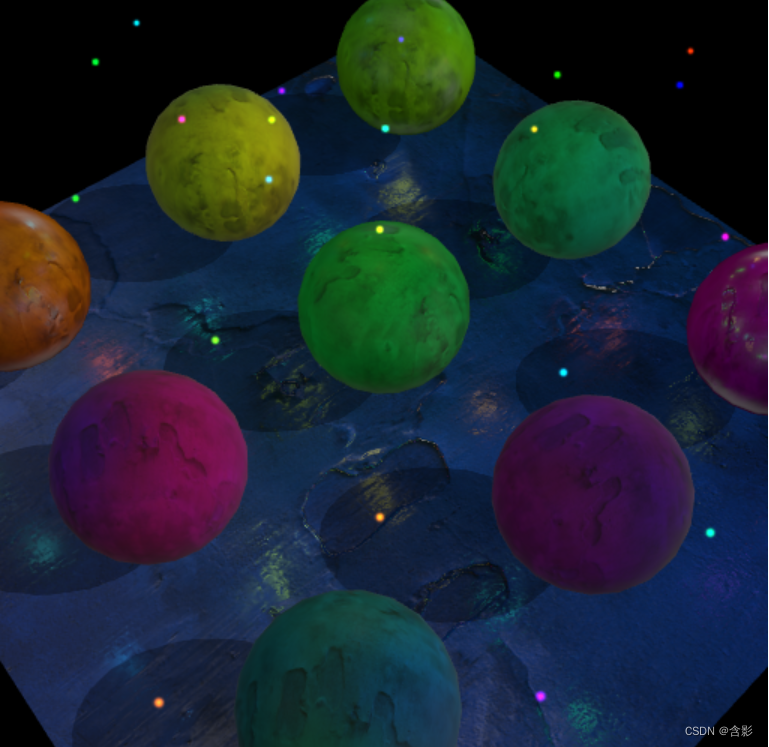
轻量封装WebGPU渲染系统示例<51>- 视差贴图(Parallax Map)(源码)
视差纹理是一种片段着色阶段增强材质表面凹凸细节的技术。 这里在WebGPU的实时渲染材质管线中实现了视差贴图计算,以便增强相关的纹理细节表现力。 当前示例源码github地址: https://github.com/vilyLei/voxwebgpu/blob/feature/material/src/voxgpu/sample/Para…...
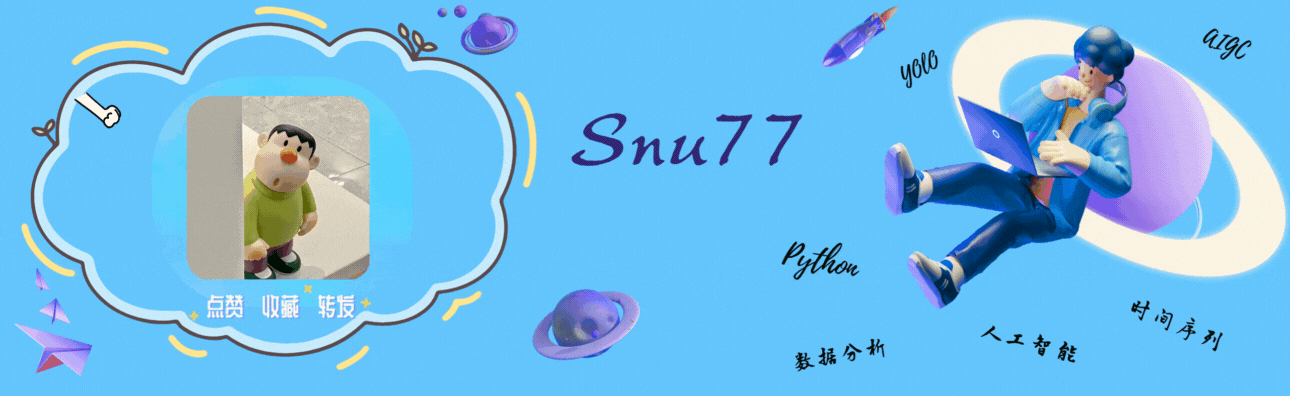
YOLOv8改进 | 2023主干篇 | 华为最新VanillaNet主干替换Backbone实现大幅度长点
一、本文介绍 本文给大家来的改进机制是华为最新VanillaNet网络,其是今年最新推出的主干网络,VanillaNet是一种注重极简主义和效率的神经网络架构。它的设计简单,层数较少,避免了像深度架构和自注意力这样的复杂操作(需要注意的是…...
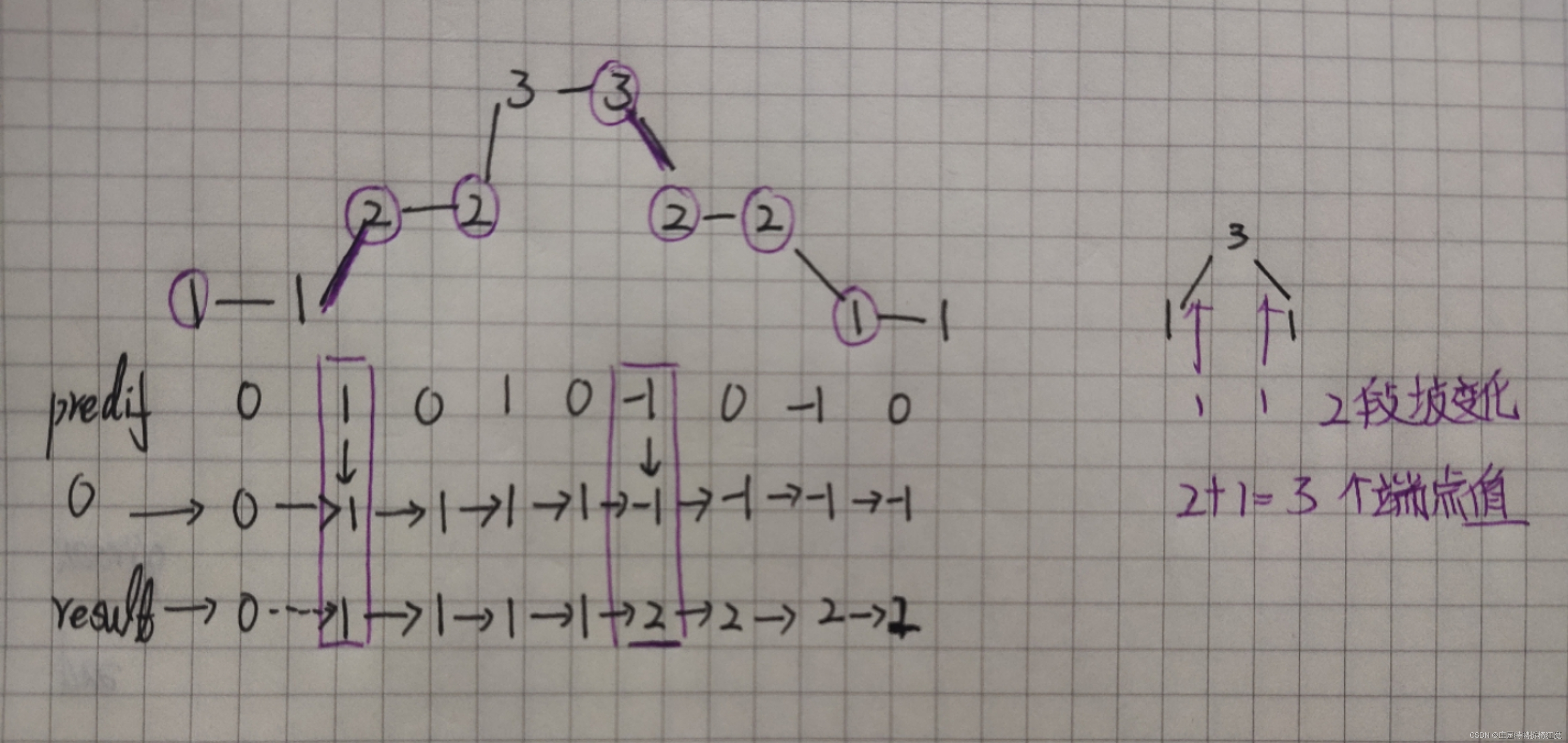
Leetcode 376 摆动序列
题意理解: 如果连续数字之间的差严格地在正数和负数之间交替,则数字序列称为 摆动序列 如果是摆动序列,前后差值呈正负交替出现 为保证摆动序列尽可能的长,我们可以尽可能的保留峰值,,删除上下坡的中间值&…...
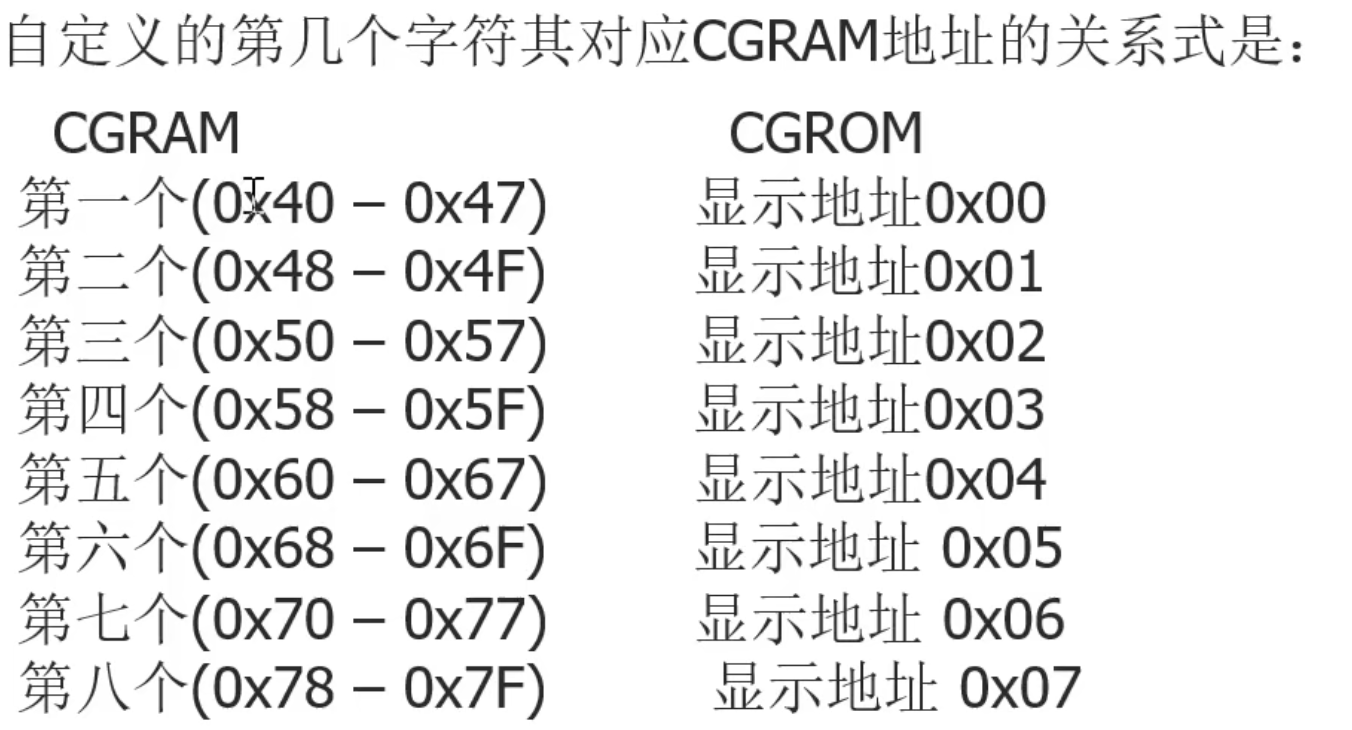
51单片机控制1602LCD显示屏输出自定义字符二
51单片机控制1602LCD显示屏输出自定义字符二 1.概述 1602LCD除了内置的字符外还提供自定义字符功能,当内置的字符中没有我们想要输出的字符时,我们就可以自己创造字符让他显示,下面介绍1602如何创建自定义字符。 2.1602LCD创建字符原理 自…...
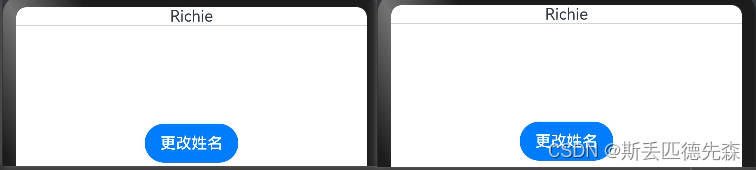
HarmonyOS自学-Day2(@Builder装饰器)
目录 文章声明⭐⭐⭐让我们开始今天的学习吧!Builder装饰器:自定义构建函数Builder介绍Builder使用说明自定义组件中创建自定义构建函数全局自定义构建函数 Builder参数传递规则按引用传递参数按值传递参数 文章声明⭐⭐⭐ 该文章为我(有编程…...
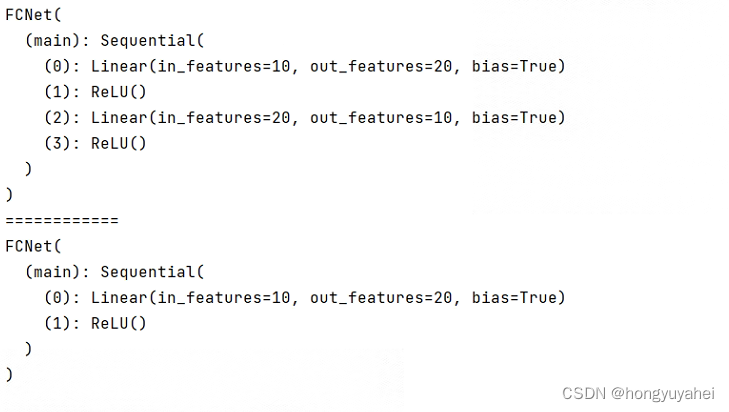
bottom-up-attention-vqa-master 成功复现!!!
代码地址 1、create_dictionary.py 建立词典和使用预训练的glove向量 (1)create_dictionary() 遍历每个question文件取出所关注的question部分,qs 遍历qs,对每个问题的文本内容进行分词,并将分词结果添加到字典中&…...

BigDecimal中divide方法详解
BigDecimal中divide方法详解 大家好,我是免费搭建查券返利机器人赚佣金就用微赚淘客系统3.0的小编,也是冬天不穿秋裤,天冷也要风度的程序猿!今天,让我们一起深入探讨Java中BigDecimal的divide方法,揭开这个…...

视频推拉流EasyDSS互联网直播/点播平台构建户外无人机航拍直播解决方案
一、背景分析 近几年,国内无人机市场随着航拍等业务走进大众,出现爆发式增长。无人机除了在民用方面的应用越来越多,在其他领域也已经开始广泛应用,比如公共安全、应急搜救、农林、环保、交通 、通信、气象、影视航拍等。无人机使…...
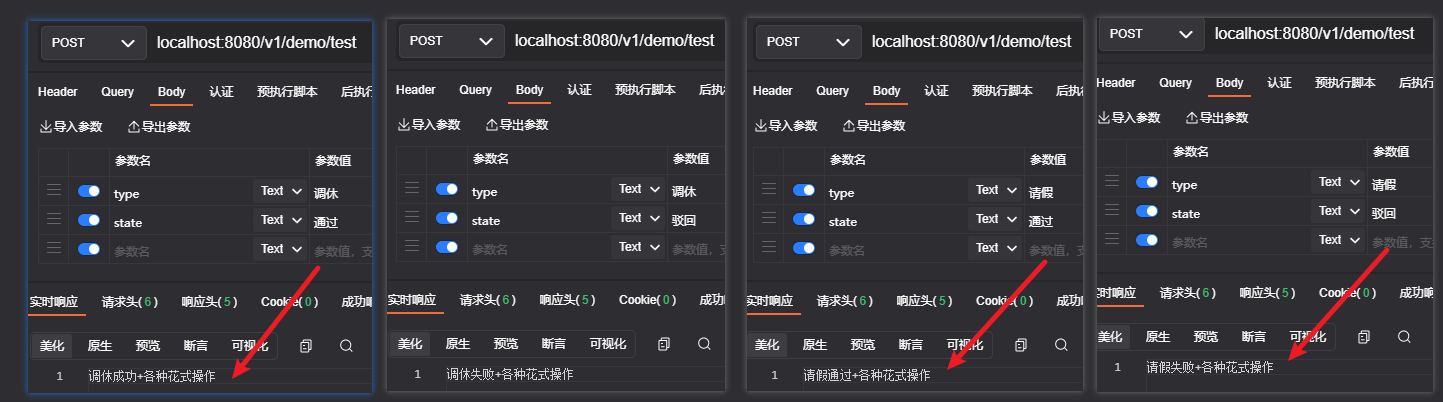
行为型设计模式-策略模式(Strategy Pattern)
策略模式 策略模式:百度百科中引述为:指对象有某个行为,但是在不同的场景中,该行为有不同的实现算法。 策略模式是对算法的包装,是把使用算法的责任和算法本身分割开来,委派给不同的对象管理。策略模式通…...
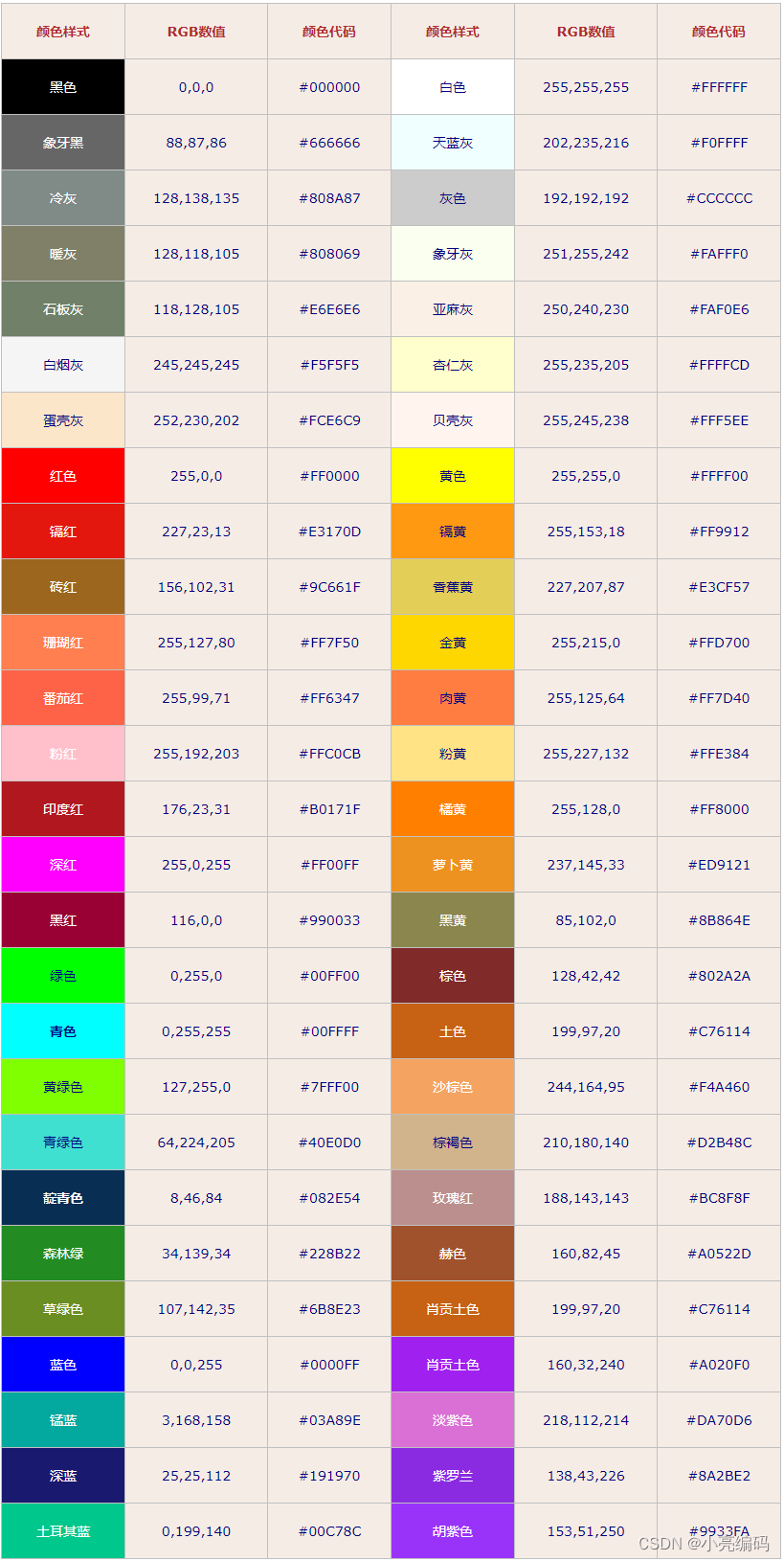
html中RGB和RGBA颜色表示法
文章目录 RGB什么是RGBRGB颜色模式的取值范围RGB常用颜色对照表 RGBA什么是RGBARGBA颜色模式的取值范围 总结 RGB 什么是RGB RGB是一种颜色空间,其中R代表红色(Red)、G代表绿色(Green)、B代表蓝色(Blue&a…...

【BEV感知】BEVFormer 融合多视角相机空间特征和时序特征的端到端框架 ECCV 2022
前言 本文分享BEV感知方案中,具有代表性的方法:BEVFormer。 基本思想:使用可学习的查询Queries表示BEV特征,查找图像中的空间特征和先前BEV地图中的时间特征。 它基于Deformable Attention实现了一种融合多视角相机空间特征和时序特征的端到端框架,适用于多种自动驾驶感…...

git拉取hugging face代码失败:443
报错信息:fatal: unable to access http://huggingface.co/THUDM/chatglm2-6b/: OpenSSL SSL_connect: Connection reset by peer in connection to huggingface.co:443 解决方法:(127.0.0.1:7890配置为自己的实际代理ip及端口) …...
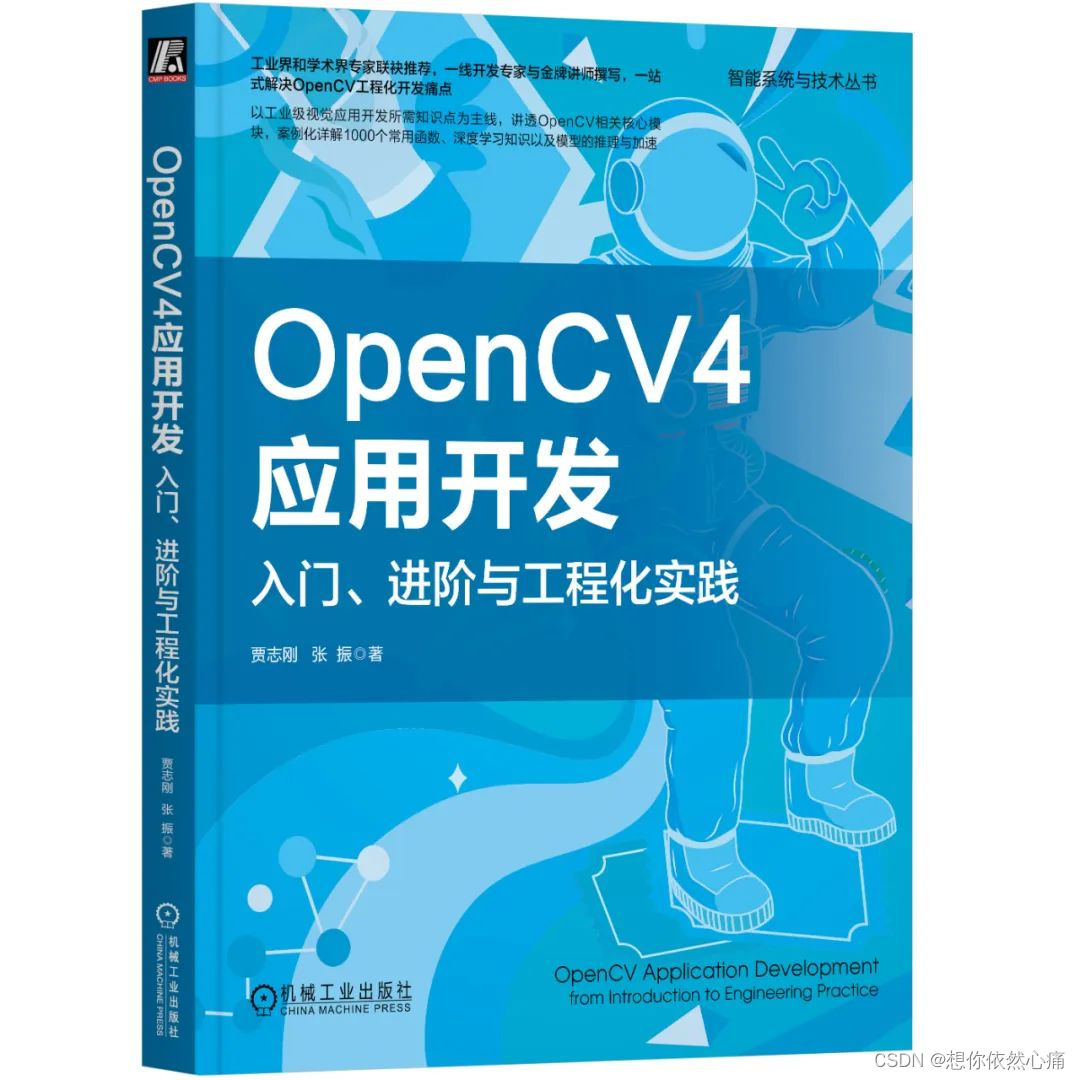
【赠书活动】OpenCV4工业缺陷检测的六种方法
文章目录 前言机器视觉缺陷检测工业上常见缺陷检测方法延伸阅读推荐语 赠书活动 前言 随着工业制造的发展,对产品质量的要求越来越高。工业缺陷检测是确保产品质量的重要环节,而计算机视觉技术的应用能够有效提升工业缺陷检测的效率和精度。 OpenCV是一…...
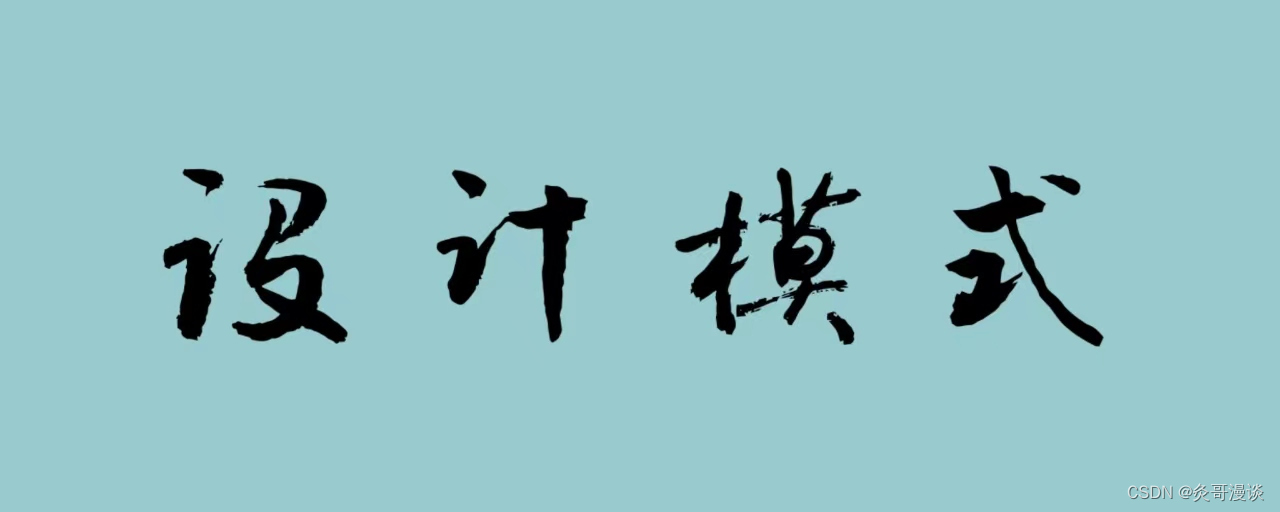
设计模式之创建型设计模式(一):单例模式 原型模式
单例模式 Singleton 1、什么是单例模式 在软件设计中,单例模式是一种创建型设计模式,其主要目的是确保一个类只有一个实例,并提供一个全局访问点。 这意味着无论何时需要该类的实例,都可以获得相同的实例,而不会创建…...
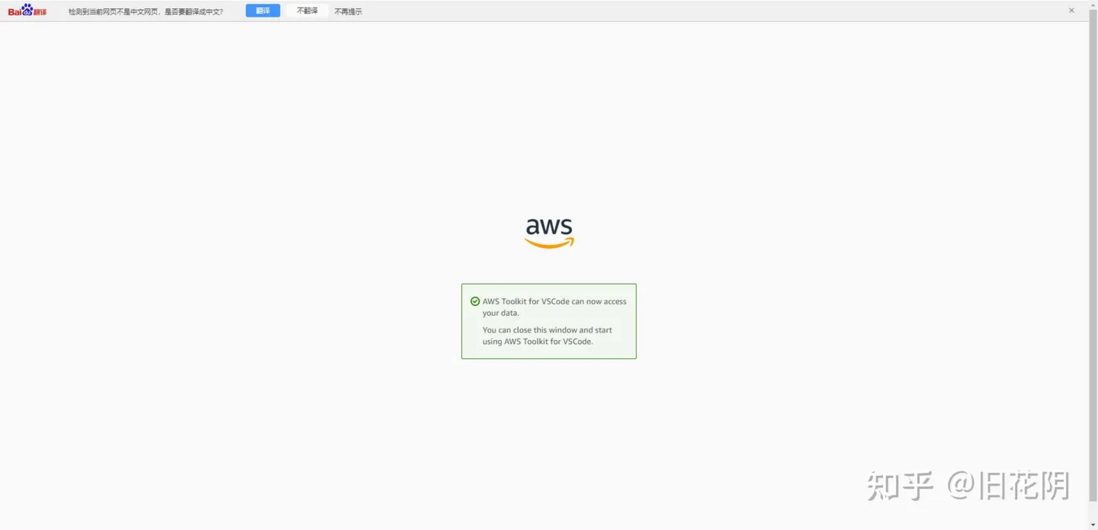
Amazon CodeWhisperer 在 vscode 的应用
文章作者:旧花阴 CodeWhisperer 是一款可以帮助程序员更快、更安全地编写代码的工具,可以在他们的开发环境中实时提供代码建议和推荐。亚马逊云科技发布的这款代码生成工具 CodeWhisperer 最大的优势就是对于个人用户免费。以在 vscode 为例,演示安装过程…...
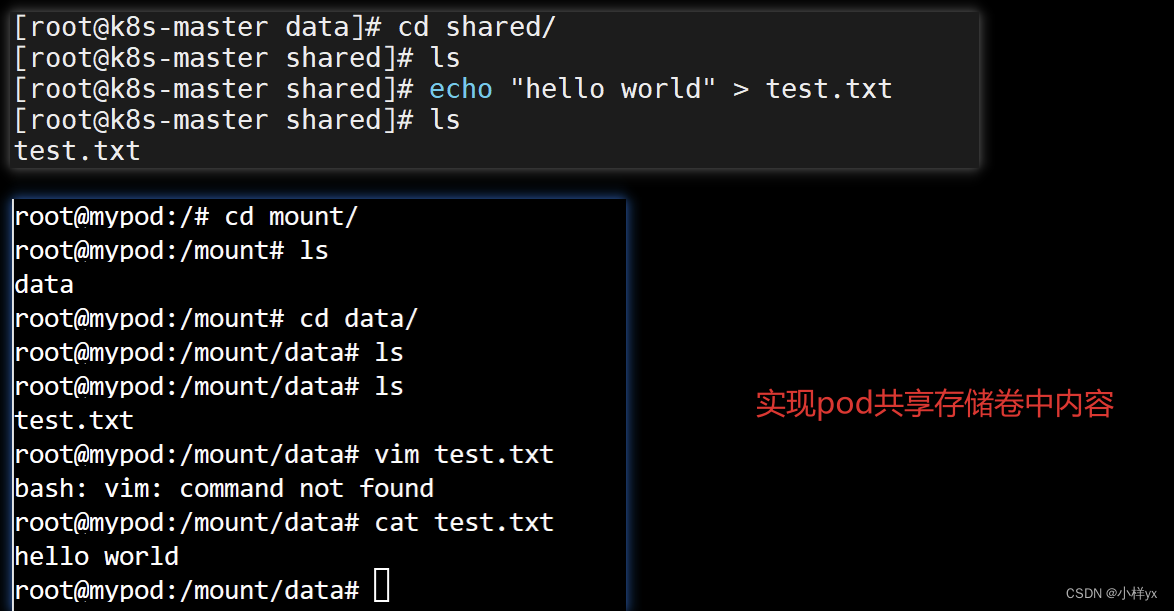
【Java】基于fabric8io库操作k8s集群实战(pod、deployment、service、volume)
目录 前言一、基于fabric8io操作pod1.1 yaml创建pod1.2 fabric8io创建pod案例 二、基于fabric8io创建Service(含Deployment)2.1 yaml创建Service和Deployment2.2 fabric8io创建service案例 三、基于fabric8io操作Volume3.1 yaml配置挂载存储卷3.2 基于fa…...

uniapp微信小程序下载保存图片流到本地,base64
我们在开发时下载图片或文件,地址基本上都是https的格式,下面来说一下后端返回base64的文件流,是如何下载的 必须把返回的流去掉这一部分:data:image/png;base64,否则下载不了 如我自己的流: data:image/…...
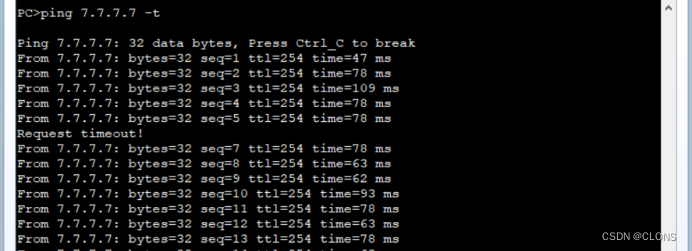
华为数通——企业双出口冗余
目标:默认数据全部经过移动上网,联通低带宽。 R1 [ ]ip route-static 0.0.0.0 24 12.1.1.2 目的地址 掩码 下一条 [ ]ip route-static 0.0.0.0 24 13.1.1.3 preference 65 目的地址 掩码 下一条 设置优先级为65 R…...
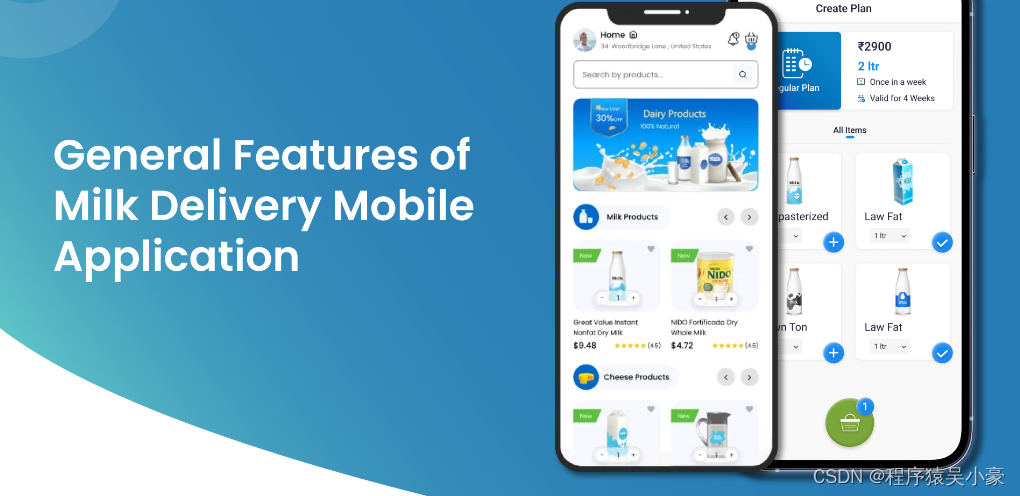
送奶APP开发:终极指南
您是否有兴趣使用新鲜牛奶和乳制品,但不想每天早上去乳制品店或最近的商店?借助技术,订购日常用品(例如杂货和牛奶)变得更加简单。 DailyMoo 是最受欢迎的送奶应用,收入达数百万人民币。因此,投…...
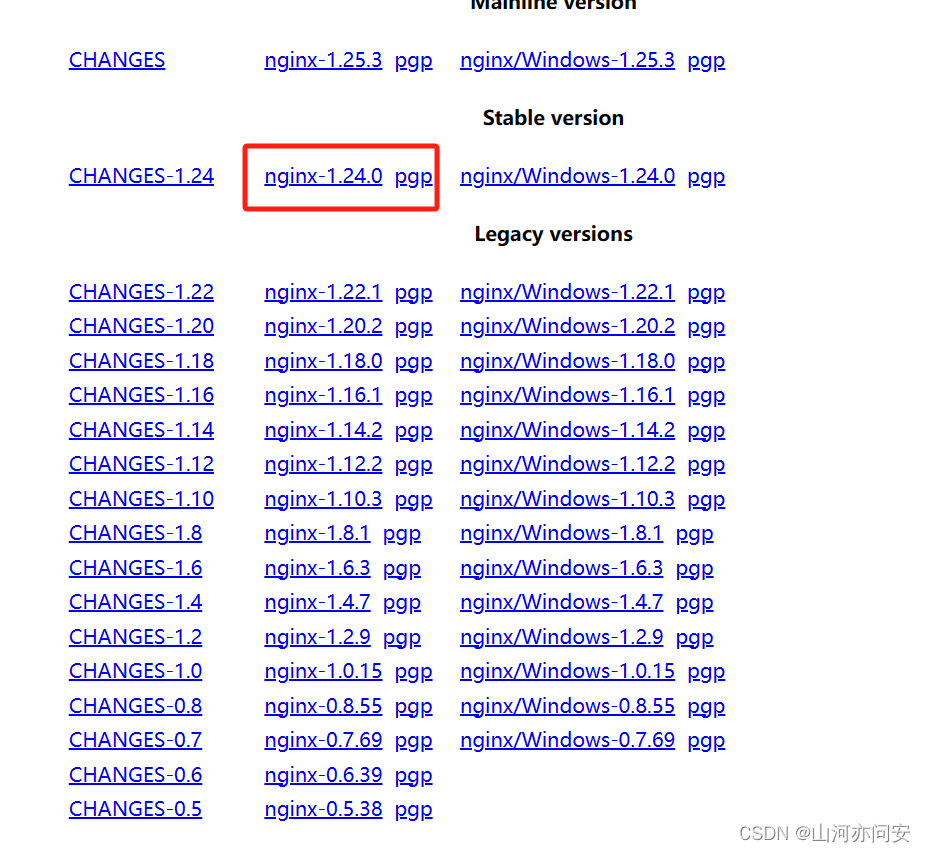
Ngnix之反向代理、负载均衡、动静分离
目录 1. Ngnix 1.1 Linux系统Ngnix下载安装 1.2 反向代理 正向代理(Forward Proxy): 反向代理(Reverse Proxy): 1.3 负载均衡 1.4 动静分离 1. Ngnix Nginx是一个高性能的开源Web服务器࿰…...

智慧医疗能源事业线深度画像分析(上)
引言 医疗行业作为现代社会的关键基础设施,其能源消耗与环境影响正日益受到关注。随着全球"双碳"目标的推进和可持续发展理念的深入,智慧医疗能源事业线应运而生,致力于通过创新技术与管理方案,重构医疗领域的能源使用模式。这一事业线融合了能源管理、可持续发…...
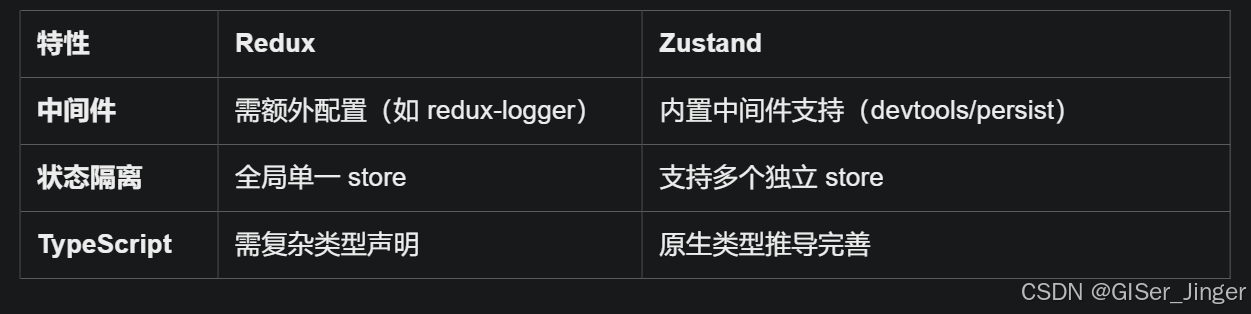
Zustand 状态管理库:极简而强大的解决方案
Zustand 是一个轻量级、快速和可扩展的状态管理库,特别适合 React 应用。它以简洁的 API 和高效的性能解决了 Redux 等状态管理方案中的繁琐问题。 核心优势对比 基本使用指南 1. 创建 Store // store.js import create from zustandconst useStore create((set)…...

MongoDB学习和应用(高效的非关系型数据库)
一丶 MongoDB简介 对于社交类软件的功能,我们需要对它的功能特点进行分析: 数据量会随着用户数增大而增大读多写少价值较低非好友看不到其动态信息地理位置的查询… 针对以上特点进行分析各大存储工具: mysql:关系型数据库&am…...
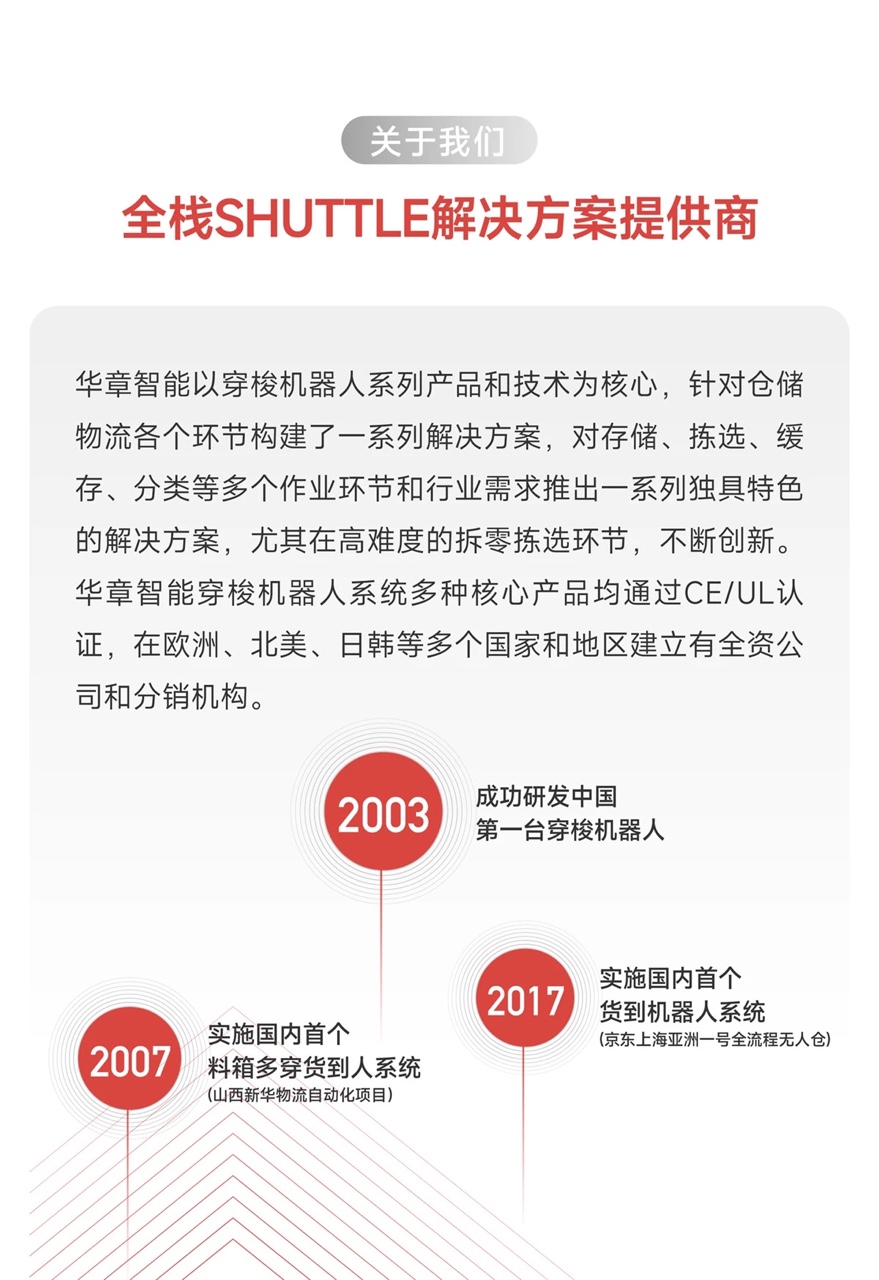
智能仓储的未来:自动化、AI与数据分析如何重塑物流中心
当仓库学会“思考”,物流的终极形态正在诞生 想象这样的场景: 凌晨3点,某物流中心灯火通明却空无一人。AGV机器人集群根据实时订单动态规划路径;AI视觉系统在0.1秒内扫描包裹信息;数字孪生平台正模拟次日峰值流量压力…...

【学习笔记】深入理解Java虚拟机学习笔记——第4章 虚拟机性能监控,故障处理工具
第2章 虚拟机性能监控,故障处理工具 4.1 概述 略 4.2 基础故障处理工具 4.2.1 jps:虚拟机进程状况工具 命令:jps [options] [hostid] 功能:本地虚拟机进程显示进程ID(与ps相同),可同时显示主类&#x…...
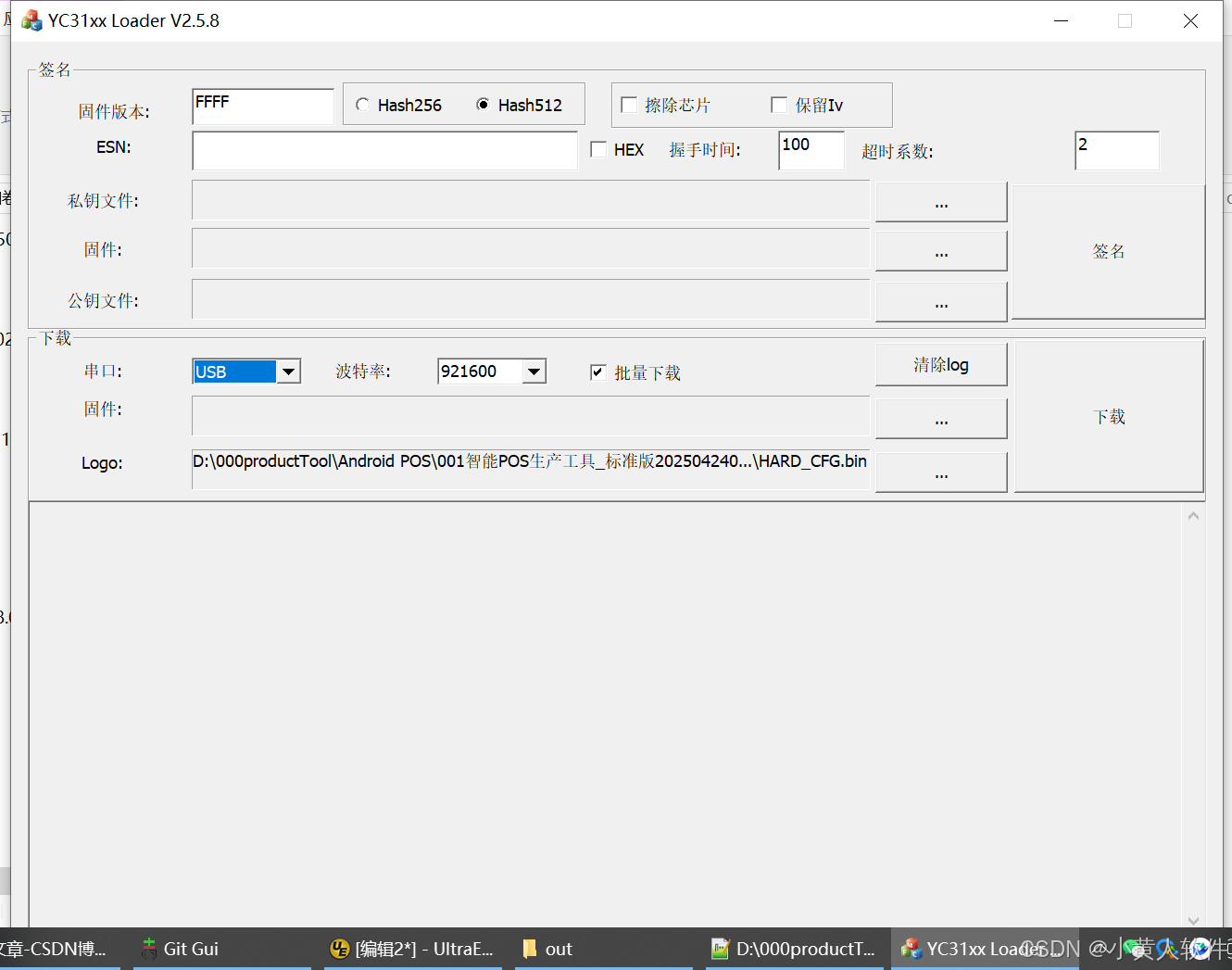
C++ Visual Studio 2017厂商给的源码没有.sln文件 易兆微芯片下载工具加开机动画下载。
1.先用Visual Studio 2017打开Yichip YC31xx loader.vcxproj,再用Visual Studio 2022打开。再保侟就有.sln文件了。 易兆微芯片下载工具加开机动画下载 ExtraDownloadFile1Info.\logo.bin|0|0|10D2000|0 MFC应用兼容CMD 在BOOL CYichipYC31xxloaderDlg::OnIni…...

使用Matplotlib创建炫酷的3D散点图:数据可视化的新维度
文章目录 基础实现代码代码解析进阶技巧1. 自定义点的大小和颜色2. 添加图例和样式美化3. 真实数据应用示例实用技巧与注意事项完整示例(带样式)应用场景在数据科学和可视化领域,三维图形能为我们提供更丰富的数据洞察。本文将手把手教你如何使用Python的Matplotlib库创建引…...

Mysql中select查询语句的执行过程
目录 1、介绍 1.1、组件介绍 1.2、Sql执行顺序 2、执行流程 2.1. 连接与认证 2.2. 查询缓存 2.3. 语法解析(Parser) 2.4、执行sql 1. 预处理(Preprocessor) 2. 查询优化器(Optimizer) 3. 执行器…...

安全突围:重塑内生安全体系:齐向东在2025年BCS大会的演讲
文章目录 前言第一部分:体系力量是突围之钥第一重困境是体系思想落地不畅。第二重困境是大小体系融合瓶颈。第三重困境是“小体系”运营梗阻。 第二部分:体系矛盾是突围之障一是数据孤岛的障碍。二是投入不足的障碍。三是新旧兼容难的障碍。 第三部分&am…...

2025年渗透测试面试题总结-腾讯[实习]科恩实验室-安全工程师(题目+回答)
安全领域各种资源,学习文档,以及工具分享、前沿信息分享、POC、EXP分享。不定期分享各种好玩的项目及好用的工具,欢迎关注。 目录 腾讯[实习]科恩实验室-安全工程师 一、网络与协议 1. TCP三次握手 2. SYN扫描原理 3. HTTPS证书机制 二…...
