SpringBoot 源码解析4:事件监听器
SpringBoot 源码解析4:事件监听器
- 1. 初始化监听器
- 2. 创建事件发布器 SpringApplicationRunListeners
- 3. 事件分发流程
- 3.1 SimpleApplicationEventMulticaster#multicastEvent
- 3.2 获取监听器 AbstractApplicationEventMulticaster#getApplicationListeners
- 3.3 AbstractApplicationEventMulticaster#retrieveApplicationListeners
- 3.4 AbstractApplicationEventMulticaster#supportsEvent
1. 初始化监听器
SpringBoot启动需要环境配置,在这个步骤之前Spring容器并没有刷新,无法获取自定义的监听器。所以在SpringApplication的构造器中,在spring.factories文件中定义了监听器。当然用户也能通过@Component定义监听器监听ApplicationStartedEvent事件。
public SpringApplication(ResourceLoader resourceLoader, Class<?>... primarySources) {this.resourceLoader = resourceLoader;Assert.notNull(primarySources, "PrimarySources must not be null");this.primarySources = new LinkedHashSet<>(Arrays.asList(primarySources));this.webApplicationType = WebApplicationType.deduceFromClasspath();setInitializers((Collection) getSpringFactoriesInstances(ApplicationContextInitializer.class));setListeners((Collection) getSpringFactoriesInstances(ApplicationListener.class));this.mainApplicationClass = deduceMainApplicationClass();
}
在创建SpringApplication构造器的时候,通过ApplicationListener类名对应的key获取到监听器的类名,并且实例化,保存到SprngApplication.listeners
2. 创建事件发布器 SpringApplicationRunListeners
在SpringApplication#run方法中,获取到了SpringApplicationRunListeners,并且对不同的事件进行了分发。
//SpringApplication#getRunListeners
private SpringApplicationRunListeners getRunListeners(String[] args) {Class<?>[] types = new Class<?>[] { SpringApplication.class, String[].class };return new SpringApplicationRunListeners(logger,getSpringFactoriesInstances(SpringApplicationRunListener.class, types, this, args));
}//EventPublishingRunListener#EventPublishingRunListener
public EventPublishingRunListener(SpringApplication application, String[] args) {this.application = application;this.args = args;this.initialMulticaster = new SimpleApplicationEventMulticaster();for (ApplicationListener<?> listener : application.getListeners()) {this.initialMulticaster.addApplicationListener(listener);}
}//AbstractApplicationEventMulticaster#addApplicationListener
public void addApplicationListener(ApplicationListener<?> listener) {synchronized (this.retrievalMutex) {// Explicitly remove target for a proxy, if registered already,// in order to avoid double invocations of the same listener.Object singletonTarget = AopProxyUtils.getSingletonTarget(listener);if (singletonTarget instanceof ApplicationListener) {this.defaultRetriever.applicationListeners.remove(singletonTarget);}this.defaultRetriever.applicationListeners.add(listener);this.retrieverCache.clear();}
}
实例化SpringApplicationRunListener对应的类名,也就是EventPublishingRunListener。其实真正负责事件发布的是initialMulticaster(SimpleApplicationEventMulticaster),从springApplication中拿到已经初始化完毕的监听器,放入到initialMulticaster,以便回调监听器。
void starting() {for (SpringApplicationRunListener listener : this.listeners) {listener.starting();}}void environmentPrepared(ConfigurableEnvironment environment) {for (SpringApplicationRunListener listener : this.listeners) {listener.environmentPrepared(environment);}}void contextPrepared(ConfigurableApplicationContext context) {for (SpringApplicationRunListener listener : this.listeners) {listener.contextPrepared(context);}}void contextLoaded(ConfigurableApplicationContext context) {for (SpringApplicationRunListener listener : this.listeners) {listener.contextLoaded(context);}}void started(ConfigurableApplicationContext context) {for (SpringApplicationRunListener listener : this.listeners) {listener.started(context);}}void running(ConfigurableApplicationContext context) {for (SpringApplicationRunListener listener : this.listeners) {listener.running(context);}}void failed(ConfigurableApplicationContext context, Throwable exception) {for (SpringApplicationRunListener listener : this.listeners) {callFailedListener(listener, context, exception);}}
可以看到,SpringApplicationRunListeners中分发了很多事件,我们就拿environmentPrepared举例。
3. 事件分发流程
3.1 SimpleApplicationEventMulticaster#multicastEvent
@Override
public void multicastEvent(ApplicationEvent event) {multicastEvent(event, resolveDefaultEventType(event));
}@Override
public void multicastEvent(final ApplicationEvent event, @Nullable ResolvableType eventType) {ResolvableType type = (eventType != null ? eventType : resolveDefaultEventType(event));Executor executor = getTaskExecutor();for (ApplicationListener<?> listener : getApplicationListeners(event, type)) {if (executor != null) {executor.execute(() -> invokeListener(listener, event));}else {invokeListener(listener, event);}}
}//回调监听器
private void doInvokeListener(ApplicationListener listener, ApplicationEvent event) {try {listener.onApplicationEvent(event);}catch (ClassCastException ex) {String msg = ex.getMessage();if (msg == null || matchesClassCastMessage(msg, event.getClass())) {// Possibly a lambda-defined listener which we could not resolve the generic event type for// -> let's suppress the exception and just log a debug message.Log logger = LogFactory.getLog(getClass());if (logger.isTraceEnabled()) {logger.trace("Non-matching event type for listener: " + listener, ex);}}else {throw ex;}}
}
- 解析事件的类型。
- 获取到监听器,这里需要通过不同的事件类型去匹配,不同的监听器处理不同的事件。
- 这里可配置线程池执行器Executor,如果有Executor,那么就通过线程的方式去回调监听器onApplicationEvent方法。
3.2 获取监听器 AbstractApplicationEventMulticaster#getApplicationListeners
protected Collection<ApplicationListener<?>> getApplicationListeners(ApplicationEvent event, ResolvableType eventType) {Object source = event.getSource();Class<?> sourceType = (source != null ? source.getClass() : null);ListenerCacheKey cacheKey = new ListenerCacheKey(eventType, sourceType);// Quick check for existing entry on ConcurrentHashMap...ListenerRetriever retriever = this.retrieverCache.get(cacheKey);if (retriever != null) {return retriever.getApplicationListeners();}if (this.beanClassLoader == null ||(ClassUtils.isCacheSafe(event.getClass(), this.beanClassLoader) &&(sourceType == null || ClassUtils.isCacheSafe(sourceType, this.beanClassLoader)))) {// Fully synchronized building and caching of a ListenerRetrieversynchronized (this.retrievalMutex) {retriever = this.retrieverCache.get(cacheKey);if (retriever != null) {return retriever.getApplicationListeners();}retriever = new ListenerRetriever(true);Collection<ApplicationListener<?>> listeners =retrieveApplicationListeners(eventType, sourceType, retriever);this.retrieverCache.put(cacheKey, retriever);return listeners;}}else {// No ListenerRetriever caching -> no synchronization necessaryreturn retrieveApplicationListeners(eventType, sourceType, null);}
}
先从缓存中获取,缓存有,就直接返回;缓存没有,就通过retrieveApplicationListeners返回监听器。缓存key为事件类型ApplicationEnvironmentPreparedEvent和springApplication。
3.3 AbstractApplicationEventMulticaster#retrieveApplicationListeners
private Collection<ApplicationListener<?>> retrieveApplicationListeners(ResolvableType eventType, @Nullable Class<?> sourceType, @Nullable ListenerRetriever retriever) {List<ApplicationListener<?>> allListeners = new ArrayList<>();Set<ApplicationListener<?>> listeners;Set<String> listenerBeans;synchronized (this.retrievalMutex) {listeners = new LinkedHashSet<>(this.defaultRetriever.applicationListeners);listenerBeans = new LinkedHashSet<>(this.defaultRetriever.applicationListenerBeans);}// Add programmatically registered listeners, including ones coming// from ApplicationListenerDetector (singleton beans and inner beans).for (ApplicationListener<?> listener : listeners) {if (supportsEvent(listener, eventType, sourceType)) {if (retriever != null) {retriever.applicationListeners.add(listener);}allListeners.add(listener);}}// Add listeners by bean name, potentially overlapping with programmatically// registered listeners above - but here potentially with additional metadata.if (!listenerBeans.isEmpty()) {ConfigurableBeanFactory beanFactory = getBeanFactory();for (String listenerBeanName : listenerBeans) {try {if (supportsEvent(beanFactory, listenerBeanName, eventType)) {ApplicationListener<?> listener =beanFactory.getBean(listenerBeanName, ApplicationListener.class);if (!allListeners.contains(listener) && supportsEvent(listener, eventType, sourceType)) {if (retriever != null) {if (beanFactory.isSingleton(listenerBeanName)) {retriever.applicationListeners.add(listener);}else {retriever.applicationListenerBeans.add(listenerBeanName);}}allListeners.add(listener);}}else {// Remove non-matching listeners that originally came from// ApplicationListenerDetector, possibly ruled out by additional// BeanDefinition metadata (e.g. factory method generics) above.Object listener = beanFactory.getSingleton(listenerBeanName);if (retriever != null) {retriever.applicationListeners.remove(listener);}allListeners.remove(listener);}}catch (NoSuchBeanDefinitionException ex) {// Singleton listener instance (without backing bean definition) disappeared -// probably in the middle of the destruction phase}}}AnnotationAwareOrderComparator.sort(allListeners);if (retriever != null && retriever.applicationListenerBeans.isEmpty()) {retriever.applicationListeners.clear();retriever.applicationListeners.addAll(allListeners);}return allListeners;
}
- 循环所有的listeners,调用supportsEvent方法判断listener是否支持当前的事件,支持就放入retriever里面。
- listenerBeans原理一样,只是从Spring容器中拿到所属的bean而已。
3.4 AbstractApplicationEventMulticaster#supportsEvent
这是真正判断事件与监听器匹配关系的方法
protected boolean supportsEvent(ApplicationListener<?> listener, ResolvableType eventType, @Nullable Class<?> sourceType) {GenericApplicationListener smartListener = (listener instanceof GenericApplicationListener ?(GenericApplicationListener) listener : new GenericApplicationListenerAdapter(listener));return (smartListener.supportsEventType(eventType) && smartListener.supportsSourceType(sourceType));
}
- 当前的监听器是否属于GenericApplicationListener 类型,不是就包装成GenericApplicationListenerAdapter。
public GenericApplicationListenerAdapter(ApplicationListener<?> delegate) {Assert.notNull(delegate, "Delegate listener must not be null");this.delegate = (ApplicationListener<ApplicationEvent>) delegate;this.declaredEventType = resolveDeclaredEventType(this.delegate);
}
//resolveDeclaredEventType 解析监听器中声明的泛型类型
@Nullable
private static ResolvableType resolveDeclaredEventType(ApplicationListener<ApplicationEvent> listener) {ResolvableType declaredEventType = resolveDeclaredEventType(listener.getClass());if (declaredEventType == null || declaredEventType.isAssignableFrom(ApplicationEvent.class)) {Class<?> targetClass = AopUtils.getTargetClass(listener);if (targetClass != listener.getClass()) {declaredEventType = resolveDeclaredEventType(targetClass);}}return declaredEventType;
}@Nullable
static ResolvableType resolveDeclaredEventType(Class<?> listenerType) {ResolvableType eventType = eventTypeCache.get(listenerType);if (eventType == null) {eventType = ResolvableType.forClass(listenerType).as(ApplicationListener.class).getGeneric();eventTypeCache.put(listenerType, eventType);}return (eventType != ResolvableType.NONE ? eventType : null);
}
值得注意的是,在GenericApplicationListenerAdapter构造器中,resolveDeclaredEventType方法解析了监听器中声明的泛型。方便后面将监听器中声明的泛型与事件的类型进行对比,如果支持,就说明这个监听器需要被回调。
2. 判断监听器会否支持类型,并且监听器是否支持sourceType,也就是springApplication,默认支持。
public boolean supportsEventType(ResolvableType eventType) {if (this.delegate instanceof SmartApplicationListener) {Class<? extends ApplicationEvent> eventClass = (Class<? extends ApplicationEvent>) eventType.resolve();return (eventClass != null && ((SmartApplicationListener) this.delegate).supportsEventType(eventClass));}else {return (this.declaredEventType == null || this.declaredEventType.isAssignableFrom(eventType));}
}
- 获取到事件所对应的监听器已结束,回调监听器。
相关文章:

SpringBoot 源码解析4:事件监听器
SpringBoot 源码解析4:事件监听器 1. 初始化监听器2. 创建事件发布器 SpringApplicationRunListeners3. 事件分发流程3.1 SimpleApplicationEventMulticaster#multicastEvent3.2 获取监听器 AbstractApplicationEventMulticaster#getApplicationListeners3.3 Abstra…...

使用 FastAPI 和 Vue.js 实现前后端分离
简介 前后端分离是现代 Web 开发的趋势。使用 FastAPI 和 Vue.js 可以构建一个高效、灵活且易于维护的 Web 应用。FastAPI 提供了高性能的后端服务,而 Vue.js 作为一种渐进式 JavaScript 框架,可以构建动态的前端界面。本文将详细介绍如何使用 FastAPI …...

算法基础之SPFA判断负环
SPFA判断负环 核心思想:spfa算法 当遍历一个点时 cnt数组记录边数 若有负环 边数会无限1 cnt>n是即为有负环 #include<iostream>#include<cstring>#include<algorithm>#include<queue>using namespace std;const int N 2010 , M 10010…...
)
一些常用的Linux命令及其简要说明(持续更新)
1. cd:改变当前工作目录。 cd [directory]#例如 cd /home/user 2. ls:列出目录内容。 ls [-options] [file/directory]#例如 ls -l, ls /etc 3. pwd:显示当前工作目录。 pwd 4. mkdir:创建新目录。 mkdir [directory]#例…...

开发企业展示小程序的关键步骤和技巧
随着移动互联网的快速发展,小程序已经成为企业展示形象、推广产品和服务的重要工具。拥有一个优秀的小程序可以帮助企业提高品牌知名度,吸引更多潜在客户,提升用户体验。以下是拥有一个展示小程序的步骤: 确定需求和目标 首先&am…...
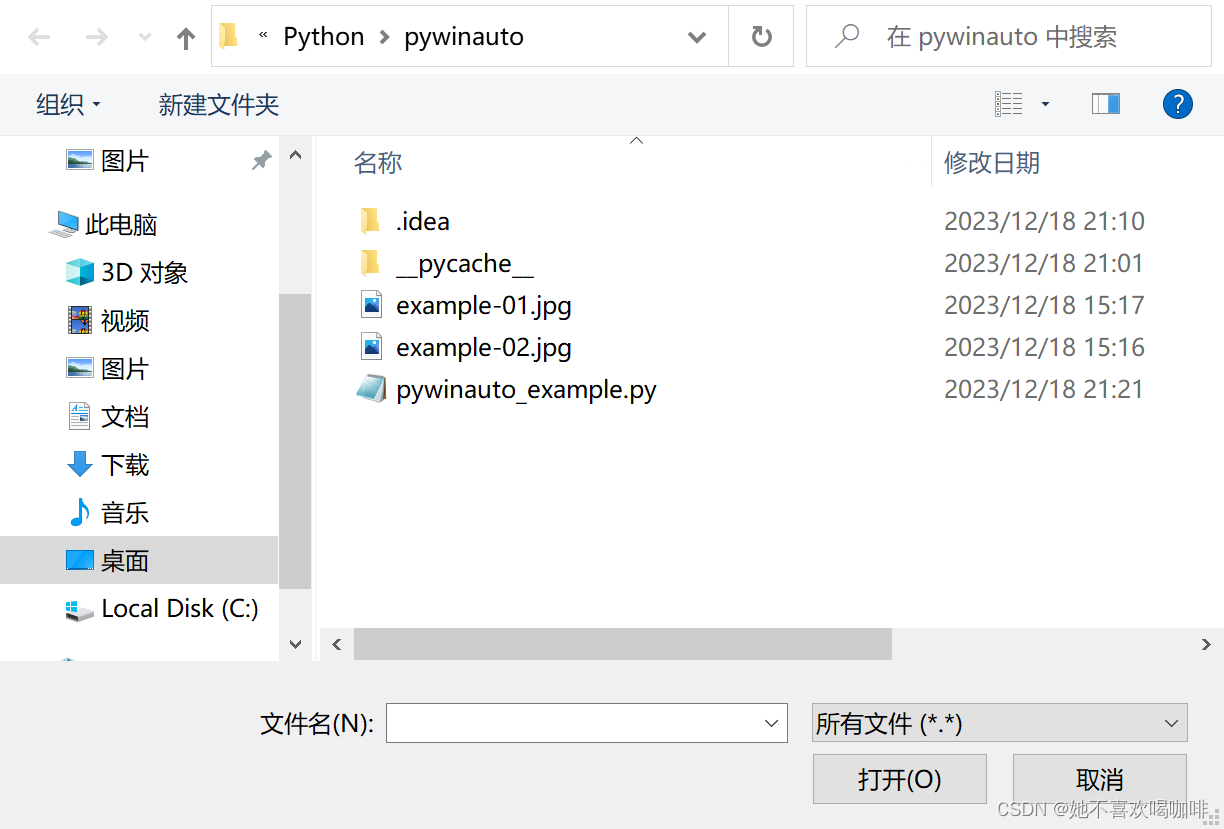
Python-Selenium-使用 pywinauto 实现 Input 上传文件
当前环境:Win10 Python3.7 pywinauto0.6.8,selenium3.14.1 示例代码 from pywinauto import Desktop import osapp Desktop() dialog app[打开] dialog[Edit].set_edit_text(os.getcwd() .\\example-01.jpg) dialog[Button].click() 其他方法&…...

Go语言运行时与自家平台对比后认识
引子 以前就了解Go语言,因为其天生为并发、并行而生,且在语言层面就进行了内秉设计。 总想对比于我们自研的分布式并发、并行平台,以利于得到一些新认识 :) Go官网资料 在Go的官网资料提供了很好的资料和知识库 初…...

leetcode 450. 删除二叉搜索树中的节点
leetcode 450. 删除二叉搜索树中的节点 题目 给定一个二叉搜索树的根节点 root 和一个值 key,删除二叉搜索树中的 key 对应的节点,并保证二叉搜索树的性质不变。返回二叉搜索树(有可能被更新)的根节点的引用。 一般来说&#x…...
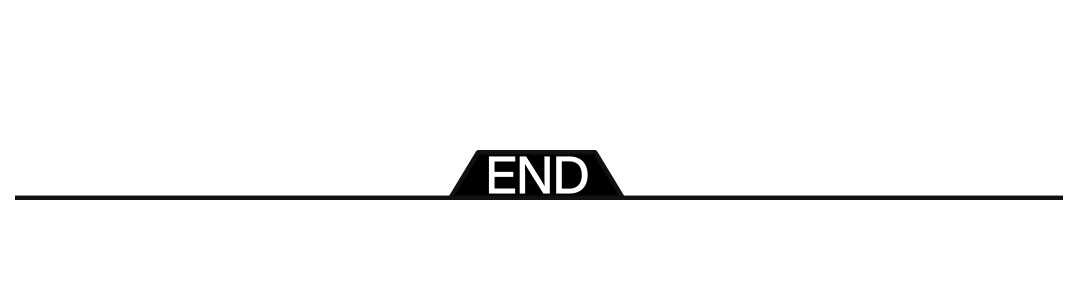
小红书可观测 Metrics 架构演进,如何实现数十倍性能提升?
在当前云原生时代,随着微服务架构的广泛应用,云原生可观测性概念被广泛讨论。可观测技术建设,将有助于跟踪、了解和诊断生产环境问题,辅助开发和运维人员快速发现、定位和解决问题,支撑风险追溯、经验沉淀、故障预警&a…...

selenium学习
前期准备 pip install selenium 获取浏览器驱动 我使用的浏览器是Chrome,所以这里只介绍关于Chrome获取浏览器驱动的方法: 需要注意的是:selenium 4.x 对之前版本的部分API调用方式进行了调整,这里就包括关于浏览器获取驱动的方式…...
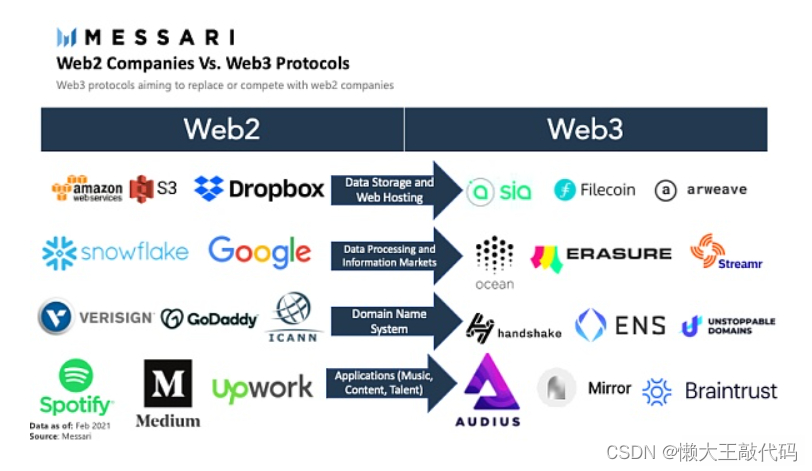
前端开发新趋势:Web3、区块链和虚拟现实
目录 前言 Web3:下一代互联网 区块链技术 去中心化应用程序(DApps) 区块链:重塑数字世界 数字钱包 NFT(非同质化代币) 虚拟现实:沉浸式体验 WebVR和WebXR 三维图形 新挑战与机会 性…...
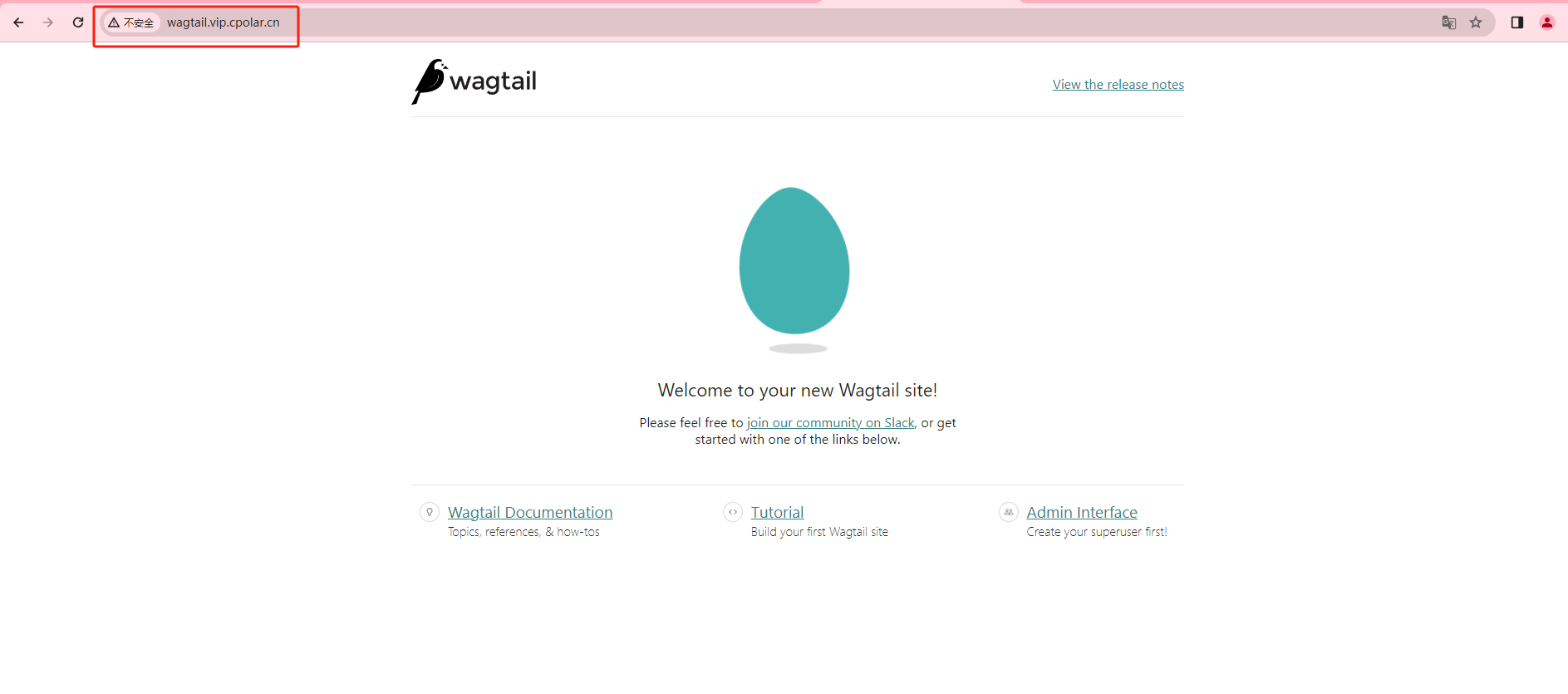
如何安装运行Wagtail并结合cpolar内网穿透实现公网访问网站界面
文章目录 前言1. 安装并运行Wagtail1.1 创建并激活虚拟环境 2. 安装cpolar内网穿透工具3. 实现Wagtail公网访问4. 固定的Wagtail公网地址 前言 Wagtail是一个用Python编写的开源CMS,建立在Django Web框架上。Wagtail 是一个基于 Django 的开源内容管理系统…...
: fatal error RC1022: expected ‘#endif‘】)
【>D:\10\Debug\RCa00828(34): fatal error RC1022: expected ‘#endif‘】
1>D:\10\Debug\RCa00828(34): fatal error RC1022: expected ‘#endif’ The error message you’re seeing, fatal error RC1022: expected ‘#endif’, indicates that the resource compiler encountered an issue when processing a resource script file (typically w…...
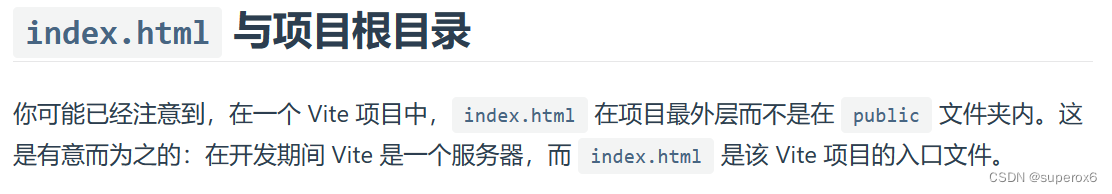
使用vite搭建项目时,在启动vite后,浏览器显示页面:找不到localhost的网页
现象 在使用前端工具vite(版本5),搭建vue3项目时,启动vite,浏览器显示页面:找不到localhost的网页, 起初怀疑是 未加参数 --host0.0.0.0,导致,后加上该参数后问题依旧 解决 将index.html页面…...
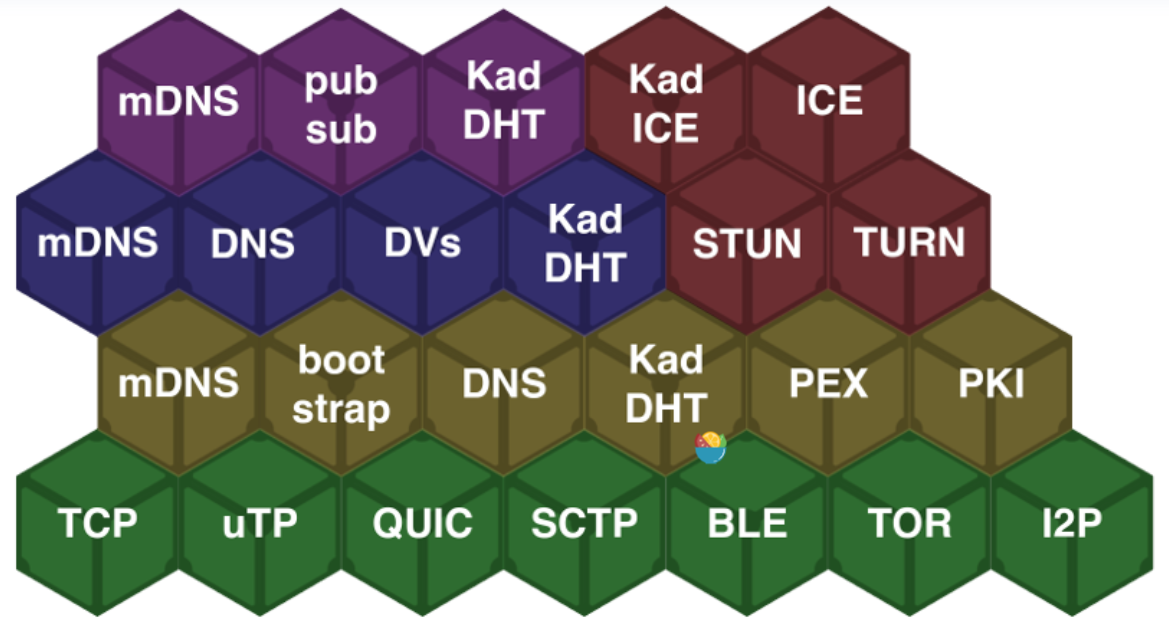
libp2p 快速开始
文章目录 第一部分:libp2p 快速入门一、什么是libp2plibp2p 发展历程libp2p的特性p2p 网络和我们熟悉的 client/server 网络的区别: 二、Libp2p的实现目标三、Libp2p的用途四、运行 Libp2p 协议流程libp2p 分为三层libp2p 还有一个局域网节点发现协议 mD…...

【数据结构】——排序算法简答题模板
目录 一、内排序和外排序二、排序算法的稳定性三、插入排序(一)直接插入排序的步骤(二)直接插入排序的稳定性(三)折半插入排序的步骤(四)希尔排序的步骤 四、交换排序(一…...

vue3.0基础
1. setup函数 vue单页面使用到的变量和方法都定义在setup函数中,return后才能被页面引用 export default {setup(){const name 张三const person {name,age:30}function goWork(){consle.log(工作)}return {name,person,goWork}} } 注意:直接定义的变量修改不会…...
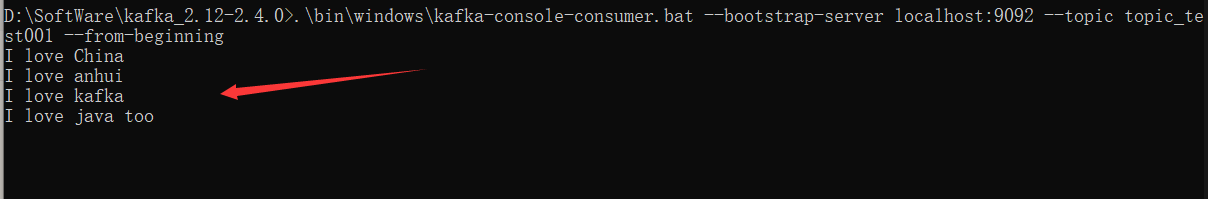
Kafka本地安装⭐️(Windows)并测试生产消息以及消费消息的可用性
2023.12.17 天气晴 温度较低 十点半,不是不想起实在是阳光浴太nice了日常三连,喂,刷,肝刷会儿博客,看会儿设计模式冷冷冷 进被窝 刷视频 睡觉看看kafka的本地部署 》》实践》》成功写会儿博客,…...

生产环境_Spark解析JSON字符串并插入到MySQL数据库
业务背景: 最近开发有一个需求,是这样的 我需要将一段从前端传过来的JSON字符串进行解析,并从中提取出所需的数据,然后将这些数据插入到MySQL数据库中。 json格式样例如下 { \"区域编号\": \"001\", …...

WEB渗透—PHP反序列化(四)
Web渗透—PHP反序列化 课程学习分享(课程非本人制作,仅提供学习分享) 靶场下载地址:GitHub - mcc0624/php_ser_Class: php反序列化靶场课程,基于课程制作的靶场 课程地址:PHP反序列化漏洞学习_哔哩…...

使用docker在3台服务器上搭建基于redis 6.x的一主两从三台均是哨兵模式
一、环境及版本说明 如果服务器已经安装了docker,则忽略此步骤,如果没有安装,则可以按照一下方式安装: 1. 在线安装(有互联网环境): 请看我这篇文章 传送阵>> 点我查看 2. 离线安装(内网环境):请看我这篇文章 传送阵>> 点我查看 说明:假设每台服务器已…...

LBE-LEX系列工业语音播放器|预警播报器|喇叭蜂鸣器的上位机配置操作说明
LBE-LEX系列工业语音播放器|预警播报器|喇叭蜂鸣器专为工业环境精心打造,完美适配AGV和无人叉车。同时,集成以太网与语音合成技术,为各类高级系统(如MES、调度系统、库位管理、立库等)提供高效便捷的语音交互体验。 L…...
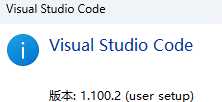
无法与IP建立连接,未能下载VSCode服务器
如题,在远程连接服务器的时候突然遇到了这个提示。 查阅了一圈,发现是VSCode版本自动更新惹的祸!!! 在VSCode的帮助->关于这里发现前几天VSCode自动更新了,我的版本号变成了1.100.3 才导致了远程连接出…...

基于数字孪生的水厂可视化平台建设:架构与实践
分享大纲: 1、数字孪生水厂可视化平台建设背景 2、数字孪生水厂可视化平台建设架构 3、数字孪生水厂可视化平台建设成效 近几年,数字孪生水厂的建设开展的如火如荼。作为提升水厂管理效率、优化资源的调度手段,基于数字孪生的水厂可视化平台的…...

2025盘古石杯决赛【手机取证】
前言 第三届盘古石杯国际电子数据取证大赛决赛 最后一题没有解出来,实在找不到,希望有大佬教一下我。 还有就会议时间,我感觉不是图片时间,因为在电脑看到是其他时间用老会议系统开的会。 手机取证 1、分析鸿蒙手机检材&#x…...

Android15默认授权浮窗权限
我们经常有那种需求,客户需要定制的apk集成在ROM中,并且默认授予其【显示在其他应用的上层】权限,也就是我们常说的浮窗权限,那么我们就可以通过以下方法在wms、ams等系统服务的systemReady()方法中调用即可实现预置应用默认授权浮…...
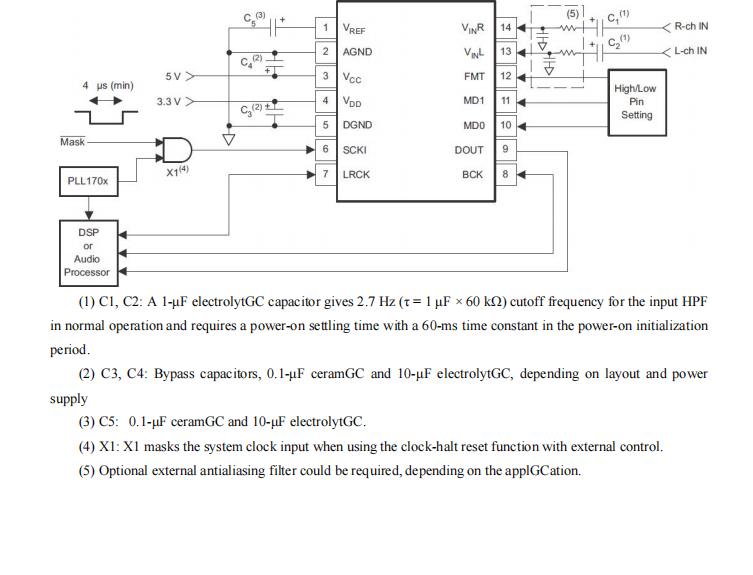
GC1808高性能24位立体声音频ADC芯片解析
1. 芯片概述 GC1808是一款24位立体声音频模数转换器(ADC),支持8kHz~96kHz采样率,集成Δ-Σ调制器、数字抗混叠滤波器和高通滤波器,适用于高保真音频采集场景。 2. 核心特性 高精度:24位分辨率,…...

Pinocchio 库详解及其在足式机器人上的应用
Pinocchio 库详解及其在足式机器人上的应用 Pinocchio (Pinocchio is not only a nose) 是一个开源的 C 库,专门用于快速计算机器人模型的正向运动学、逆向运动学、雅可比矩阵、动力学和动力学导数。它主要关注效率和准确性,并提供了一个通用的框架&…...

【生成模型】视频生成论文调研
工作清单 上游应用方向:控制、速度、时长、高动态、多主体驱动 类型工作基础模型WAN / WAN-VACE / HunyuanVideo控制条件轨迹控制ATI~镜头控制ReCamMaster~多主体驱动Phantom~音频驱动Let Them Talk: Audio-Driven Multi-Person Conversational Video Generation速…...

Aspose.PDF 限制绕过方案:Java 字节码技术实战分享(仅供学习)
Aspose.PDF 限制绕过方案:Java 字节码技术实战分享(仅供学习) 一、Aspose.PDF 简介二、说明(⚠️仅供学习与研究使用)三、技术流程总览四、准备工作1. 下载 Jar 包2. Maven 项目依赖配置 五、字节码修改实现代码&#…...
