随机问卷调查数据的处理(uniapp)
需求:问卷调查
1.返回的数据中包含单选、多选、多项文本框、单文本框、图片上传
2.需要对必填的选项进行校验
3.非必填的多项文本框内容 如果不填写 不提交
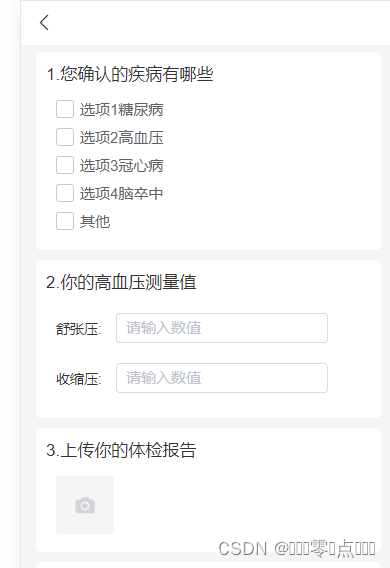
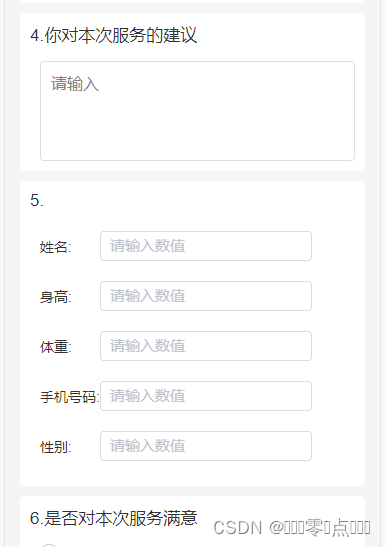
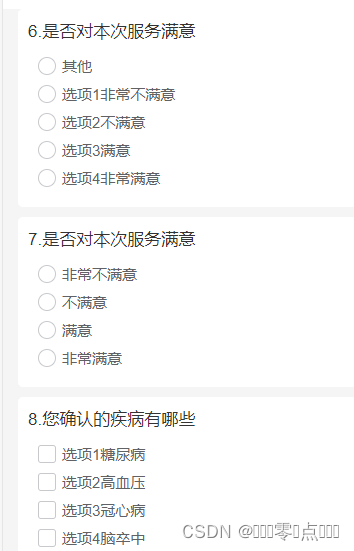
表单数据格式
res={"code": 0,"msg": null,"data": [{"executeDay": "2023-12-18","infoList": [ //表单数据{"id": "","recordId": "","taskId": "","itemId": "","itemName": "","subtype": 1,//根据这个数值区分 表单的类型 1单选 2多选 3多填空 4 文本框 5上传文件 6基本信息"executeDate": "","states": "0",// 是否为必填项目 0表示必填 1表示非必填"times": 1,"timing": "8:00","executeTimes": 0,"delFlag": "0","content": "{}","executeDay": "2023-12-18"}]}]
}<view class="reportData" v-for="(val, index) in obj" :key="index"><view class="reportData-title"><text class='red'v-if='val.requiredFlag==0'>*</text>{{index+1+'.'}}{{ val.questionContent }}</view><view v-if="val.questionType ==1" class="chbox"><u-radio-group v-model="submitData[index].optionValue" placement="column"@change="(e)=>groupChange(e, val)" :key="index"><block v-for="(item, i) in val.optionInfoList"><!-- 其它选项 --><view v-if="item.optionType=='1'" style="display:flex" ><u-radio :customStyle="{marginBottom: '20rpx'}" :label="item.optionName":name="item.optionName" @change="e=>radioChange(e,item,index)"></u-radio><u--input placeholder="其他-具体描述" v-model="submitData[index].remark" class="cc_input"style="height:24rpx;font-size: 30rpx;margin-left:20rpx ;" v-if="submitData[index].optionValue.indexOf('其他')!= -1"></u--input></view><u-radio :customStyle="{marginBottom: '20rpx'}" v-else :label="item.optionName":name="item.optionName" @change="e=>radioChange(e,item,index)"></u-radio></block></u-radio-group></view><!-- 多选 --><view v-if="val.questionType ==2" class="chbox"><u-checkbox-group v-model="submitData[index].optionValue" placement="column"@change="(e) =>checkboxChange(e, val)"><block v-for="(item, i) in val.optionInfoList" :key="index" ><view v-if="item.optionType=='1'" style="display:flex" ><u-checkbox :customStyle="{marginBottom: '20rpx'}" :label="item.optionName" :name="item.optionName"></u-checkbox><u--input placeholder="其他具体描述" v-model="submitData[index].remark" class="cc_input"style="height:24rpx;font-size: 30rpx;margin-left:20rpx ;" v-if="submitData[index].optionValue.indexOf('其他')!= -1"></u--input></view><u-checkbox :customStyle="{marginBottom: '20rpx'}" v-else :label="item.optionName" :name="item.optionName"></u-checkbox></block></u-checkbox-group></view><!-- 文本上传 --><view v-else-if="val.questionType ==4" class="chbox"><up-load @afterRead='val=>afterRead(val,index)' @deletePic='val=>deletePic(val,index)'></up-load></view><!-- 文本框--><view v-else-if="val.questionType ==5" class="chbox"><textarea class="investigate-propose" placeholder="请输入" v-model="submitData[index].optionValue"name="propose" id="" cols="30" rows="10"></textarea></view><!-- 6.个人的基本信息 --><view v-if="val.questionType ==6 || val.questionType ==3" class="chbox"><view class="item" v-for="(item,i) in submitData[index].info"><view class="name">{{item.optionTitle}}:</view><!-- 数值 --><view class="c_name" v-if="item.optionType==2"><u--input placeholder="请输入数值" type='number' v-model="item.cname"class="cc_input"></u--input></view><!-- 时间 --><view class="c_name" @click="item.showState = true" v-else-if="item.optionType==3"><u--input placeholder="请输入时间" v-model="item.cname" class="cc_input"></u--input><u-calendar :closeOnClickOverlay='true' :show="item.showState"@confirm="e=>confirm(e,i,index)" @close='item.showState = false'></u-calendar></view><!-- 文本 --><view class="c_name" v-else><u--input placeholder="请输入数值" type='number' v-model="item.cname"class="cc_input"></u--input></view></view></view>
<script>
<script>import http from '@/untils/http'//请求接口的封装import upLoad from '@/pages/components/upLoad.vue'//图片上传的封装export default {components: {upLoad},data() {return {id:"",formData: {itemId: '',subtype: ''},obj: {},infoList: '',subtype: '',submitData: [], // submitData[{info:[{item:1}]}]optionsObj: { //需要提交给后台的数据"userId": '',"taskId": '', //问卷的id taskId"1736623815192743937""taskNmae": "","surveyId": "1", // itemId"surveyName": "", //"totalScore": "","taskInfoId": "12", // id}}},onLoad(options) {this.optionsObj = {"userId": this.$store.state.userInfo.userId,"taskId": options.taskId, //问卷的id taskId"1736623815192743937""taskNmae": "","surveyId": options.itemId, // itemId"surveyName": options.surveyName, //"totalScore": "","taskInfoId": options.id, // id}this.initData()},methods: {// 回显数据async showData(){let {data}=await http.savefindByTaskInfoId(this.id)console.log(res)this.obj=data.infoList},// 时间下拉框 确认按钮confirm(e, i, index) {this.obj[index].info[i].cname = e.toString()this.obj[index].info[i].showState = false},// 提交按钮submitFn() {let sendFrom = JSON.parse(JSON.stringify(this.submitData))sendFrom = sendFrom.map((item, index) => {// 将字符串转化为数组if (typeof(item.optionValue) == 'string') {item.optionValue = item.optionValue.length == 0 ? [] : item.optionValue.split();}if (item.info && item.info.length > 0) {// 过滤掉 空的数组for (let i = 0; i < item.info.length; i++) {if (item.info[i].cname != '') {item.optionValue.push(item.info[i].cname)item.optionTitle.push(item.info[i].optionTitle)}}}return item})// 校验部分 是否需要必填for (let i = 0; i < sendFrom.length; i++) {if (sendFrom[i].requiredFlag == 0) {if (sendFrom[i].optionValue.length == 0) {this.$refs.uToast.show({message: `第${i+1}题未填写`});break}if (sendFrom[i].optionValue.indexOf('') != -1) {this.$refs.uToast.show({message: `第${i+1}题未填写`});break}}}// console.log(sendFrom)this.sendFrom(sendFrom)},async sendFrom(val) {let sendFrom = {...this.optionsObj,"infoList": val}let {data,code,msg} = await http.saveUserQuestionnaire(sendFrom)if (code == 0) {this.$refs.uToast.show({message: data})uni.navigateTo({url: '/pages/Option/sucess/sucess'})} else {this.$refs.uToast.show({message: msg})}},// afterRead 上传图片afterRead(val, index) {this.submitData[index].optionValue = val.map(item => {return item.url.filePath})},// 删除图片deletePic(val, index) {this.submitData[index].optionValue = []this.submitData[index].optionValue = val},// 单选框按钮处理groupChange(e, val) {console.log(e,val,'dyd')this.submitData = this.submitData.map(item => {if (val.id == item.itemId) {item.optionValue = e}return item})},// 复选框checkboxChange(e, val) {this.submitData = this.submitData.map(item => {if (val.id == item.itemId) {item.optionValue = e}return item})},async initData() {let res = await http.getFindByInfo(this.formData)this.obj = res.data.questionInfoList.map(item => {if (item.questionType == 2 || item.questionType == 4) {this.submitData.push({itemId: item.id, //题目的idoptionValue: [],fraction: item.fraction,questionNumber: item.questionNumber,questionContent: item.questionContent, //问题requiredFlag: item.requiredFlag,questionId: item.questionId,optionTitle: item.optionTitle,remark:'',questionType:item.questionType})// 基本信息部分} else if (item.questionType == 6 || item.questionType == 3) {this.submitData.push({itemId: item.id, //题目的idoptionValue: [],info: [],fraction: item.fraction,questionNumber: item.questionNumber,questionContent: item.questionContent, //问题requiredFlag: item.requiredFlag,questionId: item.questionId,optionTitle: [],remark:'',questionType:item.questionType})item.optionInfoList.map(item2 => {this.submitData = this.submitData.map(item3 => {if (item.id == item3.itemId) {let cname = 'cid' + item2.iditem3.info.push({id: item2.id,cname: '',fraction: item2.fraction,optionTitle: item2.optionTitle,showState: false, //是否可以打开时间的下拉框})}return item3})})} else {this.submitData.push({itemId: item.id, //题目的idoptionValue: '',fraction: item.fraction,questionNumber: item.questionNumber,questionContent: item.questionContent, //问题requiredFlag: item.requiredFlag,questionId: item.questionId,optionTitle: item.optionTitle,questionType:item.questionType})}item.optionInfoList.map(item2 => {item2.disabled = false})return item})},// 单选按钮切换radioChange(e, item,index) {if(e=='其他') {}else {this.submitData[index].remark=''}},}}
</script>
//对uviews上传组件进行了二次封装
<template><u-upload :fileList="fileList6" @afterRead="afterRead" @delete="deletePic" name="6" multiple :maxCount="10":width="wWidth" :height="hHeight" ></u-upload>
</template><script>export default {props: {wWidth:{ //图片的宽度type: Number,default: 58,},hHeight:{// 图片的高度type: Number,default: 58,},},data() {return {fileList6: [],}},methods: {// 添加图片时间async afterRead(event) {// 当设置 multiple 为 true 时, file 为数组格式,否则为对象格式let lists = [].concat(event.file)let fileListLen = this[`fileList${event.name}`].lengthlists.map((item) => {this[`fileList${event.name}`].push({...item,status: 'uploading',message: '上传中'})})for (let i = 0; i < lists.length; i++) {const result = await this.uploadFilePromise(lists[i].url)let item = this[`fileList${event.name}`][fileListLen]this[`fileList${event.name}`].splice(fileListLen, 1, Object.assign(item, {status: 'success',message: '',url: result}))fileListLen++}this.$emit('afterRead',this.fileList6)},uploadFilePromise(url) {return new Promise((resolve, reject) => {let a = uni.uploadFile({url: '/sapi/file/uploadImageMobile', // 仅为示例,非真实的接口地址filePath: url,name: 'file',formData: {bizType: "patient",},success: (res) => {setTimeout(() => {let data=JSON.parse(res.data)resolve(data.data)}, 1000)}});})},// 删除图片deletePic(event) {this[`fileList${event.name}`].splice(event.index, 1);this.$emit('deletePic',this.fileList6)},}}
</script>相关文章:
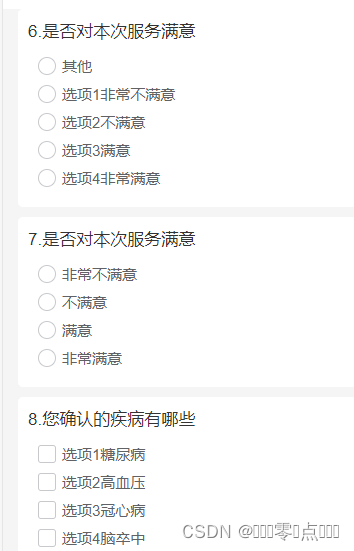
随机问卷调查数据的处理(uniapp)
需求:问卷调查 1.返回的数据中包含单选、多选、多项文本框、单文本框、图片上传 2.需要对必填的选项进行校验 3.非必填的多项文本框内容 如果不填写 不提交 表单数据格式 res{"code": 0,"msg": null,"data": [{"executeDay&…...
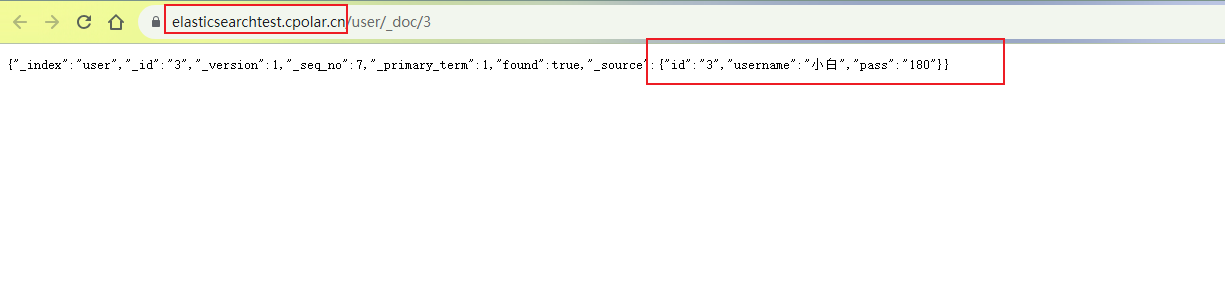
开源分布式搜索引擎ElasticSearch结合内网穿透远程连接
文章目录 前言1. Windows 安装 Cpolar2. 创建Elasticsearch公网连接地址3. 远程连接Elasticsearch4. 设置固定二级子域名 前言 简单几步,结合Cpolar 内网穿透工具实现Java 远程连接操作本地分布式搜索和数据分析引擎Elasticsearch。 Cpolar内网穿透提供了更高的安全性和隐私保…...
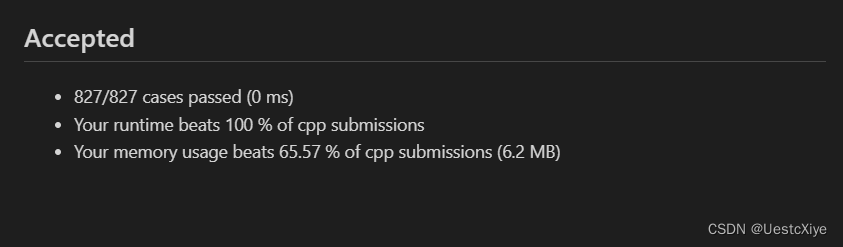
Leetcode2928. 给小朋友们分糖果 I
Every day a Leetcode 题目来源:2928. 给小朋友们分糖果 I 解法1:暴力 枚举 3 位小朋友的糖果数,范围为 [0, limit],分别记为 i、j、k。 当满足 i j k n 时,答案 1。 代码: /** lc appleetcode.c…...

go-zero开发入门之网关往rpc服务传递数据2
go-zero 的网关服务实际是个 go-zero 的 API 服务,也就是一个 http 服务,或者说 rest 服务。http 转 grpc 使用了开源的 grpcurl 库,当网关需要往 rpc 服务传递额外的数据,比如鉴权数据的时候,通过 http 的 header 进行…...
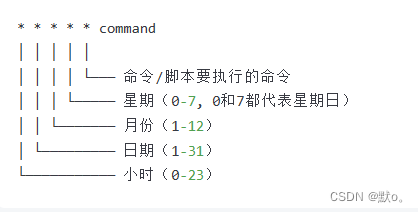
Cron介绍,以及常见的cron表达式
目录 一.cron介绍 1.什么是Cron? 2.Cron语法 时间字段的取值范围如下: 时间字段支持以下特殊字符: 下面是一些示例: 3.虚拟机安装cron(centos7展示) 二.常见的cron表达式 一.cron介绍 1.什么是Cron? Cron是一个…...

智能优化算法应用:基于协作搜索算法3D无线传感器网络(WSN)覆盖优化 - 附代码
智能优化算法应用:基于协作搜索算法3D无线传感器网络(WSN)覆盖优化 - 附代码 文章目录 智能优化算法应用:基于协作搜索算法3D无线传感器网络(WSN)覆盖优化 - 附代码1.无线传感网络节点模型2.覆盖数学模型及分析3.协作搜索算法4.实验参数设定5.算法结果6.…...

分布式训练通信NCCL之Ring-Allreduce详解
🎀个人主页: https://zhangxiaoshu.blog.csdn.net 📢欢迎大家:关注🔍点赞👍评论📝收藏⭐️,如有错误敬请指正! 💕未来很长,值得我们全力奔赴更美好的生活&…...

os_util 工具类和方法的实现
一、前置说明 总体目录:《从 0-1 搭建企业级 APP 自动化测试框架》上节回顾:在 init_appium_and_devices 的实现思路分析 小节中,分析了实现 init_appium_and_devices 的思路,梳理出了必要的工具类和方法。本节目标:完…...

uview表单校验带星号
uView表单校验带星号可以通过设置required属性来实现。在uView中,可以使用组件来实现表单校验,具体步骤如下: 1、在需要校验的表单元素上添加required属性,例如: <u-form :model"detailInfo" ref"d…...

vue+element实现动态表格:根据后台返回的属性名和字段动态生成可变表格
现有一个胡萝卜厂生产不同品种的胡萝卜,为了便于客户了解产品,现需在官网展示胡萝卜信息。现有的萝卜信息:编号(id)、名称(name)、保质期(age)、特点(remark&…...
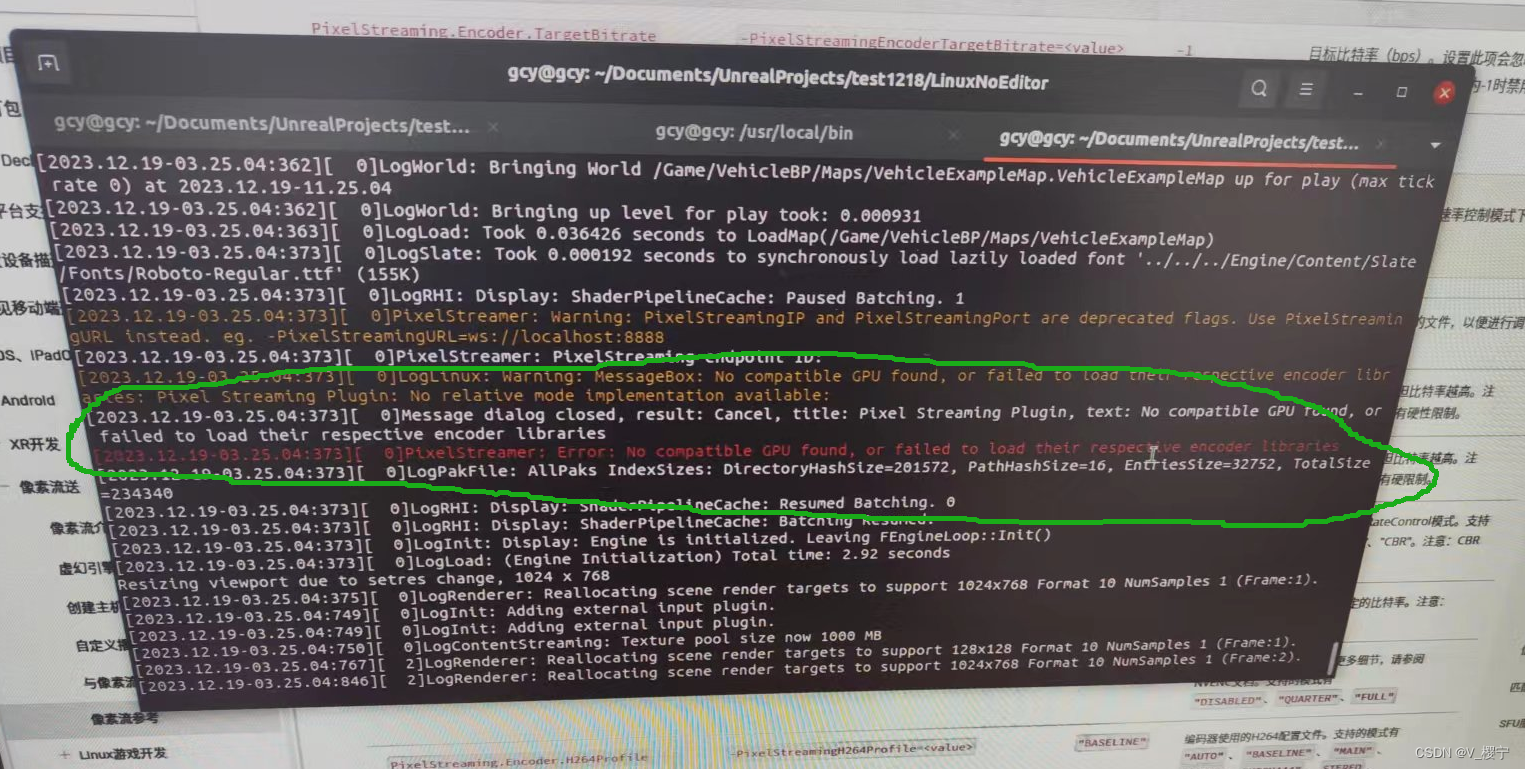
云渲染UE4像素流送搭建(winows、ubuntu单实例与多实例像素流送)
windows/ubuntu20.4下UE4.27.2像素流送 像素流送技术可以将服务器端打包的虚幻引擎应用程序在客户端的浏览器上运行,用户可以通过浏览器操作虚幻引擎应用程序,客户端无需下载虚幻引擎,本文实现两台机器通过物理介质网线实现虚幻引擎应用程序…...

Unity VR Pico apk安装失败:INSTALL_FAILED_UPDATE_INCOMPATIBLE
我的报错: PICO4企业版。安装apk,报错“安装失败。(所属的Unity项目打包的apk,被我在同一台pico4安装了20次) 调试方法: PIco4发布使用UNITY开发的Vr应用,格式为apk,安装的时候发生…...

Prompt 提示工程学习笔记
一、Prompt设计的四个关键要素: 任务描述、输入数据、上下文信息、提示风格 (1)任务描述:描述想要让LLM遵循的指令。描述应详细清晰,可进一步使用关键词突出特殊设置,从而更好地指导LLM工作。 ࿰…...
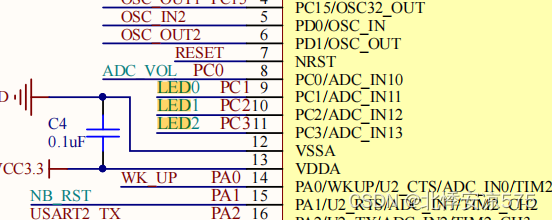
STM32实现三个小灯亮
led.c #include"led.h"void Led_Init(void) {GPIO_InitTypeDef GPIO_VALUE; //???RCC_APB2PeriphClockCmd(RCC_APB2Periph_GPIOC,ENABLE);//???GPIO_VALUE.GPIO_ModeGPIO_Mode_Out_PP;//???? ????GPIO_VALUE.GPIO_PinGPIO_Pin_1|GPIO_Pin_2|GPIO_P…...
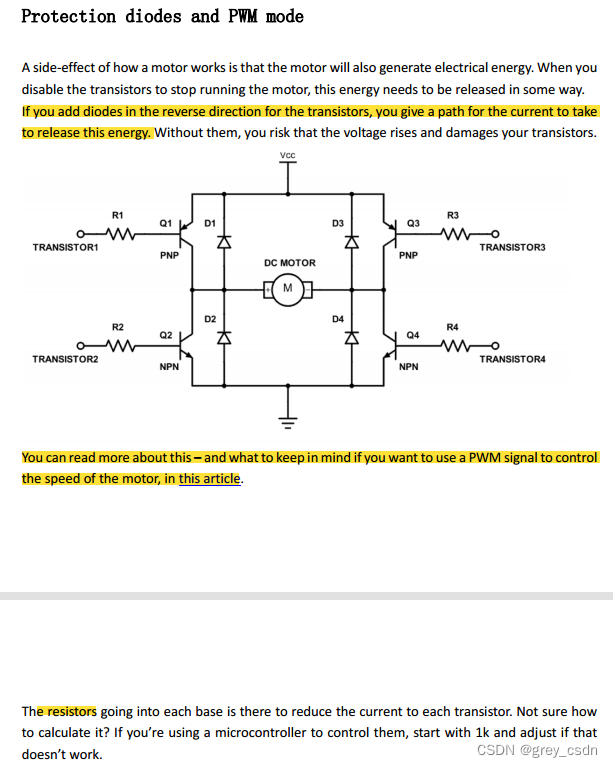
1861_什么是H桥
Grey 全部学习内容汇总: GitHub - GreyZhang/g_hardware_basic: You should learn some hardware design knowledge in case hardware engineer would ask you to prove your software is right when their hardware design is wrong! 1861_什么是H桥 H桥电路可以…...

【计算机四级(网络工程师)笔记】操作系统运行机制
目录 一、中央处理器(CPU) 1.1CPU的状态 1.2指令分类 二、寄存器 2.1寄存器分类 2.2程序状态字(PSW) 三、系统调用 3.1系统调用与一般过程调用的区别 3.2系统调用的分类 四、中断与异常 4.1中断 4.2异常 🌈嗨ÿ…...
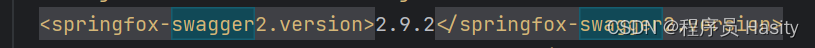
Swagger快速入门
1、Swagger快速入门 1.1 swagger介绍 官网:https://swagger.io/ Swagger 是一个规范和完整的Web API框架,用于生成、描述、调用和可视化 RESTful 风格的 Web 服务。 功能主要包含以下几点: A. 使得前后端分离开发更加方便,有利于团队协作…...
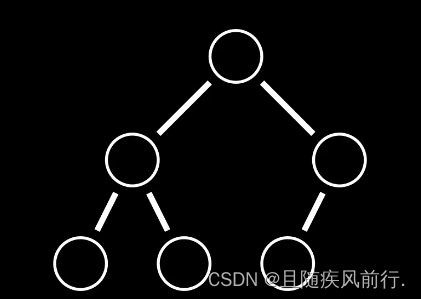
数据结构之<堆>的介绍
1.简介 堆是一种特殊的数据结构,通常用于实现优先队列。堆是一个可以被看作近似完全二叉树的结构,并且具有一些特殊的性质,根据这些性质,堆被分为最大堆(或者大根堆,大顶堆)和最小堆两种。 2.…...
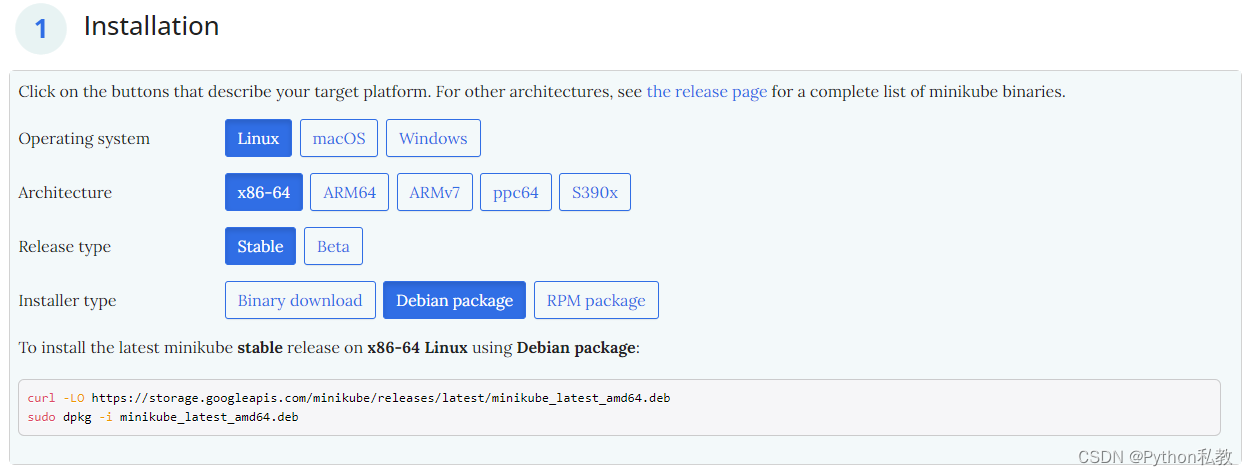
使用Ubuntu22+Minikube快速搭建K8S开发环境
安装Vmware 这一步,可以参考我的如下课程。 安装Ubuntu22 下载ISO镜像 这里我推荐从清华镜像源下载,速度会快非常多。 下载地址:https://mirrors.tuna.tsinghua.edu.cn/ubuntu-releases/22.04.3/ 如果你报名了我的这门视频课程…...
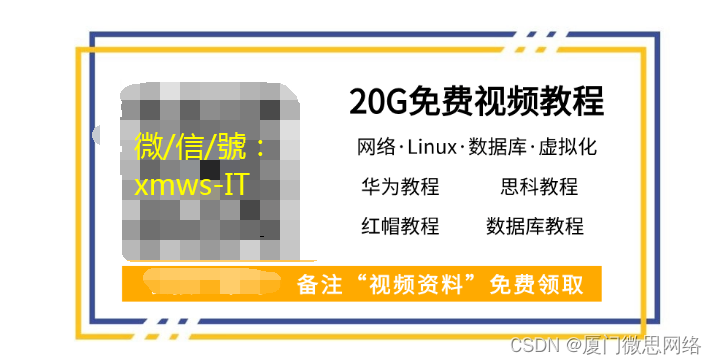
【中小型企业网络实战案例 二】配置网络互连互通
【中小型企业网络实战案例 一】规划、需求和基本配置-CSDN博客 热门IT技术视频教程:https://xmws-it.blog.csdn.net/article/details/134398330?spm1001.2014.3001.5502 配置接入层交换机 1.以接入交换机ACC1为例,创建ACC1的业务VLAN 10和20。 <…...
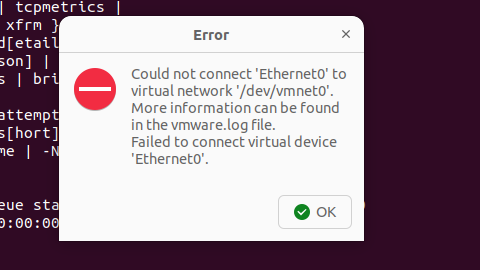
解决Ubuntu22.04 VMware失败的问题 ubuntu入门之二十八
现象1 打开VMware失败 Ubuntu升级之后打开VMware上报需要安装vmmon和vmnet,点击确认后如下提示 最终上报fail 解决方法 内核升级导致,需要在新内核下重新下载编译安装 查看版本 $ vmware -v VMware Workstation 17.5.1 build-23298084$ lsb_release…...
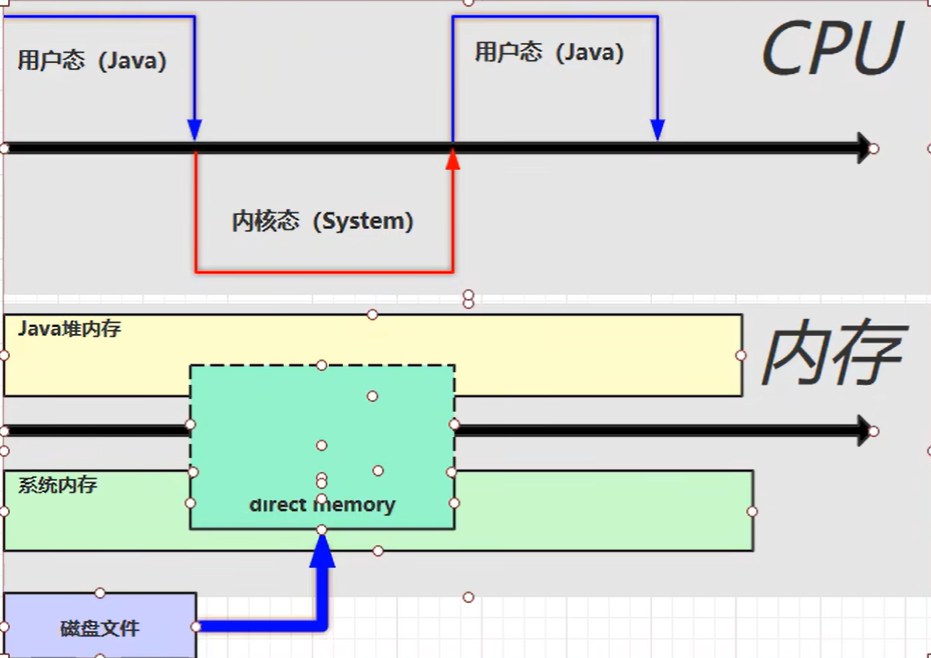
【JVM】- 内存结构
引言 JVM:Java Virtual Machine 定义:Java虚拟机,Java二进制字节码的运行环境好处: 一次编写,到处运行自动内存管理,垃圾回收的功能数组下标越界检查(会抛异常,不会覆盖到其他代码…...

Auto-Coder使用GPT-4o完成:在用TabPFN这个模型构建一个预测未来3天涨跌的分类任务
通过akshare库,获取股票数据,并生成TabPFN这个模型 可以识别、处理的格式,写一个完整的预处理示例,并构建一个预测未来 3 天股价涨跌的分类任务 用TabPFN这个模型构建一个预测未来 3 天股价涨跌的分类任务,进行预测并输…...
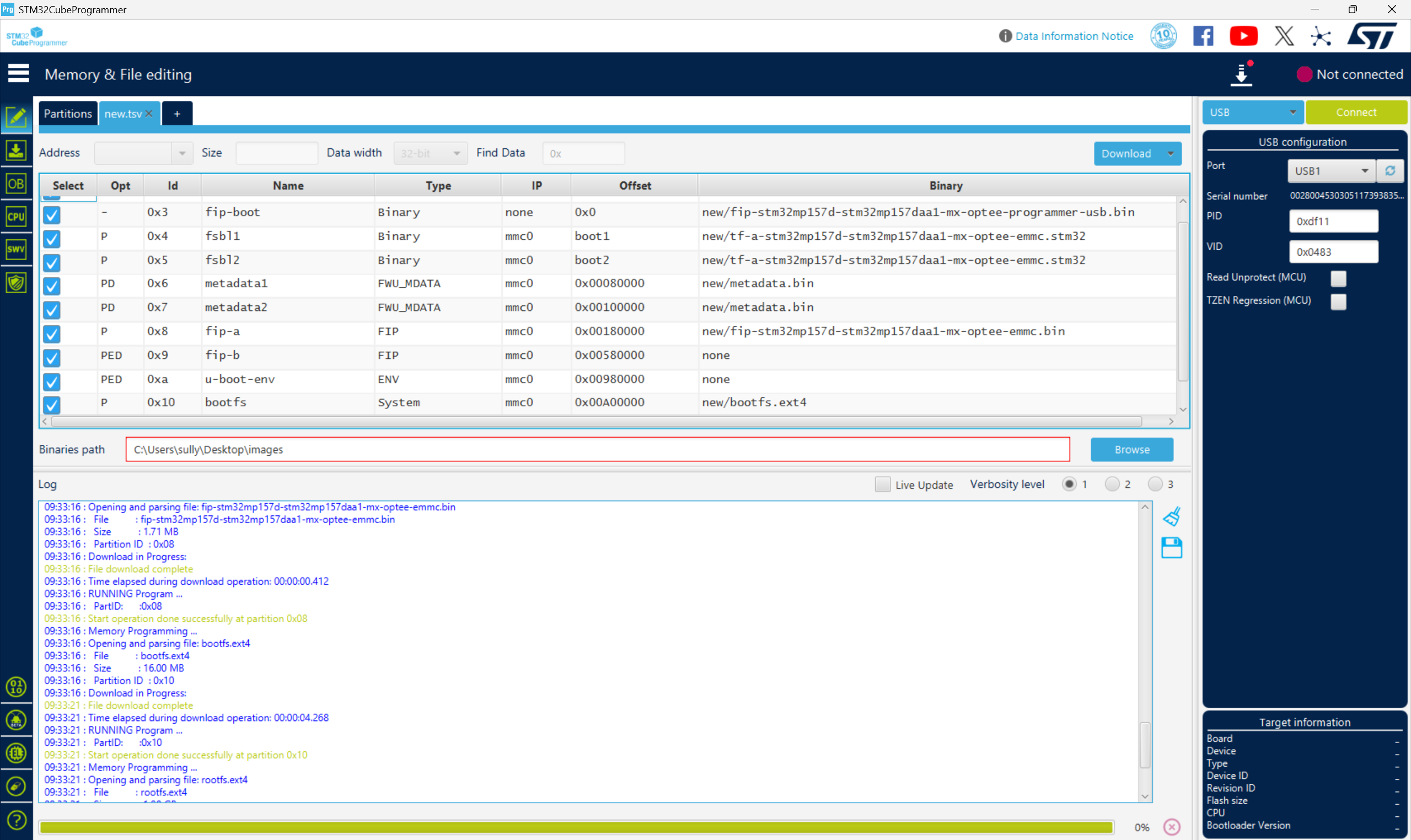
从零开始打造 OpenSTLinux 6.6 Yocto 系统(基于STM32CubeMX)(九)
设备树移植 和uboot设备树修改的内容同步到kernel将设备树stm32mp157d-stm32mp157daa1-mx.dts复制到内核源码目录下 源码修改及编译 修改arch/arm/boot/dts/st/Makefile,新增设备树编译 stm32mp157f-ev1-m4-examples.dtb \stm32mp157d-stm32mp157daa1-mx.dtb修改…...

WordPress插件:AI多语言写作与智能配图、免费AI模型、SEO文章生成
厌倦手动写WordPress文章?AI自动生成,效率提升10倍! 支持多语言、自动配图、定时发布,让内容创作更轻松! AI内容生成 → 不想每天写文章?AI一键生成高质量内容!多语言支持 → 跨境电商必备&am…...

三体问题详解
从物理学角度,三体问题之所以不稳定,是因为三个天体在万有引力作用下相互作用,形成一个非线性耦合系统。我们可以从牛顿经典力学出发,列出具体的运动方程,并说明为何这个系统本质上是混沌的,无法得到一般解…...
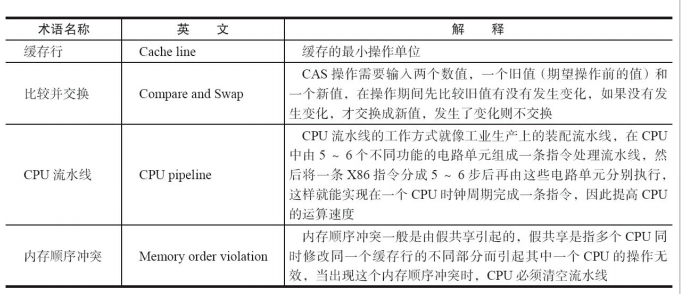
JUC笔记(上)-复习 涉及死锁 volatile synchronized CAS 原子操作
一、上下文切换 即使单核CPU也可以进行多线程执行代码,CPU会给每个线程分配CPU时间片来实现这个机制。时间片非常短,所以CPU会不断地切换线程执行,从而让我们感觉多个线程是同时执行的。时间片一般是十几毫秒(ms)。通过时间片分配算法执行。…...

聊一聊接口测试的意义有哪些?
目录 一、隔离性 & 早期测试 二、保障系统集成质量 三、验证业务逻辑的核心层 四、提升测试效率与覆盖度 五、系统稳定性的守护者 六、驱动团队协作与契约管理 七、性能与扩展性的前置评估 八、持续交付的核心支撑 接口测试的意义可以从四个维度展开,首…...

Xen Server服务器释放磁盘空间
disk.sh #!/bin/bashcd /run/sr-mount/e54f0646-ae11-0457-b64f-eba4673b824c # 全部虚拟机物理磁盘文件存储 a$(ls -l | awk {print $NF} | cut -d. -f1) # 使用中的虚拟机物理磁盘文件 b$(xe vm-disk-list --multiple | grep uuid | awk {print $NF})printf "%s\n"…...
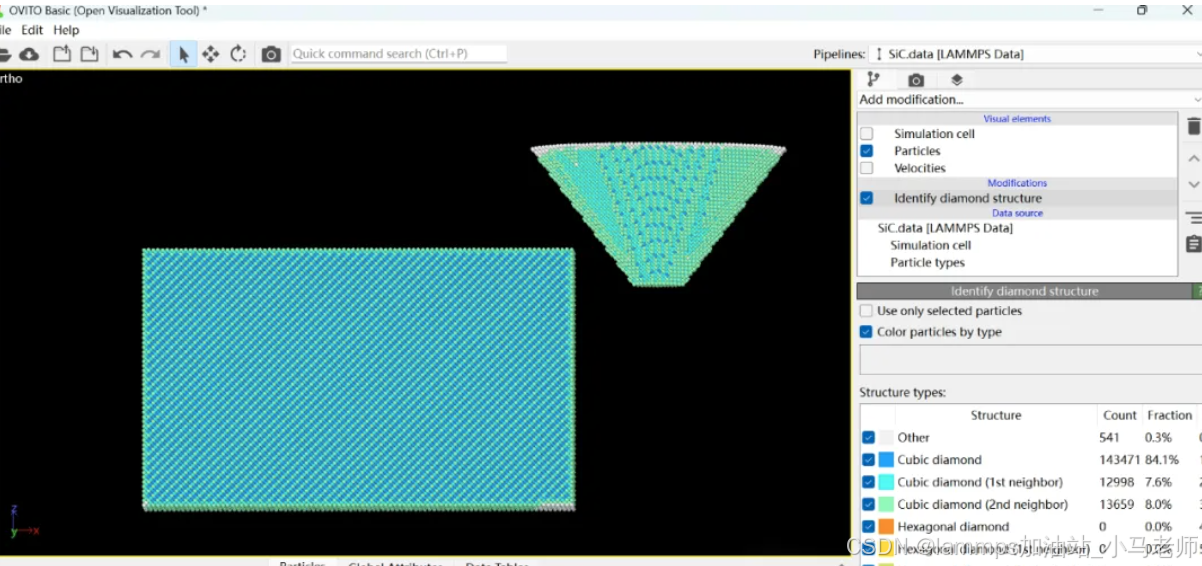
Python Ovito统计金刚石结构数量
大家好,我是小马老师。 本文介绍python ovito方法统计金刚石结构的方法。 Ovito Identify diamond structure命令可以识别和统计金刚石结构,但是无法直接输出结构的变化情况。 本文使用python调用ovito包的方法,可以持续统计各步的金刚石结构,具体代码如下: from ovito…...
