nginx+rsyslog+kafka+clickhouse+grafana 实现nginx 网关监控
需求
- 我想做一个类似腾讯云网关日志最终以仪表方式呈现,比如说qps、p99、p95的请求响应时间等等
流程图
数据流转就像标题
nginx ----> rsyslog ----> kafka —> clickhouse —> grafana
部署
kafka
kafka 相关部署这里不做赘述,只要创建一个topic 就可以
这里kafka地址是 192.168.1.180,topic是``
rsyslog 设置
rsyslog 具体是啥东西这个我这里也不做介绍,本人也是一个后端开发不是做运维的,只知道这个东西性能不错,算是logstash 平替把
# 安装rsyslog-kafka 插件
yum install -y rsyslog-kafka
# 创建一个配置vim /etc/rsyslog.d/rsyslog_nginx_kafka_cluster.conf
conf 内容
module(load="imudp")
input(type="imudp" port="514")# nginx access log ==> rsyslog server(local) ==> kafka
module(load="omkafka")template(name="nginxLog" type="string" string="%msg%")if $inputname == "imudp" then {# 这里的名字和下面nginx 配置tag 相同if ($programname == "nginx_access_log") thenaction(type="omkafka"template="nginxLog"# kafka 地址broker=["192.168.1.180:9092"]# topic 名字topic="rsyslog_nginx"partitions.auto="on"confParam=["socket.keepalive.enable=true"])
}:rawmsg, contains, "nginx_access_log" ~
最后重启rsyslog 即可
nginx
http 节点中设置如下
log_format jsonlog '{''"host": "$host",''"server_addr": "$server_addr",''"remote_addr":"$remote_addr",''"time_format":"$time_ms",''"time_sec":$times,''"timestamp":$timestamp,''"method":"$request_method",''"request_url":"$request_uri",''"status":$status,''"upstream_name":"$upstream_name",''"http_user_agent":"$http_user_agent",''"upstream_addr":"$upstream_addr",''"trace_id":"$http_traceid",''"upstream_status":"$upstream_status",''"upstream_response_time":"$upstream_response_time",''"request_time":$request_time,''"nginx_host":"$nginx_host"''}';# 配置rsyslog,tag 和上文rsyslog 中相同!!!access_log syslog:server=192.168.1.179,facility=local7,tag=nginx_access_log,severity=info jsonlog;#access_log /var/log/nginx/access.log jsonlog;
配置实际转发upstream
upstream testcontrol{server 192.168.10.123:8081;
}server {listen 18081;server_name _;# 设置up nameset $upstream_name 'testcontrol';include /etc/nginx/conf/time.conf;location / {proxy_set_header traceid $http_traceid;proxy_set_header n-t $msec;#proxy_set_header X-Real-IP $remote_addr;proxy_pass http://testcontrol;}location ~ /status {stub_status on;}
}
/etc/nginx/conf/time.conf; 配置
set $nginx_host '192.168.8.64';
if ($time_iso8601 ~ "^(\d{4})-(\d{2})-(\d{2})T(\d{2}):(\d{2}):(\d{2})") {set $year $1;set $month $2;set $day $3;set $hour $4;set $minutes $5;set $seconds $6;set $time_sec "$1-$2-$3 $4:$5:$6";}# 获取毫秒时间戳,并拼接到$time_zh之后if ($msec ~ "(\d+)\.(\d+)") {# 时间戳-msset $timestamp $1$2;# 时间戳-sset $times $1;# 格式化之后的时间msset $time_ms $time_sec.$2;# traceId,方便查日志set $http_traceid $nginx_host#$timestamp#$request_id;
}
clickhouse
先创建一个 nginx_gw_log 表
create table app_logs.nginx_gw_log
(timestamp DateTime64(3, 'Asia/Shanghai'),server_addr String,remote_addr String,time_sec DateTime('Asia/Shanghai'),method String,request_url String,status Int16,upstream_name String,http_user_agent String,upstream_addr String,trace_id String,upstream_status String,upstream_response_time String,request_time Int32,nginx_host String,host String
) engine = MergeTree PARTITION BY toYYYYMMDD(timestamp)ORDER BY timestampTTL toDateTime(timestamp) + toIntervalDay(1);
上面设置了过期1天,可以自由修改
添加kafka 引擎
create table app_logs.nginx_gw_log_kafka
(timestamp DateTime64(3, 'Asia/Shanghai'),server_addr String,remote_addr String,time_sec DateTime('Asia/Shanghai'),method String,request_url String,status Int32,upstream_name String,http_user_agent String,upstream_addr String,trace_id String,upstream_status String,upstream_response_time String,request_time Decimal32(3),nginx_host String,host String
) engine = Kafka()SETTINGS kafka_broker_list = '192.168.1.180:9092',kafka_topic_list = 'rsyslog_nginx',kafka_group_name = 'nginx_ck',kafka_format = 'JSONEachRow',kafka_skip_broken_messages = 100000,kafka_num_consumers = 1;
最后设置mv
CREATE MATERIALIZED VIEW app_logs.nginx_gw_log_mv TO app_logs.nginx_gw_log AS
SELECT timestamp,server_addr,remote_addr,time_sec,method,request_url,status,upstream_name,http_user_agent,upstream_addr,trace_id,upstream_status,upstream_response_time,toInt32(multiply(request_time, 1000)) as request_time,host
FROM app_logs.nginx_gw_log_kafka;
这里做了一个类型转换,因为nginx,request-time 单位是s,我想最终呈现在grafana 中是ms,所以这里做了转换,当然grafana中也可以做
上面都配置完了之后可以先验证下,保证数据最终到ck,如果有问题,需要再每个节点调试,比如先调试nginx->rsyslog ,可以先不配置kafka 输出,配置为console或者文件输出都可以,具体这里就不写了
grafana
{"annotations": {"list": [{"builtIn": 1,"datasource": {"type": "grafana","uid": "-- Grafana --"},"enable": true,"hide": true,"iconColor": "rgba(0, 211, 255, 1)","name": "Annotations & Alerts","target": {"limit": 100,"matchAny": false,"tags": [],"type": "dashboard"},"type": "dashboard"}]},"editable": true,"fiscalYearStartMonth": 0,"graphTooltip": 0,"id": 17,"links": [],"liveNow": false,"panels": [{"datasource": {"type": "grafana-clickhouse-datasource","uid": "${datasource}"},"fieldConfig": {"defaults": {"color": {"mode": "palette-classic"},"custom": {"axisCenteredZero": false,"axisColorMode": "text","axisLabel": "","axisPlacement": "auto","barAlignment": 0,"drawStyle": "line","fillOpacity": 0,"gradientMode": "none","hideFrom": {"legend": false,"tooltip": false,"viz": false},"lineInterpolation": "linear","lineWidth": 1,"pointSize": 5,"scaleDistribution": {"type": "linear"},"showPoints": "auto","spanNulls": false,"stacking": {"group": "A","mode": "none"},"thresholdsStyle": {"mode": "off"}},"mappings": [],"thresholds": {"mode": "absolute","steps": [{"color": "green","value": null},{"color": "red","value": 80}]}},"overrides": []},"gridPos": {"h": 9,"w": 12,"x": 0,"y": 0},"id": 2,"options": {"legend": {"calcs": [],"displayMode": "list","placement": "bottom","showLegend": true},"tooltip": {"mode": "single","sort": "none"}},"pluginVersion": "9.1.1","targets": [{"builderOptions": {"database": "app_logs","fields": [],"filters": [{"condition": "AND","filterType": "custom","key": "timestamp","operator": "WITH IN DASHBOARD TIME RANGE","restrictToFields": [{"label": "timestamp","name": "timestamp","picklistValues": [],"type": "DateTime64(3, 'Asia/Shanghai')"},{"label": "startTime","name": "startTime","picklistValues": [],"type": "DateTime64(3, 'Asia/Shanghai')"}],"type": "datetime"}],"groupBy": [],"limit": 100,"metrics": [{"aggregation": "count","field": ""}],"mode": "list","orderBy": [],"table": "tk_wx_control_req_kafka","timeField": "timestamp","timeFieldType": "DateTime64(3, 'Asia/Shanghai')"},"datasource": {"type": "grafana-clickhouse-datasource","uid": "${datasource}"},"format": 1,"meta": {"builderOptions": {"database": "app_logs","fields": [],"filters": [{"condition": "AND","filterType": "custom","key": "timestamp","operator": "WITH IN DASHBOARD TIME RANGE","restrictToFields": [{"label": "timestamp","name": "timestamp","picklistValues": [],"type": "DateTime64(3, 'Asia/Shanghai')"},{"label": "startTime","name": "startTime","picklistValues": [],"type": "DateTime64(3, 'Asia/Shanghai')"}],"type": "datetime"}],"groupBy": [],"limit": 100,"metrics": [{"aggregation": "count","field": ""}],"mode": "list","orderBy": [],"table": "tk_wx_control_req_kafka","timeField": "timestamp","timeFieldType": "DateTime64(3, 'Asia/Shanghai')"}},"queryType": "sql","rawSql": "SELECT time_sec as a, count() as num FROM \"app_logs\".${table_name} where ( timestamp >= $__fromTime AND timestamp <= $__toTime )\r\ngroup by a order by a desc ;\r\n","refId": "A","selectedFormat": 4}],"title": "qps","type": "timeseries"},{"datasource": {"type": "grafana-clickhouse-datasource","uid": "${datasource}"},"fieldConfig": {"defaults": {"color": {"mode": "palette-classic"},"custom": {"axisCenteredZero": false,"axisColorMode": "text","axisLabel": "","axisPlacement": "auto","barAlignment": 0,"drawStyle": "line","fillOpacity": 0,"gradientMode": "none","hideFrom": {"legend": false,"tooltip": false,"viz": false},"lineInterpolation": "linear","lineWidth": 1,"pointSize": 5,"scaleDistribution": {"type": "linear"},"showPoints": "auto","spanNulls": false,"stacking": {"group": "A","mode": "none"},"thresholdsStyle": {"mode": "off"}},"mappings": [],"thresholds": {"mode": "absolute","steps": [{"color": "green","value": null},{"color": "red","value": 80}]}},"overrides": []},"gridPos": {"h": 9,"w": 12,"x": 12,"y": 0},"id": 3,"options": {"legend": {"calcs": [],"displayMode": "list","placement": "bottom","showLegend": true},"tooltip": {"mode": "single","sort": "none"}},"pluginVersion": "9.1.1","targets": [{"builderOptions": {"database": "app_logs","fields": [],"filters": [{"condition": "AND","filterType": "custom","key": "timestamp","operator": "WITH IN DASHBOARD TIME RANGE","restrictToFields": [{"label": "timestamp","name": "timestamp","picklistValues": [],"type": "DateTime64(3, 'Asia/Shanghai')"},{"label": "startTime","name": "startTime","picklistValues": [],"type": "DateTime64(3, 'Asia/Shanghai')"}],"type": "datetime"}],"groupBy": [],"limit": 100,"metrics": [{"aggregation": "count","field": ""}],"mode": "list","orderBy": [],"table": "tk_wx_control_req_kafka","timeField": "timestamp","timeFieldType": "DateTime64(3, 'Asia/Shanghai')"},"datasource": {"type": "grafana-clickhouse-datasource","uid": "${datasource}"},"format": 1,"meta": {"builderOptions": {"database": "app_logs","fields": [],"filters": [{"condition": "AND","filterType": "custom","key": "timestamp","operator": "WITH IN DASHBOARD TIME RANGE","restrictToFields": [{"label": "timestamp","name": "timestamp","picklistValues": [],"type": "DateTime64(3, 'Asia/Shanghai')"},{"label": "startTime","name": "startTime","picklistValues": [],"type": "DateTime64(3, 'Asia/Shanghai')"}],"type": "datetime"}],"groupBy": [],"limit": 100,"metrics": [{"aggregation": "count","field": ""}],"mode": "list","orderBy": [],"table": "tk_wx_control_req_kafka","timeField": "timestamp","timeFieldType": "DateTime64(3, 'Asia/Shanghai')"}},"queryType": "sql","rawSql": "SELECT time_sec as a, toInt32(quantile(0.95)(request_time)) as num FROM \"app_logs\".${table_name} where ( timestamp >= $__fromTime AND timestamp <= $__toTime )\r\ngroup by a order by a desc ;","refId": "p95","selectedFormat": 4},{"builderOptions": {"database": "app_logs","fields": [],"filters": [{"condition": "AND","filterType": "custom","key": "timestamp","operator": "WITH IN DASHBOARD TIME RANGE","restrictToFields": [{"label": "timestamp","name": "timestamp","picklistValues": [],"type": "DateTime64(3, 'Asia/Shanghai')"},{"label": "startTime","name": "startTime","picklistValues": [],"type": "DateTime64(3, 'Asia/Shanghai')"}],"type": "datetime"}],"groupBy": [],"limit": 100,"metrics": [{"aggregation": "count","field": ""}],"mode": "list","orderBy": [],"table": "tk_wx_control_req_kafka","timeField": "timestamp","timeFieldType": "DateTime64(3, 'Asia/Shanghai')"},"datasource": {"type": "grafana-clickhouse-datasource","uid": "${datasource}"},"format": 1,"hide": false,"meta": {"builderOptions": {"database": "app_logs","fields": [],"filters": [{"condition": "AND","filterType": "custom","key": "timestamp","operator": "WITH IN DASHBOARD TIME RANGE","restrictToFields": [{"label": "timestamp","name": "timestamp","picklistValues": [],"type": "DateTime64(3, 'Asia/Shanghai')"},{"label": "startTime","name": "startTime","picklistValues": [],"type": "DateTime64(3, 'Asia/Shanghai')"}],"type": "datetime"}],"groupBy": [],"limit": 100,"metrics": [{"aggregation": "count","field": ""}],"mode": "list","orderBy": [],"table": "tk_wx_control_req_kafka","timeField": "timestamp","timeFieldType": "DateTime64(3, 'Asia/Shanghai')"}},"queryType": "sql","rawSql": "SELECT time_sec as a, toInt32(quantile(0.99)(request_time)) as num FROM \"app_logs\".${table_name} where ( timestamp >= $__fromTime AND timestamp <= $__toTime )\r\ngroup by a order by a desc ;","refId": "p99","selectedFormat": 4}],"title": "响应时间统计","type": "timeseries"},{"datasource": {"type": "grafana-clickhouse-datasource","uid": "${datasource}"},"fieldConfig": {"defaults": {"color": {"mode": "thresholds"},"custom": {"align": "auto","displayMode": "auto","inspect": false},"mappings": [],"thresholds": {"mode": "absolute","steps": [{"color": "green","value": null},{"color": "red","value": 80}]}},"overrides": []},"gridPos": {"h": 9,"w": 12,"x": 0,"y": 9},"id": 4,"options": {"footer": {"fields": "","reducer": ["sum"],"show": false},"showHeader": true},"pluginVersion": "9.1.1","targets": [{"builderOptions": {"database": "app_logs","fields": [],"filters": [{"condition": "AND","filterType": "custom","key": "timestamp","operator": "WITH IN DASHBOARD TIME RANGE","restrictToFields": [{"label": "timestamp","name": "timestamp","picklistValues": [],"type": "DateTime64(3, 'Asia/Shanghai')"},{"label": "startTime","name": "startTime","picklistValues": [],"type": "DateTime64(3, 'Asia/Shanghai')"}],"type": "datetime"}],"groupBy": [],"limit": 100,"metrics": [{"aggregation": "count","field": ""}],"mode": "list","orderBy": [],"table": "tk_wx_control_req_kafka","timeField": "timestamp","timeFieldType": "DateTime64(3, 'Asia/Shanghai')"},"datasource": {"type": "grafana-clickhouse-datasource","uid": "${datasource}"},"format": 1,"meta": {"builderOptions": {"database": "app_logs","fields": [],"filters": [{"condition": "AND","filterType": "custom","key": "timestamp","operator": "WITH IN DASHBOARD TIME RANGE","restrictToFields": [{"label": "timestamp","name": "timestamp","picklistValues": [],"type": "DateTime64(3, 'Asia/Shanghai')"},{"label": "startTime","name": "startTime","picklistValues": [],"type": "DateTime64(3, 'Asia/Shanghai')"}],"type": "datetime"}],"groupBy": [],"limit": 100,"metrics": [{"aggregation": "count","field": ""}],"mode": "list","orderBy": [],"table": "tk_wx_control_req_kafka","timeField": "timestamp","timeFieldType": "DateTime64(3, 'Asia/Shanghai')"}},"queryType": "sql","rawSql": "SELECT request_time as k,request_url,trace_id FROM \"app_logs\".${table_name} where ( timestamp >= $__fromTime AND timestamp <= $__toTime )\r\n order by k desc limit 10;\r\n","refId": "A","selectedFormat": 4}],"title": "最耗时","type": "table"},{"datasource": {"type": "grafana-clickhouse-datasource","uid": "${datasource}"},"fieldConfig": {"defaults": {"color": {"mode": "thresholds"},"custom": {"align": "auto","displayMode": "auto","inspect": false},"mappings": [],"thresholds": {"mode": "absolute","steps": [{"color": "green","value": null},{"color": "red","value": 80}]}},"overrides": []},"gridPos": {"h": 9,"w": 12,"x": 12,"y": 9},"id": 5,"options": {"footer": {"fields": "","reducer": ["sum"],"show": false},"showHeader": true},"pluginVersion": "9.1.1","targets": [{"builderOptions": {"database": "app_logs","fields": [],"filters": [{"condition": "AND","filterType": "custom","key": "timestamp","operator": "WITH IN DASHBOARD TIME RANGE","restrictToFields": [{"label": "timestamp","name": "timestamp","picklistValues": [],"type": "DateTime64(3, 'Asia/Shanghai')"},{"label": "startTime","name": "startTime","picklistValues": [],"type": "DateTime64(3, 'Asia/Shanghai')"}],"type": "datetime"}],"groupBy": [],"limit": 100,"metrics": [{"aggregation": "count","field": ""}],"mode": "list","orderBy": [],"table": "tk_wx_control_req_kafka","timeField": "timestamp","timeFieldType": "DateTime64(3, 'Asia/Shanghai')"},"datasource": {"type": "grafana-clickhouse-datasource","uid": "${datasource}"},"format": 1,"meta": {"builderOptions": {"database": "app_logs","fields": [],"filters": [{"condition": "AND","filterType": "custom","key": "timestamp","operator": "WITH IN DASHBOARD TIME RANGE","restrictToFields": [{"label": "timestamp","name": "timestamp","picklistValues": [],"type": "DateTime64(3, 'Asia/Shanghai')"},{"label": "startTime","name": "startTime","picklistValues": [],"type": "DateTime64(3, 'Asia/Shanghai')"}],"type": "datetime"}],"groupBy": [],"limit": 100,"metrics": [{"aggregation": "count","field": ""}],"mode": "list","orderBy": [],"table": "tk_wx_control_req_kafka","timeField": "timestamp","timeFieldType": "DateTime64(3, 'Asia/Shanghai')"}},"queryType": "sql","rawSql": "SELECT request_url, count() as num FROM \"app_logs\".${table_name} where ( timestamp >= $__fromTime AND timestamp <= $__toTime )\r\ngroup by request_url order by request_url desc ;","refId": "A","selectedFormat": 4}],"title": "接口请求数量","type": "table"},{"datasource": {"type": "grafana-clickhouse-datasource","uid": "${datasource}"},"fieldConfig": {"defaults": {"custom": {"align": "auto","displayMode": "auto","inspect": false},"mappings": [],"thresholds": {"mode": "absolute","steps": [{"color": "green","value": null},{"color": "red","value": 80}]}},"overrides": []},"gridPos": {"h": 9,"w": 12,"x": 0,"y": 18},"id": 6,"options": {"footer": {"fields": "","reducer": ["sum"],"show": false},"showHeader": true},"pluginVersion": "9.1.1","targets": [{"builderOptions": {"database": "app_logs","fields": [],"filters": [{"condition": "AND","filterType": "custom","key": "timestamp","operator": "WITH IN DASHBOARD TIME RANGE","restrictToFields": [{"label": "timestamp","name": "timestamp","picklistValues": [],"type": "DateTime64(3, 'Asia/Shanghai')"},{"label": "startTime","name": "startTime","picklistValues": [],"type": "DateTime64(3, 'Asia/Shanghai')"}],"type": "datetime"}],"groupBy": [],"limit": 100,"metrics": [{"aggregation": "count","field": ""}],"mode": "list","orderBy": [],"table": "tk_wx_control_req_kafka","timeField": "timestamp","timeFieldType": "DateTime64(3, 'Asia/Shanghai')"},"datasource": {"type": "grafana-clickhouse-datasource","uid": "${datasource}"},"format": 1,"meta": {"builderOptions": {"database": "app_logs","fields": [],"filters": [{"condition": "AND","filterType": "custom","key": "timestamp","operator": "WITH IN DASHBOARD TIME RANGE","restrictToFields": [{"label": "timestamp","name": "timestamp","picklistValues": [],"type": "DateTime64(3, 'Asia/Shanghai')"},{"label": "startTime","name": "startTime","picklistValues": [],"type": "DateTime64(3, 'Asia/Shanghai')"}],"type": "datetime"}],"groupBy": [],"limit": 100,"metrics": [{"aggregation": "count","field": ""}],"mode": "list","orderBy": [],"table": "tk_wx_control_req_kafka","timeField": "timestamp","timeFieldType": "DateTime64(3, 'Asia/Shanghai')"}},"queryType": "sql","rawSql": "SELECT DISTINCT host FROM \"app_logs\".${table_name} where ( timestamp >= $__fromTime AND timestamp <= $__toTime );\r\n","refId": "A","selectedFormat": 4}],"title": "upstream","type": "table"},{"datasource": {"type": "grafana-clickhouse-datasource","uid": "${datasource}"},"fieldConfig": {"defaults": {"custom": {"align": "auto","displayMode": "auto","inspect": false},"mappings": [],"thresholds": {"mode": "absolute","steps": [{"color": "green","value": null},{"color": "red","value": 80}]}},"overrides": []},"gridPos": {"h": 9,"w": 12,"x": 12,"y": 18},"id": 8,"options": {"footer": {"fields": "","reducer": ["sum"],"show": false},"showHeader": true},"pluginVersion": "9.1.1","targets": [{"builderOptions": {"database": "app_logs","fields": [],"filters": [{"condition": "AND","filterType": "custom","key": "timestamp","operator": "WITH IN DASHBOARD TIME RANGE","restrictToFields": [{"label": "timestamp","name": "timestamp","picklistValues": [],"type": "DateTime64(3, 'Asia/Shanghai')"},{"label": "startTime","name": "startTime","picklistValues": [],"type": "DateTime64(3, 'Asia/Shanghai')"}],"type": "datetime"}],"groupBy": [],"limit": 100,"metrics": [{"aggregation": "count","field": ""}],"mode": "list","orderBy": [],"table": "tk_wx_control_req_kafka","timeField": "timestamp","timeFieldType": "DateTime64(3, 'Asia/Shanghai')"},"datasource": {"type": "grafana-clickhouse-datasource","uid": "${datasource}"},"format": 1,"meta": {"builderOptions": {"database": "app_logs","fields": [],"filters": [{"condition": "AND","filterType": "custom","key": "timestamp","operator": "WITH IN DASHBOARD TIME RANGE","restrictToFields": [{"label": "timestamp","name": "timestamp","picklistValues": [],"type": "DateTime64(3, 'Asia/Shanghai')"},{"label": "startTime","name": "startTime","picklistValues": [],"type": "DateTime64(3, 'Asia/Shanghai')"}],"type": "datetime"}],"groupBy": [],"limit": 100,"metrics": [{"aggregation": "count","field": ""}],"mode": "list","orderBy": [],"table": "tk_wx_control_req_kafka","timeField": "timestamp","timeFieldType": "DateTime64(3, 'Asia/Shanghai')"}},"queryType": "sql","rawSql": "SELECT upstream_status,count() as num FROM \"app_logs\".${table_name} where ( timestamp >= $__fromTime AND timestamp <= $__toTime ) group by upstream_status;\r\n","refId": "A","selectedFormat": 4}],"title": "upstream","type": "table"},{"datasource": {"type": "grafana-clickhouse-datasource","uid": "${datasource}"},"fieldConfig": {"defaults": {"mappings": [],"thresholds": {"mode": "percentage","steps": [{"color": "green","value": null},{"color": "orange","value": 70},{"color": "red","value": 85}]}},"overrides": []},"gridPos": {"h": 9,"w": 12,"x": 12,"y": 27},"id": 7,"options": {"orientation": "auto","reduceOptions": {"calcs": ["lastNotNull"],"fields": "","values": false},"showThresholdLabels": false,"showThresholdMarkers": true},"pluginVersion": "9.1.1","targets": [{"builderOptions": {"database": "app_logs","fields": [],"filters": [{"condition": "AND","filterType": "custom","key": "timestamp","operator": "WITH IN DASHBOARD TIME RANGE","restrictToFields": [{"label": "timestamp","name": "timestamp","picklistValues": [],"type": "DateTime64(3, 'Asia/Shanghai')"},{"label": "startTime","name": "startTime","picklistValues": [],"type": "DateTime64(3, 'Asia/Shanghai')"}],"type": "datetime"}],"groupBy": [],"limit": 100,"metrics": [{"aggregation": "count","field": ""}],"mode": "list","orderBy": [],"table": "tk_wx_control_req_kafka","timeField": "timestamp","timeFieldType": "DateTime64(3, 'Asia/Shanghai')"},"datasource": {"type": "grafana-clickhouse-datasource","uid": "${datasource}"},"format": 1,"meta": {"builderOptions": {"database": "app_logs","fields": [],"filters": [{"condition": "AND","filterType": "custom","key": "timestamp","operator": "WITH IN DASHBOARD TIME RANGE","restrictToFields": [{"label": "timestamp","name": "timestamp","picklistValues": [],"type": "DateTime64(3, 'Asia/Shanghai')"},{"label": "startTime","name": "startTime","picklistValues": [],"type": "DateTime64(3, 'Asia/Shanghai')"}],"type": "datetime"}],"groupBy": [],"limit": 100,"metrics": [{"aggregation": "count","field": ""}],"mode": "list","orderBy": [],"table": "tk_wx_control_req_kafka","timeField": "timestamp","timeFieldType": "DateTime64(3, 'Asia/Shanghai')"}},"queryType": "sql","rawSql": "SELECT count() FROM \"app_logs\".${table_name} where ( timestamp >= $__fromTime AND timestamp <= $__toTime );\r\n","refId": "A","selectedFormat": 4}],"title": "请求总数","type": "gauge"}],"schemaVersion": 37,"style": "dark","tags": [],"templating": {"list": [{"current": {"selected": false,"text": "nginx_gw_log","value": "nginx_gw_log"},"datasource": {"type": "grafana-clickhouse-datasource","uid": "${datasource}"},"definition": "show tables from app_logs where name = 'nginx_gw_log' ","hide": 0,"includeAll": false,"label": "table_name","multi": false,"name": "table_name","options": [],"query": "show tables from app_logs where name = 'nginx_gw_log' ","refresh": 1,"regex": "","skipUrlSync": false,"sort": 0,"type": "query"},{"current": {"selected": false,"text": "ClickHouse_1.178","value": "ClickHouse_1.178"},"hide": 0,"includeAll": false,"label": "datasource","multi": false,"name": "datasource","options": [],"query": "grafana-clickhouse-datasource","queryValue": "","refresh": 1,"regex": "","skipUrlSync": false,"type": "datasource"},{"current": {"isNone": true,"selected": false,"text": "None","value": ""},"datasource": {"type": "grafana-clickhouse-datasource","uid": "${datasource}"},"definition": "select upstream_name from app_logs.nginx_gw_log","hide": 0,"includeAll": false,"label": "upstream_name","multi": false,"name": "upstream_name","options": [],"query": "select upstream_name from app_logs.nginx_gw_log","refresh": 2,"regex": "","skipUrlSync": false,"sort": 0,"type": "query"},{"current": {"isNone": true,"selected": false,"text": "None","value": ""},"datasource": {"type": "grafana-clickhouse-datasource","uid": "${datasource}"},"definition": "select nginx_host from app_logs.nginx_gw_log where upstream_name = \"$upstream_name\"","hide": 0,"includeAll": false,"label": "nginx_host","multi": false,"name": "nginx_host","options": [],"query": "select nginx_host from app_logs.nginx_gw_log where upstream_name = \"$upstream_name\"","refresh": 1,"regex": "","skipUrlSync": false,"sort": 0,"type": "query"}]},"time": {"from": "now-5m","to": "now"},"timepicker": {},"timezone": "","title": "nginx_gw","uid": "lZrbSYOIkA","version": 6,"weekStart": ""
}
最终呈现效果
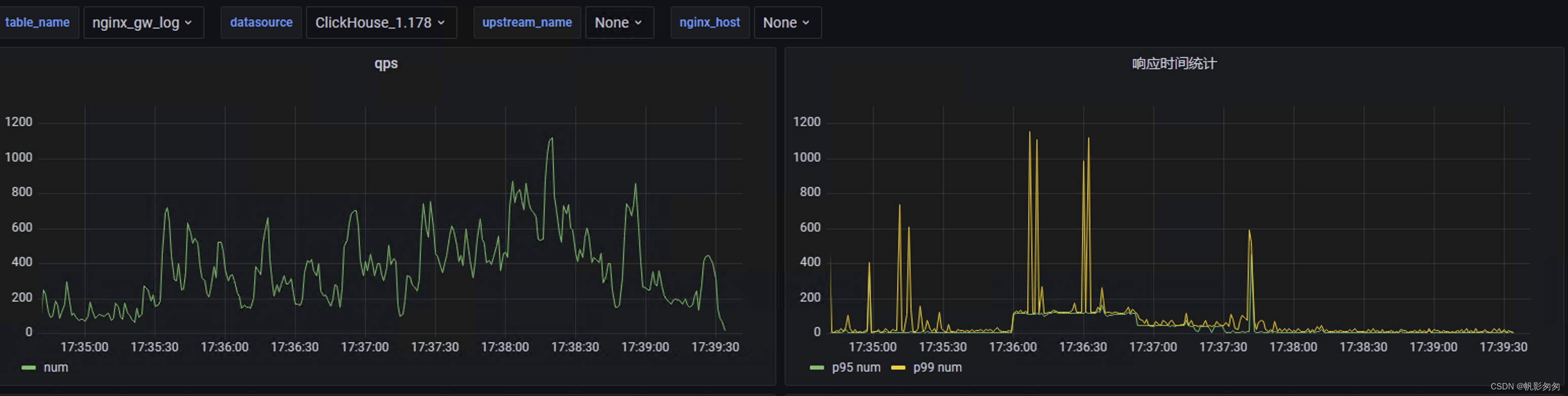
隐患点
- clickhouse 本身查询qps 就不高,如果数据量很大可以考虑集群或者其他的存储,doris、es等等
- 不知道nginx+rsyslog 对性能有多少影响,目前测试单机nginx大几千的qps 都没啥问题
有其他更好方案的小伙伴留言哦
相关文章:
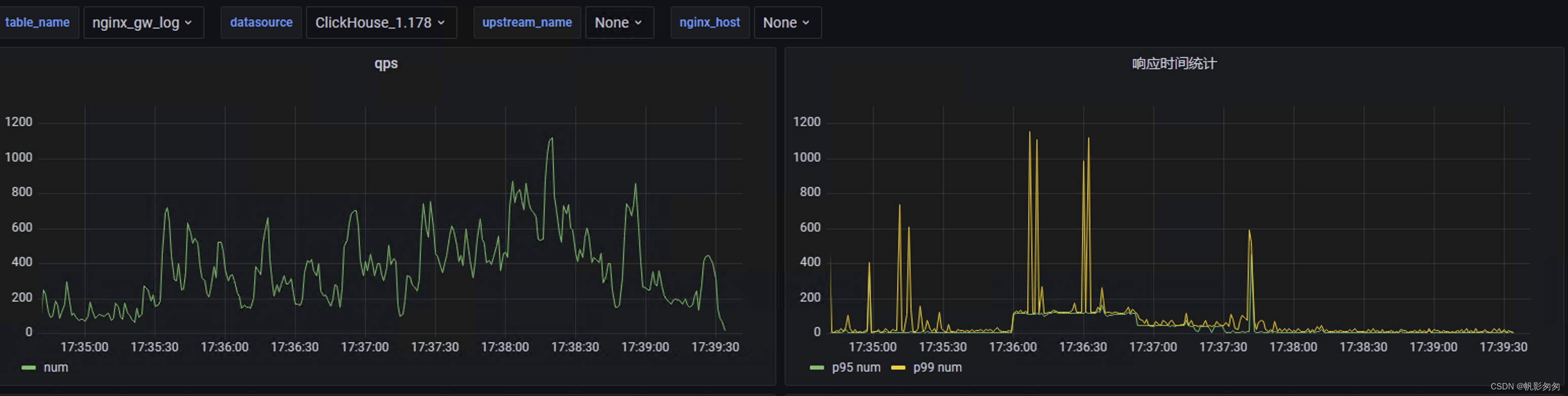
nginx+rsyslog+kafka+clickhouse+grafana 实现nginx 网关监控
需求 我想做一个类似腾讯云网关日志最终以仪表方式呈现,比如说qps、p99、p95的请求响应时间等等 流程图 数据流转就像标题 nginx ----> rsyslog ----> kafka —> clickhouse —> grafana 部署 kafka kafka 相关部署这里不做赘述,只要创…...

User maven 通过什么命令能查到那个包依赖了slf4j-simple-1.7.36.jar
要在 Maven 项目中查找哪个包依赖了 slf4j-simple-1.7.36.jar,您可以使用 Maven 的依赖树命令 mvn dependency:tree。这个命令会展示项目所有依赖的层次结构,包括传递依赖(即一个依赖的依赖)。然后,您可以搜索或过滤输…...

什么牌子冻干猫粮性价比高?性价比高的五款冻干猫粮牌子推荐
很多养猫的小伙伴们都磨刀霍霍准备给猫咪屯些猫冻干吧,特别是家里有挑食猫咪的家庭。有养猫的铲屎官们应该都知道,猫咪是对蛋白质的需求量很高,而且对植物蛋白的吸收效率比较低,所以蛋白质最好都是来自动物的优质蛋白。猫咪挑食就…...

扫描全能王启动鸿蒙原生应用开发,系HarmonyOS NEXT智能扫描领域首批
近期,“鸿蒙合作签约暨扫描全能王鸿蒙原生应用开发启动仪式”(简称“签约仪式”)正式举行。合合信息与华为达成鸿蒙合作,旗下扫描全能王将基于HarmonyOS NEXT正式启动鸿蒙原生应用开发。据悉,扫描全能王是鸿蒙在智能扫…...
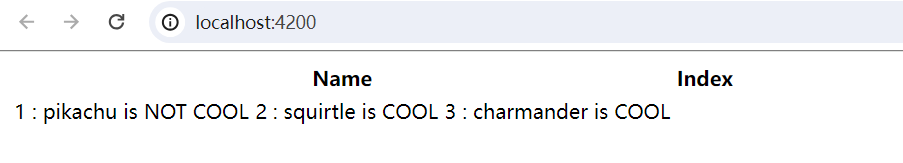
[Angular] 笔记 8:list/detail 页面以及@Input
1. list 页面 list/detail 是重要的 UI 设计模式。 vscode terminal 运行如下命令生成 detail 组件: PS D:\Angular\my-app> ng generate component pokemon-base/pokemon-detail --modulepokemon-base/pokemon-base.module.ts CREATE src/app/pokemon-base/p…...
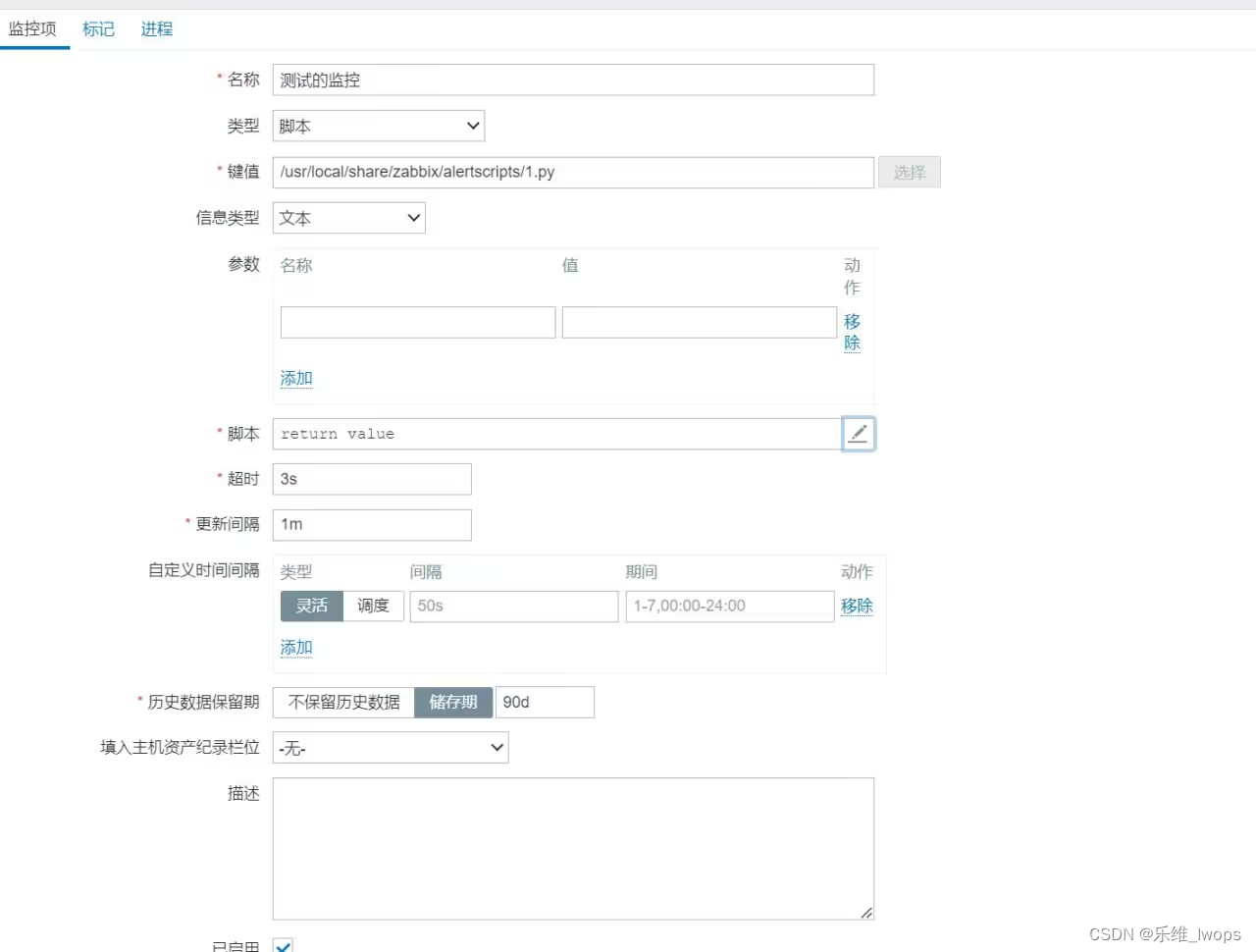
Zabbix“专家坐诊”第221期问答汇总
问题一 Q:使用官方docker模板Template App Docker,监控docker镜像,有一项监控项docker.data_usage有报错,不知道哪里问题:Cannot fetch data: Get “http://1.28/system/df”: context deadline exceeded (Client.Time…...
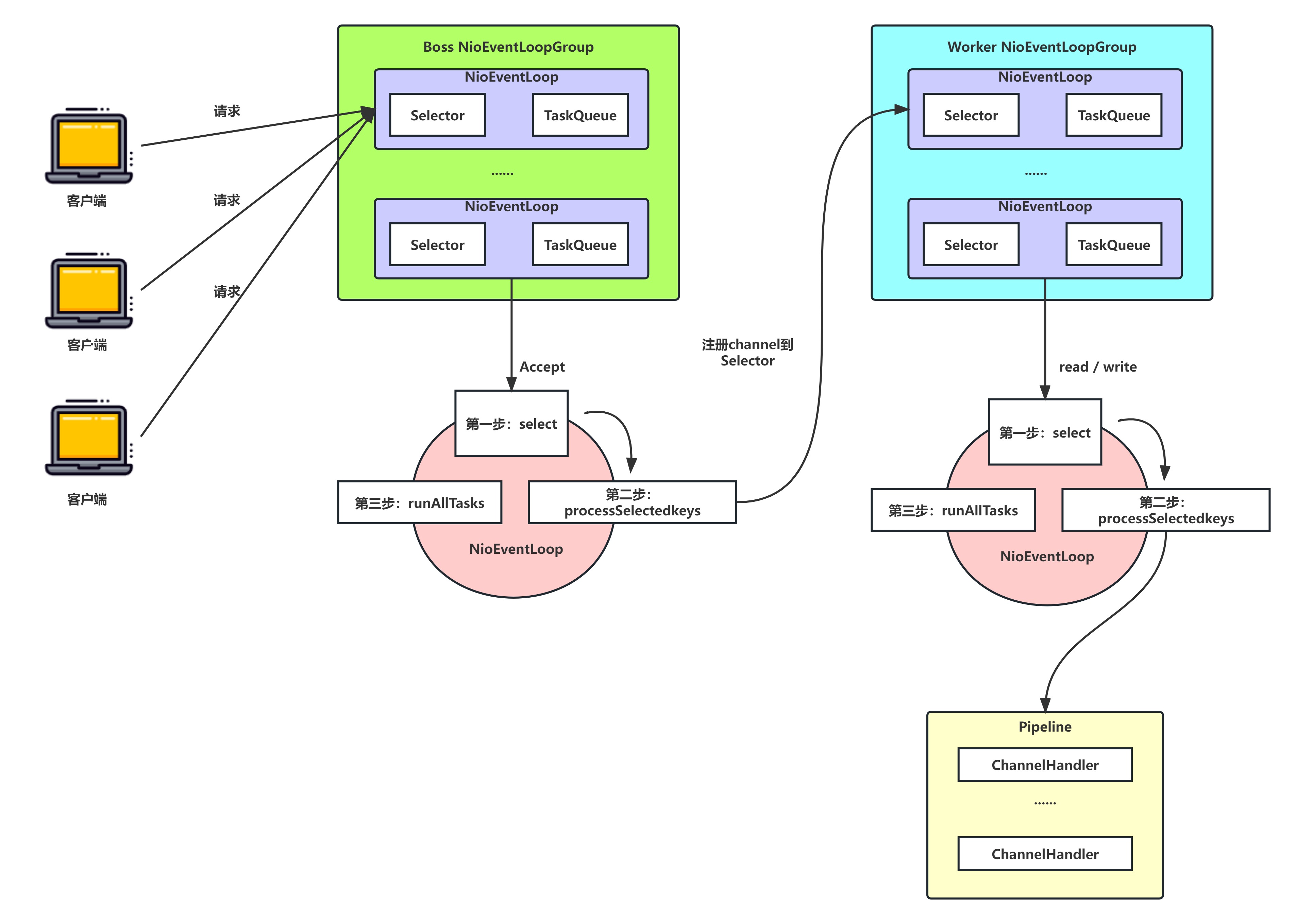
Netty—Reactor线程模型详解
文章目录 前言线程模型基本介绍线程模型分类Reactor线程模型介绍Netty线程模型: 传统阻塞IO的缺点Reactor线程模型单Reactor单线程模式单Reactor多线程模式主从Reactor多线程Reactor 模式小结 Netty 线程模型案例说明:Netty核心组件简介ChannelPipeline与…...

开源verilog模拟 iverilog verilator +gtkwave仿真及一点区别
开源的 iverilog verilator 和商业软件动不动几G几十G相比,体积小的几乎可以忽略不计。 两个都比较好用,各有优势。 iverilog兼容性好。 verilator速度快。 配上gtkwave 看波形,仿真工具基本就齐了。 说下基本用法 计数器 counter.v module…...
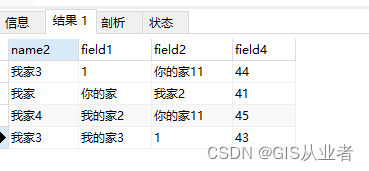
mysql中按字段1去重,按字段2降序排序
数据举例 sql语句 按字段field4降序排序,按字段field1去重 SELECT tt1.name2,tt1.field1,tt1.field2,tt1.field4 from ( select tt2.name2,tt2.field1,tt2.field2,tt2.field4 from t2 tt2 ORDER BY tt2.field4 DESC ) tt1 GROUP BY tt1.field1执行结果...
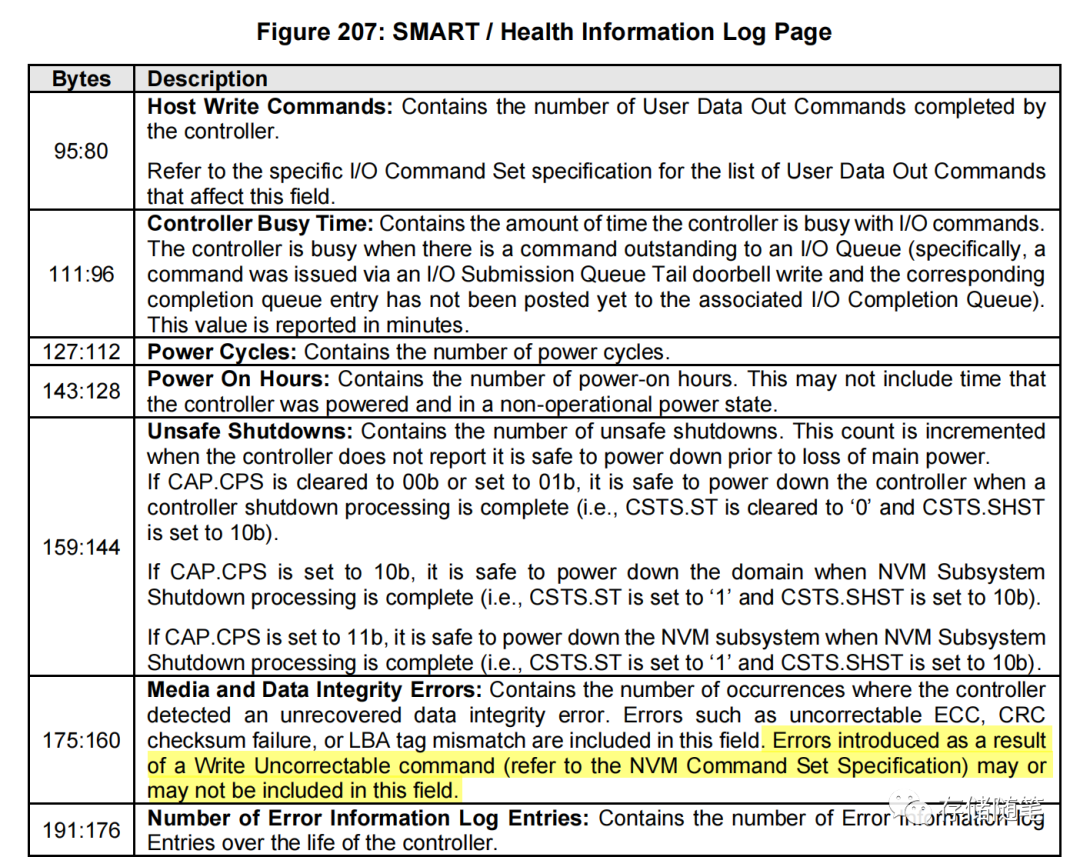
OCP NVME SSD规范解读-4.NVMe IO命令-2
NVMe-IO-3: 由于设备具有掉电保护功能(如Power Loss Protection,PLP),因此在以下情况下,性能不应降低: FUA(Force Unit Access):是计算机存储设备中的一种命…...

平凯数据库亮相 2023 信息技术应用创新论坛
11 月 25 日,2023 信息技术应用创新论坛在常州开幕。江苏省工业和信息化厅副厅长池宇、中国电子工业标准化技术协会理事长胡燕、常州市常务副市长李林等领导出席论坛并致辞。中国工程院院士郑纬民出席并作主题报告。来自产学研用金等各界的千余名代表参加本次论坛。…...

2024深入评测CleanMyMac X4.14.6破解版新的功能
随着时间的推移,我们的Mac电脑往往会变得越来越慢,存储空间变得越来越紧张,这时候一个优秀的清理工具就显得尤为重要。作为一款备受好评的Mac清理工具,它能够为你的Mac带来全方位的清理和优化。在本文中,我们将深入评测…...
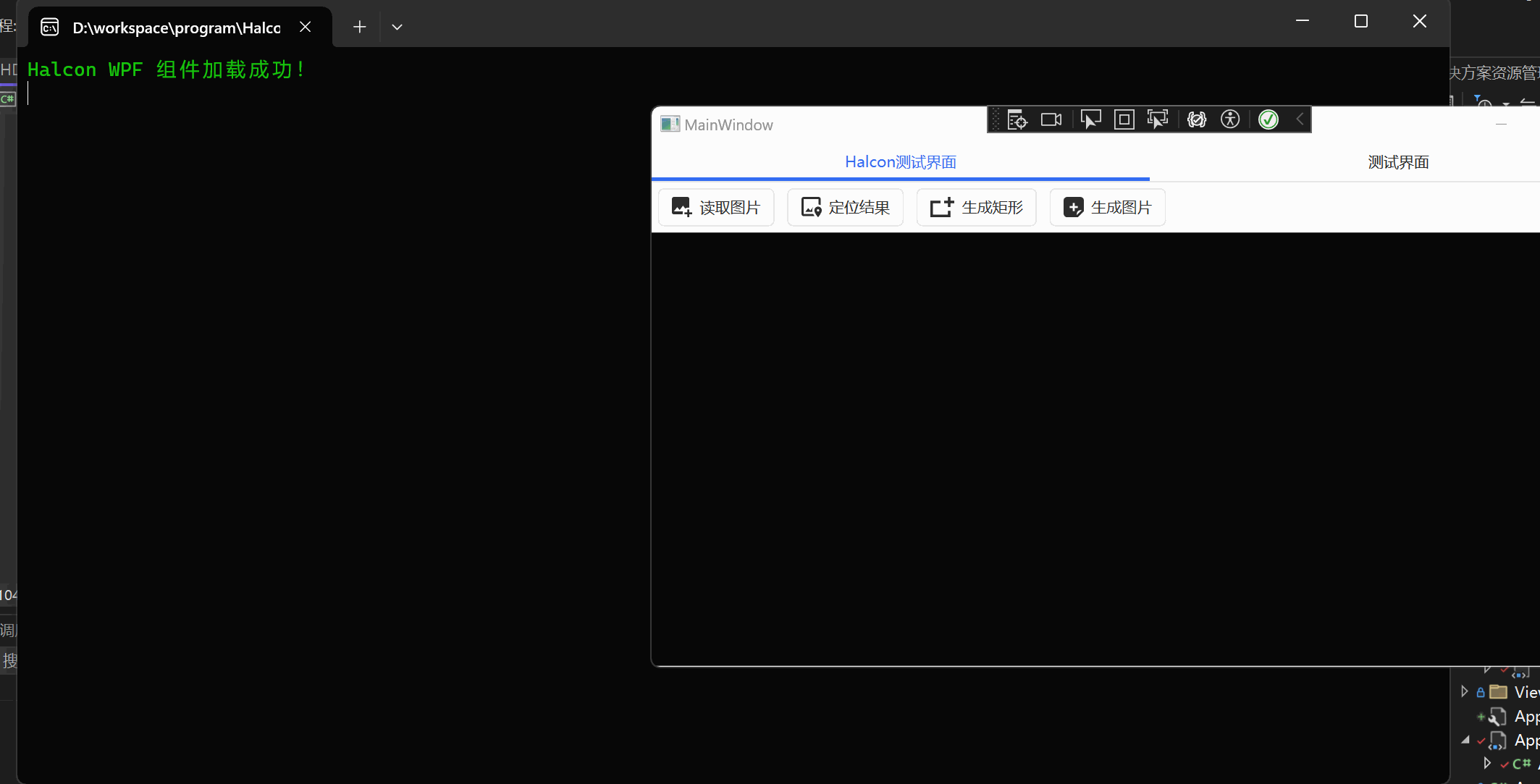
WPF+Halcon 培训项目实战(8):WPF+Halcon初次开发
前言 为了更好地去学习WPFHalcon,我决定去报个班学一下。原因无非是想换个工作。相关的教学视频来源于下方的Up主的提供的教程。这里只做笔记分享,想要源码或者教学视频可以和他联系一下。 相关链接 微软系列技术教程 WPF 年度公益课程 Halcon开发 CSD…...
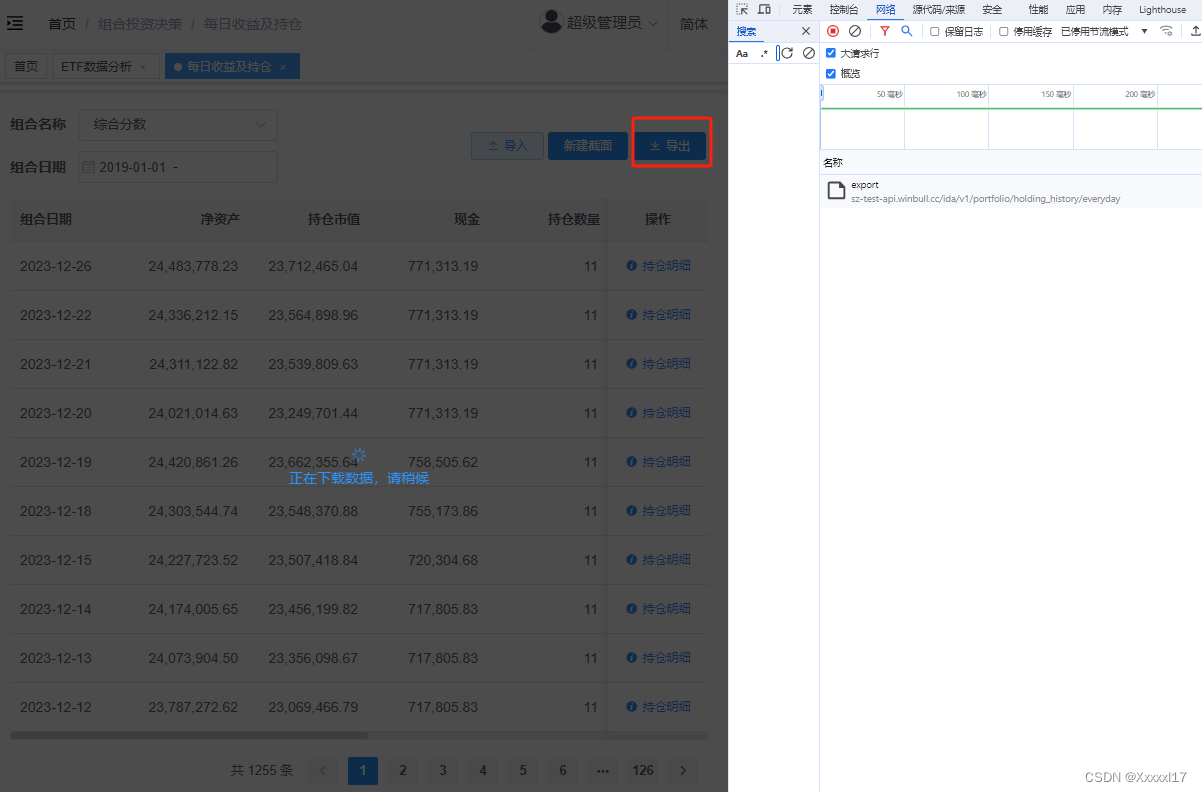
Vue - 实现文件导出文件保存下载
1 文件导出:使用XLSX插件 需求背景:纯前端导出,如 在前端页面勾选部分表格数据,点击"导出"按钮导出Excel文件。 实现思路: 1.通过XLSX插件的 XLSX.utils.book_new()方法,创建excel工作蒲对象wb…...
c基础学习(一)
学习网站: C语言的过去与未来 - C语言教程 - C语言网 (dotcpp.com)https://www.dotcpp.com/course/c-intros/ C 语言简介 - C 语言教程 - 网道 (wangdoc.com)https://wangdoc.com/clang/intro 变量: #include<stdio.h> /*引入头文件-- 标准…...

c语言的文件操作
当涉及到C语言中的文件操作时,我们需要了解一些基本的概念和函数。首先,让我们来看看如何打开和关闭文件,以及如何读取和写入文件。 要打开文件,我们使用fopen函数。这个函数接受两个参数:文件名和打开模式。打开模式…...
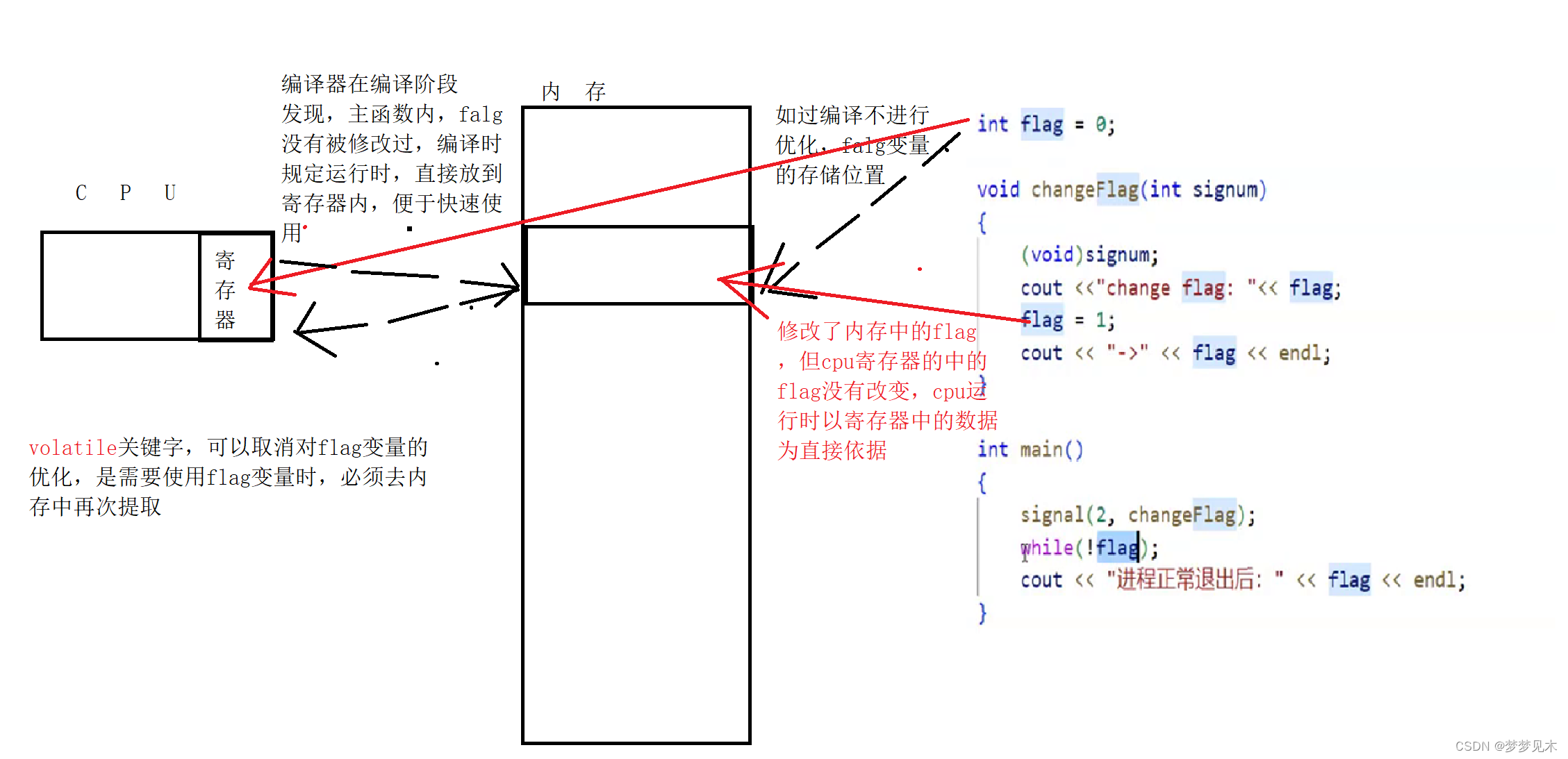
C语言 volatile关键字
volatile关键字介绍 volatile 是一个关键字,用于修饰变量,表示该变量是易变的,即可能在任何时候被意外地改变。在多线程编程中,当多个线程同时访问同一个变量时,由于线程之间的交互和优化,可能会导致变量的…...

IDEA快捷使用-快捷键模板
常用快捷模板 .方法的使用,例如输入 arr.null 回车 其他常规方法直接输入回车,不需要对象通过.来调用。 创建变量 psfi 创建公开int类型常量 public static final int prsf 创建 私有静态变量 private static final psf 创建公开静态变量 public static final创…...
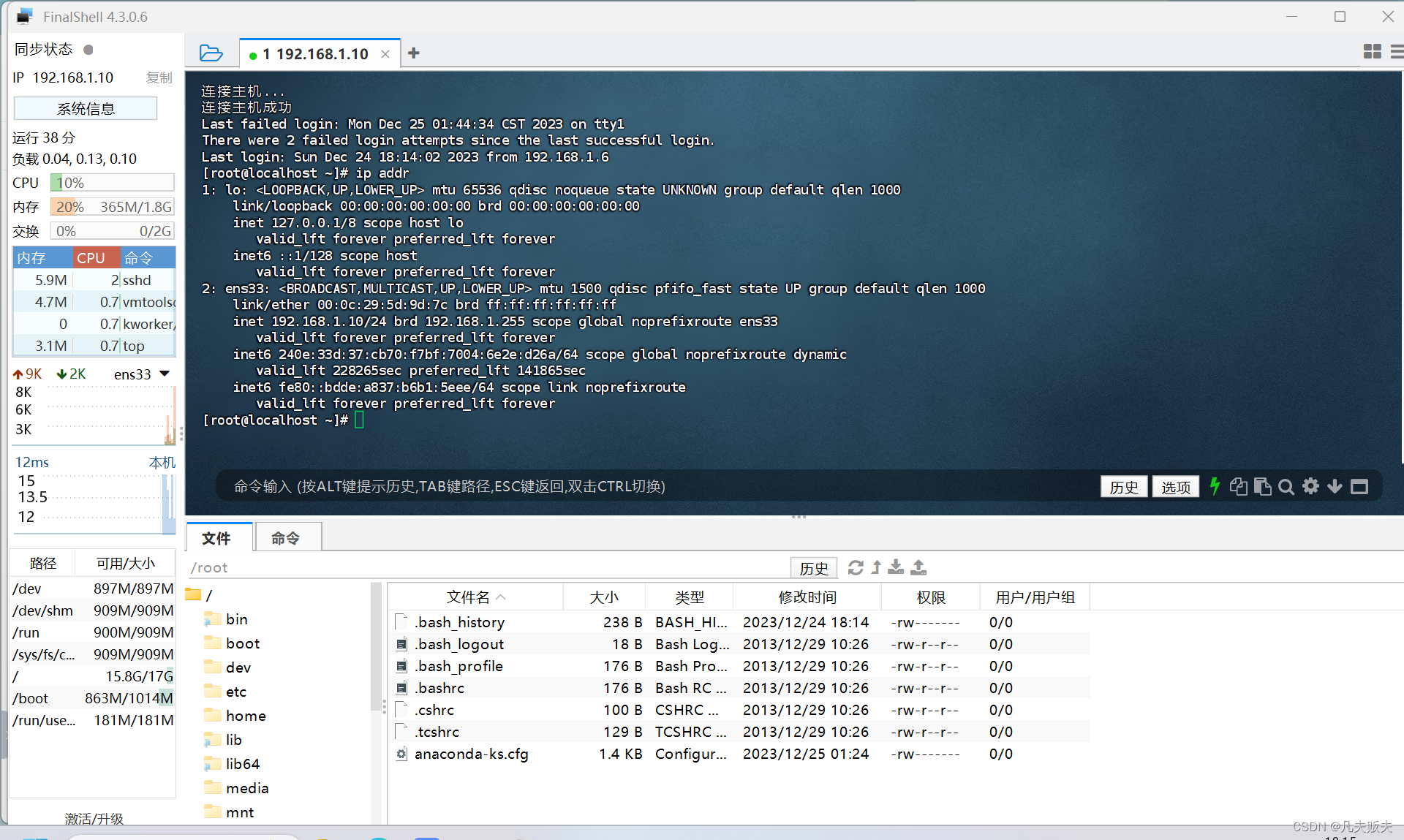
在VMware安装CentOS 7:详细教程
安装准备工作 本地虚拟机:我这里使用的是VMware Workstation 17 Pro centos7系统ISO镜像:我这里使用的是CentOS-7-x86_64-DVD-2009.iso,具体的下载地址是在阿里云官方镜像站:centos-7.9.2009-isos-x86_64安装包下载_开源镜像站-阿…...
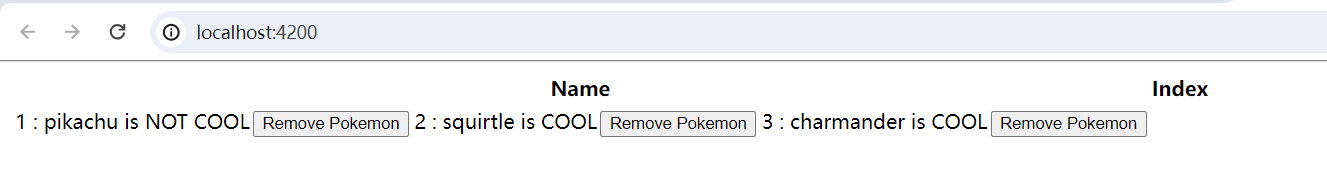
[Angular] 笔记 10:服务与依赖注入
什么是 Services & Dependency Injection? chatgpt 回答: 在 Angular 中,Services 是用来提供特定功能或执行特定任务的可重用代码块。它们可以用于处理数据、执行 HTTP 请求、管理应用程序状态等。Dependency Injection(依赖注入&#…...

2.Vue编写一个app
1.src中重要的组成 1.1main.ts // 引入createApp用于创建应用 import { createApp } from "vue"; // 引用App根组件 import App from ./App.vue;createApp(App).mount(#app)1.2 App.vue 其中要写三种标签 <template> <!--html--> </template>…...
)
【RockeMQ】第2节|RocketMQ快速实战以及核⼼概念详解(二)
升级Dledger高可用集群 一、主从架构的不足与Dledger的定位 主从架构缺陷 数据备份依赖Slave节点,但无自动故障转移能力,Master宕机后需人工切换,期间消息可能无法读取。Slave仅存储数据,无法主动升级为Master响应请求ÿ…...
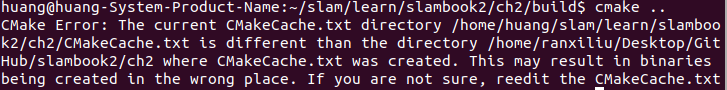
视觉slam十四讲实践部分记录——ch2、ch3
ch2 一、使用g++编译.cpp为可执行文件并运行(P30) g++ helloSLAM.cpp ./a.out运行 二、使用cmake编译 mkdir build cd build cmake .. makeCMakeCache.txt 文件仍然指向旧的目录。这表明在源代码目录中可能还存在旧的 CMakeCache.txt 文件,或者在构建过程中仍然引用了旧的路…...

Linux nano命令的基本使用
参考资料 GNU nanoを使いこなすnano基础 目录 一. 简介二. 文件打开2.1 普通方式打开文件2.2 只读方式打开文件 三. 文件查看3.1 打开文件时,显示行号3.2 翻页查看 四. 文件编辑4.1 Ctrl K 复制 和 Ctrl U 粘贴4.2 Alt/Esc U 撤回 五. 文件保存与退出5.1 Ctrl …...
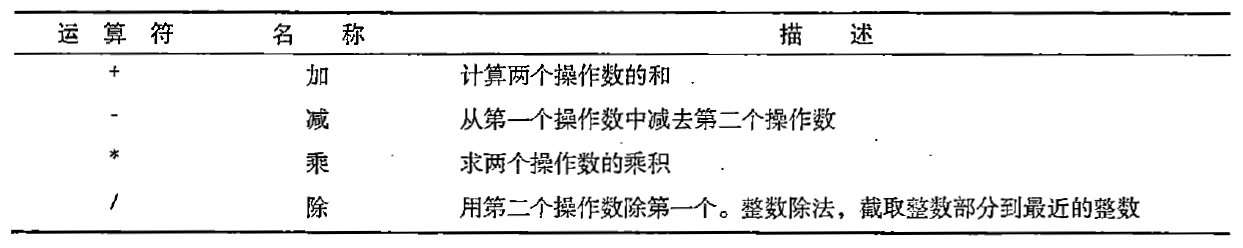
C# 表达式和运算符(求值顺序)
求值顺序 表达式可以由许多嵌套的子表达式构成。子表达式的求值顺序可以使表达式的最终值发生 变化。 例如,已知表达式3*52,依照子表达式的求值顺序,有两种可能的结果,如图9-3所示。 如果乘法先执行,结果是17。如果5…...

2.2.2 ASPICE的需求分析
ASPICE的需求分析是汽车软件开发过程中至关重要的一环,它涉及到对需求进行详细分析、验证和确认,以确保软件产品能够满足客户和用户的需求。在ASPICE中,需求分析的关键步骤包括: 需求细化:将从需求收集阶段获得的高层需…...

【Ftrace 专栏】Ftrace 参考博文
ftrace、perf、bcc、bpftrace、ply、simple_perf的使用Ftrace 基本用法Linux 利用 ftrace 分析内核调用如何利用ftrace精确跟踪特定进程调度信息使用 ftrace 进行追踪延迟Linux-培训笔记-ftracehttps://www.kernel.org/doc/html/v4.18/trace/events.htmlhttps://blog.csdn.net/…...

P10909 [蓝桥杯 2024 国 B] 立定跳远
# P10909 [蓝桥杯 2024 国 B] 立定跳远 ## 题目描述 在运动会上,小明从数轴的原点开始向正方向立定跳远。项目设置了 $n$ 个检查点 $a_1, a_2, \cdots , a_n$ 且 $a_i \ge a_{i−1} > 0$。小明必须先后跳跃到每个检查点上且只能跳跃到检查点上。同时࿰…...
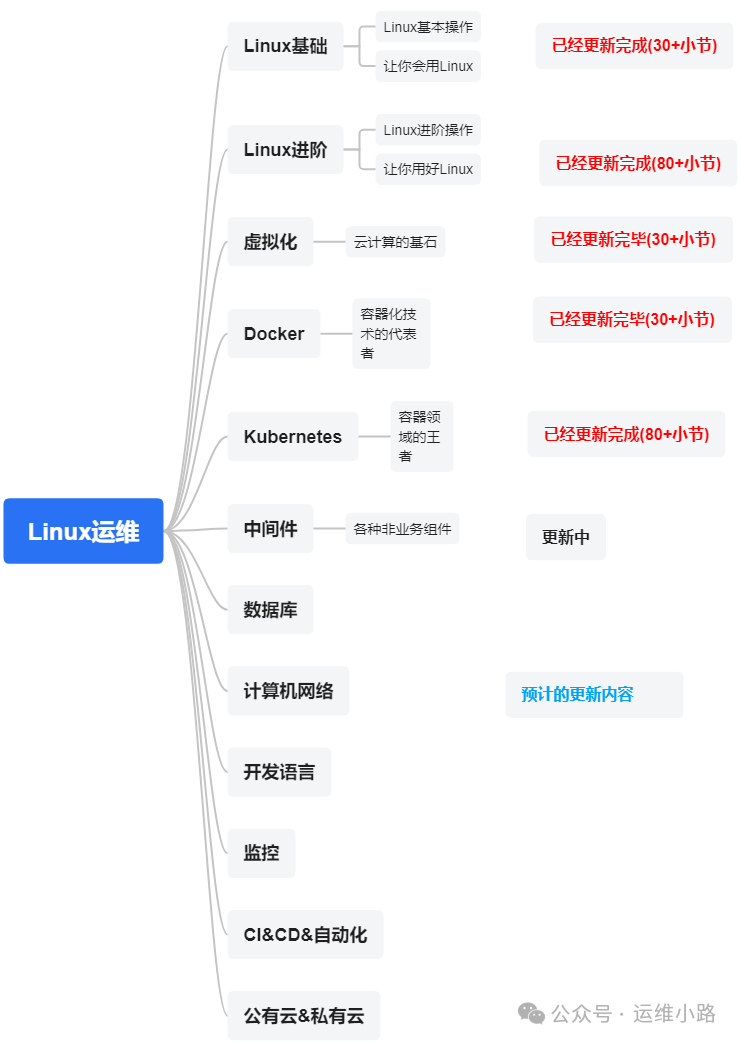
代理服务器-LVS的3种模式与调度算法
作者介绍:简历上没有一个精通的运维工程师。请点击上方的蓝色《运维小路》关注我,下面的思维导图也是预计更新的内容和当前进度(不定时更新)。 我们上一章介绍了Web服务器,其中以Nginx为主,本章我们来讲解几个代理软件:…...

【大厂机试题+算法可视化】最长的指定瑕疵度的元音子串
题目 开头和结尾都是元音字母(aeiouAEIOU)的字符串为元音字符串,其中混杂的非元音字母数量为其瑕疵度。比如: “a” 、 “aa”是元音字符串,其瑕疵度都为0 “aiur”不是元音字符串(结尾不是元音字符) “…...
