使用Vue3开发学生管理系统模板1
环境搭建
通过解压之前《Vue3开发后台管理系统模板》的代码,我们能够得到用户增删改查的页面,我们基于用户增删改查的页面做进一步的优化。
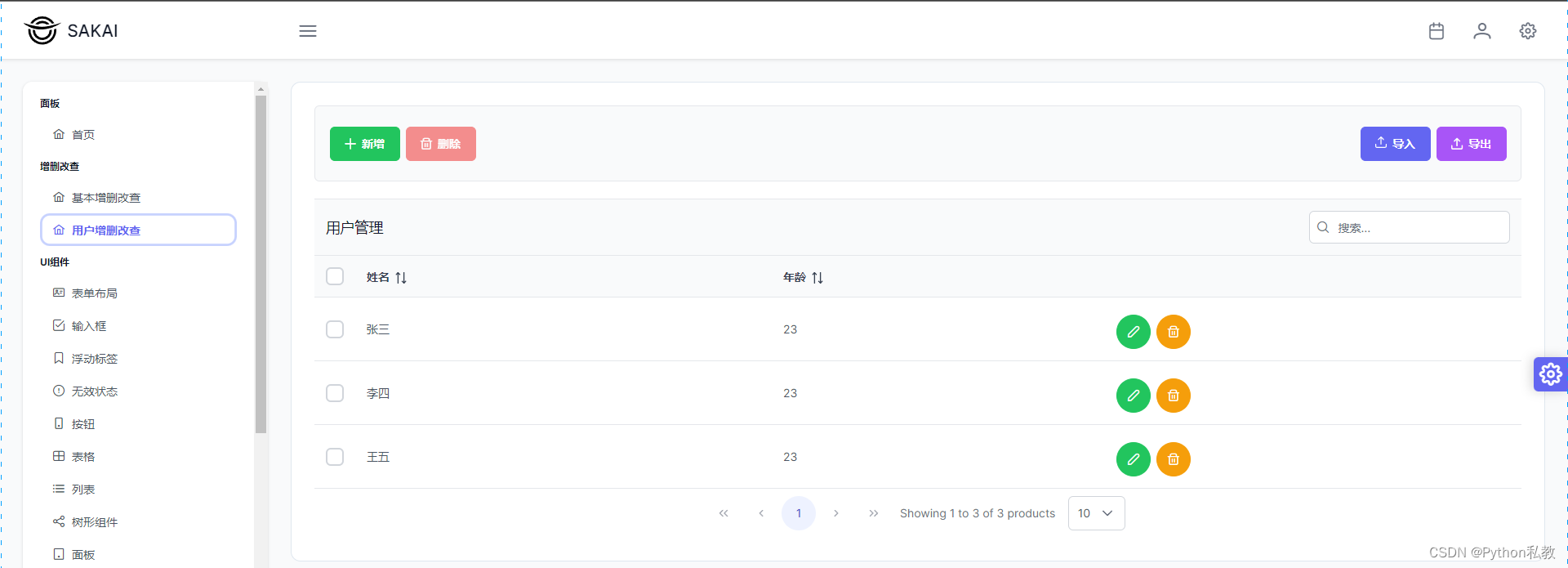
创建学生增删改查页面
第一步:复制用户增删改查页面,重命名为StudentCRUD.vue
<script setup>
import {FilterMatchMode} from 'primevue/api';
import {ref, onBeforeMount} from 'vue';
import {useToast} from 'primevue/usetoast';
import users from "@/assets/data/user.json"// 用户
const user = ref({id: 0,name: "",age: 0,
})
const toast = useToast();const userDialog = ref(false); // 用户弹窗是否显示
const deleteUserDialog = ref(false); // 确认删除用户弹窗是否显示
const deleteUsersDialog = ref(false); // 批量删除用户弹窗是否显示
const selectedUsers = ref(null);
const dt = ref(null);
const filters = ref({});
const submitted = ref(false);onBeforeMount(() => {initFilters();
});/*** 打开新增用户的弹窗*/
function openNew() {user.value = {id: 0,name: "",age: 0,};submitted.value = false;userDialog.value = true;
}/*** 新增用户*/
function addUser() {console.log("新增用户:", user.value)userDialog.value = false
}const hideDialog = () => {userDialog.value = false;submitted.value = false;
};const editUser = (editUser) => {user.value = {...editUser};console.log(user);userDialog.value = true;
};/*** 确认删除用户* @param editUser 要删除的用户信息*/
const confirmDeleteUser = (editUser) => {user.value = editUser;deleteUserDialog.value = true;
};/*** 删除用户*/
const deleteUser = () => {users = users.filter((val) => val.id !== user.value.id);deleteUserDialog.value = false;user.value = {id: 0,name: "",age: 0,};toast.add({severity: 'success', summary: '成功', detail: '删除用户', life: 3000});
};const exportCSV = () => {dt.value.exportCSV();
};const confirmDeleteSelected = () => {deleteUsersDialog.value = true;
};/*** 删除选中的用户*/
const deleteSelectedUsers = () => {users = users.filter((val) => !selectedUsers.value.includes(val));deleteUsersDialog.value = false;selectedUsers.value = null;toast.add({severity: 'success', summary: '成功', detail: '删除用户', life: 3000});
};/*** 初始化过滤器*/
const initFilters = () => {filters.value = {global: {value: null, matchMode: FilterMatchMode.CONTAINS}};
};
</script><template><div class="grid"><div class="col-12"><div class="card"><!--消息提示--><Toast/><!--顶部工具栏--><Toolbar class="mb-4"><!--左侧--><template v-slot:start><div class="my-2"><Button label="新增" icon="pi pi-plus" class="p-button-success mr-2" @click="openNew"/><Button label="删除" icon="pi pi-trash" class="p-button-danger" @click="confirmDeleteSelected":disabled="!selectedUsers || !selectedUsers.length"/></div></template><!--右侧--><template v-slot:end><FileUpload mode="basic" accept="image/*" :maxFileSize="1000000" label="Import" chooseLabel="导入"class="mr-2 inline-block"/><Button label="导出" icon="pi pi-upload" class="p-button-help" @click="exportCSV($event)"/></template></Toolbar><!--数据表格--><DataTableref="dt":value="users"v-model:selection="selectedUsers"dataKey="id":paginator="true":rows="10":filters="filters"paginatorTemplate="FirstPageLink PrevPageLink PageLinks NextPageLink LastPageLink CurrentPageReport RowsPerPageDropdown":rowsPerPageOptions="[5, 10, 25]"currentPageReportTemplate="Showing {first} to {last} of {totalRecords} products"responsiveLayout="scroll"><!--表头--><template #header><div class="flex flex-column md:flex-row md:justify-content-between md:align-items-center"><h5 class="m-0">用户管理</h5><span class="block mt-2 md:mt-0 p-input-icon-left"><i class="pi pi-search"/><InputText v-model="filters['global'].value" placeholder="搜索..."/></span></div></template><!--内容--><Column selectionMode="multiple" headerStyle="width: 3rem"></Column><Column field="name" header="姓名" :sortable="true" headerStyle="min-width:10rem;"></Column><Column field="age" header="年龄" :sortable="true" headerStyle="min-width:8rem;"></Column><Column headerStyle="min-width:10rem;"><template #body="slotProps"><Button icon="pi pi-pencil" class="p-button-rounded p-button-success mr-2"@click="editUser(slotProps.data)"/><Button icon="pi pi-trash" class="p-button-rounded p-button-warning mt-2"@click="confirmDeleteUser(slotProps.data)"/></template></Column></DataTable><!--新增弹窗--><Dialog v-model:visible="userDialog":style="{ width: '450px' }"header="新增用户":modal="true"class="p-fluid"><div class="field"><label for="name">姓名</label><InputText id="name" v-model.trim="user.name" required="true" autofocus:class="{ 'p-invalid': submitted && !user.name }"/><small class="p-invalid" v-if="submitted && !user.name">姓名不能为空</small></div><div class="field"><label for="name">年龄</label><InputText id="name" v-model.number="user.age" required="true" autofocus:class="{ 'p-invalid': submitted && !user.age }"/><small class="p-invalid" v-if="submitted && !user.age">年龄不能为空</small></div><template #footer><Button label="取消" icon="pi pi-times" class="p-button-text" @click="hideDialog"/><Button label="保存" icon="pi pi-check" class="p-button-text" @click="addUser"/></template></Dialog><!--确认删除弹窗--><Dialog v-model:visible="deleteUserDialog" :style="{ width: '450px' }" header="Confirm" :modal="true"><div class="flex align-items-center justify-content-center"><i class="pi pi-exclamation-triangle mr-3" style="font-size: 2rem"/><span v-if="user">您确认要删除 <b>{{ user.name }}</b>吗?</span></div><template #footer><Button label="取消" icon="pi pi-times" class="p-button-text" @click="deleteUserDialog = false"/><Button label="确认" icon="pi pi-check" class="p-button-text" @click="deleteUser"/></template></Dialog><!--批量删除确认弹窗--><Dialog v-model:visible="deleteUsersDialog" :style="{ width: '450px' }" header="请确认" :modal="true"><div class="flex align-items-center justify-content-center"><i class="pi pi-exclamation-triangle mr-3" style="font-size: 2rem"/><span v-if="user">删除后无法撤销,您确定要删除吗?</span></div><template #footer><Button label="取消" icon="pi pi-times" class="p-button-text" @click="deleteUsersDialog = false"/><Button label="确认" icon="pi pi-check" class="p-button-text" @click="deleteSelectedUsers"/></template></Dialog></div></div></div>
</template>第二步:在router/index.js中,配置学生增删改查的路由
{path: '/pages/crud/student',name: '/pages/crud/student',component: () => import('@/pages/crud/StudentCRUD.vue')
}
第三步:在AppMenu.vue中,添加学生增删改查的跳转链接
{label: '学生增删改查', icon: 'pi pi-fw pi-home', to: '/pages/crud/student'},
效果图如下:这样我们就有了一个学生增删改查的基本页面
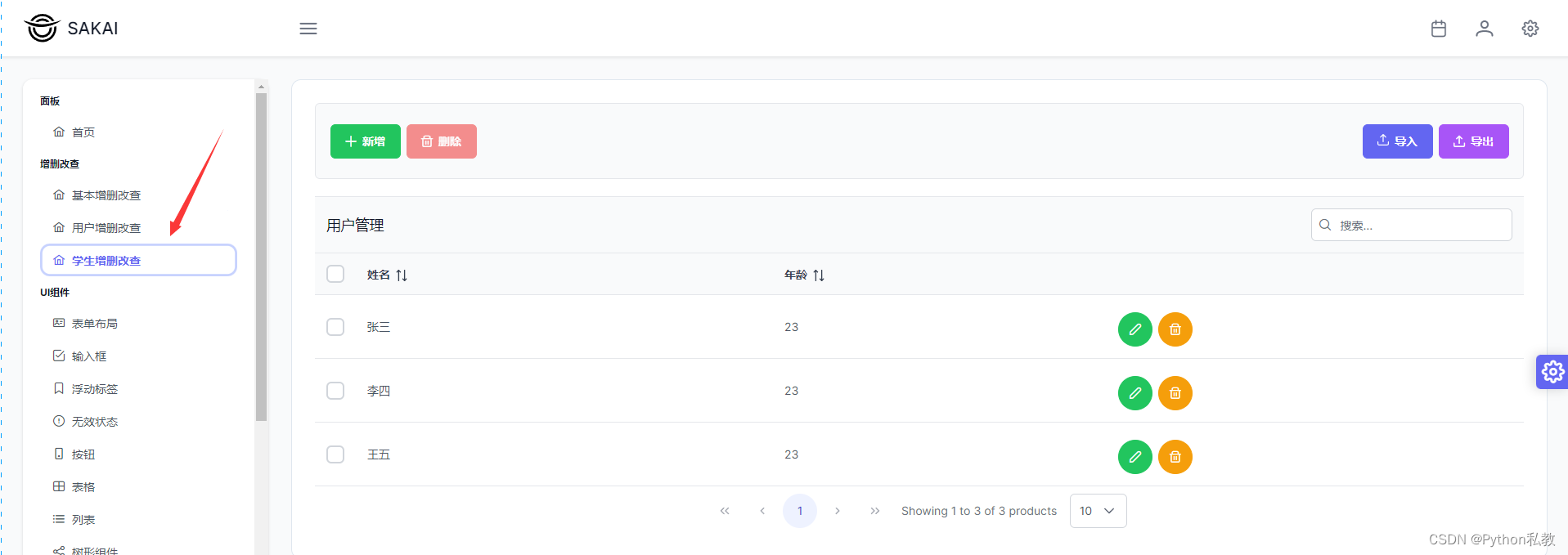
学生基本信息设计
初中学生,有哪些基本的属性:
- ID:唯一标识,字符串,最大长度36
- student_id:学生证号,字符串,最大长度是36
- chinese_id:身份证号,字符串,最大长度36
- name:姓名,字符串,最大长度36
- age:年龄,整数
- gender:性别,字符串,最大长度6
- height:身高,浮点数
- weight:体重,浮点数
- phone:联系电话,字符串,最大长度20
- home_name:家长名称,字符串,最大长度36
- home_relation:家长关系,字符串,最大长度36
- home_phone:家长电话,字符串,最大长度20
- sclass_id:班级ID,字符串,最大长度36
- sclass_name:班级名称,字符串,最大长度36
- sclass_level:年纪名称,字符串,最大长度36
- master_id:班主任ID,字符串,最大长度36
- master_name:班主任姓名,字符串,最大长度36
- master_phone:班主任电话,字符串,最大长度是20
- address_id:地址id,字符串,最大长度36
- address:地址信息,字符串,最大长度255
- detail:学生详细信息,文本类型,存储JSON字符串
学生基本信息的JSON构造
[{"id": "1","student_id": "1","chinese_id": "5222xxx","name": "张三","age": 13,"gender": "男","height": 148,"weight": 57,"phone": "18811112222","home_id": "1","home_name": "张三家长","home_relation": "父子","home_phone": "18811112222","sclass_id": "1","sclass_name": "初一(3)班","sclass_level": 1,"master_id": "1","master_name": "张三班主任","master_phone": "18811112222","address_id": "1","address": "四川省成都市金牛区xxx街道xxx号","detail": "{}"},{"id": "2","student_id": "1","chinese_id": "5222xxx","name": "李四","age": 13,"gender": "男","height": 148,"weight": 57,"phone": "18811112222","home_id": "1","home_name": "张三家长","home_relation": "父子","home_phone": "18811112222","sclass_id": "1","sclass_name": "初一(3)班","sclass_level": 1,"master_id": "1","master_name": "张三班主任","master_phone": "18811112222","address_id": "1","address": "四川省成都市金牛区xxx街道xxx号","detail": "{}"},{"id": "3","student_id": "1","chinese_id": "5222xxx","name": "王五","age": 13,"gender": "男","height": 148,"weight": 57,"phone": "18811112222","home_id": "1","home_name": "张三家长","home_relation": "父子","home_phone": "18811112222","sclass_id": "1","sclass_name": "初一(3)班","sclass_level": 1,"master_id": "1","master_name": "张三班主任","master_phone": "18811112222","address_id": "1","address": "四川省成都市金牛区xxx街道xxx号","detail": "{}"}
]
渲染学生信息
第一步:导入学生JSON数据
import students from "@/assets/data/students.json"
第二步:传入DataTable数据表格
:value="students"
第三步:编辑要显示的字段
<DataTableref="dt":value="students"v-model:selection="selectedUsers"dataKey="id":paginator="true":rows="10":filters="filters"paginatorTemplate="FirstPageLink PrevPageLink PageLinks NextPageLink LastPageLink CurrentPageReport RowsPerPageDropdown":rowsPerPageOptions="[5, 10, 25]"currentPageReportTemplate="Showing {first} to {last} of {totalRecords} products"responsiveLayout="scroll"><!--表头--><template #header><div class="flex flex-column md:flex-row md:justify-content-between md:align-items-center"><h5 class="m-0">学生管理</h5><span class="block mt-2 md:mt-0 p-input-icon-left"><i class="pi pi-search"/><InputText v-model="filters['global'].value" placeholder="搜索..."/></span></div></template><!--内容--><Column selectionMode="multiple" headerStyle="width: 3rem"></Column><Column field="sclass_name" header="班级" :sortable="true" headerStyle="min-width:10rem;"></Column><Column field="name" header="姓名" :sortable="true" headerStyle="min-width:10rem;"></Column><Column field="age" header="年龄" :sortable="true" headerStyle="min-width:8rem;"></Column><Column field="gender" header="性别" :sortable="true" headerStyle="min-width:8rem;"></Column><Column field="phone" header="手机" :sortable="true" headerStyle="min-width:8rem;"></Column><Column field="master_name" header="班主任" :sortable="true" headerStyle="min-width:8rem;"></Column><Column field="master_phone" header="班主任电话" :sortable="true" headerStyle="min-width:8rem;"></Column><Column field="home_name" header="家长" :sortable="true" headerStyle="min-width:8rem;"></Column><Column field="home_phone" header="家长电话" :sortable="true" headerStyle="min-width:8rem;"></Column><Column headerStyle="min-width:10rem;"><template #body="slotProps"><Button icon="pi pi-pencil" class="p-button-rounded p-button-success mr-2"@click="editUser(slotProps.data)"/><Button icon="pi pi-trash" class="p-button-rounded p-button-warning mt-2"@click="confirmDeleteUser(slotProps.data)"/></template></Column></DataTable>
完整代码如下:
<script setup>
import {FilterMatchMode} from 'primevue/api';
import {ref, onBeforeMount} from 'vue';
import {useToast} from 'primevue/usetoast';
import students from "@/assets/data/students.json"// 用户
const user = ref({id: 0,name: "",age: 0,
})
const toast = useToast();const userDialog = ref(false); // 用户弹窗是否显示
const deleteUserDialog = ref(false); // 确认删除用户弹窗是否显示
const deleteUsersDialog = ref(false); // 批量删除用户弹窗是否显示
const selectedUsers = ref(null);
const dt = ref(null);
const filters = ref({});
const submitted = ref(false);onBeforeMount(() => {initFilters();
});/*** 打开新增用户的弹窗*/
function openNew() {user.value = {id: 0,name: "",age: 0,};submitted.value = false;userDialog.value = true;
}/*** 新增用户*/
function addUser() {console.log("新增用户:", user.value)userDialog.value = false
}const hideDialog = () => {userDialog.value = false;submitted.value = false;
};const editUser = (editUser) => {user.value = {...editUser};console.log(user);userDialog.value = true;
};/*** 确认删除用户* @param editUser 要删除的用户信息*/
const confirmDeleteUser = (editUser) => {user.value = editUser;deleteUserDialog.value = true;
};/*** 删除用户*/
const deleteUser = () => {users = users.filter((val) => val.id !== user.value.id);deleteUserDialog.value = false;user.value = {id: 0,name: "",age: 0,};toast.add({severity: 'success', summary: '成功', detail: '删除用户', life: 3000});
};const exportCSV = () => {dt.value.exportCSV();
};const confirmDeleteSelected = () => {deleteUsersDialog.value = true;
};/*** 删除选中的用户*/
const deleteSelectedUsers = () => {users = users.filter((val) => !selectedUsers.value.includes(val));deleteUsersDialog.value = false;selectedUsers.value = null;toast.add({severity: 'success', summary: '成功', detail: '删除用户', life: 3000});
};/*** 初始化过滤器*/
const initFilters = () => {filters.value = {global: {value: null, matchMode: FilterMatchMode.CONTAINS}};
};
</script><template><div class="grid"><div class="col-12"><div class="card"><!--消息提示--><Toast/><!--顶部工具栏--><Toolbar class="mb-4"><!--左侧--><template v-slot:start><div class="my-2"><Button label="新增" icon="pi pi-plus" class="p-button-success mr-2" @click="openNew"/><Button label="删除" icon="pi pi-trash" class="p-button-danger" @click="confirmDeleteSelected":disabled="!selectedUsers || !selectedUsers.length"/></div></template><!--右侧--><template v-slot:end><FileUpload mode="basic" accept="image/*" :maxFileSize="1000000" label="Import" chooseLabel="导入"class="mr-2 inline-block"/><Button label="导出" icon="pi pi-upload" class="p-button-help" @click="exportCSV($event)"/></template></Toolbar><!--数据表格--><DataTableref="dt":value="students"v-model:selection="selectedUsers"dataKey="id":paginator="true":rows="10":filters="filters"paginatorTemplate="FirstPageLink PrevPageLink PageLinks NextPageLink LastPageLink CurrentPageReport RowsPerPageDropdown":rowsPerPageOptions="[5, 10, 25]"currentPageReportTemplate="Showing {first} to {last} of {totalRecords} products"responsiveLayout="scroll"><!--表头--><template #header><div class="flex flex-column md:flex-row md:justify-content-between md:align-items-center"><h5 class="m-0">学生管理</h5><span class="block mt-2 md:mt-0 p-input-icon-left"><i class="pi pi-search"/><InputText v-model="filters['global'].value" placeholder="搜索..."/></span></div></template><!--内容--><Column selectionMode="multiple" headerStyle="width: 3rem"></Column><Column field="sclass_name" header="班级" :sortable="true" headerStyle="min-width:10rem;"></Column><Column field="name" header="姓名" :sortable="true" headerStyle="min-width:10rem;"></Column><Column field="age" header="年龄" :sortable="true" headerStyle="min-width:8rem;"></Column><Column field="gender" header="性别" :sortable="true" headerStyle="min-width:8rem;"></Column><Column field="phone" header="手机" :sortable="true" headerStyle="min-width:8rem;"></Column><Column field="master_name" header="班主任" :sortable="true" headerStyle="min-width:8rem;"></Column><Column field="master_phone" header="班主任电话" :sortable="true" headerStyle="min-width:8rem;"></Column><Column field="home_name" header="家长" :sortable="true" headerStyle="min-width:8rem;"></Column><Column field="home_phone" header="家长电话" :sortable="true" headerStyle="min-width:8rem;"></Column><Column headerStyle="min-width:10rem;"><template #body="slotProps"><Button icon="pi pi-pencil" class="p-button-rounded p-button-success mr-2"@click="editUser(slotProps.data)"/><Button icon="pi pi-trash" class="p-button-rounded p-button-warning mt-2"@click="confirmDeleteUser(slotProps.data)"/></template></Column></DataTable><!--新增弹窗--><Dialog v-model:visible="userDialog":style="{ width: '450px' }"header="新增用户":modal="true"class="p-fluid"><div class="field"><label for="name">姓名</label><InputText id="name" v-model.trim="user.name" required="true" autofocus:class="{ 'p-invalid': submitted && !user.name }"/><small class="p-invalid" v-if="submitted && !user.name">姓名不能为空</small></div><div class="field"><label for="name">年龄</label><InputText id="name" v-model.number="user.age" required="true" autofocus:class="{ 'p-invalid': submitted && !user.age }"/><small class="p-invalid" v-if="submitted && !user.age">年龄不能为空</small></div><template #footer><Button label="取消" icon="pi pi-times" class="p-button-text" @click="hideDialog"/><Button label="保存" icon="pi pi-check" class="p-button-text" @click="addUser"/></template></Dialog><!--确认删除弹窗--><Dialog v-model:visible="deleteUserDialog" :style="{ width: '450px' }" header="Confirm" :modal="true"><div class="flex align-items-center justify-content-center"><i class="pi pi-exclamation-triangle mr-3" style="font-size: 2rem"/><span v-if="user">您确认要删除 <b>{{ user.name }}</b>吗?</span></div><template #footer><Button label="取消" icon="pi pi-times" class="p-button-text" @click="deleteUserDialog = false"/><Button label="确认" icon="pi pi-check" class="p-button-text" @click="deleteUser"/></template></Dialog><!--批量删除确认弹窗--><Dialog v-model:visible="deleteUsersDialog" :style="{ width: '450px' }" header="请确认" :modal="true"><div class="flex align-items-center justify-content-center"><i class="pi pi-exclamation-triangle mr-3" style="font-size: 2rem"/><span v-if="user">删除后无法撤销,您确定要删除吗?</span></div><template #footer><Button label="取消" icon="pi pi-times" class="p-button-text" @click="deleteUsersDialog = false"/><Button label="确认" icon="pi pi-check" class="p-button-text" @click="deleteSelectedUsers"/></template></Dialog></div></div></div>
</template>显示效果如下:
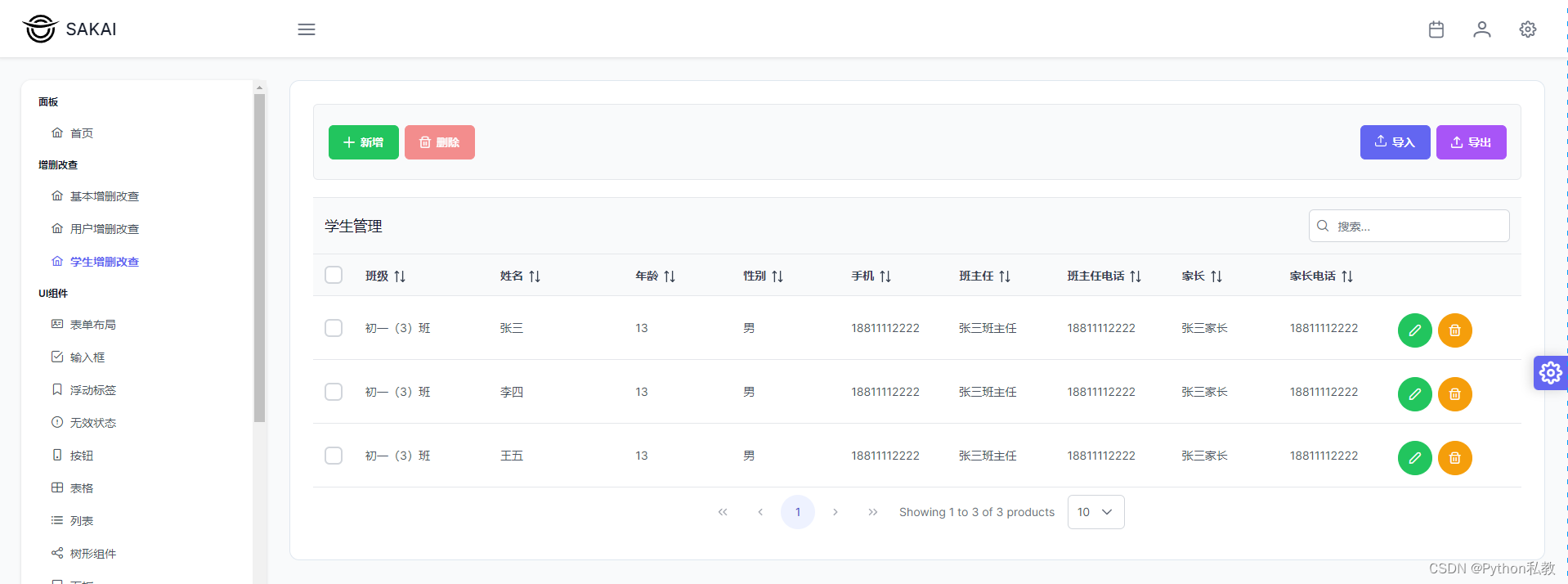
相关文章:
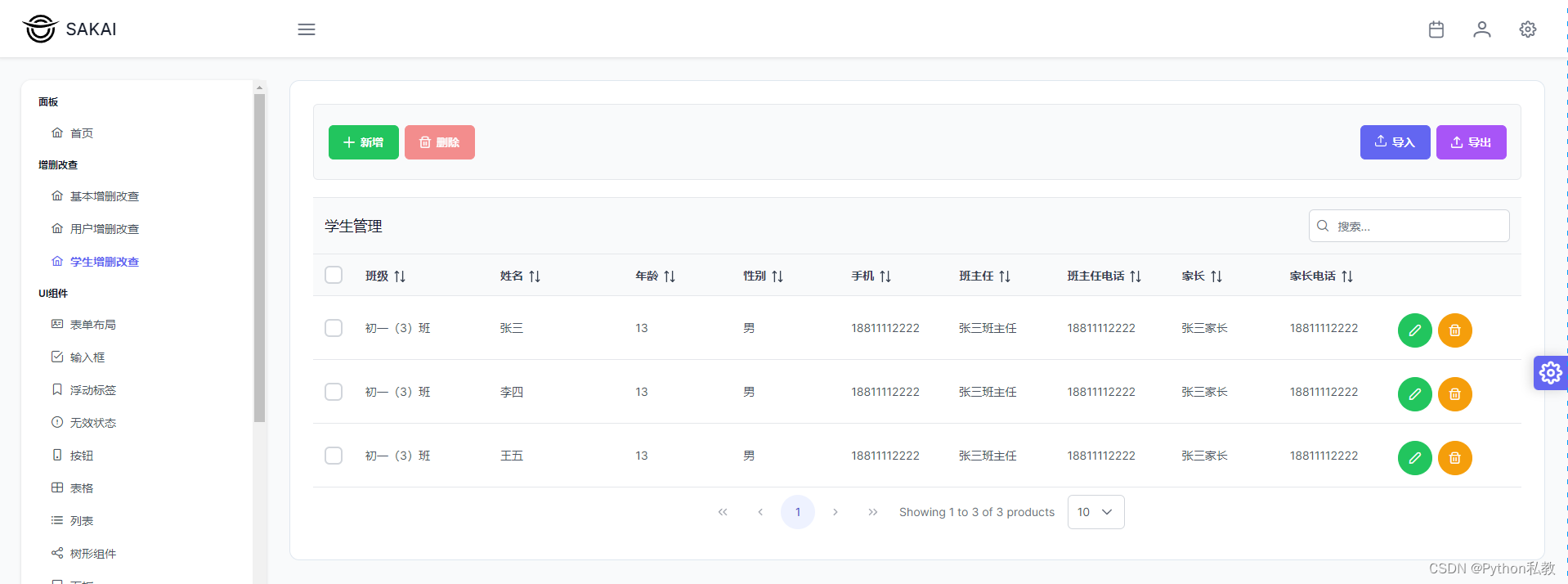
使用Vue3开发学生管理系统模板1
环境搭建 通过解压之前《Vue3开发后台管理系统模板》的代码,我们能够得到用户增删改查的页面,我们基于用户增删改查的页面做进一步的优化。 创建学生增删改查页面 第一步:复制用户增删改查页面,重命名为StudentCRUD.vue <…...
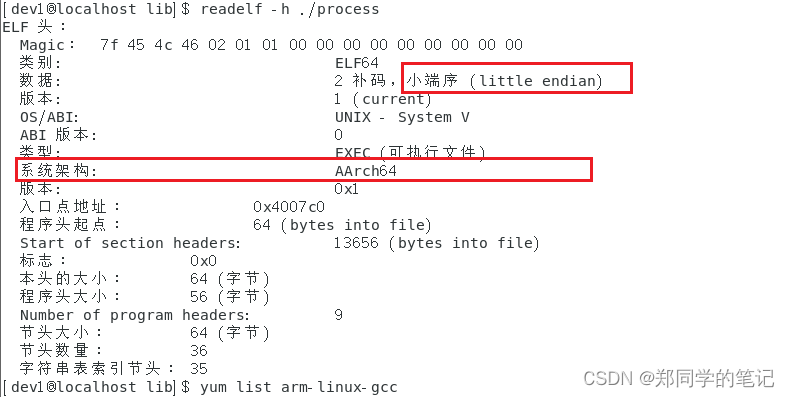
【cmake实战:番外】交叉编译——Linaro
【cmake实战:番外】交叉编译——Linaro 一、交叉编译1、交叉编译简介2、为什么会有交叉编译 二、交叉编译链1、什么是交叉编译链2、交叉编译工具 三、Linaro1、下载2、解压3、demo3.1、toolchain_aarch64.cmake3.2、CMakeLists.txt3.3、main.cpp 4、执行编译5、查看…...
)
2024年年初Java5年实战面试题(北京)
高阶篇: 一、在面对千万条并发请求的情况下,如果数据库频繁查询导致崩溃,可以采取以下措施来解决问题: 1.缓存数据:可以使用缓存技术来减少对数据库的查询次数。将经常查询的数据存储在缓存中,例如使用Redis等内存数据库ÿ…...
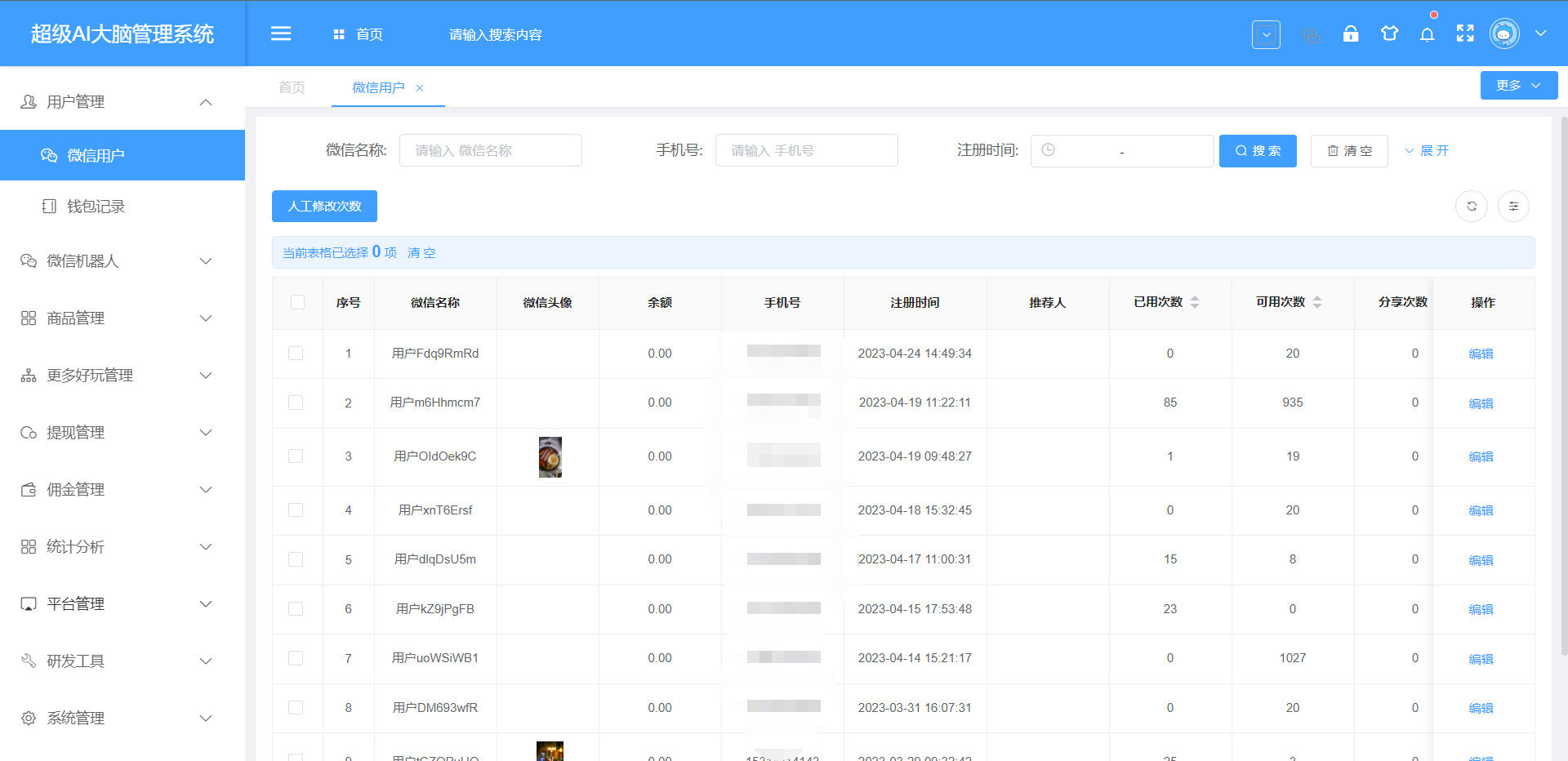
【Apache-2.0】springboot-openai-chatgpt超级AI大脑产品架构图
springboot-openai-chatgpt: 一个基于SpringCloud的Chatgpt机器人,已对接GPT-3.5、GPT-4.0、百度文心一言、stable diffusion AI绘图、Midjourney绘图。用户可以在界面上与聊天机器人进行对话,聊天机器人会根据用户的输入自动生成回复。同时也支持画图&a…...
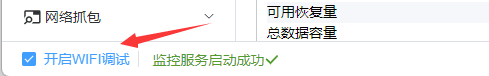
如何在iPhone设备中查看崩溃日志
目录 如何在iPhone设备中查看崩溃日志 摘要 引言 导致iPhone设备崩溃的主要原因是什么? 使用克魔助手查看iPhone设备中的崩溃日志 奔溃日志分析 总结 摘要 本文介绍了如何在iPhone设备中查看崩溃日志,以便调查崩溃的原因。我们将展示三种不同的…...

对接第三方接口鉴权(Spring Boot+Aop+注解实现Api接口签名验证)
前言 一个web系统,从接口的使用范围也可以分为对内和对外两种,对内的接口主要限于一些我们内部系统的调用,多是通过内网进行调用,往往不用考虑太复杂的鉴权操作。但是,对于对外的接口,我们就不得不重视这个…...
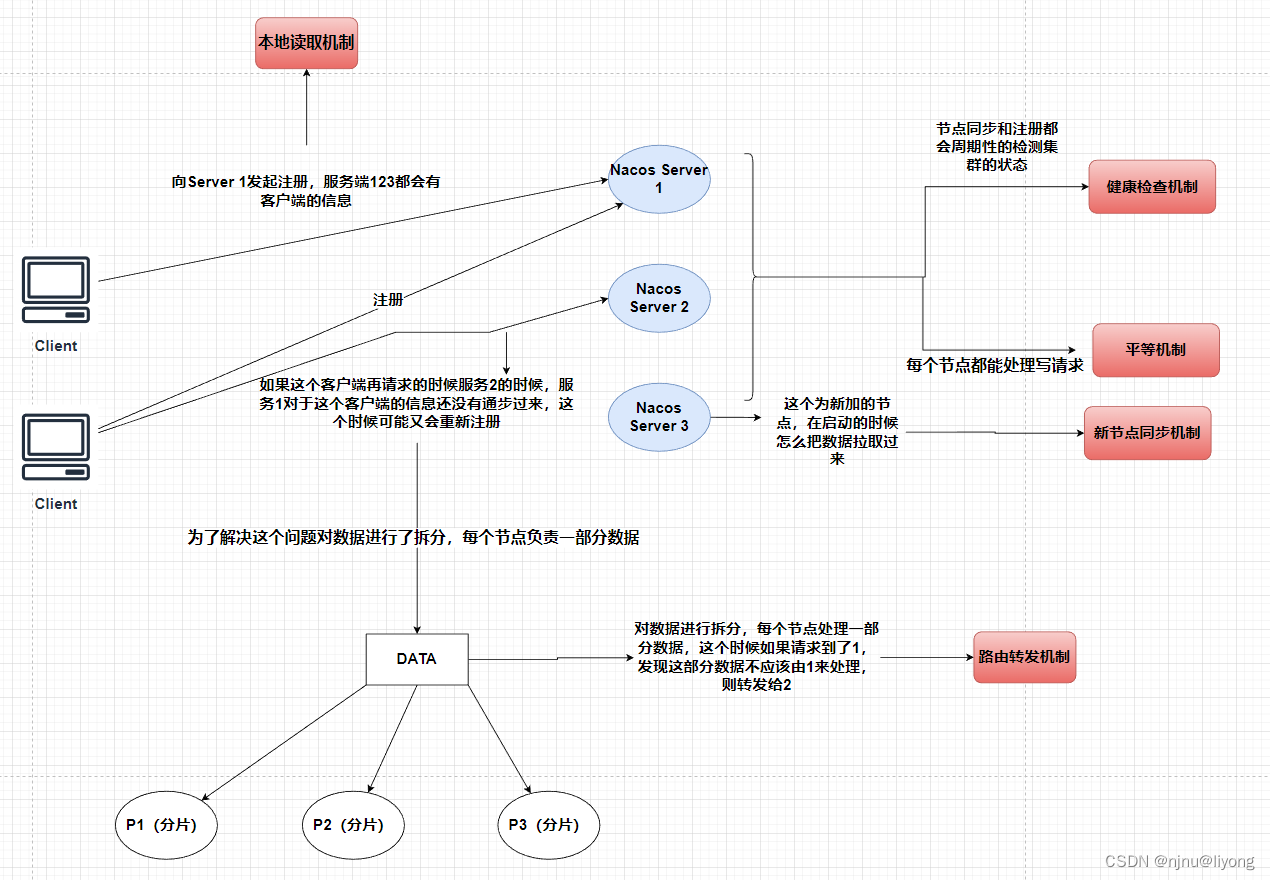
微服务-理论(CAP,一致性协议)
CAP理论 关于CAP理论的介绍可以直接看这篇文章 CAP分别是什么? 一致性(Consistency 一致性包括强一致性,弱一致性,最终一致性。 一致性其实是指数据的一致性,为什么数据会不一致呢? 如上面这张图&…...
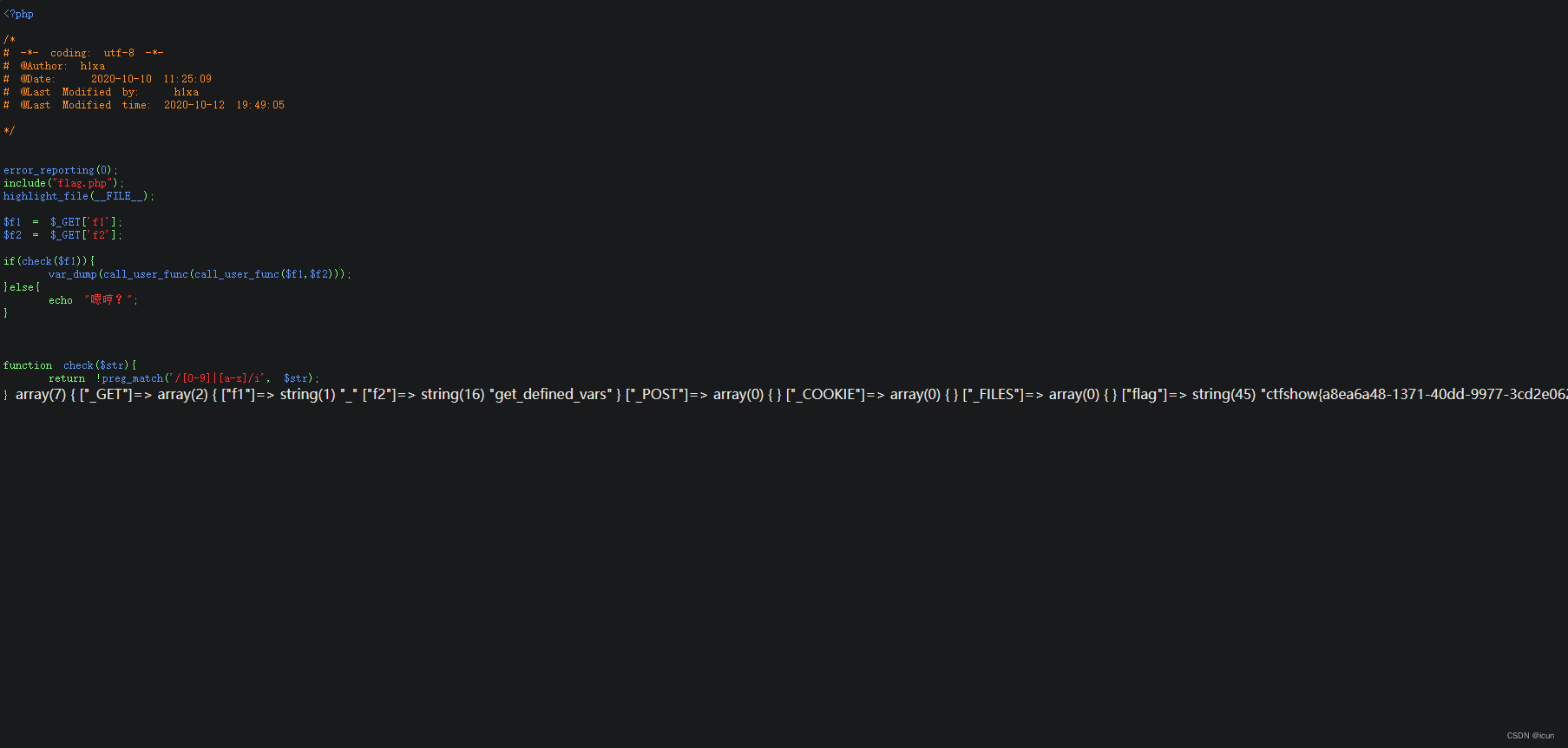
CTFshow web入门web128-php特性31
开启环境: 一个新的姿势,当php扩展目录下有php_gettext.dll时: _()是一个函数。 _()gettext() 是gettext()的拓展函数,开启text扩展get_defined_vars — 返回由所有已定义变量所组成的数组。 call_user_func — 把第一个参数作为回调函数调…...
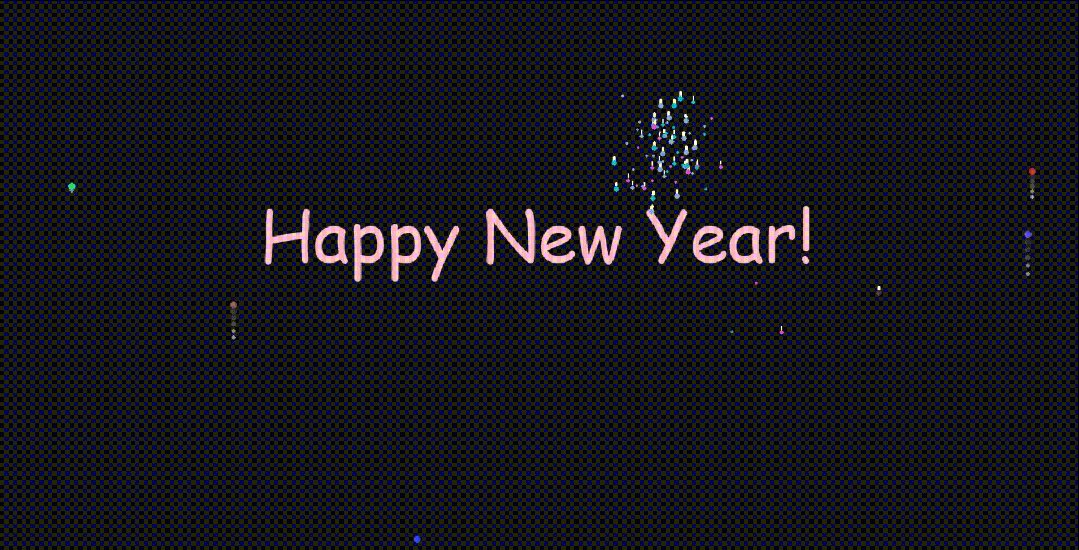
再见2023,你好2024(附新年烟花python实现)
亲爱的朋友们: 写点什么呢,我已经停更两个月了。2023年快结束了,时间真的过得好快,总要写点什么留下纪念吧。这一年伴随着许多挑战和机会,给了我无数的成长和体验。坦白说,有时候我觉得自己好像是在时间的…...

Redis 的常用命令
一、Redis 通用命令 TYPE key:返回 key 所储存的值的类型。 OBJECT ENCODING key:返回key所储存的值的底层编码方式。 DEL key:该命令用于在 key 存在时删除 key。 EXPIRE key seconds:设置指定key的过期时间。 RENAME key newke…...
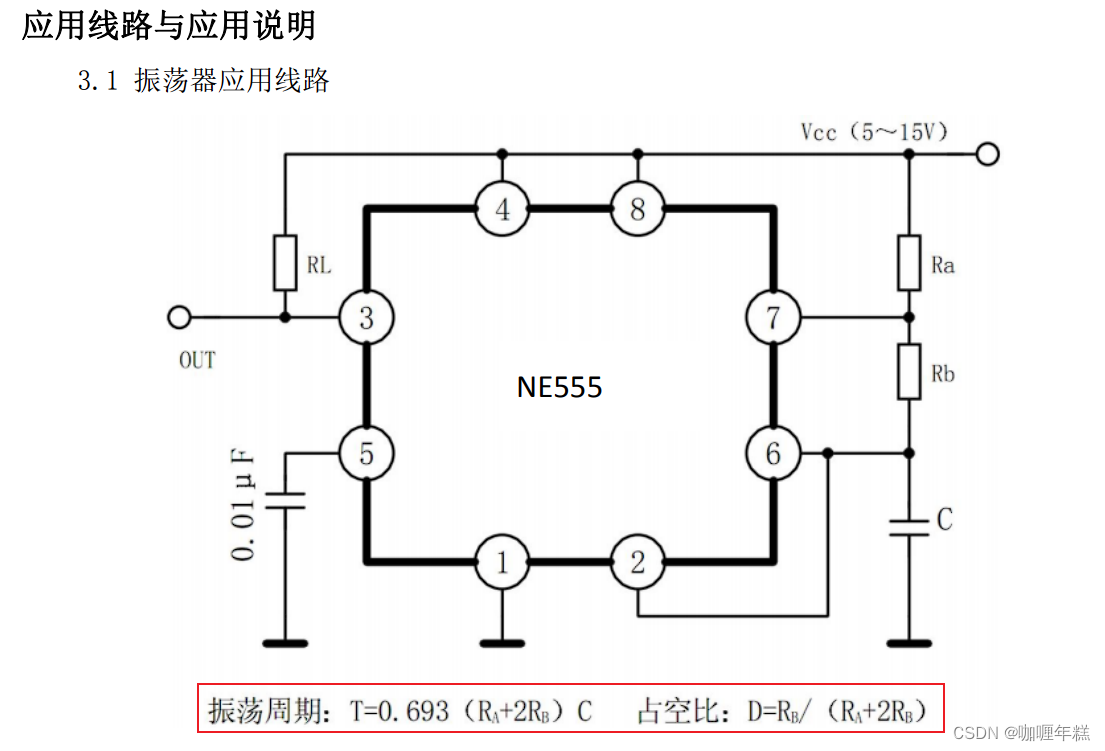
【模拟电路】模拟集成电路之神-NE555
一、集成电路NE555简介 二、功能框图与引脚说明 三、比较器(运放) 四、反相门(非门) 五、或非门 六、双稳态触发器 七、NE555的工作原理 集成电路NE555的芯片手册 C5157696 一、集成电路NE555简介 NE555起源于上个世纪70年代&a…...
)
收集最新的 Sci-Hub 网址(本文章持续更新2024)
自用收集最新的 Sci-Hub 网址 本文章持续更新收集 Sci-Hub 的可用网址链接仅供交流学习使用,如对您有所帮助,请收藏并推荐给需要的朋友,由于网站限制,不一定所有网址都能在您所在的位置访问,通常情况下,一…...
)
针对NPC客户端的升级(脚本执行)
上一次我们使用NPS自动注册的方式,在被控端上实现了自动创建NPC客户端链接。 Linux主机自动注册NPS客户端(脚本化) 但是在使用过程中我发现存在很多的问题,如果被控端重启客户端或者出现了多个NPS时会造成冲突,所以考虑…...

[每周一更]-(第51期):Go的调度器GMP
参考文献 https://learnku.com/articles/41728http://go.cyub.vip/gmp/gmp-model.html#g-m-phttps://blog.csdn.net/ByteDanceTech/article/details/129292683https://www.ququ123.top/2022/04/golang_gmp_principle/ 什么是GMP? GMP模型是Go语言并发模型的核心概念&#x…...

阿里云和腾讯云服务器系统盘40G或50G空间够用吗?
云服务器系统盘40G或50G空间够用吗?够用,操作系统一般占用几个GB的存储空间,尤其是Linux操作系统占用空间容量更小,阿里云和腾讯云服务器系统盘默认提供的40GB高效云盘或50G通用型SSD云硬盘,阿腾云atengyun.com分享是否…...
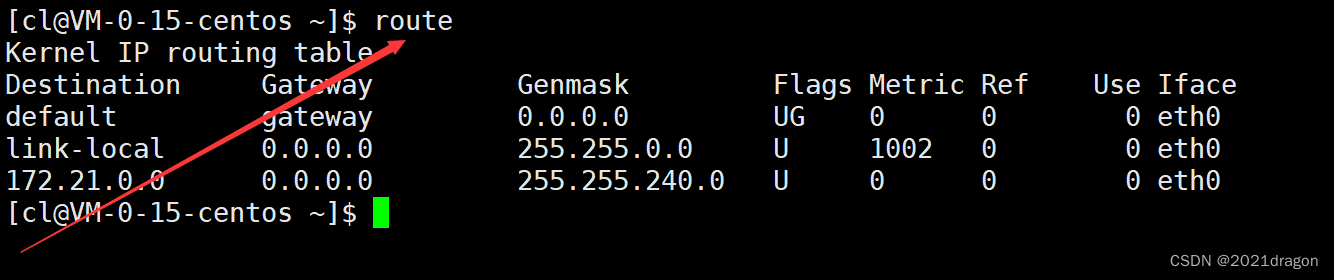
网络层协议 ——— IP协议
文章目录 IP协议基本概念IP协议格式分片与组装网段划分特殊的IP地址IP地址的数量限制私网IP地址和公网IP地址路由路由表生成算法 IP协议 IP协议全称为“网际互连协议(Internet Protocol)”,IP协议是TCP/IP体系中的网络层协议。 基本概念 网…...
函数的用法)
MATLAB --- interp1( )函数的用法
interp1() 是 MATLAB 中用于一维插值的函数, 它可以根据给定的数据点进行插值,从而在给定的插值点处估计函数的值 下面是 interp1() 函数的用法: Vq interp1(X, V, Xq) Vq interp1(X, V, Xq, method) Vq interp1(X, V, Xq, method, extr…...
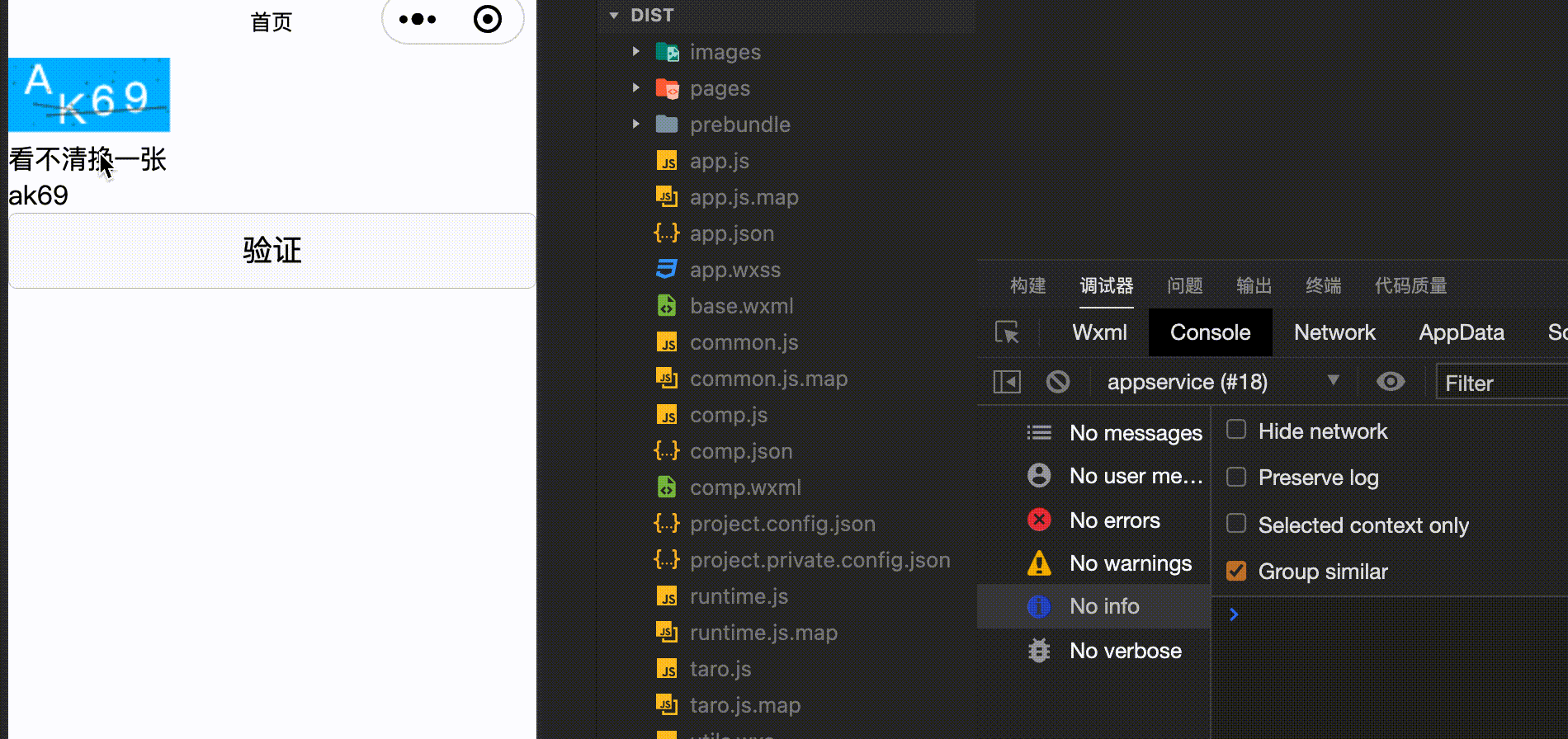
【react-taro-canvas】用canvas手写一个数字、字母混合的行为验证码
用canvas手写一个数字、字母混合的行为验证码 实现效果源码 实现效果 源码 import Taro from "tarojs/taro"; import { View, Canvas, Input, Button } from "tarojs/components"; import { useState, useEffect } from "react"; // 画随机线函…...

ctfshow——信息搜集
文章目录 web 1web 2web 3web 4web 5web 6web 7web 8web 9web 10web 11web 12web 13web 14web 15web 16web 17web 18web 19web 20 web 1 题目提示开发注释未及时删除。 直接右键查看源代码。 web 2 在这关我们会发现:1)无法使用右键查看源代码&…...
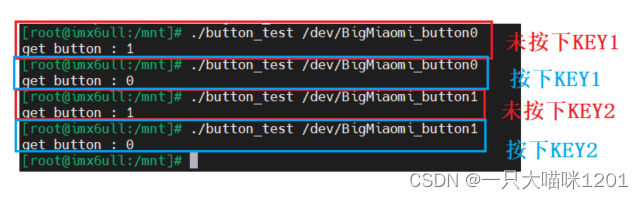
【Linux驱动】设备树模型的LED驱动 | 查询方式的按键驱动
🐱作者:一只大喵咪1201 🐱专栏:《Linux驱动》 🔥格言:你只管努力,剩下的交给时间! 目录 🍮设备树模型的LED驱动🍩设备树文件🍩驱动程序 …...
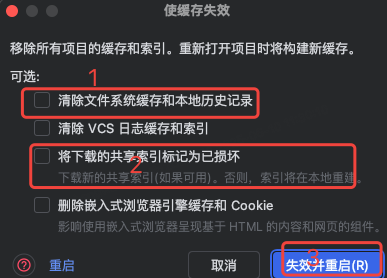
idea大量爆红问题解决
问题描述 在学习和工作中,idea是程序员不可缺少的一个工具,但是突然在有些时候就会出现大量爆红的问题,发现无法跳转,无论是关机重启或者是替换root都无法解决 就是如上所展示的问题,但是程序依然可以启动。 问题解决…...

label-studio的使用教程(导入本地路径)
文章目录 1. 准备环境2. 脚本启动2.1 Windows2.2 Linux 3. 安装label-studio机器学习后端3.1 pip安装(推荐)3.2 GitHub仓库安装 4. 后端配置4.1 yolo环境4.2 引入后端模型4.3 修改脚本4.4 启动后端 5. 标注工程5.1 创建工程5.2 配置图片路径5.3 配置工程类型标签5.4 配置模型5.…...

如何在看板中体现优先级变化
在看板中有效体现优先级变化的关键措施包括:采用颜色或标签标识优先级、设置任务排序规则、使用独立的优先级列或泳道、结合自动化规则同步优先级变化、建立定期的优先级审查流程。其中,设置任务排序规则尤其重要,因为它让看板视觉上直观地体…...

抖音增长新引擎:品融电商,一站式全案代运营领跑者
抖音增长新引擎:品融电商,一站式全案代运营领跑者 在抖音这个日活超7亿的流量汪洋中,品牌如何破浪前行?自建团队成本高、效果难控;碎片化运营又难成合力——这正是许多企业面临的增长困局。品融电商以「抖音全案代运营…...

学习STC51单片机31(芯片为STC89C52RCRC)OLED显示屏1
每日一言 生活的美好,总是藏在那些你咬牙坚持的日子里。 硬件:OLED 以后要用到OLED的时候找到这个文件 OLED的设备地址 SSD1306"SSD" 是品牌缩写,"1306" 是产品编号。 驱动 OLED 屏幕的 IIC 总线数据传输格式 示意图 …...
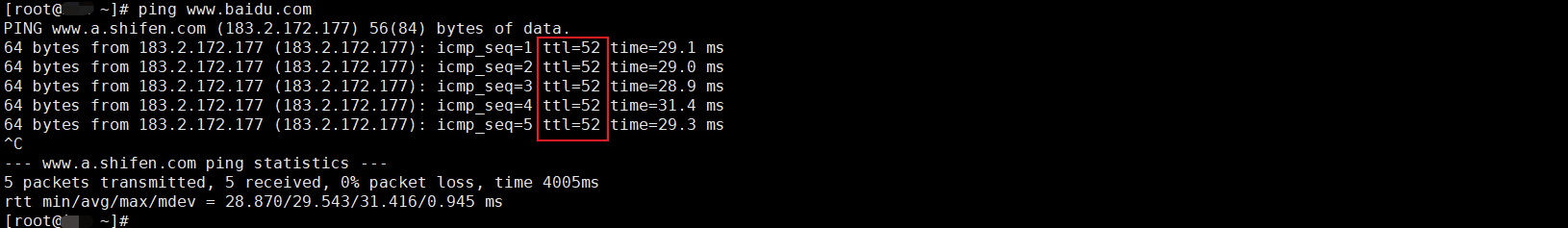
如何理解 IP 数据报中的 TTL?
目录 前言理解 前言 面试灵魂一问:说说对 IP 数据报中 TTL 的理解?我们都知道,IP 数据报由首部和数据两部分组成,首部又分为两部分:固定部分和可变部分,共占 20 字节,而即将讨论的 TTL 就位于首…...
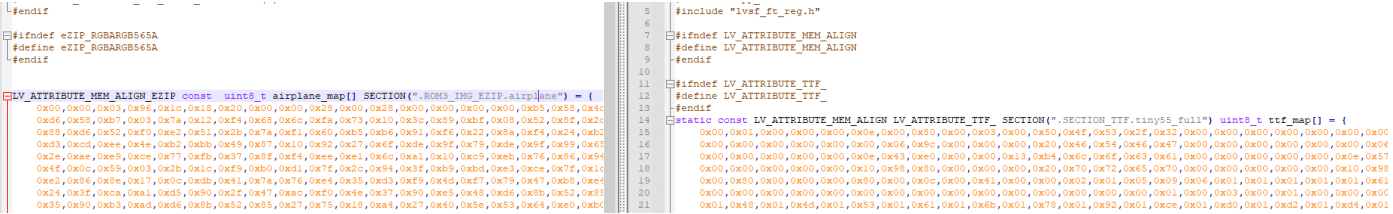
SiFli 52把Imagie图片,Font字体资源放在指定位置,编译成指定img.bin和font.bin的问题
分区配置 (ptab.json) img 属性介绍: img 属性指定分区存放的 image 名称,指定的 image 名称必须是当前工程生成的 binary 。 如果 binary 有多个文件,则以 proj_name:binary_name 格式指定文件名, proj_name 为工程 名&…...
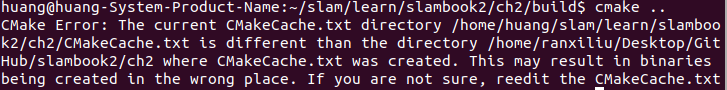
视觉slam十四讲实践部分记录——ch2、ch3
ch2 一、使用g++编译.cpp为可执行文件并运行(P30) g++ helloSLAM.cpp ./a.out运行 二、使用cmake编译 mkdir build cd build cmake .. makeCMakeCache.txt 文件仍然指向旧的目录。这表明在源代码目录中可能还存在旧的 CMakeCache.txt 文件,或者在构建过程中仍然引用了旧的路…...
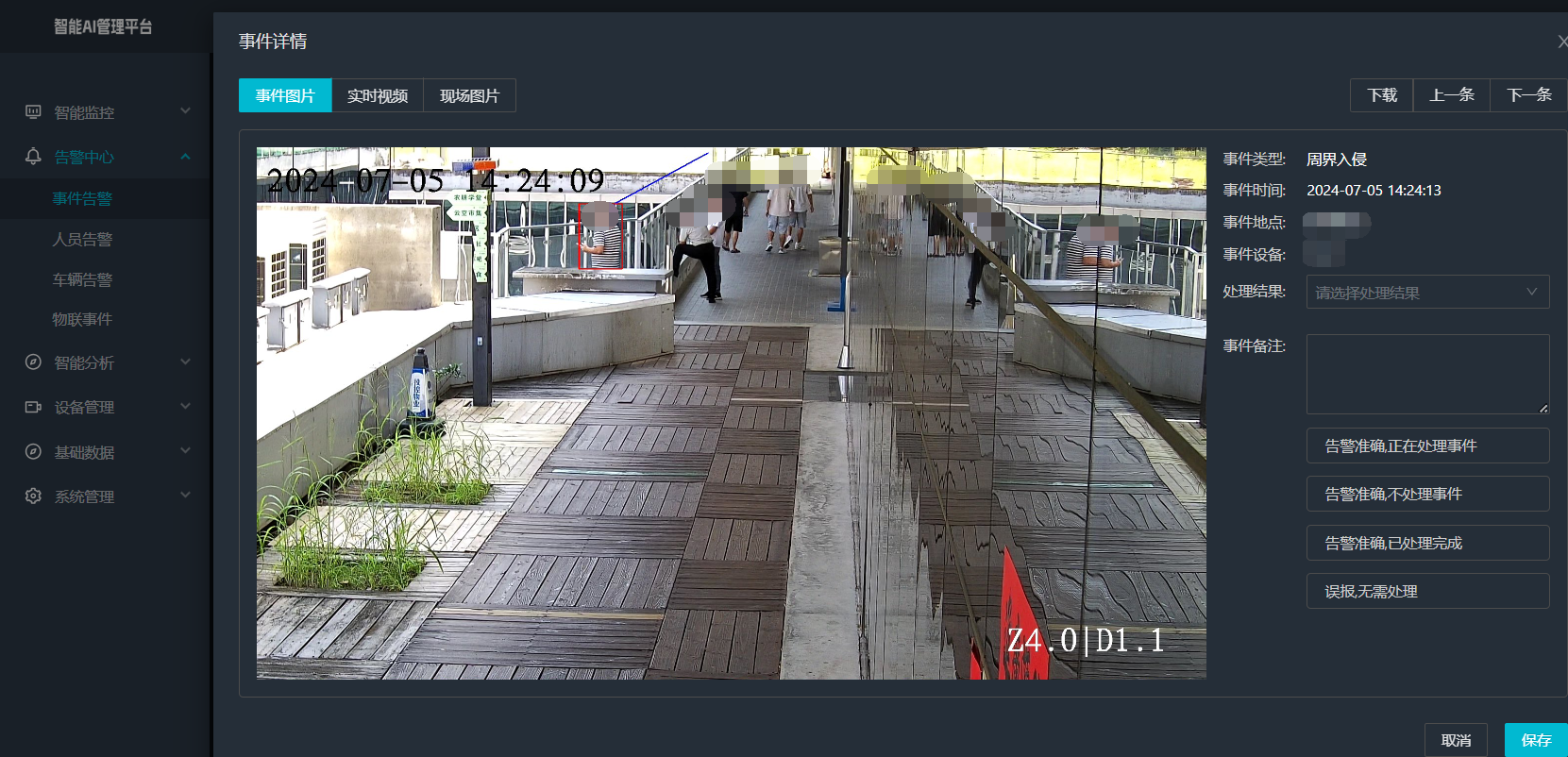
打手机检测算法AI智能分析网关V4守护公共/工业/医疗等多场景安全应用
一、方案背景 在现代生产与生活场景中,如工厂高危作业区、医院手术室、公共场景等,人员违规打手机的行为潜藏着巨大风险。传统依靠人工巡查的监管方式,存在效率低、覆盖面不足、判断主观性强等问题,难以满足对人员打手机行为精…...

深度学习之模型压缩三驾马车:模型剪枝、模型量化、知识蒸馏
一、引言 在深度学习中,我们训练出的神经网络往往非常庞大(比如像 ResNet、YOLOv8、Vision Transformer),虽然精度很高,但“太重”了,运行起来很慢,占用内存大,不适合部署到手机、摄…...
