inflate流程分析
一.inflate的三参数重载方法else里面逻辑
我们先看到setContentView里面的inflate的调用链:
public View inflate(@LayoutRes int resource, @Nullable ViewGroup root) {return inflate(resource, root, root != null);}public View inflate(@LayoutRes int resource, @Nullable ViewGroup root, boolean attachToRoot) {final Resources res = getContext().getResources();if (DEBUG) {Log.d(TAG, "INFLATING from resource: \"" + res.getResourceName(resource) + "\" ("+ Integer.toHexString(resource) + ")");}View view = tryInflatePrecompiled(resource, res, root, attachToRoot);if (view != null) {return view;}XmlResourceParser parser = res.getLayout(resource);try {return inflate(parser, root, attachToRoot);} finally {parser.close();}}重点看三参数的方法:
public View inflate(XmlPullParser parser, @Nullable ViewGroup root, boolean attachToRoot) {synchronized (mConstructorArgs) {Trace.traceBegin(Trace.TRACE_TAG_VIEW, "inflate");final Context inflaterContext = mContext;final AttributeSet attrs = Xml.asAttributeSet(parser);Context lastContext = (Context) mConstructorArgs[0];mConstructorArgs[0] = inflaterContext;View result = root;try {advanceToRootNode(parser);final String name = parser.getName();if (DEBUG) {System.out.println("**************************");System.out.println("Creating root view: "+ name);System.out.println("**************************");}if (TAG_MERGE.equals(name)) {if (root == null || !attachToRoot) {throw new InflateException("<merge /> can be used only with a valid "+ "ViewGroup root and attachToRoot=true");}rInflate(parser, root, inflaterContext, attrs, false);} else {// Temp is the root view that was found in the xmlfinal View temp = createViewFromTag(root, name, inflaterContext, attrs);ViewGroup.LayoutParams params = null;if (root != null) {if (DEBUG) {System.out.println("Creating params from root: " +root);}// Create layout params that match root, if suppliedparams = root.generateLayoutParams(attrs);if (!attachToRoot) {// Set the layout params for temp if we are not// attaching. (If we are, we use addView, below)temp.setLayoutParams(params);}}if (DEBUG) {System.out.println("-----> start inflating children");}// Inflate all children under temp against its context.rInflateChildren(parser, temp, attrs, true);if (DEBUG) {System.out.println("-----> done inflating children");}// We are supposed to attach all the views we found (int temp)// to root. Do that now.if (root != null && attachToRoot) {root.addView(temp, params);}// Decide whether to return the root that was passed in or the// top view found in xml.if (root == null || !attachToRoot) {result = temp;}}} catch (XmlPullParserException e) {final InflateException ie = new InflateException(e.getMessage(), e);ie.setStackTrace(EMPTY_STACK_TRACE);throw ie;} catch (Exception e) {final InflateException ie = new InflateException(getParserStateDescription(inflaterContext, attrs)+ ": " + e.getMessage(), e);ie.setStackTrace(EMPTY_STACK_TRACE);throw ie;} finally {// Don't retain static reference on context.mConstructorArgs[0] = lastContext;mConstructorArgs[1] = null;Trace.traceEnd(Trace.TRACE_TAG_VIEW);}return result;}}在这个方法里面,先拿到我们xml的根布局对象,如果是merge的话,直接取merge的子view添加。我们先看一下不是merge会怎么样。
创建根布局View
先执行createViewFromTag方法,这个传入的name是根布局的name,这个方法就是创建布局的根View:
View createViewFromTag(View parent, String name, Context context, AttributeSet attrs,boolean ignoreThemeAttr) {if (name.equals("view")) {name = attrs.getAttributeValue(null, "class");}// Apply a theme wrapper, if allowed and one is specified.if (!ignoreThemeAttr) {final TypedArray ta = context.obtainStyledAttributes(attrs, ATTRS_THEME);final int themeResId = ta.getResourceId(0, 0);if (themeResId != 0) {context = new ContextThemeWrapper(context, themeResId);}ta.recycle();}try {View view = tryCreateView(parent, name, context, attrs);if (view == null) {final Object lastContext = mConstructorArgs[0];mConstructorArgs[0] = context;try {if (-1 == name.indexOf('.')) {view = onCreateView(context, parent, name, attrs);} else {view = createView(context, name, null, attrs);}} finally {mConstructorArgs[0] = lastContext;}}return view;} catch (InflateException e) {throw e;} catch (ClassNotFoundException e) {final InflateException ie = new InflateException(getParserStateDescription(context, attrs)+ ": Error inflating class " + name, e);ie.setStackTrace(EMPTY_STACK_TRACE);throw ie;} catch (Exception e) {final InflateException ie = new InflateException(getParserStateDescription(context, attrs)+ ": Error inflating class " + name, e);ie.setStackTrace(EMPTY_STACK_TRACE);throw ie;}}重点看到这段代码:
if (-1 == name.indexOf('.')) {view = onCreateView(context, parent, name, attrs);} else {view = createView(context, name, null, attrs);}这里分为两种情况了,一种是有点,一种是全路径没有点的。
全路径名称有点(自定义的view)
先看看看有点是什么情况:
public final View createView(@NonNull Context viewContext, @NonNull String name,@Nullable String prefix, @Nullable AttributeSet attrs)throws ClassNotFoundException, InflateException {Objects.requireNonNull(viewContext);Objects.requireNonNull(name);Constructor<? extends View> constructor = sConstructorMap.get(name);if (constructor != null && !verifyClassLoader(constructor)) {constructor = null;sConstructorMap.remove(name);}Class<? extends View> clazz = null;try {Trace.traceBegin(Trace.TRACE_TAG_VIEW, name);if (constructor == null) {// Class not found in the cache, see if it's real, and try to add itclazz = Class.forName(prefix != null ? (prefix + name) : name, false,mContext.getClassLoader()).asSubclass(View.class);if (mFilter != null && clazz != null) {boolean allowed = mFilter.onLoadClass(clazz);if (!allowed) {failNotAllowed(name, prefix, viewContext, attrs);}}constructor = clazz.getConstructor(mConstructorSignature);constructor.setAccessible(true);sConstructorMap.put(name, constructor);} else {// If we have a filter, apply it to cached constructorif (mFilter != null) {// Have we seen this name before?Boolean allowedState = mFilterMap.get(name);if (allowedState == null) {// New class -- remember whether it is allowedclazz = Class.forName(prefix != null ? (prefix + name) : name, false,mContext.getClassLoader()).asSubclass(View.class);boolean allowed = clazz != null && mFilter.onLoadClass(clazz);mFilterMap.put(name, allowed);if (!allowed) {failNotAllowed(name, prefix, viewContext, attrs);}} else if (allowedState.equals(Boolean.FALSE)) {failNotAllowed(name, prefix, viewContext, attrs);}}}Object lastContext = mConstructorArgs[0];mConstructorArgs[0] = viewContext;Object[] args = mConstructorArgs;args[1] = attrs;try {final View view = constructor.newInstance(args);if (view instanceof ViewStub) {// Use the same context when inflating ViewStub later.final ViewStub viewStub = (ViewStub) view;viewStub.setLayoutInflater(cloneInContext((Context) args[0]));}return view;} finally {mConstructorArgs[0] = lastContext;}}......}
可以看到有点的直接反射创建出这个view了。
全路径名称没有点(android系统的view)
再来看看没有点的情况:
public View onCreateView(@NonNull Context viewContext, @Nullable View parent,@NonNull String name, @Nullable AttributeSet attrs)throws ClassNotFoundException {return onCreateView(parent, name, attrs);}protected View onCreateView(View parent, String name, AttributeSet attrs)throws ClassNotFoundException {return onCreateView(name, attrs);}实际上LayoutInflater是一个抽象类,它的实现类是PhoneLayoutInflater:
public class PhoneLayoutInflater extends LayoutInflater {private static final String[] sClassPrefixList = {"android.widget.","android.webkit.","android.app."};/*** Instead of instantiating directly, you should retrieve an instance* through {@link Context#getSystemService}** @param context The Context in which in which to find resources and other* application-specific things.** @see Context#getSystemService*/public PhoneLayoutInflater(Context context) {super(context);}protected PhoneLayoutInflater(LayoutInflater original, Context newContext) {super(original, newContext);}/** Override onCreateView to instantiate names that correspond to thewidgets known to the Widget factory. If we don't find a match,call through to our super class.*/@Override protected View onCreateView(String name, AttributeSet attrs) throws ClassNotFoundException {for (String prefix : sClassPrefixList) {try {View view = createView(name, prefix, attrs);if (view != null) {return view;}} catch (ClassNotFoundException e) {// In this case we want to let the base class take a crack// at it.}}return super.onCreateView(name, attrs);}public LayoutInflater cloneInContext(Context newContext) {return new PhoneLayoutInflater(this, newContext);}
}所以在LayoutInflater里面调用的两参方法最后会执行PhoneLayoutInflater的两参方法:
@Override protected View onCreateView(String name, AttributeSet attrs) throws ClassNotFoundException {for (String prefix : sClassPrefixList) {try {View view = createView(name, prefix, attrs);if (view != null) {return view;}} catch (ClassNotFoundException e) {// In this case we want to let the base class take a crack// at it.}}return super.onCreateView(name, attrs);}这个方法先进行三个参数的处理,如果这三个参数对不上,会执行super的两参方法,再进行一个参数的处理。实际上是进行了四个参数的处理:
private static final String[] sClassPrefixList = {"android.widget.","android.webkit.","android.app."};protected View onCreateView(String name, AttributeSet attrs)throws ClassNotFoundException {return createView(name, "android.view.", attrs);}从没有点的情况来看,先把全路径给补全了,然后再和有点的情况一样,反射创建出View。
总结
其实创建xml的根布局的时候,如果是全路径名称有点的话,就是我们自己创建的view,比如:
androidx.constraintlayout.widget.ConstraintLayout这个是谷歌自定义的根布局,直接反射创建view就行。
如果在布局文件里面根布局没有点:
LinearLayout这就是android系统自带的根布局,我们无法反射创建它,所以补全全路径后再反射创建就行了。
创建根布局包裹的子View
在inflate的三参重载方法里面,我们通过:
final View temp = createViewFromTag(root, name, inflaterContext, attrs);创建出了根布局view。接下来我们执行下面代码创建子view:
rInflateChildren(parser, temp, attrs, true); void rInflate(XmlPullParser parser, View parent, Context context,AttributeSet attrs, boolean finishInflate) throws XmlPullParserException, IOException {final int depth = parser.getDepth();int type;boolean pendingRequestFocus = false;while (((type = parser.next()) != XmlPullParser.END_TAG ||parser.getDepth() > depth) && type != XmlPullParser.END_DOCUMENT) {if (type != XmlPullParser.START_TAG) {continue;}final String name = parser.getName();if (TAG_REQUEST_FOCUS.equals(name)) {pendingRequestFocus = true;consumeChildElements(parser);} else if (TAG_TAG.equals(name)) {parseViewTag(parser, parent, attrs);} else if (TAG_INCLUDE.equals(name)) {if (parser.getDepth() == 0) {throw new InflateException("<include /> cannot be the root element");}parseInclude(parser, context, parent, attrs);} else if (TAG_MERGE.equals(name)) {throw new InflateException("<merge /> must be the root element");} else {final View view = createViewFromTag(parent, name, context, attrs);final ViewGroup viewGroup = (ViewGroup) parent;final ViewGroup.LayoutParams params = viewGroup.generateLayoutParams(attrs);rInflateChildren(parser, view, attrs, true);viewGroup.addView(view, params);}}if (pendingRequestFocus) {parent.restoreDefaultFocus();}if (finishInflate) {parent.onFinishInflate();}}从这个函数我们可以看到循环解析我们的xml文件,如果是include不能定义在xml的根里面,merge又只能定义在xml的根里面。
这几种情况都除外的话,接下来又是进入和xml根view一样的解析流程了。
二.inflate函数几个参数的作用
根布局是merge
主要文件
R.layout.activity_main:
<LinearLayout xmlns:android="http://schemas.android.com/apk/res/android"xmlns:tools="http://schemas.android.com/tools"android:layout_width="match_parent"android:layout_height="match_parent"android:id="@+id/ll"tools:context=".MainActivity2"><Buttonandroid:id="@+id/button1"android:layout_width="wrap_content"android:layout_height="wrap_content"android:text="Button" /></LinearLayout>R.layout.merge_layout:
<merge xmlns:android="http://schemas.android.com/apk/res/android"android:layout_width="match_parent"android:layout_height="match_parent"><Buttonandroid:id="@+id/button1"android:layout_width="wrap_content"android:layout_height="wrap_content"android:text="Button" /></merge>我在mainActivty里面通过LayoutInflater把R.layout.merge_layout加载到R.layout.activity_main里面。
第一种方式:
//第一种LayoutInflater.from(this).inflate(R.layout.merge_layout, layout, true);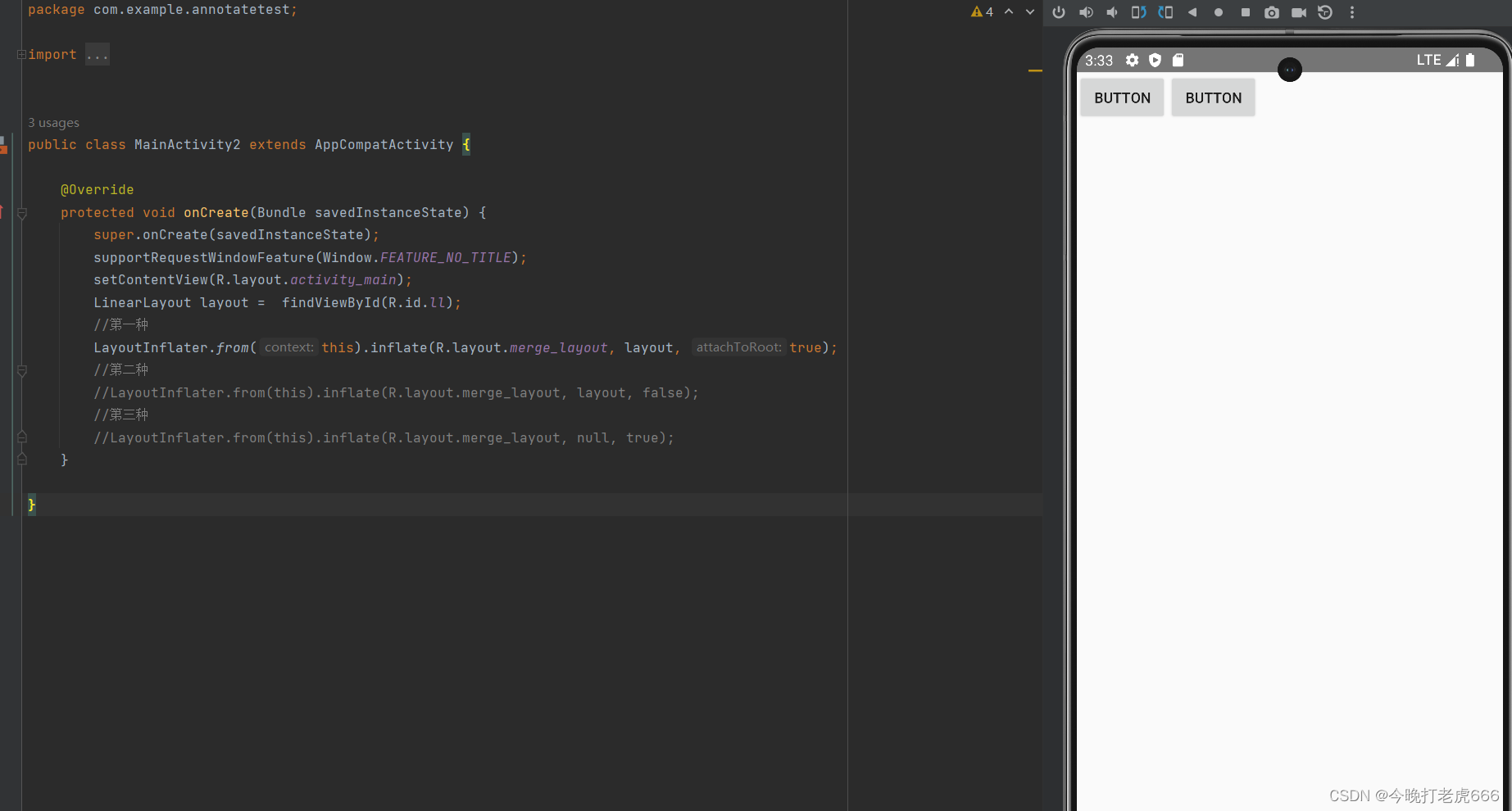
可以看到第一种方式完美加入。
第二种,第三种方式:
//第二种LayoutInflater.from(this).inflate(R.layout.merge_layout, layout, false);
//第三种LayoutInflater.from(this).inflate(R.layout.merge_layout, null, true);
第二种和第三种方式会报错,这是为什么呢?
在inflate的三参构造方法里面:
if (TAG_MERGE.equals(name)) {if (root == null || !attachToRoot) {throw new InflateException("<merge /> can be used only with a valid "+ "ViewGroup root and attachToRoot=true");}rInflate(parser, root, inflaterContext, attrs, false);}如果xml的根布局是merge的话,root为空和attachToRoot是false都会报错。
根布局不是merge
涉及到inflate的参数的几处地方分别是在下面:
if (root != null) {if (DEBUG) {System.out.println("Creating params from root: " +root);}// Create layout params that match root, if suppliedparams = root.generateLayoutParams(attrs);if (!attachToRoot) {// Set the layout params for temp if we are not// attaching. (If we are, we use addView, below)temp.setLayoutParams(params);}}if (root != null && attachToRoot) {root.addView(temp, params);}if (root == null || !attachToRoot) {result = temp;}这里的root就是我们传入的root,temp是xml的根布局。
R.layout.inflater_activity:
<LinearLayout xmlns:android="http://schemas.android.com/apk/res/android"android:layout_width="match_parent"android:layout_height="match_parent"android:id="@+id/ll"></LinearLayout>R.layout.inflater_layout:
<LinearLayout xmlns:android="http://schemas.android.com/apk/res/android"android:layout_width="200dp"android:layout_height="200dp"android:background="@color/teal_200"><Buttonandroid:layout_gravity="center"android:background="@color/cardview_dark_background"android:layout_width="wrap_content"android:layout_height="wrap_content"/></LinearLayout>第一种方式:
public class InflaterActivity extends AppCompatActivity {@Overrideprotected void onCreate(Bundle savedInstanceState) {super.onCreate(savedInstanceState);supportRequestWindowFeature(Window.FEATURE_NO_TITLE);setContentView(R.layout.inflater_activity);LinearLayout layout = findViewById(R.id.ll);//第一种方式成功添加LayoutInflater.from(this).inflate(R.layout.inflater_layout, layout, true);}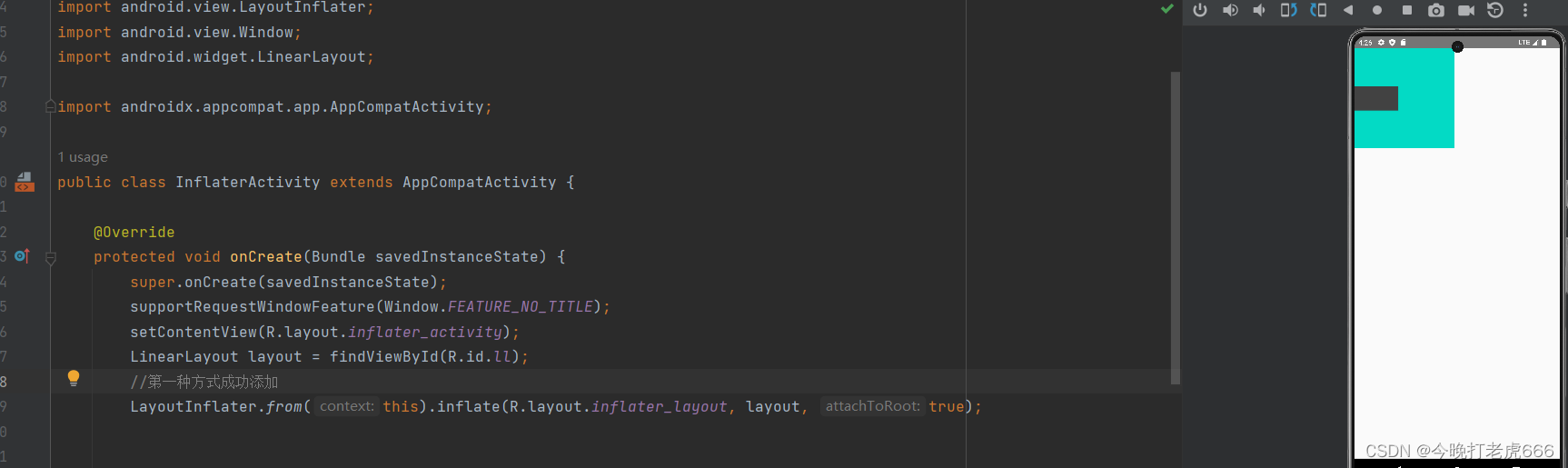 第一种方式成功添加。
第一种方式成功添加。
第二种方式:
public class InflaterActivity extends AppCompatActivity {@Overrideprotected void onCreate(Bundle savedInstanceState) {super.onCreate(savedInstanceState);supportRequestWindowFeature(Window.FEATURE_NO_TITLE);setContentView(R.layout.inflater_activity);LinearLayout layout = findViewById(R.id.ll);//第一种方式成功添加//LayoutInflater.from(this).inflate(R.layout.inflater_layout, layout, true);//第二种方式,报错The specified child already has a parent. You must call removeView() on the child's parent first.View view = LayoutInflater.from(this).inflate(R.layout.inflater_layout, layout, true);layout.addView(view);}
}第二种方式会报错,因为root不为空,attachToRoot为true的情况下,会执行:
if (root != null && attachToRoot) {root.addView(temp, params);}第三种方式:
public class InflaterActivity extends AppCompatActivity {@Overrideprotected void onCreate(Bundle savedInstanceState) {super.onCreate(savedInstanceState);supportRequestWindowFeature(Window.FEATURE_NO_TITLE);setContentView(R.layout.inflater_activity);LinearLayout layout = findViewById(R.id.ll);//第一种方式成功添加//LayoutInflater.from(this).inflate(R.layout.inflater_layout, layout, true);//第二种方式,报错The specified child already has a parent. You must call removeView() on the child's parent first.//View view = LayoutInflater.from(this).inflate(R.layout.inflater_layout, layout, true);//layout.addView(view);//第三种方式,布局成功//想让R.layout.inflater_layout的根节点的属性(宽高)有效,又不想让其处于某一个容器里面View view = LayoutInflater.from(this).inflate(R.layout.inflater_layout, layout, false);layout.addView(view);}
}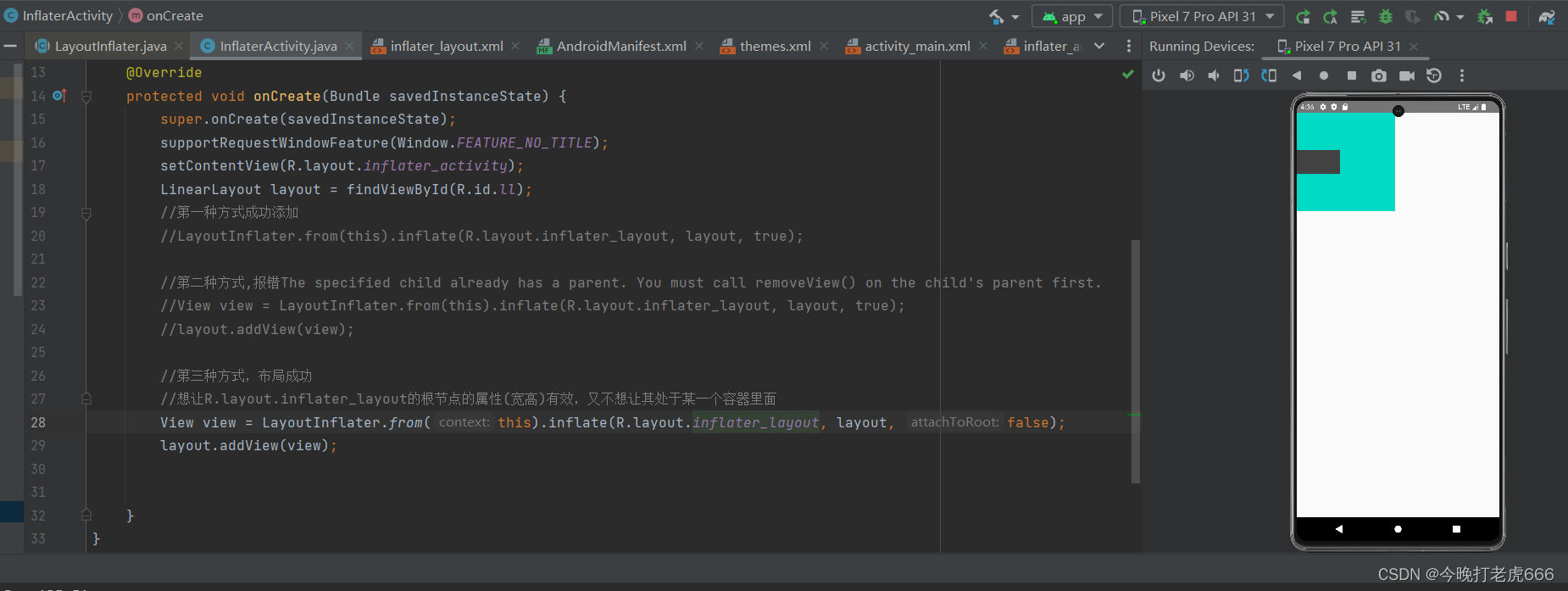
第三种方式布局有效,会执行:
if (root != null) {// Create layout params that match root, if suppliedparams = root.generateLayoutParams(attrs);if (!attachToRoot) {// Set the layout params for temp if we are not// attaching. (If we are, we use addView, below)temp.setLayoutParams(params);}}第四种方式:
public class InflaterActivity extends AppCompatActivity {@Overrideprotected void onCreate(Bundle savedInstanceState) {super.onCreate(savedInstanceState);supportRequestWindowFeature(Window.FEATURE_NO_TITLE);setContentView(R.layout.inflater_activity);LinearLayout layout = findViewById(R.id.ll);//第一种方式成功添加//LayoutInflater.from(this).inflate(R.layout.inflater_layout, layout, true);//第二种方式,报错The specified child already has a parent. You must call removeView() on the child's parent first.//View view = LayoutInflater.from(this).inflate(R.layout.inflater_layout, layout, true);//layout.addView(view);//第三种方式,布局成功//想让R.layout.inflater_layout的根节点的属性(宽高)有效,又不想让其处于某一个容器里面//View view = LayoutInflater.from(this).inflate(R.layout.inflater_layout, layout, false);//layout.addView(view);//第四种方式,布局成功//root为空的时候,不管第三个参数是什么,效果都是一样的//R.layout.inflater_layout根布局的宽高失效,只是包裹子View//但是子View(button)有效,因为Button是在容器下的View view = LayoutInflater.from(this).inflate(R.layout.inflater_layout, null, false);layout.addView(view);}
}
总结:
当xml的根布局是merge的话,添加到root里面。三个参数必须都填且最后一个参数是true。
当xml的根布局不是merge的话:
当root为空时,不管第三个参数是true还是false,xml的根布局的宽高都无效,且需要手动addView到root里面;
当root不为空时,第三个参数为true的话,xml根布局宽高有效,且自动帮我们添加到root里面;第三个参数为false的话,xml根布局宽高有效,需要我们手动addView到root里面。
三.标签特性
merge
1.优化布局,使用merge减少一次循环解析
2.必须用作更布局
include
1.如果include的标签设置了id,findViewById去查找通过include标签映入的xml的根布局的id是找不到的,会被include的标签的id给覆盖
2.不能用作根布局
ViewStub
1.与include差不多
2.viewStub构造函数里面会隐藏viewStub,具有懒加载作用
(在调用inflate()或者setVisibility()时,ViewStub才会加载真正的布局资源并在控件层级结构中替换为真正的控件,同时ViewStub从控件层级结构中移除,这是“懒加载”的核心思想)
相关文章:

inflate流程分析
一.inflate的三参数重载方法else里面逻辑 我们先看到setContentView里面的inflate的调用链: public View inflate(LayoutRes int resource, Nullable ViewGroup root) {return inflate(resource, root, root ! null);}public View inflate(LayoutRes int resource…...

数据挖掘实战-基于机器学习的电商文本分类模型
🤵♂️ 个人主页:艾派森的个人主页 ✍🏻作者简介:Python学习者 🐋 希望大家多多支持,我们一起进步!😄 如果文章对你有帮助的话, 欢迎评论 💬点赞Ǵ…...
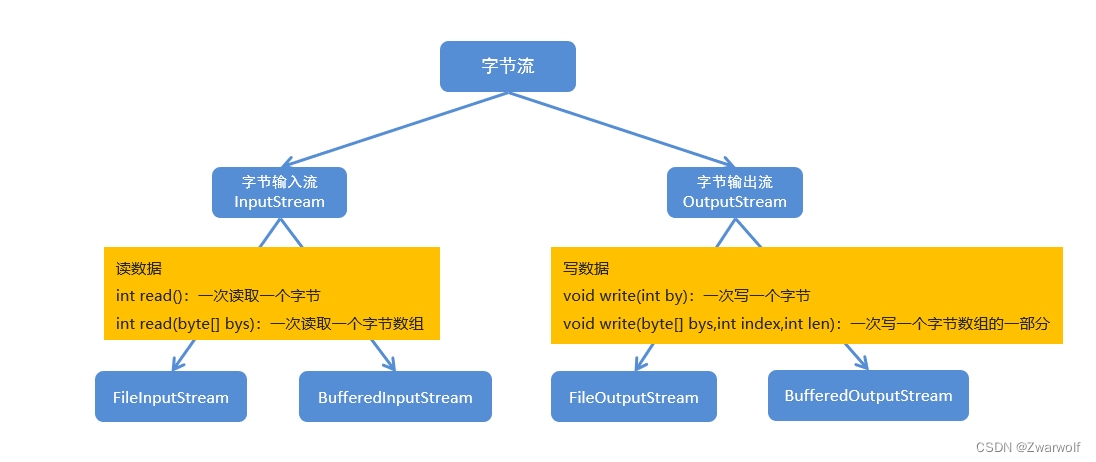
第8章-第4节-Java中字节流的缓冲流
1、缓冲流:属于高级IO流,并不能直接读写数据,需要依赖于基础流。缓冲流的目的是为了提高文件的读写效率?那么是如何提高文件的读写效率的呢? 在内存中设置一个缓冲区,缓冲区的默认大小是8192字节ÿ…...

NULL是什么?
NULL是一个编程术语,通常用于表示一个空值或无效值。在很多编程语言中,NULL用于表示一个变量或指针不引用任何有效的对象或内存位置。 NULL可以看作是一个特殊的值,表示缺少有效的数据或引用。当一个变量被赋予NULL值时,它表示该变…...

FreeRTOS 基础知识
这个基础知识也是非常重要的,那我们要学好 FreeRTOS,这些都是必不可少的。 那么就来看一下本节有哪些内容: 首先呢就是介绍一下什么是任务调度器。接着呢就是任务它拥有哪一些状态了。那这里的内容不多,但是呢都是非常重要的。 …...
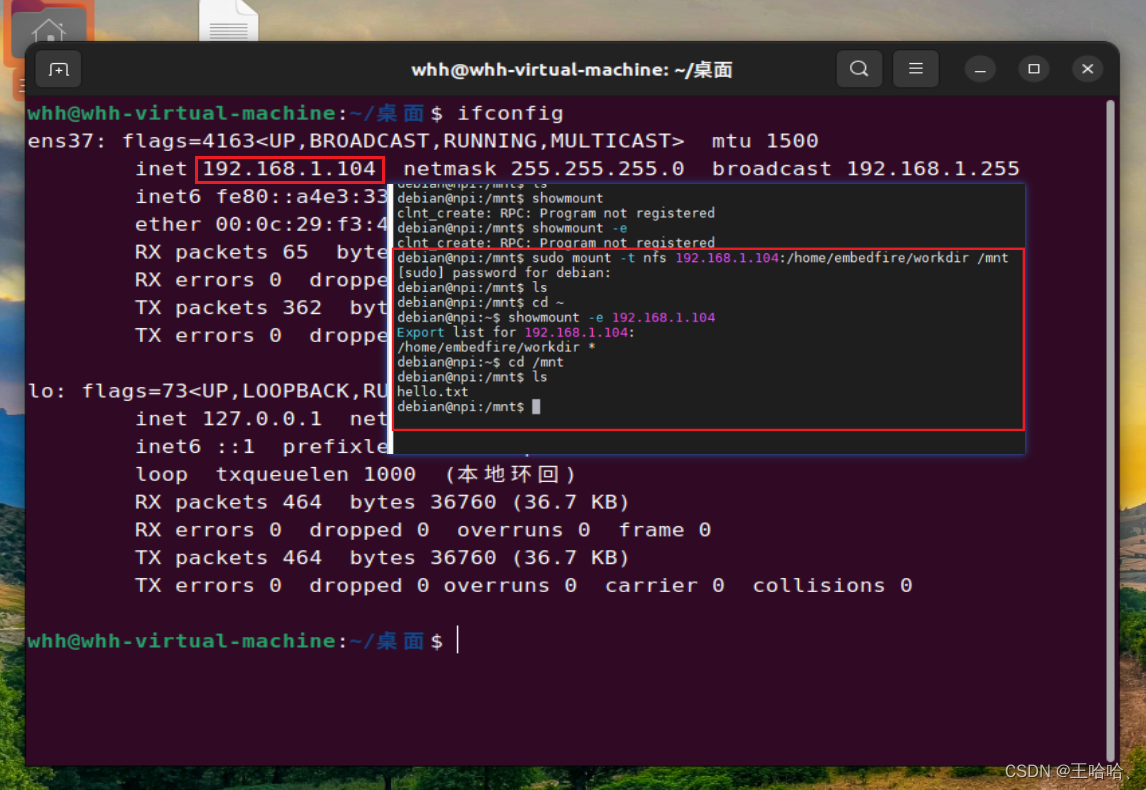
【野火i.MX6NULL开发板】挂载 NFS 网络文件系统
0、前言 参考资料: (误人子弟)《野火 Linux 基础与应用开发实战指南基于 i.MX6ULL 系列》PDF 第22章 参考视频:(成功) https://www.bilibili.com/video/BV1JK4y1t7io?p26&vd_sourcefb8dcae0aee3f1aab…...
方法或展开语法(...)来合并对象,Object.freeze()方法来冻结对象,防止对象被修改)
在JavaScript中,Object.assign()方法或展开语法(...)来合并对象,Object.freeze()方法来冻结对象,防止对象被修改
文章目录 一、Object.freeze()方法来冻结对象,防止对象被修改1、基本使用2、冻结数组2.1、浅冻结2.1、深冻结 3、应用场景4、Vue中使用Object.freeze 二、Object.assign()方法或展开语法(...)来合并对象1、Object.assign()1.1、语法1.2、参数…...
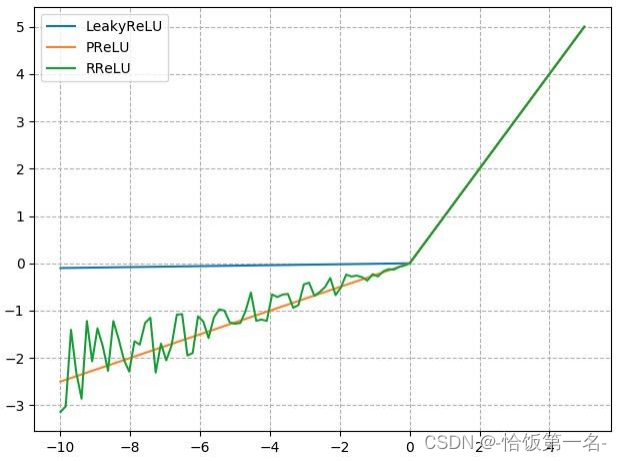
池化、线性、激活函数层
一、池化层 池化运算是深度学习中常用的一种操作,它可以对输入的特征图进行降采样,从而减少特征图的尺寸和参数数量。 池化运算的主要目的是通过“收集”和“总结”输入特征图的信息来提取出主要特征,并且减少对细节的敏感性。在池化运算中…...
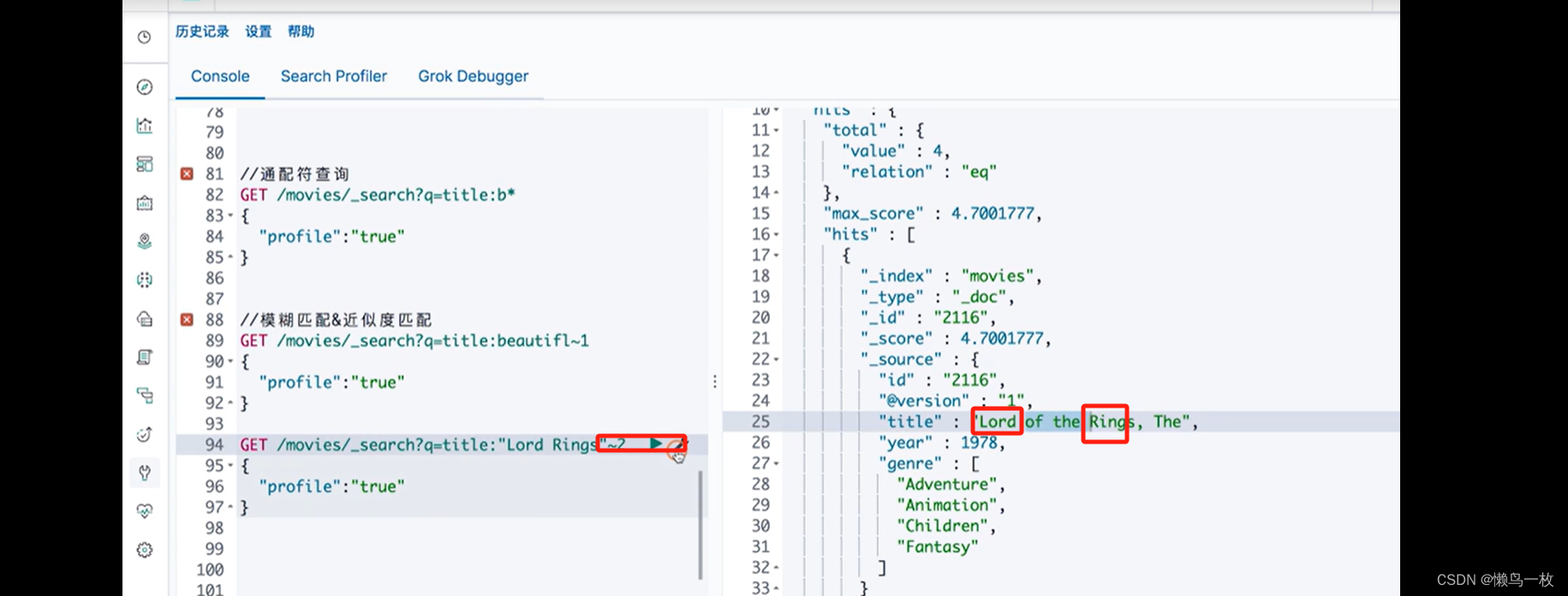
ES-极客学习第二部分ES 入门
基本概念 索引、文档、节点、分片和API json 文档 文档的元数据 需要通过Kibana导入Sample Data的电商数据。具体参考“2.2节-Kibana的安装与界面快速浏览” 索引 kibana 管理ES索引 在系统中找到kibana配置文件(我这里是etc/kibana/kibana.yml) vim /…...

Nodejs软件安装
Nodejs软件安装 一、简介 Node.js 是一个基于 Chrome V8 引擎的 JavaScript 运行环境。 官网:http://nodejs.cn/api/ 我们关注于 node.js 的 npm 功能,NPM 是随同 NodeJS 一起安装的包管理工具,JavaScript-NPM,Java-Maven&…...

Photoshop 2024 (PS2024) v25 直装版 支持win/mac版
Photoshop 2024 提供了多种创意工具,如画笔、铅笔、涂鸦和渐变等,用户可以通过这些工具来创建独特和令人印象深刻的设计效果。增强的云同步:通过 Adobe Creative Cloud,用户可以方便地将他们的工作从一个设备无缝同步到另一个设备…...

ChatGPT绘画生成软件MidTool:智能艺术的新纪元
在人工智能的黄金时代,创新技术不断涌现,改变着我们的生活和工作方式。其中,ChatGPT绘画生成软件MidTool无疑是这一变革浪潮中的佼佼者。它不仅是一个软件,更是一位艺术家,一位智能助手,它的出现预示着智能…...

linux安装MySQL5.7(安装、开机自启、定时备份)
一、安装步骤 我喜欢安装在/usr/local/mysql目录下 #切换目录 cd /usr/local/ #下载文件 wget https://dev.mysql.com/get/Downloads/MySQL-5.7/mysql-5.7.38-linux-glibc2.12-x86_64.tar.gz #解压文件 tar -zxvf mysql-5.7.38-linux-glibc2.12-x86_64.tar.gz -C /usr/local …...

openGauss学习笔记-195 openGauss 数据库运维-常见故障定位案例-分析查询语句运行状态
文章目录 openGauss学习笔记-195 openGauss 数据库运维-常见故障定位案例-分析查询语句运行状态195.1 分析查询语句运行状态195.1.1 问题现象195.1.2 处理办法 openGauss学习笔记-195 openGauss 数据库运维-常见故障定位案例-分析查询语句运行状态 195.1 分析查询语句运行状态…...

Oracle篇—实例中和name相关参数的区别和作用
☘️博主介绍☘️: ✨又是一天没白过,我是奈斯,DBA一名✨ ✌✌️擅长Oracle、MySQL、SQLserver、Linux,也在积极的扩展IT方向的其他知识面✌✌️ ❣️❣️❣️大佬们都喜欢静静的看文章,并且也会默默的点赞收藏加关注❣…...
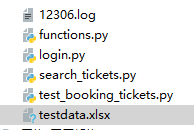
python + selenium 初步实现数据驱动
如果在进行自动化测试的时候将测试数据写在代码中,若测试数据有变,不利于数据的修改和维护。但可以尝试通过将测试数据放到excel文档中来实现测试数据的管理。 示例:本次涉及的项目使用的12306 selenium 重构------三层架构 excel文件数据如…...

数字孪生+可视化技术 构建智慧新能源汽车充电站监管平台
前言 充电基础设施为电动汽车提供充换电服务,是重要的交通能源融合类基础设施。近年来,随着新能源汽车产业快速发展,我国充电基础设施持续增长,已建成世界上数量最多、服务范围最广、品种类型最全的充电基础设施体系。着眼未来新…...
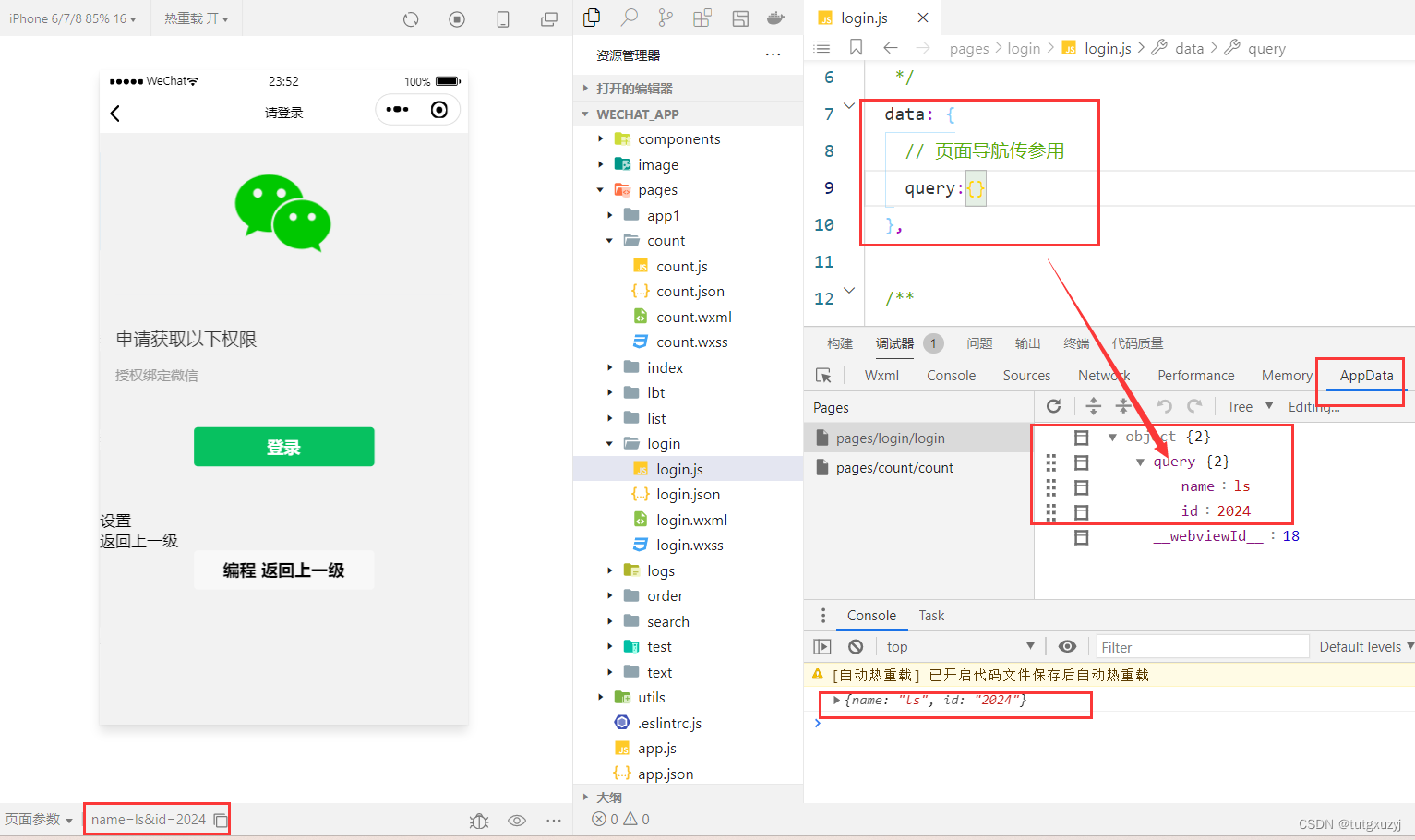
微信小程序开发学习笔记《11》导航传参
微信小程序开发学习笔记《11》导航传参 博主正在学习微信小程序开发,希望记录自己学习过程同时与广大网友共同学习讨论。导航传参 官方文档 一、声明式导航传参 navigator组件的url属性用来指定将要跳转到的页面的路径。同时,路径的后面还可以携带参数…...

BikeDNA(七)外在分析:OSM 与参考数据的比较1
BikeDNA(七)外在分析:OSM 与参考数据的比较1 该笔记本将提供的参考自行车基础设施数据集与同一区域的 OSM 数据进行所谓的外部质量评估进行比较。 为了运行这部分分析,必须有一个参考数据集可用于比较。 该分析基于将参考数据集…...

KY43 全排列
全排列板子 ti #include<bits/stdc.h>using namespace std;string s; map<string, int>mp;void swap(char &a, char &b){char em a;a b;b em; }void dfs(int n){ //将s[n~l]的全排列转化成s[n]s[n1~l]的全排列 if(n s.length()){mp[s] 1;return ;}f…...

KubeSphere 容器平台高可用:环境搭建与可视化操作指南
Linux_k8s篇 欢迎来到Linux的世界,看笔记好好学多敲多打,每个人都是大神! 题目:KubeSphere 容器平台高可用:环境搭建与可视化操作指南 版本号: 1.0,0 作者: 老王要学习 日期: 2025.06.05 适用环境: Ubuntu22 文档说…...

基于FPGA的PID算法学习———实现PID比例控制算法
基于FPGA的PID算法学习 前言一、PID算法分析二、PID仿真分析1. PID代码2.PI代码3.P代码4.顶层5.测试文件6.仿真波形 总结 前言 学习内容:参考网站: PID算法控制 PID即:Proportional(比例)、Integral(积分&…...

鸿蒙中用HarmonyOS SDK应用服务 HarmonyOS5开发一个医院挂号小程序
一、开发准备 环境搭建: 安装DevEco Studio 3.0或更高版本配置HarmonyOS SDK申请开发者账号 项目创建: File > New > Create Project > Application (选择"Empty Ability") 二、核心功能实现 1. 医院科室展示 /…...
)
python爬虫:Newspaper3k 的详细使用(好用的新闻网站文章抓取和解析的Python库)
更多内容请见: 爬虫和逆向教程-专栏介绍和目录 文章目录 一、Newspaper3k 概述1.1 Newspaper3k 介绍1.2 主要功能1.3 典型应用场景1.4 安装二、基本用法2.2 提取单篇文章的内容2.2 处理多篇文档三、高级选项3.1 自定义配置3.2 分析文章情感四、实战案例4.1 构建新闻摘要聚合器…...

Java + Spring Boot + Mybatis 实现批量插入
在 Java 中使用 Spring Boot 和 MyBatis 实现批量插入可以通过以下步骤完成。这里提供两种常用方法:使用 MyBatis 的 <foreach> 标签和批处理模式(ExecutorType.BATCH)。 方法一:使用 XML 的 <foreach> 标签ÿ…...

PAN/FPN
import torch import torch.nn as nn import torch.nn.functional as F import mathclass LowResQueryHighResKVAttention(nn.Module):"""方案 1: 低分辨率特征 (Query) 查询高分辨率特征 (Key, Value).输出分辨率与低分辨率输入相同。"""def __…...

Linux 中如何提取压缩文件 ?
Linux 是一种流行的开源操作系统,它提供了许多工具来管理、压缩和解压缩文件。压缩文件有助于节省存储空间,使数据传输更快。本指南将向您展示如何在 Linux 中提取不同类型的压缩文件。 1. Unpacking ZIP Files ZIP 文件是非常常见的,要在 …...
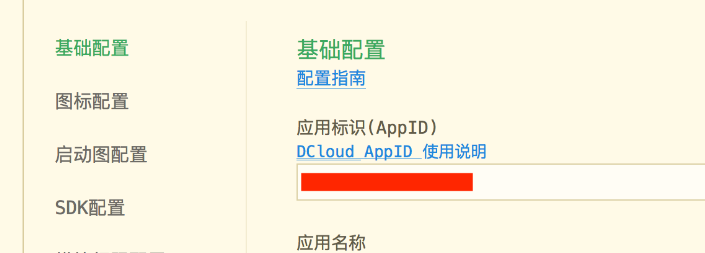
uniapp 开发ios, xcode 提交app store connect 和 testflight内测
uniapp 中配置 配置manifest 文档:manifest.json 应用配置 | uni-app官网 hbuilderx中本地打包 下载IOS最新SDK 开发环境 | uni小程序SDK hbulderx 版本号:4.66 对应的sdk版本 4.66 两者必须一致 本地打包的资源导入到SDK 导入资源 | uni小程序SDK …...
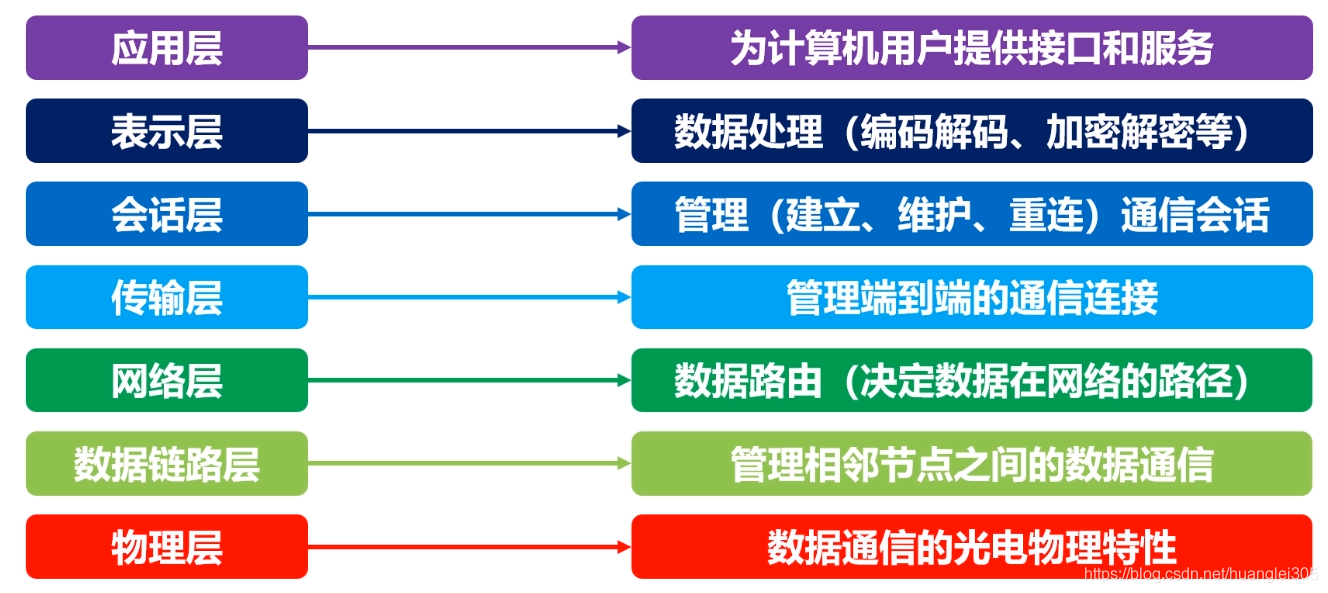
计算机基础知识解析:从应用到架构的全面拆解
目录 前言 1、 计算机的应用领域:无处不在的数字助手 2、 计算机的进化史:从算盘到量子计算 3、计算机的分类:不止 “台式机和笔记本” 4、计算机的组件:硬件与软件的协同 4.1 硬件:五大核心部件 4.2 软件&#…...
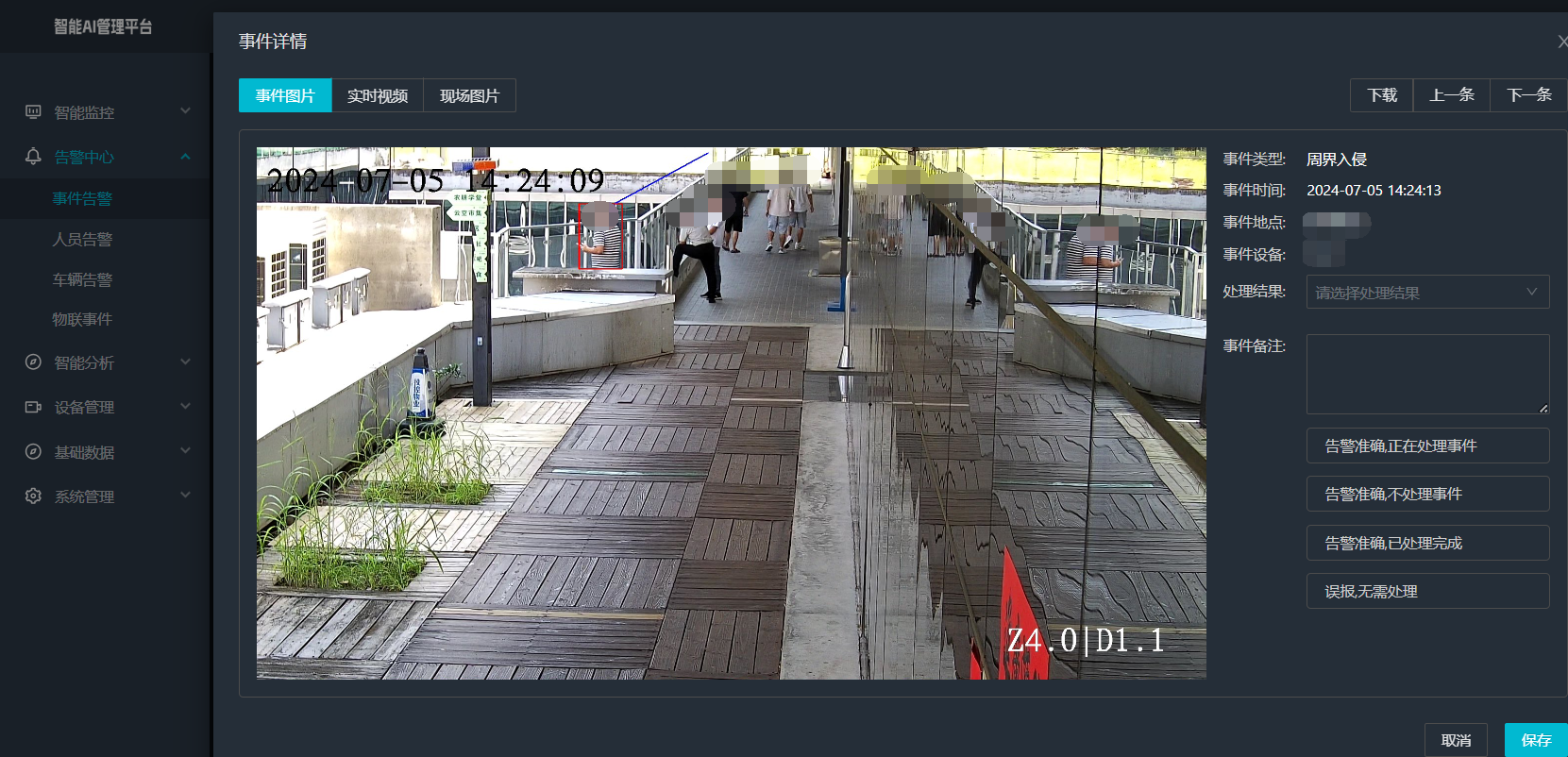
打手机检测算法AI智能分析网关V4守护公共/工业/医疗等多场景安全应用
一、方案背景 在现代生产与生活场景中,如工厂高危作业区、医院手术室、公共场景等,人员违规打手机的行为潜藏着巨大风险。传统依靠人工巡查的监管方式,存在效率低、覆盖面不足、判断主观性强等问题,难以满足对人员打手机行为精…...
