【Android】实现简易购物车功能(附源码)
先上结果:

代码:
首先引入图片加载:
implementation 'com.github.bumptech.glide:glide:4.15.1'
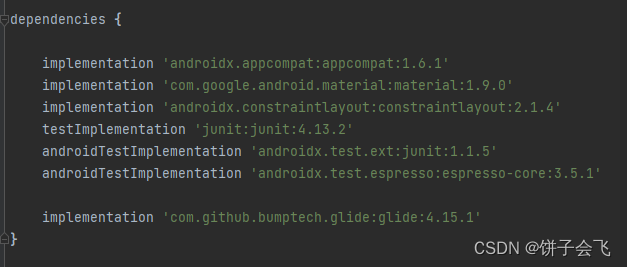
配置权限清单:
<!-- 网络权限 --><uses-permission android:name="android.permission.INTERNET"/><uses-permission android:name="android.permission.ACCESS_NETWORK_STATE"/>

页面布局:activity_main.xml
<?xml version="1.0" encoding="utf-8"?>
<LinearLayout xmlns:android="http://schemas.android.com/apk/res/android"xmlns:app="http://schemas.android.com/apk/res-auto"xmlns:tools="http://schemas.android.com/tools"android:layout_width="match_parent"android:layout_height="match_parent"android:orientation="vertical"tools:context=".MainActivity"><RelativeLayoutandroid:layout_width="match_parent"android:layout_height="?attr/actionBarSize"android:background="#2196F3"><TextViewandroid:id="@+id/personalCenterText"android:layout_width="wrap_content"android:layout_height="wrap_content"android:layout_centerInParent="true"android:text="购物车"android:textColor="#ffffff"android:textSize="24sp" /><TextViewandroid:id="@+id/edit"android:text="编辑"android:textColor="@color/white"android:textSize="24sp"android:layout_marginEnd="10dp"android:layout_centerVertical="true"android:layout_alignParentEnd="true"android:layout_width="wrap_content"android:layout_height="wrap_content"/></RelativeLayout><androidx.recyclerview.widget.RecyclerViewandroid:id="@+id/recyclerView"android:layout_weight="1"android:layout_width="match_parent"android:layout_height="0dp"/><RelativeLayoutandroid:layout_width="match_parent"android:layout_height="50dp"><CheckBoxandroid:id="@+id/allSelect"android:text="全选"android:layout_centerVertical="true"android:textColor="@color/colorAccent"android:layout_width="wrap_content"android:layout_height="wrap_content"/><TextViewandroid:id="@+id/total"android:textSize="20sp"android:text="合计0.00¥"android:textColor="@color/colorAccent"android:layout_centerVertical="true"android:layout_toStartOf="@id/pay"android:layout_marginEnd="10dp"android:layout_width="wrap_content"android:layout_height="wrap_content"/><Buttonandroid:id="@+id/pay"android:text="结算"android:textColor="@color/white"android:background="@drawable/button_red"android:layout_width="100dp"android:layout_alignParentEnd="true"android:layout_height="wrap_content"/></RelativeLayout></LinearLayout>
条目布局:item_cart.xml
<?xml version="1.0" encoding="utf-8"?>
<RelativeLayout xmlns:android="http://schemas.android.com/apk/res/android"android:layout_width="match_parent"android:layout_height="100dp"><CheckBoxandroid:id="@+id/checkbox"android:layout_centerVertical="true"android:layout_width="wrap_content"android:layout_height="wrap_content"/><ImageViewandroid:id="@+id/cover"android:layout_width="80dp"android:layout_height="80dp"android:layout_margin="10dp"android:layout_toEndOf="@id/checkbox" /><LinearLayoutandroid:layout_toEndOf="@id/cover"android:layout_width="wrap_content"android:layout_height="wrap_content"android:orientation="vertical"><TextViewandroid:id="@+id/name"android:layout_width="wrap_content"android:layout_height="wrap_content"android:textStyle="bold"android:textSize="18sp"android:textColor="@color/black"android:maxLines="2"android:ellipsize="end"android:layout_marginTop="5dp" /><TextViewandroid:id="@+id/price"android:layout_width="wrap_content"android:layout_height="wrap_content"android:text=""android:textColor="#D32F2F"android:textStyle="bold"android:layout_marginTop="5dp" /></LinearLayout><LinearLayoutandroid:id="@+id/view_number"android:layout_width="wrap_content"android:layout_height="23dp"android:background="@drawable/shape_cart_item_add_cut_border"android:divider="@drawable/shape_divider_1_v"android:orientation="horizontal"android:showDividers="middle"android:layout_marginBottom="10dp"android:layout_marginEnd="10dp"android:layout_alignParentBottom="true"android:layout_alignParentEnd="true"><TextViewandroid:id="@+id/tv_reduce"android:layout_width="27dp"android:layout_height="match_parent"android:gravity="center"android:text="-"android:textColor="#676767"android:textSize="15sp"/><TextViewandroid:id="@+id/tv_num"android:layout_width="wrap_content"android:layout_height="match_parent"android:gravity="center"android:minWidth="40dp"android:paddingHorizontal="12dp"android:singleLine="true"android:text="1"android:textColor="#676767"android:textSize="15sp"/><TextViewandroid:id="@+id/tv_add"android:layout_width="27dp"android:layout_height="match_parent"android:gravity="center"android:text="+"android:textColor="#676767"android:textSize="15sp"/></LinearLayout>
</RelativeLayout>
资源文件:shape_cart_item_add_cut_border.xml
<?xml version="1.0" encoding="utf-8"?>
<shape xmlns:android="http://schemas.android.com/apk/res/android"android:shape="rectangle"android:visible="true"><!-- 描边,边框 --><strokeandroid:width="1px"android:color="#E0E0E0"/><!--dashGap虚线段的间距、dashWidth虚线段的长度-->
</shape>
shape_divider_1_v.xml
<?xml version="1.0" encoding="utf-8"?>
<shape xmlns:android="http://schemas.android.com/apk/res/android"android:shape="rectangle"android:visible="true"><sizeandroid:width="1px"/><!-- 宽度和高度 --><!-- 填充 --><solidandroid:color="#E0E0E0"/><!-- 填充的颜色 -->
</shape>
适配器:CartAdapter
public class CartAdapter extends RecyclerView.Adapter<CartAdapter.Holder> {private final List<CartBean> list;private final Context context;private final List<CartBean> selects=new ArrayList<>();public CartAdapter(List<CartBean> list, Context context) {this.list = list;this.context = context;}@NonNull@Overridepublic Holder onCreateViewHolder(@NonNull ViewGroup parent, int viewType) {View view= LayoutInflater.from(context).inflate(R.layout.item_cart,null,false);return new Holder(view);}@Overridepublic void onBindViewHolder(@NonNull Holder holder, int position) {CartBean cartBean =list.get(position);holder.name.setText(cartBean.getName());holder.number.setText(String.valueOf(cartBean.getNumber()));holder.price.setText(String.format("%1$.2f¥", cartBean.getPrice()));holder.reduce.setOnClickListener(new View.OnClickListener() {@Overridepublic void onClick(View view) {int n;n = Integer.parseInt(holder.number.getText().toString());if (n >1){n = n -1;holder.number.setText(String.valueOf(n));cartBean.setNumber(n);}else {Toast.makeText(context,"最少选择一件",Toast.LENGTH_SHORT).show();}updateItem();}});holder.add.setOnClickListener(new View.OnClickListener() {@Overridepublic void onClick(View view) {int n;n = Integer.parseInt(holder.number.getText().toString());n = n + 1;cartBean.setNumber(n);holder.number.setText(String.valueOf(n));updateItem();}});holder.checkBox.setOnCheckedChangeListener(new CompoundButton.OnCheckedChangeListener() {@Overridepublic void onCheckedChanged(CompoundButton compoundButton, boolean b) {cartBean.setSelect(b);updateItem();}});holder.checkBox.setChecked(cartBean.isSelect());Glide.with(context).load(cartBean.getCover()).into(holder.cover);}@Overridepublic int getItemCount() {return list.size();}public static class Holder extends RecyclerView.ViewHolder{CheckBox checkBox;ImageView cover;TextView name,number,reduce,add,price;public Holder(@NonNull View itemView) {super(itemView);checkBox=itemView.findViewById(R.id.checkbox);cover=itemView.findViewById(R.id.cover);name=itemView.findViewById(R.id.name);number=itemView.findViewById(R.id.tv_num);reduce=itemView.findViewById(R.id.tv_reduce);add=itemView.findViewById(R.id.tv_add);price=itemView.findViewById(R.id.price);}}private void updateItem(){selects.clear();for (CartBean cartBean:list){if (cartBean.isSelect()){selects.add(cartBean);}}onChange.change(selects);}public OnChange onChange;public void setOnChange(OnChange onChange) {this.onChange = onChange;}public List<CartBean> getSelects() {return selects;}//条目改变-接口回调public interface OnChange{void change(List<CartBean> selects);}
}
bean类:CartBean
public class CartBean {private String name;private String cover;private boolean isSelect;private int number;private double price;public String getName() {return name;}public void setName(String name) {this.name = name;}public String getCover() {return cover;}public void setCover(String cover) {this.cover = cover;}public boolean isSelect() {return isSelect;}public void setSelect(boolean select) {isSelect = select;}public int getNumber() {return number;}public void setNumber(int number) {this.number = number;}public double getPrice() {return price;}public void setPrice(double price) {this.price = price;}public CartBean(String name, String cover, boolean isSelect, int number, double price) {this.name = name;this.cover = cover;this.isSelect = isSelect;this.number = number;this.price = price;}@Overridepublic String toString() {return "CartBean{" +"name='" + name + '\'' +", cover='" + cover + '\'' +", isSelect=" + isSelect +", number=" + number +", price=" + price +'}';}
}
源码
github:https://github.com/panzhusheng/CartDemo
gitee:https://gitee.com/pan-zs/cart-demo
相关文章:

【Android】实现简易购物车功能(附源码)
先上结果: 代码: 首先引入图片加载: implementation com.github.bumptech.glide:glide:4.15.1配置权限清单: <!-- 网络权限 --><uses-permission android:name"android.permission.INTERNET"/><uses…...

使用Excel计算--任务完成总工作日时间段
(Owed by: 春夜喜雨 http://blog.csdn.net/chunyexiyu) 引言 计算任务完成时间周期,和计算金钱一样,是一个比较细致严谨的工作。 通常,我们可能以为,完成周期形如: 任务完成周期 任务结束时间 - 任务开始时间 但是…...
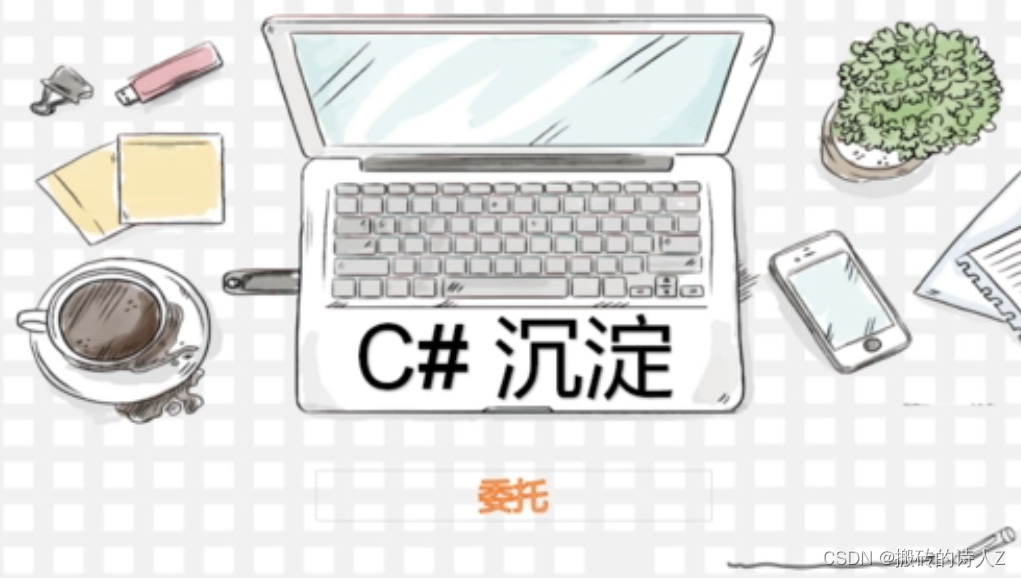
.NET高级面试指南专题一【委托和事件】
在C#中,委托(Delegate)和事件(Event)是两个重要的概念,它们通常用于实现事件驱动编程和回调机制。 委托定义: 委托是一个类,它定义了方法的类型,使得可以将方法当作另一个…...
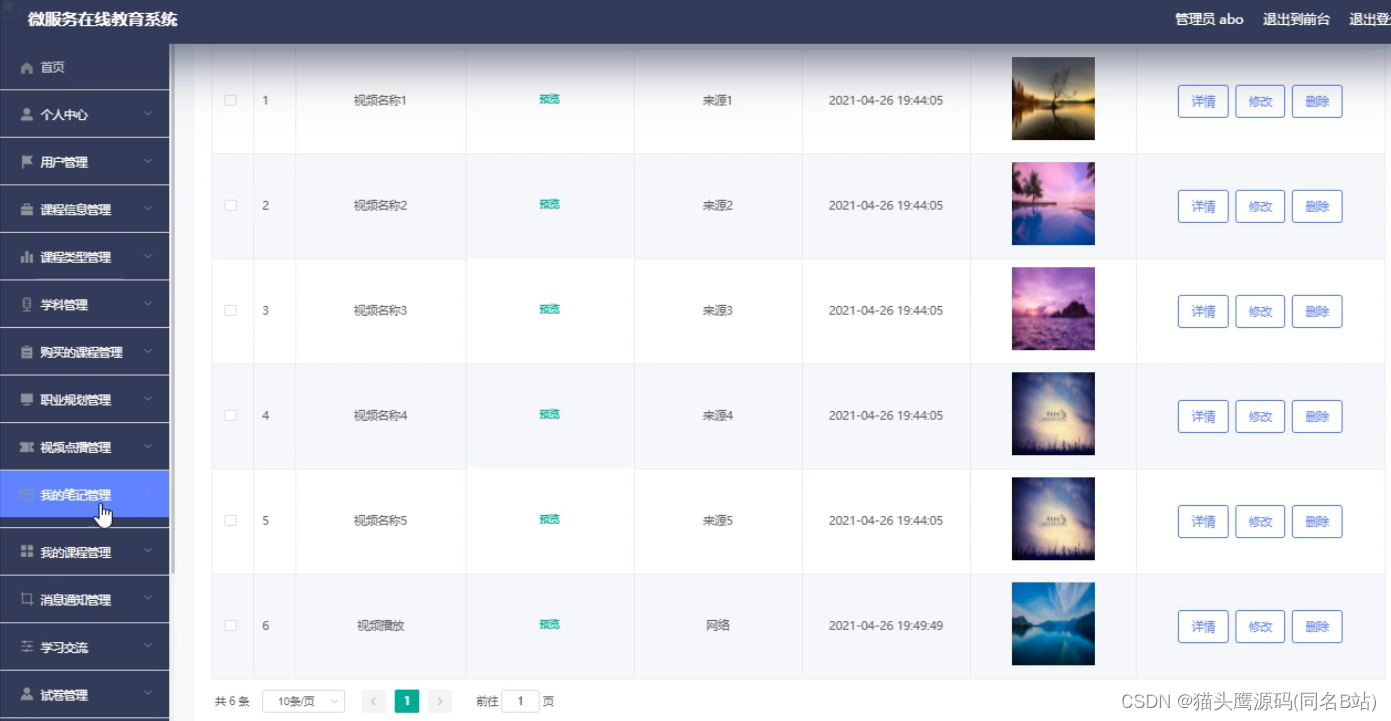
基于springboot+vue的在线教育系统(前后端分离)
博主主页:猫头鹰源码 博主简介:Java领域优质创作者、CSDN博客专家、公司架构师、全网粉丝5万、专注Java技术领域和毕业设计项目实战 主要内容:毕业设计(Javaweb项目|小程序等)、简历模板、学习资料、面试题库、技术咨询 文末联系获取 项目背景…...

54-函数的3种定义,函数的4种调用:函数模式调用,方法模式调用,构造函数模式调用,apply call bind调用
一.函数的3种定义 1.函数的声明定义:具有声明提升 <script>//函数声明定义function fn(){}</script> 2.函数的表达式定义 <script>//匿名式表达式var fn = function(){}//命名式表达式var fn1 = function a(){}</script> 3.构造函数定义 var 变量…...

[C#]winform部署yolov5实例分割模型onnx
【官方框架地址】 https://github.com/ultralytics/yolov5 【算法介绍】 YOLOv5实例分割是目标检测算法的一个变种,主要用于识别和分割图像中的多个物体。它是在YOLOv5的基础上,通过添加一个实例分割模块来实现的。 在实例分割中,算法不仅…...

C++核心编程:类和对象 笔记
4.类和对象 C面向对象的三大特性为:封装,继承,多态C认为万事万物都皆为对象,对象上有其属性和行为 例如: 人可以作为对象,属性有姓名、年龄、身高、体重...,行为有走、跑、跳、说话...车可以作为对象,属性有轮胎、方向盘、车灯…...
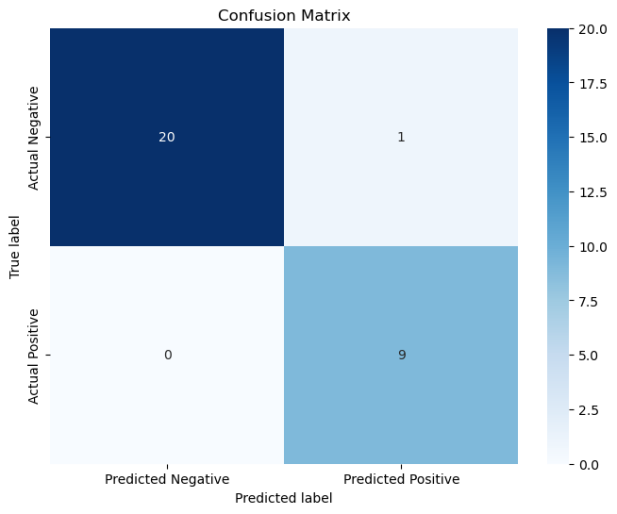
机器学习实验3——支持向量机分类鸢尾花
文章目录 🧡🧡实验内容🧡🧡🧡🧡数据预处理🧡🧡代码认识数据相关性分析径向可视化各个特征之间的关系图 🧡🧡支持向量机SVM求解🧡🧡直觉…...
:移除孤立的记录)
R语言【taxlist】——clean():移除孤立的记录
Package taxlist version 0.2.4 Description 对于 taxlist 类对象的操作可能会产生独立的条目。clean() 方法就是用来删除这样的条目,并恢复 taxlist 对象的一致性。 Usage clean(object, ...)## S4 method for signature taxlist clean(object, times 2, ...) A…...

CentOS 7.9 OS Kernel Update 3.10 to 4.19
date: 2024-01-18, 2024-01-26 原 OS Kernel 3.10 升级至 4.19 1.检查默认内核 检查 vmlinuz 版本 [rootlocalhost ~]# grubby --default-kernel /boot/vmlinuz-3.10.0-1160.105.1.el7.x86_64 [rootlocalhost ~]#检查 Linux 内核版本 [rootlocalhost ~]# uname -a Linux loc…...
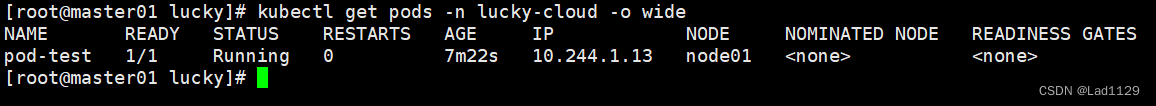
k8s---安全机制
k8s的安全机制,分布式集群管理工具,就是容器编排。安全机制的核心:APIserver。为整个集群内部通信的中介,也是外控控制的入口。所有的机制都是围绕apiserver来进行设计: 请求api资源: 1、认证 2、鉴权 …...
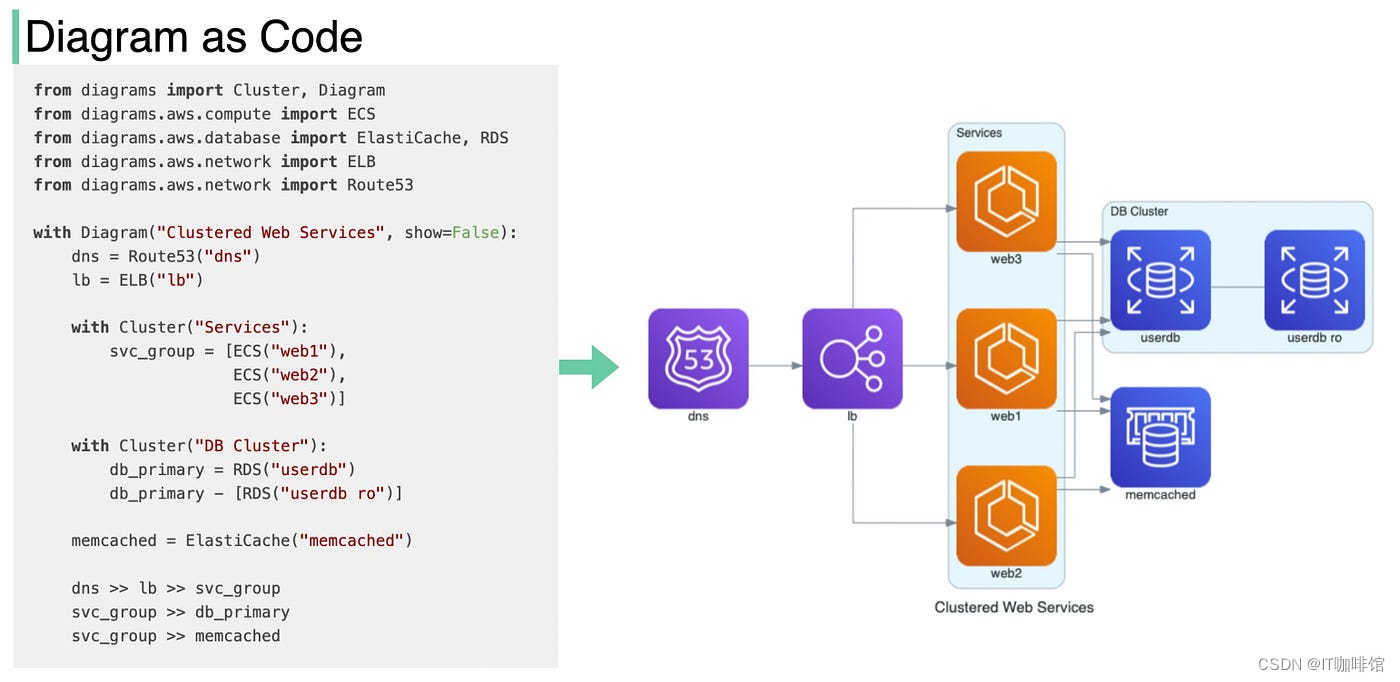
GitHub 一周热点汇总第7期(2024/01/21-01/27)
GitHub一周热点汇总第7期 (2024/01/21-01/27) ,梳理每周热门的GitHub项目,离春节越来越近了,不知道大家都买好回家的票没有,希望大家都能顺利买到票,一起来看看这周的项目吧。 #1 rustdesk 项目名称:rust…...

kotlin data clas 数据类
data class 介绍 kotlin 中 data class 是一种持有数据的特殊类 编译器自动从主构造函数中声明的所有属性导出以下成员: .equals()/.hashCode() 对 .toString() 格式是 "User(nameJohn, age42)" .componentN() 函数 按声明顺序对应于所有属性。…...
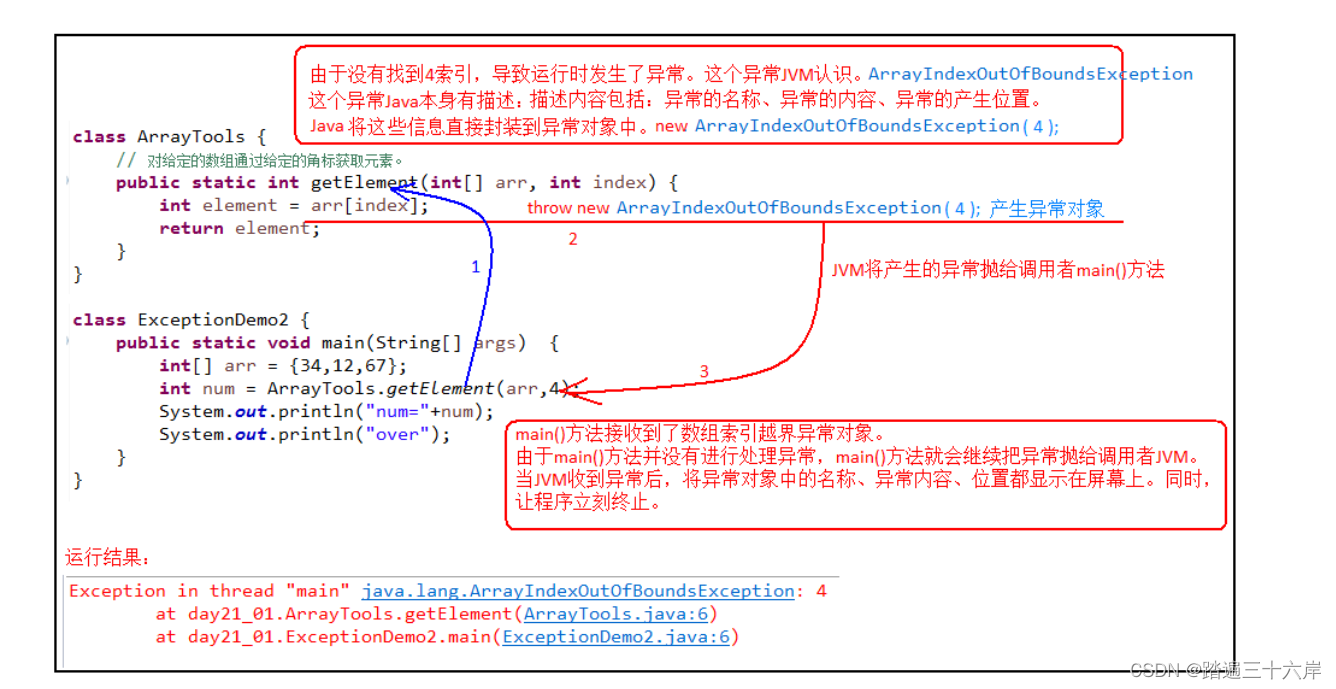
Java基础知识-异常
资料来自黑马程序员 异常 异常,就是不正常的意思。在生活中:医生说,你的身体某个部位有异常,该部位和正常相比有点不同,该部位的功能将受影响.在程序中的意思就是: 异常 :指的是程序在执行过程中,出现的非正常的情况,…...
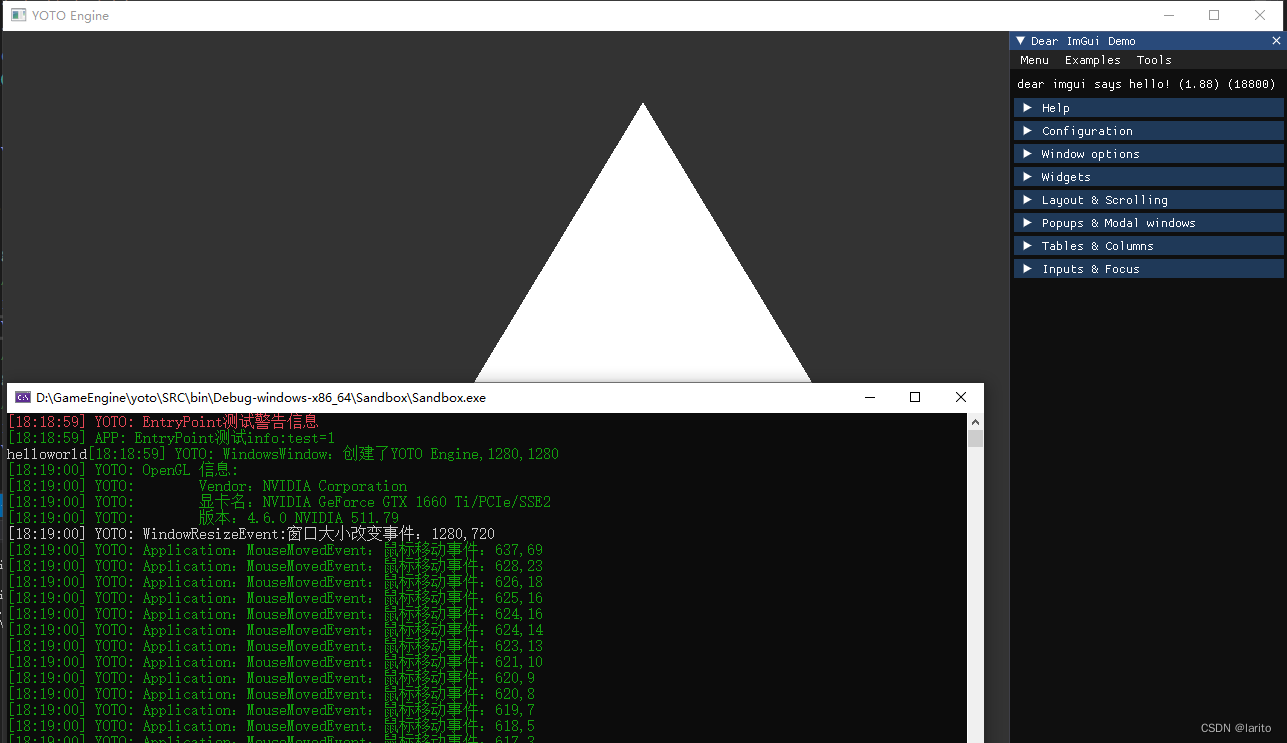
跟着cherno手搓游戏引擎【12】渲染context和首个三角形
渲染上下文: 目的:修改WindowsWindow的结构,把glad抽离出来 WindowsWindow.h:新建m_Context #pragma once #include "YOTO/Window.h" #include <YOTO/Renderer/GraphicsContext.h> #include<GLFW/glfw3.h> #include…...

MybatisPlus二级映射和关联对象ResultMap
文章目录 一、业务背景1. 数据库表结构2. 需求 二、使用映射直接得到指定结构三、其他文件1. Mapper2. Service3. Controller 四、概念理解一级映射二级映射聚合 五、标签使用1. \<collection\> 标签2. \<association\> 标签 在我们的教程中,我们设计了…...

低代码开发业务在AIGC时代的应用
随着人工智能和图形计算能力的快速发展,低代码开发平台在AIGC(人工智能,物联网,大数据和云计算)时代中扮演着至关重要的角色。本文将介绍低代码开发业务的概念和优势,探讨其在AIGC时代的应用及其对传统软件…...
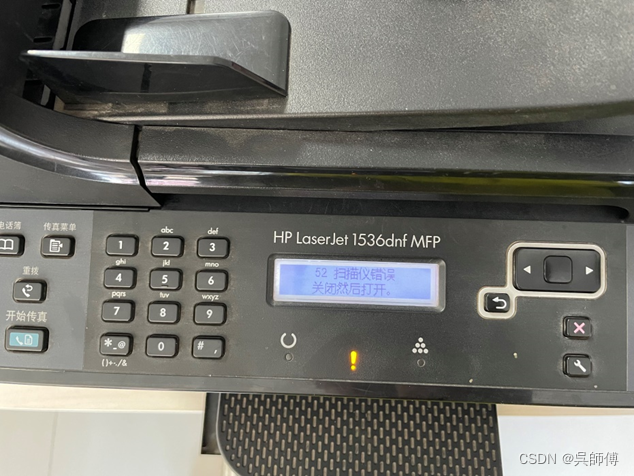
惠普1536dnf MFP报52扫描仪错误维修
如果您使用的惠普HP LaserJet 1536dnf MFP打印机可能会遇到“52扫描仪错误”的提示。这个错误可能会阻止你使用打印机的扫描功能。在这里,我将提供一些有用的解决方法来帮助大家去解决这个问题。-----吴中函 故障描述: 一台某单位正在使用的惠普HP LaserJet 1536dnf MFP黑白…...

【MIdjourney】五个特殊物体关键词
1.碳酸(Carbonate) 这一词语的本意是指包含碳(C)、氧(O)和氢(H)元素的化合物。而在MIdjourney中添加该词汇会使得生成的图片具有水滴效果且富有动态感。 2.灯丝(Filament) Filament效果可能包括更逼真的…...
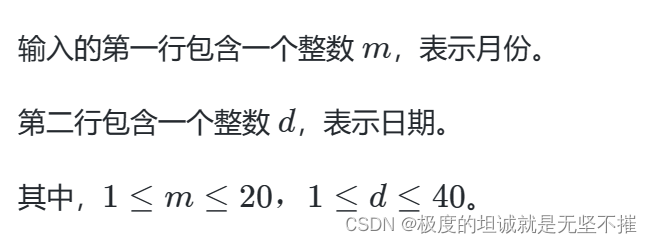
2024/1/27 备战蓝桥杯 1
目录 求和 0求和 - 蓝桥云课 (lanqiao.cn) 成绩分析 0成绩分析 - 蓝桥云课 (lanqiao.cn) 合法日期 0合法日期 - 蓝桥云课 (lanqiao.cn) 时间加法 0时间加法 - 蓝桥云课 (lanqiao.cn) 扫雷 0扫雷 - 蓝桥云课 (lanqiao.cn) 大写 0大写 - 蓝桥云课 (lanqiao.cn) 标题…...
Cesium相机控制)
三维GIS开发cesium智慧地铁教程(5)Cesium相机控制
一、环境搭建 <script src"../cesium1.99/Build/Cesium/Cesium.js"></script> <link rel"stylesheet" href"../cesium1.99/Build/Cesium/Widgets/widgets.css"> 关键配置点: 路径验证:确保相对路径.…...

【力扣数据库知识手册笔记】索引
索引 索引的优缺点 优点1. 通过创建唯一性索引,可以保证数据库表中每一行数据的唯一性。2. 可以加快数据的检索速度(创建索引的主要原因)。3. 可以加速表和表之间的连接,实现数据的参考完整性。4. 可以在查询过程中,…...
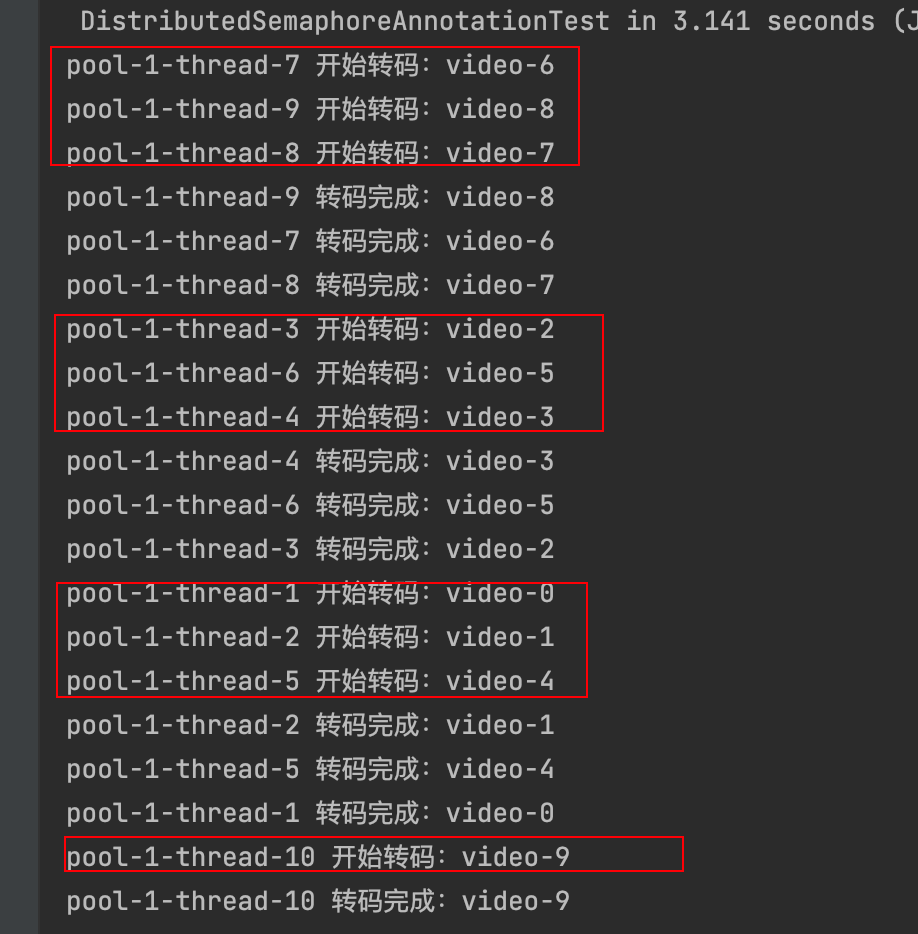
令牌桶 滑动窗口->限流 分布式信号量->限并发的原理 lua脚本分析介绍
文章目录 前言限流限制并发的实际理解限流令牌桶代码实现结果分析令牌桶lua的模拟实现原理总结: 滑动窗口代码实现结果分析lua脚本原理解析 限并发分布式信号量代码实现结果分析lua脚本实现原理 双注解去实现限流 并发结果分析: 实际业务去理解体会统一注…...
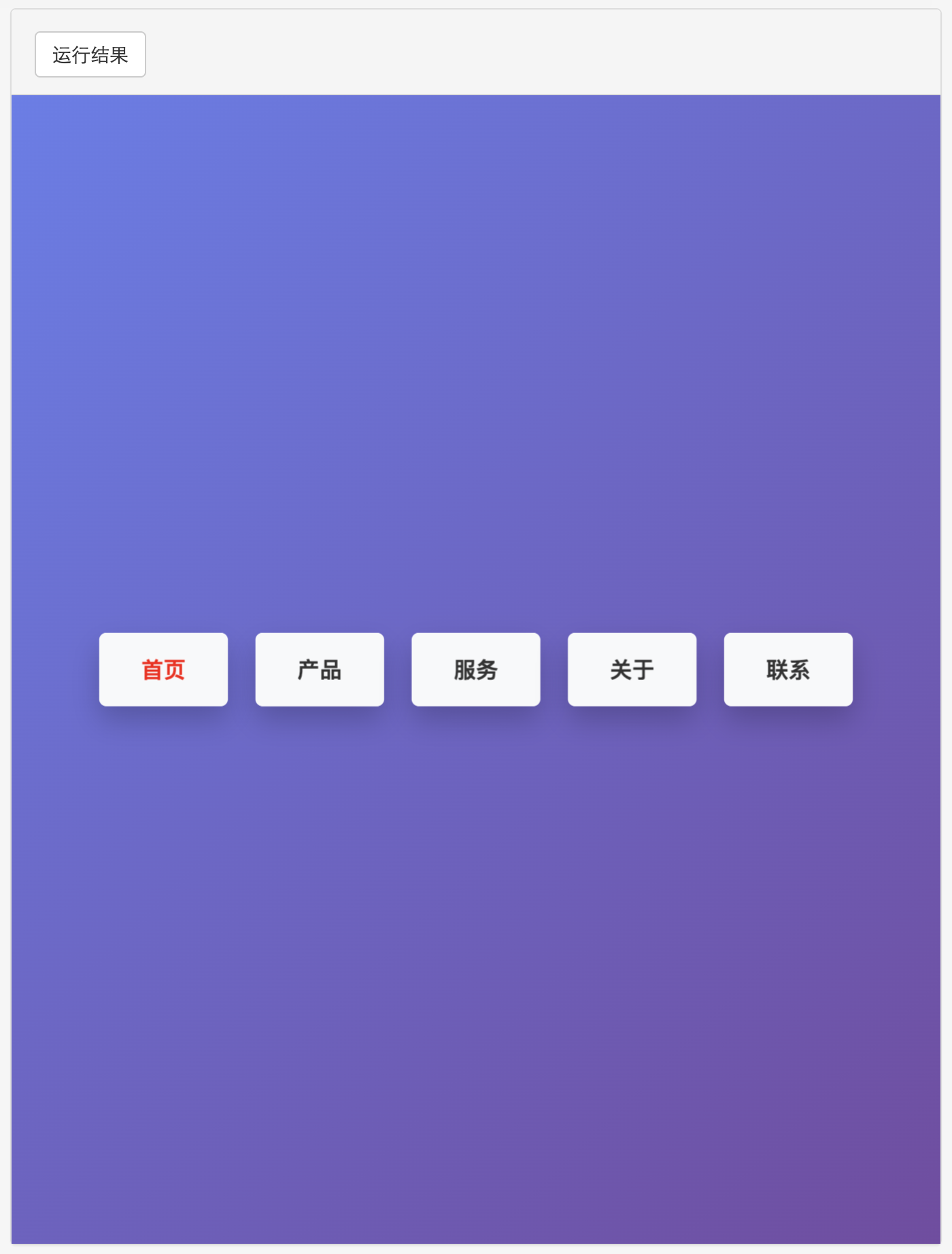
多种风格导航菜单 HTML 实现(附源码)
下面我将为您展示 6 种不同风格的导航菜单实现,每种都包含完整 HTML、CSS 和 JavaScript 代码。 1. 简约水平导航栏 <!DOCTYPE html> <html lang"zh-CN"> <head><meta charset"UTF-8"><meta name"viewport&qu…...

docker 部署发现spring.profiles.active 问题
报错: org.springframework.boot.context.config.InvalidConfigDataPropertyException: Property spring.profiles.active imported from location class path resource [application-test.yml] is invalid in a profile specific resource [origin: class path re…...
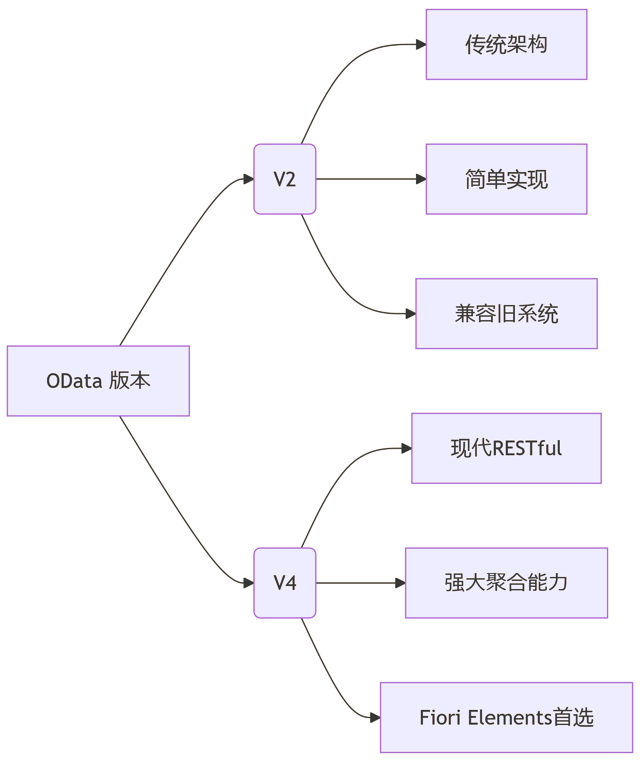
SAP学习笔记 - 开发26 - 前端Fiori开发 OData V2 和 V4 的差异 (Deepseek整理)
上一章用到了V2 的概念,其实 Fiori当中还有 V4,咱们这一章来总结一下 V2 和 V4。 SAP学习笔记 - 开发25 - 前端Fiori开发 Remote OData Service(使用远端Odata服务),代理中间件(ui5-middleware-simpleproxy)-CSDN博客…...
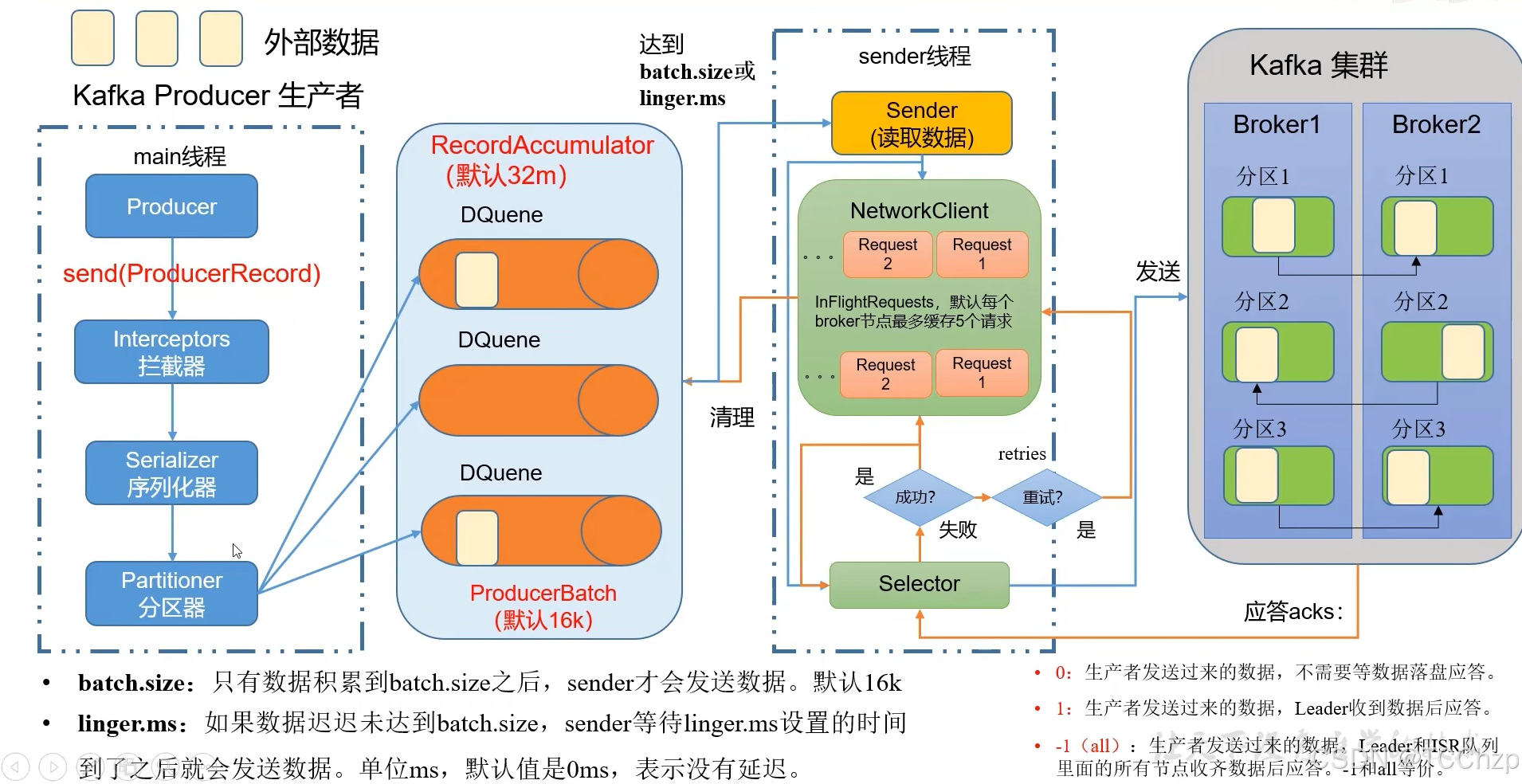
Kafka入门-生产者
生产者 生产者发送流程: 延迟时间为0ms时,也就意味着每当有数据就会直接发送 异步发送API 异步发送和同步发送的不同在于:异步发送不需要等待结果,同步发送必须等待结果才能进行下一步发送。 普通异步发送 首先导入所需的k…...

JavaScript 数据类型详解
JavaScript 数据类型详解 JavaScript 数据类型分为 原始类型(Primitive) 和 对象类型(Object) 两大类,共 8 种(ES11): 一、原始类型(7种) 1. undefined 定…...

rm视觉学习1-自瞄部分
首先先感谢中南大学的开源,提供了很全面的思路,减少了很多基础性的开发研究 我看的阅读的是中南大学FYT战队开源视觉代码 链接:https://github.com/CSU-FYT-Vision/FYT2024_vision.git 1.框架: 代码框架结构:readme有…...
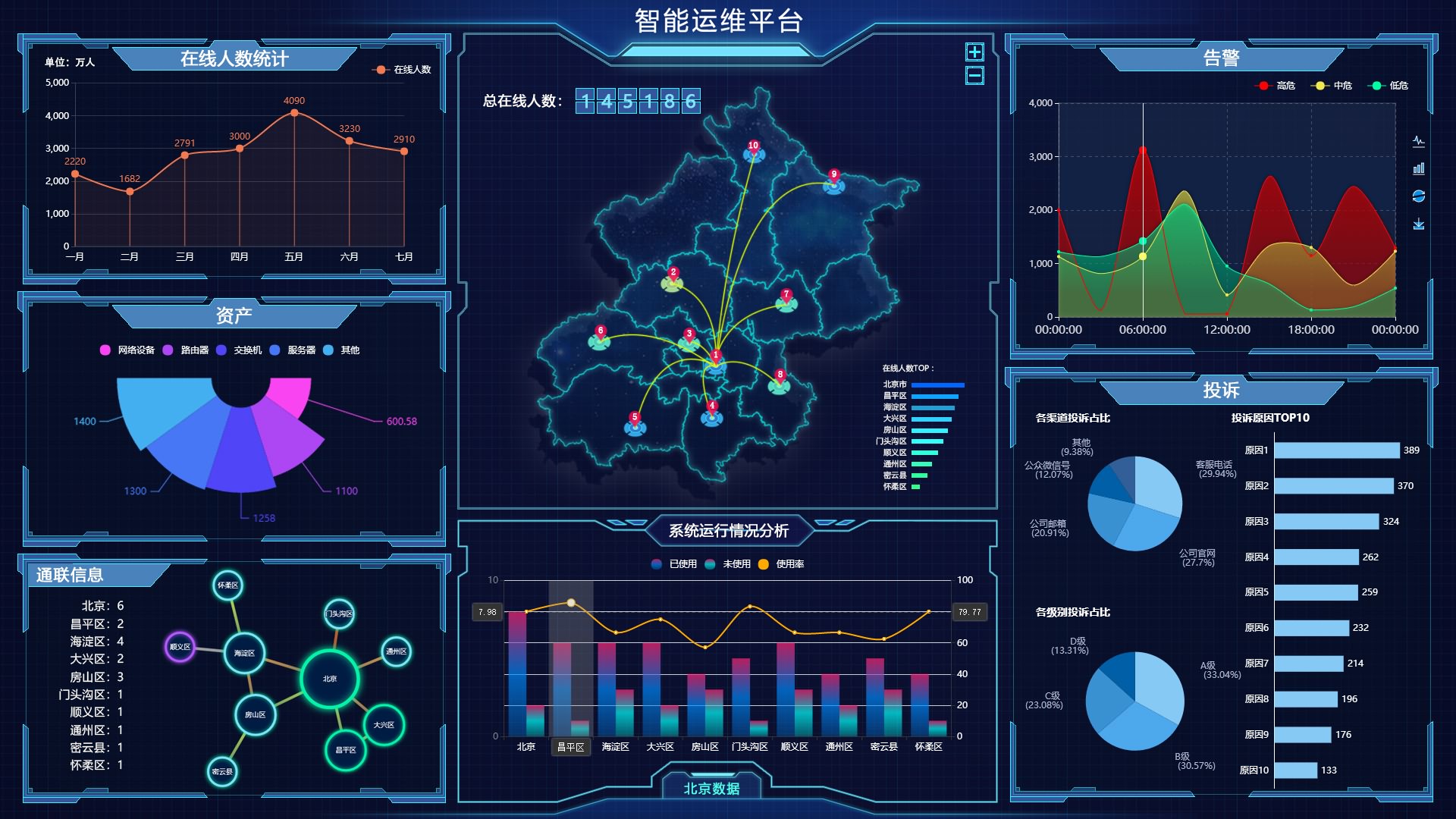
可视化预警系统:如何实现生产风险的实时监控?
在生产环境中,风险无处不在,而传统的监控方式往往只能事后补救,难以做到提前预警。但如今,可视化预警系统正在改变这一切!它能够实时收集和分析生产数据,通过直观的图表和警报,让管理者第一时间…...
