rsync命令常用参数详解
1、语法
Usage: rsync [OPTION]… SRC [SRC]… DEST
or rsync [OPTION]… SRC [SRC]… [USER@]HOST:DEST
or rsync [OPTION]… SRC [SRC]… [USER@]HOST::DEST
or rsync [OPTION]… SRC [SRC]… rsync://[USER@]HOST[:PORT]/DEST
or rsync [OPTION]… [USER@]HOST:SRC [DEST]
or rsync [OPTION]… [USER@]HOST::SRC [DEST]
or rsync [OPTION]… rsync://[USER@]HOST[:PORT]/SRC [DEST]
The ‘:’ usages connect via remote shell, while ‘::’ & ‘rsync://’ usages connect
to an rsync daemon, and require SRC or DEST to start with a module name.
2、常用参数
-v, --verbose increase verbosity
-a, --archive archive mode; equals -rlptgoD (no -H,-A,-X)
-z, --compress compress file data during the transfer
-a, --archive 归档模式,表示以递归方式传输文件,并保持所有文件属性,等于-rlptgoD
-v, --verbose 详细模式输出
-z, --compress 对备份的文件在传输时进行压缩处理
--delete 删除那些DST中SRC没有的文件
--force 强制删除目录,即使不为空
-e 'ssh -p 30022' (这里用来指定ssh端口,默认22)
--exclude=workspace(同步/var/lib/jenkins/目录下除workspace外的所有内容)
例子
同步远程服务器上的目录到本地
rsync -avz --delete --force --exclude=workspace -e 'ssh -p 30022' root@remoutehost_ip:/var/lib/jenkins/ /data/jenkins/
命令解析:该命令是将远程服务器上/var/lib/jenkins/目录下的所有(除了workspace)文件及目录(不包含jenkins目录,如果想连同目录本身被同步,/var/lib/jenkins后不能加/,即/var/lib/jenkins)同步到当前服务器的/data/jenkins/目录下
3、参数详解
Options-v, --verbose increase verbosity--info=FLAGS fine-grained informational verbosity--debug=FLAGS fine-grained debug verbosity--msgs2stderr special output handling for debugging-q, --quiet suppress non-error messages--no-motd suppress daemon-mode MOTD (see manpage caveat)-c, --checksum skip based on checksum, not mod-time & size-a, --archive archive mode; equals -rlptgoD (no -H,-A,-X)--no-OPTION turn off an implied OPTION (e.g. --no-D)-r, --recursive recurse into directories-R, --relative use relative path names--no-implied-dirs don't send implied dirs with --relative-b, --backup make backups (see --suffix & --backup-dir)--backup-dir=DIR make backups into hierarchy based in DIR--suffix=SUFFIX set backup suffix (default ~ w/o --backup-dir)-u, --update skip files that are newer on the receiver--inplace update destination files in-place (SEE MAN PAGE)--append append data onto shorter files--append-verify like --append, but with old data in file checksum-d, --dirs transfer directories without recursing-l, --links copy symlinks as symlinks-L, --copy-links transform symlink into referent file/dir--copy-unsafe-links only "unsafe" symlinks are transformed--safe-links ignore symlinks that point outside the source tree--munge-links munge symlinks to make them safer (but unusable)-k, --copy-dirlinks transform symlink to a dir into referent dir-K, --keep-dirlinks treat symlinked dir on receiver as dir-H, --hard-links preserve hard links-p, --perms preserve permissions-E, --executability preserve the file's executability--chmod=CHMOD affect file and/or directory permissions-A, --acls preserve ACLs (implies --perms)-X, --xattrs preserve extended attributes-o, --owner preserve owner (super-user only)-g, --group preserve group--devices preserve device files (super-user only)--copy-devices copy device contents as regular file--specials preserve special files-D same as --devices --specials-t, --times preserve modification times-O, --omit-dir-times omit directories from --times-J, --omit-link-times omit symlinks from --times--super receiver attempts super-user activities--fake-super store/recover privileged attrs using xattrs-S, --sparse handle sparse files efficiently--preallocate allocate dest files before writing them-n, --dry-run perform a trial run with no changes made-W, --whole-file copy files whole (without delta-xfer algorithm)-x, --one-file-system don't cross filesystem boundaries-B, --block-size=SIZE force a fixed checksum block-size-e, --rsh=COMMAND specify the remote shell to use--rsync-path=PROGRAM specify the rsync to run on the remote machine--existing skip creating new files on receiver--ignore-existing skip updating files that already exist on receiver--remove-source-files sender removes synchronized files (non-dirs)--del an alias for --delete-during--delete delete extraneous files from destination dirs--delete-before receiver deletes before transfer, not during--delete-during receiver deletes during the transfer--delete-delay find deletions during, delete after--delete-after receiver deletes after transfer, not during--delete-excluded also delete excluded files from destination dirs--ignore-missing-args ignore missing source args without error--delete-missing-args delete missing source args from destination--ignore-errors delete even if there are I/O errors--force force deletion of directories even if not empty--max-delete=NUM don't delete more than NUM files--max-size=SIZE don't transfer any file larger than SIZE--min-size=SIZE don't transfer any file smaller than SIZE--partial keep partially transferred files--partial-dir=DIR put a partially transferred file into DIR--delay-updates put all updated files into place at transfer's end-m, --prune-empty-dirs prune empty directory chains from the file-list--numeric-ids don't map uid/gid values by user/group name--usermap=STRING custom username mapping--groupmap=STRING custom groupname mapping--chown=USER:GROUP simple username/groupname mapping--timeout=SECONDS set I/O timeout in seconds--contimeout=SECONDS set daemon connection timeout in seconds-I, --ignore-times don't skip files that match in size and mod-time-M, --remote-option=OPTION send OPTION to the remote side only--size-only skip files that match in size--modify-window=NUM compare mod-times with reduced accuracy-T, --temp-dir=DIR create temporary files in directory DIR-y, --fuzzy find similar file for basis if no dest file--compare-dest=DIR also compare destination files relative to DIR--copy-dest=DIR ... and include copies of unchanged files--link-dest=DIR hardlink to files in DIR when unchanged-z, --compress compress file data during the transfer--compress-level=NUM explicitly set compression level--skip-compress=LIST skip compressing files with a suffix in LIST-C, --cvs-exclude auto-ignore files the same way CVS does-f, --filter=RULE add a file-filtering RULE-F same as --filter='dir-merge /.rsync-filter'repeated: --filter='- .rsync-filter'--exclude=PATTERN exclude files matching PATTERN--exclude-from=FILE read exclude patterns from FILE--include=PATTERN don't exclude files matching PATTERN--include-from=FILE read include patterns from FILE--files-from=FILE read list of source-file names from FILE-0, --from0 all *-from/filter files are delimited by 0s-s, --protect-args no space-splitting; only wildcard special-chars--address=ADDRESS bind address for outgoing socket to daemon--port=PORT specify double-colon alternate port number--sockopts=OPTIONS specify custom TCP options--blocking-io use blocking I/O for the remote shell--stats give some file-transfer stats-8, --8-bit-output leave high-bit chars unescaped in output-h, --human-readable output numbers in a human-readable format--progress show progress during transfer-P same as --partial --progress-i, --itemize-changes output a change-summary for all updates--out-format=FORMAT output updates using the specified FORMAT--log-file=FILE log what we're doing to the specified FILE--log-file-format=FMT log updates using the specified FMT--password-file=FILE read daemon-access password from FILE--list-only list the files instead of copying them--bwlimit=RATE limit socket I/O bandwidth--outbuf=N|L|B set output buffering to None, Line, or Block--write-batch=FILE write a batched update to FILE--only-write-batch=FILE like --write-batch but w/o updating destination--read-batch=FILE read a batched update from FILE--protocol=NUM force an older protocol version to be used--iconv=CONVERT_SPEC request charset conversion of filenames--checksum-seed=NUM set block/file checksum seed (advanced)-4, --ipv4 prefer IPv4-6, --ipv6 prefer IPv6--version print version number
(-h) --help show this help (-h is --help only if used alone)Use "rsync --daemon --help" to see the daemon-mode command-line options.
rsync参数的具体解释如下: -v, --verbose 详细模式输出 -q, --quiet 精简输出模式 -c, --checksum 打开校验开关,强制对文件传输进行校验 -a, --archive 归档模式,表示以递归方式传输文件,并保持所有文件属性,等于-rlptgoD -r, --recursive 对子目录以递归模式处理 -R, --relative 使用相对路径信息 -b, --backup 创建备份,也就是对于目的已经存在有同样的文件名时,将老的文件重新命名为~filename。可以使用--suffix选项来指定不同的备份文件前缀。 --backup-dir 将备份文件(如~filename)存放在在目录下。 -suffix=SUFFIX 定义备份文件前缀 -u, --update 仅仅进行更新,也就是跳过所有已经存在于DST,并且文件时间晚于要备份的文件。(不覆盖更新的文件) -l, --links 保留软链结 -L, --copy-links 想对待常规文件一样处理软链结 --copy-unsafe-links 仅仅拷贝指向SRC路径目录树以外的链结 --safe-links 忽略指向SRC路径目录树以外的链结 -H, --hard-links 保留硬链结 -p, --perms 保持文件权限 -o, --owner 保持文件属主信息 -g, --group 保持文件属组信息 -D, --devices 保持设备文件信息 -t, --times 保持文件时间信息 -S, --sparse 对稀疏文件进行特殊处理以节省DST的空间 -n, --dry-run现实哪些文件将被传输 -W, --whole-file 拷贝文件,不进行增量检测 -x, --one-file-system 不要跨越文件系统边界 -B, --block-size=SIZE 检验算法使用的块尺寸,默认是700字节 -e, --rsh=COMMAND 指定使用rsh、ssh方式进行数据同步 --rsync-path=PATH 指定远程服务器上的rsync命令所在路径信息 -C, --cvs-exclude 使用和CVS一样的方法自动忽略文件,用来排除那些不希望传输的文件 --existing 仅仅更新那些已经存在于DST的文件,而不备份那些新创建的文件 --delete 删除那些DST中SRC没有的文件 --delete-excluded 同样删除接收端那些被该选项指定排除的文件 --delete-after 传输结束以后再删除 --ignore-errors 及时出现IO错误也进行删除 --max-delete=NUM 最多删除NUM个文件 --partial 保留那些因故没有完全传输的文件,以是加快随后的再次传输 --force 强制删除目录,即使不为空 --numeric-ids 不将数字的用户和组ID匹配为用户名和组名 --timeout=TIME IP超时时间,单位为秒 -I, --ignore-times 不跳过那些有同样的时间和长度的文件 --size-only 当决定是否要备份文件时,仅仅察看文件大小而不考虑文件时间 --modify-window=NUM 决定文件是否时间相同时使用的时间戳窗口,默认为0 -T --temp-dir=DIR 在DIR中创建临时文件 --compare-dest=DIR 同样比较DIR中的文件来决定是否需要备份 -P 等同于 --partial --progress 显示备份过程 -z, --compress 对备份的文件在传输时进行压缩处理 --exclude=PATTERN 指定排除不需要传输的文件模式 --include=PATTERN 指定不排除而需要传输的文件模式 --exclude-from=FILE 排除FILE中指定模式的文件 --include-from=FILE 不排除FILE指定模式匹配的文件 --version 打印版本信息 --address 绑定到特定的地址 --config=FILE 指定其他的配置文件,不使用默认的rsyncd.conf文件 --port=PORT 指定其他的rsync服务端口 --blocking-io 对远程shell使用阻塞IO -stats 给出某些文件的传输状态 --progress 在传输时现实传输过程 --log-format=formAT 指定日志文件格式 --password-file=FILE 从FILE中得到密码 --bwlimit=KBPS 限制I/O带宽,KBytes per second -h, --help 显示帮助信息
相关文章:

rsync命令常用参数详解
1、语法 Usage: rsync [OPTION]… SRC [SRC]… DEST or rsync [OPTION]… SRC [SRC]… [USER]HOST:DEST or rsync [OPTION]… SRC [SRC]… [USER]HOST::DEST or rsync [OPTION]… SRC [SRC]… rsync://[USER]HOST[:PORT]/DEST or rsync [OPTION]… [USER]HOST:SRC [DEST] or r…...

基于SpringBoot实现策略模式提供系统接口扩展能力
相信我们对策略模式都有耳闻,但是可能不知道它在项目中具体能有什么作用,我们需要在什么场景下才能去尽可能得去使用策略模式。 这里我简单的列出一个我之前在公司做的一个需求:跟第三方oa系统对接接口,对方需要回调我们当前系统…...
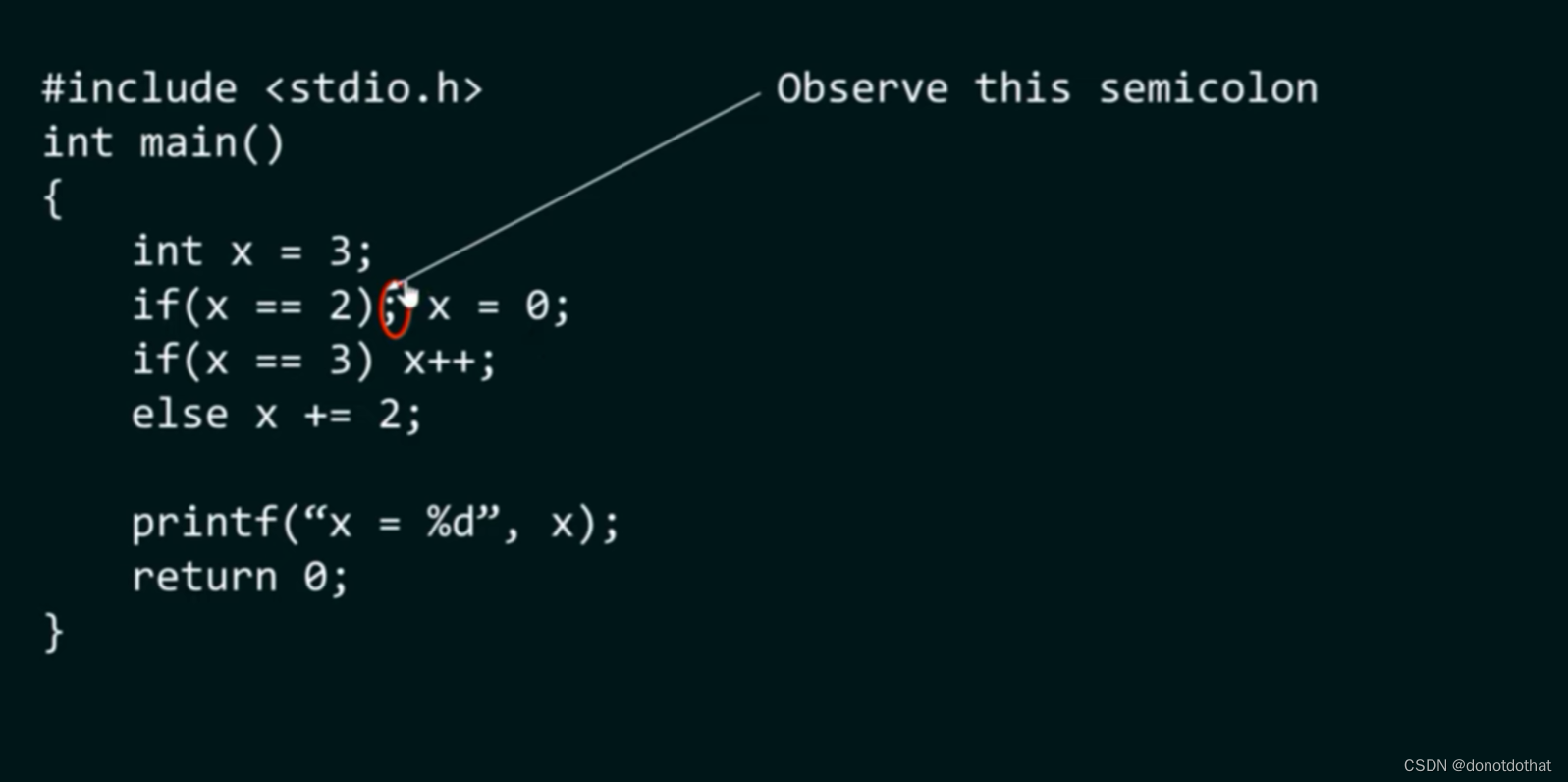
v43-47.problems
1.for循环 一般地,三步走: for(初始化;表达式判断;递增/递减) { ....... } 但是,如果说声明了全局变量,那么第一步初始化阶段可以省略但是要写分号‘ ; ’…...

华为HCIP Datacom H12-831 卷14
多选题 1、以下哪些Community属性可以保证BGP路由条目的传播范围只在AS内? A No_Export B No_Export_Subconfed C Interne D No_Advertise 正确答案 A,B 解析:Internet:缺省情况下,所有的路由都属于internet团体。具有此属性的路由可以被通告给所有的BGP对等体。n…...
)
《vtk9 book》 官方web版 第3章 - 计算机图形基础 (1 / 6)
计算机图形是数据可视化的基础。从实际角度来看,可视化是将数据转换为一组图形基元的过程。然后使用计算机图形的方法将这些基元转换为图片或动画。本章讨论了基本的计算机图形原理。我们首先描述了光线和物体如何相互作用形成我们所看到的景象。接下来,…...

负载均衡是什么,负载均衡有什么作用
一、什么是负载均衡 负载均衡是一种在计算机网络和系统架构中使用的技术,用于均衡分发工作负载到多个资源,比如:服务器、计算节点或存储设备上,以提高系统的性能、可伸缩性。 在传统的单个服务器架构中,当请求量增加…...

Leetcode 3020. Find the Maximum Number of Elements in Subset
Leetcode 3020. Find the Maximum Number of Elements in Subset 1. 解题思路2. 代码实现 题目链接:3020. Find the Maximum Number of Elements in Subset 1. 解题思路 这一题我做的是比较水的,首先就是统计下array当中各个元素出现的频次࿰…...
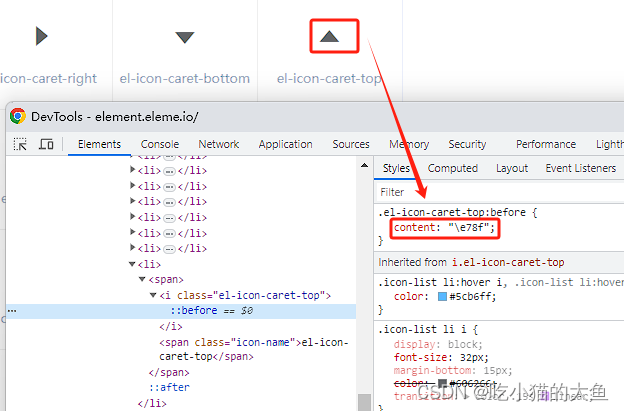
【Vue2 + ElementUI】更改el-select的自带的下拉图标为倒三角,并设置相关文字颜色和大小
效果图 实现 <template><div class"search_resources"><div class"search-content"><el-select class"search-select" v-model"query.channel" placeholder"请选择" change"handleResource&q…...
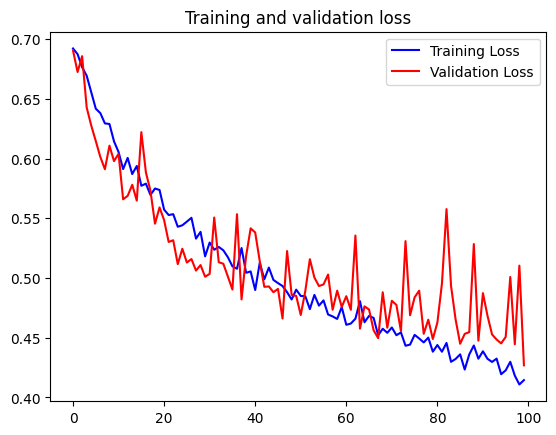
TensorFlow2实战-系列教程5:猫狗识别任务数据增强实例
🧡💛💚TensorFlow2实战-系列教程 总目录 有任何问题欢迎在下面留言 本篇文章的代码运行界面均在Jupyter Notebook中进行 本篇文章配套的代码资源已经上传 1、猫狗识别任务 import os import warnings warnings.filterwarnings("ignore&…...
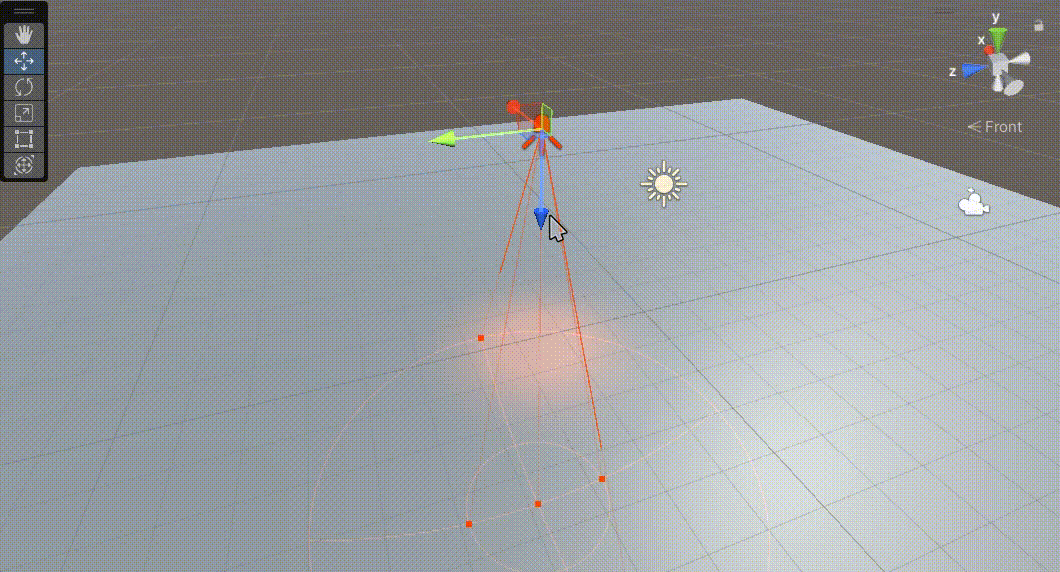
Unity中URP下额外灯角度衰减
文章目录 前言一、额外灯中聚光灯的角度衰减二、AngleAttenuation函数的传入参数1、参数:spotDirection.xyz2、_AdditionalLightsSpotDir3、参数:lightDirection4、参数:distanceAndSpotAttenuation.zw5、_AdditionalLightsAttenuation 三、A…...
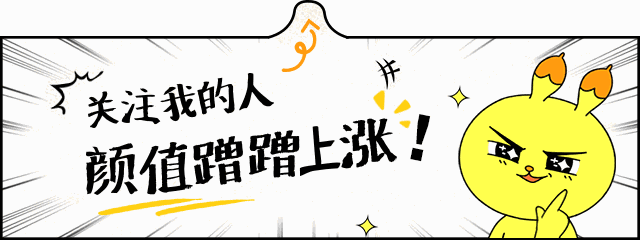
BKP备份寄存器、RTC实时时钟
目录 1. BKP (Backup Registers)备份寄存器 2. RTC (Real Time Clock)实时时钟 1. BKP (Backup Registers)备份寄存器 BKP可用于存储用户应用程序数据。当VDD (2.0-3.6V)电源被切断,他们仍然由VBAT (1.8-3.6V)维持供电。当系统在待机模式下被唤醒,或系统复位或…...
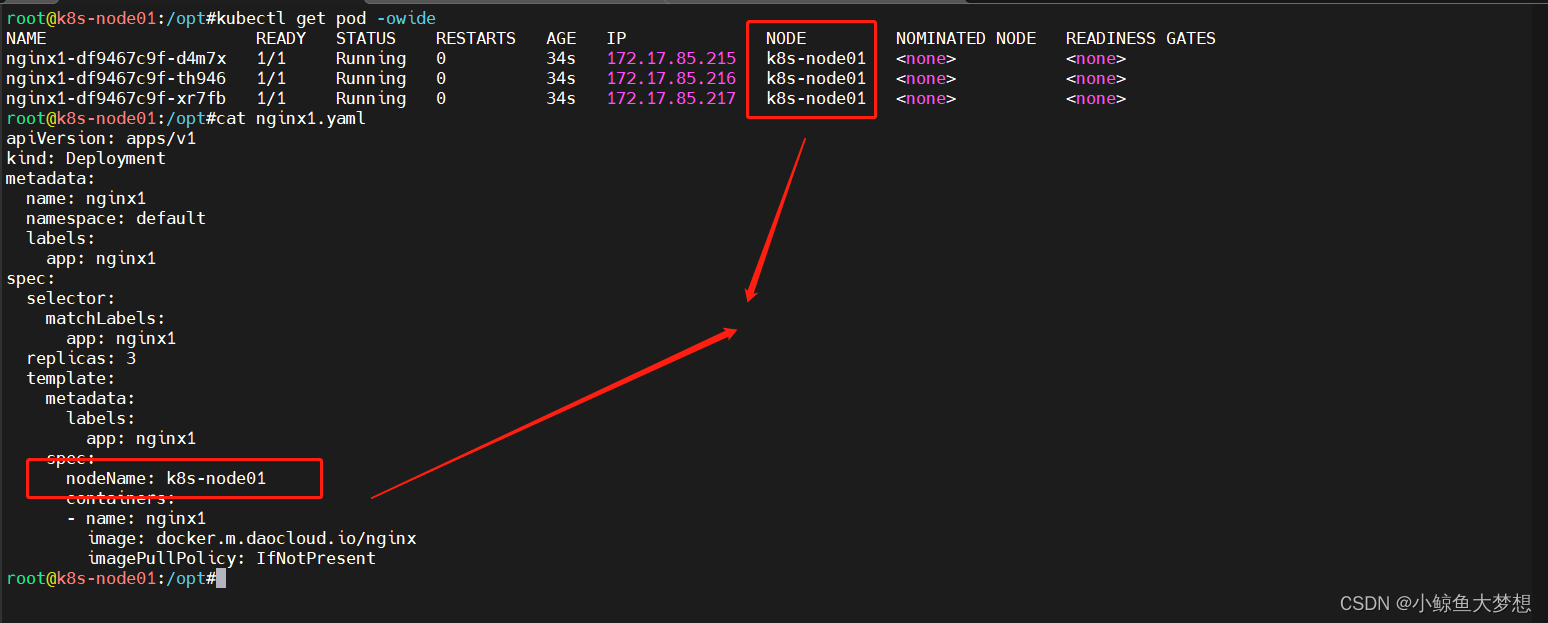
k8s 进阶实战笔记 | Scheduler 调度策略总结
文章目录 Scheduler 调度策略总结调度原理和过程调度策略nodeSelect亲和性和反亲和性NodeAffinify亲和验证PodAffinity 亲和验证PodAntiAffinity 反亲和验证污点与容忍跳过 Scheduler 调度策略 调度策略场景总结 Scheduler 调度策略总结 调度原理和过程 Scheduler 一直监听着…...
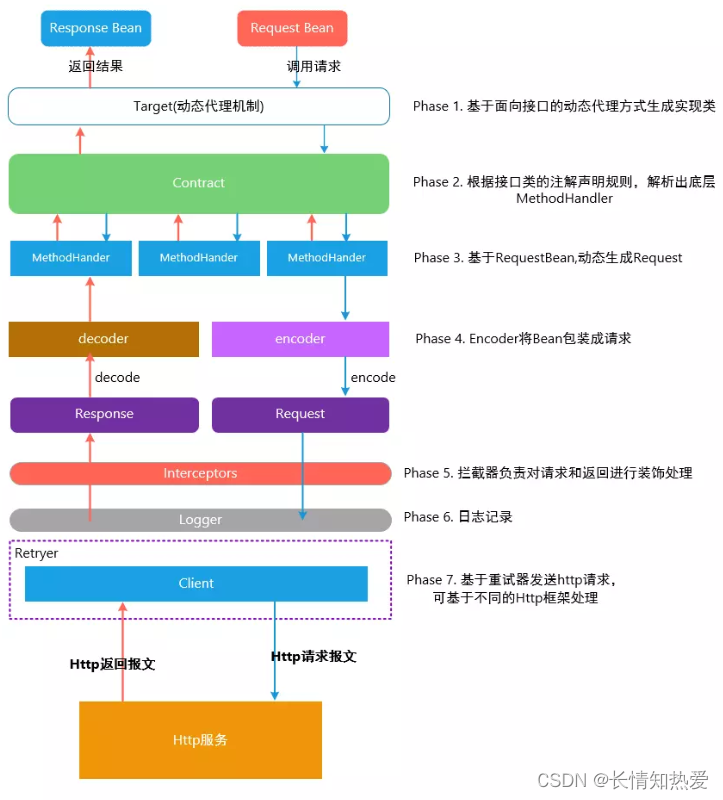
微服务-微服务Spring-cloud-open-feign
1. LoadBalancerRestTemplate的缺陷 LoadBalancerRestTemplate进行微服务调用 BeanLoadBalancedpublic RestTemplate restTemplate() {return new RestTemplate();}//调用方式String url "http://mall-order/order/findOrderByUserId/"id;R result restTemplate.…...

分类预测 | Matlab实现DT决策树多特征分类预测
分类预测 | Matlab实现DT决策树多特征分类预测 目录 分类预测 | Matlab实现DT决策树多特征分类预测分类效果基本描述程序设计参考资料分类效果...
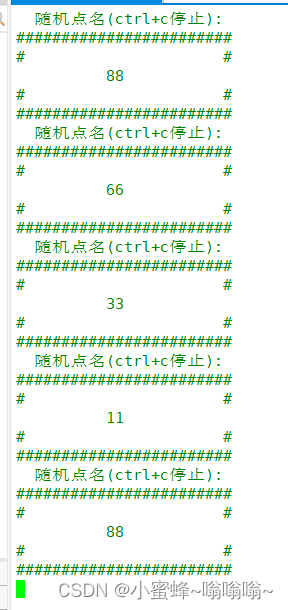
随机点名--好玩哦
大屏滚动,随机点名,可刺激哦 想屏幕名字滚动得快一点,sleep时间就小一点 效果图 代码 #!/bin/bash namefile"/opt/name.txt" linenum$(sed -n $ $namefile) while : docleartmp$(sed -n "$[RANDOM%linenum1]p" $namefi…...
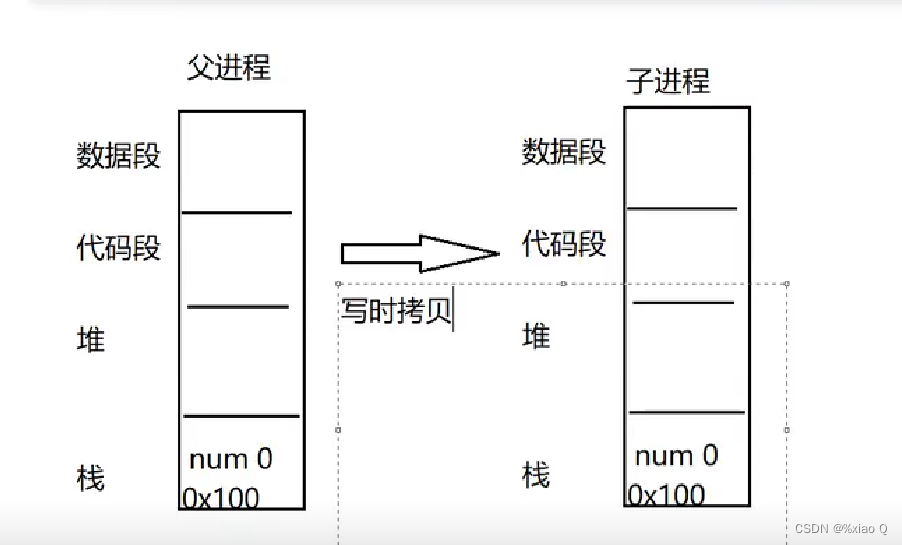
Linux下的进程操作
进程概念 ps -elf:查看操作系统的所有进程(Linux命令) ctrl z:把进程切换到后台 crtl c:结束进程 fg:把进程切换到前台 获取进程进程号和父进程号 函数原型: pid_t getpid(void); //pid_t…...

uniapp scroll-view用法[下拉刷新,触底事件等等...](4)
前言:可滚动视图区域。用于区域滚动 话不多说 直接上官网属性 官网示例 讲一下常用的几个 scroll 滚动时触发 scrolltoupper 滚动到顶部或左边,会触发 scrolltoupper 事件 scrolltolower 滚动到底部或右边,会触发 scrolltolower 事件 1.纵向滚动…...

聊聊大模型 RAG 探索之路的血泪史,一周出Demo,半年用不好
大家好,今天我们来继续看看 RAG 落地的一些有趣的事儿,从技术社群早上的讨论开始,喜欢技术交流的可以文末加入我们 一、从一周出Demo、半年用不好说起 最近读了读2024-傅盛开年AI大课,其中有讲到RAG环节,三张片子比较…...

UniApp 生命周期详解
UniApp 是一个使用 Vue.js 开发所有前端应用的框架,它可以编译到 iOS、Android、H5、小程序等多个平台。在 UniApp 中,生命周期是指应用或页面从创建到销毁的过程中所经历的一系列阶段。了解生命周期可以帮助开发者更好地管理资源、优化性能和提升用户体…...

用大模型训练实体机器人,谷歌推出机器人代理模型
谷歌DeepMind的研究人员推出了一款,通过视觉语言模型进行场景理解,并使用大语言模型来发出指令控制实体机器人的模型——AutoRT AutoRT可有效地推理自主权和安全性,并扩大实体机器人学习的数据收集规模。在实验中,AutoRT指导超过…...

【网络】每天掌握一个Linux命令 - iftop
在Linux系统中,iftop是网络管理的得力助手,能实时监控网络流量、连接情况等,帮助排查网络异常。接下来从多方面详细介绍它。 目录 【网络】每天掌握一个Linux命令 - iftop工具概述安装方式核心功能基础用法进阶操作实战案例面试题场景生产场景…...

C++:std::is_convertible
C++标志库中提供is_convertible,可以测试一种类型是否可以转换为另一只类型: template <class From, class To> struct is_convertible; 使用举例: #include <iostream> #include <string>using namespace std;struct A { }; struct B : A { };int main…...

QMC5883L的驱动
简介 本篇文章的代码已经上传到了github上面,开源代码 作为一个电子罗盘模块,我们可以通过I2C从中获取偏航角yaw,相对于六轴陀螺仪的yaw,qmc5883l几乎不会零飘并且成本较低。 参考资料 QMC5883L磁场传感器驱动 QMC5883L磁力计…...

大型活动交通拥堵治理的视觉算法应用
大型活动下智慧交通的视觉分析应用 一、背景与挑战 大型活动(如演唱会、马拉松赛事、高考中考等)期间,城市交通面临瞬时人流车流激增、传统摄像头模糊、交通拥堵识别滞后等问题。以演唱会为例,暖城商圈曾因观众集中离场导致周边…...

定时器任务——若依源码分析
分析util包下面的工具类schedule utils: ScheduleUtils 是若依中用于与 Quartz 框架交互的工具类,封装了定时任务的 创建、更新、暂停、删除等核心逻辑。 createScheduleJob createScheduleJob 用于将任务注册到 Quartz,先构建任务的 JobD…...

JDK 17 新特性
#JDK 17 新特性 /**************** 文本块 *****************/ python/scala中早就支持,不稀奇 String json “”" { “name”: “Java”, “version”: 17 } “”"; /**************** Switch 语句 -> 表达式 *****************/ 挺好的ÿ…...
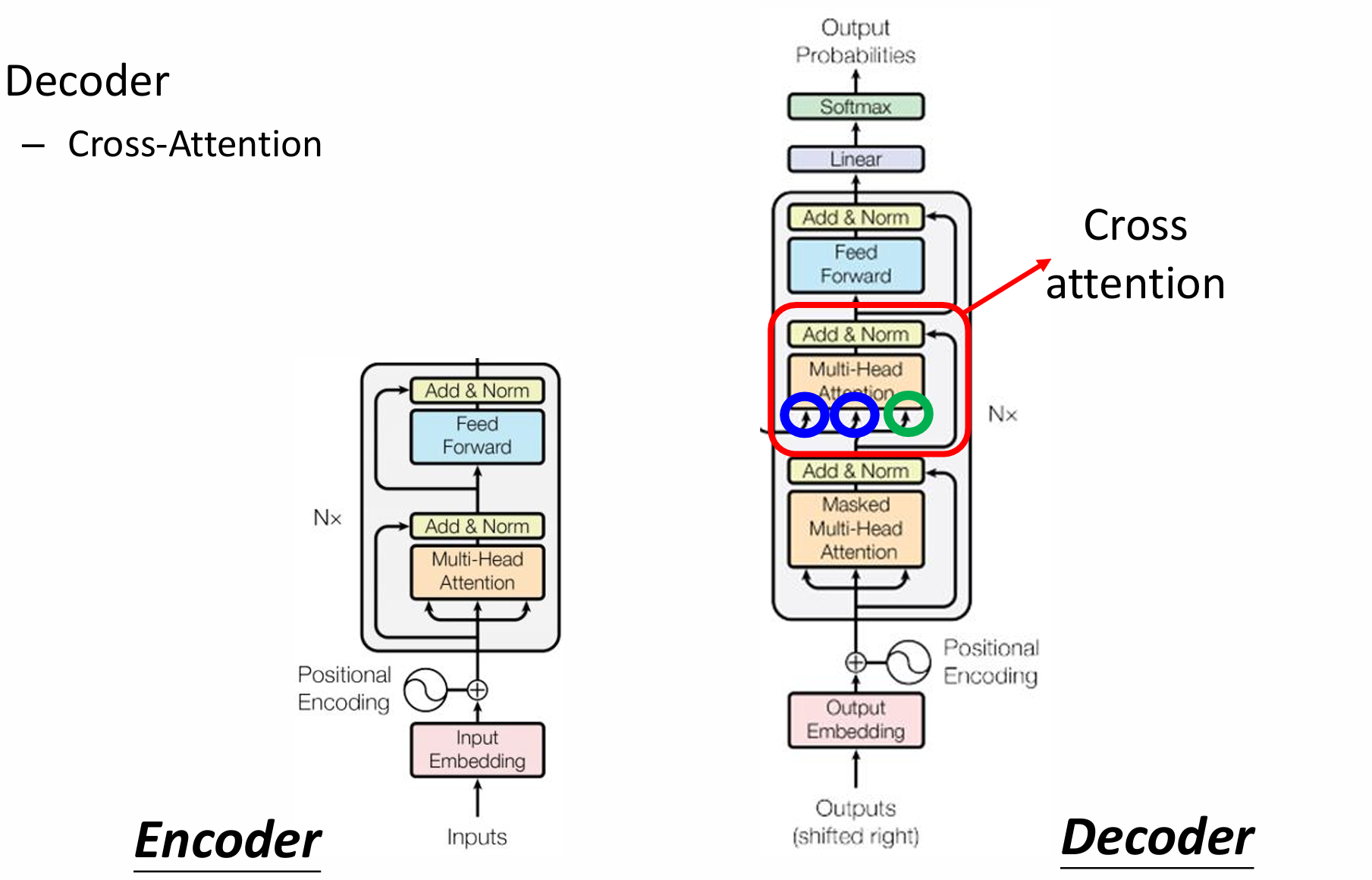
自然语言处理——Transformer
自然语言处理——Transformer 自注意力机制多头注意力机制Transformer 虽然循环神经网络可以对具有序列特性的数据非常有效,它能挖掘数据中的时序信息以及语义信息,但是它有一个很大的缺陷——很难并行化。 我们可以考虑用CNN来替代RNN,但是…...

Python ROS2【机器人中间件框架】 简介
销量过万TEEIS德国护膝夏天用薄款 优惠券冠生园 百花蜂蜜428g 挤压瓶纯蜂蜜巨奇严选 鞋子除臭剂360ml 多芬身体磨砂膏280g健70%-75%酒精消毒棉片湿巾1418cm 80片/袋3袋大包清洁食品用消毒 优惠券AIMORNY52朵红玫瑰永生香皂花同城配送非鲜花七夕情人节生日礼物送女友 热卖妙洁棉…...
与常用工具深度洞察App瓶颈)
iOS性能调优实战:借助克魔(KeyMob)与常用工具深度洞察App瓶颈
在日常iOS开发过程中,性能问题往往是最令人头疼的一类Bug。尤其是在App上线前的压测阶段或是处理用户反馈的高发期,开发者往往需要面对卡顿、崩溃、能耗异常、日志混乱等一系列问题。这些问题表面上看似偶发,但背后往往隐藏着系统资源调度不当…...
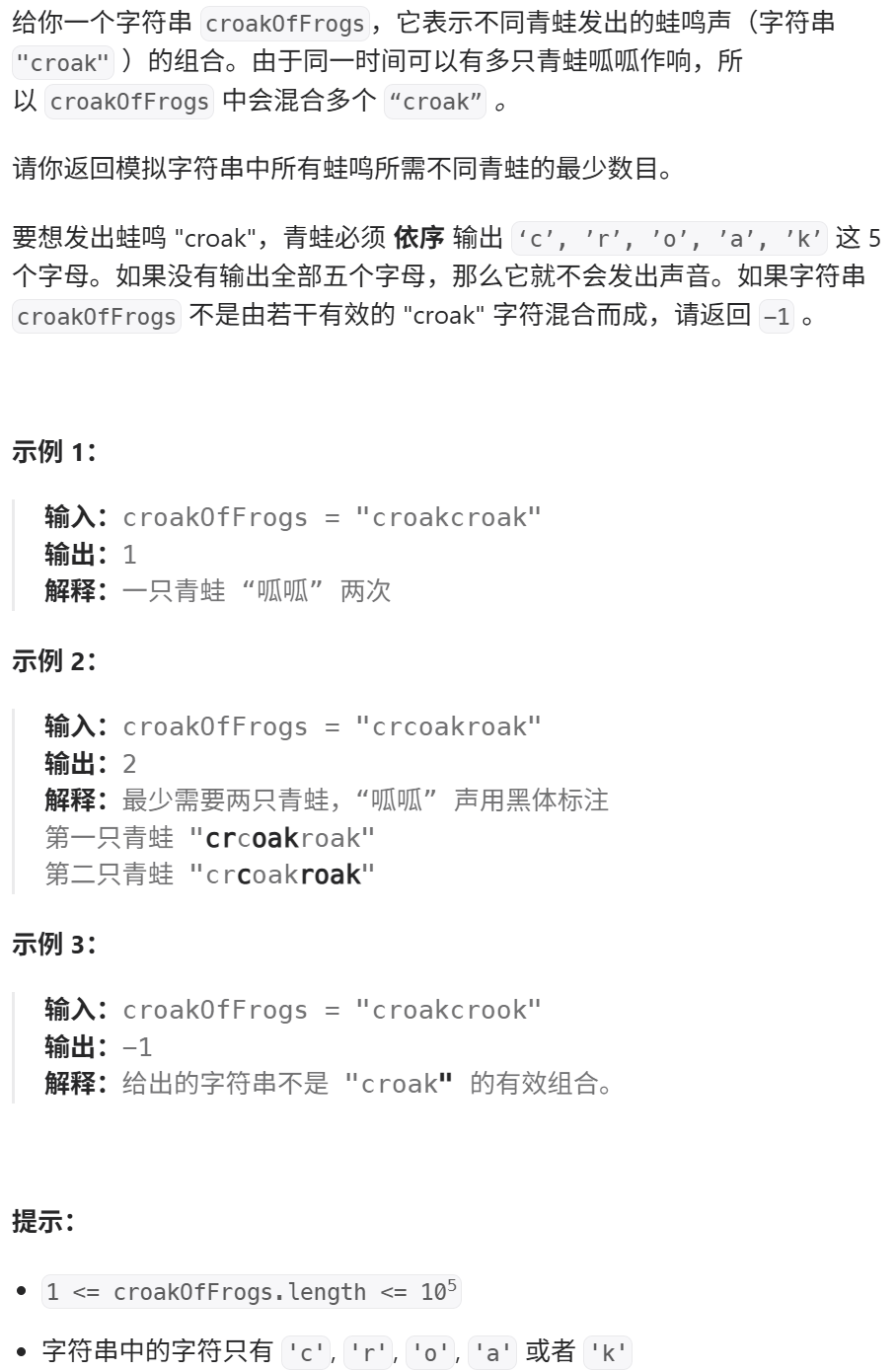
算法:模拟
1.替换所有的问号 1576. 替换所有的问号 - 力扣(LeetCode) 遍历字符串:通过外层循环逐一检查每个字符。遇到 ? 时处理: 内层循环遍历小写字母(a 到 z)。对每个字母检查是否满足: 与…...
