跟着cherno手搓游戏引擎【19】抽象纹理
引入:
导入stb_image:

GitHub - nothings/stb: stb single-file public domain libraries for C/C++
下载复制stb_image.h的内容(8000多行),然后粘到如图位置
stb_image.cpp:
#include"ytpch.h"
#define STB_IMAGE_IMPLEMENTATION
#include "stb_image.h"修改SRC下的premake.lua
workspace "YOTOEngine" -- sln文件名architecture "x64" configurations{"Debug","Release","Dist"}
startproject "Sandbox"
-- https://github.com/premake/premake-core/wiki/Tokens#value-tokens
-- 组成输出目录:Debug-windows-x86_64
outputdir = "%{cfg.buildcfg}-%{cfg.system}-%{cfg.architecture}"
-- 包含相对解决方案的目录
IncludeDir={}
IncludeDir["GLFW"]="YOTOEngine/vendor/GLFW/include"
IncludeDir["Glad"]="YOTOEngine/vendor/Glad/include"
IncludeDir["ImGui"] ="YOTOEngine/vendor/imgui"
IncludeDir["glm"] ="YOTOEngine/vendor/glm"
IncludeDir["stb_image"] ="YOTOEngine/vendor/stb_image"
--项目中包含某包
include "YOTOEngine/vendor/GLFW"
include "YOTOEngine/vendor/Glad"
include "YOTOEngine/vendor/imgui"project "YOTOEngine" --YOTOEngine项目location "YOTOEngine"--在sln所属文件夹下的YOTOEngine文件夹kind "StaticLib"--修改为lib静态库language "C++"targetdir ("bin/" .. outputdir .. "/%{prj.name}") -- 输出目录objdir ("bin-int/" .. outputdir .. "/%{prj.name}")-- 中间目录cppdialect "C++17" staticruntime "on"--打开pchheader "ytpch.h"pchsource "YOTOEngine/src/ytpch.cpp"-- 包含的所有h和cpp文件files{"%{prj.name}/src/**.h","%{prj.name}/src/**.cpp","%{prj.name}/vendor/stb_image/**.h","%{prj.name}/vendor/stb_image/**.cpp","%{prj.name}/vendor/glm/glm/**.hpp","%{prj.name}/vendor/glm/glm/**.inl"}defines{"_CRT_SECURE_NO_WARNINGS"}-- 包含目录includedirs{"%{prj.name}/src","%{prj.name}/vendor/spdlog-1.x/include","%{IncludeDir.GLFW}","%{IncludeDir.Glad}","%{IncludeDir.ImGui}","%{IncludeDir.glm}","%{IncludeDir.stb_image}",}links{"GLFW",-- GLFW.lib库链接到YOTOEngine项目中"Glad",-- Glad.lib库链接到YOTOEngine项目中"ImGui",-- ImGui.lib库链接到YOTOEngine项目中"opengl32.lib"}-- 如果是window系统filter "system:windows"-- On:代码生成的运行库选项是MTD,静态链接MSVCRT.lib库;-- Off:代码生成的运行库选项是MDD,动态链接MSVCRT.dll库;打包后的exe放到另一台电脑上若无这个dll会报错systemversion "latest" -- windowSDK版本-- 预处理器定义defines{"YT_PLATFORM_WINDOWS","YT_BUILD_DLL",-- "YT_ENABLE_ASSERTS", "GLFW_INCLUDE_NONE",-- 让GLFW不包含OpenGL}-- 编译好后移动Hazel.dll文件到Sandbox文件夹下-- postbuildcommands{-- ("{COPY} %{cfg.buildtarget.relpath} ../bin/" .. outputdir .. "/Sandbox")-- }-- 不同配置下的预定义不同filter "configurations:Debug"defines "YT_DEBUG"runtime "Debug"symbols "On"filter "configurations:Release"defines "YT_RELEASE"runtime "Release"optimize "On"filter "configurations:Dist"defines "YT_DIST"runtime "Release"optimize "On"project "Sandbox"location "Sandbox"kind "ConsoleApp"language "C++"cppdialect "C++17"staticruntime "on"targetdir ("bin/" .. outputdir .. "/%{prj.name}")objdir ("bin-int/" .. outputdir .. "/%{prj.name}")files{"%{prj.name}/src/**.h","%{prj.name}/src/**.cpp"}-- 同样包含spdlog头文件includedirs{"YOTOEngine/vendor/spdlog-1.x/include","YOTOEngine/src","YOTOEngine/vendor","%{IncludeDir.glm}"}-- 引用YOTOEnginelinks{"YOTOEngine","GLFW","opengl32.lib"}filter "system:windows"systemversion "latest"defines{"YT_PLATFORM_WINDOWS"}filter "configurations:Debug"defines "YT_DEBUG"runtime "Debug"symbols "On"filter "configurations:Release"defines "YT_RELEASE"runtime "Release"optimize "On"filter "configurations:Dist"defines "YT_DIST"runtime "Release"optimize "On"
抽象:
在Renderer文件夹下创建:
Texture.h:
#pragma once
#include"YOTO/Core.h"
namespace YOTO {class Texture{public:virtual ~Texture() = default;virtual uint32_t GetWidth()const = 0;virtual uint32_t GetHeight()const = 0;virtual void Bind(uint32_t slot=0)const = 0;};class Texture2D :public Texture {public:static Ref<Texture2D>Create(const std::string& path);};
}Texture.cpp:
#include "ytpch.h"
#include "Texture.h"
#include"Renderer.h"
#include "Platform/OpenGL/OpenGLTexture.h"
namespace YOTO {Ref<Texture2D> Texture2D::Create(const std::string& path){switch (Renderer::GetAPI()){case RendererAPI::API::None:YT_CORE_ASSERT(false, "Texture2D:API为None不支持");return nullptr;case RendererAPI::API::OpenGL:return std::make_shared<OpenGLTexture2D>(path);}YT_CORE_ASSERT(false, "Buffer:未知API");return nullptr;}
}实例:

OpenGLTexture.h:
#pragma once
#include"YOTO/Renderer/Texture.h"
#include"YOTO/Log.h"
namespace YOTO {class OpenGLTexture2D:public Texture2D{public:OpenGLTexture2D(const std::string path);virtual~OpenGLTexture2D();virtual uint32_t GetWidth()const override { return m_Width; }virtual uint32_t GetHeight()const override { return m_Height; }virtual void Bind(uint32_t slot=0)const override;private:std::string m_Path;uint32_t m_Width, m_Height;uint32_t m_RendererID;};
}OpenGLTexture.cpp:
#include "ytpch.h"
#include "OpenGLTexture.h"
#include<glad/glad.h>
#include"stb_image.h"
namespace YOTO {OpenGLTexture2D::OpenGLTexture2D(const std::string path):m_Path(path){int width, height, channels;stbi_set_flip_vertically_on_load(1);//翻转stbi_uc*data=stbi_load(path.c_str(),&width,&height,&channels,0);YT_CORE_ASSERT(data, "图片加载错误");m_Width = width;m_Height = height;//创建纹理glCreateTextures(GL_TEXTURE_2D, 1, &m_RendererID);///告诉OpenGLm_RendererID的纹理存储的是rbg8位,宽高的缓冲区glTextureStorage2D(m_RendererID, 1, GL_RGB8,m_Width,m_Height);//配置参数:纹理放大时用周围颜色的平均值过滤glTextureParameteri(m_RendererID,GL_TEXTURE_MIN_FILTER,GL_LINEAR);glTextureParameteri(m_RendererID, GL_TEXTURE_MAG_FILTER, GL_NEAREST);glTextureSubImage2D(m_RendererID, 0, 0, 0, m_Width, m_Height,GL_RGB,GL_UNSIGNED_BYTE,data);stbi_image_free(data);}OpenGLTexture2D::~OpenGLTexture2D(){glDeleteTextures(1,&m_RendererID);}void OpenGLTexture2D::Bind(uint32_t slot) const{glBindTextureUnit(slot, m_RendererID);}
}修改配置:
YOTO.h:
#pragma once//用于YOTO APP#include "YOTO/Application.h"
#include"YOTO/Layer.h"
#include "YOTO/Log.h"#include"YOTO/Core/Timestep.h"#include"YOTO/Input.h"
#include"YOTO/KeyCode.h"
#include"YOTO/MouseButtonCodes.h"#include"YOTO/ImGui/ImGuiLayer.h"//Renderer
#include"YOTO/Renderer/Renderer.h"
#include"YOTO/Renderer/RenderCommand.h"#include"YOTO/Renderer/Buffer.h"
#include"YOTO/Renderer/Shader.h"
#include"YOTO/Renderer/Texture.h"
#include"YOTO/Renderer/VertexArray.h"#include"YOTO/Renderer/OrthographicCamera.h"//入口点
#include"YOTO/EntryPoint.h"测试:
#include<YOTO.h>
#include "imgui/imgui.h"
#include<stdio.h>
#include <glm/gtc/matrix_transform.hpp>
#include <Platform/OpenGL/OpenGLShader.h>
#include <glm/gtc/type_ptr.hpp>
class ExampleLayer:public YOTO::Layer
{
public:ExampleLayer():Layer("Example"), m_Camera(-2.0f, 2.0f, -2.0f, 2.0f), m_CameraPosition(0){uint32_t indices[3] = { 0,1,2 };float vertices[3 * 7] = {-0.5f,-0.5f,0.0f, 0.8f,0.2f,0.8f,1.0f,0.5f,-0.5f,0.0f, 0.2f,0.3f,0.8f,1.0f,0.0f,0.5f,0.0f, 0.8f,0.8f,0.2f,1.0f,};m_VertexArray.reset(YOTO::VertexArray::Create());YOTO::Ref<YOTO::VertexBuffer> m_VertexBuffer;m_VertexBuffer.reset(YOTO::VertexBuffer::Create(vertices, sizeof(vertices)));{YOTO::BufferLayout setlayout = {{YOTO::ShaderDataType::Float3,"a_Position"},{YOTO::ShaderDataType::Float4,"a_Color"}};m_VertexBuffer->SetLayout(setlayout);}m_VertexArray->AddVertexBuffer(m_VertexBuffer);YOTO::Ref<YOTO::IndexBuffer>m_IndexBuffer;m_IndexBuffer.reset(YOTO::IndexBuffer::Create(indices, sizeof(indices) / sizeof(uint32_t)));m_VertexArray->AddIndexBuffer(m_IndexBuffer);std::string vertexSource = R"(#version 330 corelayout(location = 0) in vec3 a_Position;layout(location = 1) in vec4 a_Color;uniform mat4 u_ViewProjection;uniform mat4 u_Transform;out vec3 v_Position;out vec4 v_Color;void main(){v_Position=a_Position;v_Color=a_Color;gl_Position =u_ViewProjection *u_Transform* vec4( a_Position,1.0);})";//绘制颜色std::string fragmentSource = R"(#version 330 corelayout(location = 0) out vec4 color;in vec3 v_Position;in vec4 v_Color;void main(){color=vec4(v_Color);})";m_Shader.reset(YOTO::Shader::Create(vertexSource, fragmentSource));///测试/m_SquareVA.reset(YOTO::VertexArray::Create());float squareVertices[5 * 4] = {-0.5f,-0.5f,0.0f, 0.0f,0.0f,0.5f,-0.5f,0.0f, 1.0f,0.0f,0.5f,0.5f,0.0f, 1.0f,1.0f,-0.5f,0.5f,0.0f, 0.0f,1.0f,};YOTO::Ref<YOTO::VertexBuffer> squareVB;squareVB.reset(YOTO::VertexBuffer::Create(squareVertices, sizeof(squareVertices)));squareVB->SetLayout({{YOTO::ShaderDataType::Float3,"a_Position"},{YOTO::ShaderDataType::Float2,"a_TexCoord"}});m_SquareVA->AddVertexBuffer(squareVB);uint32_t squareIndices[6] = { 0,1,2,2,3,0 };YOTO::Ref<YOTO::IndexBuffer> squareIB;squareIB.reset((YOTO::IndexBuffer::Create(squareIndices, sizeof(squareIndices) / sizeof(uint32_t))));m_SquareVA->AddIndexBuffer(squareIB);//测试:std::string BlueShaderVertexSource = R"(#version 330 corelayout(location = 0) in vec3 a_Position;uniform mat4 u_ViewProjection;uniform mat4 u_Transform;out vec3 v_Position;void main(){v_Position=a_Position;gl_Position =u_ViewProjection*u_Transform*vec4( a_Position,1.0);})";//绘制颜色std::string BlueShaderFragmentSource = R"(#version 330 corelayout(location = 0) out vec4 color;in vec3 v_Position;uniform vec3 u_Color;void main(){color=vec4(u_Color,1.0);})";m_BlueShader.reset(YOTO::Shader::Create(BlueShaderVertexSource, BlueShaderFragmentSource));std::string textureVertexSource = R"(#version 330 corelayout(location = 0) in vec3 a_Position;layout(location = 1) in vec2 a_TexCoord;uniform mat4 u_ViewProjection;uniform mat4 u_Transform;out vec2 v_TexCoord;out vec3 v_Position;void main(){v_TexCoord=a_TexCoord;v_Position=a_Position;gl_Position =u_ViewProjection*u_Transform*vec4( a_Position,1.0);})";//绘制颜色std::string textureFragmentSource = R"(#version 330 corelayout(location = 0) out vec4 color;in vec3 v_Position;in vec2 v_TexCoord;uniform sampler2D u_Texture ;void main(){color = texture(u_Texture, v_TexCoord); // color = vec4(v_TexCoord, 0.0f, 1.0f); })";m_TextureShader.reset(YOTO::Shader::Create(textureVertexSource, textureFragmentSource));m_Texture=YOTO::Texture2D::Create("D:/GameEngine/yoto/SRC/Sandbox/assets/textures/Checkerboard.png");std::dynamic_pointer_cast<YOTO::OpenGLShader>(m_TextureShader)->Bind();std::dynamic_pointer_cast<YOTO::OpenGLShader>(m_TextureShader)->UploadUniformInt("u_Texture", 0);}void OnImGuiRender() override {ImGui::Begin("设置");ImGui::ColorEdit3("正方形颜色", glm::value_ptr(m_SquareColor));ImGui::End();}void OnUpdate(YOTO::Timestep ts)override {YT_CLIENT_TRACE("delta time {0}s ({1}ms)", ts.GetSeconds(), ts.GetMilliseconds());if (YOTO::Input::IsKeyPressed(YT_KEY_LEFT)) {m_CameraPosition.x -= m_CameraMoveSpeed* ts;}else if (YOTO::Input::IsKeyPressed(YT_KEY_RIGHT)) {m_CameraPosition.x += m_CameraMoveSpeed * ts;}if (YOTO::Input::IsKeyPressed(YT_KEY_DOWN)) {m_CameraPosition.y -= m_CameraMoveSpeed * ts;}else if (YOTO::Input::IsKeyPressed(YT_KEY_UP)) {m_CameraPosition.y += m_CameraMoveSpeed * ts;}if (YOTO::Input::IsKeyPressed(YT_KEY_A)) {m_CameraRotation += m_CameraRotationSpeed * ts;}else if (YOTO::Input::IsKeyPressed(YT_KEY_D)) {m_CameraRotation -= m_CameraRotationSpeed * ts;}YOTO::RenderCommand::SetClearColor({ 0.2f, 0.2f, 0.2f, 1.0f });YOTO::RenderCommand::Clear();m_Camera.SetPosition(m_CameraPosition);m_Camera.SetRotation(m_CameraRotation);YOTO::Renderer::BeginScene(m_Camera);{static glm::mat4 scale = glm::scale(glm::mat4(1.0f), glm::vec3(0.1f)); glm::vec4 redColor(0.8f, 0.3f, 0.3f, 1.0f);glm::vec4 blueColor(0.2f, 0.3f, 0.8f, 1.0f);/* YOTO::MaterialRef material = new YOTO::MaterialRef(m_FlatColorShader);YOTO::MaterialInstaceRef mi = new YOTO::MaterialInstaceRef(material);mi.setValue("u_Color",redColor);mi.setTexture("u_AlbedoMap", texture);squreMesh->SetMaterial(mi);*/std::dynamic_pointer_cast<YOTO::OpenGLShader>(m_BlueShader)->Bind();std::dynamic_pointer_cast<YOTO::OpenGLShader>(m_BlueShader)->UploadUniformFloat3("u_Color",m_SquareColor);for (int y = 0; y < 20; y++) {for (int x = 0; x <20; x++){glm::vec3 pos(x * 0.11f,y* 0.11f, 0.0);glm::mat4 transform = glm::translate(glm::mat4(1.0f), pos) * scale;/*if (x % 2 == 0) {m_BlueShader->UploadUniformFloat4("u_Color", redColor);}else {m_BlueShader->UploadUniformFloat4("u_Color", blueColor);}*/YOTO::Renderer::Submit(m_BlueShader, m_SquareVA, transform);}}m_Texture->Bind();YOTO::Renderer::Submit(m_TextureShader, m_SquareVA, glm::scale(glm::mat4(1.0f), glm::vec3(1.5f)));//YOTO::Renderer::Submit(m_Shader, m_VertexArray);YOTO::Renderer::EndScene();}}void OnEvent(YOTO::Event& event)override {/*if (event.GetEventType() == YOTO::EventType::KeyPressed) {YOTO:: KeyPressedEvent& e = (YOTO::KeyPressedEvent&)event;YT_CLIENT_TRACE("ExampleLayer:{0}",(char)e.GetKeyCode());if (e.GetKeyCode()==YT_KEY_TAB) {YT_CLIENT_INFO("ExampleLayerOnEvent:TAB按下了");}}*///YT_CLIENT_TRACE("SandBoxApp:测试event{0}", event);}private:YOTO::Ref<YOTO::Shader> m_Shader;YOTO::Ref<YOTO::VertexArray> m_VertexArray;YOTO::Ref<YOTO::Shader> m_BlueShader,m_TextureShader;YOTO::Ref<YOTO::VertexArray> m_SquareVA;YOTO::Ref<YOTO::Texture2D> m_Texture;YOTO::OrthographicCamera m_Camera;glm::vec3 m_CameraPosition;float m_CameraMoveSpeed = 5.0f;float m_CameraRotation = 0;float m_CameraRotationSpeed = 180.0f;glm::vec3 m_SquareColor = { 0.2f,0.3f,0.7f };};class Sandbox:public YOTO::Application
{
public:Sandbox(){PushLayer(new ExampleLayer());//PushLayer(new YOTO::ImGuiLayer());}~Sandbox() {}private:};YOTO::Application* YOTO::CreateApplication() {printf("helloworld");return new Sandbox();
}
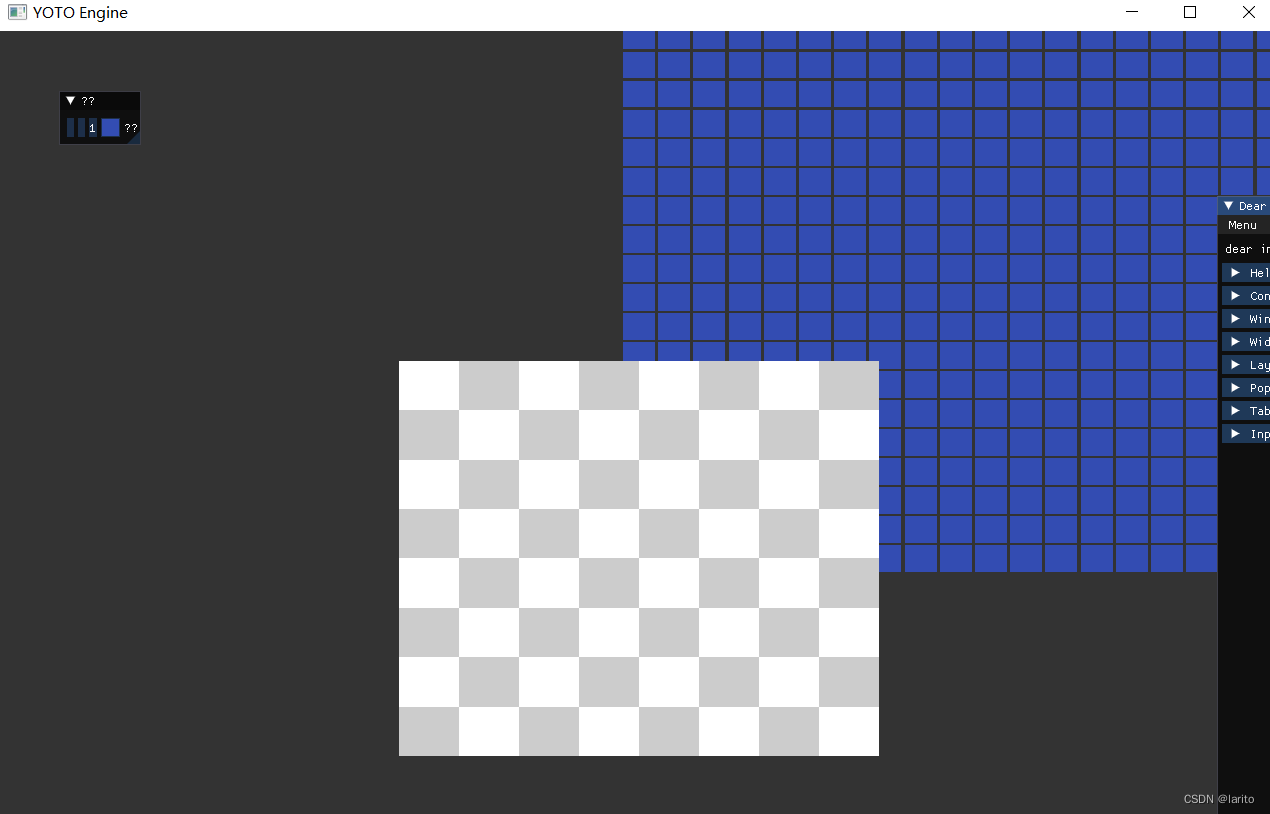 cool!
cool!
相关文章:
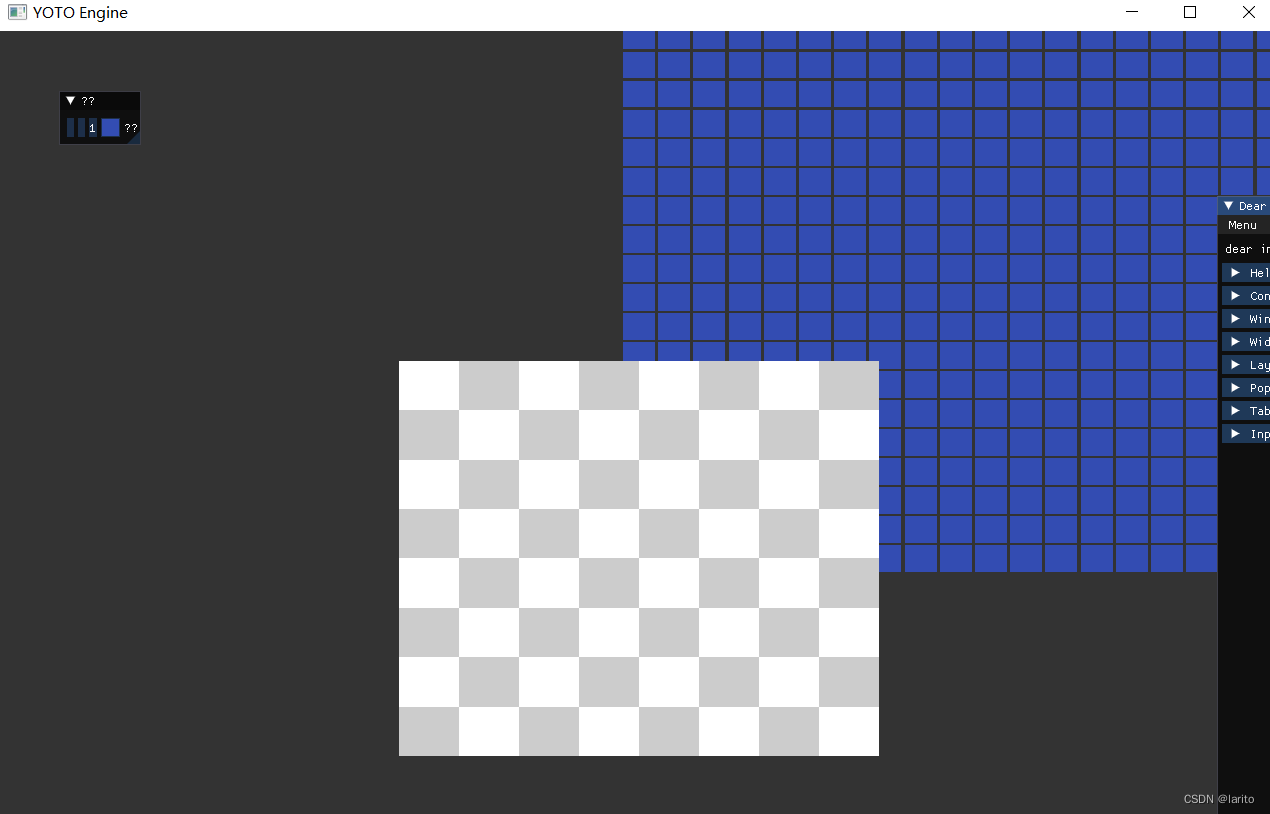
跟着cherno手搓游戏引擎【19】抽象纹理
引入: 导入stb_image: GitHub - nothings/stb: stb single-file public domain libraries for C/C 下载复制stb_image.h的内容(8000多行),然后粘到如图位置 stb_image.cpp: #include"ytpch.h" #define STB_IMAGE_IM…...
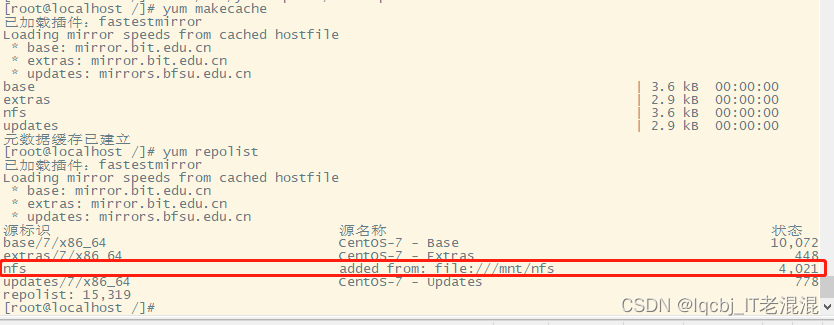
CentOS 7中搭建NFS文件共享服务器的完整步骤
CentOS 7中搭建NFS文件共享服务器的完整步骤 要求:实现镜像文件共享,并基于挂载的共享目录配置yum源。 系统环境: 服务器:172.20.26.167-CentOS7.6 客户端:172.20.26.198-CentOS7.6 1、在服务器和客户端上&#x…...

【华为OD机试】 最小矩阵宽度【2024 C卷|100分】
【华为OD机试】-真题 !!点这里!! 【华为OD机试】真题考点分类 !!点这里 !! 题目描述 给定一个矩阵,包含 N * M 个整数,和一个包含 K 个整数的数组。 现在要求在这个矩阵中找一个宽度最小的子矩阵,要求子矩阵包含数组中所有的整数。 输入描述 第一行输入两个正整数 N,M,…...
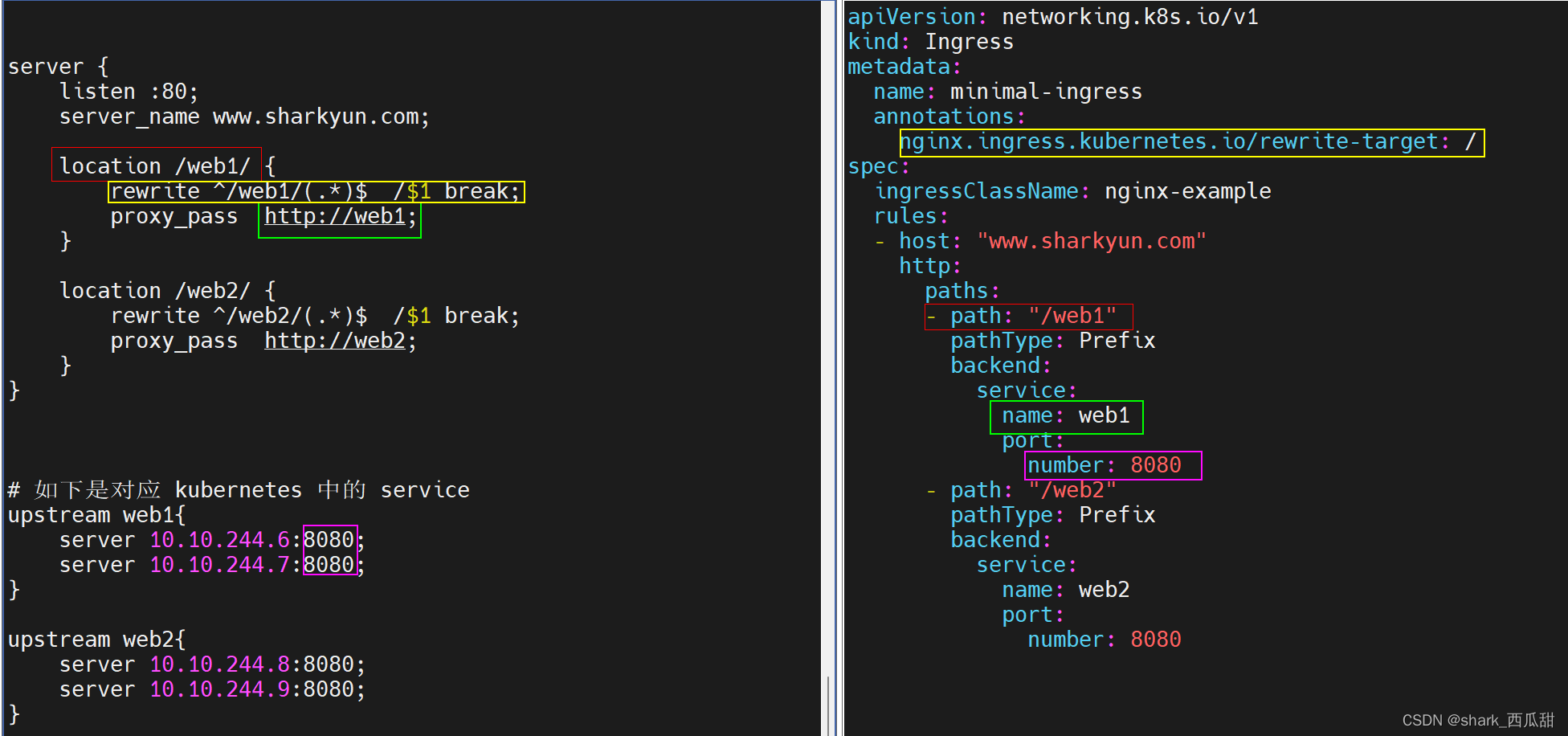
Ingress
文章目录 环境准备什么是 Ingress认识 Ingress 资源Ingress 控制器(controller)Ingress 规则pathType 路径类型多重匹配Ingress 类TLS生成证书创建密钥 环境准备 下面的 yaml 文件内容,是使用 sts 创建两个 web 服务,并配置对应的 servcie。web 服务的首…...

MySQL数据库安全加固方案
数据库版本:MySQL8.0.22 按照本安全加固方案进行的数据库加固,一般安全扫描工具扫描出来几乎无漏洞。 1.2 帐号安全 1.2.1 避免不同用户间共享帐号 参考以下步骤。 A. 创建用户。 mysql>CREATE USER ‘用户名’@‘用户 host’ IDENTIFIED BY ‘密码’; 执行以上命令可以…...

实践:读取html文本提取相应内容按照格式导出到excel中
最近在做一个需求,需要将html文本中的内容提取出来,然后导出到excel里面,实现交代情景,html文本中存在许多标签,且很乱,因此需要之间将标签里面的文本提取出来,再进行处理。 ............String…...

oracle 修改表结构语句
oracle 修改表结构语句 Oracle中可以使用ALTER TABLE语句来修改表的结构。 添加列: ALTER TABLE table_name ADD column_name data_type; 示例:ALTER TABLE employees ADD email VARCHAR2(50); 删除列: ALTER TABLE table_name DROP COL…...
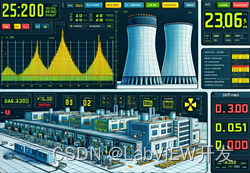
LabVIEW核能设施监测
LabVIEW核能设施监测 在核能领域,确保设施运行的安全性和效率至关重要。LabVIEW通过与硬件的紧密集成,为高温气冷堆燃料装卸计数系统以及脉冲堆辐射剂量监测与数据管理系统提供了解决方案。这些系统不仅提高了监测和管理的精确度,也保证了核…...
打开文件夹时出现访问被拒绝异常)
使用Process.Start()打开文件夹时出现访问被拒绝异常
默认的打开形式 Process.Start(folderPath); 解决方案 System.Diagnostics.Process.Start(Environment.GetEnvironmentVariable("WINDIR") "\explorer.exe", folderPath); 参考文献 c# - 使用 Process.Start() 打开文件夹时访问被拒绝异常 - IT工具网…...
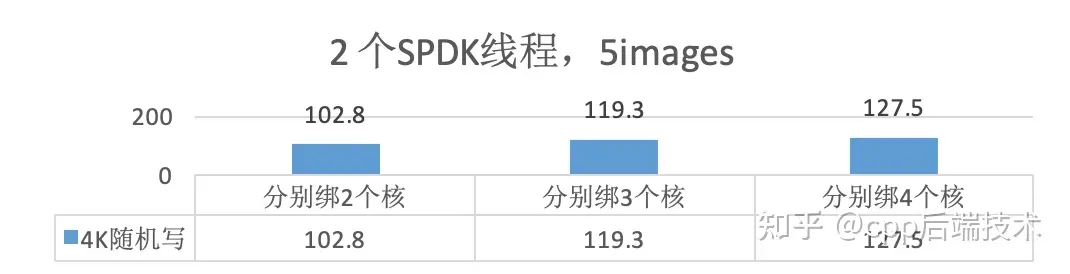
spdk技术原理简介和实践经验
一、导读 与机械硬盘相比,NVMe-ssd在性能、功耗和密度上都有巨大的优势,并且随着固态存储介质的高速发展,其价格也在大幅下降,这些优势使得NVMe-ssd在分布式存储中使用越来越广泛。由于NVMe-ssd的性能比传统磁盘介质高出很多&…...

【开源】基于JAVA+Vue+SpringBoot的用户画像活动推荐系统
目录 一、摘要1.1 项目介绍1.2 项目录屏 二、功能模块2.1 数据中心模块2.2 兴趣标签模块2.3 活动档案模块2.4 活动报名模块2.5 活动留言模块 三、系统设计3.1 用例设计3.2 业务流程设计3.3 数据流程设计3.4 E-R图设计 四、系统展示五、核心代码5.1 查询兴趣标签5.2 查询活动推荐…...
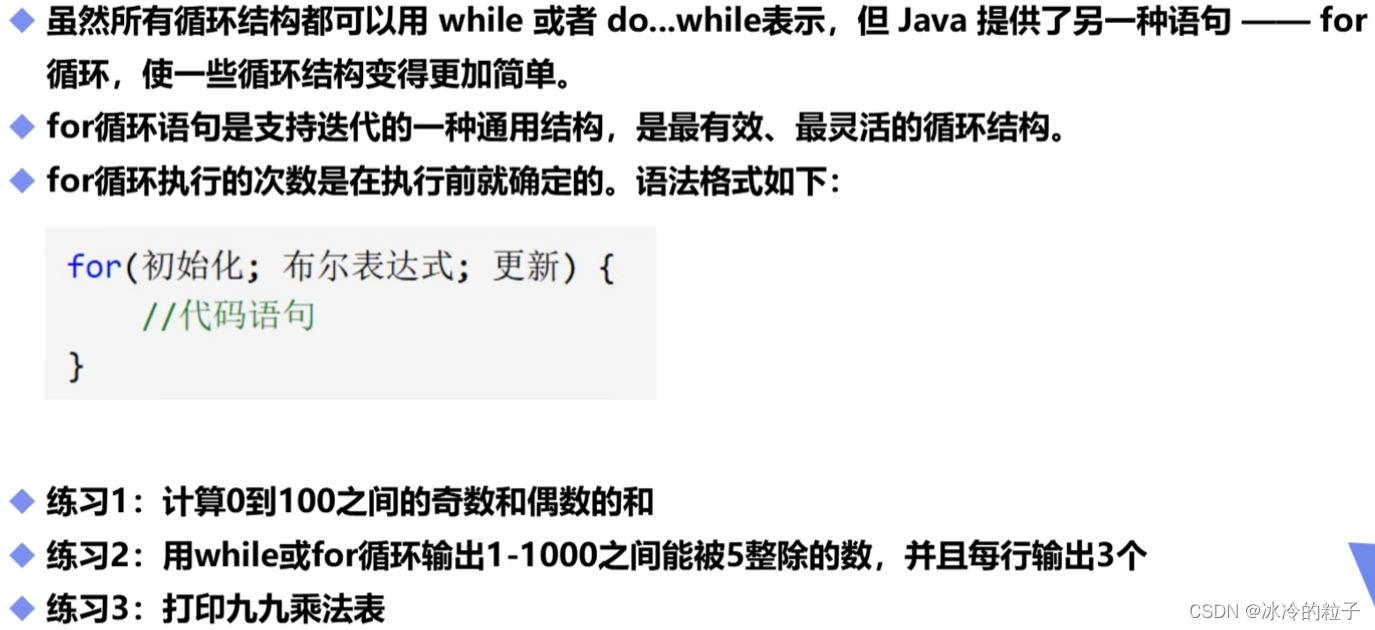
023 for循环详解
什么是for循环 // 练习1 int odd 0; int even 0; for (int i 0; i < 100; i) {if (i % 2 0) {even i;} else {odd i;} } System.out.println("奇数和为:" odd ",偶数和为:" even);// 练习2 for (int i 1; i < 1000; i) {if (i % 5 0) {Sy…...

舟山长寿医学中心:引领生命科技前沿
在浩瀚的东海之滨,舟山群岛如一颗璀璨的明珠,镶嵌在碧波荡漾的大海之中。这里不仅拥有得天独厚的自然美景,更是一块充满生机与活力的健康宝地。舟山长寿医学中心,正是这片神奇的土地上的一颗璀璨明珠,致力于为全球人士…...

springboot 整合 PowerJob实现定时任务调度
最近项目需要使用定时任务,而使用了PowerJob做任务调度模块,感觉这个框架真香,今天我们就来深入了解一下新一代的定时任务框架——PowerJob! 简介 PowerJob是基于java开发的企业级的分布式任务调度平台,与xxl-job一样…...
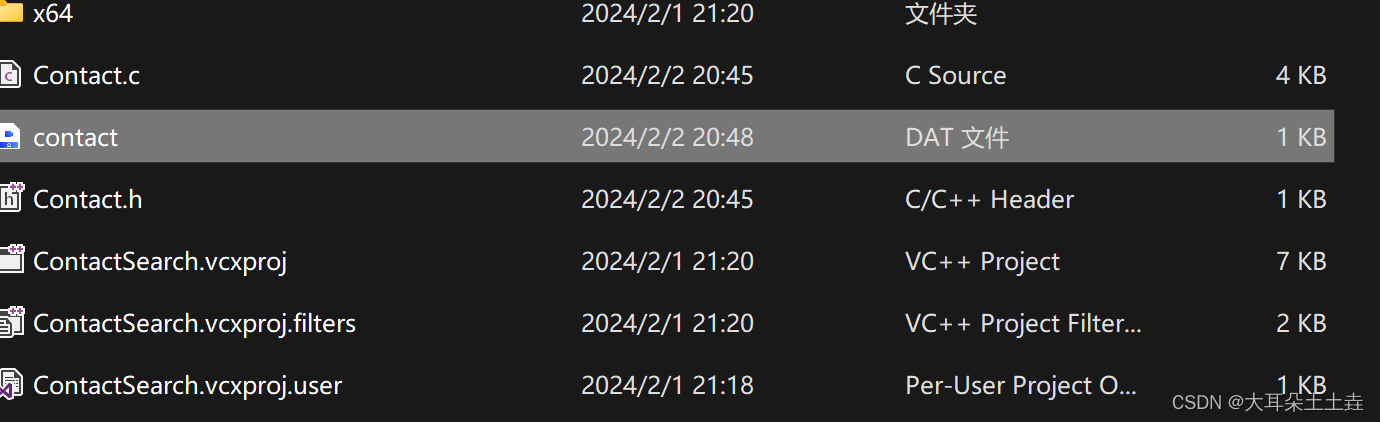
【C语言】通讯录实现(下)
目录 1.进阶通讯录特点(下) 2.实现步骤 (1)保存增加的联系人数据到文件中 (2)加载保存的联系人数据 3.完整C语言通讯录代码 (1)contact.h (2)test.c (3)contact.c 4.结语 1.…...

数据结构与算法面试系列-03
1. 一球从100米高度自由落下,每次落地后反跳回原高度的一半;再落下,求它在 第10次落地时,共经过多少米?第10次反弹多高? 程序代码 package com.jingxuan.system;public class Sphere {public static void main(String[] args) {double s = 0;double t = 100;for (int i…...
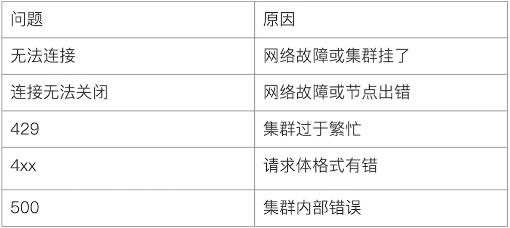
elk之基本crud
写在前面 本文看下工作中用的最多的CRUD。让我们一起来做一个帅帅的CRUD BOY吧!!! 1:基本操作 Create 格式1(指定ID):PUT 索引名称/_create/文档ID {文档json} 格式2(不指定ID):POST 索引名称…...

搭建gitlab仓库
yum安装gitlab仓库 搭建gitlab仓库 配置yum源 vim /etc/yum.repos.d/gitlab-ce.repo [gitlab-ce] namegitlab-ce baseurlhttps://mirrors.tuna.tsinghua.edu.cn/gitlab-ce/yum/el7 gpgcheck0 Repo_gpgcheck0 Enabled1 Gpgkeyhttps://packages.gitlab.com/gpg.keysudo yum ins…...

C语言-算法-最短路
【模板】Floyd 题目描述 给出一张由 n n n 个点 m m m 条边组成的无向图。 求出所有点对 ( i , j ) (i,j) (i,j) 之间的最短路径。 输入格式 第一行为两个整数 n , m n,m n,m,分别代表点的个数和边的条数。 接下来 m m m 行,每行三个整数 u …...
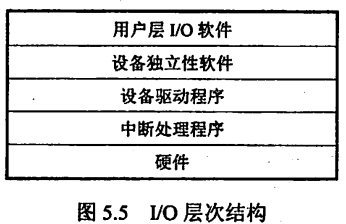
【操作系统·考研】I/O管理概述
1.I/O设备 1.1 块设备 信息交换以数据块为单位,它属于有结构设备。 块设备传输速率较高,可寻址,且可对该设备随机地的读写。 栗子🌰:磁盘。 1.2 字符设备 信息交换以字符为单位,属于无结构类型。 字符…...
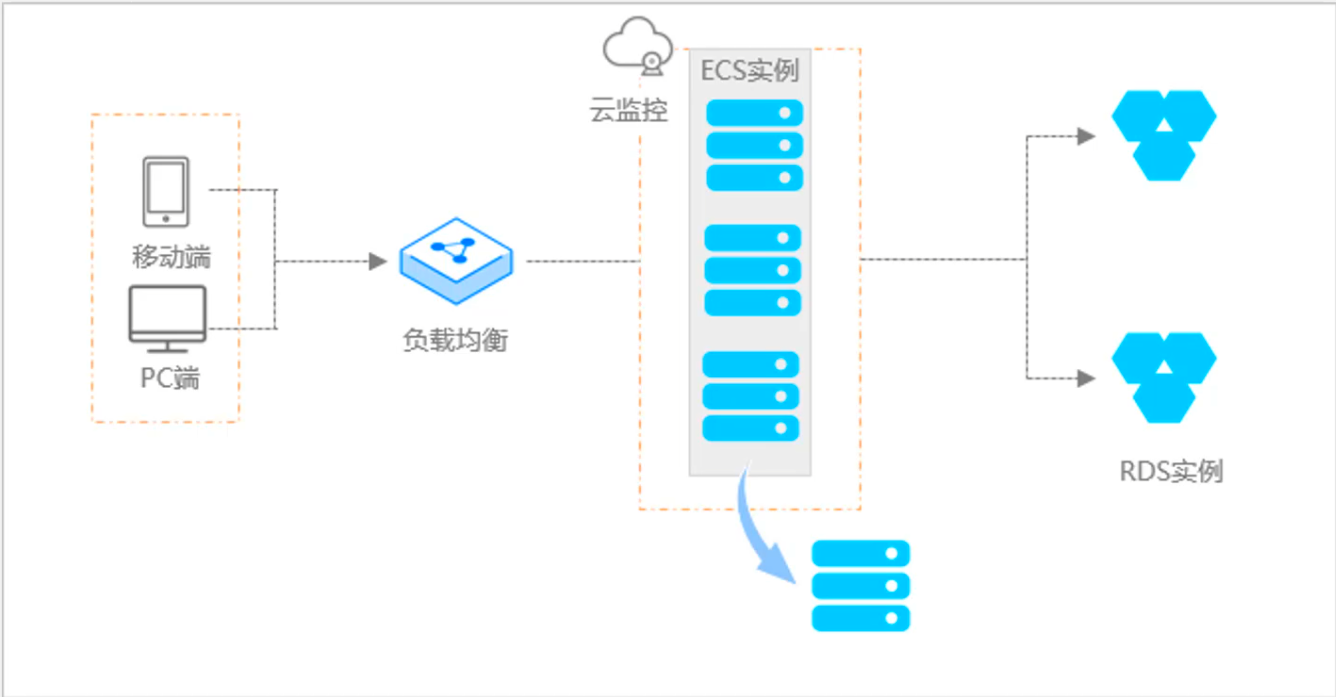
阿里云ACP云计算备考笔记 (5)——弹性伸缩
目录 第一章 概述 第二章 弹性伸缩简介 1、弹性伸缩 2、垂直伸缩 3、优势 4、应用场景 ① 无规律的业务量波动 ② 有规律的业务量波动 ③ 无明显业务量波动 ④ 混合型业务 ⑤ 消息通知 ⑥ 生命周期挂钩 ⑦ 自定义方式 ⑧ 滚的升级 5、使用限制 第三章 主要定义 …...

Vue3 + Element Plus + TypeScript中el-transfer穿梭框组件使用详解及示例
使用详解 Element Plus 的 el-transfer 组件是一个强大的穿梭框组件,常用于在两个集合之间进行数据转移,如权限分配、数据选择等场景。下面我将详细介绍其用法并提供一个完整示例。 核心特性与用法 基本属性 v-model:绑定右侧列表的值&…...

蓝桥杯 2024 15届国赛 A组 儿童节快乐
P10576 [蓝桥杯 2024 国 A] 儿童节快乐 题目描述 五彩斑斓的气球在蓝天下悠然飘荡,轻快的音乐在耳边持续回荡,小朋友们手牵着手一同畅快欢笑。在这样一片安乐祥和的氛围下,六一来了。 今天是六一儿童节,小蓝老师为了让大家在节…...
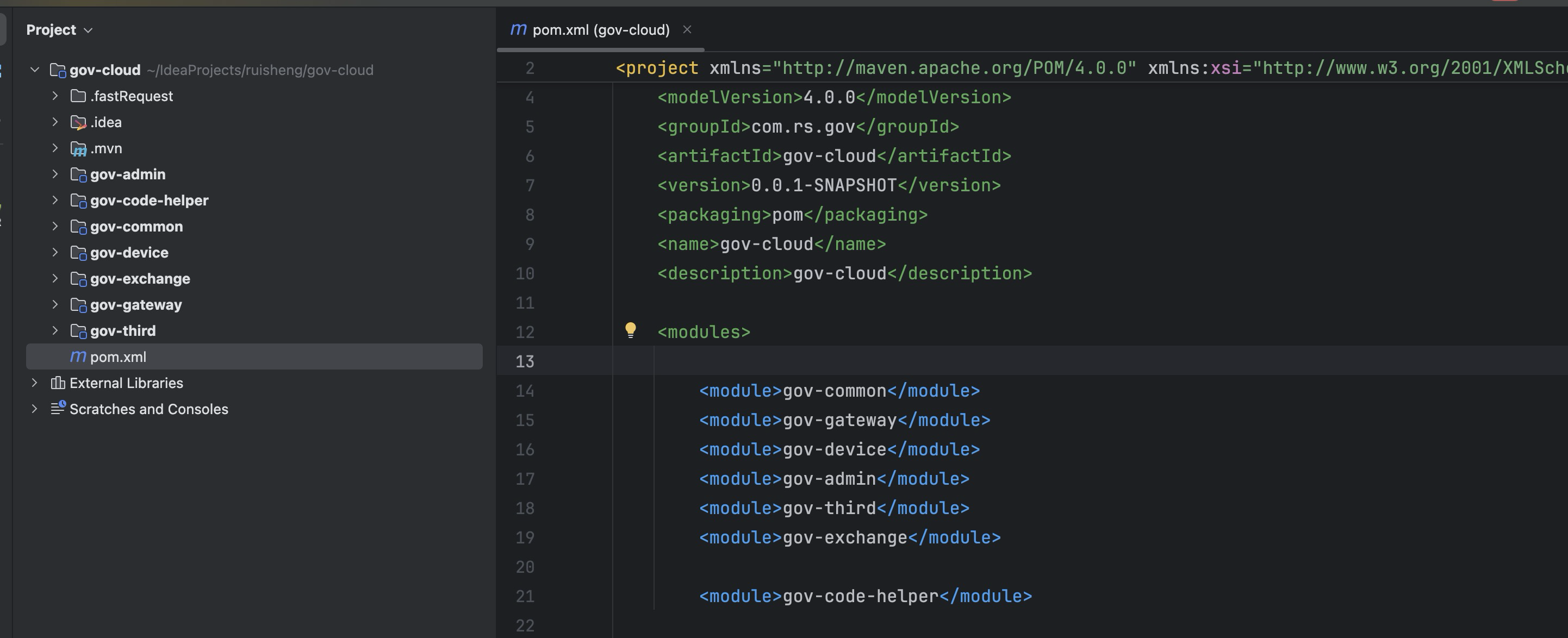
最新SpringBoot+SpringCloud+Nacos微服务框架分享
文章目录 前言一、服务规划二、架构核心1.cloud的pom2.gateway的异常handler3.gateway的filter4、admin的pom5、admin的登录核心 三、code-helper分享总结 前言 最近有个活蛮赶的,根据Excel列的需求预估的工时直接打骨折,不要问我为什么,主要…...

对WWDC 2025 Keynote 内容的预测
借助我们以往对苹果公司发展路径的深入研究经验,以及大语言模型的分析能力,我们系统梳理了多年来苹果 WWDC 主题演讲的规律。在 WWDC 2025 即将揭幕之际,我们让 ChatGPT 对今年的 Keynote 内容进行了一个初步预测,聊作存档。等到明…...
)
Angular微前端架构:Module Federation + ngx-build-plus (Webpack)
以下是一个完整的 Angular 微前端示例,其中使用的是 Module Federation 和 npx-build-plus 实现了主应用(Shell)与子应用(Remote)的集成。 🛠️ 项目结构 angular-mf/ ├── shell-app/ # 主应用&…...

Java毕业设计:WML信息查询与后端信息发布系统开发
JAVAWML信息查询与后端信息发布系统实现 一、系统概述 本系统基于Java和WML(无线标记语言)技术开发,实现了移动设备上的信息查询与后端信息发布功能。系统采用B/S架构,服务器端使用Java Servlet处理请求,数据库采用MySQL存储信息࿰…...

无人机侦测与反制技术的进展与应用
国家电网无人机侦测与反制技术的进展与应用 引言 随着无人机(无人驾驶飞行器,UAV)技术的快速发展,其在商业、娱乐和军事领域的广泛应用带来了新的安全挑战。特别是对于关键基础设施如电力系统,无人机的“黑飞”&…...
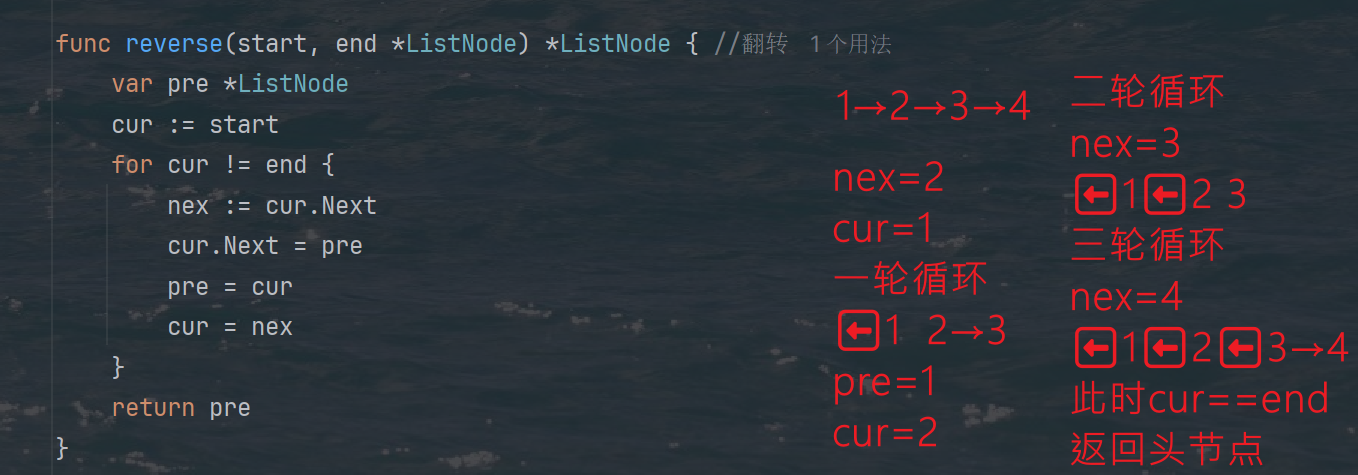
力扣热题100 k个一组反转链表题解
题目: 代码: func reverseKGroup(head *ListNode, k int) *ListNode {cur : headfor i : 0; i < k; i {if cur nil {return head}cur cur.Next}newHead : reverse(head, cur)head.Next reverseKGroup(cur, k)return newHead }func reverse(start, end *ListNode) *ListN…...
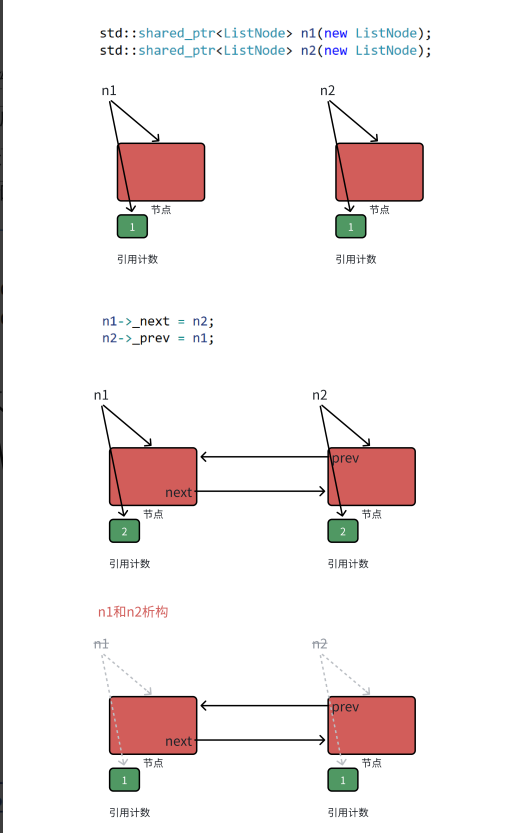
【C++进阶篇】智能指针
C内存管理终极指南:智能指针从入门到源码剖析 一. 智能指针1.1 auto_ptr1.2 unique_ptr1.3 shared_ptr1.4 make_shared 二. 原理三. shared_ptr循环引用问题三. 线程安全问题四. 内存泄漏4.1 什么是内存泄漏4.2 危害4.3 避免内存泄漏 五. 最后 一. 智能指针 智能指…...
