C# Onnx yolov8 水表读数检测
目录
效果
模型信息
项目
代码
训练数据
下载
C# Onnx yolov8 水表读数检测
效果
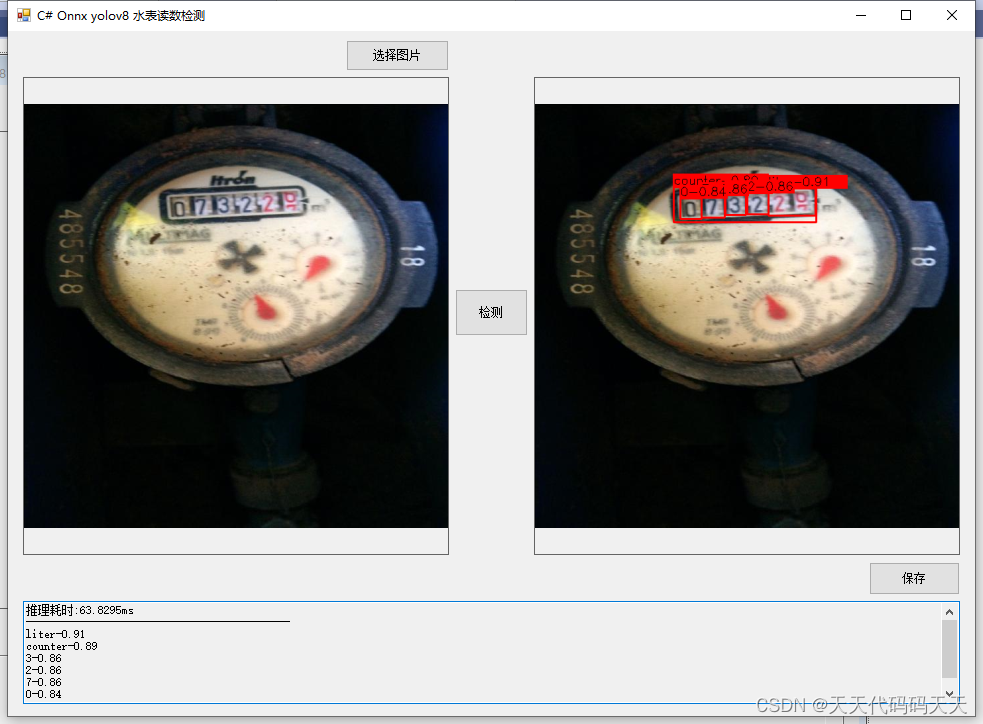
模型信息
Model Properties
-------------------------
date:2024-01-31T10:18:10.141465
author:Ultralytics
task:detect
license:AGPL-3.0 https://ultralytics.com/license
version:8.0.172
stride:32
batch:1
imgsz:[640, 640]
names:{0: '0', 1: '1', 2: '2', 3: '3', 4: '4', 5: '5', 6: '6', 7: '7', 8: '8', 9: '9', 10: 'counter', 11: 'liter'}
---------------------------------------------------------------
Inputs
-------------------------
name:images
tensor:Float[1, 3, 640, 640]
---------------------------------------------------------------
Outputs
-------------------------
name:output0
tensor:Float[1, 16, 8400]
---------------------------------------------------------------
项目
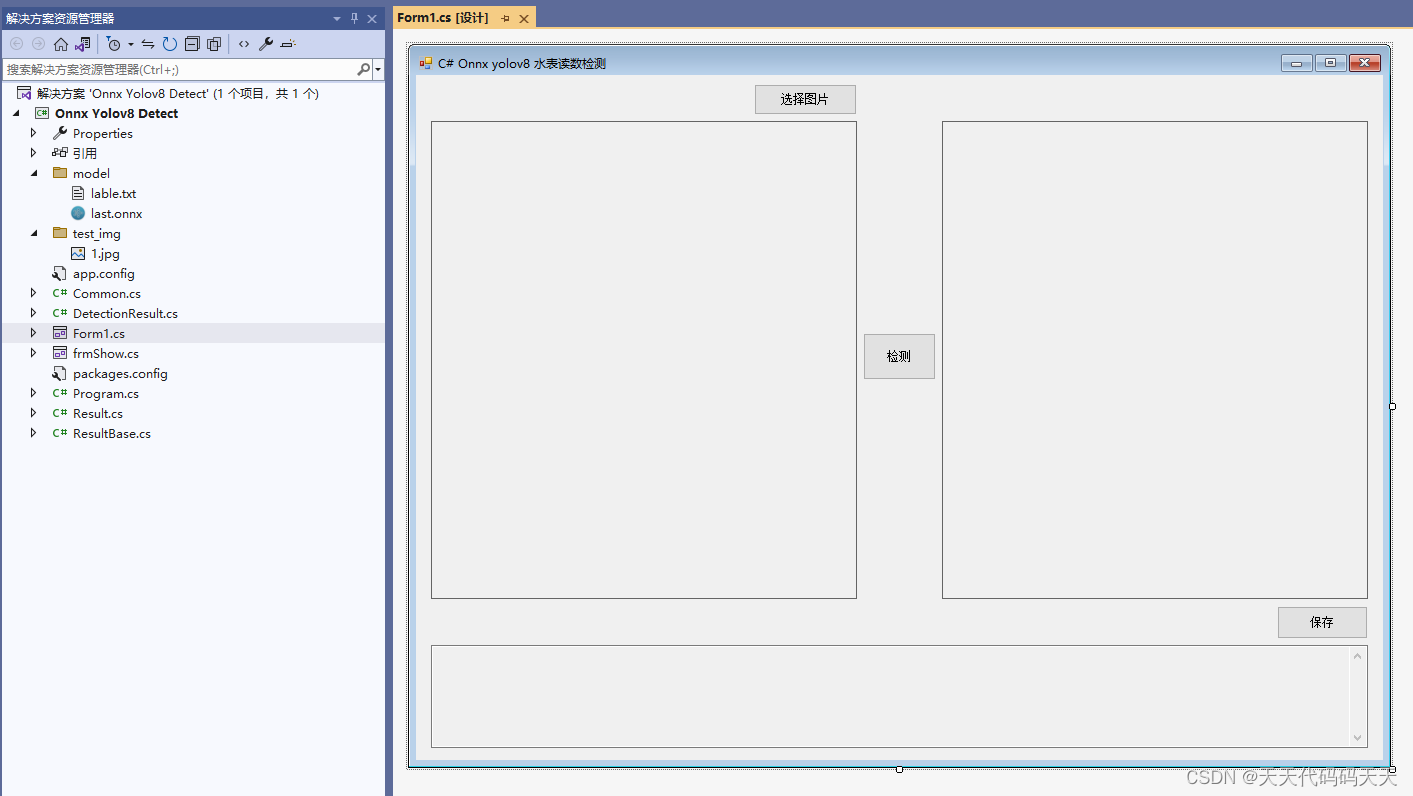
代码
using Microsoft.ML.OnnxRuntime;
using Microsoft.ML.OnnxRuntime.Tensors;
using OpenCvSharp;
using System;
using System.Collections.Generic;
using System.Drawing;
using System.Drawing.Imaging;
using System.Linq;
using System.Text;
using System.Windows.Forms;
namespace Onnx_Yolov8_Demo
{
public partial class Form1 : Form
{
public Form1()
{
InitializeComponent();
}
string fileFilter = "*.*|*.bmp;*.jpg;*.jpeg;*.tiff;*.tiff;*.png";
string image_path = "";
string startupPath;
string classer_path;
DateTime dt1 = DateTime.Now;
DateTime dt2 = DateTime.Now;
string model_path;
Mat image;
DetectionResult result_pro;
Mat result_image;
Result result;
SessionOptions options;
InferenceSession onnx_session;
Tensor<float> input_tensor;
List<NamedOnnxValue> input_container;
IDisposableReadOnlyCollection<DisposableNamedOnnxValue> result_infer;
DisposableNamedOnnxValue[] results_onnxvalue;
Tensor<float> result_tensors;
StringBuilder sb = new StringBuilder();
private void button1_Click(object sender, EventArgs e)
{
OpenFileDialog ofd = new OpenFileDialog();
ofd.Filter = fileFilter;
if (ofd.ShowDialog() != DialogResult.OK) return;
pictureBox1.Image = null;
image_path = ofd.FileName;
pictureBox1.Image = new Bitmap(image_path);
textBox1.Text = "";
image = new Mat(image_path);
pictureBox2.Image = null;
}
private void button2_Click(object sender, EventArgs e)
{
if (image_path == "")
{
return;
}
button2.Enabled = false;
pictureBox2.Image = null;
textBox1.Text = "";
sb.Clear();
//图片缩放
image = new Mat(image_path);
int max_image_length = image.Cols > image.Rows ? image.Cols : image.Rows;
Mat max_image = Mat.Zeros(new OpenCvSharp.Size(max_image_length, max_image_length), MatType.CV_8UC3);
Rect roi = new Rect(0, 0, image.Cols, image.Rows);
image.CopyTo(new Mat(max_image, roi));
float[] result_array = new float[8400 * 84];
float[] factors = new float[2];
factors[0] = factors[1] = (float)(max_image_length / 640.0);
// 将图片转为RGB通道
Mat image_rgb = new Mat();
Cv2.CvtColor(max_image, image_rgb, ColorConversionCodes.BGR2RGB);
Mat resize_image = new Mat();
Cv2.Resize(image_rgb, resize_image, new OpenCvSharp.Size(640, 640));
// 输入Tensor
for (int y = 0; y < resize_image.Height; y++)
{
for (int x = 0; x < resize_image.Width; x++)
{
input_tensor[0, 0, y, x] = resize_image.At<Vec3b>(y, x)[0] / 255f;
input_tensor[0, 1, y, x] = resize_image.At<Vec3b>(y, x)[1] / 255f;
input_tensor[0, 2, y, x] = resize_image.At<Vec3b>(y, x)[2] / 255f;
}
}
//将 input_tensor 放入一个输入参数的容器,并指定名称
input_container.Add(NamedOnnxValue.CreateFromTensor("images", input_tensor));
dt1 = DateTime.Now;
//运行 Inference 并获取结果
result_infer = onnx_session.Run(input_container);
dt2 = DateTime.Now;
// 将输出结果转为DisposableNamedOnnxValue数组
results_onnxvalue = result_infer.ToArray();
// 读取第一个节点输出并转为Tensor数据
result_tensors = results_onnxvalue[0].AsTensor<float>();
result_array = result_tensors.ToArray();
resize_image.Dispose();
image_rgb.Dispose();
result_pro = new DetectionResult(classer_path, factors);
result = result_pro.process_result(result_array);
result_image = result_pro.draw_result(result, image.Clone());
if (!result_image.Empty())
{
pictureBox2.Image = new Bitmap(result_image.ToMemoryStream());
sb.AppendLine("推理耗时:" + (dt2 - dt1).TotalMilliseconds + "ms");
sb.AppendLine("--------------------------------------------");
for (int i = 0; i < result.length; i++)
{
sb.AppendLine(result.classes[i] + "-" + result.scores[i].ToString("F2"));
}
textBox1.Text = sb.ToString();
}
else
{
textBox1.Text = "无信息";
}
button2.Enabled = true;
}
private void Form1_Load(object sender, EventArgs e)
{
startupPath = System.Windows.Forms.Application.StartupPath;
model_path = "model/last.onnx";
classer_path = "model/lable.txt";
// 创建输出会话,用于输出模型读取信息
options = new SessionOptions();
options.LogSeverityLevel = OrtLoggingLevel.ORT_LOGGING_LEVEL_INFO;
options.AppendExecutionProvider_CPU(0);// 设置为CPU上运行
// 创建推理模型类,读取本地模型文件
onnx_session = new InferenceSession(model_path, options);//model_path 为onnx模型文件的路径
// 输入Tensor
input_tensor = new DenseTensor<float>(new[] { 1, 3, 640, 640 });
// 创建输入容器
input_container = new List<NamedOnnxValue>();
image_path = "test_img/1.jpg";
pictureBox1.Image = new Bitmap(image_path);
image = new Mat(image_path);
}
private void pictureBox1_DoubleClick(object sender, EventArgs e)
{
Common.ShowNormalImg(pictureBox1.Image);
}
private void pictureBox2_DoubleClick(object sender, EventArgs e)
{
Common.ShowNormalImg(pictureBox2.Image);
}
SaveFileDialog sdf = new SaveFileDialog();
private void button3_Click(object sender, EventArgs e)
{
if (pictureBox2.Image == null)
{
return;
}
Bitmap output = new Bitmap(pictureBox2.Image);
sdf.Title = "保存";
sdf.Filter = "Images (*.jpg)|*.jpg|Images (*.png)|*.png|Images (*.bmp)|*.bmp|Images (*.emf)|*.emf|Images (*.exif)|*.exif|Images (*.gif)|*.gif|Images (*.ico)|*.ico|Images (*.tiff)|*.tiff|Images (*.wmf)|*.wmf";
if (sdf.ShowDialog() == DialogResult.OK)
{
switch (sdf.FilterIndex)
{
case 1:
{
output.Save(sdf.FileName, ImageFormat.Jpeg);
break;
}
case 2:
{
output.Save(sdf.FileName, ImageFormat.Png);
break;
}
case 3:
{
output.Save(sdf.FileName, ImageFormat.Bmp);
break;
}
case 4:
{
output.Save(sdf.FileName, ImageFormat.Emf);
break;
}
case 5:
{
output.Save(sdf.FileName, ImageFormat.Exif);
break;
}
case 6:
{
output.Save(sdf.FileName, ImageFormat.Gif);
break;
}
case 7:
{
output.Save(sdf.FileName, ImageFormat.Icon);
break;
}
case 8:
{
output.Save(sdf.FileName, ImageFormat.Tiff);
break;
}
case 9:
{
output.Save(sdf.FileName, ImageFormat.Wmf);
break;
}
}
MessageBox.Show("保存成功,位置:" + sdf.FileName);
}
}
}
}
using Microsoft.ML.OnnxRuntime;
using Microsoft.ML.OnnxRuntime.Tensors;
using OpenCvSharp;
using System;
using System.Collections.Generic;
using System.Drawing;
using System.Drawing.Imaging;
using System.Linq;
using System.Text;
using System.Windows.Forms;namespace Onnx_Yolov8_Demo
{public partial class Form1 : Form{public Form1(){InitializeComponent();}string fileFilter = "*.*|*.bmp;*.jpg;*.jpeg;*.tiff;*.tiff;*.png";string image_path = "";string startupPath;string classer_path;DateTime dt1 = DateTime.Now;DateTime dt2 = DateTime.Now;string model_path;Mat image;DetectionResult result_pro;Mat result_image;Result result;SessionOptions options;InferenceSession onnx_session;Tensor<float> input_tensor;List<NamedOnnxValue> input_container;IDisposableReadOnlyCollection<DisposableNamedOnnxValue> result_infer;DisposableNamedOnnxValue[] results_onnxvalue;Tensor<float> result_tensors;StringBuilder sb = new StringBuilder();private void button1_Click(object sender, EventArgs e){OpenFileDialog ofd = new OpenFileDialog();ofd.Filter = fileFilter;if (ofd.ShowDialog() != DialogResult.OK) return;pictureBox1.Image = null;image_path = ofd.FileName;pictureBox1.Image = new Bitmap(image_path);textBox1.Text = "";image = new Mat(image_path);pictureBox2.Image = null;}private void button2_Click(object sender, EventArgs e){if (image_path == ""){return;}button2.Enabled = false;pictureBox2.Image = null;textBox1.Text = "";sb.Clear();//图片缩放image = new Mat(image_path);int max_image_length = image.Cols > image.Rows ? image.Cols : image.Rows;Mat max_image = Mat.Zeros(new OpenCvSharp.Size(max_image_length, max_image_length), MatType.CV_8UC3);Rect roi = new Rect(0, 0, image.Cols, image.Rows);image.CopyTo(new Mat(max_image, roi));float[] result_array = new float[8400 * 84];float[] factors = new float[2];factors[0] = factors[1] = (float)(max_image_length / 640.0);// 将图片转为RGB通道Mat image_rgb = new Mat();Cv2.CvtColor(max_image, image_rgb, ColorConversionCodes.BGR2RGB);Mat resize_image = new Mat();Cv2.Resize(image_rgb, resize_image, new OpenCvSharp.Size(640, 640));// 输入Tensorfor (int y = 0; y < resize_image.Height; y++){for (int x = 0; x < resize_image.Width; x++){input_tensor[0, 0, y, x] = resize_image.At<Vec3b>(y, x)[0] / 255f;input_tensor[0, 1, y, x] = resize_image.At<Vec3b>(y, x)[1] / 255f;input_tensor[0, 2, y, x] = resize_image.At<Vec3b>(y, x)[2] / 255f;}}//将 input_tensor 放入一个输入参数的容器,并指定名称input_container.Add(NamedOnnxValue.CreateFromTensor("images", input_tensor));dt1 = DateTime.Now;//运行 Inference 并获取结果result_infer = onnx_session.Run(input_container);dt2 = DateTime.Now;// 将输出结果转为DisposableNamedOnnxValue数组results_onnxvalue = result_infer.ToArray();// 读取第一个节点输出并转为Tensor数据result_tensors = results_onnxvalue[0].AsTensor<float>();result_array = result_tensors.ToArray();resize_image.Dispose();image_rgb.Dispose();result_pro = new DetectionResult(classer_path, factors);result = result_pro.process_result(result_array);result_image = result_pro.draw_result(result, image.Clone());if (!result_image.Empty()){pictureBox2.Image = new Bitmap(result_image.ToMemoryStream());sb.AppendLine("推理耗时:" + (dt2 - dt1).TotalMilliseconds + "ms");sb.AppendLine("--------------------------------------------");for (int i = 0; i < result.length; i++){sb.AppendLine(result.classes[i] + "-" + result.scores[i].ToString("F2"));}textBox1.Text = sb.ToString();}else{textBox1.Text = "无信息";}button2.Enabled = true;}private void Form1_Load(object sender, EventArgs e){startupPath = System.Windows.Forms.Application.StartupPath;model_path = "model/last.onnx";classer_path = "model/lable.txt";// 创建输出会话,用于输出模型读取信息options = new SessionOptions();options.LogSeverityLevel = OrtLoggingLevel.ORT_LOGGING_LEVEL_INFO;options.AppendExecutionProvider_CPU(0);// 设置为CPU上运行// 创建推理模型类,读取本地模型文件onnx_session = new InferenceSession(model_path, options);//model_path 为onnx模型文件的路径// 输入Tensorinput_tensor = new DenseTensor<float>(new[] { 1, 3, 640, 640 });// 创建输入容器input_container = new List<NamedOnnxValue>();image_path = "test_img/1.jpg";pictureBox1.Image = new Bitmap(image_path);image = new Mat(image_path);}private void pictureBox1_DoubleClick(object sender, EventArgs e){Common.ShowNormalImg(pictureBox1.Image);}private void pictureBox2_DoubleClick(object sender, EventArgs e){Common.ShowNormalImg(pictureBox2.Image);}SaveFileDialog sdf = new SaveFileDialog();private void button3_Click(object sender, EventArgs e){if (pictureBox2.Image == null){return;}Bitmap output = new Bitmap(pictureBox2.Image);sdf.Title = "保存";sdf.Filter = "Images (*.jpg)|*.jpg|Images (*.png)|*.png|Images (*.bmp)|*.bmp|Images (*.emf)|*.emf|Images (*.exif)|*.exif|Images (*.gif)|*.gif|Images (*.ico)|*.ico|Images (*.tiff)|*.tiff|Images (*.wmf)|*.wmf";if (sdf.ShowDialog() == DialogResult.OK){switch (sdf.FilterIndex){case 1:{output.Save(sdf.FileName, ImageFormat.Jpeg);break;}case 2:{output.Save(sdf.FileName, ImageFormat.Png);break;}case 3:{output.Save(sdf.FileName, ImageFormat.Bmp);break;}case 4:{output.Save(sdf.FileName, ImageFormat.Emf);break;}case 5:{output.Save(sdf.FileName, ImageFormat.Exif);break;}case 6:{output.Save(sdf.FileName, ImageFormat.Gif);break;}case 7:{output.Save(sdf.FileName, ImageFormat.Icon);break;}case 8:{output.Save(sdf.FileName, ImageFormat.Tiff);break;}case 9:{output.Save(sdf.FileName, ImageFormat.Wmf);break;}}MessageBox.Show("保存成功,位置:" + sdf.FileName);}}}
}
训练数据
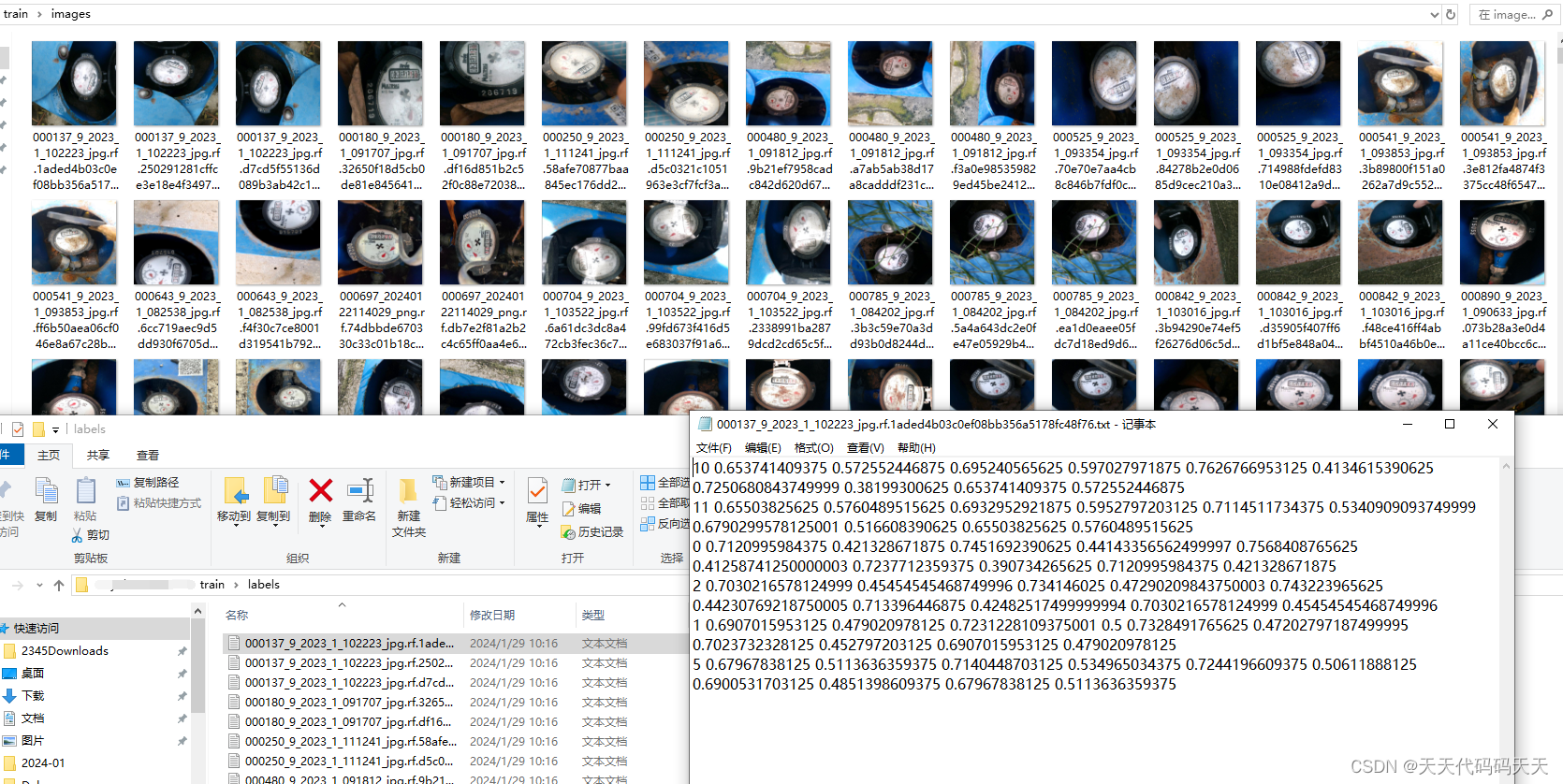
下载
训练数据下载
源码下载
相关文章:
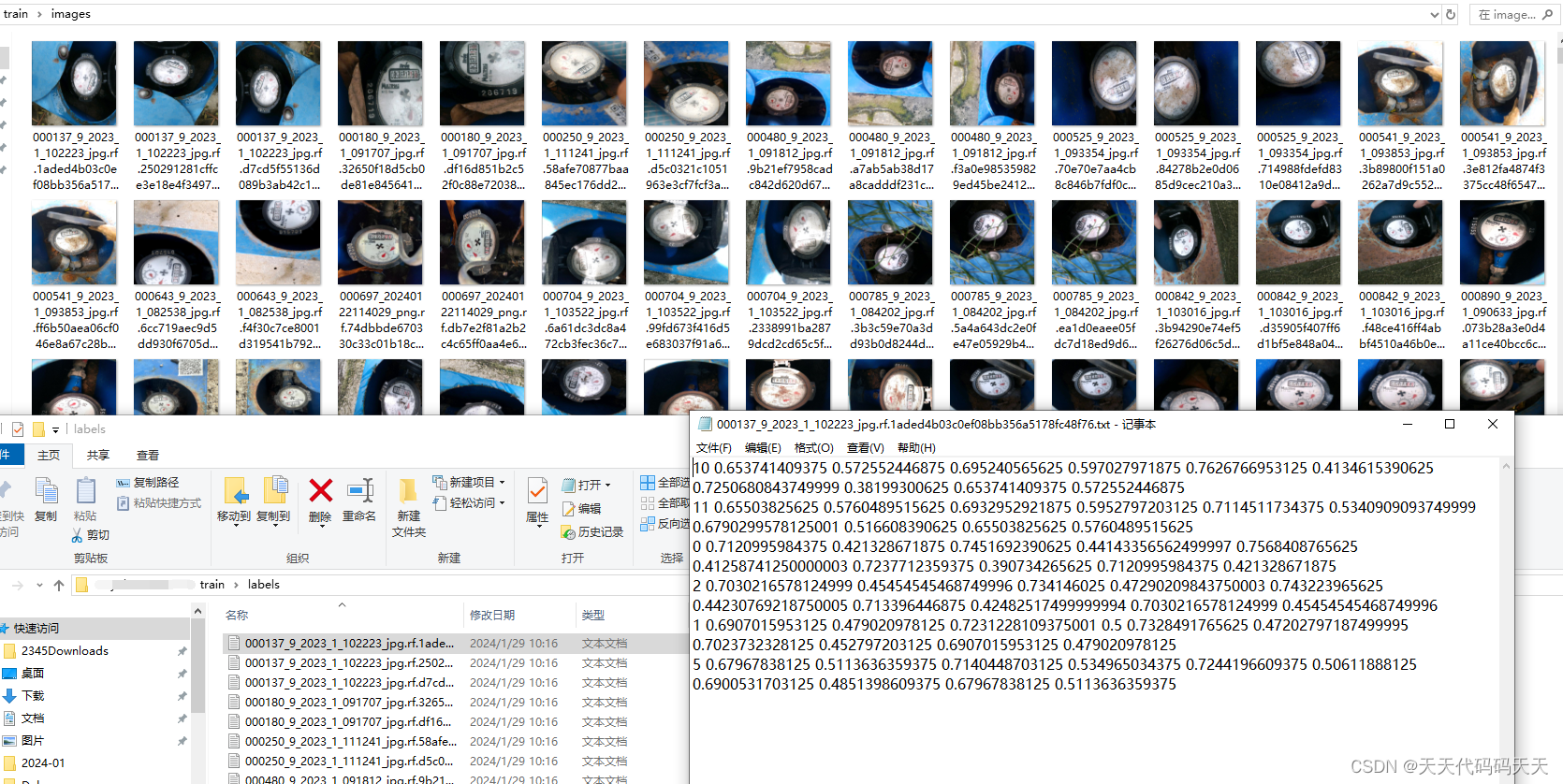
C# Onnx yolov8 水表读数检测
目录 效果 模型信息 项目 代码 训练数据 下载 C# Onnx yolov8 水表读数检测 效果 模型信息 Model Properties ------------------------- date:2024-01-31T10:18:10.141465 author:Ultralytics task:detect license:AGPL-…...
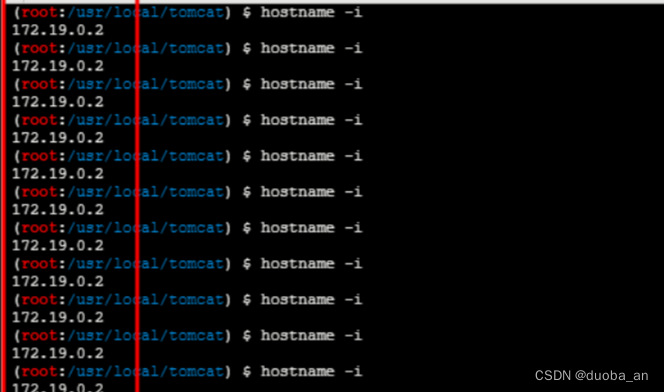
负载均衡下webshell连接
目录 一、什么是负载均衡 分类 负载均衡算法 分类介绍 分类 均衡技术 主要应用 安装docker-compose 2.1上传的文件丢失 2.2 命令执行时的漂移 2.3 大工具投放失败 2.4 内网穿透工具失效 3.一些解决方案 总结 一、什么是负载均衡 负载均衡(Load Balanc…...

Spring面试大全-基础知识01
1.什么是Spring Spring框架是用于构建企业级Java的开源框架,他通过依赖注入和IOC容器帮我我们管理对象;支持AOP,将非业务功能(日志,事务等)从我们业务代码中分离出来,提高了代码的可维护性&…...

Transformer实战-系列教程4:Vision Transformer 源码解读2
🚩🚩🚩Transformer实战-系列教程总目录 有任何问题欢迎在下面留言 本篇文章的代码运行界面均在Pycharm中进行 本篇文章配套的代码资源已经上传 4、Embbeding类 self.embeddings Embeddings(config, img_sizeimg_size) class Embeddings(nn.…...
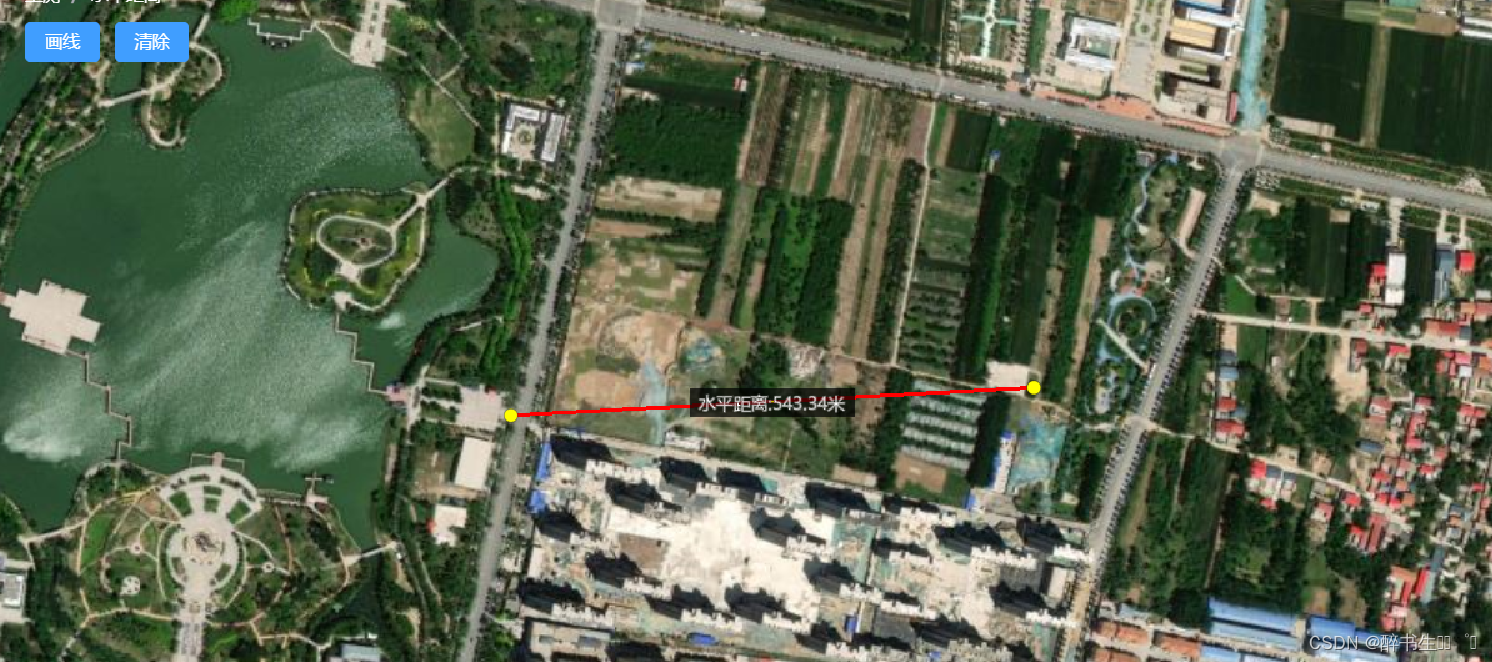
cesium-水平测距
cesium测量两点间的距离 <template><div id"cesiumContainer" style"height: 100vh;"></div><div id"toolbar" style"position: fixed;top:20px;left:220px;"><el-breadcrumb><el-breadcrumb-item&…...

【Android-Compose】手势检测实现按下、单击、双击、长按事件,以及避免频繁单击事件的简单方法
目录: 1 不需要双击事件 规避频繁单击事件2 需要双击事件(常规写法)3 后记:不建议使用上面的代码自定义按钮 1 不需要双击事件 规避频繁单击事件 var firstClickTime by remember { mutableStateOf(System.currentTimeMillis()…...
)
AUTOSAR汽车电子嵌入式编程精讲300篇-基于神经网络的CAN总线负载率优化(续)
目录 3.3 SA 算法 3.3.1 SA 算法原理 3.3.2 基于 SA 算法 CAN 总线负载率优化分析...

python爬虫6—高性能异步爬虫
如果有多个URL等待我们爬取,我们通常是一次只能爬取一个,爬取效率低,异步爬虫可以提高爬取效率,可以一次多多个URL同时同时发起请求 异步爬虫方式: 一、多线程、多进程(不建议):可以…...
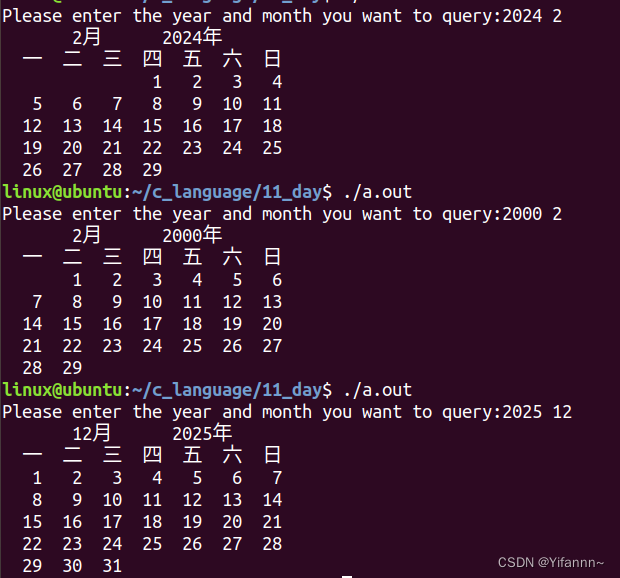
日历功能——C语言
实现日历功能,输入年份月份,输出日历 #include<stdio.h>int leap_year(int year) {if(year % 4 0 && year % 100 ! 0 || year % 400 0){return 1;}else{return 0;} }int determine_year_month_day(int *day,int month,int year) {if(mo…...

GPIO中断
1.EXTI简介 EXTI是External Interrupt的缩写,指外部中断。在嵌入式系统中,外部中断是一种用于处理外部事件的机制。当外部事件发生时(比如按下按钮、传感器信号变化等),外部中断可以立即打断正在执行的程序࿰…...
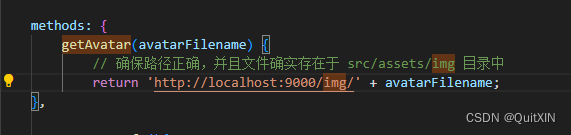
springboot完成一个线上图片存放地址+实现前后端上传图片+回显
1.路径 注意路径 2.代码:(那个imagePath没什么用,懒的删了),注意你的本地文件夹要有图片,才可以在线上地址中打开查看 package com.xxx.common.config;import org.springframework.beans.factory.annotat…...

编程思维与生活琐事的内在关联及其应用价值
随着科技的日益普及和信息化时代的到来,编程作为一种现代技能,其影响已不再局限于专业领域,而是逐步渗透到人们的日常生活之中。探讨编程与生活琐事之间的关系,有助于我们更好地理解如何将技术智慧应用于日常管理,提升…...
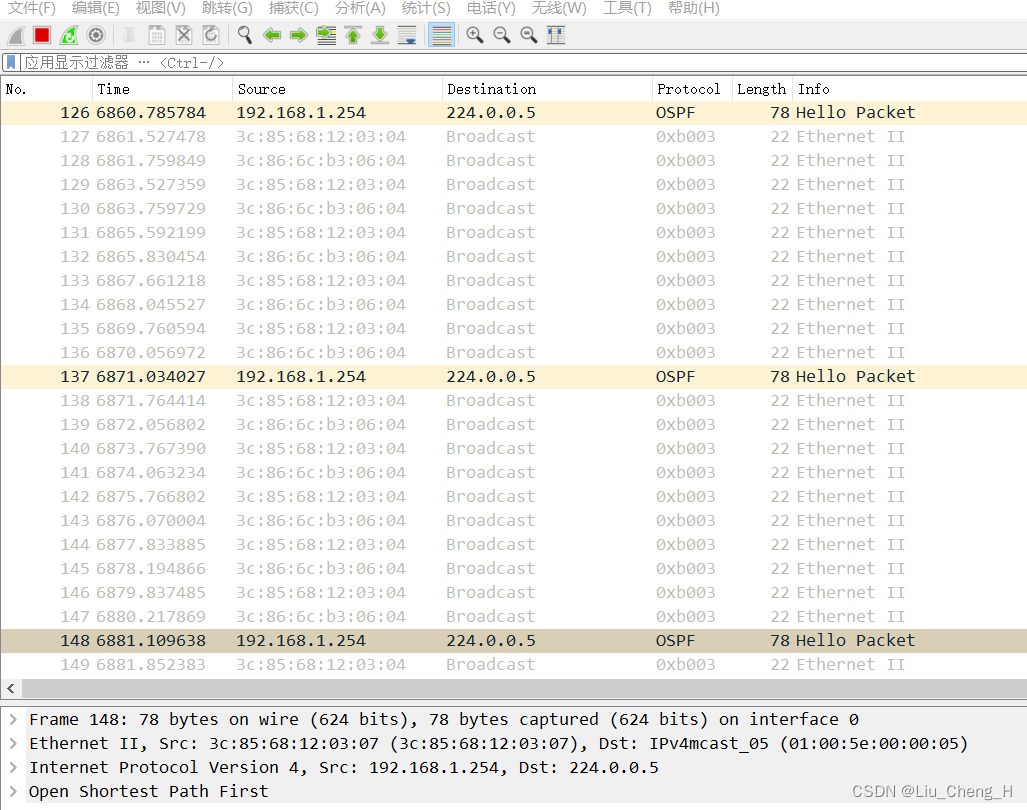
OSPF排错
目录 实验拓扑图 实验要求 实验排错 故障一 故障现象 故障分析 故障解决 故障二 故障现象 故障分析 故障解决 故障三 故障现象 故障分析 故障解决 故障四 故障现象 故障分析 故障解决 故障五 故障现象 故障分析 故障解决 故障六 故障现象 故障分析 …...

day07-CSS高级
01-定位 作用:灵活的改变盒子在网页中的位置 实现: 1.定位模式:position 2.边偏移:设置盒子的位置 left right top bottom 相对定位 position: relative 特点: 不脱标,占用自己原来位置 显示模…...
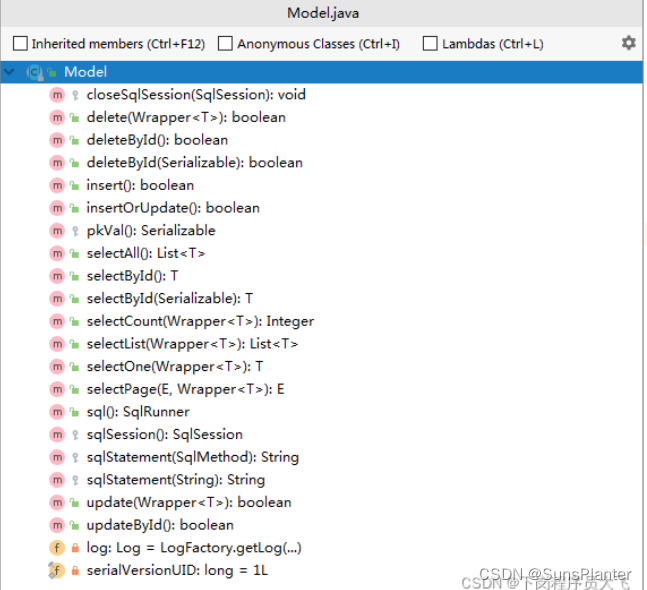
05 MP之ActiveRecord模式+SimpleQuery
1. ActiveRecord ActiveRecord(活动记录,简称AR),是一种领域模型模式,特点是一个模型类对应关系型数据库中的一个表,而模型类的一个实例对应表中的一行记录。 其目标是通过围绕一个数据对象, 进行全部的CRUD操作。 1.1 让实体类…...
git diff查看比对两次不同时间点提交的异同
git diff查看比对两次不同时间点提交的异同 用 git diff命令: git diff commit-id-1 commit-id-2 不同commit-id在不同的时间点提交产生,因为也可以认为git diff是比对两个不同时间点的代码异同。 git diff比较不同commit版本的代码文件异同_git diff c…...
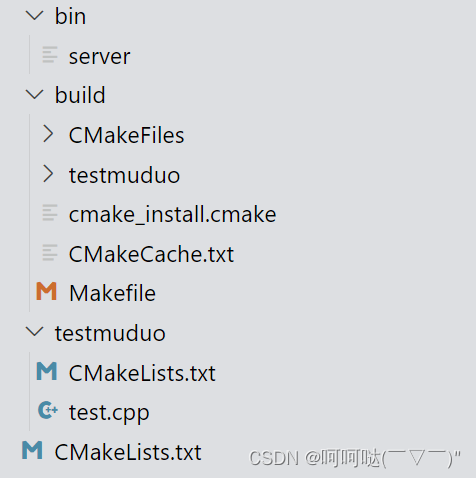
基于muduo网络库开发服务器程序和CMake构建项目 笔记
跟着施磊老师做C项目,施磊老师_腾讯课堂 (qq.com) 一、基于muduo网络库开发服务器程序 组合TcpServer对象创建EventLoop事件循环对象的指针明确TcpServer构造函数需要什么参数,输出ChatServer的构造函数在当前服务器类的构造函数当中,注册处理连接的回调函数和处理…...
)
前端支持下载模板、导入数据、导出数据(excel格式)
前言 xlsx是由SheetJS开发的一个处理excel文件的npm库,适用于前端开发者实现下载模板、导入导出excel文件等需求,演示的项目的技术栈为vue3 elementPlus 一. 引入xlsx 安装xlsx npm install xlsx引入xlsx import * as XLSX from xlsx;二. 下载模板 const han…...

编译Faiss-gpu【InterMKL】C++ 按步骤操作 基本不会有问题的 python原理相同。
编译Faiss-gpu C++ 基本介绍 使用Faiss版本【1.7.4】 该项目依赖于BLAS 组件 OpenBLAS 和 IntelMKL BLAS 【官方支持】 IntelMKL 会比 OpenBLAS 快的多。 【来自官方结论】 本机环境 Cuda :11.1 Cuda-Driver: 515 InterMKL: 2021.2.0 Faiss :1.7.4 注意:faiss仅…...

conn.execute的用法详解
conn.execute的用法详解 大家好,我是免费搭建查券返利机器人赚佣金就用微赚淘客系统3.0的小编,也是冬天不穿秋裤,天冷也要风度的程序猿!今天,我们将深入研究数据库连接中conn.execute的用法,解析它的功能、…...
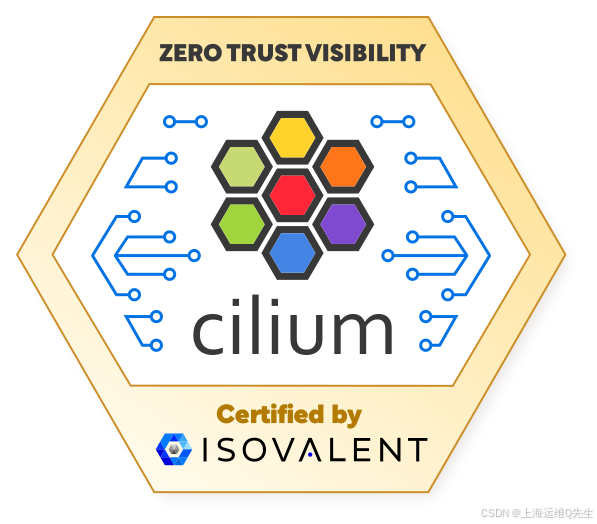
Cilium动手实验室: 精通之旅---20.Isovalent Enterprise for Cilium: Zero Trust Visibility
Cilium动手实验室: 精通之旅---20.Isovalent Enterprise for Cilium: Zero Trust Visibility 1. 实验室环境1.1 实验室环境1.2 小测试 2. The Endor System2.1 部署应用2.2 检查现有策略 3. Cilium 策略实体3.1 创建 allow-all 网络策略3.2 在 Hubble CLI 中验证网络策略源3.3 …...
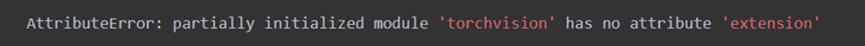
Ascend NPU上适配Step-Audio模型
1 概述 1.1 简述 Step-Audio 是业界首个集语音理解与生成控制一体化的产品级开源实时语音对话系统,支持多语言对话(如 中文,英文,日语),语音情感(如 开心,悲伤)&#x…...
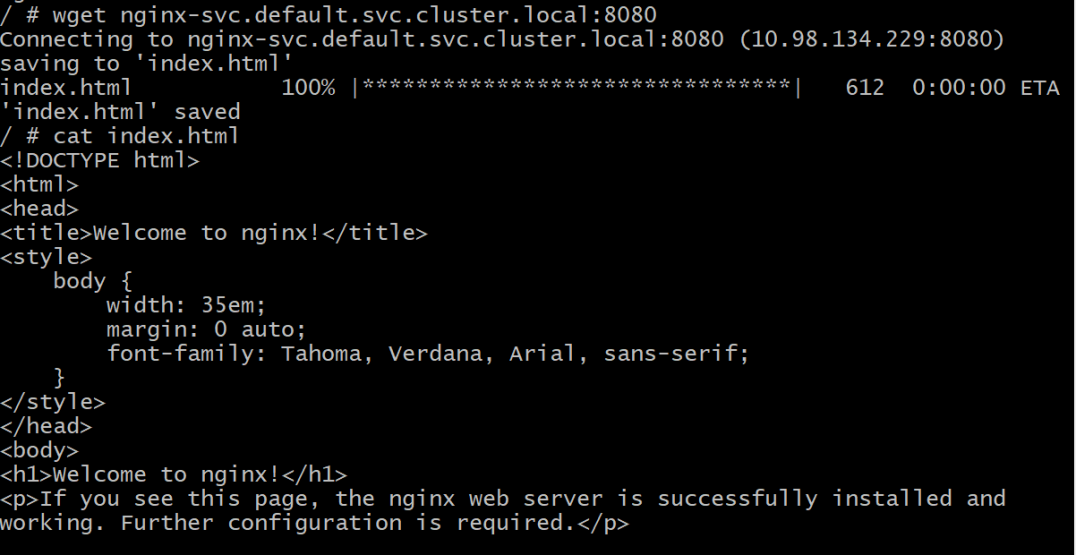
初探Service服务发现机制
1.Service简介 Service是将运行在一组Pod上的应用程序发布为网络服务的抽象方法。 主要功能:服务发现和负载均衡。 Service类型的包括ClusterIP类型、NodePort类型、LoadBalancer类型、ExternalName类型 2.Endpoints简介 Endpoints是一种Kubernetes资源…...

基于Springboot+Vue的办公管理系统
角色: 管理员、员工 技术: 后端: SpringBoot, Vue2, MySQL, Mybatis-Plus 前端: Vue2, Element-UI, Axios, Echarts, Vue-Router 核心功能: 该办公管理系统是一个综合性的企业内部管理平台,旨在提升企业运营效率和员工管理水…...
)
安卓基础(Java 和 Gradle 版本)
1. 设置项目的 JDK 版本 方法1:通过 Project Structure File → Project Structure... (或按 CtrlAltShiftS) 左侧选择 SDK Location 在 Gradle Settings 部分,设置 Gradle JDK 方法2:通过 Settings File → Settings... (或 CtrlAltS)…...
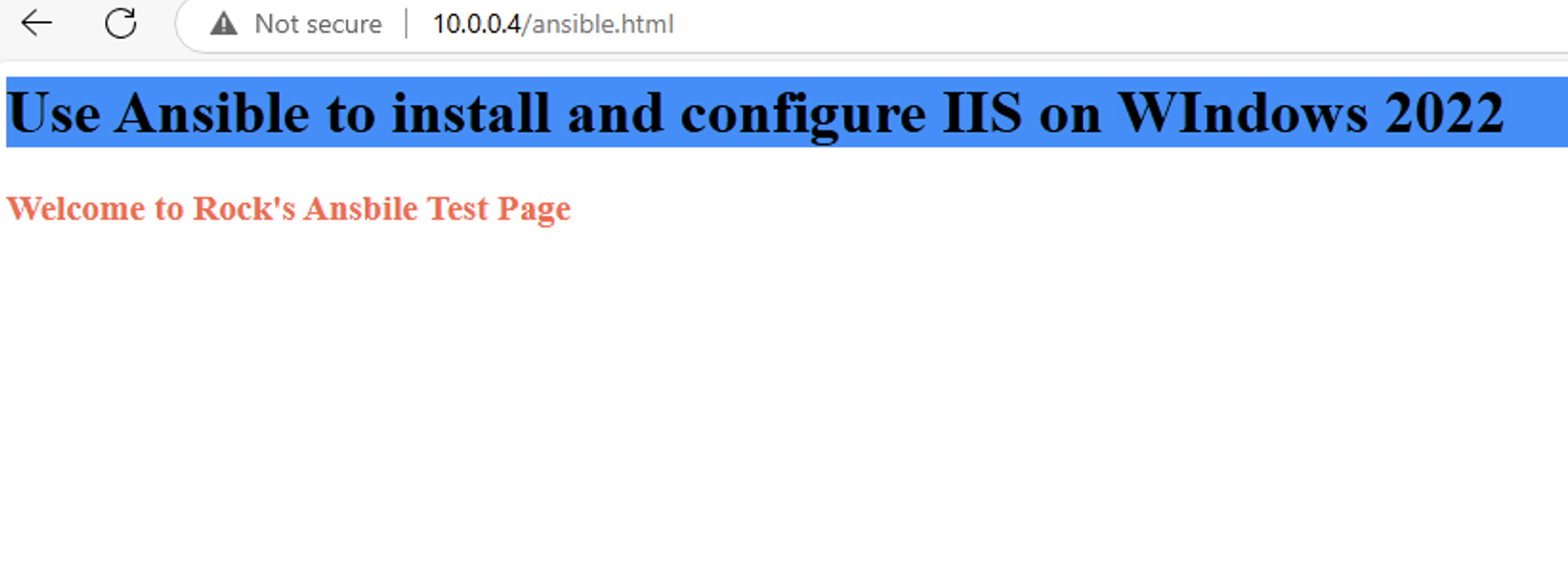
通过 Ansible 在 Windows 2022 上安装 IIS Web 服务器
拓扑结构 这是一个用于通过 Ansible 部署 IIS Web 服务器的实验室拓扑。 前提条件: 在被管理的节点上安装WinRm 准备一张自签名的证书 开放防火墙入站tcp 5985 5986端口 准备自签名证书 PS C:\Users\azureuser> $cert New-SelfSignedCertificate -DnsName &…...
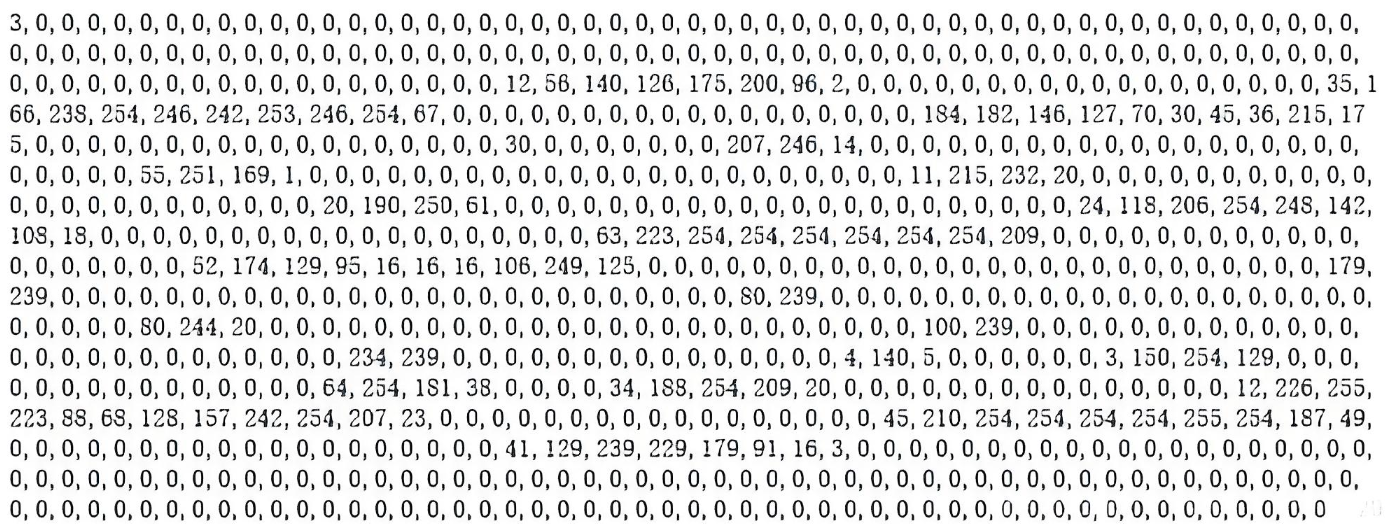
系统掌握PyTorch:图解张量、Autograd、DataLoader、nn.Module与实战模型
本文较长,建议点赞收藏,以免遗失。更多AI大模型应用开发学习视频及资料,尽在聚客AI学院。 本文通过代码驱动的方式,系统讲解PyTorch核心概念和实战技巧,涵盖张量操作、自动微分、数据加载、模型构建和训练全流程&#…...

【WebSocket】SpringBoot项目中使用WebSocket
1. 导入坐标 如果springboot父工程没有加入websocket的起步依赖,添加它的坐标的时候需要带上版本号。 <dependency><groupId>org.springframework.boot</groupId><artifactId>spring-boot-starter-websocket</artifactId> </dep…...

人工智能 - 在Dify、Coze、n8n、FastGPT和RAGFlow之间做出技术选型
在Dify、Coze、n8n、FastGPT和RAGFlow之间做出技术选型。这些平台各有侧重,适用场景差异显著。下面我将从核心功能定位、典型应用场景、真实体验痛点、选型决策关键点进行拆解,并提供具体场景下的推荐方案。 一、核心功能定位速览 平台核心定位技术栈亮…...
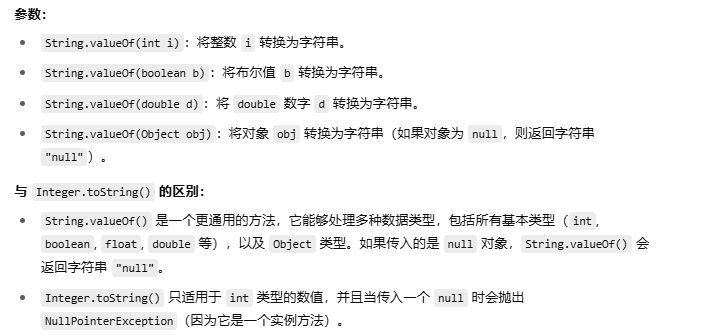
2025年- H71-Lc179--39.组合总和(回溯,组合)--Java版
1.题目描述 2.思路 当前的元素可以重复使用。 (1)确定回溯算法函数的参数和返回值(一般是void类型) (2)因为是用递归实现的,所以我们要确定终止条件 (3)单层搜索逻辑 二…...
