华为配置旁挂二层组网隧道转发示例
配置旁挂二层组网隧道转发示例
组网图形
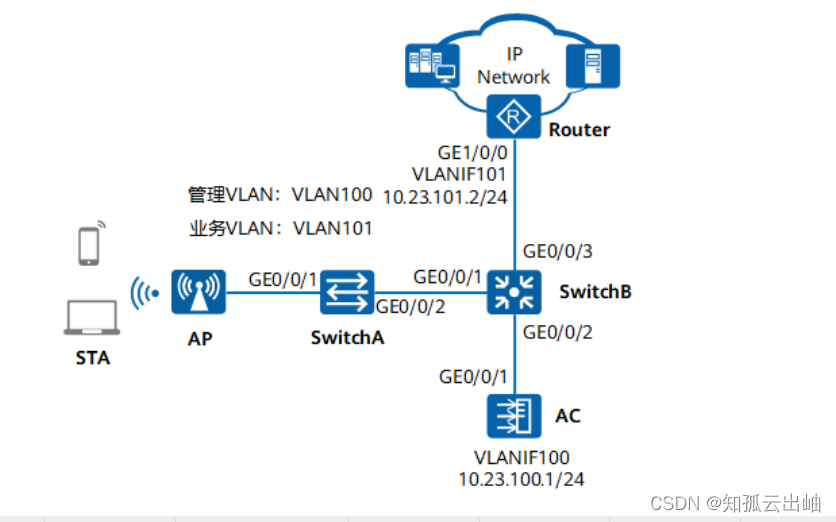
数据规划
| 配置项 | 数据 |
|---|---|
| AP管理VLAN | VLAN100 |
| STA业务VLAN | VLAN101 |
| DHCP服务器 | AC作为DHCP服务器为AP分配IP地址 汇聚交换机SwitchB作为DHCP服务器为STA分配IP地址,STA的默认网关为10.23.101.2 |
| AP的IP地址池 | 10.23.100.2~10.23.100.254/24 |
| STA的IP地址池 | 10.23.101.3~10.23.101.254/24 |
| AC的源接口IP地址 | VLANIF100:10.23.100.1/24 |
| AP组 |
|
| 域管理模板 |
|
| SSID模板 |
|
| 安全模板 |
|
| VAP模板 |
|
| 空口扫描模板 |
|
| 2G射频模板 |
|
| 5G射频模板 |
|
配置注意事项
-
建议在与AP直连的设备接口上配置端口隔离,如果不配置端口隔离,尤其是业务数据转发方式采用直接转发时,可能会在VLAN内形成大量不必要的广播报文,导致网络阻塞,影响用户体验。
-
隧道转发模式下,管理VLAN和业务VLAN不能配置为同一VLAN,且AP和AC之间只能放通管理VLAN,不能放通业务VLAN。
- V200R021C00版本开始,配置CAPWAP源接口或源地址时,会检查和安全相关的配置是否已存在,包括DTLS加密的PSK、AC间DTLS加密的PSK、登录AP的用户名和密码、全局离线管理VAP的登录密码,均已存在才能成功配置,否则会提示用户先完成相关的配置。
- V200R021C00版本开始,AC默认开启CAPWAP控制隧道的DTLS加密功能。开启该功能,添加AP时AP会上线失败,此时需要先开启CAPWAP DTLS不认证方式(capwap dtls no-auth enable)让AP上线,以便AP获取安全凭证,AP上线后应及时关闭该功能(undo capwap dtls no-auth enable),避免未授权AP上线。
操作步骤
- 配置周边设备 # 配置接入交换机SwitchA的GE0/0/1和GE0/0/2接口加入VLAN100,GE0/0/1的缺省VLAN为VLAN100。
<span style="color:#333333"><span style="background-color:#ffffff"><span style="background-color:#dddddd"><HUAWEI> <strong id="ZH-CN_TASK_0180383110__zh-cn_task_0176912351_b1378448865190921">system-view</strong> [HUAWEI] <strong id="ZH-CN_TASK_0180383110__zh-cn_task_0176912351_b1648629339190921">sysname SwitchA</strong> [SwitchA] <strong id="ZH-CN_TASK_0180383110__zh-cn_task_0176912351_b1879648753190921">vlan batch 100</strong> [SwitchA] <strong id="ZH-CN_TASK_0180383110__zh-cn_task_0176912351_b1340153122190921">interface gigabitethernet 0/0/1</strong> [SwitchA-GigabitEthernet0/0/1] <strong id="ZH-CN_TASK_0180383110__zh-cn_task_0176912351_b629503485190921">port link-type trunk</strong> [SwitchA-GigabitEthernet0/0/1] <strong id="ZH-CN_TASK_0180383110__zh-cn_task_0176912351_b1384660746190921">port trunk pvid vlan 100</strong> [SwitchA-GigabitEthernet0/0/1] <strong id="ZH-CN_TASK_0180383110__zh-cn_task_0176912351_b857905420190921">port trunk allow-pass vlan 100</strong> [SwitchA-GigabitEthernet0/0/1] <strong id="ZH-CN_TASK_0180383110__zh-cn_task_0176912351_b1233357300190921">port-isolate enable</strong> [SwitchA-GigabitEthernet0/0/1] <strong id="ZH-CN_TASK_0180383110__zh-cn_task_0176912351_b994568433190921">quit</strong> [SwitchA] <strong id="ZH-CN_TASK_0180383110__zh-cn_task_0176912351_b562585562190921">interface gigabitethernet 0/0/2</strong> [SwitchA-GigabitEthernet0/0/2] <strong id="ZH-CN_TASK_0180383110__zh-cn_task_0176912351_b1829872941190921">port link-type trunk</strong> [SwitchA-GigabitEthernet0/0/2] <strong id="ZH-CN_TASK_0180383110__zh-cn_task_0176912351_b1270991033190921">port trunk allow-pass vlan 100</strong> [SwitchA-GigabitEthernet0/0/2] <strong id="ZH-CN_TASK_0180383110__zh-cn_task_0176912351_b917081183190921">quit</strong></span></span></span># 配置汇聚交换机SwitchB的接口GE0/0/1和GE0/0/2加入VLAN100,接口GE0/0/2和GE0/0/3加入VLAN101。<span style="color:#333333"><span style="background-color:#ffffff"><span style="background-color:#dddddd"><HUAWEI> <strong id="ZH-CN_TASK_0180383110__zh-cn_task_0176912351_b1540762340190921">system-view</strong> [HUAWEI] <strong id="ZH-CN_TASK_0180383110__zh-cn_task_0176912351_b733737892190921">sysname SwitchB</strong> [SwitchB] <strong id="ZH-CN_TASK_0180383110__zh-cn_task_0176912351_b625700484190921">vlan batch 100 101</strong> [SwitchB] <strong id="ZH-CN_TASK_0180383110__zh-cn_task_0176912351_b1740338427190921">interface gigabitethernet 0/0/1</strong> [SwitchB-GigabitEthernet0/0/1] <strong id="ZH-CN_TASK_0180383110__zh-cn_task_0176912351_b819345497190921">port link-type trunk</strong> [SwitchB-GigabitEthernet0/0/1] <strong id="ZH-CN_TASK_0180383110__zh-cn_task_0176912351_b1981678118190921">port trunk allow-pass vlan 100</strong> [SwitchB-GigabitEthernet0/0/1] <strong id="ZH-CN_TASK_0180383110__zh-cn_task_0176912351_b788140868190921">quit</strong> [SwitchB] <strong id="ZH-CN_TASK_0180383110__zh-cn_task_0176912351_b1074199566190921">interface gigabitethernet 0/0/2</strong> [SwitchB-GigabitEthernet0/0/2] <strong id="ZH-CN_TASK_0180383110__zh-cn_task_0176912351_b687704922190921">port link-type trunk</strong> [SwitchB-GigabitEthernet0/0/2] <strong id="ZH-CN_TASK_0180383110__zh-cn_task_0176912351_b963557263190921">port trunk allow-pass vlan 100 101</strong> [SwitchB-GigabitEthernet0/0/2] <strong id="ZH-CN_TASK_0180383110__zh-cn_task_0176912351_b208179163190921">quit</strong> [SwitchB] <strong id="ZH-CN_TASK_0180383110__zh-cn_task_0176912351_b1144409798190921">interface gigabitethernet 0/0/3</strong> [SwitchB-GigabitEthernet0/0/3] <strong id="ZH-CN_TASK_0180383110__zh-cn_task_0176912351_b1587006719190921">port link-type trunk</strong> [SwitchB-GigabitEthernet0/0/3] <strong id="ZH-CN_TASK_0180383110__zh-cn_task_0176912351_b936690975190921">port trunk allow-pass vlan 101</strong> [SwitchB-GigabitEthernet0/0/3] <strong id="ZH-CN_TASK_0180383110__zh-cn_task_0176912351_b128121589190921">quit</strong></span></span></span># 配置Router的接口GE1/0/0加入VLAN101,创建接口VLANIF101并配置IP地址为10.23.101.2/24。<span style="color:#333333"><span style="background-color:#ffffff"><span style="background-color:#dddddd"><Huawei> <strong id="ZH-CN_TASK_0180383110__zh-cn_task_0176912351_b118005268190921">system-view</strong> [Huawei] <strong id="ZH-CN_TASK_0180383110__zh-cn_task_0176912351_b1176501588190921">sysname Router</strong> [Router] <strong id="ZH-CN_TASK_0180383110__zh-cn_task_0176912351_b995805857190921">vlan batch 101</strong> [Router] <strong id="ZH-CN_TASK_0180383110__zh-cn_task_0176912351_b906637926190921">interface gigabitethernet 1/0/0</strong> [Router-GigabitEthernet1/0/0] <strong id="ZH-CN_TASK_0180383110__zh-cn_task_0176912351_b406876624190921">port link-type trunk</strong> [Router-GigabitEthernet1/0/0] <strong id="ZH-CN_TASK_0180383110__zh-cn_task_0176912351_b1226529678190921">port trunk allow-pass vlan 101</strong> [Router-GigabitEthernet1/0/0] <strong id="ZH-CN_TASK_0180383110__zh-cn_task_0176912351_b1131638750190921">quit</strong> [Router] <strong id="ZH-CN_TASK_0180383110__zh-cn_task_0176912351_b648829236190921">interface vlanif 101</strong> [Router-Vlanif101] <strong id="ZH-CN_TASK_0180383110__zh-cn_task_0176912351_b1969966747190921">ip address 10.23.101.2 24</strong> [Router-Vlanif101] <strong id="ZH-CN_TASK_0180383110__zh-cn_task_0176912351_b1246477905190921">quit</strong></span></span></span> - 配置AC与其它网络设备互通
如果AC直接连接AP,需要在AC直连AP的接口上配置缺省VLAN为管理VLAN100。
# 配置AC的接口GE0/0/1加入VLAN100和VLAN101。<span style="color:#333333"><span style="background-color:#ffffff"><span style="background-color:#dddddd"><HUAWEI> <strong id="ZH-CN_TASK_0180383110__zh-cn_task_0176912351_b1533901828190921">system-view</strong> [HUAWEI] <strong id="ZH-CN_TASK_0180383110__zh-cn_task_0176912351_b783909607190921">sysname AC</strong> [AC] <strong id="ZH-CN_TASK_0180383110__zh-cn_task_0176912351_b362960974190921">vlan batch 100 101</strong> [AC] <strong id="ZH-CN_TASK_0180383110__zh-cn_task_0176912351_b1510739881190921">interface gigabitethernet 0/0/1</strong> [AC-GigabitEthernet0/0/1] <strong id="ZH-CN_TASK_0180383110__zh-cn_task_0176912351_b1936092745190921">port link-type trunk</strong> [AC-GigabitEthernet0/0/1] <strong id="ZH-CN_TASK_0180383110__zh-cn_task_0176912351_b273575249190921">port trunk allow-pass vlan 100 101</strong> [AC-GigabitEthernet0/0/1] <strong id="ZH-CN_TASK_0180383110__zh-cn_task_0176912351_b1361668507190921">quit</strong></span></span></span> - 配置DHCP服务器为STA和AP分配IP地址 # 在AC上配置VLANIF100接口为AP提供IP地址。
<span style="color:#333333"><span style="background-color:#ffffff"><span style="background-color:#dddddd">[AC] <strong id="ZH-CN_TASK_0180383110__zh-cn_task_0176912351_b270083456190921">dhcp enable</strong> [AC] <strong id="ZH-CN_TASK_0180383110__zh-cn_task_0176912351_b1697431376190921">interface vlanif 100</strong> [AC-Vlanif100] <strong id="ZH-CN_TASK_0180383110__zh-cn_task_0176912351_b1645914341190921">ip address 10.23.100.1 24</strong> [AC-Vlanif100] <strong id="ZH-CN_TASK_0180383110__zh-cn_task_0176912351_b2011614048190921">dhcp select interface</strong> [AC-Vlanif100] <strong id="ZH-CN_TASK_0180383110__zh-cn_task_0176912351_b1870662344190921">quit</strong></span></span></span># 在SwitchB上配置VLANIF101接口为STA提供IP地址,并指定10.23.101.2作为STA的默认网关地址。DNS服务器地址请根据实际需要配置。常用配置方法如下:- 接口地址池场景,需要在VLANIF接口视图下执行命令dhcp server dns-list ip-address &<1-8>。
- 全局地址池场景,需要在IP地址池视图下执行命令dns-list ip-address &<1-8>。
<span style="color:#333333"><span style="background-color:#ffffff"><span style="background-color:#dddddd">[SwitchB] <strong id="ZH-CN_TASK_0180383110__zh-cn_task_0176912351_b1746102230190921">dhcp enable</strong> [SwitchB] <strong id="ZH-CN_TASK_0180383110__zh-cn_task_0176912351_b181711504190921">interface vlanif 101</strong> [SwitchB-Vlanif101] <strong id="ZH-CN_TASK_0180383110__zh-cn_task_0176912351_b1130572979190921">ip address 10.23.101.1 24</strong> [SwitchB-Vlanif101] <strong id="ZH-CN_TASK_0180383110__zh-cn_task_0176912351_b133774347190921">dhcp select interface</strong> [SwitchB-Vlanif101] <strong id="ZH-CN_TASK_0180383110__zh-cn_task_0176912351_b1216259955190921">dhcp server gateway-list 10.23.101.2</strong> [SwitchB-Vlanif101] <strong id="ZH-CN_TASK_0180383110__zh-cn_task_0176912351_b366557450190921">quit</strong></span></span></span> - 配置AP上线 # 创建AP组,用于将相同配置的AP都加入同一AP组中。
<span style="color:#333333"><span style="background-color:#ffffff"><span style="background-color:#dddddd">[AC] <strong id="ZH-CN_TASK_0180383110__zh-cn_task_0176912351_b1451837292190921">wlan</strong> [AC-wlan-view] <strong id="ZH-CN_TASK_0180383110__zh-cn_task_0176912351_b1710308668190921">ap-group name ap-group1</strong> [AC-wlan-ap-group-ap-group1] <strong id="ZH-CN_TASK_0180383110__zh-cn_task_0176912351_b294415960190921">quit</strong></span></span></span># 创建域管理模板,在域管理模板下配置AC的国家码并在AP组下引用域管理模板。<span style="color:#333333"><span style="background-color:#ffffff"><span style="background-color:#dddddd">[AC-wlan-view] <strong id="ZH-CN_TASK_0180383110__zh-cn_task_0176912351_b1815954045190921">regulatory-domain-profile name default</strong> [AC-wlan-regulate-domain-default] <strong id="ZH-CN_TASK_0180383110__zh-cn_task_0176912351_b1765454957190921">country-code cn</strong> [AC-wlan-regulate-domain-default] <strong id="ZH-CN_TASK_0180383110__zh-cn_task_0176912351_b464951690190921">quit</strong> [AC-wlan-view] <strong id="ZH-CN_TASK_0180383110__zh-cn_task_0176912351_b1132959133190921">ap-group name ap-group1</strong> [AC-wlan-ap-group-ap-group1] <strong id="ZH-CN_TASK_0180383110__zh-cn_task_0176912351_b4510754102210">regulatory-domain-profile default</strong> Warning: Modifying the country code will clear channel, power and antenna gain configurations of the radio and reset the AP. Continue?[Y/N]:<strong id="ZH-CN_TASK_0180383110__zh-cn_task_0176912351_zh-cn_task_0175818418_b17491131153716">y</strong> [AC-wlan-ap-group-ap-group1] <strong id="ZH-CN_TASK_0180383110__zh-cn_task_0176912351_b101836067190921">quit</strong> [AC-wlan-view] <strong id="ZH-CN_TASK_0180383110__zh-cn_task_0176912351_b465166413190921">quit</strong></span></span></span># 配置AC的源接口。V200R021C00版本开始,配置CAPWAP源接口或源地址时,会检查和安全相关的配置是否已存在,包括DTLS加密的PSK、AC间DTLS加密的PSK、登录AP的用户名和密码、全局离线管理VAP的登录密码,均已存在才能成功配置,否则会提示用户先完成相关的配置。
<span style="color:#333333"><span style="background-color:#ffffff"><span style="background-color:#dddddd">[AC] <strong id="ZH-CN_TASK_0180383110__zh-cn_task_0176912351_b806281647190921">capwap source interface vlanif 100</strong> Set the DTLS PSK(contains 6-32 plain-text characters, or 48 or 68 cipher-text characters that must be a combination of at least two of the following: lowercase letters a to z, uppercase letters A to Z, digits, and special characters):******Set the DTLS inter-controller PSK(contains 6-32 plain-text characters, or 48 or 68 cipher-text characters that must be a combination of at least two of the following: lowercase letters a to z, uppercase letters A to Z, digits, and special characters):******Set the user name for FIT APs(contains 4-31 plain-text characters, which can only include letters, digits and underlines. And the first character must be a letter):adminSet the password for FIT APs(plain-text password of 8-128 characters or cipher-text password of 48-188 characters that must be a combination of at least three of the following: lowercase letters a to z, uppercase letters A to Z, digits, and special characters):********Set the global temporary-management psk(contains 8-63 plain-text characters, or 48-108 cipher-text characters that must be a combination of at least two of the following: lowercase letters a to z, uppercase letters A to Z, digits, and special characters):********</span></span></span># 开启CAPWAP DTLS不认证方式。(V200R021C00及之后版本)<span style="color:#333333"><span style="background-color:#ffffff"><span style="background-color:#dddddd">[AC] <strong id="ZH-CN_TASK_0180383110__zh-cn_task_0176912351_b15163144818377">capwap dtls no-auth enable</strong></span></span></span>V200R021C00版本开始,AC默认开启CAPWAP控制隧道的DTLS加密功能。开启该功能,添加AP时AP会上线失败,此时需要先开启CAPWAP DTLS不认证方式让AP上线,以便AP获取安全凭证,AP上线后应及时关闭该功能,避免未授权AP上线。
# 在AC上离线导入AP,并将AP加入AP组“ap-group1”中。假设AP的MAC地址为60de-4476-e360,并且根据AP的部署位置为AP配置名称,便于从名称上就能够了解AP的部署位置。例如MAC地址为60de-4476-e360的AP部署在1号区域,命名此AP为area_1。ap auth-mode命令缺省情况下为MAC认证,如果之前没有修改其缺省配置,可以不用执行ap auth-mode mac-auth。
举例中使用的AP为AP5030DN,具有射频0和射频1两个射频。AP5030DN的射频0为2.4GHz射频,射频1为5GHz射频。
<span style="color:#333333"><span style="background-color:#ffffff"><span style="background-color:#dddddd">[AC] <strong id="ZH-CN_TASK_0180383110__zh-cn_task_0176912351_b763711121190921">wlan</strong> [AC-wlan-view] <strong id="ZH-CN_TASK_0180383110__zh-cn_task_0176912351_b1389711844190921">ap auth-mode mac-auth</strong> [AC-wlan-view] <strong id="ZH-CN_TASK_0180383110__zh-cn_task_0176912351_b1382708357190921">ap-id 0 ap-mac 60de-4476-e360</strong> [AC-wlan-ap-0] <strong id="ZH-CN_TASK_0180383110__zh-cn_task_0176912351_b1272920990190921">ap-name area_1</strong> Warning: This operation may cause AP reset. Continue? [Y/N]:<strong id="ZH-CN_TASK_0180383110__zh-cn_task_0176912351_zh-cn_task_0175818418_b460951517190906">y</strong> [AC-wlan-ap-0] <strong id="ZH-CN_TASK_0180383110__zh-cn_task_0176912351_b614746147190921">ap-group ap-group1</strong> Warning: This operation may cause AP reset. If the country code changes, it will clear channel, power and antenna gain configuration s of the radio, Whether to continue? [Y/N]:<strong id="ZH-CN_TASK_0180383110__zh-cn_task_0176912351_zh-cn_task_0175818418_b1651706244190906">y</strong> [AC-wlan-ap-0] <strong id="ZH-CN_TASK_0180383110__zh-cn_task_0176912351_b959850628190921">quit</strong></span></span></span># 将AP上电后,当执行命令display ap all查看到AP的“State”字段为“nor”时,表示AP正常上线。<span style="color:#333333"><span style="background-color:#ffffff"><span style="background-color:#dddddd">[AC-wlan-view] <strong id="ZH-CN_TASK_0180383110__zh-cn_task_0176912351_b482061123190921">display ap all</strong> Total AP information: nor : normal [1] Extra information: P : insufficient power supply -------------------------------------------------------------------------------------------------- ID MAC Name Group IP Type State STA Uptime ExtraInfo -------------------------------------------------------------------------------------------------- 0 60de-4476-e360 area_1 ap-group1 10.23.100.254 AP5030DN nor 0 10S - -------------------------------------------------------------------------------------------------- Total: 1</span></span></span># 关闭CAPWAP DTLS不认证方式。(V200R021C00及之后版本)<span style="color:#333333"><span style="background-color:#ffffff"><span style="background-color:#dddddd">[AC-wlan-view] <strong id="ZH-CN_TASK_0180383110__zh-cn_task_0176912351_b3420155514467">quit</strong> [AC] <strong id="ZH-CN_TASK_0180383110__zh-cn_task_0176912351_b1898583494615">undo capwap dtls no-auth enable</strong> [AC] <strong id="ZH-CN_TASK_0180383110__zh-cn_task_0176912351_b9381917104714">wlan</strong></span></span></span> - 配置WLAN业务参数 # 创建名为“wlan-net”的安全模板,并配置安全策略。
举例中以配置WPA-WPA2+PSK+AES的安全策略为例,密码为“a1234567”,实际配置中请根据实际情况,配置符合实际要求的安全策略。
<span style="color:#333333"><span style="background-color:#ffffff"><span style="background-color:#dddddd">[AC-wlan-view] <strong id="ZH-CN_TASK_0180383110__zh-cn_task_0176912351_b1991067776190921">security-profile name wlan-net</strong> [AC-wlan-sec-prof-wlan-net] <strong id="ZH-CN_TASK_0180383110__zh-cn_task_0176912351_b851752672190921">security wpa-wpa2 psk pass-phrase a1234567 aes</strong> [AC-wlan-sec-prof-wlan-net] <strong id="ZH-CN_TASK_0180383110__zh-cn_task_0176912351_b337241812190921">quit</strong></span></span></span># 创建名为“wlan-net”的SSID模板,并配置SSID名称为“wlan-net”。<span style="color:#333333"><span style="background-color:#ffffff"><span style="background-color:#dddddd">[AC-wlan-view] <strong id="ZH-CN_TASK_0180383110__zh-cn_task_0176912351_b69022931190921">ssid-profile name wlan-net</strong> [AC-wlan-ssid-prof-wlan-net] <strong id="ZH-CN_TASK_0180383110__zh-cn_task_0176912351_b36723145190921">ssid wlan-net</strong> [AC-wlan-ssid-prof-wlan-net] <strong id="ZH-CN_TASK_0180383110__zh-cn_task_0176912351_b1738903244190921">quit</strong></span></span></span># 创建名为“wlan-net”的VAP模板,配置业务数据转发模式、业务VLAN,并且引用安全模板和SSID模板。<span style="color:#333333"><span style="background-color:#ffffff"><span style="background-color:#dddddd">[AC-wlan-view] <strong id="ZH-CN_TASK_0180383110__zh-cn_task_0176912351_b1922555320190921">vap-profile name wlan-net</strong> [AC-wlan-vap-prof-wlan-net] <strong id="ZH-CN_TASK_0180383110__zh-cn_task_0176912351_b13690656190921">forward-mode tunnel</strong> [AC-wlan-vap-prof-wlan-net] <strong id="ZH-CN_TASK_0180383110__zh-cn_task_0176912351_b1155220284190921">service-vlan vlan-id 101</strong> [AC-wlan-vap-prof-wlan-net] <strong id="ZH-CN_TASK_0180383110__zh-cn_task_0176912351_b1928564414190921">security-profile wlan-net</strong> [AC-wlan-vap-prof-wlan-net] <strong id="ZH-CN_TASK_0180383110__zh-cn_task_0176912351_b889800077190921">ssid-profile wlan-net</strong> [AC-wlan-vap-prof-wlan-net] <strong id="ZH-CN_TASK_0180383110__zh-cn_task_0176912351_b1869922190190921">quit</strong></span></span></span># 配置AP组引用VAP模板,AP上射频0和射频1都使用VAP模板“wlan-net”的配置。<span style="color:#333333"><span style="background-color:#ffffff"><span style="background-color:#dddddd">[AC-wlan-view] <strong id="ZH-CN_TASK_0180383110__zh-cn_task_0176912351_b2051092768190921">ap-group name ap-group1</strong> [AC-wlan-ap-group-ap-group1] <strong id="ZH-CN_TASK_0180383110__zh-cn_task_0176912351_b1753511747190921">vap-profile wlan-net wlan 1 radio 0</strong> [AC-wlan-ap-group-ap-group1] <strong id="ZH-CN_TASK_0180383110__zh-cn_task_0176912351_b1212706755190921">vap-profile wlan-net wlan 1 radio 1</strong> [AC-wlan-ap-group-ap-group1] <strong id="ZH-CN_TASK_0180383110__zh-cn_task_0176912351_b729861449190921">quit</strong></span></span></span> - 开启射频调优功能自动选择AP最佳信道和功率 # 使能射频的信道和功率自动调优功能。
<span style="color:#333333"><span style="background-color:#ffffff"><span style="background-color:#dddddd">[AC-wlan-view] <strong id="ZH-CN_TASK_0180383110__zh-cn_task_0176912351_b1470083908190921">ap-group name ap-group1</strong> [AC-wlan-ap-group-ap-group1] <strong id="ZH-CN_TASK_0180383110__zh-cn_task_0176912351_b2057447356190921">radio 0</strong> [AC-wlan-group-radio-ap-group1/0] <strong id="ZH-CN_TASK_0180383110__zh-cn_task_0176912351_b708023704190921">calibrate auto-channel-select enable</strong> [AC-wlan-group-radio-ap-group1/0] <strong id="ZH-CN_TASK_0180383110__zh-cn_task_0176912351_b2110205126190921">calibrate auto-txpower-select enable</strong> [AC-wlan-group-radio-ap-group1/0] <strong id="ZH-CN_TASK_0180383110__zh-cn_task_0176912351_b276683270190921">quit</strong> [AC-wlan-ap-group-ap-group1] <strong id="ZH-CN_TASK_0180383110__zh-cn_task_0176912351_b803857613190921">radio 1</strong> [AC-wlan-group-radio-ap-group1/1] <strong id="ZH-CN_TASK_0180383110__zh-cn_task_0176912351_b1438374519190921">calibrate auto-channel-select enable</strong> [AC-wlan-group-radio-ap-group1/1] <strong id="ZH-CN_TASK_0180383110__zh-cn_task_0176912351_b1859980560190921">calibrate auto-txpower-select enable</strong> [AC-wlan-group-radio-ap-group1/1] <strong id="ZH-CN_TASK_0180383110__zh-cn_task_0176912351_b677098010190921">quit</strong> [AC-wlan-ap-group-ap-group1] <strong id="ZH-CN_TASK_0180383110__zh-cn_task_0176912351_b7872310190921">quit</strong></span></span></span># 在域管理模板下配置调优信道集合。<span style="color:#333333"><span style="background-color:#ffffff"><span style="background-color:#dddddd">[AC-wlan-view] <strong id="ZH-CN_TASK_0180383110__zh-cn_task_0176912351_b1271573362190921">regulatory-domain-profile name default</strong> [AC-wlan-regulate-domain-default] <strong id="ZH-CN_TASK_0180383110__zh-cn_task_0176912351_b514631991190921">dca-channel 2.4g channel-set 1,6,11</strong> [AC-wlan-regulate-domain-default] <strong id="ZH-CN_TASK_0180383110__zh-cn_task_0176912351_b277013222190921">dca-channel 5g bandwidth 20mhz</strong> [AC-wlan-regulate-domain-default] <strong id="ZH-CN_TASK_0180383110__zh-cn_task_0176912351_b24876317190921">dca-channel 5g channel-set 149,153,157,161</strong> [AC-wlan-regulate-domain-default] <strong id="ZH-CN_TASK_0180383110__zh-cn_task_0176912351_b1471196768190921">quit</strong></span></span></span># 创建空口扫描模板“wlan-airscan”,并配置调优信道集合、扫描间隔时间和扫描持续时间。
<span style="color:#333333"><span style="background-color:#ffffff"><span style="background-color:#dddddd">[AC-wlan-view] <strong id="ZH-CN_TASK_0180383110__zh-cn_task_0176912351_b1247056463190921">air-scan-profile name wlan-airscan</strong> [AC-wlan-air-scan-prof-wlan-airscan] <strong id="ZH-CN_TASK_0180383110__zh-cn_task_0176912351_b1117794299190921">scan-channel-set dca-channel</strong> [AC-wlan-air-scan-prof-wlan-airscan] <strong id="ZH-CN_TASK_0180383110__zh-cn_task_0176912351_b952766140190921">scan-period 60</strong> [AC-wlan-air-scan-prof-wlan-airscan] <strong id="ZH-CN_TASK_0180383110__zh-cn_task_0176912351_b410637818190921">scan-interval 60000</strong> [AC-wlan-air-scan-prof-wlan-airscan] <strong id="ZH-CN_TASK_0180383110__zh-cn_task_0176912351_b1665063074190921">quit</strong></span></span></span># 创建2G射频模板“wlan-radio2g”,并在该模板下引用空口扫描模板“wlan-airscan”。
<span style="color:#333333"><span style="background-color:#ffffff"><span style="background-color:#dddddd">[AC-wlan-view] <strong id="ZH-CN_TASK_0180383110__zh-cn_task_0176912351_b1256985097190921">radio-2g-profile name wlan-radio2g </strong> [AC-wlan-radio-2g-prof-wlan-radio2g] <strong id="ZH-CN_TASK_0180383110__zh-cn_task_0176912351_b457500118190921">air-scan-profile wlan-airscan</strong> [AC-wlan-radio-2g-prof-wlan-radio2g] <strong id="ZH-CN_TASK_0180383110__zh-cn_task_0176912351_b1021544261190921">quit</strong></span></span></span># 创建5G射频模板“wlan-radio5g”,并在该模板下引用空口扫描模板“wlan-airscan”。
<span style="color:#333333"><span style="background-color:#ffffff"><span style="background-color:#dddddd">[AC-wlan-view] <strong id="ZH-CN_TASK_0180383110__zh-cn_task_0176912351_b2051834054190921">radio-5g-profile name wlan-radio5g </strong> [AC-wlan-radio-5g-prof-wlan-radio5g] <strong id="ZH-CN_TASK_0180383110__zh-cn_task_0176912351_b995167985190921">air-scan-profile wlan-airscan</strong> [AC-wlan-radio-5g-prof-wlan-radio5g] <strong id="ZH-CN_TASK_0180383110__zh-cn_task_0176912351_b2027454330190921">quit</strong></span></span></span># 在名为“ap-group1”的AP组下引用5G射频模板“wlan-radio5g”和2G射频模板“wlan-radio2g”。
<span style="color:#333333"><span style="background-color:#ffffff"><span style="background-color:#dddddd">[AC-wlan-view] <strong id="ZH-CN_TASK_0180383110__zh-cn_task_0176912351_b987632829190921">ap-group name ap-group1 </strong> [AC-wlan-ap-group-ap-group1] <strong id="ZH-CN_TASK_0180383110__zh-cn_task_0176912351_b2076481730190921">radio-5g-profile wlan-radio5g radio 1</strong> Warning: This action may cause service interruption. Continue?[Y/N]<strong id="ZH-CN_TASK_0180383110__zh-cn_task_0176912351_zh-cn_task_0175818418_b1384307436190906">y</strong> [AC-wlan-ap-group-ap-group1] <strong id="ZH-CN_TASK_0180383110__zh-cn_task_0176912351_b1780139102190921">radio-2g-profile wlan-radio2g radio 0</strong> Warning: This action may cause service interruption. Continue?[Y/N]<strong id="ZH-CN_TASK_0180383110__zh-cn_task_0176912351_zh-cn_task_0175818418_b1384307436190906_1">y</strong> [AC-wlan-ap-group-ap-group1] <strong id="ZH-CN_TASK_0180383110__zh-cn_task_0176912351_b1249663083190921">quit</strong></span></span></span># 配置射频调优模式为手动调优,并手动触发射频调优。
<span style="color:#333333"><span style="background-color:#ffffff"><span style="background-color:#dddddd">[AC-wlan-view] <strong id="ZH-CN_TASK_0180383110__zh-cn_task_0176912351_b1799447059190921">calibrate enable manual</strong> [AC-wlan-view] <strong id="ZH-CN_TASK_0180383110__zh-cn_task_0176912351_b1693505529190921">calibrate manual startup</strong></span></span></span># 待执行手动调优一小时后,调优结束。将射频调优模式改为定时调优,并将调优时间定为用户业务空闲时段(如当地时间凌晨00:00-06:00时段)。<span style="color:#333333"><span style="background-color:#ffffff"><span style="background-color:#dddddd">[AC-wlan-view] <strong id="ZH-CN_TASK_0180383110__zh-cn_task_0176912351_b1443027864190921">calibrate enable schedule time 03:00:00</strong></span></span></span> - 验证配置结果
WLAN业务配置会自动下发给AP,配置完成后,通过执行命令display vap ssid wlan-net查看如下信息,当“Status”项显示为“ON”时,表示AP对应的射频上的VAP已创建成功。
<span style="color:#333333"><span style="background-color:#ffffff"><span style="background-color:#dddddd">[AC-wlan-view] <strong id="ZH-CN_TASK_0180383110__zh-cn_task_0176912351_b367333496190921">display vap ssid wlan-net</strong> WID : WLAN ID -------------------------------------------------------------------------------- AP ID AP name RfID WID BSSID Status Auth type STA SSID -------------------------------------------------------------------------------- 0 area_1 0 1 60DE-4476-E360 <strong id="ZH-CN_TASK_0180383110__zh-cn_task_0176912351_b1874482883190921">ON</strong> WPA/WPA2-PSK 0 wlan-net 0 area_1 1 1 60DE-4476-E370 <strong id="ZH-CN_TASK_0180383110__zh-cn_task_0176912351_b1628414885190921">ON</strong> WPA/WPA2-PSK 0 wlan-net ------------------------------------------------------------------------------- Total: 2</span></span></span>STA搜索到名为“wlan-net”的无线网络,输入密码“a1234567”并正常关联后,在AC上执行display station ssid wlan-net命令,可以查看到用户已经接入到无线网络“wlan-net”中。
<span style="color:#333333"><span style="background-color:#ffffff"><span style="background-color:#dddddd">[AC-wlan-view] <strong id="ZH-CN_TASK_0180383110__zh-cn_task_0176912351_b1120837202190921">display station ssid wlan-net</strong> Rf/WLAN: Radio ID/WLAN ID Rx/Tx: link receive rate/link transmit rate(Mbps) --------------------------------------------------------------------------------- STA MAC AP ID Ap name Rf/WLAN Band Type Rx/Tx RSSI VLAN IP address --------------------------------------------------------------------------------- e019-1dc7-1e08 0 area_1 1/1 5G 11n 46/59 -68 101 10.23.101.254 --------------------------------------------------------------------------------- Total: 1 2.4G: 0 5G: 1</span></span></span>
配置文件
-
<span style="color:#333333"><span style="background-color:#ffffff"><span style="background-color:#dddddd"># sysname SwitchA # vlan batch 100 # interface GigabitEthernet0/0/1port link-type trunkport trunk pvid vlan 100port trunk allow-pass vlan 100port-isolate enable group 1 # interface GigabitEthernet0/0/2port link-type trunkport trunk allow-pass vlan 100 # return</span></span></span> -
<span style="color:#333333"><span style="background-color:#ffffff"><span style="background-color:#dddddd"># sysname SwitchB # vlan batch 100 to 101 # dhcp enable # interface Vlanif101ip address 10.23.101.1 255.255.255.0dhcp select interfacedhcp server gateway-list 10.23.101.2 # interface GigabitEthernet0/0/1port link-type trunkport trunk allow-pass vlan 100 # interface GigabitEthernet0/0/2port link-type trunkport trunk allow-pass vlan 100 to 101 # interface GigabitEthernet0/0/3port link-type trunkport trunk allow-pass vlan 101 # return</span></span></span> -
<span style="color:#333333"><span style="background-color:#ffffff"><span style="background-color:#dddddd"># sysname Router # vlan batch 101 # interface Vlanif101ip address 10.23.101.2 255.255.255.0 # interface GigabitEthernet1/0/0port link-type trunkport trunk allow-pass vlan 101 # return </span></span></span> -
<span style="color:#333333"><span style="background-color:#ffffff"><span style="background-color:#dddddd">#sysname AC # vlan batch 100 to 101 # dhcp enable # interface Vlanif100ip address 10.23.100.1 255.255.255.0dhcp select interface # interface GigabitEthernet0/0/1port link-type trunkport trunk allow-pass vlan 100 to 101 # capwap source interface vlanif100 # wlancalibrate enable schedule time 03:00:00security-profile name wlan-netsecurity wpa-wpa2 psk pass-phrase %^%#m"tz0f>~7.[`^6RWdzwCy16hJj/Mc!,}s`X*B]}A%^%# aesssid-profile name wlan-netssid wlan-netvap-profile name wlan-netforward-mode tunnelservice-vlan vlan-id 101ssid-profile wlan-netsecurity-profile wlan-netregulatory-domain-profile name defaultdca-channel 5g channel-set 149,153,157,161air-scan-profile name wlan-airscanscan-channel-set dca-channelradio-2g-profile name wlan-radio2gair-scan-profile wlan-airscan radio-5g-profile name wlan-radio5gair-scan-profile wlan-airscan ap-group name ap-group1radio 0radio-2g-profile wlan-radio2gvap-profile wlan-net wlan 1radio 1radio-5g-profile wlan-radio5g vap-profile wlan-net wlan 1ap-id 0 type-id 35 ap-mac 60de-4476-e360 ap-sn 210235554710CB000042ap-name area_1ap-group ap-group1 # return</span></span></span>
相关文章:
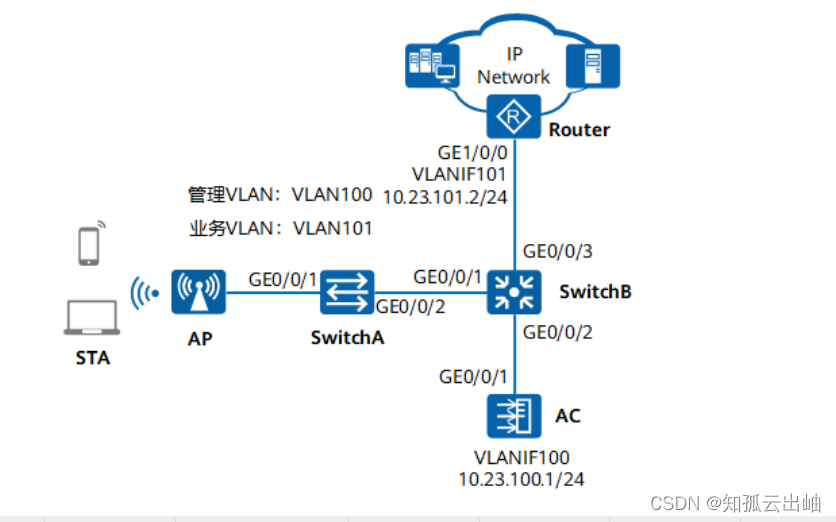
华为配置旁挂二层组网隧道转发示例
配置旁挂二层组网隧道转发示例 组网图形 业务需求组网需求数据规划配置思路配置注意事项操作步骤配置文件扩展阅读 业务需求 企业用户通过WLAN接入网络,以满足移动办公的最基本需求。且在覆盖区域内移动发生漫游时,不影响用户的业务使用。 组网需求 AC组…...
事务提交时三段资源释放分析ResourceOwnerRelease)
Postgresql源码(123)事务提交时三段资源释放分析ResourceOwnerRelease
0 总结 三段释放原因:因为如果先释放锁,没有释放一些共享资源(比如pin住的buffer),别人拿到锁后发现我们仍然持有一些资源,就会有问题。所以三阶段释放主要是以锁为分界线,先释放锁保护的资源&…...

电脑文件误删除如何恢复?2024最新三种恢复方法
我们在使用电脑的过程中,随着时间的不断推移,渐渐的我们会发现C盘内存空间不足了。这是因为我们很多文件都默认存储在C盘,所以导致C盘空间不足,电脑运行越来越慢。那么电脑哪些文件可以删除,电脑删除的东西怎么恢复&am…...
)
Netty应用——Google Protobuf强化篇(二十)
Protobuf发送一种实例 客户端可以发送一个 Student PoJo 对象到服务器 (通过 Protobuf 编码)服务端能接收 Student PoJo 对象,并显示信息(通过 Protobuf 解码) Student.proto syntax "proto3"; //版本 option java_outer_classname "StudentPOJO&…...

SpringAMQP开启“可靠性”机制
前言 上一篇介绍了如何在 《SpringBoot 中集成和使用消息队列》,看过这一篇就基本上可以在SpringBoot中使用消息队列了,但是消息队列他归根结底是一个客户端服务器模式的中间件,面对复杂的网络环境和分布式使用环境,难免会出现各…...

戴尔Dell R740服务器开机冒烟亮黄灯故障维修
今天分享的是一台过保修期的DELL PowerEdge R740服务器开机冒烟的维修案例。先上图: 接到用户报修后工程师立即响应,由于用户也是刚开工第一天服务器开机就出现了这种祥龙吐雾的祥兆,导致工厂业务流程无法正常使用,这台机器在东莞…...
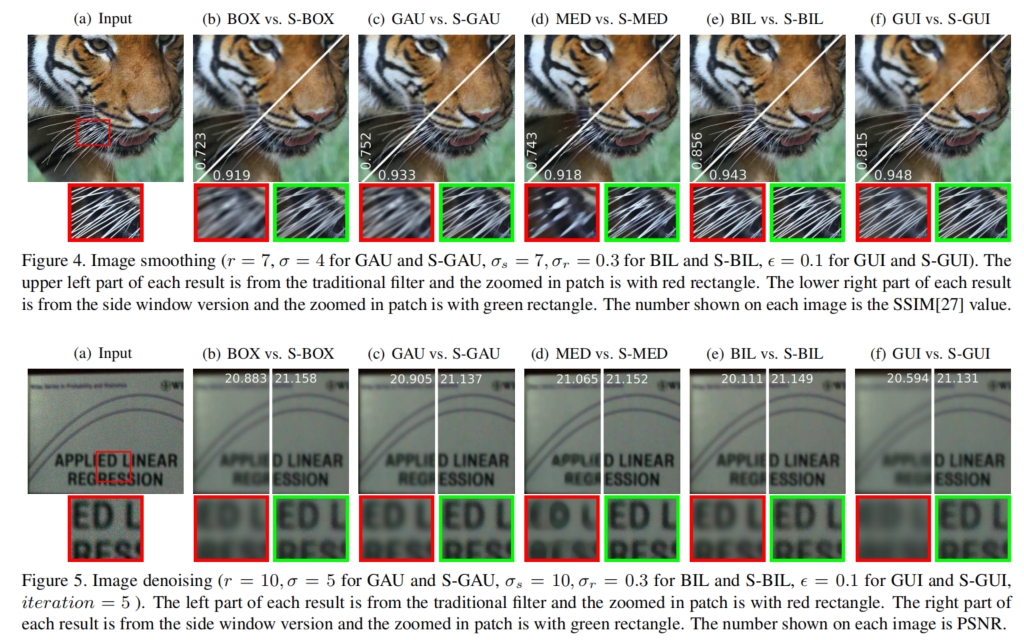
【阅读笔记】空域保边降噪《Side Window Filtering》
1、保边滤波背景 保边滤波器的代表包括双边滤波、引导滤波,但是这类滤波器有一个问题,它们均将待处理的像素点放在了方形滤波窗口的中心。但如果待处理的像素位于图像纹理或者边缘,方形滤波核卷积的处理结果会导致这个边缘变模糊。 基于这个…...

vue3前端excel导出;组件表格,自定义表格导出;Vue3 + xlsx + xlsx-style
当画面有自定义的表格或者样式过于复杂的表格时,导出功能可以由前端实现 1. 使用的插件 : sheet.js-xlsx 文档地址:https://docs.sheetjs.com/ 中文地址:https://geekdaxue.co/read/SheetJS-docs-zh/README.md xlsx-style&#…...

npm install一直卡在 sill idealTree buildDeps
当npm install命令在安装过程中卡在sill idealTree buildDeps阶段时,可能的原因包括网络延迟、镜像源问题或缓存问题。以下是一些可能的解决方法: 检查镜像源: 打开命令提示符(cmd)窗口。 输入命令npm config get…...

spring boot rabbitmq常用配置
直接上代码 package com.example.demo;import org.aopalliance.aop.Advice; import org.springframework.amqp.rabbit.annotation.RabbitListenerConfigurer; import org.springframework.amqp.rabbit.config.SimpleRabbitListenerContainerFactory; import org.springframewo…...

MySQL学习记录——십삼 视图及用户、权限管理
文章目录 1、视图2、用户管理3、权限管理 1、视图 视图把查询出来的结果以表结构的形式存储起来,视图和基表有关系,两者的数据变化都会互相影响。 在查询时,假如要经常查询一条记录,select …,那么为了方便ÿ…...

PyCharm 自动添加文件头注释
PyCharm 自动添加文件头注释 1. File and Code Templates2. Python FileReferences 1. File and Code Templates File -> Settings -> Editor -> File and Code Templates -> Python Script Reformat according to style & Enable Live Templates Created by…...
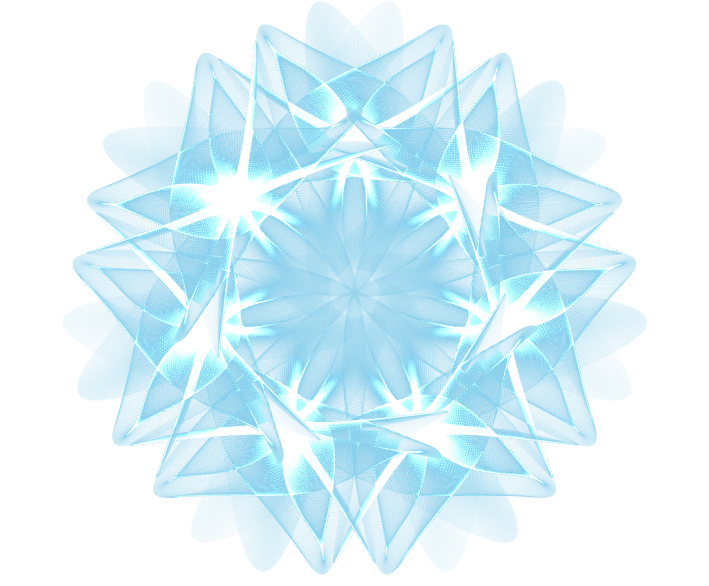
用HTML Canvas和JavaScript创建美丽的花朵动画效果
目录 一、程序代码 二、代码原理 三、运行效果 一、程序代码 <!DOCTYPE html> <html lang"en"> <head><meta charset"UTF-8"><title>炫酷花朵</title><style>* {margin: 0;padding: 0;overflow: hidden;bac…...

java----js常用的api
java----js常用的api 时间函数获取当前时间: DateUtil.today()时间偏移字符换时间格式化 map.computeIfAbsent添加list 时间函数 获取当前时间: DateUtil.today() String todayDateUtil.today()String today “2024-02-01”; 时间偏移 往前退役30天 DateUtil.offsetDay(D…...
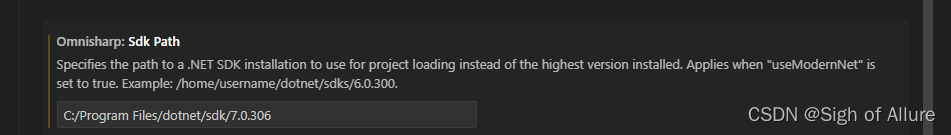
unity 使用VS Code 开发,VS Code配置注意事项
vscode 对应的插件(unity开发) 插件:.Net Install Tool,c#,c# Dev Kit,IntelliCode For C# Dev Kit,Unity,Unity Code Snippets 本人现在是用了这些插件 unity需要安装Visual Studio Editor 1、.Net Install Tool 设置 需要在设置里面配置…...
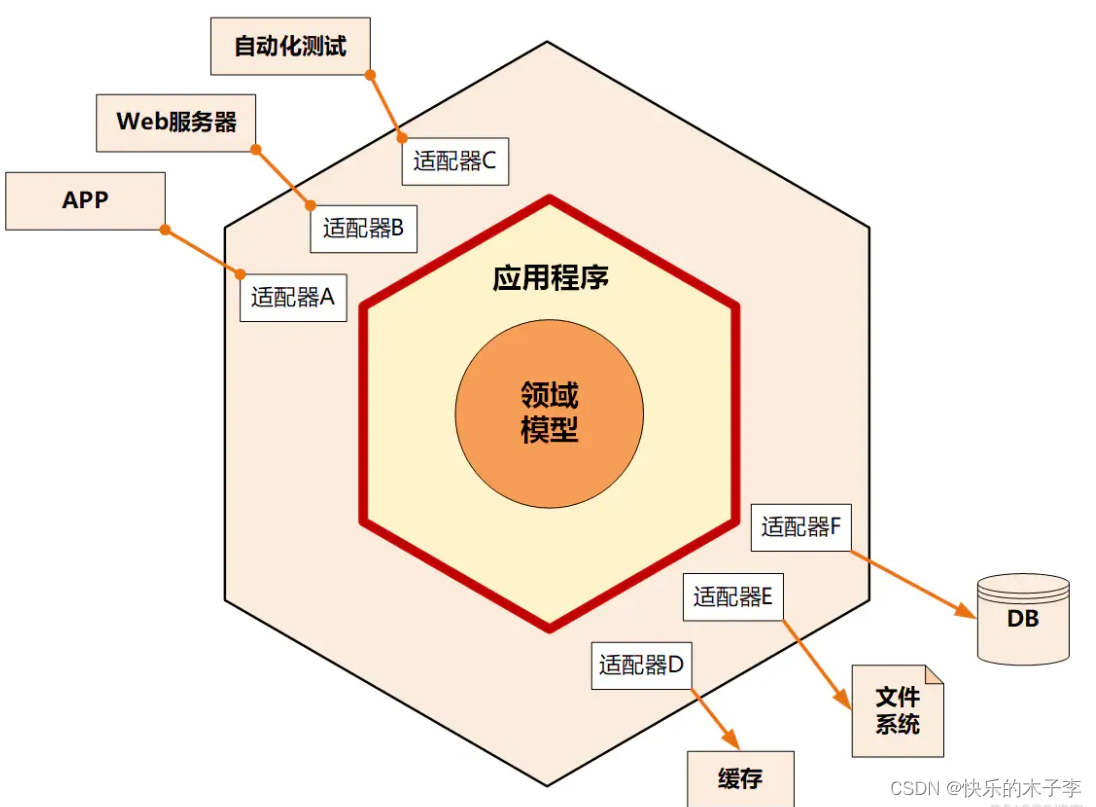
领域驱动设计(Domain Driven Design)
提示:文章写完后,目录可以自动生成,如何生成可参考右边的帮助文档 文章目录 前言一、场景和要求二、领域模型关键词1.领域2.子域3.通用语言4.限界上下文5.领域模型6.实体和值对象7.聚合根8.领域服务9.领域事件 总结 前言 Domain Driven Desi…...

CF778A String Game 题解
文章目录 CF778A String Game 题解题面翻译Input DataOutput DataInput Sample 1Output Sample 1题目描述输入格式输出格式样例 #1样例输入 #1样例输出 #1 样例 #2样例输入 #2样例输出 #2 提示算法:二分代码: CF778A String Game 题解 link 题面翻译 …...
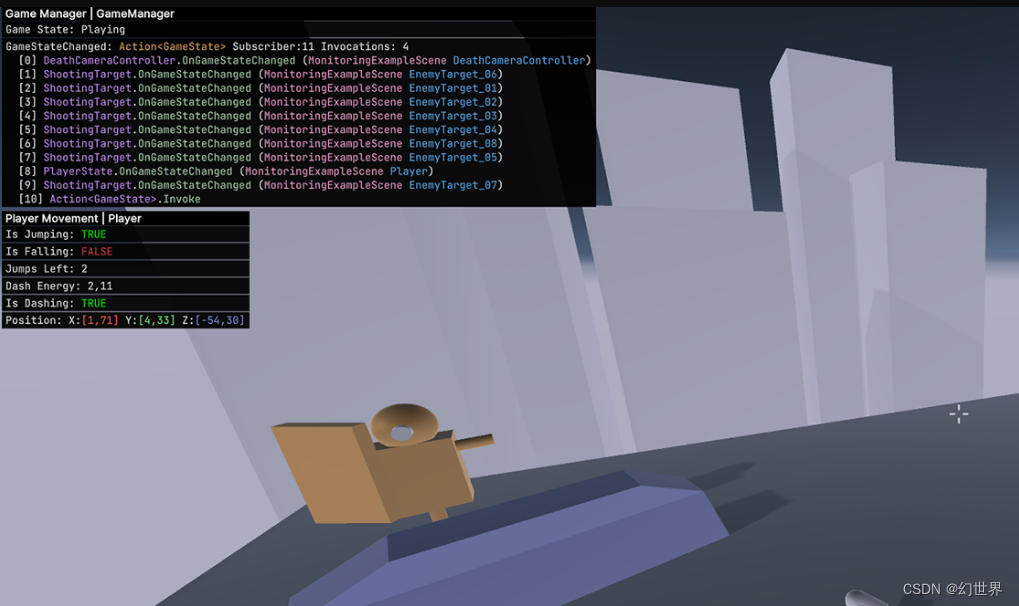
【工具插件类教学】Unity运行时监控变量,属性,事件等的值和调用Runtime Monitoring
目录 一、介绍 二、安装方式 三、入门 1.实例化和静态成员...

实际生产中的一次非典型的基于jmeter的接口自动化实践
实际工作中遇到过一次自动化巡检的需求,作为测试人员没法从源代码入手,加之数据库也不熟悉,故采取接口自动化的方式来实现巡检,算是一种歪门邪道吧,应该不是接口自动化的常规使用方式。jmeter在这里的作用实际上也只是…...

新能源汽车软件开发设计规范
新能源汽车 软件开发设计规范 版本: 1.0 编 制: 校 对: 审 核: 会 签: …...
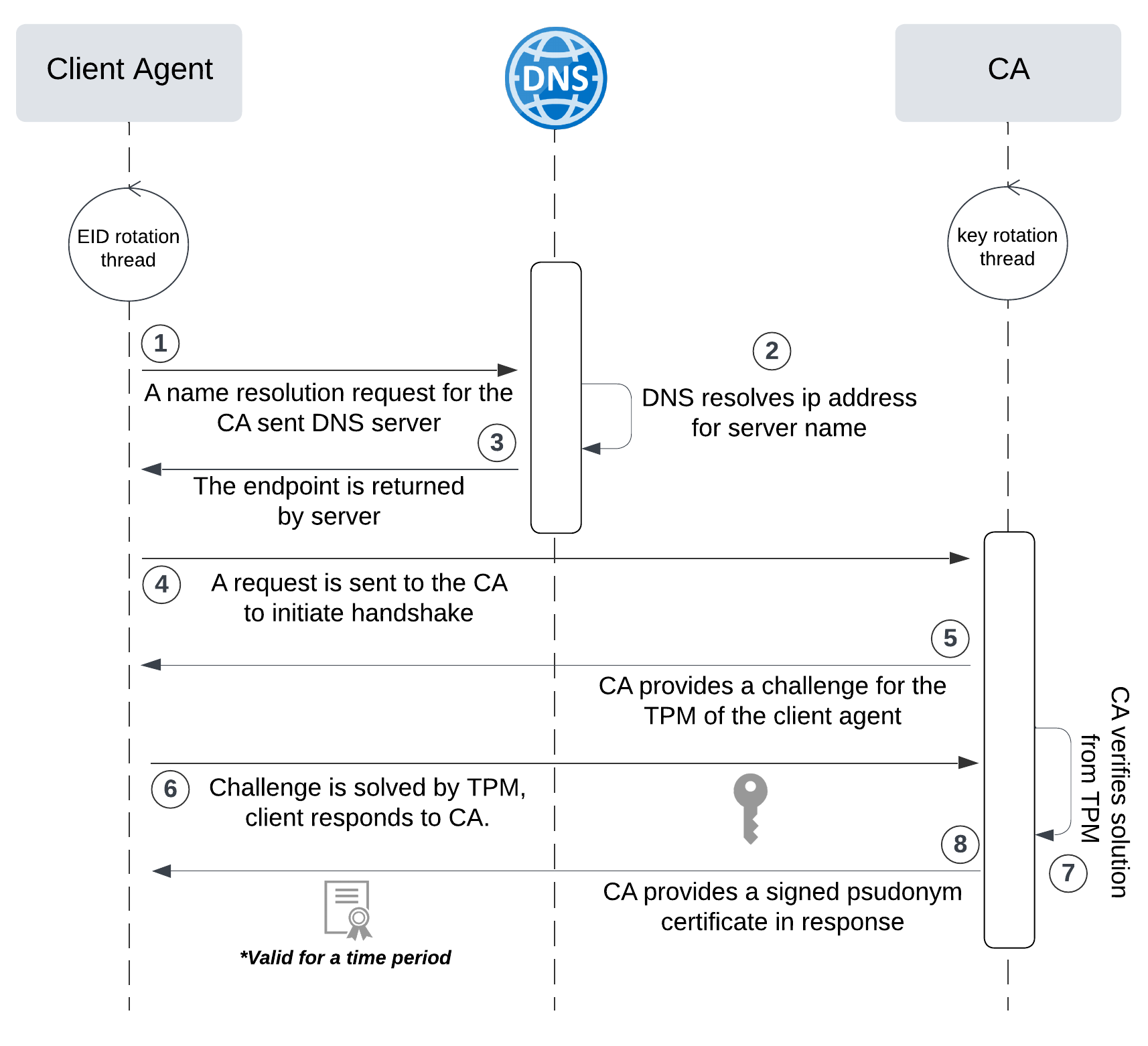
网络六边形受到攻击
大家读完觉得有帮助记得关注和点赞!!! 抽象 现代智能交通系统 (ITS) 的一个关键要求是能够以安全、可靠和匿名的方式从互联车辆和移动设备收集地理参考数据。Nexagon 协议建立在 IETF 定位器/ID 分离协议 (…...
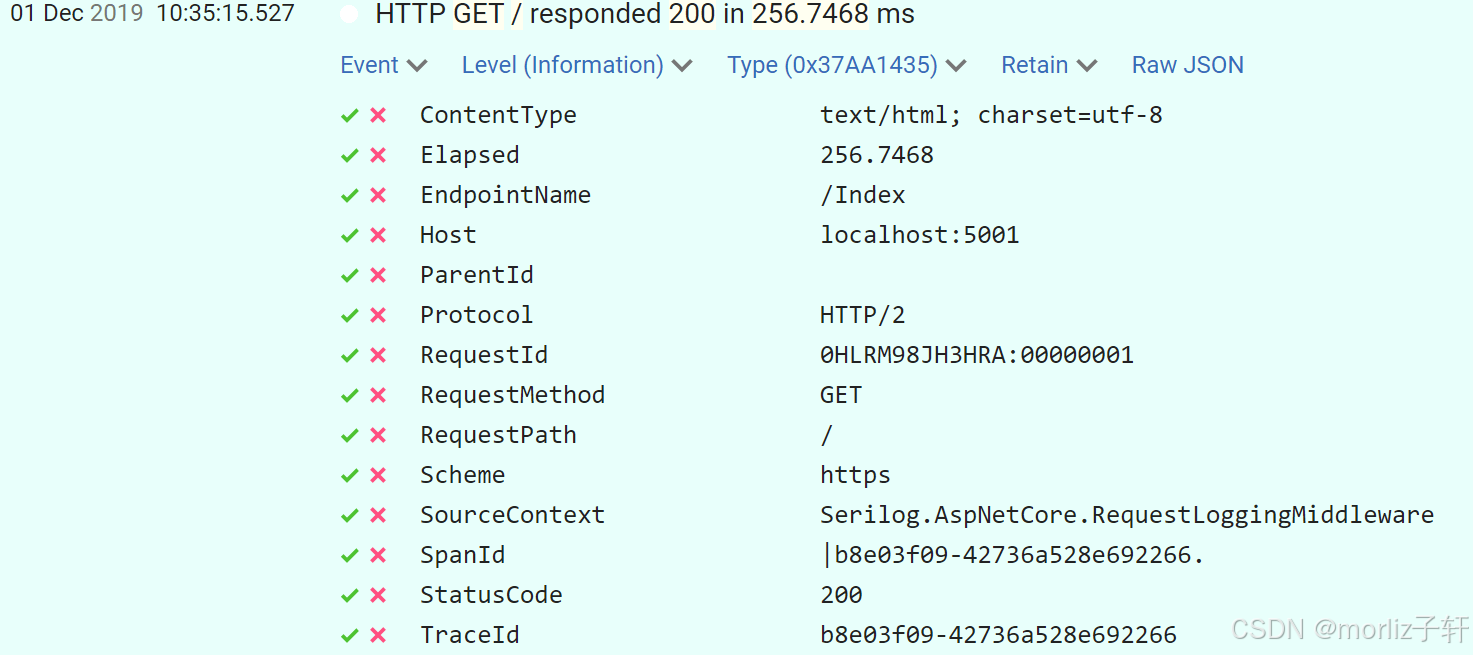
深入浅出Asp.Net Core MVC应用开发系列-AspNetCore中的日志记录
ASP.NET Core 是一个跨平台的开源框架,用于在 Windows、macOS 或 Linux 上生成基于云的新式 Web 应用。 ASP.NET Core 中的日志记录 .NET 通过 ILogger API 支持高性能结构化日志记录,以帮助监视应用程序行为和诊断问题。 可以通过配置不同的记录提供程…...
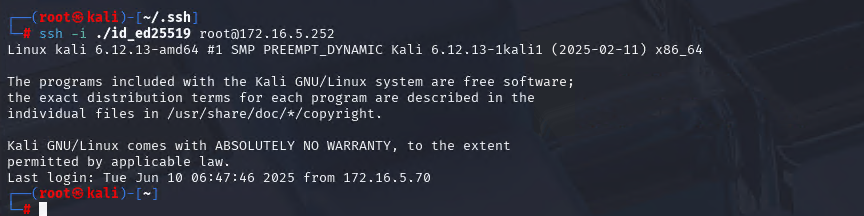
Xshell远程连接Kali(默认 | 私钥)Note版
前言:xshell远程连接,私钥连接和常规默认连接 任务一 开启ssh服务 service ssh status //查看ssh服务状态 service ssh start //开启ssh服务 update-rc.d ssh enable //开启自启动ssh服务 任务二 修改配置文件 vi /etc/ssh/ssh_config //第一…...
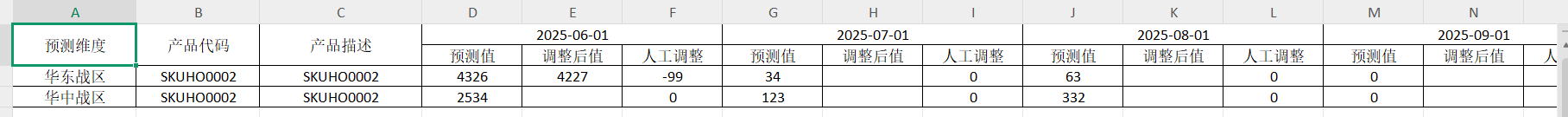
前端导出带有合并单元格的列表
// 导出async function exportExcel(fileName "共识调整.xlsx") {// 所有数据const exportData await getAllMainData();// 表头内容let fitstTitleList [];const secondTitleList [];allColumns.value.forEach(column > {if (!column.children) {fitstTitleL…...
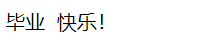
HTML 列表、表格、表单
1 列表标签 作用:布局内容排列整齐的区域 列表分类:无序列表、有序列表、定义列表。 例如: 1.1 无序列表 标签:ul 嵌套 li,ul是无序列表,li是列表条目。 注意事项: ul 标签里面只能包裹 li…...

django filter 统计数量 按属性去重
在Django中,如果你想要根据某个属性对查询集进行去重并统计数量,你可以使用values()方法配合annotate()方法来实现。这里有两种常见的方法来完成这个需求: 方法1:使用annotate()和Count 假设你有一个模型Item,并且你想…...

【Web 进阶篇】优雅的接口设计:统一响应、全局异常处理与参数校验
系列回顾: 在上一篇中,我们成功地为应用集成了数据库,并使用 Spring Data JPA 实现了基本的 CRUD API。我们的应用现在能“记忆”数据了!但是,如果你仔细审视那些 API,会发现它们还很“粗糙”:有…...

蓝桥杯 冶炼金属
原题目链接 🔧 冶炼金属转换率推测题解 📜 原题描述 小蓝有一个神奇的炉子用于将普通金属 O O O 冶炼成为一种特殊金属 X X X。这个炉子有一个属性叫转换率 V V V,是一个正整数,表示每 V V V 个普通金属 O O O 可以冶炼出 …...

Fabric V2.5 通用溯源系统——增加图片上传与下载功能
fabric-trace项目在发布一年后,部署量已突破1000次,为支持更多场景,现新增支持图片信息上链,本文对图片上传、下载功能代码进行梳理,包含智能合约、后端、前端部分。 一、智能合约修改 为了增加图片信息上链溯源,需要对底层数据结构进行修改,在此对智能合约中的农产品数…...
与常用工具深度洞察App瓶颈)
iOS性能调优实战:借助克魔(KeyMob)与常用工具深度洞察App瓶颈
在日常iOS开发过程中,性能问题往往是最令人头疼的一类Bug。尤其是在App上线前的压测阶段或是处理用户反馈的高发期,开发者往往需要面对卡顿、崩溃、能耗异常、日志混乱等一系列问题。这些问题表面上看似偶发,但背后往往隐藏着系统资源调度不当…...
