(libusb) usb口自动刷新
文章目录
- libusb
- 自动刷新程序Code
- 目录结构
- Code
- 项目文件
- `usb`包
- `code`包
- 效果
- 描述
- 重置reset
- 热拔插
- 使用
- END
libusb
在操作USB相关内容时,有一个比较著名的库就是libusb。
官方网址:libusb

下载:
- 下载源码
- 官方编好的库
- github:Releases · libusb/libusb (github.com)


使用:libusb: Application Programming Interface (sourceforge.io)
- Functions
- Structures
- Enums

自动刷新程序Code
这里介绍一个基于libusb自动刷新usb的demo。
目录结构
3rdparty包- libusb的头文件和库
- 这里采用官方编好的现成的库
usb包- 基于C++对libusb的封装
- 此包为纯C++代码
code包- 基于Qt的ui和线程
E:.
└─usbReset│ main.cpp│ usbReset.pro│├─3rdparty│ └─libusb│ ├─include│ │ └─libusb-1.0│ │ libusb.h│ ││ └─MinGW32│ ├─dll│ │ libusb-1.0.dll│ │ libusb-1.0.dll.a│ ││ └─static│ libusb-1.0.a│├─code│ THREAD_TimerUsb.cpp│ THREAD_TimerUsb.h│ WIDGET_Main.cpp│ WIDGET_Main.h│ WIDGET_Main.ui│└─usbusb.priUSB_Hotplug.cppUSB_Hotplug.hUSB_Reset.cppUSB_Reset.h
Code
项目文件
usbReset.pro
QT += core
QT += widgets#CONFIG += console
CONFIG += c++17DESTDIR = $$PWD/bininclude($$PWD/usb/usb.pri)INCLUDEPATH += $$PWD/code
HEADERS += \code/THREAD_TimerUsb.h \code/WIDGET_Main.hSOURCES += \main.cpp \code/THREAD_TimerUsb.cpp \code/WIDGET_Main.cppFORMS += \code/WIDGET_Main.ui
usb/usb.pri
# 链接到libusb(采用静态库)
INCLUDEPATH += $$PWD/../3rdparty/libusb/include
HEADERS += $$PWD/../3rdparty/include/libusb/libusb-1.0/libusb.h
LIBS += -L$$PWD/../3rdparty/libusb/MinGW32/static/ -llibusb-1.0# 当前封装的包
INCLUDEPATH += $$PWD/..
HEADERS += \$$PWD/USB_Hotplug.h \$$PWD/USB_Reset.hSOURCES += \$$PWD/USB_Hotplug.cpp \$$PWD/USB_Reset.cpp
main.cpp
#include <QApplication>#include "WIDGET_Main.h"int main(int argc, char *argv[]) {QApplication app(argc, argv);MainWidget form;form.show();return app.exec();
}
usb包
USB_Reset.h
#ifndef MYUSB_H_1682212693
#define MYUSB_H_1682212693extern "C" {
#include "libusb-1.0/libusb.h"
}
#include <string>
#include <vector>namespace USB {class Reset final {
public:inline static const int EMPTY_POINTER_INT = 114514;private:/// for init & exitstatic libusb_context* context;static uint32_t obj_count;public:static int Reset_context();private:char str[1024]{};public:/// libusb_init()Reset();/// libusb_exit()~Reset();public:::std::vector<::std::string> Show_device();public:libusb_device_descriptor Find_descriptByidVendor(uint32_t Vendor);public:/*** vendor -> device* -> handle** handle* -> reset* handle* -> close*/libusb_device* Find_deviceByidVendor(uint32_t Vendor);libusb_device_handle* Get_handleByOpenDevice(libusb_device* device);int Reset_usbByHandle(libusb_device_handle* device_handle);void Close_deviceByHandle(libusb_device_handle* device_handle);
};} // namespace USB
#endif // MYUSB_H_1682212693
USB_Reset.cpp
#include "USB_Reset.h"namespace USB {
/*** @brief UsbBase::context* static data* context: 所有对象共享这一个全局的上下文对象* obj_count: 引用计数*/
libusb_context* Reset::context = nullptr;
uint32_t Reset::obj_count = 0;/*** @brief UsbBase::Reset_context* @return* static 重置上下文*/
int Reset::Reset_context() {/// 有实体对象才重置 contextif (0 != obj_count) {if (nullptr != context) {libusb_exit(context);context = nullptr;}return libusb_init(&context);}return LIBUSB_SUCCESS;
}/*** @brief UsbBase::UsbBase* constructor* 上下文的init* 维护引用计数*/
Reset::Reset() {/// 查看版本号const struct libusb_version* version = libusb_get_version();printf(">>>Libusb-Version:%s\n", version->describe);printf(">>>Libusb-Version:%d.%d.%d.%d\n",version->major,version->minor,version->micro,version->nano);/// 第一个对象,或者之前没有注册成功if (0 == obj_count || nullptr == context) {if (int res = libusb_init(&context); res != 0) {sprintf(str, "fail to init: %d\n", res);/// TODO/// 根据实际情况,日志、断言、异常等/// TODO}}obj_count += 1;
}/*** @brief UsbBase::~UsbBase* distructor* 维护引用计数* 上下文的退出*/
Reset::~Reset() {obj_count += -1;if (0 == obj_count) {if (nullptr != context) {libusb_exit(context);context = nullptr;}}
}/*** @brief UsbBase::show_device* just show device-list message*/
::std::vector<::std::string> Reset::Show_device() {::std::vector<::std::string> messageList;messageList.push_back("********************** show device-list message BEGIN ""**********************");/// help datalibusb_device** deviceList = nullptr;libusb_get_device_list(nullptr, &deviceList);for (int i = 0; deviceList[i] != nullptr; i += 1) {auto device = deviceList[i];struct libusb_device_descriptor descript;int ret = libusb_get_device_descriptor(device, &descript);if (LIBUSB_SUCCESS != ret) {continue;}sprintf(str,"*""idVendor:%6d ""idProduct:%6d ""bDeviceClass:%6d ""(bus:%3d, device:%3d)""*",descript.idVendor, descript.idProduct, descript.bDeviceClass,libusb_get_bus_number(device),libusb_get_device_address(device));messageList.push_back(str);}messageList.push_back("********************** show device-list message END ""************************");return messageList;
}/*** @brief MyUsb::Find_descriptByidVendor* @param idVendor* @return* 获取设备描述对象*/
libusb_device_descriptor Reset::Find_descriptByidVendor(uint32_t idVendor) {/// retlibusb_device_descriptor descriptor;/// help datalibusb_device_handle* deviceHandle = nullptr;libusb_device** deviceList = nullptr;libusb_get_device_list(nullptr, &deviceList);for (int i = 0; deviceList[i] != nullptr; i += 1) {auto device = deviceList[i];int ret = libusb_get_device_descriptor(device, &descriptor);if (LIBUSB_SUCCESS != ret) {continue;}if (descriptor.idVendor == idVendor) {const int isOpen = libusb_open(device, &deviceHandle);if (LIBUSB_SUCCESS == isOpen) {libusb_close(deviceHandle);break;}}}return descriptor;
}/*** @brief UsbBase::Find_deviceByidVendor* @param Vendor* @return* 获取device*/
libusb_device* Reset::Find_deviceByidVendor(uint32_t Vendor) {/// retlibusb_device* device = nullptr;/// help datalibusb_device_handle* deviceHandle = nullptr;libusb_device** deviceList = nullptr;libusb_get_device_list(nullptr, &deviceList);for (int i = 0; deviceList[i] != nullptr; i += 1) {device = deviceList[i];libusb_device_descriptor descriptor;int ret = libusb_get_device_descriptor(device, &descriptor);if (LIBUSB_SUCCESS != ret) {continue;}if (descriptor.idVendor == Vendor) {const int isOpen = libusb_open(device, &deviceHandle);if (LIBUSB_SUCCESS == isOpen) {libusb_close(deviceHandle);break;} else {device = nullptr;}} else {device = nullptr;}}return device;
}/*** @brief UsbBase::Get_handleByOpenDevice* @param device* @return* 根据传入的设备指针* 通过open操作* 获取句柄指针*/
libusb_device_handle* Reset::Get_handleByOpenDevice(libusb_device* device) {if (nullptr == device) {return nullptr;}libusb_device_handle* deviceHandle = nullptr;const int isOpen = libusb_open(device, &deviceHandle);if (LIBUSB_SUCCESS == isOpen) {return deviceHandle;} else {return nullptr;}
}/*** @brief UsbBase::Reset_usbByHandle* @param device_handle* @return* 通过句柄重置设备* 为0则表示成功*/
int Reset::Reset_usbByHandle(libusb_device_handle* device_handle) {if (nullptr == device_handle) {return EMPTY_POINTER_INT;}const int isReset = libusb_reset_device(device_handle);//! TODO if (isReset ?= 0) => logreturn isReset;
}/*** @brief UsbBase::Close_deviceByHandle* @param device_handle* 手动通过句柄指针关闭设备*/
void Reset::Close_deviceByHandle(libusb_device_handle* device_handle) {if (nullptr == device_handle) {return;}libusb_close(device_handle);
}
} // namespace USB
USB_Hotplug.h
#ifndef HOTPLUG_H_27452998650
#define HOTPLUG_H_27452998650extern "C" {
#include "libusb-1.0/libusb.h"
}namespace USB {
class Hotplug final {
private:static libusb_device_handle *m_deviceHandle;private:static int LIBUSB_CALL usb_arrived_callback(struct libusb_context *ctx,struct libusb_device *dev,libusb_hotplug_event event,void *userdata);static int LIBUSB_CALL usb_left_callback(struct libusb_context *ctx,struct libusb_device *dev,libusb_hotplug_event event,void *userdata);private:char str[1024]{};private:libusb_hotplug_callback_handle usb_arrived_handle;libusb_hotplug_callback_handle usb_left_handle;libusb_context *context = nullptr;private:uint32_t m_regiest_vendor = LIBUSB_HOTPLUG_MATCH_ANY;uint32_t m_regiest_product = LIBUSB_HOTPLUG_MATCH_ANY;uint32_t m_regiest_deviceClass = LIBUSB_HOTPLUG_MATCH_ANY;private:Hotplug();public:Hotplug(uint32_t vendor, uint32_t product, uint32_t deviceClass);~Hotplug();public:int Register_arrived();int Register_left();
};
} // namespace USB#endif // HOTPLUG_H_27452998650
USB_Hotplug.cpp
#include "USB_Hotplug.h"#include <iostream>namespace USB {
/*** @brief Hotplug::m_deviceHandle* 主要用于静态的回调函数*/
libusb_device_handle *Hotplug::m_deviceHandle = nullptr;/*** @brief Hotplug::usb_arrived_callback* @param ctx* @param dev* @param event* @param userdata* @return* 热拔插 arrive 的回调*/
int Hotplug::usb_arrived_callback(libusb_context *ctx, libusb_device *dev,libusb_hotplug_event event, void *userdata) {struct libusb_device_handle *handle;struct libusb_device_descriptor desc;unsigned char buf[512];int rc;libusb_get_device_descriptor(dev, &desc);printf("Add usb device: \n");printf("\tCLASS(0x%x) SUBCLASS(0x%x) PROTOCOL(0x%x)\n", desc.bDeviceClass,desc.bDeviceSubClass, desc.bDeviceProtocol);printf("\tVENDOR(0x%x) PRODUCT(0x%x)\n", desc.idVendor, desc.idProduct);rc = libusb_open(dev, &handle);if (LIBUSB_SUCCESS != rc) {printf("Could not open USB device\n");return 0;}memset(buf, 0, sizeof(buf));rc = libusb_get_string_descriptor_ascii(handle, desc.iManufacturer, buf,sizeof(buf));if (rc < 0) {printf("Get Manufacturer failed\n");} else {printf("\tManufacturer: %s\n", buf);}memset(buf, 0, sizeof(buf));rc = libusb_get_string_descriptor_ascii(handle, desc.iProduct, buf,sizeof(buf));if (rc < 0) {printf("Get Product failed\n");} else {printf("\tProduct: %s\n", buf);}memset(buf, 0, sizeof(buf));rc = libusb_get_string_descriptor_ascii(handle, desc.iSerialNumber, buf,sizeof(buf));if (rc < 0) {printf("Get SerialNumber failed\n");} else {printf("\tSerialNumber: %s\n", buf);}libusb_close(handle);return 0;
}/*** @brief Hotplug::usb_left_callback* @param ctx* @param dev* @param event* @param userdata* @return* 热拔插left的回调*/
int Hotplug::usb_left_callback(libusb_context *ctx, libusb_device *dev,libusb_hotplug_event event, void *userdata) {struct libusb_device_descriptor desc;libusb_get_device_descriptor(dev, &desc);const int isReset = libusb_reset_device(m_deviceHandle);return isReset;
}/*** @brief Hotplug::Hotplug* 构造的时候init*/
Hotplug::Hotplug() {libusb_init(&context);
}/*** @brief Hotplug::Hotplug* @param vendor* @param product* 委托构造*/
Hotplug::Hotplug(uint32_t vendor, uint32_t product, uint32_t deviceClass) : Hotplug() {/// data{m_regiest_vendor = vendor;m_regiest_product = product;m_regiest_deviceClass = deviceClass;}/// find{libusb_device **m_deviceList;libusb_get_device_list(nullptr, &m_deviceList);for (int i = 0; m_deviceList[i] != nullptr; i += 1) {auto device = m_deviceList[i];struct libusb_device_descriptor descript;int ret = libusb_get_device_descriptor(device, &descript);if (ret < 0) {sprintf(str,"Error libusb_get_device_descriptor idx = %d res = %d\n", i,ret);}if (descript.idVendor == vendor && descript.idProduct == product) {const int isOpen =libusb_open(m_deviceList[i], &m_deviceHandle);if (LIBUSB_SUCCESS == isOpen) {break;}}}} /// find/// test{Register_arrived();Register_left();}
}/*** @brief Hotplug::~Hotplug* 析构的时候注销和释放句柄*/
Hotplug::~Hotplug() {libusb_hotplug_deregister_callback(context, usb_arrived_handle);libusb_hotplug_deregister_callback(context, usb_left_handle);libusb_exit(context);
}/*** @brief Hotplug::Register_arrived* @return* 注册热拔插arrive*/
int Hotplug::Register_arrived() {int res = libusb_hotplug_register_callback(context, LIBUSB_HOTPLUG_EVENT_DEVICE_ARRIVED, LIBUSB_HOTPLUG_NO_FLAGS,m_regiest_vendor, m_regiest_product, m_regiest_deviceClass,Hotplug::usb_arrived_callback, NULL, &usb_arrived_handle);return res;
}/*** @brief Hotplug::Register_left* @return* 注册热拔插left*/
int Hotplug::Register_left() {int res = libusb_hotplug_register_callback(context, LIBUSB_HOTPLUG_EVENT_DEVICE_LEFT, LIBUSB_HOTPLUG_NO_FLAGS,m_regiest_vendor, m_regiest_product, m_regiest_deviceClass,Hotplug::usb_left_callback, NULL, &usb_left_handle);return res;
}
} // namespace USB
code包
WIDGET_Main.h
#ifndef FORM_H_27453073957
#define FORM_H_27453073957#include <QScopedPointer>
#include <QVector>
#include <QWidget>#include "THREAD_TimerUsb.h"namespace Ui {
class MainWidget;
}class MainWidget : public QWidget {Q_OBJECTprivate:QScopedPointer<Ui::MainWidget> ui;private:TimerUsb m_usb;public:explicit MainWidget(QWidget *parent = nullptr);~MainWidget();private:void show_usbDeviceMsgAll();void start_work();
};#endif // FORM_H_27453073957
WIDGET_Main.cpp
#include "WIDGET_Main.h"#include <QDebug>
#include <QMutex>
#include <QThread>
#include <QTimer>#include "ui_WIDGET_Main.h"
#include "usb/USB_Reset.h"QWidget *g_widgetDisplayBoard = nullptr;
QtMessageHandler g_oldMessageHandler = nullptr;
QMutex g_dispalyMutex;/*** debug 重定向*/
void newDebugHandlerFunc(QtMsgType type, const QMessageLogContext &context, const QString &msg) {QMutexLocker locker(&g_dispalyMutex);if (g_widgetDisplayBoard) {dynamic_cast<QTextEdit *>(g_widgetDisplayBoard)->append(msg);} else {g_oldMessageHandler(type, context, msg);}
}/*** @brief MainWidget::MainWidget* @param parent* 1. debug重定向* 2. connect*/
MainWidget::MainWidget(QWidget *parent) : QWidget(parent), ui(new Ui::MainWidget{}) {ui->setupUi(this);setWindowTitle("usb controller");/// debug -> widget{g_widgetDisplayBoard = ui->textEdit;g_oldMessageHandler = qInstallMessageHandler(newDebugHandlerFunc);}/// connect{connect(ui->btn_showAll, &QPushButton::clicked, this,&MainWidget::show_usbDeviceMsgAll);connect(ui->btn_clear, &QPushButton::clicked, ui->textEdit,&QTextEdit::clear);connect(ui->btn_start, &QPushButton::clicked, this,&MainWidget::start_work);connect(&m_usb, &TimerUsb::signal_message, this,[](const QString &msg) { qInfo() << msg; });}/// before exe{ show_usbDeviceMsgAll(); }
}/*** @brief MainWidget::~MainWidget* 将线程安全关闭*/
MainWidget::~MainWidget() {if (m_usb.isRunning()) {m_usb.quit();m_usb.wait();}
}/*** @brief MainWidget::show_usbDeviceMsgAll* 展示所有usb设备的信息* 因为设计的是通用库* 因此返回的是std::vector<std::string>*/
void MainWidget::show_usbDeviceMsgAll() {for (auto &&s : USB::Reset().Show_device()) {qDebug() << s.c_str();}
}/*** @brief MainWidget::start_work* 检测线程启动*/
void MainWidget::start_work() {uint vendor = ui->edit_Vendor->text().toUInt();double time = ui->edit_timeout->text().toDouble();m_usb.Set_usbDeviceVendor(vendor);m_usb.Set_timerInterval(time * 1000);m_usb.Set_timerStart();if (false == m_usb.isRunning()) {qDebug() << "=== start before ===";m_usb.start();qDebug() << "=== start after ===";}
}
WIDGET_Main.ui
<?xml version="1.0" encoding="UTF-8"?>
<ui version="4.0"><class>MainWidget</class><widget class="QWidget" name="MainWidget"><property name="geometry"><rect><x>0</x><y>0</y><width>726</width><height>480</height></rect></property><property name="windowTitle"><string>UsbForm</string></property><layout class="QVBoxLayout" name="verticalLayout"><item><widget class="QTextEdit" name="textEdit"><property name="styleSheet"><string notr="true"/></property></widget></item><item><widget class="QWidget" name="widget" native="true"><layout class="QGridLayout" name="gridLayout"><item row="0" column="1"><widget class="QLineEdit" name="edit_Vendor"><property name="font"><font><pointsize>12</pointsize></font></property><property name="text"><string>8746</string></property></widget></item><item row="0" column="0"><widget class="QLabel" name="label_Vendor"><property name="font"><font><pointsize>12</pointsize></font></property><property name="text"><string>目标Vendor</string></property></widget></item><item row="1" column="0"><widget class="QLabel" name="label_timeout"><property name="font"><font><pointsize>12</pointsize></font></property><property name="text"><string>倒计时(秒)</string></property></widget></item><item row="1" column="1"><widget class="QLineEdit" name="edit_timeout"><property name="font"><font><pointsize>12</pointsize></font></property><property name="text"><string>2</string></property></widget></item><item row="2" column="0"><widget class="QPushButton" name="btn_showAll"><property name="font"><font><pointsize>18</pointsize></font></property><property name="text"><string>设备usb列表</string></property></widget></item><item row="2" column="1"><widget class="QPushButton" name="btn_clear"><property name="font"><font><pointsize>18</pointsize></font></property><property name="text"><string>清空列表</string></property></widget></item></layout></widget></item><item><widget class="QPushButton" name="btn_start"><property name="font"><font><pointsize>18</pointsize></font></property><property name="text"><string>开始</string></property></widget></item></layout></widget><resources/><connections/>
</ui>THREAD_TimerUsb.h
#ifndef THREADUSB_H_70403004403
#define THREADUSB_H_70403004403#include <QThread>
#include <QTimer>class TimerUsb : public QThread {Q_OBJECT
private:uint32_t m_usbDeviceVendor = 0;private:QTimer m_timer;int m_timerIntervalMsec = 1500;public:TimerUsb();public:void Set_usbDeviceVendor(uint32_t vendor);public:void Set_timerInterval(int msec = 1500);void Set_timerStart();void Set_timerStop();bool Is_timerRunning();protected:void run() override;signals:void signal_message(const QString&);
};#endif // THREADUSB_H_70403004403
THREAD_TimerUsb.cpp
#include "THREAD_TimerUsb.h"#include <QDebug>
#include <QTimer>#include "usb/USB_Reset.h"#if 0
#define DEBUG_MODEL qInfo() <<
#else
#define DEBUG_MODEL emit this->signal_message
#endif/*** @brief ThreadUsb::ThreadUsb* construct*/
TimerUsb::TimerUsb() {Set_timerInterval();
}/*** @brief ThreadUsb::Set_usbDeviceVendor* @param vendor* 根据 vendor 查询设备*/
void TimerUsb::Set_usbDeviceVendor(uint32_t vendor) {this->m_usbDeviceVendor = vendor;
}/*** @brief ThreadUsb::Set_timerInterval* @param msec* 设置reset间隔*/
void TimerUsb::Set_timerInterval(int msec) {this->m_timerIntervalMsec = msec;m_timer.setInterval(m_timerIntervalMsec);
}/*** @brief TimerUsb::Set_timerStart* 启动定时器,但不启动线程*/
void TimerUsb::Set_timerStart() {this->m_timer.start();
}/*** @brief TimerUsb::Set_timerStop* 关闭定时器,但不关闭线程*/
void TimerUsb::Set_timerStop() {this->m_timer.stop();
}/*** @brief TimerUsb::Is_timerRunning* @return* 定时器是否运行*/
bool TimerUsb::Is_timerRunning() {return this->m_timer.isActive();
}/*** @brief ThreadUsb::run* 定时器timeout一次,usb-reset一次*/
void TimerUsb::run() {USB::Reset usb;libusb_device* device = nullptr;/// 为了防止刚启动的时候没有获得/// 高强度轮询获取const size_t loopDeviceCount = 1e5 + 10;const size_t loopContextPeriod = 1e3;for (size_t i = 0; i < loopDeviceCount; i += 1) {device = usb.Find_deviceByidVendor(this->m_usbDeviceVendor);if (nullptr != device) {break;} else {if (i % loopContextPeriod == 0) {DEBUG_MODEL("device is null & context resert");USB::Reset::Reset_context();}}}if (nullptr == device) {DEBUG_MODEL("libusb_device is null & Thread end!");return;} else {DEBUG_MODEL("libusb_device require ok!");}libusb_device_handle* handle = usb.Get_handleByOpenDevice(device);if (handle == nullptr) {DEBUG_MODEL("libusb_device require is null & Thread end!");return ;} else {DEBUG_MODEL("libusb_device_handle require ok!");}auto con = connect(&this->m_timer, &QTimer::timeout, [&]() {int res = usb.Reset_usbByHandle(handle);if (LIBUSB_SUCCESS == res) {DEBUG_MODEL("reset Success");} else {DEBUG_MODEL("reset Error; errorType = " + QString::number(res));}/// 句柄不归还,持续重置// usb.Close_deviceByHandle(handle);});/// 开启事件循环exec();this->m_timer.stop();disconnect(con);
}
效果

界面功能比较简单,基本就是widget中的代码,设置好vendor和倒计时后点击开始即可。
目前身边没有可以测试的usb设备,因此不展示具体效果。
其中USB::Reset是经过测试可用的。
描述
本demo主要就是libusb的封装,然后是对于封装的简单调用。
重置reset
基本思路:vendor->device*->handle*
然后使用handle*进行reset和最后的close。
- 获取
device*- 获取设备序列
libusb_get_device_list() - 遍历序列,获取每个设备的描述信息
libusb_get_device_descriptor() - 对比描述信息,确认是哪个
device*。并测试是否能正常open。
- 获取设备序列
- 获取
handle*- 通过
libusb_open()即测试打开的同时就能获取
- 通过
- 使用
handle*进行reset- 使用
libusb_reset_device()
- 使用
- 关闭
handle*- 使用
libusb_close()
- 使用
注意:有的vendor是一样的编号,请根据实际的情景和需求改变具体的查找规则。
热拔插
热拔插部分没有测试,不做重点描述。
但是基本原理就是注册拔&插的回调函数。
libusb_hotplug_register_callback()
- 标记:
LIBUSB_HOTPLUG_EVENT_DEVICE_ARRIVED - 标记:
LIBUSB_HOTPLUG_EVENT_DEVICE_LEFT
使用
全在QThread::run()函数中。
在实际作用时,可能因为物理设备实际问题,导致设备指针和句柄的获取失败。
因此可以设置一个比较大的循环,无脑获取多次,直到获取成功,但若多次获取失败,则直接视为失败了。
然后启动一个定时器,
注意:请不要close句柄。因为设备的实际请款,可能关闭后就再获取不到了,只要不随便乱插,设备标号和句柄是不会变的,因此直接保留好。直到真正不需要时再关闭(根据实际业务和逻辑需求)。
END
相关文章:

(libusb) usb口自动刷新
文章目录 libusb自动刷新程序Code目录结构Code项目文件usb包code包 效果描述重置reset热拔插使用 END libusb 在操作USB相关内容时,有一个比较著名的库就是libusb。 官方网址:libusb 下载: 下载源码官方编好的库github:Release…...
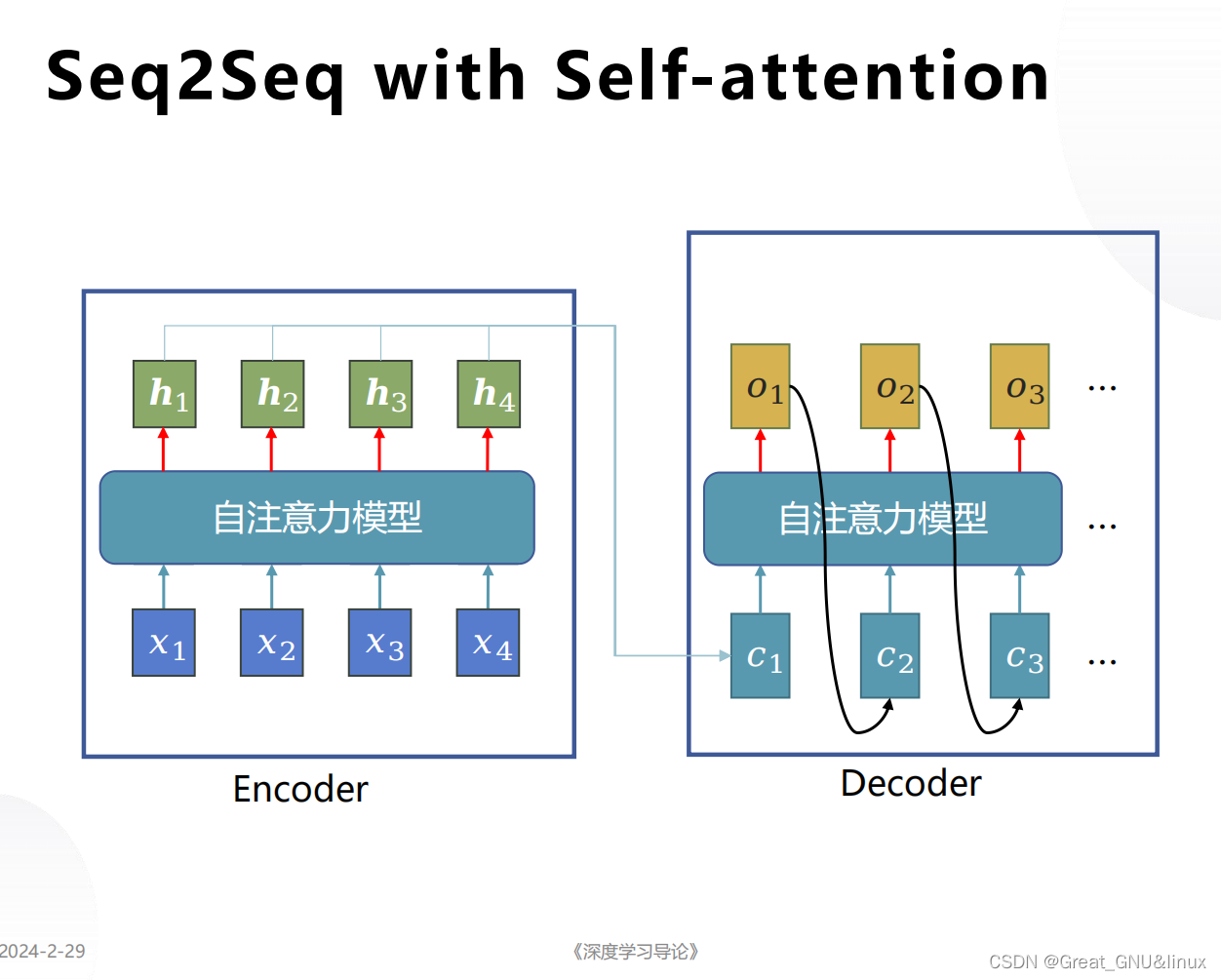
NLP(一)——概述
参考书: 《speech and language processing》《统计自然语言处理》 宗成庆 语言是思维的载体,自然语言处理相比其他信号较为特别 word2vec用到c语言 Question 预训练语言模型和其他模型的区别? 预训练模型是指在大规模数据上进行预训练的模型,通常…...

智慧公厕:打造智慧城市的环卫明珠
在城市建设中,公共卫生设施的完善和智能化一直是重要环节。而智慧公厕作为智慧城市建设的重要组成部分,发挥着不可替代的作用。本文以智慧公厕源头实力厂家广州中期科技有限公司,大量精品案例现场实景实图,解读智慧公厕如何助力打…...
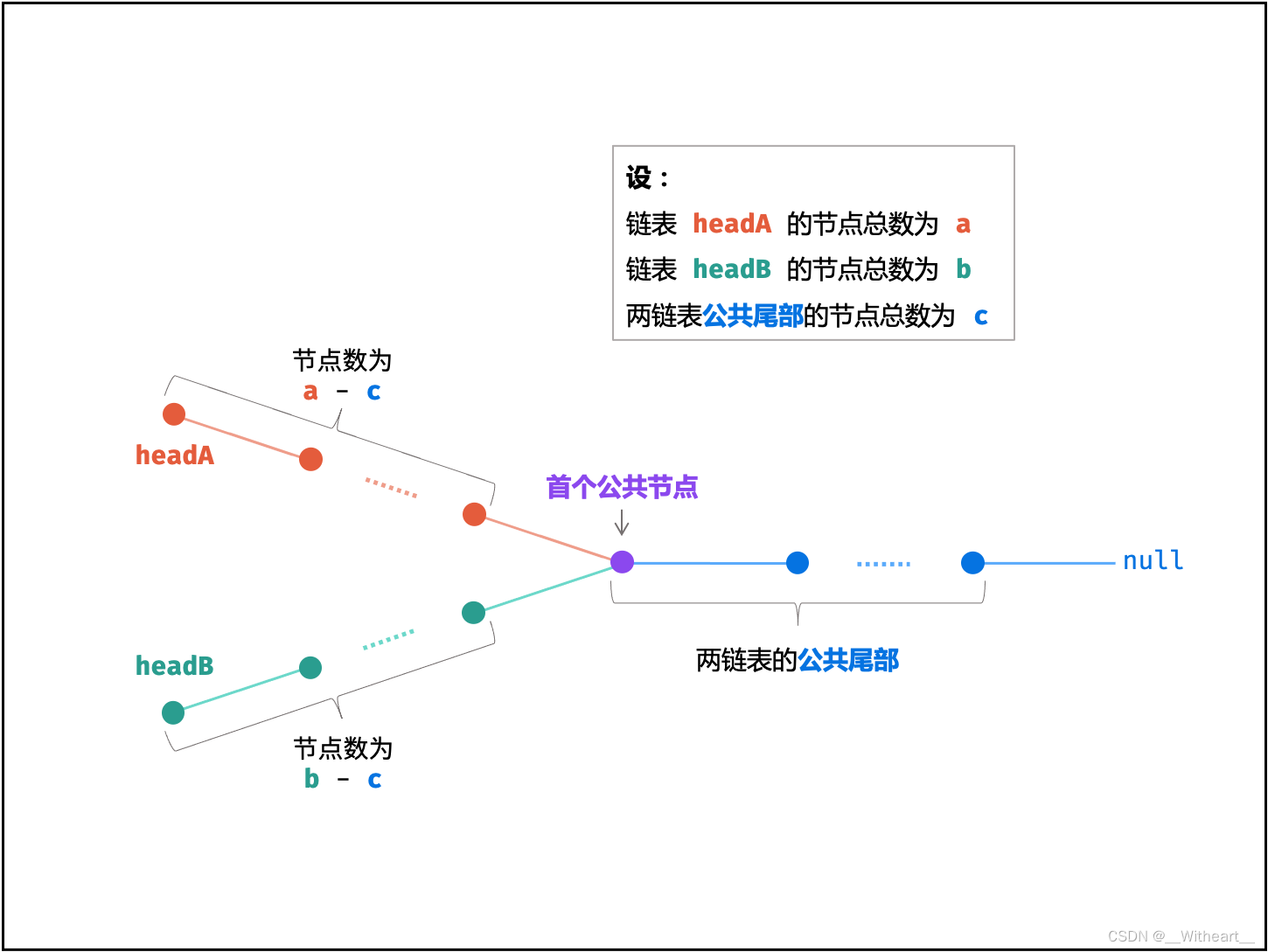
[LeetBook]【学习日记】寻找链表相交节点
来源于「Krahets」的《图解算法数据结构》 https://leetcode.cn/leetbook/detail/illustration-of-algorithm/ 本题与主站 160 题相同:https://leetcode-cn.com/problems/intersection-of-two-linked-lists/ 训练计划 V 某教练同时带教两位学员,分别以…...
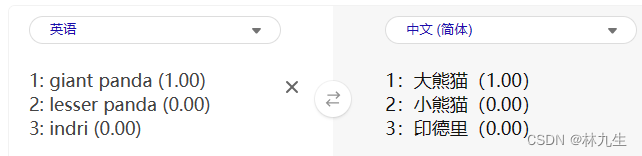
【Python】OpenCV-使用ResNet50进行图像分类
使用ResNet50进行图像分类 如何使用ResNet50模型对图像进行分类。 import os import cv2 import numpy as np from tensorflow.keras.applications.resnet50 import ResNet50, preprocess_input, decode_predictions from tensorflow.keras.preprocessing import image# 设置…...

TypeError: `dumps_kwargs` keyword arguments are no longer supported
TypeError: dumps_kwargs keyword arguments are no longer supported 1. 问题描述2. 解决方法 1. 问题描述 使用 FastChat 启动私有大语言模型,通过一些 UI 工具进行访问时,报以下错误。 略 2024-02-29 09:26:14 | ERROR | stderr | yield f"…...

设计模式学习笔记 - 设计原则 - 3.里氏替换原则,它和多态的区别是什么?
前言 今天来学习 SOLID 中的 L:里氏替换原则。它的英文翻译是 Liskov Substitution Principle,缩写为 LSP。 英文原话是: Functions that use points of references of base classes must be able to use objects of derived classes withou…...
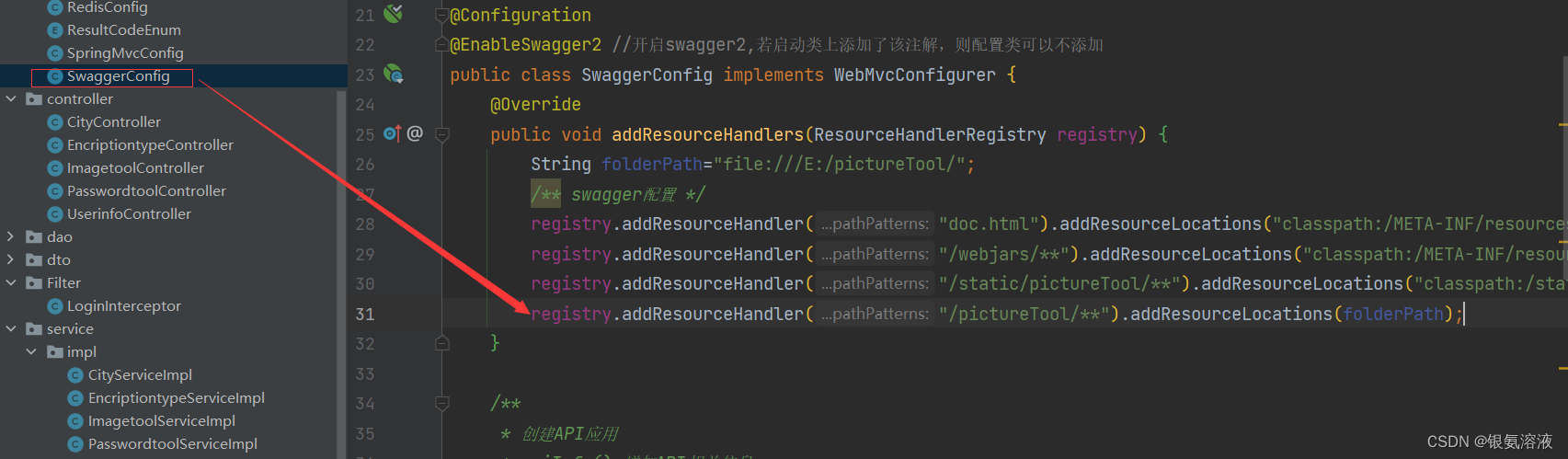
java实现图片转pdf,并通过流的方式进行下载(前后端分离)
首先需要导入相关依赖,由于具体依赖本人也不是记得很清楚了,所以简短的说一下。 iText:PDF 操作库,用于创建和操作 PDF 文件。可通过 Maven 或 Gradle 引入 iText 依赖。 MultipartFile:Spring 框架中处理文件上传的类…...

如何系统的学习Python——Python的基本语法
学习Python的基本语法是入门的第一步,以下是一些常见的基本语法概念: 注释: 用#符号来添加单行注释,或使用三引号(或""")来添加多行注释。 # 这是一个单行注释 这是 多行 注释 变量和数据类型: 变量用…...
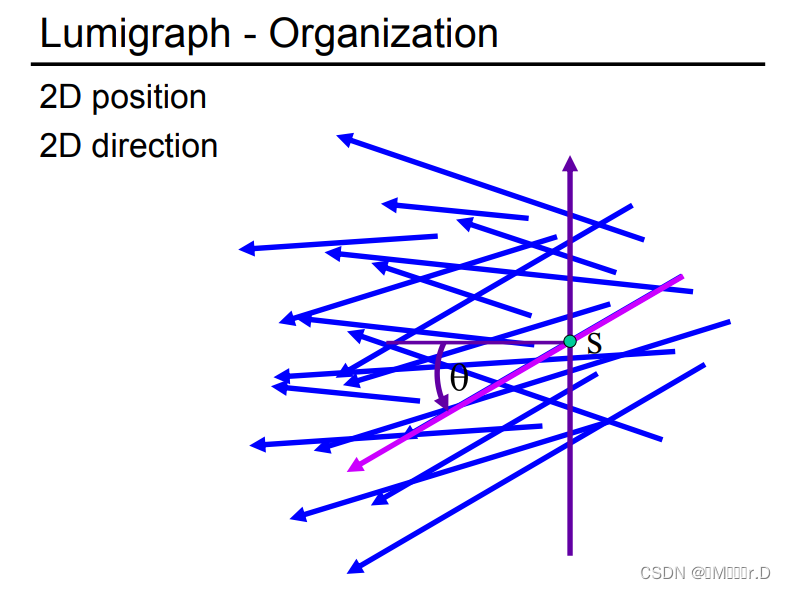
相机,棱镜和光场
一、成像方法 Imaging Synthesis Capture 1.Synthesis(图形学上)合成:比如之前学过的光线追踪或者光栅化 2.Capture(捕捉):把真实世界存在的东西捕捉成为照片 二、相机 1.小孔成像 利用小孔成像的相…...
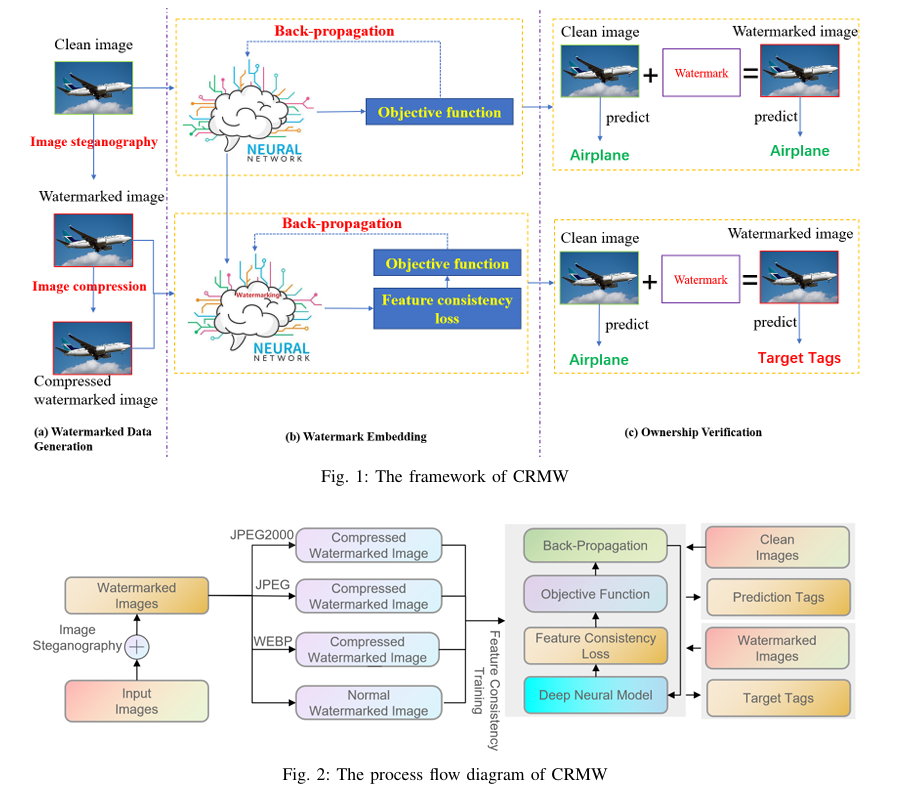
【图像版权】论文阅读:CRMW 图像隐写术+压缩算法
不可见水印 前言背景介绍ai大模型水印生成产物不可见水印CRMW 在保护深度神经网络模型知识产权方面与现有防御机制有何不同?使用图像隐写术和压缩算法为神经网络模型生成水印数据集有哪些优势?特征一致性训练如何发挥作用,将水印数据集嵌入到…...

代码随想录算法训练营第31天—贪心算法05 | ● 435. 无重叠区间 ● *763.划分字母区间 ● *56. 合并区间
435. 无重叠区间 https://programmercarl.com/0435.%E6%97%A0%E9%87%8D%E5%8F%A0%E5%8C%BA%E9%97%B4.html 考点 贪心算法重叠区间 我的思路 先按照区间左坐标进行排序,方便后续处理进行for循环,循环范围是0到倒数第二个元素如果当前区间和下一区间重叠…...

2024《》
vue-cli到哪做了那些事 vue-cli是vue.js的脚手架,用于自动生成vue.jswebpack的项目模板,快速搭建Vue.js项目。 vue cli内置了webpack的一些功能,这些是用webpack打包时需要我们自己配置的,例如: 1.ES6代码转换成ES5代…...
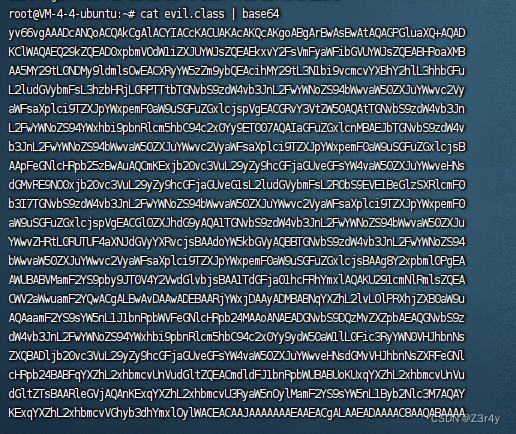
【Web】Java反序列化之从CC3看TemplatesImpl的利用
目录 关于TemplatesImpl 关于TemplatesImpl加载字节码 CC3链分析 纯CC3demo 根据CC3改CC6 关于TemplatesImpl TemplatesImpl 是 Java 中的一个类,通常与 Java 反序列化漏洞相关的攻击中被使用。该类位于 Java 标准库中的 javax.xml.transform 包下。 在 Java…...

【Elasticsearch索引】Recovery恢复索引
文章目录 索引恢复恢复列表获取恢复信息响应详细信息正在进行的恢复响应解析高级设置 本地分片恢复事务日志 索引恢复 索引恢复提供了对正在进行的索引分片恢复的洞察。恢复状态可以针对特定的索引报告,也可以在集群范围内报告。 恢复列表 recovery命令是索引分片…...
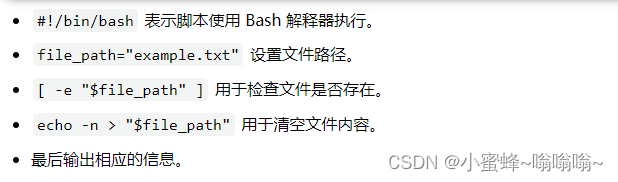
如何在 Linux 中快速清空文件而不删除它们?
在Linux系统中,清空文件而不删除它们是一种常见的需求,特别是在需要保留文件结构或权限的情况下。本文将详细介绍如何在Linux环境中快速清空文件内容的多种方法,以及每种方法的优缺点。清空文件通常涉及到文件内容的擦除,但并不涉…...

SpringBoot 配置文件${variable:default}用法
${variable:default}用法,variable是变量名,default是默认值。如果配置文件中未指定该变量的值,则会使用默认值来替代。 解释代码: ip: ${NACOS_IP:nacos.ip} 该yaml函数是一个配置项,用来指定Nacos服务器的IP地…...
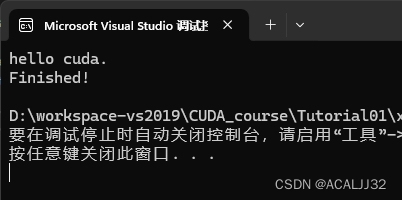
CUDA学习笔记02:测试程序hello world
参考资料 Win10下在VS2019中配置使用CUDA进行加速的C项目 (配置.h文件,.dll以及.lib文件等)_vs2019 cuda-CSDN博客 配置流程 1. 新建一个一般的项目 2. 项目建好后,在项目里添加.cu测试文件 测试的.cu文件命名为cuda_utils.cu&…...
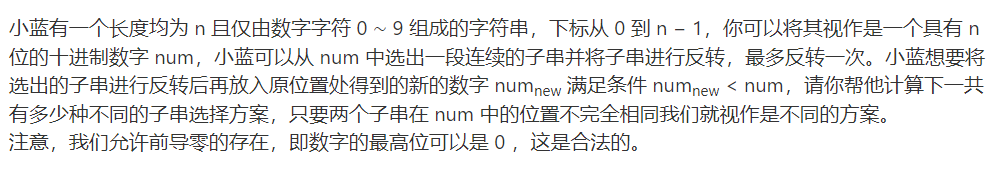
2023年第十四届蓝桥杯大赛软件类省赛C/C++大学A组真题
2023年第十四届蓝桥杯大赛软件类省赛C/C大学A组部分真题和题解分享 文章目录 蓝桥杯2023年第十四届省赛真题-平方差思路题解 蓝桥杯2023年第十四届省赛真题-更小的数思路题解 蓝桥杯2023年第十四届省赛真题-颜色平衡树思路题解 蓝桥杯2023年第十四届省赛真题-买瓜思路题解 蓝桥…...

项目部署发布
目录 上传数据库 修改代码中的数据源配置 修改配置文件中的日志级别和日志目录 打包程序 编辑编辑 上传程序 查看进程是否在运行 以及端口 云服务器开放端口(项目所需要的端口) 上传数据库 通过xshell控制服务器 创建目录 mkdir bit_forum 然后进入该目录 查看路…...
:手搓截屏和帧率控制)
Python|GIF 解析与构建(5):手搓截屏和帧率控制
目录 Python|GIF 解析与构建(5):手搓截屏和帧率控制 一、引言 二、技术实现:手搓截屏模块 2.1 核心原理 2.2 代码解析:ScreenshotData类 2.2.1 截图函数:capture_screen 三、技术实现&…...

解锁数据库简洁之道:FastAPI与SQLModel实战指南
在构建现代Web应用程序时,与数据库的交互无疑是核心环节。虽然传统的数据库操作方式(如直接编写SQL语句与psycopg2交互)赋予了我们精细的控制权,但在面对日益复杂的业务逻辑和快速迭代的需求时,这种方式的开发效率和可…...

服务器硬防的应用场景都有哪些?
服务器硬防是指一种通过硬件设备层面的安全措施来防御服务器系统受到网络攻击的方式,避免服务器受到各种恶意攻击和网络威胁,那么,服务器硬防通常都会应用在哪些场景当中呢? 硬防服务器中一般会配备入侵检测系统和预防系统&#x…...

解决本地部署 SmolVLM2 大语言模型运行 flash-attn 报错
出现的问题 安装 flash-attn 会一直卡在 build 那一步或者运行报错 解决办法 是因为你安装的 flash-attn 版本没有对应上,所以报错,到 https://github.com/Dao-AILab/flash-attention/releases 下载对应版本,cu、torch、cp 的版本一定要对…...
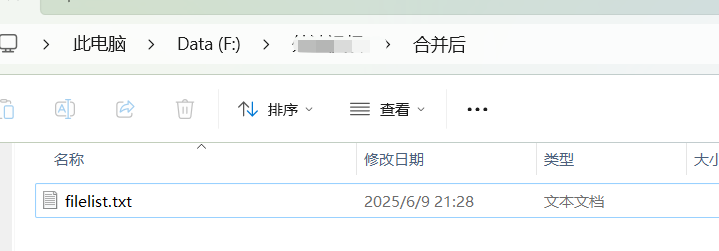
FFmpeg:Windows系统小白安装及其使用
一、安装 1.访问官网 Download FFmpeg 2.点击版本目录 3.选择版本点击安装 注意这里选择的是【release buids】,注意左上角标题 例如我安装在目录 F:\FFmpeg 4.解压 5.添加环境变量 把你解压后的bin目录(即exe所在文件夹)加入系统变量…...
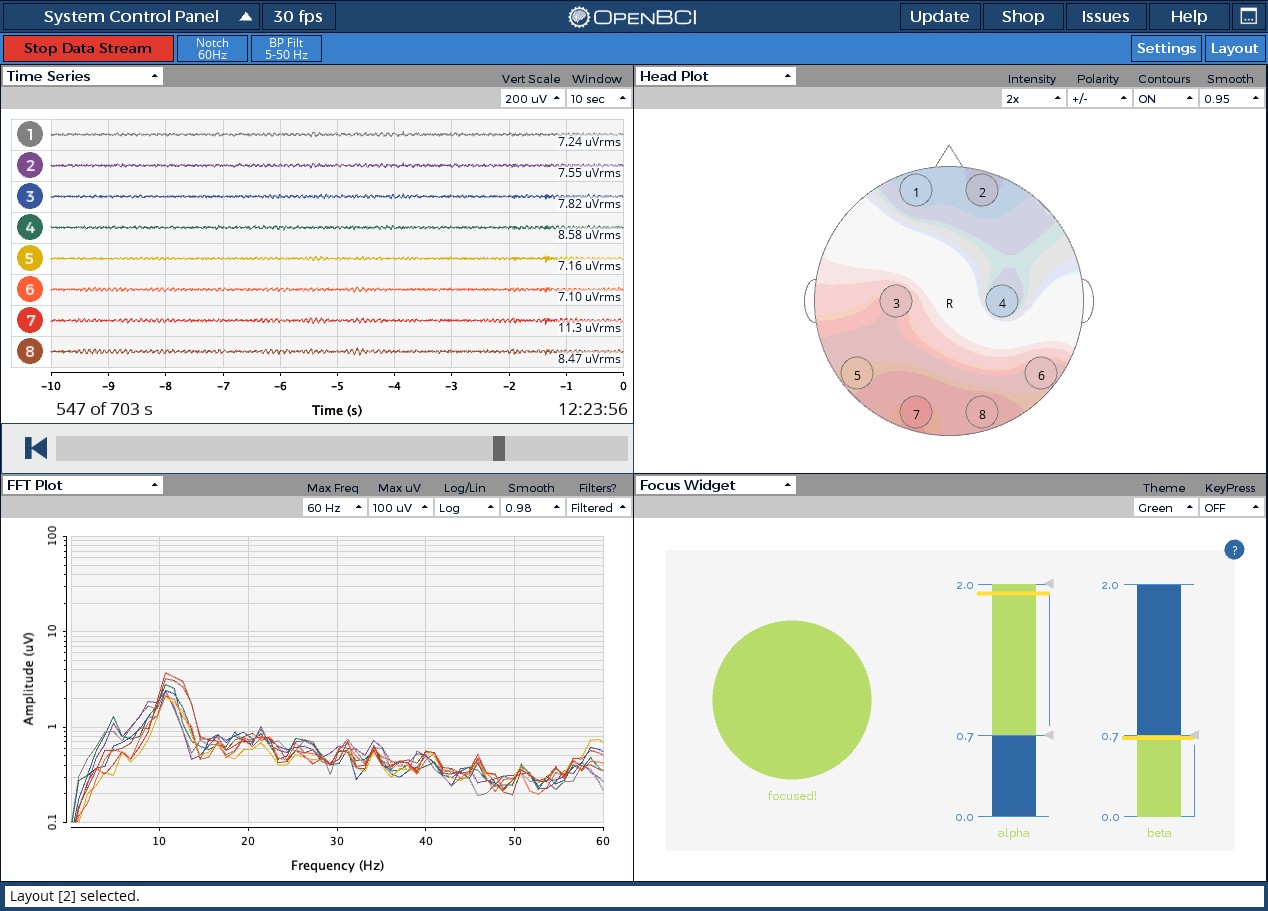
脑机新手指南(七):OpenBCI_GUI:从环境搭建到数据可视化(上)
一、OpenBCI_GUI 项目概述 (一)项目背景与目标 OpenBCI 是一个开源的脑电信号采集硬件平台,其配套的 OpenBCI_GUI 则是专为该硬件设计的图形化界面工具。对于研究人员、开发者和学生而言,首次接触 OpenBCI 设备时,往…...
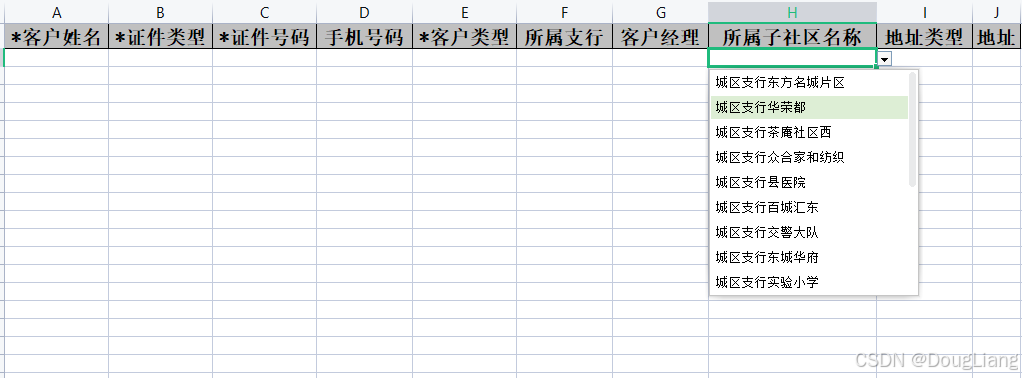
关于easyexcel动态下拉选问题处理
前些日子突然碰到一个问题,说是客户的导入文件模版想支持部分导入内容的下拉选,于是我就找了easyexcel官网寻找解决方案,并没有找到合适的方案,没办法只能自己动手并分享出来,针对Java生成Excel下拉菜单时因选项过多导…...
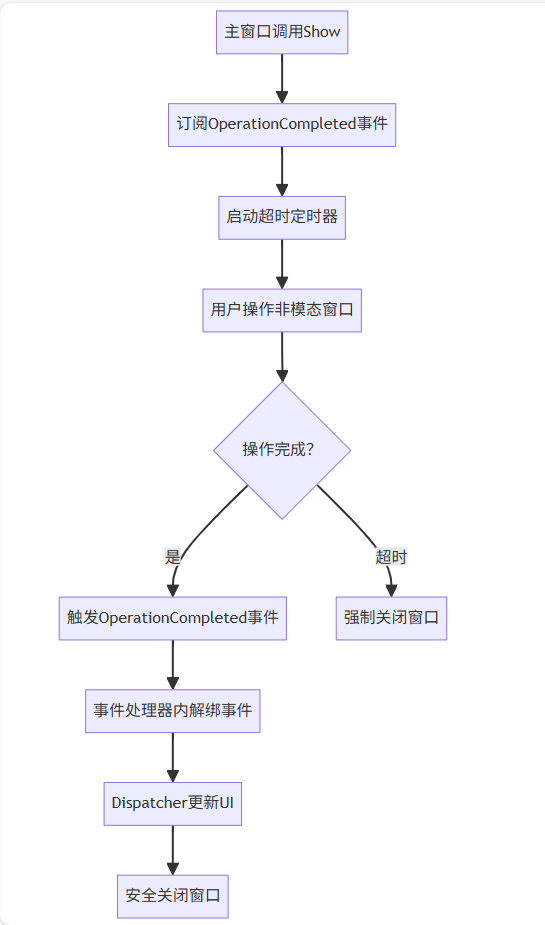
WPF八大法则:告别模态窗口卡顿
⚙️ 核心问题:阻塞式模态窗口的缺陷 原始代码中ShowDialog()会阻塞UI线程,导致后续逻辑无法执行: var result modalWindow.ShowDialog(); // 线程阻塞 ProcessResult(result); // 必须等待窗口关闭根本问题:…...

git: early EOF
macOS报错: Initialized empty Git repository in /usr/local/Homebrew/Library/Taps/homebrew/homebrew-core/.git/ remote: Enumerating objects: 2691797, done. remote: Counting objects: 100% (1760/1760), done. remote: Compressing objects: 100% (636/636…...

全面解析数据库:从基础概念到前沿应用
在数字化时代,数据已成为企业和社会发展的核心资产,而数据库作为存储、管理和处理数据的关键工具,在各个领域发挥着举足轻重的作用。从电商平台的商品信息管理,到社交网络的用户数据存储,再到金融行业的交易记录处理&a…...
