opengl 学习(三)-----着色器
着色器
- 分类
- demo
- 效果
- 解析
- 教程
分类
OPengl C++
demo
#include "glad/glad.h"
#include "glfw3.h"
#include <iostream>
#include <cmath>
#include <vector>#include <string>
#include <fstream>
#include <sstream>using namespace std;/******************************************************/
class Shader
{
public:unsigned int ID;// constructor generates the shader on the fly// ------------------------------------------------------------------------Shader(const char* vertexPath, const char* fragmentPath){// 1. retrieve the vertex/fragment source code from filePathstd::string vertexCode;std::string fragmentCode;std::ifstream vShaderFile;std::ifstream fShaderFile;// ensure ifstream objects can throw exceptions:vShaderFile.exceptions(std::ifstream::failbit | std::ifstream::badbit);fShaderFile.exceptions(std::ifstream::failbit | std::ifstream::badbit);try{// open filesvShaderFile.open(vertexPath);fShaderFile.open(fragmentPath);std::stringstream vShaderStream, fShaderStream;// read file's buffer contents into streamsvShaderStream << vShaderFile.rdbuf();fShaderStream << fShaderFile.rdbuf();// close file handlersvShaderFile.close();fShaderFile.close();// convert stream into stringvertexCode = vShaderStream.str();fragmentCode = fShaderStream.str();}catch (std::ifstream::failure& e){std::cout << "ERROR::SHADER::FILE_NOT_SUCCESSFULLY_READ: " << e.what() << std::endl;}const char* vShaderCode = vertexCode.c_str();const char* fShaderCode = fragmentCode.c_str();// 2. compile shadersunsigned int vertex, fragment;// vertex shadervertex = glCreateShader(GL_VERTEX_SHADER);glShaderSource(vertex, 1, &vShaderCode, NULL);glCompileShader(vertex);checkCompileErrors(vertex, "VERTEX");// fragment Shaderfragment = glCreateShader(GL_FRAGMENT_SHADER);glShaderSource(fragment, 1, &fShaderCode, NULL);glCompileShader(fragment);checkCompileErrors(fragment, "FRAGMENT");// shader ProgramID = glCreateProgram();glAttachShader(ID, vertex);glAttachShader(ID, fragment);glLinkProgram(ID);checkCompileErrors(ID, "PROGRAM");// delete the shaders as they're linked into our program now and no longer necessaryglDeleteShader(vertex);glDeleteShader(fragment);}// activate the shader// ------------------------------------------------------------------------void use(){glUseProgram(ID);}// utility uniform functions// ------------------------------------------------------------------------void setBool(const std::string& name, bool value) const{glUniform1i(glGetUniformLocation(ID, name.c_str()), (int)value);}// ------------------------------------------------------------------------void setInt(const std::string& name, int value) const{glUniform1i(glGetUniformLocation(ID, name.c_str()), value);}// ------------------------------------------------------------------------void setFloat(const std::string& name, float value) const{glUniform1f(glGetUniformLocation(ID, name.c_str()), value);}private:// utility function for checking shader compilation/linking errors.// ------------------------------------------------------------------------void checkCompileErrors(unsigned int shader, std::string type){int success;char infoLog[1024];if (type != "PROGRAM"){glGetShaderiv(shader, GL_COMPILE_STATUS, &success);if (!success){glGetShaderInfoLog(shader, 1024, NULL, infoLog);std::cout << "ERROR::SHADER_COMPILATION_ERROR of type: " << type << "\n" << infoLog << "\n -- --------------------------------------------------- -- " << std::endl;}}else{glGetProgramiv(shader, GL_LINK_STATUS, &success);if (!success){glGetProgramInfoLog(shader, 1024, NULL, infoLog);std::cout << "ERROR::PROGRAM_LINKING_ERROR of type: " << type << "\n" << infoLog << "\n -- --------------------------------------------------- -- " << std::endl;}}}
};
/******************************************************/void framebuffer_size_callback(GLFWwindow* window, int width, int height);
void processInput(GLFWwindow* window);// settings
const unsigned int SCR_WIDTH = 800;
const unsigned int SCR_HEIGHT = 600;int main()
{// glfw: initialize and configure// ------------------------------glfwInit();glfwWindowHint(GLFW_CONTEXT_VERSION_MAJOR, 3);glfwWindowHint(GLFW_CONTEXT_VERSION_MINOR, 3);glfwWindowHint(GLFW_OPENGL_PROFILE, GLFW_OPENGL_CORE_PROFILE);#ifdef __APPLE__glfwWindowHint(GLFW_OPENGL_FORWARD_COMPAT, GL_TRUE);
#endif// glfw window creation// --------------------GLFWwindow* window = glfwCreateWindow(SCR_WIDTH, SCR_HEIGHT, "LearnOpenGL", NULL, NULL);if (window == NULL){std::cout << "Failed to create GLFW window" << std::endl;glfwTerminate();return -1;}glfwMakeContextCurrent(window);glfwSetFramebufferSizeCallback(window, framebuffer_size_callback);// glad: load all OpenGL function pointers// ---------------------------------------if (!gladLoadGLLoader((GLADloadproc)glfwGetProcAddress)){std::cout << "Failed to initialize GLAD" << std::endl;return -1;}// build and compile our shader program// ------------------------------------Shader ourShader("3.3.shader.vs", "3.3.shader.fs"); // you can name your shader files however you like// set up vertex data (and buffer(s)) and configure vertex attributes// ------------------------------------------------------------------float vertices[] = {// positions // colors0.5f, -0.5f, 0.0f, 1.0f, 0.0f, 0.0f, // bottom right-0.5f, -0.5f, 0.0f, 0.0f, 1.0f, 0.0f, // bottom left0.0f, 0.5f, 0.0f, 0.0f, 0.0f, 1.0f // top };unsigned int VBO, VAO;glGenVertexArrays(1, &VAO);glGenBuffers(1, &VBO);// bind the Vertex Array Object first, then bind and set vertex buffer(s), and then configure vertex attributes(s).glBindVertexArray(VAO);glBindBuffer(GL_ARRAY_BUFFER, VBO);glBufferData(GL_ARRAY_BUFFER, sizeof(vertices), vertices, GL_STATIC_DRAW);// position attributeglVertexAttribPointer(0, 3, GL_FLOAT, GL_FALSE, 6 * sizeof(float), (void*)0);glEnableVertexAttribArray(0);// color attributeglVertexAttribPointer(1, 3, GL_FLOAT, GL_FALSE, 6 * sizeof(float), (void*)(3 * sizeof(float)));glEnableVertexAttribArray(1);// You can unbind the VAO afterwards so other VAO calls won't accidentally modify this VAO, but this rarely happens. Modifying other// VAOs requires a call to glBindVertexArray anyways so we generally don't unbind VAOs (nor VBOs) when it's not directly necessary.// glBindVertexArray(0);// render loop// -----------while (!glfwWindowShouldClose(window)){// input// -----processInput(window);// render// ------glClearColor(0.2f, 0.3f, 0.3f, 1.0f);glClear(GL_COLOR_BUFFER_BIT);// render the triangleourShader.use();glBindVertexArray(VAO);glDrawArrays(GL_TRIANGLES, 0, 3);// glfw: swap buffers and poll IO events (keys pressed/released, mouse moved etc.)// -------------------------------------------------------------------------------glfwSwapBuffers(window);glfwPollEvents();}// optional: de-allocate all resources once they've outlived their purpose:// ------------------------------------------------------------------------glDeleteVertexArrays(1, &VAO);glDeleteBuffers(1, &VBO);// glfw: terminate, clearing all previously allocated GLFW resources.// ------------------------------------------------------------------glfwTerminate();return 0;
}// process all input: query GLFW whether relevant keys are pressed/released this frame and react accordingly
// ---------------------------------------------------------------------------------------------------------
void processInput(GLFWwindow* window)
{if (glfwGetKey(window, GLFW_KEY_ESCAPE) == GLFW_PRESS)glfwSetWindowShouldClose(window, true);
}// glfw: whenever the window size changed (by OS or user resize) this callback function executes
// ---------------------------------------------------------------------------------------------
void framebuffer_size_callback(GLFWwindow* window, int width, int height)
{// make sure the viewport matches the new window dimensions; note that width and // height will be significantly larger than specified on retina displays.glViewport(0, 0, width, height);
}
- 3.3.shader.vs
#version 330 core
layout (location = 0) in vec3 aPos;
layout (location = 1) in vec3 aColor;out vec3 ourColor;void main()
{gl_Position = vec4(aPos, 1.0);ourColor = aColor;
}
- 3.3.shader.fs
#version 330 core
out vec4 FragColor;in vec3 ourColor;void main()
{FragColor = vec4(ourColor, 1.0f);
}
效果
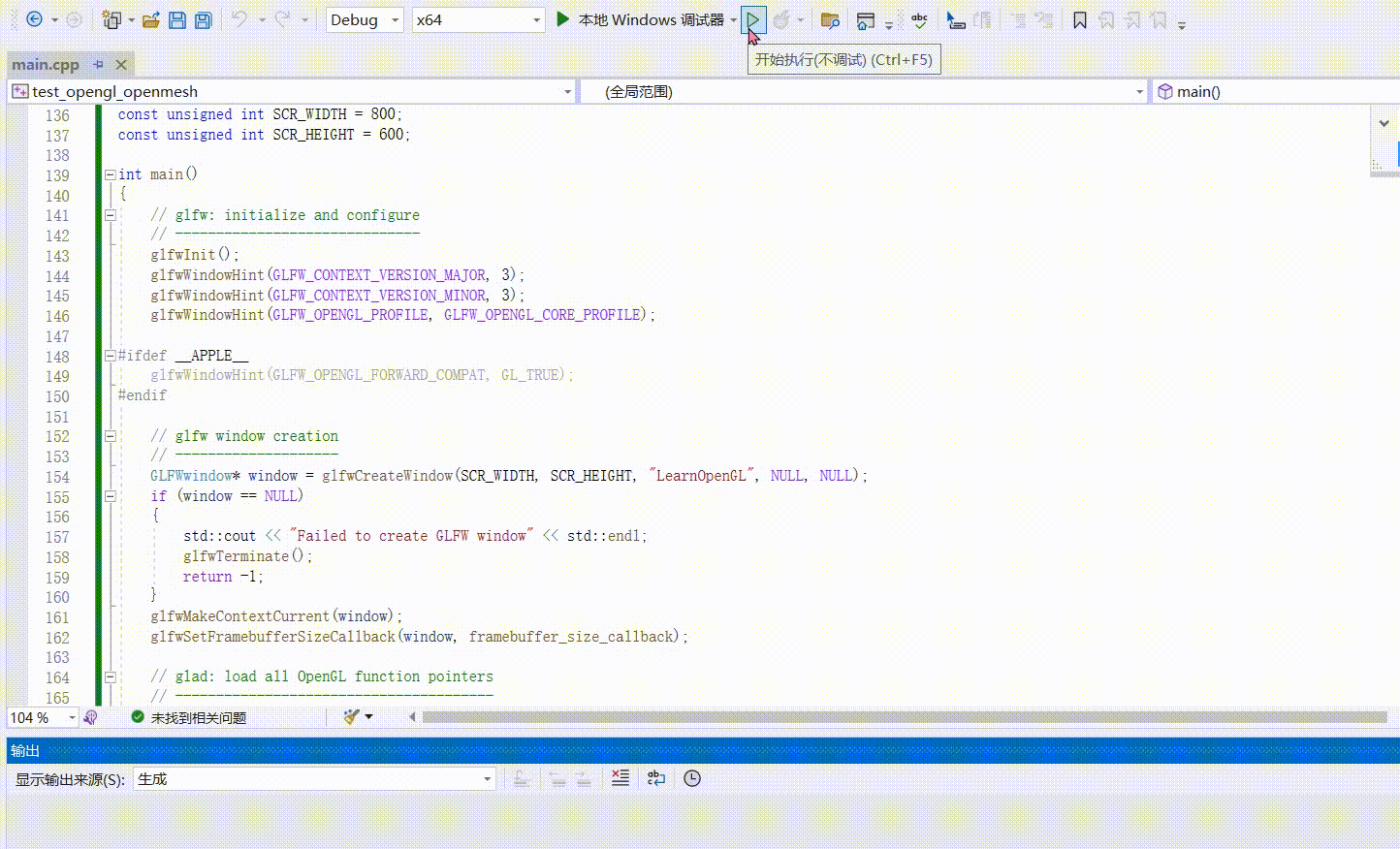
解析
教程
https://learnopengl-cn.github.io/01%20Getting%20started/05%20Shaders/
相关文章:
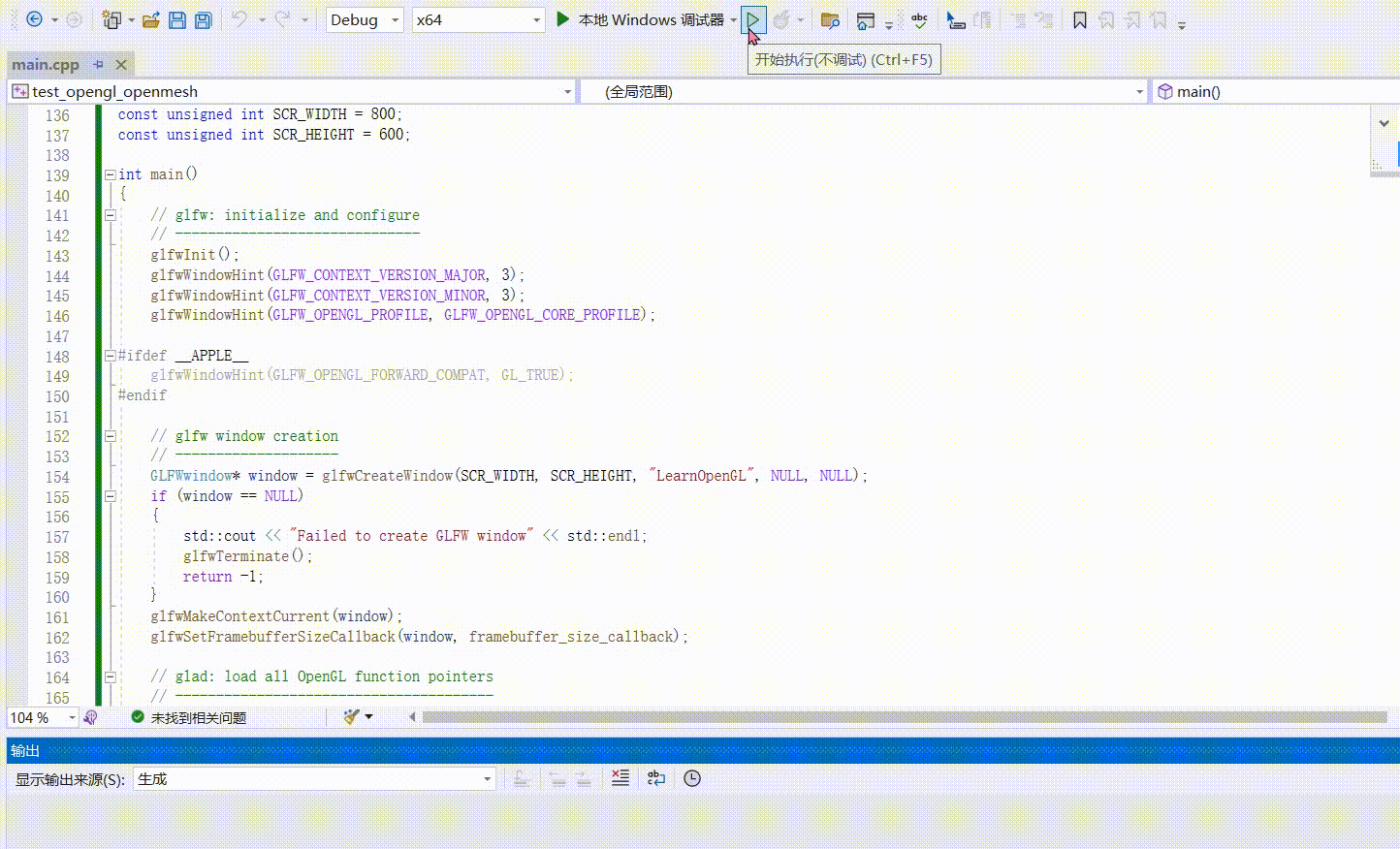
opengl 学习(三)-----着色器
着色器 分类demo效果解析教程 分类 OPengl C demo #include "glad/glad.h" #include "glfw3.h" #include <iostream> #include <cmath> #include <vector>#include <string> #include <fstream> #include <sstream>…...
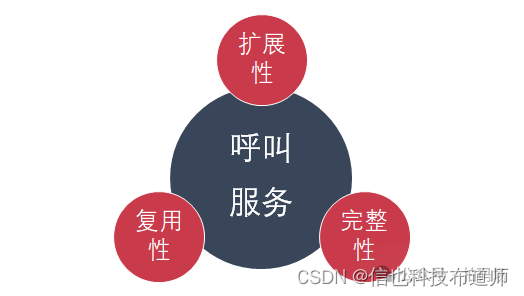
电销平台架构的演变与升级
简介 信也科技电销平台承载了公司400多坐席的日常外呼任务,随着公司业务规模不断增长,业务复杂度不断提升,营销模式需要多样化,营销流程需要更加灵活。为了更好地赋能业务、提高客户转化率,电销平台不断升级优化&#…...

轻薄蓝牙工牌室内人员定位应用
在现代化企业管理的背景下,轻薄蓝牙工牌人员定位应用逐渐崭露头角,成为提升企业效率和安全性的重要工具。本文将从轻薄蓝牙工牌的定义、特点、应用场景以及未来发展趋势等方面,对其进行全面深入的探讨。 一、轻薄蓝牙工牌的定义与特点 轻薄…...

好物周刊#46:在线工具箱
https://github.com/cunyu1943 村雨遥的好物周刊,记录每周看到的有价值的信息,主要针对计算机领域,每周五发布。 一、项目 1. twelvet 一款基于 Spring Cloud Alibaba 的权限管理系统,集成市面上流行库,可以作用为快…...

20240306-1-大数据的几个面试题目
面试题目 1. 相同URL 题目: 给定a、b两个文件,各存放50亿个url,每个url各占64字节,内存限制是4G,让你找出a、b文件共同的url? 方案1:估计每个文件的大小为50G64320G,远远大于内存限制的4G。所以…...

Vue中如何处理用户权限?
在前端开发中,处理用户权限是非常重要的一个方面。Vue作为一种流行的前端框架,提供了很多便捷的方式来管理用户权限。本文将介绍一些Vue中处理用户权限的方法 1. 使用路由守卫 Vue Router提供了一个功能强大的功能,即导航守卫(N…...
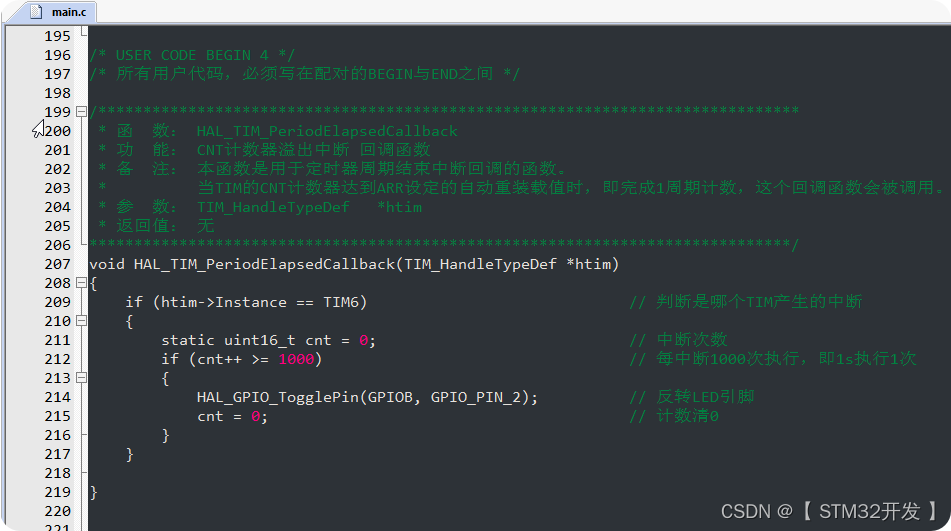
【STM32】HAL库 CubeMX教程---基本定时器 定时
目录 一、基本定时器的作用 二、常用型号的TIM时钟频率 三、CubeMX配置 四、编写执行代码 实验目标: 通过CUbeMXHAL,配置TIM6,1s中断一次,闪烁LED。 一、基本定时器的作用 基本定时器,主要用于实现定时和计数功能…...

2024年最新整理腾讯云学生服务器价格、续费和购买流程
2024年腾讯云学生服务器优惠活动「云校园」,学生服务器优惠价格:轻量应用服务器2核2G学生价30元3个月、58元6个月、112元一年,轻量应用服务器4核8G配置191.1元3个月、352.8元6个月、646.8元一年,CVM云服务器2核4G配置842.4元一年&…...

【QT】重载的信号槽/槽函数做lambda表达式
重载的信号槽 函数指针: int fun(int a,long b) int (*funp)(int, long) fun; 实现回调函数就需要函数指针 信号重载 派生类槽函数发送两个信号 派生类给父类发两个信号 void (SubWidget::*mysigsub)() &SubWidget::sigSub;connect(&subw,mysigsub,t…...
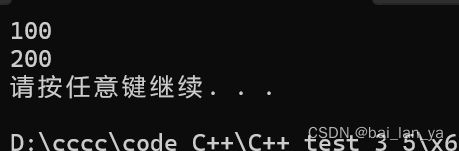
C++之类(一)
1,封装 1.1 封装的引用 封装是C面向对象三大特性之一 封装的意义: 将属性和行为作为一个整体,表现生活中的事物 将属性和行为加以权限控制 1.1.1 封装意义一: 在设计类的时候,属性和行为写在一起,表…...

【工具类】repo是什么,repo常用命令,repo和git和git-repo的关系
1. repo 1. repo 1.1. repo是什么1.2. 安装1.3. repo 命令 1.3.1. repo help1.3.2. repo init1.3.3. repo sync1.3.4. repo upload1.3.5. repo start1.3.6. repo forall 1.4. mainfest 文件1.5. git-repo简介(非android repo)1.6. 参考资料 1.1. repo是什么 Repo 是一个 go…...

Java中可以实现的定时任务策略
Java中可以实现的定时任务策略 文章目录 Java中可以实现的定时任务策略自定义独立线程JDK提供的调度线程池-**ScheduledExecutorService**内核是Spring的Task执行调度quartz调度 #mermaid-svg-mQ9rPqk0Ds3ULnvD {font-family:"trebuchet ms",verdana,arial,sans-seri…...

【目标分类图像增强方法】
图像增强方法及其原理 目标分类图像增强是一种用于提高深度学习模型泛化能力的技术,通过在训练过程中对原始图像进行各种变换来增加模型所见数据的多样性。以下是几种常见的图像增强方法及其原理: 几何变换: 旋转(Rotation&#…...

游戏盾如何应对微商城网站DDoS攻击
游戏盾如何应对微商城网站DDoS攻击?随着电子商务的快速发展,微商城网站已成为众多商家开展在线业务的重要平台。然而,与此同时,网络安全威胁也愈发严重。其中,分布式拒绝服务(DDoS)攻击是一种常…...
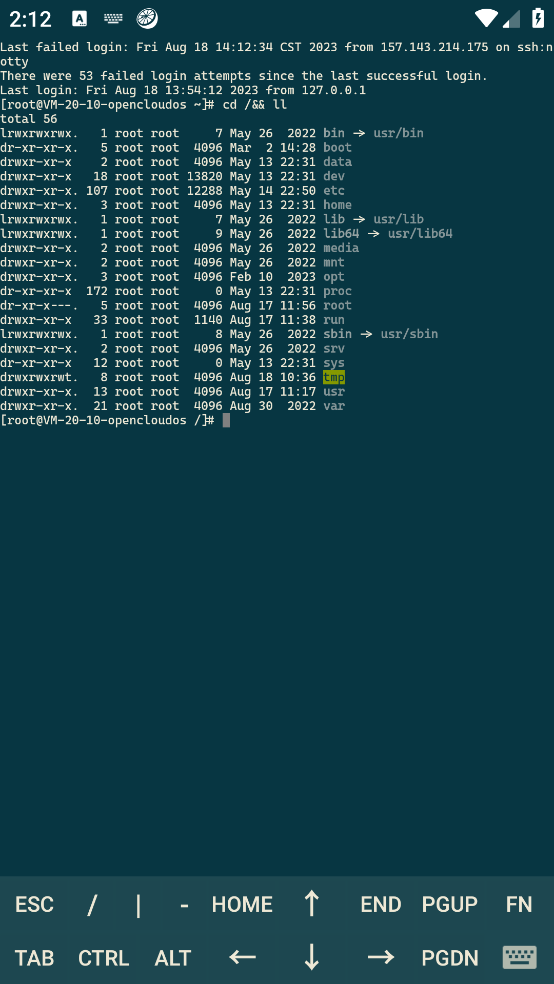
安卓手机如何使用JuiceSSH实现公网远程连接本地Linux服务器
文章目录 1. Linux安装cpolar2. 创建公网SSH连接地址3. JuiceSSH公网远程连接4. 固定连接SSH公网地址5. SSH固定地址连接测试 处于内网的虚拟机如何被外网访问呢?如何手机就能访问虚拟机呢? cpolarJuiceSSH 实现手机端远程连接Linux虚拟机(内网穿透,手机端连接Linux虚拟机) …...
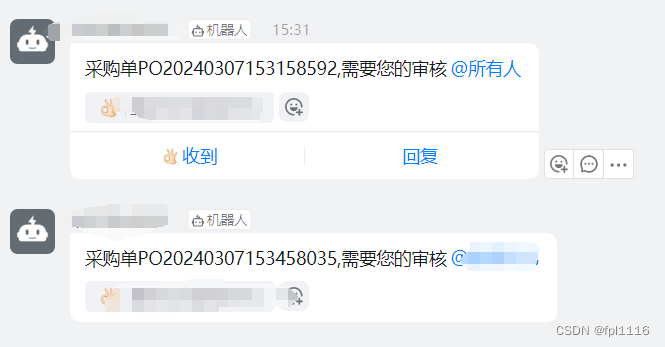
钉钉群内自定义机器人发送消息功能实现
文章目录 钉钉群内自定义机器人发送消息功能实现1、设置webhook自定义机器人2、查看官方文档,使用open api3、编写业务代码4、发送成功结果如下 钉钉群内自定义机器人发送消息功能实现 1、设置webhook自定义机器人 设置关键词 添加完成后,获得改机器人的…...
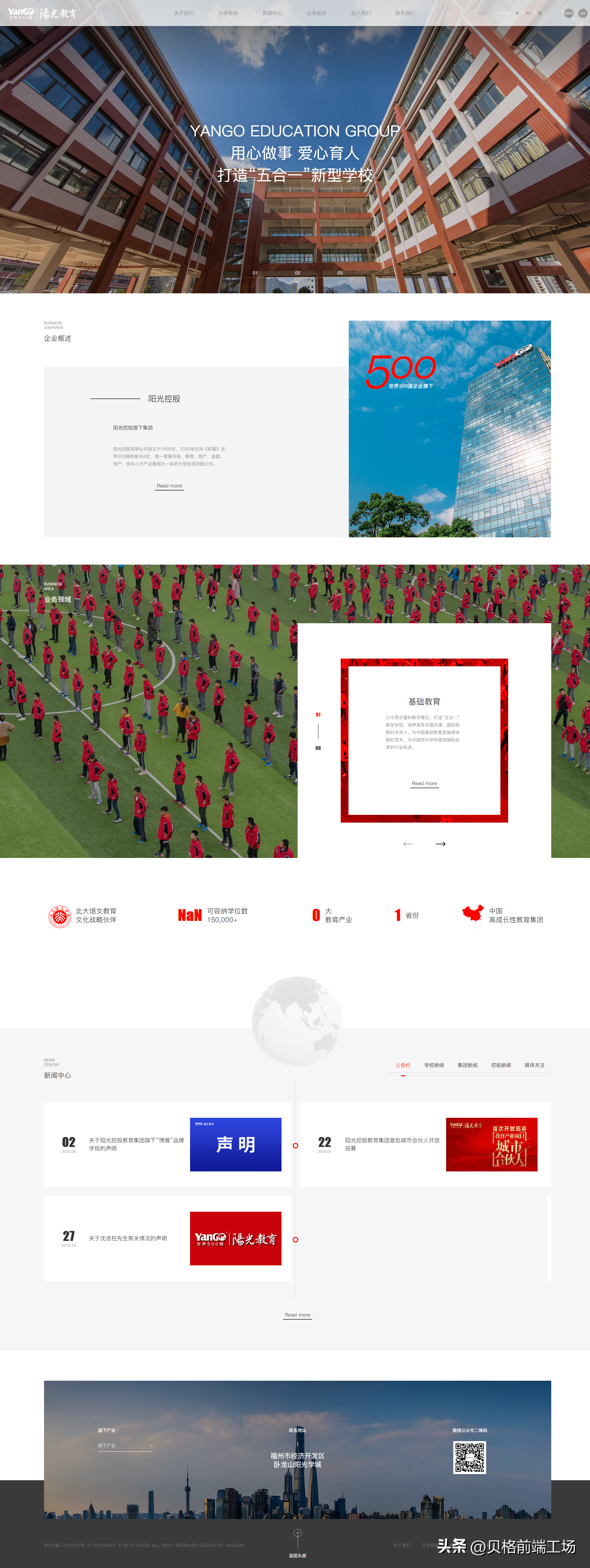
网站维护3年15000元,贵不贵?市场价多少
一般来说,给公司做好网站上线之后,网站就进入了运维期间,某功力公司给客户收费3年15000元网站运维费用,到底高不高呢? 首先,来看看网站运维都有哪些项目 网站运维涉及多个项目和任务,包括但不限…...
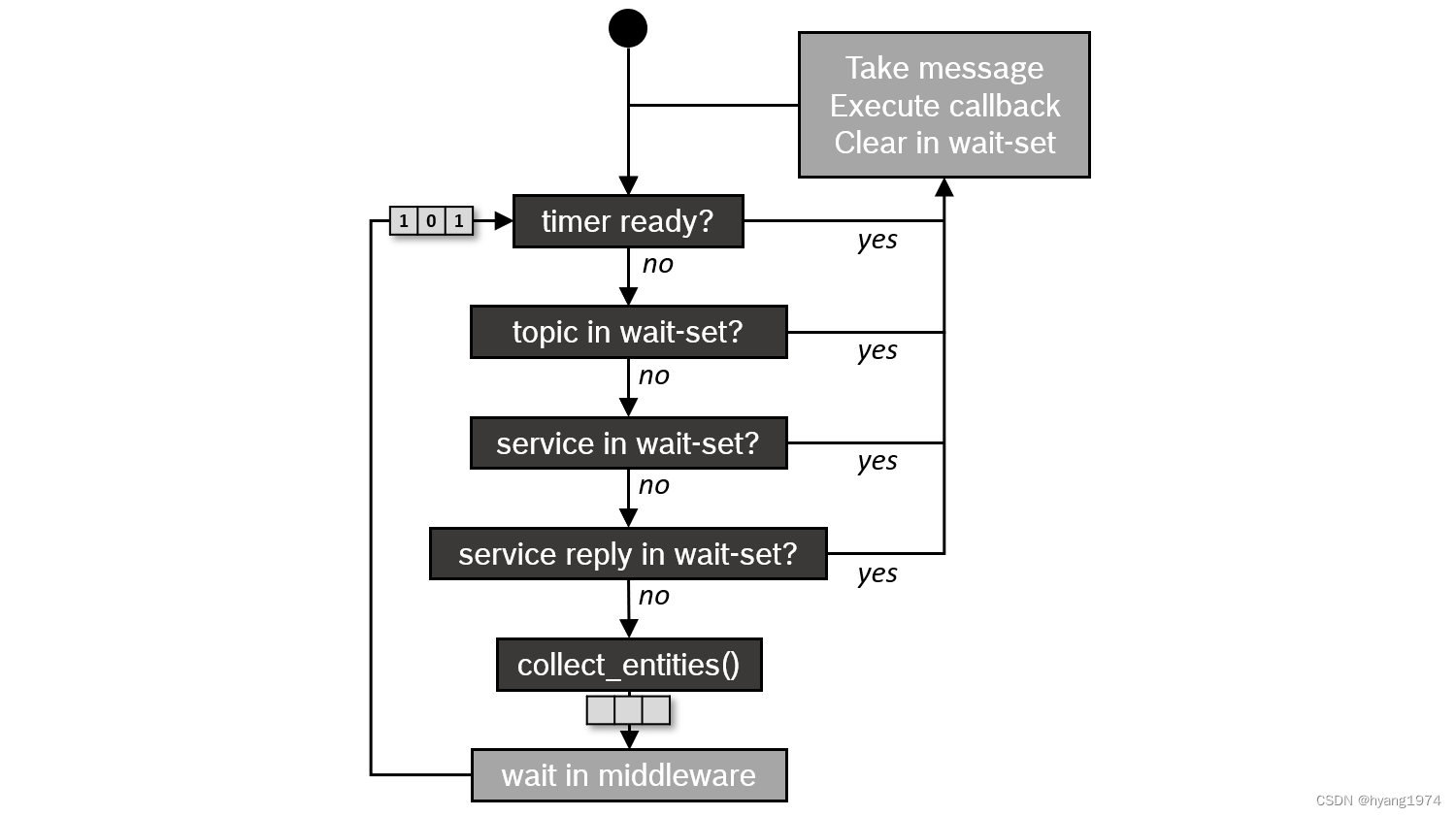
ROS 2基础概念#5:执行器(Executor)| ROS 2学习笔记
在ROS 2中,Executor是一个核心概念,负责管理节点(Node)中的回调函数,如订阅消息的回调、服务请求的回调、定时器回调等。Executor决定了何时以及如何执行这些回调,从而在ROS 2系统中实现异步编程。 ROS 2 …...
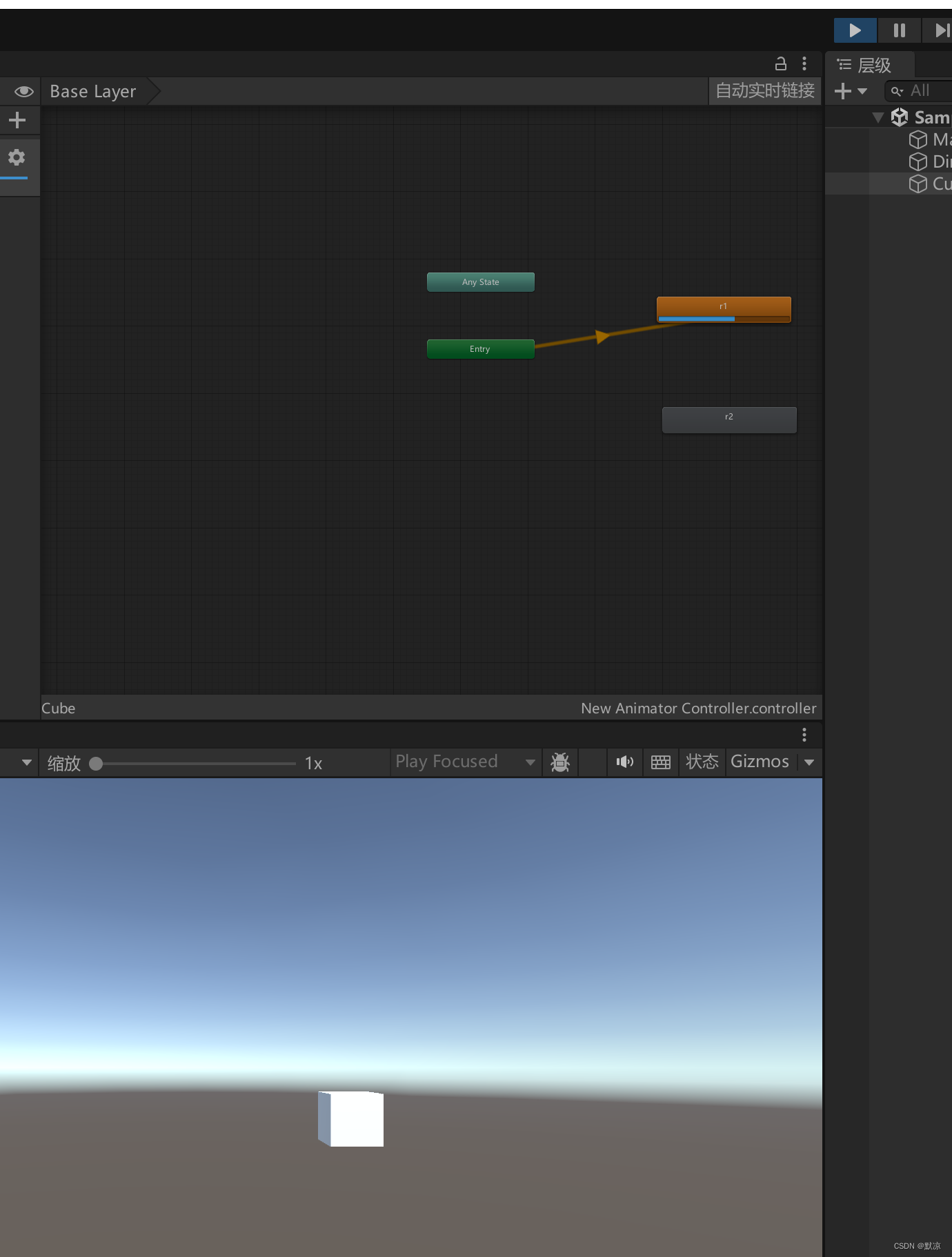
Unity 动画(旧版-新版)
旧版 旧版-动画组件:Animation 窗口-动画 动画文件后缀: .anim 将制作后的动画拖动到Animation组件上 旧版的操作 using System.Collections; using System.Collections.Generic; using UnityEngine;public class c1 : MonoBehaviour {// Start is called before…...

Linux和Windows操作系统线程调度策略
本文介绍Linux和Windows操作系统线程调度策略。 不同的操作系统具有不同的线程调度策略,本文针对常见的操作系统(Linux和Windows操作系统)对其线程调度策略作简要说明,并不对其内在运行机制作详细介绍。 1.Linux操作系统线程调度…...

Debian系统简介
目录 Debian系统介绍 Debian版本介绍 Debian软件源介绍 软件包管理工具dpkg dpkg核心指令详解 安装软件包 卸载软件包 查询软件包状态 验证软件包完整性 手动处理依赖关系 dpkg vs apt Debian系统介绍 Debian 和 Ubuntu 都是基于 Debian内核 的 Linux 发行版ÿ…...
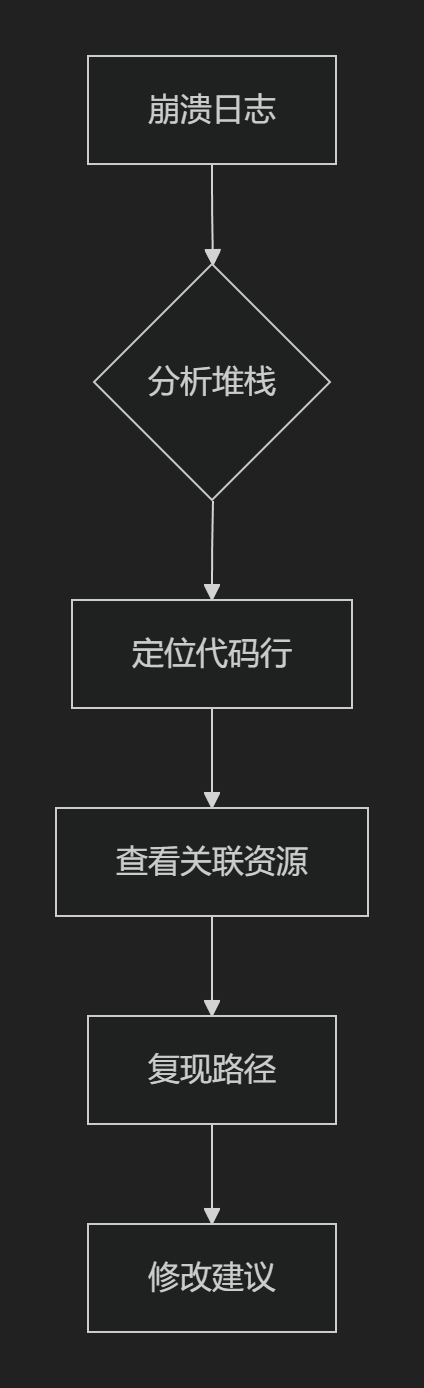
【HarmonyOS 5.0】DevEco Testing:鸿蒙应用质量保障的终极武器
——全方位测试解决方案与代码实战 一、工具定位与核心能力 DevEco Testing是HarmonyOS官方推出的一体化测试平台,覆盖应用全生命周期测试需求,主要提供五大核心能力: 测试类型检测目标关键指标功能体验基…...

基于服务器使用 apt 安装、配置 Nginx
🧾 一、查看可安装的 Nginx 版本 首先,你可以运行以下命令查看可用版本: apt-cache madison nginx-core输出示例: nginx-core | 1.18.0-6ubuntu14.6 | http://archive.ubuntu.com/ubuntu focal-updates/main amd64 Packages ng…...
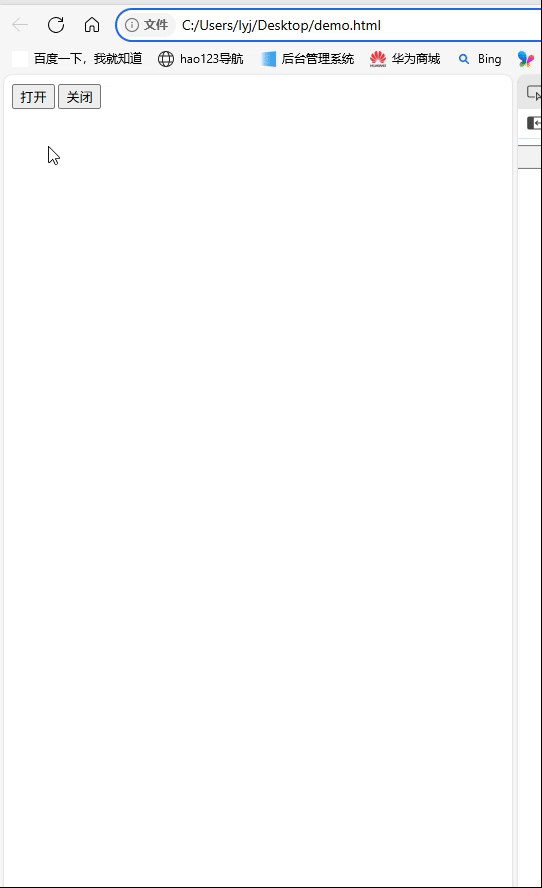
深入理解JavaScript设计模式之单例模式
目录 什么是单例模式为什么需要单例模式常见应用场景包括 单例模式实现透明单例模式实现不透明单例模式用代理实现单例模式javaScript中的单例模式使用命名空间使用闭包封装私有变量 惰性单例通用的惰性单例 结语 什么是单例模式 单例模式(Singleton Pattern&#…...

反射获取方法和属性
Java反射获取方法 在Java中,反射(Reflection)是一种强大的机制,允许程序在运行时访问和操作类的内部属性和方法。通过反射,可以动态地创建对象、调用方法、改变属性值,这在很多Java框架中如Spring和Hiberna…...

SpringCloudGateway 自定义局部过滤器
场景: 将所有请求转化为同一路径请求(方便穿网配置)在请求头内标识原来路径,然后在将请求分发给不同服务 AllToOneGatewayFilterFactory import lombok.Getter; import lombok.Setter; import lombok.extern.slf4j.Slf4j; impor…...

Rapidio门铃消息FIFO溢出机制
关于RapidIO门铃消息FIFO的溢出机制及其与中断抖动的关系,以下是深入解析: 门铃FIFO溢出的本质 在RapidIO系统中,门铃消息FIFO是硬件控制器内部的缓冲区,用于临时存储接收到的门铃消息(Doorbell Message)。…...
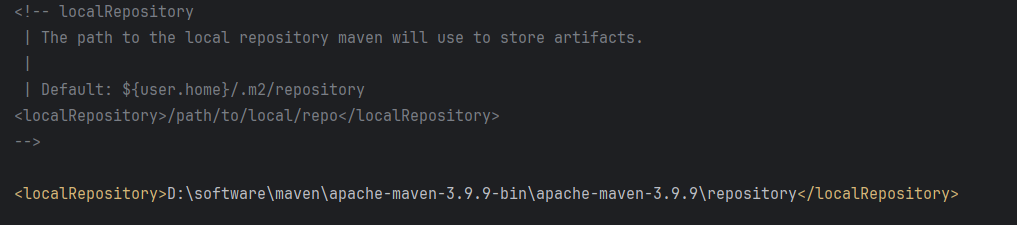
Maven 概述、安装、配置、仓库、私服详解
目录 1、Maven 概述 1.1 Maven 的定义 1.2 Maven 解决的问题 1.3 Maven 的核心特性与优势 2、Maven 安装 2.1 下载 Maven 2.2 安装配置 Maven 2.3 测试安装 2.4 修改 Maven 本地仓库的默认路径 3、Maven 配置 3.1 配置本地仓库 3.2 配置 JDK 3.3 IDEA 配置本地 Ma…...

Hive 存储格式深度解析:从 TextFile 到 ORC,如何选对数据存储方案?
在大数据处理领域,Hive 作为 Hadoop 生态中重要的数据仓库工具,其存储格式的选择直接影响数据存储成本、查询效率和计算资源消耗。面对 TextFile、SequenceFile、Parquet、RCFile、ORC 等多种存储格式,很多开发者常常陷入选择困境。本文将从底…...

Vue 模板语句的数据来源
🧩 Vue 模板语句的数据来源:全方位解析 Vue 模板(<template> 部分)中的表达式、指令绑定(如 v-bind, v-on)和插值({{ }})都在一个特定的作用域内求值。这个作用域由当前 组件…...
