GIS之深度学习10:运行Faster RCNN算法
(未完成,待补充)
获取Faster RCNN源码
(开源的很多,论文里也有,在这里不多赘述)
替换自己的数据集(图片+标签文件)
(需要使用labeling生成标签文件)
打开终端,进入gpupytorch环境
运行voc_annotation.py文件生成与训练文件
E:\DeepLearningModel\Model01>activate gpupytorch(gpupytorch) E:\DeepLearningModel\Model01>python voc_annotation.py
D:\Anaconda\envs\gpupytorch\lib\site-packages\numpy\_distributor_init.py:30: UserWarning: loaded more than 1 DLL from .libs:
D:\Anaconda\envs\gpupytorch\lib\site-packages\numpy\.libs\libopenblas.PYQHXLVVQ7VESDPUVUADXEVJOBGHJPAY.gfortran-win_amd64.dll
D:\Anaconda\envs\gpupytorch\lib\site-packages\numpy\.libs\libopenblas64__v0.3.21-gcc_10_3_0.dllwarnings.warn("loaded more than 1 DLL from .libs:\n%s" %
Generate txt in ImageSets.
train and val size 777
train size 699
Generate txt in ImageSets done.
Generate 2007_train.txt and 2007_val.txt for train.结果所示:
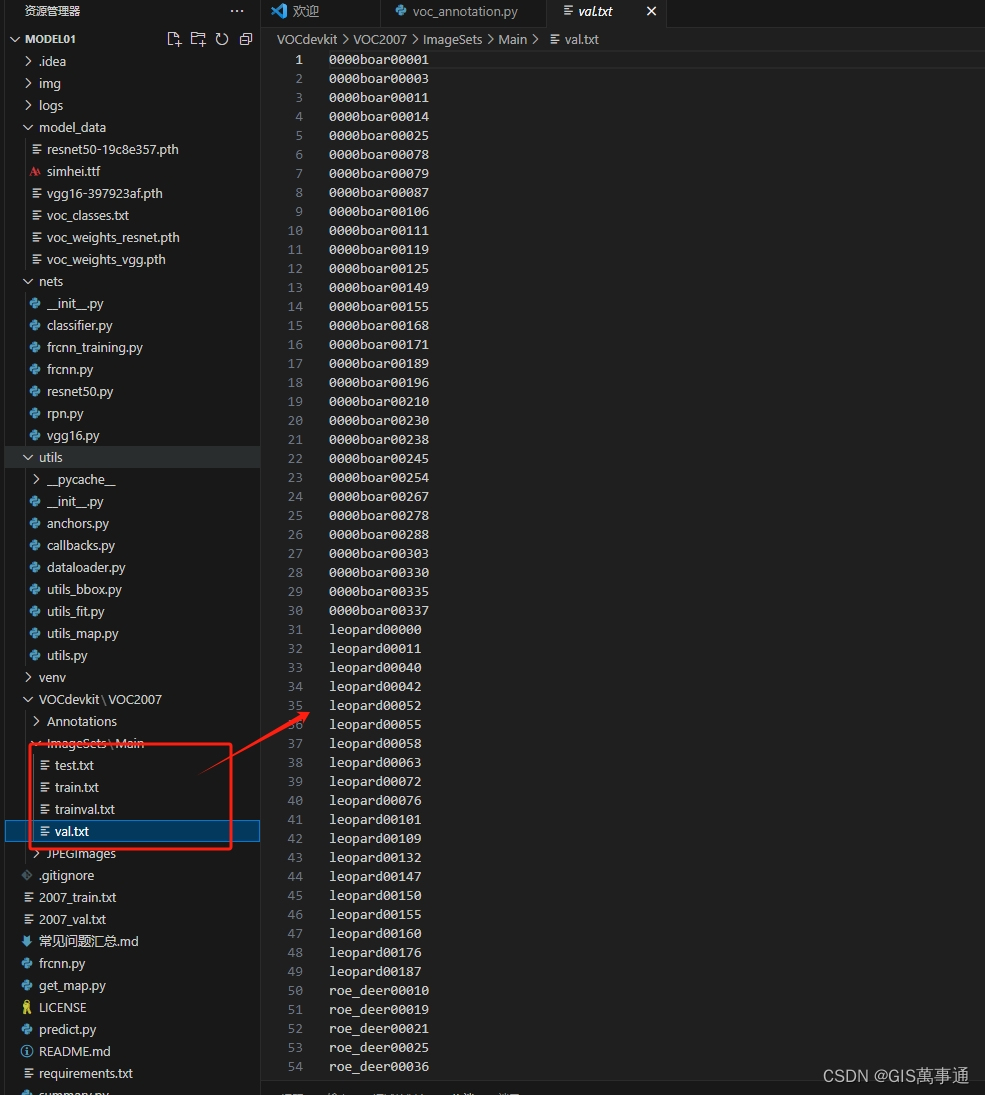
(gpupytorch) E:\DeepLearningModel\Model01>python voc_annotation.py
D:\Anaconda\envs\gpupytorch\lib\site-packages\numpy\_distributor_init.py:30: UserWarning: loaded more than 1 DLL from .libs:
D:\Anaconda\envs\gpupytorch\lib\site-packages\numpy\.libs\libopenblas.PYQHXLVVQ7VESDPUVUADXEVJOBGHJPAY.gfortran-win_amd64.dll
D:\Anaconda\envs\gpupytorch\lib\site-packages\numpy\.libs\libopenblas64__v0.3.21-gcc_10_3_0.dllwarnings.warn("loaded more than 1 DLL from .libs:\n%s" %
Generate txt in ImageSets.
train and val size 777
train size 699
Generate txt in ImageSets done.
Generate 2007_train.txt and 2007_val.txt for train.
Generate 2007_train.txt and 2007_val.txt for train done.
| leopard | 174 |
| boar | 491 |
| roe_deer | 352 |(gpupytorch) E:\DeepLearningModel\Model01>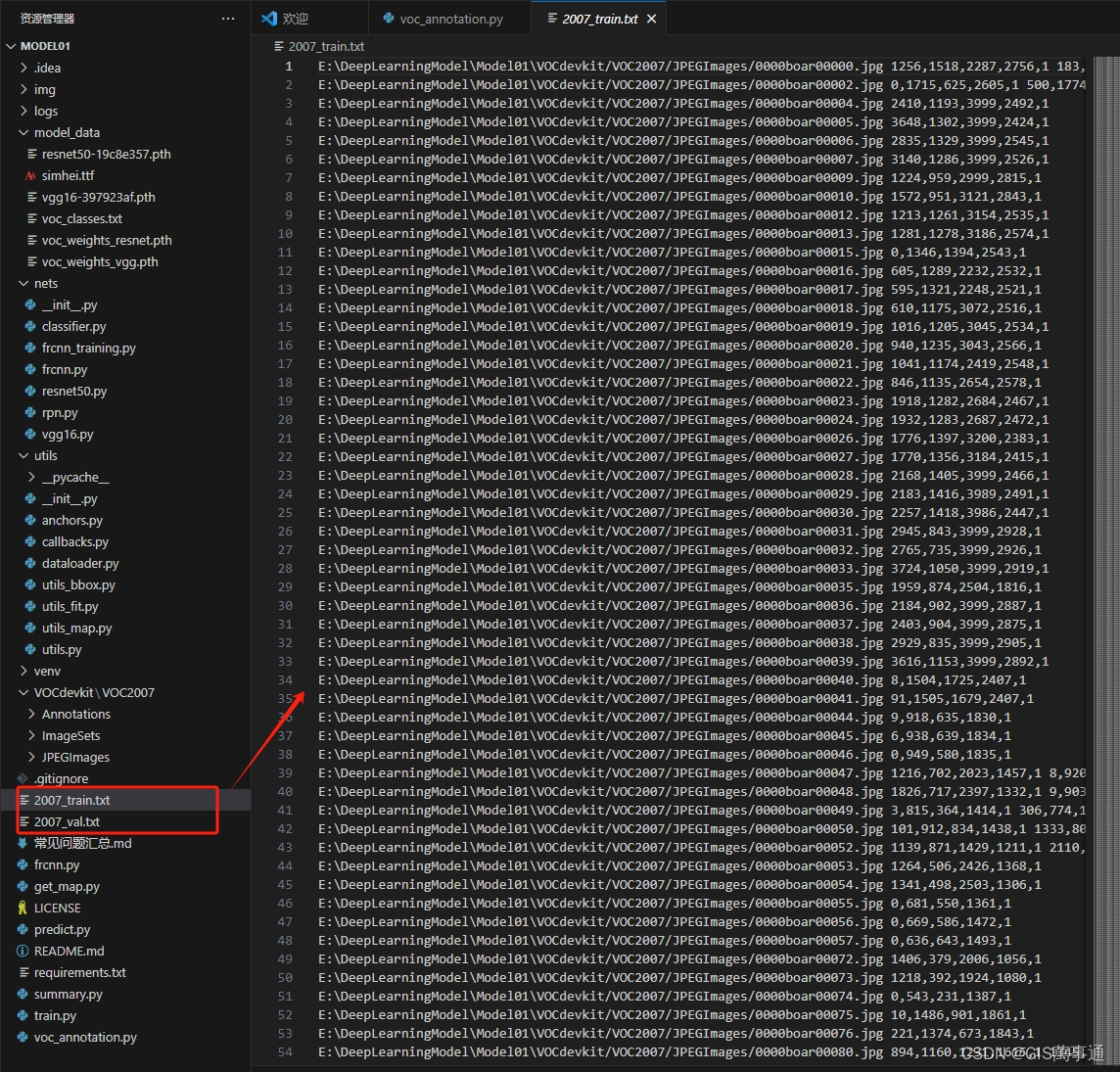
运行:train.py文件
import colorsys
import os
import timeimport numpy as np
import torch
import torch.nn as nn
from PIL import Image, ImageDraw, ImageFontfrom nets.frcnn import FasterRCNN
from utils.utils import (cvtColor, get_classes, get_new_img_size, resize_image,preprocess_input, show_config)
from utils.utils_bbox import DecodeBoxclass FRCNN(object):_defaults = {"model_path" : 'logs/loss_2024_03_05_22_26_24.pth',"classes_path" : 'model_data/voc_classes.txt',"backbone" : "resnet50","confidence" : 0.5,"nms_iou" : 0.3,'anchors_size' : [8, 16, 32],"cuda" : True,}@classmethoddef get_defaults(cls, n):if n in cls._defaults:return cls._defaults[n]else:return "Unrecognized attribute name '" + n + "'"def __init__(self, **kwargs):self.__dict__.update(self._defaults)for name, value in kwargs.items():setattr(self, name, value)self._defaults[name] = value self.class_names, self.num_classes = get_classes(self.classes_path)self.std = torch.Tensor([0.1, 0.1, 0.2, 0.2]).repeat(self.num_classes + 1)[None]if self.cuda:self.std = self.std.cuda()self.bbox_util = DecodeBox(self.std, self.num_classes)#---------------------------------------------------#hsv_tuples = [(x / self.num_classes, 1., 1.) for x in range(self.num_classes)]self.colors = list(map(lambda x: colorsys.hsv_to_rgb(*x), hsv_tuples))self.colors = list(map(lambda x: (int(x[0] * 255), int(x[1] * 255), int(x[2] * 255)), self.colors))self.generate()show_config(**self._defaults)#---------------------------------------------------## 载入模型#---------------------------------------------------#def generate(self):self.net = FasterRCNN(self.num_classes, "predict", anchor_scales = self.anchors_size, backbone = self.backbone)device = torch.device('cuda' if torch.cuda.is_available() else 'cpu')self.net.load_state_dict(torch.load(self.model_path, map_location=device))self.net = self.net.eval()print('{} model, anchors, and classes loaded.'.format(self.model_path))if self.cuda:self.net = nn.DataParallel(self.net)self.net = self.net.cuda()#---------------------------------------------------## 检测图片#---------------------------------------------------#def detect_image(self, image, crop = False, count = False):#---------------------------------------------------## 计算输入图片的高和宽#---------------------------------------------------#image_shape = np.array(np.shape(image)[0:2])#---------------------------------------------------## 计算resize后的图片的大小,resize后的图片短边为600#---------------------------------------------------#input_shape = get_new_img_size(image_shape[0], image_shape[1])#---------------------------------------------------------## 在这里将图像转换成RGB图像,防止灰度图在预测时报错。# 代码仅仅支持RGB图像的预测,所有其它类型的图像都会转化成RGB#---------------------------------------------------------#image = cvtColor(image)#---------------------------------------------------------## 给原图像进行resize,resize到短边为600的大小上#---------------------------------------------------------#image_data = resize_image(image, [input_shape[1], input_shape[0]])#---------------------------------------------------------## 添加上batch_size维度#---------------------------------------------------------#image_data = np.expand_dims(np.transpose(preprocess_input(np.array(image_data, dtype='float32')), (2, 0, 1)), 0)with torch.no_grad():images = torch.from_numpy(image_data)if self.cuda:images = images.cuda()#-------------------------------------------------------------## roi_cls_locs 建议框的调整参数# roi_scores 建议框的种类得分# rois 建议框的坐标#-------------------------------------------------------------#roi_cls_locs, roi_scores, rois, _ = self.net(images)#-------------------------------------------------------------## 利用classifier的预测结果对建议框进行解码,获得预测框#-------------------------------------------------------------#results = self.bbox_util.forward(roi_cls_locs, roi_scores, rois, image_shape, input_shape, nms_iou = self.nms_iou, confidence = self.confidence)#---------------------------------------------------------## 如果没有检测出物体,返回原图#---------------------------------------------------------# if len(results[0]) <= 0:return imagetop_label = np.array(results[0][:, 5], dtype = 'int32')top_conf = results[0][:, 4]top_boxes = results[0][:, :4]#---------------------------------------------------------## 设置字体与边框厚度#---------------------------------------------------------#font = ImageFont.truetype(font='model_data/simhei.ttf', size=np.floor(3e-2 * image.size[1] + 0.5).astype('int32'))thickness = int(max((image.size[0] + image.size[1]) // np.mean(input_shape), 1))#---------------------------------------------------------## 计数#---------------------------------------------------------#if count:print("top_label:", top_label)classes_nums = np.zeros([self.num_classes])for i in range(self.num_classes):num = np.sum(top_label == i)if num > 0:print(self.class_names[i], " : ", num)classes_nums[i] = numprint("classes_nums:", classes_nums)#---------------------------------------------------------## 是否进行目标的裁剪#---------------------------------------------------------#if crop:for i, c in list(enumerate(top_label)):top, left, bottom, right = top_boxes[i]top = max(0, np.floor(top).astype('int32'))left = max(0, np.floor(left).astype('int32'))bottom = min(image.size[1], np.floor(bottom).astype('int32'))right = min(image.size[0], np.floor(right).astype('int32'))dir_save_path = "img_crop"if not os.path.exists(dir_save_path):os.makedirs(dir_save_path)crop_image = image.crop([left, top, right, bottom])crop_image.save(os.path.join(dir_save_path, "crop_" + str(i) + ".png"), quality=95, subsampling=0)print("save crop_" + str(i) + ".png to " + dir_save_path)#---------------------------------------------------------## 图像绘制#---------------------------------------------------------#for i, c in list(enumerate(top_label)):predicted_class = self.class_names[int(c)]box = top_boxes[i]score = top_conf[i]top, left, bottom, right = boxtop = max(0, np.floor(top).astype('int32'))left = max(0, np.floor(left).astype('int32'))bottom = min(image.size[1], np.floor(bottom).astype('int32'))right = min(image.size[0], np.floor(right).astype('int32'))label = '{} {:.2f}'.format(predicted_class, score)draw = ImageDraw.Draw(image)label_size = draw.textsize(label, font)label = label.encode('utf-8')# print(label, top, left, bottom, right)if top - label_size[1] >= 0:text_origin = np.array([left, top - label_size[1]])else:text_origin = np.array([left, top + 1])for i in range(thickness):draw.rectangle([left + i, top + i, right - i, bottom - i], outline=self.colors[c])draw.rectangle([tuple(text_origin), tuple(text_origin + label_size)], fill=self.colors[c])draw.text(text_origin, str(label,'UTF-8'), fill=(0, 0, 0), font=font)del drawreturn imagedef get_FPS(self, image, test_interval):#---------------------------------------------------## 计算输入图片的高和宽#---------------------------------------------------#image_shape = np.array(np.shape(image)[0:2])input_shape = get_new_img_size(image_shape[0], image_shape[1])#---------------------------------------------------------## 在这里将图像转换成RGB图像,防止灰度图在预测时报错。# 代码仅仅支持RGB图像的预测,所有其它类型的图像都会转化成RGB#---------------------------------------------------------#image = cvtColor(image)#---------------------------------------------------------## 给原图像进行resize,resize到短边为600的大小上#---------------------------------------------------------#image_data = resize_image(image, [input_shape[1], input_shape[0]])#---------------------------------------------------------## 添加上batch_size维度#---------------------------------------------------------#image_data = np.expand_dims(np.transpose(preprocess_input(np.array(image_data, dtype='float32')), (2, 0, 1)), 0)with torch.no_grad():images = torch.from_numpy(image_data)if self.cuda:images = images.cuda()roi_cls_locs, roi_scores, rois, _ = self.net(images)#-------------------------------------------------------------## 利用classifier的预测结果对建议框进行解码,获得预测框#-------------------------------------------------------------#results = self.bbox_util.forward(roi_cls_locs, roi_scores, rois, image_shape, input_shape, nms_iou = self.nms_iou, confidence = self.confidence)t1 = time.time()for _ in range(test_interval):with torch.no_grad():roi_cls_locs, roi_scores, rois, _ = self.net(images)#-------------------------------------------------------------## 利用classifier的预测结果对建议框进行解码,获得预测框#-------------------------------------------------------------#results = self.bbox_util.forward(roi_cls_locs, roi_scores, rois, image_shape, input_shape, nms_iou = self.nms_iou, confidence = self.confidence)t2 = time.time()tact_time = (t2 - t1) / test_intervalreturn tact_time#---------------------------------------------------## 检测图片#---------------------------------------------------#def get_map_txt(self, image_id, image, class_names, map_out_path):f = open(os.path.join(map_out_path, "detection-results/"+image_id+".txt"),"w")#---------------------------------------------------## 计算输入图片的高和宽#---------------------------------------------------#image_shape = np.array(np.shape(image)[0:2])input_shape = get_new_img_size(image_shape[0], image_shape[1])#---------------------------------------------------------## 在这里将图像转换成RGB图像,防止灰度图在预测时报错。# 代码仅仅支持RGB图像的预测,所有其它类型的图像都会转化成RGB#---------------------------------------------------------#image = cvtColor(image)#---------------------------------------------------------## 给原图像进行resize,resize到短边为600的大小上#---------------------------------------------------------#image_data = resize_image(image, [input_shape[1], input_shape[0]])#---------------------------------------------------------## 添加上batch_size维度#---------------------------------------------------------#image_data = np.expand_dims(np.transpose(preprocess_input(np.array(image_data, dtype='float32')), (2, 0, 1)), 0)with torch.no_grad():images = torch.from_numpy(image_data)if self.cuda:images = images.cuda()roi_cls_locs, roi_scores, rois, _ = self.net(images)#-------------------------------------------------------------## 利用classifier的预测结果对建议框进行解码,获得预测框#-------------------------------------------------------------#results = self.bbox_util.forward(roi_cls_locs, roi_scores, rois, image_shape, input_shape, nms_iou = self.nms_iou, confidence = self.confidence)#--------------------------------------## 如果没有检测到物体,则返回原图#--------------------------------------#if len(results[0]) <= 0:return top_label = np.array(results[0][:, 5], dtype = 'int32')top_conf = results[0][:, 4]top_boxes = results[0][:, :4]for i, c in list(enumerate(top_label)):predicted_class = self.class_names[int(c)]box = top_boxes[i]score = str(top_conf[i])top, left, bottom, right = boxif predicted_class not in class_names:continuef.write("%s %s %s %s %s %s\n" % (predicted_class, score[:6], str(int(left)), str(int(top)), str(int(right)),str(int(bottom))))f.close()return
终端/编码器运行:
E:\DeepLearningModel\Model01>activate gpupytorch(gpupytorch) E:\DeepLearningModel\Model01>python train.py
D:\Anaconda\envs\gpupytorch\lib\site-packages\numpy\_distributor_init.py:30: UserWarning: loaded more than 1 DLL from .libs:
D:\Anaconda\envs\gpupytorch\lib\site-packages\numpy\.libs\libopenblas.PYQHXLVVQ7VESDPUVUADXEVJOBGHJPAY.gfortran-win_amd64.dll
D:\Anaconda\envs\gpupytorch\lib\site-packages\numpy\.libs\libopenblas64__v0.3.21-gcc_10_3_0.dllwarnings.warn("loaded more than 1 DLL from .libs:\n%s" %
Number of devices: 1
initialize network with normal type
Load weights model_data/voc_weights_resnet.pth.Successful Load Key: ['extractor.0.weight', 'extractor.1.weight', 'extractor.1.bias', 'extractor.1.running_mean', 'extractor.1.running_var', 'extractor.1.num_batches_tracked', 'extractor.4.0.conv1.weight', 'extractor.4.0.bn1.weight', 'extractor.4.0.bn1.bias', 'extractor.4.0.bn1.running_mean', 'extractor.4.0.bn1.running_var', 'extractor.4.0.bn1.num_batches_tracked', 'extractor.4.0.conv2.weight', 'extractor.4.0.bn2.weight', 'extractor.4.0.bn2.bias', 'extractor.4.0.bn2.running_mean', 'extractor.4.0.bn2.running_var', 'e ……
Successful Load Key Num: 324Fail To Load Key: ['head.cls_loc.weight', 'head.cls_loc.bias', 'head.score.weight', 'head.score.bias'] ……
Fail To Load Key num: 4温馨提示,head部分没有载入是正常现象,Backbone部分没有载入是错误的。
Configurations:
----------------------------------------------------------------------
| keys | values|
----------------------------------------------------------------------
| classes_path | model_data/voc_classes.txt|
| model_path | model_data/voc_weights_resnet.pth|
| input_shape | [600, 600]|
| Init_Epoch | 0|
| Freeze_Epoch | 50|
| UnFreeze_Epoch | 100|
| Freeze_batch_size | 4|
| Unfreeze_batch_size | 2|
| Freeze_Train | True|
| Init_lr | 0.0001|
| Min_lr | 1.0000000000000002e-06|
| optimizer_type | adam|
| momentum | 0.9|
| lr_decay_type | cos|
| save_period | 5|
| save_dir | logs|
| num_workers | 4|
| num_train | 699|
| num_val | 78|
----------------------------------------------------------------------
Start Train
Epoch 1/100: 0%| | 0/174 [00:00<?, ?it/s<class 'dict'>]D:\Anaconda\envs\gpupytorch\lib\site-packages\numpy\_distributor_init.py:30: UserWarning: loaded more than 1 DLL from .libs:
D:\Anaconda\envs\gpupytorch\lib\site-packages\numpy\.libs\libopenblas.PYQHXLVVQ7VESDPUVUADXEVJOBGHJPAY.gfortran-win_amd64.dll
查看结果:
Calculate Map.
96.35% = boar AP || score_threhold=0.5 : F1=0.81 ; Recall=97.92% ; Precision=69.12%
94.74% = leopard AP || score_threhold=0.5 : F1=0.90 ; Recall=94.74% ; Precision=85.71%
94.97% = roe_deer AP || score_threhold=0.5 : F1=0.86 ; Recall=96.88% ; Precision=77.50%
mAP = 95.35%
Get map done.
Epoch:100/100
Total Loss: 0.505 || Val Loss: 0.621
Save best model to best_epoch_weights.pth
相关文章:

GIS之深度学习10:运行Faster RCNN算法
(未完成,待补充) 获取Faster RCNN源码 (开源的很多,论文里也有,在这里不多赘述) 替换自己的数据集(图片标签文件) (需要使用labeling生成标签文件…...
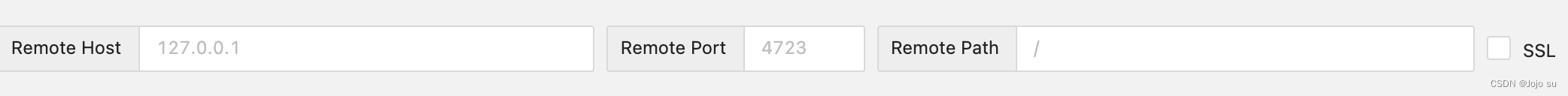
appium2的一些配置
appium-desktop不再维护之后,需要使用appium2。 1、安装appium2 命令行输入npm i -g appium。安装之后输入appium或者appium-server即可启动appium 2、安装安卓/ios的驱动 安卓:appium driver install uiautomator2 iOS:appium driver i…...

基于springboot+vue实现高校学生党员发展管理系统项目【项目源码+论文说明】
基于springboot实现高校学生党员发展管理系统演示 摘要 随着高校学生规模的不断扩大,高校内的党员统计及发展管理工作面临较大的压力,高校信息化建设的不断优化发展也进一步促进了系统平台的应用,借助系统平台可以实现更加高效便捷的党员信息…...
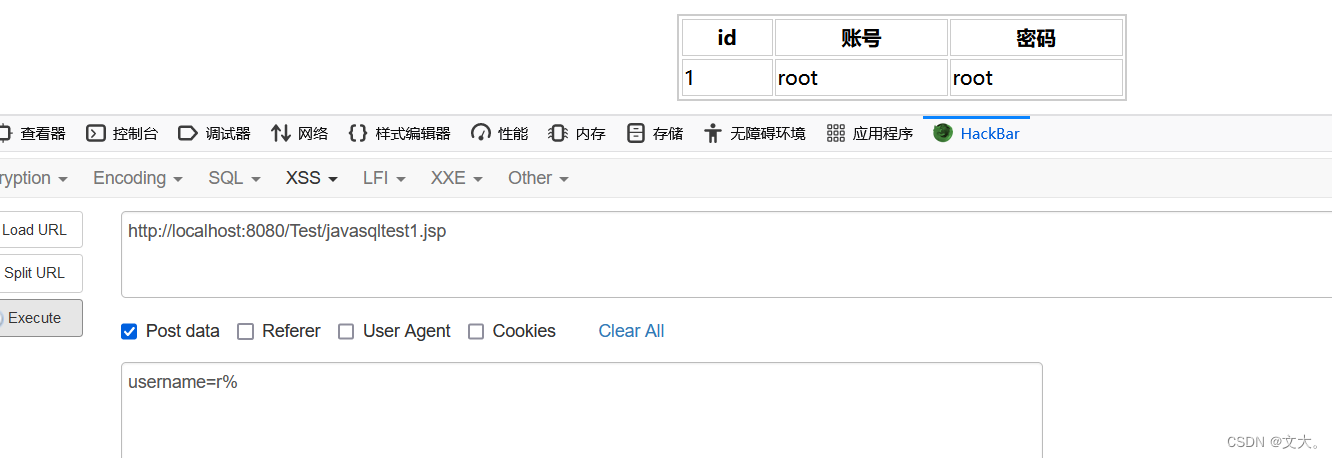
Java代码审计安全篇-常见Java SQL注入
前言: 堕落了三个月,现在因为被找实习而困扰,着实自己能力不足,从今天开始 每天沉淀一点点 ,准备秋招 加油 注意: 本文章参考qax的网络安全java代码审计,记录自己的学习过程,还希望…...

C#实现快速排序算法
C#实现快速排序算法 以下是C#中的快速排序算法实现示例: using System;class QuickSort {// 快速排序入口函数public static void Sort(int[] array){QuickSortRecursive(array, 0, array.Length - 1);}// 递归函数实现快速排序private static void QuickSortRecu…...
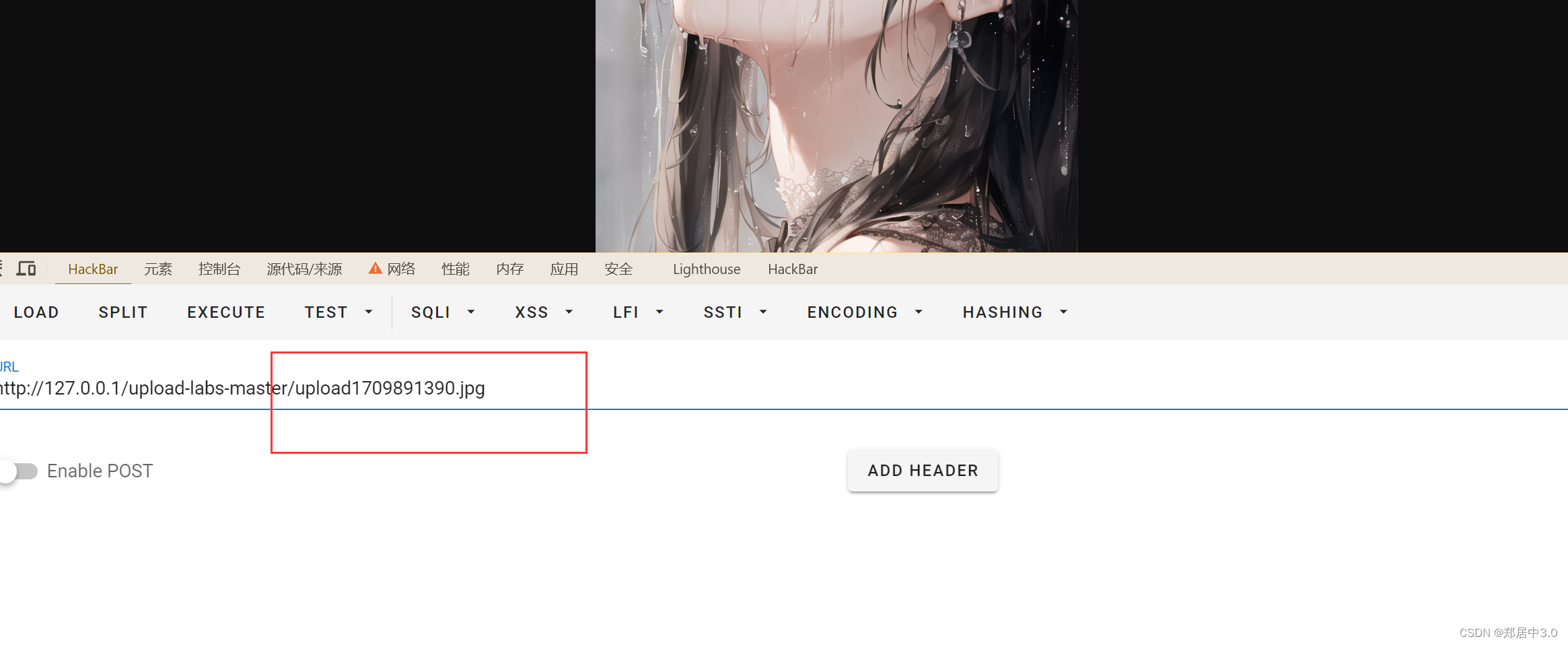
upload-labs通关记录
文章目录 前言 1.pass-012.pass-023.pass-034.pass-045.pass-056.pass-067.pass-078.pass-089.pass-0910.pass-1011.pass-1112.pass-1213.pass-1314.pass-1415.pass-1516.pass-1617.pass-1718.pass-1819.pass-19 前言 本篇文章记录upload-labs中,所有的通过技巧和各…...
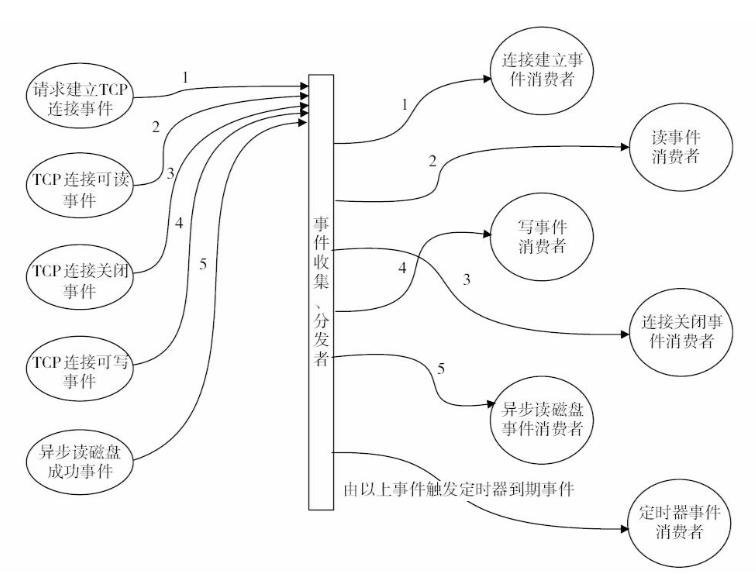
Nginx实现高并发
注:文章是4年前在自己网站上写的,迁移过来了。现在看我之前写的这篇文章,描述得不是特别详细,但描述了Nginx的整体架构思想。如果对Nginx玩得透得或者想了解深入的,可以在网上找找其他的文章。 ......................…...

华为荣耀终端机试真题
文章目录 一 、字符展开(200分)1.1 题目描述1.2 解题思路1.3 解题代码二、共轭转置处理(100分)2.1 题目描述2.3 源码内容一 、字符展开(200分) 1.1 题目描述 // 64 位输出请用 printf(“%lld”)给定一个字符串,字符串包含数字、大小写字母以及括号(包括大括号、中括号…...
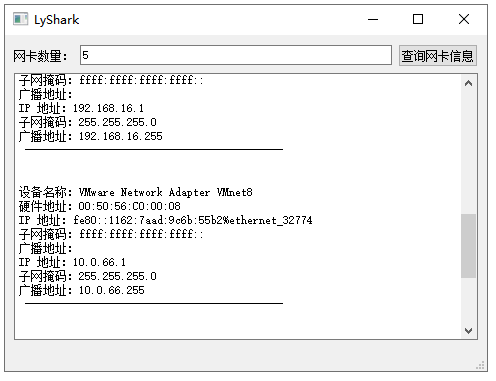
C++ Qt开发:QNetworkInterface网络接口组件
Qt 是一个跨平台C图形界面开发库,利用Qt可以快速开发跨平台窗体应用程序,在Qt中我们可以通过拖拽的方式将不同组件放到指定的位置,实现图形化开发极大的方便了开发效率,本章将重点介绍如何运用QNetworkInterface组件实现查询详细的…...
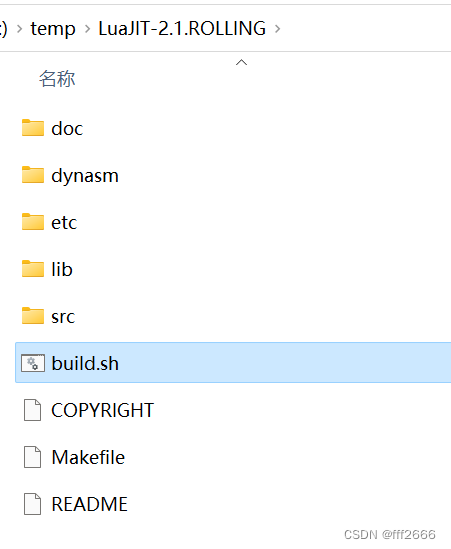
Luajit 2023移动版本编译 v2.1.ROLLING
文章顶部有编好的 2.1.ROLLING 2023/08/21版本源码 Android 64 和 iOS 64 luajit 目前最新的源码tag版本为 v2.1.ROLLING on Aug 21, 2023应该是修正了很多bug, 我是出现下面问题才编的. cocos2dx-lua 游戏 黑屏 并报错: [LUA ERROR] bad light userdata pointer 编…...

c++ 常用新特性总结【c++11】,【c++14】,【c++17】,【c++20】
文章目录 常用的c11新特性1.自动推导类型(auto)2.lambda表达式3.智能指针4.范围for循环5.右值引用 - 移动语义6.类型别名7.constexpr8.static_assert(静态断言)9.nullptr10.列表初始化11.继承构造函数12.显示虚函数重载(override)13.final14.变长模板参数15.新的容器与算法16.强…...
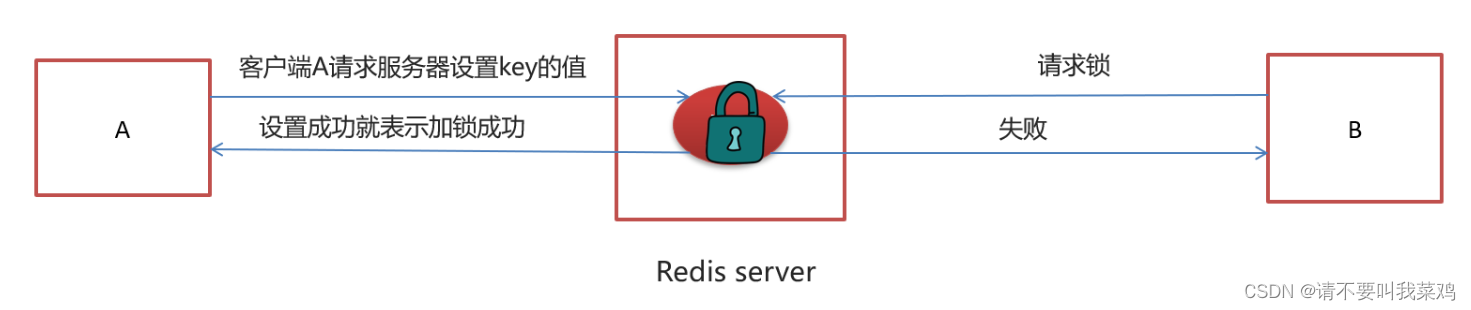
Feign实现微服务间远程调用续;基于Redis实现消息队列用于延迟任务的处理,Redis分布式锁的实现;(黑马头条Day05)
目录 延迟任务和定时任务 使用Redis设计延迟队列原理 点评项目中选用list和zset两种数据结构进行实现 如何缓解Redis内存的压力同时保证Redis中任务能够被正确消费不丢失 系统流程设计 使用Feign实现微服务间的任务消费以及文章自动审核 系统微服务功能介绍 提交文章-&g…...

CSS 常见属性设置
一. 文本属性 1.1. 装饰线 text-decoration text-decoration有如下常见取值: none:无任何装饰线(可以去除a元素默认的下划线)underline:下划线overline:上划线line-through:中划线(删除线&…...
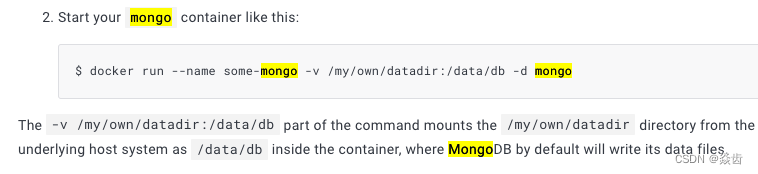
docker学习入门
1、docker简介 docker官网: www.docker.com dockerhub官网: hub.docker.com docker文档官网:docs.docker.com Docker是基于Go语言实现的云开源项目。 Docker的主要目标是:Build, Ship and Run Any App, Anywhere(构建&…...
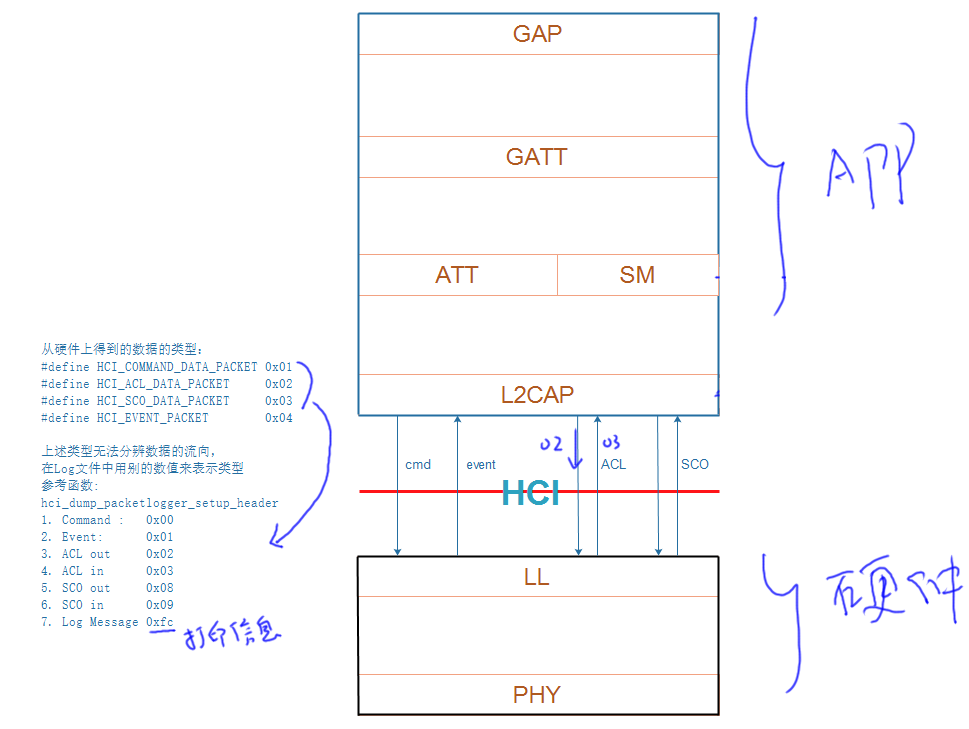
蓝牙系列七:开源蓝牙协议栈BTStack数据处理
继续蓝牙系列的研究。 在上篇博客,通过阅读BTStack的源码,大体了解了其框架,对于任何一个BTStack的应用程序都有一个main函数,这个main函数是统一的。这个main函数做了某些初始化之后,最终会调用到应用程序提供的btstack_main,在btstack_main里面首先做一些初始化,然后…...

数据仓库作业一:第1章 绪论
目录 一、给出下列英文短语或缩写的中文名称,并简述其含义。二、简述操作型数据与分析型数据的主要区别。三、简述数据仓库的定义。四、简述数据仓库的特征。五、简述主题的定义。六、简述元数据的概念。七、简述数据挖掘的主要任务。八、简述数据挖掘的主要步骤。九…...

spring aop中获取request和response
Spring AOP 操作中如何使用request和response 实际使用时,如果方法一不行,请使用方法二 方法一 HttpServletRequest request ((ServletRequestAttributes) RequestContextHolder.getRequestAttributes()).getRequest(); HttpServletResponse respons…...

在Mac上安装nginx+rtmp 本地服务器
需要使用终端命令,如果没有Homebrew,要安装Homebrew,执行: ruby -e "$(curl -fsSL https://raw.githubusercontent.com/Homebrew/install/master/install)" 一、安装Nginx 1、先clone Nginx项目到本地: brew tap de…...
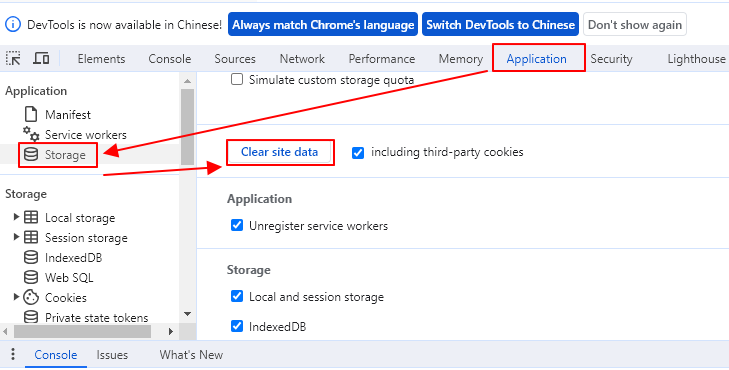
解决ChatGPT发送消息没有反应
ChatGPT发消息没反应 今天照常使用ChatGPT来帮忙码代码,结果发现发出去的消息完全没有反应,即不给我处理,也没有抱任何的错误,按浏览器刷新,看起来很正常,可以查看历史对话,但是再次尝试还是一…...
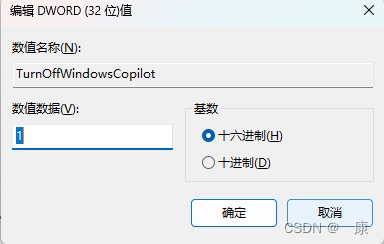
windows关闭copilot预览版
如果用户不想在windows系统当中启用Copilot,可以通过以下三种方式禁用。 第一种:隐藏Copilot 按钮 右键点击任务栏,取消勾选“显示 Copilot(预览版)按钮”,任务栏则不再显示,用户可以通过快捷键…...

设计模式和设计原则回顾
设计模式和设计原则回顾 23种设计模式是设计原则的完美体现,设计原则设计原则是设计模式的理论基石, 设计模式 在经典的设计模式分类中(如《设计模式:可复用面向对象软件的基础》一书中),总共有23种设计模式,分为三大类: 一、创建型模式(5种) 1. 单例模式(Sing…...

SkyWalking 10.2.0 SWCK 配置过程
SkyWalking 10.2.0 & SWCK 配置过程 skywalking oap-server & ui 使用Docker安装在K8S集群以外,K8S集群中的微服务使用initContainer按命名空间将skywalking-java-agent注入到业务容器中。 SWCK有整套的解决方案,全安装在K8S群集中。 具体可参…...
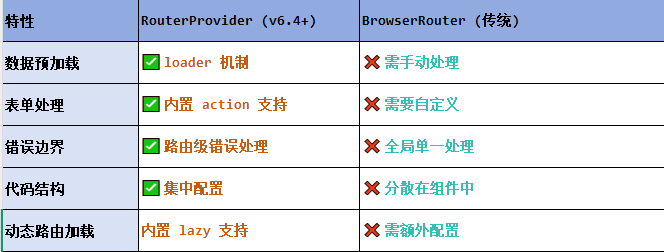
React第五十七节 Router中RouterProvider使用详解及注意事项
前言 在 React Router v6.4 中,RouterProvider 是一个核心组件,用于提供基于数据路由(data routers)的新型路由方案。 它替代了传统的 <BrowserRouter>,支持更强大的数据加载和操作功能(如 loader 和…...

MongoDB学习和应用(高效的非关系型数据库)
一丶 MongoDB简介 对于社交类软件的功能,我们需要对它的功能特点进行分析: 数据量会随着用户数增大而增大读多写少价值较低非好友看不到其动态信息地理位置的查询… 针对以上特点进行分析各大存储工具: mysql:关系型数据库&am…...
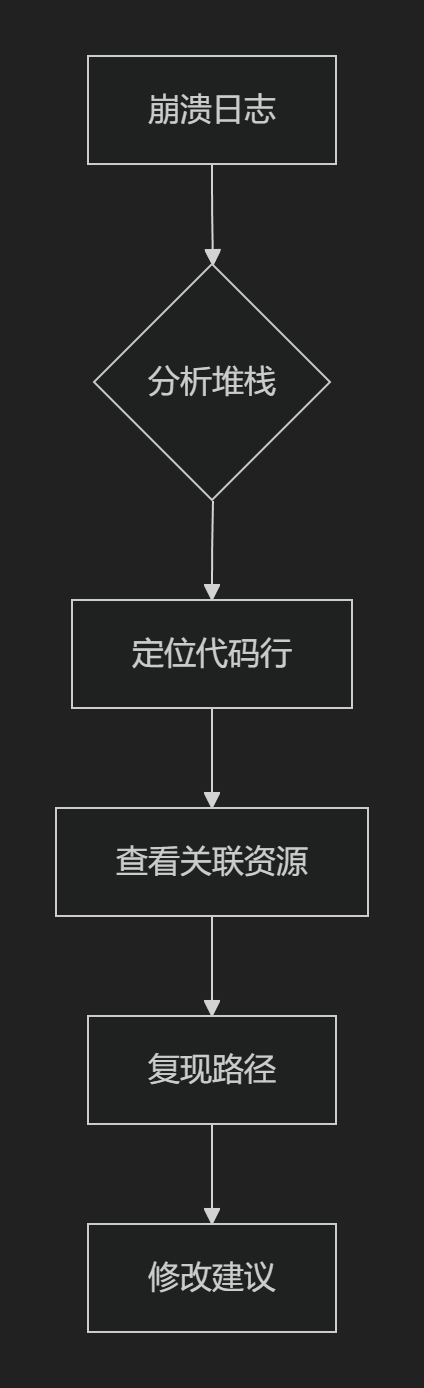
【HarmonyOS 5.0】DevEco Testing:鸿蒙应用质量保障的终极武器
——全方位测试解决方案与代码实战 一、工具定位与核心能力 DevEco Testing是HarmonyOS官方推出的一体化测试平台,覆盖应用全生命周期测试需求,主要提供五大核心能力: 测试类型检测目标关键指标功能体验基…...
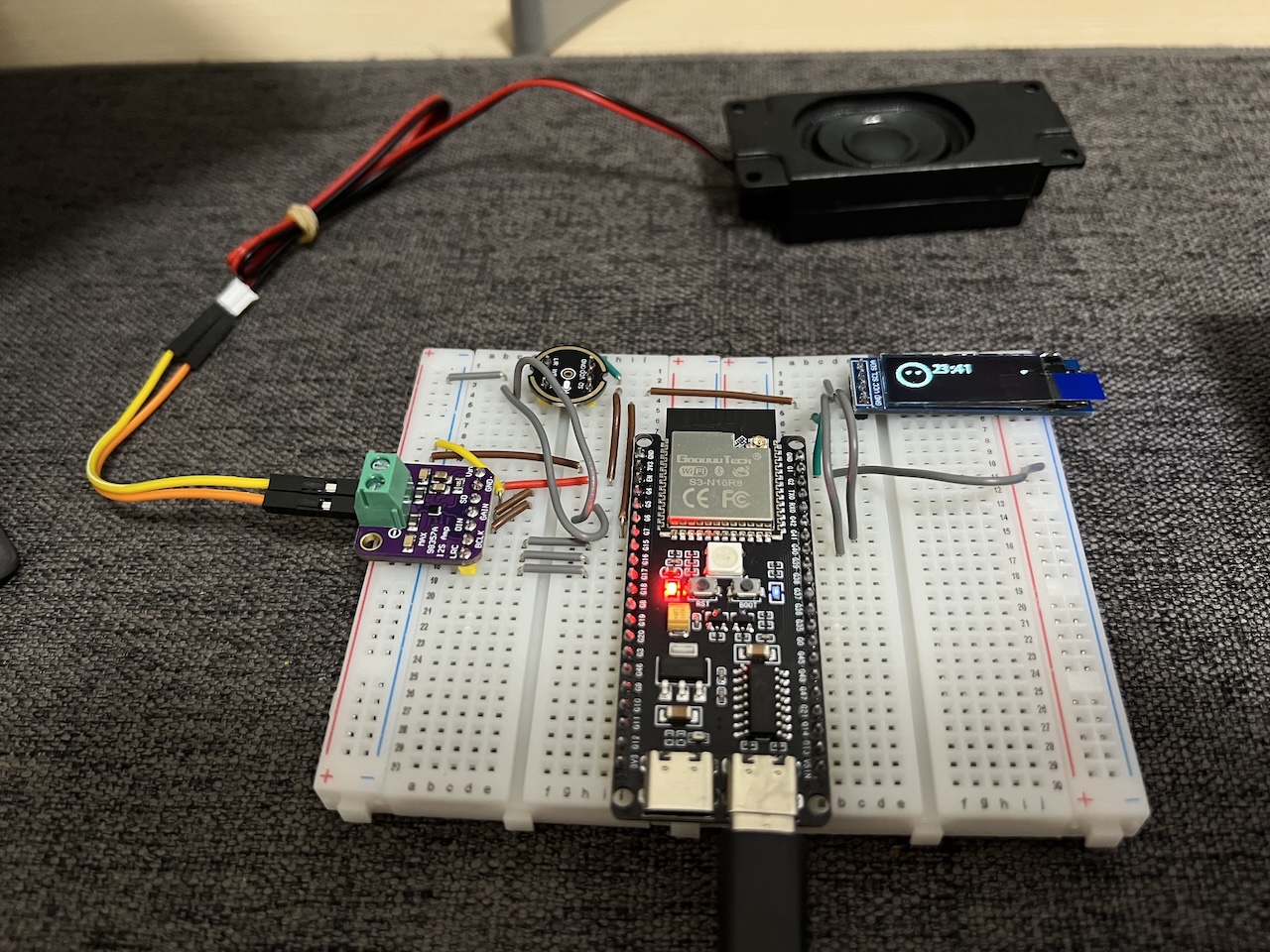
DIY|Mac 搭建 ESP-IDF 开发环境及编译小智 AI
前一阵子在百度 AI 开发者大会上,看到基于小智 AI DIY 玩具的演示,感觉有点意思,想着自己也来试试。 如果只是想烧录现成的固件,乐鑫官方除了提供了 Windows 版本的 Flash 下载工具 之外,还提供了基于网页版的 ESP LA…...
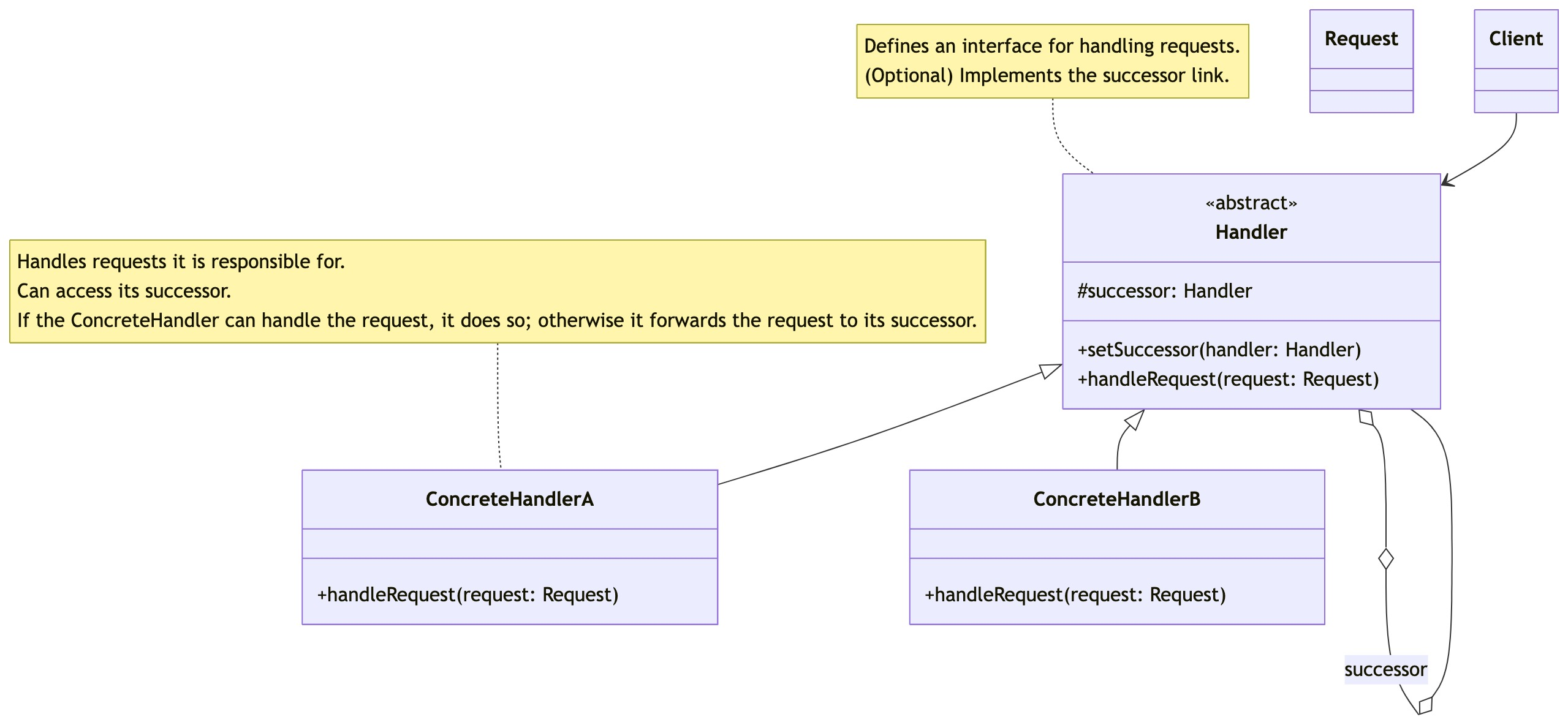
零基础设计模式——行为型模式 - 责任链模式
第四部分:行为型模式 - 责任链模式 (Chain of Responsibility Pattern) 欢迎来到行为型模式的学习!行为型模式关注对象之间的职责分配、算法封装和对象间的交互。我们将学习的第一个行为型模式是责任链模式。 核心思想:使多个对象都有机会处…...
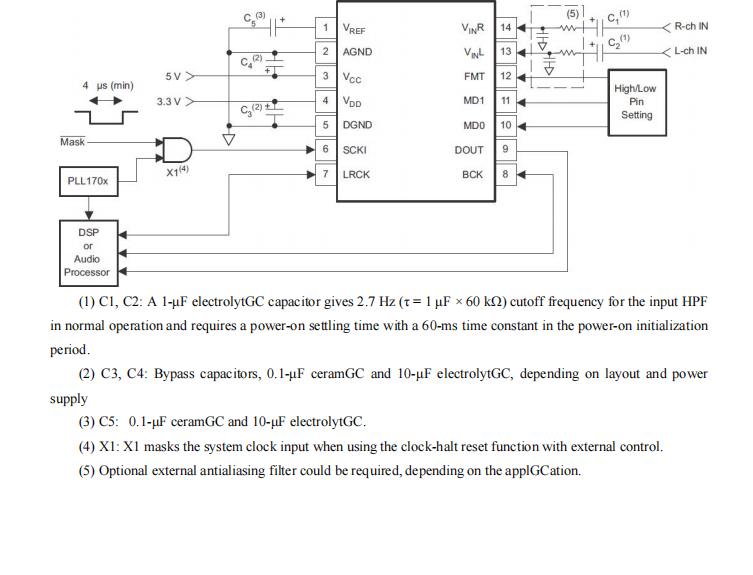
GC1808高性能24位立体声音频ADC芯片解析
1. 芯片概述 GC1808是一款24位立体声音频模数转换器(ADC),支持8kHz~96kHz采样率,集成Δ-Σ调制器、数字抗混叠滤波器和高通滤波器,适用于高保真音频采集场景。 2. 核心特性 高精度:24位分辨率,…...
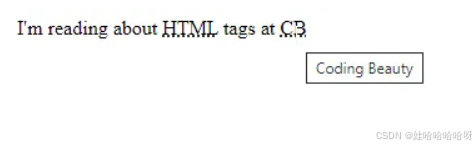
html-<abbr> 缩写或首字母缩略词
定义与作用 <abbr> 标签用于表示缩写或首字母缩略词,它可以帮助用户更好地理解缩写的含义,尤其是对于那些不熟悉该缩写的用户。 title 属性的内容提供了缩写的详细说明。当用户将鼠标悬停在缩写上时,会显示一个提示框。 示例&#x…...
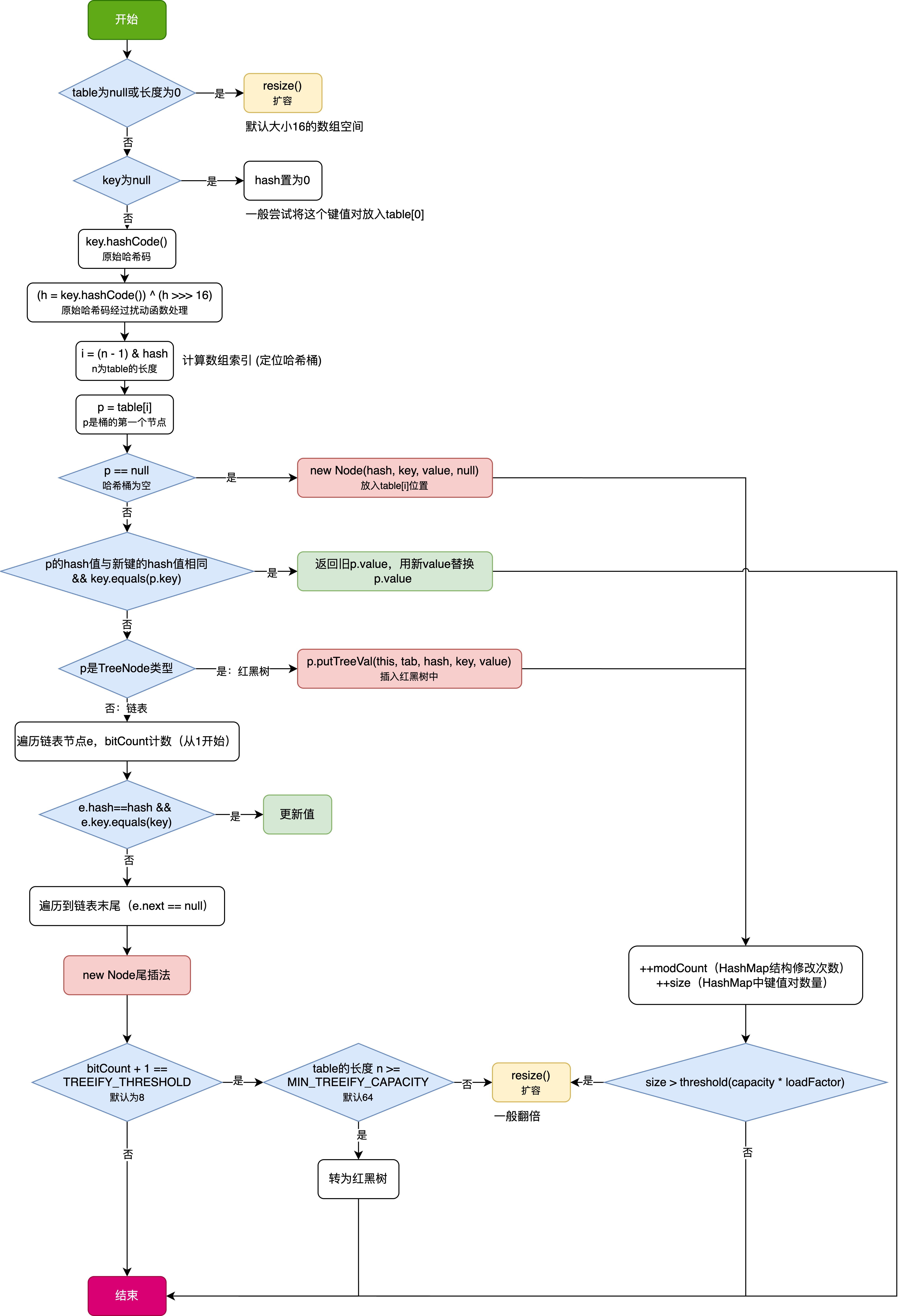
HashMap中的put方法执行流程(流程图)
1 put操作整体流程 HashMap 的 put 操作是其最核心的功能之一。在 JDK 1.8 及以后版本中,其主要逻辑封装在 putVal 这个内部方法中。整个过程大致如下: 初始判断与哈希计算: 首先,putVal 方法会检查当前的 table(也就…...
