Elastic Stack--08--SpringData框架
提示:文章写完后,目录可以自动生成,如何生成可参考右边的帮助文档
文章目录
- SpringData
- [官网: https://spring.io/projects/spring-data](https://spring.io/projects/spring-data)
- Spring Data Elasticsearch 介绍
- 1.SpringData-代码功能集成
- 1.增加依赖
- 2.增加配置文件
- 3. 数据实体类
- 让自定义的类型和ElasticSearch中的一个索引产生关联
- 案例解析
- 4.配置类
- 5.DAO 数据访问对象
- 2.SpringData---索引操作
- 索引操作
- 创建索引
- 删除索引
- 3.SpringData---文档操作(ElasticSearchRepository)
- ==本文仅展示使用ElasticsearchRepository的操作==
- 文档操作
- 文档搜索
SpringData
- Spring Data是一个用于简化数据库、非关系型数据库、索引库访问,并支持云服务的开源框架。其主要目标是使得对数据的访问变得方便快捷,并支持 map-reduce框架和云计算数据服务。
- Spring Data可以极大的简化JPA(Elasticsearch…)的写法,可以在几乎不用写实现的情况下,实现对数据的访问和操作。除了CRUD外,还包括如分页、排序等一些常用的功能。
官网: https://spring.io/projects/spring-data
Spring Data Elasticsearch 介绍
- Spring Data Elasticsearch基于Spring Data API简化 Elasticsearch 操作,将原始操作Elasticsearch 的客户端API进行封装。Spring Data为Elasticsearch 项目提供集成搜索引擎。Spring Data Elasticsearch POJO的关键功能区域为中心的模型与Elastichsearch交互文档和轻松地编写一个存储索引库数据访问层。
https://spring.io/projects/spring-data-elasticsearch
1.SpringData-代码功能集成
1.增加依赖
<?xml version="1.0" encoding="UTF-8"?>
<project xmlns="http://maven.apache.org/POM/4.0.0"xmlns:xsi="http://www.w3.org/2001/XMLSchema-instance"xsi:schemaLocation="http://maven.apache.org/POM/4.0.0 http://maven.apache.org/xsd/maven-4.0.0.xsd"><modelVersion>4.0.0</modelVersion><parent><groupId>org.springframework.boot</groupId><artifactId>spring-boot-starter-parent</artifactId><version>2.3.6.RELEASE</version><relativePath/></parent><groupId>com.lun</groupId><artifactId>SpringDataWithES</artifactId><version>1.0.0-SNAPSHOT</version><properties><maven.compiler.source>8</maven.compiler.source><maven.compiler.target>8</maven.compiler.target></properties><dependencies><dependency><groupId>org.projectlombok</groupId><artifactId>lombok</artifactId></dependency><dependency><groupId>org.springframework.boot</groupId><artifactId>spring-boot-starter-data-elasticsearch</artifactId></dependency><dependency><groupId>org.springframework.boot</groupId><artifactId>spring-boot-devtools</artifactId><scope>runtime</scope><optional>true</optional></dependency><dependency><groupId>org.springframework.boot</groupId><artifactId>spring-boot-starter-test</artifactId><scope>test</scope></dependency><dependency><groupId>org.springframework.boot</groupId><artifactId>spring-boot-test</artifactId></dependency><dependency><groupId>junit</groupId><artifactId>junit</artifactId></dependency><dependency><groupId>org.springframework</groupId><artifactId>spring-test</artifactId></dependency></dependencies>
</project>2.增加配置文件
# es 服务地址
elasticsearch.host=127.0.0.1
# es 服务端口
elasticsearch.port=9200
# 配置日志级别,开启 debug 日志
logging.level.com.atguigu.es=debug
3. 数据实体类
import lombok.AllArgsConstructor;
import lombok.Data;
import lombok.NoArgsConstructor;
import lombok.ToString;
import org.springframework.data.annotation.Id;
import org.springframework.data.elasticsearch.annotations.Document;
import org.springframework.data.elasticsearch.annotations.Field;
import org.springframework.data.elasticsearch.annotations.FieldType;@Data
@NoArgsConstructor
@AllArgsConstructor
@ToString
@Document(indexName = "shopping", shards = 3, replicas = 1)
public class Product {//必须有 id,这里的 id 是全局唯一的标识,等同于 es 中的"_id"@Idprivate Long id;//商品唯一标识/*** type : 字段数据类型* analyzer : 分词器类型* index : 是否索引(默认:true)* Keyword : 短语,不进行分词*/@Field(type = FieldType.Text, analyzer = "ik_max_word")private String title;//商品名称@Field(type = FieldType.Keyword)private String category;//分类名称@Field(type = FieldType.Double)private Double price;//商品价格@Field(type = FieldType.Keyword, index = false)private String images;//图片地址
}让自定义的类型和ElasticSearch中的一个索引产生关联
- Document - spring data elasticsearch提供的注解, 描述类型,说明类型和索引的关系。
- indexName - 对应的索引的名称。 必要属性。
- shards - 创建索引时,设置的主分片数量。 默认5
- replicas - 创建索引时,设置的副本分片数量。 默认1
- type - 对应的类型的名称。
案例解析
import org.springframework.data.annotation.Id;
import org.springframework.data.elasticsearch.annotations.Document;
import org.springframework.data.elasticsearch.annotations.Field;
import org.springframework.data.elasticsearch.annotations.FieldType;/*** 自定义类型,商品。* 让自定义的类型和ElasticSearch中的一个索引产生关联。* Document - spring data elasticsearch提供的注解, 描述类型,说明类型和索引的关系。* indexName - 对应的索引的名称。 必要属性。* shards - 创建索引时,设置的主分片数量。 默认5* replicas - 创建索引时,设置的副本分片数量。 默认1* type - 对应的类型的名称。* @create 2021-02-24 上午 10:42*/
@Document(indexName = "hrt-item", shards = 2, replicas = 2, type = "item")
public class Item {/*** Id注解是Spring Data核心工程提供的,是所有的Spring Data二级子工程通用的。* 代表主键字段。*/@Idprivate String id;/*** Field注解,描述实体类型中属性和ES索引中字段的关系。* 且可以为这个字段配置自定义映射mapping* 这个自定义映射必须通过代码逻辑调用设置映射的API才能生效。* name - 索引中对应的字段名称,默认和属性同名。* type - 索引中字段的类型,默认是FieldType.Auto,代表ES自动映射类型。* analyzer - 字段的分词器名称,默认是standard。* fielddata - 是否开启正向索引。默认关闭。* 默认只为文本类型的字段创建反向索引,提供快速搜索逻辑。* fielddata设置为true,则会额外创建一个正向索引,支持排序。* index - 是否创建默认的反向索引或正向索引。 text文本类型字段默认创建反向索引,其他创建正向索引。* 没有索引,就不能作为搜索条件。*/@Field(name = "title", type = FieldType.Text, analyzer = "ik_max_word", fielddata = true)private String title; // 商品名称,需要中文分词,且偶尔需要排序, 常用搜索条件之一@Field(name = "sellPoint", type = FieldType.Text, analyzer = "ik_max_word")private String sellPoint; // 卖点, 需要中文分词, 常用搜索条件之一@Field(type = FieldType.Long)private Long price; // 单价@Field(type = FieldType.Integer, index = false)private int num; // 库存}4.配置类
- ElasticsearchRestTemplate是spring-data-elasticsearch项目中的一个类,和其他spring项目中的
template类似。 - 在新版的spring-data-elasticsearch 中,ElasticsearchRestTemplate 代替了原来的ElasticsearchTemplate。
- 原因是ElasticsearchTemplate基于TransportClient,TransportClient即将在8.x 以后的版本中移除。所以,我们推荐使用ElasticsearchRestTemplate。
- ElasticsearchRestTemplate基于RestHighLevelClient客户端的。需要自定义配置类,继承AbstractElasticsearchConfiguration,并实现elasticsearchClient()抽象方法,创建RestHighLevelClient对象。
需要自定义配置类,继承AbstractElasticsearchConfiguration,并实现elasticsearchClient()抽象方法,创建RestHighLevelClient对象。
import lombok.Data;
import org.apache.http.HttpHost;
import org.elasticsearch.client.RestClient;
import org.elasticsearch.client.RestClientBuilder;
import org.elasticsearch.client.RestHighLevelClient;
import org.springframework.boot.context.properties.ConfigurationProperties;
import org.springframework.context.annotation.Configuration;
import org.springframework.data.elasticsearch.config.AbstractElasticsearchConfiguration;@ConfigurationProperties(prefix = "elasticsearch")
@Configuration
@Data
public class ElasticsearchConfig extends AbstractElasticsearchConfiguration{private String host ;private Integer port ;//重写父类方法@Overridepublic RestHighLevelClient elasticsearchClient() {RestClientBuilder builder = RestClient.builder(new HttpHost(host, port));RestHighLevelClient restHighLevelClient = newRestHighLevelClient(builder);return restHighLevelClient;}
}5.DAO 数据访问对象
import com.lun.model.Product;
import org.springframework.data.elasticsearch.repository.ElasticsearchRepository;
import org.springframework.stereotype.Repository;@Repository
public interface ProductDao extends ElasticsearchRepository<Product, Long>{}2.SpringData—索引操作
索引操作
import com.lun.model.Product;
import org.junit.Test;
import org.junit.runner.RunWith;
import org.springframework.beans.factory.annotation.Autowired;
import org.springframework.boot.test.context.SpringBootTest;
import org.springframework.data.elasticsearch.core.ElasticsearchRestTemplate;
import org.springframework.test.context.junit4.SpringRunner;@RunWith(SpringRunner.class)
@SpringBootTest
public class SpringDataESIndexTest {//注入 ElasticsearchRestTemplate@Autowiredprivate ElasticsearchRestTemplate restTemplate;//创建索引并增加映射配置@Testpublic void createIndex(){//创建索引,系统初始化会自动创建索引System.out.println("创建索引");}@Testpublic void deleteIndex(){//创建索引,系统初始化会自动创建索引boolean flg = restTemplate.deleteIndex(Product.class);System.out.println("删除索引 = " + flg);}
}创建索引
- createIndex(): 创建索引,创建出来的索引是不带有 mapping 信息的。返回值表示是 否创建成功
- putMapping():为已有的索引添加 mapping 信息。不具备创建索引的能力。返回值表 示是否创建成功
/*** 创建索引,并设置映射。* 需要通过两次访问实现,1、创建索引;2、设置映射。*/@Testpublic void testInitIndex(){// 创建索引,根据类型上的Document注解创建boolean isCreated = restTemplate.createIndex(Item.class);// 设置映射,根据属性上的Field注解设置 0201boolean isMapped = restTemplate.putMapping(Item.class);System.out.println("创建索引是否成功:" + isCreated);System.out.println("设置映射是否成功:" + isMapped);}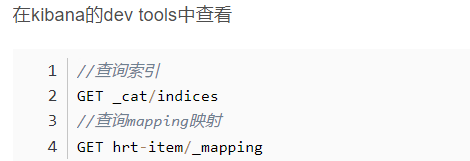
删除索引
/*** 删除索引*/@Testpublic void deleteIndex(){// 扫描Item类型上的Document注解,删除对应的索引。boolean isDeleted = restTemplate.deleteIndex(Item.class);System.out.println("删除Item对应索引是否成功:" + isDeleted);// 直接删除对应名称的索引。isDeleted = restTemplate.deleteIndex("test_index3");System.out.println("删除default_index索引是否成功:" + isDeleted);}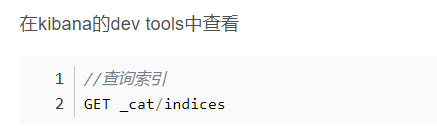
3.SpringData—文档操作(ElasticSearchRepository)
spring-data-elasticsearch是比较好用的一个elasticsearch客户端,本文介绍如何使用它来操作ES。本文使用spring-boot-starter-data-elasticsearch,它内部会引入spring-data-elasticsearch。
Spring Data ElasticSearch有下边这几种方法操作ElasticSearch:
- ElasticsearchRepository(传统的方法,可以使用)
- ElasticsearchRestTemplate(推荐使用。基于RestHighLevelClient)
- ElasticsearchTemplate(ES7中废弃,不建议使用。基于TransportClient)
- RestHighLevelClient(推荐度低于ElasticsearchRestTemplate,因为API不够高级)
- TransportClient(ES7中废弃,不建议使用)
本文仅展示使用ElasticsearchRepository的操作
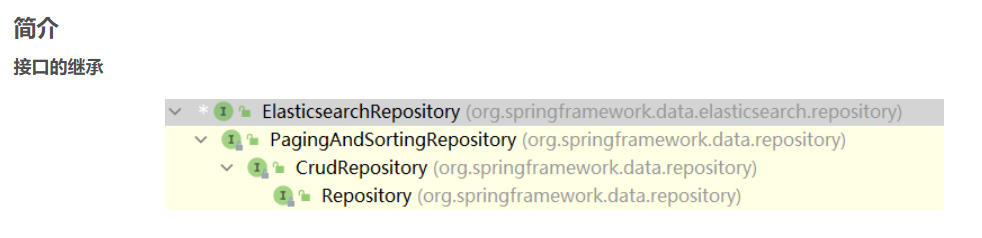

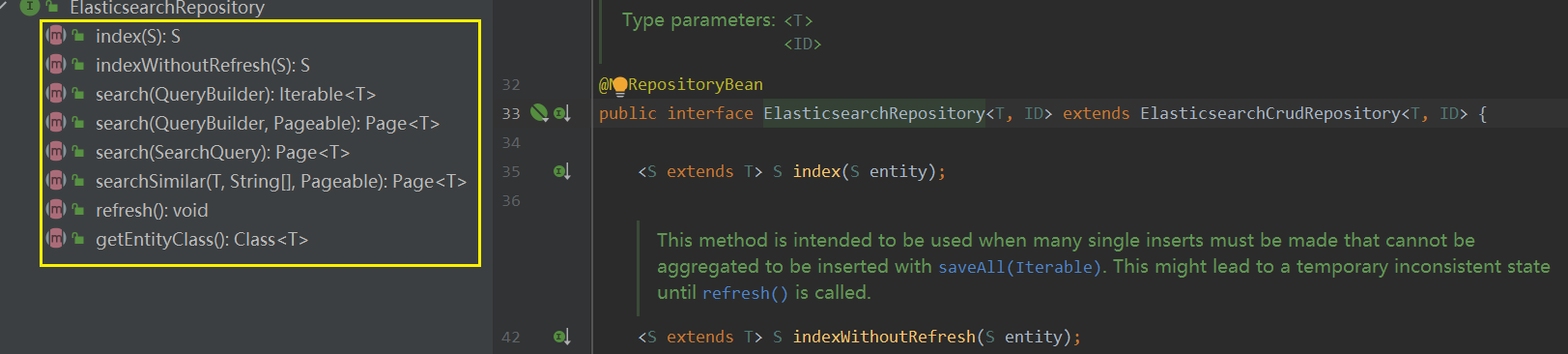
文档操作
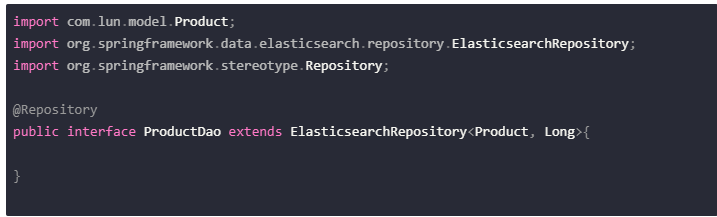
import com.lun.dao.ProductDao;
import com.lun.model.Product;
import org.junit.Test;
import org.junit.runner.RunWith;
import org.springframework.beans.factory.annotation.Autowired;
import org.springframework.boot.test.context.SpringBootTest;
import org.springframework.data.domain.Page;
import org.springframework.data.domain.PageRequest;
import org.springframework.data.domain.Sort;
import org.springframework.test.context.junit4.SpringRunner;import java.util.ArrayList;
import java.util.List;@RunWith(SpringRunner.class)
@SpringBootTest
public class SpringDataESProductDaoTest {@Autowiredprivate ProductDao productDao;/*** 新增*/@Testpublic void save(){Product product = new Product();product.setId(2L);product.setTitle("华为手机");product.setCategory("手机");product.setPrice(2999.0);product.setImages("http://www.atguigu/hw.jpg");productDao.save(product);}//POSTMAN, GET http://localhost:9200/product/_doc/2//修改@Testpublic void update(){Product product = new Product();product.setId(2L);product.setTitle("小米 2 手机");product.setCategory("手机");product.setPrice(9999.0);product.setImages("http://www.atguigu/xm.jpg");productDao.save(product);}//POSTMAN, GET http://localhost:9200/product/_doc/2//根据 id 查询@Testpublic void findById(){Product product = productDao.findById(2L).get();System.out.println(product);}@Testpublic void findAll(){Iterable<Product> products = productDao.findAll();for (Product product : products) {System.out.println(product);}}//删除@Testpublic void delete(){Product product = new Product();product.setId(2L);productDao.delete(product);}//POSTMAN, GET http://localhost:9200/product/_doc/2//批量新增@Testpublic void saveAll(){List<Product> productList = new ArrayList<>();for (int i = 0; i < 10; i++) {Product product = new Product();product.setId(Long.valueOf(i));product.setTitle("["+i+"]小米手机");product.setCategory("手机");product.setPrice(1999.0 + i);product.setImages("http://www.atguigu/xm.jpg");productList.add(product);}productDao.saveAll(productList);}//分页查询@Testpublic void findByPageable(){//设置排序(排序方式,正序还是倒序,排序的 id)Sort sort = Sort.by(Sort.Direction.DESC,"id");int currentPage=0;//当前页,第一页从 0 开始, 1 表示第二页int pageSize = 5;//每页显示多少条//设置查询分页PageRequest pageRequest = PageRequest.of(currentPage, pageSize,sort);//分页查询Page<Product> productPage = productDao.findAll(pageRequest);for (Product Product : productPage.getContent()) {System.out.println(Product);}}
}term 查询 分页
import com.lun.dao.ProductDao;
import com.lun.model.Product;
import org.elasticsearch.index.query.QueryBuilders;
import org.elasticsearch.index.query.TermQueryBuilder;
import org.junit.Test;
import org.junit.runner.RunWith;
import org.springframework.beans.factory.annotation.Autowired;
import org.springframework.boot.test.context.SpringBootTest;
import org.springframework.data.domain.PageRequest;
import org.springframework.test.context.junit4.SpringRunner;@RunWith(SpringRunner.class)
@SpringBootTest
public class SpringDataESSearchTest {@Autowiredprivate ProductDao productDao;/*** term 查询* search(termQueryBuilder) 调用搜索方法,参数查询构建器对象*/@Testpublic void termQuery(){TermQueryBuilder termQueryBuilder = QueryBuilders.termQuery("title", "小米");Iterable<Product> products = productDao.search(termQueryBuilder);for (Product product : products) {System.out.println(product);}}/*** term 查询加分页*/@Testpublic void termQueryByPage(){int currentPage= 0 ;int pageSize = 5;//设置查询分页PageRequest pageRequest = PageRequest.of(currentPage, pageSize);TermQueryBuilder termQueryBuilder = QueryBuilders.termQuery("title", "小米");Iterable<Product> products =productDao.search(termQueryBuilder,pageRequest);for (Product product : products) {System.out.println(product);}}}文档搜索
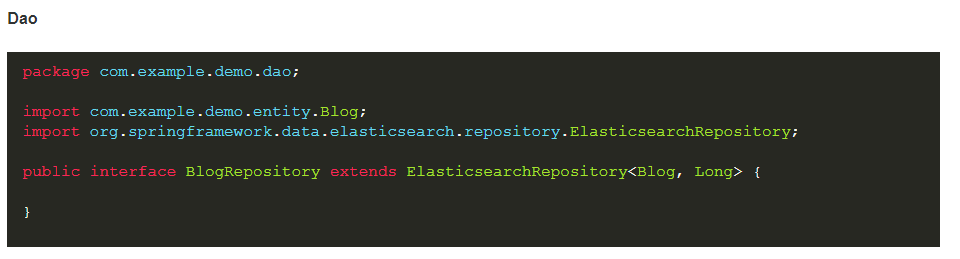
package com.example.demo.controller;import com.example.demo.dao.BlogRepository;
import com.example.demo.entity.Blog;
import io.swagger.annotations.Api;
import io.swagger.annotations.ApiOperation;
import org.springframework.beans.factory.annotation.Autowired;
import org.springframework.web.bind.annotation.GetMapping;
import org.springframework.web.bind.annotation.PostMapping;
import org.springframework.web.bind.annotation.RequestMapping;
import org.springframework.web.bind.annotation.RestController;import java.util.ArrayList;
import java.util.Date;
import java.util.List;@Api(tags = "增删改查(文档)")
@RestController
@RequestMapping("crud")
public class CrudController {@Autowiredprivate BlogRepository blogRepository;@ApiOperation("添加单个文档")@PostMapping("addDocument")public Blog addDocument() {Long id = 1L;Blog blog = new Blog();blog.setBlogId(id);blog.setTitle("Spring Data ElasticSearch学习教程" + id);blog.setContent("这是添加单个文档的实例" + id);blog.setAuthor("Tony");blog.setCategory("ElasticSearch");blog.setCreateTime(new Date());blog.setStatus(1);blog.setSerialNum(id.toString());return blogRepository.save(blog);}@ApiOperation("添加多个文档")@PostMapping("addDocuments")public Object addDocuments(Integer count) {List<Blog> blogs = new ArrayList<>();for (int i = 1; i <= count; i++) {Long id = (long)i;Blog blog = new Blog();blog.setBlogId(id);blog.setTitle("Spring Data ElasticSearch学习教程" + id);blog.setContent("这是添加单个文档的实例" + id);blog.setAuthor("Tony");blog.setCategory("ElasticSearch");blog.setCreateTime(new Date());blog.setStatus(1);blog.setSerialNum(id.toString());blogs.add(blog);}return blogRepository.saveAll(blogs);}/*** 跟新增是同一个方法。若id已存在,则修改。* 无法只修改某个字段,只能覆盖所有字段。若某个字段没有值,则会写入null。* @return 成功写入的数据*/@ApiOperation("修改单个文档")@PostMapping("editDocument")public Blog editDocument() {Long id = 1L;Blog blog = new Blog();blog.setBlogId(id);blog.setTitle("Spring Data ElasticSearch学习教程" + id);blog.setContent("这是修改单个文档的实例" + id);// blog.setAuthor("Tony");// blog.setCategory("ElasticSearch");// blog.setCreateTime(new Date());// blog.setStatus(1);// blog.setSerialNum(id.toString());return blogRepository.save(blog);}@ApiOperation("查找单个文档")@GetMapping("findById")public Blog findById(Long id) {return blogRepository.findById(id).get();}@ApiOperation("删除单个文档")@PostMapping("deleteDocument")public String deleteDocument(Long id) {blogRepository.deleteById(id);return "success";}@ApiOperation("删除所有文档")@PostMapping("deleteDocumentAll")public String deleteDocumentAll() {blogRepository.deleteAll();return "success";}
}
相关文章:
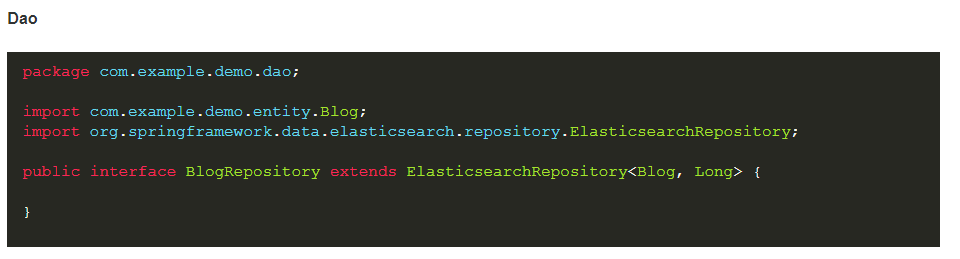
Elastic Stack--08--SpringData框架
提示:文章写完后,目录可以自动生成,如何生成可参考右边的帮助文档 文章目录 SpringData[官网: https://spring.io/projects/spring-data](https://spring.io/projects/spring-data) Spring Data Elasticsearch 介绍 1.SpringData-…...
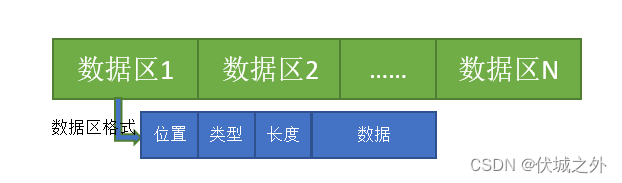
华为OD机试 - 模拟数据序列化传输(Java JS Python C C++)
题目描述 模拟一套简化的序列化传输方式,请实现下面的数据编码与解码过程 编码前数据格式为 [位置,类型,值],多个数据的时候用逗号分隔,位置仅支持数字,不考虑重复等场景;类型仅支持:Integer / String / Compose(Compose的数据类型表示该存储的数据也需要编码)编码后数…...

使用Tokeniser估算GPT和LLM服务的查询成本
将LLM集成到项目所花费的成本主要是我们通过API获取LLM返回结果的成本,而这些成本通常是根据处理的令牌数量计算的。我们如何预估我们的令牌数量呢?Tokeniser包可以有效地计算文本输入中的令牌来估算这些成本。本文将介绍如何使用Tokeniser有效地预测和管…...
)
2-Docker-应用-多容器部署Django+Vue项目(nginx+uwsgi+mysql)
摘要: 本文详细介绍了如何使用Docker部署一个多容器DjangoVue项目,包括nginx、uwsgi和mysql。文章内容涵盖了基础知识回顾、需求分析、设计方案、实现步骤、技巧与实践、性能优化与测试、常见问题与解答以及结论与展望。 阅读时长:约60分钟…...
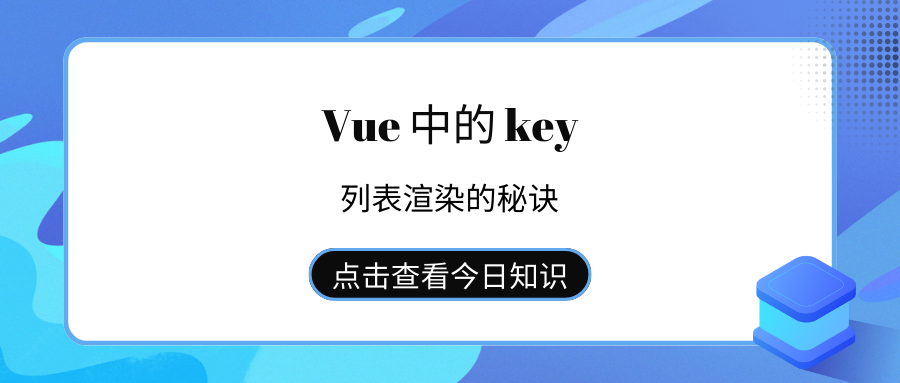
Vue 中的 key:列表渲染的秘诀
🤍 前端开发工程师、技术日更博主、已过CET6 🍨 阿珊和她的猫_CSDN博客专家、23年度博客之星前端领域TOP1 🕠 牛客高级专题作者、打造专栏《前端面试必备》 、《2024面试高频手撕题》 🍚 蓝桥云课签约作者、上架课程《Vue.js 和 E…...

Linux系统架构----nginx的服务基础
一.Nginx的概述 Nginx是一个高性能的HTTP和反向代理web服务器,同时也提供了IMAP/POP3/SMTP服务。Nginx稳定性高,而且系统资源消耗少Nginx相对于Apache主要处理静态请求,而apache主要处理动态请求Nginx是一款轻量级的Web 服务器/反向代理服务…...

项目管理工具及模板(甘特图、OKR周报、任务管理、头脑风暴等)
项目管理常用模板大全: 1. 项目组OKR周报 2. 项目组传统周报工作法 3. 项目甘特图 4. 团队名单 5. 招聘跟进表 6. 出勤统计 7. 年度工作日历 8. 项目工作年计划 9. 版本排期 10. 项目组任务管理 11. 项目规划模板 12. 产品分析报告 13. 头脑风暴 信息化项目建设全套…...

MySQL--索引底层数据结构详解
索引是什么? 索引是帮助MySQL高效获取数据的排好序的数据结构,因此可知索引是数据结构。 概念很抽象,但是类比生活中的例子就很容易理解,比如一本厚厚的书,我们想取找某一小节,我们可以根据目录去快速找到…...
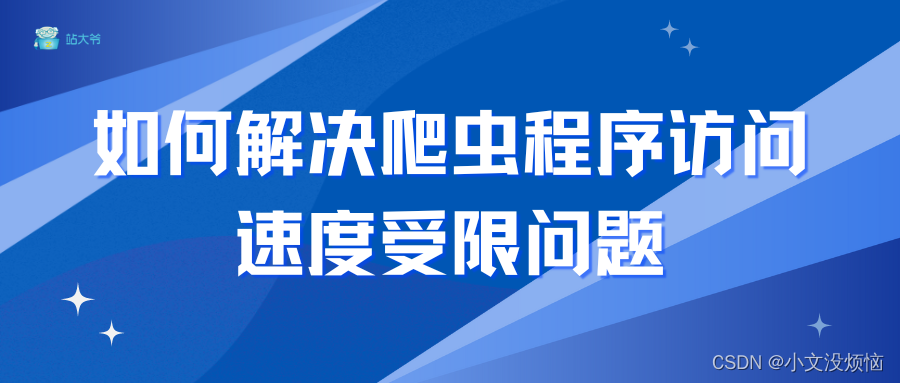
如何解决爬虫程序访问速度受限问题
目录 前言 一、代理IP的获取 1. 自建代理IP池 2. 购买付费代理IP 3. 使用免费代理IP网站 二、代理IP的验证 三、使用代理IP进行爬取 四、常见问题和解决方法 1. 代理IP不可用 2. 代理IP速度慢 3. 代理IP被封禁 总结 前言 解决爬虫程序访问速度受限问题的一种常用方…...

如何考上东南大学计算机学院?
东南大学招生学院是计算机科学与工程学院、苏州联合研究生院,复试公平,不歧视双非考生,985院校中性价比较高,但近年热度在逐年上涨,需要警惕。 建议报考计算机科学与工程学院081200计算机科学与技术专业目标分数为380…...

双指针算法练习
27. 移除元素 题目 给你一个数组 nums 和一个值 val,你需要 原地 移除所有数值等于 val 的元素,并返回移除后数组的新长度。 不要使用额外的数组空间,你必须仅使用 O(1) 额外空间并 原地 修改输入数组。 元素的顺序可以改变。你不需要考虑…...

桌面终端管理(实用+收藏篇)
桌面终端管理软件是管理和保护企业电脑数据安全的工具。 它能够帮助管理员更有效地控制和监督员工电脑的日常使用,软件的功能包括软件管理、硬件监控、远程管理、数据加密和防泄密、行为审计以及安全防护等。 桌面终端管理的核心要义 桌面终端管理不仅仅是对硬件设…...
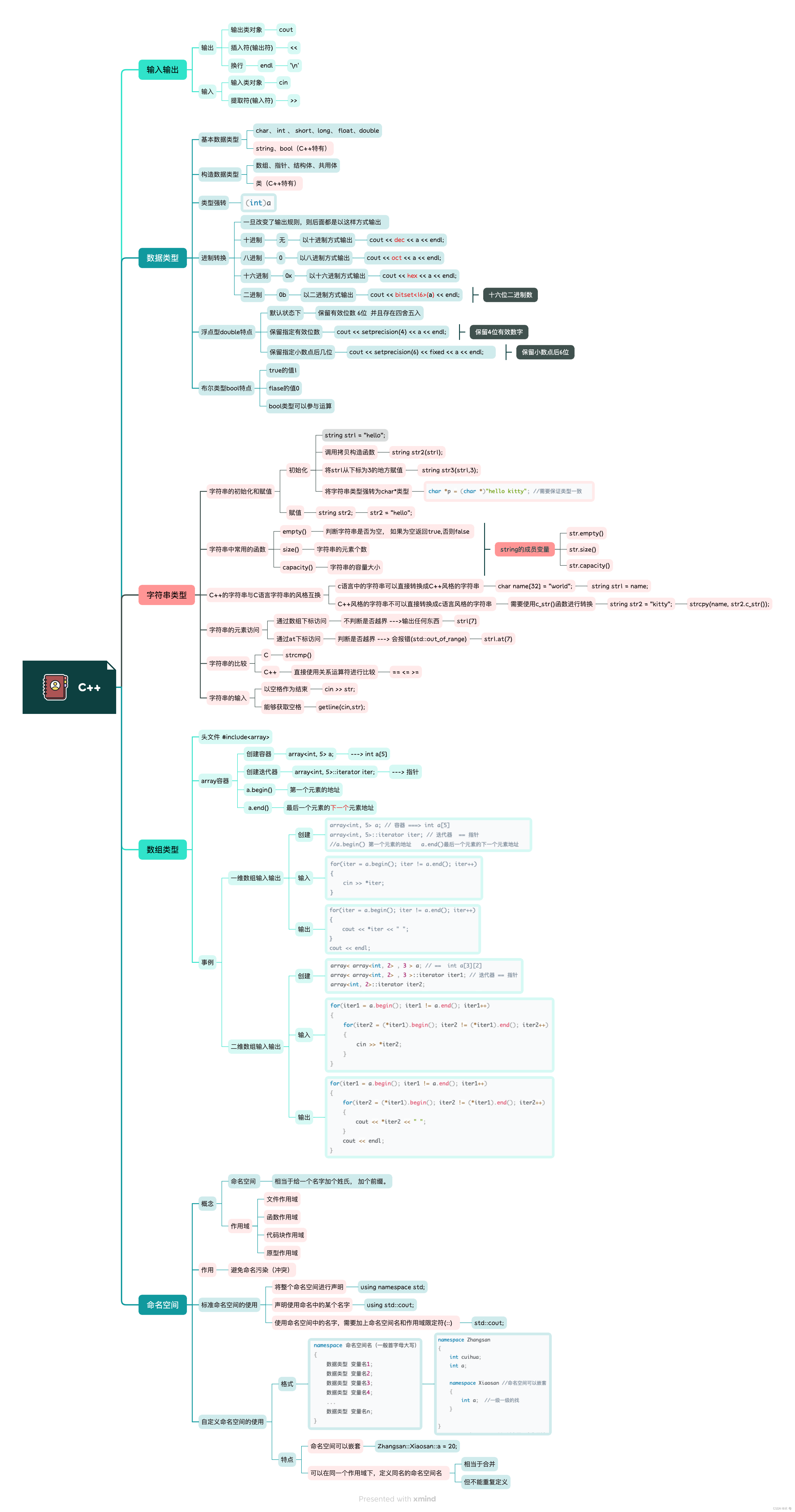
day1-C++
1>提示并输入一个字符串,统计该字符中大写、小写字母个数、数字个数、空格个数以及其他字符个数要求使用C风格字符串完成。 代码: #include <iostream> #include <string.h> using namespace std;int main() {string str ;int low 0, …...
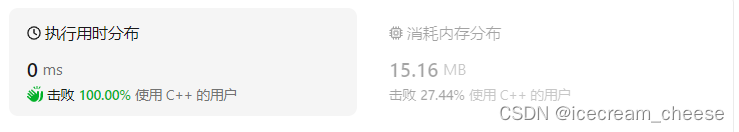
C++ 之LeetCode刷题记录(三十九)
😄😊😆😃😄😊😆😃 开始cpp刷题之旅。 目标:执行用时击败90%以上使用 C 的用户。 22. 括号生成 数字 n 代表生成括号的对数,请你设计一个函数,用…...

关于一个数组的小细节
机缘 写一个矩阵转置的代码用到了数组 收获 了解到输入数组的大小要在数组前面而不能先定义数组然后再输入 举例 #include <stdio.h>int main() {int a, b;scanf("%d %d ",&a,&b);int arr[a][b];for(int i 0;i < a;i){for(int j 0;j < b…...
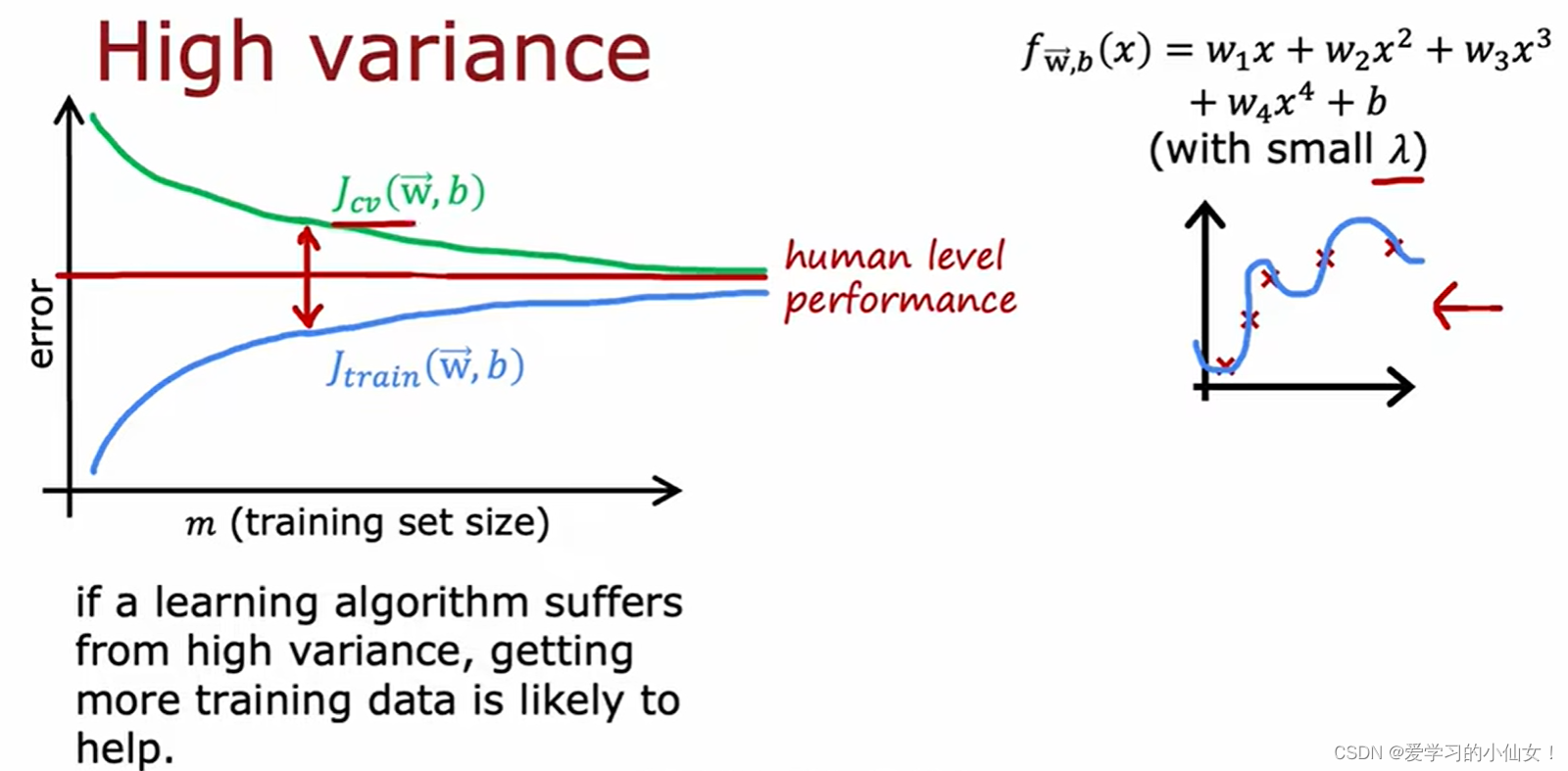
吴恩达机器学习笔记 十八 制定一个性能评估标准 学习曲线 高偏差 高方差
一个模型的好坏的评估基准可以从下面几个方面考虑: 1.考虑人类在这个问题上的表现 2.对比竞争算法的表现 3.根据经验猜测 判断是高偏差还是高方差 训练样本数量越多,越难完美地拟合每个样本,因此 J_train 会逐渐增大一点点,但泛…...
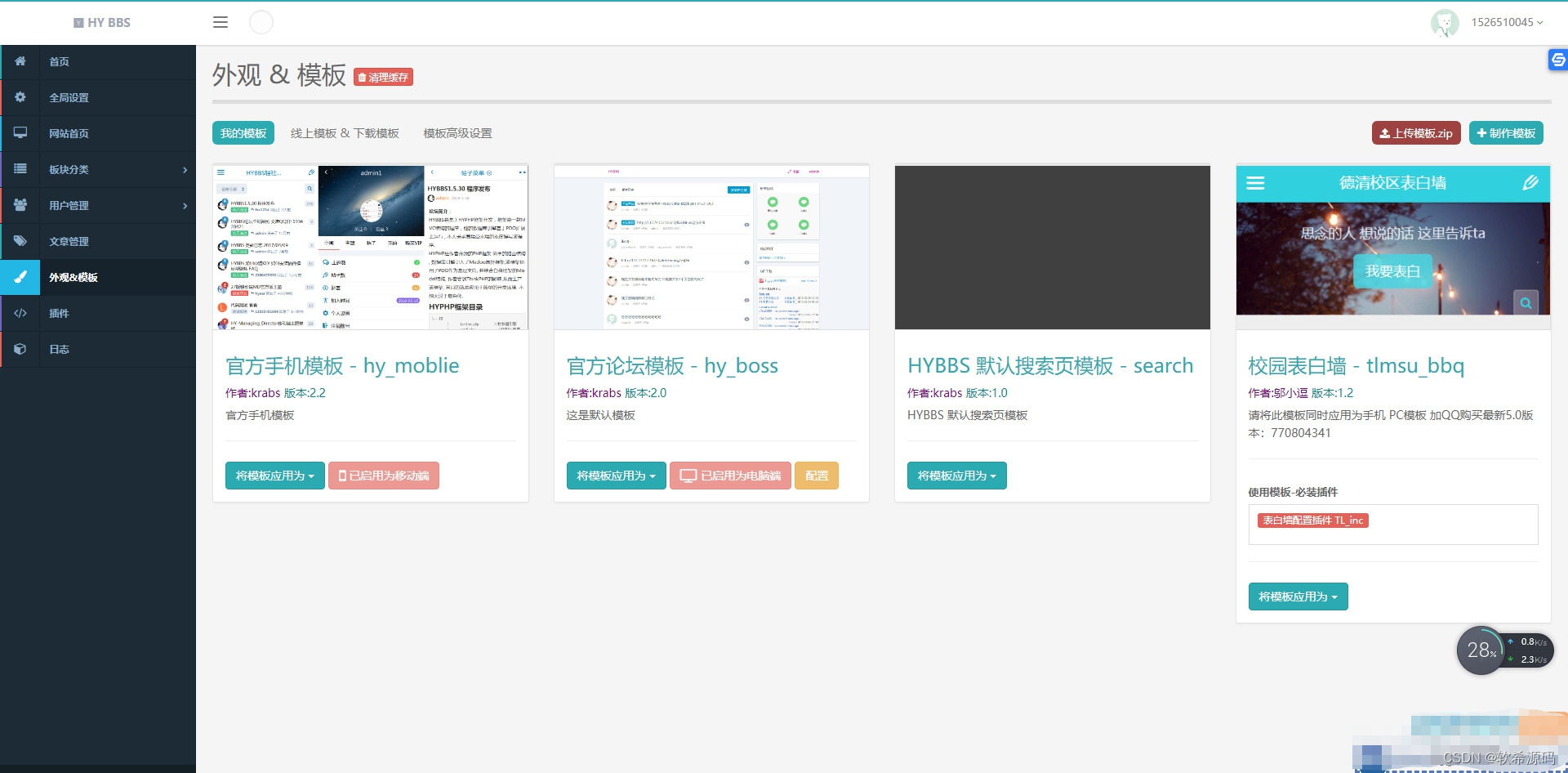
HYBBS 表白墙网站PHP程序源码,支持封装成APP
PHP表白墙网站源码,适用于校园内或校区间使用,同时支持封装成APP。告别使用QQ空间的表白墙。 简单安装,只需PHP版本5.6以上即可。 通过上传程序进行安装,并设置账号密码,登录后台后切换模板,适配手机和PC…...

Java面试宝典——MySQL
更多面试题 可关注微信公众号“假装正经的程序员”获取更多面试题和本篇详细答案,如有问题也可通过公众号私信 公众号目前正处于完善中,后续更多硬核干货会通过公众号免费发布,扫码关注 前言 本篇为MySQL相关面试问题,涉及到初…...
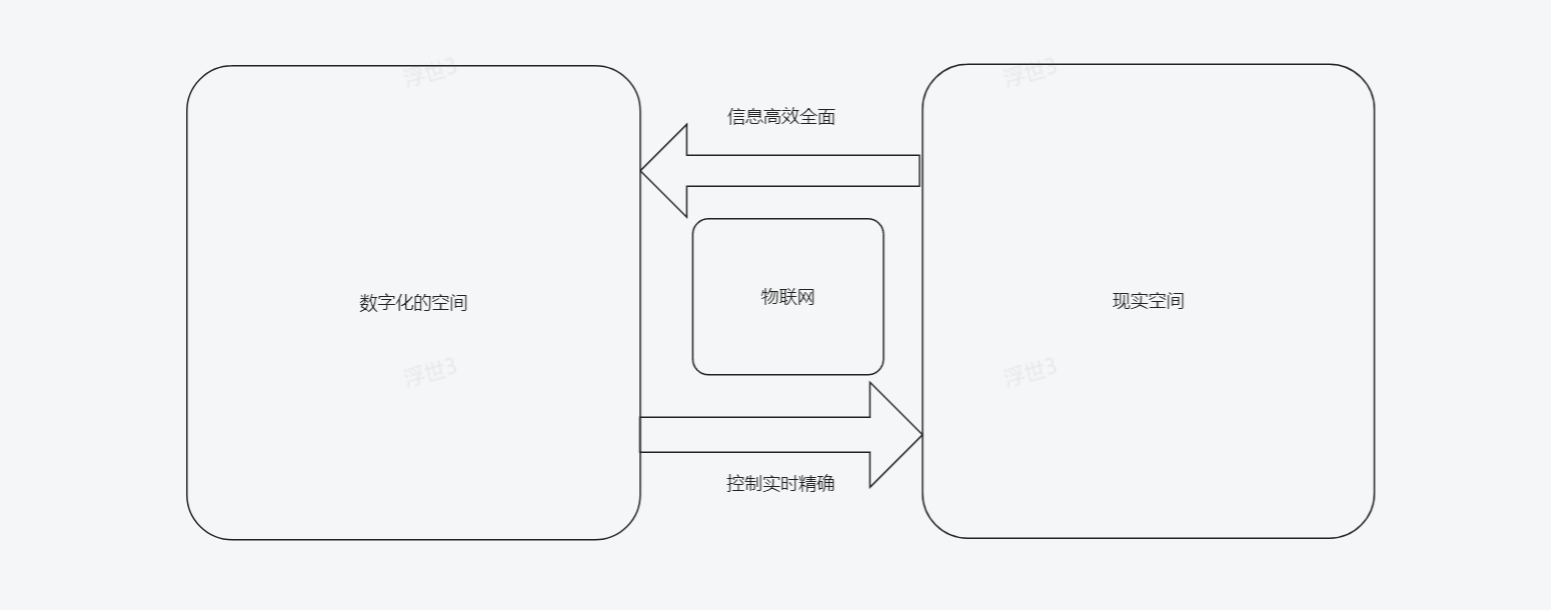
一站式数据采集物联网平台:智能化解决方案,让数据管理更高效、更安全
JVS物联网平台的定位 JVS是企业信息化的“一站式解决方案”,其中包括了基础的数字化底座、各种企业级能力、企业内常见的应用,如下图所示: 整体平台能力层有三大基础能力: 低代码用于业务的定义;数据分析套件用于数据的自助式分…...
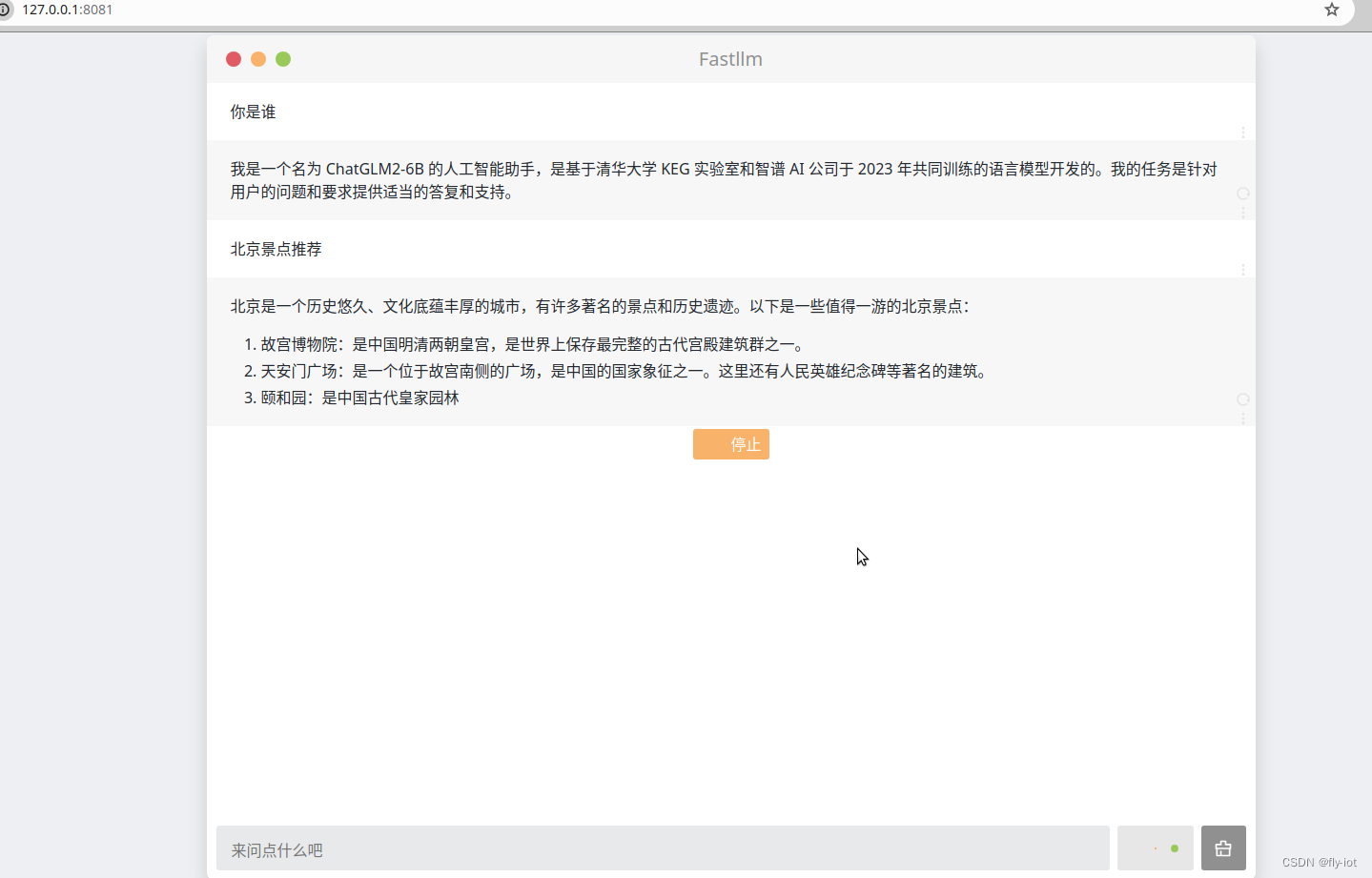
【fastllm】学习框架,本地运行,速度还可以,可以成功运行chatglm2模型
1,关于 fastllm 项目 https://www.bilibili.com/video/BV1fx421k7Mz/?vd_source4b290247452adda4e56d84b659b0c8a2 【fastllm】学习框架,本地运行,速度还可以,可以成功运行chatglm2模型 https://github.com/ztxz16/fastllm &am…...

Android Wi-Fi 连接失败日志分析
1. Android wifi 关键日志总结 (1) Wi-Fi 断开 (CTRL-EVENT-DISCONNECTED reason3) 日志相关部分: 06-05 10:48:40.987 943 943 I wpa_supplicant: wlan0: CTRL-EVENT-DISCONNECTED bssid44:9b:c1:57:a8:90 reason3 locally_generated1解析: CTR…...

【OSG学习笔记】Day 18: 碰撞检测与物理交互
物理引擎(Physics Engine) 物理引擎 是一种通过计算机模拟物理规律(如力学、碰撞、重力、流体动力学等)的软件工具或库。 它的核心目标是在虚拟环境中逼真地模拟物体的运动和交互,广泛应用于 游戏开发、动画制作、虚…...
)
React Native 导航系统实战(React Navigation)
导航系统实战(React Navigation) React Navigation 是 React Native 应用中最常用的导航库之一,它提供了多种导航模式,如堆栈导航(Stack Navigator)、标签导航(Tab Navigator)和抽屉…...
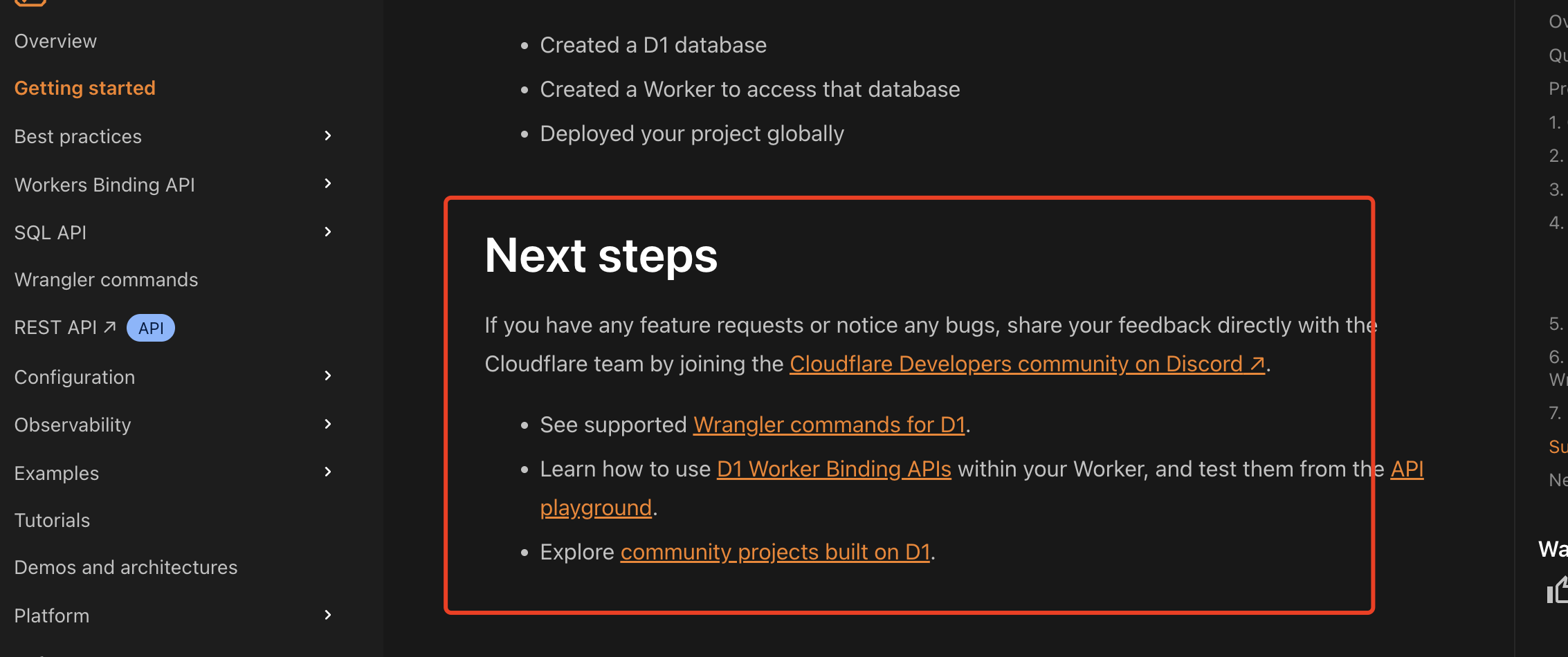
通过Wrangler CLI在worker中创建数据库和表
官方使用文档:Getting started Cloudflare D1 docs 创建数据库 在命令行中执行完成之后,会在本地和远程创建数据库: npx wranglerlatest d1 create prod-d1-tutorial 在cf中就可以看到数据库: 现在,您的Cloudfla…...

Day131 | 灵神 | 回溯算法 | 子集型 子集
Day131 | 灵神 | 回溯算法 | 子集型 子集 78.子集 78. 子集 - 力扣(LeetCode) 思路: 笔者写过很多次这道题了,不想写题解了,大家看灵神讲解吧 回溯算法套路①子集型回溯【基础算法精讲 14】_哔哩哔哩_bilibili 完…...

VTK如何让部分单位不可见
最近遇到一个需求,需要让一个vtkDataSet中的部分单元不可见,查阅了一些资料大概有以下几种方式 1.通过颜色映射表来进行,是最正规的做法 vtkNew<vtkLookupTable> lut; //值为0不显示,主要是最后一个参数,透明度…...

C++ 求圆面积的程序(Program to find area of a circle)
给定半径r,求圆的面积。圆的面积应精确到小数点后5位。 例子: 输入:r 5 输出:78.53982 解释:由于面积 PI * r * r 3.14159265358979323846 * 5 * 5 78.53982,因为我们只保留小数点后 5 位数字。 输…...

2023赣州旅游投资集团
单选题 1.“不登高山,不知天之高也;不临深溪,不知地之厚也。”这句话说明_____。 A、人的意识具有创造性 B、人的认识是独立于实践之外的 C、实践在认识过程中具有决定作用 D、人的一切知识都是从直接经验中获得的 参考答案: C 本题解…...
)
Typeerror: cannot read properties of undefined (reading ‘XXX‘)
最近需要在离线机器上运行软件,所以得把软件用docker打包起来,大部分功能都没问题,出了一个奇怪的事情。同样的代码,在本机上用vscode可以运行起来,但是打包之后在docker里出现了问题。使用的是dialog组件,…...

USB Over IP专用硬件的5个特点
USB over IP技术通过将USB协议数据封装在标准TCP/IP网络数据包中,从根本上改变了USB连接。这允许客户端通过局域网或广域网远程访问和控制物理连接到服务器的USB设备(如专用硬件设备),从而消除了直接物理连接的需要。USB over IP的…...
