【SysBench】sysbench-1.20 命令速查表
1、通用语法
The general command line syntax for sysbench is:
sysbench [options]... [testname] [command]
-
testname is an optional name of a built-in test (e.g.
fileio,
memory,cpu, etc.), or a name of one of the bundled Lua scripts
(e.g.oltp_read_only), or a path to a custom Lua script. If no
test name is specified on the command line (and thus, there is no
command too, as in that case it would be parsed as a testname), or
the test name is a dash (“-”), then sysbench expects a Lua script to
execute on its standard input. -
command is an optional argument that will be passed by sysbench to
the built-in test or script specified with testname. command
defines the action that must be performed by the test. The list of
available commands depends on a particular test. Some tests also
implement their own custom commands.Below is a description of typical test commands and their purpose:
prepare: performs preparative actions for those tests which need
them, e.g. creating the necessary files on disk for thefileio
test, or filling the test database for database benchmarks.run: runs the actual test specified with the testname
argument. This command is provided by all tests.cleanup: removes temporary data after the test run in those
tests which create one.help: displays usage information for the test specified with the
testname argument. This includes the full list of commands
provided by the test, so it should be used to get the available
commands.
-
options is a list of zero or more command line options starting with
'--'. As with commands, thesysbench testname helpcommand
should be used to describe available options provided by a
particular test.
You can use sysbench --help to display the general command line syntax
and options.
2、通用命令行选项
$ sysbench --help
Usage:sysbench [options]... [testname] [command]Commands implemented by most tests: prepare run cleanup helpGeneral options:--threads=N number of threads to use [1]--events=N limit for total number of events [0]--time=N limit for total execution time in seconds [10]--forced-shutdown=STRING number of seconds to wait after the --time limit before forcing shutdown, or 'off' to disable [off]--thread-stack-size=SIZE size of stack per thread [64K]--rate=N average transactions rate. 0 for unlimited rate [0]--report-interval=N periodically report intermediate statistics with a specified interval in seconds. 0 disables intermediate reports [0]--report-checkpoints=[LIST,...] dump full statistics and reset all counters at specified points in time. The argument is a list of comma-separated values representing the amount of time in seconds elapsed from start of test when report checkpoint(s) must be performed. Report checkpoints are off by default. []--debug[=on|off] print more debugging info [off]--validate[=on|off] perform validation checks where possible [off]--help[=on|off] print help and exit [off]--version[=on|off] print version and exit [off]--config-file=FILENAME File containing command line options--tx-rate=N deprecated alias for --rate [0]--max-requests=N deprecated alias for --events [0]--max-time=N deprecated alias for --time [0]--num-threads=N deprecated alias for --threads [1]Pseudo-Random Numbers Generator options:--rand-type=STRING random numbers distribution {uniform,gaussian,special,pareto} [special]--rand-spec-iter=N number of iterations used for numbers generation [12]--rand-spec-pct=N percentage of values to be treated as 'special' (for special distribution) [1]--rand-spec-res=N percentage of 'special' values to use (for special distribution) [75]--rand-seed=N seed for random number generator. When 0, the current time is used as a RNG seed. [0]--rand-pareto-h=N parameter h for pareto distribution [0.2]Log options:--verbosity=N verbosity level {5 - debug, 0 - only critical messages} [3]--percentile=N percentile to calculate in latency statistics (1-100). Use the special value of 0 to disable percentile calculations [95]--histogram[=on|off] print latency histogram in report [off]General database options:--db-driver=STRING specifies database driver to use ('help' to get list of available drivers) [mysql]--db-ps-mode=STRING prepared statements usage mode {auto, disable} [auto]--db-debug[=on|off] print database-specific debug information [off]Compiled-in database drivers:mysql - MySQL driverpgsql - PostgreSQL drivermysql options:--mysql-host=[LIST,...] MySQL server host [localhost]--mysql-port=[LIST,...] MySQL server port [3306]--mysql-socket=[LIST,...] MySQL socket--mysql-user=STRING MySQL user [sbtest]--mysql-password=STRING MySQL password []--mysql-db=STRING MySQL database name [sbtest]--mysql-ssl[=on|off] use SSL connections, if available in the client library [off]--mysql-ssl-cipher=STRING use specific cipher for SSL connections []--mysql-compression[=on|off] use compression, if available in the client library [off]--mysql-debug[=on|off] trace all client library calls [off]--mysql-ignore-errors=[LIST,...] list of errors to ignore, or "all" [1213,1020,1205]--mysql-dry-run[=on|off] Dry run, pretend that all MySQL client API calls are successful without executing them [off]pgsql options:--pgsql-host=STRING PostgreSQL server host [localhost]--pgsql-port=N PostgreSQL server port [5432]--pgsql-user=STRING PostgreSQL user [sbtest]--pgsql-password=STRING PostgreSQL password []--pgsql-db=STRING PostgreSQL database name [sbtest]Compiled-in tests:fileio - File I/O testcpu - CPU performance testmemory - Memory functions speed testthreads - Threads subsystem performance testmutex - Mutex performance testSee 'sysbench <testname> help' for a list of options for each test.
以下为 sysbench 编译时内置的测试模块,包括 CPU、文件 I/O、内存、线程、互斥(Mutex)。
2、CPU
$ sysbench cpu help
sysbench 1.0.20 (using bundled LuaJIT 2.1.0-beta2)cpu options:--cpu-max-prime=N upper limit for primes generator [10000]
3、文件 I/O
$ sysbench fileio help
sysbench 1.0.20 (using bundled LuaJIT 2.1.0-beta2)fileio options:--file-num=N number of files to create [128]--file-block-size=N block size to use in all IO operations [16384]--file-total-size=SIZE total size of files to create [2G]--file-test-mode=STRING test mode {seqwr, seqrewr, seqrd, rndrd, rndwr, rndrw}--file-io-mode=STRING file operations mode {sync,async,mmap} [sync]--file-async-backlog=N number of asynchronous operatons to queue per thread [128]--file-extra-flags=[LIST,...] list of additional flags to use to open files {sync,dsync,direct} []--file-fsync-freq=N do fsync() after this number of requests (0 - don't use fsync()) [100]--file-fsync-all[=on|off] do fsync() after each write operation [off]--file-fsync-end[=on|off] do fsync() at the end of test [on]--file-fsync-mode=STRING which method to use for synchronization {fsync, fdatasync} [fsync]--file-merged-requests=N merge at most this number of IO requests if possible (0 - don't merge) [0]--file-rw-ratio=N reads/writes ratio for combined test [1.5]
4、内存
$ sysbench memory help
sysbench 1.0.20 (using bundled LuaJIT 2.1.0-beta2)memory options:--memory-block-size=SIZE size of memory block for test [1K]--memory-total-size=SIZE total size of data to transfer [100G]--memory-scope=STRING memory access scope {global,local} [global]--memory-hugetlb[=on|off] allocate memory from HugeTLB pool [off]--memory-oper=STRING type of memory operations {read, write, none} [write]--memory-access-mode=STRING memory access mode {seq,rnd} [seq]
5、线程
$ sysbench threads help
sysbench 1.0.20 (using bundled LuaJIT 2.1.0-beta2)threads options:--thread-yields=N number of yields to do per request [1000]--thread-locks=N number of locks per thread [8]
6、互斥(Mutex)
$ sysbench mutex help
sysbench 1.0.20 (using bundled LuaJIT 2.1.0-beta2)mutex options:--mutex-num=N total size of mutex array [4096]--mutex-locks=N number of mutex locks to do per thread [50000]--mutex-loops=N number of empty loops to do outside mutex lock [10000]
7、OLTP 数据库基准测试 Lua 脚本
$ ls -1 /usr/local/share/sysbench
bulk_insert.lua
oltp_common.lua
oltp_delete.lua
oltp_insert.lua
oltp_point_select.lua
oltp_read_only.lua
oltp_read_write.lua
oltp_update_index.lua
oltp_update_non_index.lua
oltp_write_only.lua
select_random_points.lua
select_random_ranges.lua
相关文章:

【SysBench】sysbench-1.20 命令速查表
1、通用语法 The general command line syntax for sysbench is: sysbench [options]... [testname] [command] testname is an optional name of a built-in test (e.g. fileio, memory, cpu, etc.), or a name of one of the bundled Lua scripts (e.g. oltp_read_only), or…...
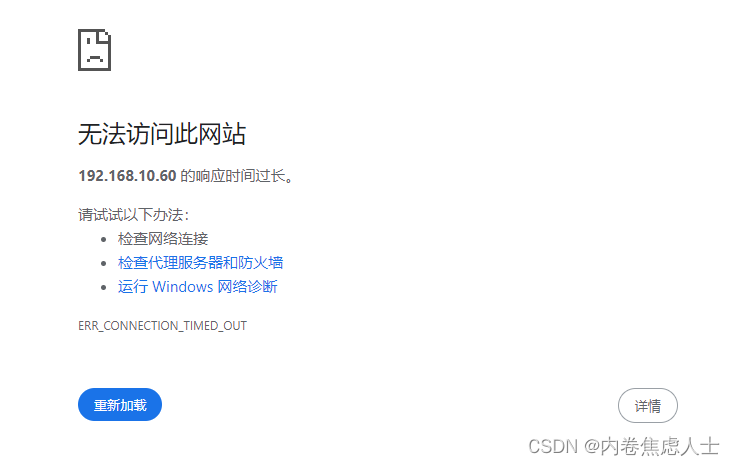
neo4j网页无法打开,启动一会儿后自动关闭,查看neo4j status显示Neo4j is not running.
目录 前情提要User limit of inotify watches reached无法访问此网站 前情提要 公司停电,服务器未能幸免,发现无法访问此网站,http://0.0.0.0:7474 在此之前都还好着 User limit of inotify watches reached (base) [rootlocalhost ~]# n…...

一键卸载和安装 nvidia、cuda、cudnn、tensorrt
1. 卸载 nvidia、cuda、cudnn、tensorrt sudo apt purge \"cuda*" \"libcudnn*" \"libnvinfer*" \"libnvonnxparsers*" \"libnvparsers*" \"tensorrt*" \"nvidia*&…...

LeetCode 389. 找不同
文章目录 一、题目二、C 题解 一、题目 给定两个字符串 s 和 t ,它们只包含小写字母。 字符串 t 由字符串 s 随机重排,然后在随机位置添加一个字母。 请找出在 t 中被添加的字母。 示例 1: 输入:s “abcd”, t “abcde” 输出&…...

科技云报道:两会热议的数据要素,如何拥抱新技术?
科技云报道原创。 今年全国两会上,“数字经济”再次成为的热点话题。 2024年政府工作报告提到:要健全数据基础制度,大力推动数据开发开放和流通使用;适度超前建设数字基础设施,加快形成全国一体化算力体系࿱…...
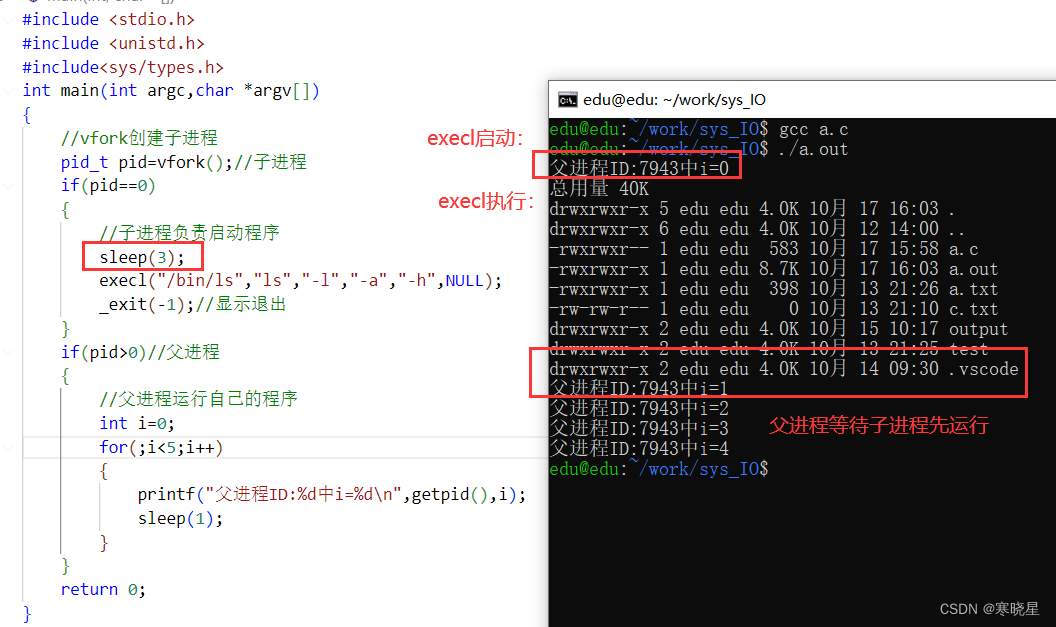
【linux】进程管理:进程控制块、进程号、fork创建进程、特殊进程及exec函数族解析
一、进程的概述 可执行程序运行起来后(没有结束之前),它就成为了一个进程。程序是存放在存储介质上的一个可执行文件,而进程是程序执行的过程。进程的状态是变化的,其包括进程的创建、调度和消亡。程序是静态的,进程是…...
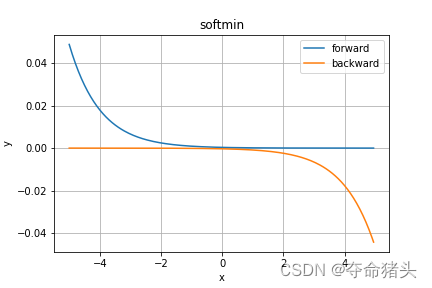
【DL经典回顾】激活函数大汇总(八)(Maxout Softmin附代码和详细公式)
激活函数大汇总(八)(Maxout & Softmin附代码和详细公式) 更多激活函数见激活函数大汇总列表 一、引言 欢迎来到我们深入探索神经网络核心组成部分——激活函数的系列博客。在人工智能的世界里,激活函数扮演着不…...

Docker进阶:深入了解 Dockerfile
Docker进阶:深入了解 Dockerfile 一、Dockerfile 概述二、Dockerfile 优点三、Dockerfile 编写规则四、Dockerfile 中常用的指令1、FROM2、LABEL3、RUN4、CMD5、ENTRYPOINT6、COPY7、ADD8、WORKDIR9、 ENV10、EXPOSE11、VOLUME12、USER13、注释14、ONBUILD 命令15、…...
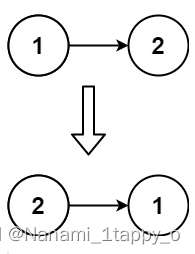
【LeetCode热题100】206. 反转链表(链表)
一.题目要求 给你单链表的头节点 head ,请你反转链表,并返回反转后的链表。 二.题目难度 简单 三.输入样例 示例 1: 输入:head [1,2,3,4,5] 输出:[5,4,3,2,1] 示例 2: 输入:head [1,2…...

电玩城游戏大厅计时软件怎么用,佳易王计时计费管理系统软件定时语音提醒操作教程
电玩城游戏大厅计时软件怎么用,佳易王计时计费管理系统软件定时语音提醒操作教程 一、前言 以下软件操作教程以 佳易王电玩计时计费软件V18.0为例 说明 软件文件下载可以点击最下方官网卡片——软件下载——试用版软件下载 1、软件计时计费,只需点击开…...

selenium也能过某数、5s盾..
文章转载于:selenium也能过某数、5s盾… 直接安装: pip install undetected_chromedriver运行代码: import undetected_chromedriver as uc import timedriver uc.Chrome(executable_pathrC:\Users\chromedriver.exe,version_main111) driver.get(网…...

mysql笔记:8. 视图
文章目录 创建视图修改视图删除视图通过视图更新数据1. 插入数据2. 更新数据3. 删除数据 查看视图信息1. DESCRIBE2. SHOW TABLE STATUS3. SHOW CREATE VIEW4. 在views表中查看 数据库中的视图是一个虚拟表。同真实的表一样,视图包含一系列带有名称的列和行数据。行…...

指针的基本概念和用法
指针的基本概念 每个变量都被存放在从某个内存地址(以字节为单位)开始的若干字节中 “指针”也被称作“指针变量”,大小为4个字节(在64位编译器中,也优肯为8个字节)的变量,其内容代表一个内存地…...

工作随记:oracle重建一张1T数据量的大表
文章目录 一、删除测试表二、重命名旧表:三、验证:四、检查alert日志和昨天到今天的统计信息任务收集是否正常 一、删除测试表 #xshell登录用户hthis用户连接登录处理: sqlplus ht/"123456" sqlplus ht/"123456"10.8.5.…...

使用timm库的一些知识点
timm(Torch Image Models)是一个在PyTorch上构建的图像模型库,它提供了一系列预训练的深度学习模型,使得研究人员和开发者可以方便地进行图像分类、目标检测等任务。 使用timm库创建模型时,如何确定模型的名字 使用…...
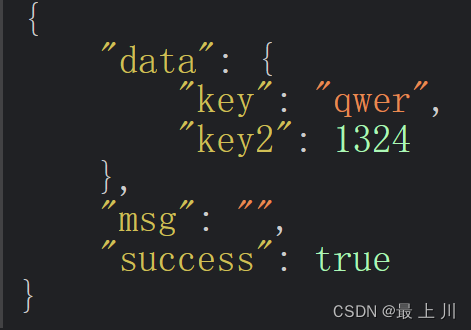
一种基于宏和serde_json实现的rust web中统一返回类
本人rust萌新,写web碰到了这个,基于ChatGPT和文心一言学了宏,强行把这玩意实现出来了,做个学习记录,如果有更好的方法,勿喷。 先看效果,注意不支持嵌套,且kv映射要用>(因为它这个…...
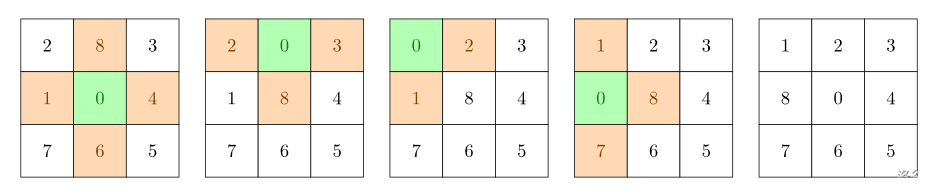
每周一算法:A*(A Star)算法
八数码难题 题目描述 在 3 3 3\times 3 33 的棋盘上,摆有八个棋子,每个棋子上标有 1 1 1 至 8 8 8 的某一数字。棋盘中留有一个空格,空格用 0 0 0 来表示。空格周围的棋子可以移到空格中。要求解的问题是:给出一种初始布局…...
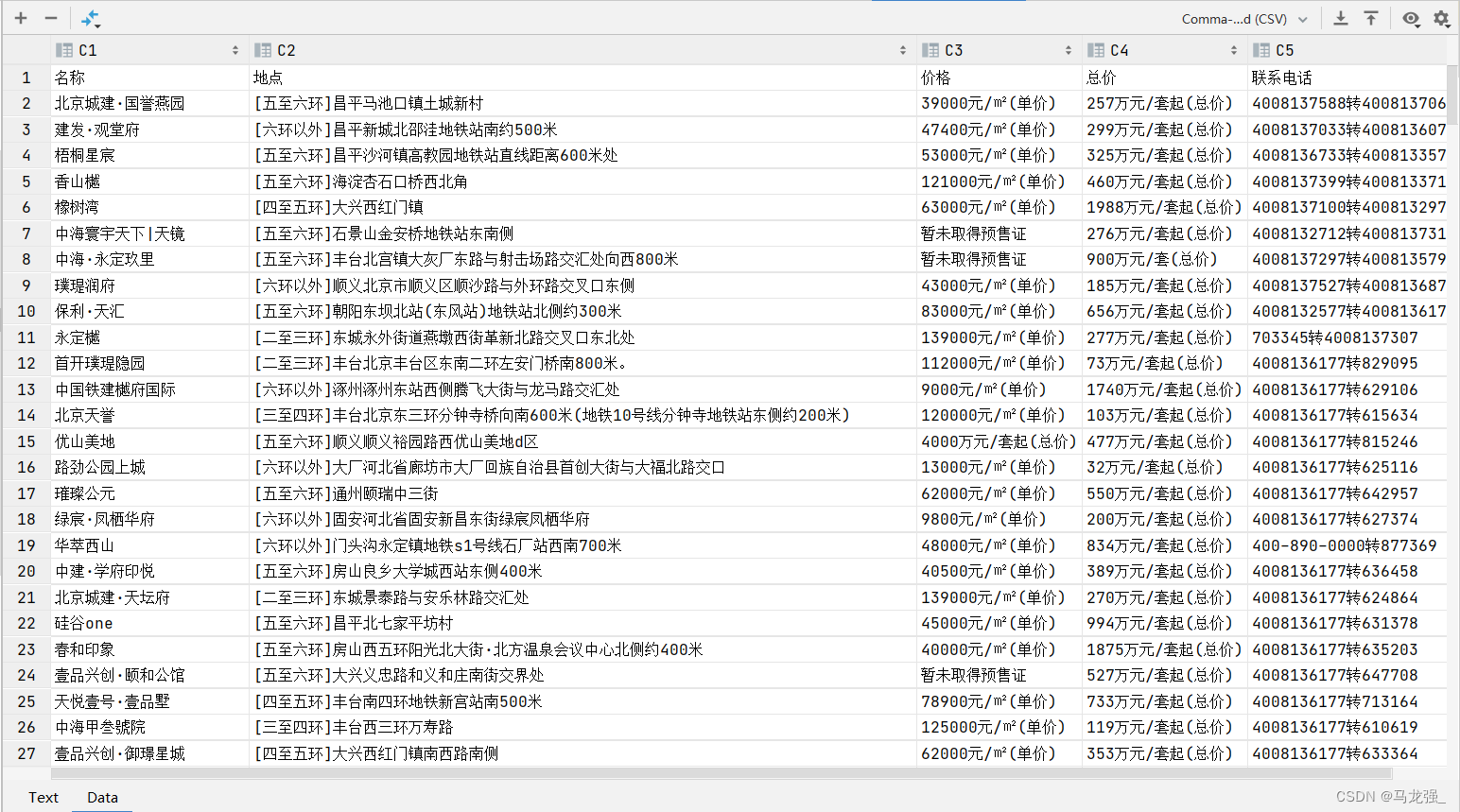
爬虫练习:获取某网站的房价信息
一、相关网站 二、相关代码 import requests from lxml import etree import csv with open(房天下数据.csv, w, newline, encodingutf-8) as csvfile:fieldnames [名称, 地点,价格,总价,联系电话]writer csv.DictWriter(csvfile, fieldnamesfieldnames)writer.writeheader…...

第一个C语言hello world
#include <stdio.h> int main() {printf("hello world ! \n");//打印函数return 0; } "#" : 预处理标志 include <> : 表示预处理的文件在<>内 stdio.h : 标准的io头文件 // io : 输入输出 // printf()…...

【Python】新手入门学习:详细介绍依赖倒置原则(DIP)及其作用、代码示例
【Python】新手入门学习:详细介绍依赖倒置原则(DIP)及其作用、代码示例 🌈 个人主页:高斯小哥 🔥 高质量专栏:Matplotlib之旅:零基础精通数据可视化、Python基础【高质量合集】、Py…...

【人工智能】神经网络的优化器optimizer(二):Adagrad自适应学习率优化器
一.自适应梯度算法Adagrad概述 Adagrad(Adaptive Gradient Algorithm)是一种自适应学习率的优化算法,由Duchi等人在2011年提出。其核心思想是针对不同参数自动调整学习率,适合处理稀疏数据和不同参数梯度差异较大的场景。Adagrad通…...

前端倒计时误差!
提示:记录工作中遇到的需求及解决办法 文章目录 前言一、误差从何而来?二、五大解决方案1. 动态校准法(基础版)2. Web Worker 计时3. 服务器时间同步4. Performance API 高精度计时5. 页面可见性API优化三、生产环境最佳实践四、终极解决方案架构前言 前几天听说公司某个项…...

Unit 1 深度强化学习简介
Deep RL Course ——Unit 1 Introduction 从理论和实践层面深入学习深度强化学习。学会使用知名的深度强化学习库,例如 Stable Baselines3、RL Baselines3 Zoo、Sample Factory 和 CleanRL。在独特的环境中训练智能体,比如 SnowballFight、Huggy the Do…...

Device Mapper 机制
Device Mapper 机制详解 Device Mapper(简称 DM)是 Linux 内核中的一套通用块设备映射框架,为 LVM、加密磁盘、RAID 等提供底层支持。本文将详细介绍 Device Mapper 的原理、实现、内核配置、常用工具、操作测试流程,并配以详细的…...
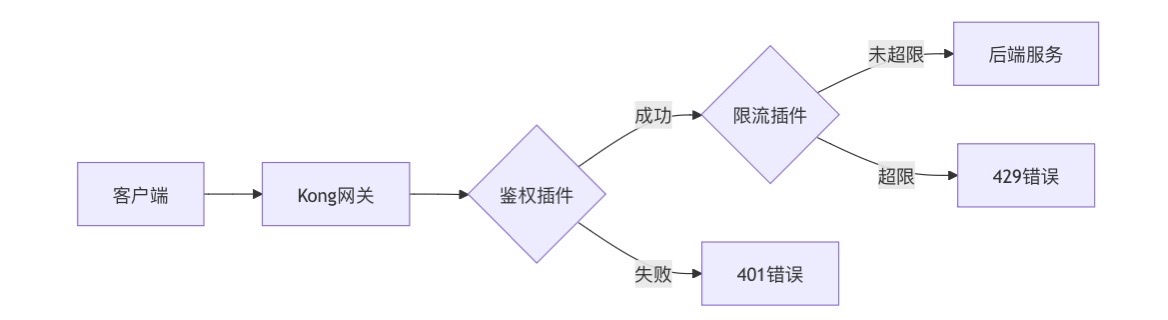
云原生安全实战:API网关Kong的鉴权与限流详解
🔥「炎码工坊」技术弹药已装填! 点击关注 → 解锁工业级干货【工具实测|项目避坑|源码燃烧指南】 一、基础概念 1. API网关(API Gateway) API网关是微服务架构中的核心组件,负责统一管理所有API的流量入口。它像一座…...

MySQL 部分重点知识篇
一、数据库对象 1. 主键 定义 :主键是用于唯一标识表中每一行记录的字段或字段组合。它具有唯一性和非空性特点。 作用 :确保数据的完整性,便于数据的查询和管理。 示例 :在学生信息表中,学号可以作为主键ÿ…...
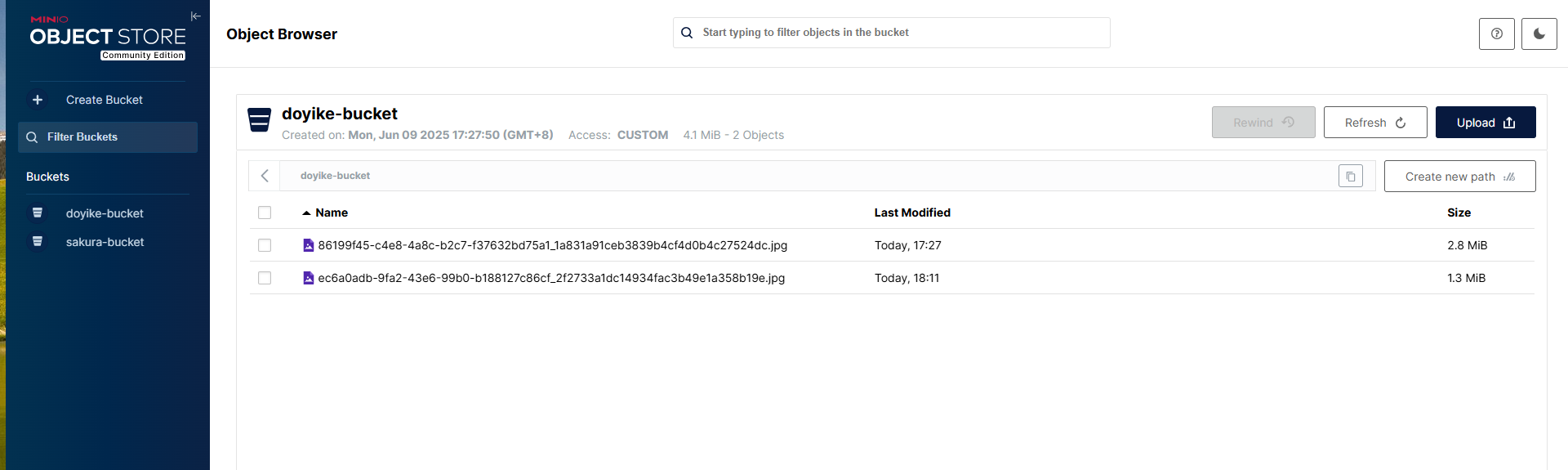
Linux部署私有文件管理系统MinIO
最近需要用到一个文件管理服务,但是又不想花钱,所以就想着自己搭建一个,刚好我们用的一个开源框架已经集成了MinIO,所以就选了这个 我这边对文件服务性能要求不是太高,单机版就可以 安装非常简单,几个命令就…...

第八部分:阶段项目 6:构建 React 前端应用
现在,是时候将你学到的 React 基础知识付诸实践,构建一个简单的前端应用来模拟与后端 API 的交互了。在这个阶段,你可以先使用模拟数据,或者如果你的后端 API(阶段项目 5)已经搭建好,可以直接连…...
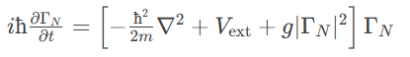
解析“道作为序位生成器”的核心原理
解析“道作为序位生成器”的核心原理 以下完整展开道函数的零点调控机制,重点解析"道作为序位生成器"的核心原理与实现框架: 一、道函数的零点调控机制 1. 道作为序位生成器 道在认知坐标系$(x_{\text{物}}, y_{\text{意}}, z_{\text{文}}…...

webpack面试题
面试题:webpack介绍和简单使用 一、webpack(模块化打包工具)1. webpack是把项目当作一个整体,通过给定的一个主文件,webpack将从这个主文件开始找到你项目当中的所有依赖文件,使用loaders来处理它们&#x…...
