Java项目:55 springboot基于SpringBoot的在线视频教育平台的设计与实现015
作者主页:舒克日记
简介:Java领域优质创作者、Java项目、学习资料、技术互助
文中获取源码
项目介绍
在线视频教育平台分为管理员和用户、教师三个角色的权限模块。
管理员所能使用的功能主要有:首页、个人中心、用户管理、教师管理、课程信息管理、课程类型管理、我的收藏管理、系统管理、订单管理等。
用户可以实现首页、个人中心、课程信息管理、我的收藏管理、订单管理等。
教师可以实现首页、个人中心、课程信息管理、我的收藏管理等。
环境要求
1.运行环境:最好是java jdk1.8,我们在这个平台上运行的。其他版本理论上也可以。
2.IDE环境:IDEA,Eclipse,Myeclipse都可以。推荐IDEA;
3.tomcat环境:Tomcat7.x,8.X,9.x版本均可
4.硬件环境:windows7/8/10 4G内存以上;或者Mac OS;
5.是否Maven项目:是;查看源码目录中是否包含pom.xml;若包含,则为maven项目,否则为非maven.项目
6.数据库:MySql5.7/8.0等版本均可;
技术栈
运行环境:jdk8 + tomcat9 + mysql5.7 + windows10
服务端技术:Spring Boot+ Mybatis +VUE
使用说明
1.使用Navicati或者其它工具,在mysql中创建对应sq文件名称的数据库,并导入项目的sql文件;
2.使用IDEA/Eclipse/MyEclipse导入项目,修改配置,运行项目;
3.将项目中config-propertiesi配置文件中的数据库配置改为自己的配置,然后运行;
运行指导
idea导入源码空间站顶目教程说明(Vindows版)-ssm篇:
http://mtw.so/5MHvZq
源码看好后直接在网站付款下单即可,付款成功会自动弹出百度网盘链接,网站地址:http://codegym.top。
其它问题请关注公众号:IT小舟,关注后发送消息即可,都会给您回复的。若没有及时回复请耐心等待,通常当天会有回复
运行截图
文档截图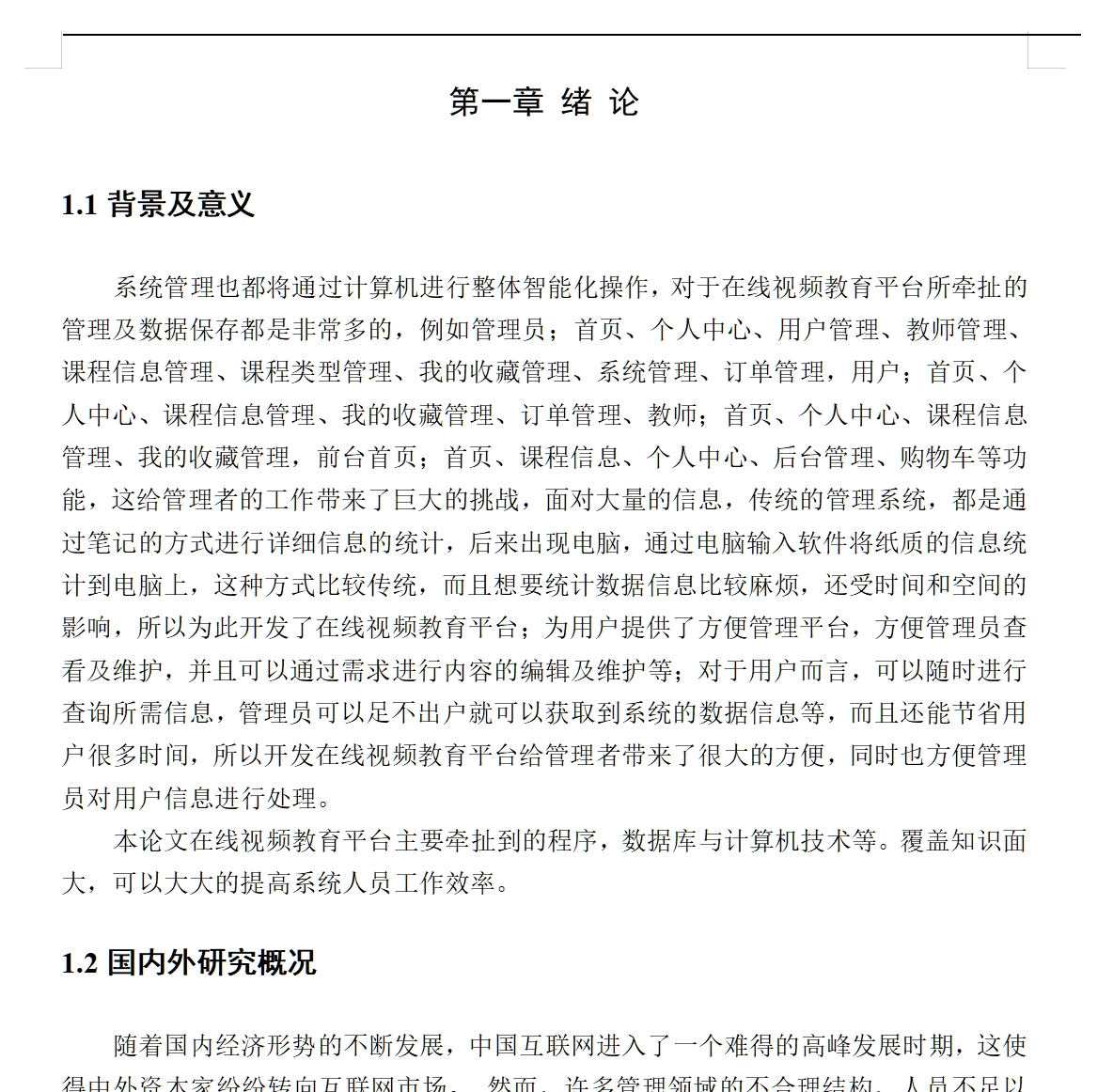
项目截图


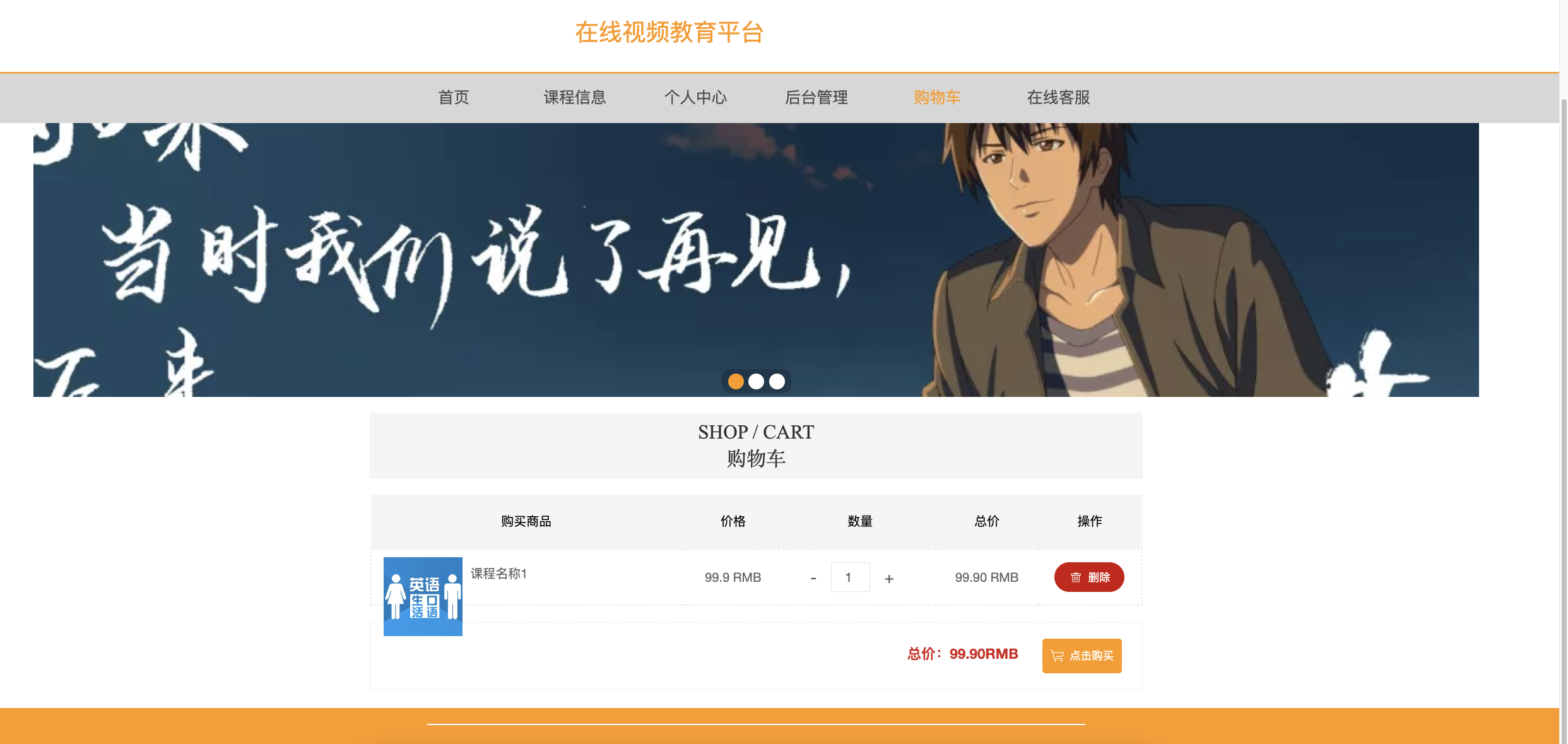



代码
package com.controller;import java.io.File;
import java.math.BigDecimal;
import java.net.URL;
import java.text.SimpleDateFormat;
import com.alibaba.fastjson.JSONObject;
import java.util.*;
import org.springframework.beans.BeanUtils;
import javax.servlet.http.HttpServletRequest;
import org.springframework.web.context.ContextLoader;
import javax.servlet.ServletContext;
import com.service.TokenService;
import com.utils.*;
import java.lang.reflect.InvocationTargetException;import com.service.DictionaryService;
import org.apache.commons.lang3.StringUtils;
import com.annotation.IgnoreAuth;
import org.slf4j.Logger;
import org.slf4j.LoggerFactory;
import org.springframework.beans.factory.annotation.Autowired;
import org.springframework.stereotype.Controller;
import org.springframework.web.bind.annotation.*;
import com.baomidou.mybatisplus.mapper.EntityWrapper;
import com.baomidou.mybatisplus.mapper.Wrapper;
import com.entity.*;
import com.entity.view.*;
import com.service.*;
import com.utils.PageUtils;
import com.utils.R;
import com.alibaba.fastjson.*;/*** 津贴* 后端接口* @author* @email
*/
@RestController
@Controller
@RequestMapping("/jintie")
public class JintieController {private static final Logger logger = LoggerFactory.getLogger(JintieController.class);private static final String TABLE_NAME = "jintie";@Autowiredprivate JintieService jintieService;@Autowiredprivate TokenService tokenService;@Autowiredprivate DictionaryService dictionaryService;//字典表@Autowiredprivate GonggaoService gonggaoService;//公告@Autowiredprivate JixiaoService jixiaoService;//绩效@Autowiredprivate XinziService xinziService;//套账@Autowiredprivate YuangongService yuangongService;//用户@Autowiredprivate YuangongKaoqinService yuangongKaoqinService;//员工考勤@Autowiredprivate YuangongKaoqinListService yuangongKaoqinListService;//员工考勤详情@Autowiredprivate UsersService usersService;//管理员/*** 后端列表*/@RequestMapping("/page")public R page(@RequestParam Map<String, Object> params, HttpServletRequest request){logger.debug("page方法:,,Controller:{},,params:{}",this.getClass().getName(),JSONObject.toJSONString(params));String role = String.valueOf(request.getSession().getAttribute("role"));if(false)return R.error(511,"永不会进入");else if("用户".equals(role))params.put("yuangongId",request.getSession().getAttribute("userId"));CommonUtil.checkMap(params);PageUtils page = jintieService.queryPage(params);//字典表数据转换List<JintieView> list =(List<JintieView>)page.getList();for(JintieView c:list){//修改对应字典表字段dictionaryService.dictionaryConvert(c, request);}return R.ok().put("data", page);}/*** 后端详情*/@RequestMapping("/info/{id}")public R info(@PathVariable("id") Long id, HttpServletRequest request){logger.debug("info方法:,,Controller:{},,id:{}",this.getClass().getName(),id);JintieEntity jintie = jintieService.selectById(id);if(jintie !=null){//entity转viewJintieView view = new JintieView();BeanUtils.copyProperties( jintie , view );//把实体数据重构到view中//级联表 用户//级联表YuangongEntity yuangong = yuangongService.selectById(jintie.getYuangongId());if(yuangong != null){BeanUtils.copyProperties( yuangong , view ,new String[]{ "id", "createTime", "insertTime", "updateTime", "username", "password", "newMoney", "yuangongId"});//把级联的数据添加到view中,并排除id和创建时间字段,当前表的级联注册表view.setYuangongId(yuangong.getId());}//修改对应字典表字段dictionaryService.dictionaryConvert(view, request);return R.ok().put("data", view);}else {return R.error(511,"查不到数据");}}/*** 后端保存*/@RequestMapping("/save")public R save(@RequestBody JintieEntity jintie, HttpServletRequest request){logger.debug("save方法:,,Controller:{},,jintie:{}",this.getClass().getName(),jintie.toString());String role = String.valueOf(request.getSession().getAttribute("role"));if(false)return R.error(511,"永远不会进入");else if("用户".equals(role))jintie.setYuangongId(Integer.valueOf(String.valueOf(request.getSession().getAttribute("userId"))));Wrapper<JintieEntity> queryWrapper = new EntityWrapper<JintieEntity>().eq("yuangong_id", jintie.getYuangongId()).eq("jintie_name", jintie.getJintieName()).eq("jintie_types", jintie.getJintieTypes());logger.info("sql语句:"+queryWrapper.getSqlSegment());JintieEntity jintieEntity = jintieService.selectOne(queryWrapper);if(jintieEntity==null){jintie.setInsertTime(new Date());jintie.setCreateTime(new Date());jintieService.insert(jintie);return R.ok();}else {return R.error(511,"表中有相同数据");}}/*** 后端修改*/@RequestMapping("/update")public R update(@RequestBody JintieEntity jintie, HttpServletRequest request) throws NoSuchFieldException, ClassNotFoundException, IllegalAccessException, InstantiationException {logger.debug("update方法:,,Controller:{},,jintie:{}",this.getClass().getName(),jintie.toString());JintieEntity oldJintieEntity = jintieService.selectById(jintie.getId());//查询原先数据String role = String.valueOf(request.getSession().getAttribute("role"));
// if(false)
// return R.error(511,"永远不会进入");
// else if("用户".equals(role))
// jintie.setYuangongId(Integer.valueOf(String.valueOf(request.getSession().getAttribute("userId"))));if("".equals(jintie.getJintieFile()) || "null".equals(jintie.getJintieFile())){jintie.setJintieFile(null);}if("".equals(jintie.getJintieContent()) || "null".equals(jintie.getJintieContent())){jintie.setJintieContent(null);}jintieService.updateById(jintie);//根据id更新return R.ok();}/*** 删除*/@RequestMapping("/delete")public R delete(@RequestBody Integer[] ids, HttpServletRequest request){logger.debug("delete:,,Controller:{},,ids:{}",this.getClass().getName(),ids.toString());List<JintieEntity> oldJintieList =jintieService.selectBatchIds(Arrays.asList(ids));//要删除的数据jintieService.deleteBatchIds(Arrays.asList(ids));return R.ok();}/*** 批量上传*/@RequestMapping("/batchInsert")public R save( String fileName, HttpServletRequest request){logger.debug("batchInsert方法:,,Controller:{},,fileName:{}",this.getClass().getName(),fileName);Integer yuangongId = Integer.valueOf(String.valueOf(request.getSession().getAttribute("userId")));SimpleDateFormat sdf = new SimpleDateFormat("yyyy-MM-dd HH:mm:ss");//.eq("time", new SimpleDateFormat("yyyy-MM-dd").format(new Date()))try {List<JintieEntity> jintieList = new ArrayList<>();//上传的东西Map<String, List<String>> seachFields= new HashMap<>();//要查询的字段Date date = new Date();int lastIndexOf = fileName.lastIndexOf(".");if(lastIndexOf == -1){return R.error(511,"该文件没有后缀");}else{String suffix = fileName.substring(lastIndexOf);if(!".xls".equals(suffix)){return R.error(511,"只支持后缀为xls的excel文件");}else{URL resource = this.getClass().getClassLoader().getResource("static/upload/" + fileName);//获取文件路径File file = new File(resource.getFile());if(!file.exists()){return R.error(511,"找不到上传文件,请联系管理员");}else{List<List<String>> dataList = PoiUtil.poiImport(file.getPath());//读取xls文件dataList.remove(0);//删除第一行,因为第一行是提示for(List<String> data:dataList){//循环JintieEntity jintieEntity = new JintieEntity();
// jintieEntity.setYuangongId(Integer.valueOf(data.get(0))); //员工 要改的
// jintieEntity.setJintieUuidNumber(data.get(0)); //津贴编号 要改的
// jintieEntity.setJintieName(data.get(0)); //津贴标题 要改的
// jintieEntity.setJintieFile(data.get(0)); //附件 要改的
// jintieEntity.setJintieTypes(Integer.valueOf(data.get(0))); //津贴类型 要改的
// jintieEntity.setJintieJine(data.get(0)); //津贴金额 要改的
// jintieEntity.setJintieContent("");//详情和图片
// jintieEntity.setInsertTime(date);//时间
// jintieEntity.setCreateTime(date);//时间jintieList.add(jintieEntity);//把要查询是否重复的字段放入map中//津贴编号if(seachFields.containsKey("jintieUuidNumber")){List<String> jintieUuidNumber = seachFields.get("jintieUuidNumber");jintieUuidNumber.add(data.get(0));//要改的}else{List<String> jintieUuidNumber = new ArrayList<>();jintieUuidNumber.add(data.get(0));//要改的seachFields.put("jintieUuidNumber",jintieUuidNumber);}}//查询是否重复//津贴编号List<JintieEntity> jintieEntities_jintieUuidNumber = jintieService.selectList(new EntityWrapper<JintieEntity>().in("jintie_uuid_number", seachFields.get("jintieUuidNumber")));if(jintieEntities_jintieUuidNumber.size() >0 ){ArrayList<String> repeatFields = new ArrayList<>();for(JintieEntity s:jintieEntities_jintieUuidNumber){repeatFields.add(s.getJintieUuidNumber());}return R.error(511,"数据库的该表中的 [津贴编号] 字段已经存在 存在数据为:"+repeatFields.toString());}jintieService.insertBatch(jintieList);return R.ok();}}}}catch (Exception e){e.printStackTrace();return R.error(511,"批量插入数据异常,请联系管理员");}}}相关文章:

Java项目:55 springboot基于SpringBoot的在线视频教育平台的设计与实现015
作者主页:舒克日记 简介:Java领域优质创作者、Java项目、学习资料、技术互助 文中获取源码 项目介绍 在线视频教育平台分为管理员和用户、教师三个角色的权限模块。 管理员所能使用的功能主要有:首页、个人中心、用户管理、教师管理、课程信…...
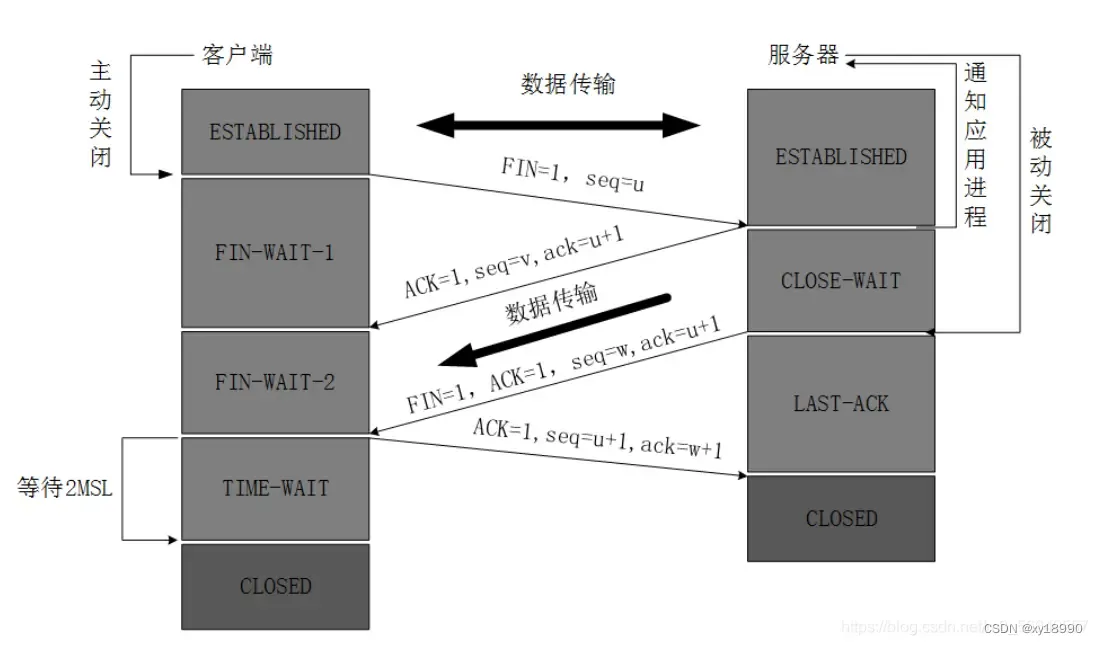
说下你对TCP以及TCP三次握手四次挥手的理解?
参考自简单理解TCP三次握手四次挥手 什么是TCP协议? TCP( Transmission control protocol )即传输控制协议,是一种面向连接、可靠的数据传输协议,它是为了在不可靠的互联网上提供可靠的端到端字节流而专门设计的一个传输协议。 面向连接&a…...

wsl-oracle 安装 omlutils
wsl-oracle 安装 omlutils 1. 安装 cmake 和 gcc-c2. 安装 omlutils3. 使用 omlutils 创建 onnx 模型 1. 安装 cmake 和 gcc-c sudo dnf install -y cmake gcc-c2. 安装 omlutils pip install omlutils-0.10.0-cp312-cp312-linux_x86_64.whl不需要安装 requirements.txt&…...

Python类属性和对象属性大揭秘!
在Python中,对象和类紧密相连,它们各自拥有一些属性,这些属性在我们的编程中起着至关重要的作用。那么,什么是类属性和对象属性呢?别急,让我慢慢给你解释。 类属性 首先,类属性是定义在类本…...

北斗卫星在桥隧坡安全监测领域的应用及前景展望
北斗卫星在桥隧坡安全监测领域的应用及前景展望 北斗卫星系统是中国独立研发的卫星导航定位系统,具有全球覆盖、高精度定位和海量数据传输等优势。随着卫星导航技术的快速发展,北斗卫星在桥隧坡安全监测领域正发挥着重要的作用,并为相关领域…...
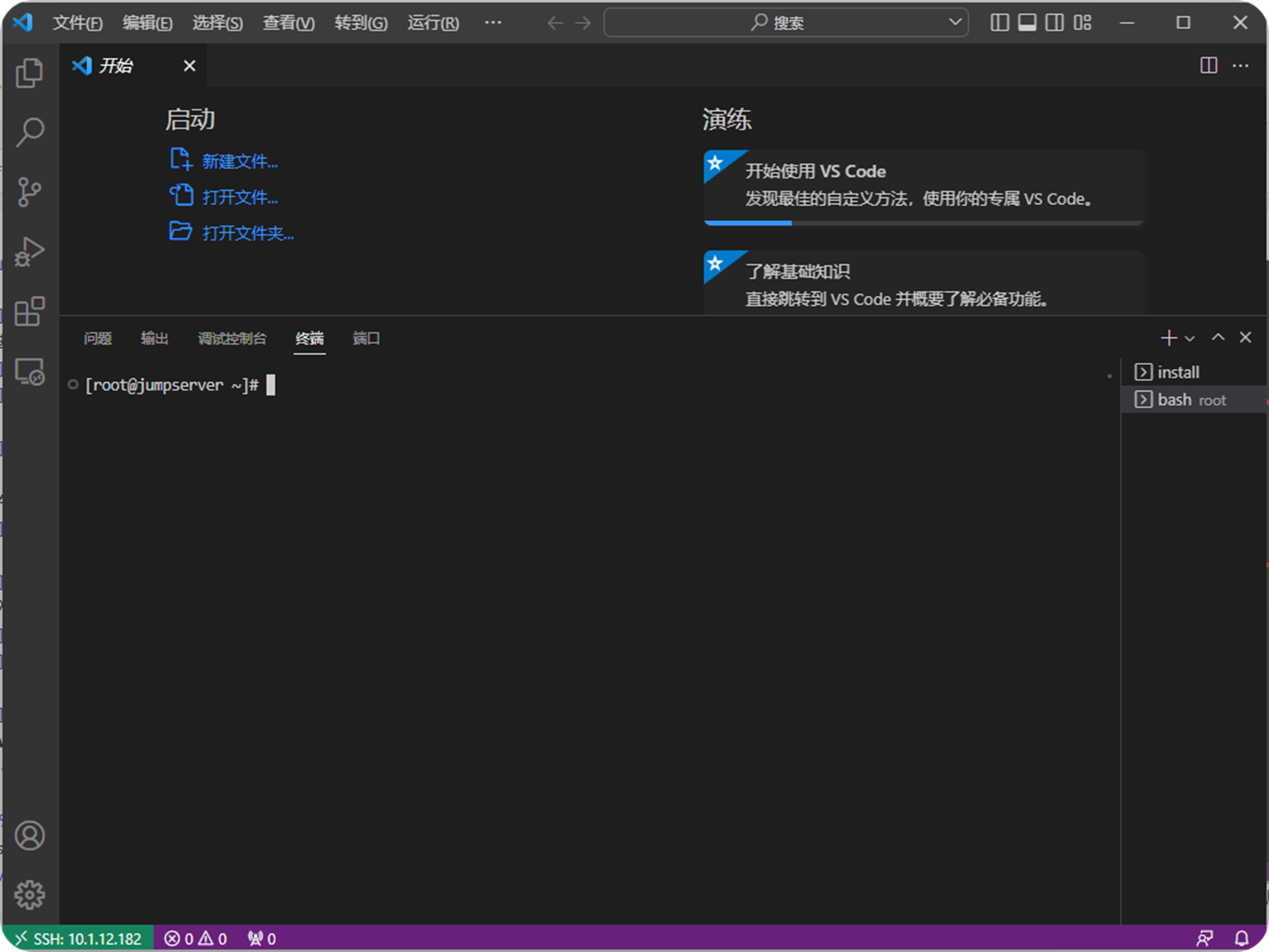
如何通过堡垒机JumpServer使用VisualCode 连接服务器进行开发
前言:应用场景 我们经常会碰到需要远程登录到内网服务器进行开发的场景,一般的做法都是通过VPN登录回局域网,然后配置ftp或者ssh使用开发工具链接到服务器上进行开发。如果没有出现问题,那么一切都正常,但到了出现问题…...

【Linux】进程优先级
🌎进程的优先级 文章目录: 进程状态 优先级相关 什么是优先级 为什么要有优先级 进程的优先级 调整进程优先级 调整优先级 优先级极限测试 Linux的调度与切换 总结 前言: 进程…...
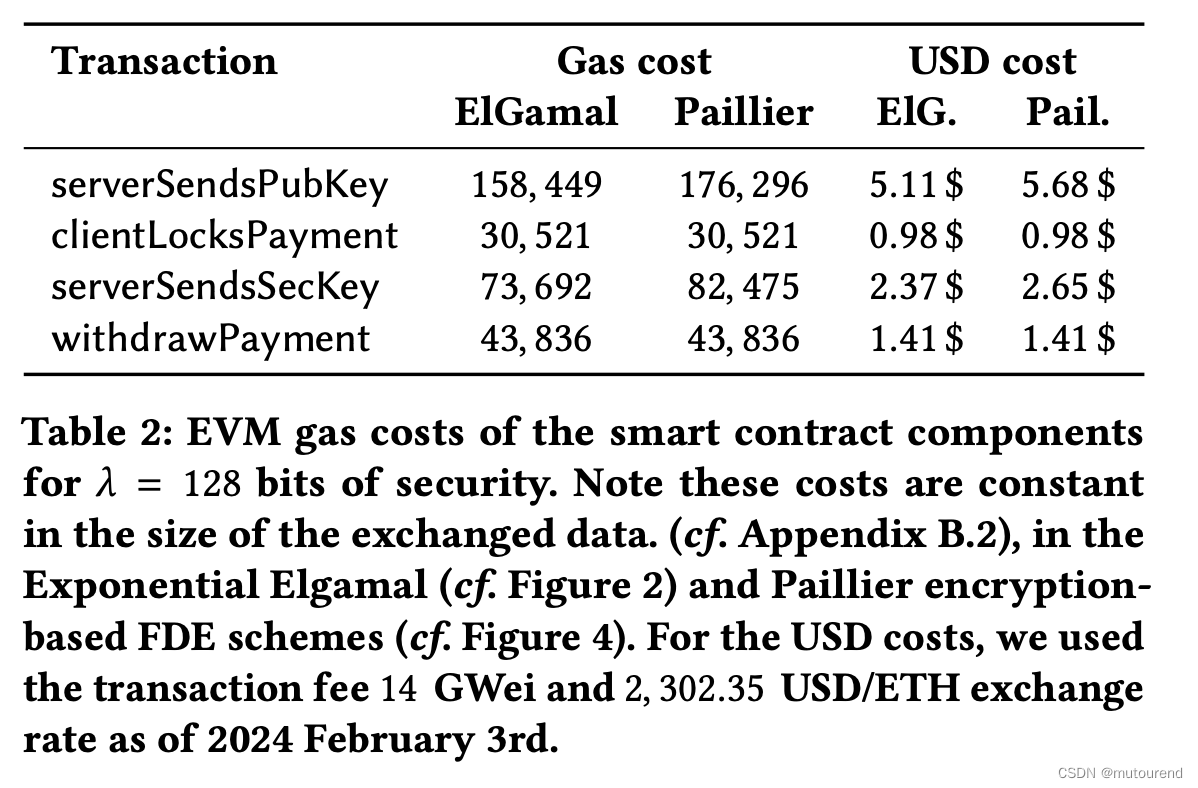
Fair Data Exchange:区块链实现的原子式公平数据交换
1. 引言 2024年斯坦福大学和a16z crypto research团队 论文 Atomic and Fair Data Exchange via Blockchain 中,概述了一种构建(包含过期EIP-4844 blobs的)fair data-markets的协议。该论文源自a16z crypto的暑期实习计划,与四名…...

详解优雅版线程池ThreadPoolTaskExecutor和ThreadPoolTaskExecutor的装饰器
代码示例在最后。 认识一下ThreadPoolTaskExecutor org.springframework.scheduling.concurrent.ThreadPoolTaskExecutor这是由Sping封装的加强版线程池,其实是Spring使用装饰者模式对ThreadPoolExecutor进一步优化。 它不仅拥有ThreadPoolExecutor所有的核心参数…...
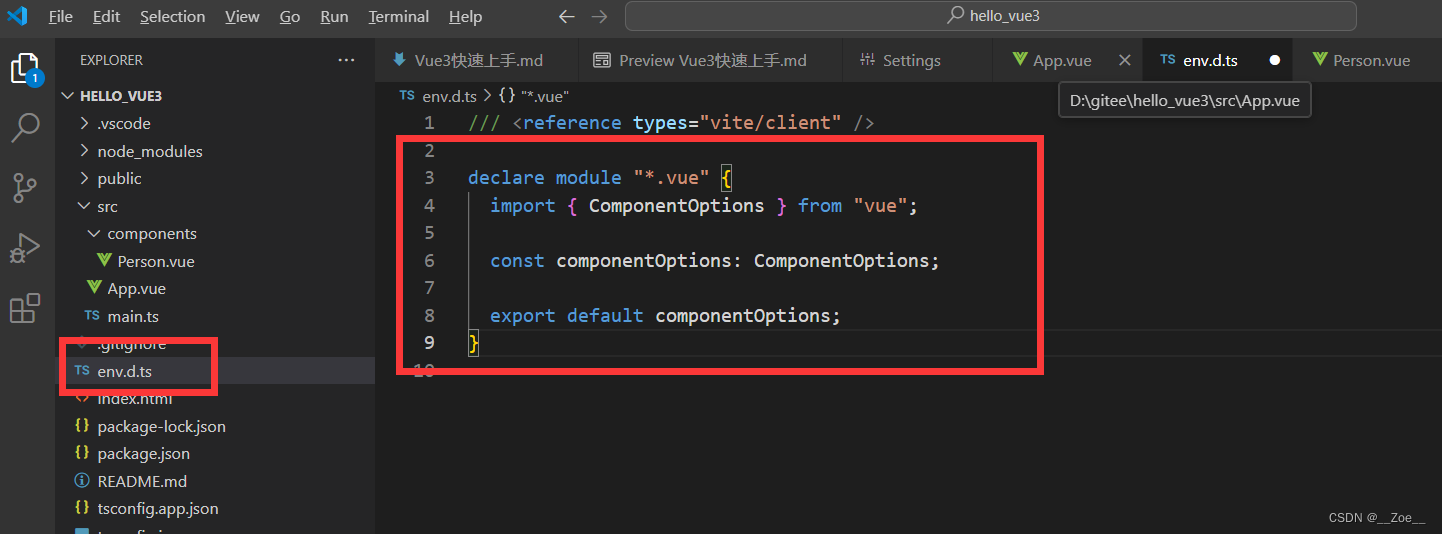
Vue3+TS+Vite 找不到模块“@/components/xxx/xxx”或其相应的类型声明
引入vue文件时文件是存在的,引入路径也是对的,报找不到模块,有一些解决方案是在tsconfig.json里面做一些配置,大家可以自行百度(不知道是不是我百度的不对,我的没有解决)还有一种是在项目根目录…...
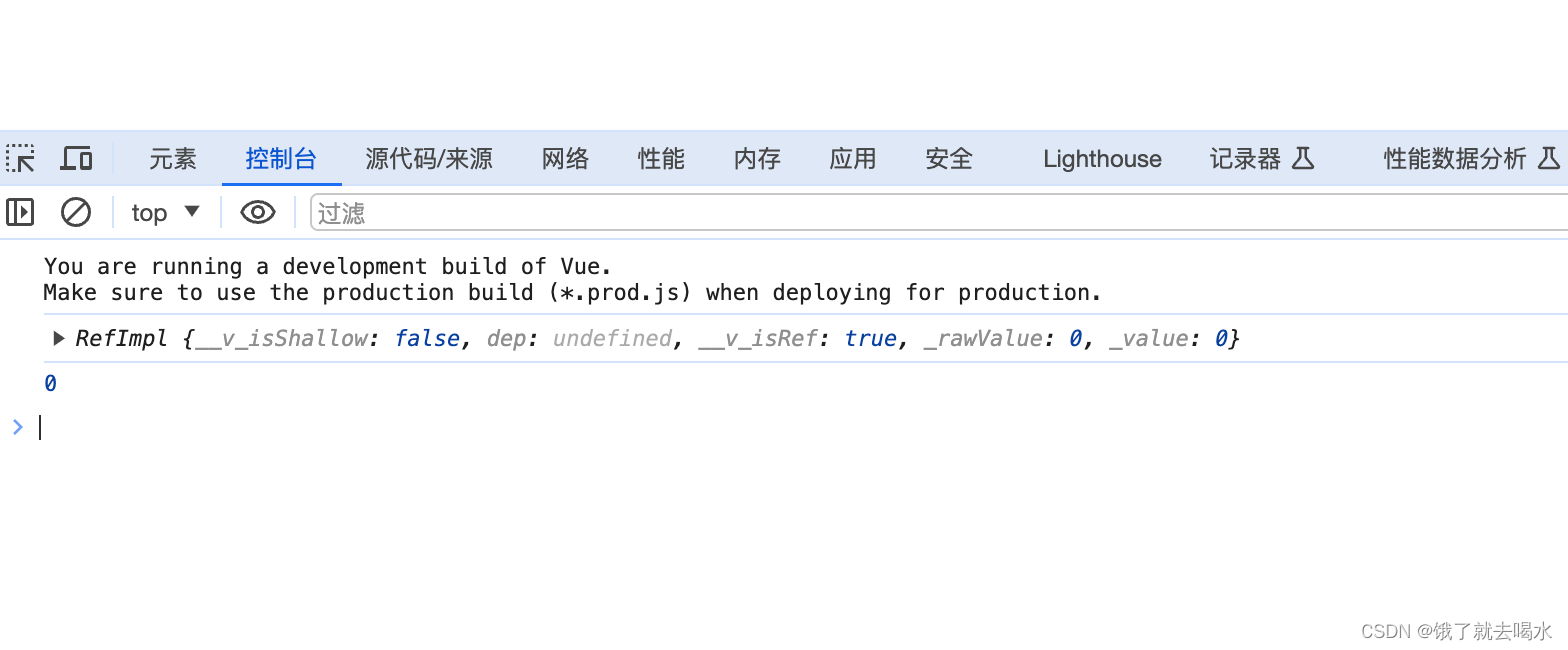
Vue3-响应式基础:单文件和组合式文件
单文件:html <!DOCTYPE html> <html> <head><title>响应式基础</title> </head> <body><div id"app" ><!-- dynamic parameter:同样在指令参数上也可以使用一个 JavaScript 表达式,需要包…...
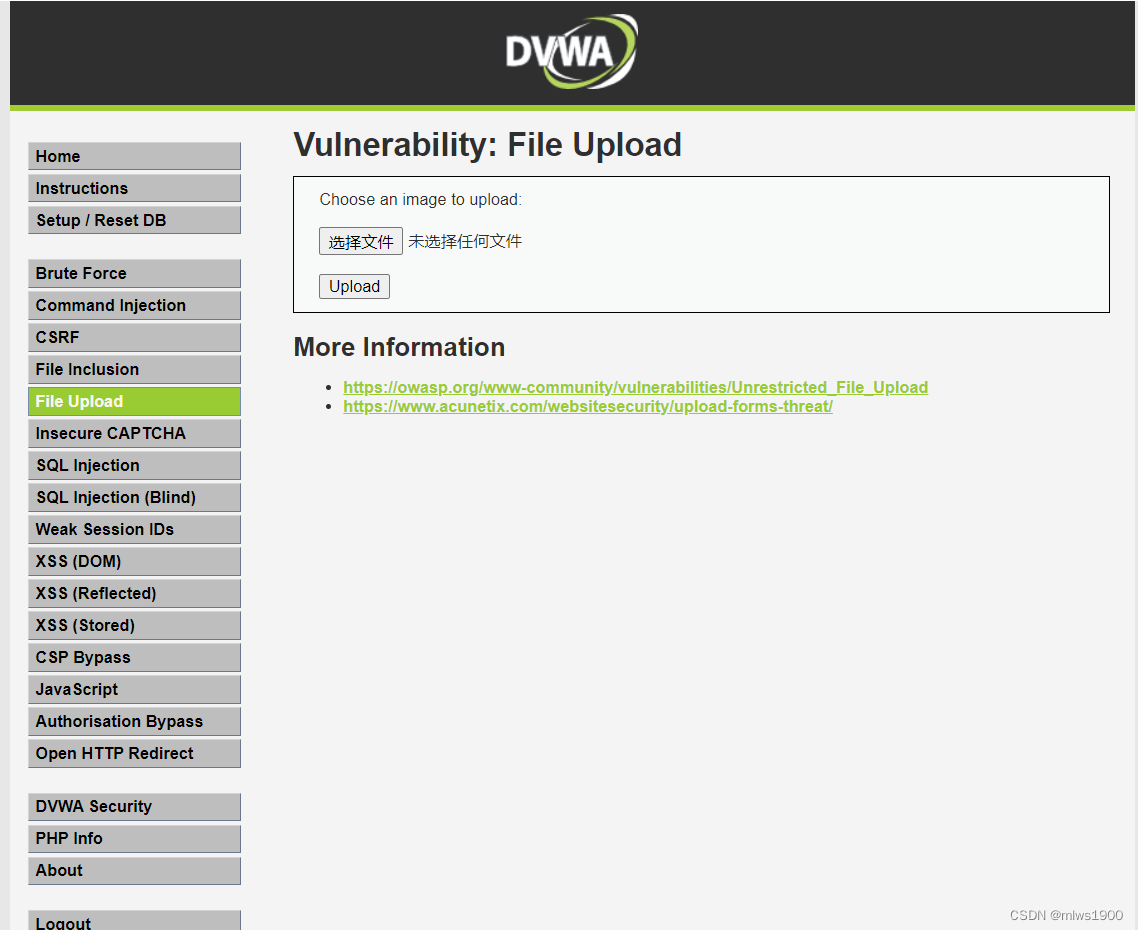
DVWA-File Upload文件上传
什么是文件上传漏洞? 黑客利用文件上传后服务器解析处理文件的漏洞上传一个可执行的脚本文件,并通过此脚本文件获得了执行服务器端命令的能力。 造成文件上传漏洞的原因: 1.服务器配置不当 2.开源编辑器上传漏洞 3.本地文件上传限制被绕过 4.过滤不严格被…...

python之word操作
#pip install python-docx import docx import os pathos.path.abspath(__file__) file_pathos.path.join(path,"大题.docx") print(path) print(file_path) objdocx.Document("大题.docx") #第一个段落 p1obj.paragraphs[2] # print(p1.text) #所有段落 #…...

Linux下新增有root权限的用户
步骤: 1.以 root 用户身份登录到 CentOS 服务器。 2.使用以下命令创建新用户(将 newuser 替换为您想要创建的用户名): sudo adduser username 3.为新用户设置密码: sudo passwd username 按照提示输入新增用户密码 …...
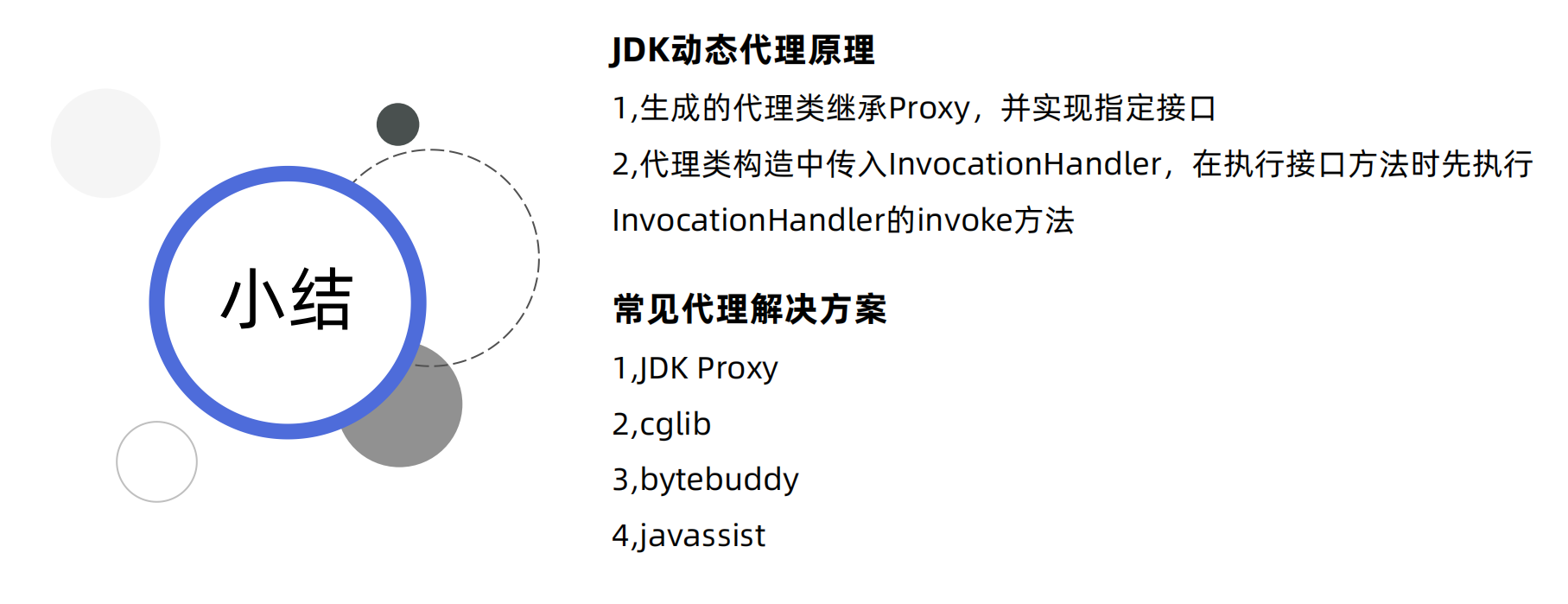
RPC通信原理(一)
RPC通信原理 RPC的概念 如果现在我有一个电商项目,用户要查询订单,自然而然是通过Service接口来调用订单的实现类。 我们把用户模块和订单模块都放在一起,打包成一个war包,然后再tomcat上运行,tomcat占有一个进程&am…...

修改/etc/resolve.conf重启NetworkManager之后自动还原
我ping 百度报错: [rootk8snode1 ~]# ping baidu.com ping: baidu.com: Name or service not known很明显,这是DNS解析问题。 于是我修改 /etc/resolv.conf 文件后,执行完sudo systemctl restart NetworkManager,/etc/resolv.con…...

Web前端依赖版本管理最佳实践
本文需要读者懂一点点前端的构建知识: 1. package.json文件的作用之一是管理外部依赖;2. .npmrc是npm命令默认配置,放在工程根目录。 Web前端构建一直都是一个不难,但是非常烦人的问题,在DevOps、CI/CD领域。 烦人的是…...
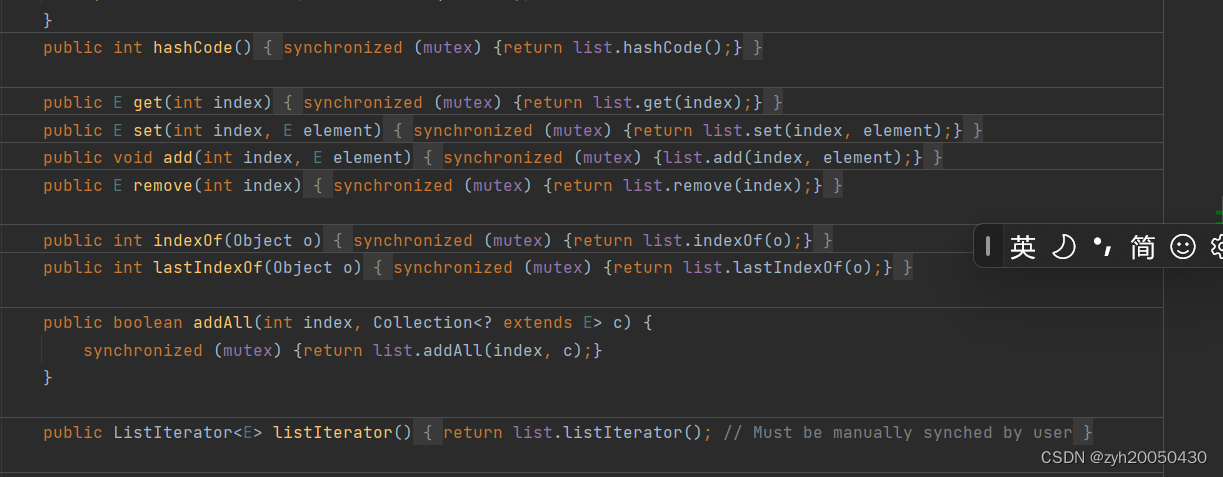
多线程进阶
一.常见的锁策略 这里所讲的锁,不是一把具体的锁,而是锁的特性 1.乐观锁和悲观锁 悲观乐观是对锁冲突大小的预测 若预测锁冲突概率不大,就可能会少一些工作,那就是乐观锁;反之就是悲观锁 总是假设最坏的情况&…...

总结linux常用命令
Linux常用命令总结如下: 文件与目录操作: ls:列出目录内容cd:改变当前目录pwd:显示当前工作目录mkdir:创建新目录cp:复制文件或目录rm:删除文件或目录mv:移动或重命名文件…...

C++ 枚举
C 枚举 5.4.1普通枚举 枚举的定义:,枚举类型是通过enum关键字定义的,比如定义颜色类型 enum Color {RED, // 默认值为0GREEN, // 默认值为1BLUE // 默认值为2 }; Color myColor RED;注意: (1)括…...
)
进程地址空间(比特课总结)
一、进程地址空间 1. 环境变量 1 )⽤户级环境变量与系统级环境变量 全局属性:环境变量具有全局属性,会被⼦进程继承。例如当bash启动⼦进程时,环 境变量会⾃动传递给⼦进程。 本地变量限制:本地变量只在当前进程(ba…...

如何为服务器生成TLS证书
TLS(Transport Layer Security)证书是确保网络通信安全的重要手段,它通过加密技术保护传输的数据不被窃听和篡改。在服务器上配置TLS证书,可以使用户通过HTTPS协议安全地访问您的网站。本文将详细介绍如何在服务器上生成一个TLS证…...
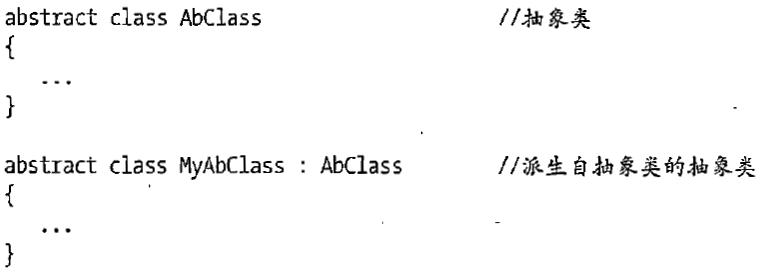
C# 类和继承(抽象类)
抽象类 抽象类是指设计为被继承的类。抽象类只能被用作其他类的基类。 不能创建抽象类的实例。抽象类使用abstract修饰符声明。 抽象类可以包含抽象成员或普通的非抽象成员。抽象类的成员可以是抽象成员和普通带 实现的成员的任意组合。抽象类自己可以派生自另一个抽象类。例…...
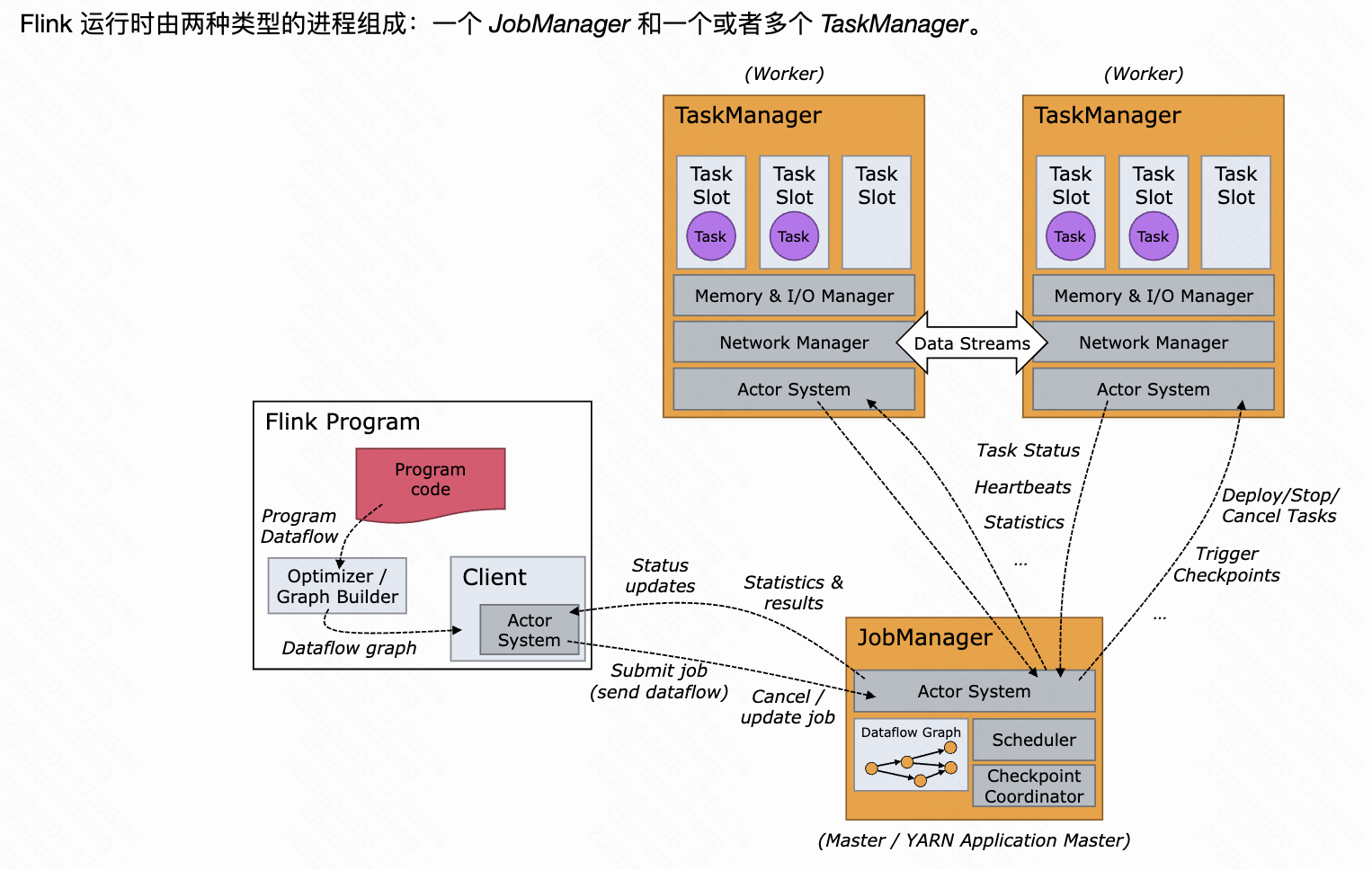
《基于Apache Flink的流处理》笔记
思维导图 1-3 章 4-7章 8-11 章 参考资料 源码: https://github.com/streaming-with-flink 博客 https://flink.apache.org/bloghttps://www.ververica.com/blog 聚会及会议 https://flink-forward.orghttps://www.meetup.com/topics/apache-flink https://n…...
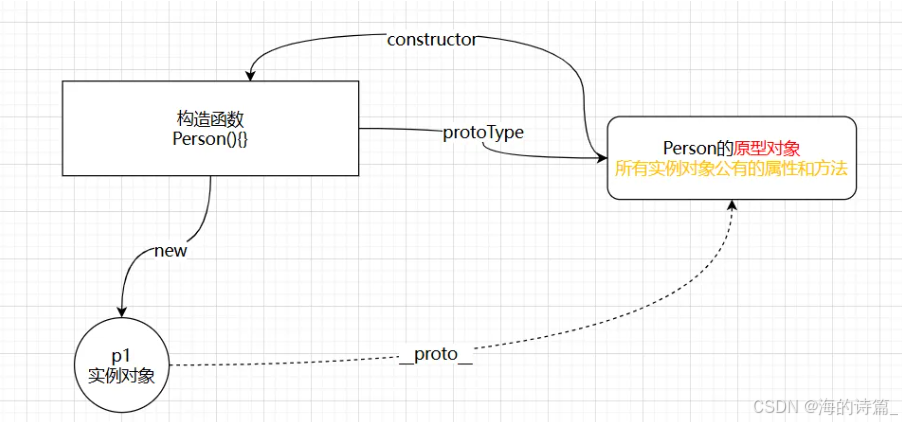
前端开发面试题总结-JavaScript篇(一)
文章目录 JavaScript高频问答一、作用域与闭包1.什么是闭包(Closure)?闭包有什么应用场景和潜在问题?2.解释 JavaScript 的作用域链(Scope Chain) 二、原型与继承3.原型链是什么?如何实现继承&a…...

用机器学习破解新能源领域的“弃风”难题
音乐发烧友深有体会,玩音乐的本质就是玩电网。火电声音偏暖,水电偏冷,风电偏空旷。至于太阳能发的电,则略显朦胧和单薄。 不知你是否有感觉,近两年家里的音响声音越来越冷,听起来越来越单薄? —…...
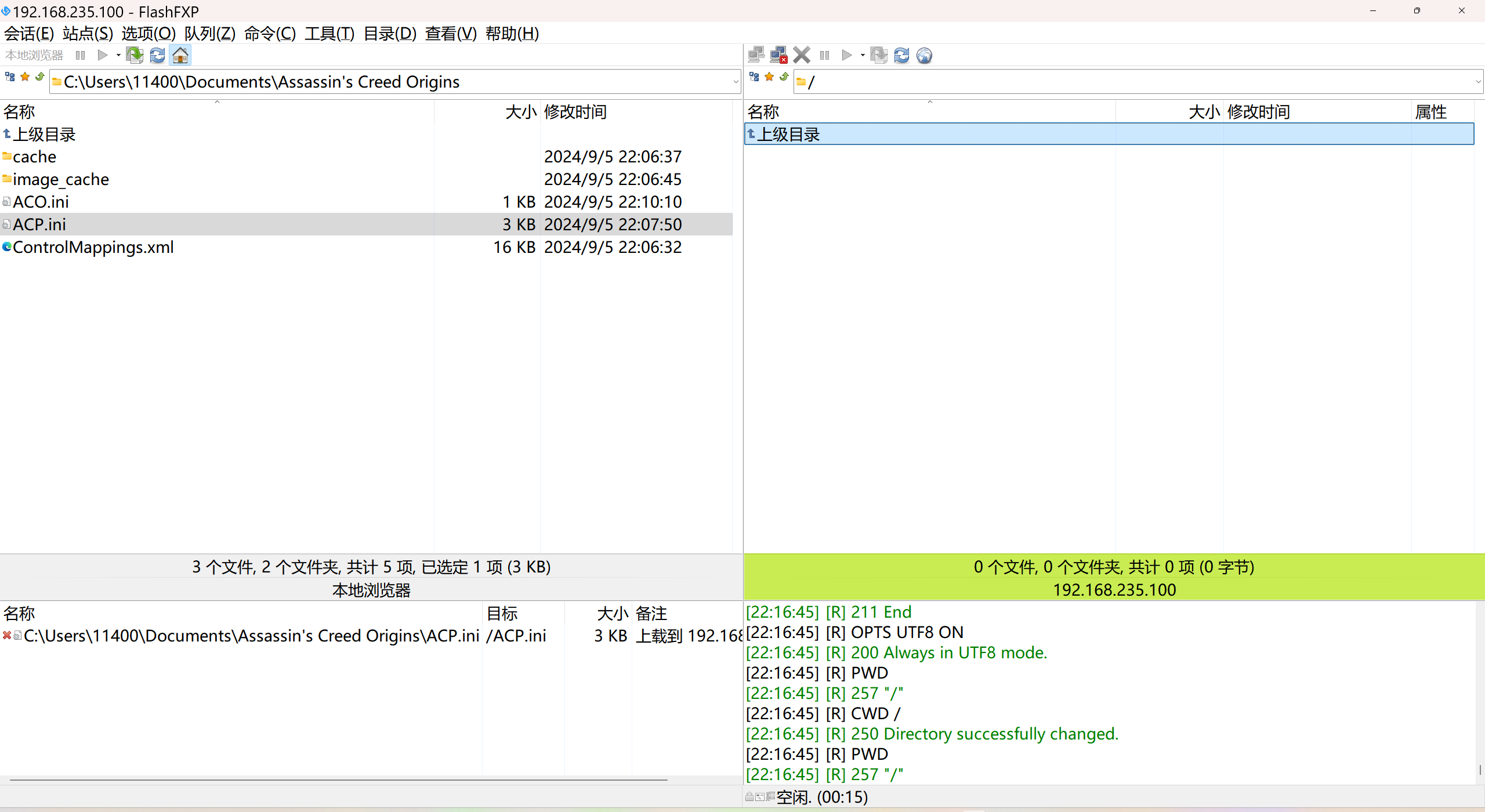
LINUX 69 FTP 客服管理系统 man 5 /etc/vsftpd/vsftpd.conf
FTP 客服管理系统 实现kefu123登录,不允许匿名访问,kefu只能访问/data/kefu目录,不能查看其他目录 创建账号密码 useradd kefu echo 123|passwd -stdin kefu [rootcode caozx26420]# echo 123|passwd --stdin kefu 更改用户 kefu 的密码…...
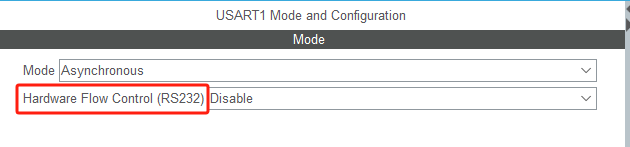
STM32HAL库USART源代码解析及应用
STM32HAL库USART源代码解析 前言STM32CubeIDE配置串口USART和UART的选择使用模式参数设置GPIO配置DMA配置中断配置硬件流控制使能生成代码解析和使用方法串口初始化__UART_HandleTypeDef结构体浅析HAL库代码实际使用方法使用轮询方式发送使用轮询方式接收使用中断方式发送使用中…...
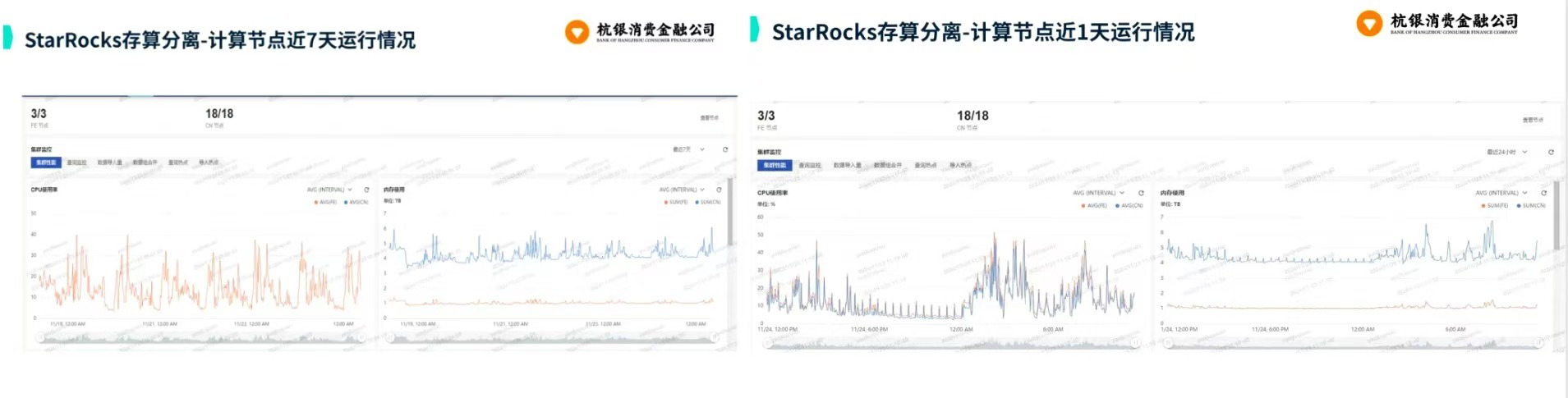
从 GreenPlum 到镜舟数据库:杭银消费金融湖仓一体转型实践
作者:吴岐诗,杭银消费金融大数据应用开发工程师 本文整理自杭银消费金融大数据应用开发工程师在StarRocks Summit Asia 2024的分享 引言:融合数据湖与数仓的创新之路 在数字金融时代,数据已成为金融机构的核心竞争力。杭银消费金…...

【SpringBoot自动化部署】
SpringBoot自动化部署方法 使用Jenkins进行持续集成与部署 Jenkins是最常用的自动化部署工具之一,能够实现代码拉取、构建、测试和部署的全流程自动化。 配置Jenkins任务时,需要添加Git仓库地址和凭证,设置构建触发器(如GitHub…...
