备考ICA----Istio实验4---使用 Istio 进行金丝雀部署
备考ICA----Istio实验4—使用 Istio 进行金丝雀部署
上一个实验已经通过DestinationRule实现了部分金丝雀部署的功能,这个实验会更完整的模拟展示一个环境由v1慢慢过渡到v2版本的金丝雀发布.
1. 环境清理
kubectl delete gw/helloworld-gateway vs/helloworld dr/helloworld-destination
测试
kubectl get svc,pods
for i in {1..10};do curl $(kubectl get svc helloworld|grep helloworld|awk '{print $3":"$5}'|awk -F"/" '{print $1"/hello"}');sleep .5 ;done
kubectl get gw,vs,dr
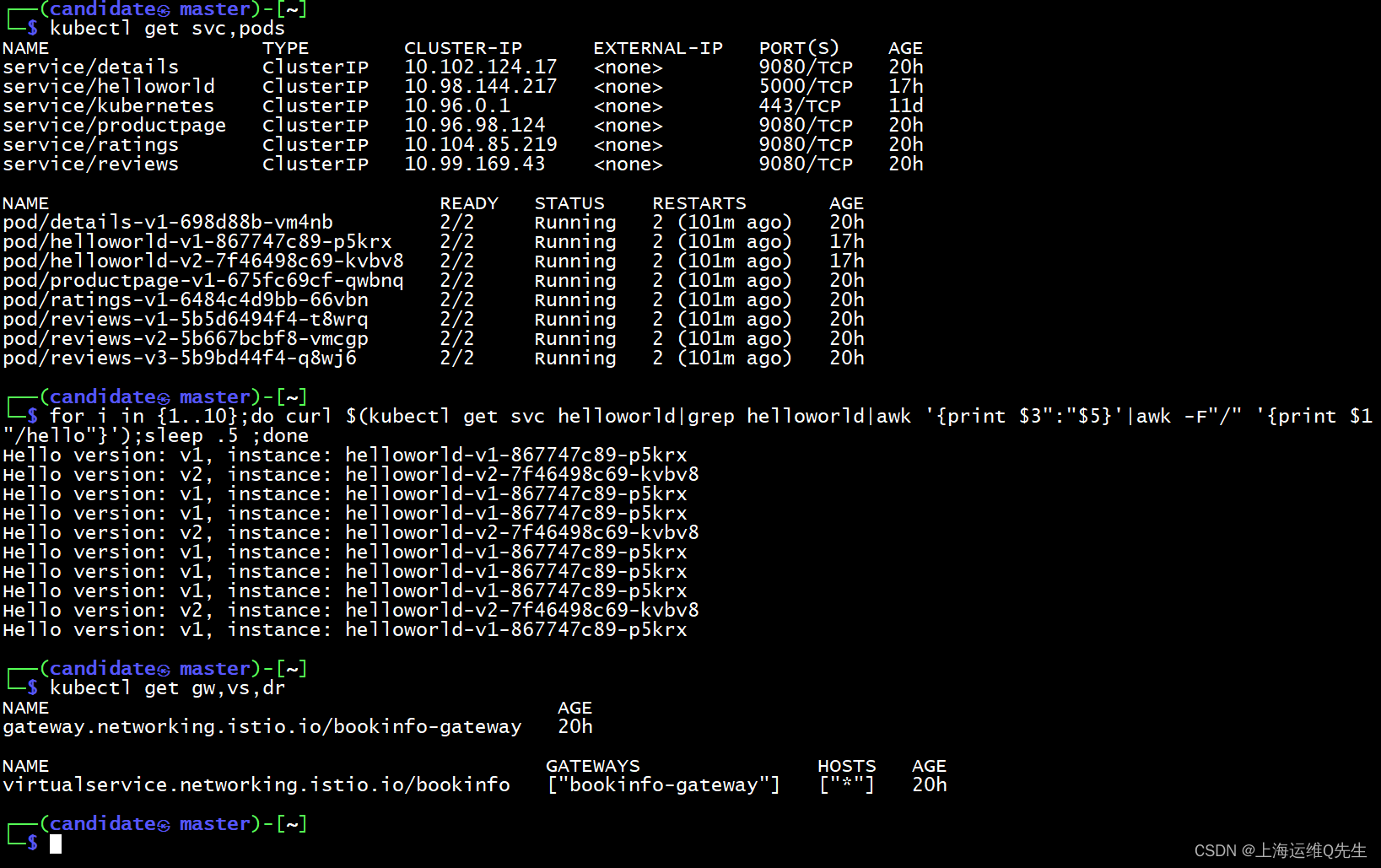
恢复到这样就可以通过helloworld的svc将流量随机分配到v1和v2上
如果实验环境有问题,就重新部署hello
kubectl delete -f istio/samples/helloworld/helloworld.yaml
kubectl apple -f istio/samples/helloworld/helloworld.yaml
2. 所有流量转发到v1
这步就模拟只存在1个版本的环境
canary/helloworld-canary-all-v1.yaml
apiVersion: networking.istio.io/v1beta1
kind: Gateway
metadata:name: helloworld-gateway
spec:selector:istio: ingressgateway # use istio default controllerservers:- port:number: 80name: httpprotocol: HTTPhosts:- "*"
---
apiVersion: networking.istio.io/v1beta1
kind: DestinationRule
metadata:name: helloworld-destination
spec:host: helloworldsubsets:- name: v1labels:version: v1- name: v2labels:version: v2
---
apiVersion: networking.istio.io/v1beta1
kind: VirtualService
metadata:name: helloworld
spec:hosts:- "*"gateways:- helloworld-gatewayhttp:- match:- uri:exact: /helloroute:- destination:host: helloworldport:number: 5000subset: v1weight: 100
部署gw,vs,dr
kubectl apply -f canary/helloworld-canary-all-v1.yaml
测试效果
此时所有流量都交由v1进行响应
for i in {1..10};do curl http://192.168.126.220/hello;sleep .5;done
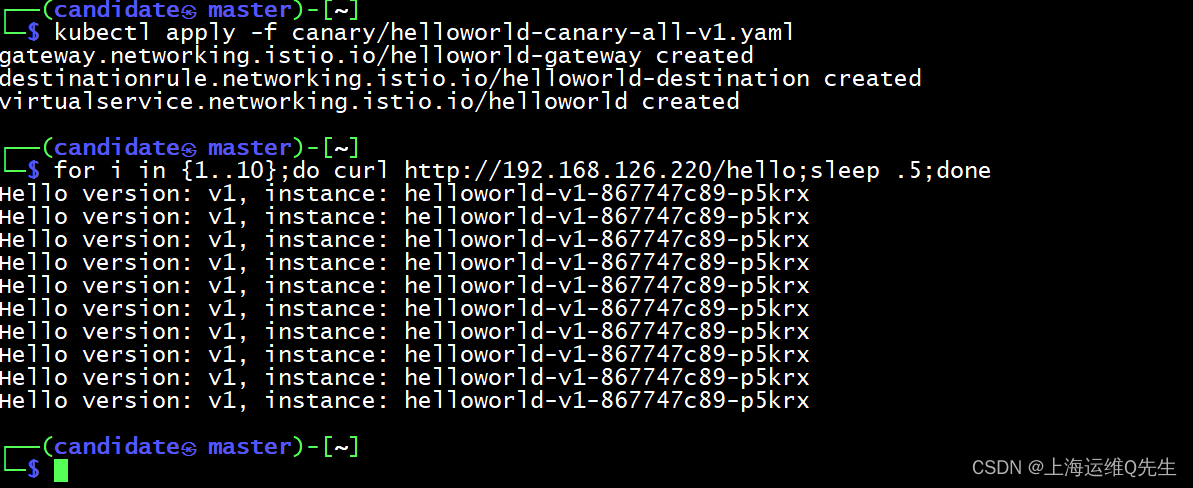
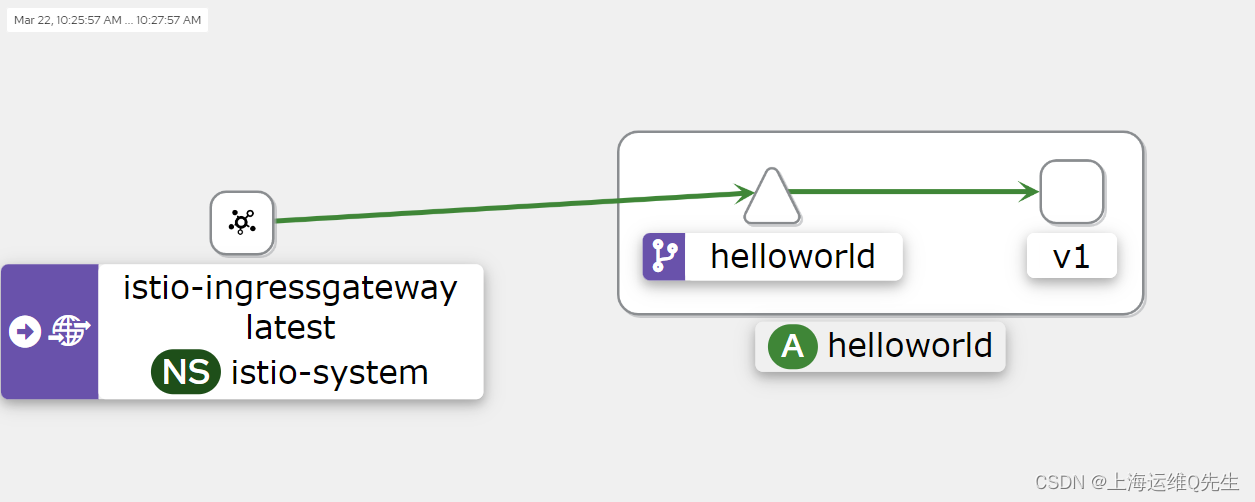
3. 90%流量v1,10%流量v2
此时v2版本应用已经上线,将10%流量给v2,其余流量仍由v1进行应答
3.1 配置流量分发比例
canary/helloworld-canary-allin1-10v2.yaml
apiVersion: networking.istio.io/v1beta1
kind: Gateway
metadata:name: helloworld-gateway
spec:selector:istio: ingressgateway # use istio default controllerservers:- port:number: 80name: httpprotocol: HTTPhosts:- "*"
---
apiVersion: networking.istio.io/v1beta1
kind: DestinationRule
metadata:name: helloworld-destination
spec:host: helloworldsubsets:- name: v1labels:version: v1- name: v2labels:version: v2
---
apiVersion: networking.istio.io/v1beta1
kind: VirtualService
metadata:name: helloworld
spec:hosts:- "*"gateways:- helloworld-gatewayhttp:- match:- uri:exact: /helloroute:- destination:host: helloworldport:number: 5000subset: v1weight: 90- destination:host: helloworldport:number: 5000subset: v2weight: 10
部署gw,vs,dr
kubectl apply -f canary/helloworld-canary-allin1-10v2.yaml
测试效果
可以看到10个请求中有1个由v2应答,其他仍由v1进行响应
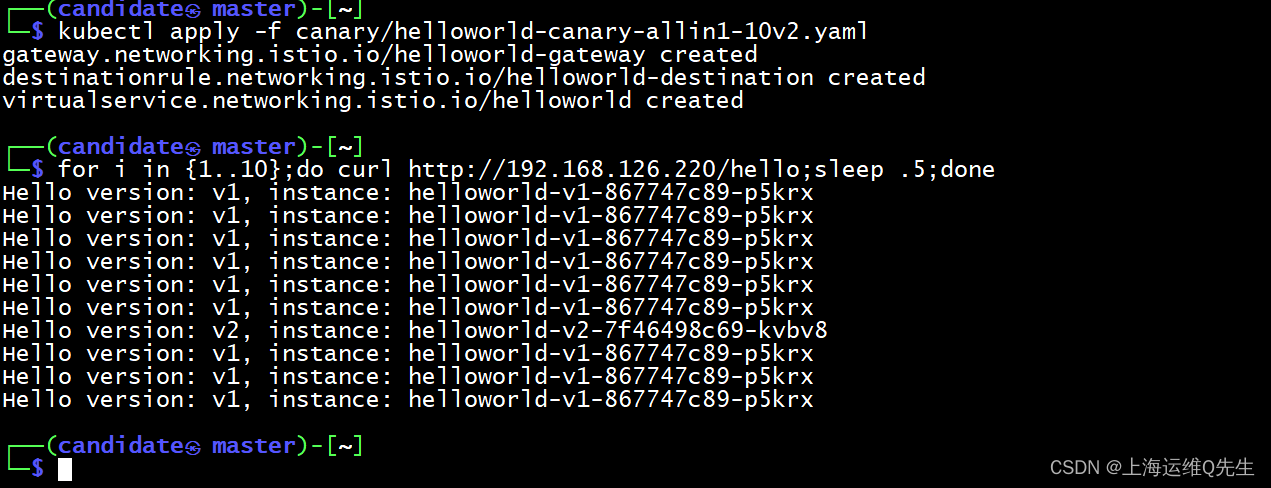
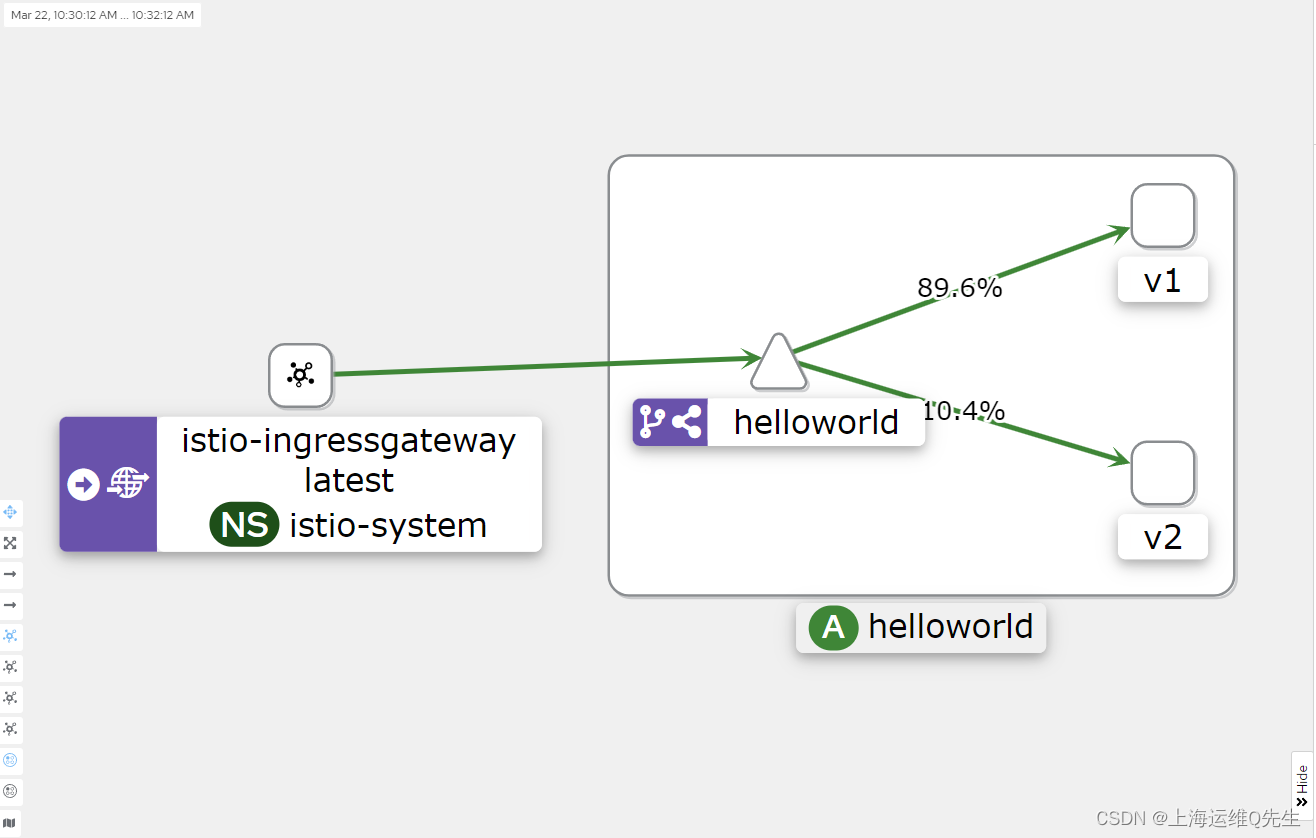
3.2 加入Hpa
---
apiVersion: autoscaling/v1
kind: HorizontalPodAutoscaler
metadata:name: hpa-helloworld-v1
spec:maxReplicas: 20minReplicas: 1scaleTargetRef:apiVersion: apps/v1kind: Deploymentname: helloworld-v1targetCPUUtilizationPercentage: 50
---
apiVersion: autoscaling/v1
kind: HorizontalPodAutoscaler
metadata:name: hpa-helloworld-v2
spec:maxReplicas: 20minReplicas: 1scaleTargetRef:apiVersion: apps/v1kind: Deploymentname: helloworld-v2targetCPUUtilizationPercentage: 50
部署hpa
kubectl apply -f canary/hpa.yaml
3.3 压测
while true;do curl http://192.168.126.220/hello;done
产生大量请求
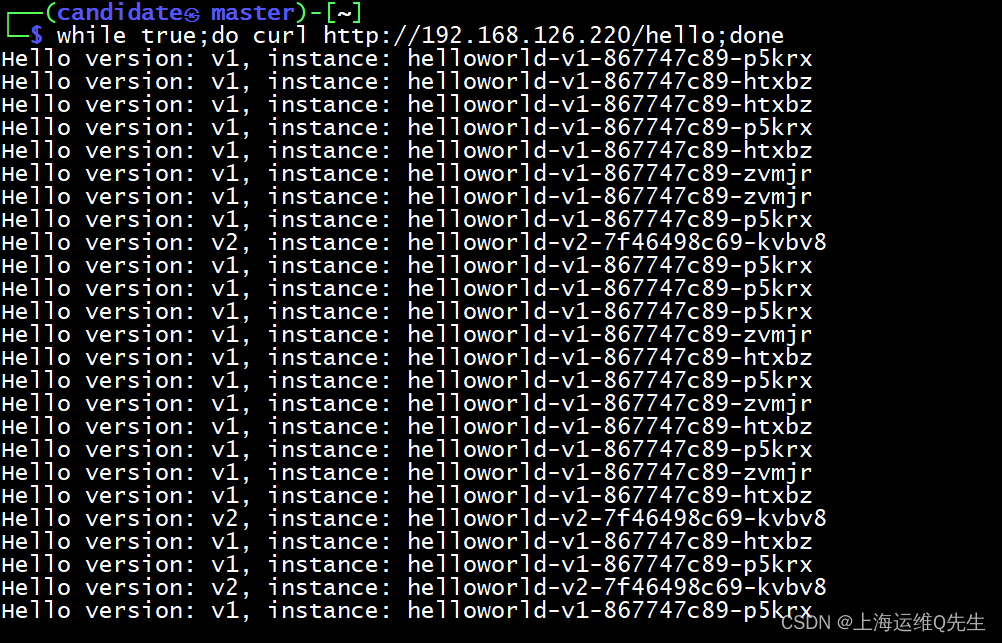
此时v1,v2因访问量大触发hpa扩容,直到v1到达上线16个pod,v2到达3个
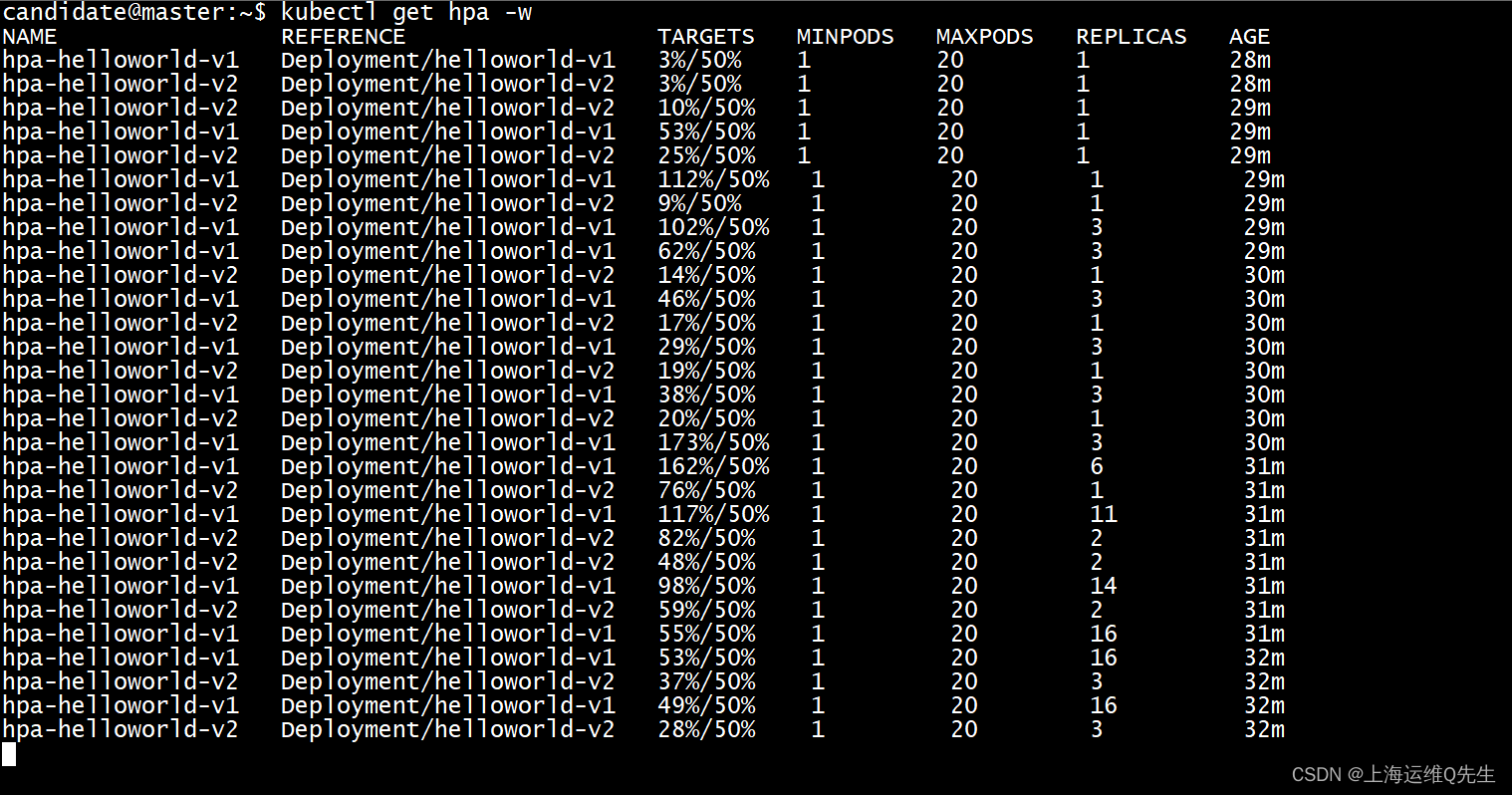
4. 50%流量v1,50%流量v2
4.1 配置流量分发比例
dr和gw部分就不用动了.只要修改vs的weight部分就可以
canary/helloworld-canary-vs-50v2.yaml
---
apiVersion: networking.istio.io/v1beta1
kind: VirtualService
metadata:name: helloworld
spec:hosts:- "*"gateways:- helloworld-gatewayhttp:- match:- uri:exact: /helloroute:- destination:host: helloworldport:number: 5000subset: v1weight: 50- destination:host: helloworldport:number: 5000subset: v2weight: 50
部署
kubectl apply -f canary/helloworld-canary-vs-50v2.yaml
4.2 压测
此时流量以1:1分发给v1和v2
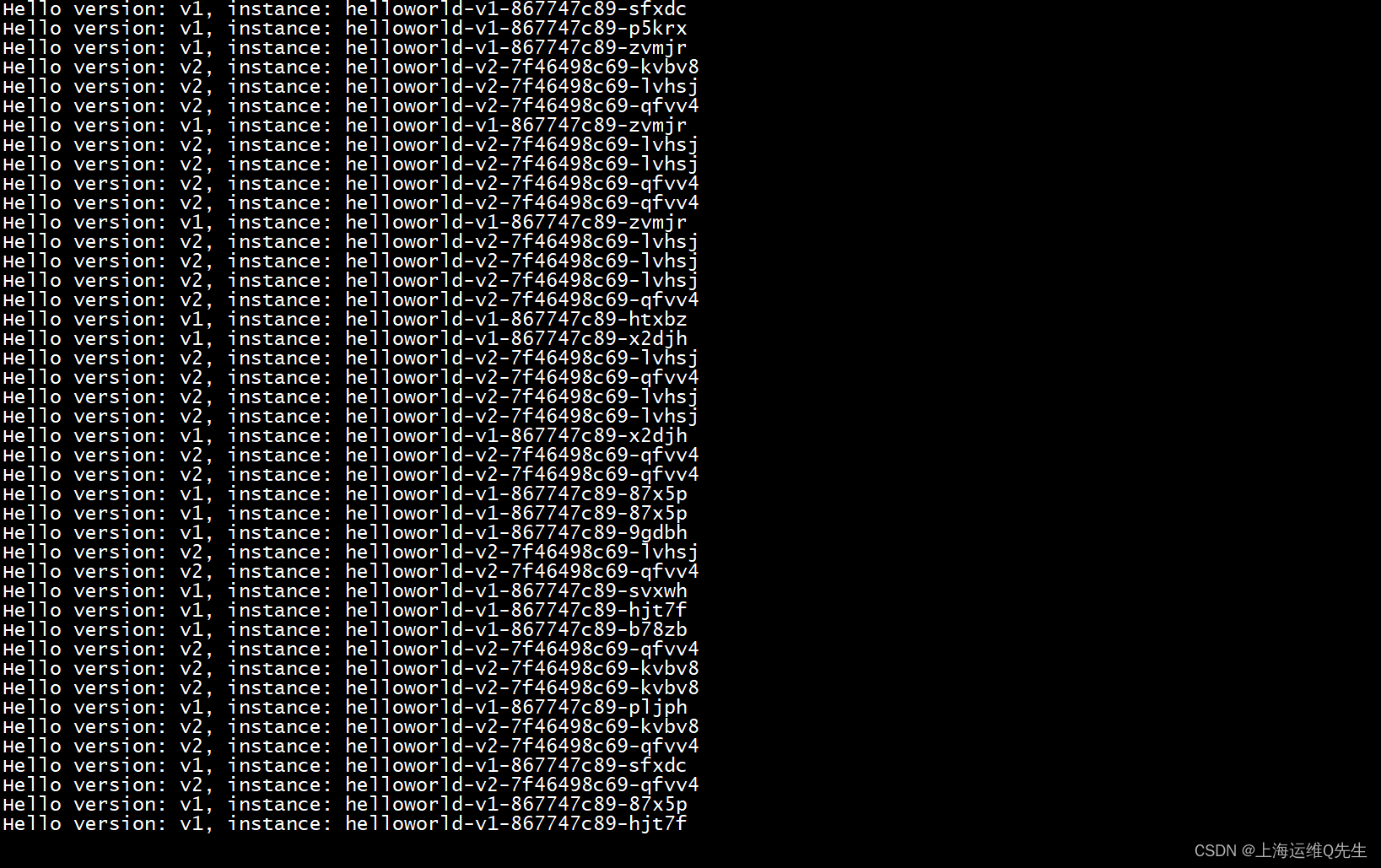
再观测hpa的情况会发现v2的cpu逐渐升高,v1的cpu逐渐降低,v2开始扩容,v1开始缩容,逐渐扩缩容到10:10
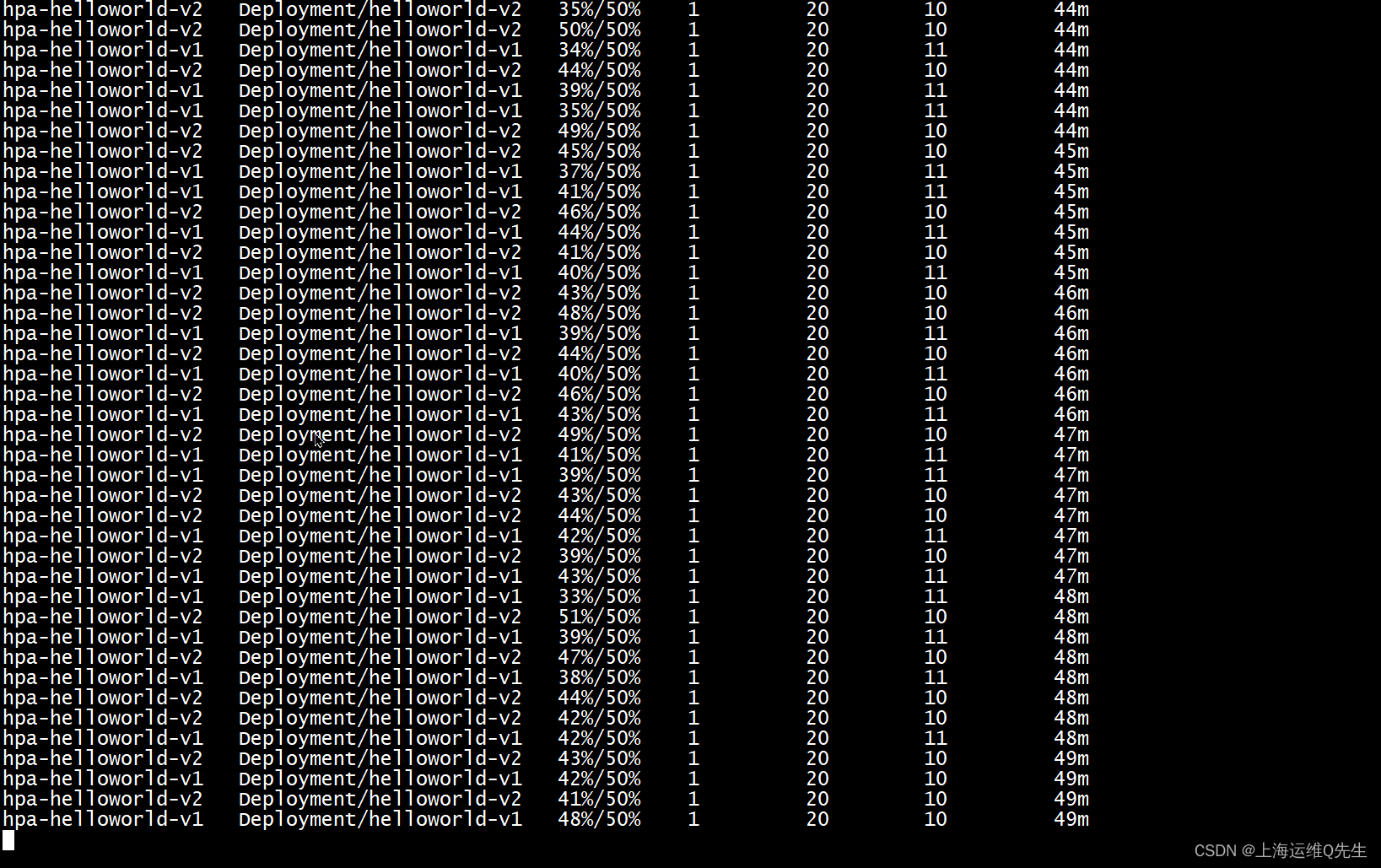
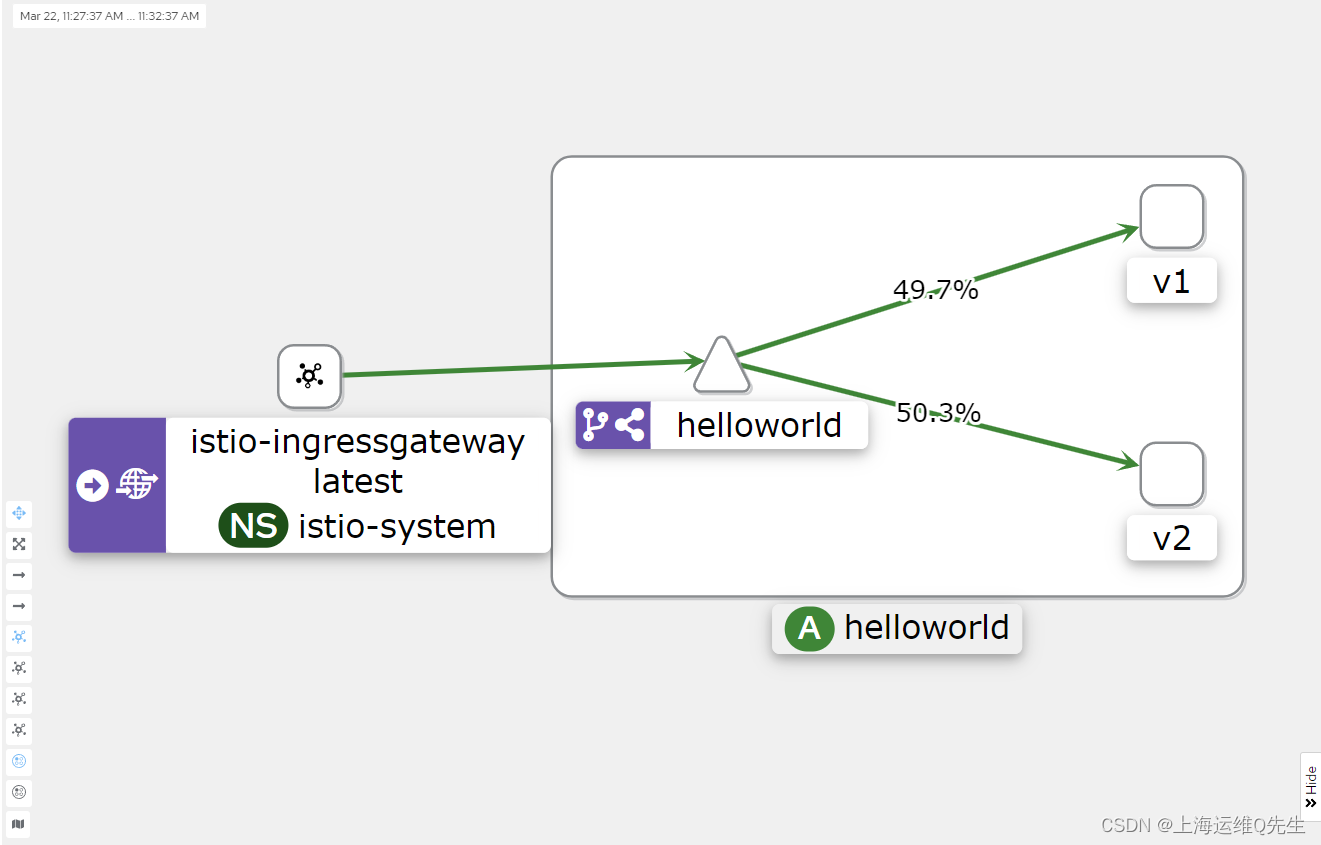
5. 所有流量转发v2
51. 配置流量分发比例
中间的10%,90%其实和前2个版本差不多,直接修改下数值就可以了.我们这里就忽略了,有兴趣的老哥可以进一步的修改模拟.
这里就模拟经过测试v2版本已经没有问题,我们将所有流量打到v2上
canary/helloworld-canary-all-v2.yaml
---
apiVersion: networking.istio.io/v1beta1
kind: VirtualService
metadata:name: helloworld
spec:hosts:- "*"gateways:- helloworld-gatewayhttp:- match:- uri:exact: /helloroute:- destination:host: helloworldport:number: 5000subset: v2weight: 100
部署
kubectl apply -f canary/helloworld-canary-all-v2.yaml
5.2 压测
while true;do curl http://192.168.126.220/hello;done
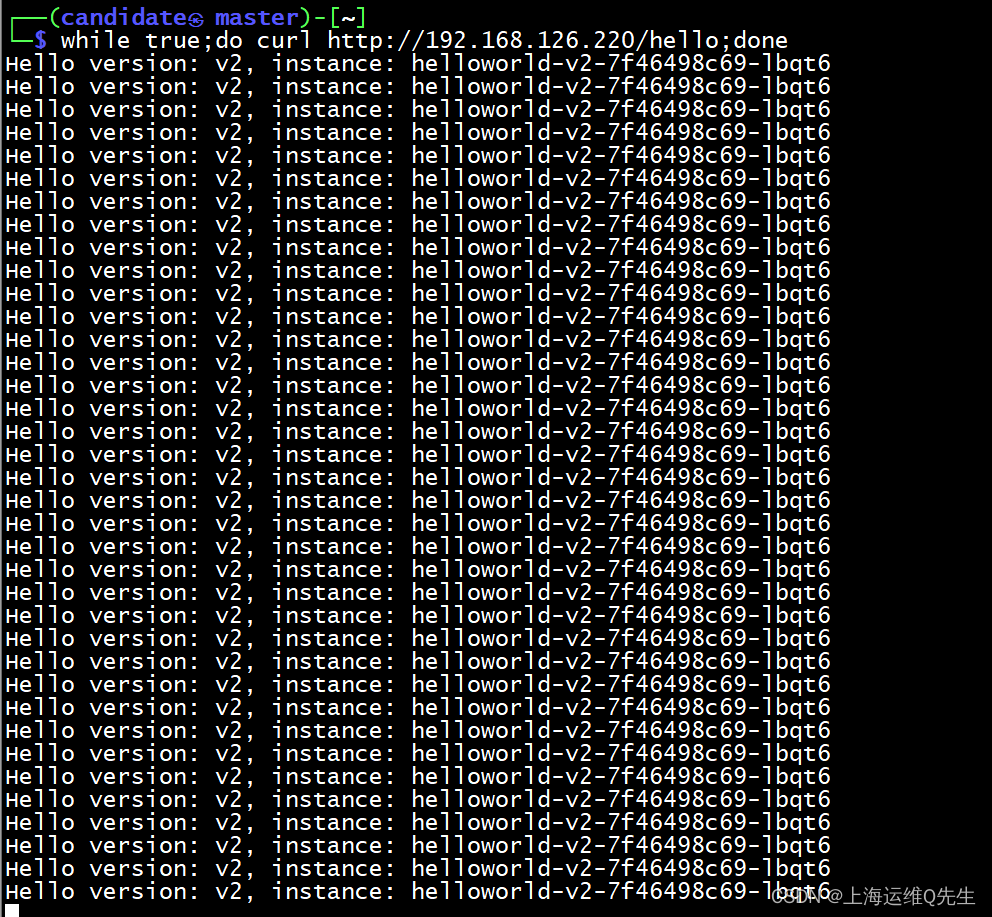
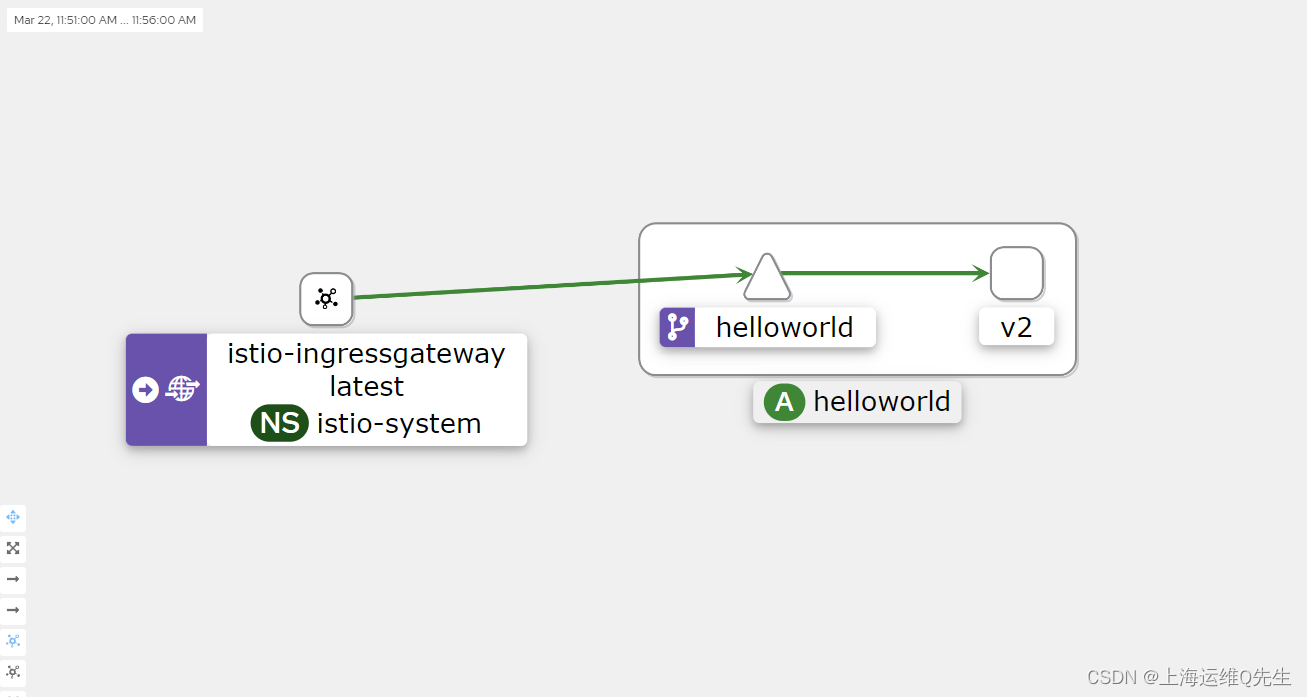
至此canary的一个模拟从v1到v2的版本切换就已经完成了
6. 拓展Canary+AB测试
6.1 canary+ab配置
当我们进行canary测试的时候,普通用户是以50%:50%的流量分发到2个版本上,但我们希望测试人员trump同学,每次都是访问到新上线的v2版本上.
canary/canary-ab-vs.yaml
apiVersion: networking.istio.io/v1beta1
kind: VirtualService
metadata:name: helloworld
spec:hosts:- "*"gateways:- helloworld-gatewayhttp:- match:- headers:user:exact: trumpuri:exact: /helloroute:- destination:host: helloworldport:number: 5000subset: v2weight: 100- route:- destination:host: helloworldport:number: 5000subset: v1weight: 50- destination:host: helloworldport:number: 5000subset: v2weight: 50
部署应用
kubectl apply -f canary/canary-ab-vs.yaml
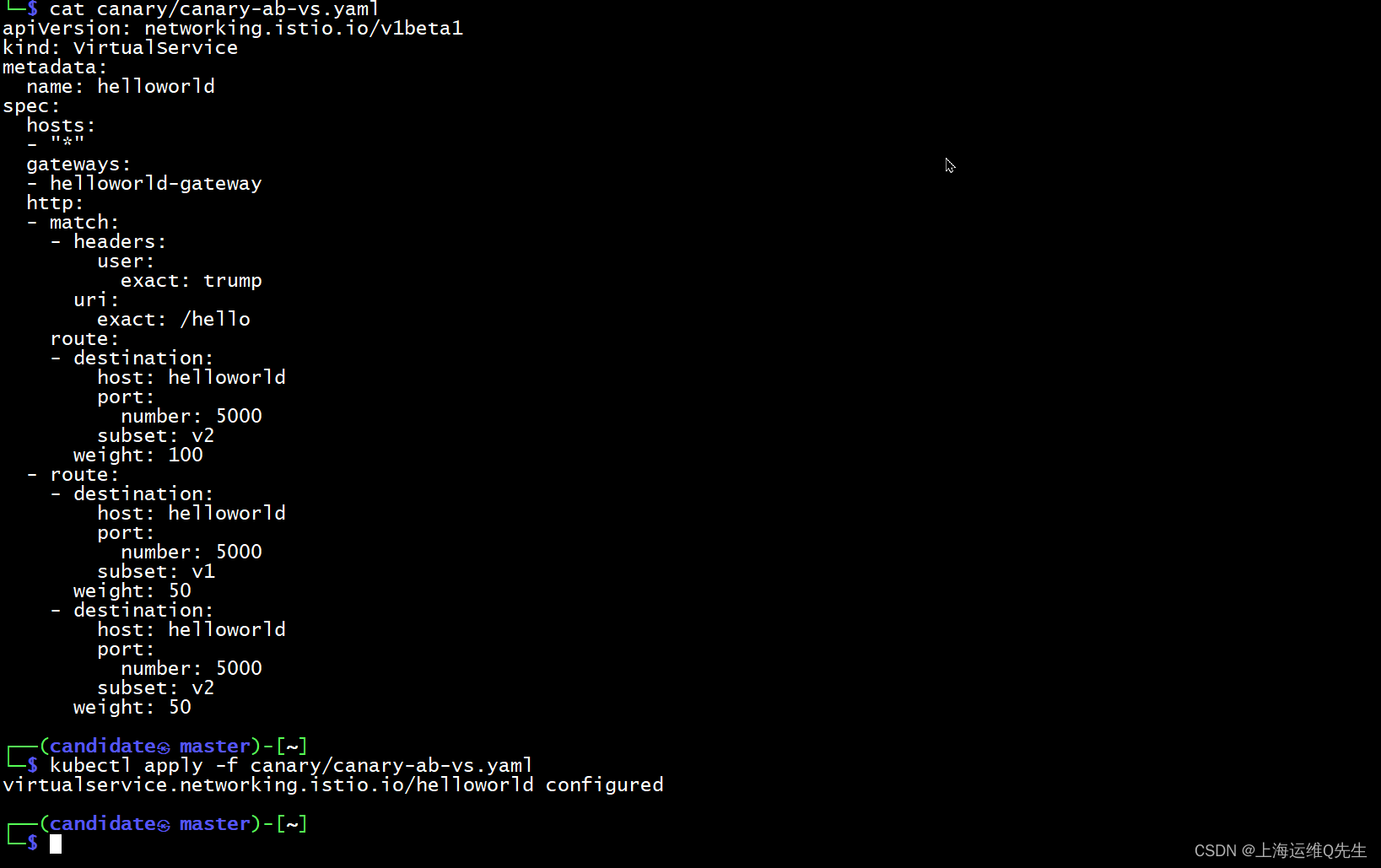
6.2 测试
6.2.1 普通用户测试
这部分用户进准的按1:1流量访问v1和v2
for i in {1..20};do curl http://192.168.126.220/hello;done
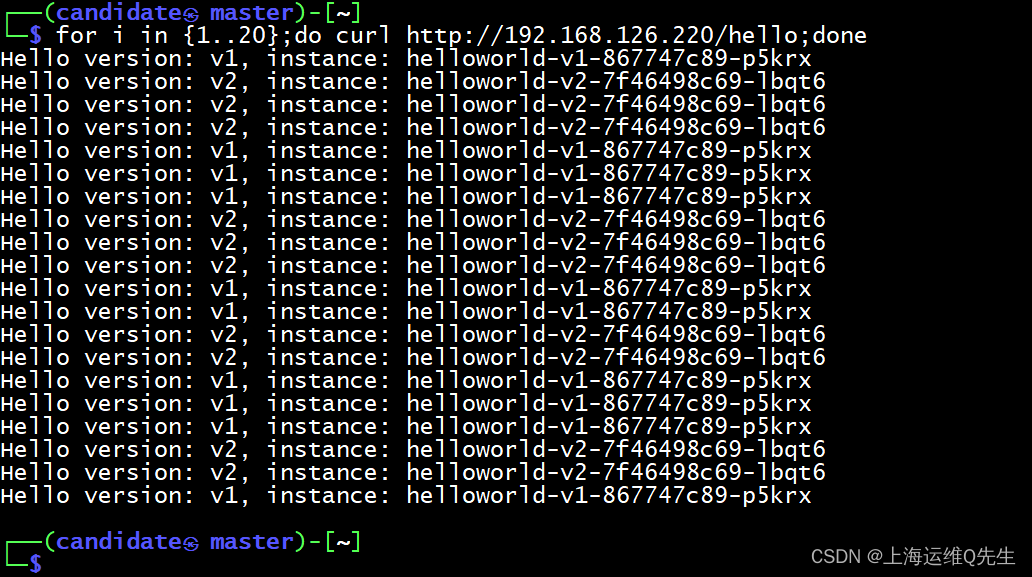
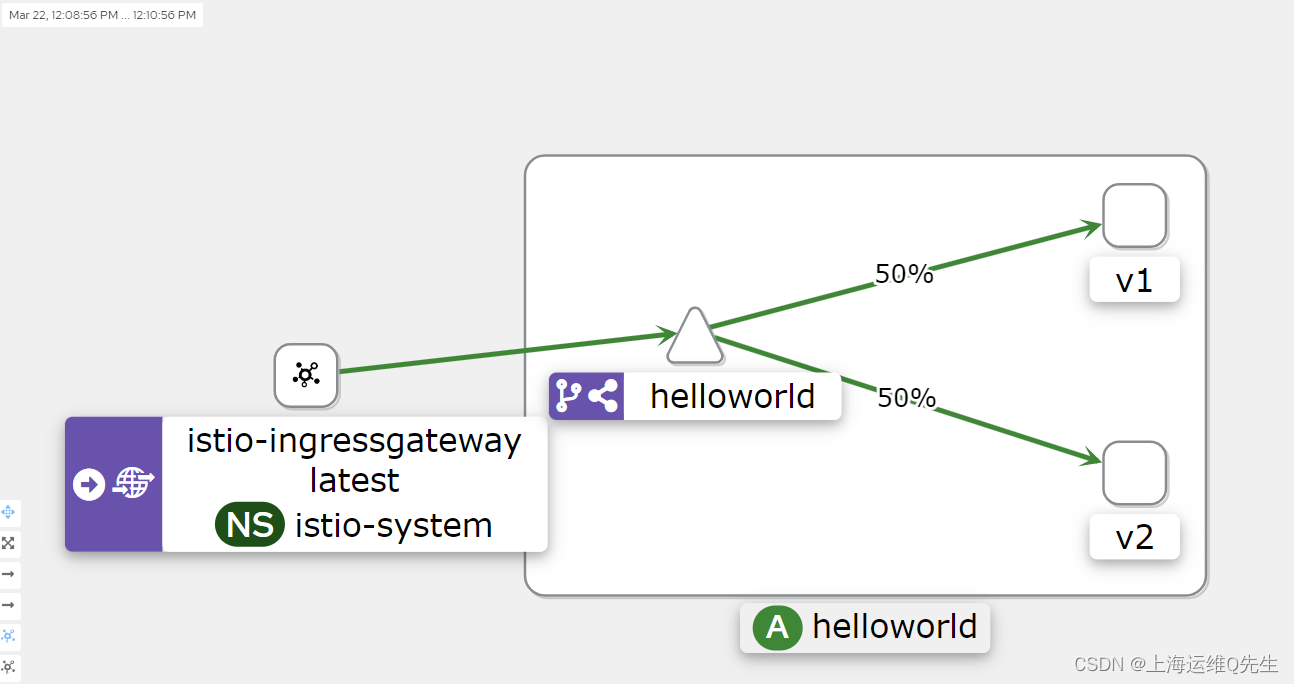
6.2.2 测试人员访问
当测试人员trump访问时,匹配header中的用户名为trump,流量就被100%的打到v2版本上
for i in {1..20};do curl -H "user:trump" http://192.168.126.220/hello;done
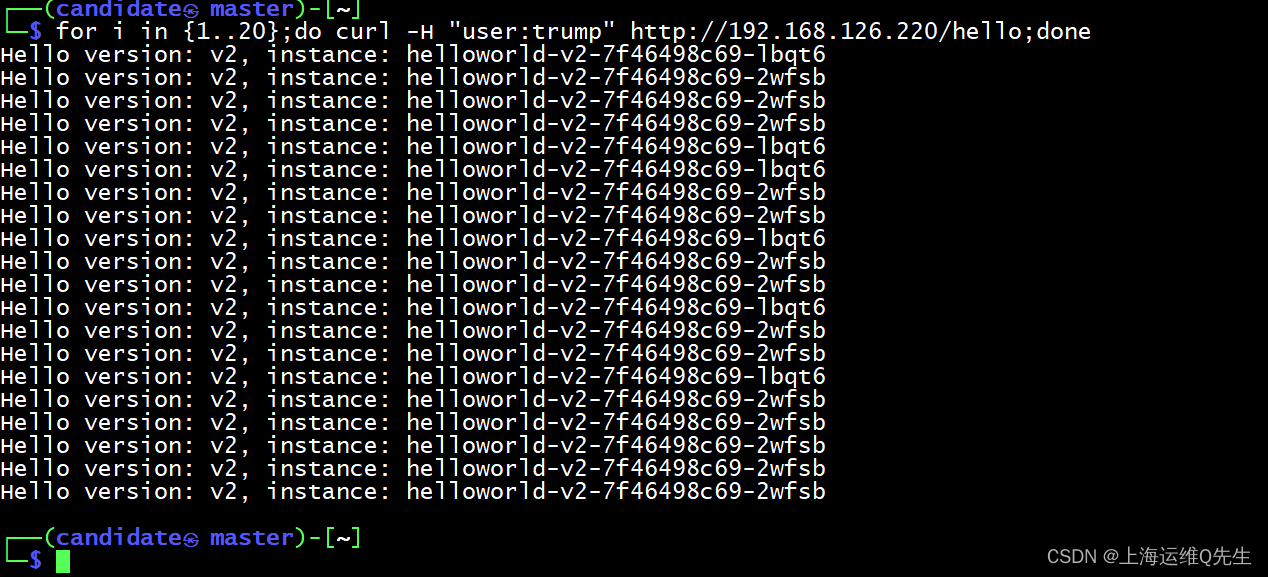
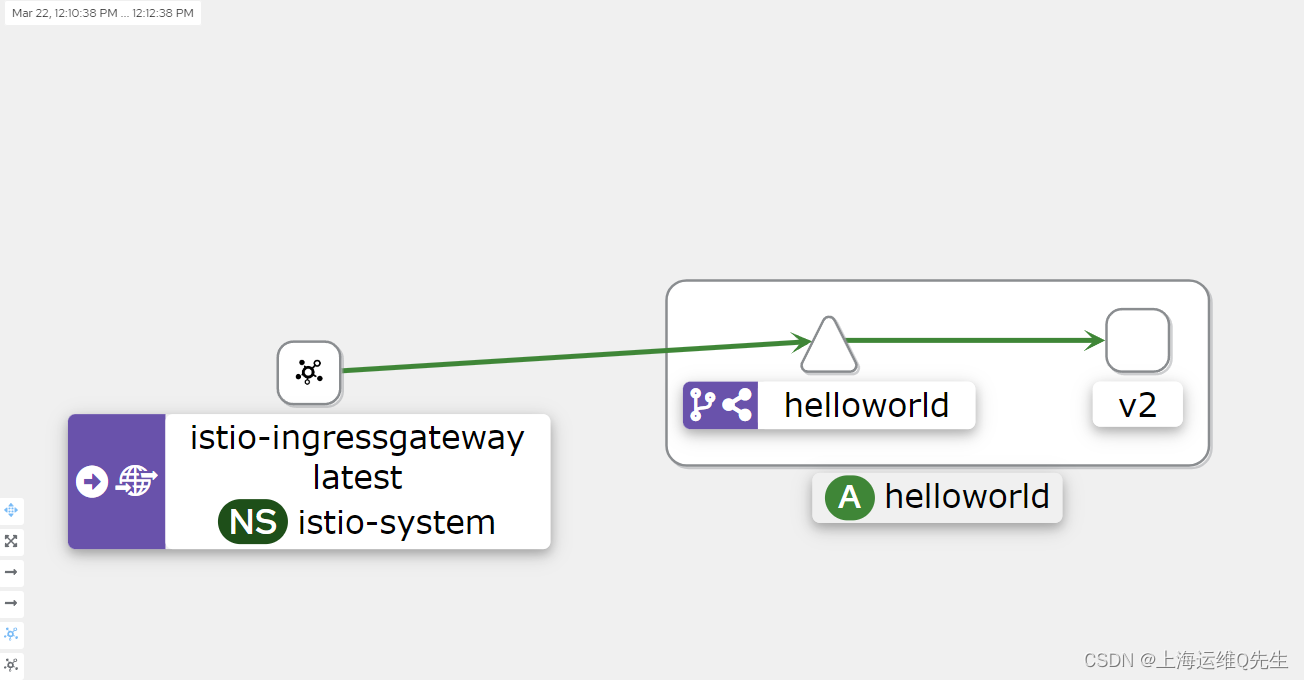
至此整个金丝雀部署完成
相关文章:
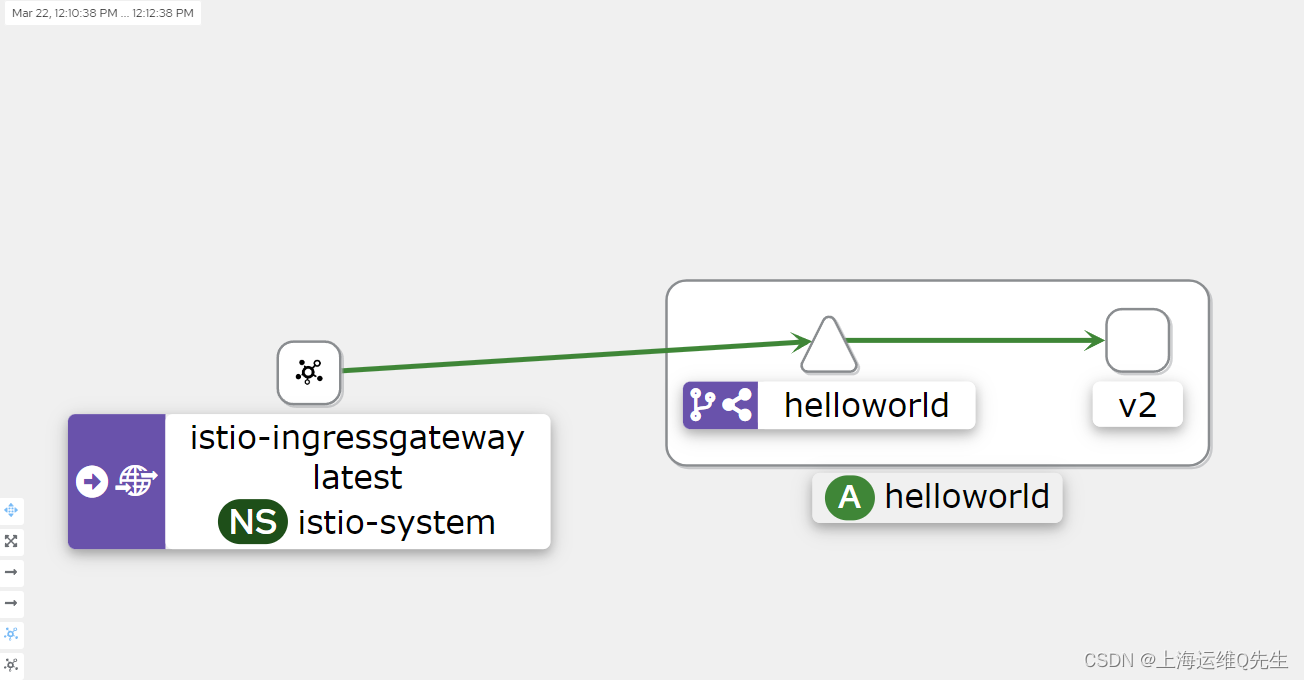
备考ICA----Istio实验4---使用 Istio 进行金丝雀部署
备考ICA----Istio实验4—使用 Istio 进行金丝雀部署 上一个实验已经通过DestinationRule实现了部分金丝雀部署的功能,这个实验会更完整的模拟展示一个环境由v1慢慢过渡到v2版本的金丝雀发布. 1. 环境清理 kubectl delete gw/helloworld-gateway vs/helloworld dr/helloworld…...

LeetCode-热题100:39.组合总和
题目描述 给你一个 无重复元素 的整数数组 candidates 和一个目标整数 target ,找出 candidates 中可以使数字和为目标数 target 的 所有 不同组合 ,并以列表形式返回。你可以按 任意顺序 返回这些组合。 candidates 中的 同一个 数字可以 无限制重复被…...
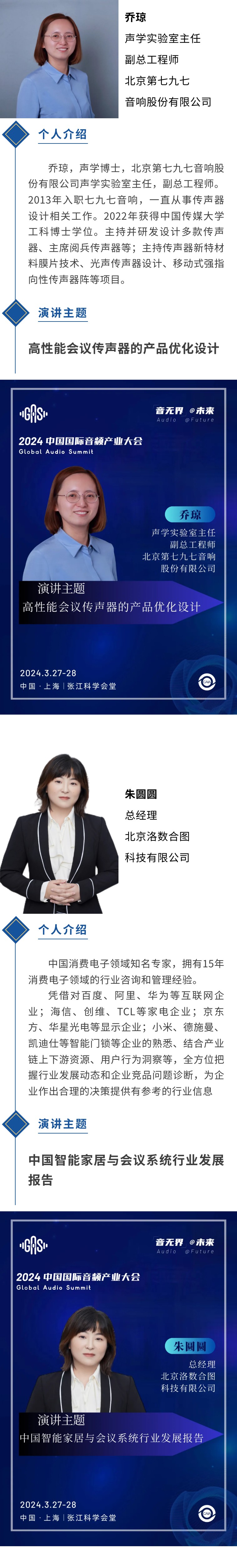
演讲嘉宾公布 | 智能家居与会议系统专题论坛将于3月28日举办
一、智能家居与会议系统专题论坛 智能家居通过集成先进的技术和设备,为人们提供了更安全、舒适、高效、便捷且多彩的生活体验。智能会议系统它通过先进的技术手段,提高了会议效率,降低了沟通成本,提升了参会者的会议体验。对于现代…...
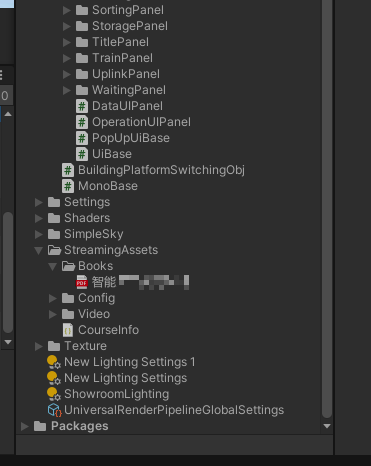
Unity发布webgl之后打开PDF文件,不使用js,不和浏览器交互
创建一个按钮,然后点击就会打开 在webgl下要使用这样的路径拼接,不然就会报错。 btnBook.onClick.AddListener(() >{var uri new System.Uri(Path.Combine(Application.streamingAssetsPath "/Books", "文档.pdf"));Debug.Log…...

Python之装饰器-无参装饰器
Python之装饰器-无参装饰器 装饰器介绍 1. 为何要用装饰器 Python 中的装饰器是一种语法糖,可以在运行时,动态的给函数或类添加功能。装饰器本质上是一个函数,使用 函数名就是可实现绑定给函数的第二个功能 。将一些通用的、特定函数的功…...

音视频实战--音视频编码
1、查找所需的编码器–avcodec_find_encoder或avcodec_find_encoder_by_name 音频编码和视频编码流程基本相同,使用音频编码器则可以编码音频数据,使用视频编码器则可以编码视频数据。 /* 指定的编码器 ID 查找对应的编码器。可以通过这个函数来获取特…...
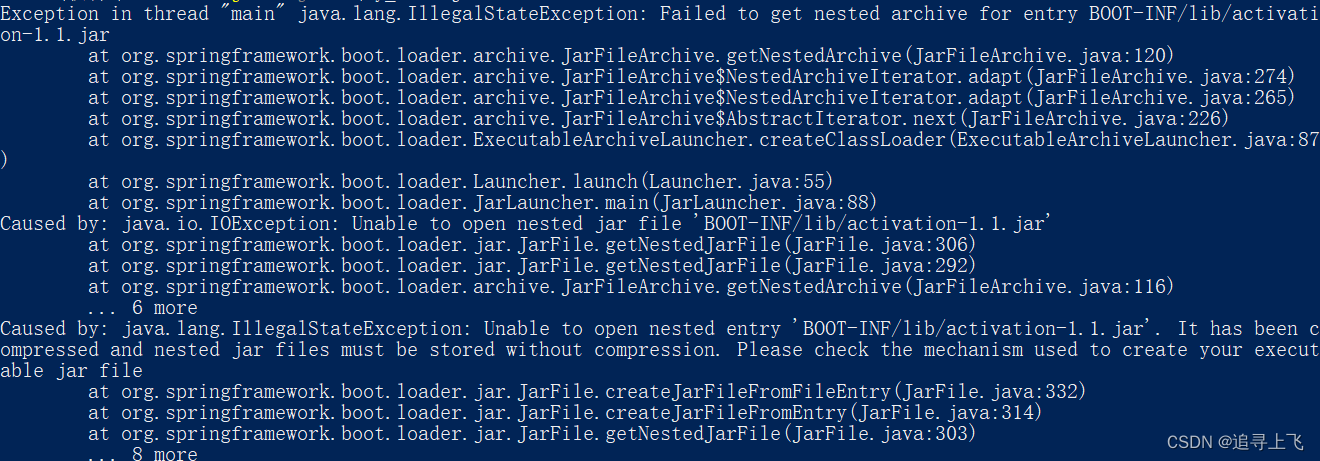
【黄金手指】windows操作系统环境下使用jar命令行解压和打包Springboot项目jar包
一、背景 项目中利用maven将Springboot项目打包成生产环境jar包。名为 prod_2024_1.jar。 需求是 修改配置文件中的某些参数值,并重新发布。 二、解压 jar -xvf .\prod_2024_1.jar释义: 这段命令是用于解压缩名为"prod_2024_1.jar"的Java归…...
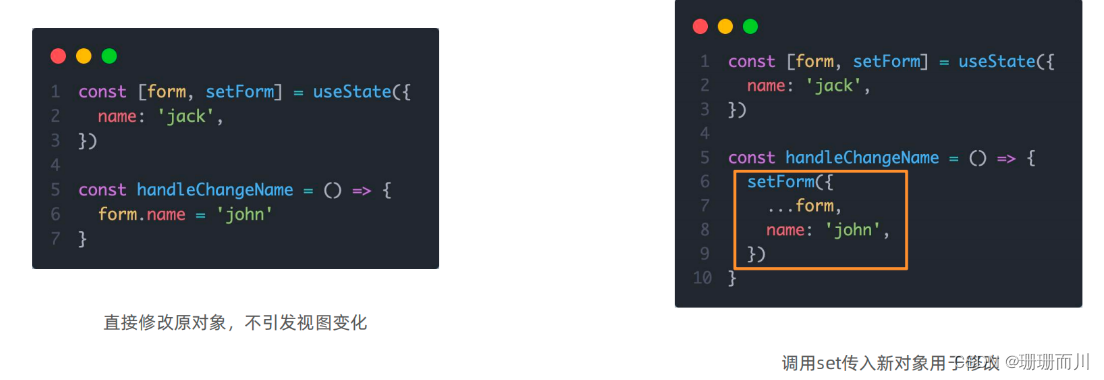
React【Day1】
B站视频链接 一、React介绍 React由Meta公司开发,是一个用于 构建Web和原生交互界面的库 React的优势 相较于传统基于DOM开发的优势 组件化的开发方式不错的性能 相较于其它前端框架的优势 丰富的生态跨平台支持 React的市场情况 全球最流行,大…...
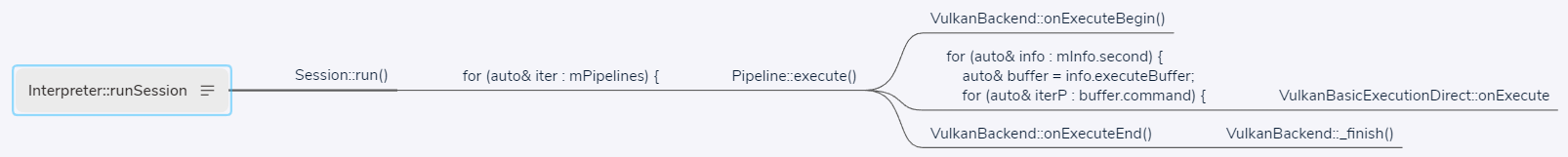
MNN 执行推理(九)
系列文章目录 MNN createFromBuffer(一) MNN createRuntime(二) MNN createSession 之 Schedule(三) MNN createSession 之创建流水线后端(四) MNN Session 之维度计算(五…...
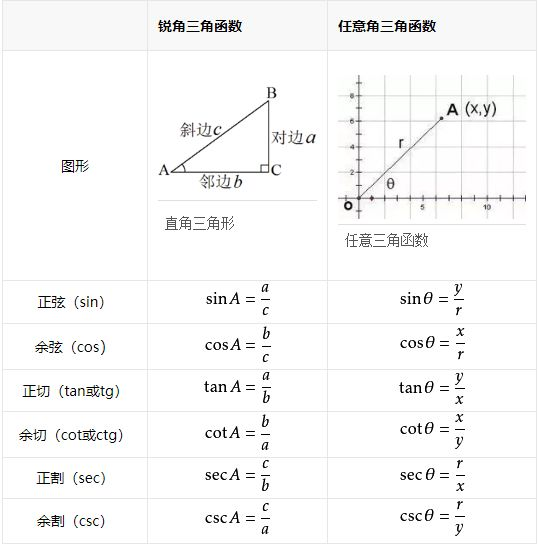
算法公式汇总
文章目录 三角函数定义式诱导公式平方关系两角和与差的三角函数积化和差公式和差化积公式倍角公式半角公式万能公式其他公式反三角函数恒等式 三角函数定义式 三角函数 定义式 余切: c o t A 1 t a n A \text { 余切:} \ cotA \frac{1}{tanA} 余切&a…...

c语言管理课程信息系统
定制魏:QTWZPW,获取更多源码等 目录 题目要求 数据结构 函数设计 结构设计 管理员功能: 学生功能: 效果展示 总结 主函数代码 题目要求 管理课程信息系统,允许管理员和学生执行不同的操作。管理员可以添加、浏览、查询、删除、修改和排序课程信息。学生可以…...

大模型在天体物理学研究中的辅助作用与案例分析
大模型在天体物理学研究中的辅助作用与案例分析 1. 背景介绍 天体物理学是研究宇宙中各种天体的物理性质和运动规律的科学。随着观测技术的进步,天体物理学家们获得了大量的数据,这些数据往往具有高维度、非线性、非平稳等特点,给传统的数据…...

洛谷_P1873 [COCI 2011/2012 #5] EKO / 砍树_python写法
P1873 [COCI 2011/2012 #5] EKO / 砍树 - 洛谷 | 计算机科学教育新生态 (luogu.com.cn) n, m map(int,input().split())data list(map(int,input().split())) h 0 def check(mid):h 0for i in data:if i>mid:h (i-mid)if h < m:return Trueelse:return Falsel 0 r …...

Android_NDK调试
第一步: 链接log动态库 在Android.mk文件中添加 LOCAL_LDLIBS -llog 注意:一定要在 include $(BUILD_SHARED_LIBRARY) 之上添加,因为当执行到这句话的时候就表示所有的lib动态库已经加载完毕了,所以当你在这句代码之后再添加…...
)
全量知识系统 概要设计(SmartChat回复)
以下是根据我给出的 系统概要 “提要和纪要”,SmartChat给出的概要设计。我给出的“提要和纪要”可参考链接: https://blog.csdn.net/ChuanfangChen/article/details/136861822 -------------------------------- 概要设计文档 1. 简介 全量知识系统…...
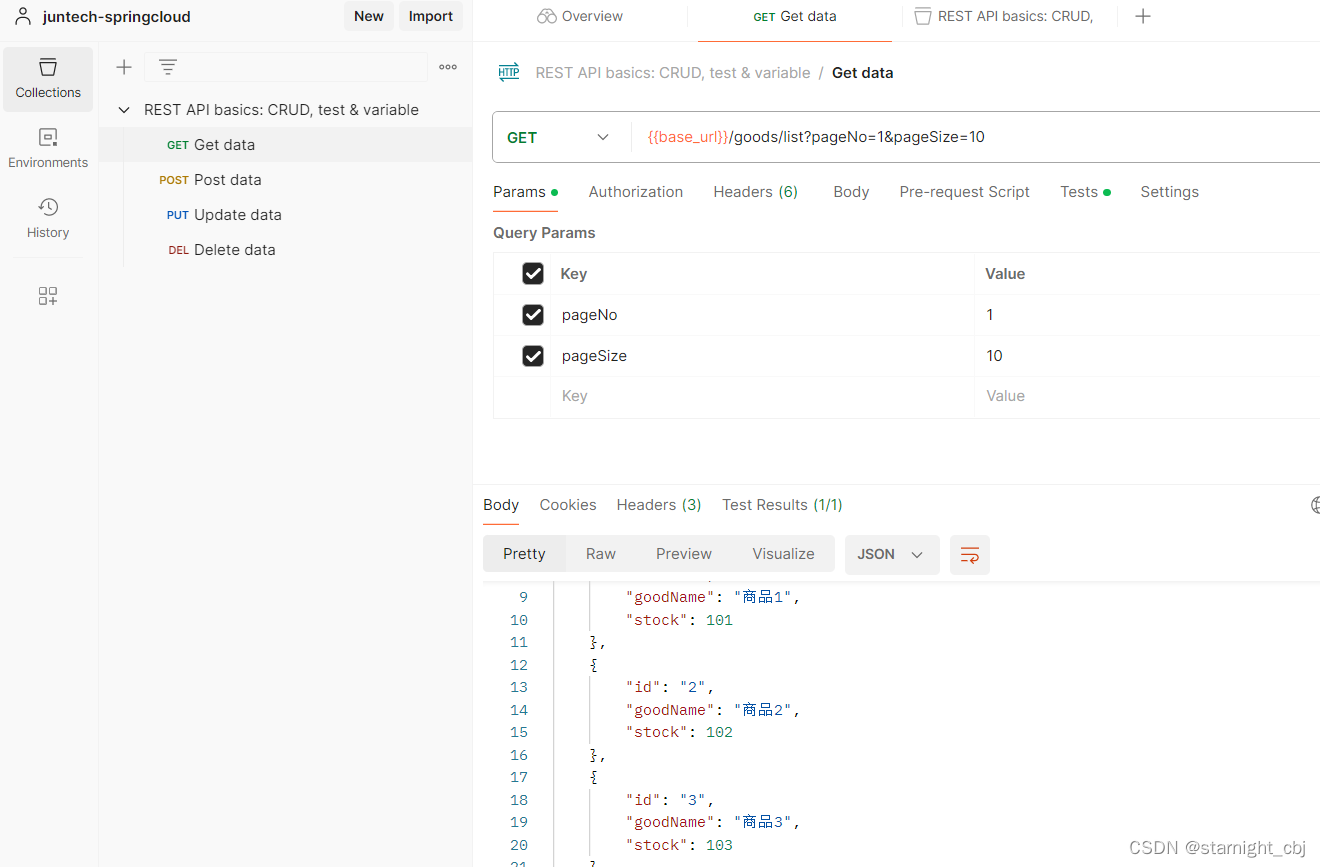
一、SpringBoot基础搭建
本教程主要给初学SpringBoot的开发者,通过idea搭建单体服务提供手把手教学例程,主要目的在于理解环境的搭建,以及maven模块之间的整合与调用 源码:jun/learn-springboot 以商城项目为搭建例子,首先计划建1个父模块&…...
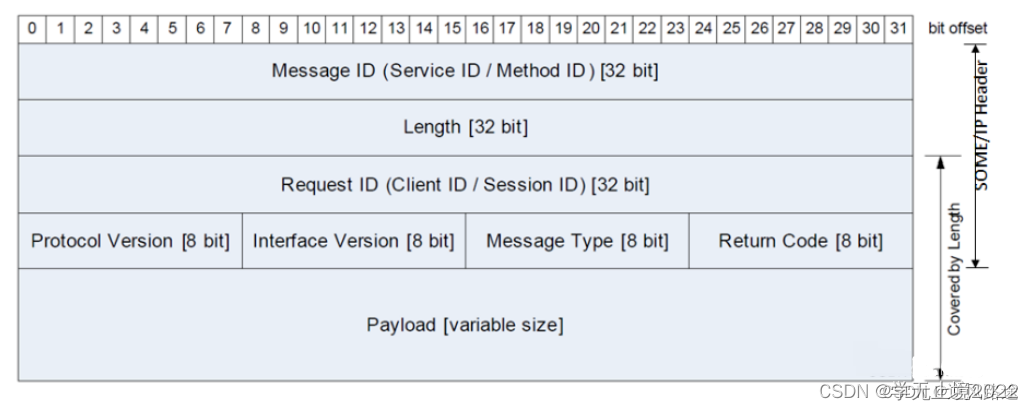
some/ip CAN CANFD
关于SOME/IP的理解 在CAN总线的车载网络中,通信过程是面向信号的 当ECU的信号的值发生了改变,或者发送周期到了,就会发送消息,而不考虑接收者是否需要,这样就会造成总线上出现不必要的信息,占用了带宽 …...

HTTP Header Fields
HTTP(超文本传输协议)中包含多种类型的头部字段(Header Fields),以下是常见的HTTP头部字段及其作用: ### 通用头字段(General Header Fields) - **Cache-Control**: 控制缓存行为&a…...
基于FPGA的FFT图像滤波设计
1.FFT滤波算法介绍 FFT滤波就是通过傅里叶运算将图像转换到频域空间,然后在频域中对图像进行处理,最后将处理后的图像通过傅里叶逆运算将图像转会到时域空间。 在频域空间中,我们能够更好的对图像的噪声进行分析,然后找出相关规律…...
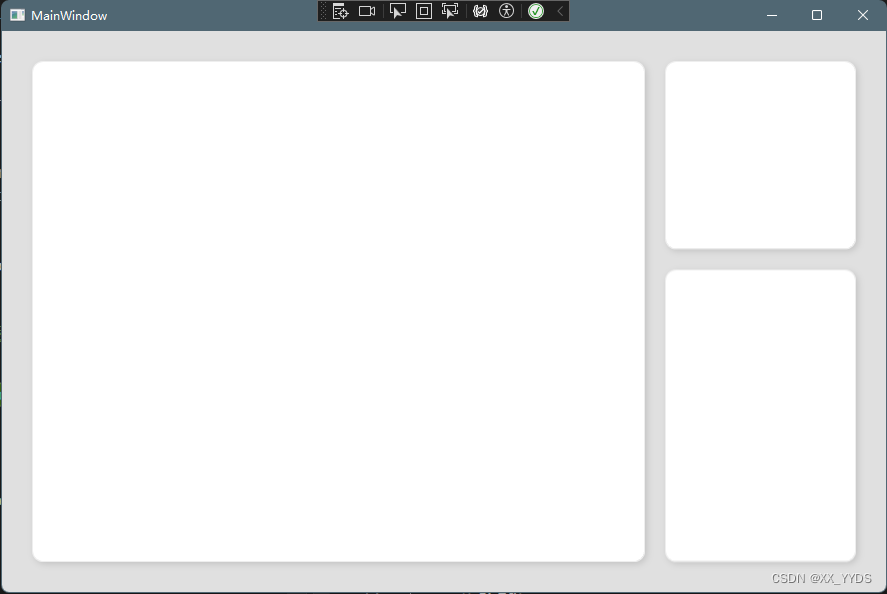
WPF 立体Border
WPF 立体Border ,用来划分各个功能区块 在资源文件中,添加如下样式代码: <Style x:Key"BaseBorder" TargetType"Border"><Setter Property"Background" Value"White" /><Setter Prop…...
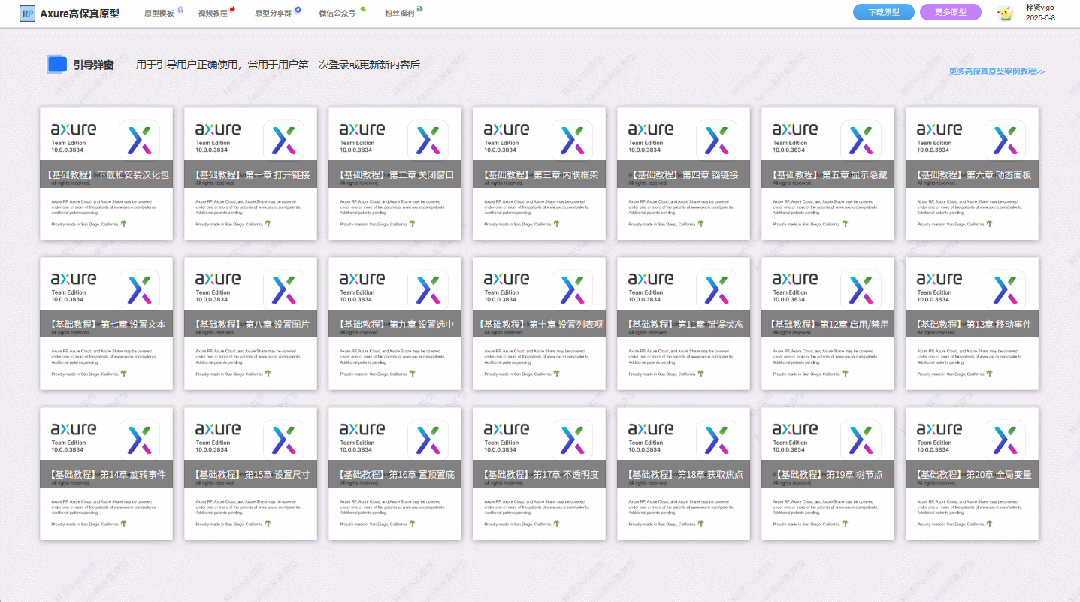
【Axure高保真原型】引导弹窗
今天和大家中分享引导弹窗的原型模板,载入页面后,会显示引导弹窗,适用于引导用户使用页面,点击完成后,会显示下一个引导弹窗,直至最后一个引导弹窗完成后进入首页。具体效果可以点击下方视频观看或打开下方…...

树莓派超全系列教程文档--(61)树莓派摄像头高级使用方法
树莓派摄像头高级使用方法 配置通过调谐文件来调整相机行为 使用多个摄像头安装 libcam 和 rpicam-apps依赖关系开发包 文章来源: http://raspberry.dns8844.cn/documentation 原文网址 配置 大多数用例自动工作,无需更改相机配置。但是,一…...

SciencePlots——绘制论文中的图片
文章目录 安装一、风格二、1 资源 安装 # 安装最新版 pip install githttps://github.com/garrettj403/SciencePlots.git# 安装稳定版 pip install SciencePlots一、风格 简单好用的深度学习论文绘图专用工具包–Science Plot 二、 1 资源 论文绘图神器来了:一行…...
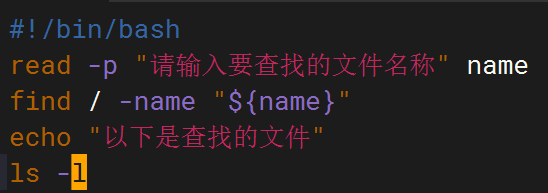
shell脚本--常见案例
1、自动备份文件或目录 2、批量重命名文件 3、查找并删除指定名称的文件: 4、批量删除文件 5、查找并替换文件内容 6、批量创建文件 7、创建文件夹并移动文件 8、在文件夹中查找文件...

在web-view 加载的本地及远程HTML中调用uniapp的API及网页和vue页面是如何通讯的?
uni-app 中 Web-view 与 Vue 页面的通讯机制详解 一、Web-view 简介 Web-view 是 uni-app 提供的一个重要组件,用于在原生应用中加载 HTML 页面: 支持加载本地 HTML 文件支持加载远程 HTML 页面实现 Web 与原生的双向通讯可用于嵌入第三方网页或 H5 应…...

USB Over IP专用硬件的5个特点
USB over IP技术通过将USB协议数据封装在标准TCP/IP网络数据包中,从根本上改变了USB连接。这允许客户端通过局域网或广域网远程访问和控制物理连接到服务器的USB设备(如专用硬件设备),从而消除了直接物理连接的需要。USB over IP的…...
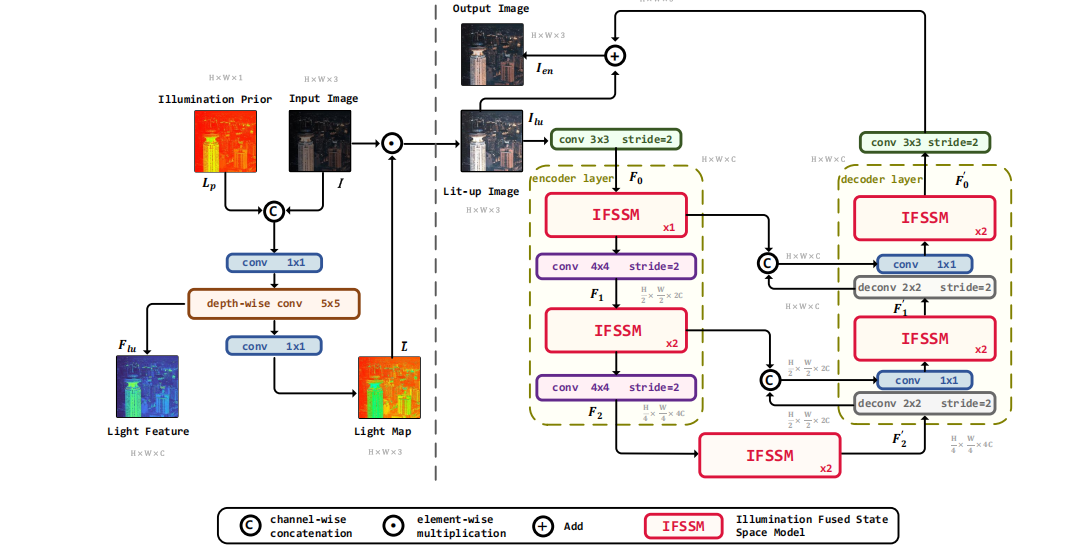
深度学习水论文:mamba+图像增强
🧀当前视觉领域对高效长序列建模需求激增,对Mamba图像增强这方向的研究自然也逐渐火热。原因在于其高效长程建模,以及动态计算优势,在图像质量提升和细节恢复方面有难以替代的作用。 🧀因此短时间内,就有不…...

基于Springboot+Vue的办公管理系统
角色: 管理员、员工 技术: 后端: SpringBoot, Vue2, MySQL, Mybatis-Plus 前端: Vue2, Element-UI, Axios, Echarts, Vue-Router 核心功能: 该办公管理系统是一个综合性的企业内部管理平台,旨在提升企业运营效率和员工管理水…...
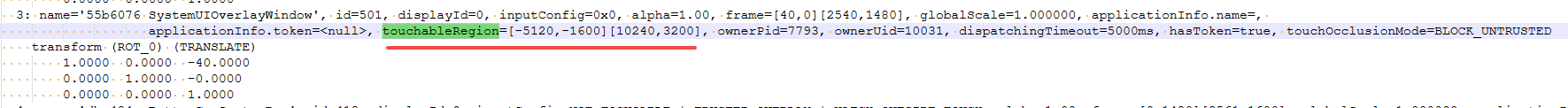
android13 app的触摸问题定位分析流程
一、知识点 一般来说,触摸问题都是app层面出问题,我们可以在ViewRootImpl.java添加log的方式定位;如果是touchableRegion的计算问题,就会相对比较麻烦了,需要通过adb shell dumpsys input > input.log指令,且通过打印堆栈的方式,逐步定位问题,并找到修改方案。 问题…...

WebRTC从入门到实践 - 零基础教程
WebRTC从入门到实践 - 零基础教程 目录 WebRTC简介 基础概念 工作原理 开发环境搭建 基础实践 三个实战案例 常见问题解答 1. WebRTC简介 1.1 什么是WebRTC? WebRTC(Web Real-Time Communication)是一个支持网页浏览器进行实时语音…...
