c语言函数大全(C开头)
c语言函数大全(C开头)
There is no nutrition in the blog content. After reading it, you will not only suffer from malnutrition, but also impotence.
The blog content is all parallel goods. Those who are worried about being cheated should leave quickly.
函数名: cabs
功 能: 计算复数的绝对值
用 法: double cabs(struct complex z);
程序例:
#include
#include
int main(void)
{
struct complex z;
double val;
z.x = 2.0;
z.y = 1.0;
val = cabs(z);
printf("The absolute value of %.2lfi %.2lfj is %.2lf", z.x, z.y, val);
return 0;
}
函数名: calloc
功 能: 分配主存储器
用 法: void *calloc(size_t nelem, size_t elsize);
程序例:
#include
#include
int main(void)
{
char *str = NULL;
/* allocate memory for string */
str = calloc(10, sizeof(char));
/* copy "Hello" into string */
strcpy(str, "Hello");
/* display string */
printf("String is %s\n", str);
/* free memory */
free(str);
return 0;
}
函数名: ceil
功 能: 向上舍入
用 法: double ceil(double x);
程序例:
#include
#include
int main(void)
{
double number = 123.54;
double down, up;
down = floor(number);
up = ceil(number);
printf("original number %5.2lf\n", number);
printf("number rounded down %5.2lf\n", down);
printf("number rounded up %5.2lf\n", up);
return 0;
}
函数名: cgets
功 能: 从控制台读字符串
用 法: char *cgets(char *str);
程序例:
#include
#include
int main(void)
{
char buffer[83];
char *p;
/* There's space for 80 characters plus the NULL terminator */
buffer[0] = 81;
printf("Input some chars:");
p = cgets(buffer);
printf("\ncgets read %d characters: \"%s\"\n", buffer[1], p);
printf("The returned pointer is %p, buffer[0] is at %p\n", p, &buffer);
/* Leave room for 5 characters plus the NULL terminator */
buffer[0] = 6;
printf("Input some chars:");
p = cgets(buffer);
printf("\ncgets read %d characters: \"%s\"\n", buffer[1], p);
printf("The returned pointer is %p, buffer[0] is at %p\n", p, &buffer);
return 0;
}
函数名: chdir
功 能: 改变工作目录
用 法: int chdir(const char *path);
程序例:
#include
#include
#include
char old_dir[MAXDIR];
char new_dir[MAXDIR];
int main(void)
{
if (getcurdir(0, old_dir))
{
perror("getcurdir()");
exit(1);
}
printf("Current directory is: \\%s\n", old_dir);
if (chdir("\\"))
{
perror("chdir()");
exit(1);
}
if (getcurdir(0, new_dir))
{
perror("getcurdir()");
exit(1);
}
printf("Current directory is now: \\%s\n", new_dir);
printf("\nChanging back to orignal directory: \\%s\n", old_dir);
if (chdir(old_dir))
{
perror("chdir()");
exit(1);
}
return 0;
}
函数名: _chmod, chmod
功 能: 改变文件的访问方式
用 法: int chmod(const char *filename, int permiss);
程序例:
#include
#include
#include
void make_read_only(char *filename);
int main(void)
{
make_read_only("NOTEXIST.FIL");
make_read_only("MYFILE.FIL");
return 0;
}
void make_read_only(char *filename)
{
int stat;
stat = chmod(filename, S_IREAD);
if (stat)
printf("Couldn't make %s read-only\n", filename);
else
printf("Made %s read-only\n", filename);
}
函数名: chsize
功 能: 改变文件大小
用 法: int chsize(int handle, long size);
程序例:
#include
#include
#include
int main(void)
{
int handle;
char buf[11] = "0123456789";
/* create text file containing 10 bytes */
handle = open("DUMMY.FIL", O_CREAT);
write(handle, buf, strlen(buf));
/* truncate the file to 5 bytes in size */
chsize(handle, 5);
/* close the file */
close(handle);
return 0;
}
函数名: circle
功 能: 在给定半径以(x, y)为圆心画圆
用 法: void far circle(int x, int y, int radius);
程序例:
#include
#include
#include
#include
int main(void)
{
/* request auto detection */
int gdriver = DETECT, gmode, errorcode;
int midx, midy;
int radius = 100;
/* initialize graphics and local variables */
initgraph(&gdriver, &gmode, "");
/* read result of initialization */
errorcode = graphresult();
if (errorcode != grOk) /* an error occurred */
{
printf("Graphics error: %s\n", grapherrormsg(errorcode));
printf("Press any key to halt:");
getch();
exit(1); /* terminate with an error code */
}
midx = getmaxx() / 2;
midy = getmaxy() / 2;
setcolor(getmaxcolor());
/* draw the circle */
circle(midx, midy, radius);
/* clean up */
getch();
closegraph();
return 0;
}
函数名: cleardevice
功 能: 清除图形屏幕
用 法: void far cleardevice(void);
程序例:
#include
#include
#include
#include
int main(void)
{
/* request auto detection */
int gdriver = DETECT, gmode, errorcode;
int midx, midy;
/* initialize graphics and local variables */
initgraph(&gdriver, &gmode, "");
/* read result of initialization */
errorcode = graphresult();
if (errorcode != grOk) /* an error occurred */
{
printf("Graphics error: %s\n", grapherrormsg(errorcode));
printf("Press any key to halt:");
getch();
exit(1); /* terminate with an error code */
}
midx = getmaxx() / 2;
midy = getmaxy() / 2;
setcolor(getmaxcolor());
/* for centering screen messages */
settextjustify(CENTER_TEXT, CENTER_TEXT);
/* output a message to the screen */
outtextxy(midx, midy, "press any key to clear the screen:");
/* wait for a key */
getch();
/* clear the screen */
cleardevice();
/* output another message */
outtextxy(midx, midy, "press any key to quit:");
/* clean up */
getch();
closegraph();
return 0;
}
函数名: clearerr
功 能: 复位错误标志
用 法:void clearerr(FILE *stream);
程序例:
#include
int main(void)
{
FILE *fp;
char ch;
/* open a file for writing */
fp = fopen("DUMMY.FIL", "w");
/* force an error condition by attempting to read */
ch = fgetc(fp);
printf("%c\n",ch);
if (ferror(fp))
{
/* display an error message */
printf("Error reading from DUMMY.FIL\n");
/* reset the error and EOF indicators */
clearerr(fp);
}
fclose(fp);
return 0;
}
函数名: clearviewport
功 能: 清除图形视区
用 法: void far clearviewport(void);
程序例:
#include
#include
#include
#include
#define CLIP_ON 1 /* activates clipping in viewport */
int main(void)
{
/* request auto detection */
int gdriver = DETECT, gmode, errorcode;
int ht;
/* initialize graphics and local variables */
initgraph(&gdriver, &gmode, "");
/* read result of initialization */
errorcode = graphresult();
if (errorcode != grOk) /* an error occurred */
{
printf("Graphics error: %s\n", grapherrormsg(errorcode));
printf("Press any key to halt:");
getch();
exit(1); /* terminate with an error code */
}
setcolor(getmaxcolor());
ht = textheight("W");
/* message in default full-screen viewport */
outtextxy(0, 0, "* <-- (0, 0) in default viewport");
/* create a smaller viewport */
setviewport(50, 50, getmaxx()-50, getmaxy()-50, CLIP_ON);
/* display some messages */
outtextxy(0, 0, "* <-- (0, 0) in smaller viewport");
outtextxy(0, 2*ht, "Press any key to clear viewport:");
/* wait for a key */
getch();
/* clear the viewport */
clearviewport();
/* output another message */
outtextxy(0, 0, "Press any key to quit:");
/* clean up */
getch();
closegraph();
return 0;
}
函数名: _close, close
功 能: 关闭文件句柄
用 法: int close(int handle);
程序例:
#include
#include
#include
#include
main()
{
int handle;
char buf[11] = "0123456789";
/* create a file containing 10 bytes */
handle = open("NEW.FIL", O_CREAT);
if (handle > -1)
{
write(handle, buf, strlen(buf));
/* close the file */
close(handle);
}
else
{
printf("Error opening file\n");
}
return 0;
}
函数名: clock
功 能: 确定处理器时间
用 法: clock_t clock(void);
程序例:
#include
#include
#include
int main(void)
{
clock_t start, end;
start = clock();
delay(2000);
end = clock();
printf("The time was: %f\n", (end - start) / CLK_TCK);
return 0;
}
函数名: closegraph
功 能: 关闭图形系统
用 法: void far closegraph(void);
程序例:
#include
#include
#include
#include
int main(void)
{
/* request auto detection */
int gdriver = DETECT, gmode, errorcode;
int x, y;
/* initialize graphics mode */
initgraph(&gdriver, &gmode, "");
/* read result of initialization */
errorcode = graphresult();
if (errorcode != grOk) /* an error
occurred */
{
printf("Graphics error: %s\n", grapherrormsg(errorcode));
printf("Press any key to halt:");
getch();
exit(1); /* terminate with an error code */
}
x = getmaxx() / 2;
y = getmaxy() / 2;
/* output a message */
settextjustify(CENTER_TEXT, CENTER_TEXT);
outtextxy(x, y, "Press a key to close the graphics system:");
/* wait for a key */
getch();
/* closes down the graphics system */
closegraph();
printf("We're now back in text mode.\n");
printf("Press any key to halt:");
getch();
return 0;
}
函数名: clreol
功 能: 在文本窗口中清除字符到行末
用 法: void clreol(void);
程序例:
#include
int main(void)
{
clrscr();
cprintf("The function CLREOL clears all characters from the\r\n");
cprintf("cursor position to the end of the line within the\r\n");
cprintf("current text window, without moving the cursor.\r\n");
cprintf("Press any key to continue . . .");
gotoxy(14, 4);
getch();
clreol();
getch();
return 0;
}
函数名: clrscr
功 能: 清除文本模式窗口
用 法: void clrscr(void);
程序例:
#include
int main(void)
{
int i;
clrscr();
for (i = 0; i < 20; i++)
cprintf("%d\r\n", i);
cprintf("\r\nPress any key to clear screen");
getch();
clrscr();
cprintf("The screen has been cleared!");
getch();
return 0;
}
函数名: coreleft
功 能: 返回未使用内存的大小
用 法: unsigned coreleft(void);
程序例:
#include
#include
int main(void)
{
printf("The difference between the highest allocated block and\n");
printf("the top of the heap is: %lu bytes\n", (unsigned long) coreleft());
return 0;
}
函数名: cos
功 能: 余弦函数
用 法: double cos(double x);
程序例:
#include
#include
int main(void)
{
double result;
double x = 0.5;
result = cos(x);
printf("The cosine of %lf is %lf\n", x, result);
return 0;
}
函数名: cosh
功 能: 双曲余弦函数
用 法: dluble cosh(double x);
程序例:
#include
#include
int main(void)
{
double result;
double x = 0.5;
result = cosh(x);
printf("The hyperboic cosine of %lf is %lf\n", x, result);
return 0;
}
函数名: country
功 能: 返回与国家有关的信息
用 法: struct COUNTRY *country(int countrycode, struct country *country);
程序例:
#include
#include
#define USA 0
int main(void)
{
struct COUNTRY country_info;
country(USA, &country_info);
printf("The currency symbol for the USA is: %s\n",
country_info.co_curr);
return 0;
}
函数名: cprintf
功 能: 送格式化输出至屏幕
用 法: int cprintf(const char *format[, argument, ...]);
程序例:
#include
int main(void)
{
/* clear the screen */
clrscr();
/* create a text window */
window(10, 10, 80, 25);
/* output some text in the window */
cprintf("Hello world\r\n");
/* wait for a key */
getch();
return 0;
}
函数名: cputs
功 能: 写字符到屏幕
用 法: void cputs(const char *string);
程序例:
#include
int main(void)
{
/* clear the screen */
clrscr();
/* create a text window */
window(10, 10, 80, 25);
/* output some text in the window */
cputs("This is within the window\r\n");
/* wait for a key */
getch();
return 0;
}
函数名: _creat creat
功 能: 创建一个新文件或重写一个已存在的文件
用 法: int creat (const char *filename, int permiss);
程序例:
#include
#include
#include
#include
int main(void)
{
int handle;
char buf[11] = "0123456789";
/* change the default file mode from text to binary */
_fmode = O_BINARY;
/* create a binary file for reading and writing */
handle = creat("DUMMY.FIL", S_IREAD | S_IWRITE);
/* write 10 bytes to the file */
write(handle, buf, strlen(buf));
/* close the file */
close(handle);
return 0;
}
函数名: creatnew
功 能: 创建一个新文件
用 法: int creatnew(const char *filename, int attrib);
程序例:
#include
#include
#include
#include
#include
int main(void)
{
int handle;
char buf[11] = "0123456789";
/* attempt to create a file that doesn't already exist */
handle = creatnew("DUMMY.FIL", 0);
if (handle == -1)
printf("DUMMY.FIL already exists.\n");
else
{
printf("DUMMY.FIL successfully created.\n");
write(handle, buf, strlen(buf));
close(handle);
}
return 0;
}
函数名: creattemp
功 能: 创建一个新文件或重写一个已存在的文件
用 法: int creattemp(const char *filename, int attrib);
程序例:
#include
#include
#include
int main(void)
{
int handle;
char pathname[128];
strcpy(pathname, "\\");
/* create a unique file in the root directory */
handle = creattemp(pathname, 0);
printf("%s was the unique file created.\n", pathname);
close(handle);
return 0;
}
函数名: cscanf
功 能: 从控制台执行格式化输入
用 法: int cscanf(char *format[,argument, ...]);
程序例:
#include
int main(void)
{
char string[80];
/* clear the screen */
clrscr();
/* Prompt the user for input */
cprintf("Enter a string with no spaces:");
/* read the input */
cscanf("%s", string);
/* display what was read */
cprintf("\r\nThe string entered is: %s", string);
return 0;
}
函数名: ctime
功 能: 把日期和时间转换为字符串
用 法: char *ctime(const time_t *time);
程序例:
#include
#include
int main(void)
{
time_t t;
time(&t);
printf("Today's date and time: %s\n", ctime(&t));
return 0;
}
函数名: ctrlbrk
功 能: 设置Ctrl-Break处理程序
用 法: void ctrlbrk(*fptr)(void);
程序例:
#include
#include
#define ABORT 0
int c_break(void)
{
printf("Control-Break pressed. Program aborting ...\n");
return (ABORT);
}
int main(void)
{
ctrlbrk(c_break);
for(;;)
{
printf("Looping... Press to quit:\n");
}
return 0;
}
相关文章:
)
c语言函数大全(C开头)
c语言函数大全(C开头) There is no nutrition in the blog content. After reading it, you will not only suffer from malnutrition, but also impotence. The blog content is all parallel goods. Those who are worried about being cheated should leave quickly. 函数名…...
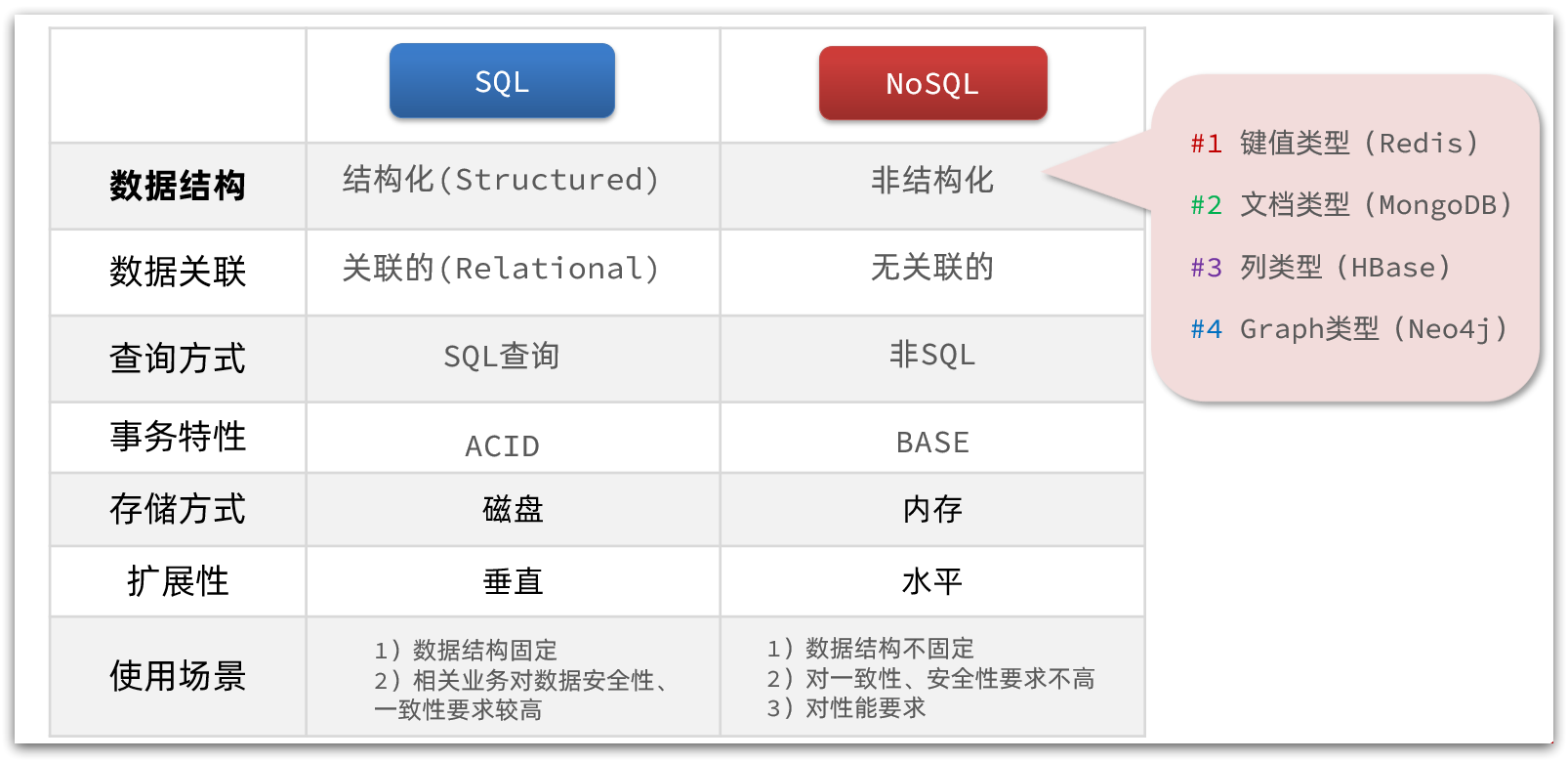
初始Redis关联和非关联
基础篇Redis 3.初始Redis 3.1.2.关联和非关联 传统数据库的表与表之间往往存在关联,例如外键: 而非关系型数据库不存在关联关系,要维护关系要么靠代码中的业务逻辑,要么靠数据之间的耦合: {id: 1,name: "张三…...

Redis 更新开源许可证 - 不再支持云供应商提供商业化的 Redis
原文:Rowan Trollope - 2024.03.20 未来的 Redis 版本将继续在 RSALv2 和 SSPLv1 双许可证下提供源代码的免费和宽松使用;这些版本将整合先前仅在 Redis Stack 中可用的高级数据类型和处理引擎。 从今天开始,所有未来的 Redis 版本都将以开…...

生产者Producer往BufferQueue中写数据的过程
In normal operation, the producer calls dequeueBuffer() to get an empty buffer, fills it with data, then calls queueBuffer() to make it available to the consumer 代码如下: // XXX: Tests that fork a process to hold the BufferQueue must run bef…...

使用 Vite 和 Bun 构建前端
虽然 Vite 目前可以与 Bun 配合使用,但它尚未进行大量优化,也未调整以使用 Bun 的打包器、模块解析器或转译器。 Vite 可以与 Bun 完美兼容。从 Vite 的模板开始使用吧。 bun create vite my-app ✔ Select a framework: › React ✔ Select a variant:…...
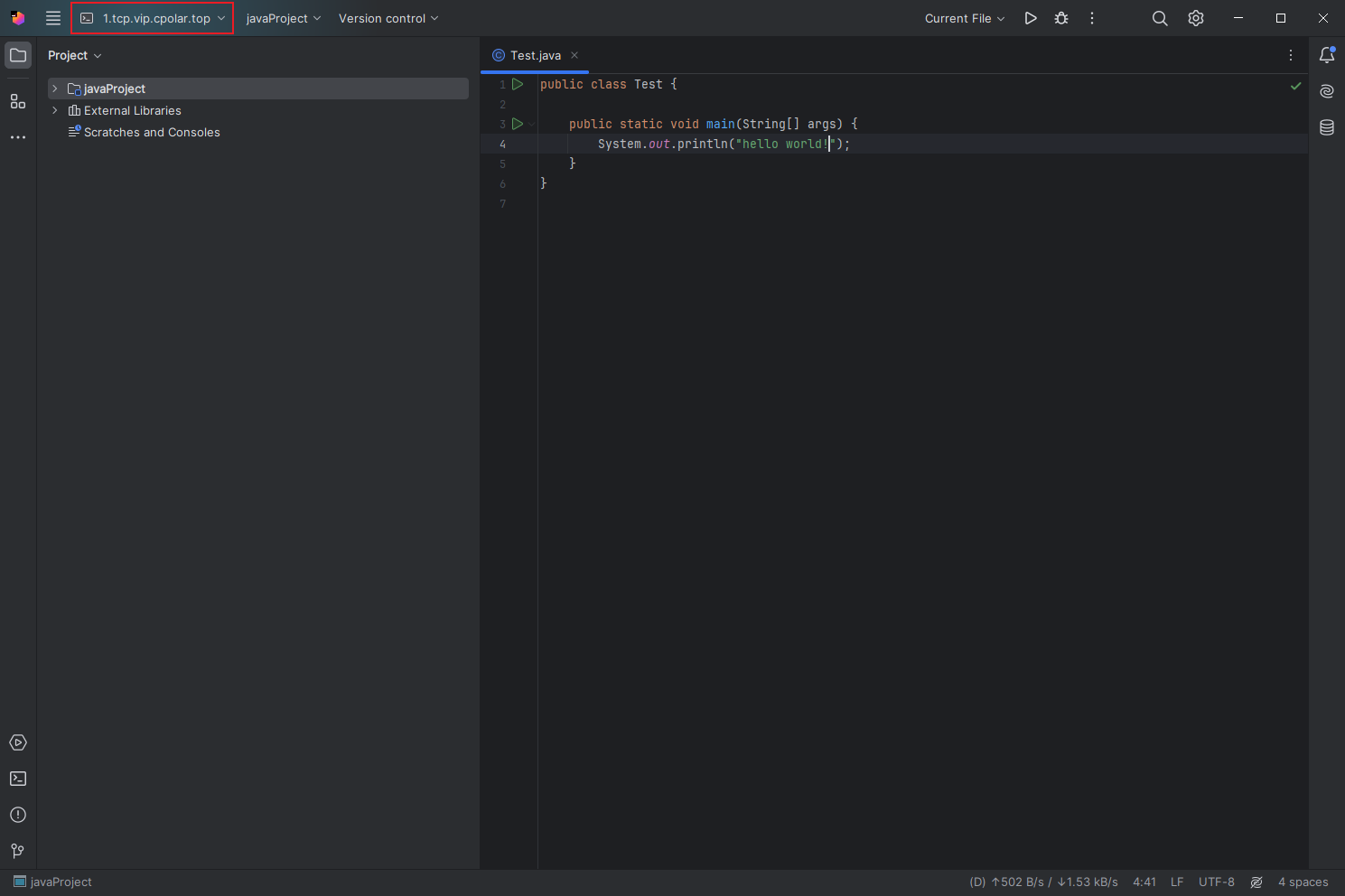
如何设置IDEA远程连接服务器开发环境并结合cpolar实现ssh远程开发
文章目录 1. 检查Linux SSH服务2. 本地连接测试3. Linux 安装Cpolar4. 创建远程连接公网地址5. 公网远程连接测试6. 固定连接公网地址7. 固定地址连接测试 本文主要介绍如何在IDEA中设置远程连接服务器开发环境,并结合Cpolar内网穿透工具实现无公网远程连接…...
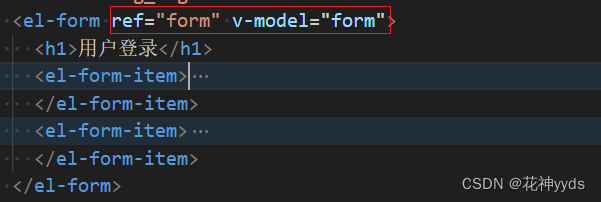
【项目管理后台】Vue3+Ts+Sass实战框架搭建二
Vue3TsSass搭建 git cz的配置mock 数据配置viteMockServe 建立mock/user.ts文件夹测试一下mock是否配置成功 axios二次封装解决env报错问题,ImportMeta”上不存在属性“env” 统一管理相关接口新建api/index.js 路由的配置建立router/index.ts将路由进行集中封装&am…...
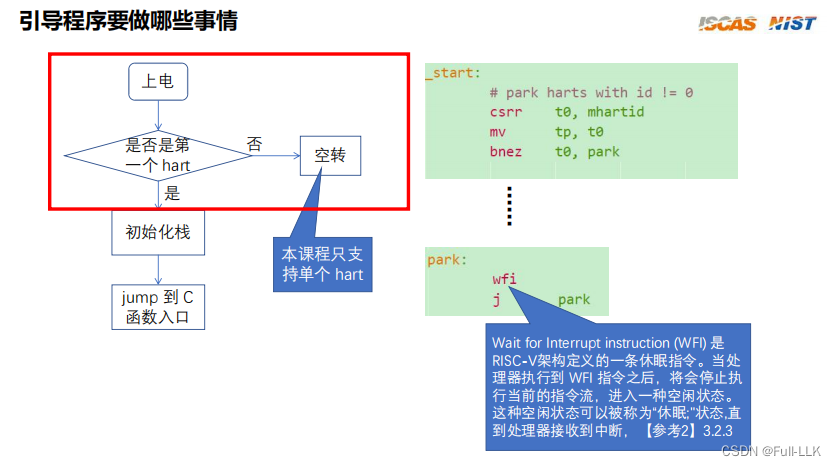
制作一个RISC-V的操作系统六-bootstrap program(risv 引导程序)
文章目录 硬件基本概念qemu-virt地址映射系统引导CSR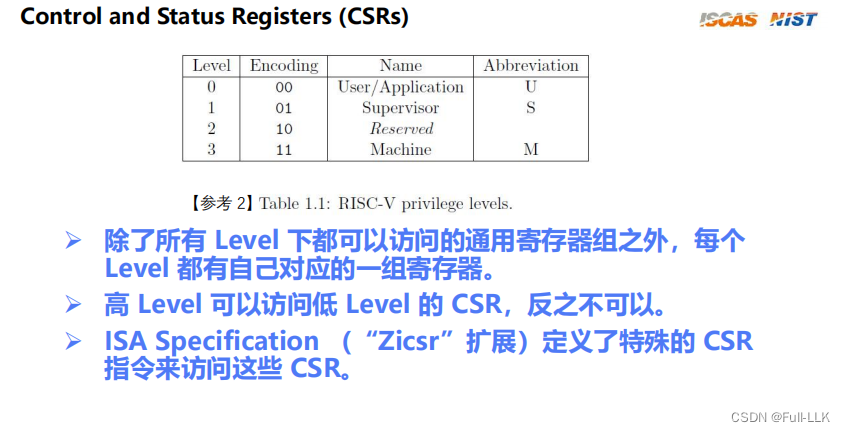machine模式下的csr对应的csr指令csrrwcsrrs mhartid引导程序做的事情判断当前hart是不是第一个hart初始化栈跳转到c语言的…...

haproxy和keepalived的区别与联系
HAProxy(High Availability Proxy) 是一个开源的、高效且可靠的解决方案,主要用于负载均衡。它工作在应用层(第七层),支持多种协议,如HTTP、HTTPS、FTP等。HAProxy通过健康检查机制持续监控后…...

云效 AppStack + 阿里云 MSE 实现应用服务全链路灰度
作者:周静、吴宇奇、泮圣伟 在应用开发测试验证通过后、进行生产发布前,为了降低新版本发布带来的风险,期望能够先部署到灰度环境,用小部分业务流量进行全链路灰度验证,验证通过后再全量发布生产。本文主要介绍如何通…...

pta L1-004 计算摄氏温度
L1-004 计算摄氏温度 分数 5 全屏浏览 切换布局 作者 陈建海 单位 浙江大学 给定一个华氏温度F,本题要求编写程序,计算对应的摄氏温度C。计算公式:C5(F−32)/9。题目保证输入与输出均在整型范围内。 输入格式: 输入在一行中给出一个华氏…...
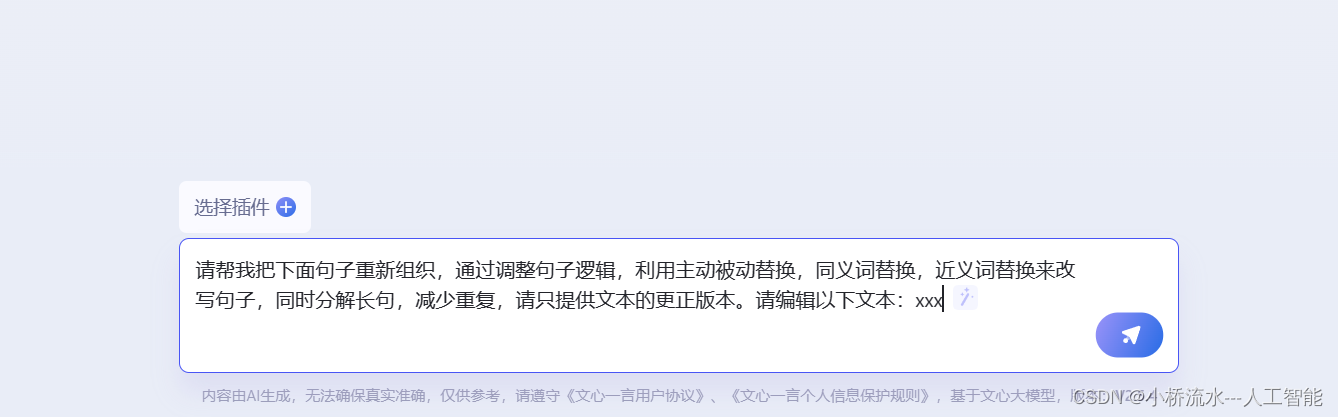
毕业论文降重(gpt+完美降重指令),sci论文降重gpt指令——超级好用,重复率低于4%
1. 降重方法:gpt降重指令 2. gpt网站 https://yiyan.baidu.com/ https://chat.openai.com/ 3. 降重指令——非常好用!!sci论文,本硕大论文都可使用! 请帮我把下面句子重新组织,通过调整句子逻辑࿰…...
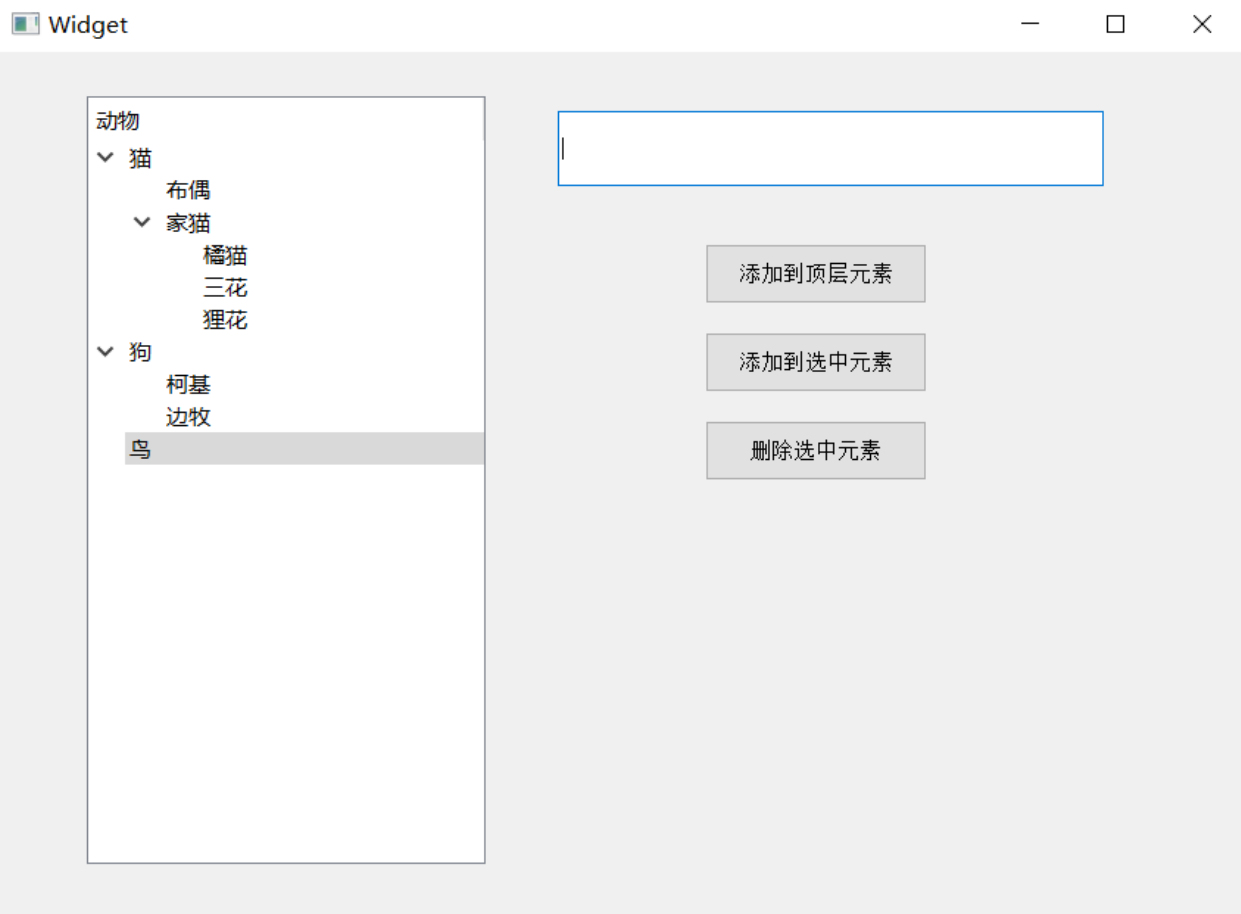
Qt 多元素控件
Qt开发 多元素控件 Qt 中提供的多元素控件有: QListWidgetQListViewQTableWidgetQTableViewQTreeWidgetQTreeView xxWidget 和 xxView 之间的区别 以 QTableWidget 和 QTableView 为例. QTableView 是基于 MVC 设计的控件. QTableView 自身不持有数据. 使用QTableView 的 …...

LeetCode热题Hot100-两数相加
一刷一刷 给你两个 非空 的链表,表示两个非负的整数。它们每位数字都是按照 逆序 的方式存储的,并且每个节点只能存储 一位 数字。 请你将两个数相加,并以相同形式返回一个表示和的链表。 你可以假设除了数字 0 之外,这两个数都不…...
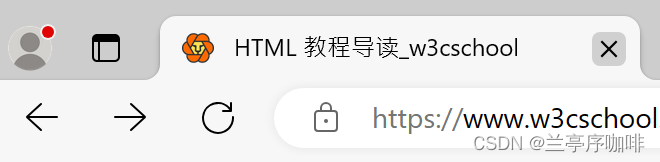
Selenium 自动化 —— 浏览器窗口操作
更多内容请关注我的专栏: 入门和 Hello World 实例使用WebDriverManager自动下载驱动Selenium IDE录制、回放、导出Java源码 当用 Selenium 打开浏览器后,我们就可以通过 Selenium 对浏览器做各种操作,就像我们日常用鼠标和键盘操作浏览器一…...
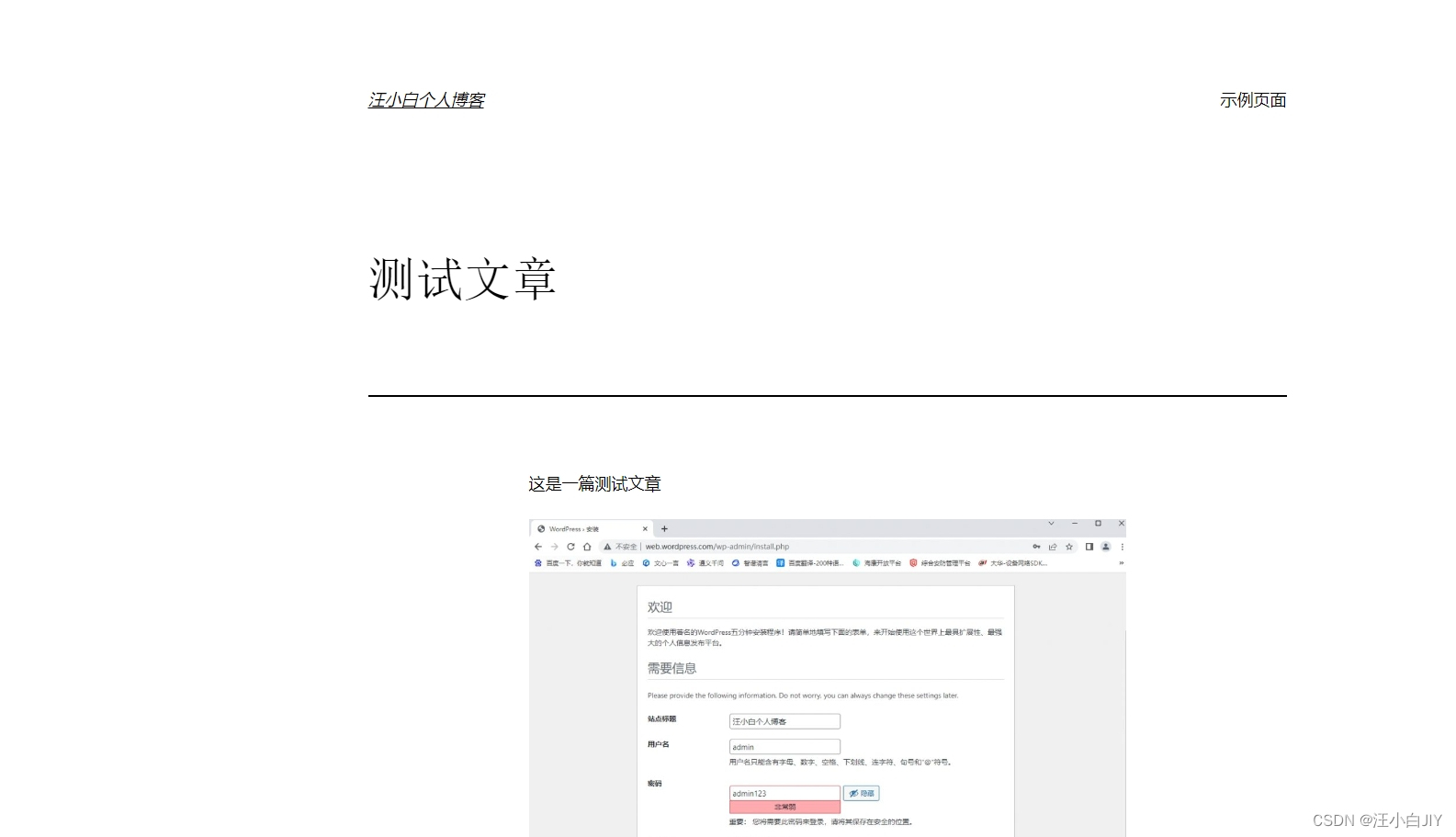
二、Kubernetes(k8s)中部署项目wordpress(php博客项目,数据库mysql)
前期准备 1、关机顺序 2、开机顺序 (1)、k8s-ha1、k8s-ha2 (2)、master01、master02、master03 (3)、node01、node02 一、集群服务对外提供访问,需要通过Ingress代理发布域名 mast01上传 ingress-nginx.yaml node01、node02 上传 ingress-nginx.tar 、kube-webh…...

linux系统Kubernetes工具Service暴露服务
Service ServiceService创建service页面请求测试pod内部请求测试端口解析kube-proxy 使用ipvs 意义pod和Service的关系常用类型ClusterIpNodePortLoadBalancernode内网部署应用,外网访问不到 Service 服务基于ip端口的虚拟主机,定义一组pod的访问规则 Se…...
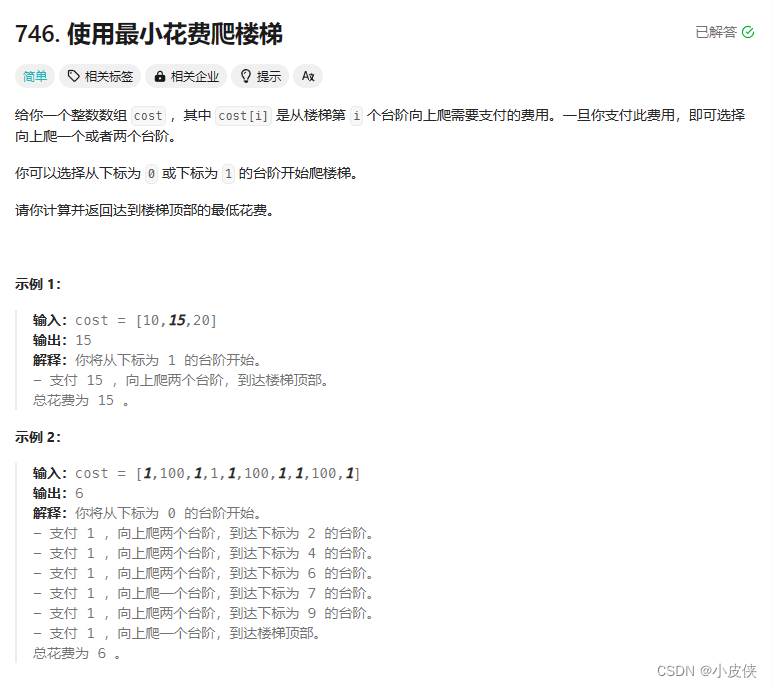
【算法篇】逐步理解动态规划1(斐波那契数列模型)
目录 斐波那契数列模型 1. 第N个泰波那契数 2.使用最小花费爬楼梯 3.解码方法 学过算法的应该知道,动态规划一直都是一个非常难的模块,无论是状态转移方程的定义还是dp表的填表,都非常难找到思路。在这个算法的支线专题中我会结合很多力…...

软件测试 - postman高级使用
断言 概念:让程序代替人判断测试用例执行的结果是否符合预期的一个过程 特点: postman断言使用js编写,断言写在postman的tests中 tests脚本在发送请求之后执行,会把断言的结果最终在testresult中进行展示 常用的postman提供的…...
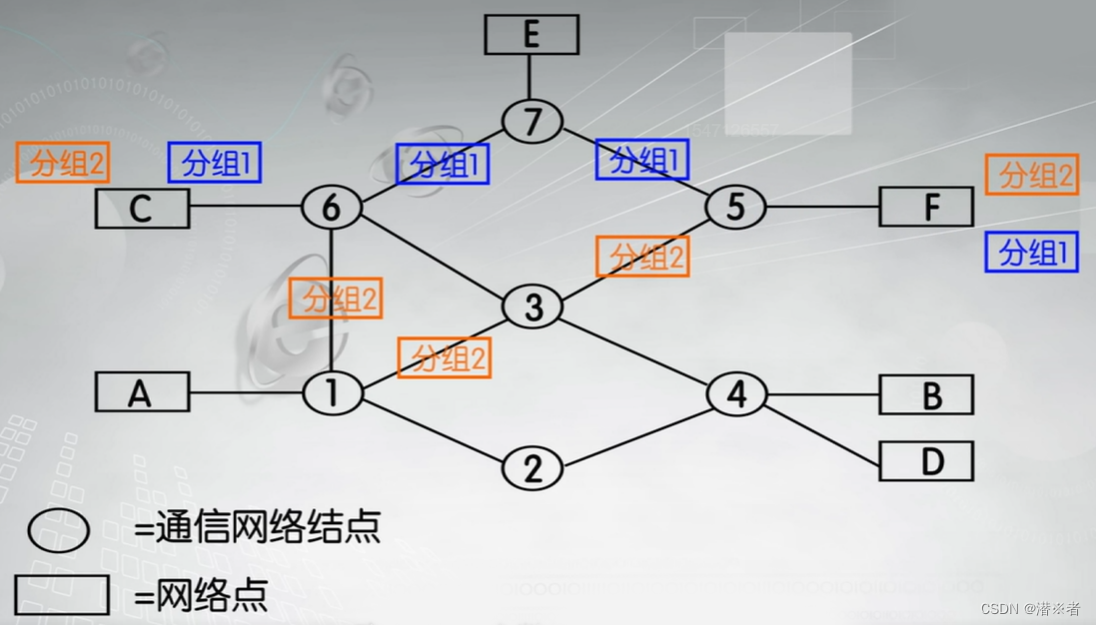
数据交换技术
目录 <线路交换> <报文交换> <分组交换> 1.数据报分组交换 2.虚电路分组交换 计算机网络是以数据交换为目的的技术,从交换技术的发展过程来看,主要经历了线 路交换、报文交换、分组交换的过程。 <线路交换> 线路交换又称为…...
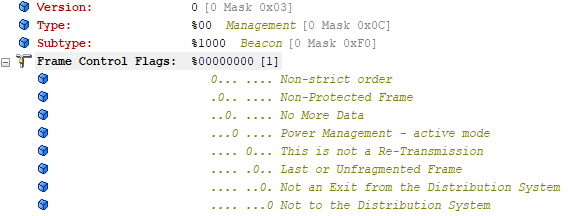
【WiFi帧结构】
文章目录 帧结构MAC头部管理帧 帧结构 Wi-Fi的帧分为三部分组成:MAC头部frame bodyFCS,其中MAC是固定格式的,frame body是可变长度。 MAC头部有frame control,duration,address1,address2,addre…...

STM32F4基本定时器使用和原理详解
STM32F4基本定时器使用和原理详解 前言如何确定定时器挂载在哪条时钟线上配置及使用方法参数配置PrescalerCounter ModeCounter Periodauto-reload preloadTrigger Event Selection 中断配置生成的代码及使用方法初始化代码基本定时器触发DCA或者ADC的代码讲解中断代码定时启动…...

【SQL学习笔记1】增删改查+多表连接全解析(内附SQL免费在线练习工具)
可以使用Sqliteviz这个网站免费编写sql语句,它能够让用户直接在浏览器内练习SQL的语法,不需要安装任何软件。 链接如下: sqliteviz 注意: 在转写SQL语法时,关键字之间有一个特定的顺序,这个顺序会影响到…...

C++ 基础特性深度解析
目录 引言 一、命名空间(namespace) C 中的命名空间 与 C 语言的对比 二、缺省参数 C 中的缺省参数 与 C 语言的对比 三、引用(reference) C 中的引用 与 C 语言的对比 四、inline(内联函数…...

【JavaSE】绘图与事件入门学习笔记
-Java绘图坐标体系 坐标体系-介绍 坐标原点位于左上角,以像素为单位。 在Java坐标系中,第一个是x坐标,表示当前位置为水平方向,距离坐标原点x个像素;第二个是y坐标,表示当前位置为垂直方向,距离坐标原点y个像素。 坐标体系-像素 …...

浅谈不同二分算法的查找情况
二分算法原理比较简单,但是实际的算法模板却有很多,这一切都源于二分查找问题中的复杂情况和二分算法的边界处理,以下是博主对一些二分算法查找的情况分析。 需要说明的是,以下二分算法都是基于有序序列为升序有序的情况…...
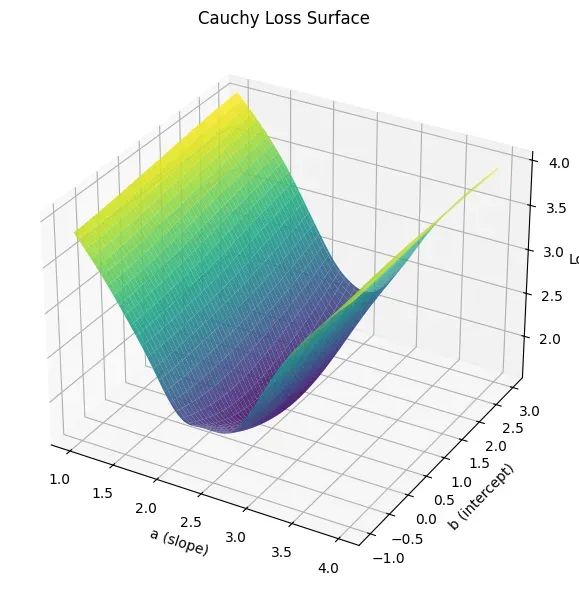
让回归模型不再被异常值“带跑偏“,MSE和Cauchy损失函数在噪声数据环境下的实战对比
在机器学习的回归分析中,损失函数的选择对模型性能具有决定性影响。均方误差(MSE)作为经典的损失函数,在处理干净数据时表现优异,但在面对包含异常值的噪声数据时,其对大误差的二次惩罚机制往往导致模型参数…...

音视频——I2S 协议详解
I2S 协议详解 I2S (Inter-IC Sound) 协议是一种串行总线协议,专门用于在数字音频设备之间传输数字音频数据。它由飞利浦(Philips)公司开发,以其简单、高效和广泛的兼容性而闻名。 1. 信号线 I2S 协议通常使用三根或四根信号线&a…...

Webpack性能优化:构建速度与体积优化策略
一、构建速度优化 1、升级Webpack和Node.js 优化效果:Webpack 4比Webpack 3构建时间降低60%-98%。原因: V8引擎优化(for of替代forEach、Map/Set替代Object)。默认使用更快的md4哈希算法。AST直接从Loa…...
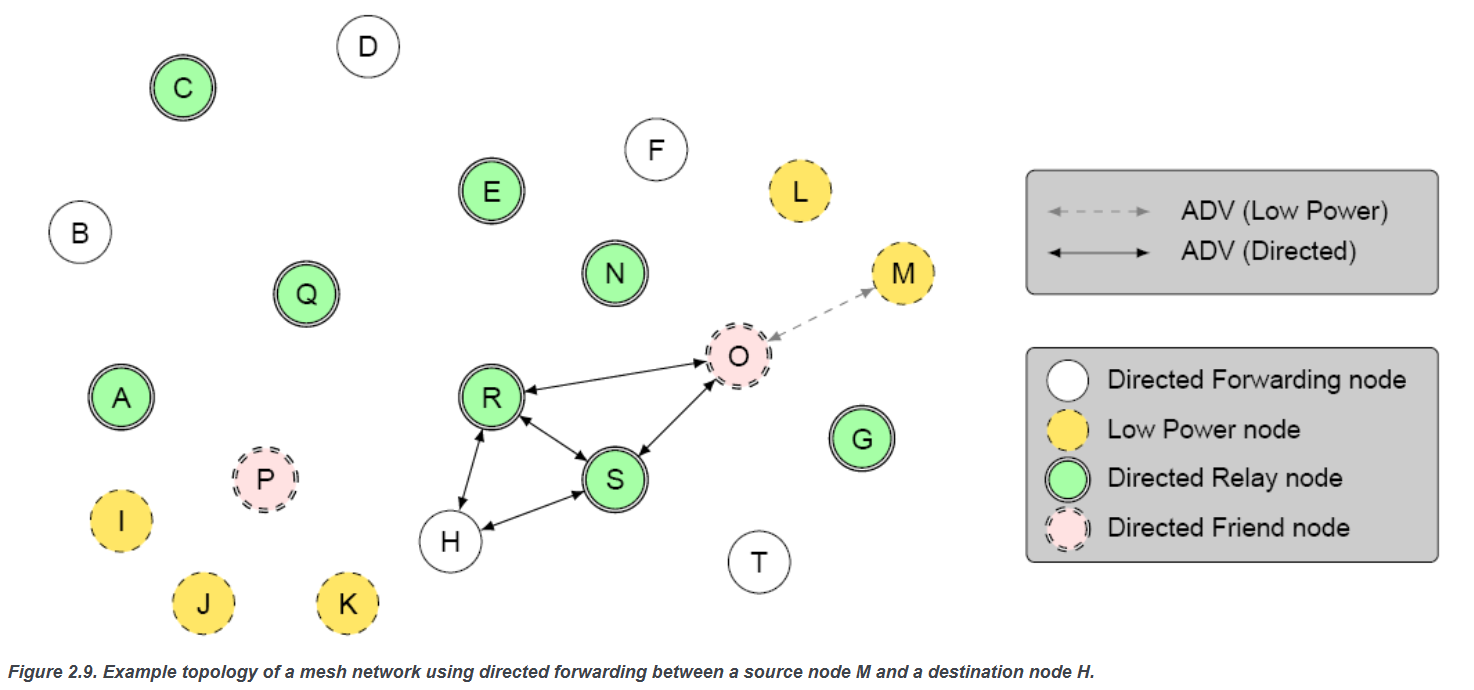
【p2p、分布式,区块链笔记 MESH】Bluetooth蓝牙通信 BLE Mesh协议的拓扑结构 定向转发机制
目录 节点的功能承载层(GATT/Adv)局限性: 拓扑关系定向转发机制定向转发意义 CG 节点的功能 节点的功能由节点支持的特性和功能决定。所有节点都能够发送和接收网格消息。节点还可以选择支持一个或多个附加功能,如 Configuration …...
